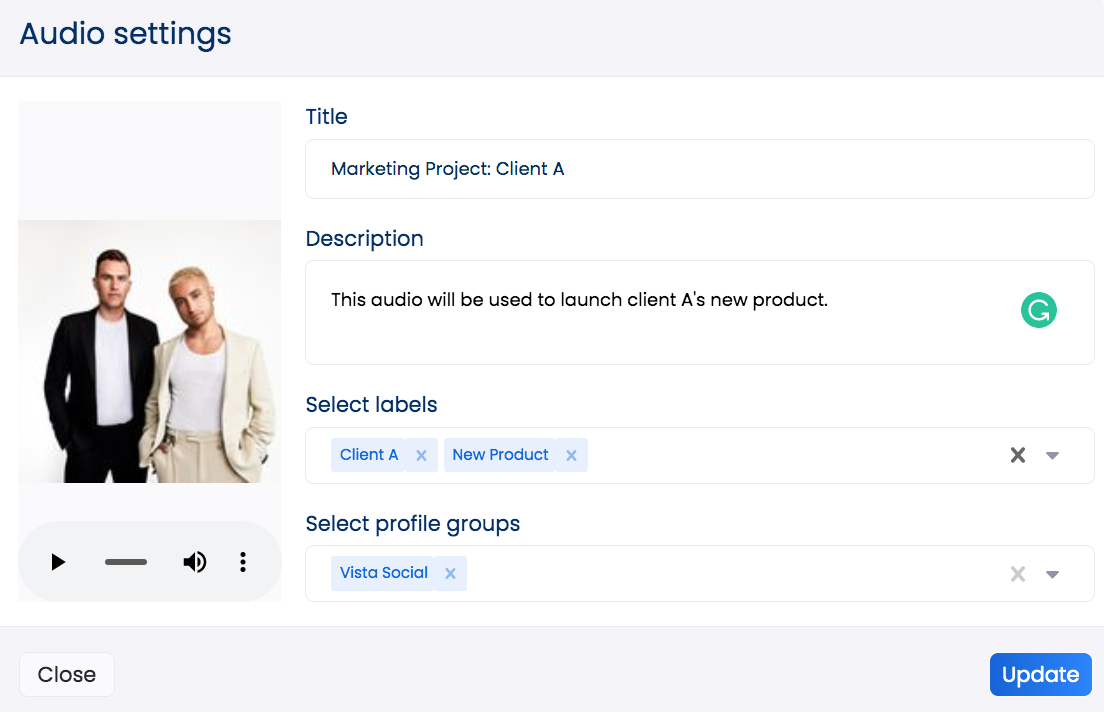New

Turn Your DMs Into Lead Gen!
Learn how to collect lead data from your DMs such as email addresses, phone numbers, and more right from your social inbox. If you are not yet automating your DMs your competitors are outpacing you.

How Something Social Saved 75% of Their Time and Increased Revenue by 15%
See how a fast-growing agency improved operations, cut down hours of manual work, and unlocked new revenue opportunities with Vista Social.
New

50 Unique Social Media Ideas for Consistent Content Creation
Discover 50 unique social media post ideas to engage your audience, grow your brand, and maintain a consistent content strategy with ease!

Mastering Content Reuse: The Key to a Consistent and Sustainable Posting Strategy
Published on August 17, 2023
8 min to read

Summarize with AI
ChatGPT
Claude
Perplexity
Share
Vista Social
X (Twitter)
Table of contents
Summarize with AI
ChatGPT
Claude
Perplexity
Share
Vista Social
X (Twitter)
Whether you’re a content creator looking to elevate your audio game or a social media manager on a mission to amplify a brand’s presence, understanding Instagram Reels Audio is non-negotiable.
But, navigating the audio landscape of Instagram in 2023 doesn’t have to be complex!
In this guide, we’re shedding light on “How to Master Sound on IG in 2023”. We delve into the mechanics of trending Reels, voiceovers, and practical tips that answer your most burning questions.
FYI: Vista Social was the first SMM tool to offer scheduling and content planning with trending audio! Stay ahead of the audio curve and give it a spin today! ✨
Table of contents
What is Instagram Reels audio?
Instagram Reels audio is the sound component of a Reel on Instagram. You’ll mainly find two types: “original audio” made by users like you and me, and “licensed audio” sourced from copyrighted works of artists, movies, or TV shows.
Original audio encompasses genuine sounds that users capture or produce. This might be a user’s voice, ambient noises, or even DJ sets that remix various tracks.
For example, the below track is an original audio by our Head of Social, Alexus:
However, even in original audio, you might sometimes encounter licensed songs playing in the background or creative reinterpretations of copyrighted tracks.
Conversely, when you choose a hit song from the radio or a catchy line from a movie for your Reel, you’re using licensed audio. This kind of audio requires you to give proper credit to the original artist or source.
Here’s an example of how a licensed audio would appear on Instagram Reels (shout out to all the Swifties reading this):
So, when crafting your next Reel, consider your audio choice carefully. Mix, match, record, but always stay aware of the audio’s origins. And if you ever borrow from another source? Give them the credit they deserve!
Looking for some Reels inspo? You’ve come to the right place. Discover the top Instagram Reels trends to try this week! 🤩
What audio can businesses use in Instagram Reels?
For businesses using an Instagram Business account, the range of available audio is limited due to Instagram’s copyright rules.
While these rules ensure artists get their due credit, they restrict businesses from accessing many popular audio tracks on the platform.
But, don’t worry! Vista Social’s Trending Audio tool offers business-friendly solutions and gives brands the ability to:
- Schedule Reels and TikToks with currently trending audio
- Effortlessly discover the most popular songs on Instagram and TikTok
- Import and organize these tracks, making them ready for your next post
How to download audio from Instagram Reels?
While you can’t directly download audio from Instagram Reels, there are savvy solutions to get that catchy tune you’re after.
And psst…Vista Social makes this process a breeze! Here’s how to easily download audio from Instagram Reels in Vista Social:
- Upload from computer: Upload MP3 files to your media library so you can quickly find the right audio when you need it.
- Upload from URL: Insert a link to an audio file, an mp4/MOV file, or a TikTok video, and we will extract the sound from it.
- Find trending audio by Instagram hashtag: Enter a hashtag to browse through the latest Instagram posts, then save the audio to your Media Library for easy scheduling.
- Find trending audio by Instagram user: Enter an Instagram username to browse through the latest Instagram posts, then save the audio to your Media Library for easy scheduling.
Other methods include:
- Third-party apps: Applications that offer audio extraction from Reels.
- Video to MP3 converters: Convert Reels videos into audio tracks.
- Android Tip: Change the file extension to .mp4 to capture the audio.
- Other video editing apps: Use audio creatively for your content.
- Straight from Instagram: Save the audio within the app for later use.
TIP:Want to stay ahead in the audio game? Vista Social helps you find and manage the sounds that resonate. Dive in today and amplify your Reels! 🎶
How to import your own audio to Instagram Reels
Wondering how to customize your Instagram Reels with personal audio? Let’s delve into the steps for importing your tunes and creating voiceovers:
Step #1: Import your personal audio
To elevate your Instagram Reels, bypass the platform’s default audio and import songs from your device.
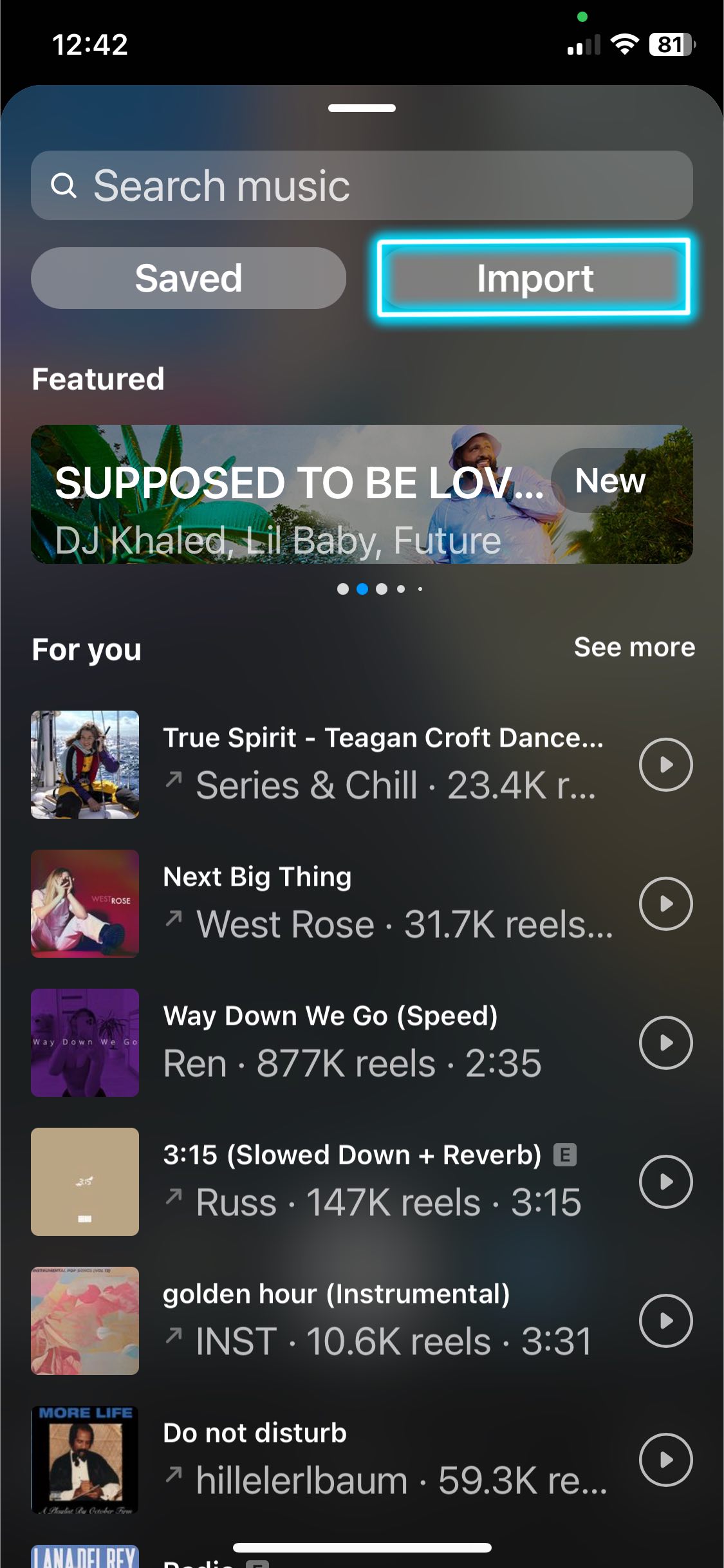
Just remember:
- Use this mainly for voiceovers or original compositions.
- Avoid adding copyrighted songs by recording them as voice memos. Instagram might take down such uploads, credit the rightful artist, or mute them.
Step #2: Create a voiceover for your Reel
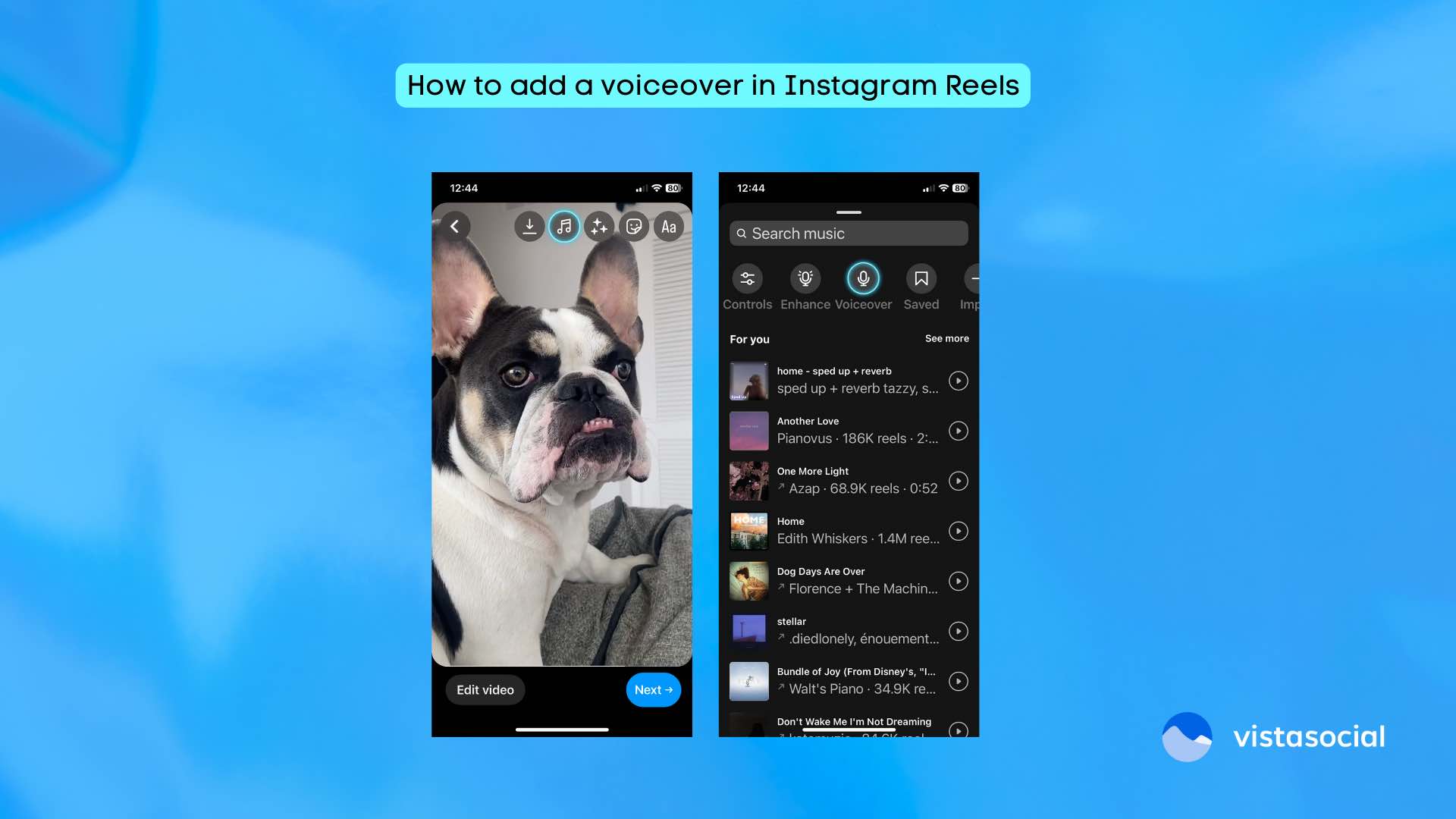
If you’re looking to add a more personal touch, like narrating your reel:
- Navigate to the Reels editor and commence editing your reel.
- Click on the musical note symbol.
- Following that, hit the ‘Voiceover’ button.
- To overlay your voice, press and hold the red record button.
Psst…you can add voiceovers to your audio in Vista Social!
Step #3: Preserve your Reel with audio
If you want to cherish your reel, share it later, or keep it as a reference:
- Click on the three dots located at the bottom right of your reel.
- Choose the ‘Save’ option.
- You can keep the reel among your saved posts or include it in a ‘Collection’. Collections help categorize saved posts, so name them fittingly – like “Travel Goals” or “Yoga Poses”.
Step #4: Finding your saved content
To revisit your saved reels:
- Head to your profile.
- Click the three horizontal lines on the top-right.
- Opt for ‘Saved’.
- In this section, you can view all saved posts, organized Collections, and saved audio or products.
Try Vista Social’s Reels scheduler to streamline your Instagram uploads with audio. Sign up today and plan ahead! ✨
How to discover trending audio on Instagram Reels
If you’re keen on leveraging trending audio to bolster your engagement on Instagram Reels, you’re in the right place. Here’s a straightforward guide:
1. Visit Vista Social’s blog
Before diving deep into the platform, Vista Social offers 2 comprehensive blogs that focuses on trending audio for both Instagram and popular sounds on TikTok!
Each week, our network of social media experts will round up the latest trending audio on Instagram—ensuring you’re up-to-date with business-friendly sounds and songs.
2. Check the ‘Trending Sounds’ tab in Vista Social
Each week, the Vista Social team updates the ‘trending sounds’ tab that is available in the media library.
When you tap the trending sound, you can hear the audio that is available.
Like what you hear? Click the audio so that it is highlighted and tap ‘select’—this will import that audio into your media library.
Once the audio is imported, you can click on the three dots in the top right corner to add a title and description, choose labels, select profile groups, and pick a cover photo!
Now, you can keep your trending sounds and songs organized by associating them with clients, brands, or projects—all in one dashboard. Jackpot! 🤩
Learn more about how to use Trending Audio in Vista Social! 🎼
3. Explore the “For You” audio tab
While editing your Reel, navigate through the audio library. The “For You” section not only gives personalized recommendations but also showcases trending sounds.
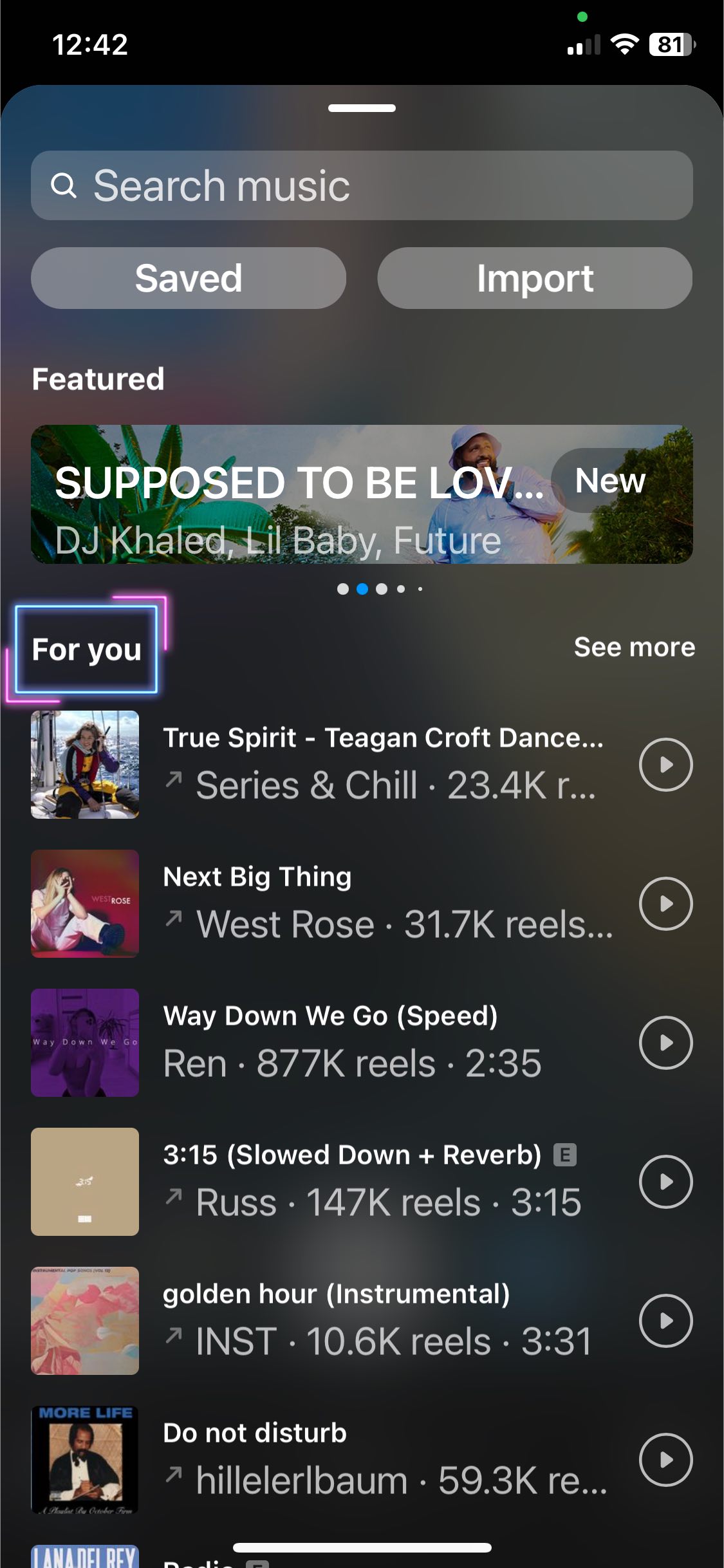
Here again, the “up” arrow symbolizes a hot trend, and you can check how many times the audio has been used.
4. Get insights from TikTok
While Instagram is a giant in its own right, many of its trends originate from TikTok. Keeping tabs on TikTok’s trending audios can enhance your Instagram Reels strategy and sometimes even give you a head start.
For instance, the Barbie trend, including its audio, took off on TikTok but sustained its popularity on Instagram Reels for many months.
By incorporating these methods, you can stay ahead in the game and create Reels that resonate with your audience!
How to change the audio on an Instagram Reel after posting
There’s a specific situation that allows you to adjust the audio of a posted Instagram Reel. If Instagram silences your Reel’s audio, you have the chance to alter it post-publication.
For a muted Reel, select the “Replace audio” option on the post. Remember, Instagram permits this action only once, so pick your new audio cautiously.
However, if Instagram hasn’t silenced your Reel, directly modifying its audio isn’t possible post-publication.
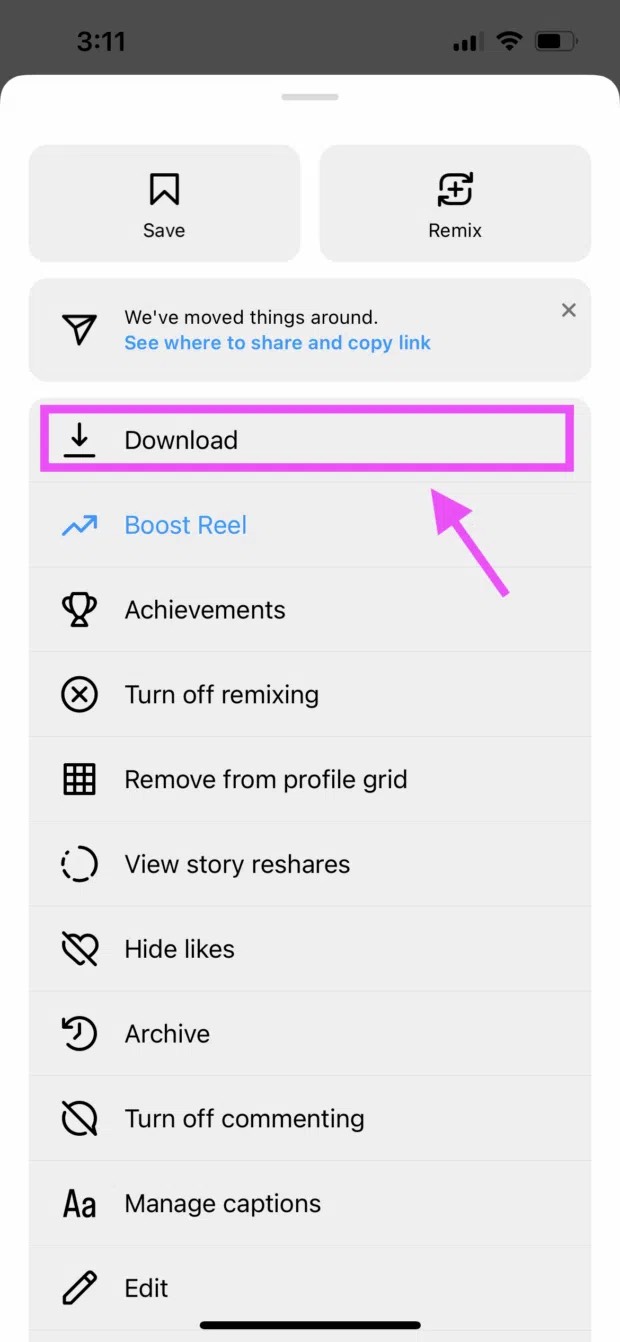
But, there’s a workaround. If you have second thoughts about the audio shortly after posting, you can download, re-upload with new audio, and then stash away the original Reel. Here’s how:
- Download Your Reel: Click on the three dots located at the post’s bottom right. From the dropdown, choose “Download”. This action saves the Reel to your device, enabling you to post it anew with altered audio.
- Archive the Initial Reel: Navigate to the three dots again and opt for “Archive”. This ensures the Reel is hidden from your profile and becomes inaccessible to other users.
Keep in mind, archiving your original Reel resets its engagement metrics to zero. Therefore, ponder the trade-offs before making a move.
How to convert sound into subtitles on Instagram Reels
Looking to make your Instagram Reels more inclusive? Instagram’s in-built feature now transcribes audio to text, paving the way for seamless subtitles or closed captions on your videos.

Adding subtitles isn’t just about compliance; it’s about accessibility. Consider those who have hearing challenges, or the night owls who are secretly binge-watching Reels at the wee hours, trying not to wake up their partner who isn’t as glued to their phone.
Here’s your guide to getting it done:
- Accessing the Transcription Tool: Kick-start by entering the Reels editor. Spot the sticker icon? It’s right there at the top right corner of your display.
- Choosing ‘Captions’: Dive into the stickers and pick out ‘Captions’. If it’s playing hide-and-seek, just punch it into the search bar.
- Automatic Transcription at Work: Brace yourself as Instagram starts converting your spoken words into written ones. However, even Instagram can sometimes miss a beat or mishear a lyric. So, if you catch an error, don’t fret!
- Editing Made Easy: Tap the transcribed text. Want to correct a particular word? Just tap on it, make your edits using the keyboard, and affirm by hitting ‘Done’ situated at the top right.
- Fine-Tuning Your Captions: You’re in control here. Adjust the font size, switch styles, and place it wherever you feel it looks best, much like you’d do with any text on your Reel.
Now, with these steps in your arsenal, you’re all set to create Reels that not only sound good but also read well!
What does “Audio unavailable” mean on Instagram Reels?
When you encounter the “Audio unavailable” message on Instagram Reels, it often points to a few potential issues: it could be a brief app malfunction, geographic limitations on the sound, or a possible copyright snag.
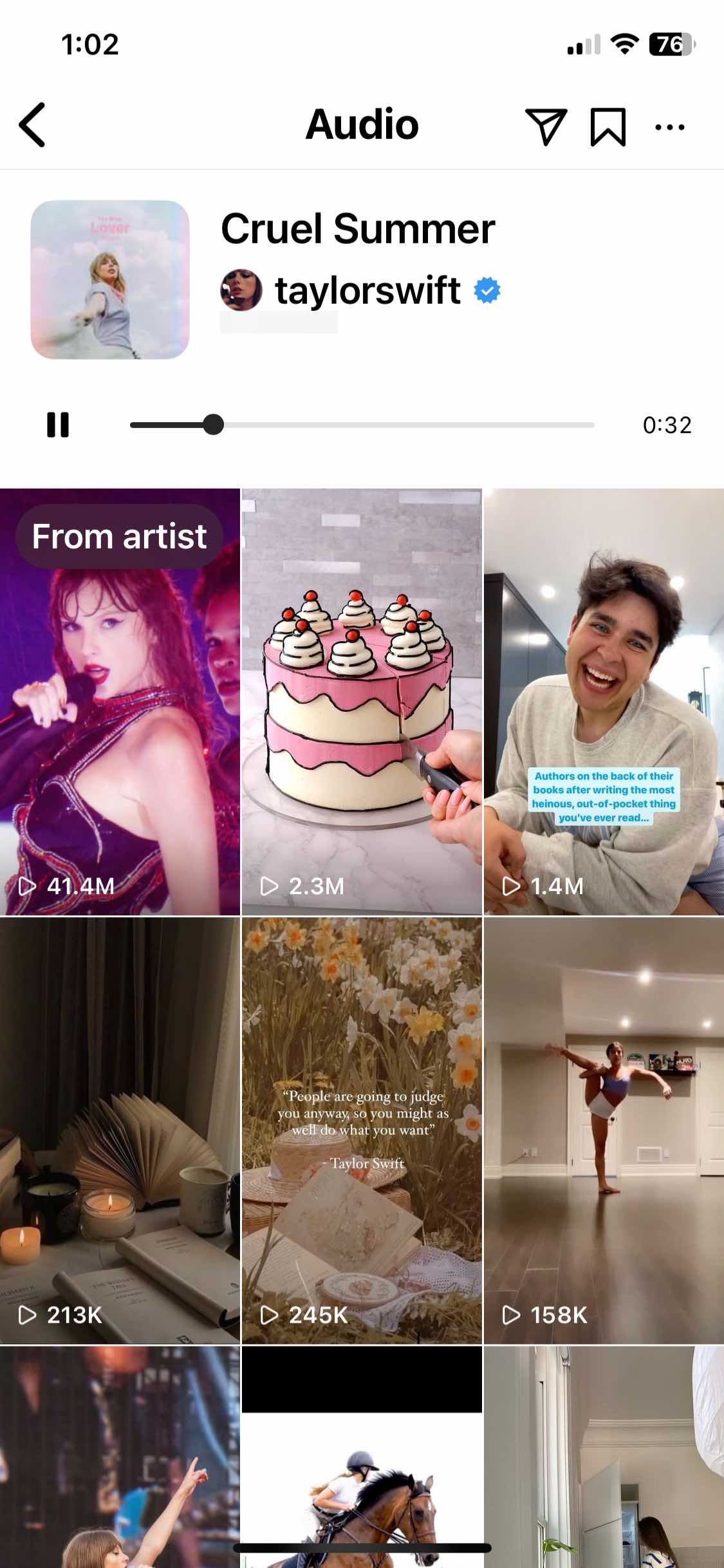
For a swift solution, try the classic approach: close and restart the app. If it’s simply a short-lived glitch, giving it some time might resolve the issue!
On the other hand, if the obstacle is due to location-based audio restrictions, there’s not much recourse—unless you fancy traveling to a location where it’s available (though that might sound over the top, remember, everyone’s different!).
Effortlessly set Reels to go live with Vista Social while you’re out, ensuring prime posting even if you’re OOO. Harness our unique trending audio feature and keep tabs on reach, likes, and shares!

Try Vista Social for free
A social media management platform that actually helps you grow with easy-to-use content planning, scheduling, engagement and analytics tools.
Get Started NowAbout the Author
Marketing @ Vista Social
Brittany Garlin serves as the Head of Marketing at Vista Social, the leading social media suite that's pushing the boundaries of innovation. Steering the platform to achieve an impressive milestone of over 2 million connected social profiles, Brittany's expertise has been acknowledged in a recent appearance on the Social Pros podcast, where she discussed making marketing to marketers more human-centered. With a knack for strategic disruption, Brittany also redefines what it means to be a woman in the tech sector. Her thought leadership is frequently highlighted in prestigious outlets like Forbes and HubSpot.
Read with AI
Save time reading this article using your favorite AI tool
Summarize with AI
Never Miss a Trend
Our newsletter is packed with the hottest posts and latest news in social media.

You have many things to do.
Let us help you with social media.
Use our free plan to build momentum for your social media presence.
Or skip ahead and try our paid plan to scale your social media efforts.
P.S. It will be a piece of cake 🍰 with Vista Social
Subscribe to our Newsletter!
To stay updated on the latest and greatest Social Media news. We promise not to spam you!
Enjoyed the Blog?
Hear More on Our Podcast!
Dive deeper into the conversation with industry insights & real stories.