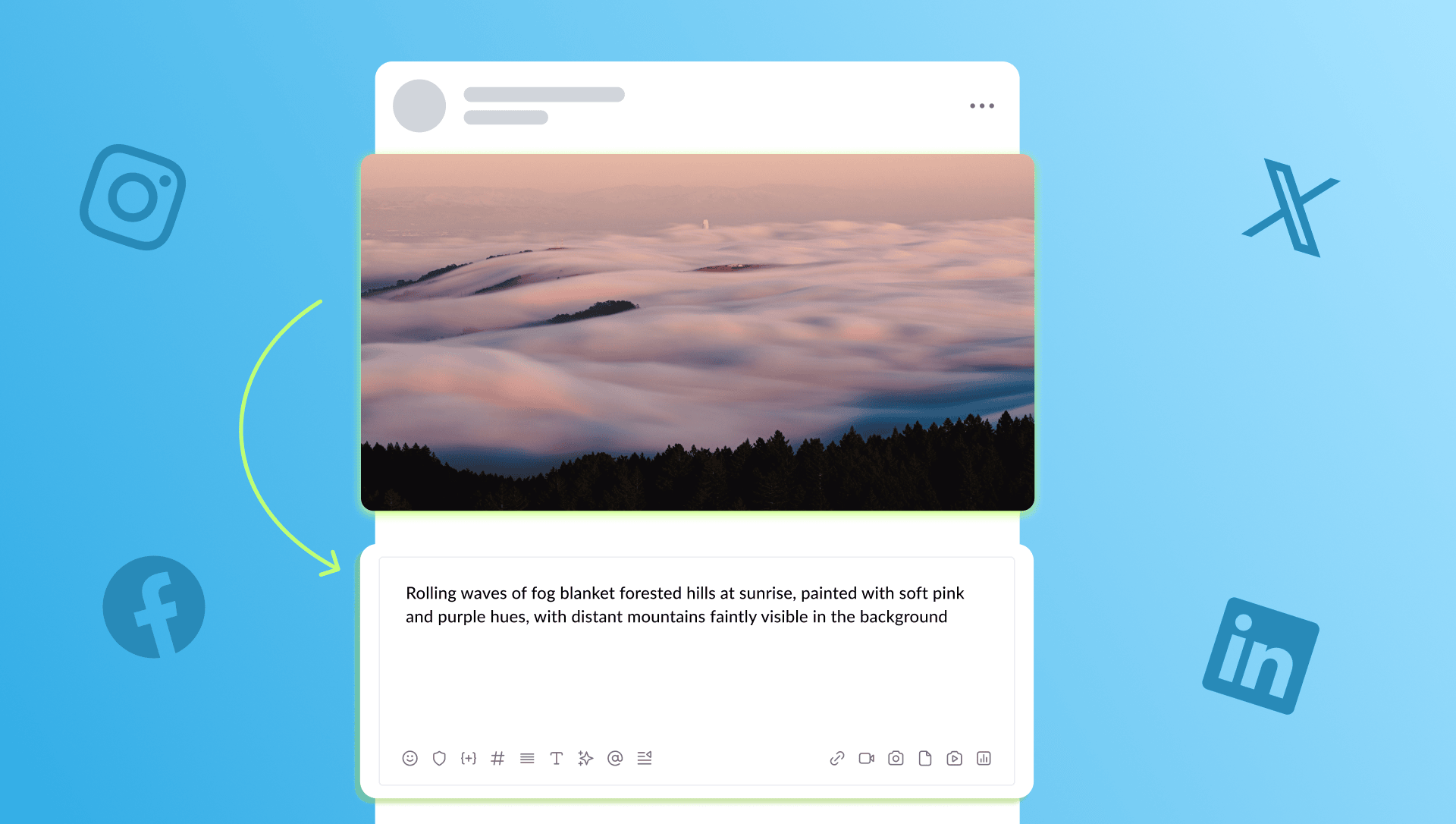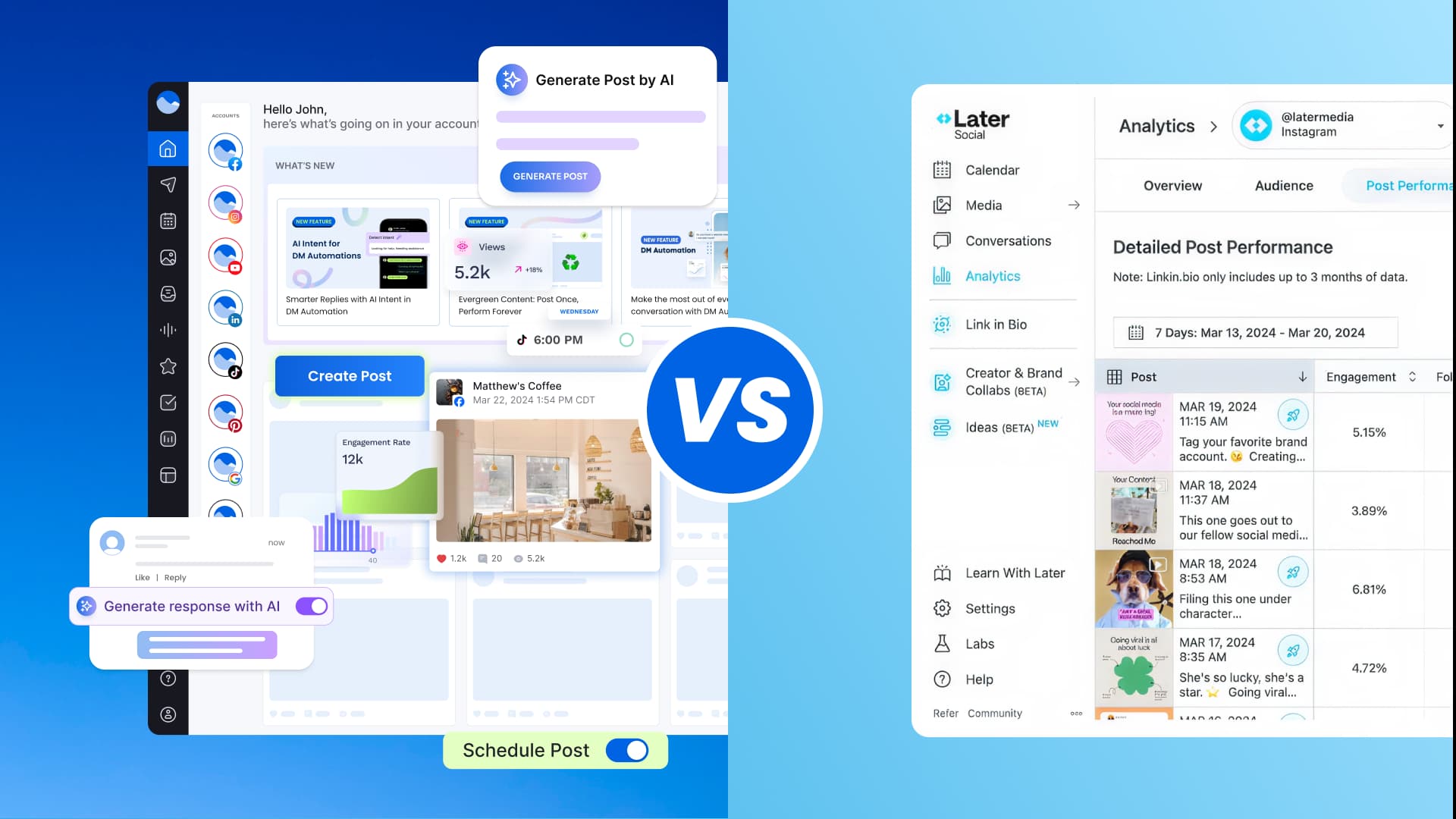New

Turn Your DMs Into Lead Gen!
Learn how to collect lead data from your DMs such as email addresses, phone numbers, and more right from your social inbox. If you are not yet automating your DMs your competitors are outpacing you.

How Something Social Saved 75% of Their Time and Increased Revenue by 15%
See how a fast-growing agency improved operations, cut down hours of manual work, and unlocked new revenue opportunities with Vista Social.
New

50 Unique Social Media Ideas for Consistent Content Creation
Discover 50 unique social media post ideas to engage your audience, grow your brand, and maintain a consistent content strategy with ease!

Mastering Content Reuse: The Key to a Consistent and Sustainable Posting Strategy
Published on June 13, 2024
8 min to read
Proven Strategies to Increase Customer Engagement on Social Media
Summarize with AI

Summarize with AI
ChatGPT
Claude
Perplexity
Share
Vista Social
X (Twitter)
Table of contents
Summarize with AI
ChatGPT
Claude
Perplexity
Share
Vista Social
X (Twitter)
To be an elite-level social media manager, you need to master the art of increasing customer engagement.
After all, the higher your engagement rates, the more chances your clients will gain followers, connect with prospects, and turn followers into paying customers.
The catch is that engaging customers on social media isn’t always easy. It’s tedious and overwhelming since your audience’s interests could change at the drop of a hat.
The fact that your clients are likely competing with countless other brands on social media makes increasing customer engagements 10X more challenging.
And so, the question becomes, how do you increase customer engagement on social media?
That’s what we’ll cover in this guide. We’ll include tips, tricks, and tools you need to skyrocket your engagement rates.
Table of contents
What you will learn
- What is customer engagement on social media?
- Why customer engagement on social media is important
- Tips and tricks to increase customer engagement on social media
- Boost customer engagement on social media
What is customer engagement on social media?
Customer engagement in social media marketing is the meaningful connections and interactions brands establish with audiences.
Social media engagement can come in the form of:
- Comments: Followers will likely engage deeply with the content when they share their thoughts via comments on your clients’ posts
- Likes: Hitting that Like button on your clients’ posts is a sign of followers’ appreciation, like a virtual nod of approval
- Personal or Direct Messages (DMs): People who use or are interested in your clients’ products or services will likely send DMs to ask questions, get help, or share feedback
- Shares: Users who find value in your clients’ posts will likely share the content with their networks, helping spread the word about your clients’ brands
- Click-throughs: Potential customers clicking on links within your clients’ posts indicate interest in learning more about the brand’s offerings
- Mentions: Users who discuss your clients’ brands will likely mention their social media accounts in their posts
- Views: More views, such as YouTube views, indicate audience interest and provide more opportunities for shares, likes, and comments
- Brand hashtags: Those who use your clients’ branded hashtags show interest, loyalty, and appreciation for the brand
- Subscriber or follower count: More followers or subscribers indicate increased credibility for your clients, wider reach, and higher interaction and engagement opportunities
Why customer engagement on social media is important
Look below to see the perks that await when your customer engagement efforts hit the mark.
- Boost visibility: Increased engagement indicates that a broader audience will likely encounter your clients’ posts, thanks to social media platform algorithms prioritizing active, engaging content
- Build relationships: Engaging potential and current customers on social media helps your clients form strong connections and foster loyal communities around their brands
- Drive sales: Engaged audiences are more likely to convert and stay as customers since they feel more connected and valued by your clients’ brands
- Increases trust: Interacting with followers shows that your clients care, which helps build trust and enhances their brands’ reputations
- Amplify reach: Engaged audiences are likely to share your clients’ content with their networks, which helps widen your clients’ reach
- Provide audience insights: Tracking customer engagement on social media can give you direct feedback from your clients’ audiences. It can help you understand the audience’s preferences and refine your clients’ content strategy
- Encourage User-Generated Content (UGC): Actively engaging with followers can inspire them to create and share content related to your clients’ brands, which improves authenticity and expands reach
Tips and tricks to increase customer engagement on social media
There is no one-size-fits-all formula for boosting customer engagement on social media.
After all, several moving parts, such as your clients’ industry, target audiences, and social media marketing goals, highly impact your customer engagement efforts. Implementing tools like customer onboarding software can also help streamline the initial customer interactions, ensuring a smoother transition and enhancing long-term engagement.
However, there are some time-tested strategies that you can use as the baseline or starting point of your initiatives.
Start with the following.
Create compelling, must-see content
Compelling content tailored to your audience’s needs and interests attracts and captivates customers on social media.
Focus on igniting conversations instead of bombarding your audience with promotional content—the former has a much higher chance of generating engagements.
Remember that your customers prioritize what your clients can offer them over the greatness of your clients’ brands.
“I hear you Jim… But creating, customizing, and scheduling content takes A-L-O-T of time.”
I hear you. 🙂
Not only that, but I, along with many other social media managers, agree with you. This is especially true when you’re managing multiple social media accounts.
You see, that’s why you need to use a reliable social media management platform like Vista Social.
The platform’s social media publishing feature lets you create, customize, and schedule your clients’ posts for auto-publishing in a few steps.
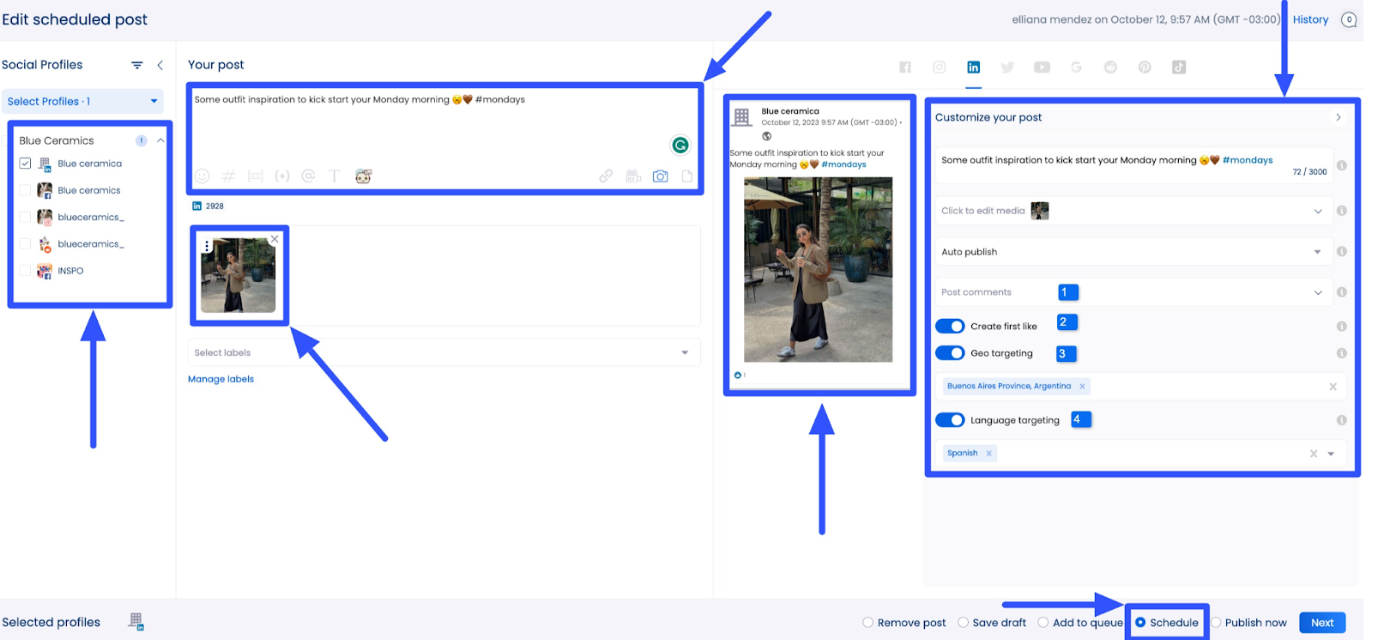
Don’t have enough time or energy to write catchy post descriptions, captions, and taglines?
Vista Social’s ChatGPT-powered AI Assistant has you covered.
The tool can instantly generate descriptions and suggest improvements to your texts in one click.
You can even set your preferred tone, format, and brand voice, which the AI Assistant references to create or refine your content.
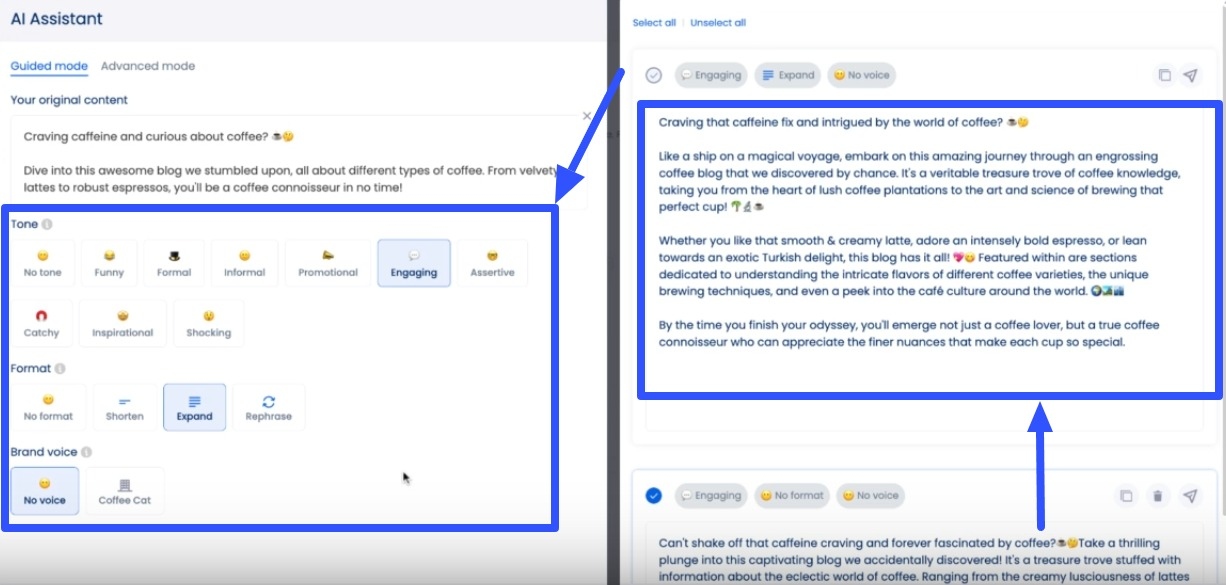
Once you’ve created and customized your client’s post, you can select the time and date for auto-publishing.
Vista Social’s recommended posting times feature can dramatically enhance your engagement.
The platform can suggest optimal posting times based on engagement data.
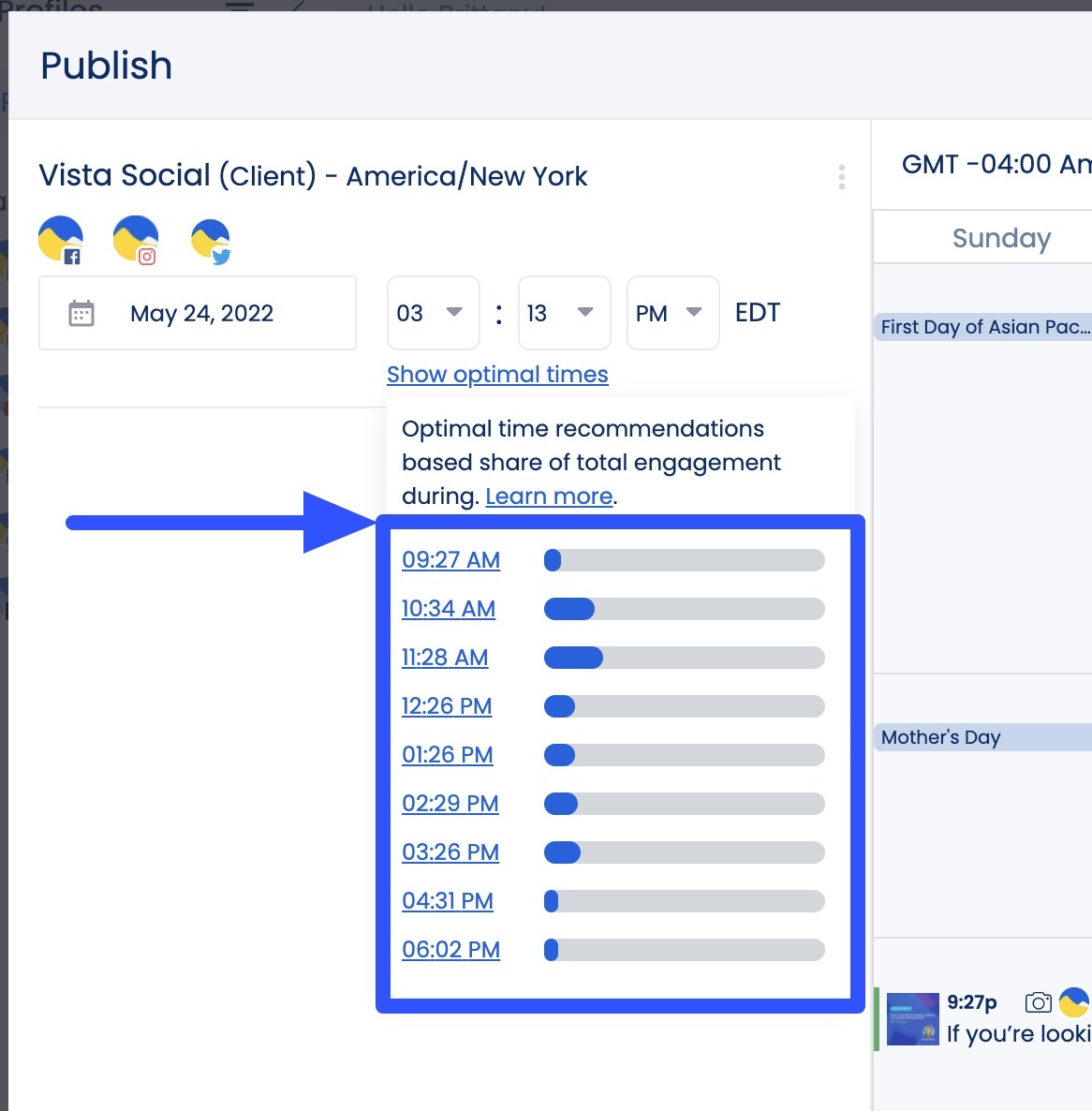
This way, you can schedule the post, and the scheduler will auto-publish it on dates and times that are proven to generate engagement.
[Must read: Most Affordable Social Media Scheduler [2024 Comparison]]
You can auto-publish posts in bulk or add them to a scheduled posts queue.
Also, you can repost content from one social media page to another and schedule them for auto-publishing through Vista Social.
For example, you can upload your clients’ already published photos or videos on Threads and schedule them to auto-post their Instagram feeds.
[Must read: How to Share Threads on Instagram: Step-by-Step Guide]
With Vista Social’s Publisher, you can streamline posting your clients’ content consistently, improving engagement rates.
Analyze your engagement
Analyze your clients’ social media engagement data to gauge the progress of their customer engagement efforts or establish a baseline.
Uncover which social media campaigns and posts get the most engagement.
You can leverage the information to spot trends and improve your clients’ content and strategies to increase customer engagement on social media.
Make this process easier by using social media analytics and reporting tools.
With just a few clicks, Vista Social’s social media analytics features can help you track, analyze, and uncover which client posts get the most engagement.
The platform lets you label posts to better track and categorize them based on business objectives, topics, brands, and other marketing strategies.
Then, you can segment and analyze the posts’ performance based on specific categories.
The feature lets you compare engagement metrics, such as comments, likes, click-through rates, and shares for various label groups.
You can determine which categories or labels generate the highest engagement, which helps you understand the content that best resonates with your clients’ audiences.
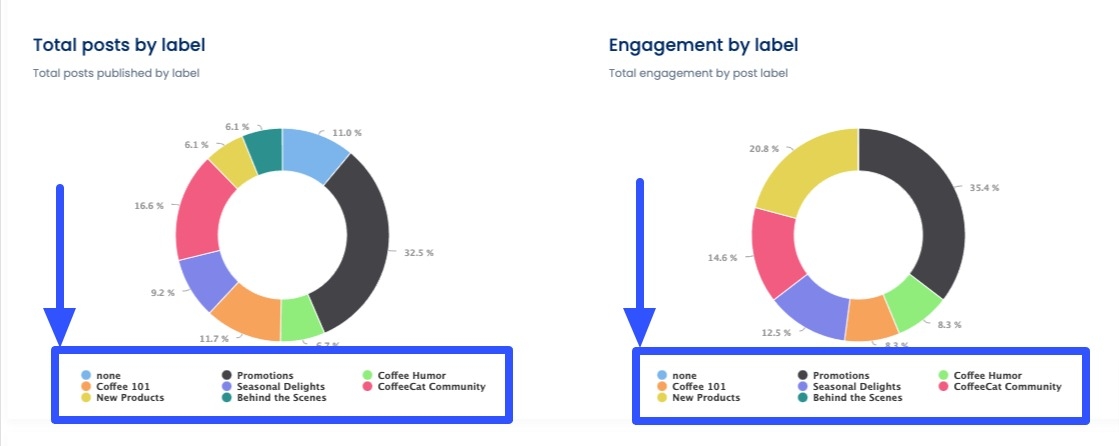
Another epic functionality of Vista Social’s analytics feature is it allows you to automate report generation.
For instance, you can run a Post Performance report that includes a summary of posts, impressions, engagement, and engagement rate and schedule it automatically to send to your clients.
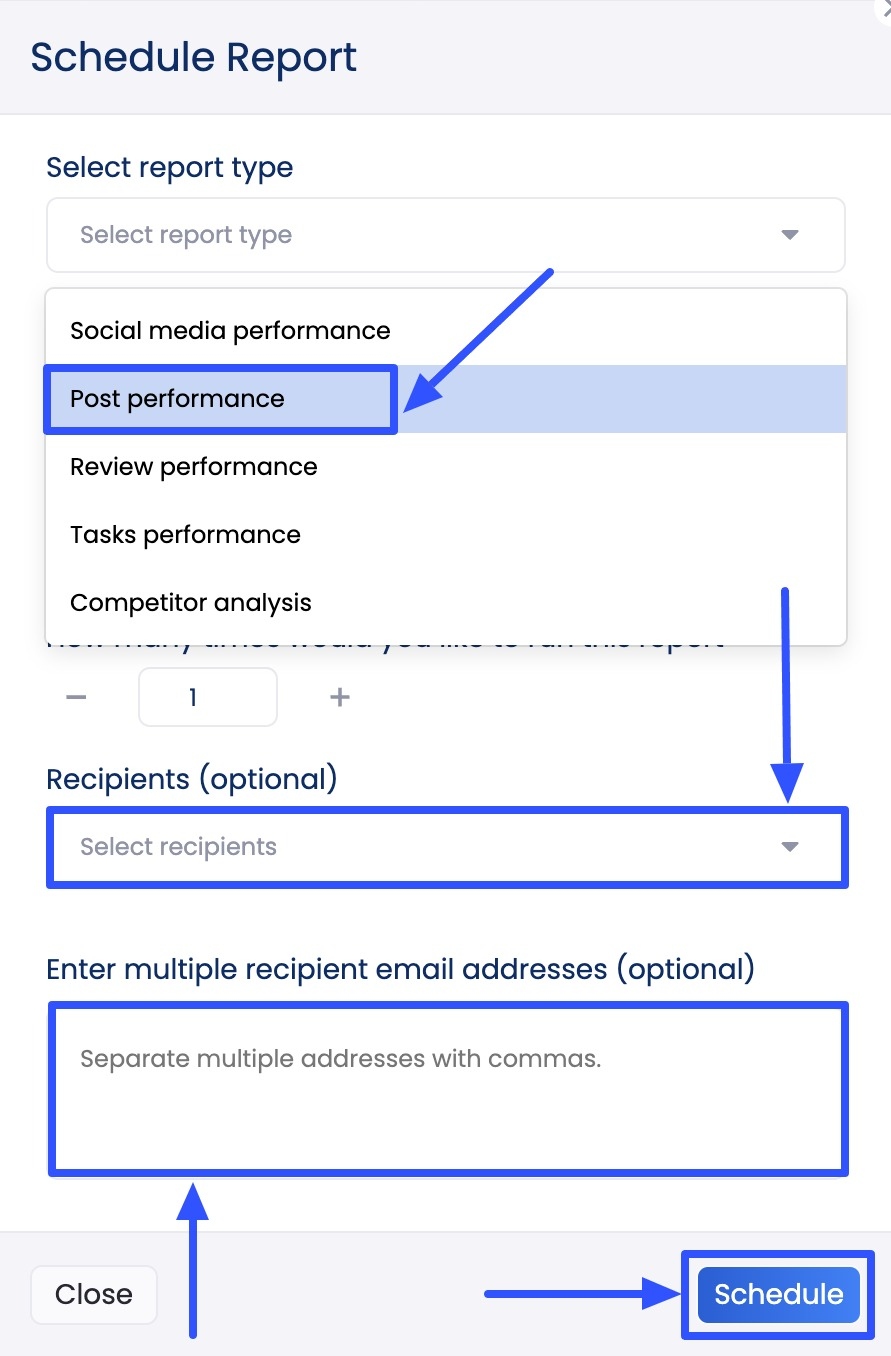
You won’t need to manually update reports of any changes since Vista Social automatically syncs and refreshes report data every five to six hours.
You’ll get the latest report information at those intervals.
Additionally, Vista Social lets you create custom social media analytics report templates via the Report Builder. These allow you to specify the engagement metrics you want to track and measure.
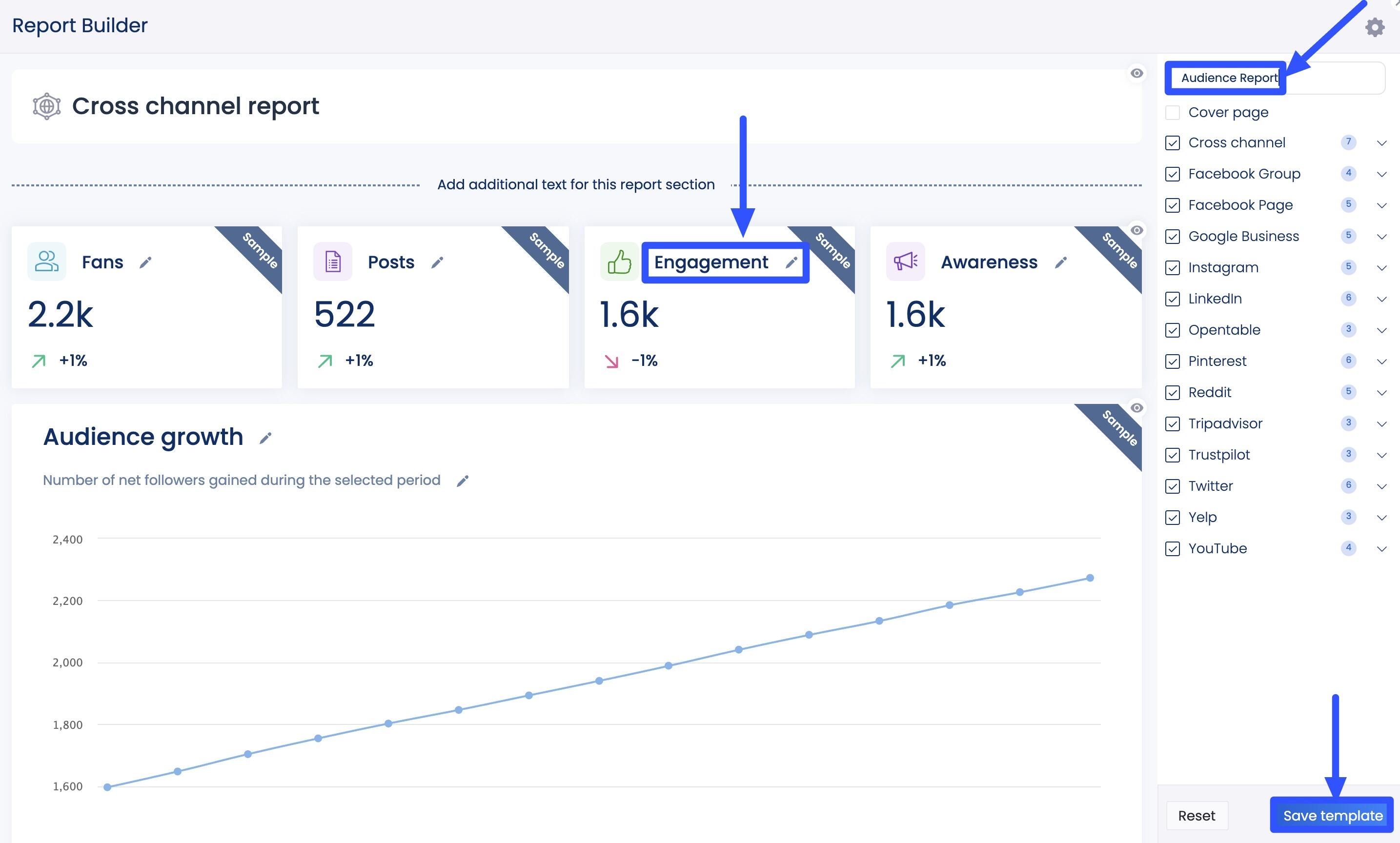
Robust analytics features can help you extract insights into your clients’ customer engagement efforts.
You can leverage the insights to determine what’s working and what needs improvement, allowing you to adjust your clients’ content and engagement strategies accordingly.
Interact with audiences
One of the most direct ways to engage customers is to promptly interact with them on social media.
In this case, interactions can mean responding to user comments on your clients’ posts and replying to DMs from followers.
Responding to DMs is crucial, especially when customers inquire about products or services through your clients’ social media pages and chats.
The challenge is ensuring prompt responses to customer messages, or your clients can lose engagement and conversion opportunities.
Vista Social’s social media engagement feature provides a solution. It lets you view, respond to, and manage all your clients’ social media messages from one place.
With the platform’s unified Social Inbox, you won’t need to log into each client’s account to respond to messages or deal with overflowing inboxes.
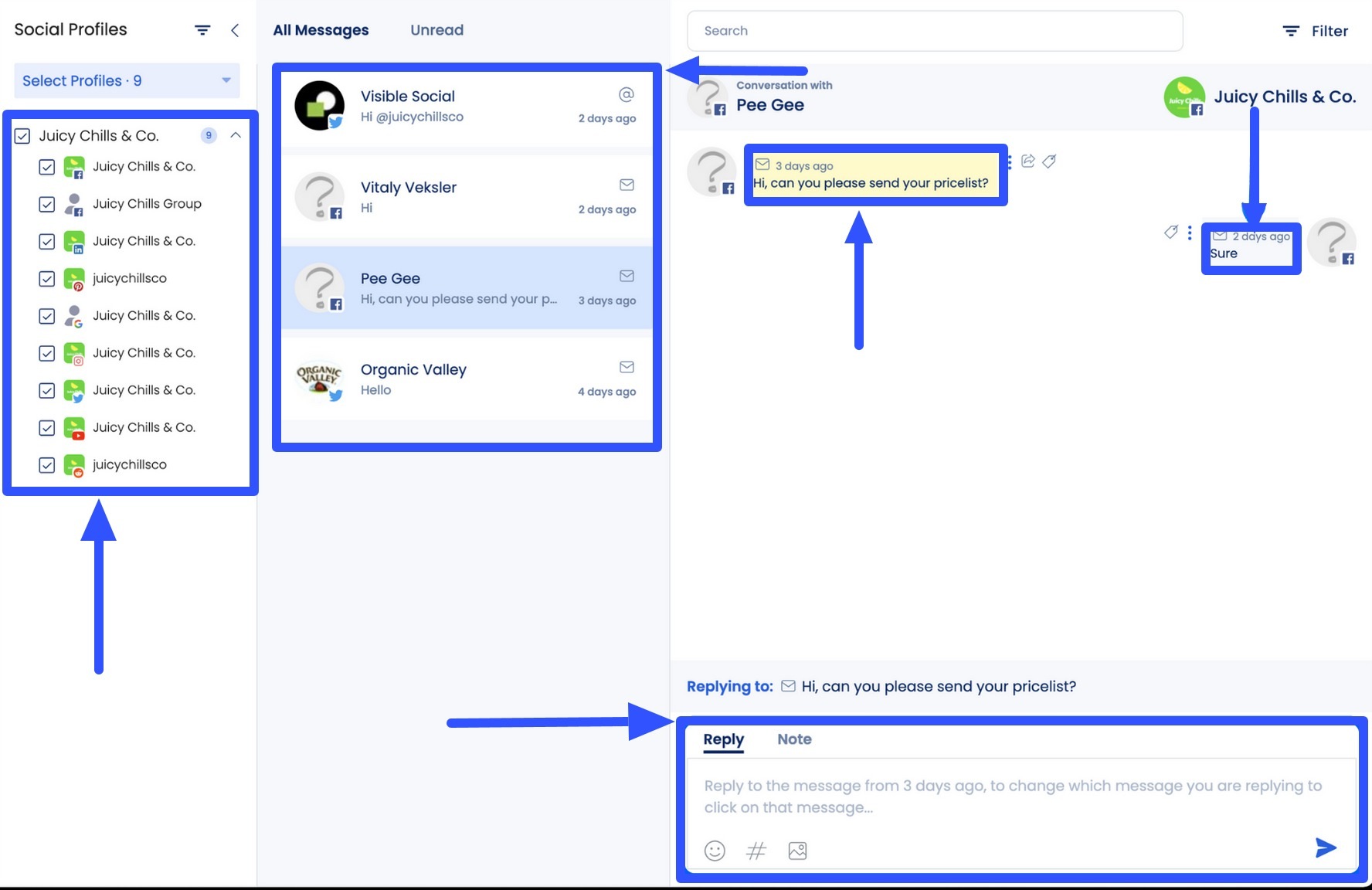
The feature includes an AI Reply Assistant that can quickly generate responses, saving time and effort.
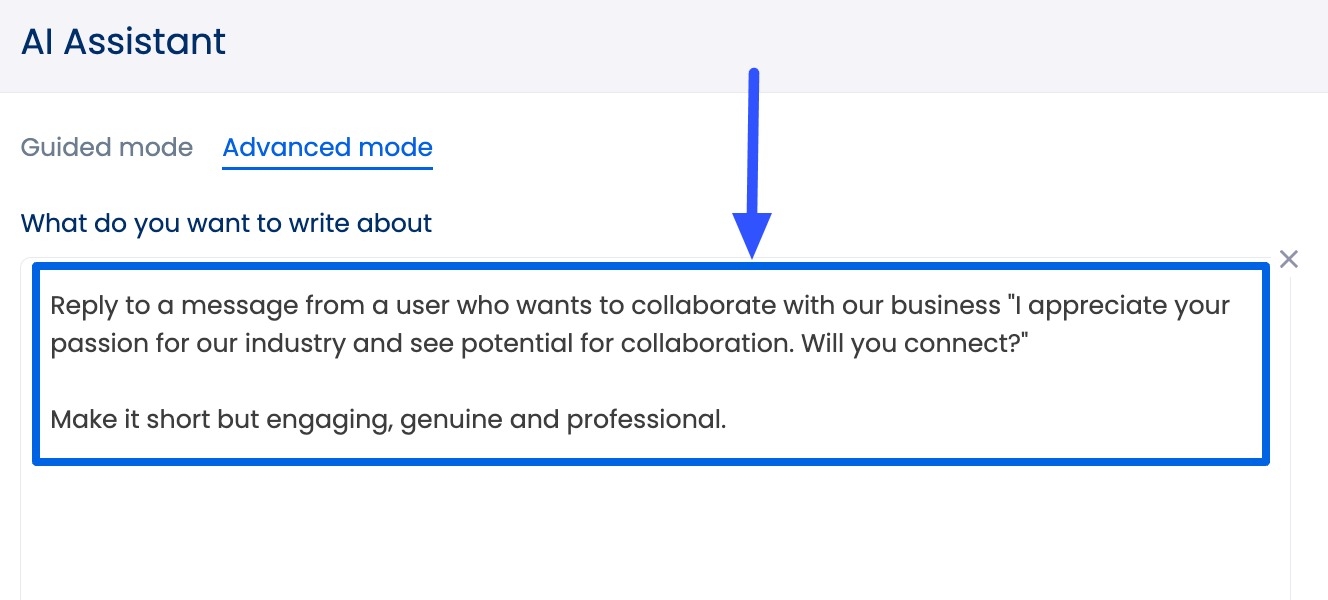
You can save the AI-generated replies for future use.
The Social Inbox also lets you filter, add internal notes to, label, assign, archive, and star messages, and mark them as acknowledged or spam for easy management. Plus, you can like messages from other social media users directly from Vista Social’s Social Inbox.
Managing and responding to social media messages has never been easier with the Social Inbox.
The more efficiently you respond to your clients’ customer messages, the higher the chances of engaging and building customer relationships.
Vista Social also offers a review management feature to simplify managing and responding to customer reviews.
The platform supports review management for Facebook, Yelp, Google My Business, OpenTable, TrustPilot, and TripAdvisor.
You can set email, text, and in-app alerts so you know when new reviews come in and respond to them promptly.
Connect your clients’ profiles, and you can view and respond to their customer reviews without leaving Vista Social.
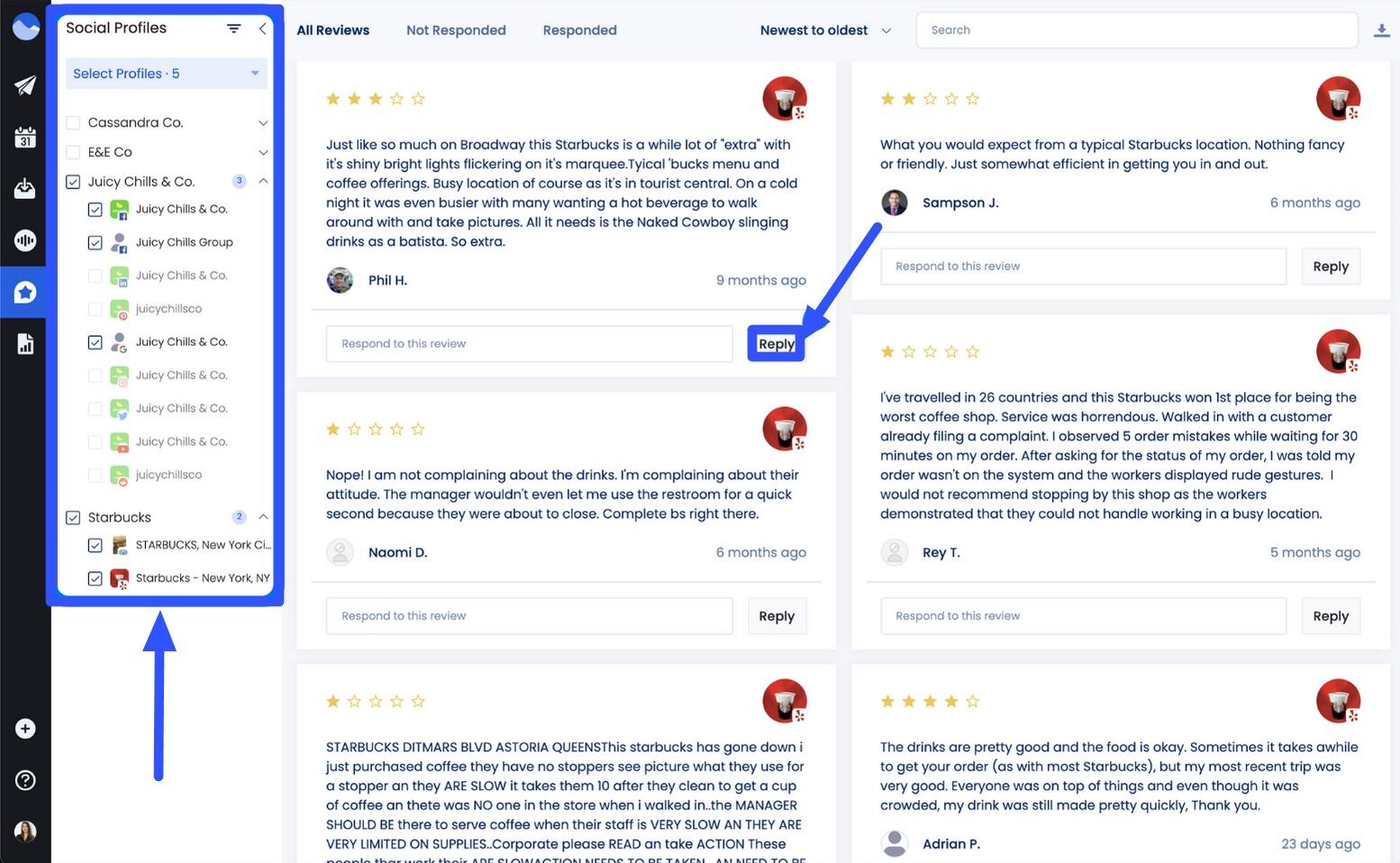
Jump on trends
Incorporate popular social media trends like songs, dances, and memes to boost engagement, as most users prefer engaging with trending content.
Track social conversations to learn what interests your clients’ customers. The information can help shape and inform your clients’ social media content and customer engagement strategies.
The place to start is your clients’ social media profiles.
Use Vista Social’s social media listening tool to get insights into conversations around relevant topics.
It can help you understand customer sentiment and your clients’ brand health across their social media pages.
You can simply set up Listeners for your clients’ profiles by adding the keywords you want the tool to “listen” to.
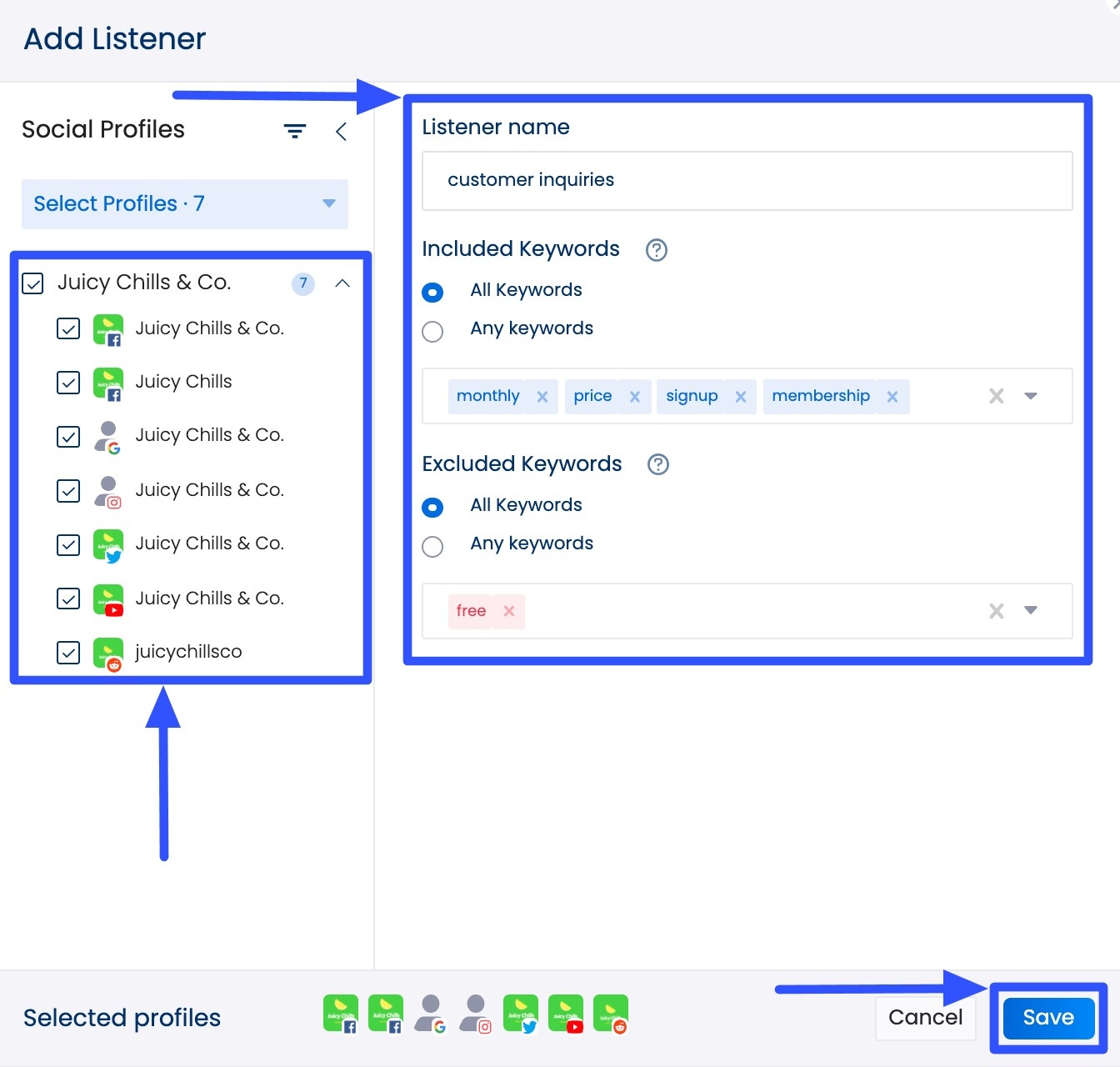
Once set up, the Listener will pull up comments, reviews, and mentions (from your clients’ connected profiles) that include your specified keywords.
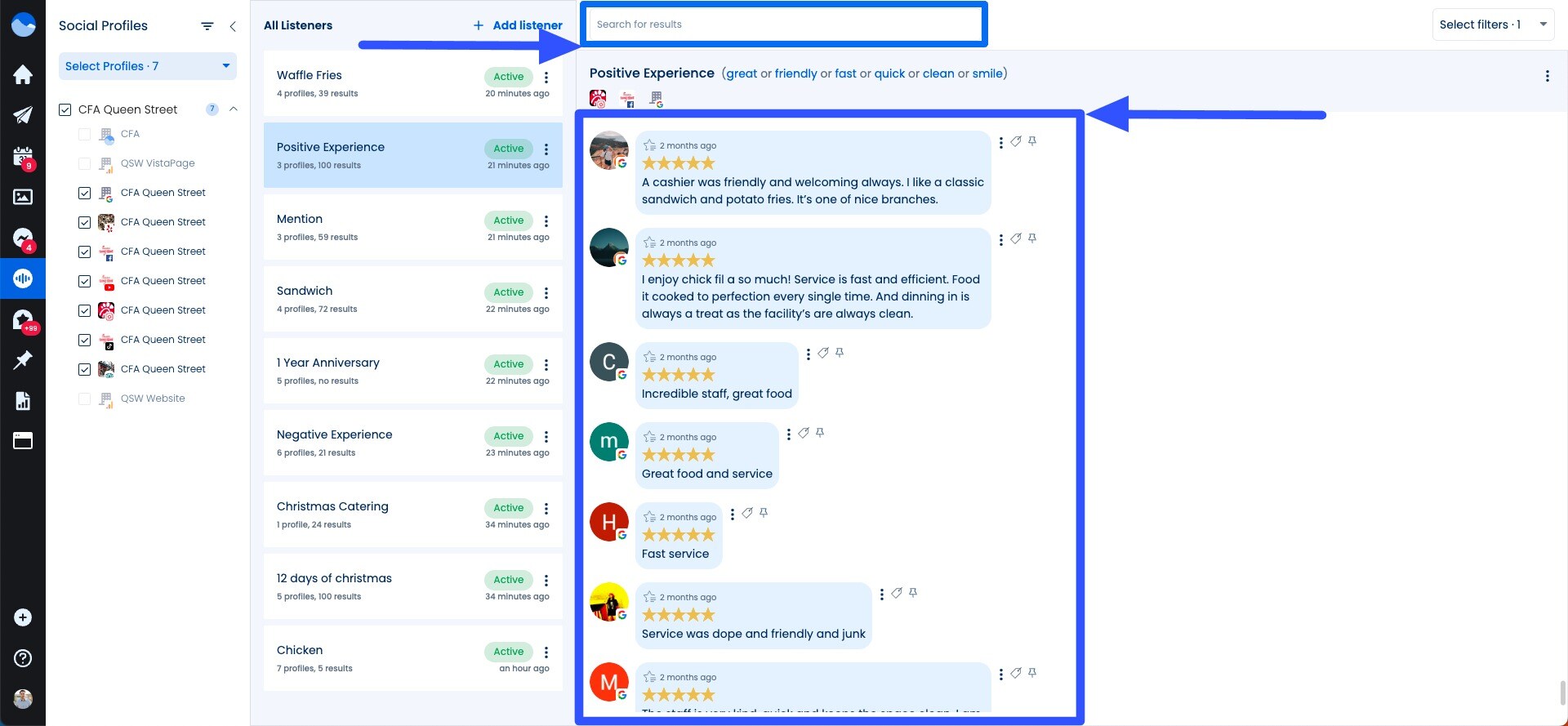
Get a pulse on the topics your clients’ social media audiences are interested in and use that to fuel their customer engagement strategies.
The more interesting the topic, the higher the chances your clients’ customers engage with their social media content. It can lead to more conversions and sales.
Vista Social also offers a hashtag generator that instantly suggests relevant and popular keywords based on your specified social media network, language, topic, and keywords.
The tool can help you find hashtags for your clients’ Facebook, Instagram, TikTok, and Threads posts.
[Must read: Threads Hashtags: Top Hashtags to Get More Likes & Shares]
Boost customer engagement on social media
The significance of customer engagement cannot be underestimated. It transforms superficial brand-follower connections into deeper, more meaningful relationships in social media.
With robust, high-performing customer engagement initiatives, you’ll be better able to connect with your audience, generate leads, and increase sales.
While your customer engagement strategies may vary, consider starting your initiatives by following the time-tested tips in this guide. After all, seasoned social media managers use the tips above for a reason.
Also, leverage Vista Social to implement your clients’ customer engagement efforts effectively and efficiently.
The platform has many advanced features that can improve your customer engagement initiatives and bolster your overall social media management campaigns.
Below are some of its key features:
- Vista Page
- AI Assistant
- Engagement features
- Content Approval Workflow
- Bulk Uploads
- Cusomizable Reports
- Smart Inbox
- Bulk Scheduling
Create a FREE Vista Social account now to explore how the social media management platform can improve your clients’ customer engagement strategies.

Try Vista Social for free
A social media management platform that actually helps you grow with easy-to-use content planning, scheduling, engagement and analytics tools.
Get Started NowAbout the Author
Content Writer
Jimmy Rodela is a social media and content marketing consultant with over 9 years of experience, with work appearing on sites such as Business.com, Yahoo, SEMRush, and SearchEnginePeople. He specializes in social media, content marketing, SaaS, small business strategy, marketing automation, and content development.
Read with AI
Save time reading this article using your favorite AI tool
Summarize with AI
Never Miss a Trend
Our newsletter is packed with the hottest posts and latest news in social media.

You have many things to do.
Let us help you with social media.
Use our free plan to build momentum for your social media presence.
Or skip ahead and try our paid plan to scale your social media efforts.
P.S. It will be a piece of cake 🍰 with Vista Social
Subscribe to our Newsletter!
To stay updated on the latest and greatest Social Media news. We promise not to spam you!
Enjoyed the Blog?
Hear More on Our Podcast!
Dive deeper into the conversation with industry insights & real stories.