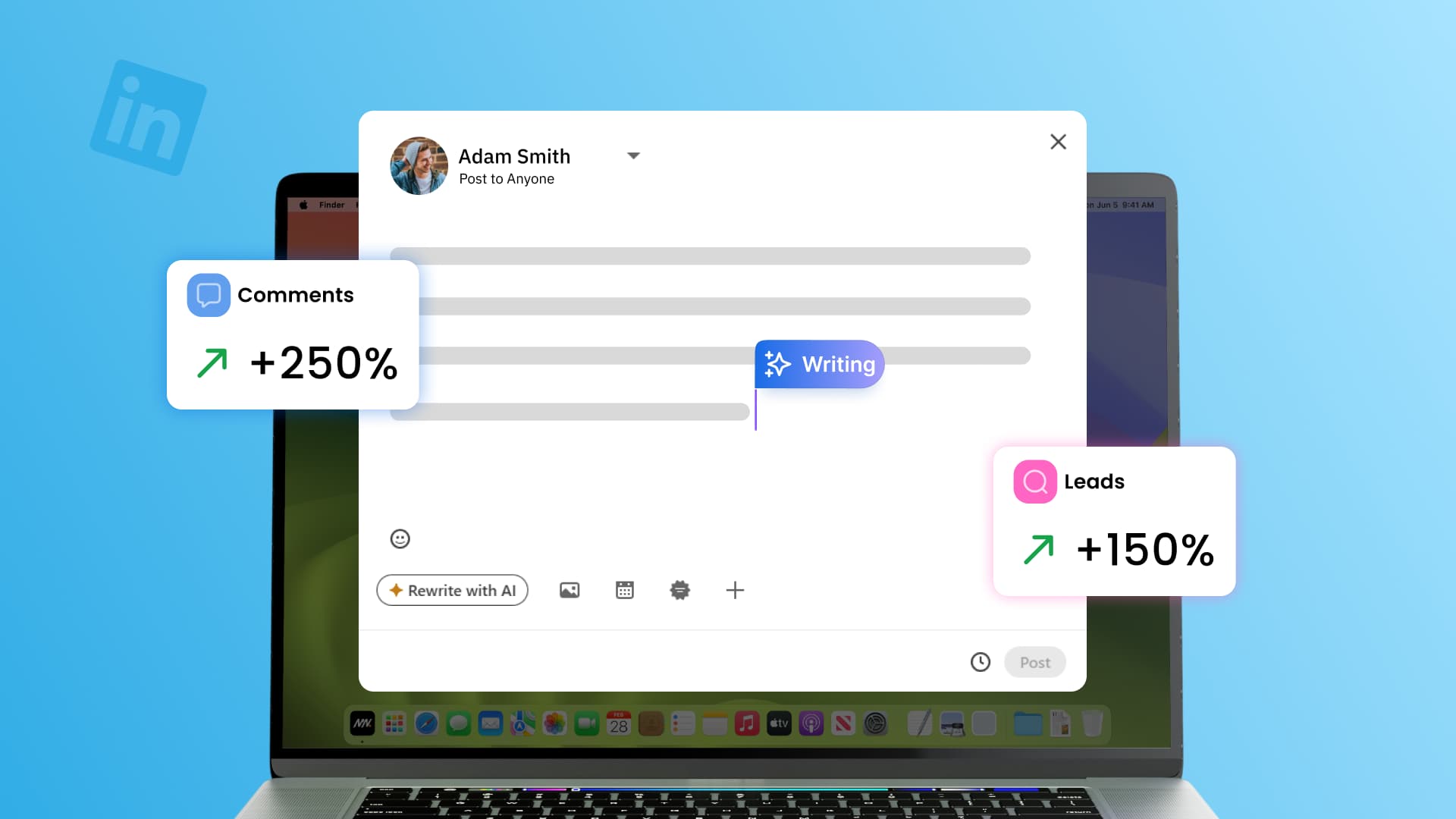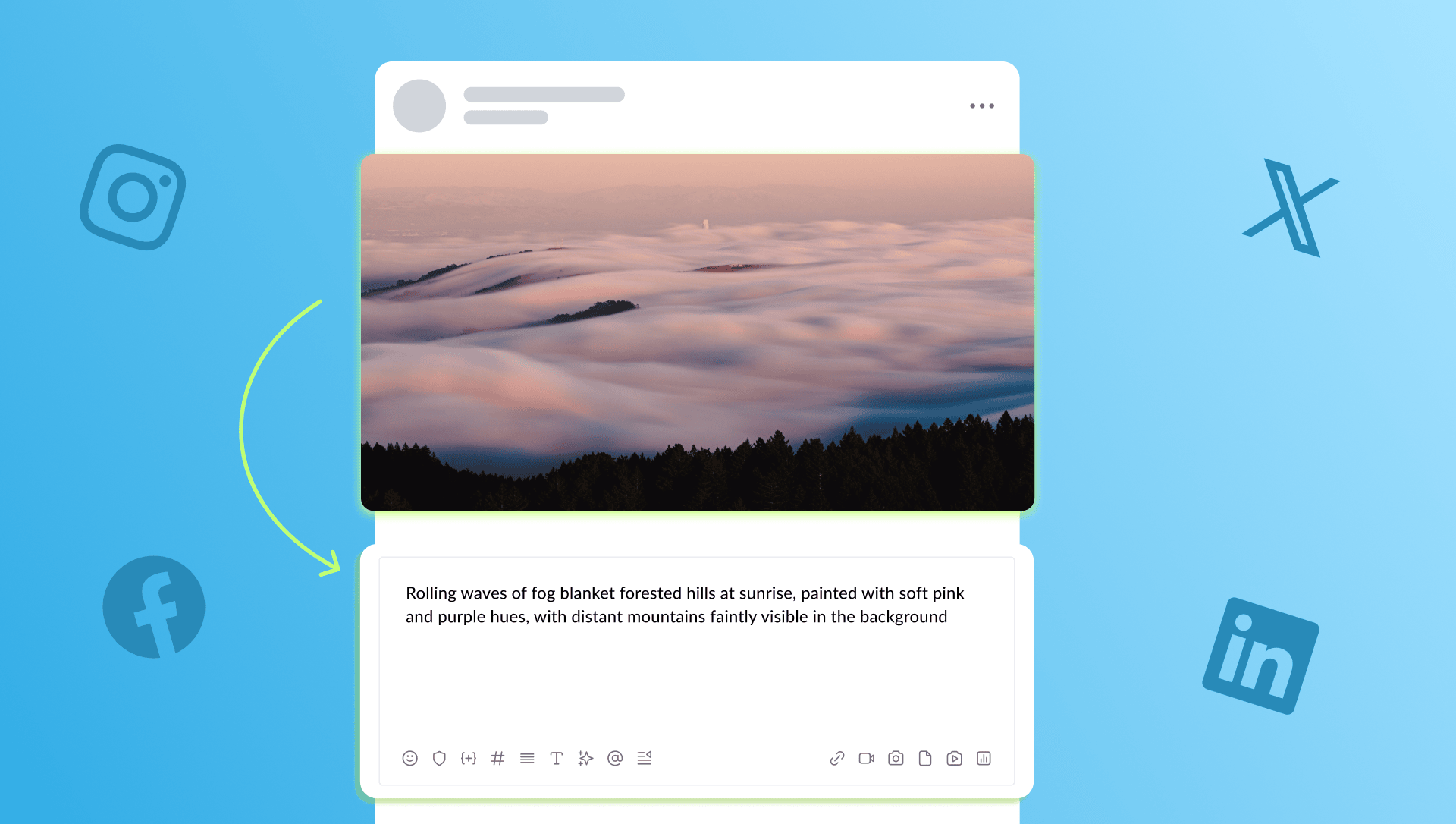New

Turn Your DMs Into Lead Gen!
Learn how to collect lead data from your DMs such as email addresses, phone numbers, and more right from your social inbox. If you are not yet automating your DMs your competitors are outpacing you.

How Something Social Saved 75% of Their Time and Increased Revenue by 15%
See how a fast-growing agency improved operations, cut down hours of manual work, and unlocked new revenue opportunities with Vista Social.
New

50 Unique Social Media Ideas for Consistent Content Creation
Discover 50 unique social media post ideas to engage your audience, grow your brand, and maintain a consistent content strategy with ease!

Mastering Content Reuse: The Key to a Consistent and Sustainable Posting Strategy
Published on June 19, 2024
6 min to read
How to Use Vista Social’s AI Assistant for Custom Brand Voice Generation
Summarize with AI

Summarize with AI
ChatGPT
Claude
Perplexity
Share
Vista Social
X (Twitter)
Table of contents
Summarize with AI
ChatGPT
Claude
Perplexity
Share
Vista Social
X (Twitter)
It’s insanely challenging to create and maintain a consistent brand voice on social media.
After all, you’d have to pay attention to every video you create, the caption you write, and every audience engagement you make—ensuring everything aligns with your brand voice every.single.time.
What’s makes it even moooooore challenging is if you’re managing multiple accounts.
Sigh…
You probably wish there was an easier, more efficient way to deal with all of this, don’t you?
If you answered with a ‘yes,’ then we’re glad you’re here.
Follow along as we show how you can use Vista Social’s AI assistant to create and maintain a custom brand voice in social media.
Table of contents
What you will learn
- Brand voice: A quick overview
- Why use Vista Social’s AI Assistant for custom brand voice generation?
- Steps to Use the Vista Social AI Assistant for custom brand voice generation
- How to use the AI Assistant to reply to messages and comments
- Streamline brand voice generation with Vista Social’s AI Assistant
Brand voice: A quick overview
Brand voice is the consistent and unique personality, style, language, and tone that a brand uses to interact with audiences on social media and other online channels.
It allows brands to convey facts, values, and emotions via a distinct voice that audiences associate with their brands.
A brand voice is a combination of elements, such as syntax, word choice, style, and punctuation, that help create a distinct brand look and feel.
Essentially, a brand voice acts as a differentiator that allows your clients’ brands to stand out on social media platforms overflowing with other brand names and users.
Establishing and maintaining a brand voice is crucial for:
1. Ensuring consistency
A consistent brand voice makes your clients easier to recognize and familiar to audiences. For example, a solid brand voice should allow followers to identify the brand’s distinct tone as soon as they read the Facebook or Instagram post.
2. Relationship building
A consistent and relevant brand voice can help your clients form emotional bonds with their followers and customers. The more relatable your client’s brand voice is, the higher the chances of them connecting with their audiences, boosting social media engagement and conversions.
3. Facilitating better content creation
A well-established brand voice guides content creation, allowing you to develop content that aligns with your clients’ brand goals and personalities.
[Must read: Instagram Following List Order Algorithm Explained [2024]]
Why use Vista Social’s AI Assistant for custom brand voice generation?
If you’re looking for the best platform for social media management, look no further than Vista Social.
Vista Social offers robust and advanced features, including an AI Assistant powered by ChatGPT-4.
Using the platform’s AI Assistant to generate a distinctive brand voice tailored for your clients’ posts provides the following advantages:
1. Consistency
The AI Assistant lets you set the tone, style, format, and custom brand voice for your client’s posts. It simplifies achieving the demeanor and communication styles your clients’ posts should have to reflect their brand voices.
2. Time-saving
You can get help when creating brand-voice consistent and aligned social media content quickly and easily with the AI Assistant.
3. Cost-effectiveness
The AI Assistant lets you scale your content creation and custom brand voice generation efforts up or down without breaking the bank.
4. Creativity
You can get fresh ideas and inspiration while ensuring you create brand voice-consistent posts with the AI Assistant.
Vista Social is packed with other sophisticated features, from content scheduling to social media engagement tools.
Steps to Use the Vista Social AI Assistant for Custom Brand Voice Generation
In Vista Social, you can use brand voice when creating social media post captions with the AI Assistant tool.
It works by asking the AI tool to consider a specific profile group’s brand voice when generating captions.
For example, you can define a client’s brand voice as ” always funny and includes fun trivia and facts.”
This way, the AI Assistant will include those elements whenever you generate a caption or description.
Before using the AI Assistant to generate custom brand voice-based content, you must set up the brand voice for each client’s profile or profile groups.
Follow the steps below.
Step 1: Go to Profile groups
Set up your client’s brand voice by going to Settings, then Profile groups.
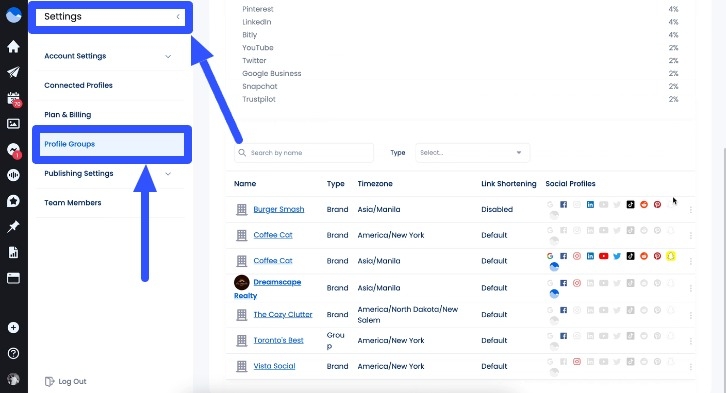
Select the action button on your chosen profile group and click Edit.
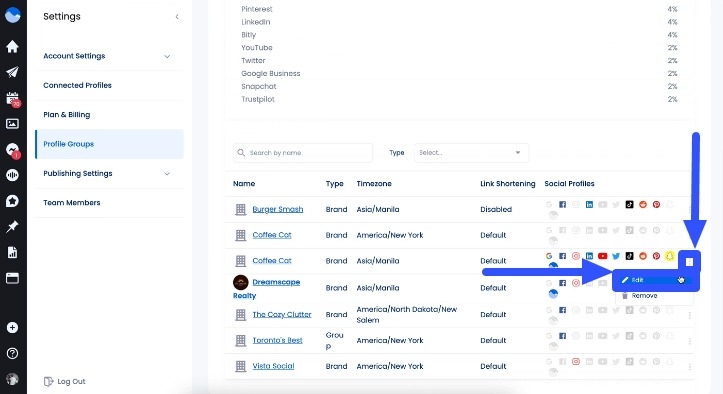
Step 2: Set the brand voice
Scroll down to Brand voice on the Edit Profile Group popup.
Add a phrase, sentence, or set of keywords that match the communication style of your client’s brand.
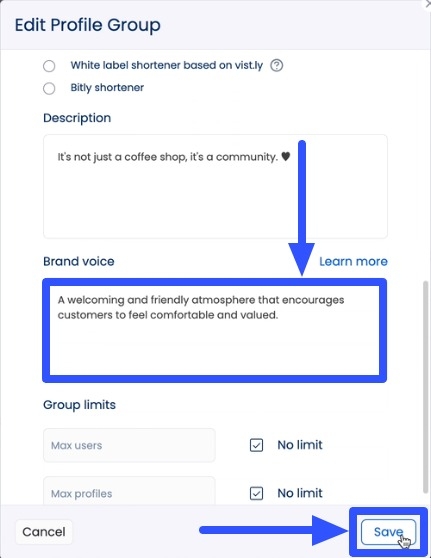
Click Save when you’re done.
Step 3: Create a new post on the Publisher
Go to the platform’s social media publishing feature (Publisher) by selecting Create on the left-side menu and clicking New post.
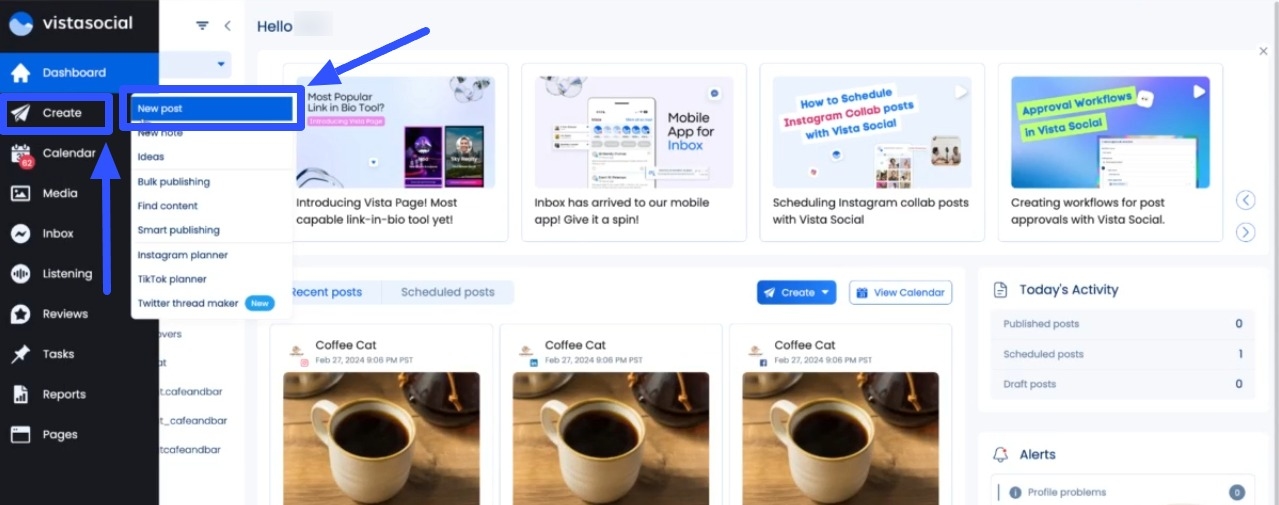
Next, you can create an initial post caption, tagline, or description or let the AI Assistant create one for you.
Click the AI widget below.
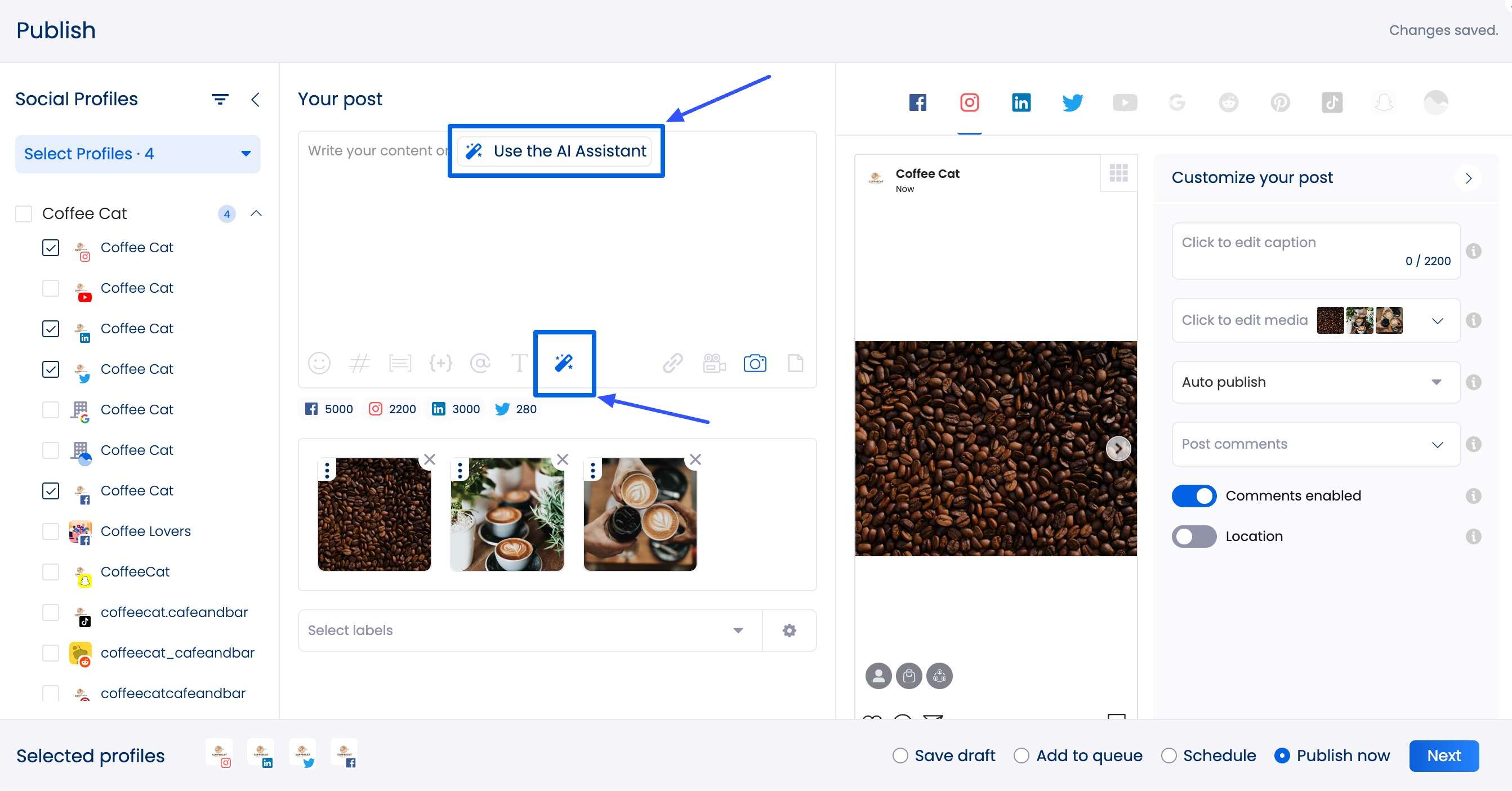
You can use the AI Assistant via Guided or Advanced mode.
Step 4: Use the Guided Mode
The AI Assistant in Guided Mode lets you add your original content to the designated box.
Then, you can select the tone and format based on how you want the AI to refine your text.
You can set the tone (style, attitude, or emotional expression) that you want your client’s content to convey to their audiences, such as promotional, funny, or engaging.
Also, select your preferred layout, arrangement, or structure for the text, such as expanded, shortened, or rephrased.
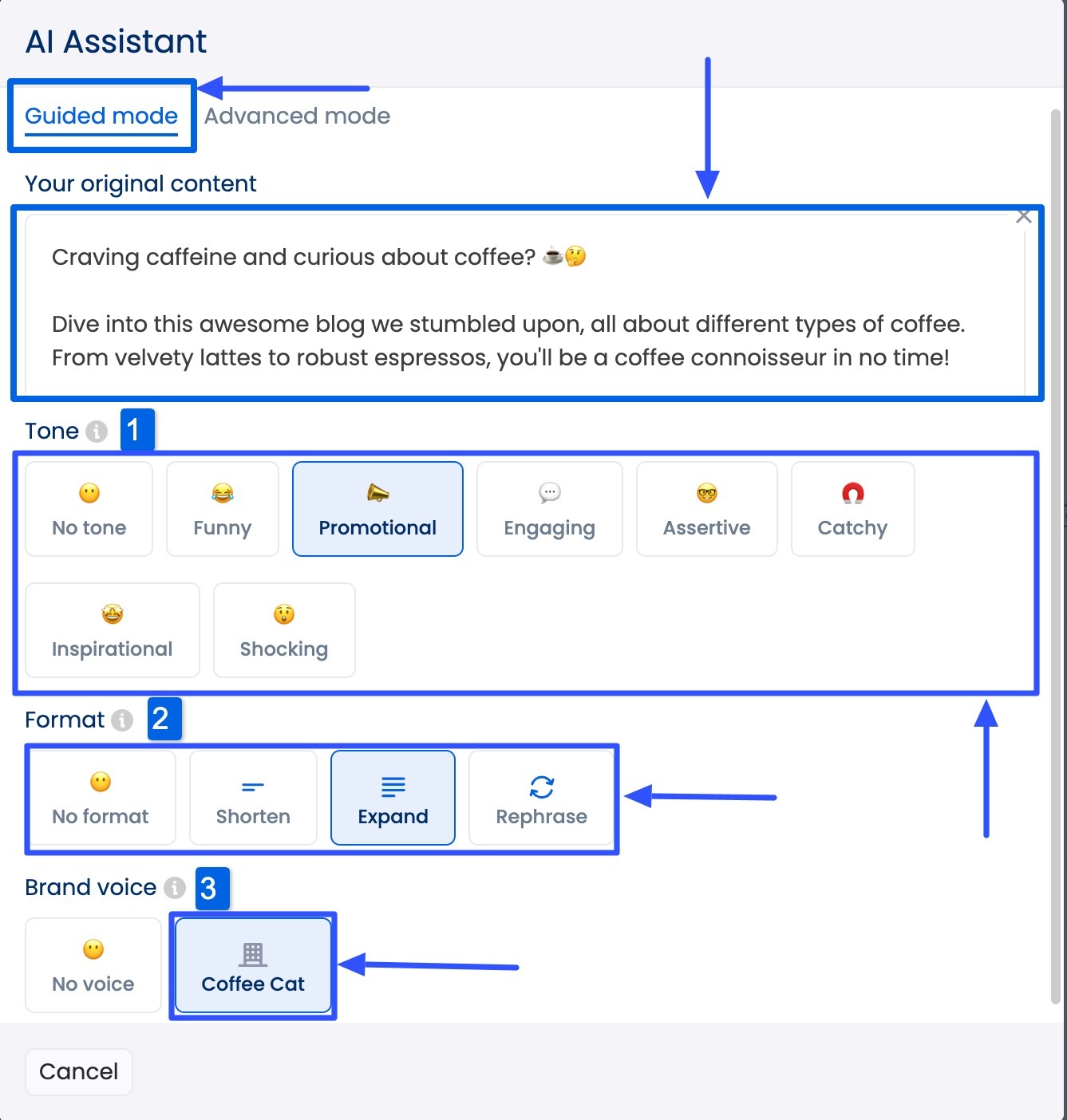
Select the brand voice you previously set up, as shown below.
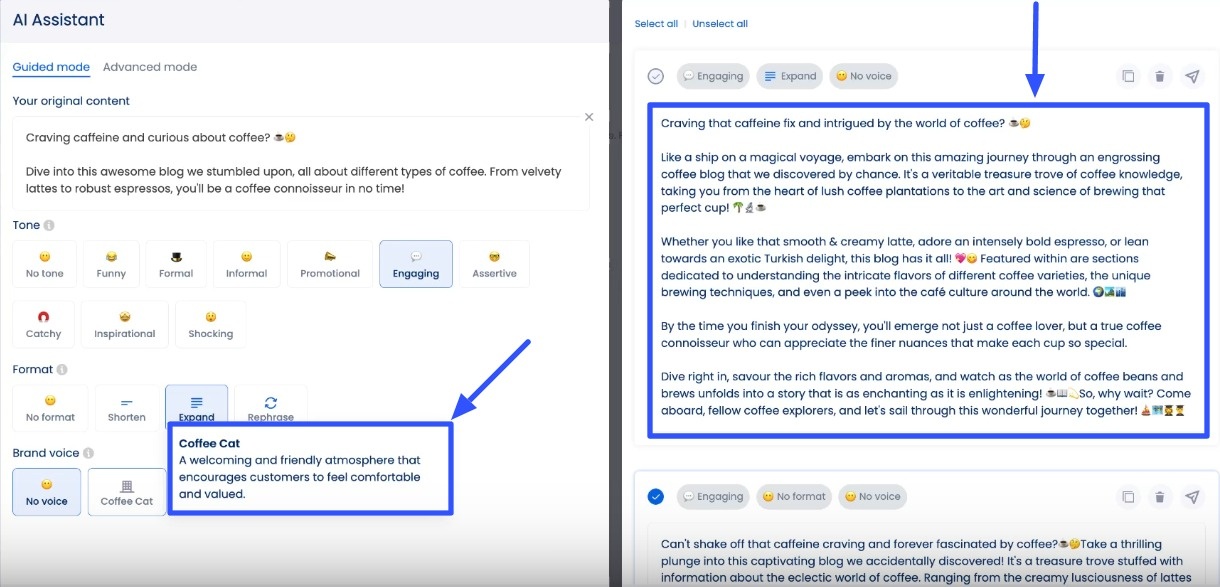
The AI-generated text that reflects the tone, format, and brand voice you set should be on the right side of your screen.
If you’re set, you can save and use the generated content for your client’s post and select Send to composer.
You’ll be directed back to the Publisher, and you should see the text you saved in the captions box.
Step 5: Use the Advanced Mode
The second option for using the AI Assistant is the Advanced Mode.
You can write a detailed description of the caption you want to create for your client’s post, and the AI Assistant will generate a caption based on your prompt.
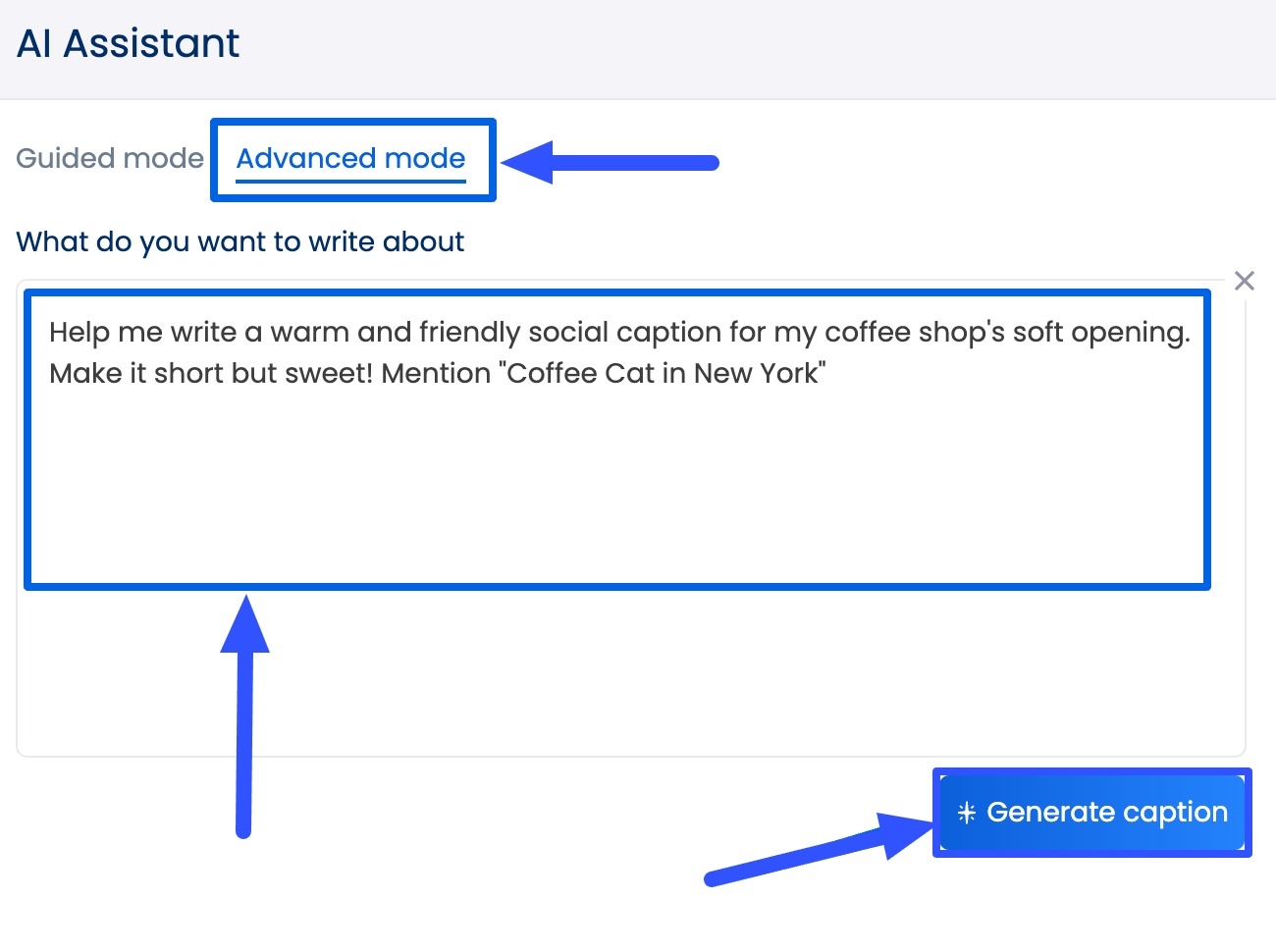
Click Generate caption repeatedly to get multiple variations of the generated captions.
Save the generated captions for future use by clicking the check icon and the Save selected button.
Click the check icon on the generated caption you want to use and select Send to composer.
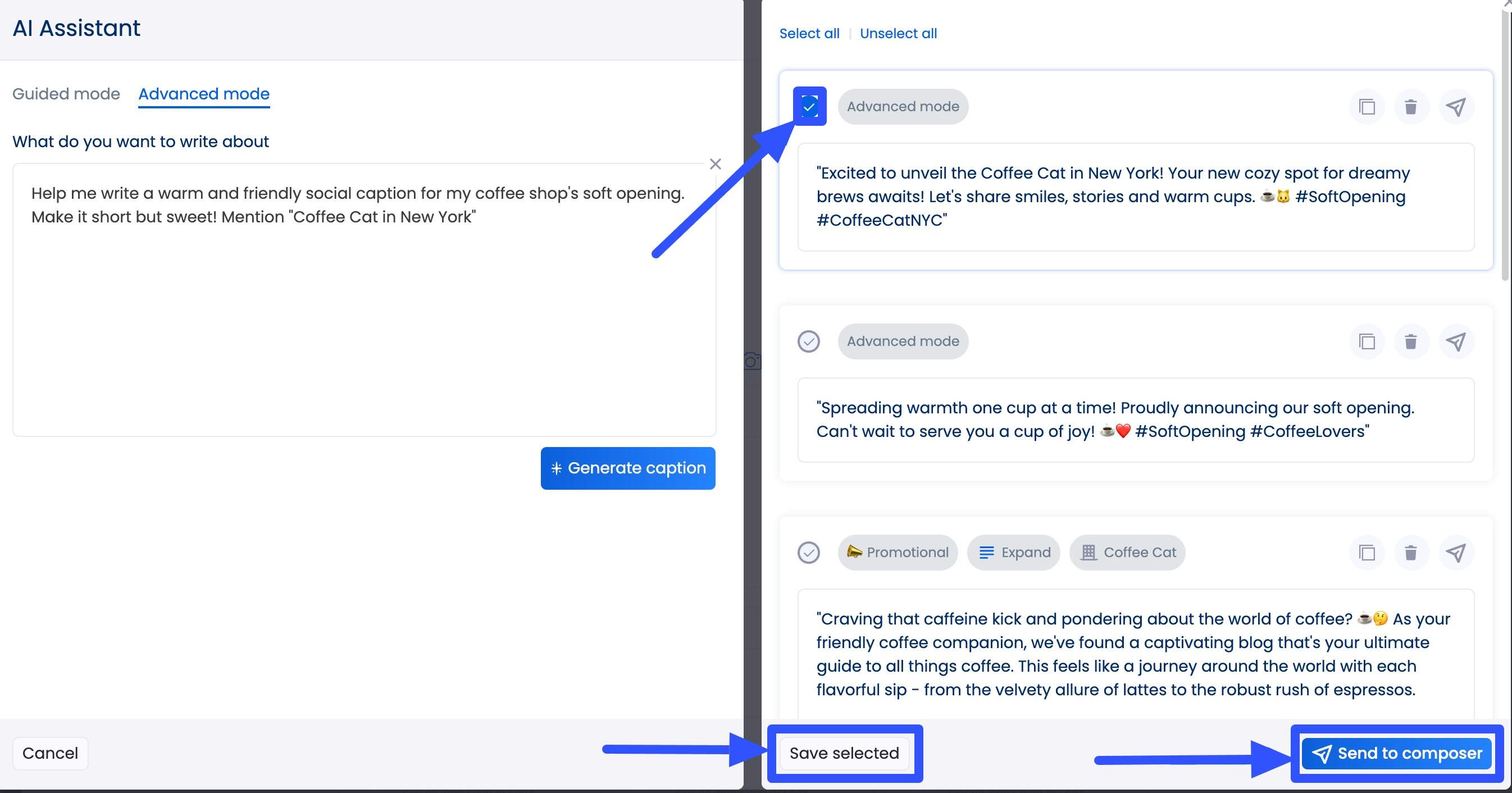
You can go back to the Publisher (Composer), and your generated caption will be ready to go.
The AI Assistant also works on the Vista Social mobile app.
When creating a post, click the AI widget and generate captions instantly with the tool.
While the AI Assistant is advanced enough to provide polished, high-quality content, it’s always best to double-check everything.
While it rarely happens, AI can still make mistakes—and you don’t want that carrying over to your client’s Instagram or Facebook posts.
Content deemed offensive or inappropriate can land your clients’ social media accounts in hot water, leading to profile bans and deactivation.
So check and make sure the generated content is appropriate and above board.
[Must read: How to Use the Instagram Appeal Form for Banned Profiles]
How to use the AI Assistant to reply to messages and comments
Besides creating posts, you can also use the AI Assistant to generate and send messages and comments that align with your client’s brand voice.
Head over to your Inbox and select the message or comment you want to respond to.
Then, click the AI widget at the bottom of the reply box.
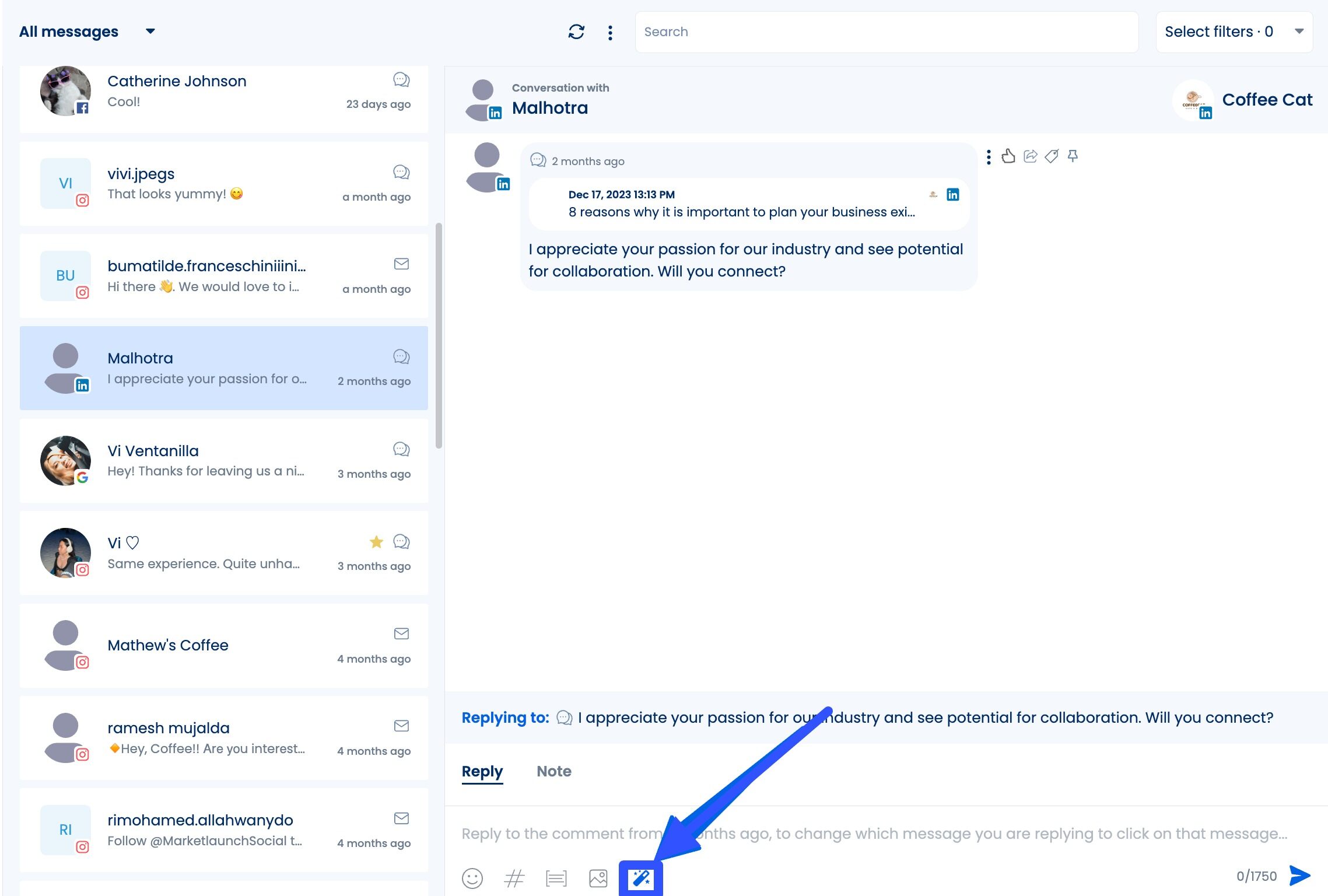
The AI Assistant’s interface looks and works the same when you use it to generate post captions and descriptions.
You can still use the Guided or Advanced Mode and set the tone, format, and brand voice accordingly.
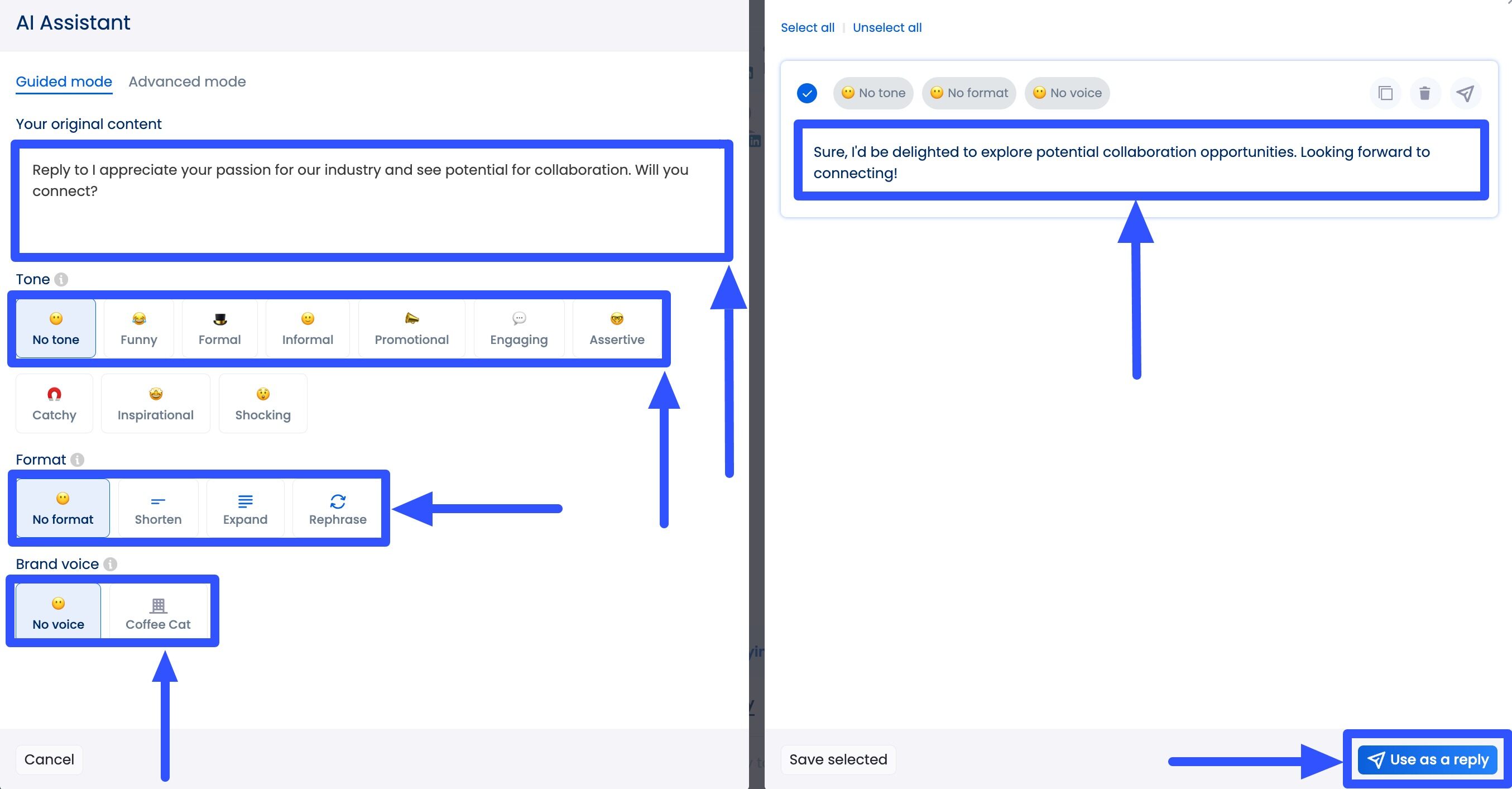
You can also save the AI-generated replies for future use.
With the AI Assistant, you can easily maintain your clients’ brand voice across their DMs and comments, ensuring consistency and alignment.
Remember to track and assess whether audiences are responding well to your clients’ content and brand voice.
For example, you can check whether a more funny and casual tone gets more likes, shares, and comments than a more serious and formal one.
You can use analytics tools like Google Analytics or Vista Social’s social media reports and analytics features.
[Must read: How to Track Social Media in Google Analytics in 2024]
Streamline brand voice generation with Vista Social’s AI Assistant
With Vista Social’s AI Assistant, finding and establishing your clients’ unique brand voice for social media marketing becomes so much easier.
The platform’s AI Assistant streamlines the process of setting up your clients’ posts to match your desired tone and content, saving you significant time and effort.
Vista Social has much to offer, from handy publishing features to robust analytics and reporting tools.
Create your Vista Social account to explore more of the social media platform’s features.

Try Vista Social for free
A social media management platform that actually helps you grow with easy-to-use content planning, scheduling, engagement and analytics tools.
Get Started NowAbout the Author
Content Writer
Jimmy Rodela is a social media and content marketing consultant with over 9 years of experience, with work appearing on sites such as Business.com, Yahoo, SEMRush, and SearchEnginePeople. He specializes in social media, content marketing, SaaS, small business strategy, marketing automation, and content development.
Read with AI
Save time reading this article using your favorite AI tool
Summarize with AI
Never Miss a Trend
Our newsletter is packed with the hottest posts and latest news in social media.

You have many things to do.
Let us help you with social media.
Use our free plan to build momentum for your social media presence.
Or skip ahead and try our paid plan to scale your social media efforts.
P.S. It will be a piece of cake 🍰 with Vista Social
Subscribe to our Newsletter!
To stay updated on the latest and greatest Social Media news. We promise not to spam you!
Enjoyed the Blog?
Hear More on Our Podcast!
Dive deeper into the conversation with industry insights & real stories.