New

Turn Your DMs Into Lead Gen!
Learn how to collect lead data from your DMs such as email addresses, phone numbers, and more right from your social inbox. If you are not yet automating your DMs your competitors are outpacing you.

How Something Social Saved 75% of Their Time and Increased Revenue by 15%
See how a fast-growing agency improved operations, cut down hours of manual work, and unlocked new revenue opportunities with Vista Social.
New

50 Unique Social Media Ideas for Consistent Content Creation
Discover 50 unique social media post ideas to engage your audience, grow your brand, and maintain a consistent content strategy with ease!

Mastering Content Reuse: The Key to a Consistent and Sustainable Posting Strategy
Published on May 6, 2022
6 min to read
How to Schedule a First Comment and Like with Vista Social

Summarize with AI
ChatGPT
Claude
Perplexity
Share
Vista Social
X (Twitter)
Table of contents
Summarize with AI
ChatGPT
Claude
Perplexity
Share
Vista Social
X (Twitter)
Did you know that you can schedule a first comment and like to social media with Vista Social?
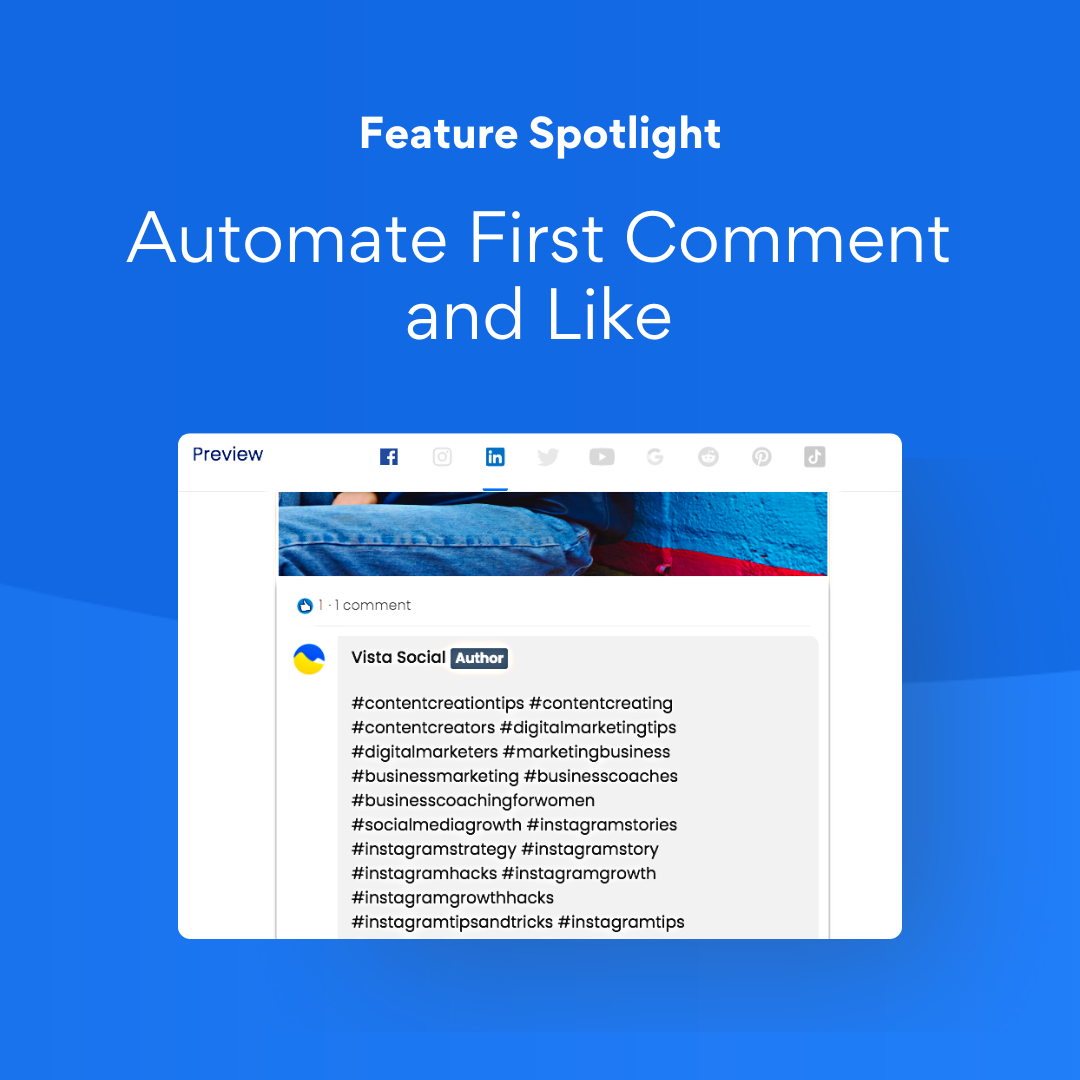
Whether this is currently a part of your social media strategy or you’re considering the benefits, we break down everything you need to know to hack the social media algorithm for maximum growth.
With Vista Social, you can create, schedule, and automatically publish a first comment and like to go live at the exact time as your social media post! So, with that said, let’s dive in.
Table of contents
Why You Should Schedule a First Comment on Social Media
First comments are a great way to kick start a conversation on your post (or hide your hashtags); the bottom line is that scheduling a first comment is a strategic tactic to boost your engagement.
Despite ever-changing algorithms, hashtags are still very relevant in 2022. But, each social media platform has different best practices around the number of hashtags to include in your post.
How many hashtags should you use for each social platform:
- Facebook: 2-3 hashtags per post.
- Instagram: 20-30 relevant (and targeted) hashtags is best for your overall reach and engagement rates.
- LinkedIn: 2-3 hashtags per post.
- Twitter: 2-3 hashtags per post.
For a platform like Instagram, where 20-30 hashtags are recommended, adding them as a first comment is an effective strategy to increase engagement rates — without clogging up your caption and losing your audience.
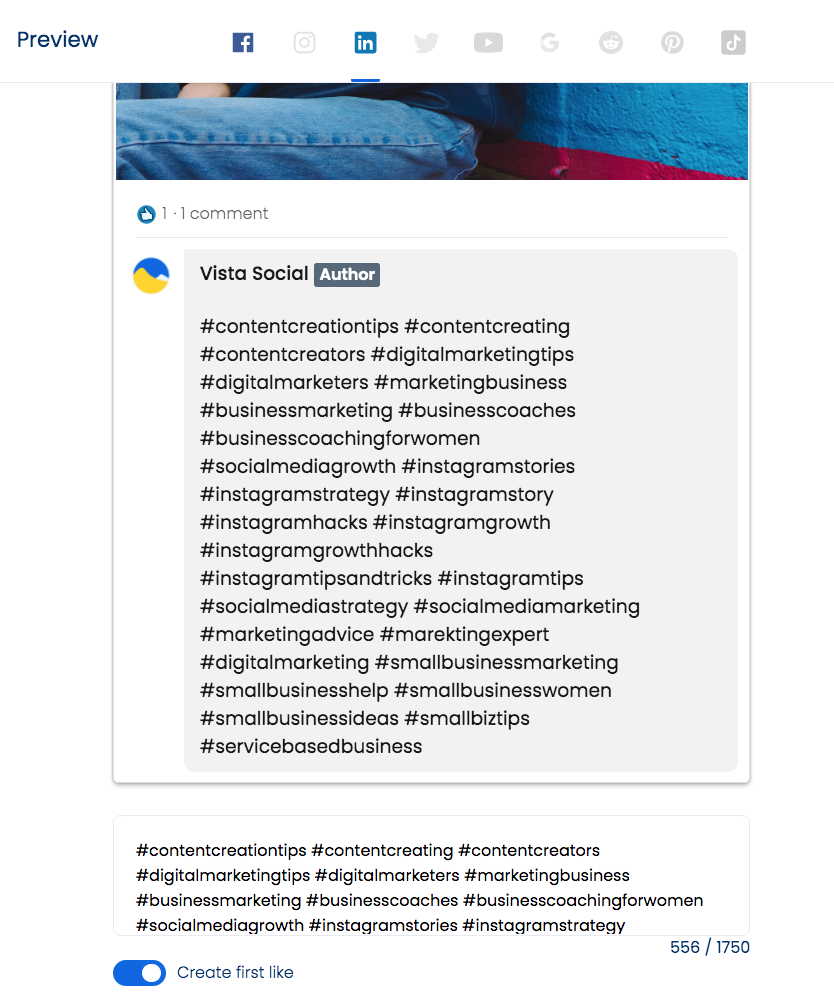
The best part is that when you schedule a first comment, it gets published at the exact time your post goes live. So, if you’re using it for your hashtags, you never lose out on kickstarting your post engagement and increasing your reach.
Benefits of adding hashtags to your posts:
- Boost a post’s organic reach
- Join trending topics
- Create branded hashtags
- Promote any contests or giveaways
- Further, the localization of your marketing to attract people within your community
Although there are numerous studies that show the benefits of hashtags on social media, if they’re used without a clear strategy, then they become inefficient and pointless.
It’s key to do some research to create relevant and targeted hashtags for your posts. One way to find out gaps in your hashtags is to run a competitor analysis report.
In just a few clicks, you can extract actionable insights, identify industry gaps and improve your social media performance with Vista Social’s competitor analysis reporting.
How to Run a Competitor Analysis Report in Vista Social
Reading benchmarking reports can point you in the right direction, but oftentimes it’s data compiled from a number of different businesses within your industry.
So, it’s not as accurate as running a competitor analysis report where you can get in-depth insights into how your social media stands against your competitors.
Competitor analysis reporting is the easiest way to get a visual overview of daily publishing behavior, audience growth, hashtag usage, and best-performing posts so that you can tailor your strategy for the best results.
- Log in to your Vista Social account and select Reports on the main menu.
- Click Run Report from the drop-down and choose Competitor Analysis.
- Select the social media profile you would like to compare and add in some competitors.
That’s it! Easily gather and explore detailed data to measure results, demonstrate impact, and influence decision making.
So, whether you want to prompt more engagement on your post by asking a question, adding hashtags, or providing more details, scheduling a first comment on your post is a great way to increase visibility and engagement rates!
Check out Vista Social’s Competitor Analysis reporting and extract actionable insights, identify hashtag gaps, and improve your social media performance in seconds!
4 Reasons Why You Should Like Your Own Social Media Posts
Majority of social media managers will post their client’s content and then like the post on their personal accounts to spark engagement.
But, there is a lot of controversy around if you should like the post with the account it was published to. One of the biggest benefits of scheduling a post with the first like is that it enables social influence.
Social influence is the process by which an individual’s attitudes, beliefs, or behavior are modified by the presence or action of others. In short, you look to others before making your own decision.
Social influence affects us through conformity or imitation. This is a type of influence defined as a change in belief or behavior in response to real or imagined social pressure.
For example, if you see that a number of social media managers are using a certain marketing tool, you may purchase that product with the belief that it is the best based on the behaviors and opinions of others.
That’s why kickstarting a post’s engagement by liking it on your personal accounts and the account it was published to creates credibility and social influence to get more people interacting with your content.
Need more convincing? Here are 3 additional reasons why you should like your own social media posts:
- It sparks social engagement through social influence.
- It can signal engagement to social media algorithms.
- You can test insights to see how long it takes metrics to appear on reporting for monitoring attribution windows.
Ready to try it yourself? Publishing a first comment on social is available on all Vista Social plans. Sign up now and take it for a test drive!
How to Add a First Comment on Social Media With Vista Social
Ready to jump in? Here’s how to schedule a first comment with Vista Social:
- Open up the Publisher in Vista Social. You can do this by clicking on the date in the calendar you’d like to schedule the post for or by selecting Publish in the main dashboard.
- Under the preview of your post on the right side of your screen, you’ll see a text box called “First Comment.” Enter your hashtags or any text you’d rather have in a first comment.
- Add to queue, schedule, or publish your post as usual, and a first comment will be posted along with it.
- That’s it! Watch the comments and likes flood in.
And the best part? You can schedule different (or the same) first comment for each platform in the publisher. You can also find any replies or new comments on your posts right in the Inbox tab in the Vista Social dashboard.
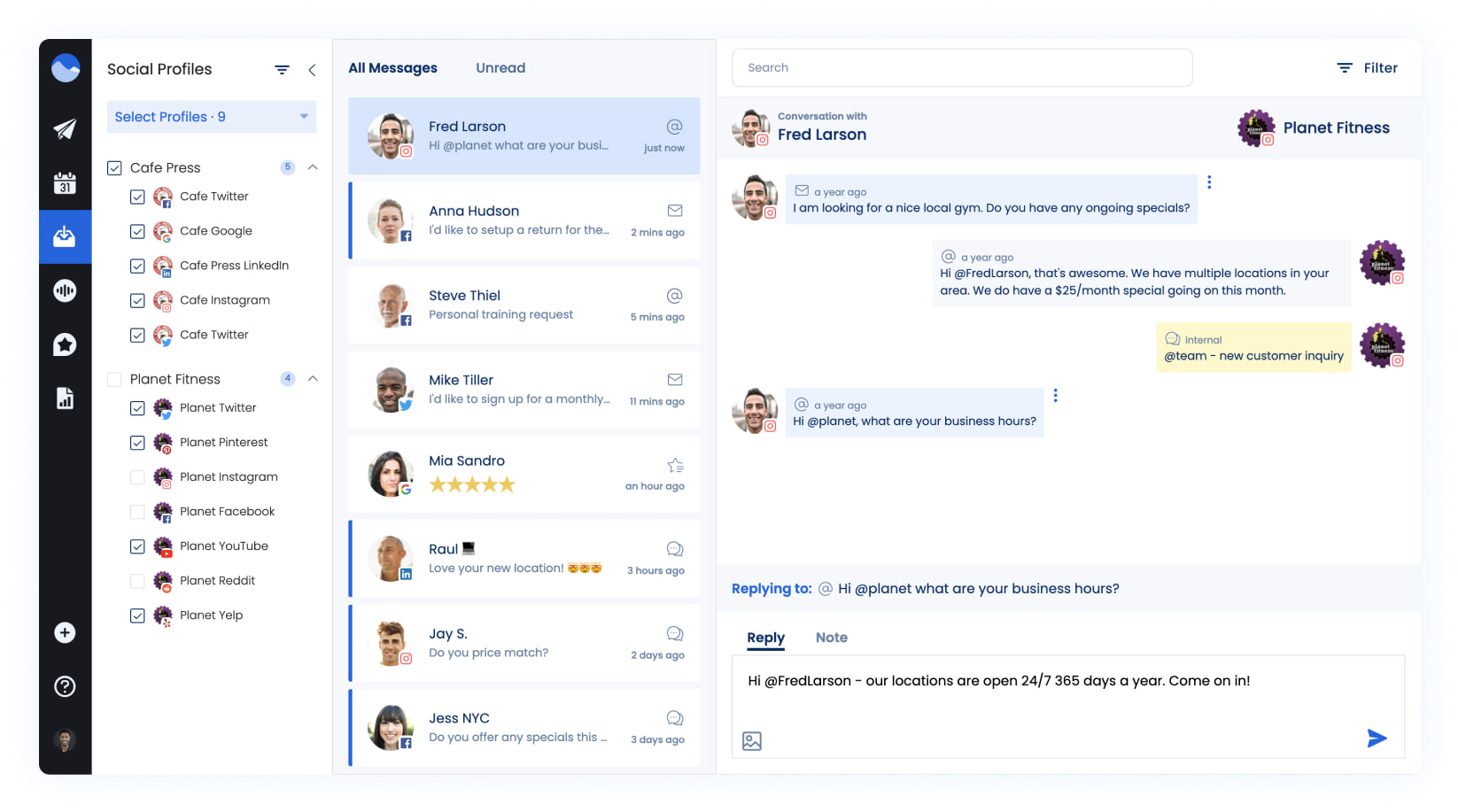
Posting for a brand with a large following? With social listening, you can track and analyze conversations around relevant topics to understand consumer sentiment and brand health.
To set up social listening, go to the Listening tab in the Vista Social dashboard and select ‘Add Listener.’ Name your listeners by common keywords (i.e., negative comments, questions, mentions) and set up your keywords.
You’re done! Sit back and watch that engagement roll in from one easy-to-use dashboard in Vista Social.
How to Enable the First Like on Your Social Media Post in Vista Social
Enabling the first like on your social media post is free and easy to set up!
- Log in to your Vista Social account and click Publish in the main menu.
- Under the First Comment text box, you’ll see a switch to enable the first like for LinkedIn, Instagram, and Twitter.
- Switch the button to enable first like, and you’re done!
Why Choose Vista Social to Schedule Your First Comment and Like on Social Media?
When evaluating the right social media management tool for your business, it’s important to consider what features meet your needs.
With Vista Social’s First Comment and Like feature you can:
- Schedule your first comment and like as you prep all your posts for the week
- Run a competitor analysis report to find gaps in your hashtag usage
- Save groups of hashtags that you can add to your first comment in one click
- Quickly respond to replies using Vista Social’s built-in Inbox feature
- Manage brand health by setting up social listeners all within your Vista Social dashboard
It’s a win-win!
Vista Social’s features can keep you ahead of the game when managing multiple clients and social media profiles all-in-one solution loaded with powerful features.
Ready to try it yourself? Scheduling a first comment and like is available on all Vista Social plans. Sign up now and take it for a test drive!

Try Vista Social for free
A social media management platform that actually helps you grow with easy-to-use content planning, scheduling, engagement and analytics tools.
Get Started NowAbout the Author
Marketing @ Vista Social
Brittany Garlin serves as the Head of Marketing at Vista Social, the leading social media suite that's pushing the boundaries of innovation. Steering the platform to achieve an impressive milestone of over 2 million connected social profiles, Brittany's expertise has been acknowledged in a recent appearance on the Social Pros podcast, where she discussed making marketing to marketers more human-centered. With a knack for strategic disruption, Brittany also redefines what it means to be a woman in the tech sector. Her thought leadership is frequently highlighted in prestigious outlets like Forbes and HubSpot.
Read with AI
Save time reading this article using your favorite AI tool
Summarize with AI
Never Miss a Trend
Our newsletter is packed with the hottest posts and latest news in social media.

You have many things to do.
Let us help you with social media.
Use our free plan to build momentum for your social media presence.
Or skip ahead and try our paid plan to scale your social media efforts.
P.S. It will be a piece of cake 🍰 with Vista Social
Subscribe to our Newsletter!
To stay updated on the latest and greatest Social Media news. We promise not to spam you!
Enjoyed the Blog?
Hear More on Our Podcast!
Dive deeper into the conversation with industry insights & real stories.







