New

Turn Your DMs Into Lead Gen!
Learn how to collect lead data from your DMs such as email addresses, phone numbers, and more right from your social inbox. If you are not yet automating your DMs your competitors are outpacing you.

How Something Social Saved 75% of Their Time and Increased Revenue by 15%
See how a fast-growing agency improved operations, cut down hours of manual work, and unlocked new revenue opportunities with Vista Social.
New

50 Unique Social Media Ideas for Consistent Content Creation
Discover 50 unique social media post ideas to engage your audience, grow your brand, and maintain a consistent content strategy with ease!

Mastering Content Reuse: The Key to a Consistent and Sustainable Posting Strategy
Published on June 16, 2024
8 min to read
Ultimate Guide: How to Calculate Your Social Media Engagement Rate
Summarize with AI

Summarize with AI
ChatGPT
Claude
Perplexity
Share
Vista Social
X (Twitter)
Table of contents
Summarize with AI
ChatGPT
Claude
Perplexity
Share
Vista Social
X (Twitter)
Are you curious about the effectiveness of your social media marketing efforts?
One way to measure its success is by calculating your social media engagement rate.
A positive engagement rate indicates that your content is compelling enough to prompt audience interaction.
This engagement can serve as a foundation or entry point strategy. By leveraging these interactions effectively, you can convert your audience from passive followers or viewers into paying customers.
Keep reading this guide to discover how to calculate your social media engagement rate and effectively measure the impact of your marketing efforts.
Table of contents
What you will learn
- What is social media engagement rate?
- Why calculating social media engagement rate is important
- Ways to Calculate Social Media Engagement Rate
- The best way to calculate social media engagement rate
- What is a good social media engagement rate?
- Calculate social media engagement rate like a pro
What is social media engagement rate?
The social media engagement rate is a metric that measures how much audiences interact with content.
Think of it as a way to assess whether a social media post hits the mark or just floats unnoticed by target audiences.
The engagement rate is typically measured by totalling a post’s likes, shares, saves, (video) views, and saves, dividing it by the total number of followers who saw the post, and multiplying it by 100.
The resulting percentage tells you how engaged the audience is.
For instance, if a post gets 1,000 likes, 200 comments, and 150 shares and is viewed by 15,000 people, the engagement rate would be:
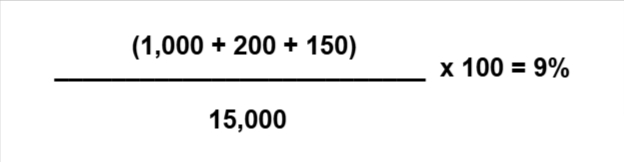
Why calculating social media engagement rate is important
Why bother calculating your clients’ social media engagement rates?
The following reasons tell you why it’s such a big deal.
1. You understand your audience better
Tracking and measuring engagement rates helps you understand what makes your clients’ social media audiences tick.
Do they love your creative Reels? Are they going crazy over your funny updates?
These insights can help you tailor your clients’ content to keep their audiences hooked and entice them to engage with the posts.
2. You get a content report card
The engagement rate is like a report card that shows how well your clients’ social media posts perform.
High engagement usually means audiences enjoy or are interested in your clients’ content.
3. It helps with measuring your ROI
Calculating engagement rates can tell you if the time, effort, and money you and your clients invested are getting your expected returns.
It allows you to measure your Return on Investment (ROI) and determine if your current strategies work.
4. It helps boost visibility
Social media algorithms love engagement.
The more your clients’ followers interact with their content, the more likely the platforms’ algorithms will push it to relevant and broader audiences.
5. You can benchmark your success
Comparing your clients’ engagement rates over time helps you check their growth and spot areas for improvement.
You can also benchmark your clients’ engagement rates against competitors and industry standards to see how they fare.
6. You can spot opportunities and trends
Regularly checking your clients’ engagement rates can help you detect trends.
For example, your clients’ engagement rate data can show which posts and days of the week get the most engagement.
You can leverage the data to optimize when and what to post for maximum engagement.
Ways to Calculate Social Media Engagement Rate
Calculating the engagement rate can vary depending on the components you want to include, such as reach and impressions.
Below are several formulas to calculate your clients’ social media engagement rates.
How to calculate social media engagement rate by reach
A common way to determine engagement with social media content is to calculate it by reach.
Engagement Rate by Reach (ERR) measures the percentage of users interacting with your clients’ content after seeing it.
The formula to calculate ERR for a single post is:
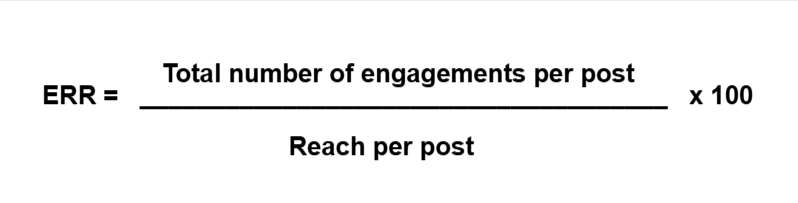
To get the average, add all the ERRs from the posts you wish to average and divide it by the number of posts using this formula:
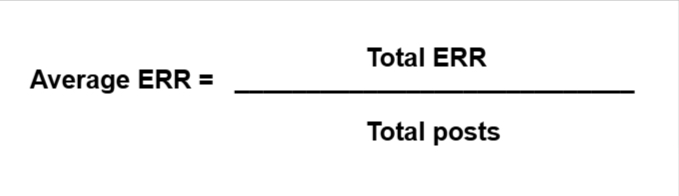
Here’s an example:
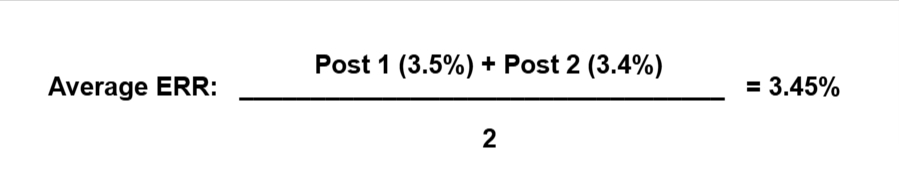
Calculating engagement by reach can give you a more accurate measurement than follower count since not all followers will see your client’ content.
Non-followers can also be exposed to your client’s posts via hashtags, shares, and other means.
[Must read: Threads Hashtags: Top Hashtags to Get More Likes & Shares]
However, reach can easily fluctuate for various reasons, making it challenging to control.
A low reach can result in a disproportionately high engagement rate (and vice versa), so factor this in when calculating social media engagement rate by reach.
How to calculate social media engagement rate by post
Another way to calculate social media engagement is to measure it based on the number of followers on a specific post.
It’s similar to ERR (above), but instead of reach, it tells you the rate at which followers engage with your clients’ content.
The formula is:
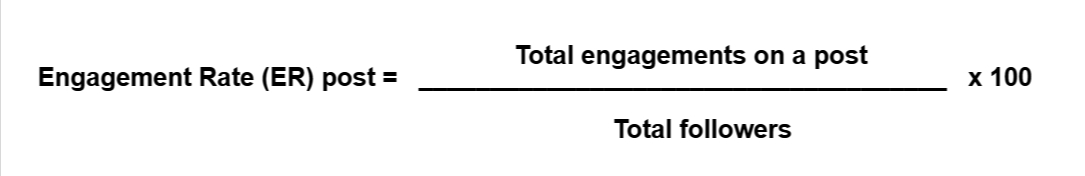
So, if your client’s post gets 500 likes, 100 comments, 50 shares, and has 10,000 followers, your calculation would be:
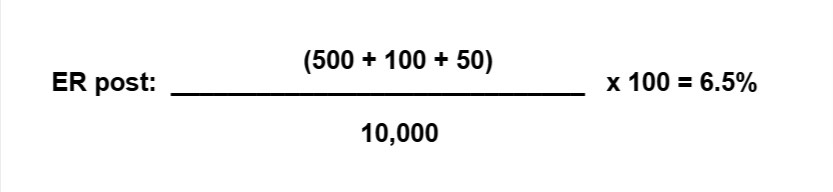
To get the average, use this formula:
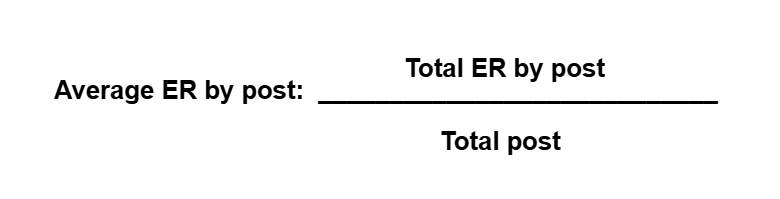
Calculating engagement rate by post uses reach instead of interactions, which is generally a more stable metric.
If your client’s reach fluctuates often, you’re better off using this social media engagement rate formula to measure post-by-post engagement more accurately.
However, while the formula provides a more solid way to track the engagement rate on posts, it doesn’t always give you the complete picture because it doesn’t factor in viral reach.
The key is to view the results of this calculation with other follower growth analytics for more accurate measurements.
How to calculate daily engagement rate
One of the best ways to measure your client’s social media engagement for long-term analysis is to calculate Daily Engagement Rate (Daily ER).
The formula is pretty straightforward.
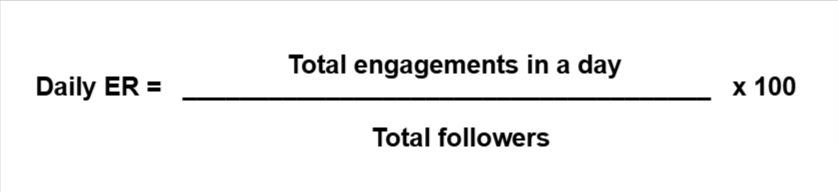
Use the formula below to calculate the average Daily ER.
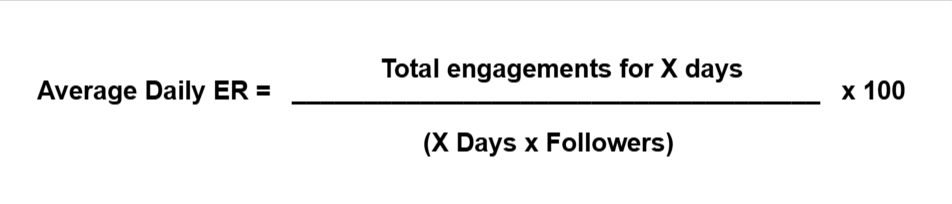
The formula can help you gauge how often followers interact with your client’s account daily instead of a specific post. It can factor in engagements on old and new posts.
You can also tailor the formula for specific use cases.
For example, if your client only wants to measure daily comments, you can modify “Total engagements” to get your desired engagement rate.
Be warned, though, since there can be a fair amount of error when using this method.
For instance, the formula doesn’t factor in when the same follower engages with your client’s account ten times a day versus when ten followers engage once.
Daily engagements can also vary depending on the number of posts you share and other reasons.
Consider plotting daily engagement versus the number of posts for a more reliable and accurate measurement.
How to calculate social media engagement rate by impressions
If you want to measure engagement for paid content, your best bet is to calculate the engagement rate by impressions (ER impressions).
Use this formula:
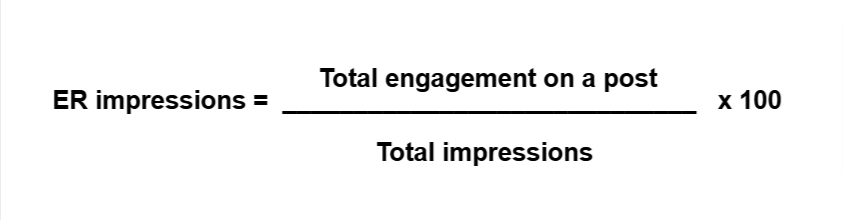
Get the average ER impressions using this formula:
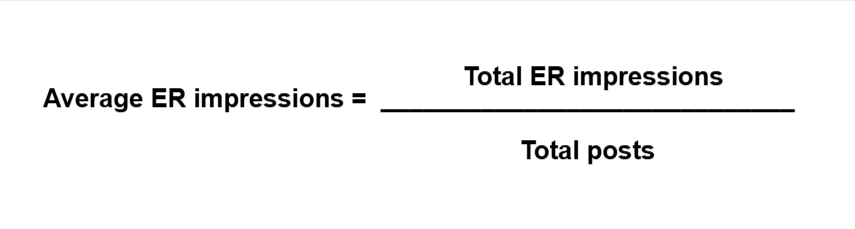
The ER impressions formula can be useful if you run paid social media content for clients and need to assess their effectiveness based on impressions.
One downside is that an engagement rate calculation using the number of impressions as a base is likely lower than ER post and ERR calculations.
Like reach, impression numbers can be inconsistent, so it’s best to use this calculation with reach.
How to calculate social media engagement rate by views
Calculating engagement rate by video views (ER views) is pretty easy with the following formulas.
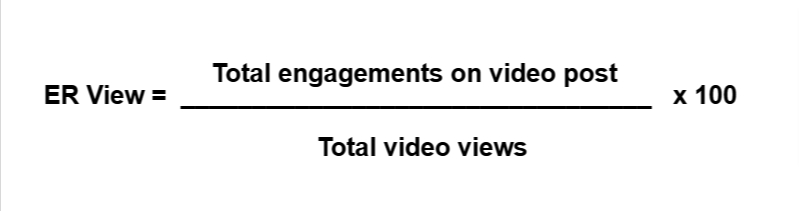
Here’s the formula to get the average ER view.
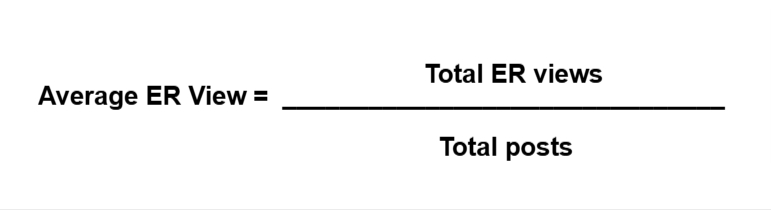
Using the engagement rate by views formula can be a great way to determine if your clients’ social media videos generate engagement.
The catch is that view counts often include repeat views from one user (non-unique views).
While that single viewer may watch the video multiple times, they may not engage with the content multiple times.
The best way to obtain social media engagement rate
Manually calculating engagement rates can be open to human errors. Plus, it can take a lot of time and effort.
A more efficient and accurate way to calculate engagement is to leverage social media analytics tools that quickly calculate and analyze engagement data.
Vista Social, for instance, offers robust social media analytics features that simplify tracking, measuring, and analyzing your clients’ engagement.
The social media management platform lets you generate post performance reports that highlight engagement data.
For instance, you can run a post performance report and view the total engagement by label and social network.
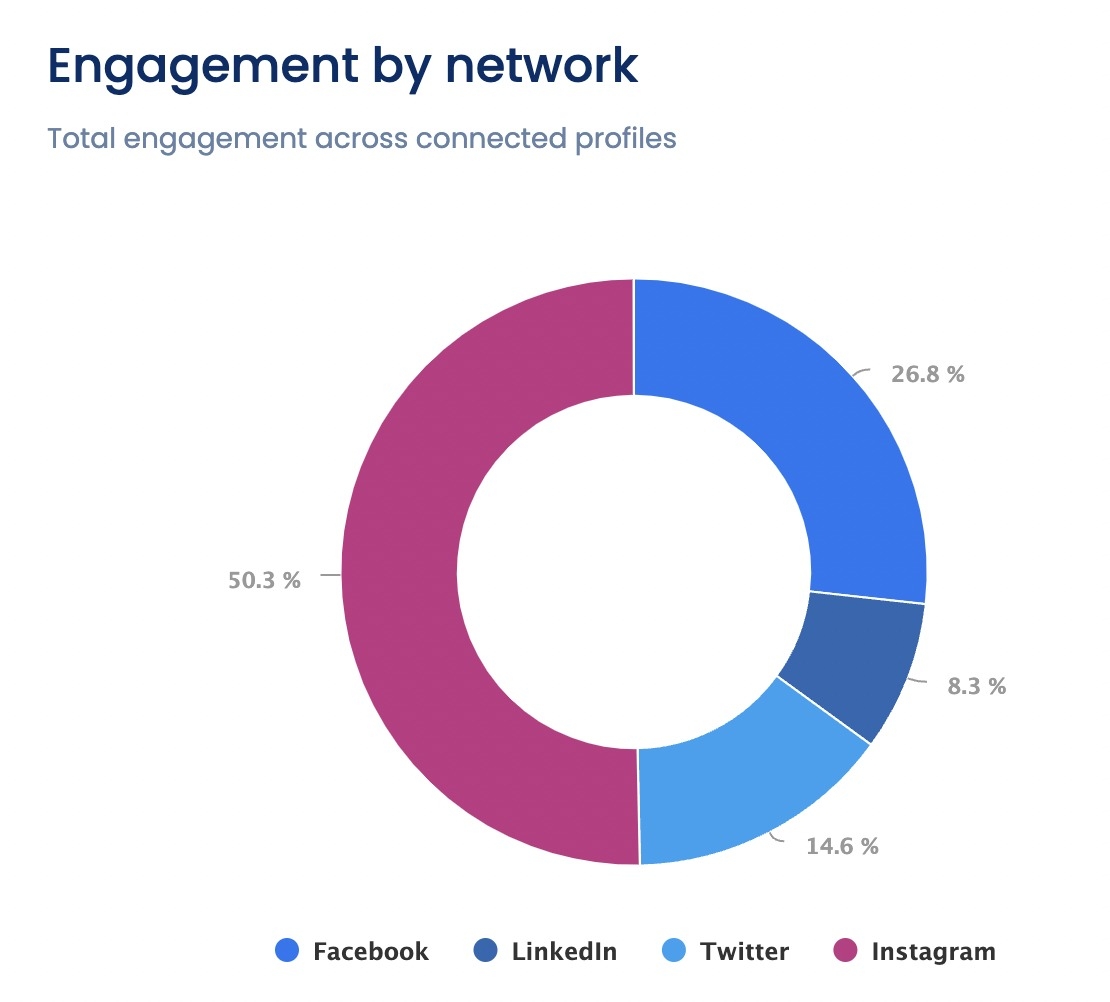
The platform also lets you create custom report templates via the report builder.
This way, you can easily specify the social media engagement metrics and data you want to track and view.
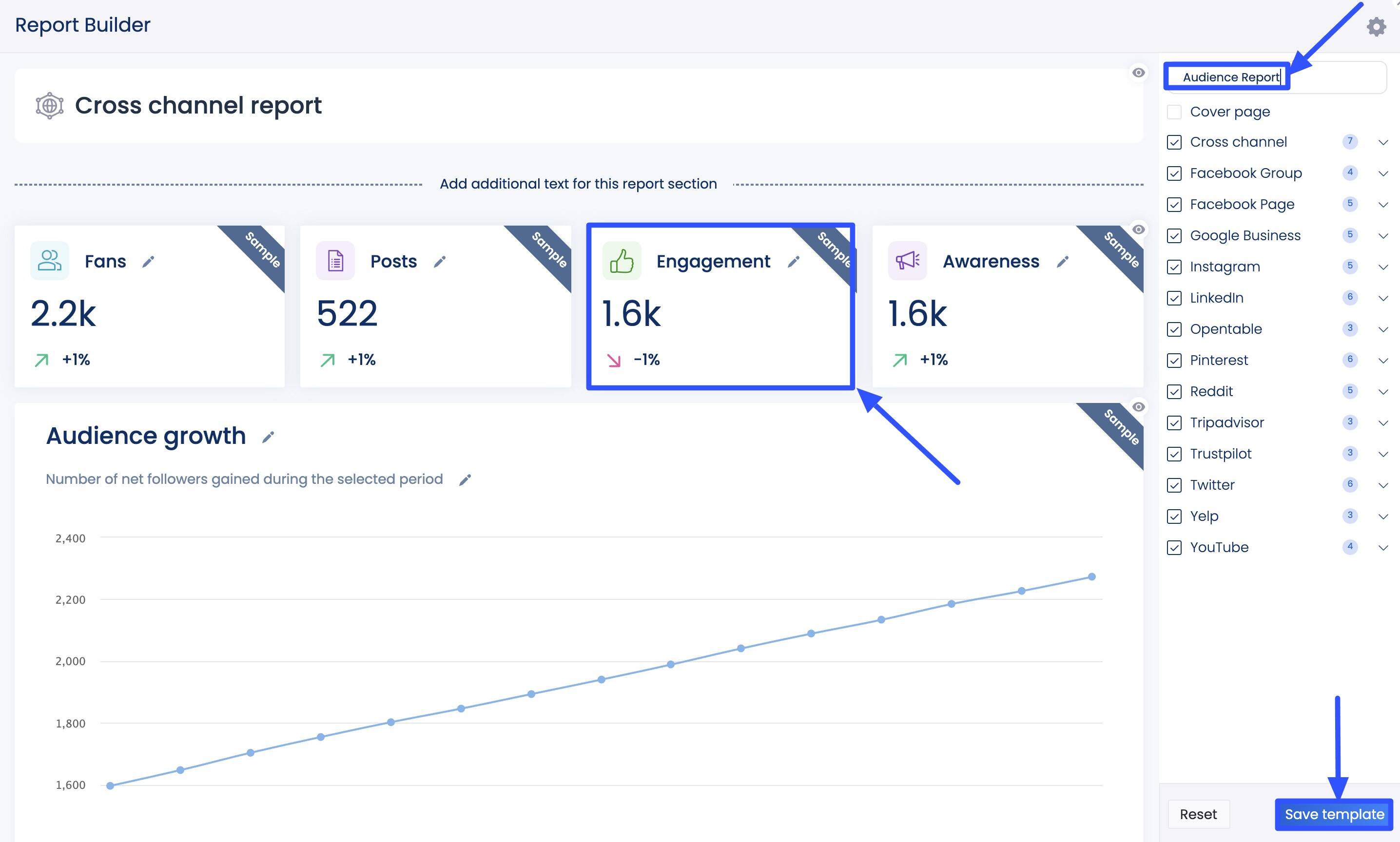
After creating and customizing your reports, you can schedule them to be sent to your clients for easy sharing and automatic updating.
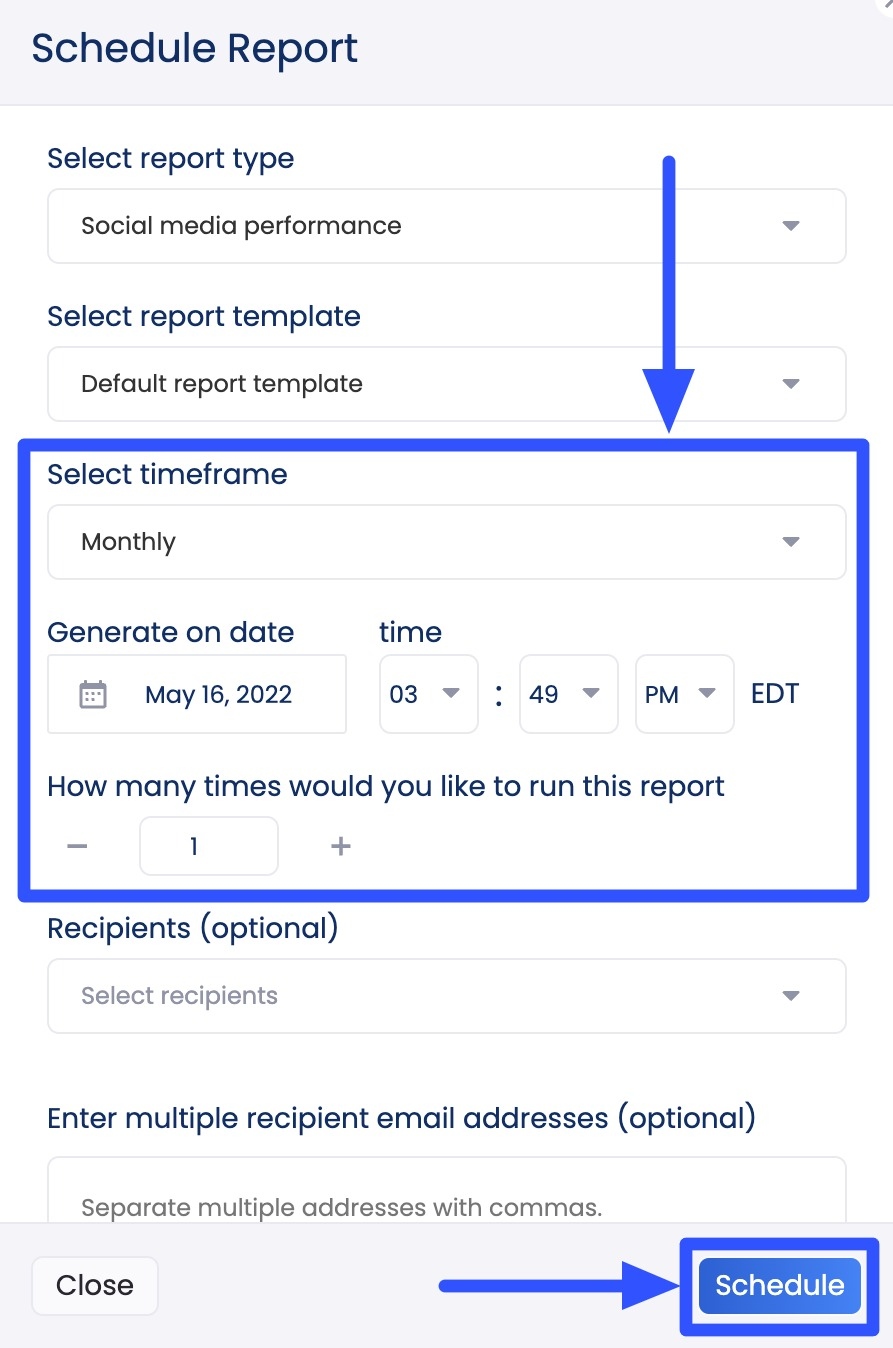
Besides reports, Vista Social offers other handy features.
For instance, you can leverage the platform’s Publisher to schedule posts for seamless and automated social media publishing.
The Publisher helps you create, customize, and schedule your clients’ social media posts at optimal times for maximum engagement.
The feature can help streamline your social media marketing workflow, especially when you need to create and publish content quickly.
[Must read: Create Your Social Media Marketing Workflow: w/ Tips & Steps]
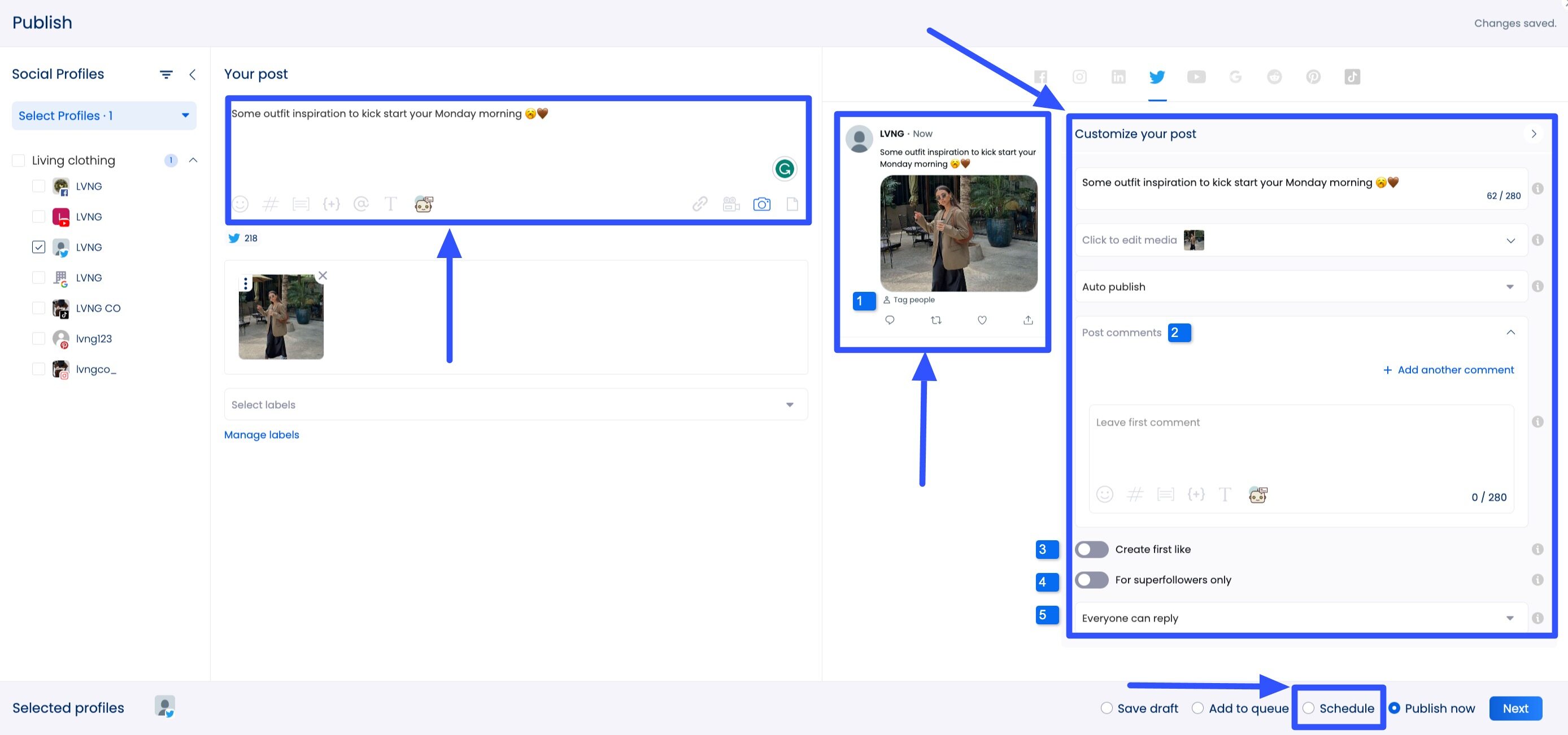
The Publisher includes a ChatGPT-powered AI Assistant that can generate and refine engaging post captions and descriptions for you, which is a huge time-saver.
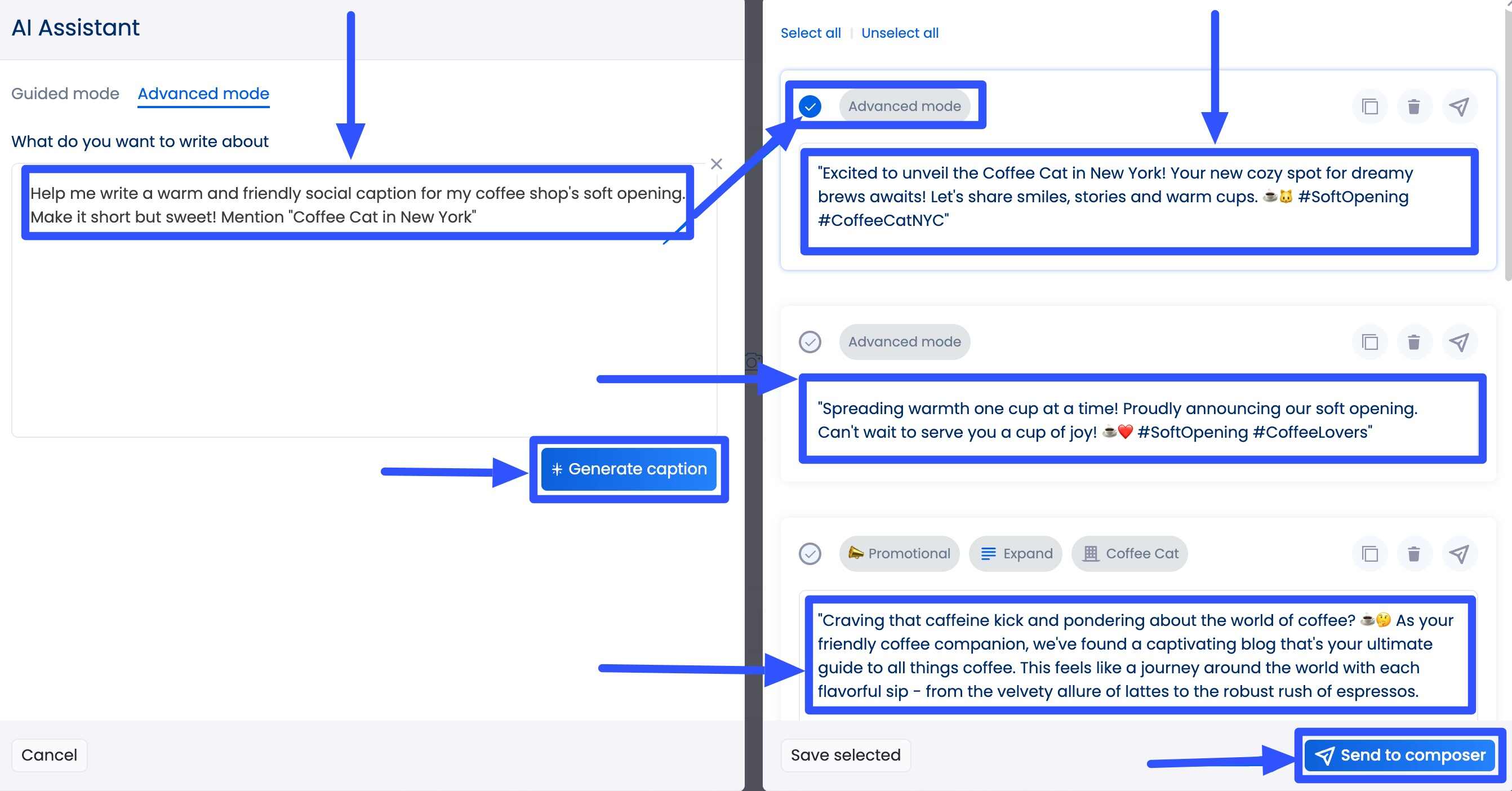
With the Publisher’s scheduling features, churning out social media content for clients becomes a breeze.
[Must read: Most Affordable Social Media Scheduler [2024 Comparison]]
Vista Social is cost-effective, and you get the scheduler with other awesome social media management features.
Vista Social also includes social media engagement features to centralize and supercharge managing your clients’ audience engagement from one platform.
The platform’s Social Inbox lets you connect your clients’ profiles and manage and respond to their social media messages without leaving Vista Social.
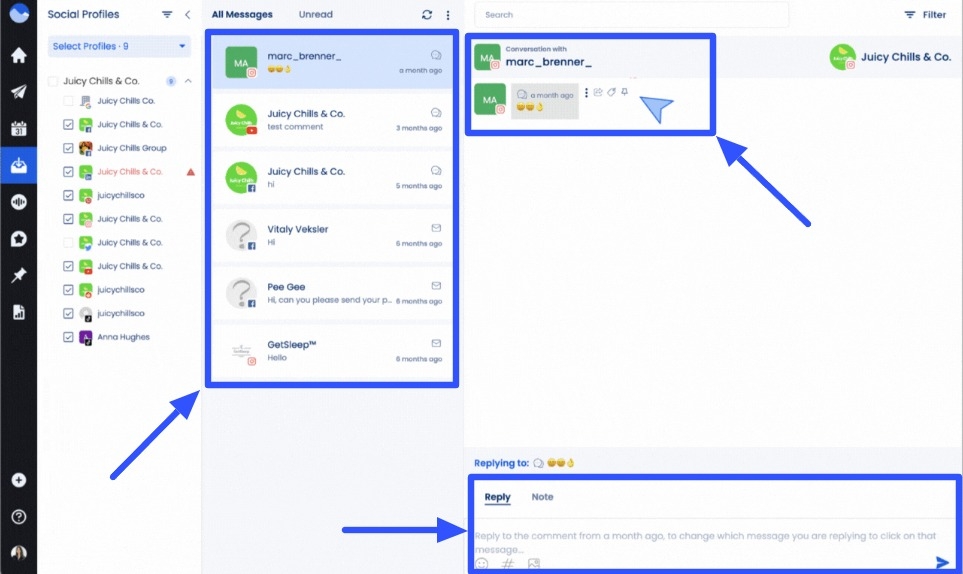
Vista Social offers more handy features that simplify managing multiple social media accounts, from a collaborative content calendar and review management to a link in bio tool.
[Must read: How to Manage Multiple Social Media Accounts [2024]]
What is a good social media engagement rate?
The best way to determine whether your clients’ engagement rates are strong or weak is to benchmark them against something else, such as:
- How your clients’ posts perform within a specific period and benchmark them against their engagement rate over time
- The performance of key competitors against your clients’ engagement and content performance
- Industry benchmarks, including top industry players
- The performance of your clients’ content and engagement efforts across various social media platforms
Consider the following general engagement rate benchmarks for each social media platform.
- Average: About 0.09 to 1%
- Good: Above 1%
- Excellent: 2% and higher
- Average: Around 1.22%
- Good: Above 3%
- Excellent: 6% and up
X (Twitter)
- Average: About 0.045%
- Good: Above 0.5%
- Excellent: 1% and higher
- Average: Around 0.54%
- Good: Above 1%
- Excellent: 2% and above
TikTok
- Average: About 5%
- Good: Above 8%
- Excellent: 10% and up
YouTube
- Average: Around 0.5% to 2%
- Good: Above 2%
- Excellent: 5% and higher
Snapchat
- Average: About 1.5% to 4%
- Good: Above 4%
- Excellent: 7% and above
- Average: Around 0.2% to 0.8%
- Good: Above 1%
- Excellent: 2% and above
Remember that these are only ballpark figures, which can vary depending on your clients’ industries and target audiences.
Using a social media management platform with built-in analytics tools is always the best way to get the most accurate engagement rate data and analysis.
[Must read: Best Platform For Social Media Management [2024]]
Calculate social media engagement rate like a pro
Calculating your clients’ social media engagement rate isn’t overly complex, but accuracy is key.
After all, your clients’ engagement rates and related data fuel their social media content and engagement strategies, underscoring the importance of obtaining accurate, reliable data.
Use the best tool to streamline calculating social media engagement rates.
Leverage Vista Social’s modern analytics and reporting features to efficiently get data and insights on social media engagement.
Create your Vista Social account to explore more of the benefits of using the platform.

Try Vista Social for free
A social media management platform that actually helps you grow with easy-to-use content planning, scheduling, engagement and analytics tools.
Get Started NowAbout the Author
Content Writer
Jimmy Rodela is a social media and content marketing consultant with over 9 years of experience, with work appearing on sites such as Business.com, Yahoo, SEMRush, and SearchEnginePeople. He specializes in social media, content marketing, SaaS, small business strategy, marketing automation, and content development.
Read with AI
Save time reading this article using your favorite AI tool
Summarize with AI
Never Miss a Trend
Our newsletter is packed with the hottest posts and latest news in social media.

You have many things to do.
Let us help you with social media.
Use our free plan to build momentum for your social media presence.
Or skip ahead and try our paid plan to scale your social media efforts.
P.S. It will be a piece of cake 🍰 with Vista Social
Subscribe to our Newsletter!
To stay updated on the latest and greatest Social Media news. We promise not to spam you!
Enjoyed the Blog?
Hear More on Our Podcast!
Dive deeper into the conversation with industry insights & real stories.


