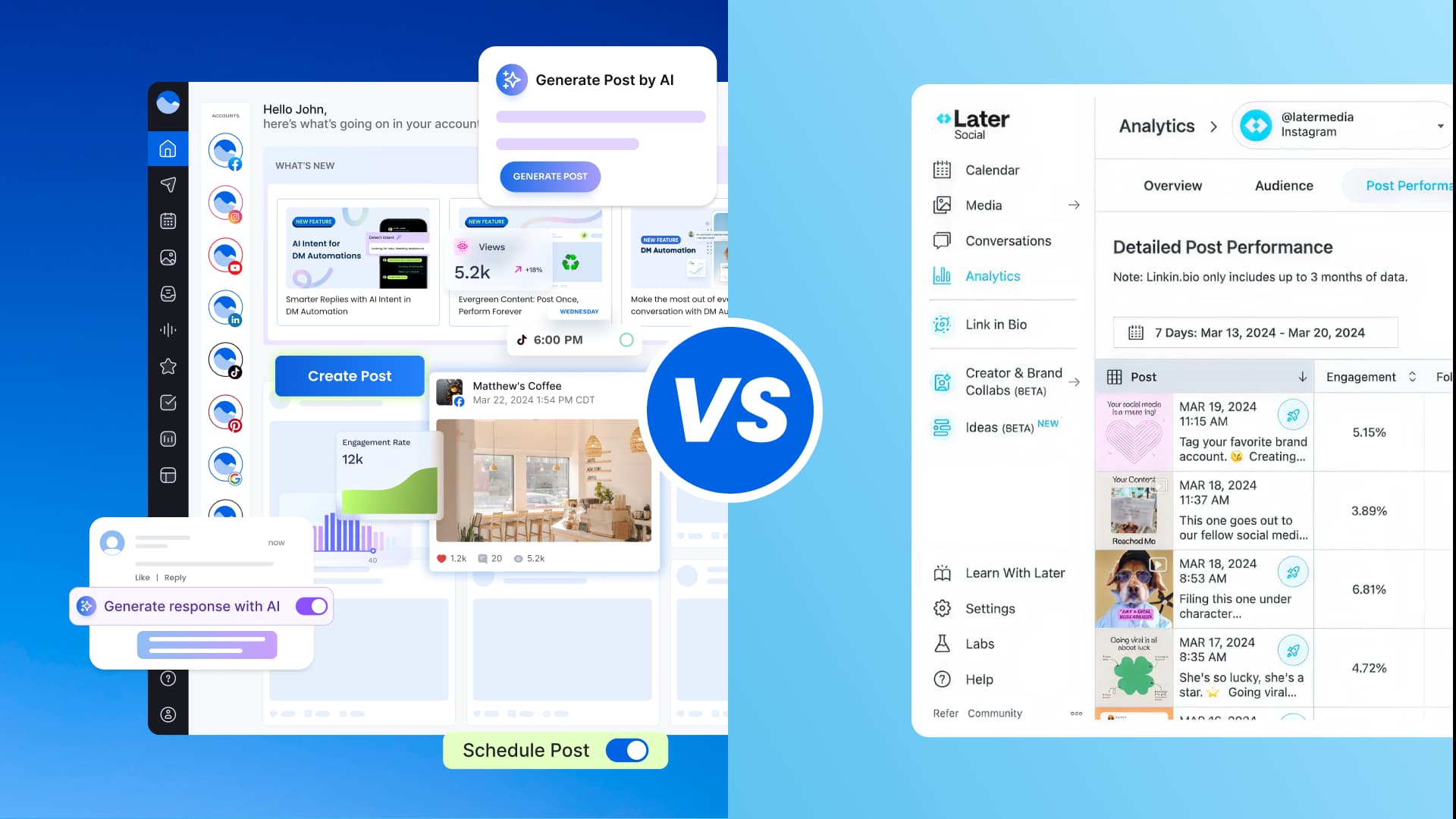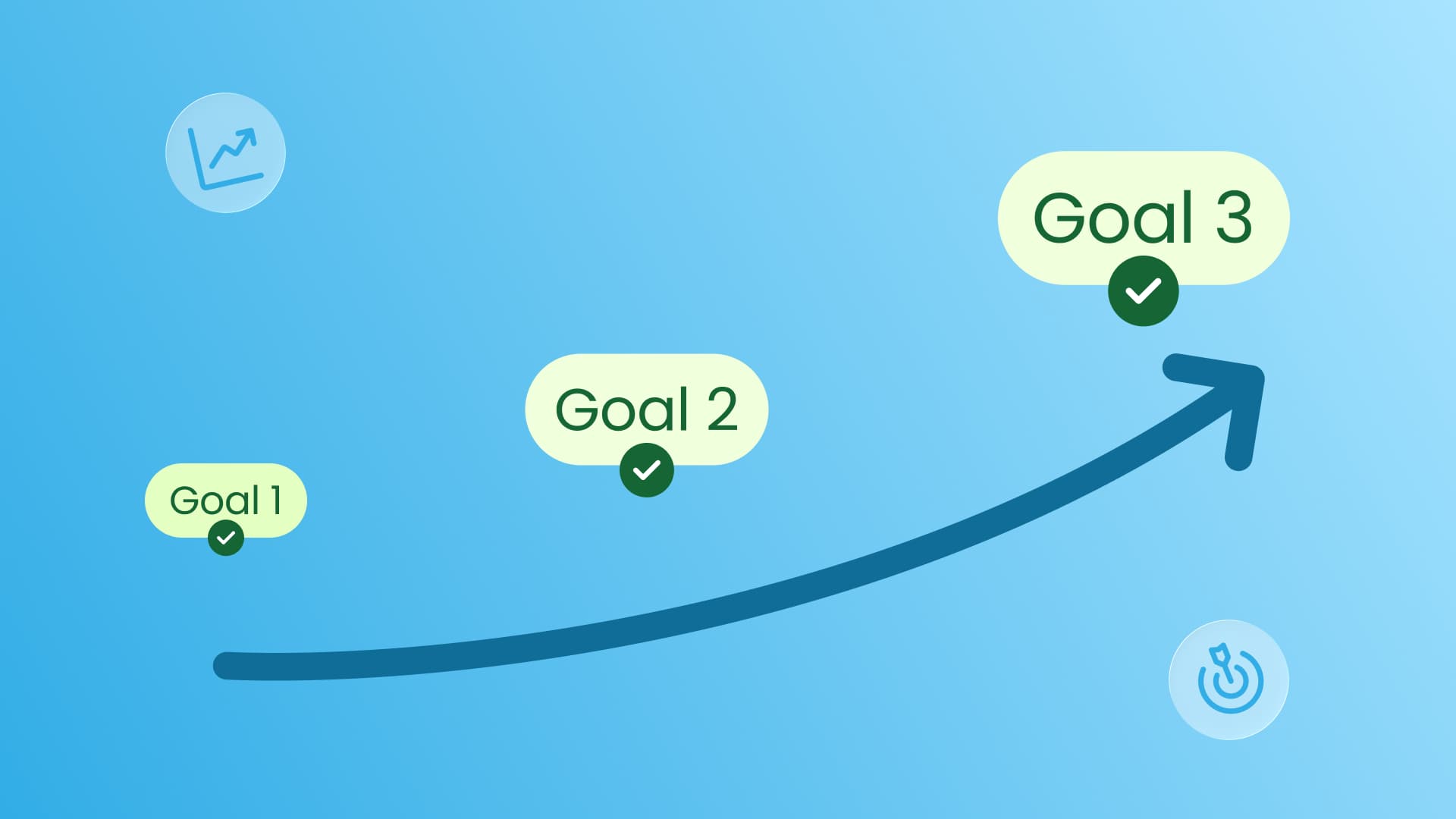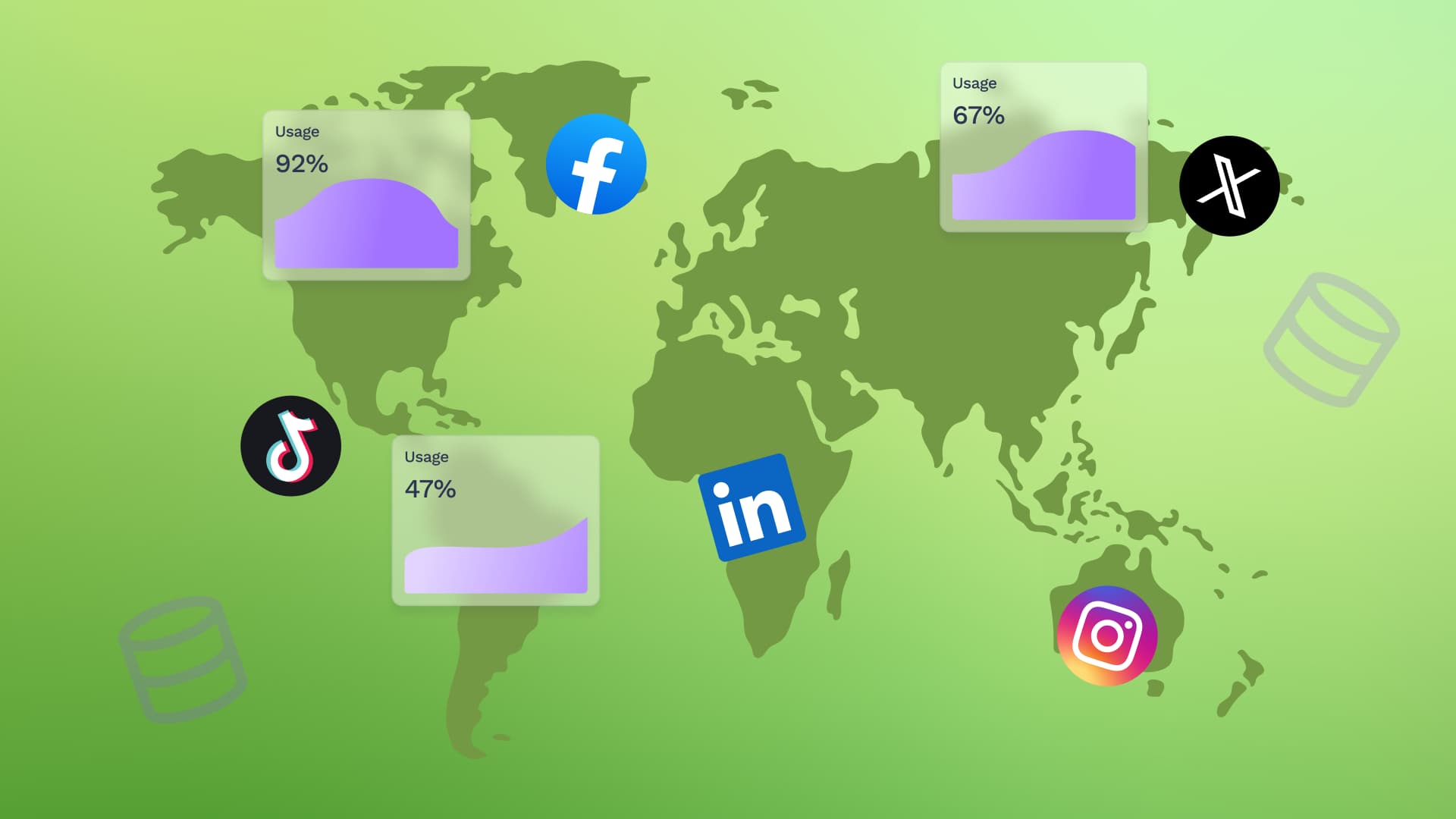New

Turn Your DMs Into Lead Gen!
Learn how to collect lead data from your DMs such as email addresses, phone numbers, and more right from your social inbox. If you are not yet automating your DMs your competitors are outpacing you.

How Something Social Saved 75% of Their Time and Increased Revenue by 15%
See how a fast-growing agency improved operations, cut down hours of manual work, and unlocked new revenue opportunities with Vista Social.
New

50 Unique Social Media Ideas for Consistent Content Creation
Discover 50 unique social media post ideas to engage your audience, grow your brand, and maintain a consistent content strategy with ease!

Mastering Content Reuse: The Key to a Consistent and Sustainable Posting Strategy
Published on January 19, 2025
12 min to read
How to Automate Social Media Posts: w/ Tools & Tips
Summarize with AI

Summarize with AI
ChatGPT
Claude
Perplexity
Share
Vista Social
X (Twitter)
Table of contents
Summarize with AI
ChatGPT
Claude
Perplexity
Share
Vista Social
X (Twitter)
Why publish content manually when you can learn how to automate social media posts?
Manually posting content can suck up all your precious work hours, especially when handling hundreds or thousands of posts daily across multiple social media platforms and profiles.
The worst part is that you’ll have no time to do other crucial tasks, from developing a strong content strategy to managing audience engagement.
The good news?
You can publish your social media content on auto-pilot to ensure timely and efficient post-sharing and maximum audience engagement.
Keep reading to uncover the top tools and tips to automate your social media posts like a boss.
Table of contents
What you will learn
- Can you automate social media posts?
- Why learning how to automate social media posts is important
- Top tools to simplify learning how to automate social media posts
- Tips on how to automate social media posts
- When should you not automate social media posts?
- Social media post automation: Expert and influencer insights and tips
- FAQs on how to automate social media posts
- Learn how to automate social media posts easily
Can you automate social media posts?
You can automate social media posts using automation tools and platforms with reliable auto-publishing features.
Must read: When to Automate Social Media
The platforms are designed to help you schedule your social media content for auto-posting, so you won’t need to publish them manually.
The tools can save you time and effort while ensuring your posts go live at optimal times without you needing to tap buttons or even be online.
Why learning how to automate social media posts is important
Below are several reasons why learning to automate social media posts is essential.
- Saves time. Automating posts allows you to schedule your clients’ content in bulk, freeing up time for other important tasks, such as engaging your audience or brainstorming new ideas
- Ensures consistency. Regular posting is key to engaging your clients’ social media audiences and growing their following. Automation ensures that your posts go live at the optimal times, even when you’re busy or away for consistent engagement
- Improved analytics. Most social media automation tools have analytics features that give insights into what’s working or needs improvement. You can leverage this data to refine your social media content and marketing strategy to drive better results
- Reduced stress. Knowing your post publishing is on autopilot can significantly reduce the stress of managing multiple social media platforms. It lets you redirect your resources and energies to creating quality content and interacting with audiences in real time
- Better planning. Another common social media automation tool feature is a content calendar. With a content calendar, you can plan weeks or months’ posts, ensuring a consistent flow of content that aligns with your clients’ marketing goals
Must read: Top Social Media Automation Tools for 2024
Top tools to simplify learning how to automate social media posts
Automating social media content publishing can be quick and easy with the right tools, such as the following.
Vista Social
If you want a social media management platform with modern, intuitive post automation features, Vista Social is for you.
The platform’s Publisher allows you to create, customize, and schedule posts for auto-publishing in a few steps.
After connecting your client’s social media profile (or profiles), you can create a new post by uploading a video or image.
From there, you can add captions, hashtags, emojis, links, and more.
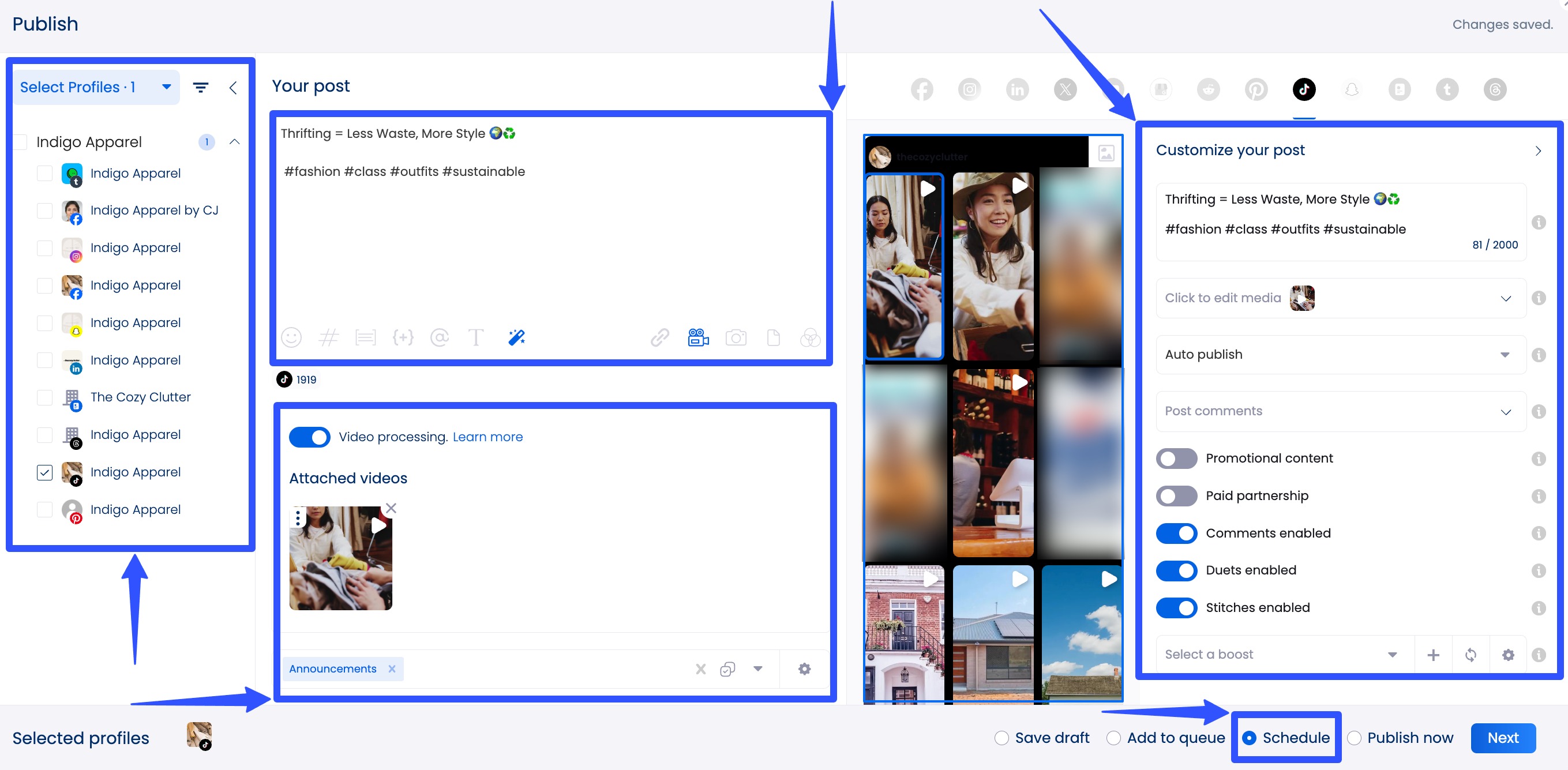
Use the AI Assistant to generate post descriptions with one click.
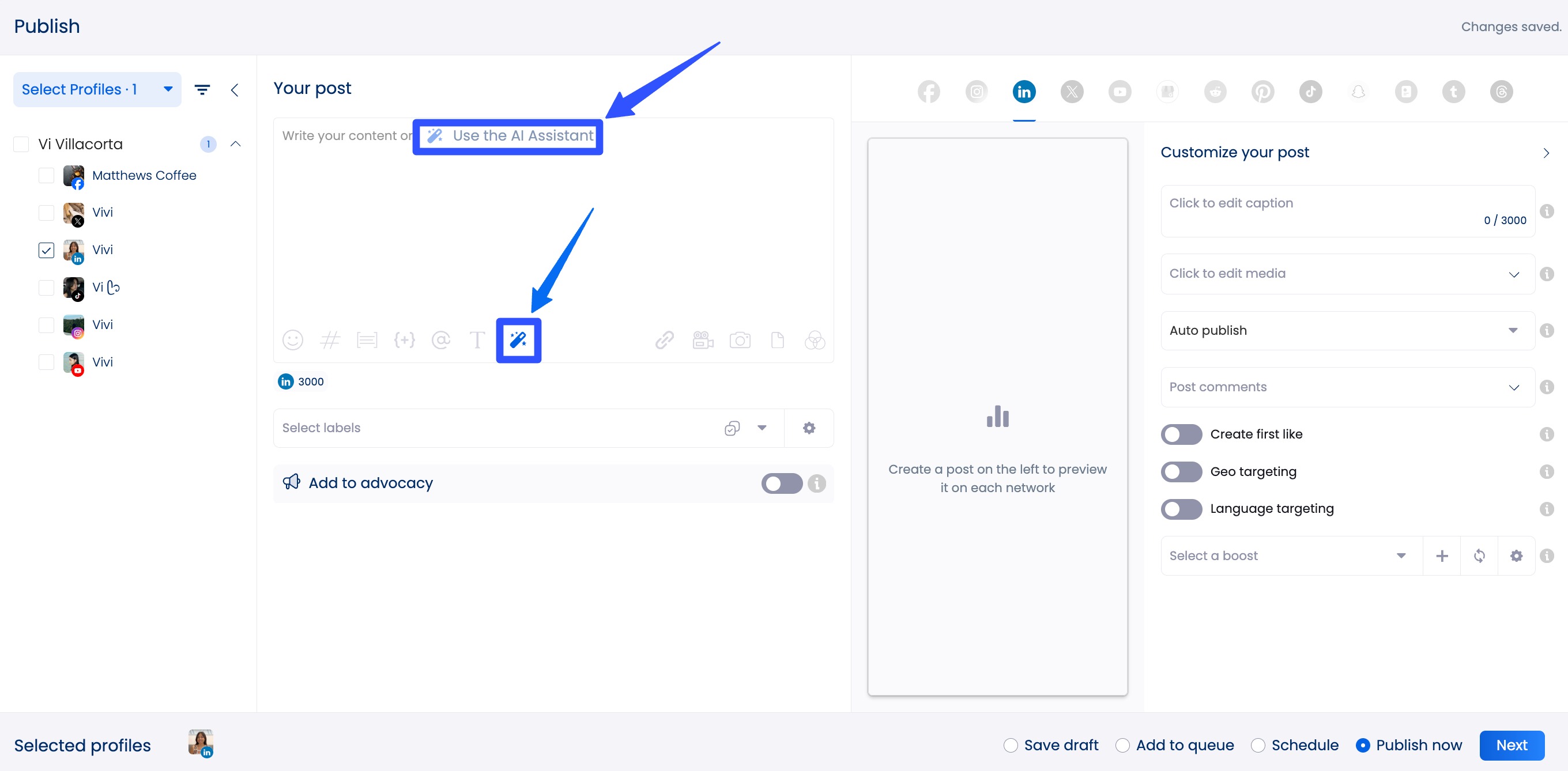
The tool can also instantly refine your captions based on your preferred format, tone, and brand voice.
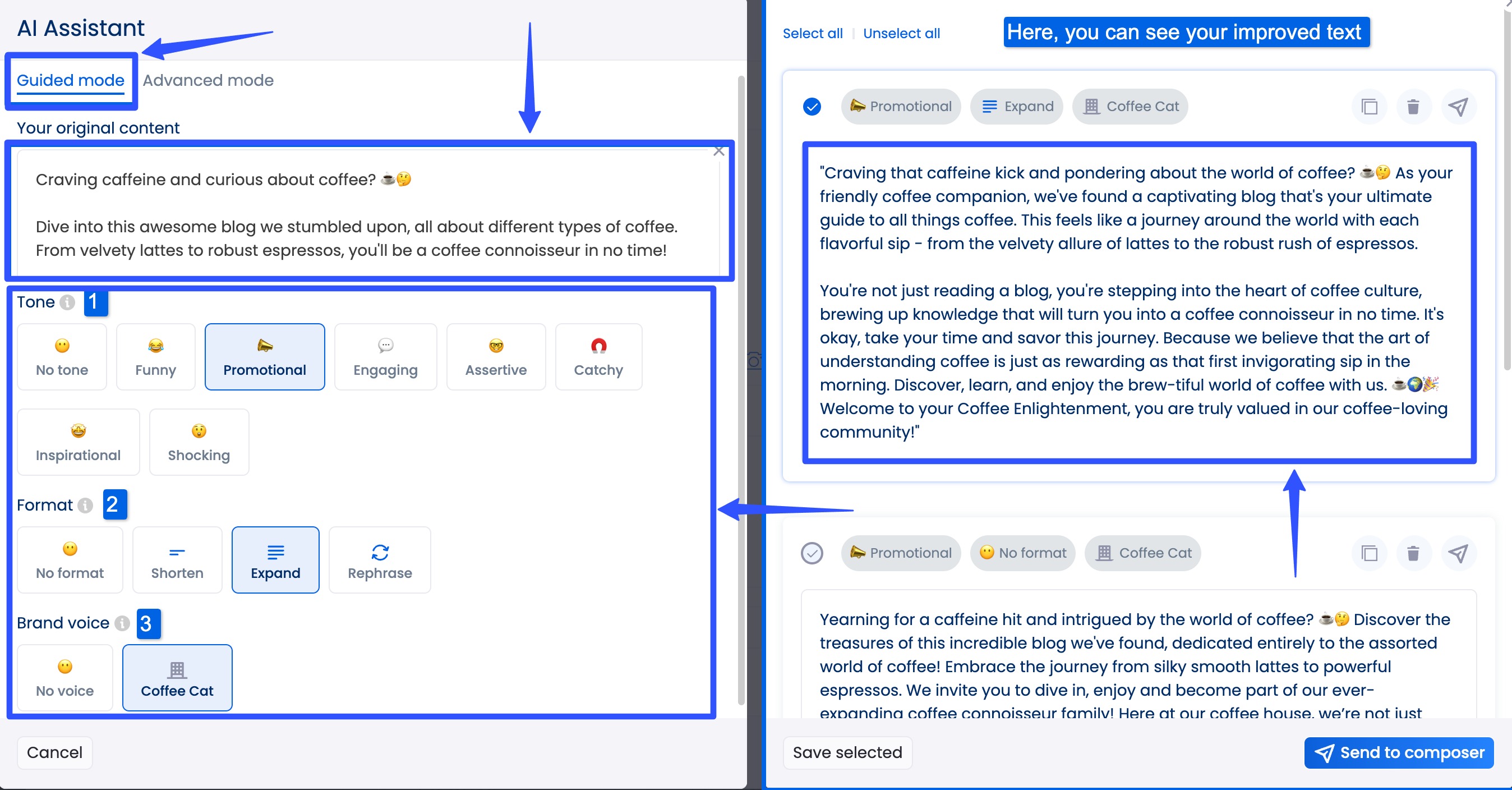
Once you’re done, you can set a time and date to auto-publish your post.
Side note: You can add your post to a posting queue, save it as a draft, or publish it immediately.
Vista Social recommends optimal auto-posting times by calculating the best times to post based on your clients’ engagement data to ensure maximum engagement.
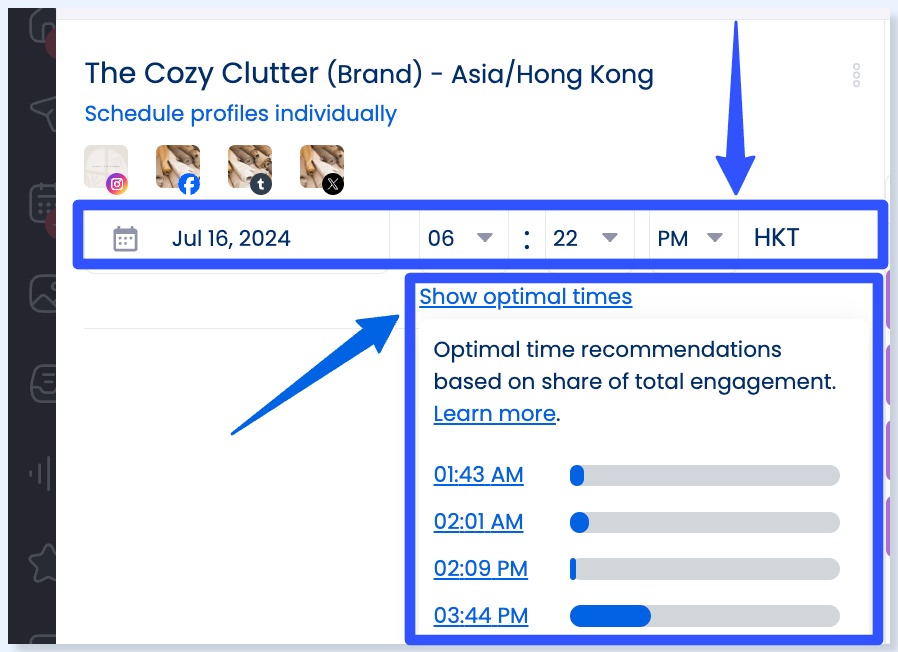
After your schedule is set, Vista Social will do the rest, automatically publishing your post even while you’re offline or busy handling other crucial social media tasks.
You can see and manage all your scheduled posts on your content calendar.
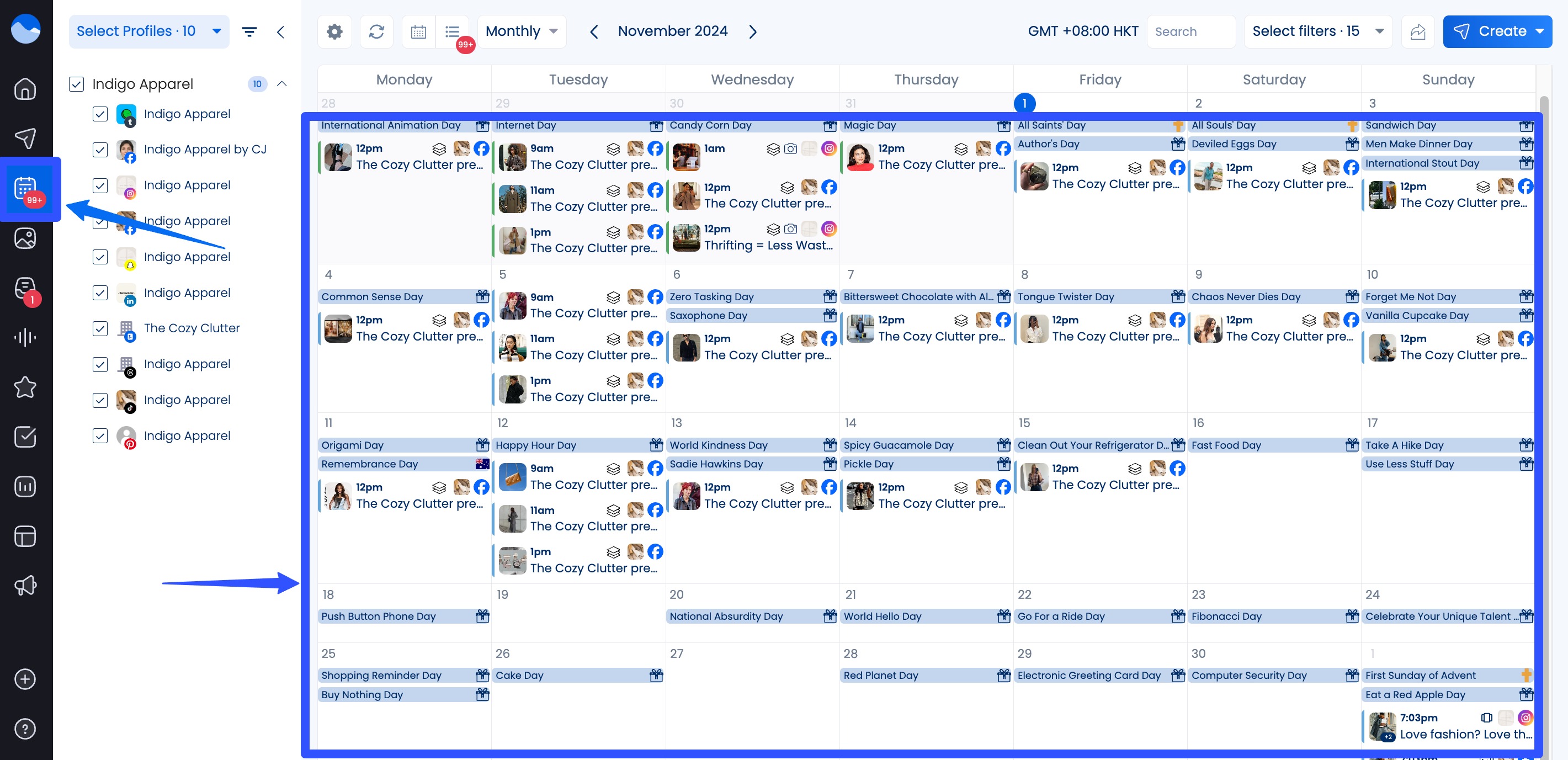
Vista also lets you schedule posts in bulk by importing from a CSV file, blog post, news articles, Instagram hashtags and users, and multiple images, videos, and documents.
Must read: 20+ Best Bulk Scheduling Tools for Social Media [2025]
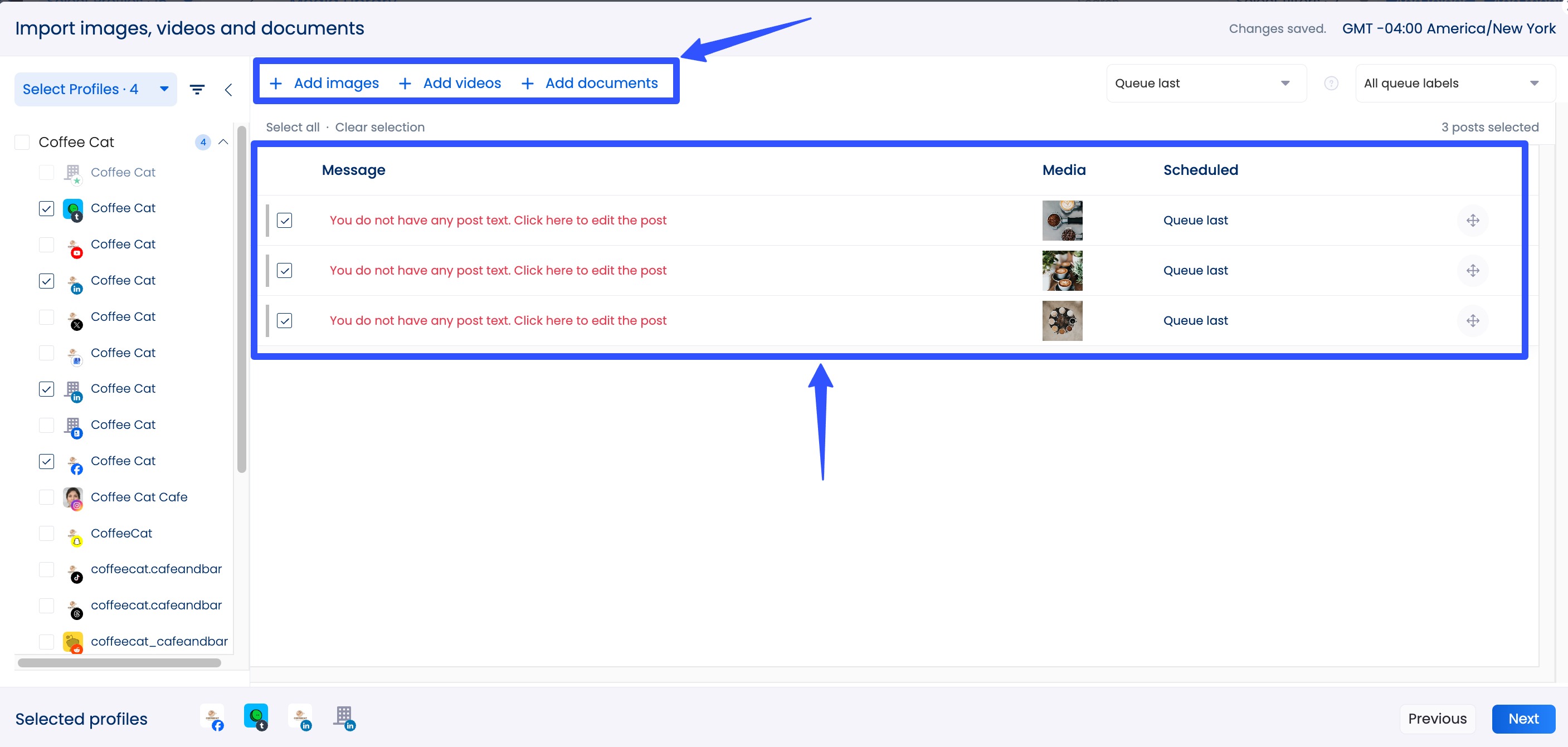
You can customize each post before bulk scheduling.
The feature lets you easily auto-publish multiple posts in one go, saving you tons of time and effort.
Other Vista Social features that support and facilitate your post automation include the following:
- A smart scheduling tool that lets you share and auto-publish third-party content such as blogs, articles, or videos by listing related keywords or adding an RSS feed
- Single and multi-stage workflows that automate your post review and approval process
- Visual planner for Instagram and TikTok that allows you to organize your clients’ feeds and modify scheduled post publishing order using a drag and drop tool
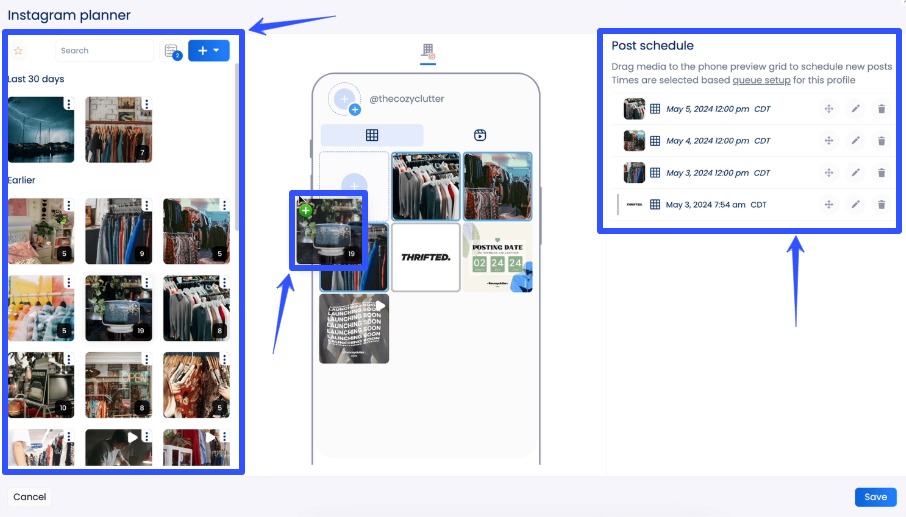
Don’t miss out on Vista Social’s other features, including engagement management, analytics and reporting, social listening, review management, link in bio, and employee advocacy tools.
Must read: 20+ Social Analytics Tools in 2025: Free And Paid
Canva
You can design images and videos and schedule them for auto-posting with Canva’s Content Planner feature (available for Canva Pro users).
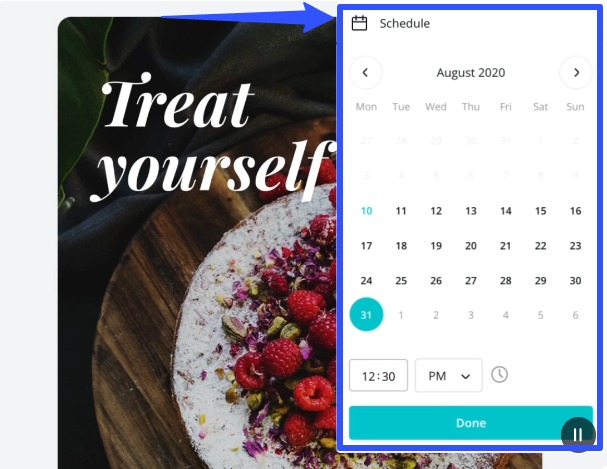
You can also pause scheduled posts and edit them before they go back on schedule.
In platform tools
Some social media platforms include native post automation features.
For example, Facebook and Instagram lets you schedule and manage scheduled posts for your clients’ Pages and feeds.
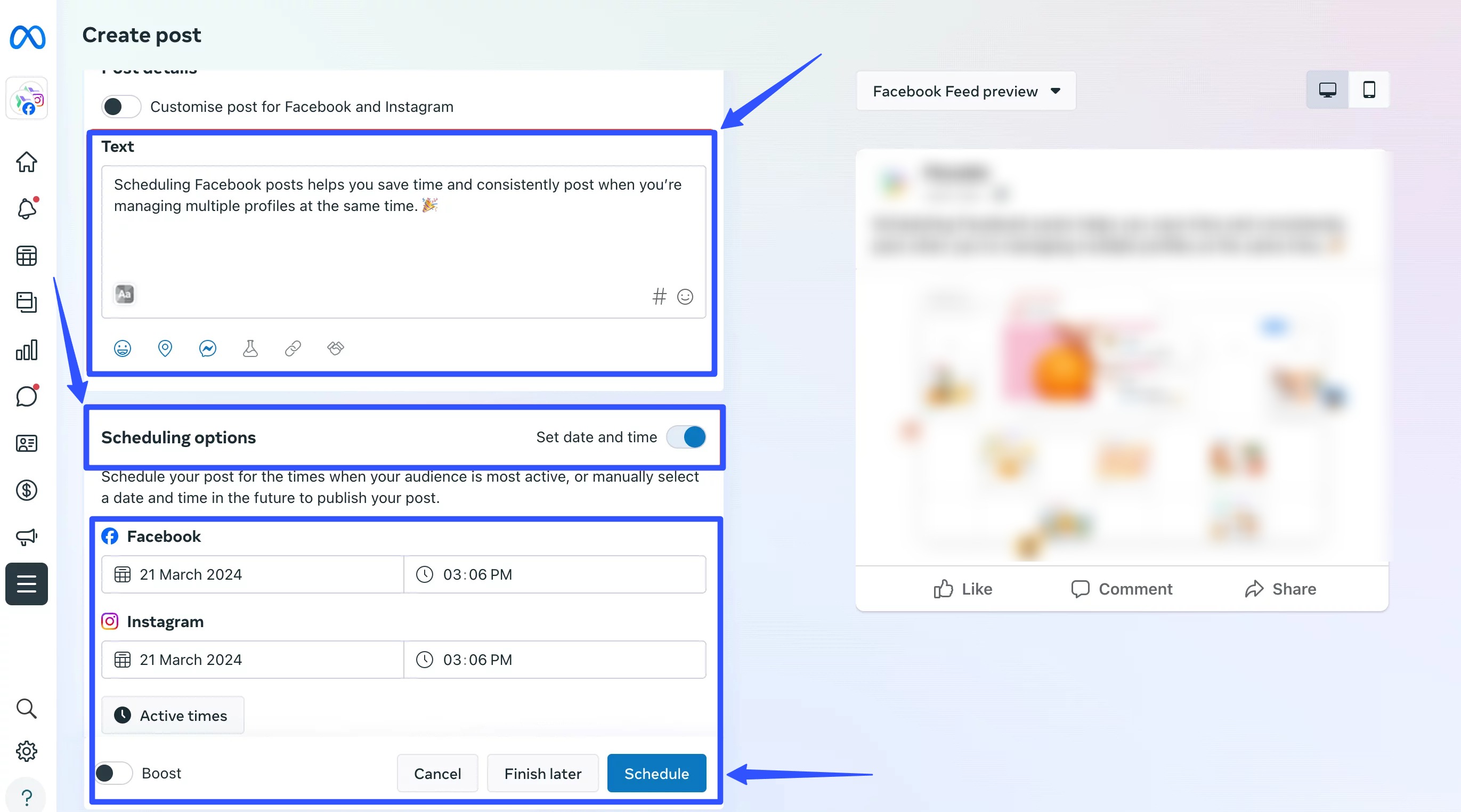
You can create and customize your post and set your preferred scheduling options.
You can also manage your scheduled posts by editing, duplicating, rescheduling, or deleting them.
Tips on how to automate social media posts
Check out the time-tested tips below to help you set up automated social media posting workflows without a hitch.
Plan your content
Effective social media management starts with a well-thought-out content calendar.
Planning your clients’ posts helps ensure a consistent and strategic approach to your clients’ social media presence.
It allows you to maintain a steady stream of content for your clients’ pages and social media marketing efforts, ensuring they align with key dates, events, and campaigns.
Planning ahead also helps you brainstorm and create various content types, such as images, videos, and blog posts, ensuring variety and engagement when scheduling posts.
Choose the right social media scheduling tools
Find the right tools that fit your team’s and clients’ social media post automation needs.
For example, choose platforms that allow you to schedule posts across multiple social media channels from a single dashboard.
This way, you can batch-create posts and set them to be published automatically.
It’s also best to opt for scheduling tools that give insights into the best times to post based on audience engagement, helping your clients maximize their reach and impact.
Must read: Top 20 Social Media Engagement Tools to Boost Brand Visibility
Utilize RSS feeds for content curation
Keeping your clients’ social media accounts active with relevant content can be challenging, especially when you need fresh material for multiple pages regularly.
RSS feeds are a great way to automate content curation.
Tools such as Vista Social lets you automatically pull content from RSS feeds and lets you share and schedule content from relevant blogs and news websites.
Curating content from trusted sources helps position your clients’ brands as knowledgeable and reliable resources.
Implement automation workflows
Automation isn’t just about scheduling posts.
Tools like Zapier or IFTTT can help you create custom automation workflows to streamline various aspects of your social media management.
For instance, you can configure workflows to automatically share new blog posts to your clients’ social media accounts or to receive notifications when someone mentions their brands online.
These automated processes free up your time, allowing you to focus on more strategic tasks, such as engaging with your clients’ audiences and analyzing social media content performance.
Optimize for each platform
Not all social media platforms are created the same, and your clients’ content should be optimized for each one to ensure maximum engagement.
Tailor your posts to fit each platform’s unique characteristics and audience preferences.
For example, YouTube and Instagram are highly visual, so focus on high-quality images and videos, while Threads is more text-oriented and discussion-focused.
Must read: YouTube Automation Step-by-Step Guide (2024)
Use graphic design and editing tools that help you create platform-specific visual content, ensuring your posts are visually appealing and appropriately formatted.
Monitor and respond to engagement
Automation doesn’t mean you should neglect interaction with your clients’ audiences.
Leverage Vista Social’s social listening tool and Social Inbox to monitor your clients’ social media mentions and respond promptly to comments, questions, and messages.
Engaging with your clients’ audiences helps build trust and loyalty, showing that there is a human behind your clients’ brands.
You can use automation to handle routine tasks, freeing up your time to engage in meaningful conversations with your clients’ followers.
Understand your audience
Before diving into automation, it’s crucial to understand your clients’ target audiences.
Knowing who their followers are, what they like, and when they’re most active can guide your content strategy and automation efforts.
Use Vista Social’s analytics and reporting tools to get insights into your audience’s demographics, interests, and behavior.
Must read: How to Create Automated Social Media Reports
You can leverage the information to tailor your clients’ social media content to resonate with their audiences and ensure your automated posts are engaging and relevant.
Test and refine your strategy
Automation is not always a set-it-and-forget-it solution.
Regularly testing and refining your strategy is essential to stay effective and relevant.
Conduct A/B tests with various post types, captions, and posting times to see what works best for your clients’ audiences.
Monitor the performance of your posts and make data-driven adjustments to improve engagement and reach.
The continuous optimization ensures that your automated efforts are aligned with your audience’s preferences and the ever-changing social media landscape.
Maintain a human touch
While automation can save time, it’s important to maintain a human touch in your interactions.
Automated responses and scheduled posts should still reflect your clients’ brand voice and personalities.
Engage with your clients’ audience by responding to comments, messages, and mentions in a timely manner.
Personalize your interactions and show genuine interest in follower feedback and questions.
The balance between automation and personal engagement helps your clients’ better connect with their followers.
Leverage User-Generated Content
User-Generated Content (UGC) is a powerful way to enhance your clients’ social media presence and engage audiences.
Encourage your clients’ followers to create and share content related to their brands, such as reviews, testimonials, or photos.
Use automation tools to monitor and curate this content and schedule it to be shared on your clients’ social media profiles.
Featuring UGCs can save you time since you’re not creating content from scratch. It also helps build a sense of community and authenticity around your clients’ brands.
Keep up with social media trends
Social media is constantly evolving, with new algorithms, features, and trends emerging.
Know the latest trends and best practices in social media marketing to keep your automation efforts relevant and on point.
Follow industry blogs, attend webinars, and participate in online communities to stay informed.
Implementing new strategies and experimenting with trending content formats, such as Stories, Reels, or live videos, can help you maintain your audience’s interest.
Monitor and adjust your automation tools
The effectiveness of your automation tools can change over time, so it’s important to review and adjust their settings regularly.
Check if the tools are still meeting your needs and if any new features or integrations could enhance your automation efforts.
Stay proactive in troubleshooting any issues that arise and explore new tools that offer better functionality or cost-effectiveness.
The ongoing evaluation ensures that your automation strategy remains efficient and aligned with your team’s and clients’ goals.
When should you not automate social media posts?
While automation can be a powerful tool for managing your clients’ social media efforts efficiently, it’s not always appropriate or effective.
It’s best to reconsider automation in the following situations.
During sensitive times
Automated posts can come across as tone-deaf or insensitive during a crisis, tragedy, or significant global event.
It’s important to keep up with current events and pause automation during these times to avoid appearing disconnected or out of touch.
Instead, create thoughtful, empathetic messages that acknowledge the situation and show solidarity with your clients’ audiences.
When personal engagement is crucial
Automation should not replace genuine, personal interactions with your clients’ audiences.
Responding to comments, messages, and mentions is vital for building relationships and trust.
Personal and timely responses are often more effective than automated ones for complex customer support issues or handling inquiries.
Remember, people appreciate the human touch and personalized attention that automation can’t fully replicate.
When you need to share real time updates and events
If you’re live-streaming an event, providing real-time updates, or sharing breaking news, automation is not suitable.
These situations require immediate, on-the-spot posting and engagement that automated tools can’t always deliver.
Being present and actively participating in real-time conversations helps you connect with your audience and demonstrate the presence and relevance of your clients’ brands.
When customization is needed
While automation can handle routine posts, certain content requires a high level of customization and creativity that automated tools may not provide.
Create tailored campaigns, unique visuals, and personalized messages that align closely with your clients’ brand voice and specific campaign goals to ensure quality and authenticity.
When you want to avoid over automation
Over-automating can drown out your clients’ unique brand voice and make their social media presence feel robotic.
Striking a balance between automation and manual posting is key to maintaining authenticity and fostering genuine engagement.
Review your automation strategy regularly to ensure it complements your overall social media approach without overwhelming it.
Social media post automation: Expert and influencer insights and tips
Get insights and tips on social media post automation from the popular social media marketing leaders below.
- Gary Vaynerchuk: When to Use Social Media Automation Tools
- Neil Patel: How to Automate Your Instagram Marketing and Get 132% More Engagement
- Kim Garst: 20 Ways to Save HOURS of Social Media Time
- Mark Schaefer: Social Media Automation? Here’s a rational plan!
- Jeff Bullas: Why You Should Get Serious About Social Media Automation
- Lilach Bullock: 10 Best Tools To Automate Your Social Media Marketing
FAQs on how to automate social media posts
How do I get started with social media automation?
To get started with social media automation, choose a tool that fits your team’s and clients’ needs and budget.
Must read: Top Real Estate Social Media Automation Tools
Create a content calendar to plan your clients’ posts and use the scheduling feature to set your posts to go live at optimal times.
You can also Integrate RSS feeds to automatically pull in fresh content and set up automation workflows to streamline repetitive content sharing tasks.
How do I measure the success of my automated posts?
Use analytics and reporting features provided by your automation tool to track and measure content performance.
For instance, Vista Social can monitor metrics such as engagement, reach, clicks, and conversions to understand what works best for your clients’ audiences.
Use the data to refine your content and automation strategy and improve your results over time.
What are the common mistakes to avoid when automating social media posts?
Common mistakes include over-automating, neglecting personal engagement, and failing to track performance.
Avoid these pitfalls by maintaining a balance between automation and manual posting, staying active in conversations with your clients’ audiences, and regularly reviewing your analytics to make data-driven adjustments.
What are the best times to post on social media?
The best times to post on social media vary depending on your clients’ audiences and platforms such as LinkedIn, TikTok, or Facebook.
Must read: Top LinkedIn Automation Tools for Lead Generation
Generally, mid-morning and early evening are optimal for engagement.
However, using analytics tools provided by your social media platforms or third-party tools can help you identify the specific times when your clients’ audiences are most active.
This data-driven approach ensures your clients’ posts reach the maximum number of people most likely to engage with their content.
Can I automate all types of social media posts?
While automation can handle many routine tasks, some posts require a personal touch.
For example, direct responses to customer inquiries, live-tweeting events, and sensitive or timely content are better off handled manually to ensure authenticity and relevance.
Use automation for evergreen content and scheduled posts, but stay engaged with your clients’ audiences for real-time interactions.
What should I do if my automated posts aren’t performing well?
If your automated posts aren’t performing as expected, review your content and posting schedule.
Adjust the timing, tone, and type of content based on analytics data and audience feedback.
Experiment with various formats and engagement strategies to see what resonates best with your clients’ audiences.
Regularly review and refine your automation strategy to ensure it aligns with your clients’ goals and audience preferences.
Learn how to automate social media posts easily
Automating social media posts can take a chunk of the workload off your team’s shoulders while ensuring a steady flow of content for your clients.
Social media post automation can be as easy as pie with the right tools and tactics.
The key is to know what, when, and how to automate to ensure streamlined workflows that help optimize your efforts and drive better results.
Harness the sophisticated post automation and advanced features that Vista Social offers.
The platform can do the heavy lifting for you, automating repetitive yet critical tasks, from content publishing and post approval workflows to scheduled reporting.
Vista Social also offers more advanced features, from AI and hashtag tools to customizable bio link landing pages.
Start your Vista Social account now and explore how the platform can be a game-changer for your social media post automation strategy.

Try Vista Social for free
A social media management platform that actually helps you grow with easy-to-use content planning, scheduling, engagement and analytics tools.
Get Started NowAbout the Author
Content Writer
Jimmy Rodela is a social media and content marketing consultant with over 9 years of experience, with work appearing on sites such as Business.com, Yahoo, SEMRush, and SearchEnginePeople. He specializes in social media, content marketing, SaaS, small business strategy, marketing automation, and content development.
Read with AI
Save time reading this article using your favorite AI tool
Summarize with AI
Never Miss a Trend
Our newsletter is packed with the hottest posts and latest news in social media.

You have many things to do.
Let us help you with social media.
Use our free plan to build momentum for your social media presence.
Or skip ahead and try our paid plan to scale your social media efforts.
P.S. It will be a piece of cake 🍰 with Vista Social
Subscribe to our Newsletter!
To stay updated on the latest and greatest Social Media news. We promise not to spam you!
Enjoyed the Blog?
Hear More on Our Podcast!
Dive deeper into the conversation with industry insights & real stories.