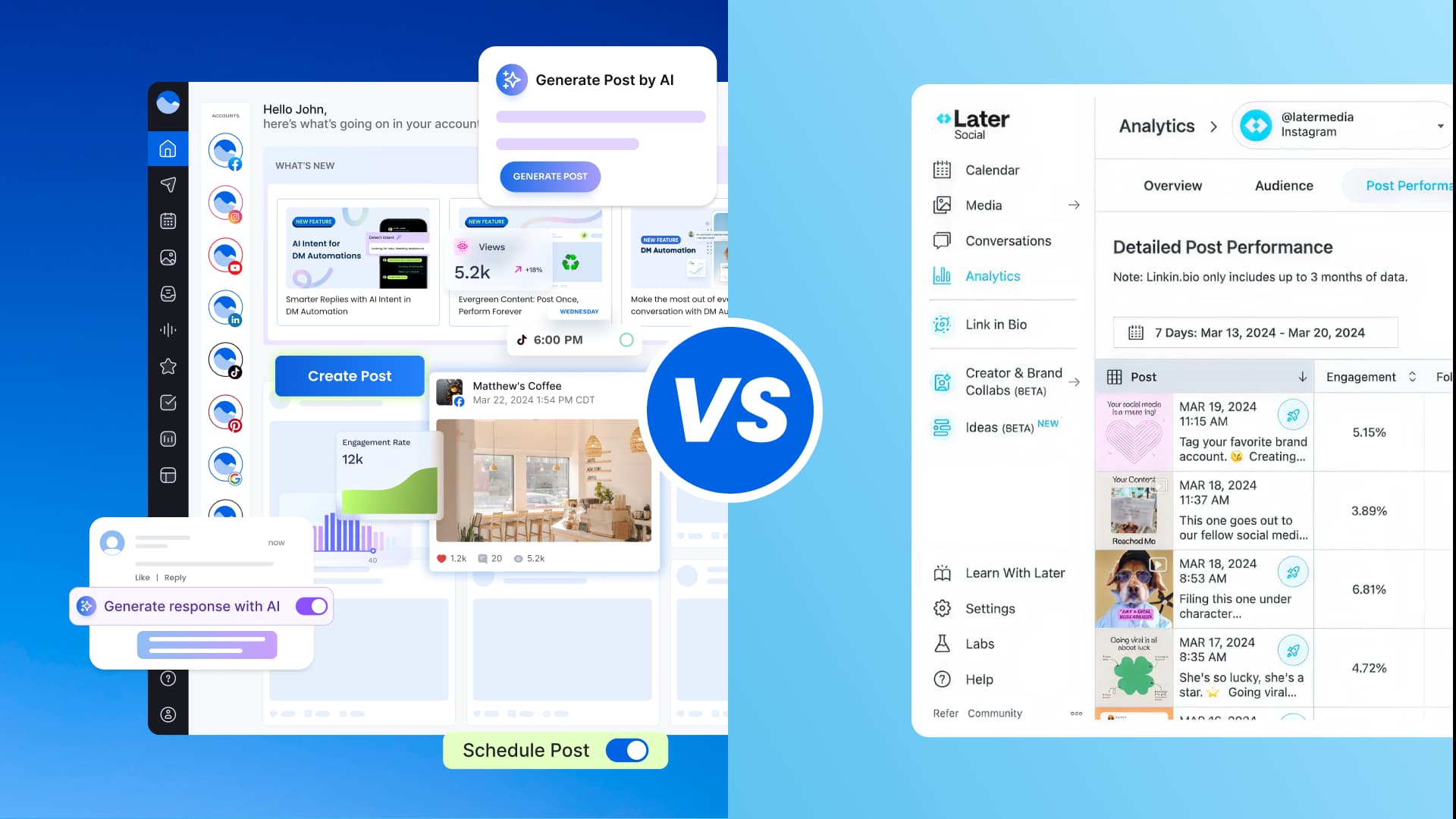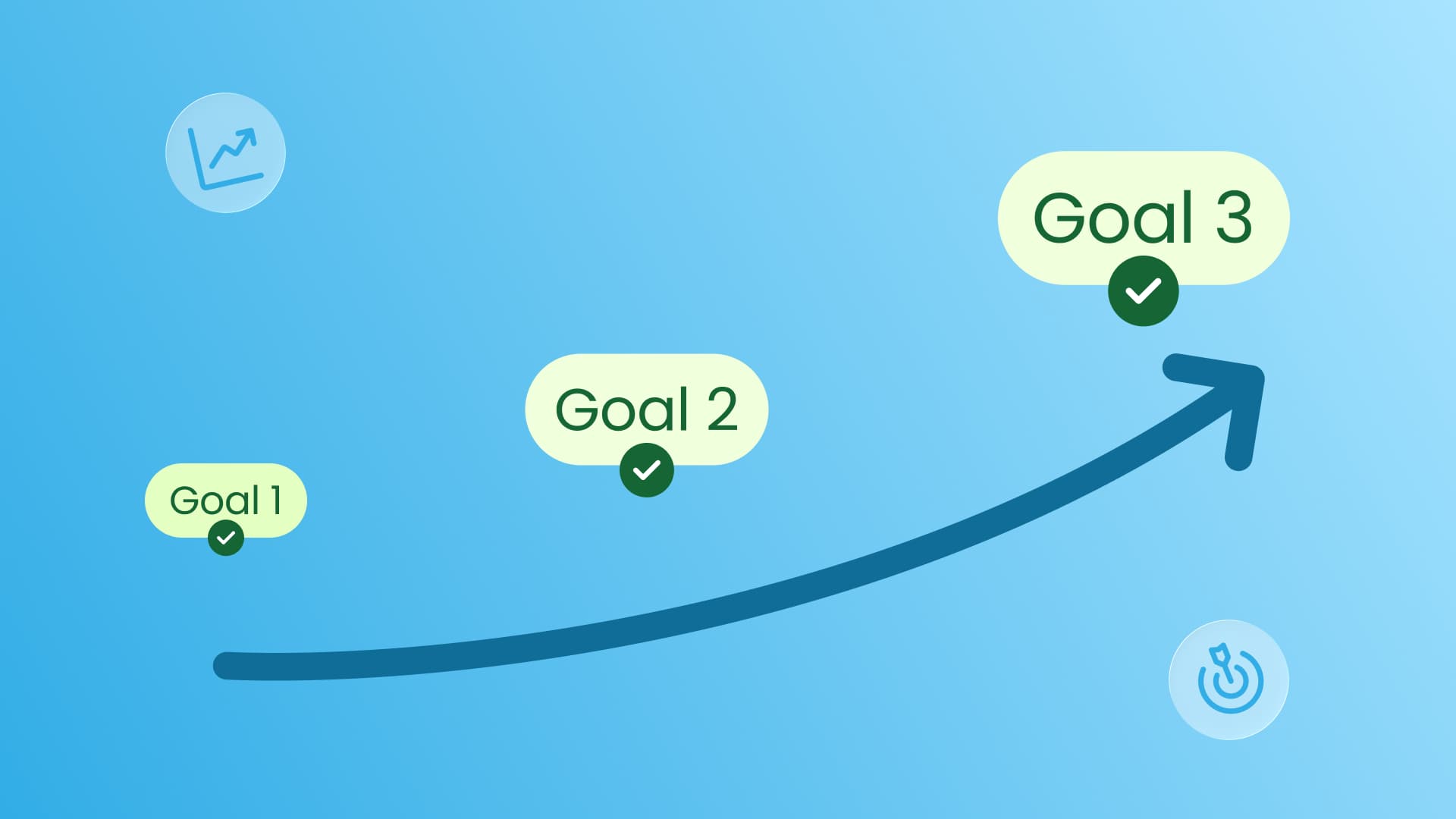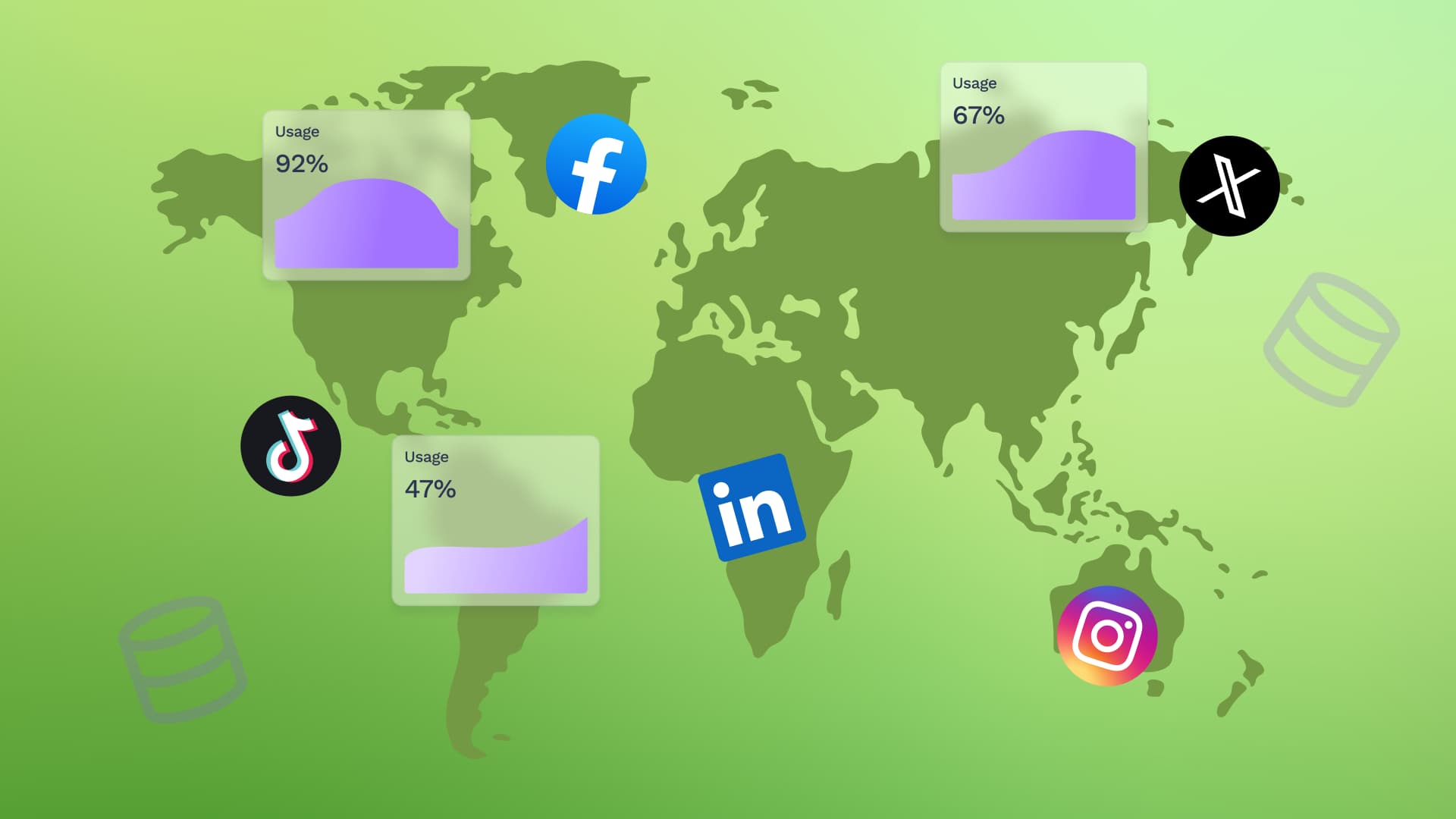New

Turn Your DMs Into Lead Gen!
Learn how to collect lead data from your DMs such as email addresses, phone numbers, and more right from your social inbox. If you are not yet automating your DMs your competitors are outpacing you.

How Something Social Saved 75% of Their Time and Increased Revenue by 15%
See how a fast-growing agency improved operations, cut down hours of manual work, and unlocked new revenue opportunities with Vista Social.
New

50 Unique Social Media Ideas for Consistent Content Creation
Discover 50 unique social media post ideas to engage your audience, grow your brand, and maintain a consistent content strategy with ease!

Mastering Content Reuse: The Key to a Consistent and Sustainable Posting Strategy
Published on October 11, 2023
4 min to read
Cross-Platform Media Customizations: Your Complete Toolkit
Summarize with AI
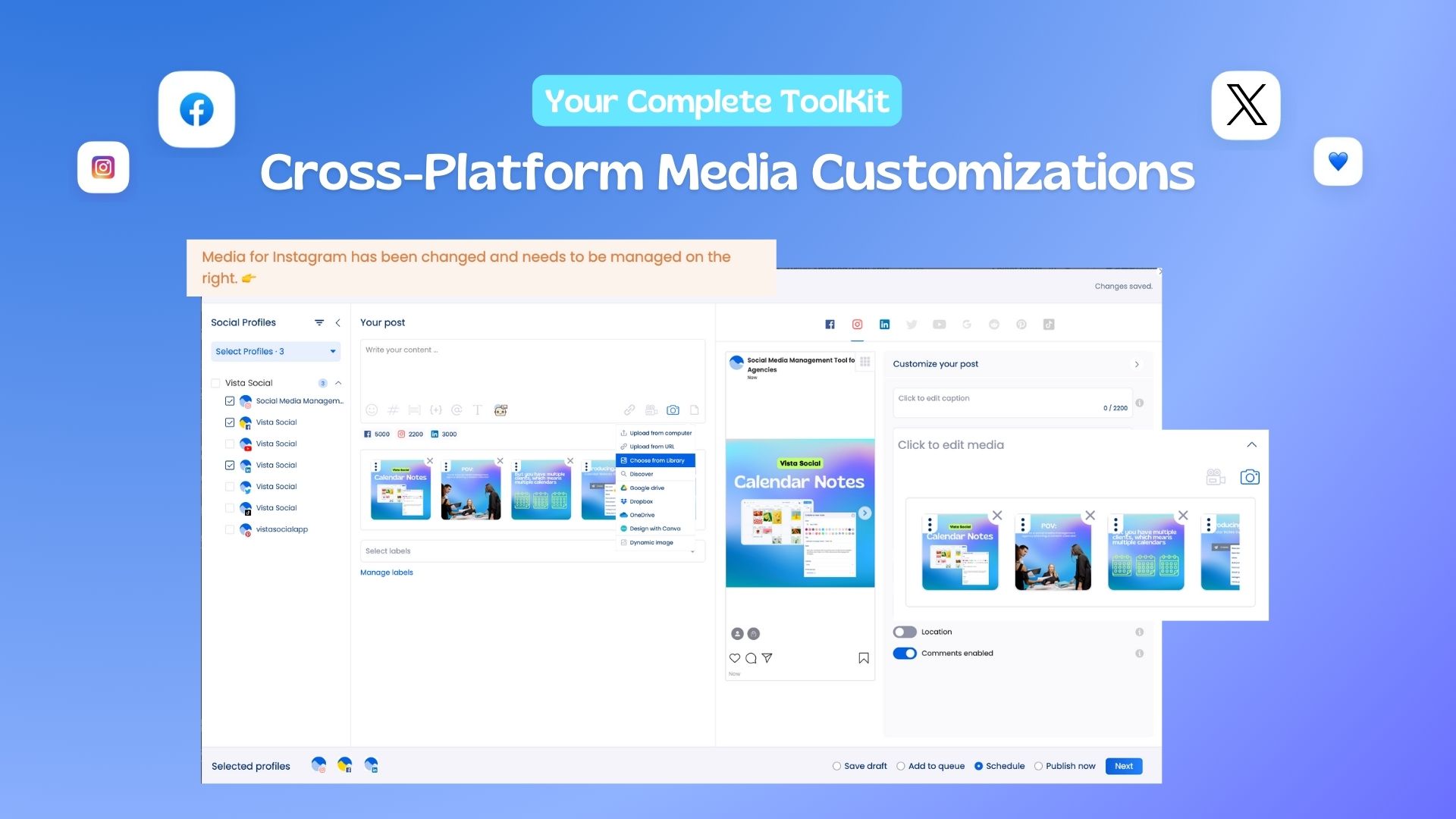
Summarize with AI
ChatGPT
Claude
Perplexity
Share
Vista Social
X (Twitter)
Table of contents
Summarize with AI
ChatGPT
Claude
Perplexity
Share
Vista Social
X (Twitter)
Navigating cross-platform media customizations can feel like a Herculean task when you’re juggling multiple accounts and deadlines.
Enter: Cross-platform media customizations in Vista Social — your go-to solution for efficiency, brand uniformity, and hassle-free content orchestration.
We’re diving deep into the essentials, shedding light on whether you should use the same media across different platforms, how to batch-process your customizations, and the must-have tools for seamless scheduling and publishing.
Speaking of media customizations, Vista Social is the go-to platform for brands aiming to tailor their content across various social networks. Book a demo now! 👀
Table of contents
Is There a Tool for Advanced Cross-Platform Media Customization in Social Media Calendars?
When it comes to cross-platform media customization in social media calendars, look no further than Vista Social!
We’re not just a tool; we’re your partner in mastering the art of social media management.We’ve designed Vista Social with savvy social media managers like you in mind.
Whether you need to batch-process media across multiple platforms or individually tailor each post, we’ve got you covered. 🤩
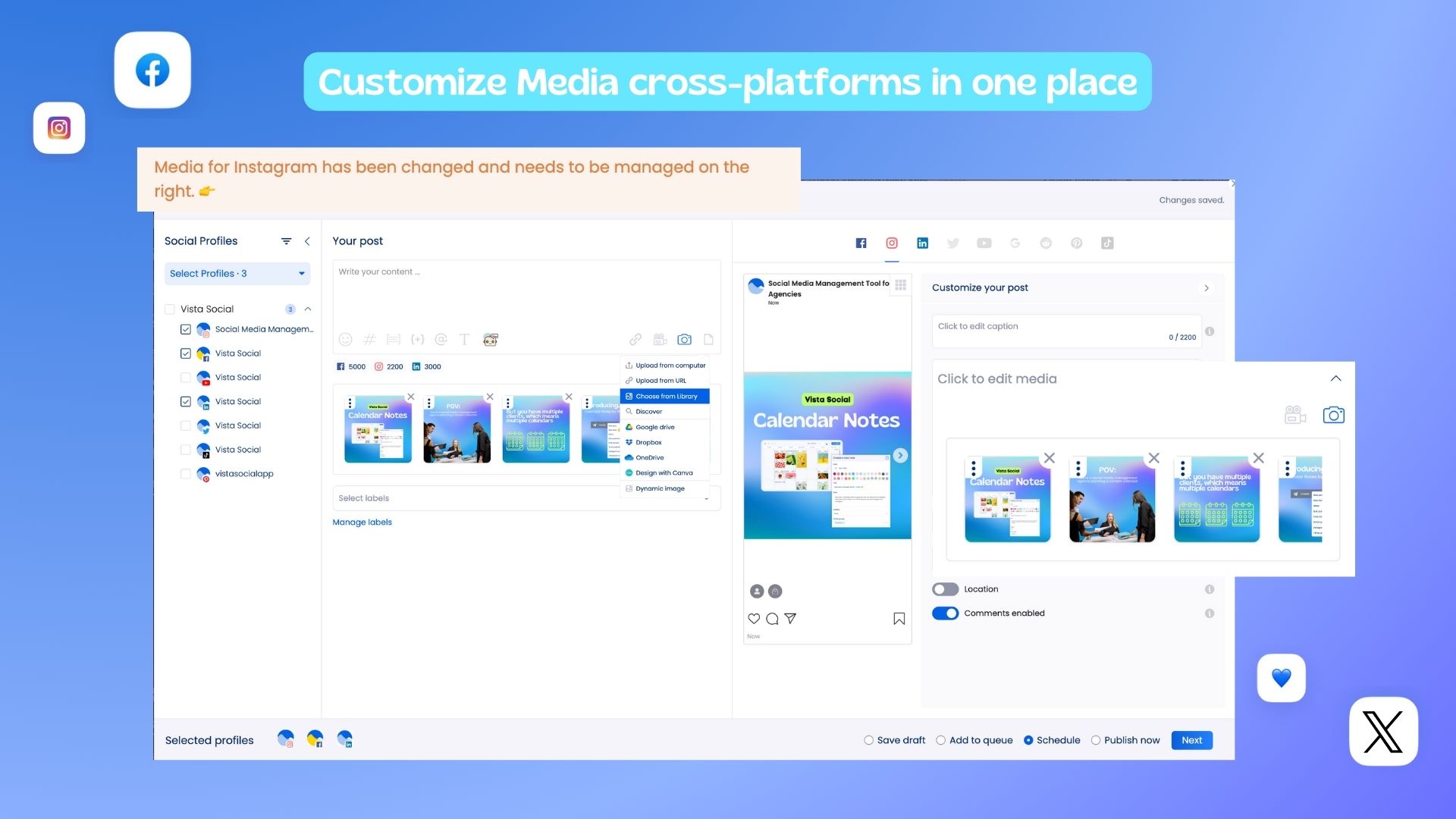
Why is this a game-changer? Advanced cross-platform media customization enables you to visually engage your audience on each network. Forget one-size-fits-all approaches!
With Vista Social, your message will not only adapt to each platform’s format but also connect with its unique audience for maximum impact.
How to Customize Media for Cross-Platform Publishing in Vista Social
Tired of toggling between apps to customize media for each social network? Vista Social’s got your back! ✨
Here’s your step-by-step guide to cross-platform media customizations adding without leaving the dashboard.
Step #1: Log Into Vista Social
First up, head to the “Create” button at the top right corner of your Vista Social dashboard to start a new post.
Step #2: Go to the Preview Area
Next, look to the right-hand side of the screen. This is your preview customization area.
Step #3: Select Your Network
Click on the social media icon on the right side of the screen of the network you’d like to customize media for. Let’s say, Instagram for this example.
Step #4: Customize Your Media
A media customization box will appear. This is where the magic happens. You can:
- Add or remove images and videos
- Insert custom media items just for that platform
Note: A note will pop up above the main caption to confirm that you’ve customized the media.
When you add custom media, that specific network’s media will become independent from the main media.
Any changes you make to the main media won’t show up on the customized version for that social network.
By tailoring media for each social profile, you not only elevate the quality of your posts but also boost engagement and streamline your entire social media strategy.
Take your social media strategy to new heights. Get started with Vista Social’s advanced media customization features today! 🔥
How to Customize Video Thumbnails for Cross-Platform Publishing?
Think a one-size-fits-all thumbnail will cut it across all platforms? Think again.
Most social media management tools might leave you hanging when it comes to customizing video thumbnails, but not Vista Social.
Here, you can personalize thumbnails to align with the unique preferences of each platform, all while boosting your feed’s aesthetic and giving viewers a compelling preview.
Learn our top tips for customizing video thumbnails by watching this video — or read the full details below.
Option 1: Upload a Custom Image File
- Navigate to Media Library: Start by heading to your media library on the Vista Social dashboard.
- Locate Your Video: Find the video you want to add some flair to, and click its action button.
- Opt for ‘Pick Thumbnail’: A dropdown will appear. Choose ‘Pick thumbnail’ to proceed.
- Get Custom: Click ‘Upload your own’ on the thumbnail picker’s left panel. Select an image from your computer and upload.
- Seal the Deal: Hit ‘Save’ to confirm.
ℹ️ Pro Tip: Always match the thumbnail dimensions with the video. For instance, if the video is 1080×1920, ensure the thumbnail is too.
Option 2: Pick a Frame from the Video
- Access from Publisher: No need to navigate away. You can also bring up the thumbnail picker straight from the Publisher.
- Choose Your Frame: Go ahead and select a frame from your video that encapsulates its essence best.
And that’s it! With Vista Social, you’re not just scheduling posts; you’re optimizing every element to perform best on each platform.
Say goodbye to generic thumbnails and hello to customization! 🔥
How Can You Select and Schedule Trending Audio Clips for Your Social Media Posts?
Trending audio isn’t just for fun—it’s a strategic powerhouse. Especially on Instagram and TikTok, where the right clip can make your post a star.
This is no secret, but what might surprise you is that Vista Social is the only social media management tool that lets you schedule posts with both trending and original audio.
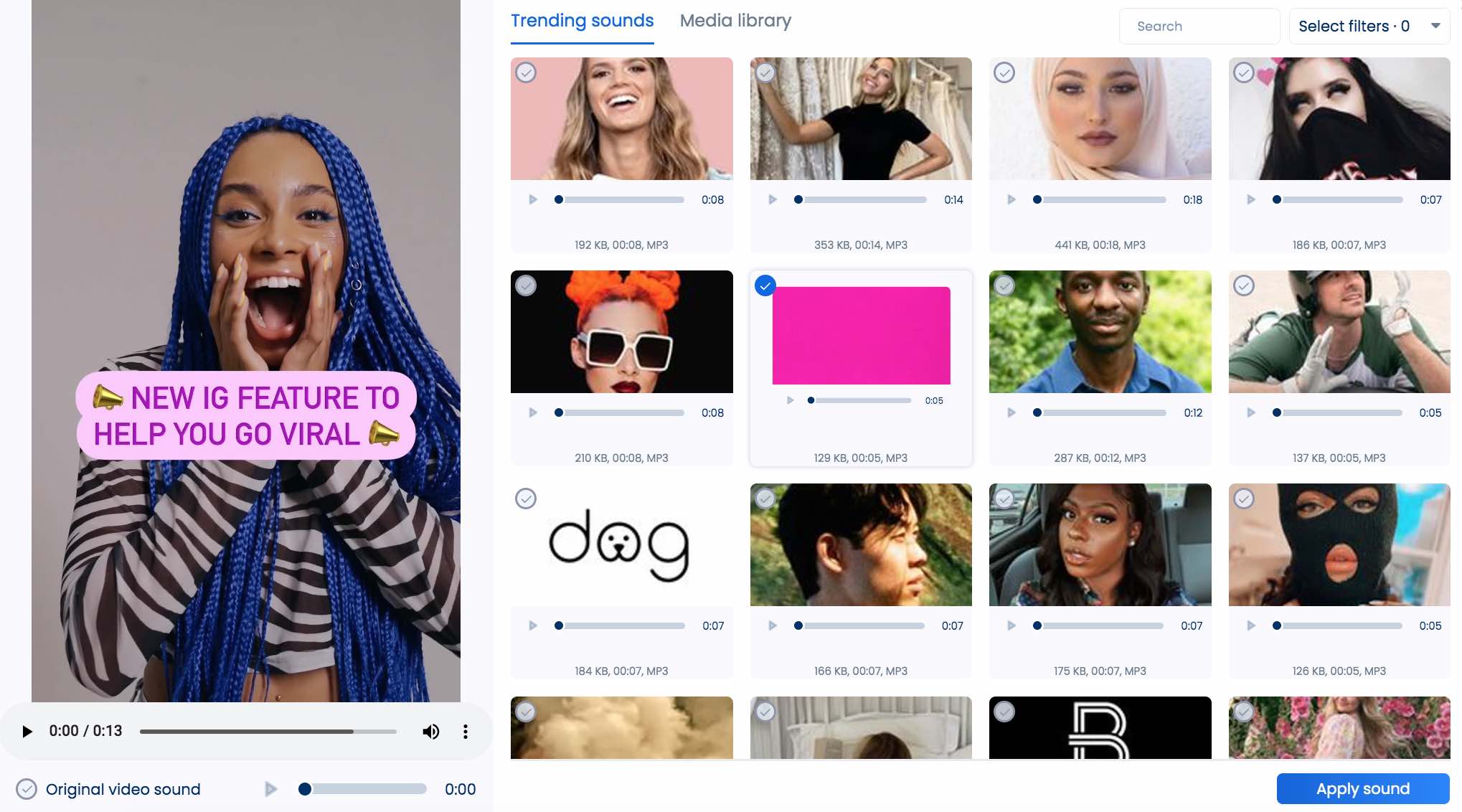
Here’s the inside scoop: Our platform goes beyond just letting you pick an audio track. You have two main options to amplify your posts:
- Curated List of Trending Audio: Our team updates a handpicked list of trending and original audio monthly. Pick the right track to align with your video content.
- Flexible Volume Control: When layering new audio, you can adjust its volume level, allowing for a balanced and engaging auditory experience.
Now, go ahead and let your posts make some real noise!
Join the thousands of social media managers and creators that are amplifying their cross-platform reach with our Trending Audio Tool. Get in sync with the hottest trends and sign up today! 🎶

Try Vista Social for free
A social media management platform that actually helps you grow with easy-to-use content planning, scheduling, engagement and analytics tools.
Get Started NowAbout the Author
Marketing @ Vista Social
Brittany Garlin serves as the Head of Marketing at Vista Social, the leading social media suite that's pushing the boundaries of innovation. Steering the platform to achieve an impressive milestone of over 2 million connected social profiles, Brittany's expertise has been acknowledged in a recent appearance on the Social Pros podcast, where she discussed making marketing to marketers more human-centered. With a knack for strategic disruption, Brittany also redefines what it means to be a woman in the tech sector. Her thought leadership is frequently highlighted in prestigious outlets like Forbes and HubSpot.
Read with AI
Save time reading this article using your favorite AI tool
Summarize with AI
Never Miss a Trend
Our newsletter is packed with the hottest posts and latest news in social media.

You have many things to do.
Let us help you with social media.
Use our free plan to build momentum for your social media presence.
Or skip ahead and try our paid plan to scale your social media efforts.
P.S. It will be a piece of cake 🍰 with Vista Social
Subscribe to our Newsletter!
To stay updated on the latest and greatest Social Media news. We promise not to spam you!
Enjoyed the Blog?
Hear More on Our Podcast!
Dive deeper into the conversation with industry insights & real stories.