New
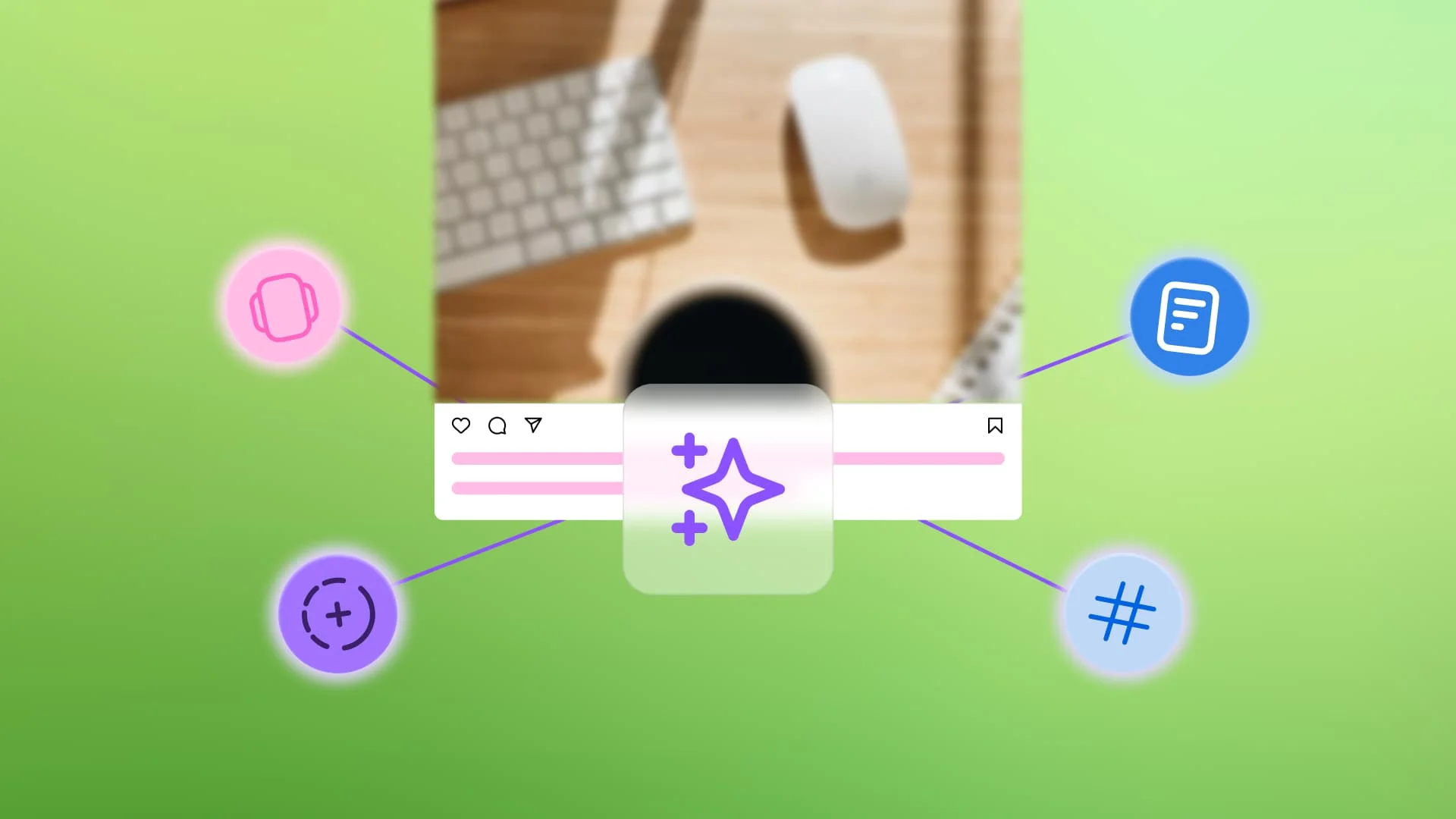
How to Use AI for Instagram: Scripts, Captions, & More
Learn how you can use AI for Instagram—the right way. Get actionable tips for bringing AI into your Instagram strategy building and content creation processes.
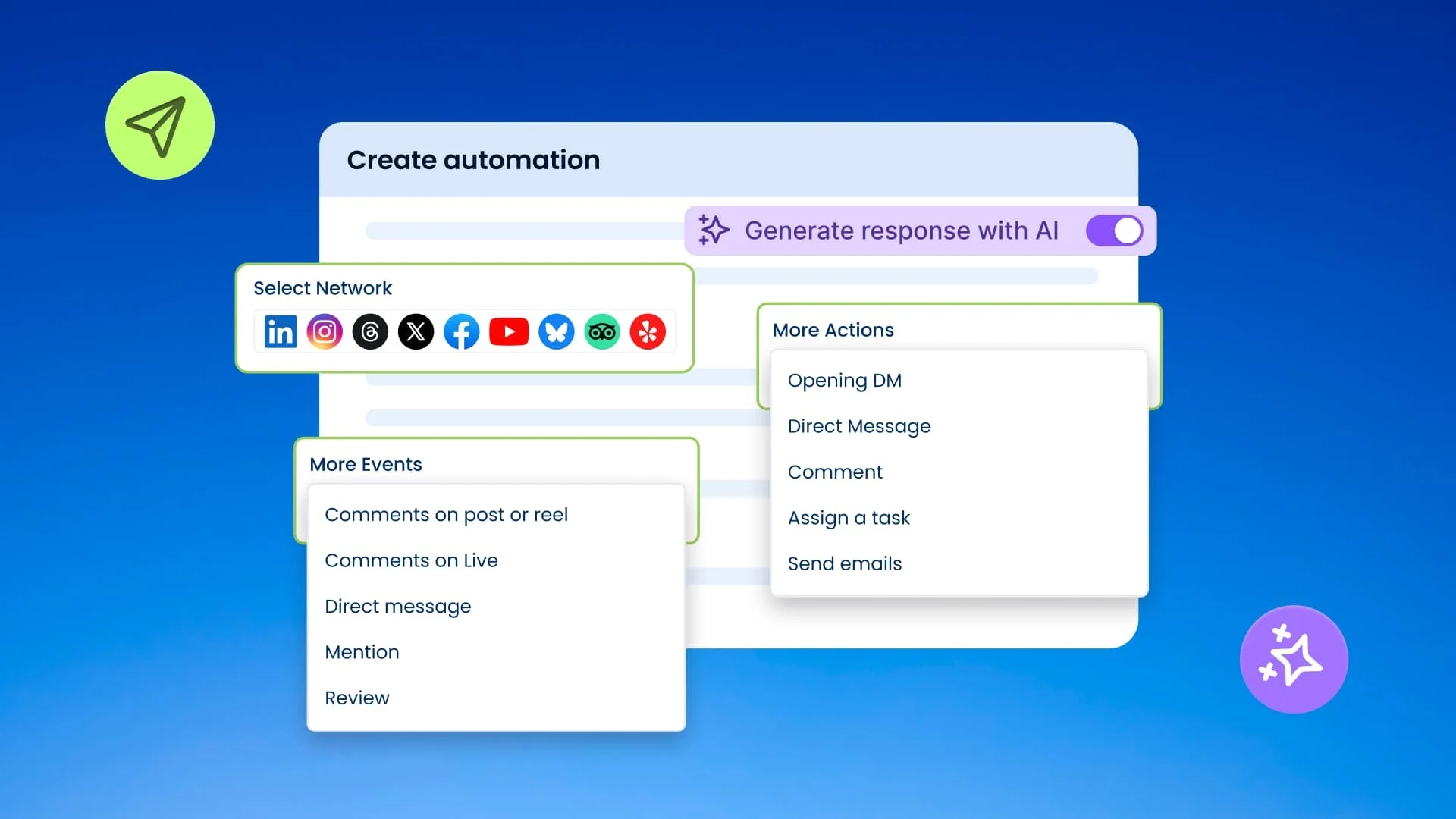
Social Inbox Automation: Put Your Social Conversations on Autopilot
Stop manually managing every comment and DM that comes in.
New
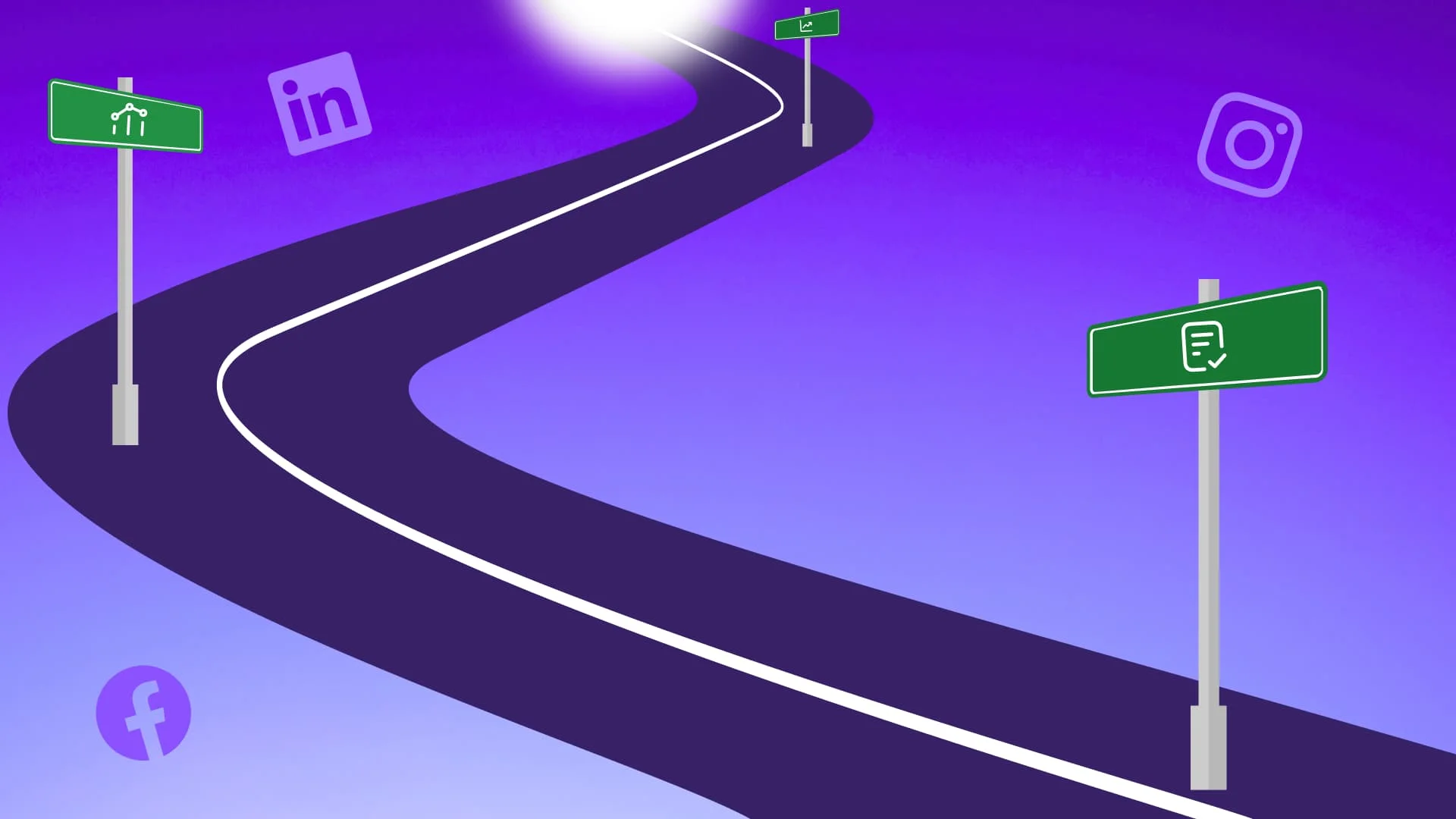
How to Build a Powerful Social Media Marketing Strategy
A social media marketing strategy is a documented plan for how you can promote your brand on social media.
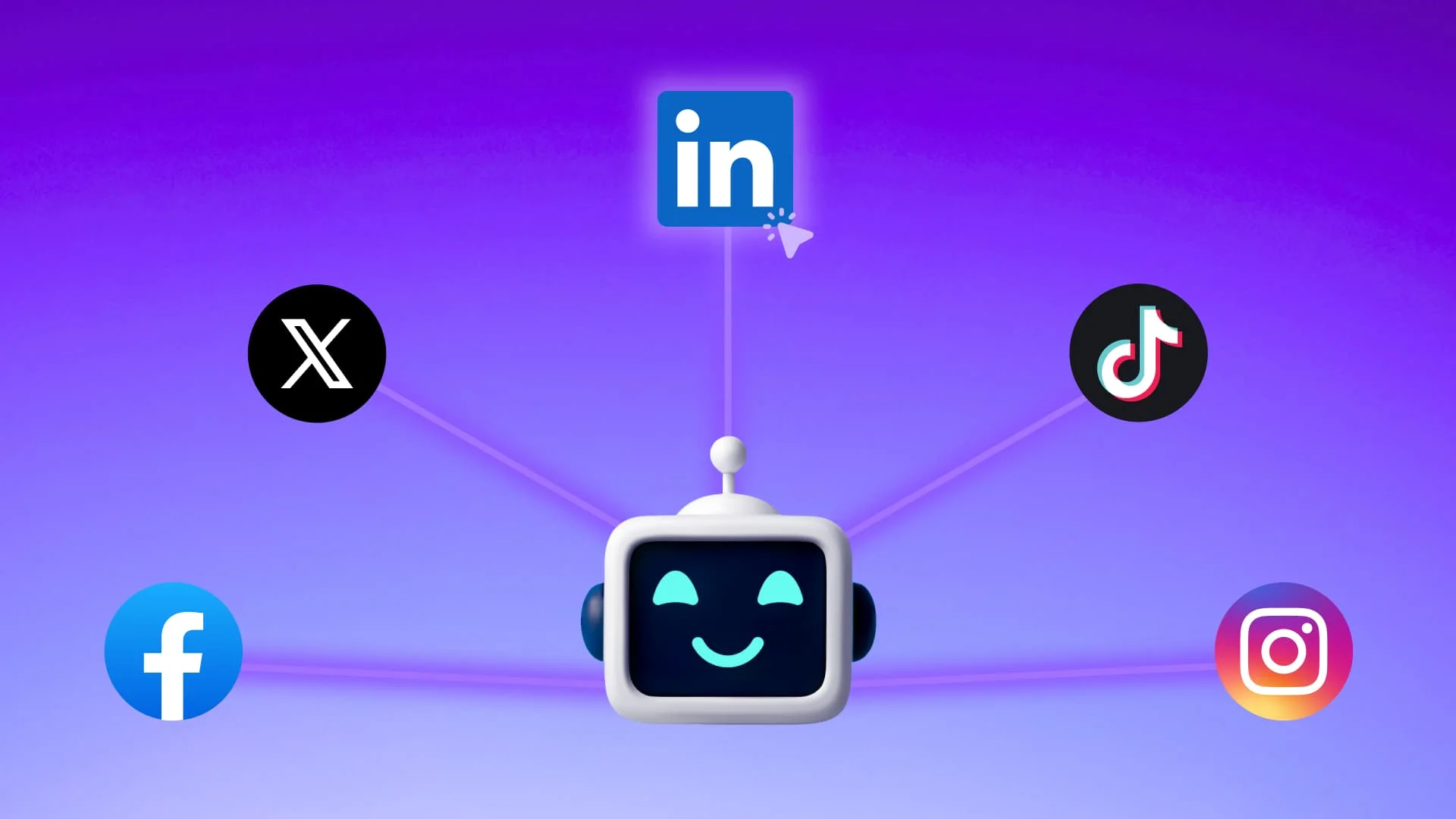
10 Ways to Use AI in Social Media
Stay ahead of the curve by learning how to properly use AI in social media.
Published on June 24, 2024
5 min to read
TikTok Carousels: What Is It and How to Create One
Summarize with AI
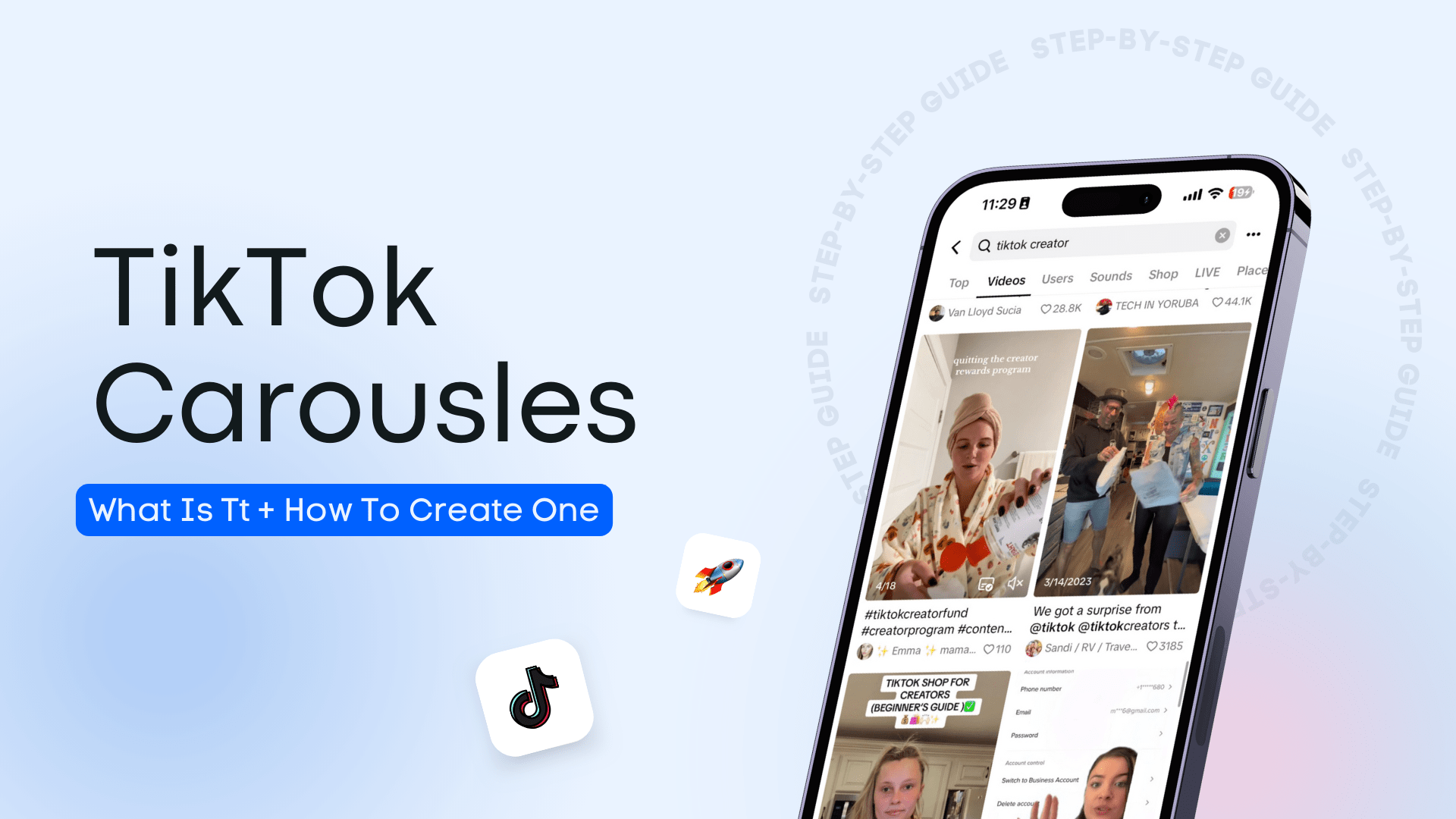
Summarize with AI
ChatGPT
Claude
Perplexity
Share
Vista Social
X (Twitter)
Table of contents
Summarize with AI
ChatGPT
Claude
Perplexity
Share
Vista Social
X (Twitter)
Many TikTok content creators face a similar problem: trying to fit multiple photos or graphics in a single post.
Previously, TikTok only allowed users to upload one image per post, forcing many creators to edit them into videos or just create multiple individual posts. Both options took extra effort and editing time.
Well, TikTok has heard your cries, and they took photo posting to a different level with the TikTok Carousel feature.
According to TikTok, Carousel posts get 1.9x more likes, 2.9x more comments, and 2.6x more shares on average than videos.
Carousels are believed to make the app more accessible to users who find video creation challenging.
If you’re new to TikTok Carousel, we created a blog that contains everything you need to know.
Here, you will learn about Carousels, their benefits, how to make one, ideas for creating one, and how to post a Carousel using Vista Social.
Table of contents
Understanding TikTok Carousels
TikTok Carousels, also known as “TikTok photo mode” or “TikTok multi-image posts,” is a feature that allows users to share up to 35 images in a single post, typically displayed in chronological order.
Carousels are designed to share a story easily and multiple photos of one theme, provide a series of events, and more.
The feature was launched in 2022, and TikTok is pushing users to use them more.
TikTok also features “Carousel ads” that promote sponsored products and sell them.
The ads are similar to Carousel posts, except they have links to the promoted or advertised products.
Benefits of TikTok Carousels
TikTok’s new Carousel feature opens up exciting opportunities for creators and businesses to showcase their content in a more engaging and visually compelling way.
Some benefits of creating TikTok Carousels include the following.
Allows audiences to view content at their own pace
Videos can be too fast for users, causing them to pause repeatedly or rewatch to retain more information.
Carousels allow audiences to view the content at their own pace. They can take their time studying each image and easily swipe back and forth.
The self-paced experience can lead to better engagement and information retention for your followers.
Share detailed content and tutorials without video
Videos are great for sharing more in-depth content, but they can be time-consuming and require specialized skills and equipment.
Carousels can be great alternatives for sharing tutorials, step-by-step guides, or comprehensive information through a series of images.
You can share detailed content without video production, making it more accessible to a broader range of creators.
Highlight products or services
For businesses and entrepreneurs, TikTok Carousels are excellent for showcasing products or services in greater detail.
You can share multiple images highlighting your product’s different angles, features, and benefits to give customers a deeper understanding of what you have to offer.
Share image collections
Many content creators end up with multiple photos from attending events, traveling, and doing photoshoots.
Before, you would need to share these collections on TikTok by posting individual images separately or creating a video collage.
Carousels allow creators to share the photos in just one single post—it’s like a mini album!
Creative ideas for TikTok Carousels
Below are some content ideas and creative ways to use TikTok carousels:
Storytelling and mini-series
Carousels are perfect for easy storytelling through pictures.
You can include stories about your day, like “A Day In the Life” TikTok videos,
or create unique content and story formats.
You can even leave the last slide as a cliffhanger to keep the audience hooked and eager for your next video.
Before and after transformations
Transformation videos have always been an audience-catcher.
You can include transformations about home renovation, makeup, weight loss, arts and crafts, your journey, and many more.
With Carousels, you can show the entire process in detail without having to film it.
Step-by-step tutorials and how-tos
Carousels are great for sharing comprehensive tutorials and how-to guides.
You can share cooking recipes, DIY projects, fitness routines, and makeup tutorials. You can also break down complex processes into easy-to-follow steps.
Make sure to add captions that explain the steps and the materials used, if there are any.
Product showcase and reviews
As a business or influencer, you know how important it is to give your audience an up-close and detailed look at the products you’re promoting.
You can start with a stunning shot of the product to grab attention, then go deep into the details per slide, highlighting the features, price, materials, design, and many more.
Create TikTok carousels using Vista Social
We are pleased to inform all the social media managers and influencers out there that you can create TikTok Carousels directly on Vista Social.
Here is a step-by-step guide on how to do so:
Step 1: Go to the Vista Social dashboard and create a new post
Click “Create” then “New Post.”
| ✍️Note Ensure that your TikTok Profile is connected to Vista Social before proceeding to Step 1, if it isn’t, read this article to learn how. |
Step 2: Upload your photos
Photos can be added from different locations, such as your local computer, Google Drive, a URL, and others. Choose the appropriate option.
You can also drag the photos to arrange them in the desired chronological order.
Step 3: Add captions, hashtags, and emojis
Add elements such as a fun caption, relevant hashtags to reach a wider audience, and expressive emojis to make your carousel more engaging.
Step 4: Download the Vista Social App on your mobile device
To publish carousels, you must download the Vista Social app because auto-publishing is not available. The settings should be set to “send reminder notification.”
Once you have downloaded the mobile app, log in, go to Device Settings, and ensure you turn on your device’s active status to make it available for post reminders.
Step 5: Choose your mobile device and click “Schedule”
Step 6: Schedule The Carousel
Click “Next” and choose the schedule of when you want your Carousel to be published.
Once you have selected your ideal time and date, click “Schedule,” and you’re all set!
You can effortlessly create and schedule your Carousel posts with just six easy steps.
After it is posted, you can view the analytics to see how many people you reached and the impressions you received.
If you have many ideas for your Carousels, you can save them all in Vista Social’s TikTok Planner.
| 📖Read More If you are new to Vista Social and haven’t posted any TikToks, check out this article that gives you a comprehensive guide on how to use Vista Social for TikTok posting. |
Master the art of creating TikTok carousels
TikTok’s fun and exciting carousel feature helps content creators and businesses boost engagement with creative content.
TikTok carousels allow 35 images in a single post, which allows for storytelling, tutorials, product showcases, and more.
Vista Social lets you create and schedule carousel posts in six easy steps.
Check out Vista Social’s resources for more educational blogs social media users can read to navigate the internet.
Vista Social also offers other tools such as:
- Post scheduling and a content calendar
- Analytics and reports
- Assigning tasks to team members
- Integration of different social media platforms
- Media storage
Click here to learn more.

Try Vista Social for free
A social media management platform that actually helps you grow with easy-to-use content planning, scheduling, engagement and analytics tools.
Get Started NowAbout the Author
Content Writer
Jimmy Rodela is a social media and content marketing consultant with over 9 years of experience, with work appearing on sites such as Business.com, Yahoo, SEMRush, and SearchEnginePeople. He specializes in social media, content marketing, SaaS, small business strategy, marketing automation, and content development.
Read with AI
Save time reading this article using your favorite AI tool
Summarize with AI
Never Miss a Trend
Our newsletter is packed with the hottest posts and latest news in social media.

You have many things to do.
Let us help you with social media.
Use our free plan to build momentum for your social media presence.
Or skip ahead and try our paid plan to scale your social media efforts.
P.S. It will be a piece of cake 🍰 with Vista Social
Subscribe to our Newsletter!
To stay updated on the latest and greatest Social Media news. We promise not to spam you!
Enjoyed the Blog?
Hear More on Our Podcast!
Dive deeper into the conversation with industry insights & real stories.


