New

Turn Your DMs Into Lead Gen!
Learn how to collect lead data from your DMs such as email addresses, phone numbers, and more right from your social inbox. If you are not yet automating your DMs your competitors are outpacing you.

How Something Social Saved 75% of Their Time and Increased Revenue by 15%
See how a fast-growing agency improved operations, cut down hours of manual work, and unlocked new revenue opportunities with Vista Social.
New

50 Unique Social Media Ideas for Consistent Content Creation
Discover 50 unique social media post ideas to engage your audience, grow your brand, and maintain a consistent content strategy with ease!

Mastering Content Reuse: The Key to a Consistent and Sustainable Posting Strategy
Published on May 27, 2025
12 min to read
20+ Social Media Planning Tools [Reviewed]
Summarize with AI
![20+ Social Media Planning Tools [Reviewed] 20+ Social Media Planning Tools [Reviewed]](https://dc4ifv9abstiv.cloudfront.net/blog/2025/05/social-media-planning-tools.png?v=1771623740505)
Summarize with AI
ChatGPT
Claude
Perplexity
Share
Vista Social
X (Twitter)
Table of contents
Summarize with AI
ChatGPT
Claude
Perplexity
Share
Vista Social
X (Twitter)
Creating and managing content without the right social media planning tools can be like juggling flaming swords while riding a unicycle blindfolded.
The chaos can get real FAST, between chasing trends, scheduling posts, coordinating with your team, and keeping your clients’ brand voice consistent.
And let’s be honest: Using countless spreadsheets, multiple tools, or ten tabs isn’t sustainable.
That’s where the right planning tools come in.
Reliable tools can streamline your social media workflow, from content creation and approvals to scheduling, publishing, and reporting.
These also save you time and stress while ensuring you deliver top-quality results to your clients.
In this post, we’ll review the top 20+ social media planning tools to help you find the perfect fit for your goals, budget, and content style to plan smarter and post like a pro.
Table of contents
What you will learn
- What are social media planning tools?
- What are the benefits of social media planning tools?
- Top 20+ social media planning tools to power your strategy
- FAQs on social media planning tools
- Choose the right social media planning tools for you
What are social media planning tools?
Social media planning tools are platforms or software that help you efficiently organize, schedule, and manage social media content.
Instead of scrambling to post in real time or manually juggling content across multiple platforms, the tools let you plan everything.
Think of social media planning tools as your social media command center.
It’s where you can draft posts, set publishing times, collaborate with your team, track engagement, and even analyze performance with all the tools you need in one place.
What are the benefits of social media planning tools?
Using the right social media planning tools offers the following advantages.
- Save time with scheduling. Plan and schedule your clients’ posts across social media channels in advance. This way, your team won’t need to scramble to post in real time, miss deadlines, or fail to catch prime engagement windows
- Stay consistent. Consistency is key to building a strong social presence. Social media planning tools can help you maintain a regular posting rhythm so your clients never go radio silent and keep a constant online presence
- Improve collaboration. Most social planning tools include collaboration features to help your team work better. The tools allow you to assign roles, get approvals, leave comments, and track edits in a central platform
- Visualize your content calendar. Most tools offer a calendar view, which allows you to see your content lineup at a glance and balance your content mix. It simplifies implementing your social content strategy
- Organize assets efficiently. Planning tools can include features to store and manage your images, videos, captions, and hashtags in one central hub. This way, you won’t need to waste time and energy digging through folders or email chains
Top 20+ social media planning tools to power your strategy
1. Vista Social
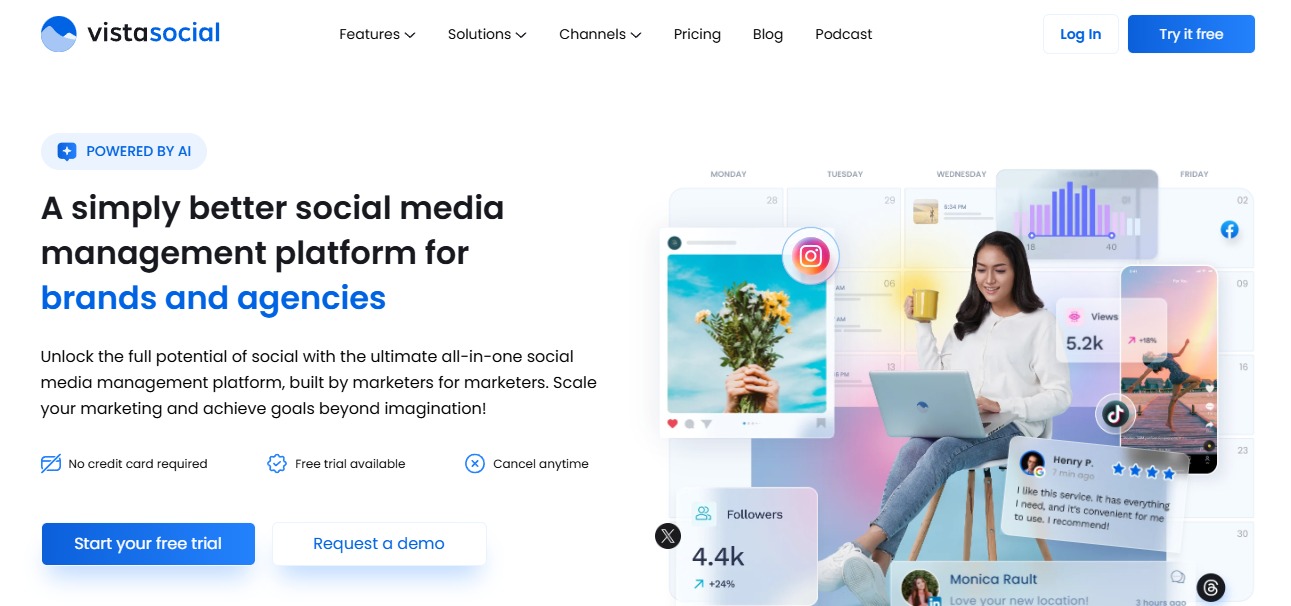
Best for: Agencies, freelancers, creators, influencers, enterprises, multi-location brands, small to medium businesses, and more that want a modern, all-in-one social media management platform.
Vista Social offers a robust suite of tools built for modern social media teams.
From one intuitive dashboard, you can plan, publish, and analyze content across multiple social media platforms.
Key social media planning features:
The platform’s social media publishing feature includes post scheduling, queuing, drafting, and bulk publishing tools.
It also has an AI Assistant for instant caption generation and optimal posting time suggestions to maximize engagement.
Must read: Social Media Engagement Strategies, Tips, Examples and Tools
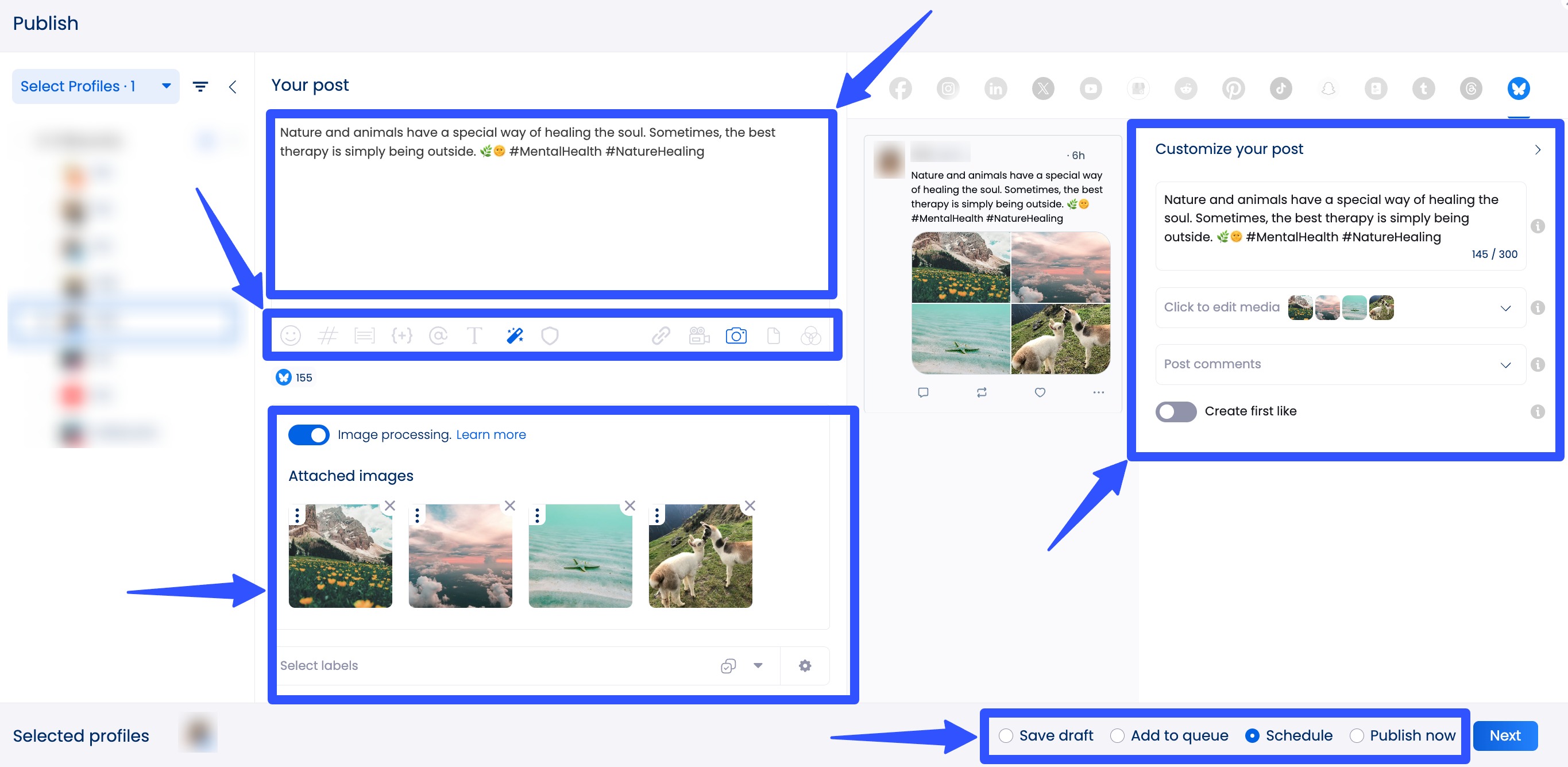
Vista Social’s unified content calendar gives you a full visual of your scheduled, drafted, and published posts across your clients’ connected social profiles.
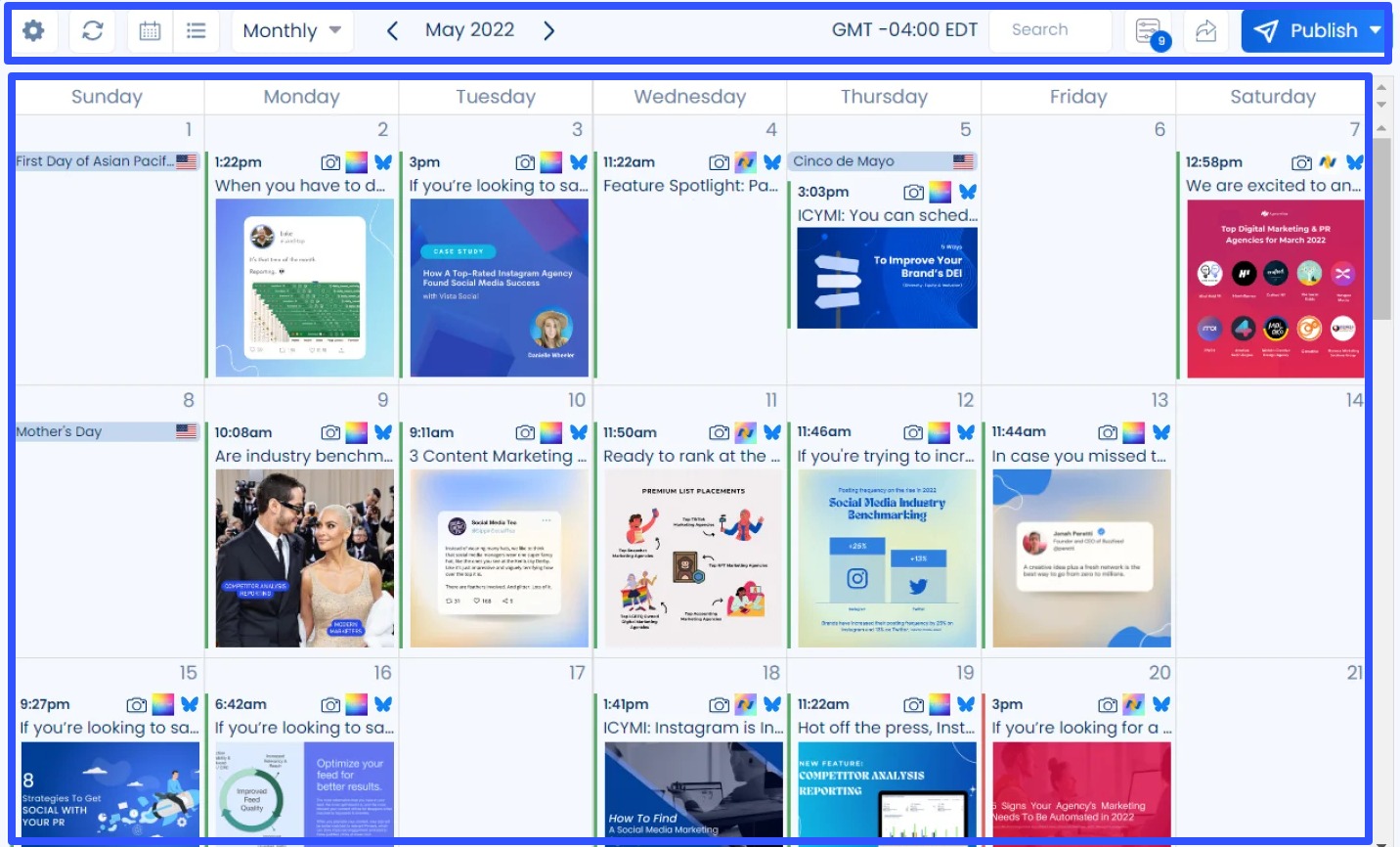
With Vista Social’s automated post-approval workflows (single or multi-stage), collaborating with your team and clients is a breeze.
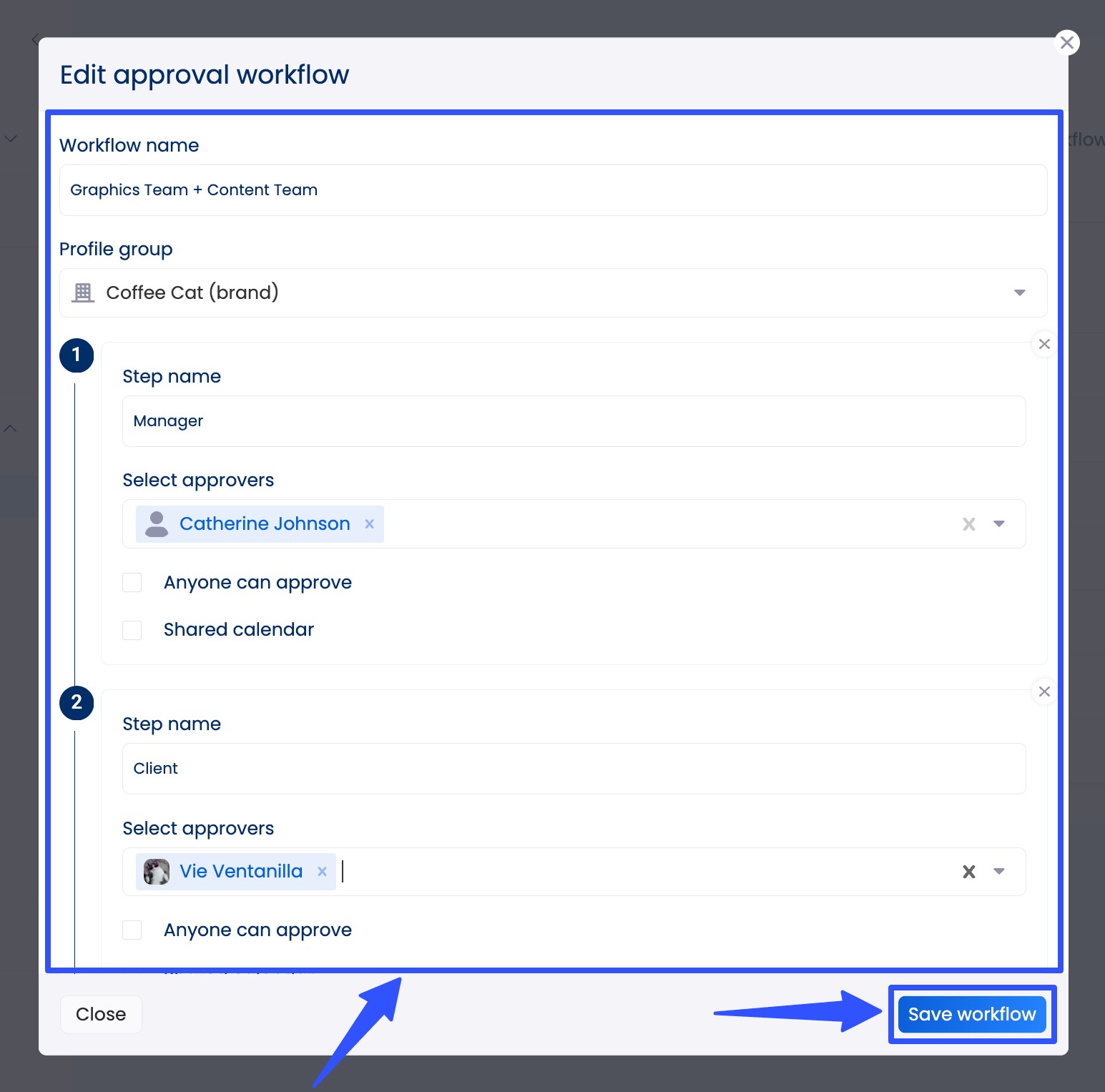
You can leverage Vista Social social tools for seamless campaign management, workflows, and planning.
- Content labels and organization tools to manage your clients’ campaigns efficiently
- Integrated social media analytics to track post performance and optimize your clients’ future content
- Integrations with other business and team management tools, such as Slack, Zapier, and more
- Content finder via the Smart Publishing tool
- An Ideas feature (a creative hub inside Vista Social) your team can use to brainstorm and collaborate on social media content concepts
- Media library that helps you organize, manage, and pull content to use in your clients’ social media campaigns and content
- Visual content planner for Instagram and TikTok with an intuitive drag-and-drop tool
- Canva integration for in-platform image editing and designing
Vista Social offers more handy features, including a link in bio tool, engagement management, review management, social listening, employee advocacy, and DM automation (coming soon).
Must read: DM Automation Ultimate Guide: How to Get Started
Pros:
- Streamlined for both solo and team use
- Strong cross-platform functionality
- Intuitive UI with powerful automation
- Excellent content organization features
Cons:
- The 14-day free trial may be too short to explore all the platform’s features
2. Buffer
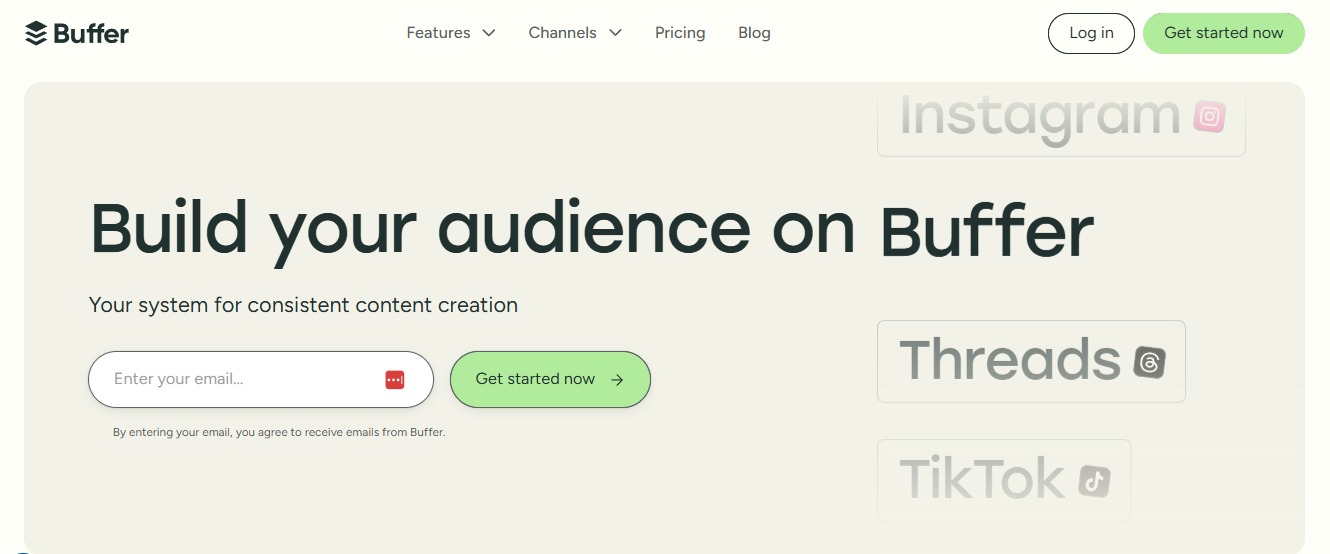
Best for: Simplicity and solo social media managers or small teams.
Buffer offers a clean interface and user-friendly features.
The tool covers the basic social media management features: scheduling, publishing, and performance tracking.
It’s especially handy for smaller teams or individuals who need a no-fuss tool to keep social media content flowing.
Key social media planning features:
- Multi-platform post scheduling and queuing
- Visual content calendar to map out your clients’ social media marketing campaigns
- Custom posting times per platform for better engagement
- Quick repost and reshare options for evergreen content
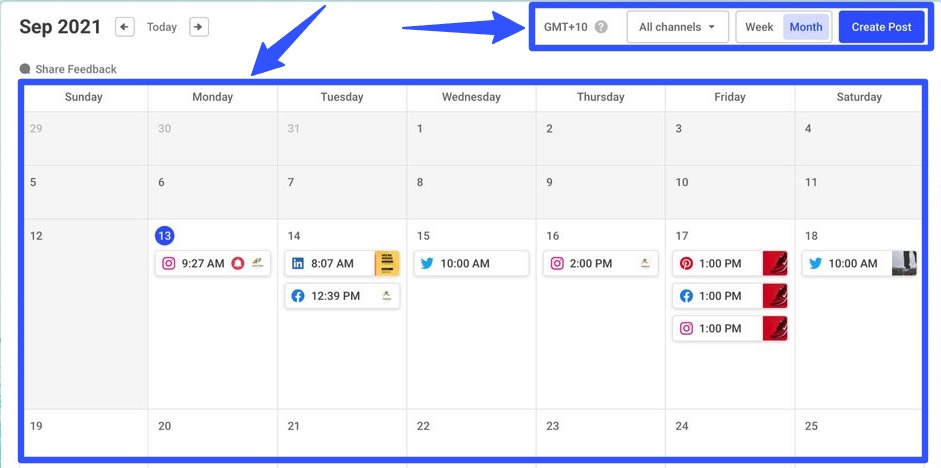
Pros:
- Simple interface for beginners
- Affordable for freelancers and small teams
- Chrome extension for quick sharing
Cons:
- Limited automation features
- The tool’s analytics feature is not as in-depth as competitor tools
3. Hootsuite
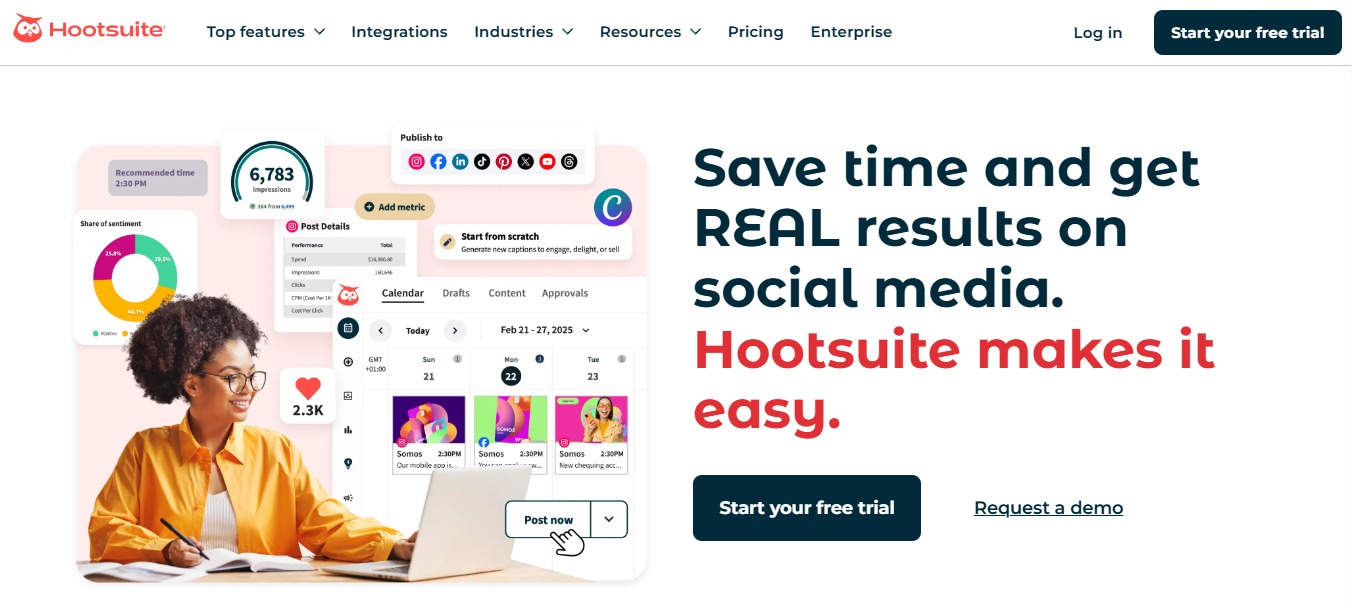
Best for: Enterprise teams and multi-account management.
Hootsuite is a long-time favorite for managing multiple profiles at scale.
The software includes a unified social media calendar, bulk scheduling, and comprehensive reporting.
Must read: 10+ Top Social Media Calendar Tools for 2025: w/ Pros & Cons
The tool is ideal for managing high-volume posting across multiple accounts.
Key social media planning features:
- Centralized planner with drag-and-drop scheduling
- Bulk scheduling for hundreds of posts at once
- Pre-approved content library to support brand consistency
- Visual content organization by platform and campaign
- Automated publishing based on the best posting times
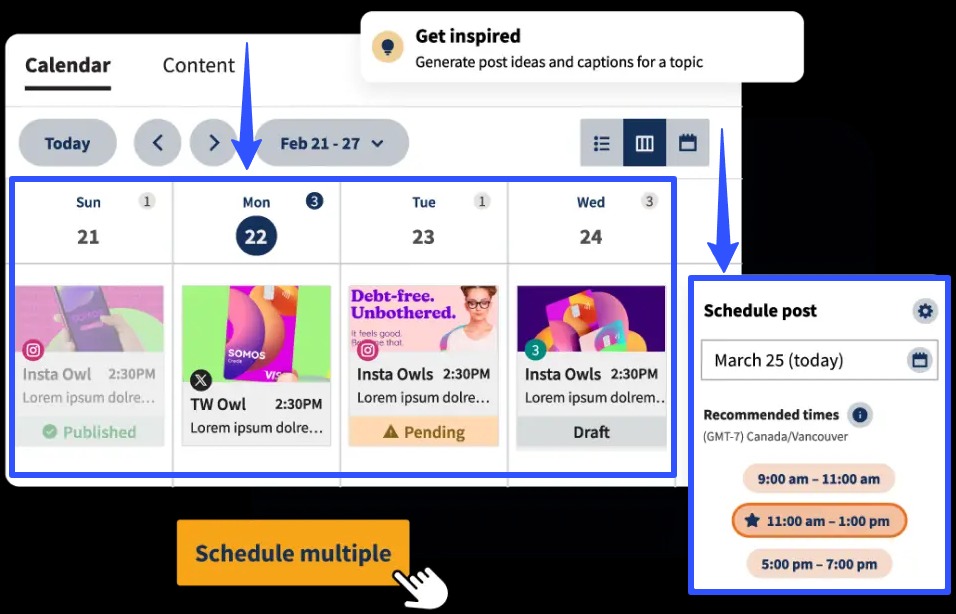
Pros:
- Supports a wide range of networks
- Great for large organizations
- Extensive app integrations
Cons:
- It can get expensive at scale
- The interface can feel cluttered, especially for new users
4. Later
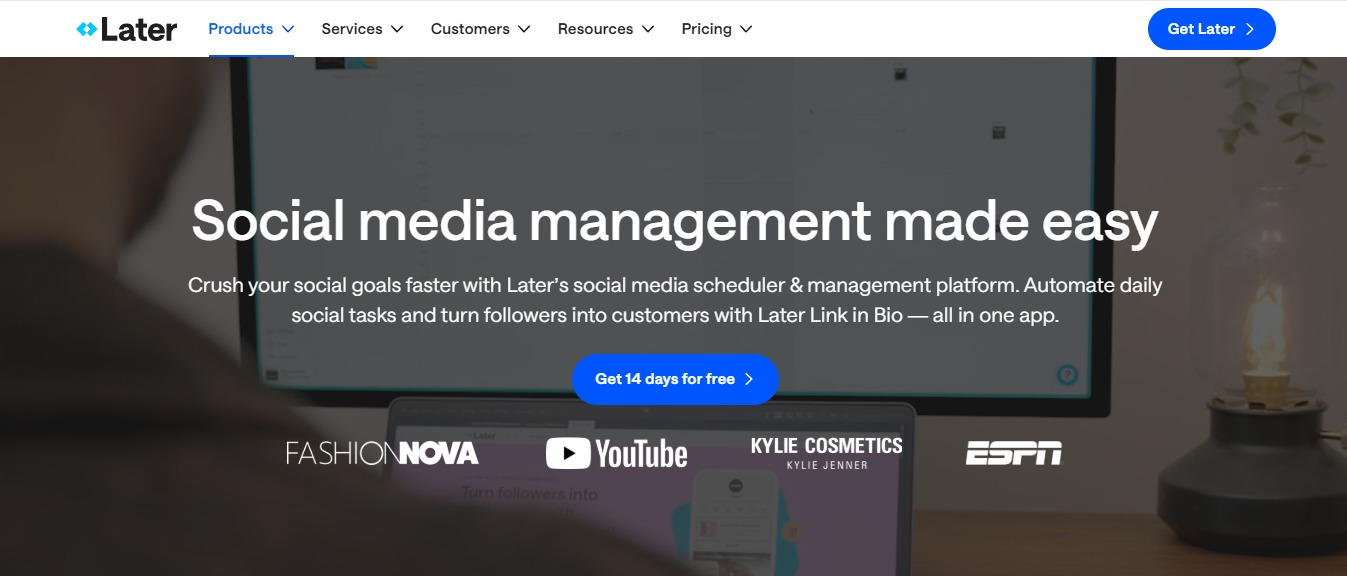
Best for: Visual content planning, especially on Instagram.
Must read: Must-Have Instagram Planning Tool For Your Agency
Later makes it easy to drag and drop images into a visual calendar. It is great for teams that rely heavily on Instagram and Pinterest.
It also offers hashtag suggestions, a link-in-bio tool, and post-performance tracking.
Key social media planning features include:
- Visual planner with Instagram feed previews
- Drag-and-drop post placement across days and time slots
- Saved captions and hashtag sets for quick reuse
- Automated Instagram and Pinterest publishing
- Linkin.bio scheduling for multi-link content strategies
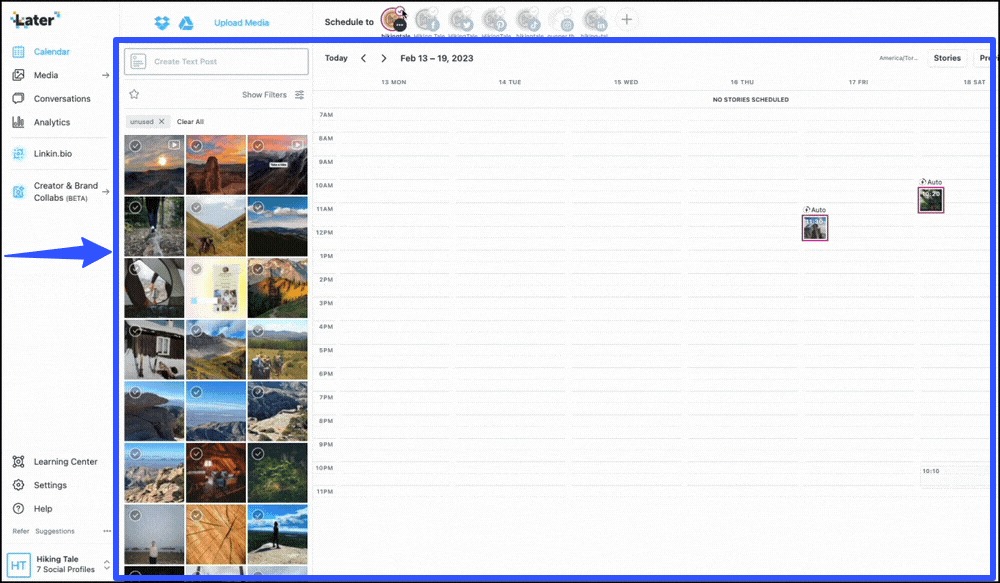
Pros:
- Excellent for visual brands
- Strong Instagram-specific tools
Cons:
- Limited functionality for non-visual content
- Advanced features require higher-tier plans
5. Sprout Social
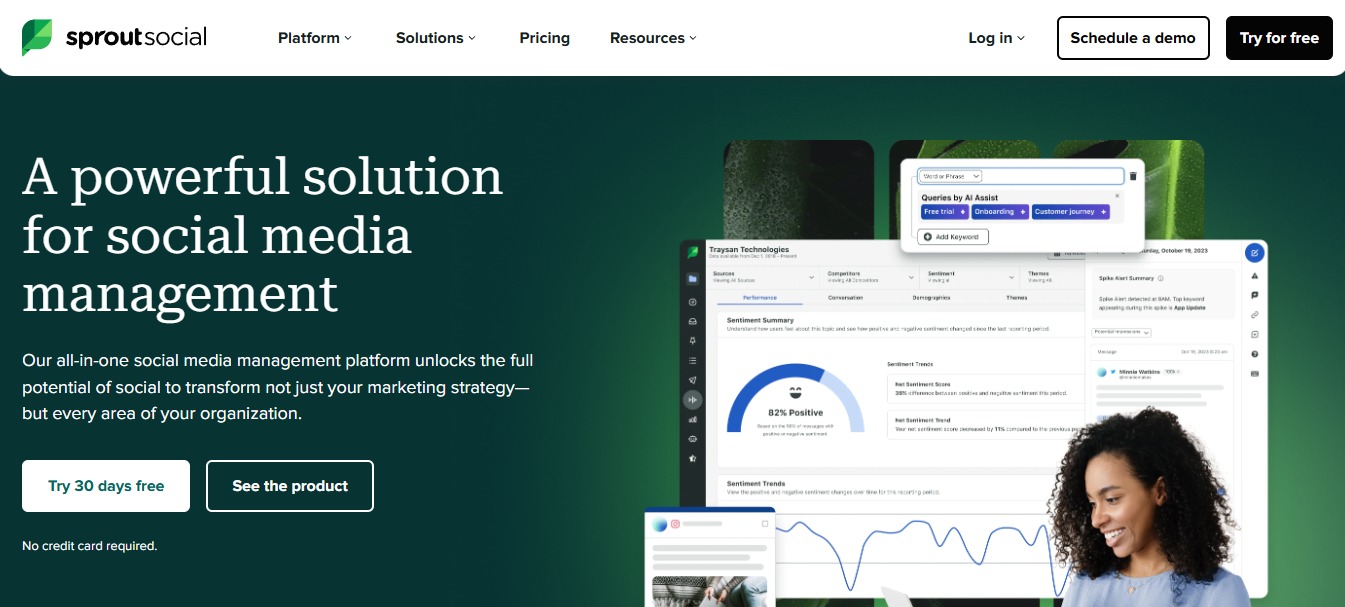
Best for: In-depth analytics and team collaboration.
Sprout Social combines scheduling with robust reporting and social listening features.
The social media management solution is great for agencies or larger teams that need planning, collaboration, and analytics tools in one place.
Key social media planning features:
- Interactive content calendar with drag-and-drop rescheduling
- Message tagging and campaign labeling for easy organization
- Advanced scheduling with audience targeting per post
- Built-in approval flows for team collaboration
- Publishing queue customization for each network
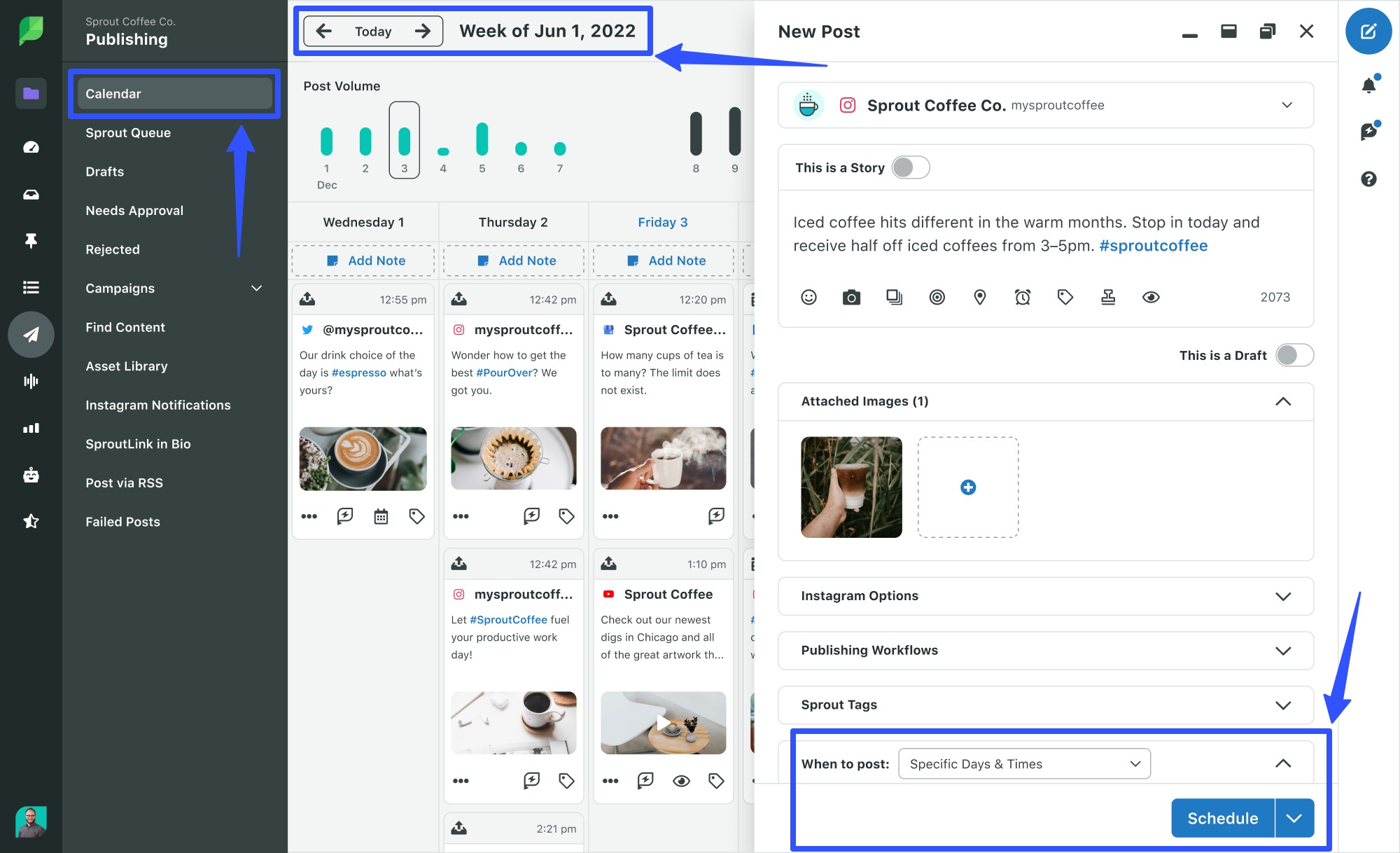
Pros:
- Clean interface and UX
- Great for agency collaboration
- Excellent analytics and reporting
Cons:
- Premium (Expensive) pricing
- The tool may be overkill for solo users
6. CoSchedule
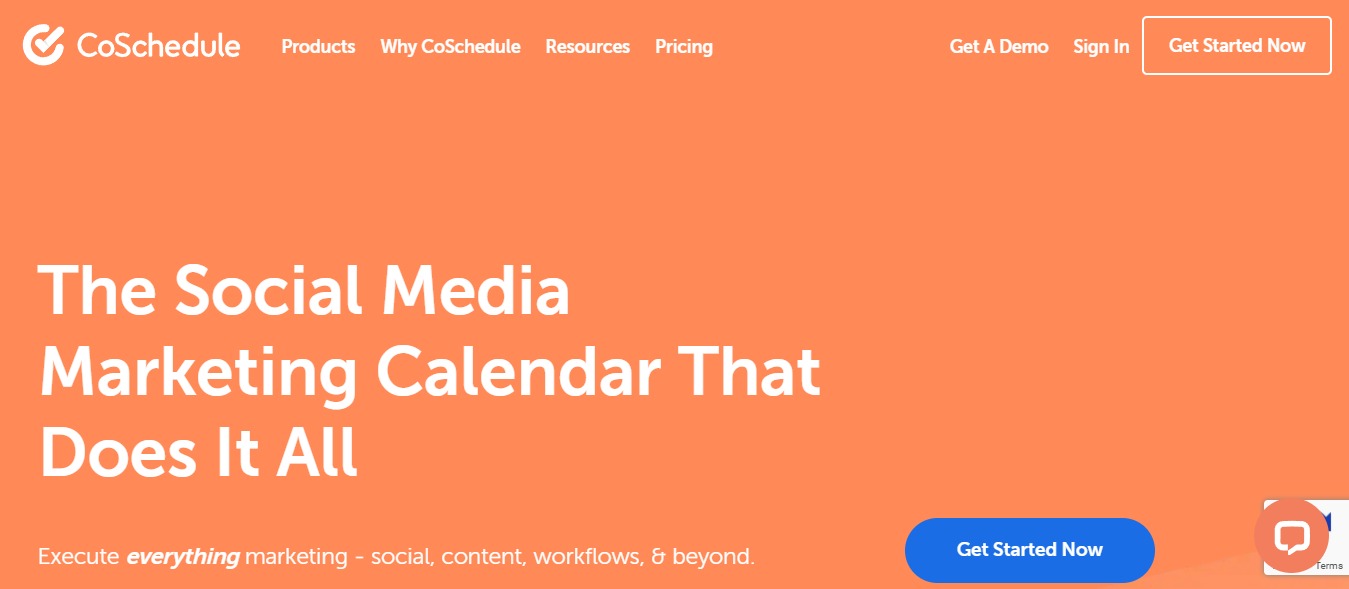
Best for: Content marketers who want blog and social in one tool.
CoSchedule is a hybrid tool that merges content marketing and social planning. Its ReQueue feature helps recycle top-performing content automatically.
Key social media planning features:
- A marketing calendar that unifies blog and social media content
- Drag-and-drop post scheduling with built-in workflows
- ReQueue feature for automatically recycling evergreen posts
- Team task assignments and campaign labels for seamless organization and collaboration
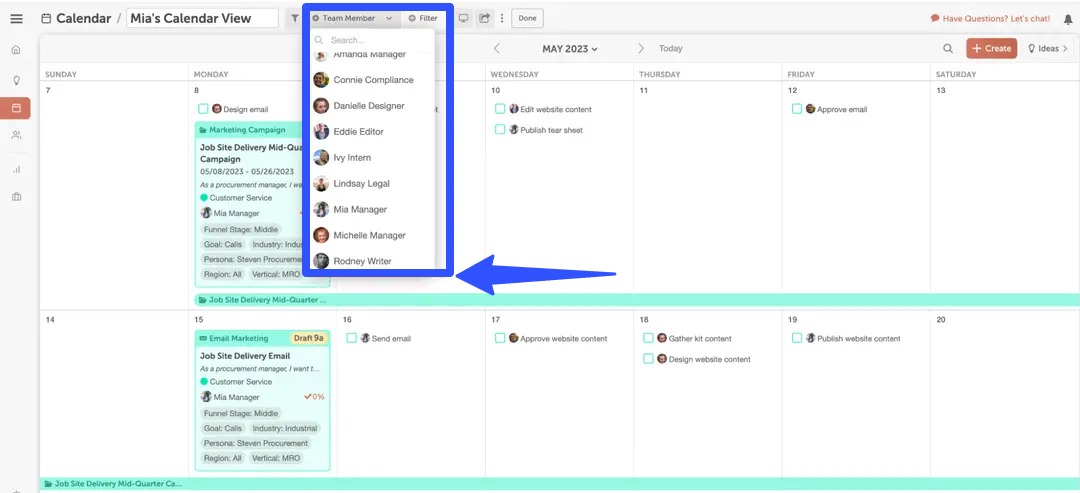
Pros:
- The tool combines blog and social planning
- Great for repurposing content
- Offers helpful automation tools
Cons:
- Slight learning curve for new users
- Higher-tier features can be pricey
7. Loomly
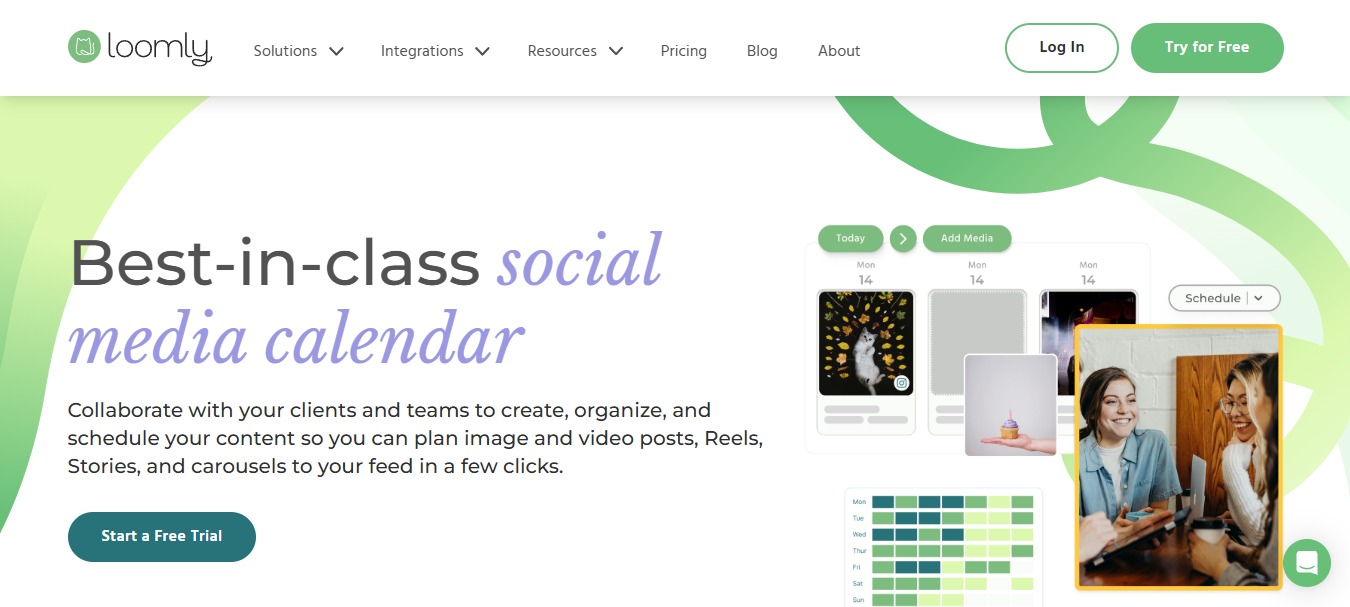
Best for: Social media marketing teams who need post previews and streamlined workflow approvals.
Loomly simplifies the content approval process with built-in collaboration tools. It’s ideal for teams managing multiple clients or stakeholders.
Key social media planning features:
- Calendar view for organizing posts across clients and channels
- Real-time post previews by platform
- Approval workflows and version tracking for team reviews
- Content suggestions to help fill your social media content calendar
- Asset management for media files and templates
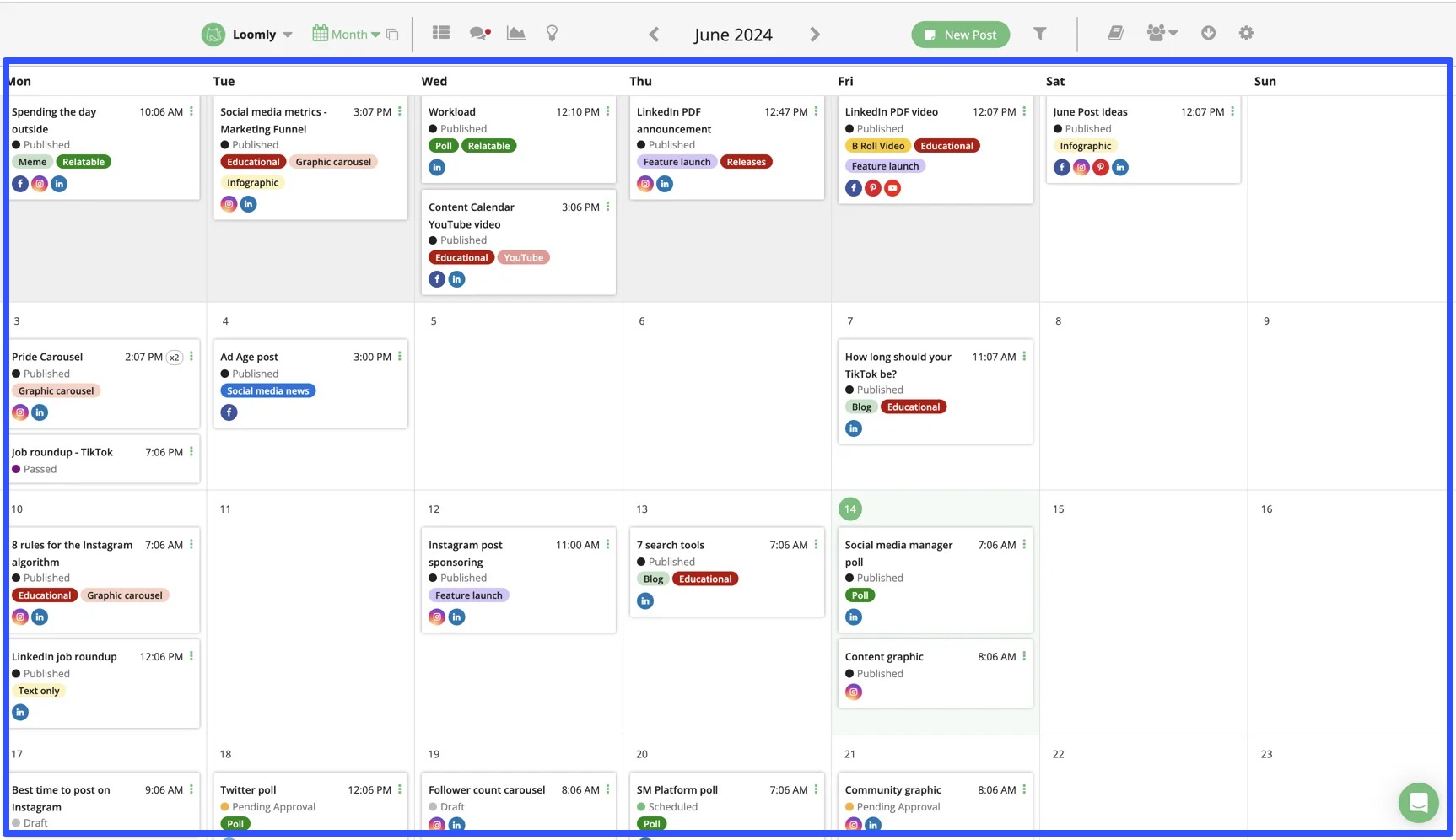
Pros:
- Client-friendly collaboration tools
- Easy-to-navigate interface
- Supports various post types
Cons:
- Limited analytics depth
- Fewer integrations than competitors
8. Sendible
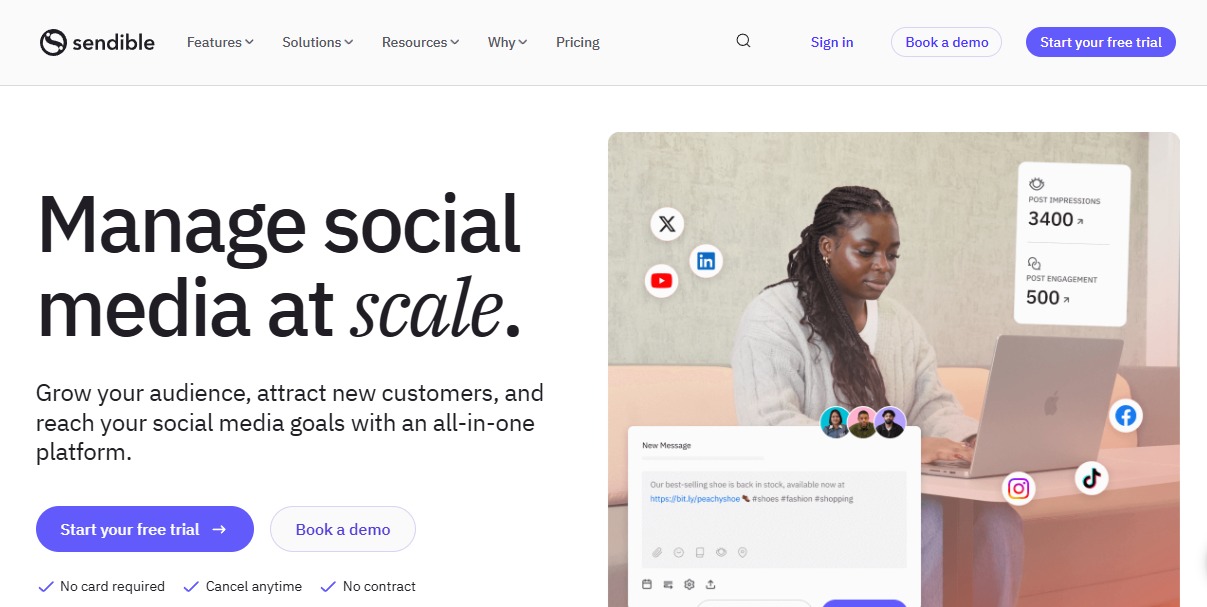
Best for: Agencies managing multiple brands.
Sendible is a powerful social media planning tool built for agencies and teams.
With its visual calendar, approval workflows, and client-specific dashboards, it streamlines collaboration and scheduling across platforms.
Key social media planning features include:
- Visual calendar for scheduling across multiple clients
- Bulk scheduling and custom posting queues
- Approval workflows with internal comments
- Canva integration for easy content design
- Brand-specific dashboards and performance reports
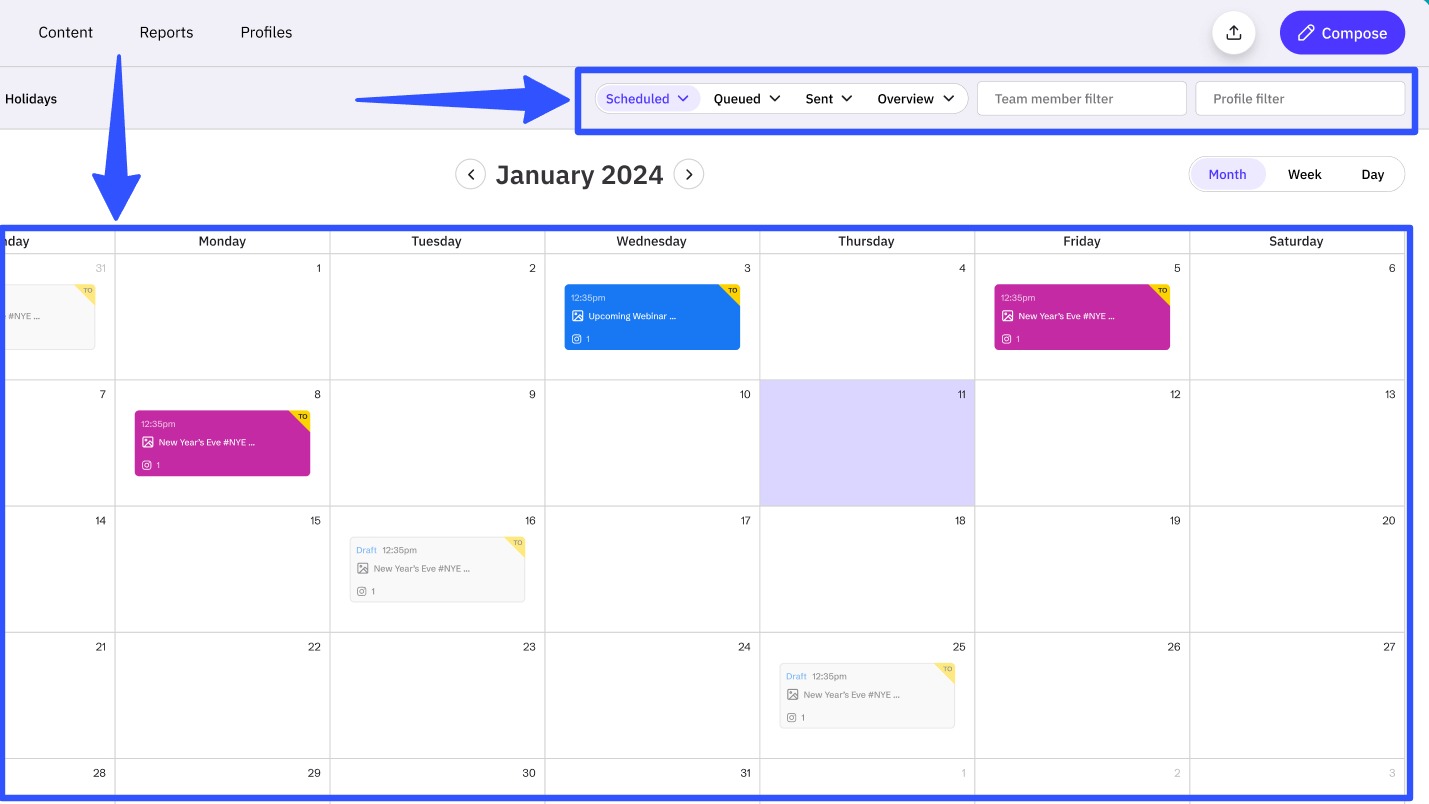
Pros:
- Great for agency-client workflows
- Easy to manage multiple brands
- Robust planning and collaboration tools
Cons:
- The UI can be more modern
- The tool can require a slight learning curve for beginners
9. Planoly
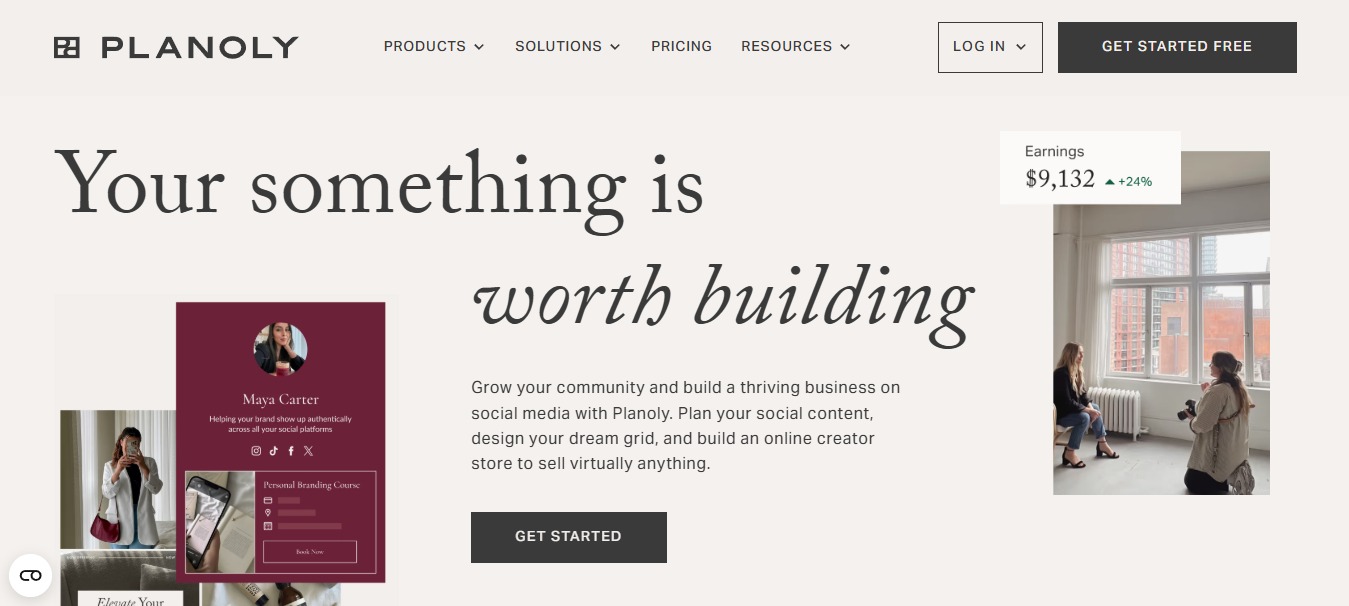
Best for: Instagram-first planning with a visual twist.
Planoly lets you visually plan and schedule content, making it a go-to for influencers and lifestyle brands.
Must read: PLANOLY vs. Hootsuite vs. Vista Social: 2024 Comparison
Key social media planning features:
- Drag-and-drop Instagram grid planner
- Multi-platform scheduling with visual previews
- Content buckets and saved templates
- Support for stories, reels, and carousels
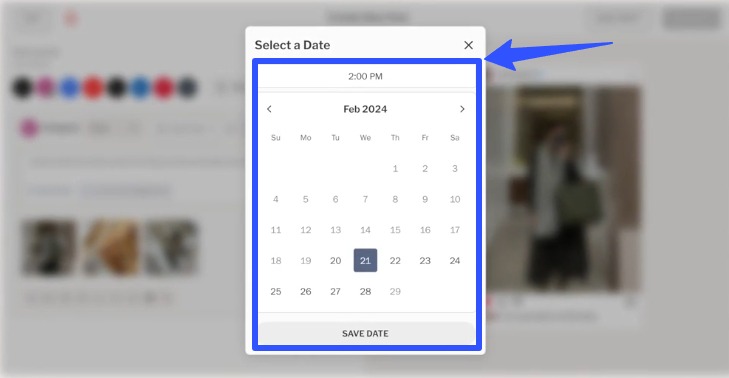
Pros:
- Great for visual-first planning
- Intuitive and beginner-friendly
- Ideal for Instagram and Pinterest
Cons:
- Limited support for non-visual content compared to visual posts
- More advanced tools are paywalled
10. Content Scheduler by Adobe Express
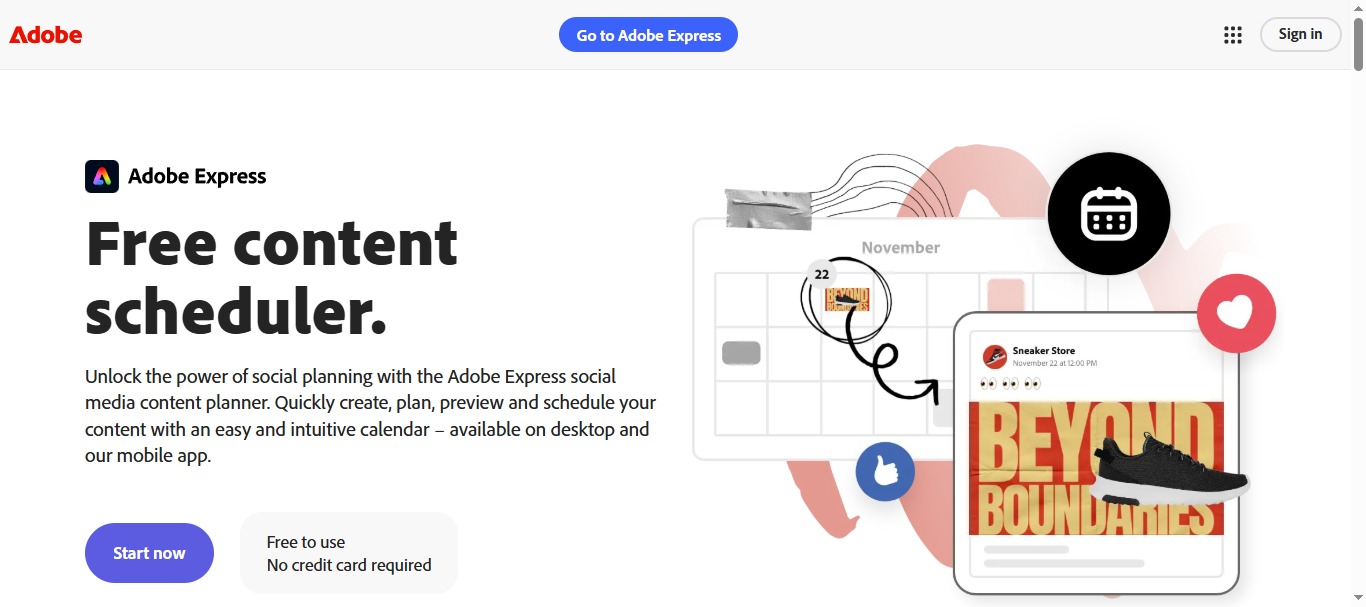
Best for: Collaborative content creation
Adobe Express’ Content Scheduler (formerly ContentCal, which was merged into the tool) offers easy content planning and approval features, ideal for teams with layered workflows.
Key social media planning features:
- Collaborative calendar with post statuses
- Color-coded campaigns and idea hub
- Post approval flows for teams and clients
- Adobe Express integration for design
- Version control and task assignment
- Post scheduling and drafting
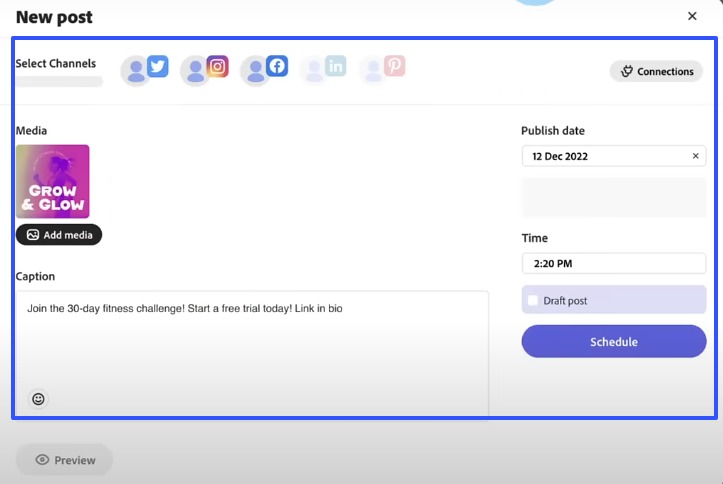
Pros:
- Great for teams with feedback loops
- Smooth approval workflows
- Clean and collaborative UI
- Free
Cons:
- Reporting tools are minimal
- Some features that were in ContentCal changed post-Adobe acquisition
11. Agorapulse
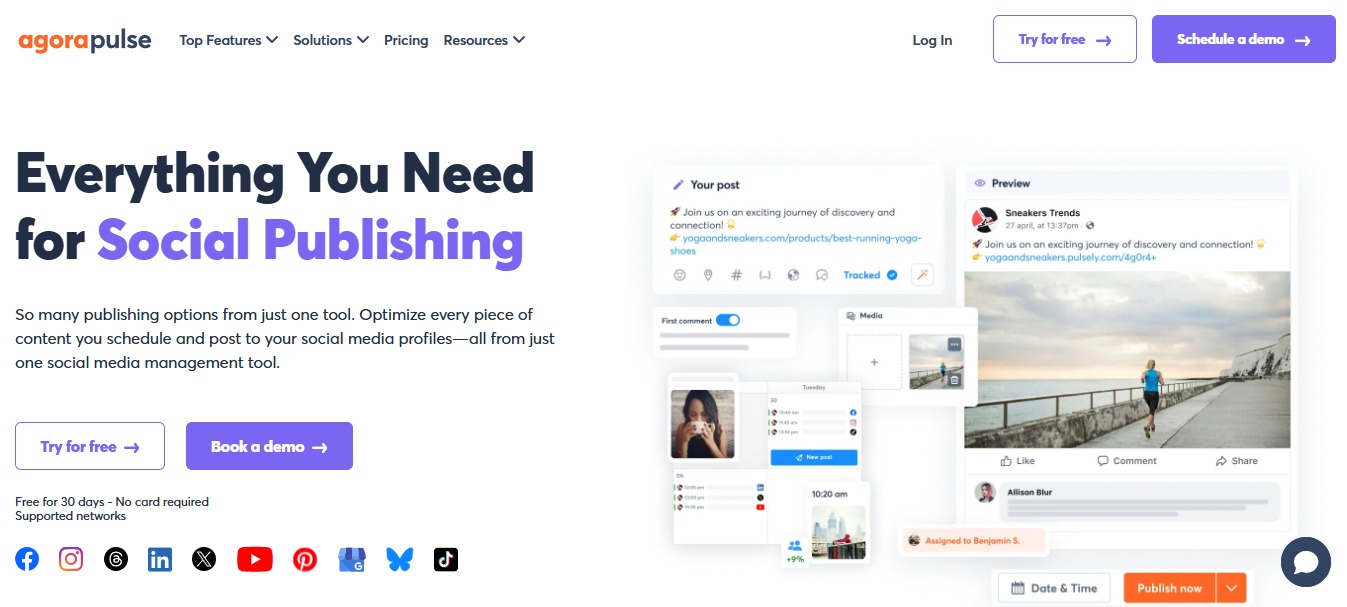
Best for: Planning and scheduling content with built-in engagement and approval tools.
Agorapulse combines scheduling, campaign planning, and content approval so you can manage posts and audience interactions without switching tools.
Key social media planning features:
- Unified content calendar with visual previews
- Shared content library and custom queues
- Post-labeling and campaign organization
- Approval workflows and role-based access
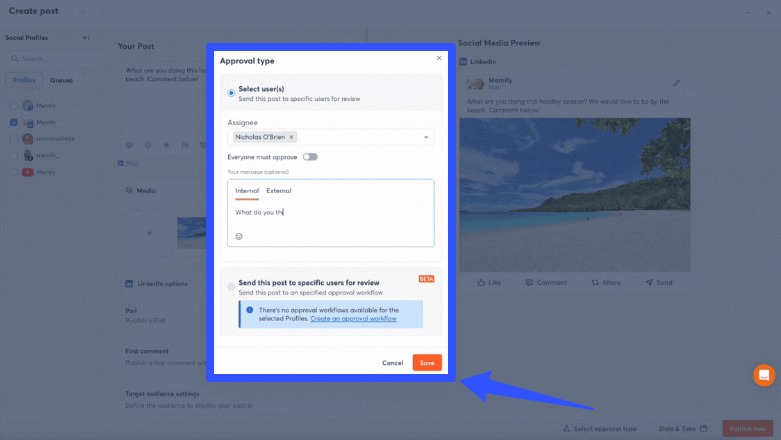
Pros:
- All-in-one for planning and engagement
- Clean layout with powerful features
- Ideal for agencies and mid-sized teams
Cons:
- Less intuitive visual planning
- Higher learning curve compared to other social media planning tools
12. Zoho Social
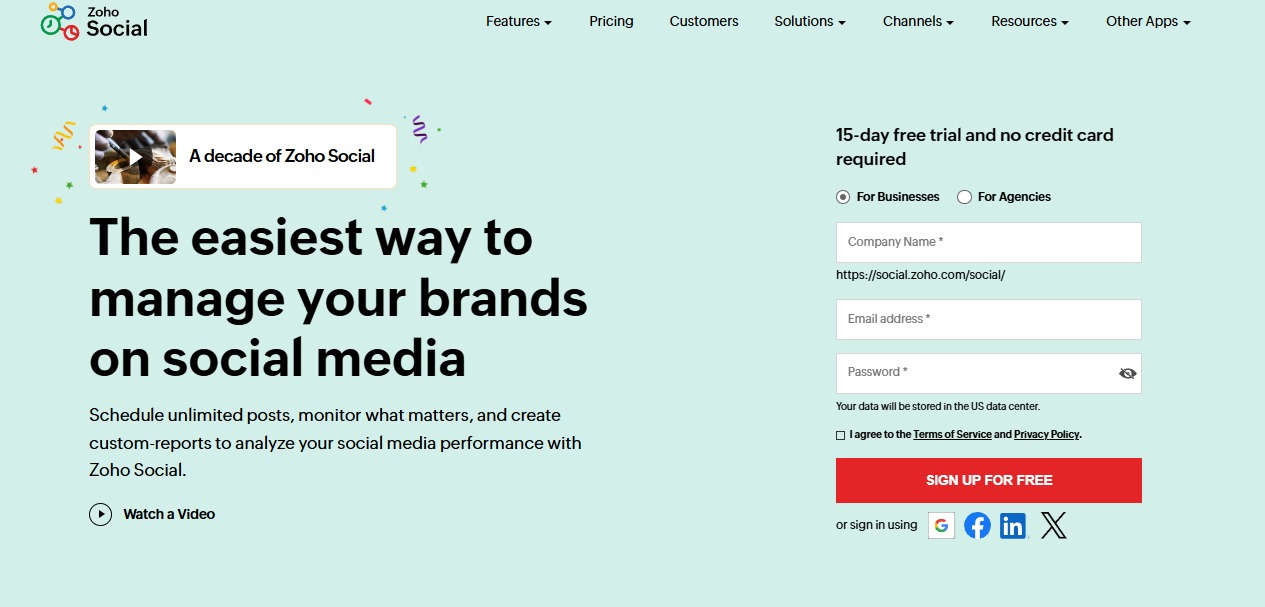
Best for: Budget-conscious teams and small businesses.
Zoho Social provides scheduling, monitoring, and reporting at a lower price point, making it a great option for growing social media and marketing teams.
Key social media planning features include:
- Smart scheduling based on engagement data
- Drag-and-drop calendar with color coding
- Post repetition for evergreen content
- Role-based permissions for planning
- Listening and monitoring tools for content ideation
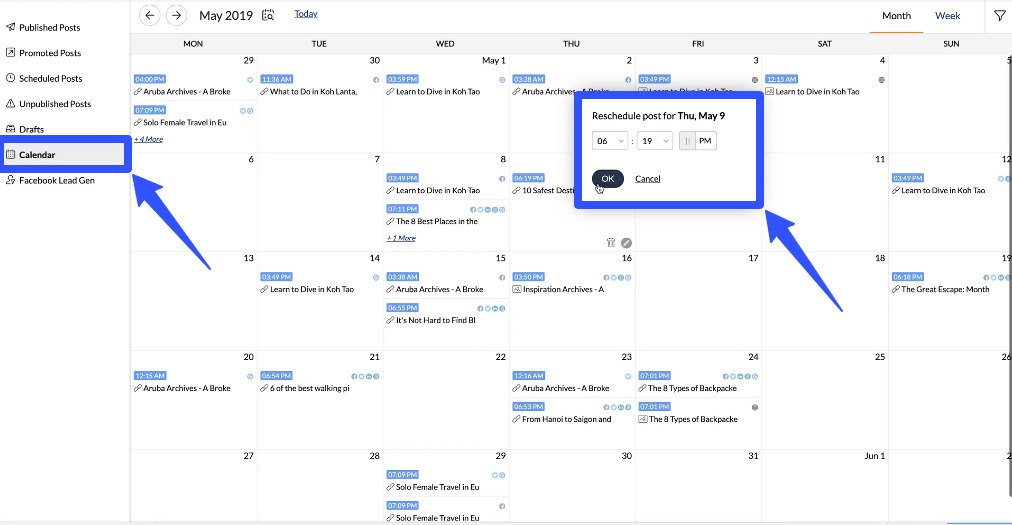
Pros:
- Affordable
- Smooth collaboration for small teams
- Integrated with Zoho apps
Cons:
- Dated UI
- Basic analytics
13. MeetEdgar
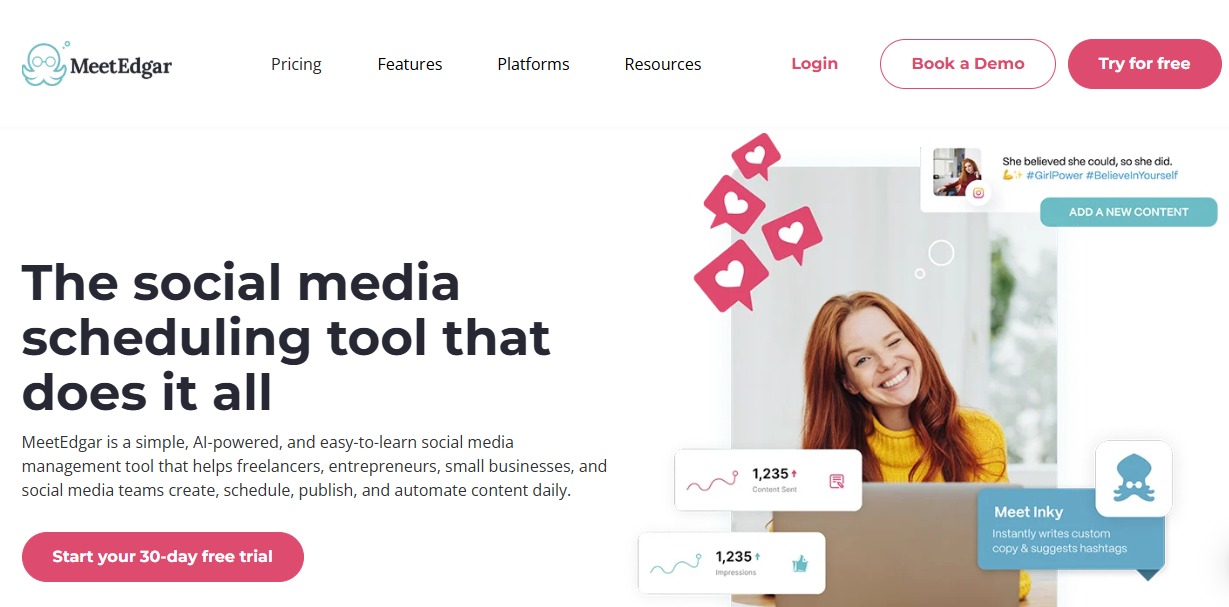
Best for: Teams and users who want to automate and schedule evergreen social media posts in a streamlined content calendar.
Must read: How to Automate Social Media Posts: w/ Tools & Tips
MeetEdgar is great for repurposing evergreen content. It lets you automate your posting schedule by continuously re-sharing older content.
Key social media planning features:
- Category-based content queues
- Auto-reposting of evergreen content
- Content variation generator
- Weekly planner to balance themes
- Simple visual calendar
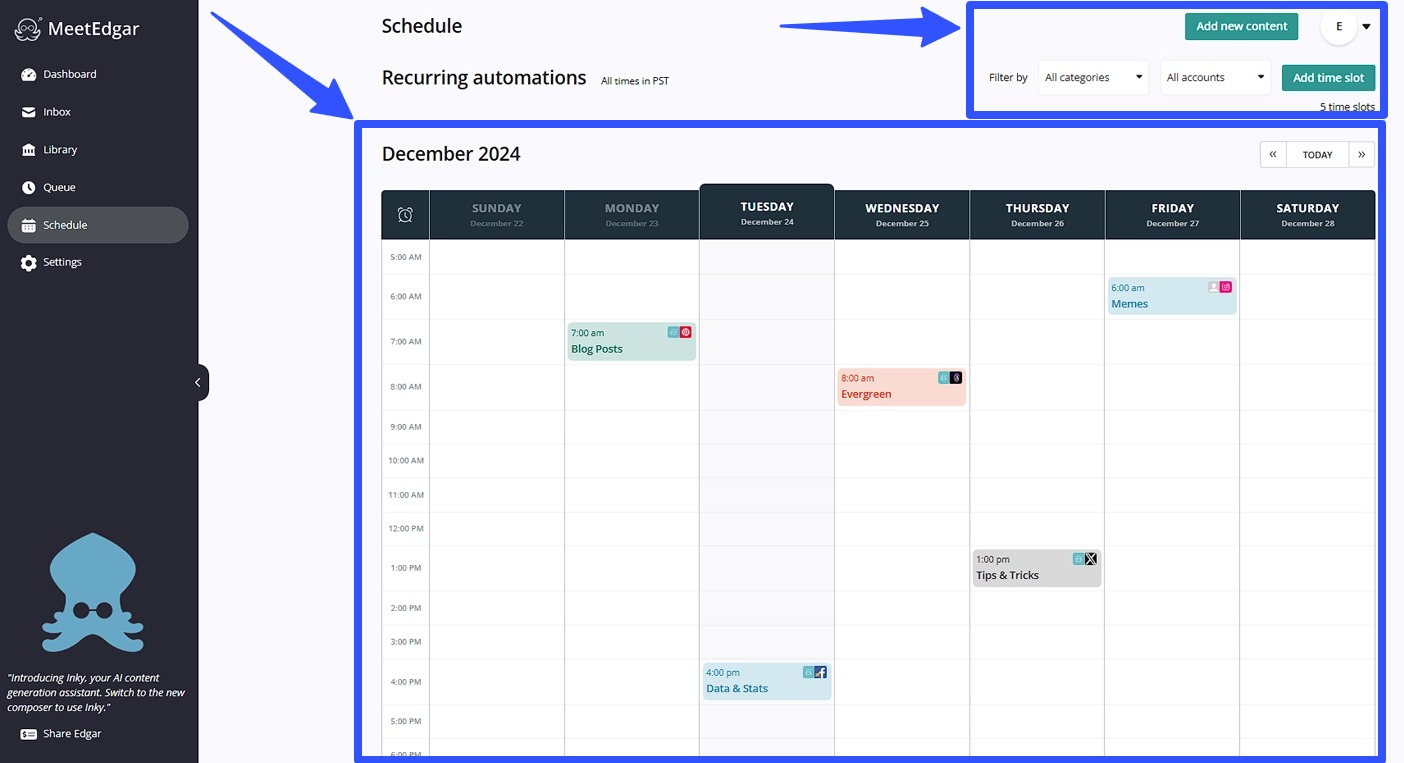
Pros:
- Great for solo marketers
- Set-it-and-forget-it automation
- Saves time on evergreen content
Cons:
- Limited campaign planning tools
- Not ideal for large teams
14. SocialBee
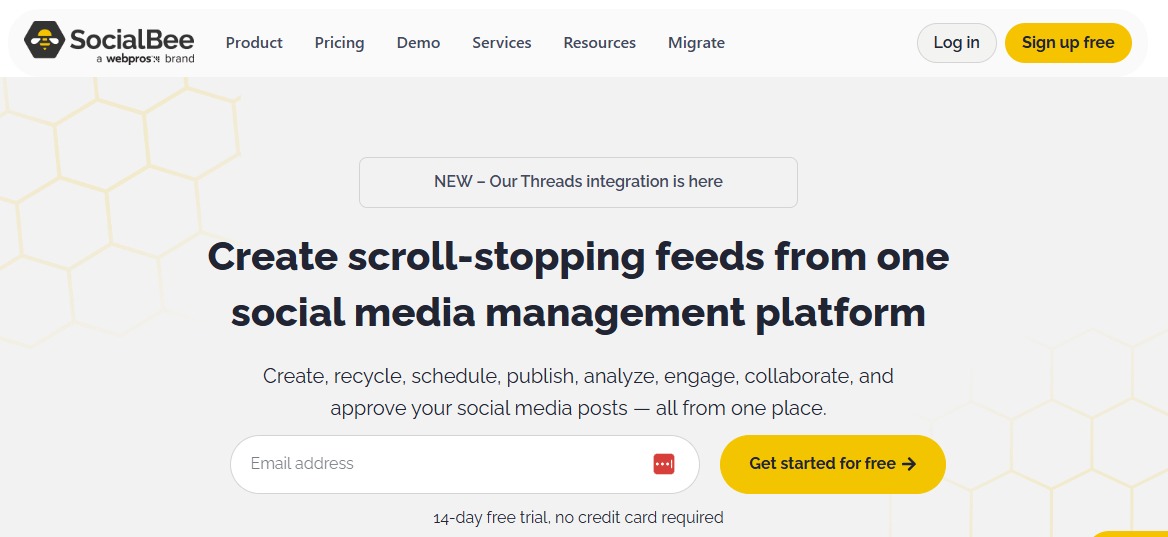
Best for: Structuring your social media calendar with categorized content queues.
SocialBee helps you plan and schedule social media content by organizing posts into buckets. This allows you to maintain a consistent and well-balanced posting strategy across platforms.
Must read: Social Media Plan: Steps, Strategies, & Templates [2025]
Key social media planning features:
- Categorized queues for a structured content mix
- Custom time slots per platform and category
- Evergreen post recycling
- Visual calendar with campaign labels
- Approval workflows for teams
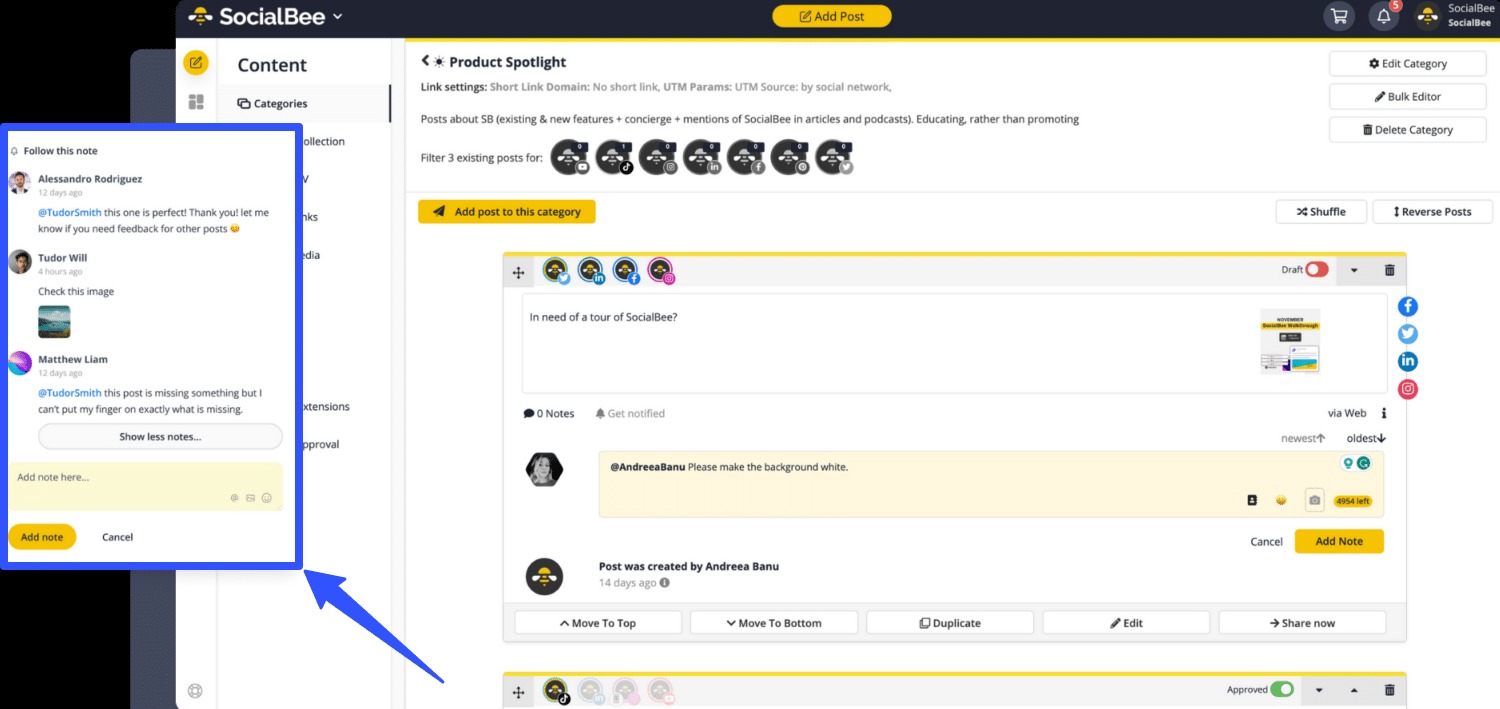
Pros:
- Well-organized content structure
- Great for content repurposing
Cons:
- The tool’s category system can take a bit of time to learn
- Limited visual previews
15. Pallyy
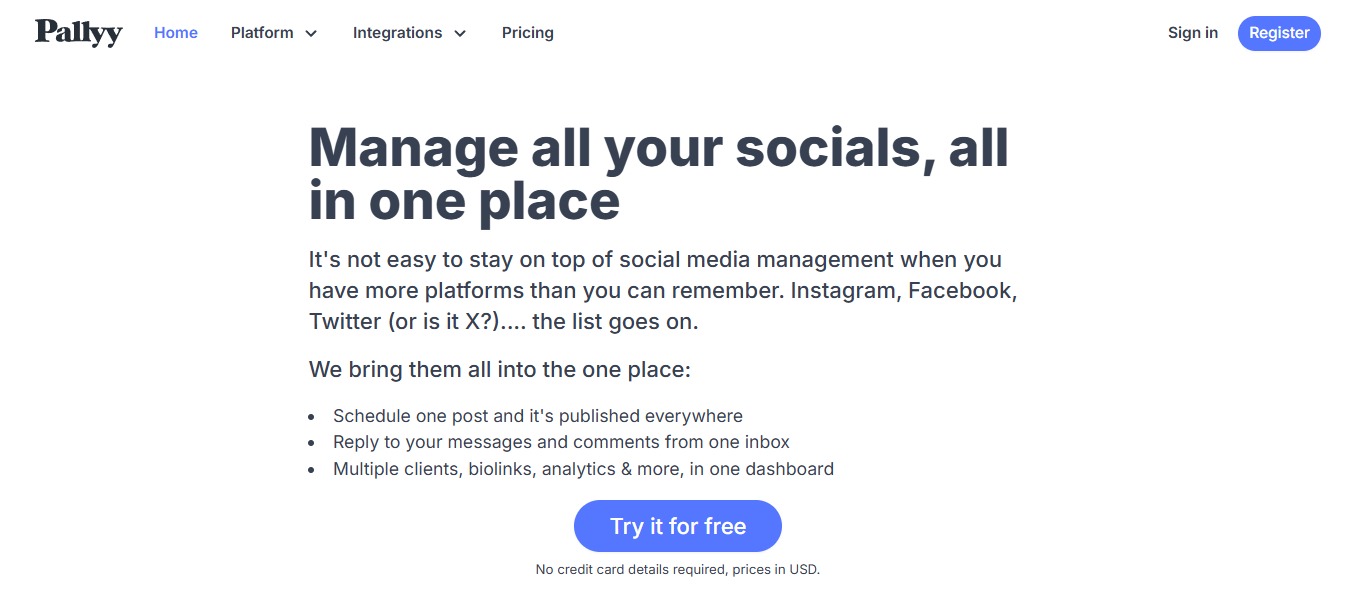
Best for: Visual content planning and streamlined scheduling for Instagram.
Must read: Visual Content Creation Tips & Tools for Agencies this 2025
Pallyy offers a clean, visual calendar for planning Instagram posts. It includes scheduling tools for Stories and reels and a built-in bio link tool to support campaign goals.
Key social media planning features:
- Visual content calendar for Instagram
- Bulk image upload and grid planning
- Queue-based scheduling with automation
- Team collaboration with post approvals
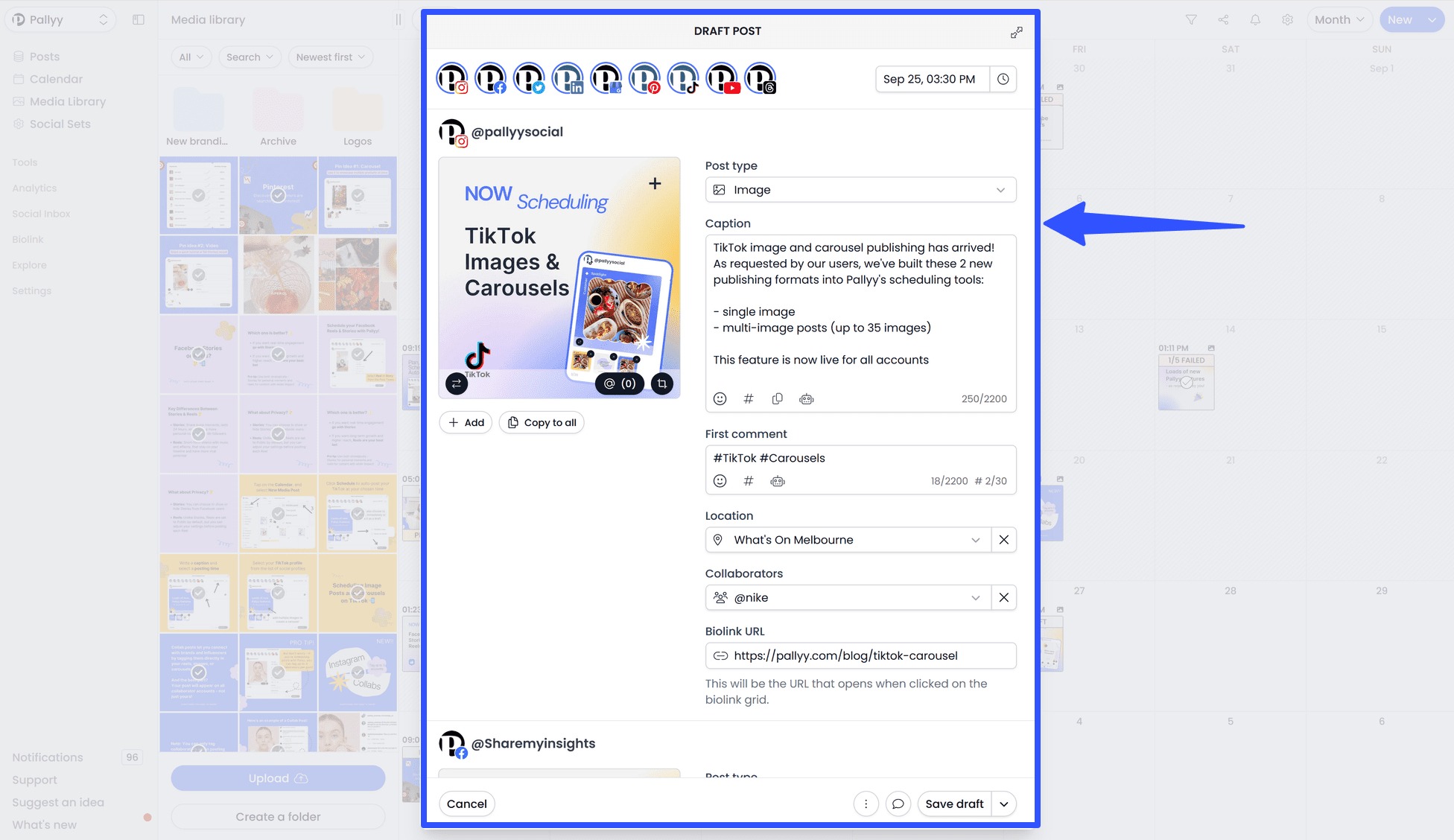
Pros:
- Strong Instagram focus
- Simple and efficient layout
- Affordable for individual users
Cons:
- Limited advanced automation tools
16. Sked Social
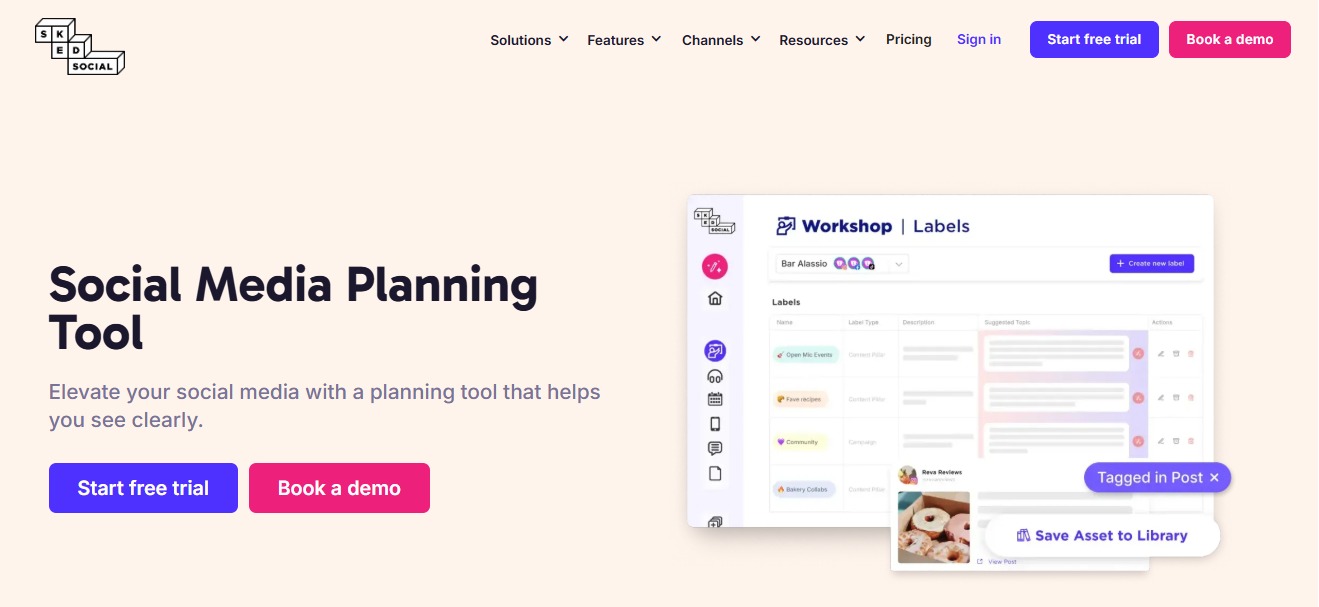
Best for: Instagram-first brands needing bulk media planning
Sked Social allows bulk image uploads, carousel scheduling, and visual grid previews, making it great for Insta-focused campaigns and brands.
Key social media planning features
- Calendar view for grid and post planning
- Bulk uploads for carousels, reels, and stories
- Hashtag libraries and link tracking
- Campaign tagging and post categorization
- Approval workflows and team roles
- Feed Planner to sort and plan your clients’ feeds visually
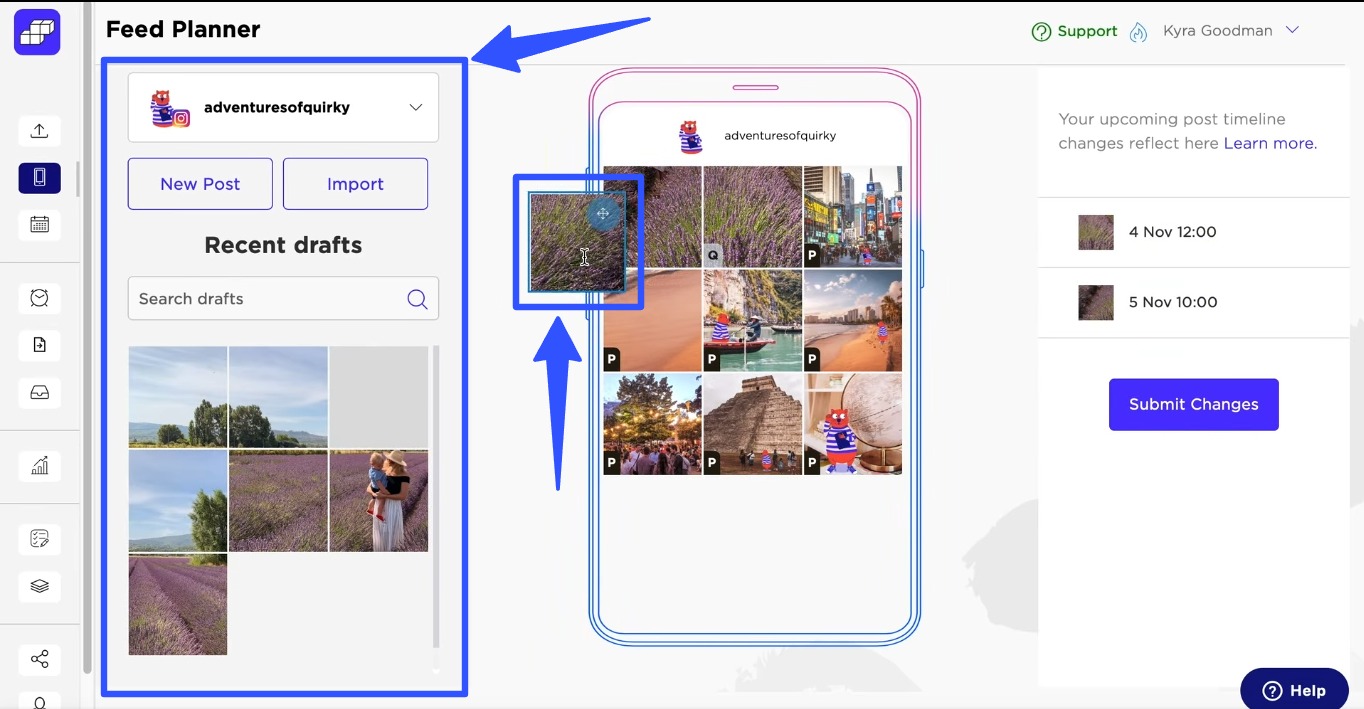
Pros:
- Built for Instagram-heavy workflows
- Detailed control over visuals
- Great bulk scheduling tools
Must read: Top 20+ Social Media Scheduling Tools Comparison [Free & Paid]
Cons:
- Instagram-centric, which may not be suitable for users managing multiple social media accounts and campaigns
- The tool’s interface can feel dense
17. Publer
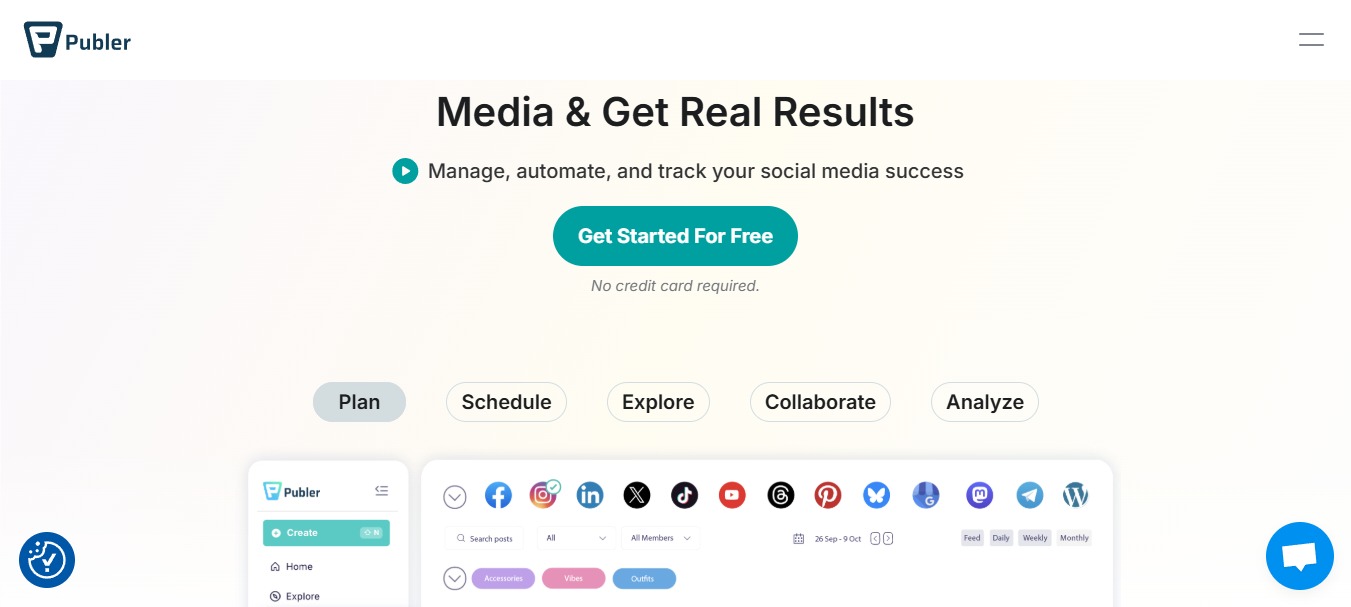
Best for: Budget-friendly planning with advanced scheduling and automation.
Publer simplifies planning, scheduling, and recycling content across platforms.
It offers handy social media planning features such as AI-assisted writing, bulk scheduling, and campaign tagging without costing a fortune.
Key social media planning features:
- Visual planner with calendar views
- Media editing and link shortener
- Content recycling and campaign tagging
- Team roles and approval permissions
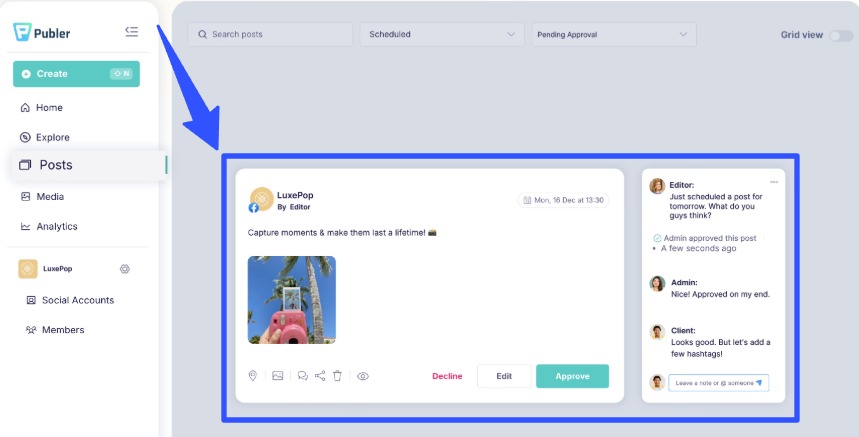
Pros:
- Feature-rich at a low price
- Easy campaign planning features
Cons:
- Limited integrations
- UI could be smoother
18. Planable
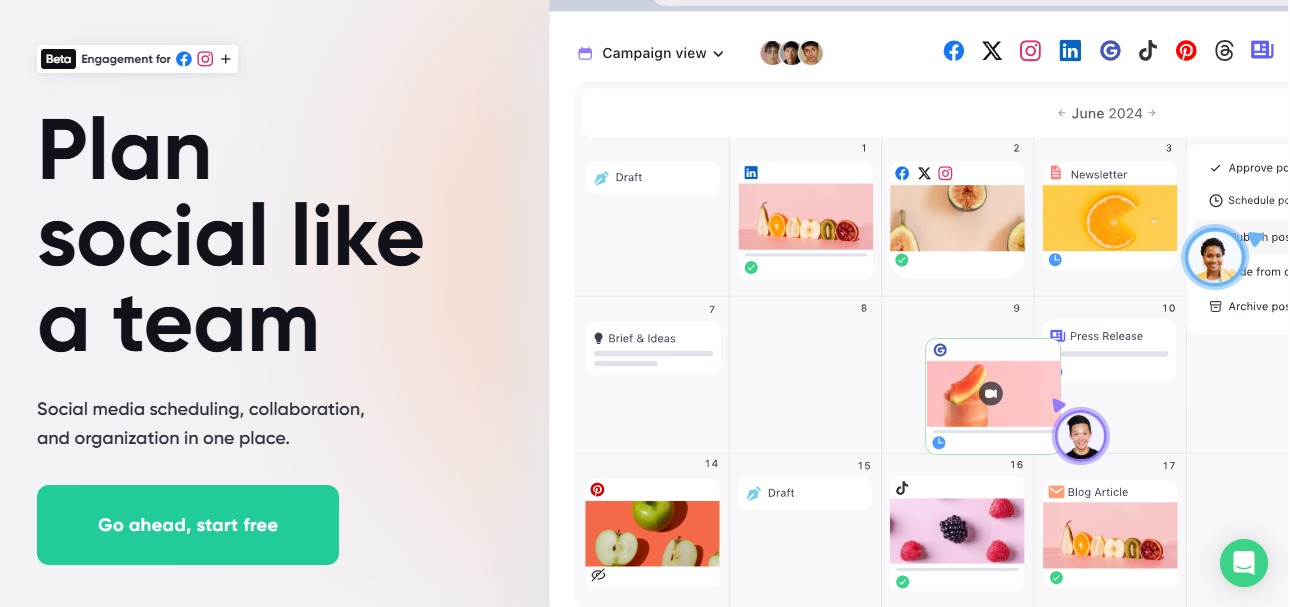
Best for: Streamlining approvals and client collaboration
Planable is built for teams that want faster content review and approvals, with real-time collaboration baked into every post.
Key social media planning features:
- Real-time collaboration and comments
- Visual calendar with drag-and-drop posts
- Approval workflows and version tracking
- Exportable previews for client feedback
- Post scheduling with platform previews
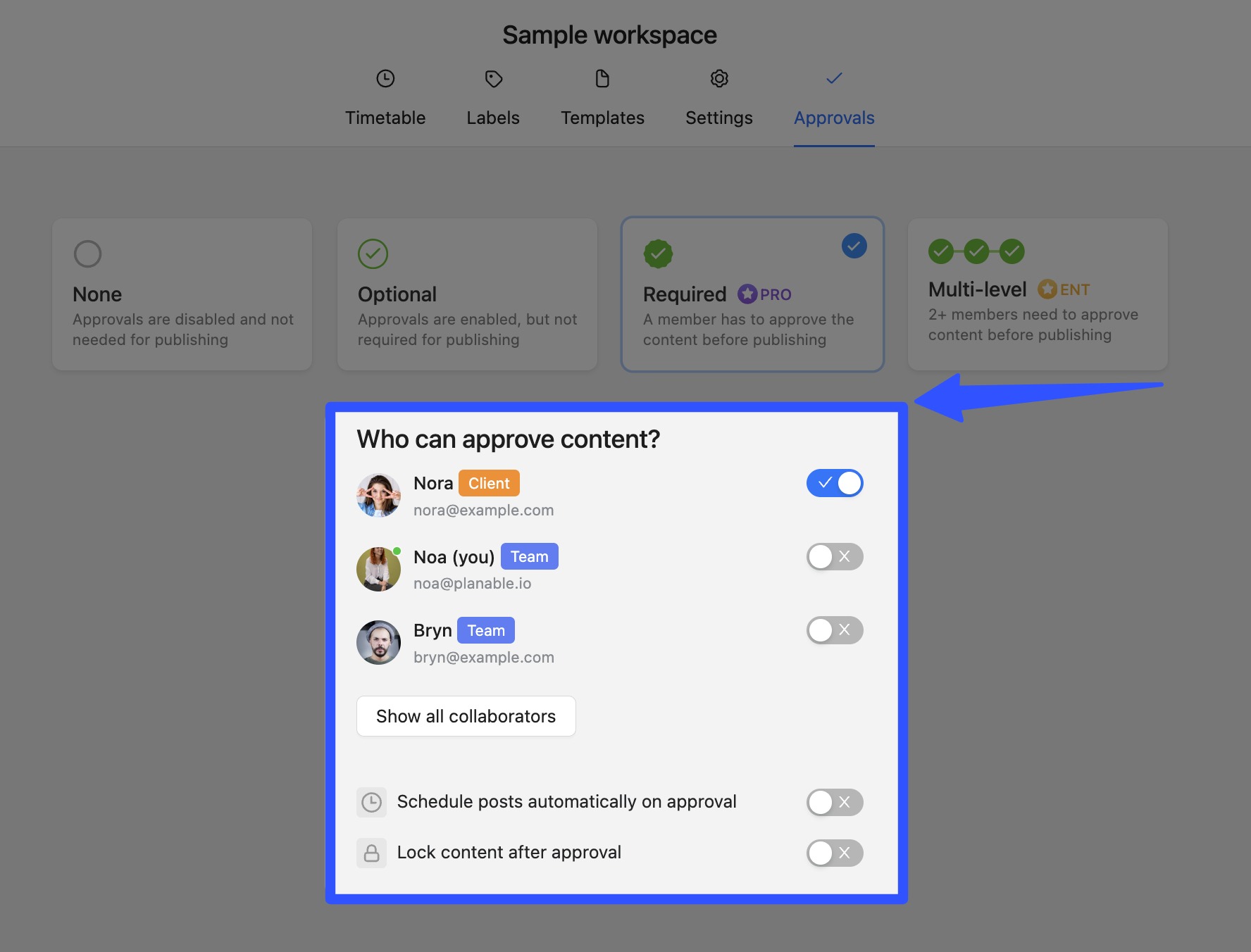
Pros:
- Excellent for client-facing teams
- Smooth review and approval process
- User-friendly interface
Cons:
- Lacks advanced analytics
- Limited platform insights
19. Tailwind
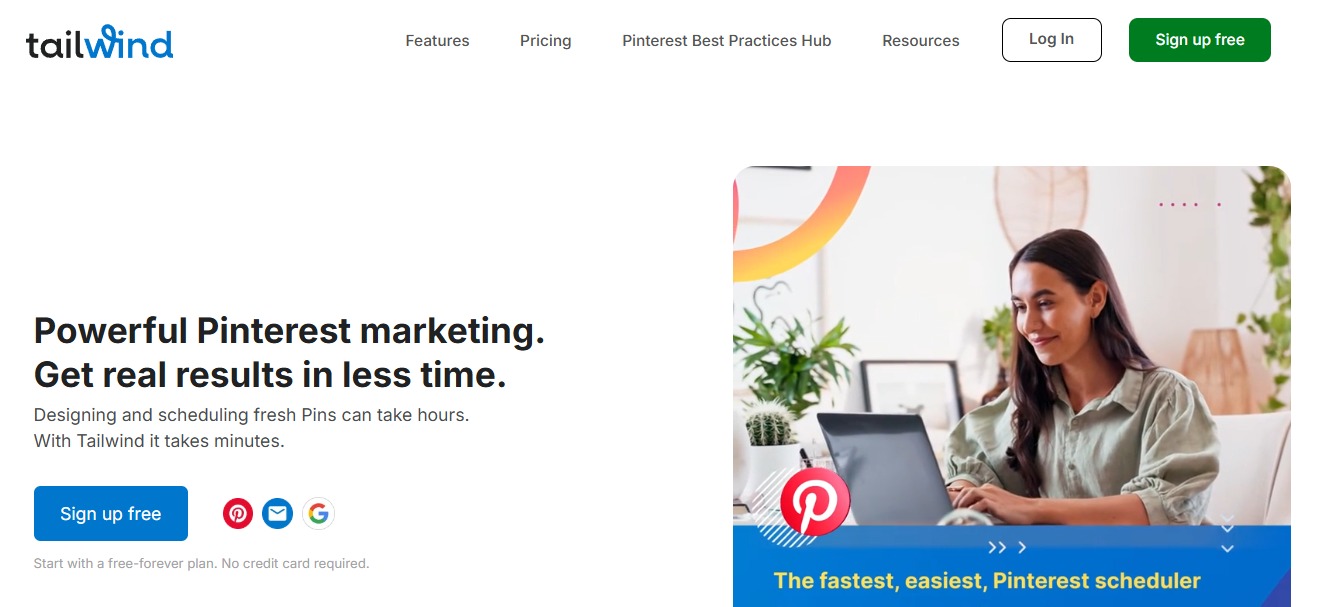
Best for: Pinterest, Instagram, and Facebook scheduling and marketing campaigns.
Must read: How to Make a Post Shareable on Facebook [2025]: Ultimate Guide
Tailwind’s smart scheduler and content optimization tools make it a go-to for Pinterest-heavy brands. It also supports Instagram and includes hashtag insights.
Key social media planning features include:
- SmartLoop automation for Pinterest and Instagram
- Drag-and-drop visual scheduler
- Content design tools and templates
- Hashtag finder and optimal time suggestions
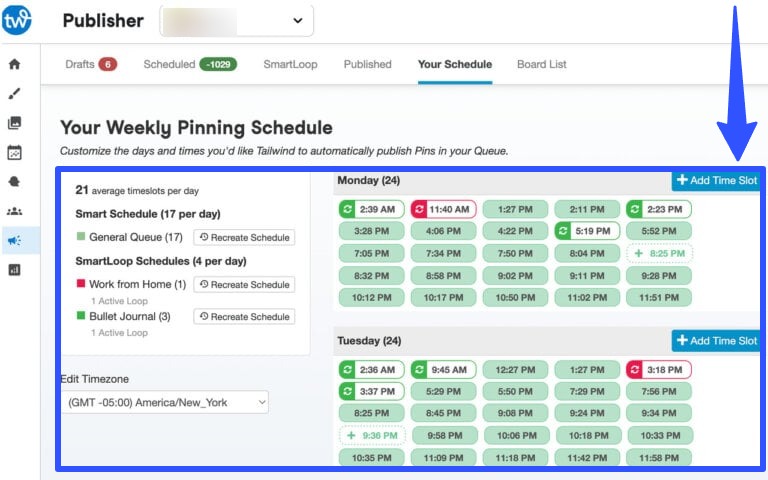
Pros:
- Pinterest scheduling powerhouse
- Great visual planning tools
- Automates evergreen content
Cons:
- Limited to a few platforms
- Basic collaboration options
20. Kontentino
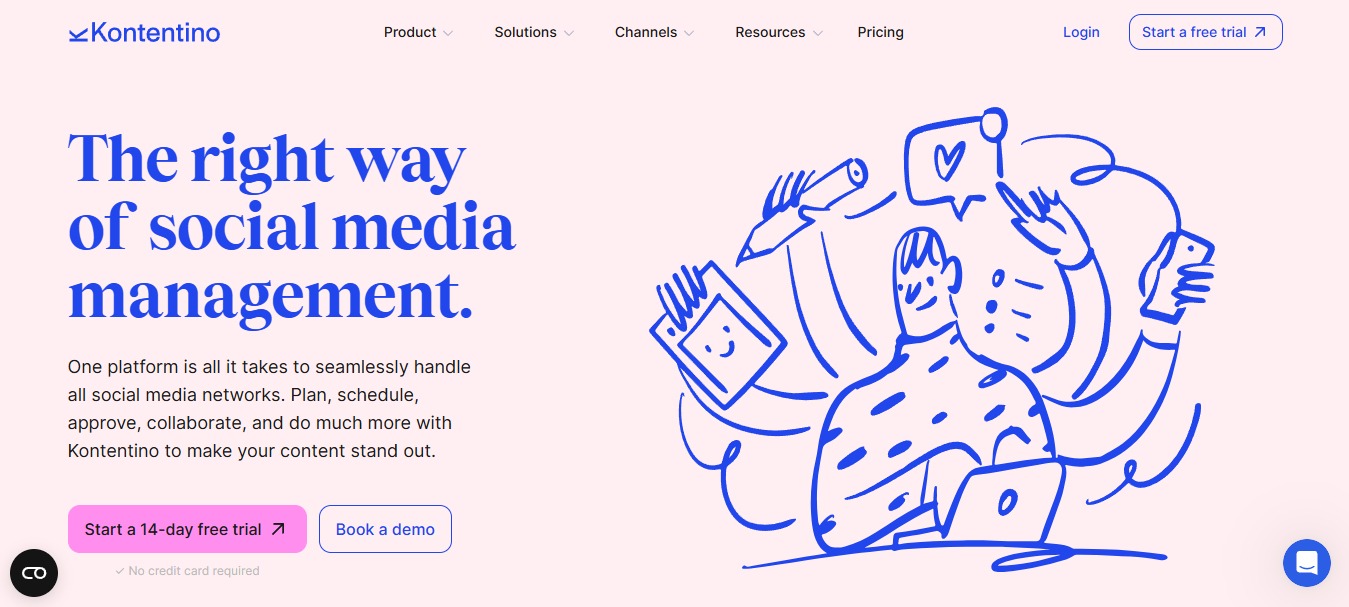
Best for: Agencies and users needing multi-client workflows.
Kontentino offers collaborative planning, approval workflows, and analytics tailored to agency teams working with multiple clients.
Key social media planning features:
- Visual content calendar with mockups
- Approval workflows for clients and teams
- Comment threads for feedback and edits
- Campaign and post version tracking
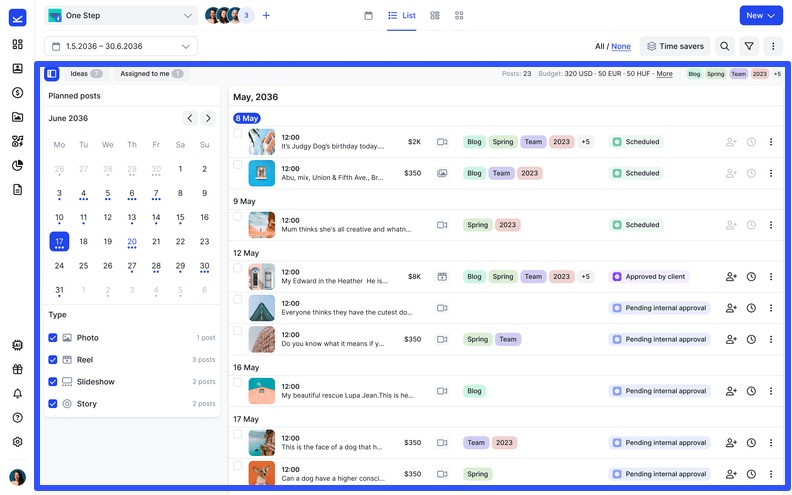
Pros:
- Excellent for agencies with multiple clients and social media campaigns
- Detailed collaboration features
- Organized campaign management
Cons:
- Slight learning curve
- Basic analytics tools
21. Plann
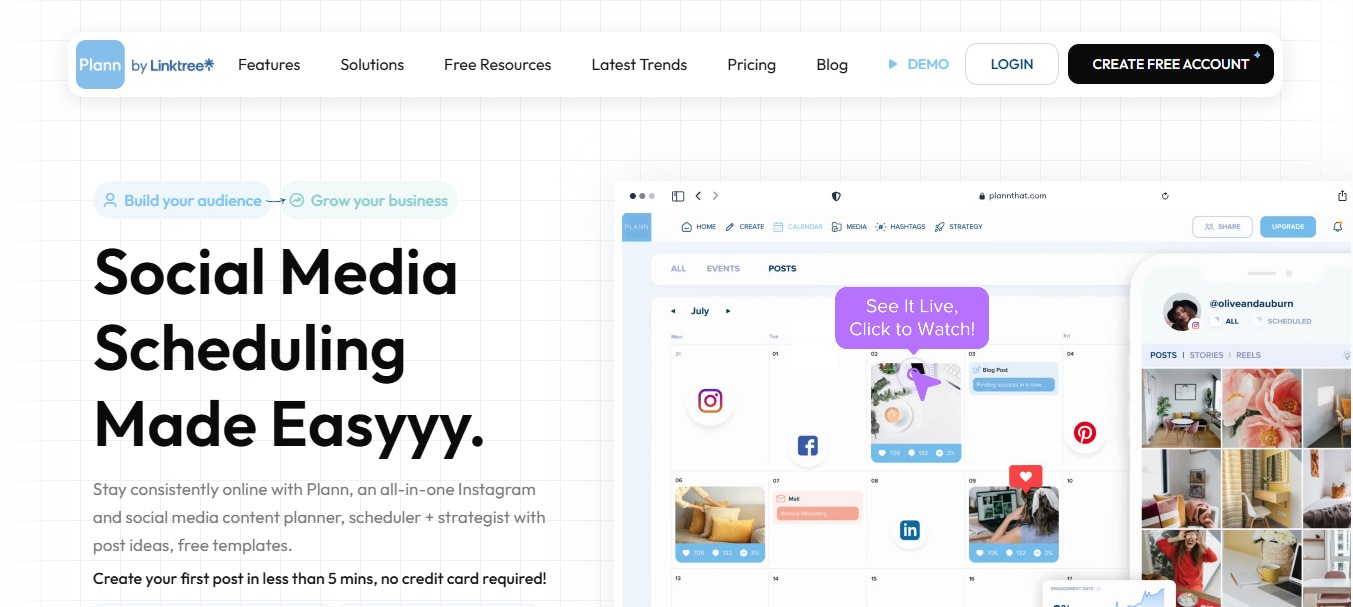
Best for: Visual-first planning and Instagram content strategy.
Must read: How to Create an Instagram Content Calendar: Quickly & Easily
Plann is a drag-and-drop social media scheduler for creators and brands prioritizing visual storytelling.
Key social media planning features:
- Visual content calendar with Instagram grid preview
- Drag-and-drop scheduler for posts, reels, and stories
- Strategy planning tools with content prompts and post types
- Built-in Canva editor for seamless design workflows
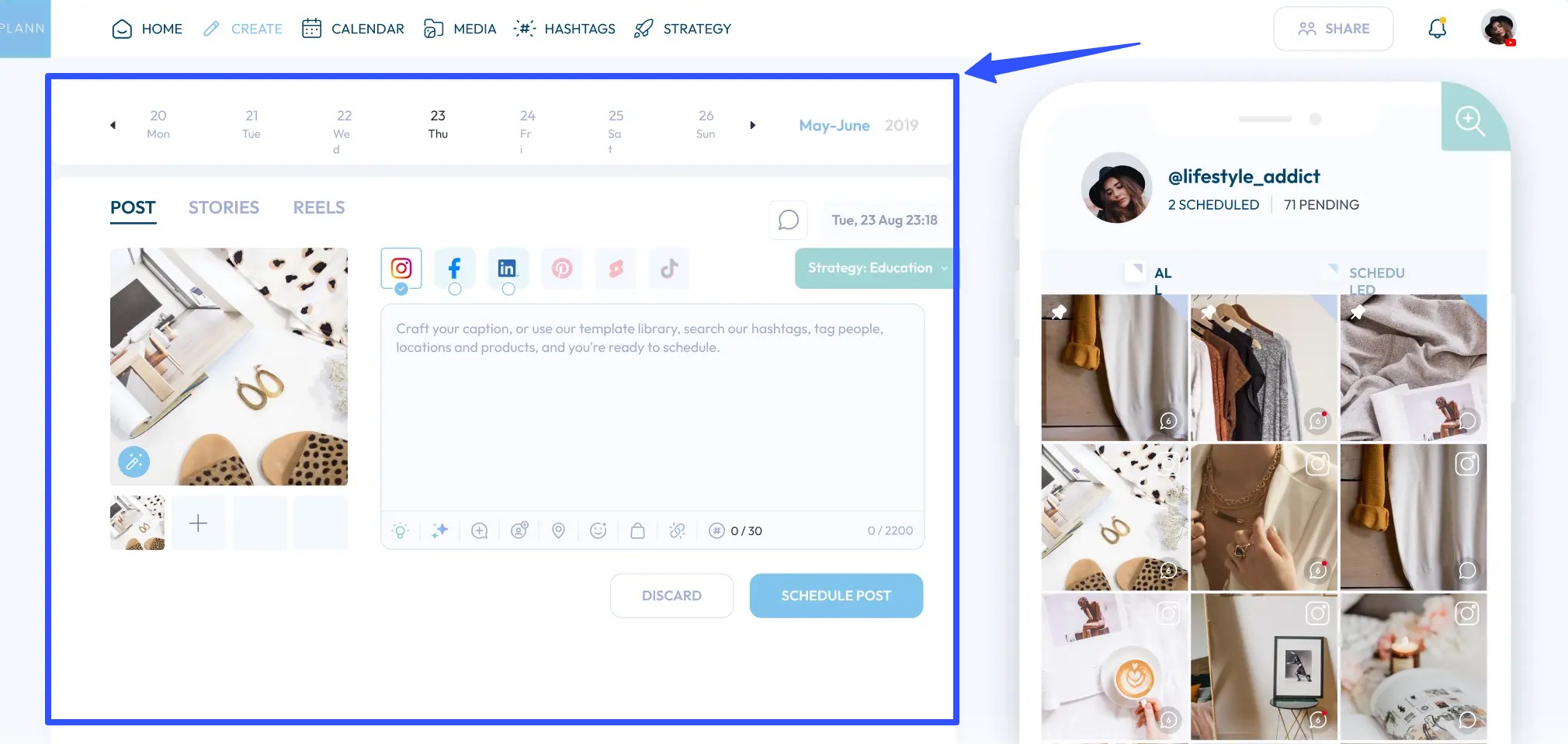
Pros:
- Excellent for Instagram planning and brand aesthetics-focused campaigns
- Easy to use with built-in content strategy support
- Canva integration boosts workflow speed
Cons:
- Features may lack depth for complex team workflows
FAQs on social media planning tools
Are there free social media planning tools?
Several tools offer free versions with basic features suitable for individuals or small businesses.
However, accessing in-depth analytics or team collaboration features usually comes with paid plans.
Do social media planning tools offer analytics?
Most social planning tools typically provide analytics that track metrics such as engagement rates, follower growth, and click-through rates to help you assess the effectiveness of your social media strategies.
How do you choose the right social media planning tool for your needs?
Consider the platforms you or your clients use, the size of your team, your budget, and the specific features you need.
Taking advantage of free trials to test different tools before committing is also helpful in checking if the tool suits your needs.
Choose the right social media planning tools for you
Finding the right social media planning tool comes down to your workflow, goals, and team needs.
Whether you need a visual calendar, automation, analytics, or all of the above, the best-fitting tool can help simplify your process and ensure consistency across platforms.
Vista Social can be your best bet if you’re looking for an all-in-one platform that combines powerful planning, publishing, collaboration, and analytics in one intuitive dashboard.

Try Vista Social for free
A social media management platform that actually helps you grow with easy-to-use content planning, scheduling, engagement and analytics tools.
Get Started NowAbout the Author
Content Writer
Jimmy Rodela is a social media and content marketing consultant with over 9 years of experience, with work appearing on sites such as Business.com, Yahoo, SEMRush, and SearchEnginePeople. He specializes in social media, content marketing, SaaS, small business strategy, marketing automation, and content development.
Read with AI
Save time reading this article using your favorite AI tool
Summarize with AI
Never Miss a Trend
Our newsletter is packed with the hottest posts and latest news in social media.

You have many things to do.
Let us help you with social media.
Use our free plan to build momentum for your social media presence.
Or skip ahead and try our paid plan to scale your social media efforts.
P.S. It will be a piece of cake 🍰 with Vista Social
Subscribe to our Newsletter!
To stay updated on the latest and greatest Social Media news. We promise not to spam you!
Enjoyed the Blog?
Hear More on Our Podcast!
Dive deeper into the conversation with industry insights & real stories.


