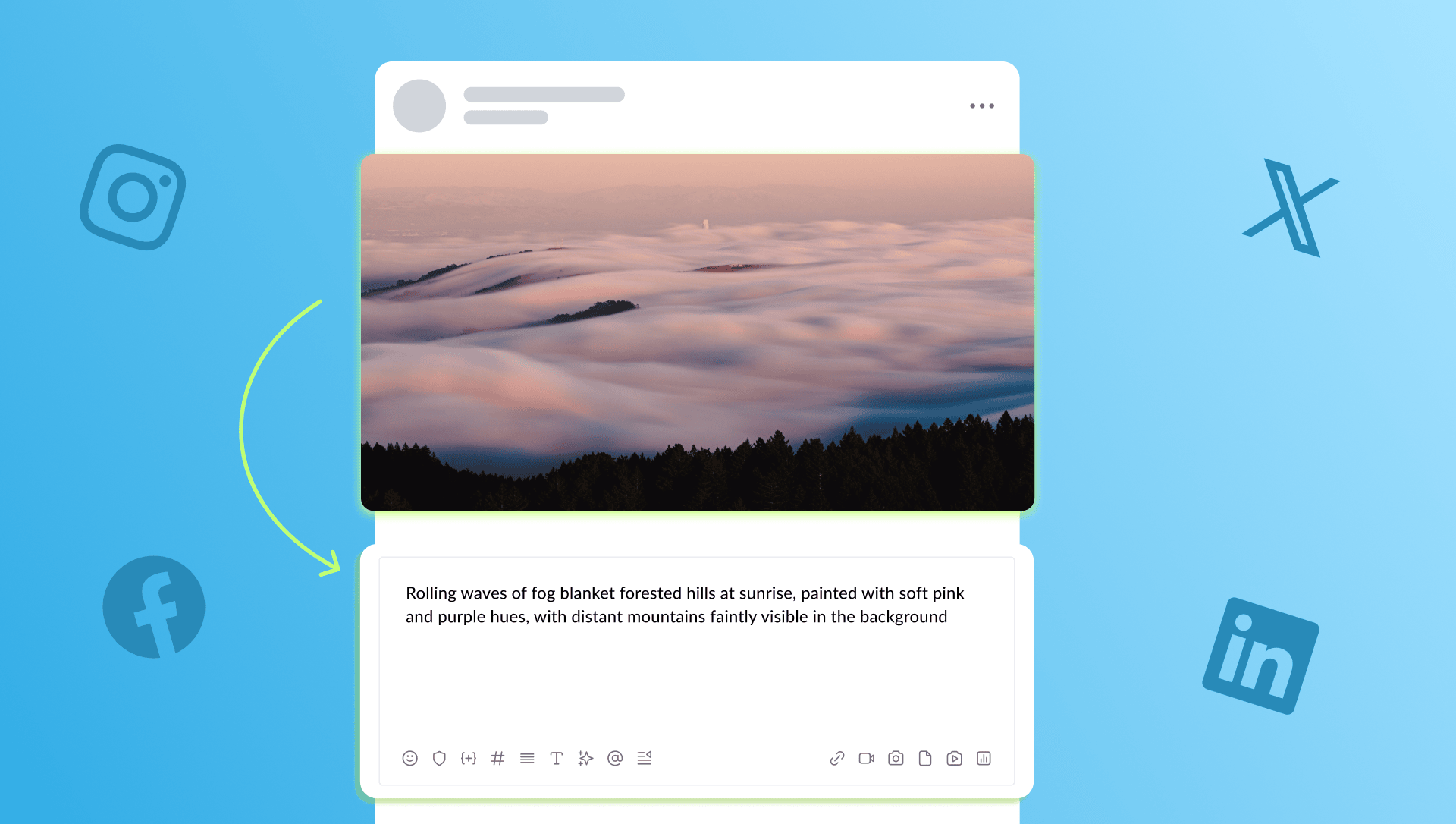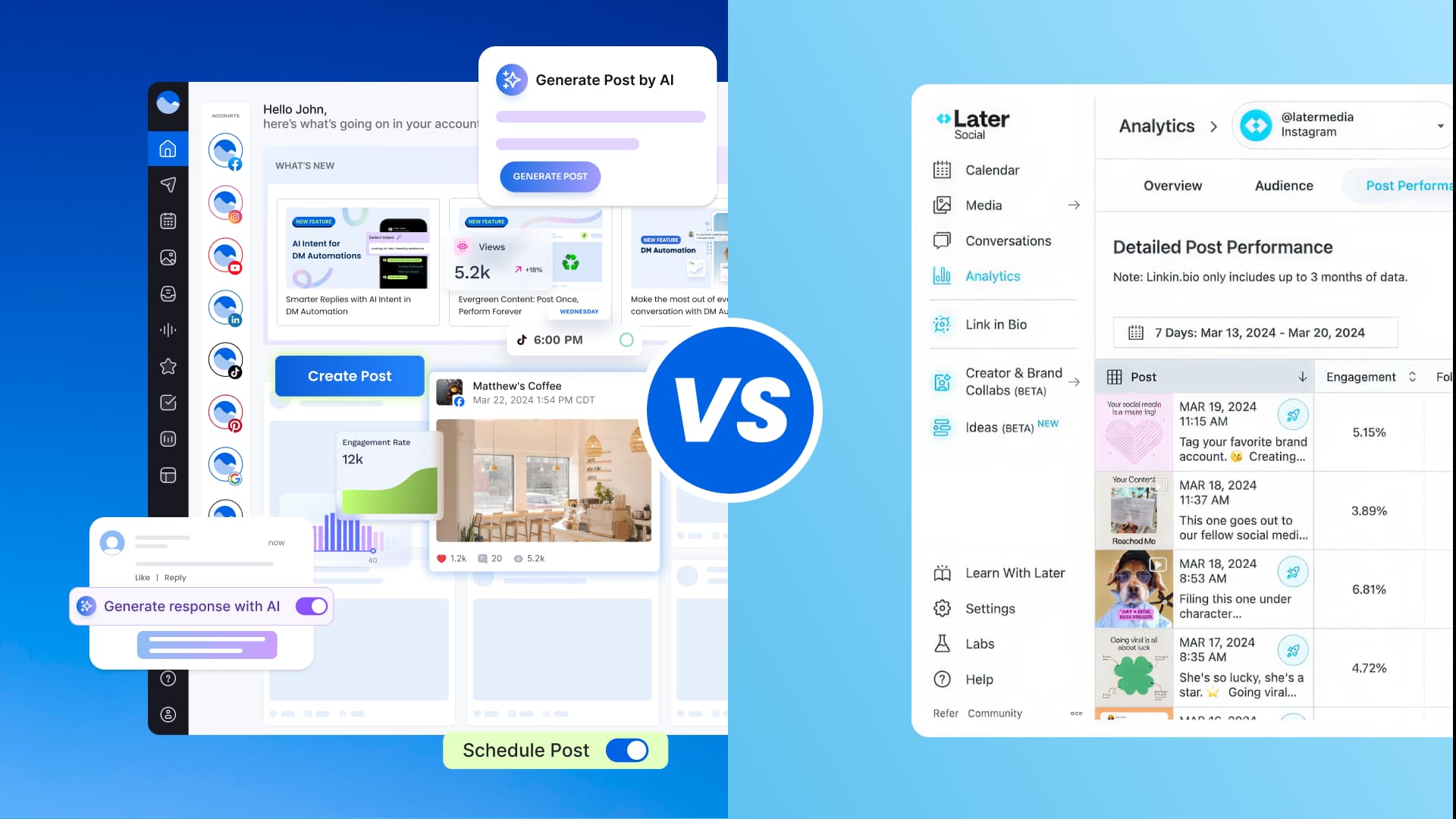New

Turn Your DMs Into Lead Gen!
Learn how to collect lead data from your DMs such as email addresses, phone numbers, and more right from your social inbox. If you are not yet automating your DMs your competitors are outpacing you.

How Something Social Saved 75% of Their Time and Increased Revenue by 15%
See how a fast-growing agency improved operations, cut down hours of manual work, and unlocked new revenue opportunities with Vista Social.
New

50 Unique Social Media Ideas for Consistent Content Creation
Discover 50 unique social media post ideas to engage your audience, grow your brand, and maintain a consistent content strategy with ease!

Mastering Content Reuse: The Key to a Consistent and Sustainable Posting Strategy
Published on May 10, 2025
9 min to read
Top Social Media Management Tools for Nonprofits on a Budget
Summarize with AI

Summarize with AI
ChatGPT
Claude
Perplexity
Share
Vista Social
X (Twitter)
Table of contents
Summarize with AI
ChatGPT
Claude
Perplexity
Share
Vista Social
X (Twitter)
The harsh reality is that if your nonprofit isn’t using social media strategically, you could miss out on thousands of potential donors, volunteers, and supporters. We know how overwhelming it feels to go up against big brands with even bigger marketing budgets—but that doesn’t mean your nonprofit can’t stand out. With the right social media management tools for nonprofits, even small teams can build a powerful online presence that drives real impact.
Social media is often seen as optional for nonprofit organizations, but it’s critical for outreach, donor engagement, advocacy, and storytelling. The challenge? Most nonprofit teams are stretched thin, managing multiple roles with limited budgets. That’s where budget-friendly and efficient tools come in.
In this blog, we’ll break down the top social media management tools for nonprofits and their key features that can help maximize reach, save time, and boost engagement—all without breaking the bank.
Table of contents
What to Look for in a Budget-Friendly Social Media Tool
When choosing a social media management tool for nonprofits, affordability is only half the story. You also need features that truly support your organization’s cause to help you maintain a consistent, organized, and impactful presence. Here’s what to keep in mind:
Scheduling & Publishing
Did you know that maintaining a consistent posting schedule can increase your brand’s engagement by up to 30%? So, you may want to look for a tool that lets you plan, draft, and schedule content across multiple platforms from one dashboard. Tools like Vista Social allow you to plan weeks’ worth of content in one sitting, so you can focus more on impact and less on scrambling!
Analytics & Reporting
While it’s easy to get caught up in likes and shares, it’s more important to understand what’s actually driving engagement, awareness, and action. Hence, the need for a tool that generates built-in, customizable, and accessible instant reports. This way, your nonprofit can focus on refining content to guide future social media strategies and leverage performance metrics to the organization’s objectives, such as securing funds and grants.
Team Collaboration
Remember that the key to attaining your organization’s objectives starts with a team that works towards it. Nonprofits often rely on multiple hands—whether it’s a full-time marketer, an intern, or a volunteer. Make sure your tools are collaborative-friendly by ensuring features like role-based access, shared calendars, and approval processes to help sustain an aligned workflow, even across a busy team.
Engagement Tracking
In finding the right social media management tool for nonprofits, make sure that they are equipped with engagement tracking features that allow you to efficiently manage conversations online. Sample features include automated replies, unified inboxes with filtering options, and more to help you meet your audience’s communication demands.
[Must Read: Social Media Engagement Strategies, Tips, Examples and Tools]
Integration with Other Platforms
It’s crucial to consider how a tool works with other platforms and software your nonprofit uses. Integration features allow for a seamless digital space, especially for campaign and donor coordination. Whether it’s pulling in assets from Canva or syncing to your email marketing platforms for fundraising purposes—these integrations streamline workflows and save valuable time.
Ease of Use and Learning Curve
For nonprofits, time and manpower are limited—so the last thing your team needs is to take a crash course just to schedule a post. If a tool requires constant training or feels overwhelming, your team is less likely to use it. Choosing user-friendly tools isn’t just about convenience—it’s a strategic choice that saves time, boosts adoption, and ensures consistency in your online presence.
[Must Read: The Ultimate 7-Step Guide to a Better Social Media Workflow]
Affordable Plans
As nonprofits, affordability isn’t just a preference—it’s a necessity. Fortunately, many tools offer exclusive trial plans and discounts for nonprofits like Vista Social, Canva Pro, and more. These price plans make it possible to leverage quality social media management tools for nonprofits, without going above and beyond their budget lines.
Top Social Media Management Tools for Nonprofits on a Budget
Whether you’re just getting started or leveling up your strategy, there’s a tool out there that can meet your nonprofit’s needs. We’ve listed some of the best options, complete with AI-powered assistants, built-in tools, and collaborative features—each tailored for mission-driven teams who want to make a big impact on a tight budget. Here are some of the top social media management tools for nonprofits:
Vista Social
- Overview: If you’re looking for a comprehensive and user-friendly social media management tool—Vista Social is your best bet! It offers a variety of features that cater to scheduling, engagement, and analytics, making it a solid choice for nonprofits seeking an all-in-one solution.
- Key Features: Vista Social offers a diverse set of tools that suit nonprofits aiming to enhance their online presence, from intuitive dashboards to game-changing features. One key feature is its AI-powered assistant, allowing users to access post suggestions to generate effective content. Additionally, its scheduling capabilities allow for cross-posting across multiple platforms, ensuring consistent and efficient outreach. The platform also provides a customizable ‘Link in Bio’ feature, directing potential supporters to relevant resources or campaigns.
- Best for: This tool is best for nonprofits seeking a comprehensive tool that balances advanced features with a user-friendly design, facilitating beginner-friendly yet effective social media management.
- Pricing Summary: Vista Social’s plans start at $39 per month, with other plans available accommodating up to 80 social profiles and 25+ users—all of which come with free trials for new users.
Buffer
- Overview: Buffer is another straightforward social media management tool that simplifies social media processes such as performance analysis, post scheduling, and audience engagement. Its clean and sleek user interface is particularly beneficial for nonprofits with limited technical resources.
- Key Features: This tool offers easy-to-understand and instant analytical reports across channels, all presented on an intuitive and simple dashboard. Buffer’s scheduling feature supports queue and calendar views, while its ‘Start Page’ link-in-bio offers a customizable landing page to consolidate your nonprofit’s important links.
- Best for: This platform is best for solo users or nonprofits with small teams looking for a simple tool with advanced features to help streamline processes.
Hootsuite
- Overview: Hootsuite is an advanced tool known for its robust features that enable organizations to manage multiple social media accounts, schedule content, and analyze performance metrics from a centralized dashboard.
- Key Features: Hootsuite boosts your organization’s chances of going viral through its social listening tool, which handpicks potential trends and conversations relevant for nonprofits. Aside from unlimited post scheduling, the platform provides advanced analytical reports that easily display what works best and what doesn’t, exclusively for your profile.
- Best for: Hootsuite’s availability of advanced features is perfect for teams with workflows that demand multiple app and platform integrations.
Zoho Social
- Overview: Zoho Social offers a suite of tools tailored for managing social media presence, including scheduling, custom reports, and monitoring features—all integrated within the Zoho ecosystem. Its affordability and user-friendly yet comprehensive features make it an attractive option for nonprofits.
- Key Features: Zoho Social is a powerful tool for your publishing and scheduling needs, from accessing media libraries to tracking link clicks. It’s also a great platform to start exploring customer-relationship-management (CRM) integration through its exclusive platforms like Zoho CRM, Zoho Desk, and even Canva.
- Best for: This platform is perfect for nonprofits already utilizing Zoho products or those seeking a cost-effective, all-in-one social media management solution.
Later
- Overview: Later is a visually-oriented social media and influencer marketing platform that simplifies the process of planning and scheduling social media content, particularly for creators with visually-heavy content posts.
- Key Features: Through its Visual Planner tool and other planning features, Later provides a comprehensive social media posting strategy that your nonprofit may need. Its creation tools, mainly focused on Instagram, allow brands to search and generate unique brand content—all while ensuring it’s optimized for maximum impact.
- Best for: To maximize the platform’s visually-targeted features, Later’s features are perfect for nonprofits that are looking to emphasize visual content.
- Pricing Summary: Later offers a variety of price plans, perfect for small teams up to enterprises and agencies, starting at $17 per month with a 14-day free trial.
Canva + Social Scheduler
- Overview: Canva’s integration of design and scheduling tools allows nonprofits to create visually appealing content and schedule it directly to social media platforms. This combination streamlines the content creation process, making it efficient for teams with limited resources.
- Key Features: Canva’s Content Planner feature enables nonprofits to design and schedule posts across platforms like Facebook, Instagram, Pinterest, and LinkedIn. It’s also best known for its extensive template library and intuitive design tools, facilitating the creation of engaging content.
- Best for: This game-changing combo is perfect for nonprofits seeking to elevate their branded content while on a budget.
- Pricing Summary: Canva offers a free plan with basic features, while Canva Pro starts at $15 per month, providing access to advanced design tools and scheduling capabilities. It also offers free access to premium features for educational and nonprofit organizations.
Bonus Tips to Maximize Social Media on a Budget
Even with the right social media management tools for nonprofits, getting the most out of your social media efforts requires strategy. Take note of these tips to maximize your budget-friendly tools for a strong and impactful digital presence:
- Use Free Trials to Test Compatibility: Before committing to any social media management tool, be sure to take full advantage of free trials. These trials—usually ranging from 7 to 30 days—offer the chance to explore all the platform’s features, interface, and limitations without spending a single dollar. Remember that a tool may be budget-friendly but incompatible with your team’s workflows. Testing it first helps ensure that you’re investing in something your team will actually use, preventing wasted time or resources down the line.
- Use Free Tools for Design and Content Planning: As nonprofit organizations, visual storytelling is one of the secrets to getting your message out there—but you don’t need a graphic design team to do it well. Tools like Canva offer robust free plans that include drag-and-drop templates, brand kits, and even scheduling features. These platforms are perfect for designing event posters, infographics, social media graphics, and donor appreciation posts—without the need for advanced design skills. Combining content planning tools like these, along with social scheduler platforms, can help you keep your strategy and team on track.
- Reuse and Repurpose Evergreen Content: Repurposing evergreen content saves time, maintains consistent messaging, and ensures that your most important stories continue to reach new audiences. This is especially useful for lean nonprofit teams juggling multiple responsibilities. Creating high-quality content takes time—so why only use it once? For example, a blog post about your nonprofit’s mission can be turned into a quote graphic, an Instagram carousel, or even short video snippets for TikTok or Facebook Reels.
- Automate Reports and Engagement Tracking: Manually tracking metrics can be time-consuming and overwhelming. Instead, set up automated reports using your social media management tool’s built-in analytics features. Platforms like Vista Social, Buffer, Hootsuite, or Zoho Social offer custom report generation and real-time engagement dashboards. Automating these processes not only saves valuable hours but also provides your nonprofit with updated insights. Imagine if a potential donor needed instant information—you won’t have to worry about generating accurate reports ever again!
Less Spending, More Impact
Just because your nonprofit is working with a limited budget doesn’t mean you have to settle for less when it comes to social media management. The right tools—whether it’s Buffer’s sleek scheduling interface, Canva’s all-in-one design and publishing features, or Vista Social’s AI-powered tools—can deliver real results without compromising your resources.
What’s even better is that these social media management platforms are built to support even the smallest teams, helping you stay consistent, engage meaningfully, and tell your story with clarity and confidence. Many even offer nonprofit discounts or free plans—a smart, risk-free way to discover what best suits your team’s workflow and goals.
At the end of the day, it’s not about having the most expensive software—it’s about finding the right tool that fits your mission. By investing in a smart, affordable solution, your nonprofit can save time, grow, boost community engagement, and focus more on what really matters: making an impact.
P.S. Just discovering Vista Social? It’s an all-in-one social media management platform designed to make life easier for teams of all sizes—including nonprofits. Whether you’re managing content solo or collaborating with volunteers, Vista Social offers powerful tools to streamline your workflow, boost efficiency, and help you tell your story more effectively.
Want to strengthen your nonprofit’s digital presence? Explore how Vista Social can simplify your social media strategy today.
Frequently Asked Questions (FAQs)
Do any tools offer nonprofit discounts?
Yes, several social media management platforms provide special pricing or discounts for registered nonprofits. For example, Vista Social and Hootsuite both offer nonprofit plans that include premium features at discounted prices. It’s always a good idea to visit the pricing for information on nonprofit exclusives, and check their eligibility requirements and application process. If a tool doesn’t have a publicly listed plan for nonprofits, consider emailing them for custom plans!
Are budget tools secure and reliable for sensitive data?
Absolutely! But we understand that many nonprofits handle donor data and community information, so prioritizing tools with clear security features is essential, even on a budget.
To do this, consider implementing controls like two-factor authentication (2FA), and read up on user reviews.
How do I choose the right tool for my nonprofit’s needs?
There’s no one-size-fits-all tool for all nonprofits, which is why it’s important to assess your goals and needs as a nonprofit. Are you focused on scheduling content, managing multiple accounts, tracking engagement, or creating visuals quickly? If your nonprofit consists of volunteers, prioritize tools with easy learning curves. Also, remember to take advantage of free trials to test compatibility before committing. Ultimately, the best tool is one that supports your cause, simplifies your workflow, and fits within your budget.

Try Vista Social for free
A social media management platform that actually helps you grow with easy-to-use content planning, scheduling, engagement and analytics tools.
Get Started NowAbout the Author
Content Writer
Content writer and copywriter with over 2 years of experience, specializing in VSL scriptwriting. I’ve worked with various brands to create compelling content. Passionate about storytelling that connects and converts. Loves cats, poetry, and skincare
Read with AI
Save time reading this article using your favorite AI tool
Summarize with AI
Never Miss a Trend
Our newsletter is packed with the hottest posts and latest news in social media.

You have many things to do.
Let us help you with social media.
Use our free plan to build momentum for your social media presence.
Or skip ahead and try our paid plan to scale your social media efforts.
P.S. It will be a piece of cake 🍰 with Vista Social
Subscribe to our Newsletter!
To stay updated on the latest and greatest Social Media news. We promise not to spam you!
Enjoyed the Blog?
Hear More on Our Podcast!
Dive deeper into the conversation with industry insights & real stories.