New

Turn Your DMs Into Lead Gen!
Learn how to collect lead data from your DMs such as email addresses, phone numbers, and more right from your social inbox. If you are not yet automating your DMs your competitors are outpacing you.

How Something Social Saved 75% of Their Time and Increased Revenue by 15%
See how a fast-growing agency improved operations, cut down hours of manual work, and unlocked new revenue opportunities with Vista Social.
New

50 Unique Social Media Ideas for Consistent Content Creation
Discover 50 unique social media post ideas to engage your audience, grow your brand, and maintain a consistent content strategy with ease!

Mastering Content Reuse: The Key to a Consistent and Sustainable Posting Strategy
Published on May 29, 2025
12 min to read
Social Media Content Planning in 9 Simple Steps
Summarize with AI

Summarize with AI
ChatGPT
Claude
Perplexity
Share
Vista Social
X (Twitter)
Table of contents
Summarize with AI
ChatGPT
Claude
Perplexity
Share
Vista Social
X (Twitter)
You won’t need to struggle to keep your clients’ posts engaging and consistent across platforms with solid social media content planning.
The truth is that planning your clients’ social media content can feel like juggling countless deadlines while trying to be creative on command.
One day, you’re a fountain of ideas—the next, you’re scrambling for anything to post. Yikes!
The good news?
You can trade in the chaos for a clear, repeatable process through a well-developed social media content plan.
So, how do you start planning your social media content for clients?
This guide is here to help by walking you through nine easy-to-implement steps for planning your social media content.
Table of contents
What you will learn
- What is social media content planning?
- 9 Social media content planning best practices
- Vista Social: A powerful platform for social media content planning
- Social media content planning: Common pitfalls to avoid
- FAQS on social media content planning
- Your social media content planning starts here
What is social media content planning?
Social media content planning is organizing, creating, and scheduling content across social media channels in advance.
A solid content plan helps ensure that your posts are consistent, on-brand, and aligned with your clients’ marketing goals without the last-minute scramble.
Instead of waking up each day wondering what to post, content planning gives you a clear roadmap.
You’ll know what content to share, when to post, and which social media platforms to focus on.
At its core, social media content planning helps you stay consistent, save time, and create better content that moves the needle.
9 Social media content planning best practices
Below are time-tested, practical tips to help you create a solid social media content plan.
1. Set clear and measurable goals
Here’s a truth bomb: Without goals, you’re just guessing.
After all, planning your clients’ social media content with no direction often leads to inconsistent messaging and wasted effort.
Content planning and social media goals align your clients’ social media content with their business objectives, whether boosting engagement, increasing sales, or growing their online communities.
To set measurable goals, you can start by:
- Being clear on what your clients want their social media content to accomplish, such as more traffic, better reach, and improved engagement
- Breaking those goals into measurable Key Performance Indicators (KPIs), such as follower growth rate, click-through rates, saves and shares, and conversion rate from link-in-bio
When setting your content planning objectives, consider using SMART goals (Specific, Measurable, Achievable, Relevant, Time-bound).
For example, your goal can be: “Increase Instagram Story views by 25% over the next 60 days.”
Must read: Must-Have Instagram Planning Tool For Your Agency
Remember to tie each post back to at least one goal to keep your social media marketing efforts focused.
2. Know your audience inside and out
If you’re not creating content for your audience, you’re just creating for the algorithm, which only gets you so far.
Remember that content that resonates with audiences drives engagement, shares, and loyalty.
You can’t achieve that unless you deeply understand your clients’ audiences’ interests, behaviors, and pain points.
The key to knowing your clients’ audiences better involves doing the following:
- Reviewing social platform insights, including demographics, active hours, and engagement stats
- Looking at customer feedback, FAQs, and competitor comment sections to uncover how your clients’ audiences feel and say
- Identifying audience segments with specific needs or interests to guide your content creation
You can create simple audience personas like this:
“Marketing Molly” may be a mid-level marketing manager who needs time-saving tips and content inspiration.
You can also poll your clients’ followers or run Q&As with their customers to hear directly from them.
3. Audit your existing content
Before planning new social media content, figure out what posts, Reels, Stories, carousels, videos, images, and more work (or not).
You can do this by auditing your clients’ published and other existing social media posts.
A social media audit can reveal hidden gems, popular trends, and underperforming content so you can stop wasting time and double down on what actually drives results.
You can:
- Look back at your clients’ past 30–90 days of bad or good social media content
- Track key performance metrics such as likes, shares, saves, reach, comments, and link clicks
- Identify which topics, formats, and post types got the most traction
Use a social media tool like Vista Social’s analytics dashboard to track and compare post performance.
You can also label content by pillar, format, and goal to quickly see what’s hitting and what’s not.
4. Build a content pillar strategy
Avoid starting from scratch every week by developing social media content pillars.
Content pillars give your social media content and posts direction, keeping your clients’ messaging consistent.
This way, all your clients’ social media posts align with brands while avoiding content fatigue.
Content pillars also make your social media content planning easier and faster.
You can choose three to five recurring content themes based on your clients’ goals and audience interests, such as:
- Education (tips, how-tos)
- Engagement (polls, Q&As)
- Trust (testimonials, reviews)
- Culture (behind the scenes, team moments)
- Promotions (sales, launches)
Quick tip: Assign a day of the week to each pillar. For example, Mondays are for educational tips, and Wednesdays are for engagement posts.
You can keep a bank of content ideas under each pillar so you always have a go-to source of inspiration and can seamlessly churn out content.
5. Use a content calendar
Posting randomly can lead to missed opportunities and mixed messages.
That is why you need a social media content calendar.
Your content calendar is your roadmap.
It helps keep you and your team consistent, strategic, and less overwhelmed. It also allows you to plan content around key dates and themes easily.
Must read: 10+ Top Social Media Calendar Tools for 2025: w/ Pros & Cons
Quick tips for planning social media content using a content calendar tool.
- Choose a content calendar (or calendar template) that works best for you and your team. For instance, use a tool that lets you view your content by week or month to get a bird’s-eye view of what’s going out and when
- Block out key dates before planning your clients’ social media posts. Think product launches, promotions, holidays, seasonal events, and industry-specific days (like #SocialMediaDay)
- Plan at least two to four weeks’ worth of content. You can break your calendar down weekly and assign themes or content pillars each week to make planning faster. For example: Week 1 = engagement and Week 2 = education
You can also color-code by social network or content pillar for quick visual reference. Include fields such as the post date, platform, caption, creative asset link, CTA, and goal.
6. Batch and schedule content in advance
Batching your clients’ social media content is a major time-saver and burnout-preventer.
Creating and scheduling content in advance helps maintain quality, consistency, and your team’s sanity, especially during busy weeks or campaigns.
Batch your clients’ social media content like a pro with the following tips.
- Pick a day to batch similar tasks, such as writing all captions on Tuesday and designing graphics on Wednesday. Dedicating specific days to certain tasks keeps you from constantly switching mental gears, which can zap your focus and energy
- Use scheduling tools such as Vista Social’s social media publishing feature to automate batch or bulk posting across social media platforms, saving you time and energy
You can schedule at least one week’s worth of content in advance. You can also keep a “content leftovers” folder of evergreen posts from which you can pull content.
7. Mix up your content formats
If every post looks and sounds the same, your clients’ audiences will likely tune out.
So, when planning your clients’ social media content, mix things up to keep their posts fresh, dynamic, and engaging for their audiences.
Plus, various social content formats appeal to different learning styles and platform algorithms, making it crucial to mix and match social media posts.
Balance various social media content types, formats, styles, and even pieces of content by:
- Alternating between videos, carousels, graphics, GIFs, polls, and text posts
- Repurposing high-performing content into other formats, such as turning a blog post into a carousel or short video content
Use platform-specific best practices, such as short captions, vertical videos for TikTok or carousels, and infographics for LinkedIn and Instagram.
Must read: 15 LinkedIn Analytics Tools to Boost Your Marketing ROI
Doing so ensures that your clients’ posts display at their best quality.
You can also test new formats monthly and track their performance compared to your clients’ usual posts.
8. Leave room for real time posts
While a solid content plan is crucial, it should be flexible enough to keep up with rapidly changing social media trends, audience interests, algorithm requirements, etc.
For instance, your content calendar should include campaign-focused content and posts touching on relevant trends or real-time events.
Must read: How to Create an Instagram Content Calendar: Quickly & Easily
“Real-time posts” can boost visibility and engagement, but only if you have the space to do so.
You can:
- Monitor trends and trending sounds via TikTok, Reels, or X (Twitter) that you can weave into your planned content
- Pivot your social media content strategy and plan if something relevant pops up, such as a viral meme, cultural moment, or industry news
Must read: 15 TikTok Analytics Tools Worth Trying this 2025
Consider keeping one to two open slots in your weekly content calendar for spontaneous posts.
Then, build a simple approval workflow to move fast without bottlenecks, ensuring you publish relevant and timely posts accordingly.
9. Track performance and optimize
The best planners are also learners, so keep refining your content plan and strategy based on what the data tells you.
Optimization ensures you keep your clients’ social media content consistent and improving over time.
Quick tips to consider:
- Set regular check-ins (weekly or monthly) to review your clients’ post performance
- Look at both high-level trends and individual social post results to get a full picture of your clients’ social media content performance
- Identify what’s driving the most Return on Investment (ROI) based on your clients’ goals
Use a reliable analytics tool to create or customize a dashboard with your clients’ key metrics, including reach, engagement rate, and website clicks.
Must read: Social Media Engagement Strategies, Tips, Examples and Tools
You can use the insights to make small, data-driven changes, such as testing post times, CTAs, or creative formats.
Vista Social: A powerful platform for social media content planning
Vista Social is an all-in-one social media management platform that simplifies your content planning process, from ideation to publishing and everything in between.
The platform’s intuitive and unified content calendar with multiple views helps you plan, schedule, and visualize your clients’ content across connected social profiles in one unified view.
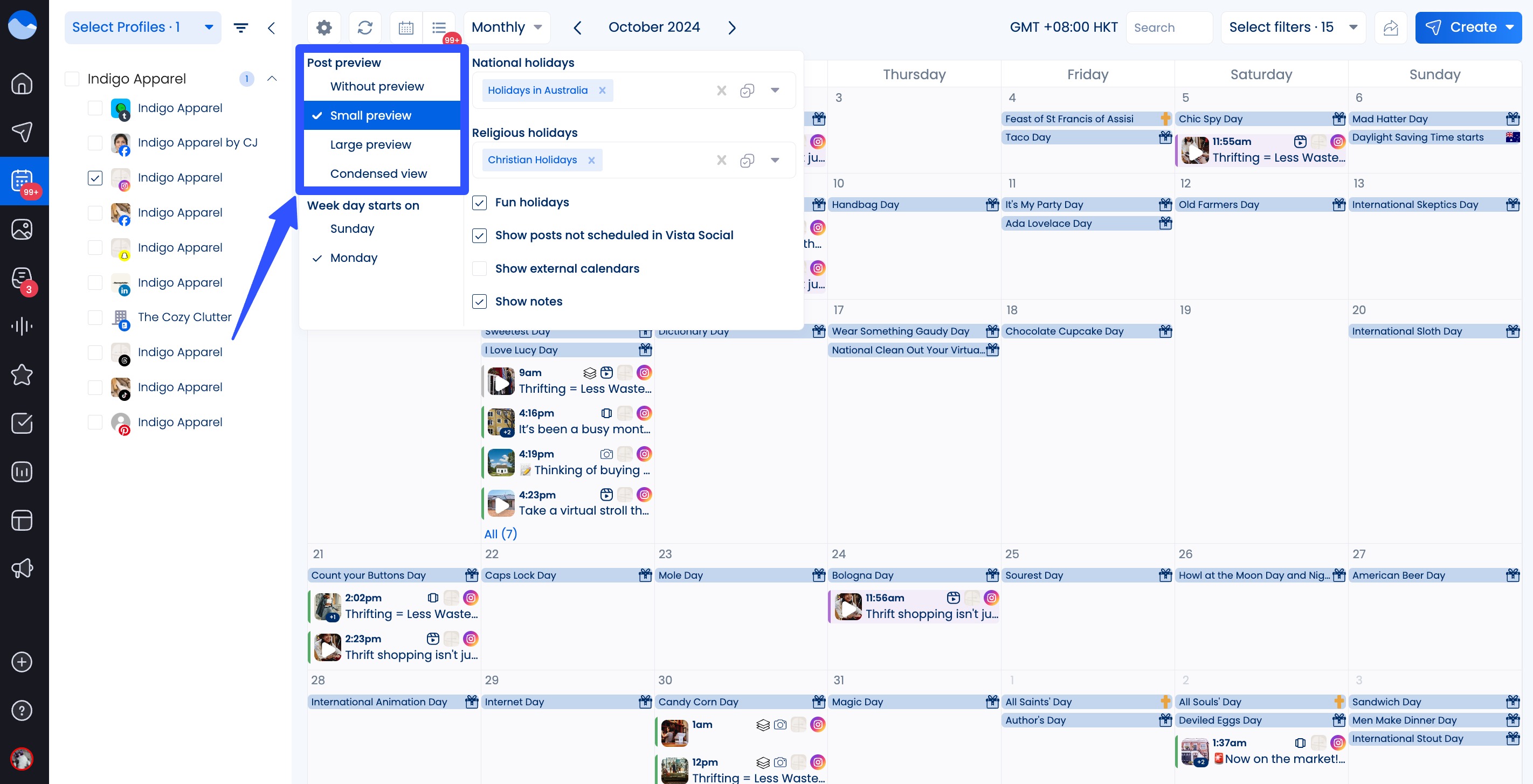
The tool lets you easily share your content calendar with your team and clients via a shareable link.
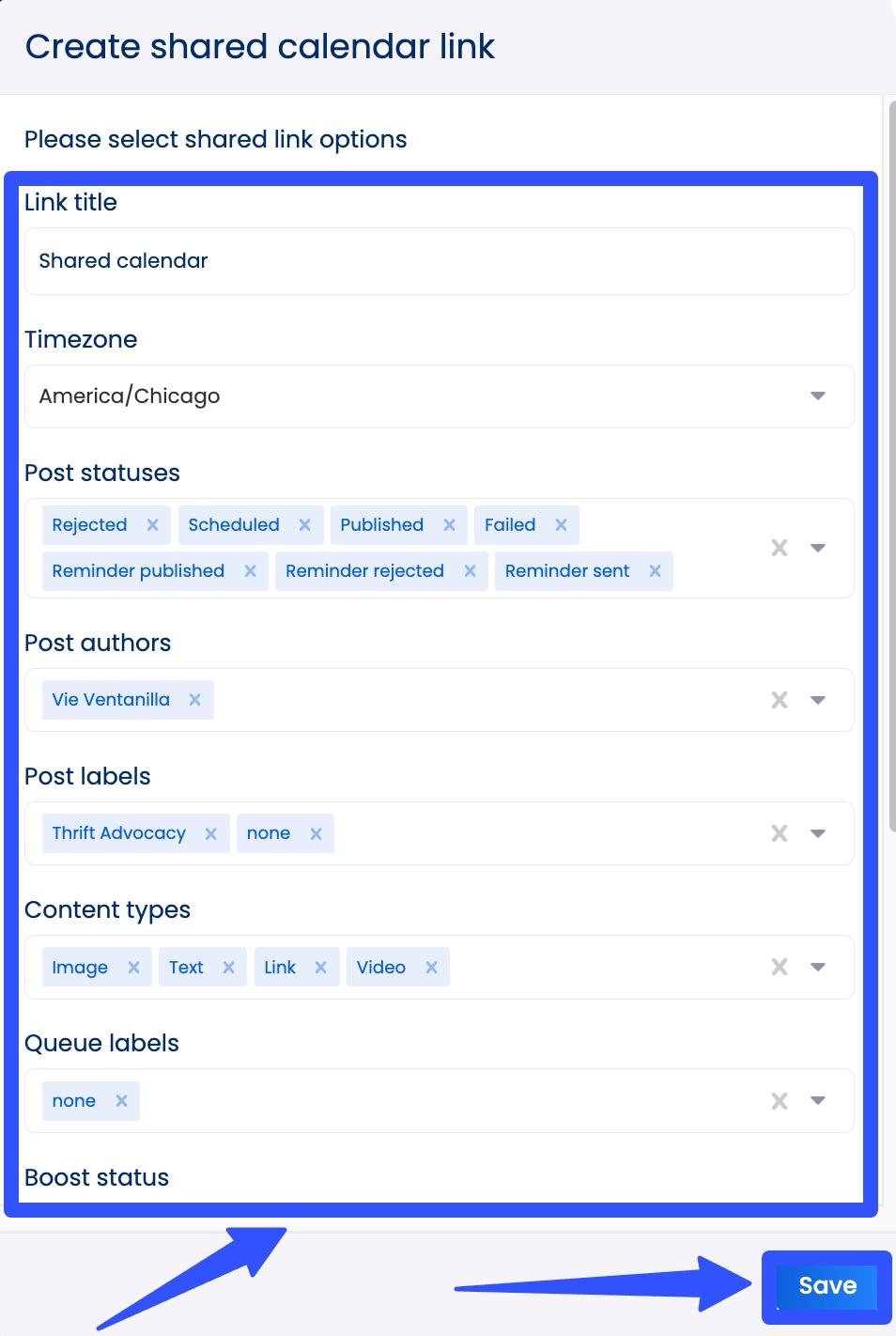
You can add notes to your shared calendar for seamless collaboration across social media content planning, publishing, and strategy implementation.
You can create internal comments, which are private conversations with your team members, that you can use for planning, discussions, and feedback.
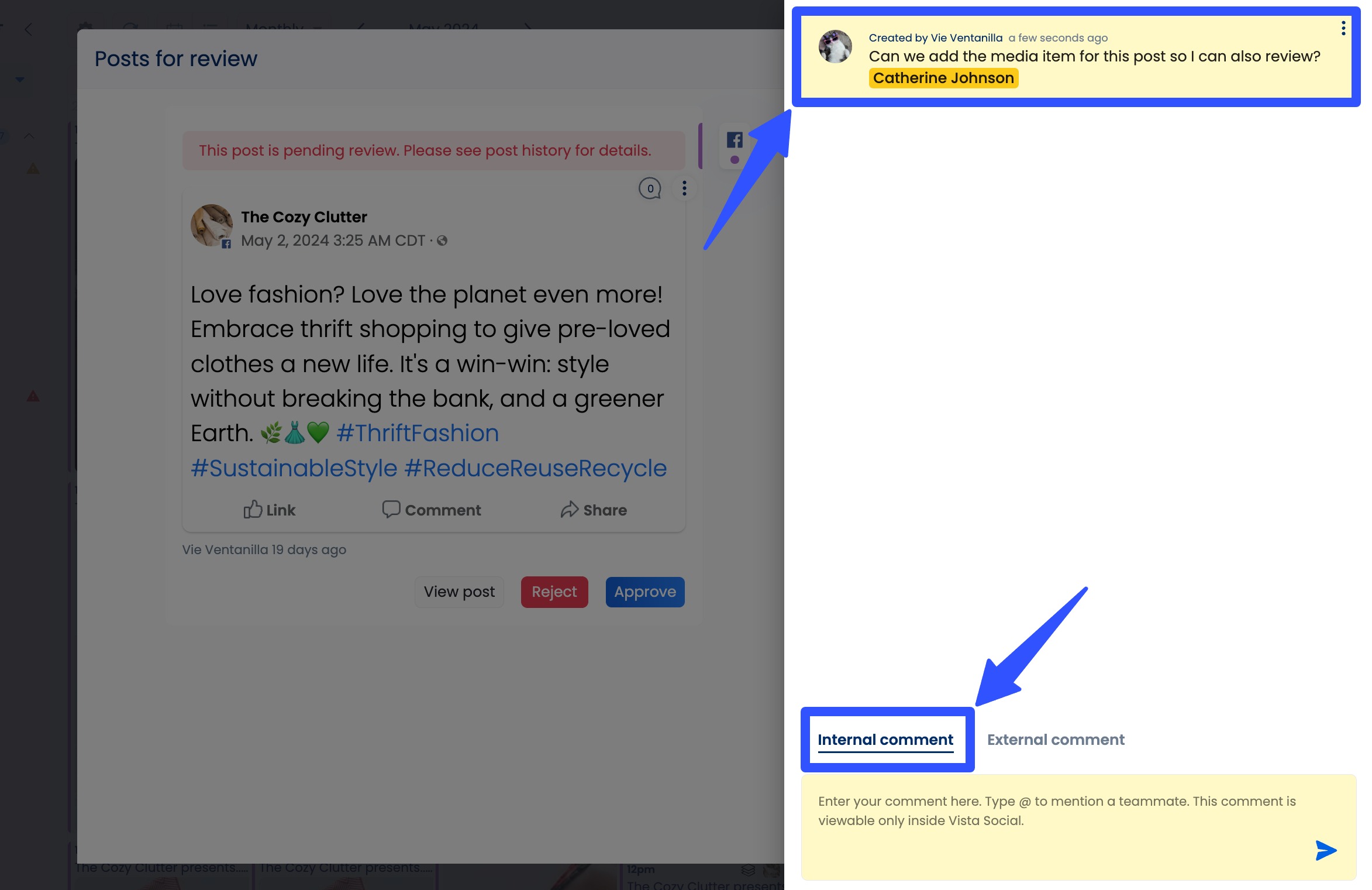
You can also add external comments that users outside your team, such as your clients, can see.
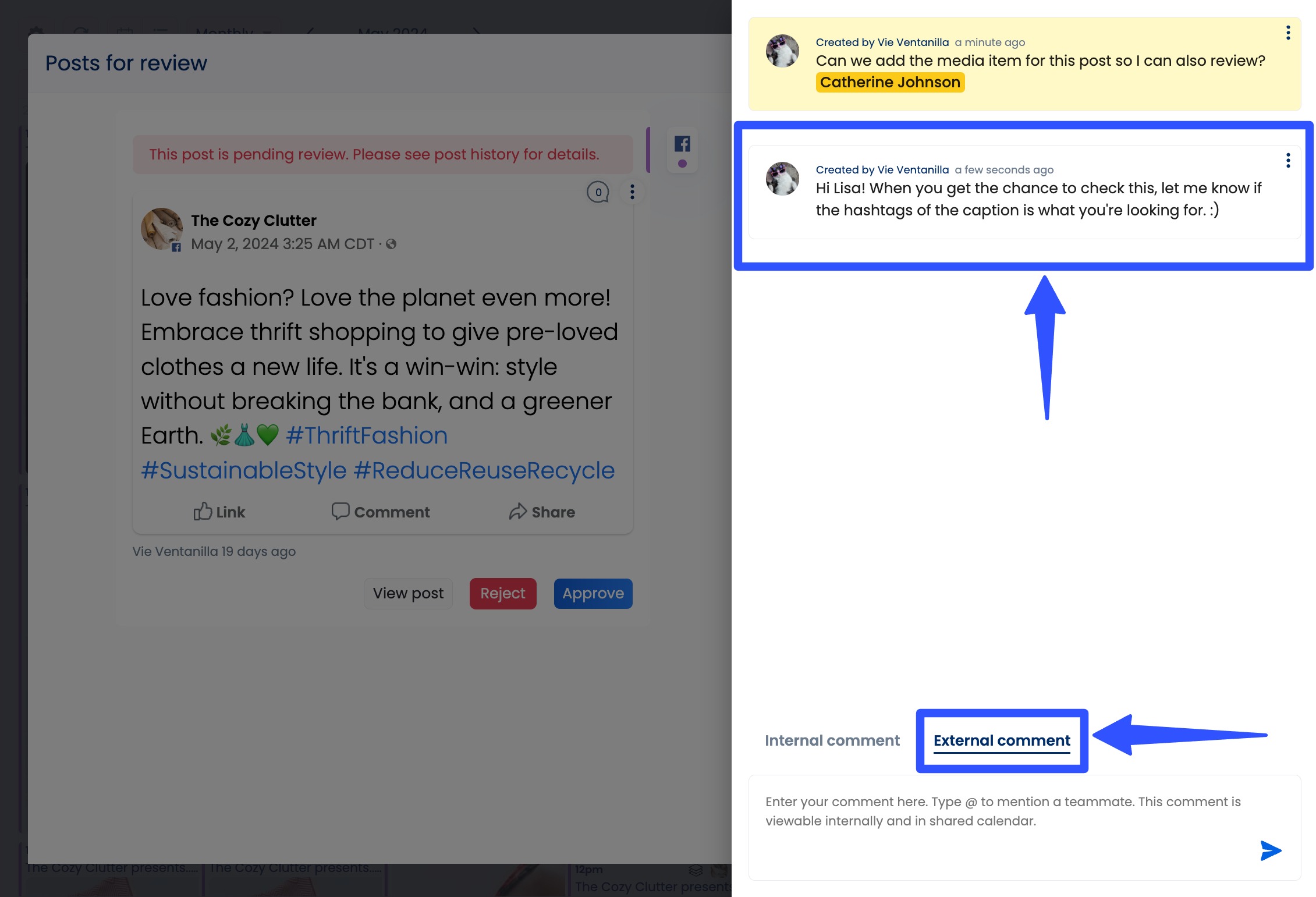
These comments are great for getting client feedback or collaborating with partners, especially during content planning.
Another handy social media content planning feature is Vista Social’s automated post approval workflows.
Set up your workflow by adding and naming your steps and picking the team member or client who will approve each step. You can create single or multi-stage workflows.
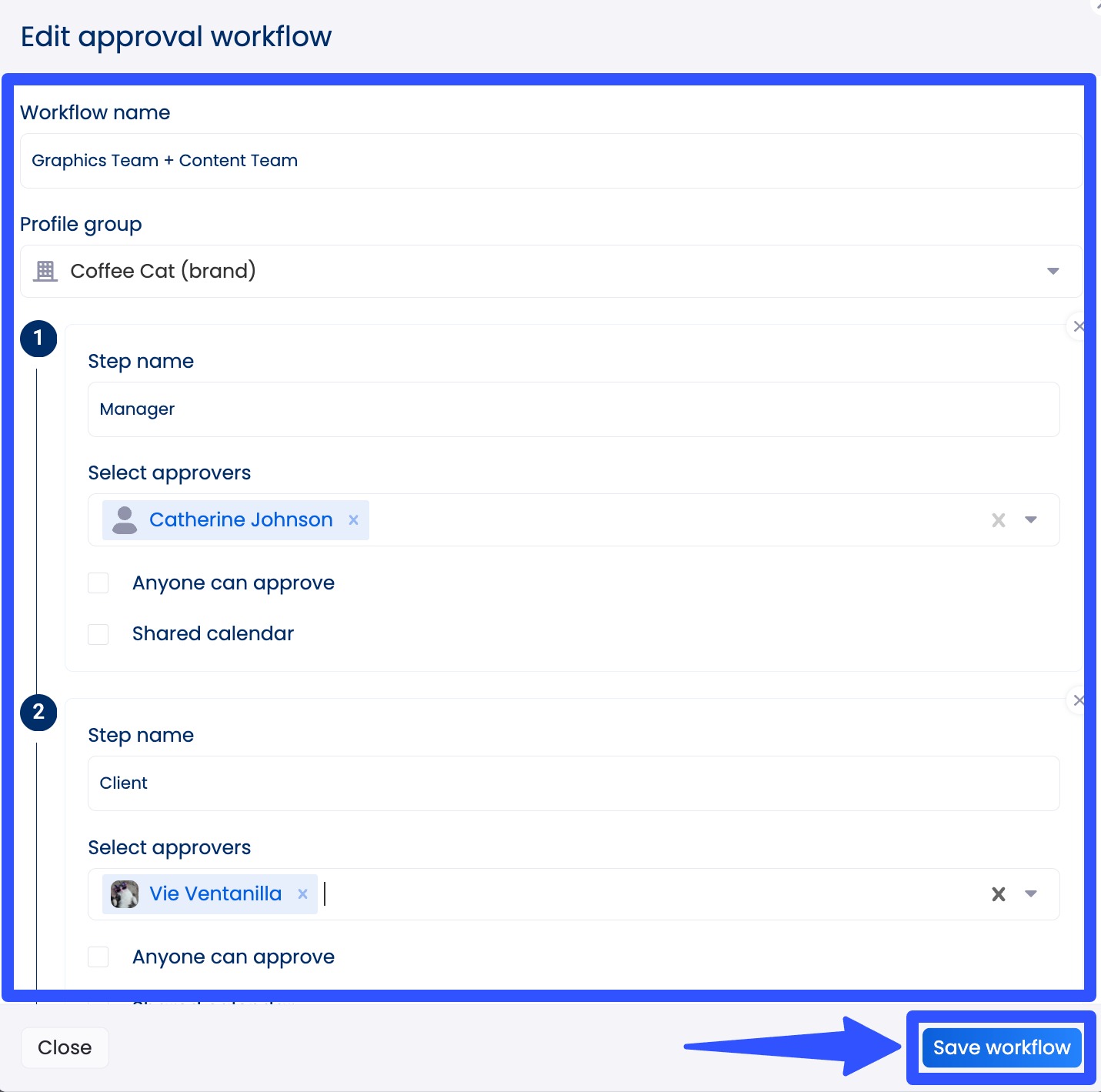
The feature streamlines sending off social media posts for review and approval.
You can enable viewers of your shared calendar to review the posts (set for external approval).
Vista Social allows you to duplicate your workflows for other social media groups, saving you time and energy while boosting efficiency.
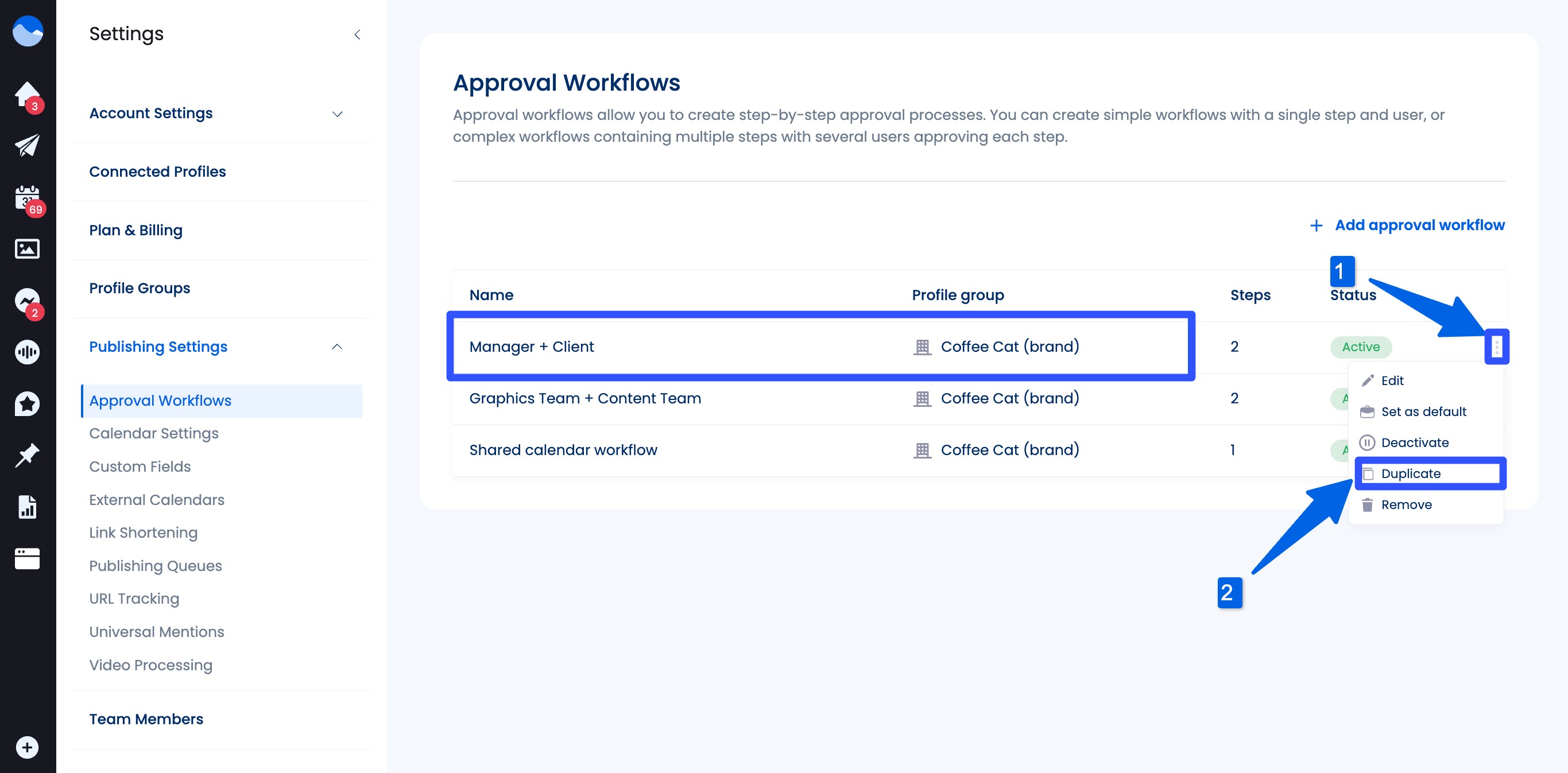
Use Vista Social’s post labels to categorize your clients’ social media content into categories.
After creating and customizing your post in the publishing tool, you can add labels based on brand, topic, business objectives, and content marketing strategies.
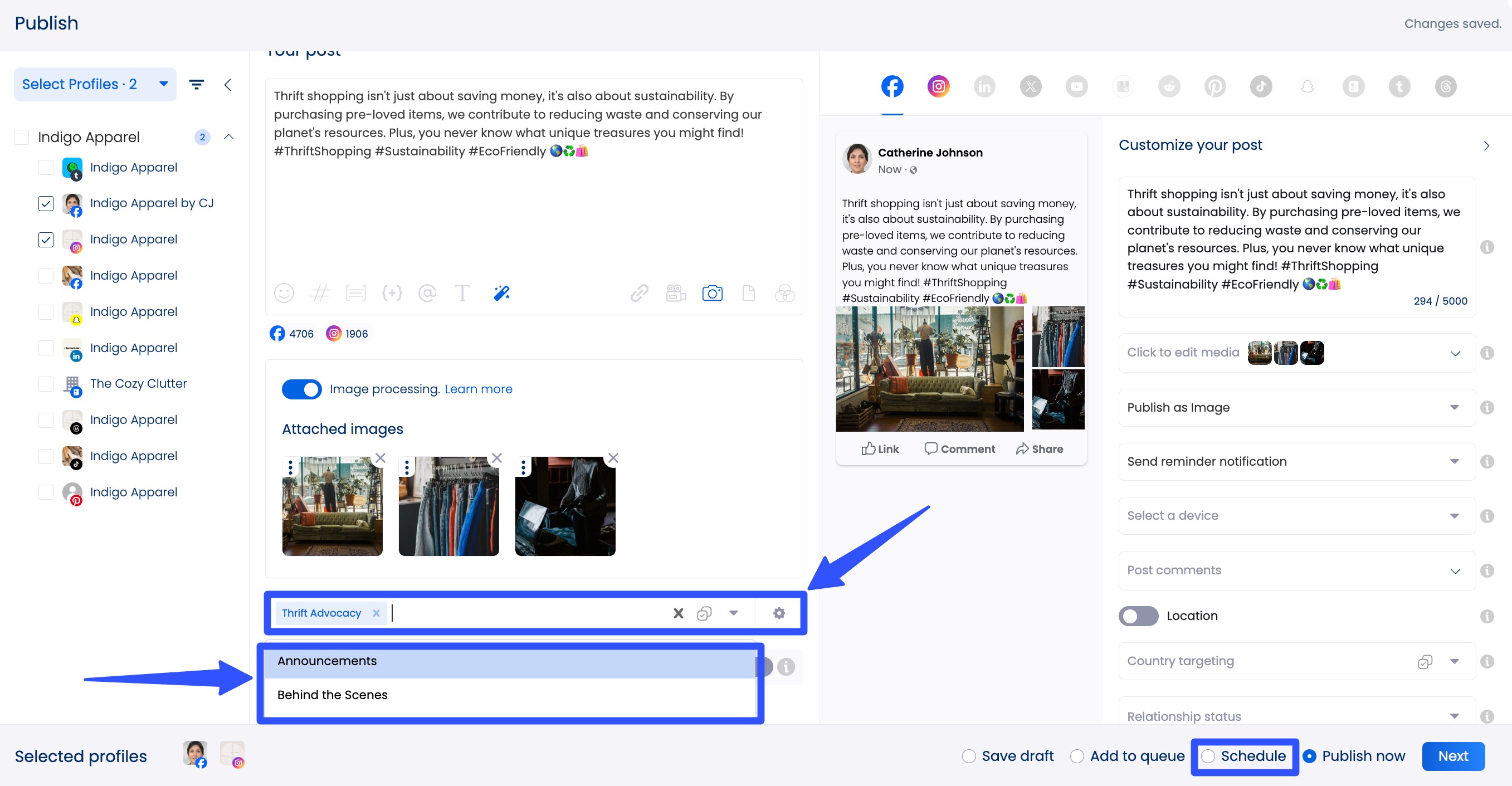
When you’re done, you can schedule the post to auto-publish on your preferred date and time.
Must read: Top 20+ Social Media Scheduling Tools Comparison [Free & Paid]
Fun fact: Vista Social provides optimal posting time suggestions based on your previous engagement data and optimization algorithms to ensure you publish your post on schedules that can drive maximum engagement.
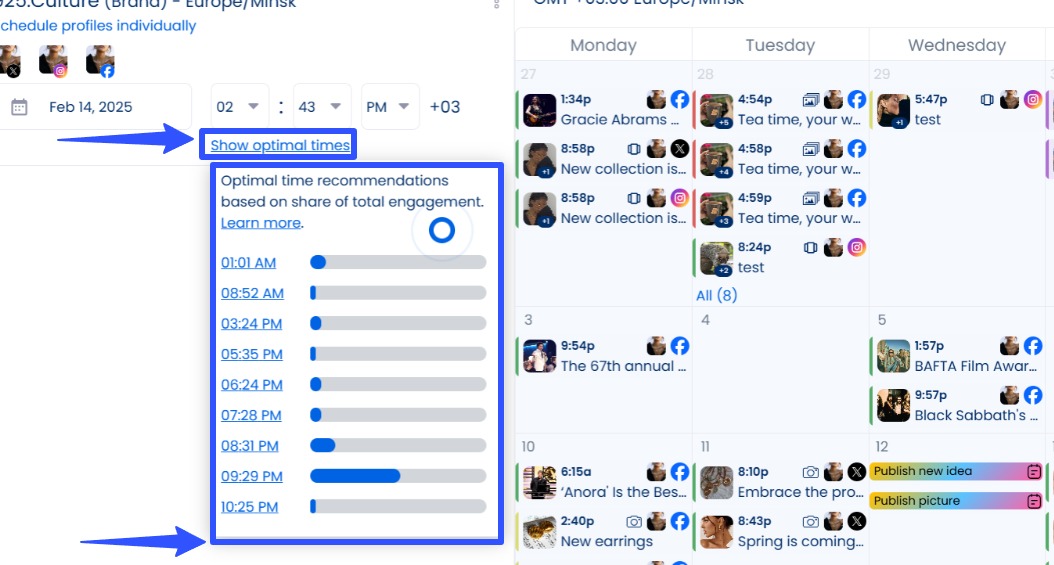
Ensure easy asset management for seamless social content planning with Vista Social’s Media Library.
It provides a centralized storage space for uploading and storing media assets, such as videos, images, documents, audio files, and more, for easy access and management.
You can use the search bar to look for specific media or use filters to find them quickly.
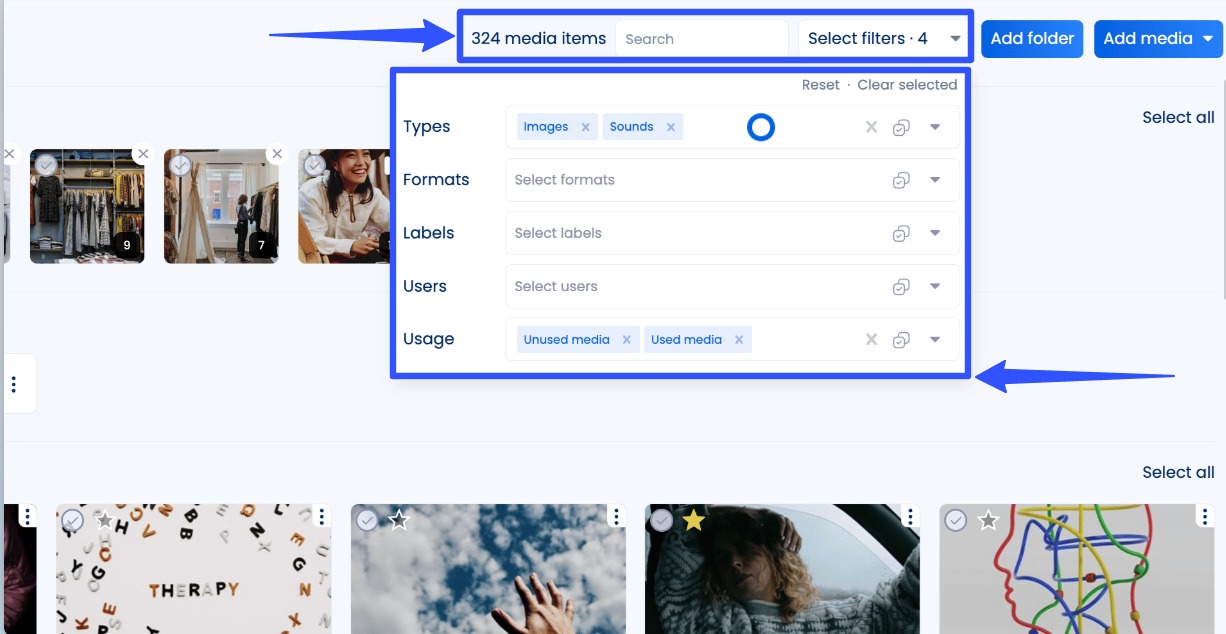
Other things you can do with the media library include the following:
- Add new media (videos, images, documents, and sound clips) from your local drive, a URL, cloud storage, Instagram hashtags and users, and royalty-free media sites such as Unsplash and Giphy
- Star media (available only on the app’s desktop version) so they appear at the top of the Media Library
- Bulk delete media
- Edit images in your media library via the platform’s Canva integration
- Use your media library images or videos for bulk publishing via CSV by capturing links from your media library to use in the link field
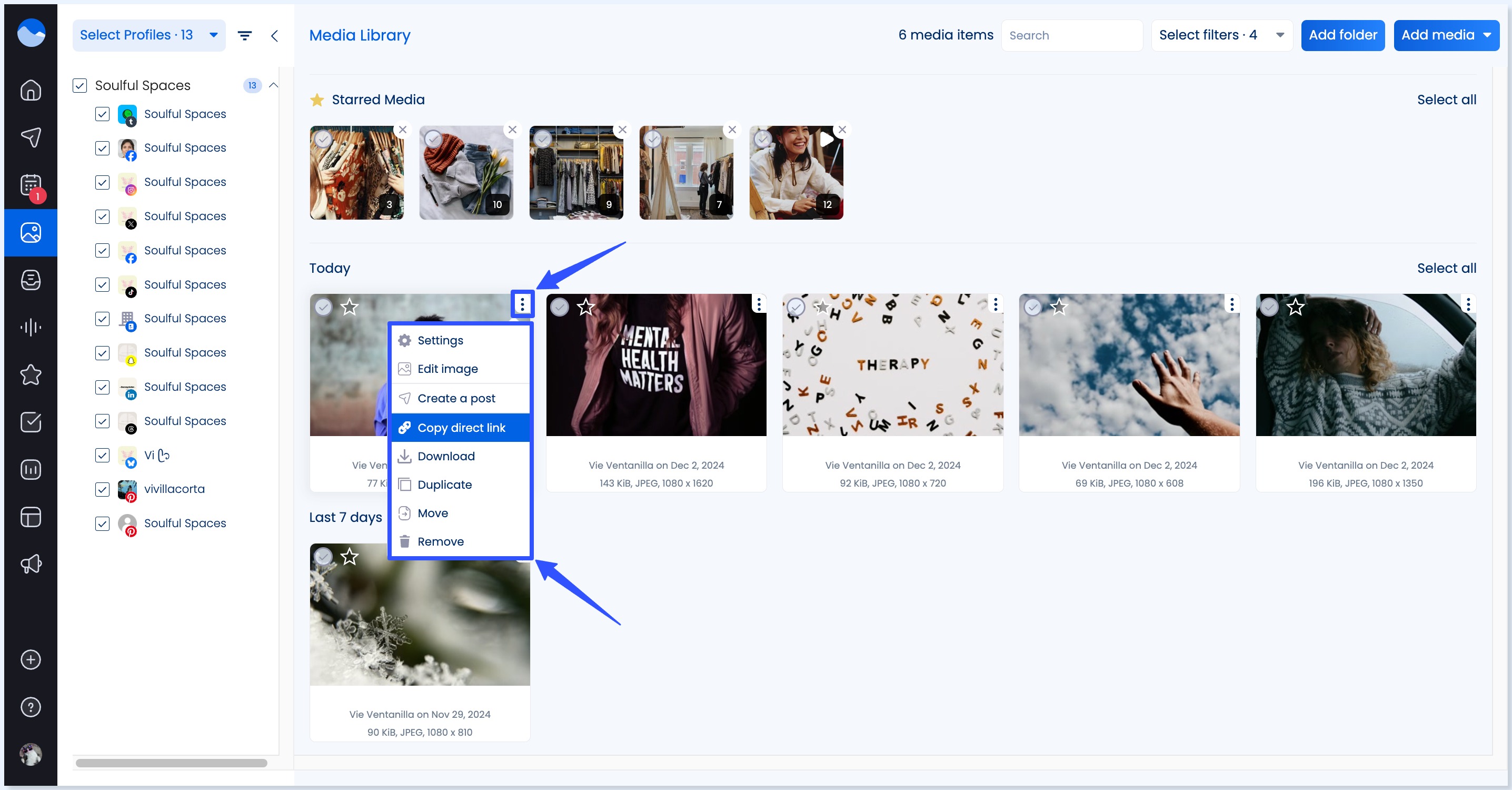
The media library also syncs with Google Drive, OneDrive, and Dropbox for easy cloud storage access.
Vista Social provides comprehensive analytics and reporting tools to show what’s working—and what’s not.
Must read: 20+ Social Analytics Tools in 2025: Free And Paid
The feature includes post performance and social media performance reports that you can easily generate in a few clicks.
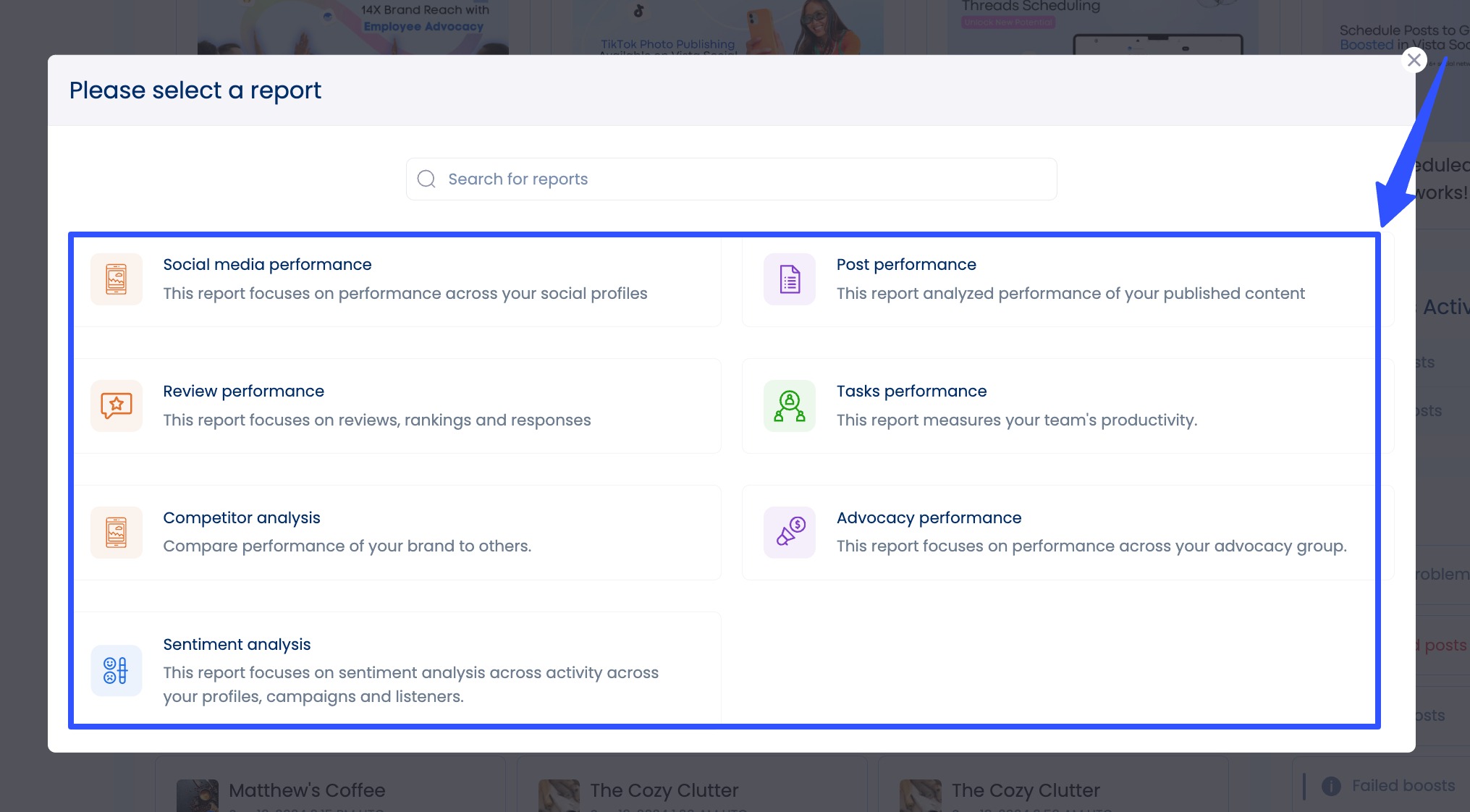
You can leverage the report insights to refine your content planning and calendar and focus on high-performing social media strategies.
Must read: 20 Top Social Media Strategies for SaaS Companies this 2025
Vista Social also allows you to schedule your reports to auto-generate on your preferred frequency, time, and date.
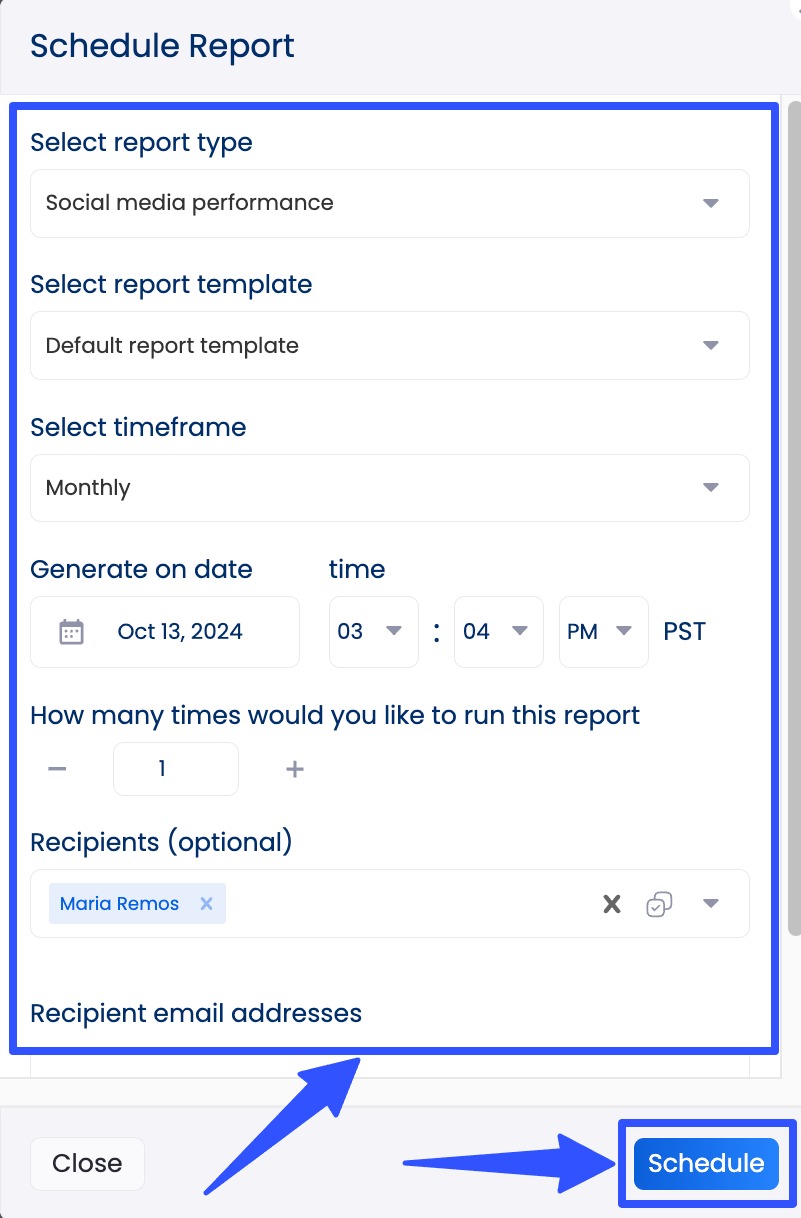
Sharing your reports is quick and easy with export options (PDF or CSV) and an interactive link.
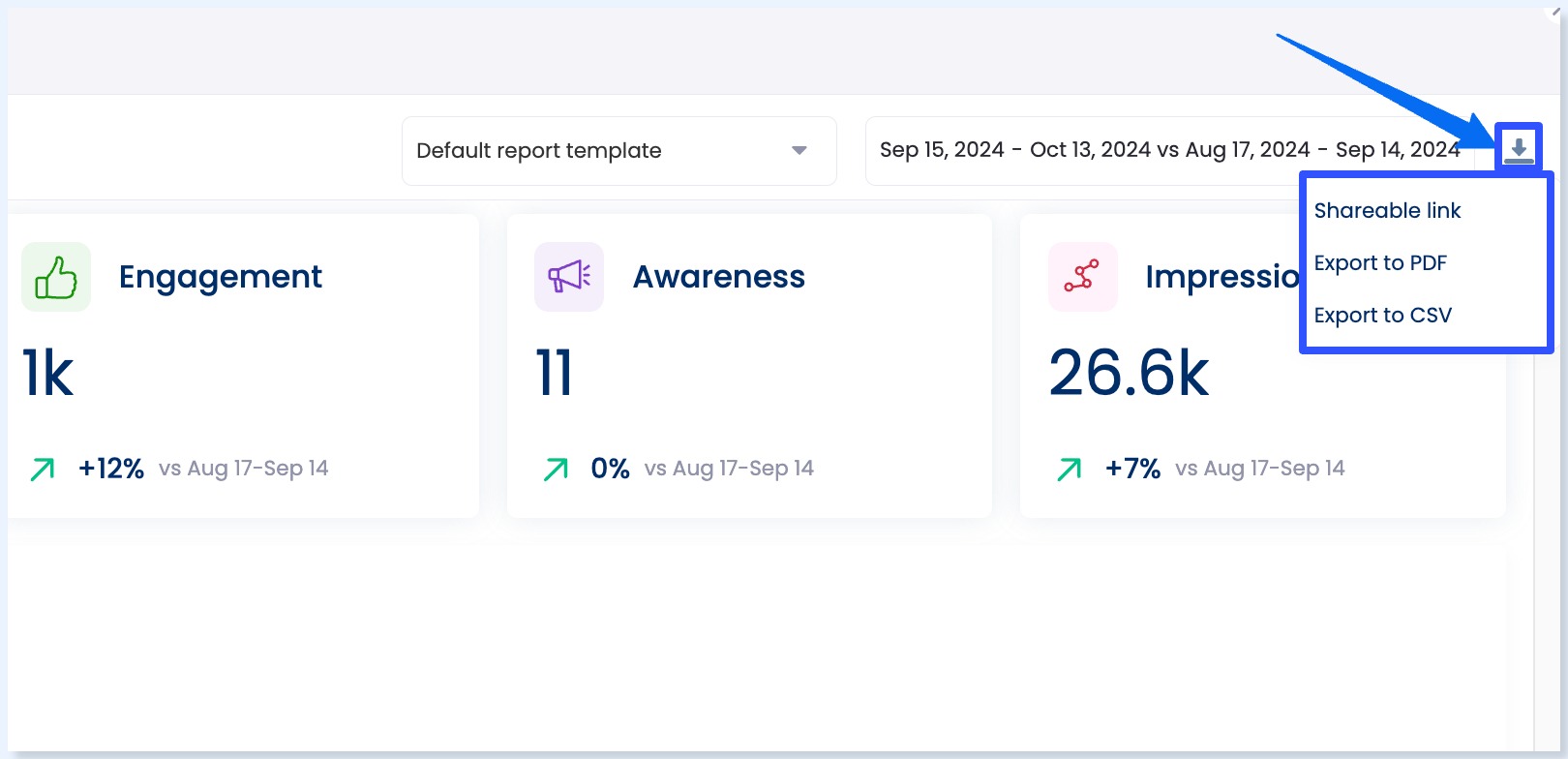
You can create custom report templates via Vista Social’s Report Builder.
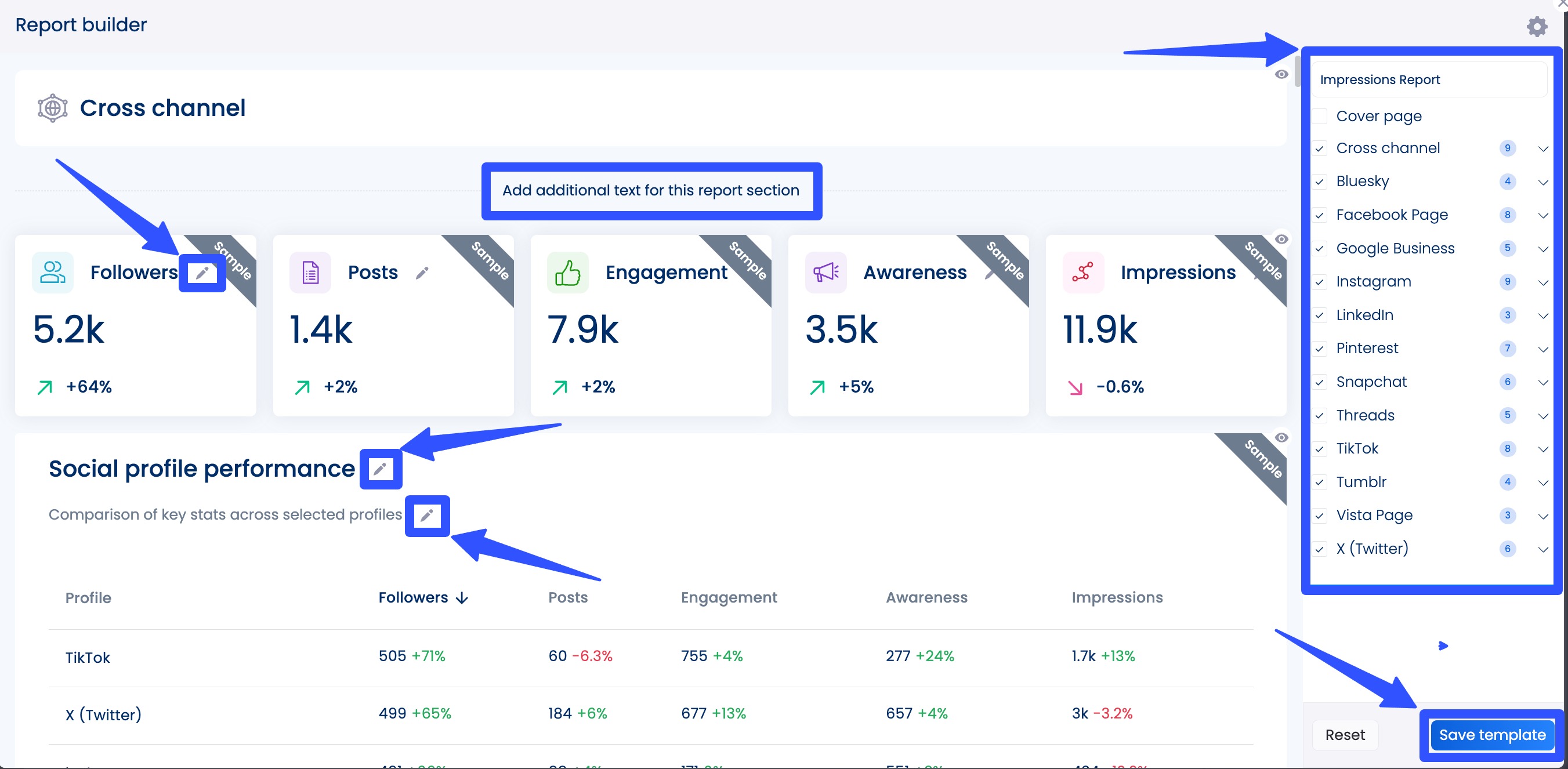
Must read: How to Set Up Your DM Automation Workflow
Vista Social offers more features, including the following:
- DM automation (coming soon)
- Engagement and community management via a unified Social Inbox
- Social listening
- Review management
- Hashtag tools
- AI Assistant
- Ideas feature (a hub for brainstorming and collaborating with your team, which is especially useful when planning social media content)
- A link in bio tool with customizable, brandable, mobile-responsive landing pages
- Employee advocacy
Must read: How to Build an Employee Advocacy Plan: Step-by-Step Guide
Social media content planning: Common pitfalls to avoid
Even if you’re a seasoned social media manager, you can still stumble if your content planning isn’t solid.
Below are the most common pitfalls to watch out for.
Failing to plan for collaboration
Planning in silos without input or feedback from your team or clients can lead to misalignment, missed deadlines, and approval delays.
So, ensure your content planning includes space for collaboration by:
- Setting up workflows for an approval system
- Assigning roles, leaving internal comments, and tagging collaborators directly in posts
- Using shared calendars to keep everyone (team members and clients) in the loop
Overcomplicating the process
Using multiple tools and spreadsheets for planning, scheduling, and approval can lead to inefficiency.
It can also increase the risk of errors or missed posts.
Instead of a complicated workflow, you can simplify content planning by doing the following.
- Consolidating planning and publishing in an all-in-one platform like Vista Social
- Use the right tools, such as a drag-and-drop calendar, media library, and content queues, to streamline workflows
- Taking advantage of AI-generated captions and hashtag suggestions to save time
Overscheduling without a buffer
Filling your content calendar so tightly that there’s no room for adjustments isn’t ideal.
For instance, a tightly packed content calendar with no wiggle room can put your client at risk of being tone-deaf during sensitive moments and cause them to miss trend opportunities.
The trick is to leave strategic gaps in your content calendar for reactive or real-time content.
Ignoring visual branding in the plan
Planning copy and scheduling posts without considering visual consistency can result in disjointed visuals.
It can confuse your clients’ audiences and even dilute their brand identities.
So, ensure your social media plan factors in visual branding to keep your clients’ posts consistent and on-brand.
Must read: Social Media Plan: Steps, Strategies, & Templates [2025]
Not planning for crisis or sensitive scenarios
Not planning for pausing or pivoting content in a crisis or global issue can lead to poorly timed posts, damaging your client’s brand reputation.
So, ensure your social media content plan includes a contingency and assign a team lead to monitor sensitive events.
Doing so helps prepare your team and social media content to handle sensitive scenarios accordingly.
FAQS on social media content planning
How far in advance should I plan my content?
Most brands plan content two to four weeks in advance.
However, the ideal timeline depends on your team’s size, content volume, and your clients’ campaign goals.
Planning quarterly for larger campaigns while scheduling weekly for reactive content is a common hybrid approach.
What types of content should you include in your plan?
It depends on your clients’ campaigns and goals, but a strong social media content plan can include a mix of the following.
- Promotional content (product launches)
- Educational posts (tips, how-tos)
- Engaging content (polls, questions)
- User-Generated Content (UGC)
- Evergreen content
- Timely or seasonal posts
How do you align content planning with business goals?
You can start with clear objectives (brand awareness, lead generation, community growth, etc.).
Then, map content types and Calls-to-Action (CTAs) to those goals. Use performance analytics to optimize social media content plans.
Your social media content planning starts here
Social media content planning doesn’t have to be overwhelming.
Following the nine simple steps above sets the foundation for a more organized, engaging, and results-driven content planning strategy.
Social media content planning and strategy implementation get even easier with the right tools.
Ready to put your social media content plan into action?
Create your Vista Social account now and start streamlining your content planning and social media management workflow.

Try Vista Social for free
A social media management platform that actually helps you grow with easy-to-use content planning, scheduling, engagement and analytics tools.
Get Started NowAbout the Author
Content Writer
Jimmy Rodela is a social media and content marketing consultant with over 9 years of experience, with work appearing on sites such as Business.com, Yahoo, SEMRush, and SearchEnginePeople. He specializes in social media, content marketing, SaaS, small business strategy, marketing automation, and content development.
Read with AI
Save time reading this article using your favorite AI tool
Summarize with AI
Never Miss a Trend
Our newsletter is packed with the hottest posts and latest news in social media.

You have many things to do.
Let us help you with social media.
Use our free plan to build momentum for your social media presence.
Or skip ahead and try our paid plan to scale your social media efforts.
P.S. It will be a piece of cake 🍰 with Vista Social
Subscribe to our Newsletter!
To stay updated on the latest and greatest Social Media news. We promise not to spam you!
Enjoyed the Blog?
Hear More on Our Podcast!
Dive deeper into the conversation with industry insights & real stories.


