New

Turn Your DMs Into Lead Gen!
Learn how to collect lead data from your DMs such as email addresses, phone numbers, and more right from your social inbox. If you are not yet automating your DMs your competitors are outpacing you.

How Something Social Saved 75% of Their Time and Increased Revenue by 15%
See how a fast-growing agency improved operations, cut down hours of manual work, and unlocked new revenue opportunities with Vista Social.
New

50 Unique Social Media Ideas for Consistent Content Creation
Discover 50 unique social media post ideas to engage your audience, grow your brand, and maintain a consistent content strategy with ease!

Mastering Content Reuse: The Key to a Consistent and Sustainable Posting Strategy
Published on October 9, 2025
9 min to read
LinkedIn for Business: How to Create & Grow Your Company Page
Summarize with AI

Summarize with AI
ChatGPT
Claude
Perplexity
Share
Vista Social
X (Twitter)
Table of contents
Summarize with AI
ChatGPT
Claude
Perplexity
Share
Vista Social
X (Twitter)
Your competitors are closing deals while you’re still deciding if LinkedIn for business is worth your time.
Here’s the reality: LinkedIn isn’t just another social platform. It’s where decision-makers hang out, research solutions, and actually want to hear from businesses.
LinkedIn connects you directly with professionals who have buying power and hiring authority. Users are logging in to network with other professionals, learn more about their industry, and make business decisions. That focused intent makes all the difference for your marketing efforts.
This guide shows you how to create and grow your LinkedIn company page to reach those decision-makers.
Table of contents
Why use LinkedIn for business?
LinkedIn offers unique advantages for brands that other social platforms simply can’t match. Understanding these benefits helps you build a stronger case for investing time and resources into your LinkedIn presence.
Reach an audience of professionals
LinkedIn brings professionals together from various industries, seniority levels, and geographic locations. Your content reaches people during work mode, not when they’re scrolling for entertainment.
This professional context matters more than you think. When someone sees your post while thinking about work challenges, they’re far more likely to engage meaningfully with business solutions.
Boost brand awareness
Company pages give your business credibility and visibility among professional audiences. Every post, comment, and interaction puts your brand in front of potential customers and collaborators.
A consistent LinkedIn presence keeps your company top-of-mind when your audience faces problems your business solves. Brand awareness on LinkedIn translates directly into consideration during purchasing decisions.
Create a LinkedIn outreach process
LinkedIn’s platform makes it easy to identify and connect with your ideal customers. You can research prospects, engage with their content, and start conversations in a professional environment.
Building relationships on LinkedIn feels natural because networking is the platform’s core purpose. Your outreach doesn’t interrupt—it contributes to the professional conversations already happening.
Find better talent
Company pages attract qualified candidates who align with your culture and values. Potential employees research your company on LinkedIn before applying, making your page a crucial recruiting tool.
Active company pages signal growth, stability, and investment in your team. Strong LinkedIn presence helps you compete for top talent even against bigger competitors with larger recruiting budgets.
Grow your online presence
LinkedIn company pages boost your overall digital footprint and SEO. Your page ranks in search results when people look up your company name or related industry terms.
Include links to your LinkedIn page on your website and other social profiles. This creates a connected digital ecosystem where potential customers can easily find and verify your business.
How to create a LinkedIn company page
Setting up your LinkedIn company page takes just a few minutes. Follow these steps to get started.
Step 1: Access the page creation tool
Log into your personal LinkedIn account. Click the For Business option in the top navigation bar, then select Create a Company Page from the dropdown menu.
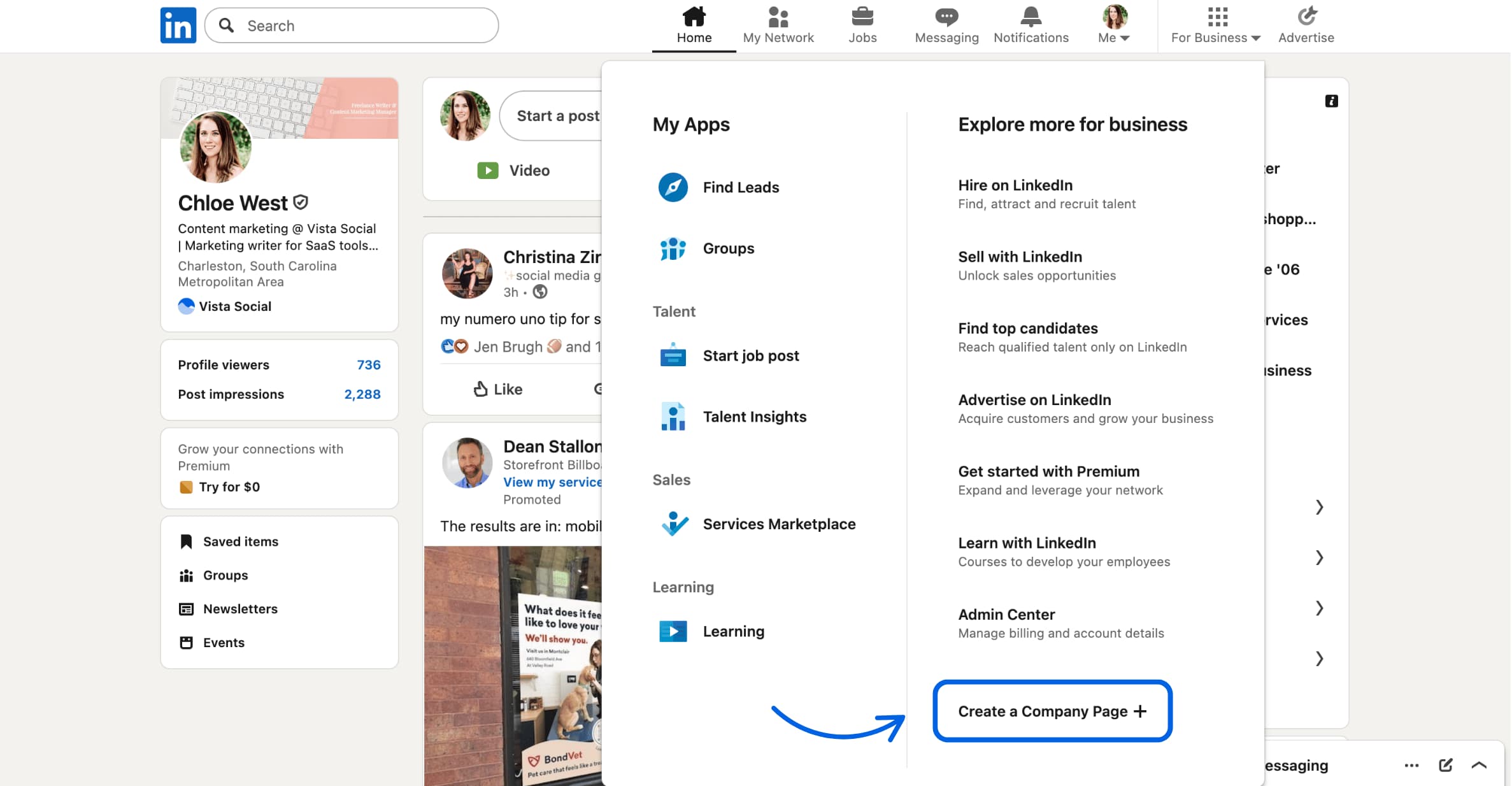
Step 2: Choose your page type
LinkedIn offers several page options. Most businesses select Company for standard business pages. Other options include Showcase page for specific products or initiatives, and Educational institution for schools.
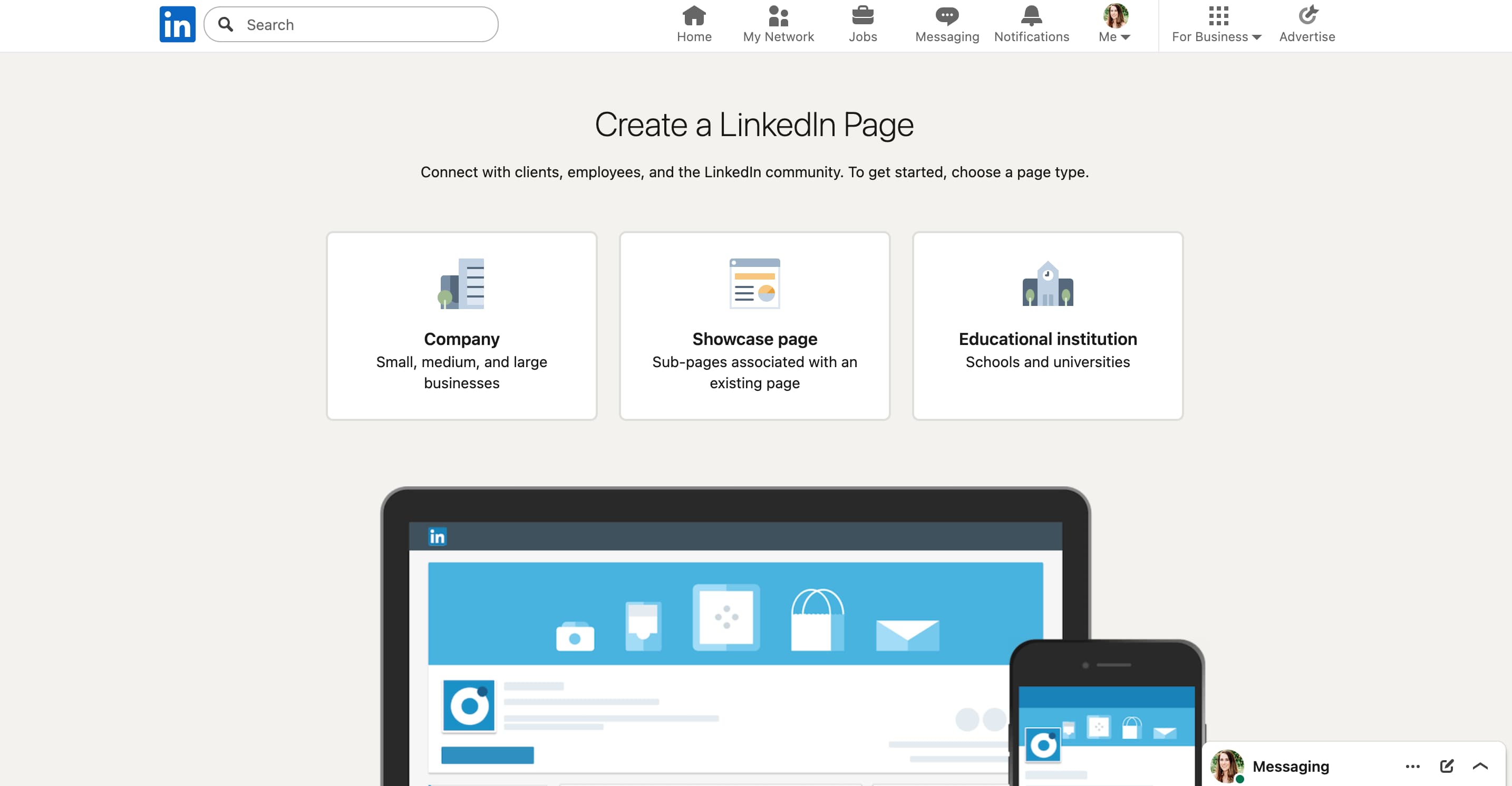
Select the option that best fits your organization’s structure and goals.
Step 3: Enter company details
Fill in your company information including name, LinkedIn public URL, website, industry, company size, and logo. Use your actual company name exactly as it appears in official documents.
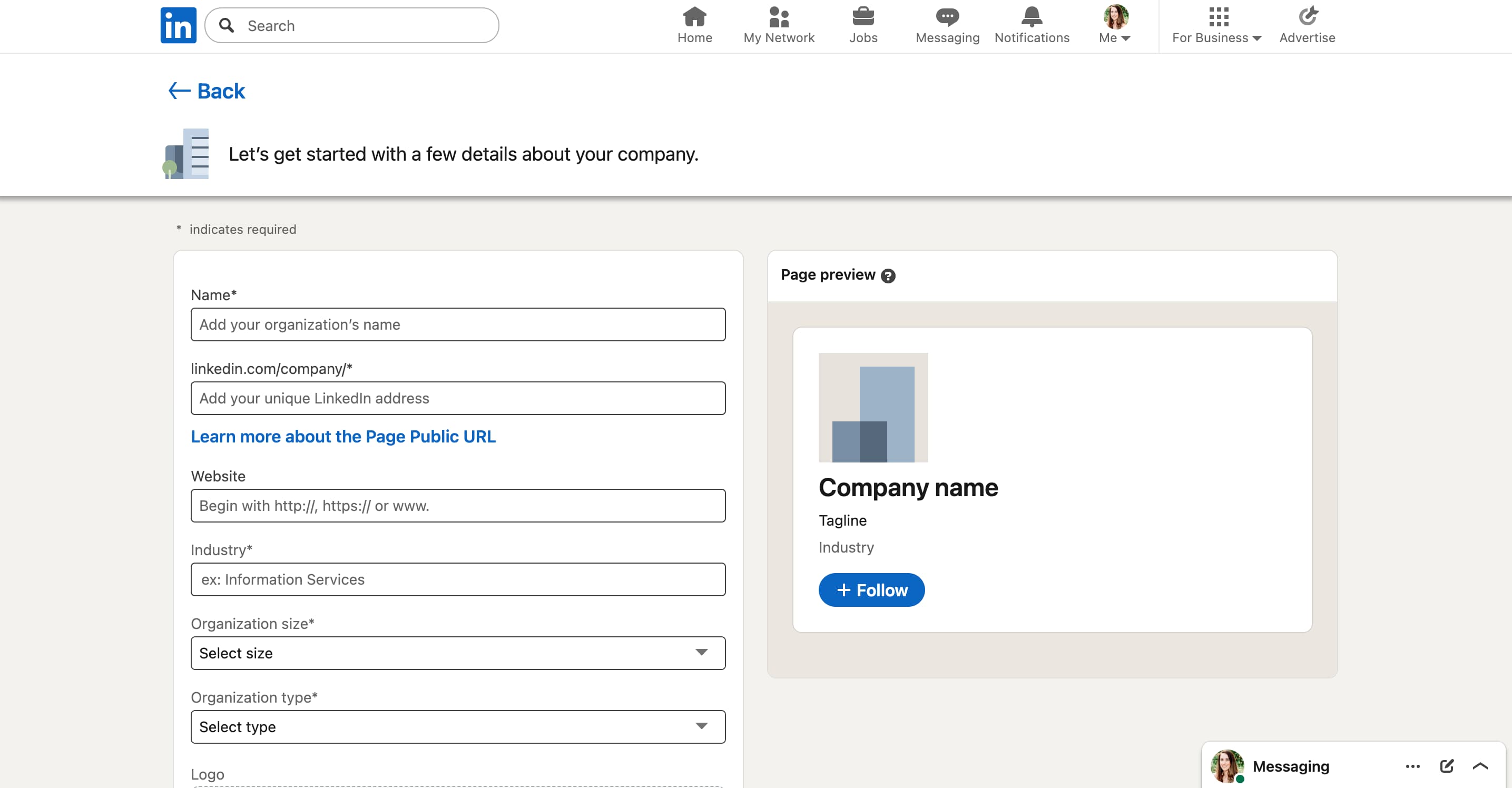
Your LinkedIn URL should be simple and memorable. Try to match your company name or a shortened version.
Step 4: Add company logo and tagline
Upload a square logo image (300 x 300 pixels minimum). This logo appears next to all your posts and in search results, so choose something clear and recognizable.
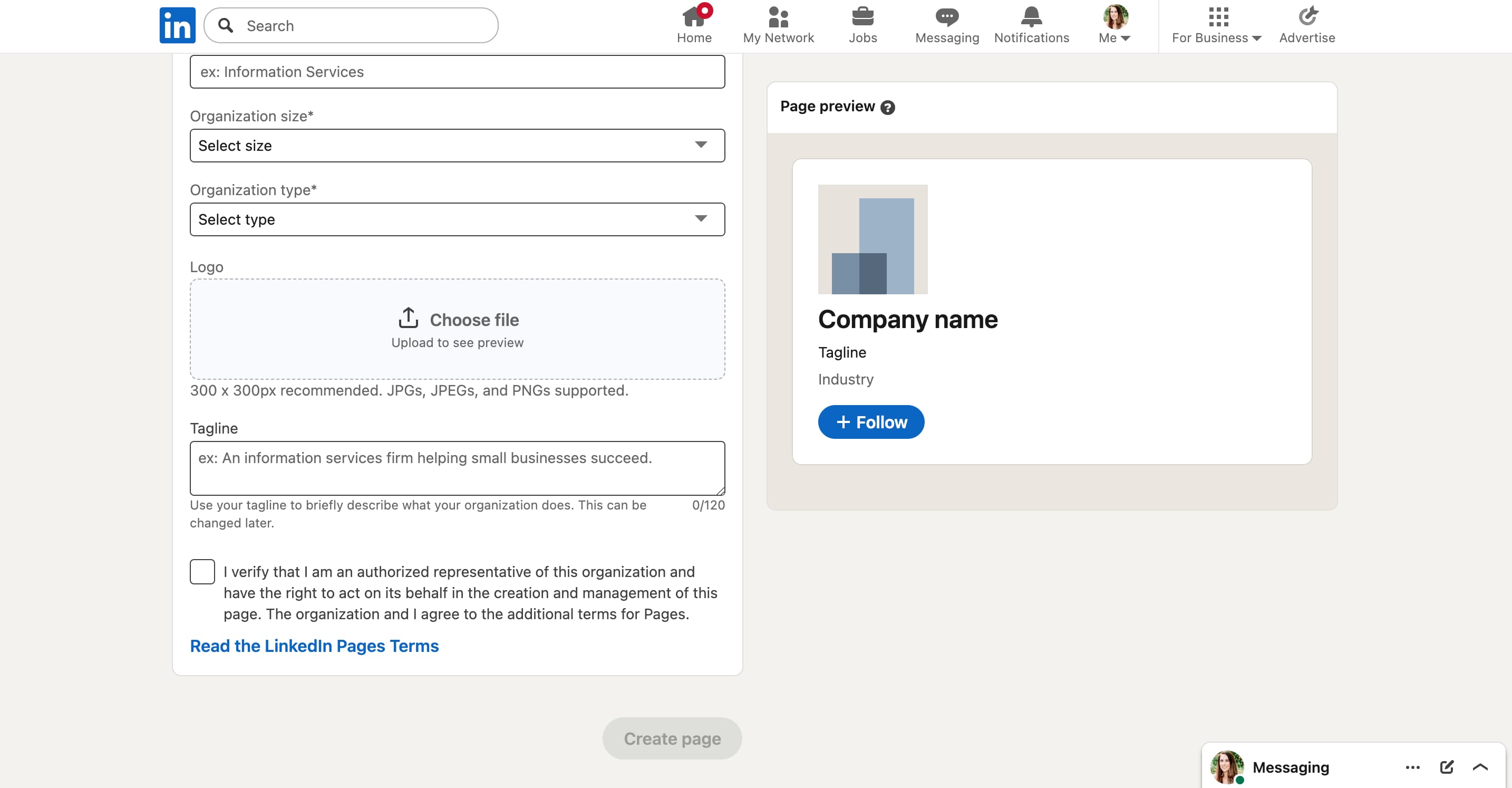
Write a concise tagline (maximum 120 characters) that explains what your company does. Think of this as your elevator pitch distilled into one sentence.
Step 5: Verify and publish
Review all information for accuracy. Check that your company email domain matches the one you entered during setup.
Then click Create page to publish. LinkedIn may ask for additional verification steps depending on your account history and company size.
How to use LinkedIn for business: 8 best practices
Creating your page is just the beginning. These proven strategies help you maximize your LinkedIn presence and drive real business results.
1. Fully optimize your LinkedIn company page
Complete every section of your company page. Add a detailed “About” section that explains your business, mission, and what makes you different. Include relevant keywords naturally throughout your description.
Upload a cover image (1128 x 191 pixels) that showcases your brand, product, or team. This visual real estate is prime advertising space—use it strategically.
Add your company’s location, specialties, and founding date. Fill in contact information so interested prospects can reach you easily. The more complete your profile, the more professional and trustworthy you appear.
Take a look at Google’s LinkedIn page to get an idea of how a completed company page should look.
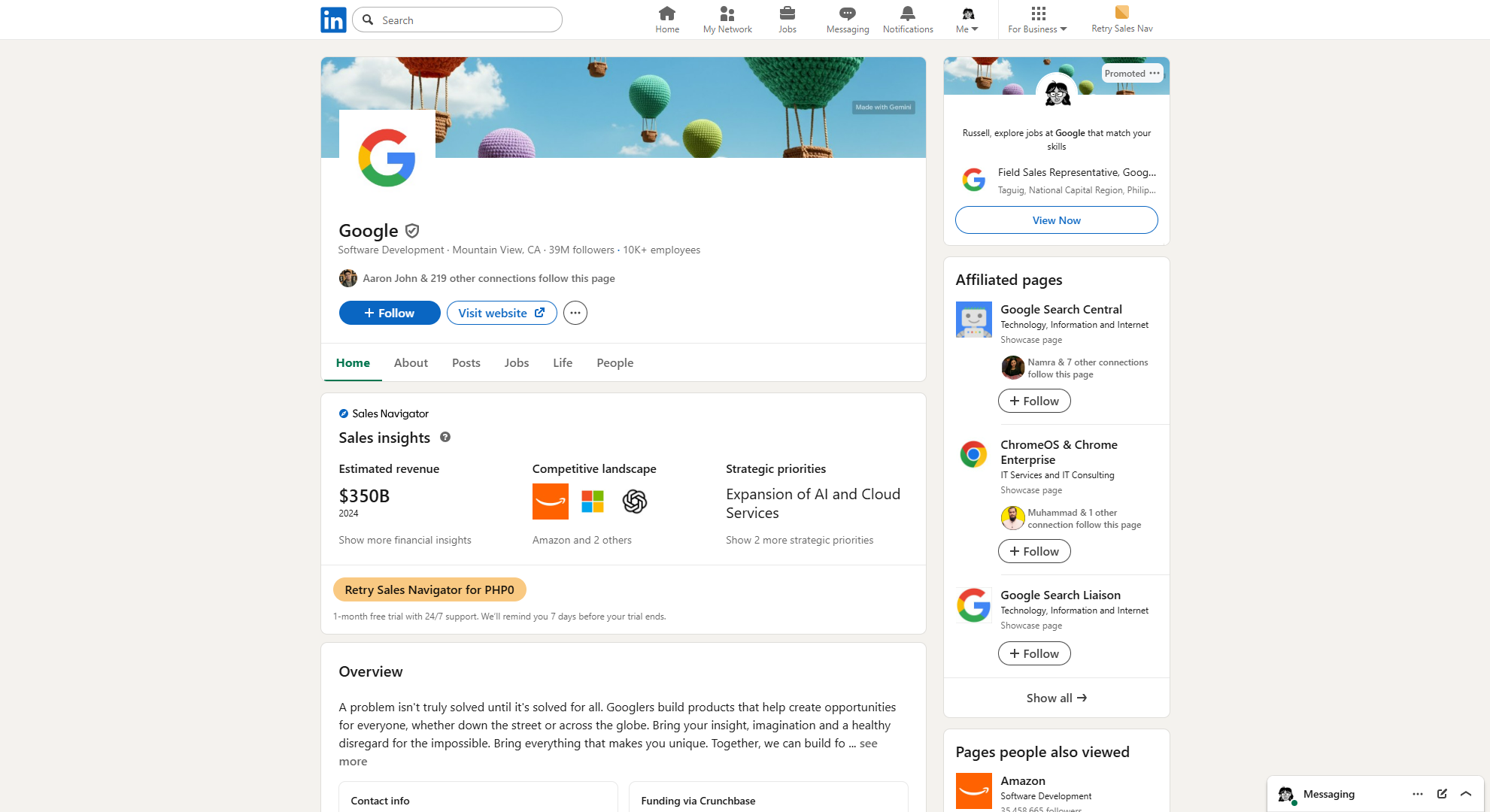
2. Create a LinkedIn content strategy
Posting randomly won’t cut it. Develop a content strategy that aligns with your business goals and audience interests.
Mix different content types: industry insights, company updates, thought leadership, and engaging questions. Video content, document posts, and carousel posts typically generate strong engagement on LinkedIn.
You also need to post consistently. Aim for at least 2-3 times per week minimum. Vista Social makes it easy to plan and schedule your LinkedIn content in advance, ensuring you maintain a consistent presence without daily scrambling.
Document your content themes, posting frequency, and success metrics. This strategic approach beats random posting every time.
This post from Microsoft is a great example of a content type completely unique to LinkedIn—a newsletter. LinkedIn users and companies can publish newsletter issues, then create a post promoting them and boosting subscribers.
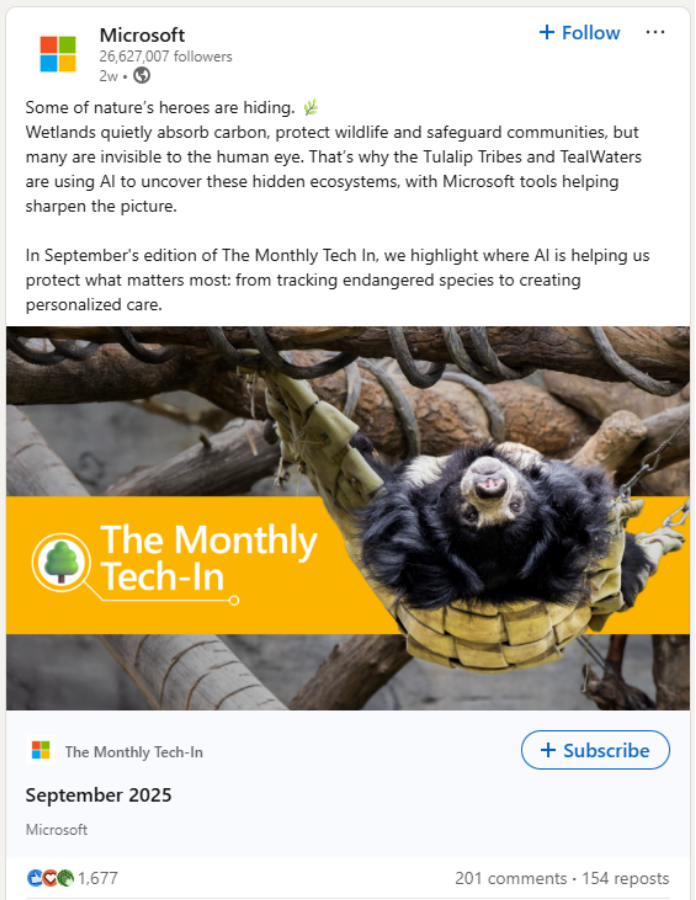
Duolingo shared an image post about the different locations its team has offices in. The engaging caption helps grab attention while sharing a bit of company culture as well.
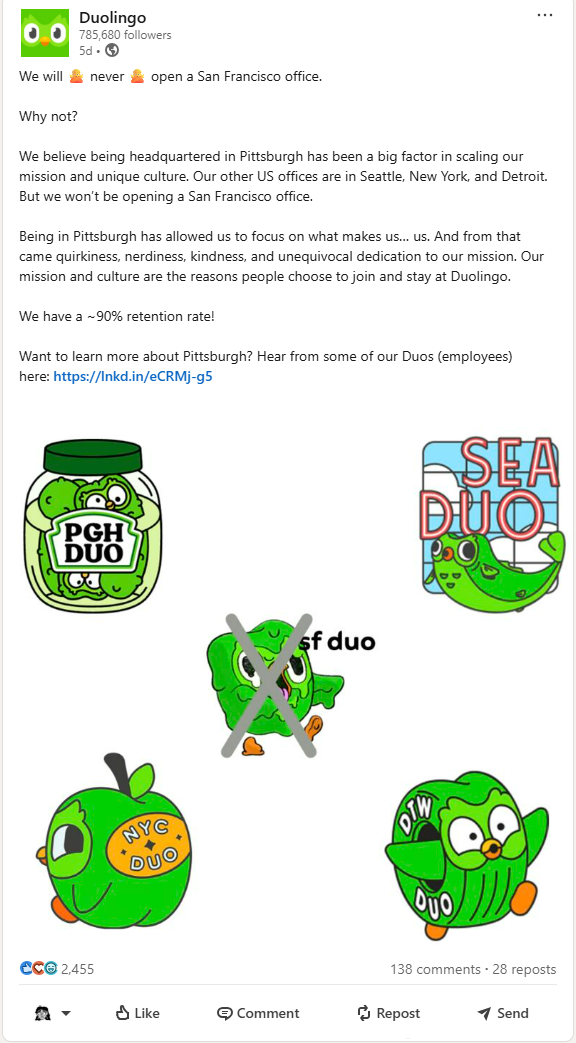
3. Interact with your audience
LinkedIn rewards engagement, and your audience craves authentic interaction. Respond to every comment on your posts within the first hour if possible. This immediate engagement signals to LinkedIn’s algorithm that your content sparks conversation.
Like and comment on posts from your followers, customers, and industry leaders. Join relevant LinkedIn groups where your target audience gathers and contribute valuable insights.
Use Vista Social‘s social inbox to monitor all your LinkedIn interactions in one place. You’ll never miss a comment, mention, or message that deserves a response.
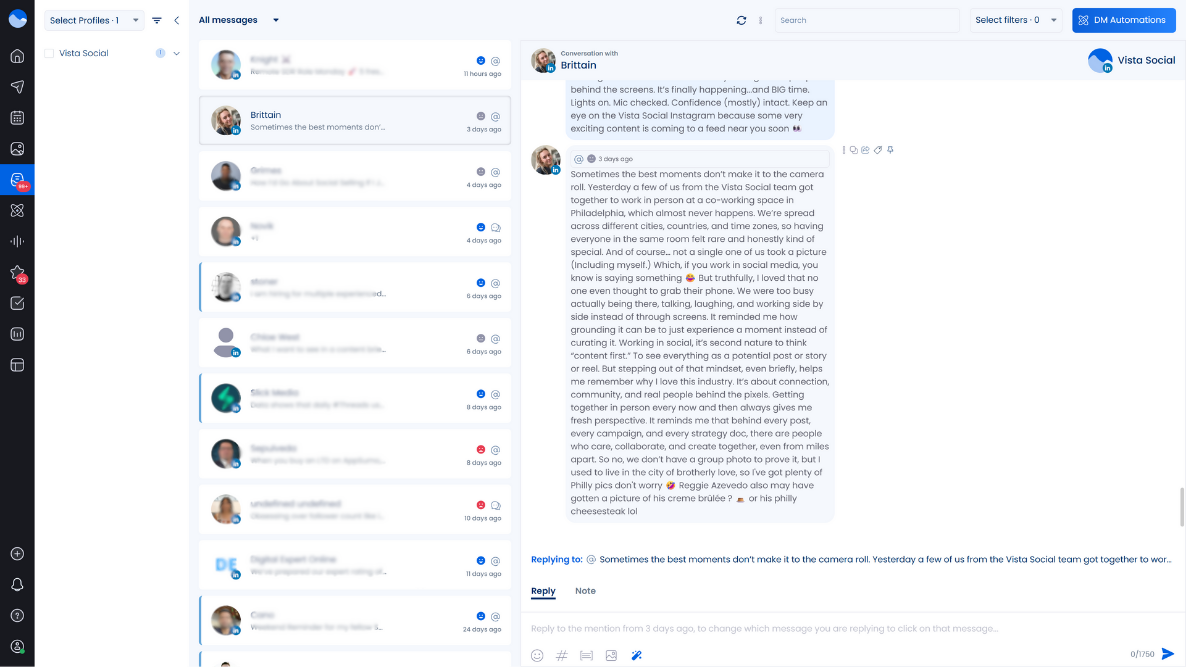
4. Run LinkedIn ads
Organic reach has its limits. LinkedIn ads help you reach specific decision-makers based on job title, company size, industry, and other professional criteria.
Start with Sponsored Content to promote your best-performing organic posts. These native ads appear in the LinkedIn feed and typically generate solid engagement rates.
Test different ad formats: single image ads, video ads, carousel ads, and document ads. LinkedIn’s targeting options let you get incredibly specific with your ideal customer profile.
Here’s a great example of a carousel ad from mental health brand Mind You:
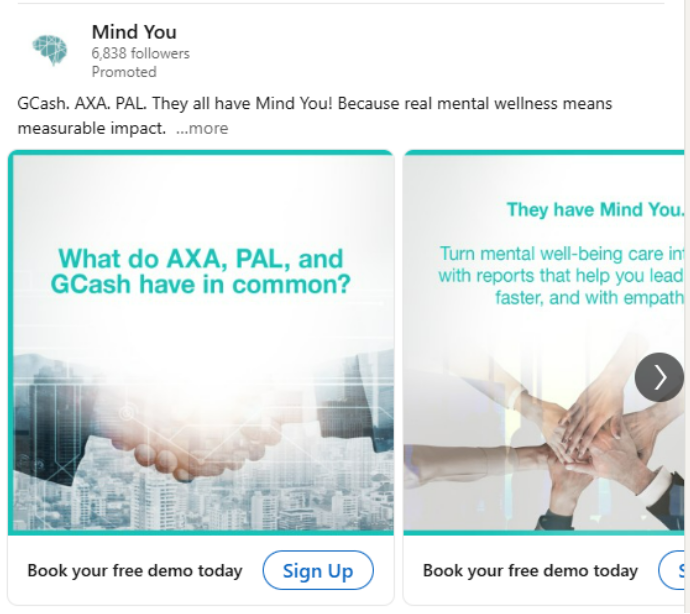
Set clear goals and budgets before launching campaigns. LinkedIn ads typically cost more than other platforms, but the quality of leads often justifies the investment.
Think of it this way: you’re paying for access to people who can actually sign checks, not people who accidentally clicked while scrolling.
5. Get your team involved
Your employees are your best amplifiers on LinkedIn. Encourage team members to follow your company page, engage with company posts, and share relevant content with their networks.
Here’s a great example of what this can look like from our own team at Vista Social. Our head of social Alexus took a couple of screenshots from a recent company all-hands, wrote up a post about it, and tagged everyone involved.
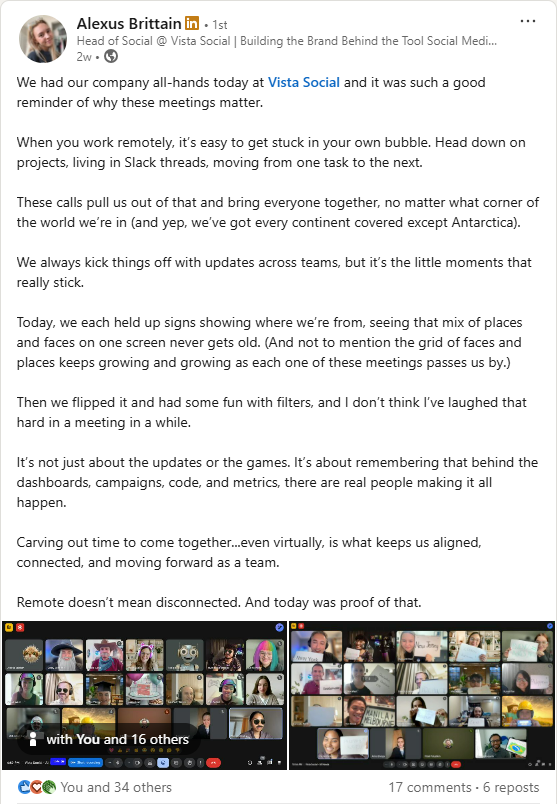
Each tagged employee then shared the post with their own audience, helping to further boost reach and awareness around our team and Vista Social as a whole.
Employee advocacy exponentially increases your reach. When your team shares company content, it reaches their connections. These are people who might never see your company page posts otherwise.
Create share-worthy content that employees feel proud to post. Celebrate team accomplishments, share company culture, and highlight individual achievements.
People love sharing content that makes them and their workplace look good. Just avoid the “forced fun” company posts—nobody’s fooled by that mandatory team photo where half the people look like hostages.
Vista Social lets you create content libraries that employees can easily access and share, making employee advocacy simple and scalable.
6. Monitor your LinkedIn analytics
You can’t improve what you don’t measure. Check your LinkedIn analytics weekly to understand what content resonates with your audience.
Pay attention to key metrics like:
- Impressions
- Engagement rate
- Follower growth
- Click-through rates
Notice patterns in your top posts. What topics work best? What formats? What posting times?
Use these insights to refine your strategy. If video posts consistently outperform text posts, create more video content. If Tuesday morning posts get more engagement than Friday afternoon posts, adjust your schedule accordingly.
Vista Social’s analytics dashboard shows you comprehensive LinkedIn performance data alongside your other social platforms. This bird’s-eye view helps you allocate resources to your most effective channels.
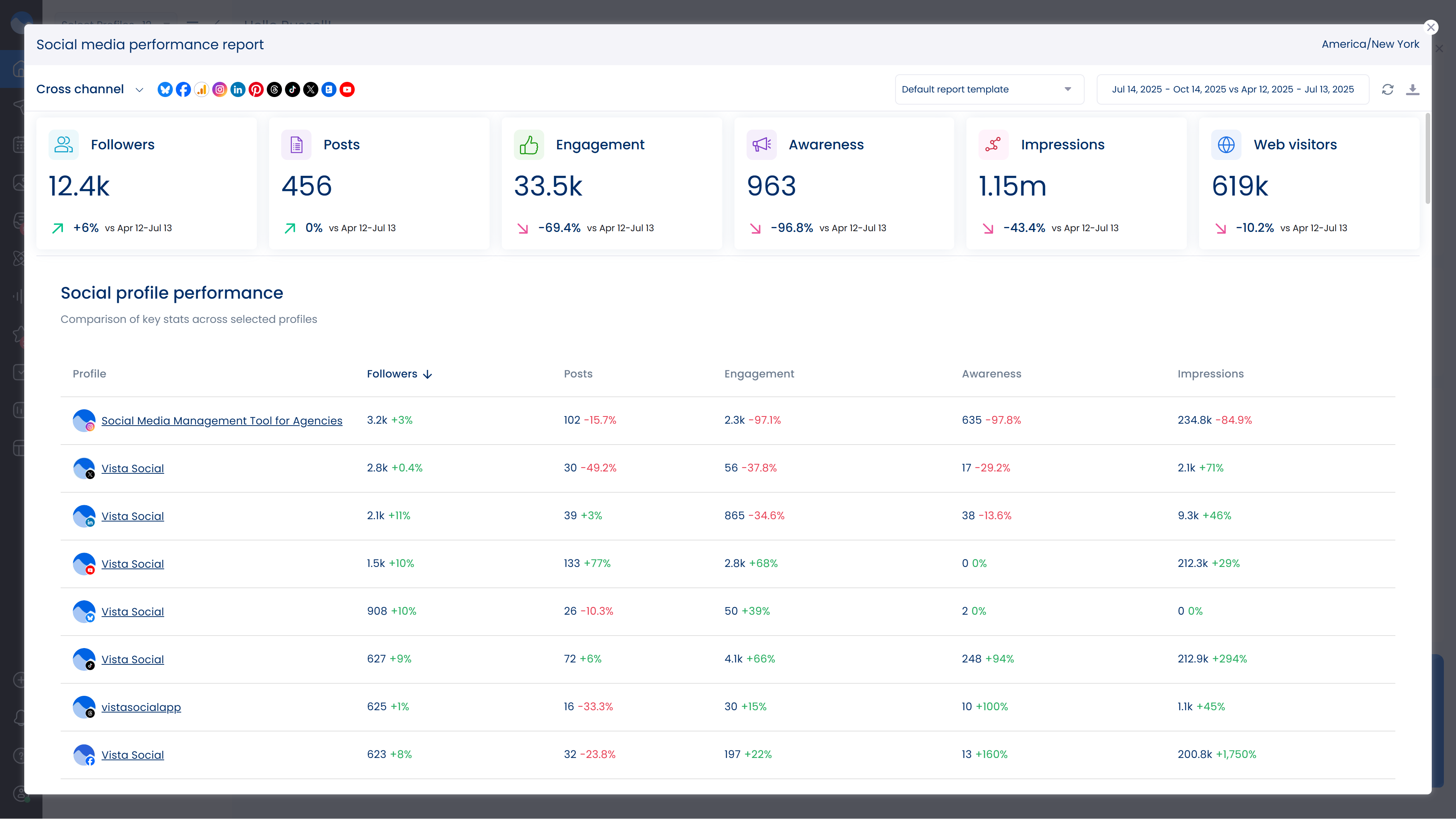
7. Employ advanced LinkedIn marketing strategies
Once you’ve mastered the basics, explore advanced tactics to accelerate your growth. Consider creating LinkedIn Showcase Pages to highlight specific products, services, or initiatives. These focused pages let you target different audience segments with tailored content.
Start or participate in LinkedIn groups related to your industry. Groups provide opportunities to connect with potential customers in a less sales-focused environment. Share valuable insights and answer questions to establish authority.
Use social listening to track brand mentions, competitor activity, and industry conversations. Understanding what people say about your company helps you find opportunities. You can also address concerns quickly.
Experiment with boosting posts on LinkedIn to extend the reach of your highest-performing content. This quick advertising option works well for time-sensitive announcements or exceptionally valuable content.
8. Stay updated on LinkedIn algorithm changes
The LinkedIn algorithm prioritizes authentic engagement and valuable content. Understanding how the algorithm works helps you create posts that get seen by more people.
The algorithm favors posts that spark meaningful conversations in the first hour after publishing. It also rewards content that keeps people on LinkedIn rather than clicking away to external websites.
Stay informed about algorithm updates and adjust your strategy accordingly. What worked six months ago might not work today, so flexibility and continuous learning are essential. LinkedIn changes its mind more often than you change your coffee order—stay flexible.
Create your business’s LinkedIn strategy today
LinkedIn for business isn’t optional anymore. It’s where your competitors build relationships, generate leads, and establish thought leadership. But here’s the good news: you don’t need a massive following or unlimited budget to see results.
Start by creating and optimizing your company page. Develop a simple content strategy focused on your audience’s needs and interests. Engage authentically with your community and track what works. The businesses winning on LinkedIn aren’t doing anything magical—they’re just showing up consistently with valuable content.
Vista Social’s LinkedIn integration gives you everything you need to manage your presence. Schedule posts across platforms. Monitor all interactions in one inbox. Track performance with clear analytics. Manage your entire social strategy from one dashboard instead of juggling multiple tools.
LinkedIn for business FAQs
Is LinkedIn for business free?
Yes, creating and maintaining a LinkedIn company page is completely free. The basic company page gives you access to posting content, engaging with followers, and basic analytics.
However, LinkedIn offers paid options that expand your capabilities. LinkedIn Premium provides advanced search filters and InMail credits for outreach. LinkedIn Sales Navigator helps sales teams identify and connect with prospects. Paid advertising options let you reach specific audiences beyond your organic follower base.
Most businesses start with the free company page and add paid features as their LinkedIn strategy matures and budget allows.
Can you make a LinkedIn page for a business?
Yes, any LinkedIn member with a personal profile can create a company page. You’ll need a company email address and verified personal profile to create a page.
LinkedIn requires that you have a legitimate relationship with the company—typically as an employee or contractor. You can’t create company pages for businesses you’re not affiliated with.
Once created, company pages can have multiple administrators. Your team can share responsibilities for content creation, engagement, and analytics.
Is LinkedIn worth it for businesses?
LinkedIn works well for most B2B companies. It also helps B2C businesses that sell to professionals. The platform is great for building credibility, getting leads, and finding talent.
Your success depends on consistent effort and good content. Businesses that post regularly do better. Engaging with your audience and filling out your profile helps too.
You’ll mainly invest time and content creation work. This usually pays off with better brand awareness and more qualified leads. It also builds stronger professional relationships. For most businesses, the question isn’t if LinkedIn is worth it. It’s how to use it best.

Try Vista Social for free
A social media management platform that actually helps you grow with easy-to-use content planning, scheduling, engagement and analytics tools.
Get Started NowAbout the Author
Content Writer
Russell Tan is a content marketing specialist with over 7 years of experience creating content across gaming, healthcare, outdoor hospitality, and travel—because sticking to just one industry would’ve been boring. Outside of her current role as marketing specialist for Vista Social, Russell is busy plotting epic action-fantasy worlds, chasing adrenaline rushes (skydiving is next, maybe?), or racking up way too many hours in her favorite games.
Read with AI
Save time reading this article using your favorite AI tool
Summarize with AI
Never Miss a Trend
Our newsletter is packed with the hottest posts and latest news in social media.

You have many things to do.
Let us help you with social media.
Use our free plan to build momentum for your social media presence.
Or skip ahead and try our paid plan to scale your social media efforts.
P.S. It will be a piece of cake 🍰 with Vista Social
Subscribe to our Newsletter!
To stay updated on the latest and greatest Social Media news. We promise not to spam you!
Enjoyed the Blog?
Hear More on Our Podcast!
Dive deeper into the conversation with industry insights & real stories.


