New

Turn Your DMs Into Lead Gen!
Learn how to collect lead data from your DMs such as email addresses, phone numbers, and more right from your social inbox. If you are not yet automating your DMs your competitors are outpacing you.

How Something Social Saved 75% of Their Time and Increased Revenue by 15%
See how a fast-growing agency improved operations, cut down hours of manual work, and unlocked new revenue opportunities with Vista Social.
New

50 Unique Social Media Ideas for Consistent Content Creation
Discover 50 unique social media post ideas to engage your audience, grow your brand, and maintain a consistent content strategy with ease!

Mastering Content Reuse: The Key to a Consistent and Sustainable Posting Strategy
Published on October 28, 2025
13 min to read
Instagram Stories: The Ultimate Guide to Using Stories for Your Brand
Summarize with AI

Summarize with AI
ChatGPT
Claude
Perplexity
Share
Vista Social
X (Twitter)
Table of contents
Summarize with AI
ChatGPT
Claude
Perplexity
Share
Vista Social
X (Twitter)
Instagram Stories have changed how brands connect with their audience. Instead of needing a beautifully curated feed 100% of the time, these disappearing photos and videos give brands the chance to be a bit messy—and consumers love that.
Many brands, big or small, treat Stories as an afterthought. However, it’s a huge missed opportunity. Stories drive real business results when used correctly—especially because they appear right at the top of the Instagram feed. All you need is the right strategy.
Take advantage of the direct line to your most engaged followers that Instagram Stories give you. This guide covers everything you need to know about using Instagram Stories effectively.
Table of contents
What are Instagram Stories?
Instagram Stories are short videos and photos that disappear after 24 hours. If a user has a live Story, it’ll appear at the top of your Instagram feed, like so:

You can also view them on individual user profiles—if their profile image has a circle around it, you can tap it to check out their Story. And vice versa, when someone taps your circle, they see your Story content.
You can add text, stickers, music, and other fun elements to your Stories. These features help make your content more interactive.
Here’s what makes Stories different from regular Instagram posts:
- Stories disappear after 24 hours (unless saved to Highlights)
- They appear at the top of the Instagram app
- People can reply to your Stories with direct messages
- You can see who viewed your Stories
- Stories can be up to 15 seconds long each
Stories work great for sharing quick updates, behind-the-scenes content, and connecting with your audience in a more casual way than the feed allows.
Why should your brand post Instagram Stories?
Over 500 million people interact with Instagram Stories each day. Not only does that give you access to a large percentage of the platform’s audience, but Instagram Stories also offer unique benefits for businesses.
Here are the main reasons your brand should use this feature.
Perfect for behind-the-scenes content
Stories are ideal for showing the human side of your business. You can share how products are made, team members at work, office culture, and daily operations. This type of content builds trust with your audience because it shows transparency and authenticity that polished posts cannot achieve.
Drive traffic to your website
You can easily add links to your Stories by using link stickers. This feature helps drive traffic to your website, blog, or product pages. Easily drop a link sticker onto your story, paste in your link, drag it where you want it to sit on the image or video, and wait for the clicks to come in.
Test new content ideas
43% of brands have tried out a new tone of voice, personality, or persona on social media in the last year. Stories provide a safe space to test new content since they disappear after 24 hours.
You can try different content styles, brand voices, product announcements, and marketing messages. The temporary nature means if something doesn’t work, it disappears without lasting impact on your brand image.
Build stronger relationships
Stories help you connect with your most engaged followers. The intimate, temporary nature of Stories creates a sense of exclusivity that makes followers feel like they’re getting special access to your brand.
The casual nature of Stories makes your brand feel more approachable and relatable. Unlike polished feed posts, Stories can show the human side of your business through spontaneous moments and authentic interactions.
Boost engagement with your audience
Because Stories have so many different interactive elements you can add, these can be a great way to boost engagement with your audience. And the more often your followers open and interact with your Stories, the higher up they show in the Stories feed. Win-win, right?
Take advantage of these interactive capabilities by creating polls that gather customer feed, sharing countdowns to launches or events, asking questions you can answer in other Stories, and so much more.
How to post a Story on Instagram
Creating your first Instagram Story is simple. Follow these steps:
Step 1: Open the Instagram app on your phone.
Step 2: Tap your profile picture in the top left corner. You can also swipe right from your main feed.
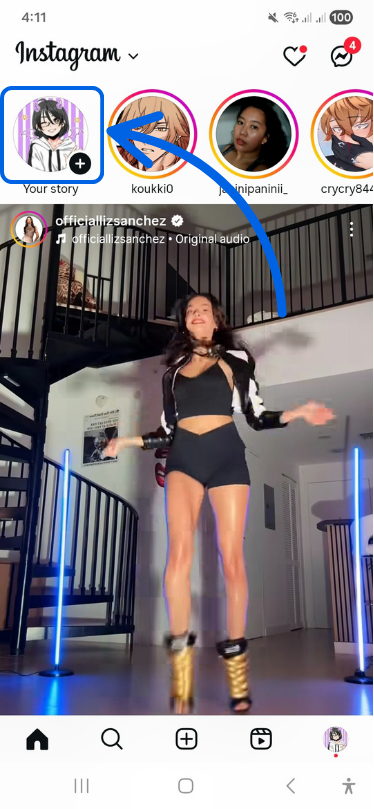
Step 3: This opens the Stories camera. You can take a photo by tapping the white circle, hold the white circle to record a video, or swipe up to choose content from your phone gallery.
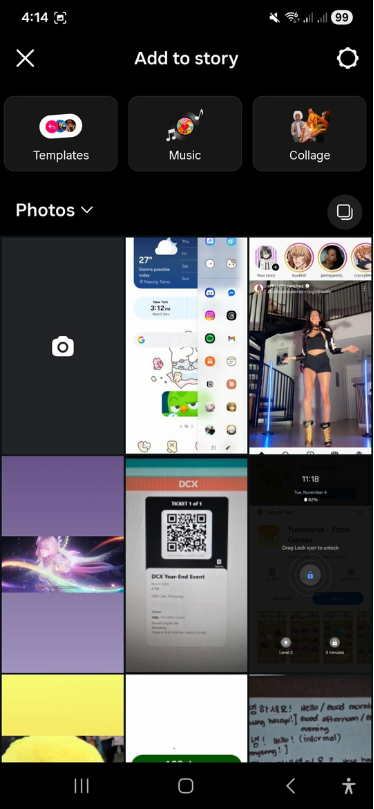
Step 4: Add features to your Story by tapping the text icon (Aa) to add text, tapping the sticker icon (smiley face) to add stickers, polls, or questions, tapping the music note to add songs, or using the drawing tool to add drawings.

Step 5: When you’re happy with your Story, tap “Your Story” at the bottom.
Your Story will appear at the top of your followers’ feeds. It will stay there for 24 hours unless you delete it earlier.
Pro tip: You can save your Story to your phone before posting. Tap the download arrow in the top right corner.
How to schedule Instagram Stories with Vista Social
Planning and scheduling your Stories saves time and ensures consistent posting. Vista Social makes this process easy.
Follow these steps to start scheduling your Instagram Stories in advance. (Note: You won’t get access to built-in stickers—those are only available natively in the app.)
Step 1: Log into your Vista Social dashboard.
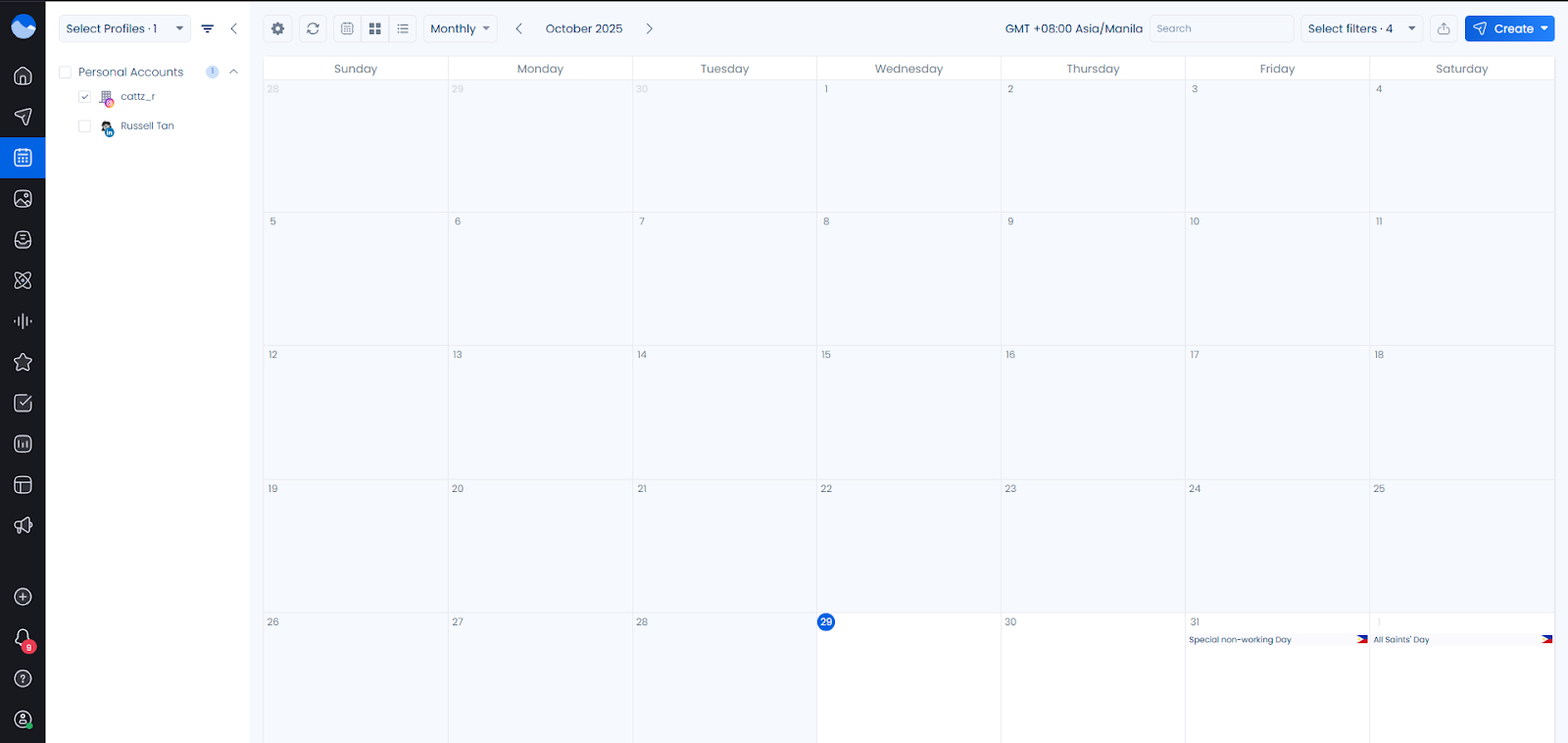
Step 2: Click “Create” and select “New post” from the options.
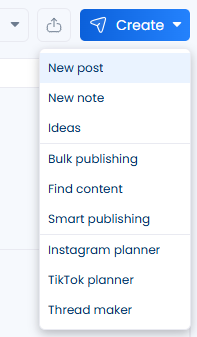
Step 3: Upload your image or video to the post publisher. Note that you can only schedule one Story at a time, so you’ll have to upload each Story you plan to schedule individually.
When you’re done, make sure to select “Publish as Story” instead of the default “Publish on Feed post” option.
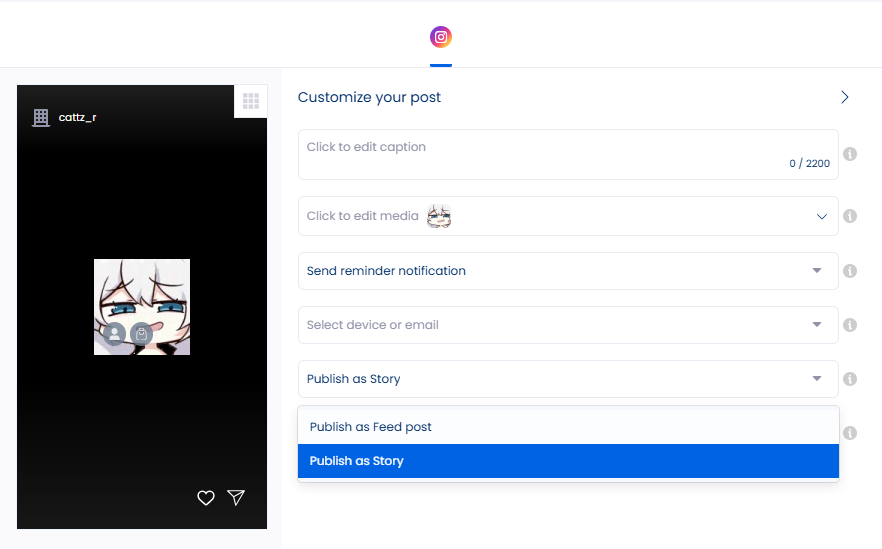
Step 4: Click “Schedule” to add your Story to the queue.
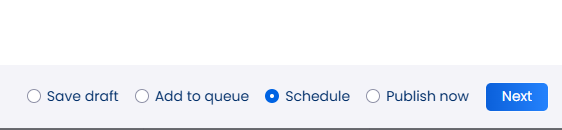
Vista Social will automatically post your Story at the scheduled time.
Like we said, accessing stickers is only available natively in the Instagram app. If that’s important to your Stories strategy, you can choose to set a reminder notification instead of auto-publish so that you can manually add your photo or video to Instagram and access its wealth of stickers and GIFs.
Then, you can track your Story’s performance and engagement through Vista Social’s analytics dashboard.
This scheduling feature is especially helpful for:
- Maintaining consistent posting when you’re busy
- Planning content campaigns in advance
- Posting at optimal times for your audience
- Managing multiple Instagram accounts
For more scheduling tips, check out our guide on how to schedule Instagram Stories.
13 Instagram Story features to boost engagement
Instagram offers many interactive features for Stories. These tools help increase engagement and make your content more interesting.
Poll stickers
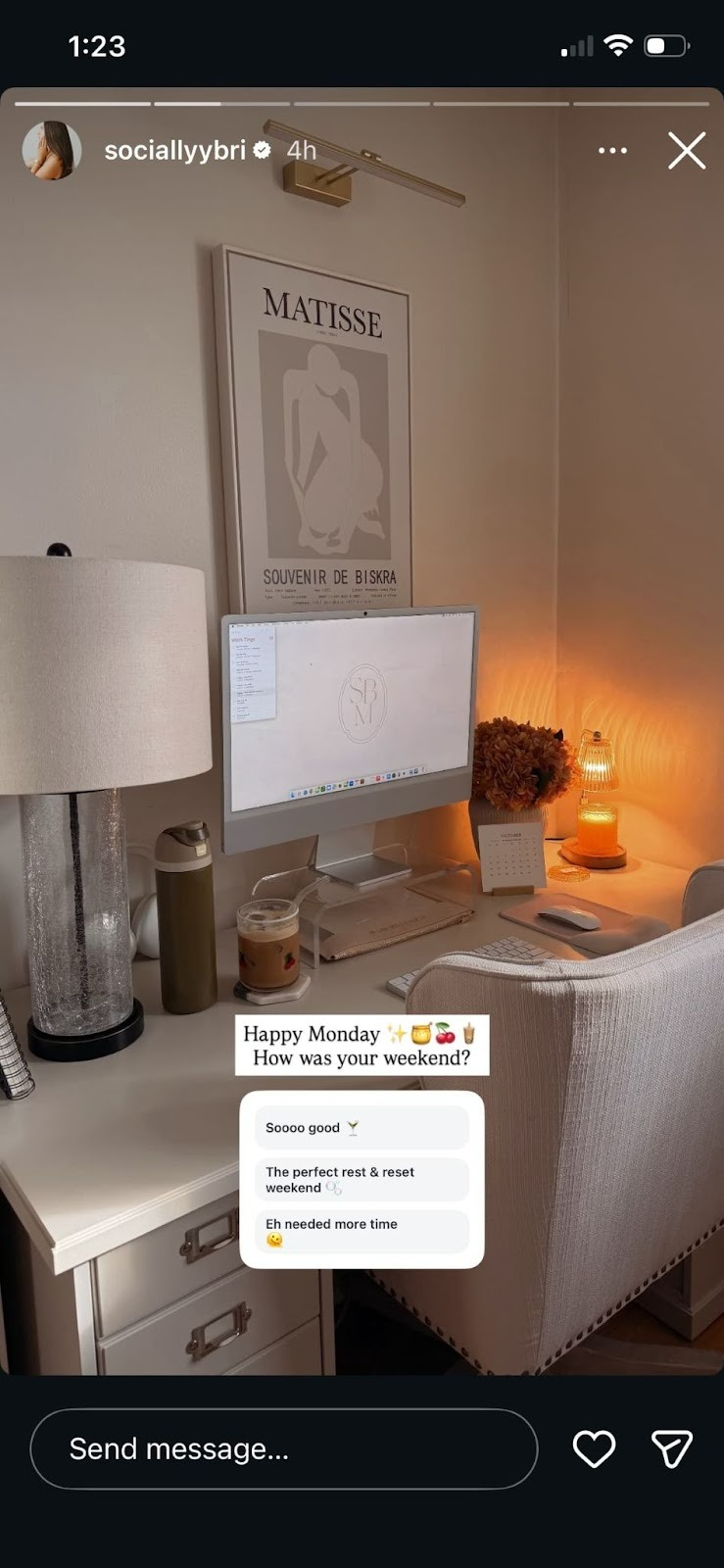
Poll stickers let you ask your audience a question and give them up to four answer options to choose from. Followers can vote with one quick tap.
Use polls to get feedback on products, ask about content preferences, create fun “this or that” questions, or make decisions with your audience. Polls are one of the easiest ways to get people to interact with your Stories.
(Of course, we go with “Yes” in this vote.)
Question stickers
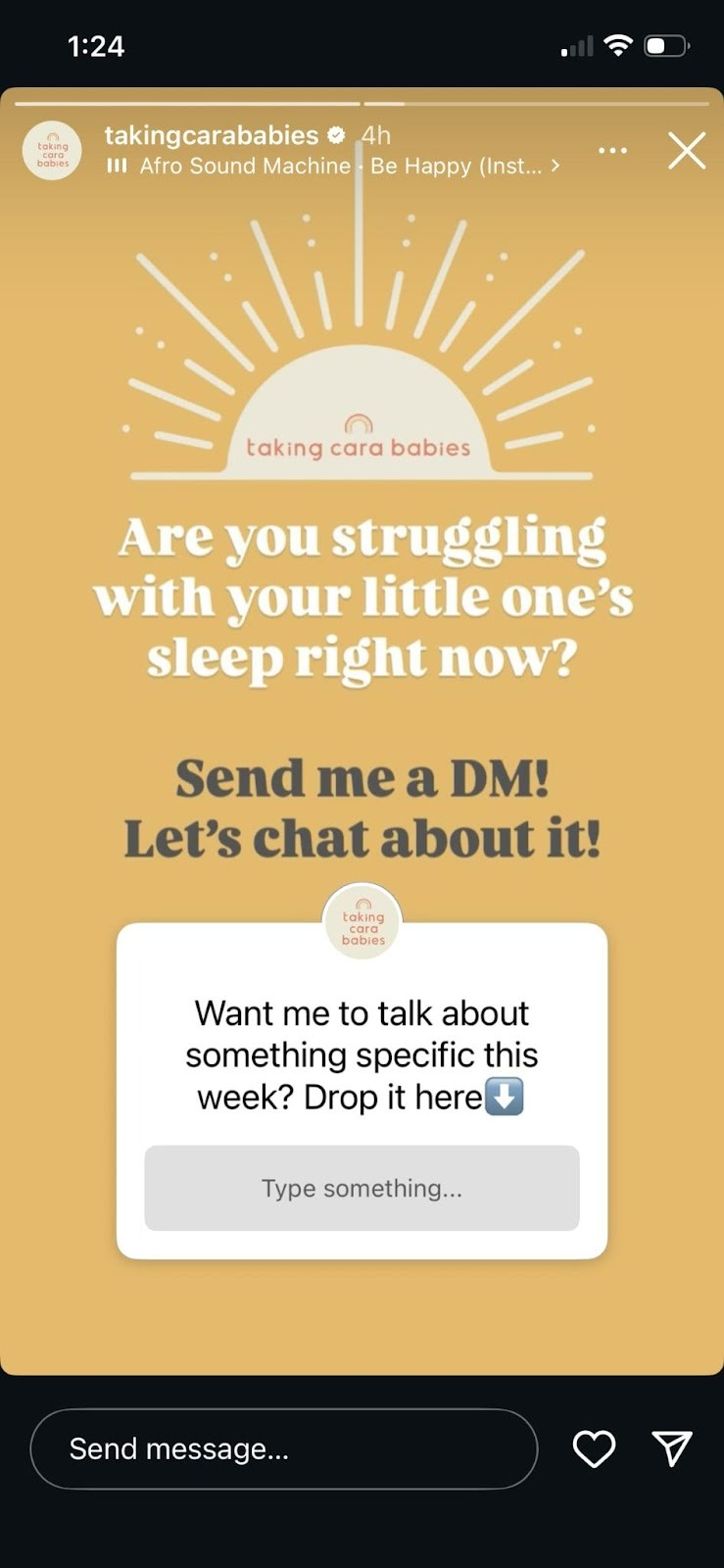
Question stickers let your followers ask you questions. This creates opportunities for Q&A sessions, customer support, product questions, and getting content ideas from your audience.
You can respond to questions in future Stories, creating ongoing conversations that build stronger relationships with your community.
Quiz stickers
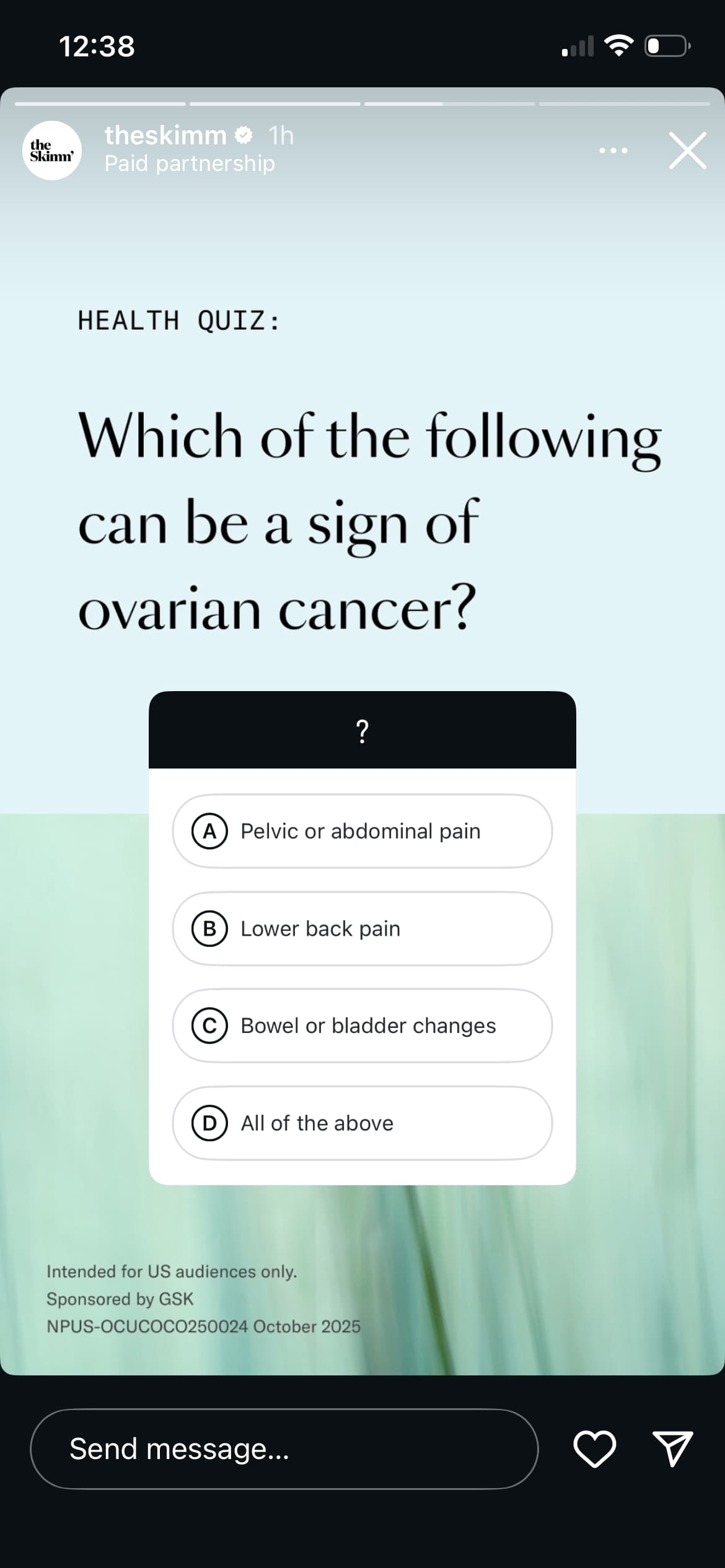
Quiz stickers let you create multiple-choice questions that your followers can answer. You set the correct answer, and followers see if they got it right.
Quiz stickers work well for testing knowledge about your industry, educational content, product trivia, and fun challenges that engage your audience while teaching them something new.
Emoji slider stickers
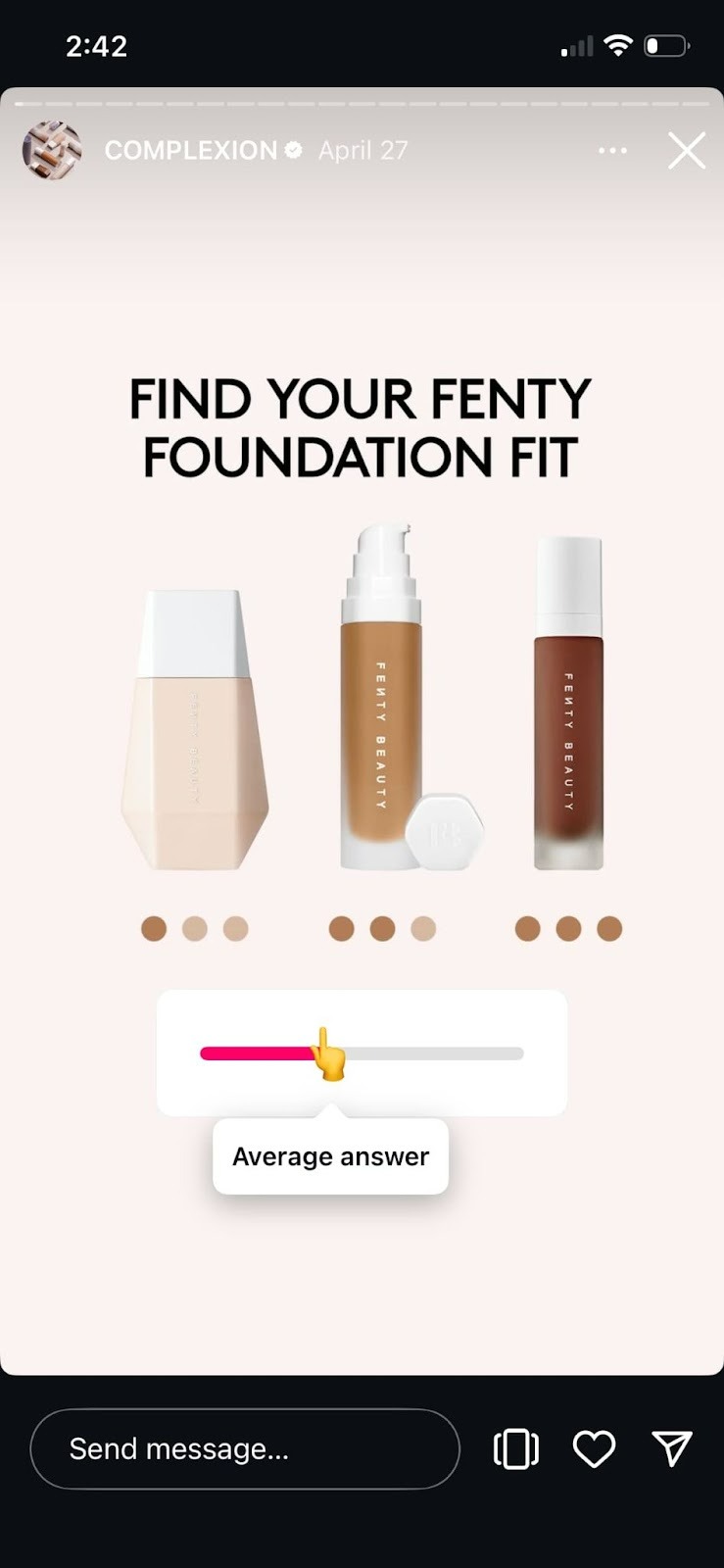
Slider stickers let followers rate things on a scale. You choose an emoji and followers slide to show their level of interest or agreement.
Use sliders to gauge interest in new products, rate satisfaction levels, get opinions on different topics, or create interactive rating content that feels more nuanced than simple yes/no polls.
Music stickers
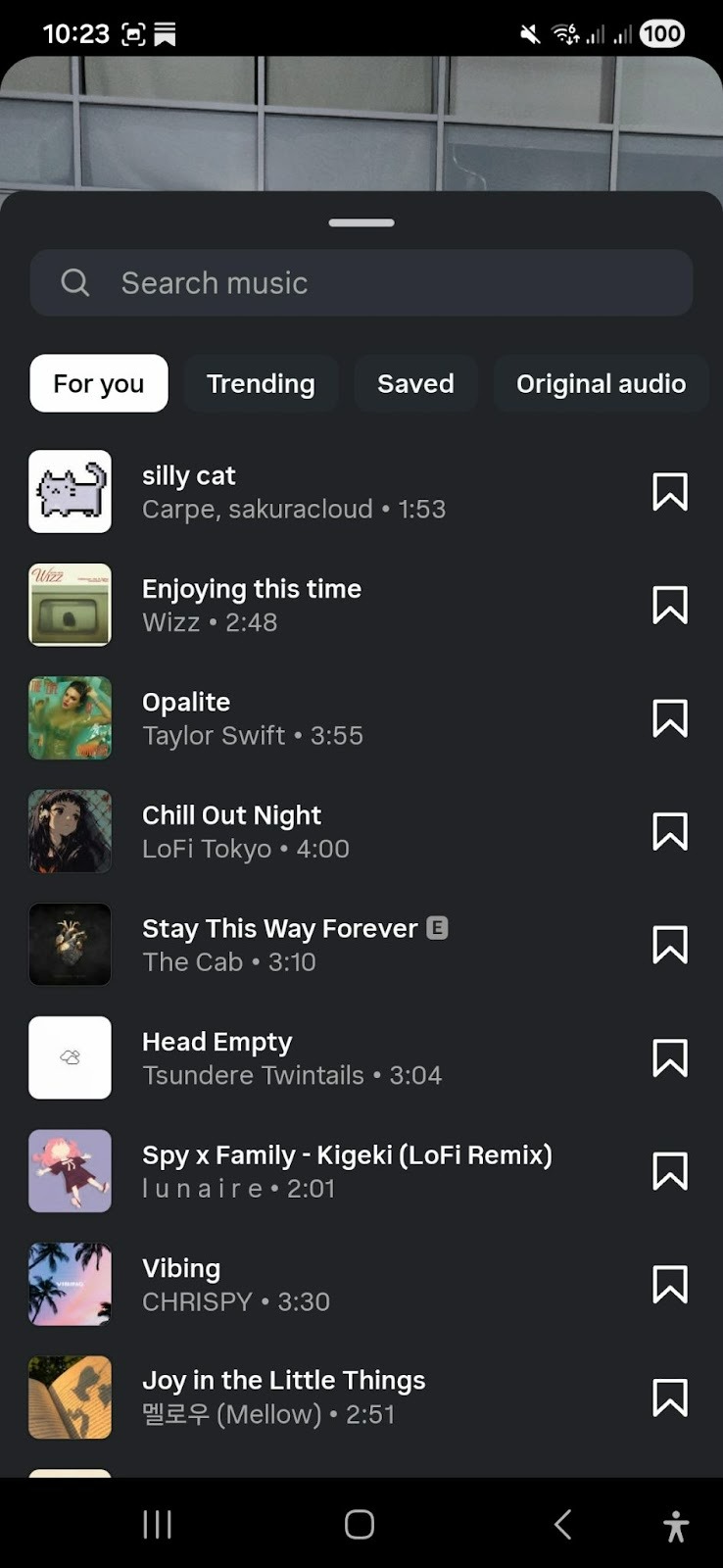
Add popular songs to your Stories with music stickers. This feature makes your content more entertaining, helps set the mood, taps into trending songs, and increases engagement. Make sure you choose music that fits your brand and audience while staying current with popular tracks.
Location stickers

Stories with location tags get 79% more views than those without. Location stickers help local businesses get discovered, show where events happen, connect with people in specific areas, and increase local engagement.
They’re especially valuable for brick-and-mortar stores trying to drive foot traffic. They’re also very, very helpful when wanting to recommend a restaurant to your followers!
Hashtag stickers

Hashtag stickers help people find your Stories through hashtag searches. Use relevant hashtags that relate to your content, your audience follows, are popular in your industry, and help with discoverability. Strategic hashtag use can also expand your reach beyond your current followers.
Mention stickers

Tag other accounts in your Stories with mention stickers. (You can see a small tag in the bottom right corner for the hotel this creator is staying at in the example above.)
This increases your reach when tagged accounts share, builds relationships with other brands, creates collaboration opportunities, and gets you noticed by bigger accounts. Strategic mentions can lead to valuable partnerships and cross-promotion opportunities.
Link stickers

Add clickable links to your Stories with link stickers. You can drive traffic to your website, product pages, blog posts, and special offers.
This feature is available for all business accounts and creators, making it easy to convert Story engagement into website traffic and sales.
Countdown stickers

Build excitement for upcoming events, product launches, or sales with countdown stickers. Followers can set reminders and you can notify them when the countdown ends.
Product stickers

Tag products from your Instagram Shop directly in Stories. This makes it easy for followers to see product details, check prices, buy directly from your Story, and discover new products.
Product stickers turn your Stories into a direct sales channel, reducing friction between discovery and purchase.
GIF stickers

Add animated GIFs to make your Stories more fun and expressive. Choose from thousands of options or search for specific themes or keywords.
Add yours stickers

Start trends and encourage user-generated content with “Add Yours” stickers. Followers can add their own Stories to the chain, increasing your reach.
12 ways to use Instagram Stories
Need some inspiration for how to use Instagram Stories for your brand? We’ve got 12 tried-and-true ideas below.
Share behind-the-scenes content
Show how your products are made, what happens in your office, or how your team works. This builds trust and makes your brand more relatable.
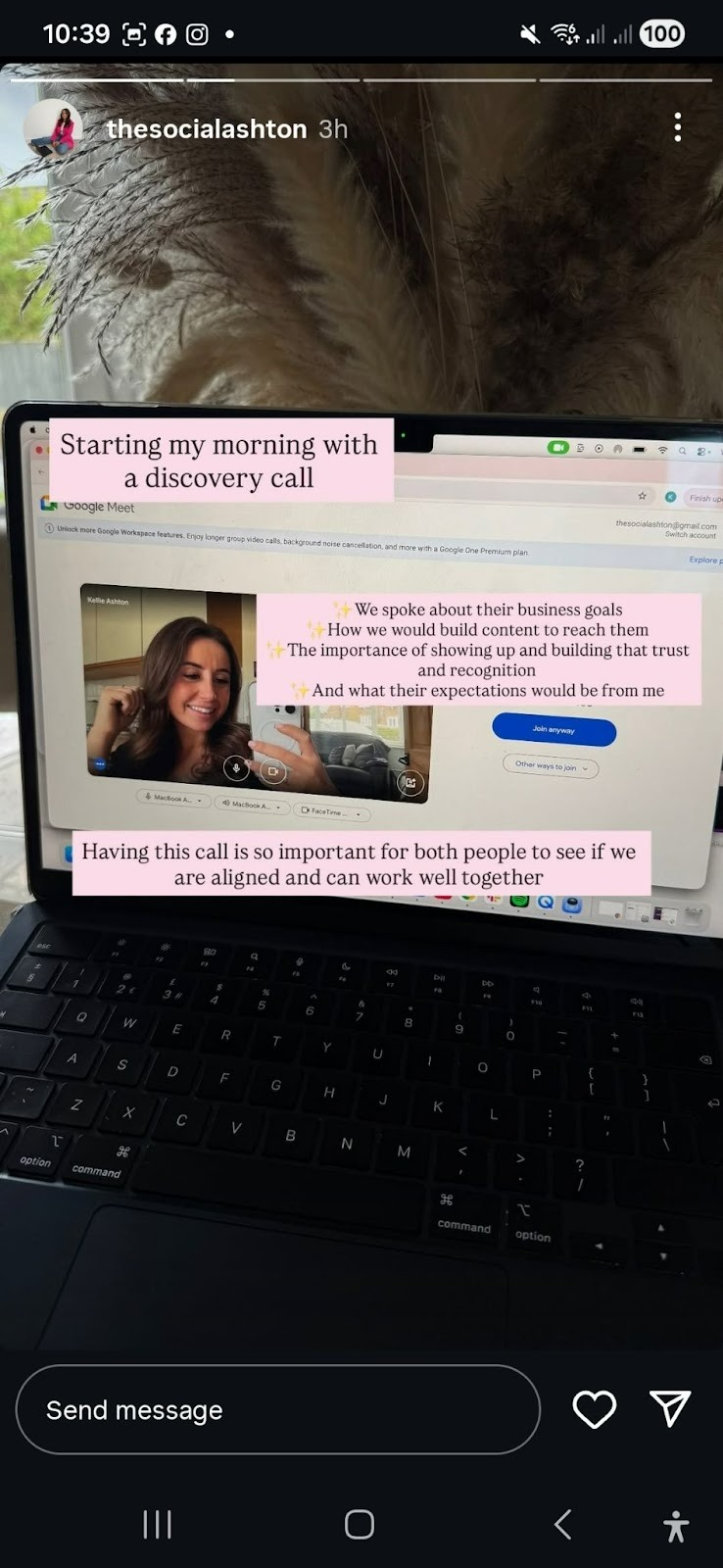
Example: The Social Ashton shares behind-the-scenes moments from her daily work as a social media strategist. In this Story, she shows herself starting her morning with a discovery call, giving followers a peek into her screen during the actual meeting.
She also explains what they discussed during the call, including business goals, content strategy, and building trust with clients. This type of content works because it shows the real, unpolished side of running a business.
Host live Q&A sessions
Use question stickers to collect questions from your audience. Then answer them in future Stories. This builds engagement and provides valuable customer service while showing your expertise.

Example: Plant influencer Mariah shared a Q&A sticker with the prompt “Ask me anything!” Her followers can then ask questions related to plant care and other topics that she’ll answer by adding even more Stories.
You can do something like this, too, if you have some down time. Save the Stories to an FAQ highlight in your feed so followers can refer back to them again and again.
Run exclusive promotions
Give your Story viewers special discounts or early access to sales. Use urgency tactics like countdown stickers to encourage quick action.
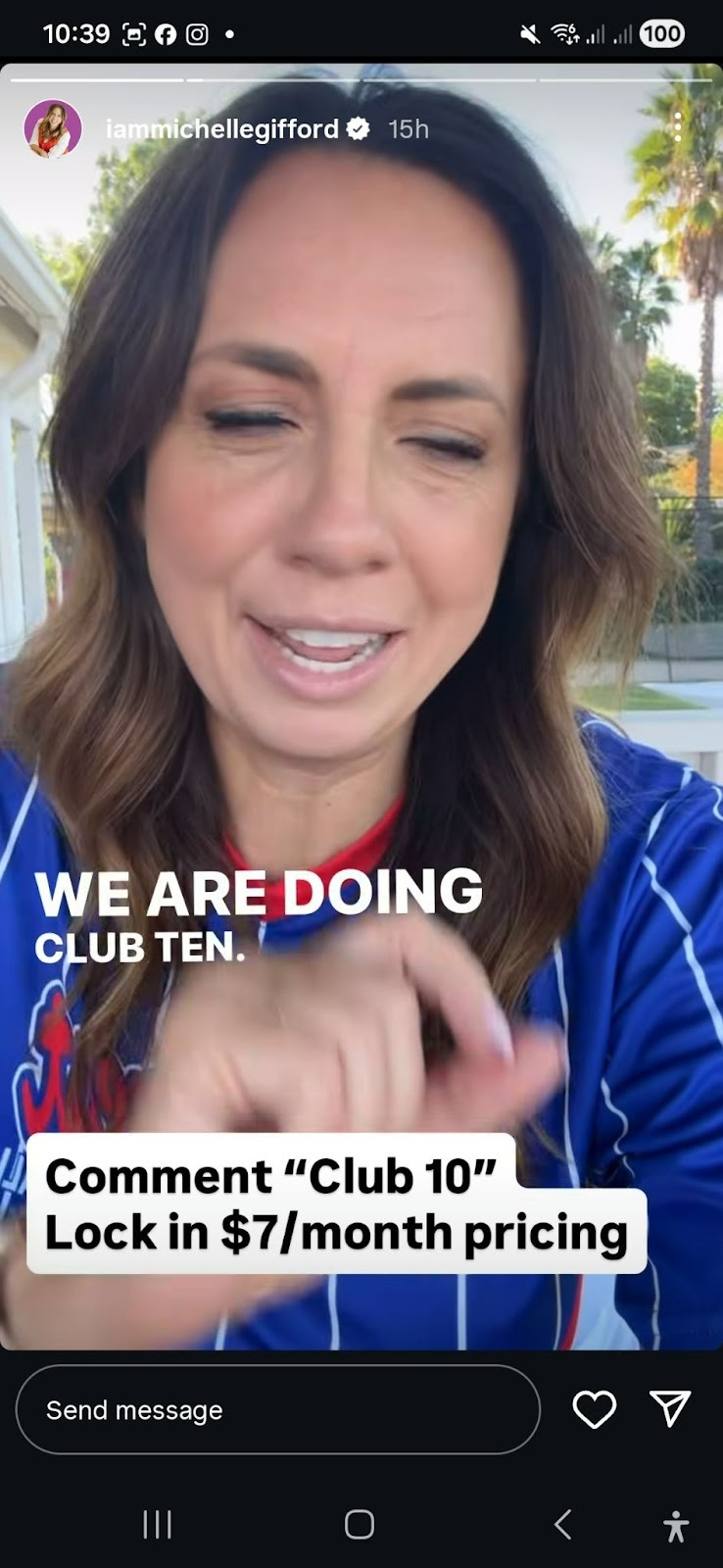
Example: Michelle Gifford uses Stories to offer exclusive deals to her most engaged followers. In this Story, she announces “Club 10,” a special pricing offer where followers can lock in $7/month pricing by commenting “Club 10” on her post.
This creates urgency and makes her Story viewers feel like they’re getting insider access to a limited deal. This strategy also works because it rewards her most active followers with special pricing while driving engagement.
Share customer success stories
Repost positive reviews, customer photos, and testimonials in your Stories. This social proof encourages others to buy from you while celebrating your existing customers.

Example: So Digital Copy Studio, run by sales copywriter Sofia from the Philippines, shared a client win in her Stories. Her client sold out their Face Fitness Conference two weeks early and hit $35,990 in sales.
Sofia also shared how they did it: They focused hard on this single offer, kept the sales process simple, and used sharp messaging on all platforms. She made the Story even better by including a video of her client announcing the sold-out event on their own Instagram Story.
Demonstrate product tutorials
Break complex processes into multiple Story frames. Show step-by-step instructions that are easy to follow and save for later reference.
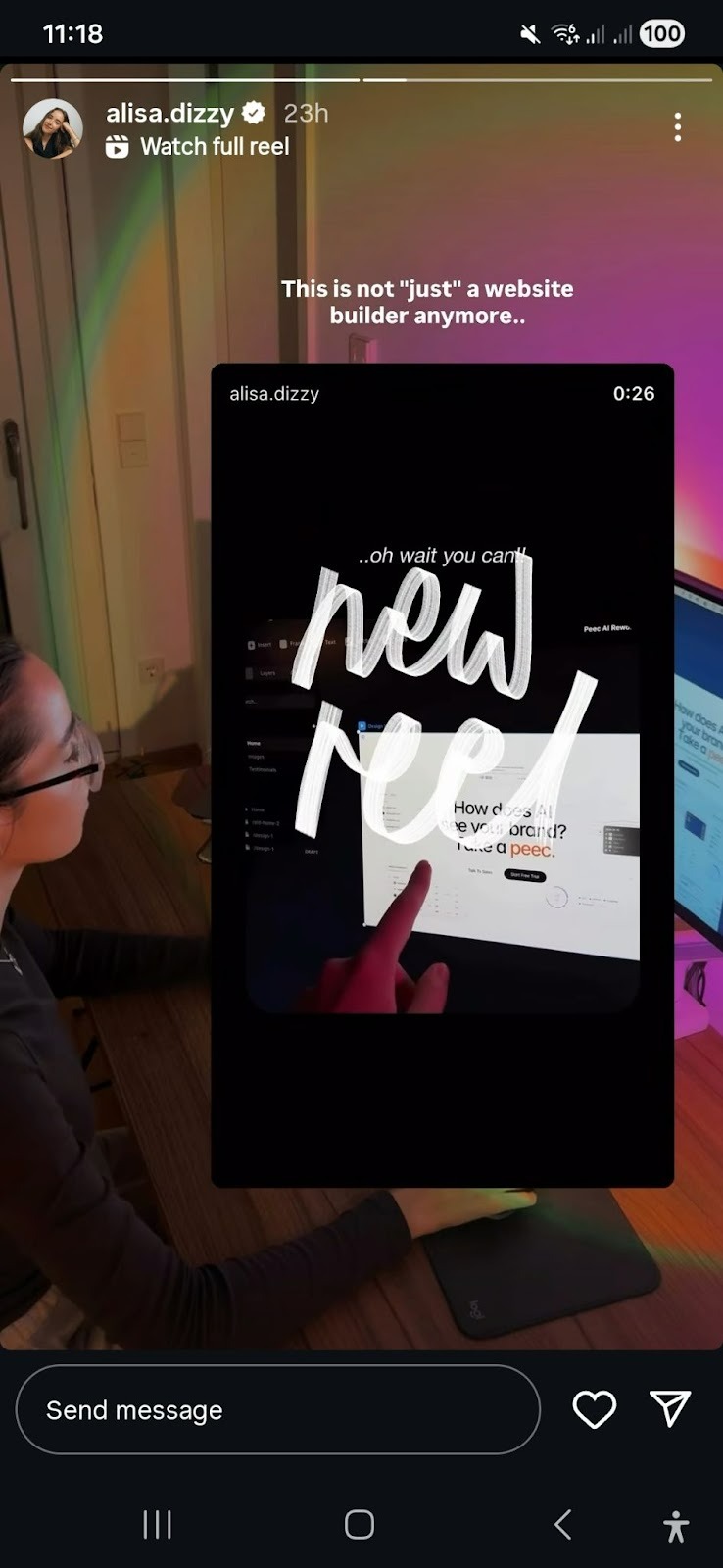
Example: Alisa Dizzy shows followers how Framer actually works by recording her screen while using it. She adds text saying “This is not ‘just’ a website builder anymore,” and includes a “Watch full reel” prompt to drive people to see the complete tutorial.
This works because she gives a real preview of the product in action rather than just talking about it. The behind-the-scenes screen recording feels authentic and lets potential customers see exactly what they’d be getting.
Share educational content with quizzes
Quiz stickers are perfect for spicing up your content and engaging followers with fun facts about your brand or industry. Teach your audience about your industry, products, or relevant topics.
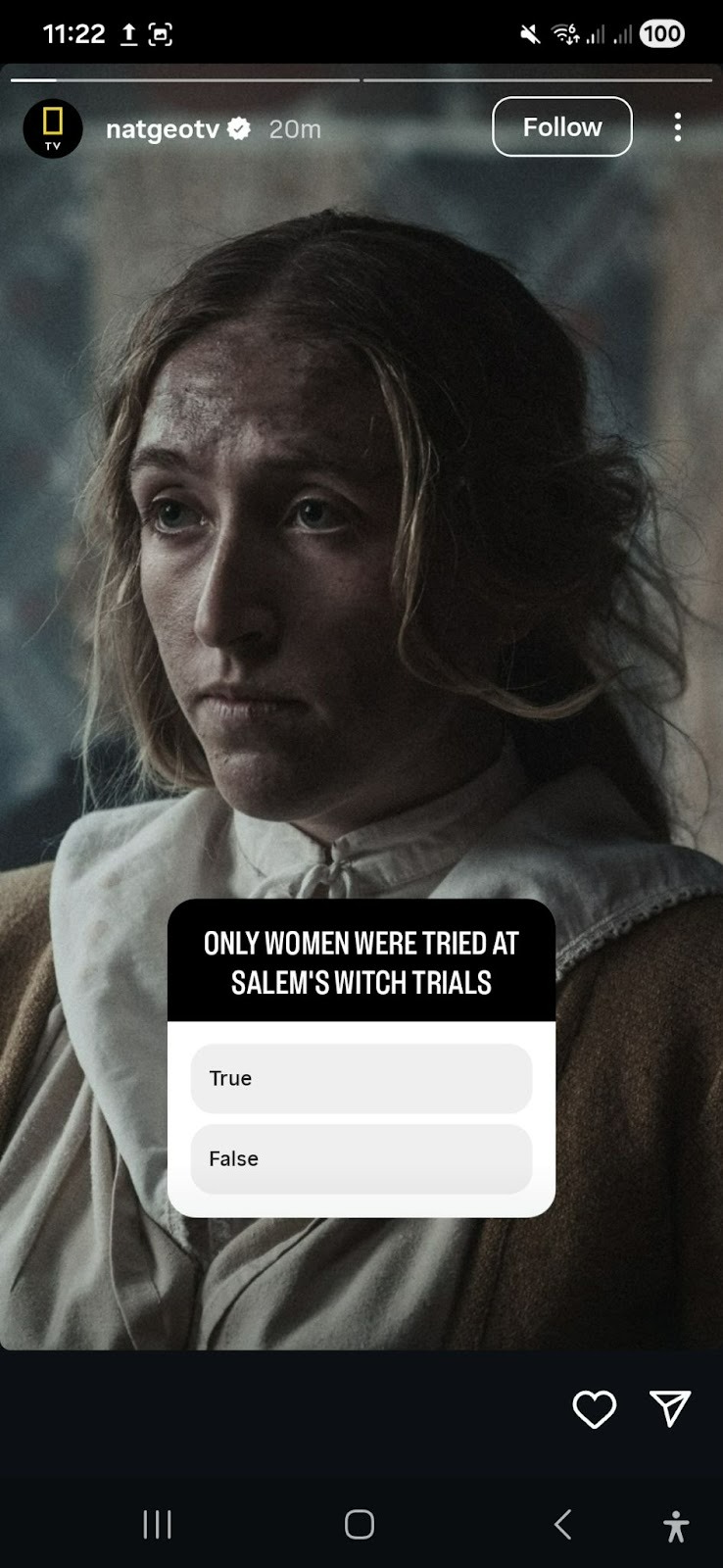
Example: National Geographic uses Stories to teach history through interactive quizzes about the Salem witch trials. They first share an interesting fact about the trials, then follow up with a true/false quiz question to test what followers learned.

This works because it combines education with engagement: Followers learn something new and then get to test their knowledge immediately. The quiz format makes the content interactive rather than just informational.
Create interactive contests
Stories are perfect for contest announcements, rules, and winner reveals. Use interactive stickers to increase participation and build excitement around your brand.

Example: Crumbl Cookie puts together a weekly giveaway where they choose a few winners of a cookie box from that week’s new followers. They then announce the winners via their Instagram Stories, tagging the accounts so they get a notification.
You can do something like this, or you can take advantage of some of the sticker options we covered in the last section to make this even more fun and interactive for your contest participants.
Provide quick customer support
Answer common questions, address concerns, and provide helpful information through Stories. This shows you care about customer service and builds trust.
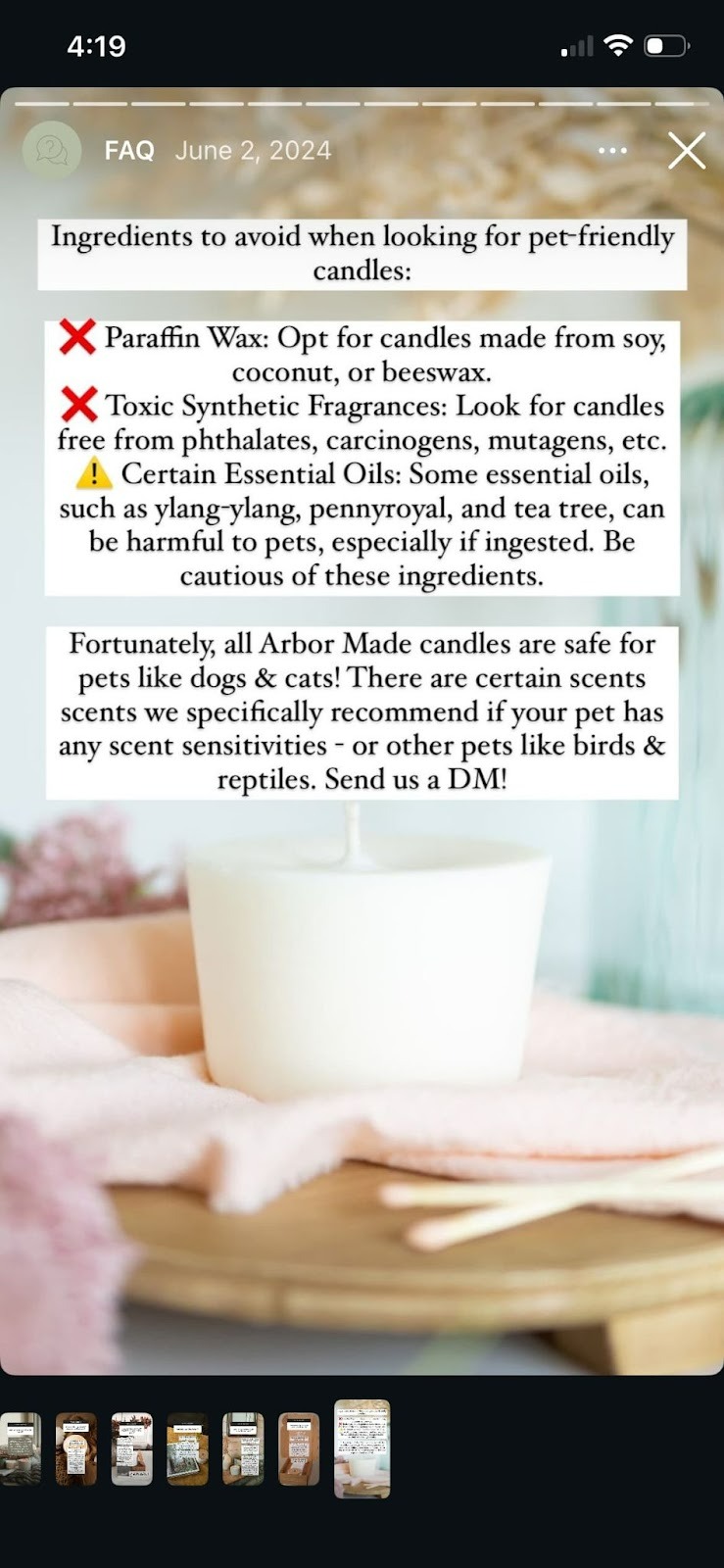
Example: Candle company Arbor Made shares tips and answers FAQs with its Instagram Stories. In fact, followers can find helpful information about the company’s products right inside an “FAQ” highlight.
The brand also invites customers to contact them via DM for even more help finding the right candle scents for their household needs.
Drive traffic to blog content
Share snippets or highlights from new posts to entice followers to read more. Use link stickers to make it easy for followers to access full articles.
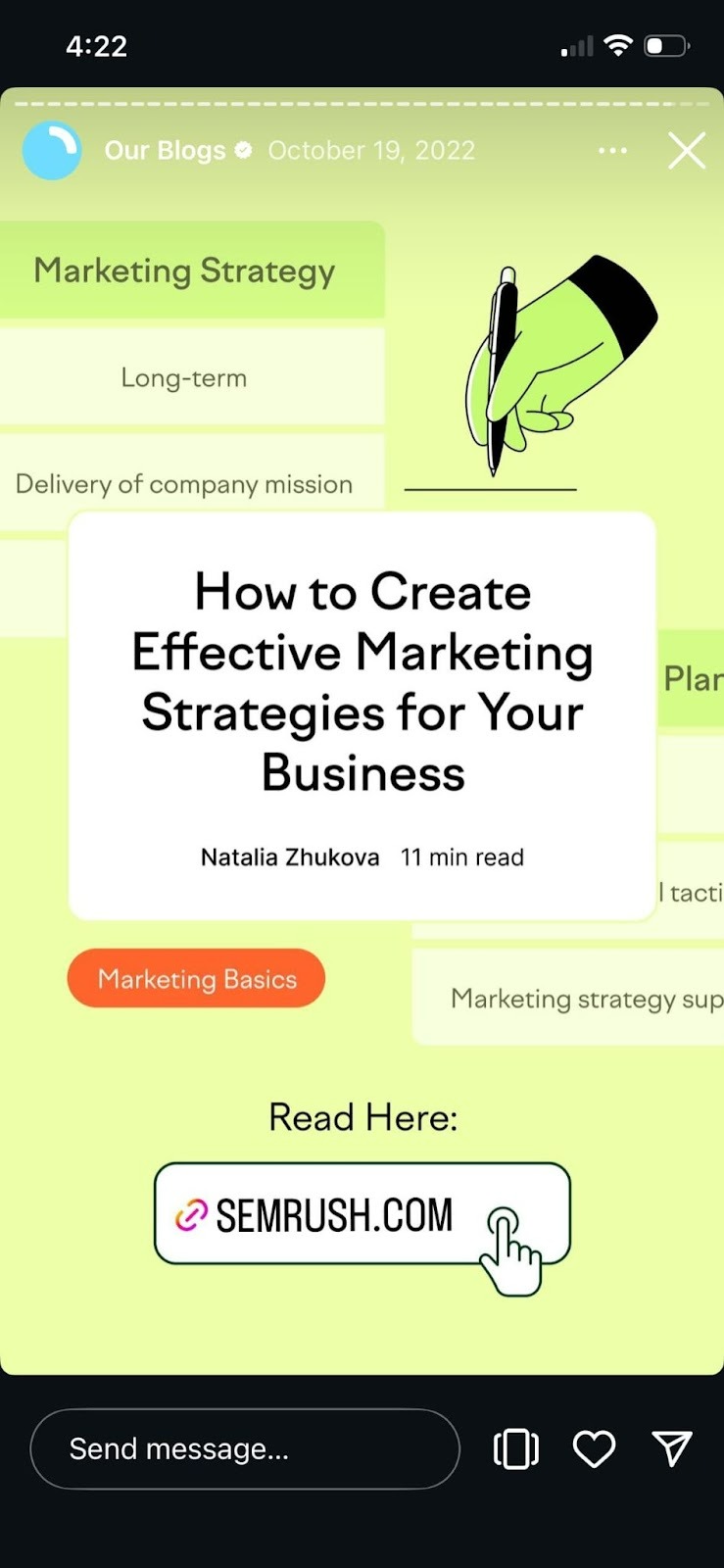
Example: Semrush creates graphics for its recent blog posts and shares them via Instagram Stories, plopping a link in a premade “Read here” section. This can be a great way to incorporate Instagram into your blog content distribution strategy.
Celebrate company achievements
Share important company news, awards, or milestones with your followers. This builds brand credibility and shows growth while making followers feel part of your journey.

Example: BM Social celebrates hitting 15K followers by sharing a mirror selfie with her follower count displayed prominently. She keeps it simple with “THANK U FOR 15k!!!” and includes her profile stats to show the milestone.
This works because it feels genuine and personal rather than overly polished. Celebrating milestones with followers makes them feel part of the journey and encourages continued support.
For more content ideas, explore our Instagram post ideas and Instagram Story ideas to captivate your audience.
Add Instagram Stories to your strategy
Instagram Stories should be a key part of your social media marketing plan. They offer unique opportunities to connect with your audience in authentic, engaging ways.
Here’s how to integrate Stories into your broader Instagram content strategy:
- Plan your Story content in advance: Create a content calendar that includes Story ideas alongside your regular posts. This ensures consistent, strategic posting.
- Use Stories to complement your feed posts: Share behind-the-scenes content related to your main posts. This gives followers a complete picture of your brand.
- Track your Story performance: Monitor views, interactions, and completion rates. Use this data to improve your content strategy.
- Connect Stories to your business goals: Whether you want to drive sales, increase brand awareness, or build community, design your Stories to support these objectives.
- Integrate with other marketing efforts: Promote your Instagram content through Stories and use them to drive traffic to other channels.
To track your success, sign up for Vista Social. Our Instagram analytics reporting can help you measure Story performance and adjust your strategy accordingly.
Instagram Stories FAQs
What is the difference between an Instagram Story and a post?
Instagram Stories and regular posts serve different purposes:
Instagram Stories: Disappear after 24 hours, appear at the top of the app, are more casual and spontaneous, include interactive features like polls and questions, allow people to reply with direct messages, and show who viewed your content.
Instagram posts: Stay on your profile permanently, appear in followers’ main feeds, are more polished and permanent, focus on high-quality photos and videos, have public comments, and are better for showcasing your best content.
Use Stories for quick updates and engagement. Use posts for your most important, evergreen content.
Can you see who viewed your Instagram Stories?
Yes, you can see who viewed your Instagram Stories. Here’s how:
- Open your Story while it’s still live
- Swipe up on your Story or tap “Seen by” at the bottom
- You’ll see a list of everyone who viewed that specific Story
This viewer list includes usernames of people who viewed, the order they viewed (most recent first), and total view count. The list is only visible to you as the Story creator. Other people cannot see who else viewed your Story.
Important note: You can only see viewers while your Story is active (within 24 hours). Once it disappears, you lose access to the viewer list.
How long do Instagram Stories last?
Instagram Stories last for 24 hours from the time you post them. After 24 hours, they automatically disappear from the Stories section at the top of the Instagram app.
However, you have options to keep your Stories longer:
Save to Highlights: Before or after posting, you can save Stories to Highlights on your profile. These stay visible permanently unless you remove them.
Save to your device: Download your Stories to your phone’s camera roll before they disappear.
Archive: Instagram automatically saves your Stories to a private archive. You can access them through your profile settings, but followers cannot see archived Stories.
For more details about Story dimensions and formatting, check our guide on Instagram story size.
How can you repost an Instagram Story?
There are several ways to repost Instagram Stories:
When someone tags you:
- You’ll get a notification
- Tap the notification or go to your direct messages
- Find the Story mention
- Tap “Add this to your story”
- Customize and post to your own Story
To repost someone else’s Story (with permission):
- Use a reposting app like Repost for Instagram
- Ask permission from the original creator first
- Always give credit to the original poster
- Consider tagging them in your repost
For your own past Stories:
- Go to your profile and tap the menu (three lines)
- Select “Archive” then “Stories archive”
- Find the Story you want to repost
- Tap the three dots and select “Share as post” or save to highlights
Always respect copyright and get permission before reposting other people’s content. Give proper credit to maintain good relationships with other creators.
For advanced Story strategies, explore our guides on Instagram DM automation and Instagram social listening to maximize your Story engagement.Ready to take your Instagram Stories to the next level? Try Vista Social’s Instagram integration to schedule, manage, and analyze your Stories more effectively.

Try Vista Social for free
A social media management platform that actually helps you grow with easy-to-use content planning, scheduling, engagement and analytics tools.
Get Started NowAbout the Author
Content Writer
Russell Tan is a content marketing specialist with over 7 years of experience creating content across gaming, healthcare, outdoor hospitality, and travel—because sticking to just one industry would’ve been boring. Outside of her current role as marketing specialist for Vista Social, Russell is busy plotting epic action-fantasy worlds, chasing adrenaline rushes (skydiving is next, maybe?), or racking up way too many hours in her favorite games.
Read with AI
Save time reading this article using your favorite AI tool
Summarize with AI
Never Miss a Trend
Our newsletter is packed with the hottest posts and latest news in social media.

You have many things to do.
Let us help you with social media.
Use our free plan to build momentum for your social media presence.
Or skip ahead and try our paid plan to scale your social media efforts.
P.S. It will be a piece of cake 🍰 with Vista Social
Subscribe to our Newsletter!
To stay updated on the latest and greatest Social Media news. We promise not to spam you!
Enjoyed the Blog?
Hear More on Our Podcast!
Dive deeper into the conversation with industry insights & real stories.


