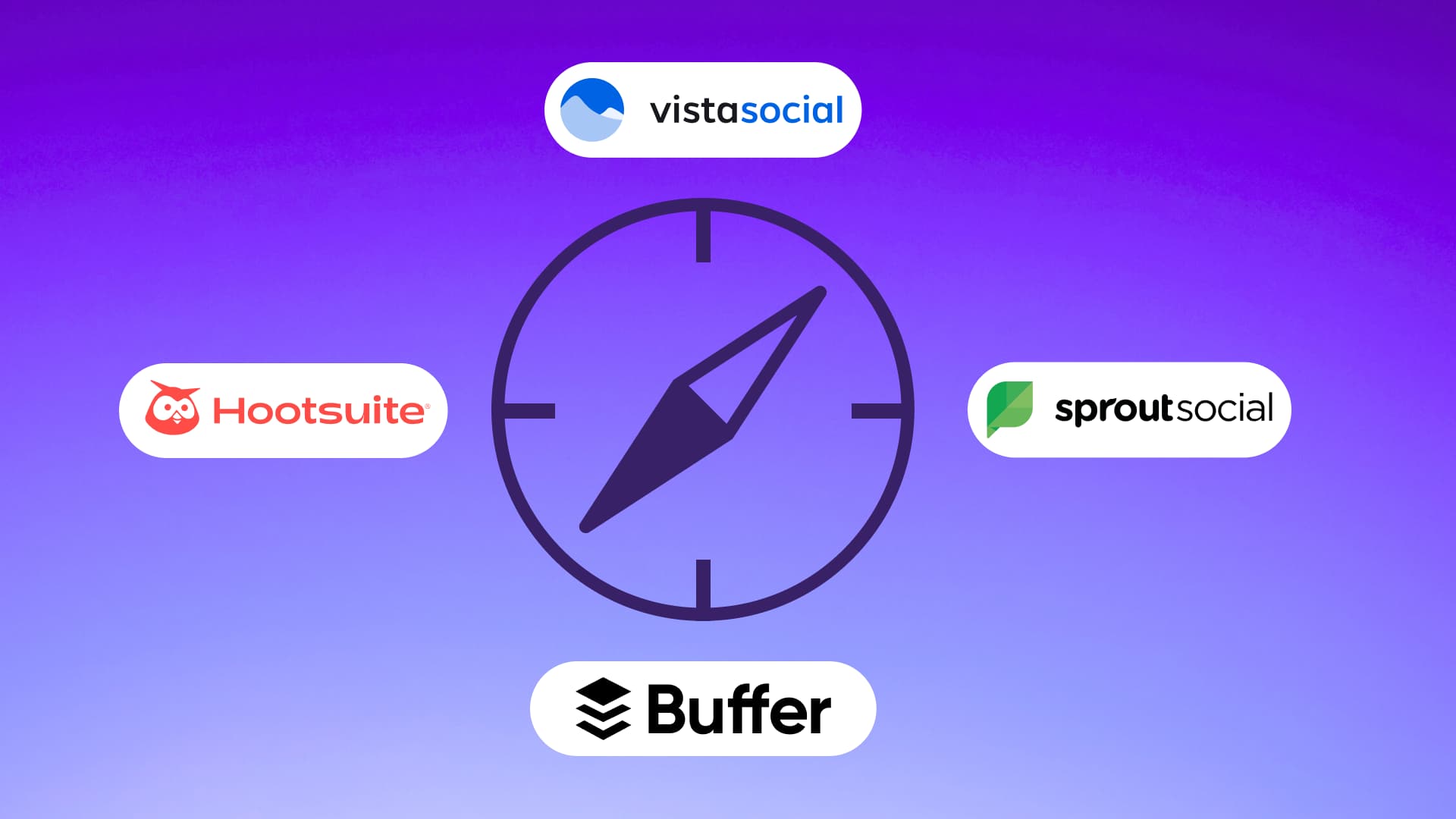New

Turn Your DMs Into Lead Gen!
Learn how to collect lead data from your DMs such as email addresses, phone numbers, and more right from your social inbox. If you are not yet automating your DMs your competitors are outpacing you.

How Something Social Saved 75% of Their Time and Increased Revenue by 15%
See how a fast-growing agency improved operations, cut down hours of manual work, and unlocked new revenue opportunities with Vista Social.
New

50 Unique Social Media Ideas for Consistent Content Creation
Discover 50 unique social media post ideas to engage your audience, grow your brand, and maintain a consistent content strategy with ease!

Mastering Content Reuse: The Key to a Consistent and Sustainable Posting Strategy
Published on October 13, 2025
14 min to read
Your Guide to Instagram Reels: What Are They & How to Create Them
Summarize with AI

Summarize with AI
ChatGPT
Claude
Perplexity
Share
Vista Social
X (Twitter)
Table of contents
Summarize with AI
ChatGPT
Claude
Perplexity
Share
Vista Social
X (Twitter)
Instagram Reels are the fastest way to boost visibility, grow your audience, and turn scrollers into loyal fans.
These short-form vertical videos are a must-have for brands that want to stay relevant on social media. Whether you manage one account or dozens, learning how to create and schedule Reels effectively can help your brand stand out and drive real results.
In this guide, you’ll learn more about what Instagram Reels are, how the algorithm works, and how to create and schedule your own.
You’ll also see proven best practices, examples from top brands, and how to make Reels part of your larger social media strategy. Everything here is built to help you create better content faster and track performance with confidence.
Table of contents
What are Instagram Reels?
Instagram Reels are quick, engaging, vertical videos that Instagram users can share with their audience. Reels are meant to be short, catchy, digestible videos that grab and keep user attention.
You can create Instagram Reels in a variety of formats. They can be educational, like this video one of our users shared:
Or they can be quick, humorous videos, like this one from our feed:
How does the Instagram Reels algorithm work?
The Instagram Reels algorithm is built around engagement and relevance. It studies how people interact with your content, monitoring metrics like watch time, likes, comments, shares, and saves, to determine how widely your video should be shown.
The more people watch your Reels content all the way through, the more likely Instagram is to recommend them to others on the Explore page.
Instagram also considers a user’s past activity to decide which Reels they’re most likely to enjoy. If your content aligns with someone’s interests or previous engagement, it can be shown to them even if they don’t follow you.
Understanding these factors is crucial for creating Reels that perform effectively. That’s why tracking performance is essential.
Instagram analytics tools help you see which videos capture attention, what keeps viewers engaged, and which content formats drive the most interaction. With those insights, you can refine your strategy and post with data-backed confidence.
How long can an Instagram Reel be?
Instagram Reels can be up to three minutes long, but the shorter the better—Instagram themselves say longer Reels will get limited reach. That duration gives you plenty of time to capture attention, tell a story, and encourage engagement without losing viewer interest.
Longer videos are great for tutorials, behind-the-scenes content, and storytelling. These videos give you space to dive deeper into topics your audience cares about, such as product demonstrations or customer experiences. Just make sure to maintain a clear narrative flow to keep viewers engaged throughout.
Shorter content, on the other hand, is ideal for trends, quick tips, or fast product highlights. They grab attention quickly and are more likely to be rewatched or shared.
Mixing both short and long Reels in your strategy can help you reach different segments of your audience while keeping your feed dynamic and engaging. Many creators, however, find that Reels between 15 and 30 seconds perform best because shorter videos are easier to watch, remember, and share.
Finding the right length often depends on your audience and content style. Some viewers prefer fast, punchy clips, while others enjoy detailed, step-by-step storytelling.
To figure out what works best, use Vista Social’s Instagram reports to track the number of views and total watch time of your Reels. With that data, you can fine-tune your approach and create Reels that hold attention from start to finish.
Instagram Reels sizes and specs
Understanding Reels’ technical requirements helps ensure your videos look professional and polished. It also ensures you have no issues publishing or scheduling your content.
Instagram Reels sizing and specifications include:
- Dimensions: 1080 x 1920 pixels
- Aspect ratio: 9:16
- File format: MP4, MOV
- Frame rate: 30 fps
- Minimum resolution: 720 pixels
- Cover photo dimensions: 420 x 654 pixels (or 1:1.55 ratio)
For cover photos, either upload an image sized at 420 x 654 pixels or make sure your most important content is within the center 420 x 654 pixels so it displays correctly across your feed and profile grid.
Always preview your Reels before publishing to make sure text, captions, and key visuals don’t get cut off.
Instagram Reels vs. TikTok
Instagram Reels and TikTok both feature short, vertical videos, but they serve different purposes depending on your goals. TikTok is a discovery-first platform designed to spark viral trends, while Instagram Reels lets brands engage existing followers and reach new audiences within a familiar ecosystem.
Because Reels live inside the Instagram network, you can connect them with your Stories, posts, and DMs. This integration makes it easier to maintain consistent branding and messaging across all your content.
TikTok allows videos up to 10 minutes long, while Reels cap at three minutes, encouraging concise storytelling.
Instagram’s shopping tools and product tagging features also make it easier for brands to turn engagement into conversions. For established brands on Instagram, Reels are a natural extension of your content strategy that helps deepen relationships with followers while boosting discoverability.
While TikTok often favors trend-driven, experimental content, Reels perform best when they align with your brand identity and add value to your existing community. The key is understanding your audience on each platform and tailoring your content style to match their expectations.
Many successful creators use both platforms strategically, repurposing their videos while adjusting tone, captions, and timing for each audience.
How to create an Instagram Reel
Posting a Reel is quick. Planning one that performs takes effort.
To start, open the Instagram app, tap the + icon, and select Reel. You can record directly within the app or upload video clips from your gallery.
Choose the camera tools on the left to adjust speed, set a timer, or apply effects.

Once you’ve recorded or uploaded your clips, add audio. Using trending sounds can help your content gain traction.
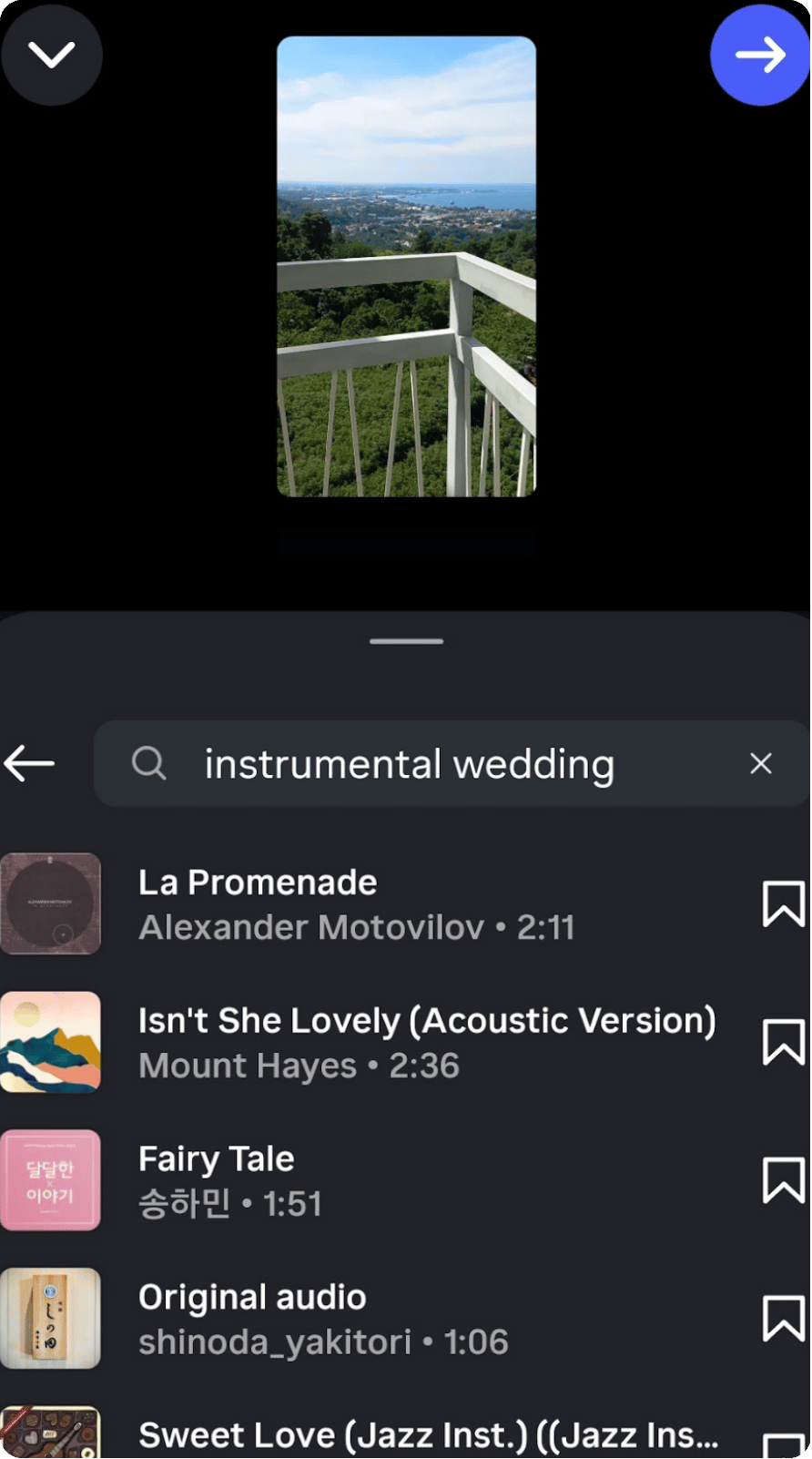
You can explore trending audio on Instagram within Vista Social to find songs or sounds that align with your brand and improve visibility.
After selecting your audio, you can trim and edit clips, add filters, transitions, and on-screen text, and more. Captions are essential because many viewers watch without sound.
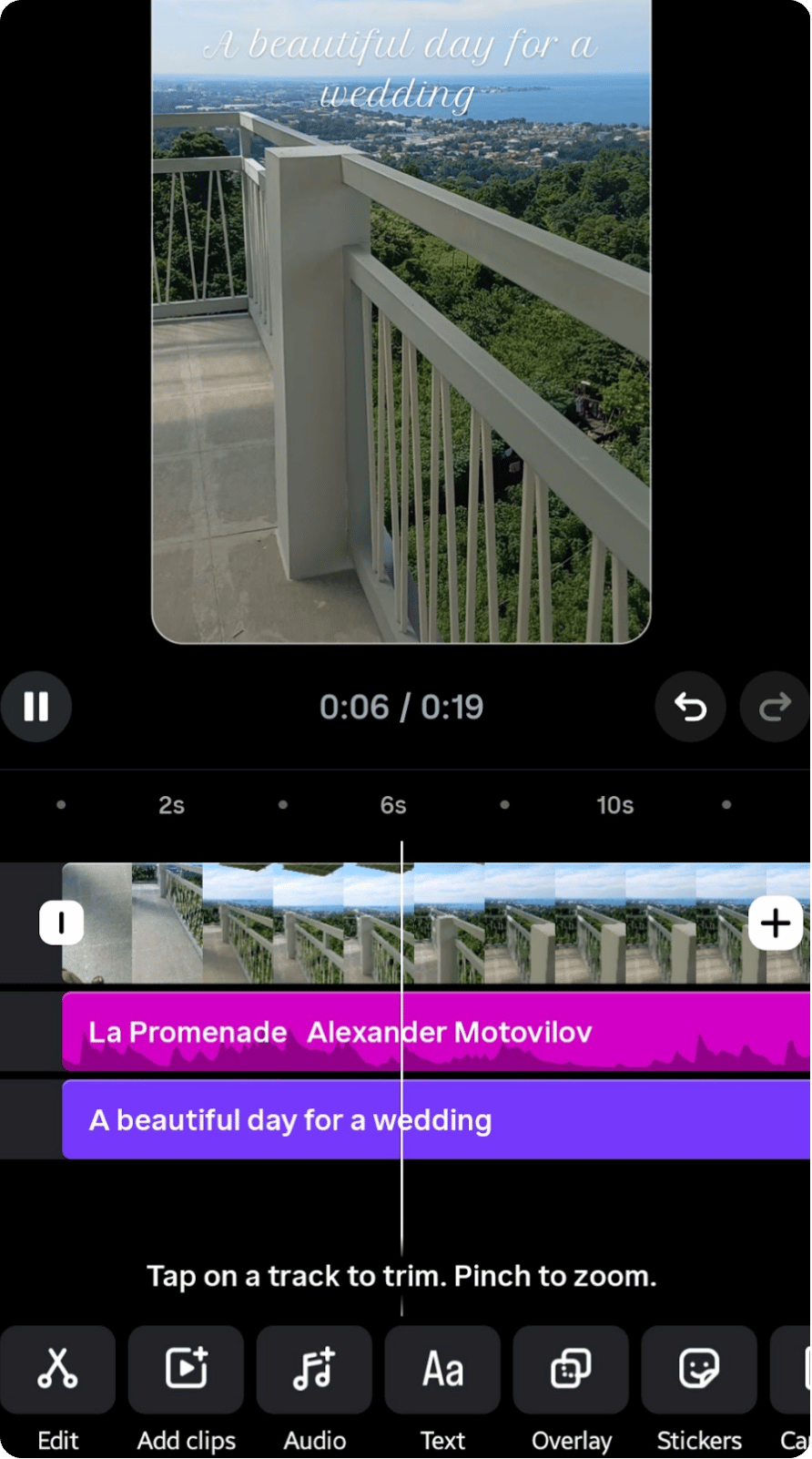
You can write a clear, engaging caption using Vista Social’s caption generator to save time and keep your tone consistent.
Hashtags are another key part of discoverability. Vista Social’s hashtag suggestions can help you identify the best ones for your industry and audience. Once your Reel is edited and optimized, preview it and hit Next.
Before sharing, make sure to tag any relevant products or collaborators. Then hit publish so you can start reaching your audience.
How to schedule an Instagram Reel
Consistency is the secret to success on Instagram. Scheduling your Reels ensures you post regularly, even when you’re busy. You can schedule them directly through Instagram’s built-in tools or use Vista Social to plan your content calendar more efficiently.
How to schedule an Instagram Reel using Instagram’s built-in scheduler
To schedule within the Instagram app, go to your profile and tap the + icon. Select Reel, then upload your edited video. Once your caption, hashtags, and cover photo are ready, tap More options.
You’ll see an option labeled Schedule this post (available only for professional or business accounts. Toggle it on, then set your preferred date and time. Tap Done and confirm by hitting Schedule.
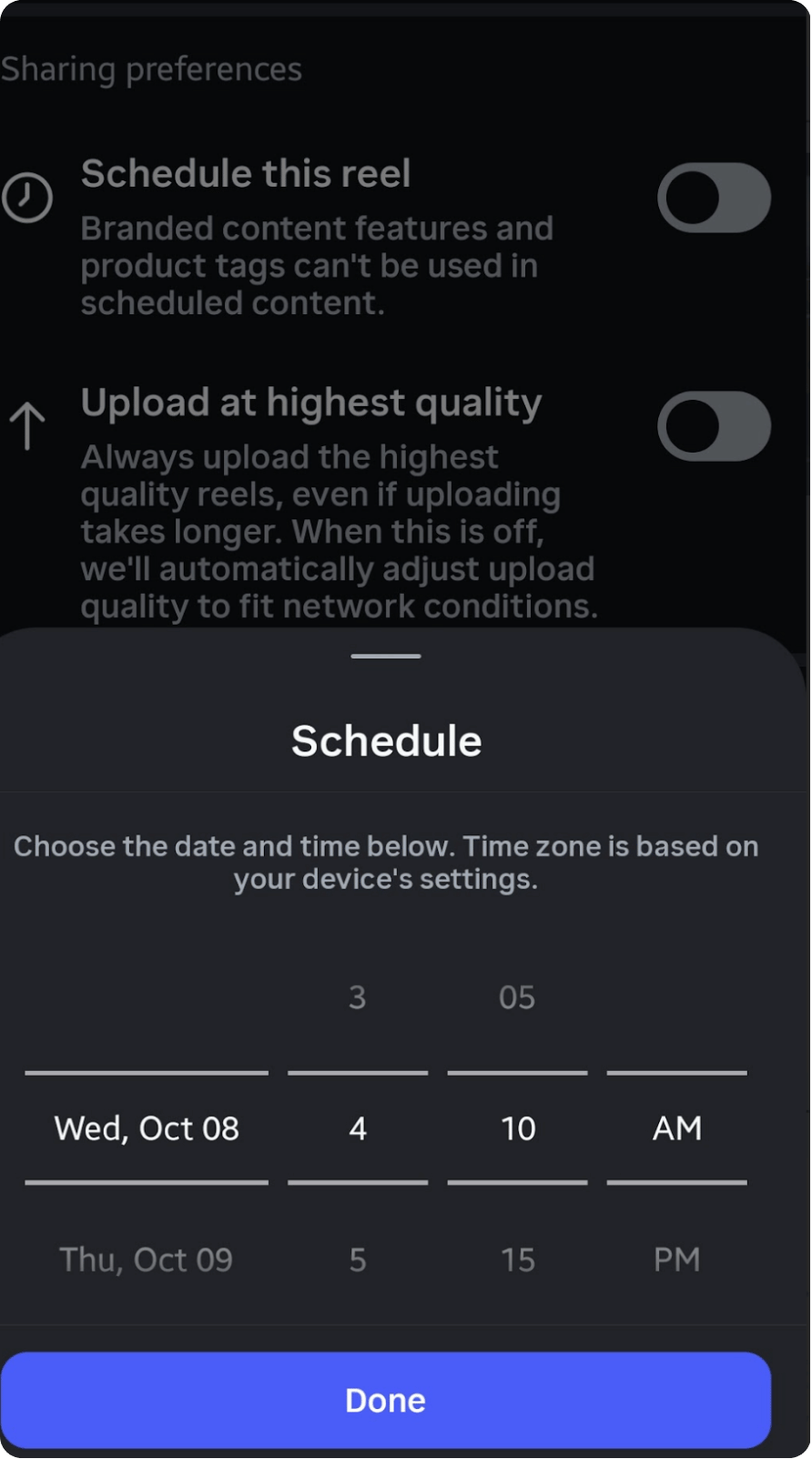
This option works for individual posts, but it can be time-consuming for those managing multiple accounts. You also can’t schedule Reels in bulk, and the analytics are basic.
How to schedule an Instagram Reel using Vista Social
Using Vista Social’s Instagram scheduler gives you more flexibility and control. After connecting your Instagram account, you can either upload your Reel directly or choose media from your content library.
Add your caption, hashtags, and product tags, then use the visual planner to preview how it fits within your grid.
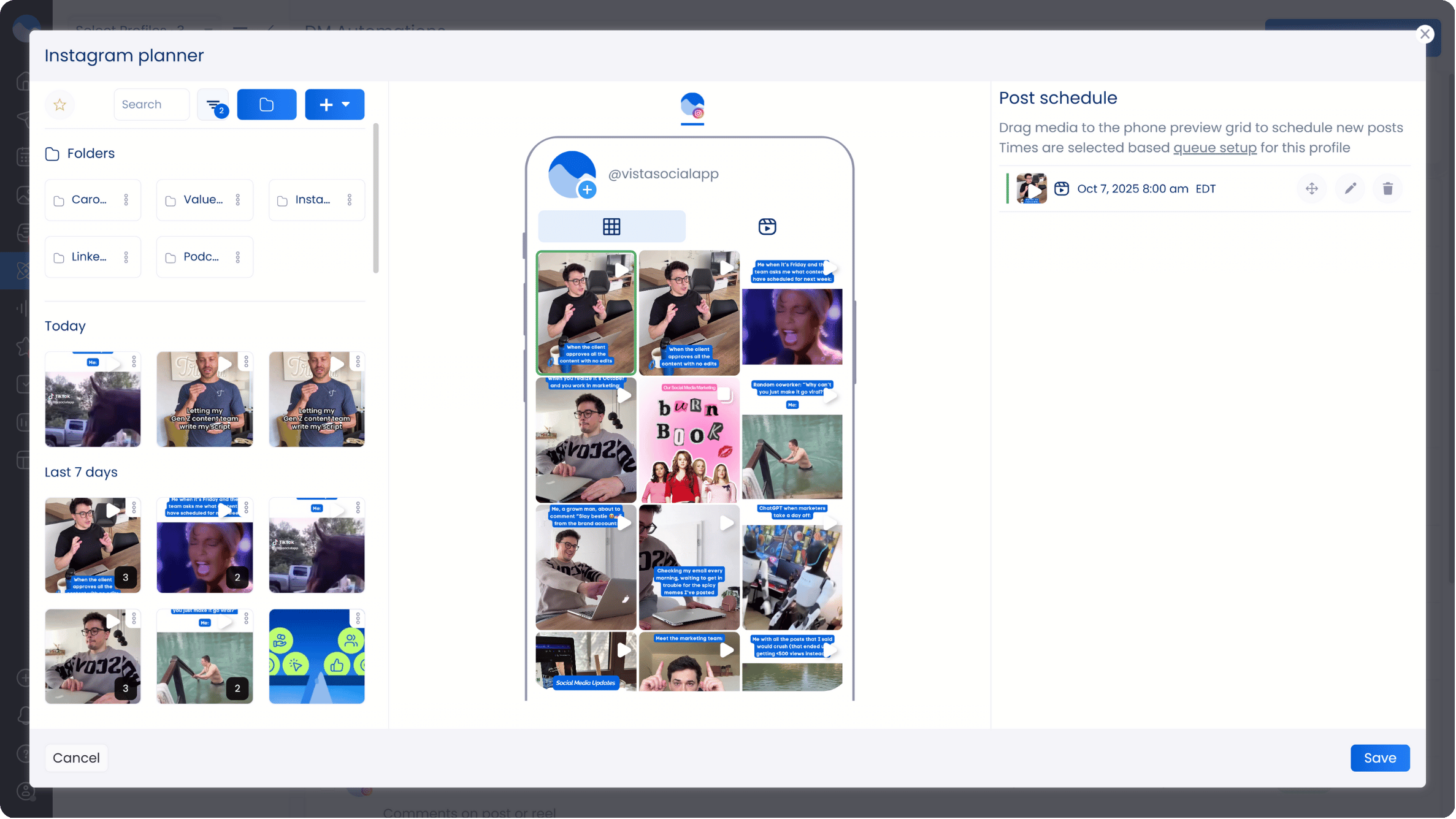
Once everything looks right, set your date and time or schedule several Reels at once. If you work with a team or manage multiple client accounts, Vista Social’s approval workflows simplify collaboration before publishing.
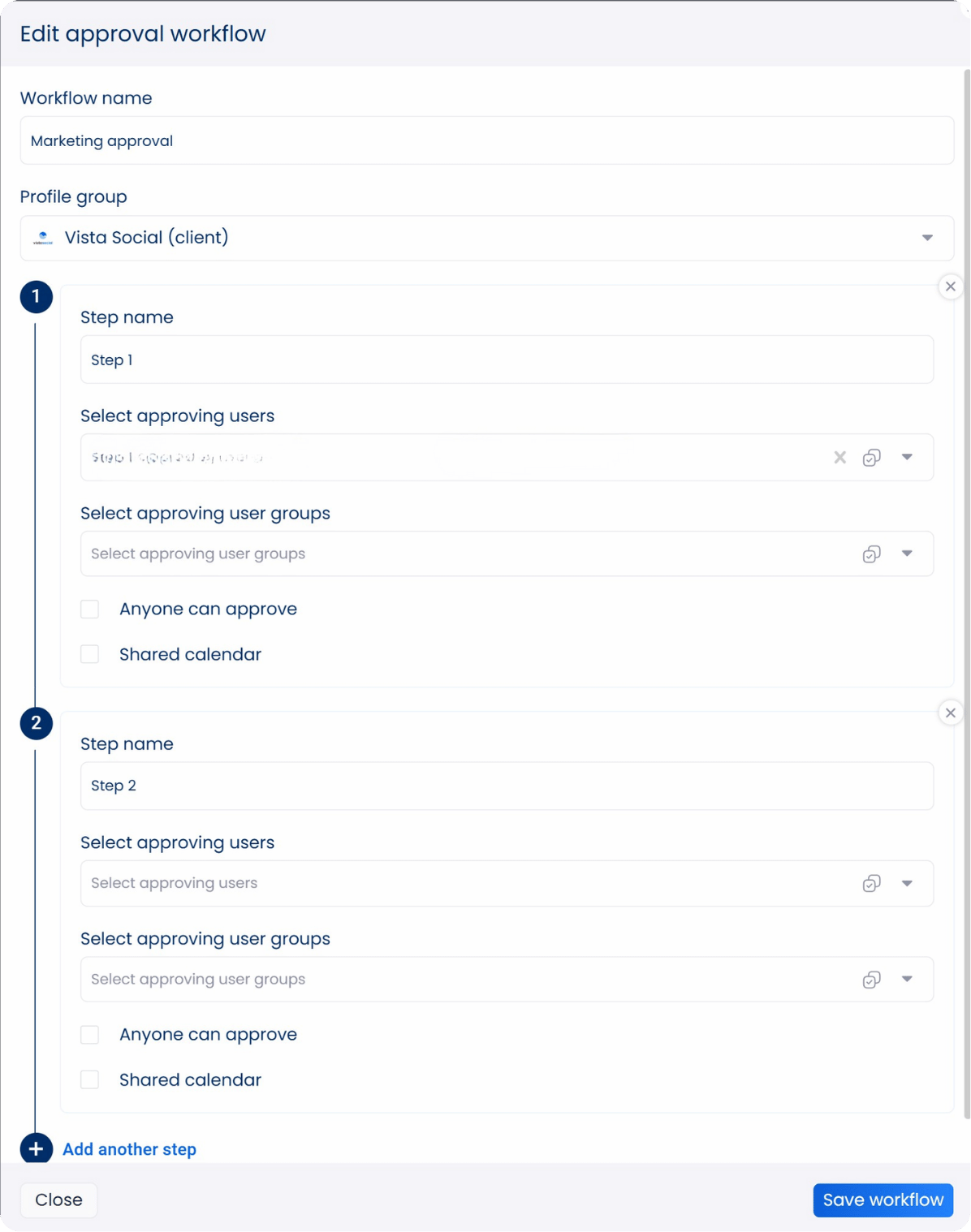
After your Reels go live, track engagement and performance in your post performance report, all from the same dashboard. This all-in-one system saves time, reduces manual work, and helps you stay consistent with your posting strategy.
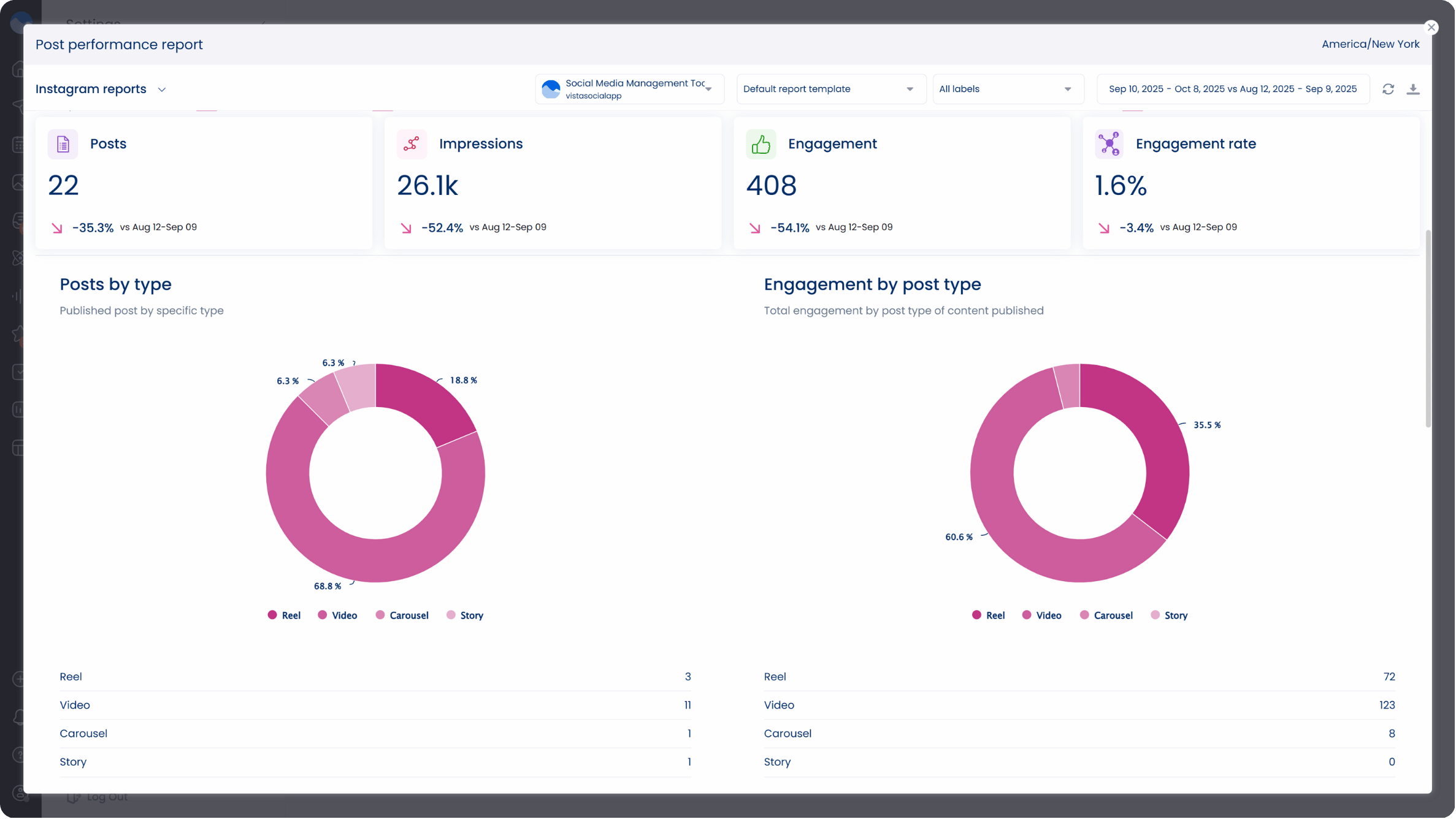
By planning your Reels in advance, you can maintain a steady flow of high-quality content without last-minute stress. Scheduling also ensures your posts go live when your audience is most active, boosting engagement and visibility.
Over time, this organized approach helps you focus more on creativity and less on logistics.
Instagram Reels best practices
Instagram Reels can help you boost engagement and grow your audience faster than almost any other content format on the platform. But success doesn’t happen by accident.
To stand out in the feed, you need a clear plan of action. Below are the best practices to help you make your Reels not just watchable but unforgettable.
1. Use trending audio strategically
Audio is one of the most powerful ways to increase visibility. Reels that use trending or relevant sounds often appear more prominently on Explore and the Reels tab. Plus, when a viewer recognizes a trending audio clip they enjoy, they’re more likely to stick around to see your take on it.
However, you don’t want to use tracks just because they’re popular if they don’t actually make sense for your brand.
Tips for using trending audio effectively:
- Look at several video examples of a trending audio clip to get a full understanding of how it should be used
- Browse the app regularly so you can pinpoint and save new trending sounds before they peak in popularity
- Make sure the audio clip is relevant (or can be made relevant) to your business and its offerings before you use it
- Avoid copyrighted or ineligible music for brand accounts so you don’t have the audio removed from your Reels
Here’s a great example of a piece of trending audio in use. Sketch comedy series “I Think You Should Leave” had a clip based on The Bachelorette go viral, and if “I feel like you’re just here or the zipline” means anything to you, you know what I mean.
Brands have been using this audio clip as a fun way to promote some of their offerings. This dog park used it perfectly by showcasing a dog who’s only there for the pool:
Using trending sounds thoughtfully can make your Reels feel current and engaging without losing your brand’s unique voice. It also helps your videos blend seamlessly into broader trends, giving you a natural boost in visibility.
Consistency in your sound style can even become part of your brand identity, helping audiences recognize your content instantly.
2. Keep your message clear and focused
Clarity is what separates scroll-stopping Reels from forgettable ones. Each video should focus on a single message or takeaway. If you try to cram too many ideas into a 30-second clip, you’ll lose your viewer’s attention fast.
Start with a question or problem, deliver a clear answer, and close with a quick call to action. That simple structure keeps your Reels easy to follow and satisfying to watch. Captions and text overlays can reinforce key moments without overcomplicating the visuals.
Above all, stay concise. Viewers reward creators who respect their time and deliver value fast.
A focused message also strengthens your storytelling. When your audience instantly understands what your video is about, they’re more likely to stay engaged until the end. Think of each Reel as one building block in your broader content strategy.
Each one should serve a clear purpose, whether it’s to educate, inspire, or use Instagram Reels for sales by showcasing your products naturally in action.
You can also test different styles of concise messaging. Try quick tips, before and after reveals, or fast-paced product demos to see which formats hold attention best. Over time, you’ll find the balance between information and pacing that keeps your audience watching and wanting more.
Take a look at this example of a clearcut message from a library’s Instagram account:
Hook, humor, call to action. The trifecta.
3. Post consistently for long-term growth
Consistency is a long-term growth engine. Regular posting keeps you visible and helps Instagram’s algorithm recognize your account as active and relevant.
Develop a predictable posting rhythm, such as three Reels per week, and stick to it. Don’t worry if your first few videos don’t take off. Momentum builds over time as the platform learns your niche and audience.
Consistency also builds anticipation. When followers know you post regularly, they’re more likely to check back for your next video.
4. Engage with your audience intentionally
Reels aren’t just about broadcasting—they’re about connection. Replying to comments, answering questions, and acknowledging followers builds loyalty and community around your brand.
Engage with viewers within the first hour after posting. That early burst of activity tells Instagram your content is worth promoting to more people. Ask open-ended questions in your captions to invite conversation and use your comment section as an opportunity to show your brand’s personality.
If you manage a high volume of engagement, using Instagram DM automation can help you stay responsive without missing messages. Automating replies to common questions frees up time to focus on deeper, more meaningful conversations with your audience.
When your audience feels seen, they’ll keep coming back and share your content more often.
5. Optimize hashtags and captions for discoverability
Hashtags and captions are small details that make a big impact on reach. The right combination helps your Reels surface to users who don’t follow you yet.
Best practices for hashtags:
- Use five to ten relevant hashtags, mixing niche and broad ones
- Avoid generic tags like #reel or #instagood, as they’re too crowded
- Rotate hashtags occasionally to keep performance fresh
- Keep them directly tied to your topic or audience
Captions should complement, not repeat, your visuals. Use them to add value, give context, or encourage engagement. A well-written caption can turn a good Reel into a great one.
6. Analyze performance and adapt your strategy
You can’t improve what you don’t measure. Regularly reviewing your Reels’ performance helps you understand what resonates most with your audience.
Use your Instagram analytics tools to track metrics such as watch time, engagement rate, views, and saves. These numbers reveal how well your hooks and pacing hold attention. High watch time means your storytelling is effective, while lower numbers suggest the content needs tightening.
Don’t just look at the numbers in isolation. Compare them across multiple posts. Identify trends such as which topics earn the most engagement, what time of day your audience is most active, or how different video lengths affect completion rates. Over time, these comparisons reveal the sweet spots that drive growth.
It’s also valuable to track qualitative feedback. Read your comments to spot recurring themes or viewer suggestions. Often, your audience tells you directly what they want more of. Combine this feedback with your analytics to create a content plan that aligns with both audience demand and data-driven insights.
Use these findings to refine your approach. Experiment with new formats, themes, and posting times until you discover what drives consistent results. Over time, your analytics will reveal patterns that guide smarter creative decisions and more effective content strategies.
7. Collaborate and repurpose your content
Collaboration and repurposing are powerful ways to stretch your content further. Partner with creators, customers, or employees to bring new perspectives and expand your reach.
When you collaborate, both audiences benefit. It’s an easy way to build trust and grow your community naturally.
You can also repurpose your top-performing Reels into other formats, such as YouTube Shorts, TikToks, or blog embeds. This multiplies your visibility and keeps your best ideas working across multiple platforms without doubling your workload.
Creating Reels that consistently perform takes time, experimentation, and authenticity. But when you combine creativity with strategy, your content becomes more than entertainment; it becomes a growth engine for your brand.
5 great examples of Instagram Reels from brands
Many brands use Instagram Reels creatively to strengthen their identity and engage audiences. Let’s look at some great examples of this Instagram feature in use to inspire your own video ideas
Nike
Athletic brand Nike posts motivational clips that inspire and energize viewers while subtly highlighting their products.
Nike’s motivational content works because it taps into emotion, identity, and aspiration—building brand loyalty without overtly selling.
You can replicate this by creating relatable, story-driven posts that inspire your audience while subtly showcasing your brand.
Sephora
Sephora blends tutorials with authentic user-generated content, making its Reels both educational and relatable.
Sephora’s strategy shines by combining educational tutorials with relatable, creator-led content that feels genuine and personal.
You can adopt this by partnering with creators to showcase real product use and drive sales by including affiliate links and “link in bio” CTAs.
Duolingo
Duolingo takes a humorous approach, using the app’s mascot to create funny, trending Reels that feel personal and on-brand.
Duolingo nails engagement by turning its owl mascot into a lovable, chaotic icon that thrives on humor, trends, and internet culture.
This lighthearted, meme-forward content style makes the brand feel more like a creator than a company. It’s something you can emulate by leaning into platform-native humor, staying on trend, and not being afraid to be a little weird (in a good way).
Chipotle
Chipotle uses trends to share fun, behind-the-scenes moments featuring its products, creating a relatable and entertaining image.
Chipotle keeps things fresh by jumping on trends and pulling back the curtain with fun, behind-the-scenes content, like chefs introducing new menu items or playful kitchen experiments. This strategy works because it makes the brand feel human and hands-on, not corporate.
The takeaway is clear: show your team, highlight the process, and let your audience in on the “making of the magic” moments. It builds trust, relatability, and makes your content way more bingeable.
Vista Social
We have to give ourselves a little shout, right? Our social team uses Reels to share relatable content that other social media managers can easily resonate with..
Make Instagram Reels part of your strategy
Instagram Reels are an essential tool for growing your presence on Instagram. When used strategically, this content format can help you stand out in an increasingly competitive feed.
With Vista Social, you can easily plan, schedule, and analyze your Reels content from one dashboard. Preview your Instagram feed before you publish and use detailed reports to prove ROI. You can manage everything from one place instead of switching between tools.
If you’re ready to elevate your social media presence, create your Vista Social account today.
Instagram Reels FAQs
When is the best time to share Instagram Reels?
The best time to post depends on your audience’s activity. Check Vista Social’s Instagram analytics to identify when your followers are most active. Late mornings and early evenings generally perform well, but your ideal time might differ based on your audience’s habits.
Can you see who viewed your Instagram Reels?
Instagram doesn’t show individual viewer names for Reels. You’ll only see total views, likes, comments, and shares. This limitation protects user privacy, but it doesn’t mean you’re in the dark about performance.
Instead, focus on engagement-based insights. Metrics like watch time, reach, and total views reveal how well your content connects with viewers. In Vista Social, you can see these performance stats across all your Reels in one dashboard, compare them to your other formats, and identify which topics or styles your audience prefers.
By studying these patterns, you’ll know exactly what kind of content encourages repeat views and drives real engagement—even if you can’t see who’s watching.
Can you boost Instagram Reels?
Yes, you can use Instagram’s Boost feature to turn a Reel into a paid ad. This helps reach a broader audience and drive targeted engagement. You can track the performance of boosted Reels directly within Vista Social analytics. You can even boost Reels within Vista Social’s dashboard as well.
How do you download Instagram Reels?
You can download your own Reels directly from the Instagram app, either before or after posting. Tap the three dots on your Reel and select “Save to camera roll.” This is useful for repurposing your content on other platforms or in campaigns.
If you want to save Reels from other accounts for inspiration, use Instagram’s “Save” feature instead. This adds them to your private collection within the app. Avoid using third-party downloaders, as they can violate Instagram’s terms of service and raise copyright issues.
When reposting content, always credit the original creator or get written permission. If you manage multiple brands or creators, Vista Social helps organize your Reels library, ensuring everything stays compliant and easy to repurpose across campaigns.

Try Vista Social for free
A social media management platform that actually helps you grow with easy-to-use content planning, scheduling, engagement and analytics tools.
Get Started NowAbout the Author
Content Writer
Jimmy Rodela is a social media and content marketing consultant with over 9 years of experience, with work appearing on sites such as Business.com, Yahoo, SEMRush, and SearchEnginePeople. He specializes in social media, content marketing, SaaS, small business strategy, marketing automation, and content development.
Read with AI
Save time reading this article using your favorite AI tool
Summarize with AI
Never Miss a Trend
Our newsletter is packed with the hottest posts and latest news in social media.

You have many things to do.
Let us help you with social media.
Use our free plan to build momentum for your social media presence.
Or skip ahead and try our paid plan to scale your social media efforts.
P.S. It will be a piece of cake 🍰 with Vista Social
Subscribe to our Newsletter!
To stay updated on the latest and greatest Social Media news. We promise not to spam you!
Enjoyed the Blog?
Hear More on Our Podcast!
Dive deeper into the conversation with industry insights & real stories.