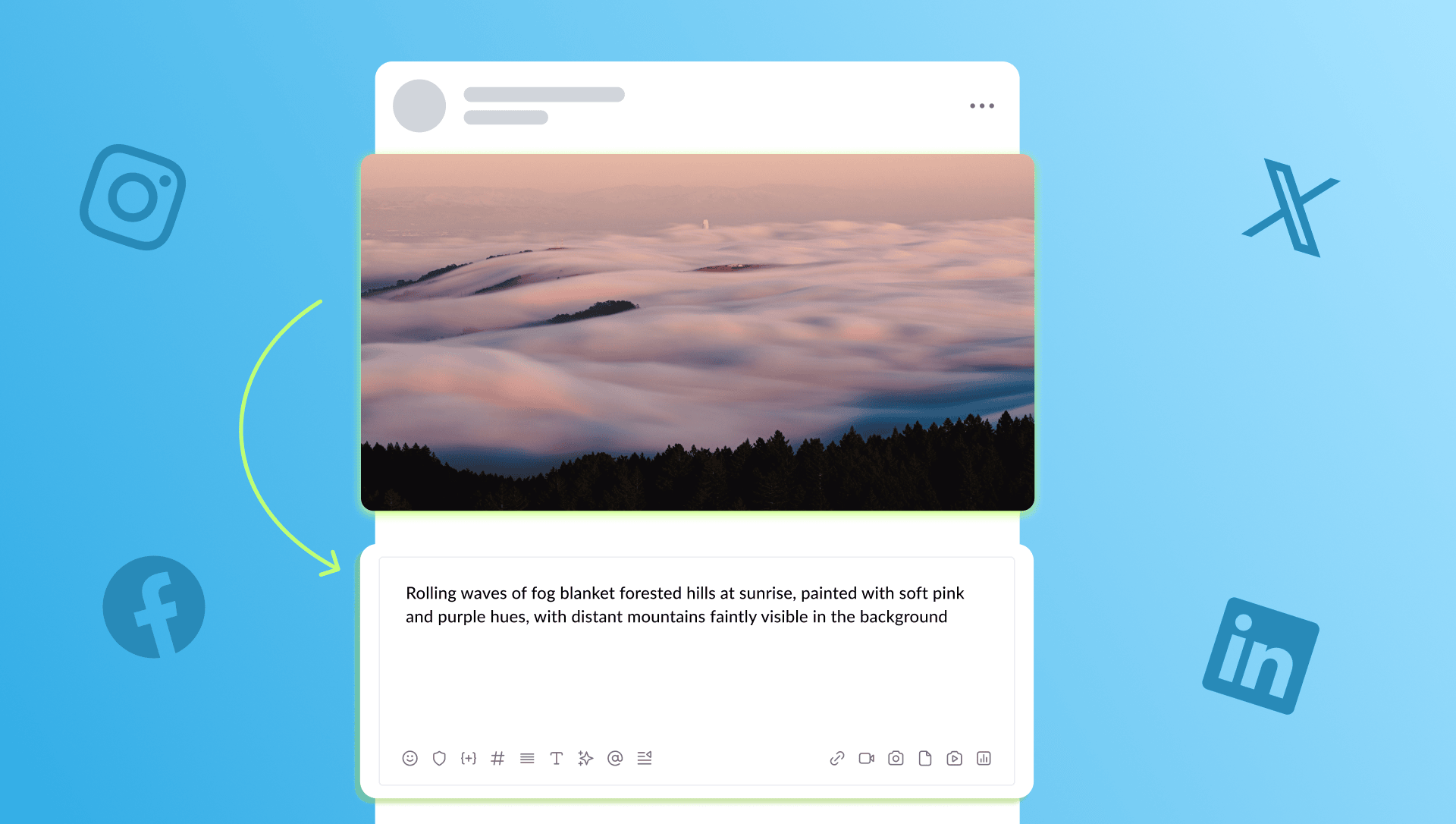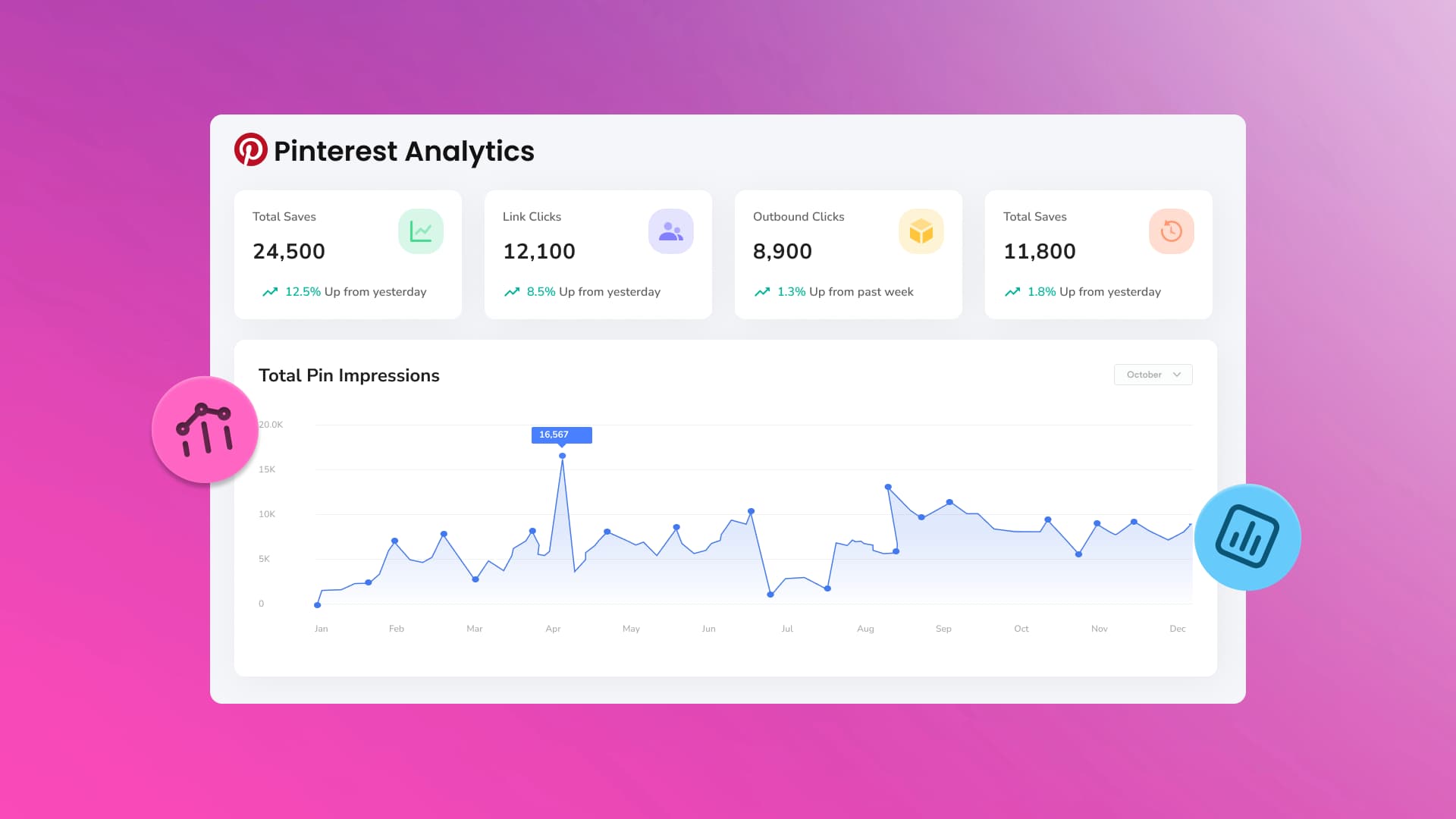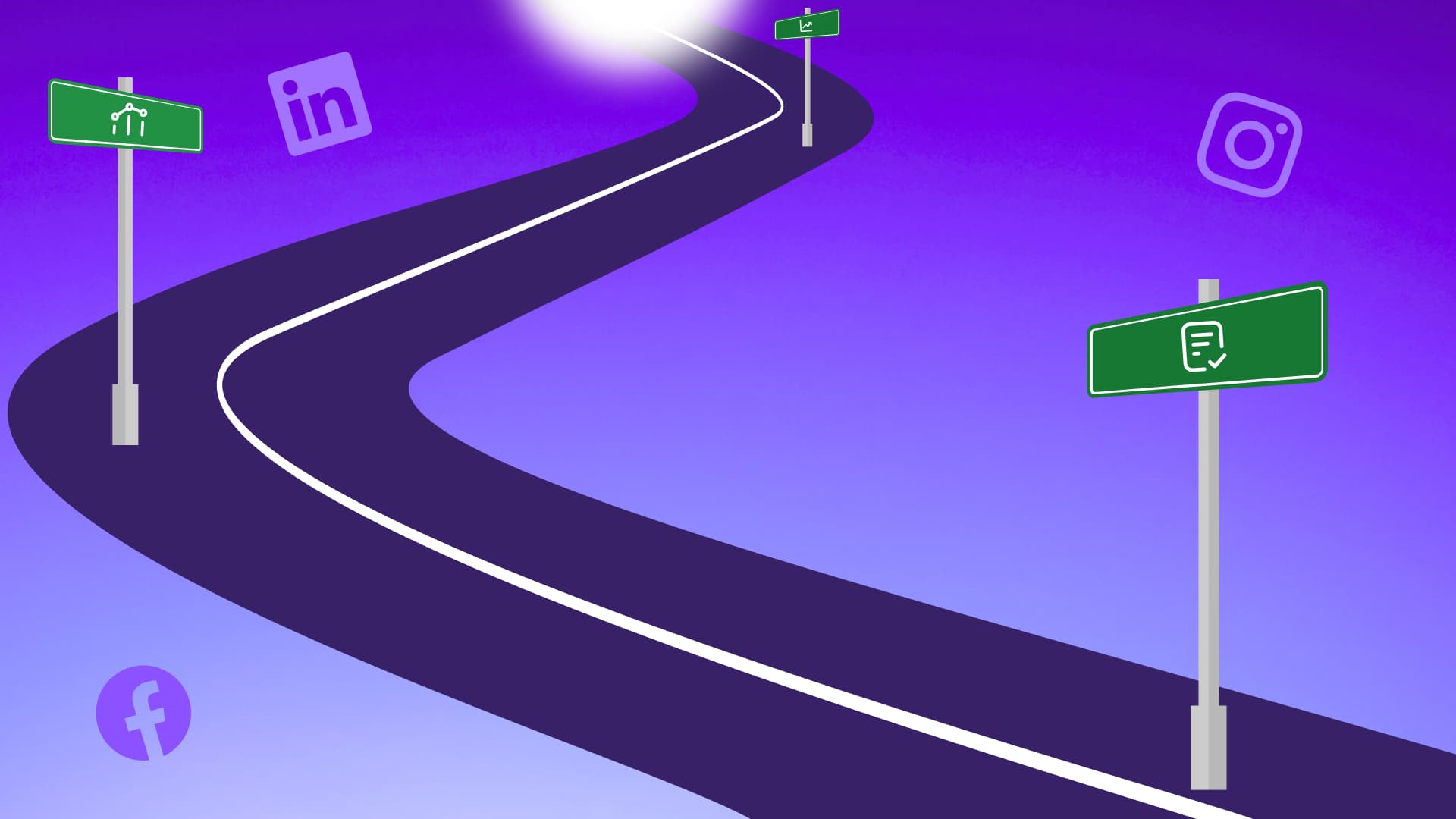New

Turn Your DMs Into Lead Gen!
Learn how to collect lead data from your DMs such as email addresses, phone numbers, and more right from your social inbox. If you are not yet automating your DMs your competitors are outpacing you.

How Something Social Saved 75% of Their Time and Increased Revenue by 15%
See how a fast-growing agency improved operations, cut down hours of manual work, and unlocked new revenue opportunities with Vista Social.
New

50 Unique Social Media Ideas for Consistent Content Creation
Discover 50 unique social media post ideas to engage your audience, grow your brand, and maintain a consistent content strategy with ease!

Mastering Content Reuse: The Key to a Consistent and Sustainable Posting Strategy
Published on March 17, 2022
4 min to read
How to Schedule Videos to Pinterest with Vista Social
Summarize with AI
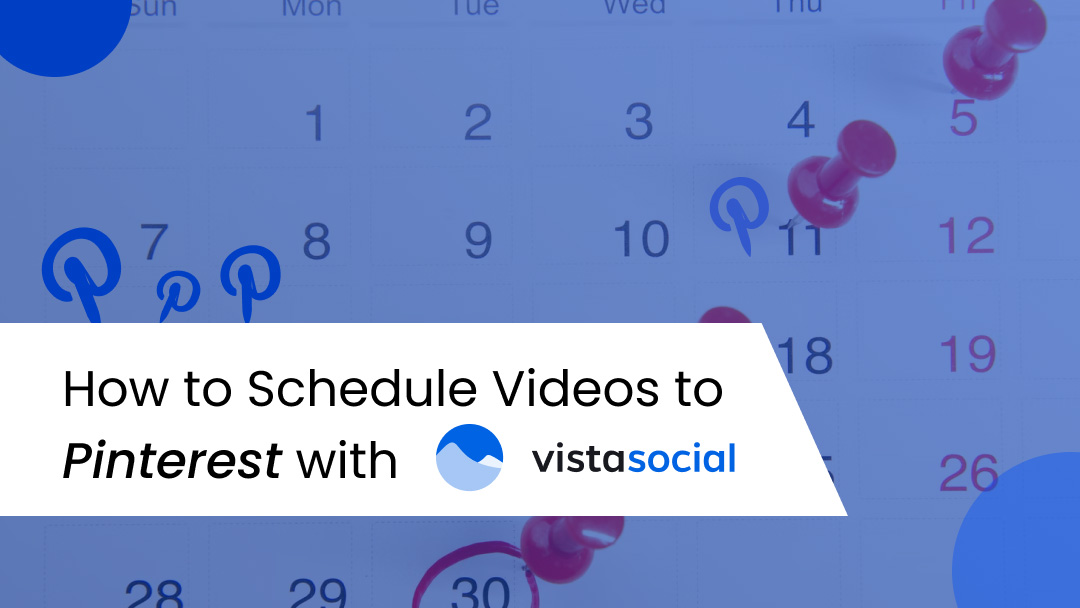
Summarize with AI
ChatGPT
Claude
Perplexity
Share
Vista Social
X (Twitter)
Table of contents
Summarize with AI
ChatGPT
Claude
Perplexity
Share
Vista Social
X (Twitter)
Want a simple and easy way to schedule videos to Pinterest? With Vista Social, you can create, optimize, schedule, and publish video pins — for free!
Ready to dive in? We’ll go over how (and why) you should schedule videos to Pinterest with Vista Social:
Table of contents
Why You Should Post Videos to Pinterest
There is a constant rise in video consumption and creation in 2022. Most of the big social networks have shifted towards content that grabs viewers’ attention. Video content has been a key topic of discussion for platforms such as Facebook, Instagram, TikTok, and YouTube—but video content also thrives on Pinterest.
Pinterest users watch close to one billion videos a day on the platform. Video pins are quickly becoming the secret weapon to top social media managers, brands, agencies, and creators. The engaging nature of videos is ideal for brand story-telling while providing use cases for your product or service.
With so much clutter on social media platforms, marketers are challenged to make their content stand out from the crowd. Video Pins thrive at capturing people’s attention through the automatic play feature enabled on Pinterest. Benefit Cosmetics frequently uses video content on Pinterest to elevate its branding and provide engaging content for their community:
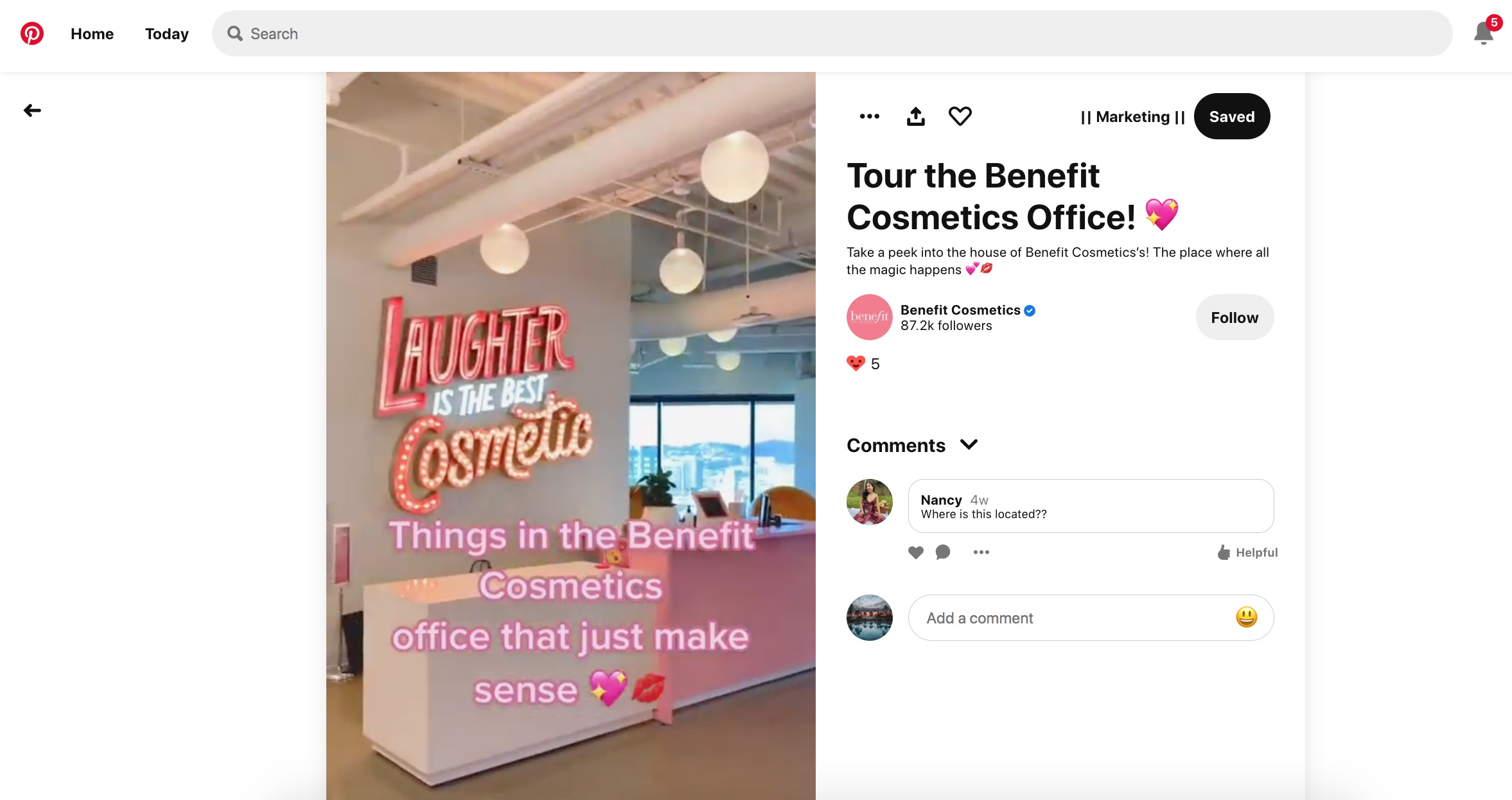
Video Pins can captivate your audience while educating prospects about your solutions. A recent study by Wyzowl, a leading video company, found that 84% of people have said that a brand’s video has persuaded them to purchase a product or service.
Ready to level up your Pinterest strategy? Manage your Pinterest videos in one easy-to-use dashboard — so you can save time and get more eyes on your content.
3 Easy Tips for Creating Engaging Video Pins
Pinterest is all about visuals, so it’s a good idea to create original, high-quality video content that stops scrollers right in their tracks. To help you get started, here are some creative best practices for top-notch Video Pins.
Tip #1: Make Your Brand The Focal Point
The golden rule of video–no matter the platform–is to grab the viewer’s attention as soon as possible. Remember, you only have a few seconds to capture a user’s attention before they keep scrolling.
Pinterest recommends making your brand the focal point of your video pin. Abstract images and lifestyle imagery can distract viewers from your product or service. To ensure successful branding, put a logo on every Pin you create, but keep it subtle. Avoid placing the logo in the lower-right corner, as that placement gets covered by Pinterest’s product icons.
Pro Tip: Pinterest users tend to watch videos without sound; make sure your video doesn’t rely on audio or dialogue to provide your key messaging. Text overlays and captions are a great workaround to help brands tell their story!
Tip #2: Add Text
As mentioned above, text overlay is a great option for connecting with your target audience. Since 85% of Pinners are using the mobile app, it’s important that your text overlay copy is clear and concise for easy readability on mobile.
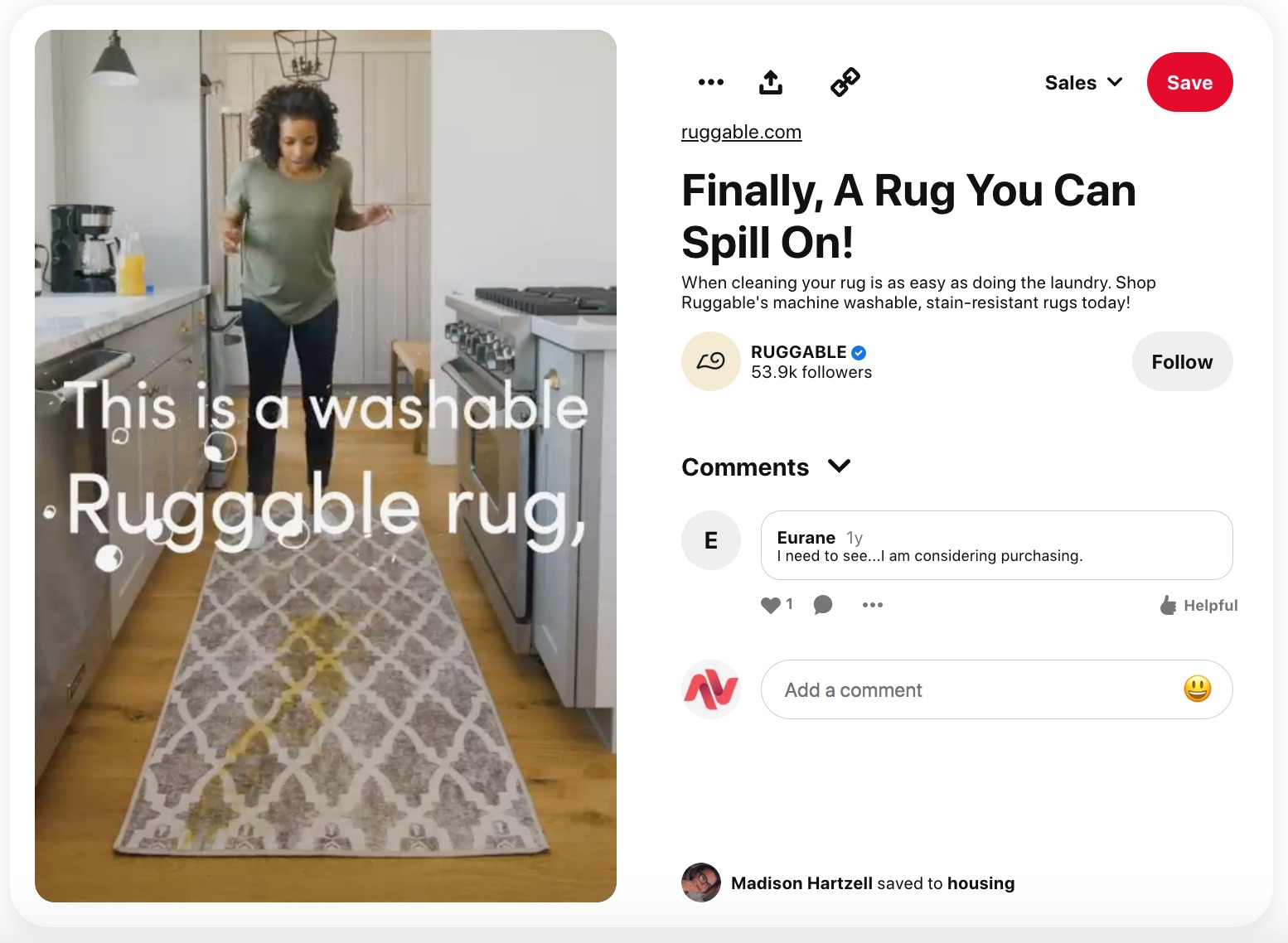
Canva is an official creative Pinterest Partner, so it’s a great tool for creating engaging content quickly. They offer hundreds of Pinterest video templates to choose from, and they even have a built-in video maker and editor with easy drag-and-drop tools.
Pro Tip: If you are a global business that operates in a number of different countries, you should create separate Pins for each country so that they can be translated to the local language for the viewer.
Tip #3: Check Your Links
Pinterest is a powerhouse when it comes to generating traffic, yet it is still overlooked by many. Although Pinterest isn’t necessarily recognized as a search engine, many time-honored SEO tactics still hold true. If your Video Pin includes a link, you’ll want to ensure that the link is active and loads quickly.
Tips for optimizing your Pins for SEO success:
- Conduct keyword research on Pinterest
- Include keyword-rich titles
- Incorporate detailed descriptions (ideally with your target keywords)
- Link your Pinterest profile on your existing social media accounts
- Optimize for visual search
- Be consistent
Just like images, Video Pins should have clear titles, descriptions, and hashtags to help improve their discoverability in search results!
How to Schedule Videos to Pinterest (No Notifications Required!)
You can schedule and auto-publish in-feed videos to Pinterest with Vista Social, and the best part is that it’s free for all users. Here’s how:
Step #1: Sign up for any Vista Social account (free or paid) or log in to an existing account.
Step #2: Add your Pinterest profile to your Vista Social account through the Quick Add option in the menu bar. Next, click ‘Add Social Profile‘ and select which entity you’d like to have the profile connected to.
Pro Tip: Create multiple entities to better manage your social media marketing initiatives across various business accounts and social networks. An entity can be defined as an agency, brand, client, campaign, group, or project.
Step #3: Connect your Pinterest profile for that entity by selecting Pinterest. You then will be prompted by Pinterest to give Vista Social access, which will allow you to schedule and publish your posts.
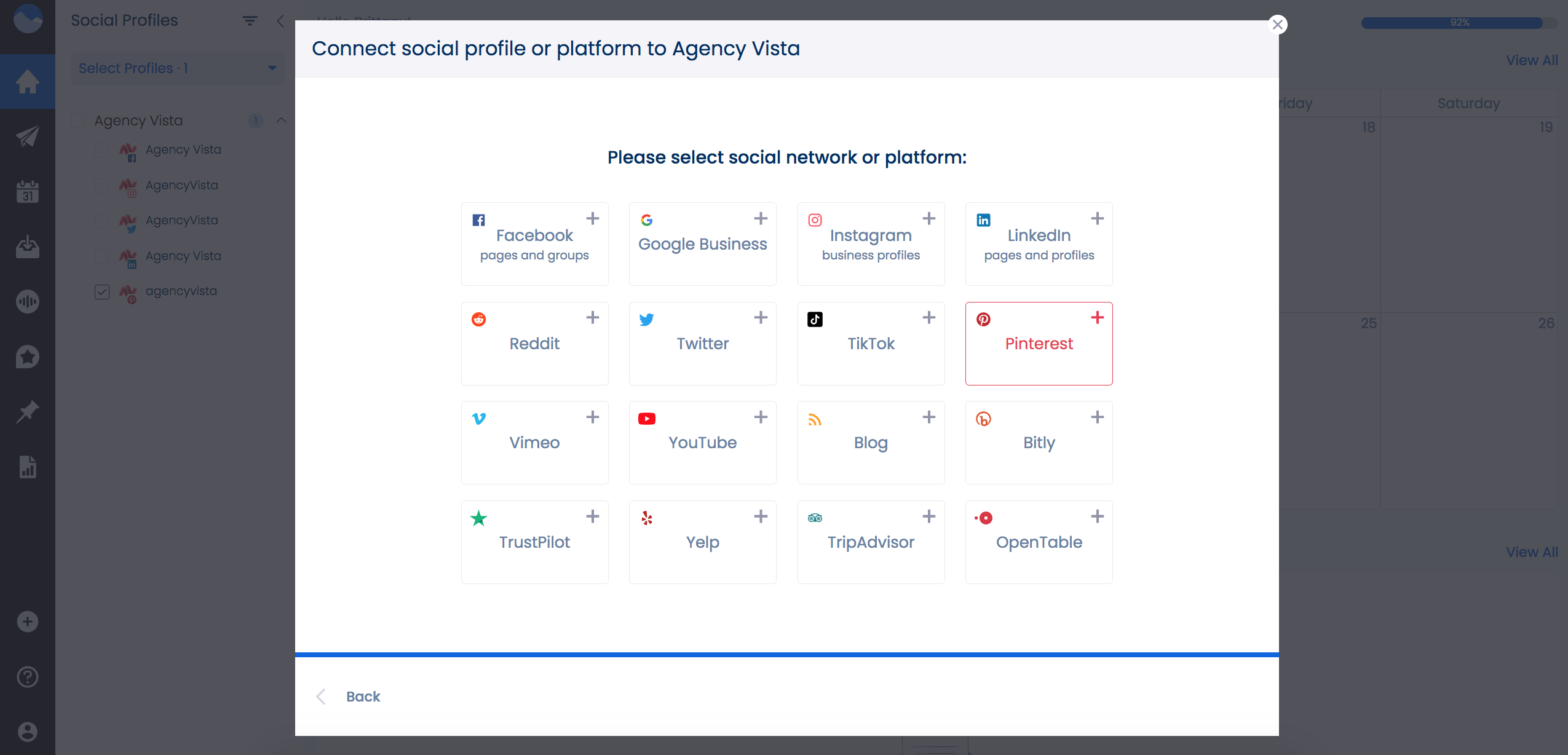
Step #4: In the calendar view, select the day you would like the post to be published. Next, upload a video or choose an existing video from your media library and select your thumbnail.
Step #5: Write your caption, enter your video description, add hashtags or emojis to your post, and set which board the video pin will be published to.
Pro Tip: Curate lists of hashtags and add them to your caption in two taps with Vista Social’s Group of Hashtags feature!
Step #6: Depending on your access level, you can save the post as a draft, add it to queue, schedule, or publish now.
Your video and caption will need to fit the requirements of a Pinterest video post:
- File Type: .mp4, .mov or .m4v.
- File Size: 2GB max.
- Length: 4 seconds – 15 minutes (recommended length for video ads: 6-15 seconds).
- Title Text: Up to 100 characters. If no title, the description will show in feed.
- Description Text: Up to 500 characters.
- Aspect Ratio: 1:1 (square) or 2:3, 4:5 or 9:16 (vertical).
Video Pins are a visually compelling way to build brand awareness, tell a good story, educate your community, and make people want to learn more.
Ready to get started? Schedule and publish your video content with Vista Social today!

Try Vista Social for free
A social media management platform that actually helps you grow with easy-to-use content planning, scheduling, engagement and analytics tools.
Get Started NowAbout the Author
Marketing @ Vista Social
Brittany Garlin serves as the Head of Marketing at Vista Social, the leading social media suite that's pushing the boundaries of innovation. Steering the platform to achieve an impressive milestone of over 2 million connected social profiles, Brittany's expertise has been acknowledged in a recent appearance on the Social Pros podcast, where she discussed making marketing to marketers more human-centered. With a knack for strategic disruption, Brittany also redefines what it means to be a woman in the tech sector. Her thought leadership is frequently highlighted in prestigious outlets like Forbes and HubSpot.
Read with AI
Save time reading this article using your favorite AI tool
Summarize with AI
Never Miss a Trend
Our newsletter is packed with the hottest posts and latest news in social media.

You have many things to do.
Let us help you with social media.
Use our free plan to build momentum for your social media presence.
Or skip ahead and try our paid plan to scale your social media efforts.
P.S. It will be a piece of cake 🍰 with Vista Social
Subscribe to our Newsletter!
To stay updated on the latest and greatest Social Media news. We promise not to spam you!
Enjoyed the Blog?
Hear More on Our Podcast!
Dive deeper into the conversation with industry insights & real stories.