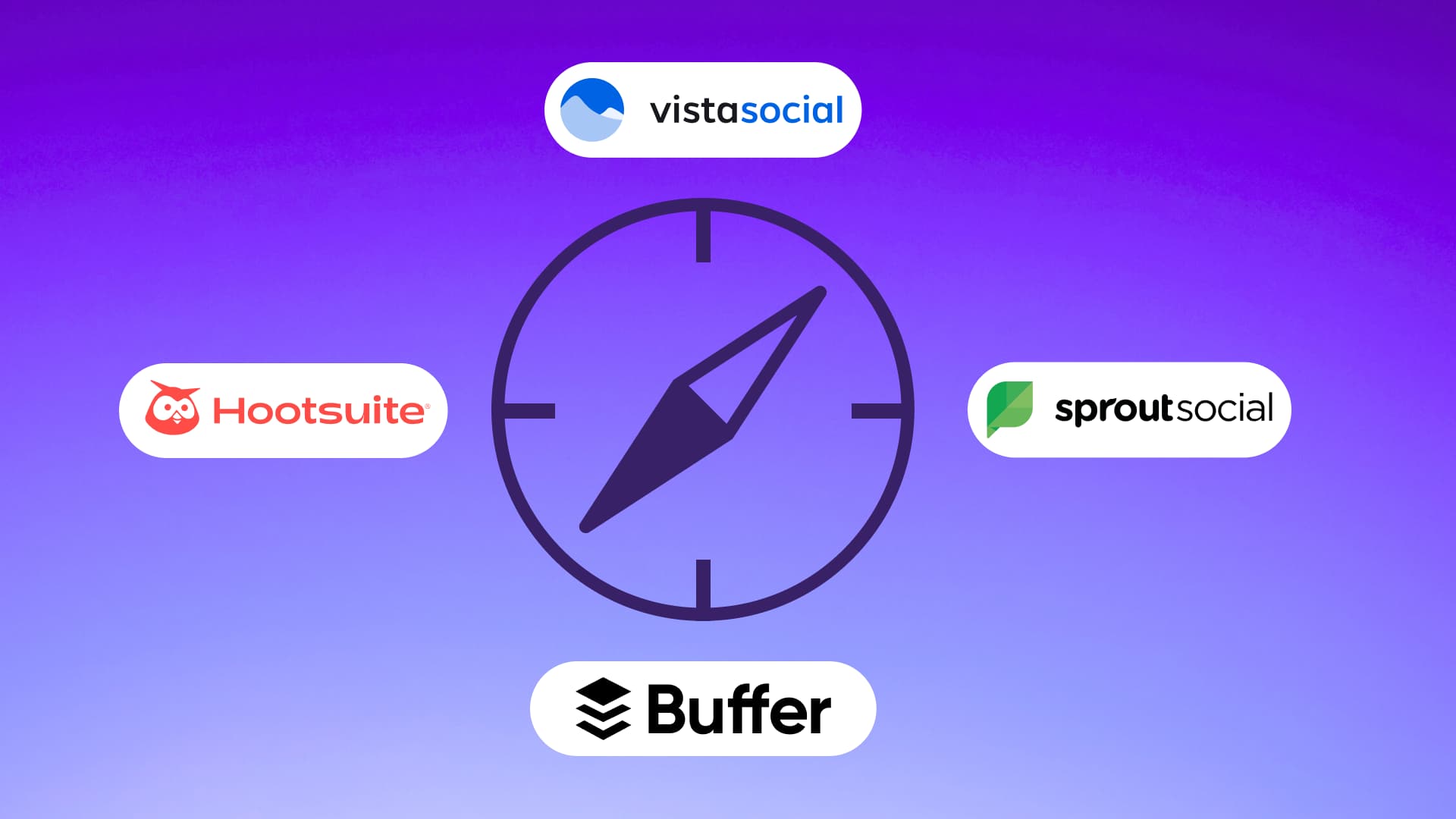New

Turn Your DMs Into Lead Gen!
Learn how to collect lead data from your DMs such as email addresses, phone numbers, and more right from your social inbox. If you are not yet automating your DMs your competitors are outpacing you.

How Something Social Saved 75% of Their Time and Increased Revenue by 15%
See how a fast-growing agency improved operations, cut down hours of manual work, and unlocked new revenue opportunities with Vista Social.
New

50 Unique Social Media Ideas for Consistent Content Creation
Discover 50 unique social media post ideas to engage your audience, grow your brand, and maintain a consistent content strategy with ease!

Mastering Content Reuse: The Key to a Consistent and Sustainable Posting Strategy
Published on August 1, 2025
12 min to read
How to Personalize Automated DMs Using DM Automation
Summarize with AI

Summarize with AI
ChatGPT
Claude
Perplexity
Share
Vista Social
X (Twitter)
Table of contents
Summarize with AI
ChatGPT
Claude
Perplexity
Share
Vista Social
X (Twitter)
Learning how to personalize automated DMs can be as easy as pie with the right strategies and tools.
As a social media manager, you likely know the pressure: respond fast to DMs, keep the tone friendly, and somehow make every one of your clients’ followers feel special.
But doing that manually? It’s exhausting.
The good news is that personalization and automation aren’t opposites.
With the right approach, you can set your automated DMs to sound genuine, helpful, and totally in sync with your clients’ brand voices.
In this post, we’ll break down simple, practical ways to make automated messages feel human, so you can save time and help clients build stronger connections with their followers.
Let’s dive in.
Table of contents
What you will learn
- Why learning how to personalize automated DMs is important
- How to personalize automated DMs: Tips to use DM automation to send tailored messages
- How to personalize automated DMs easily with Vista Social
- Common mistakes to avoid when learning how to personalize automated DMs
- FAQs on how to personalize automated DMs
- How to personalize automated DMs that truly connect
Why learning how to personalize automated DMs is important
Learning how to personalize an automated Direct Message (DM) is crucial because it’s the difference between sounding like a faceless bot and creating a genuine connection with your clients’ audiences.
With today’s fast-paced social media landscape, followers expect quick replies, but they also expect to feel valued.
A generic, copy‑and‑paste message may get the job done, but it won’t inspire loyalty or spark meaningful engagement.
Adding personalization, such as using a name, referencing a recent purchase, or tailoring a response to their specific question, shows that there’s a real brand (and real people) behind your clients’ accounts.
Personalized automated DMs can help you:
- Build trust and brand affinity
- Drive higher conversion rates and repeat purchases
- Reduce customer frustration by delivering relevant information quickly
- Handle higher message volumes without losing that human touch
How to personalize automated DMs: Tips to use DM automation to send tailored messages
Personalize your automated DMs like a pro with the tried and true tips below.
1. Use first names and other profile data
A person’s name or social media platform username is powerful.
It grabs their attention and instantly makes your clients’ messages feel directed at them, not just a mass blast.
Use a DM automation tool that allows you to insert dynamic variables, such as {first_name} or {username}, to personalize your automated messages.
Consider going beyond using the person’s names by:
- Referencing their bio or location if it’s relevant
- Complimenting their content (“Loved your recent reel about vegan recipes!”)
Here’s an example:
“Hi Maria! 👋 Thanks for following us. Your travel photos are stunning! ✈️ Can’t wait to see more from you.”
Before setting up automation, spend time understanding what data you can legally and ethically use (such as public profile info).
It’s about showing genuine interest, not creeping people out.
2. Segment your audience into groups
Sending the same DM to everyone is like sending one generic holiday card to your client’s entire contact list.
It’s fine, but forgettable. 😐
One trick is to create segments in your DM automation tool based on:
- Follower status: New vs. long-time followers
- Customer type: Purchasers vs. leads
- Content interests: People who engaged with certain posts
Segmenting helps you tailor your automated DMs to ensure you send the right message to the right person at the perfect time.
For instance, when sending an automated DM to a new follower, you can send a message like this:
“Hey Sarah! 🎉 Thanks for joining our community. Here’s a quick look at what we share every week.”
On the other hand, when conversing with a recent customer, your message can be:
“Hi Alex! Thank you for your order. Here’s a sneak peek at what’s coming next!”
Consider adding new tags or segments over time as you gain a deeper understanding of your clients’ audience.
Doing so can help you personalize your automated DMs better.
3. Acknowledge the context
Adding context makes a random DM relevant.
So, reference why you’re reaching out to the person to avoid sounding like a bot fishing for attention.
Provide proper context in your automated DMs by:
- Providing acknowledgment if the person just followed your client’s account
- Mentioning if the person sent a DM or commented on one of your client’s Instagram or Facebook posts
- Thanking the person if they subscribed to your client’s newsletter
Must read: Instagram DM Automation: The Complete Guide
You can say, “Hi Ella! Thanks for commenting on our post about Instagram engagement. We thought you might love this quick checklist we put together.”
Build triggers into your automation, such as a “Send DM after X action,” (follow, comment, or download) to keep your messages timely and relevant.
4. Offer immediate value
People generally open DMs looking for something useful, not just another sales pitch.
So if you want to boost your chances of engaging your clients’ customers and followers via DMs, lead your message with value.
Must read: DM Automation Strategies, Do’s And Don’ts
Some strategic ways to offer value can include:
- Sharing a free guide, checklist, or template
- Offering an exclusive promo code
- Linking to a quick-win resource (such as a short video tip)
For example, your automated message can say:
“Hi Leo! Since you’re into social media marketing, here’s our free 2025 trends checklist—hope it helps your content planning! 🚀”
Remember that the value you offer doesn’t have to cost you or your clients anything.
Even curated advice or relevant content feels valuable when it’s personalized.
5. Write like you actually talk
Robotic messages are easy to spot, especially by social media users.
Loosen up and sound like, well, you.
When creating your automated DMs’ content, consider how your clients’ brands would communicate based on their voice, personality, style, and other characteristics.
Use everyday language and include emojis if they align with your clients’ brand vibe.
Also, break up long paragraphs.
Nobody likes a wall of text, especially within DMs.
Keep your automated messages conversational like this:
“Hey Taylor! 👋 Just wanted to say thanks for following. If you ever need quick tips on boosting engagement, hit me up. I love sharing ideas.”
Quick tip: Read your DMs out loud before you automate responses. If it sounds like your client’s brand persona would actually say it to a friend, you’re on the right track.
6. Personalize your CTA
A CTA tells people what to do next.
The catch is that generic CTAs can come across as pushy.
That’s why it’s crucial to tailor them to the person, including their stage in the customer journey.
For example:
- Potential lead or follower: “Want a quick intro to what we do? Here’s a 1-minute video”
- Influencer or collaborator: “We’d love to collaborate with creators like you—interested?”
- First-time customer: “Need help with your first order? Just reply, and we’ll walk you through”
You can also match your CTA to the value you offered.
For instance, if you send a free resource, your CTA may be: “Let me know what you think. I’d love your feedback!”
7. Use timing to your advantage
Even the best message can flop if it lands at the wrong time.
So find the best times and frequencies to send your clients’ automated DMs when they’ll likely drive engagement and conversions.
Follow the quick tips below.
- Schedule welcome DMs within minutes of a follow for maximum impact
- Send thank-you DMs within 24 hours of a purchase
- Avoid sending during late-night hours unless your audience is international or night-active
Your automated message can say:
“Hi Jamie! Thanks for joining us earlier today. Here’s a special discount to get you started. 💛”
Most automation tools allow you to set quiet hours or send based on time zones.
Use these features so you can automatically send messages that feel timely instead of random.
8. Test and tweak regularly
Personalizing your automated DMs isn’t a one-and-done thing but ongoing.
Track and measure key data on DM automation, such as engagement, opens, click-throughs, and reply rates, and use the insights to refine your approach.
Must read: DM Automation for Agencies: Scaling Client Engagement Without Burnout
You can test the following DM automation elements and variations:
- Greeting styles (“Hey!” vs. “Hi there!”)
- Tone (playful vs. straightforward)
- Types of offers (discount vs. free content)
For example, you can run two versions of a welcome DM for a month:
A: “Thanks for following! Here’s 10% off.”
B: “We’re so glad you’re here! Enjoy this free download.”
See which one gets more replies or link clicks.
Keep notes on what works for each segment, and you’ll save time creating future automations.
9. Add personality through media
Your clients’ DMs don’t have to be text-only (or boring).
Visuals can make your message stand out in a crowded inbox.
Consider including eye-catching visuals that make your clients’ DMs more visually appealing and, in turn, more engaging.
You can add a quick, branded GIF (such as a celebration or thank-you message), a short video greeting, and a carousel with tips or products.
If your client owns an online retail store, you can send an automated message like this:
“Hi Laura! 👋 We made this quick 30-second video showing how to style our new collection—thought you’d love it!”
However, don’t go overboard.
Use media sparingly and when relevant, since too many images, emojis, or video clips can make your DMs look crowded and even spammy.
10. Follow up without being pushy
If you want to remind someone to respond, a gentle follow-up message can be just the thing to do the trick.
Reignite the conversation by following these tips:
- Wait a few days before following up
- Keep the tone friendly and low-pressure
- Reference your previous message
Here’s a sample message you can emulate:
“Hi again, Sam! Just checking in—did you get a chance to see the guide I sent? Let me know if you’d like me to resend.”
Don’t overdo follow-ups, though.
One or two gentle nudges are fine. Beyond that, it can feel spammy and likely annoy people.
How to personalize automated DMs easily with Vista Social
Vista Social offers robust DM automation tools that help you create automated conversations that feel genuine, even when sent at scale.
You can set up rules to send personalized welcome messages, follow‑ups, or thank-you notes without spending hours in your clients’ social inboxes.
Setting up your DM automations on the platform is quick and easy, so you can get your clients’ automated messages up and running in no time.
On your Vista Social dashboard, click Create (left-hand side menu) and select DM Automations.
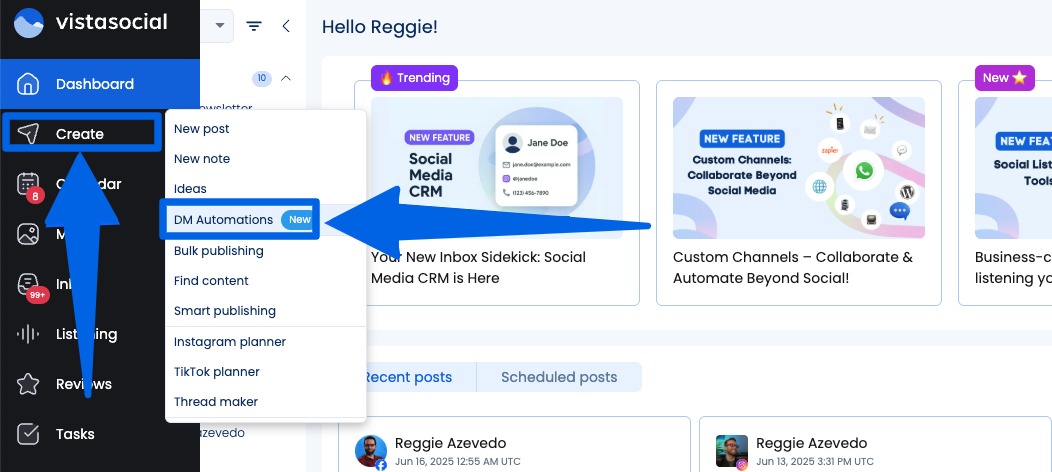
Note: Ensure you have “Manage” access to the Social Inbox to create, manage, and edit DM automations.
Must read: How to Use DM Automation to Convert Comments into Customers
Select the Create automation button in the top-right corner.
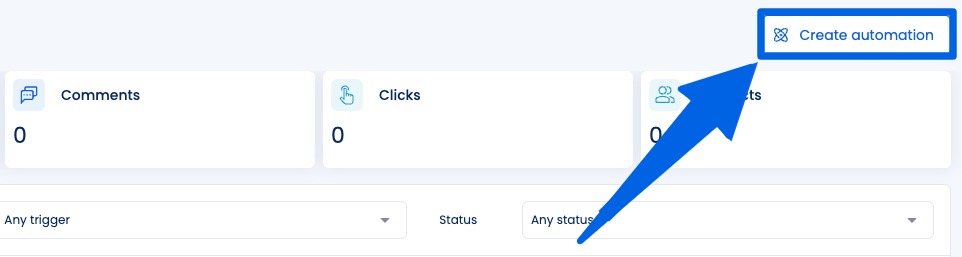
Next, pick the trigger that fits your automation’s goal:
- A comment on your clients’ Reel or post
- A comment on your client’s Facebook, Instagram, or TikTok Live
- A DM/chat
- A Story reply
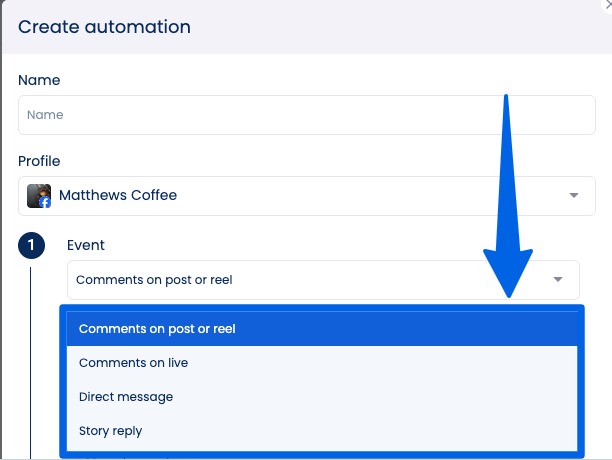
Set the keywords that will trigger your DM automation flow.
You can also specify the keywords you want to exclude that should not trigger your automation.
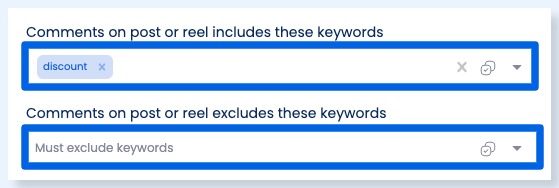
With comment triggers, you’ll need to choose whether your trigger applies to one post, Reel, or all posts.
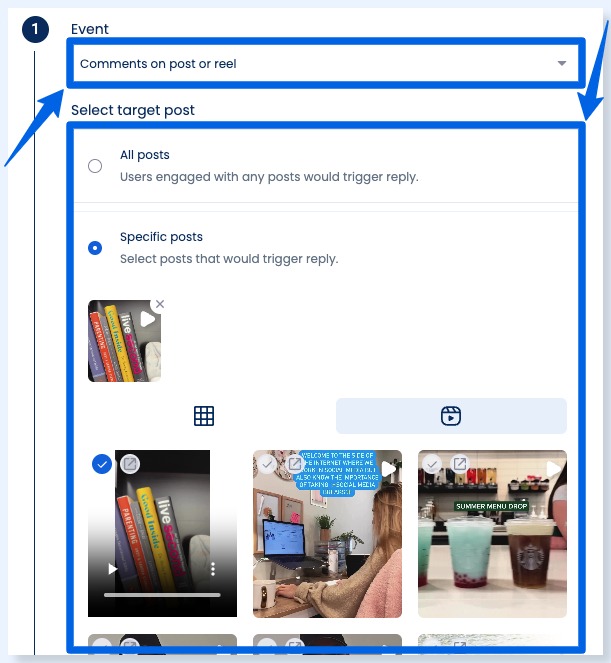
Once you’ve set your DM automation’s trigger, you can move on to configuring the actions (the automatic action that happens as soon as your trigger kicks off).
Must read: Facebook DM Automation Guide: Steps, Tools, & Tips
For example, if your trigger is a comment on your client’s Facebook post, you can set your actions to:
- Reply with a comment (image, video, or text)
- Reply with DM (text, optional link, image, video, or card)
Vista Social offers ready-to-go DM automation templates that include built‑in personalization and auto‑linking features.
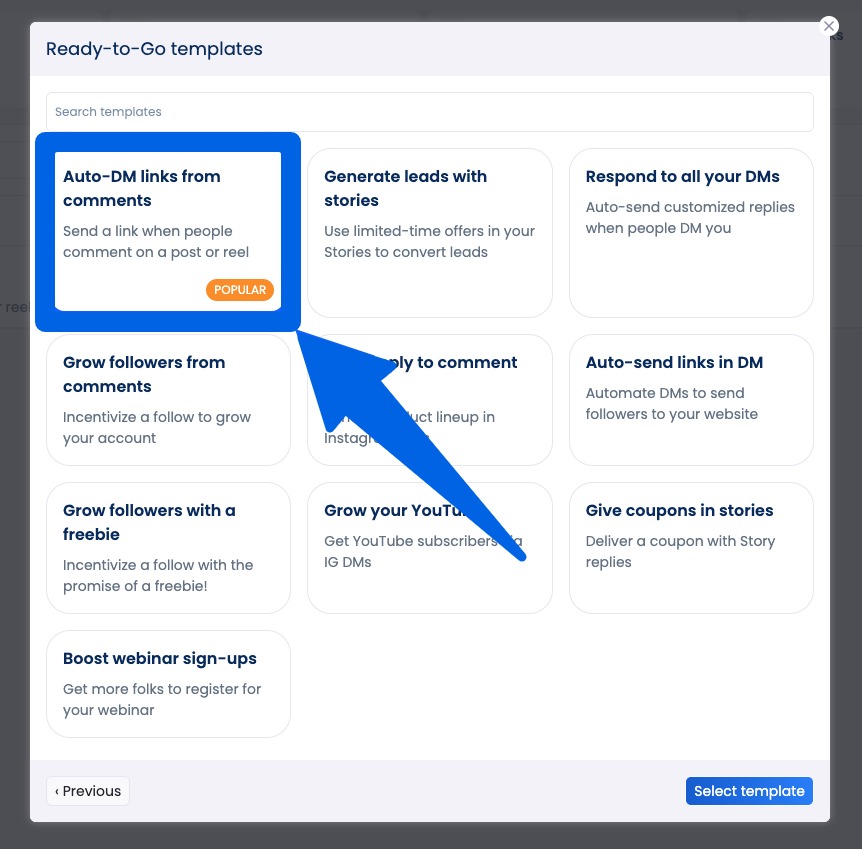
You can also create your message from scratch for a fully custom experience.
Within the message editor, insert dynamic fields such as:
- {first_name} – greets followers by name
- {username} – references the person’s Facebook, TikTok, or Instagram account handle
- Custom tags tied to your clients’ campaigns or funnels
Must read: How to Manage Instagram Live Comments in Real Time with Vista Social
Example:
Hi {first_name}! Thanks for commenting on our post. Here’s the guide you requested: [link]
If your workflow requires gathering additional information, such as names, email addresses, phone numbers, feedback, and other details, enable Data Collection in the automation settings.
It allows your bot to capture responses and pass them into your clients’ CRMs or lead lists.
When previewing your automation, click “Continue” to access the Edit actions page and select Data collection.
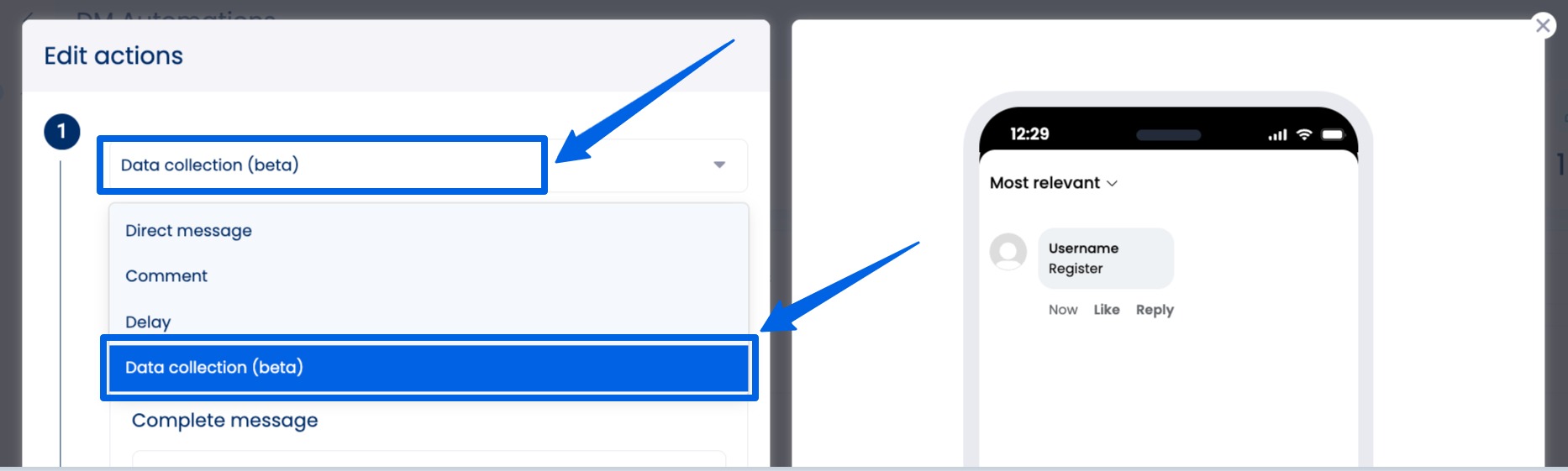
Select the +Add field option to specify the information you want to collect from users.
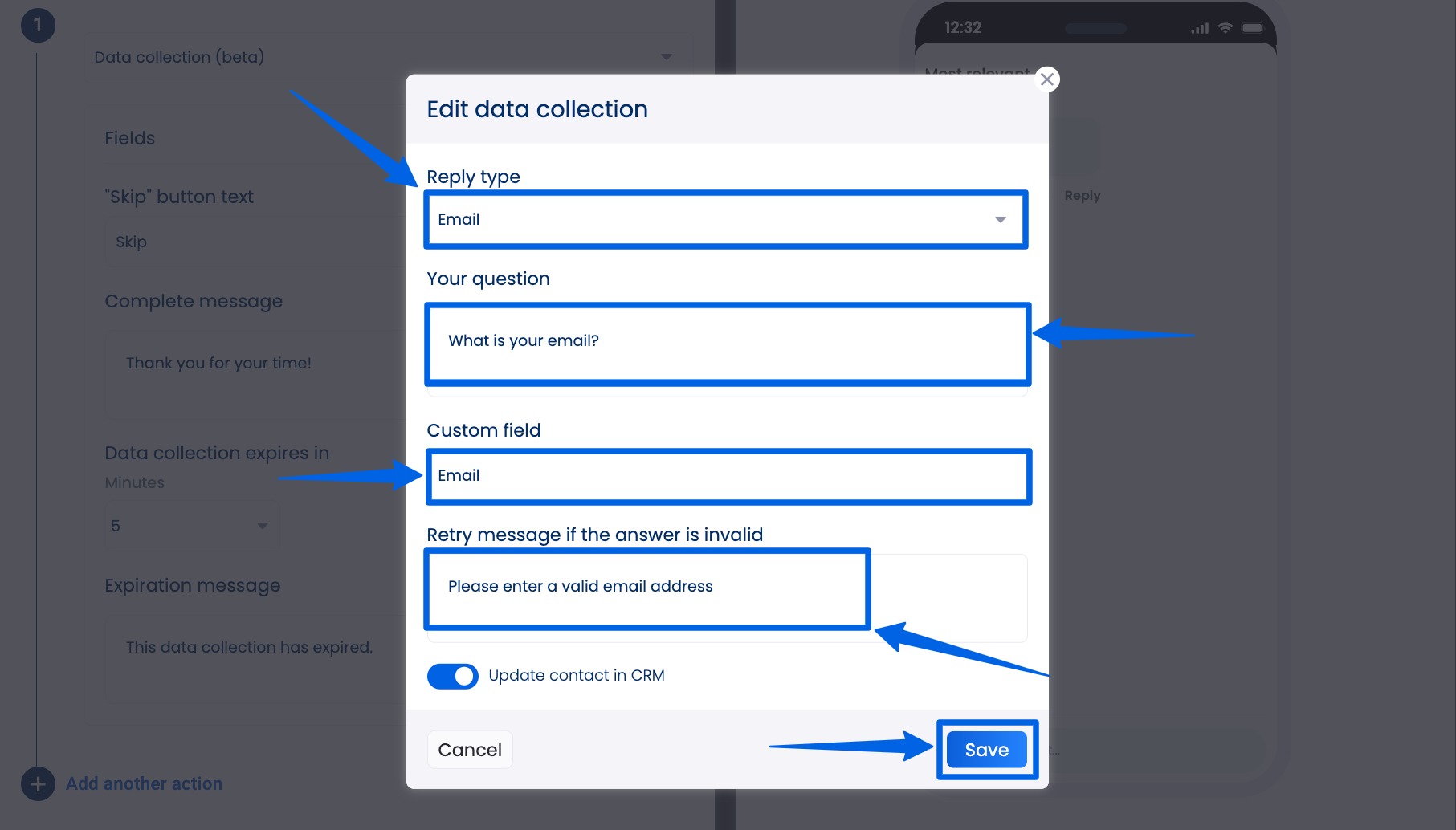
Set the Reply type, Your question, Custom field, and Reply message, if the answer is invalid, then click Save.
When you’re done, you should have something like this:
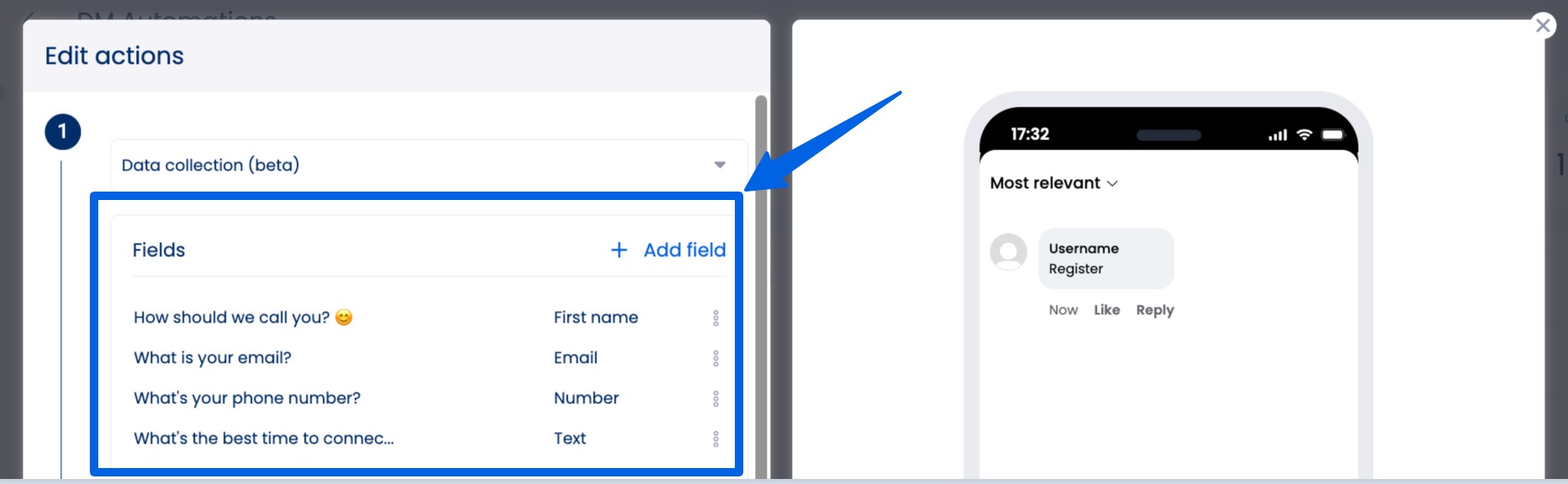
You can even customize the complete message and the Skip button text that will be sent to the users after they finish answering everything.
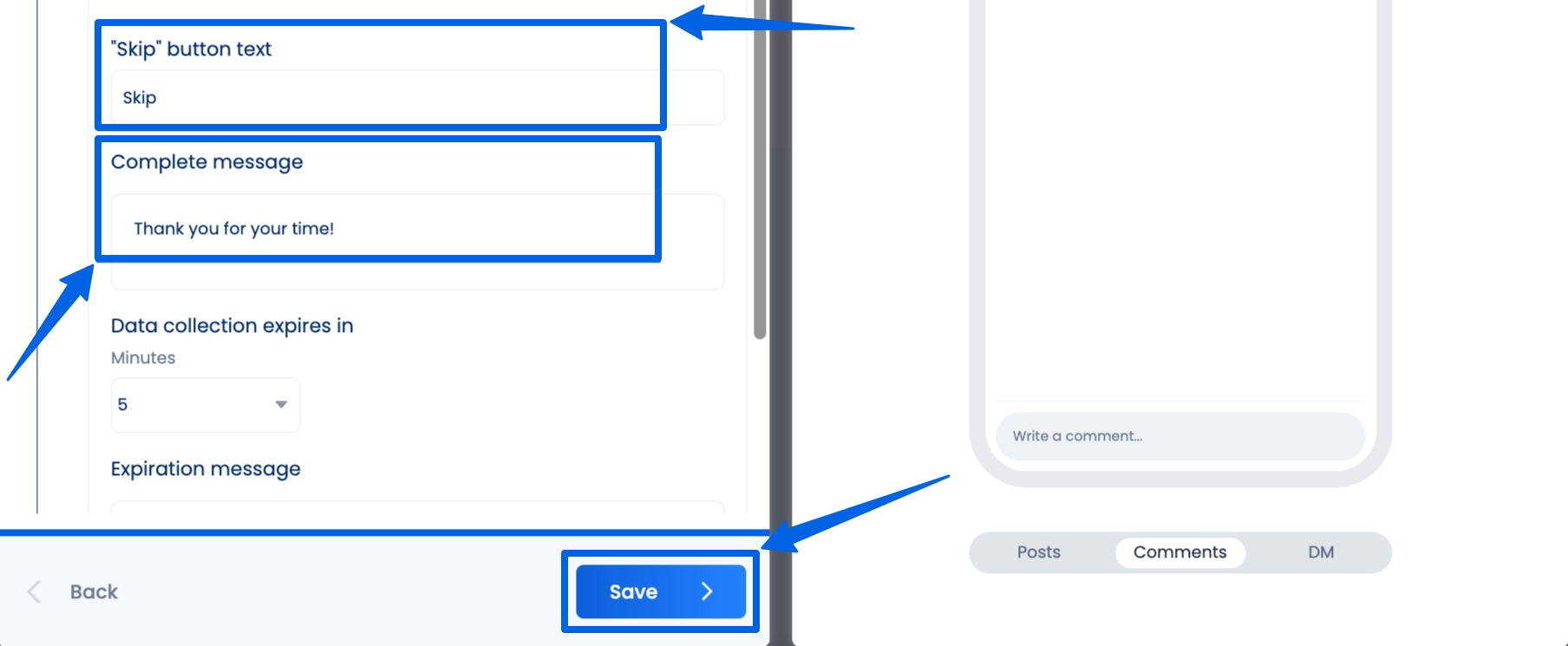
You can also set a time limit (minutes) for how long the system will wait for the user’s response.
For example, you can set an expiration message to send automatically if the user doesn’t respond within five minutes.
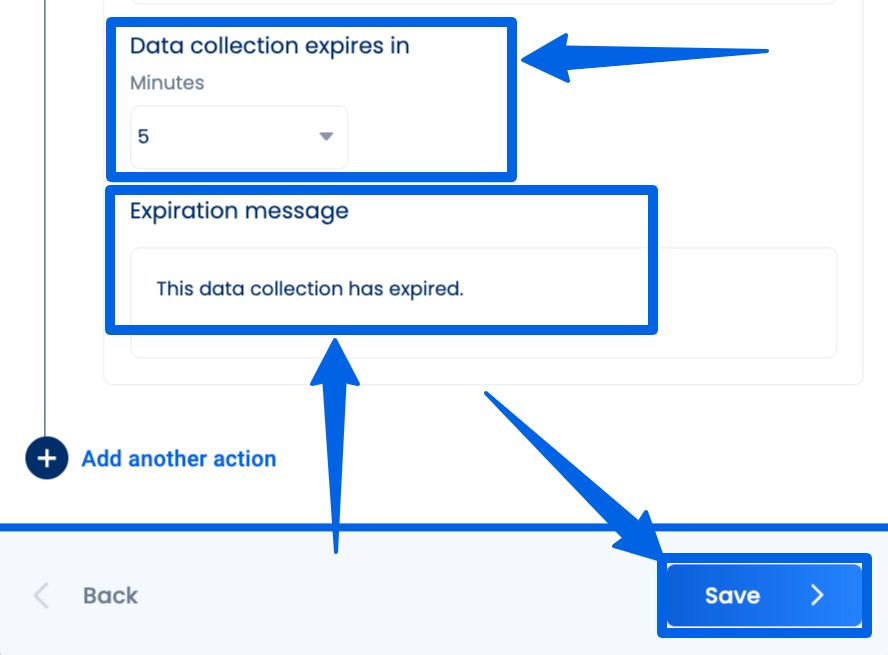
Click Save, and you’re all set.
When your DM automation sequence or flow is triggered, your automated messages should look something like this:
Must read: Smart DM Automation Sequences That Actually Work (with Examples)
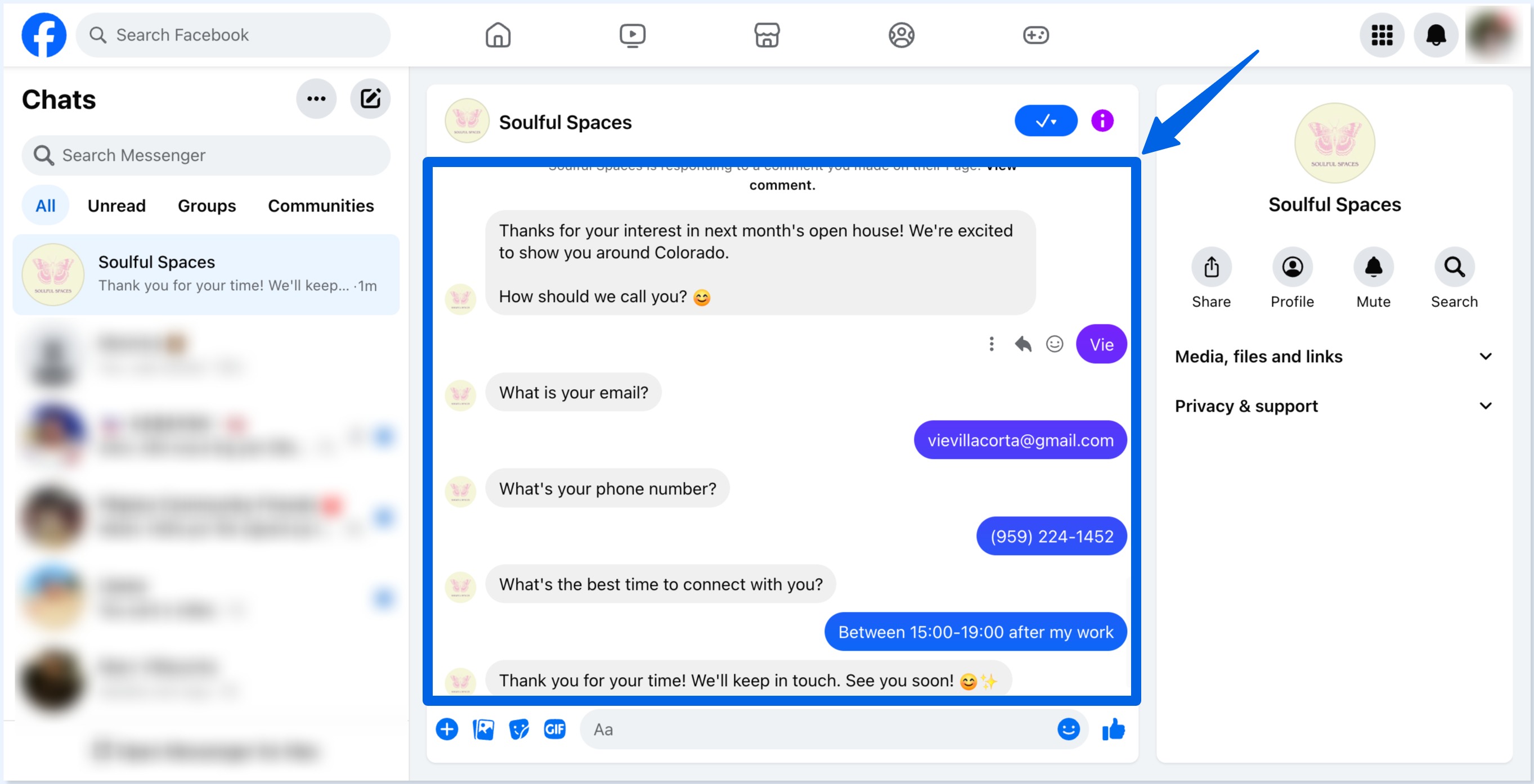
Once your DM automation flow runs, you can monitor responses in Vista Social’s unified Social Inbox.
Must read: Real-Time Inbox Moderation Made Easy with Vista Social
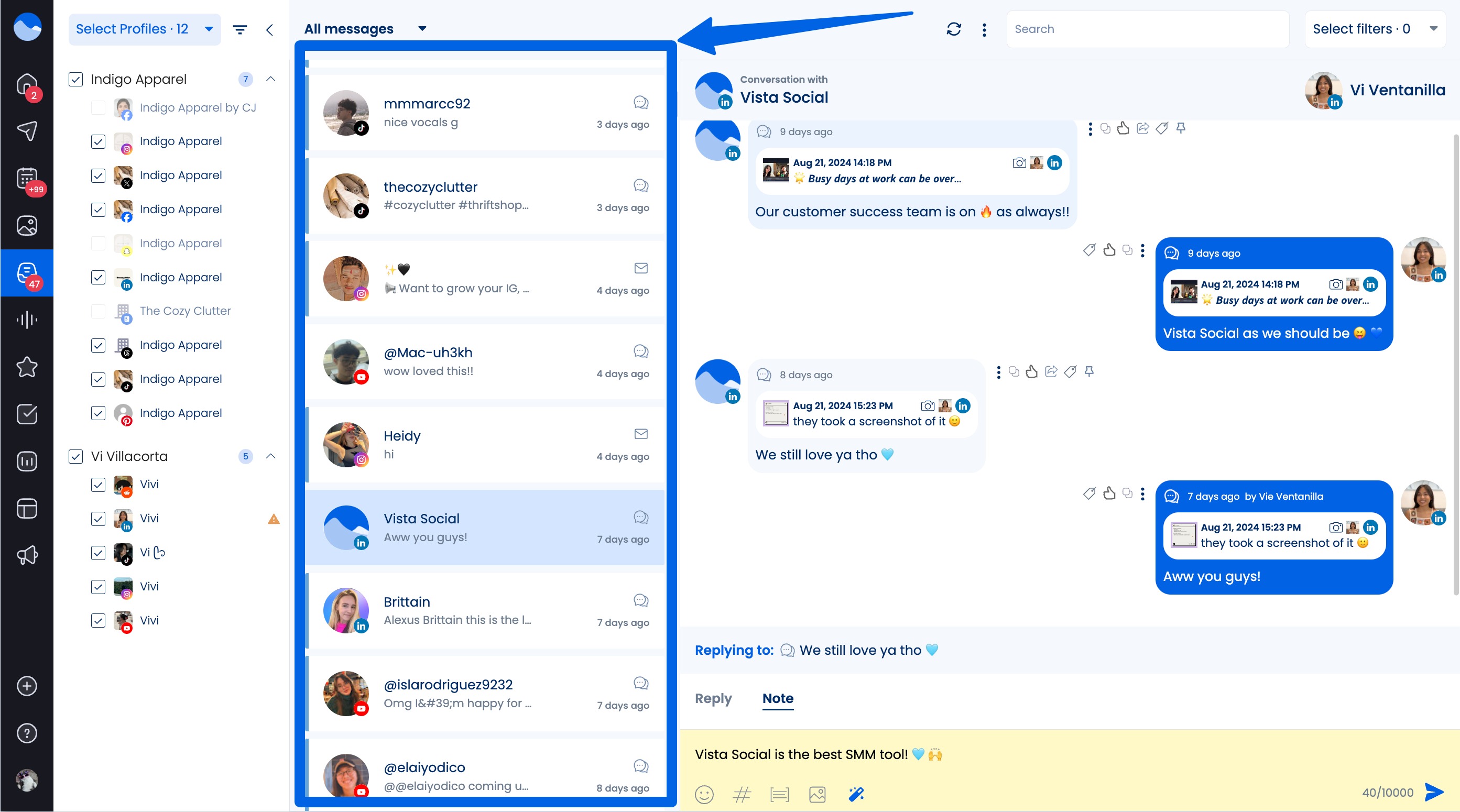
You can view and analyze your results on your DM automation dashboard, including the following data:
- The number of times your automation has been triggered (Runs)
- The most recent automation activity (Last run)
- The date your automation was initially set up (Created)
- The automation’s current status (Status)
To view more details, click the three dots icon on the specific automation flow and select View.
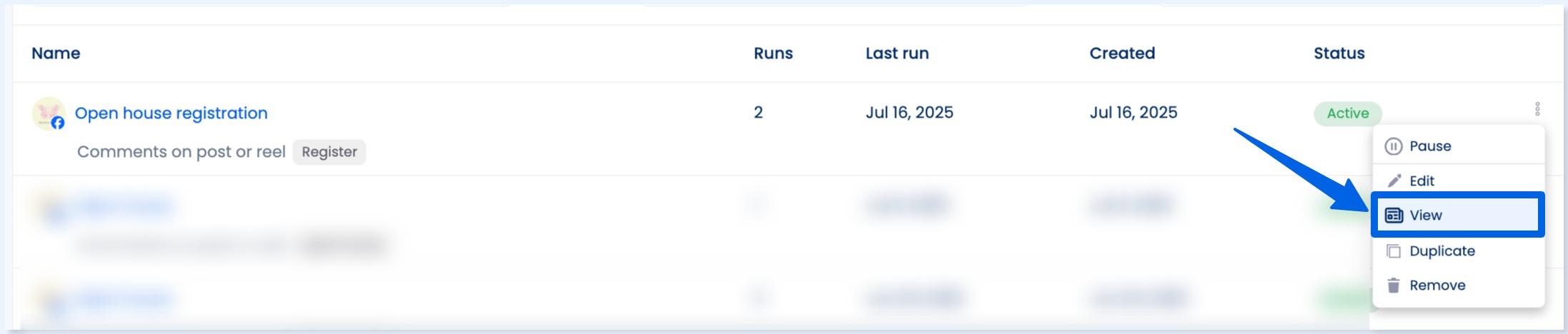
Under the performance tab, you can set the date range and see a visualization of your automation’s performance and contact responses.
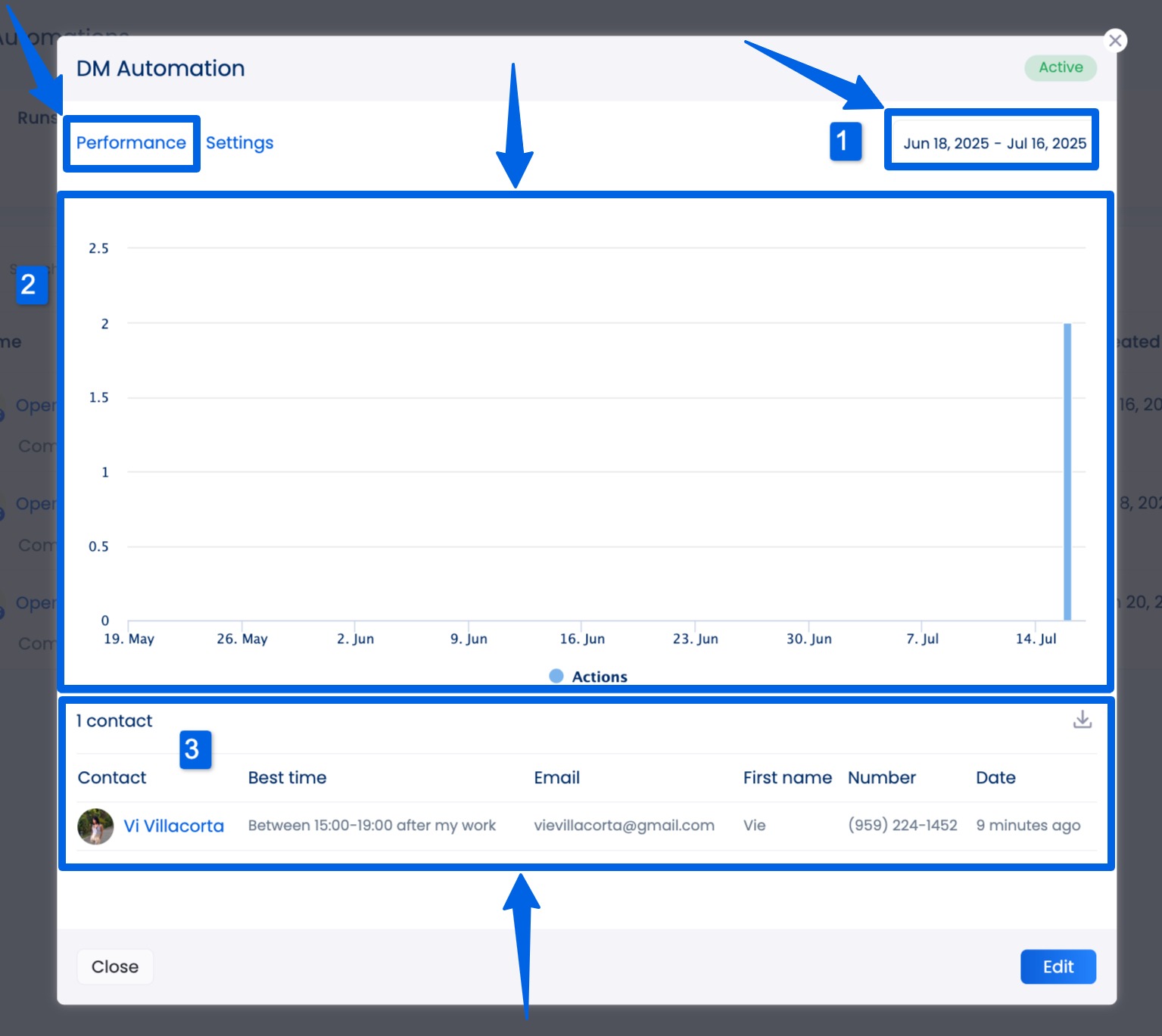
Select the Settings tab to see a breakdown of your DM automation’s configured triggers and actions, including the exact messages your clients will receive.
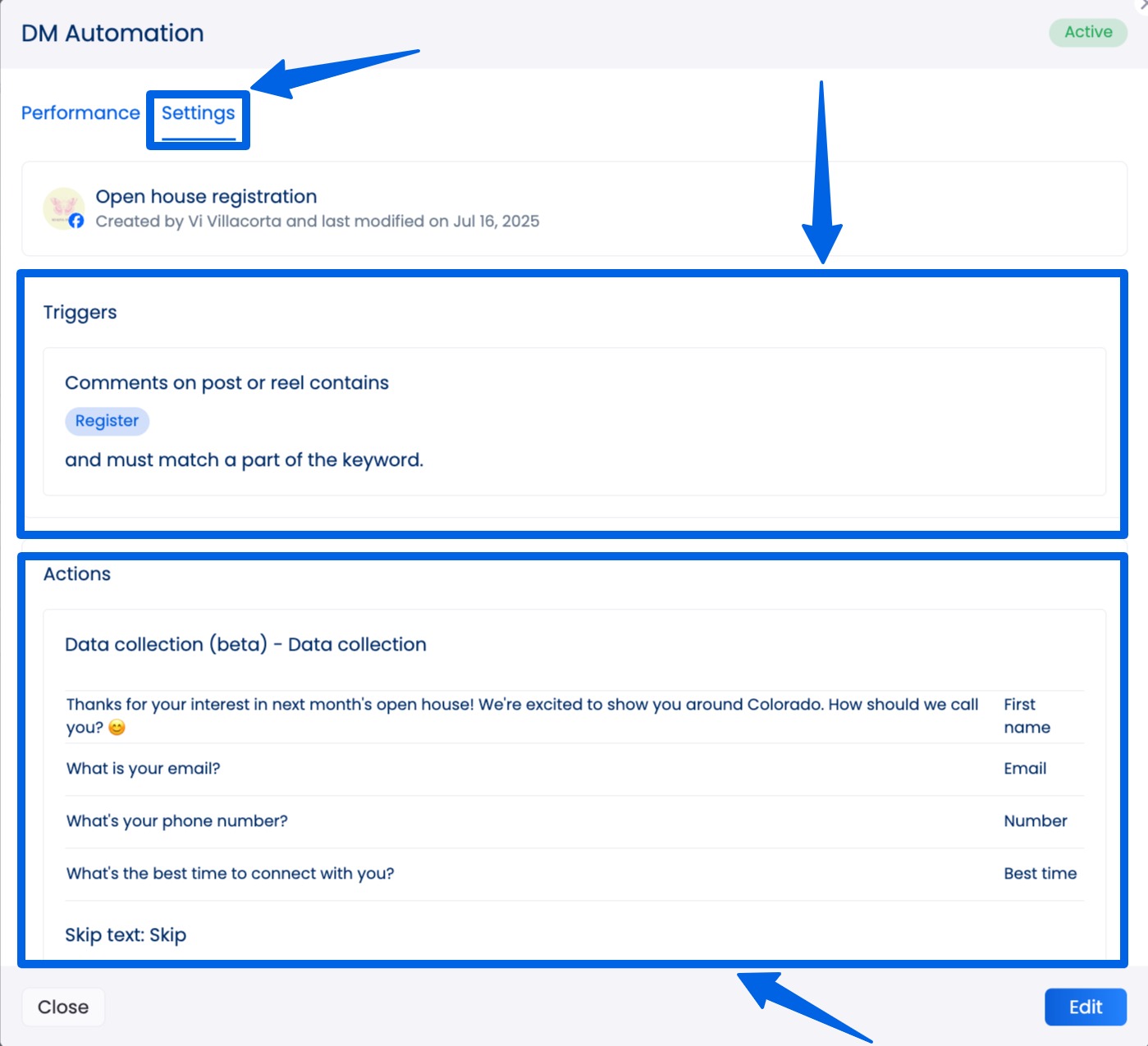
To view the captured CRM details, go to your Social Inbox. Click the specific conversation and select the user’s name at the top of the conversation.
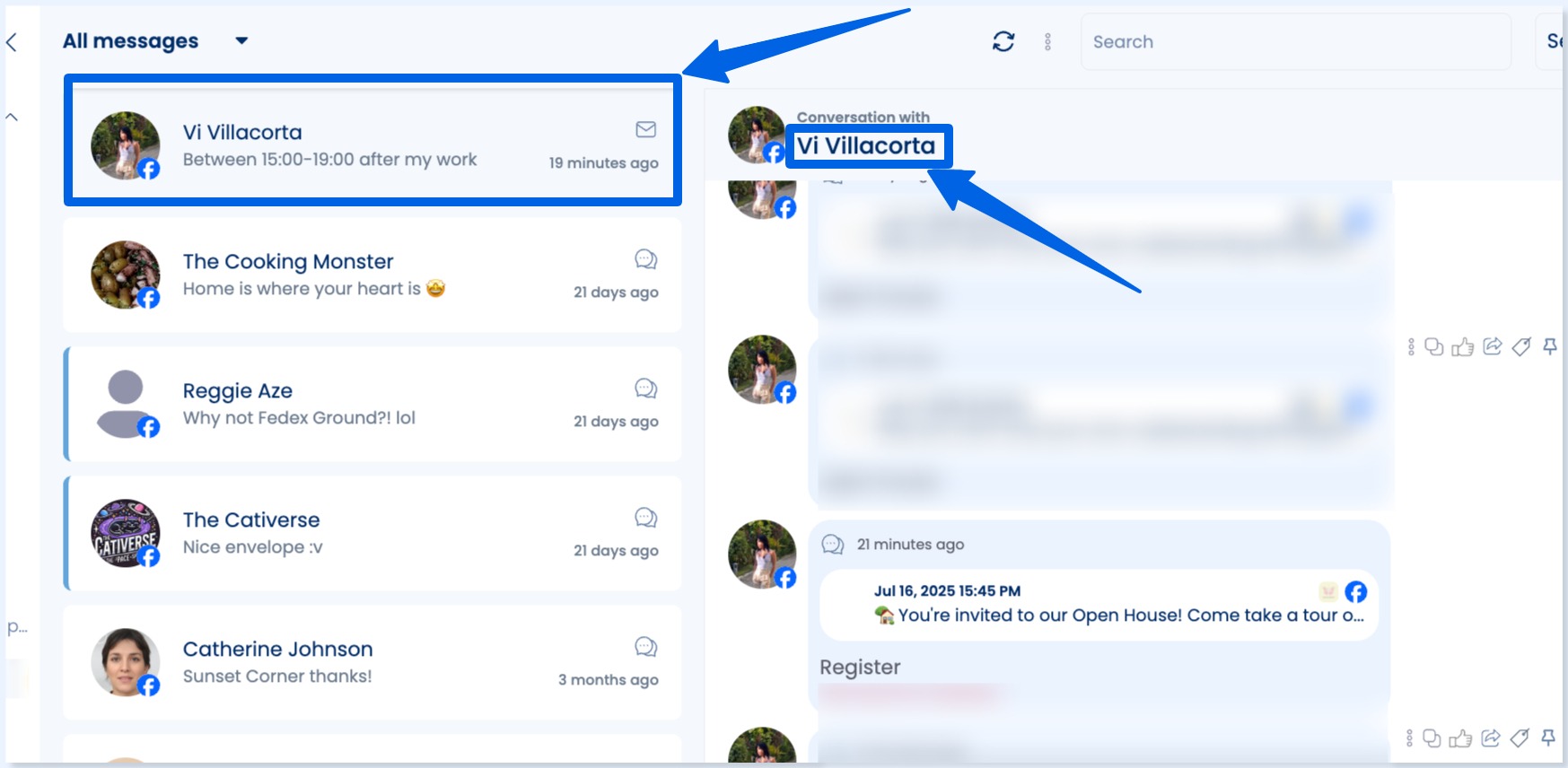
All the user’s data will appear on the right-hand side.
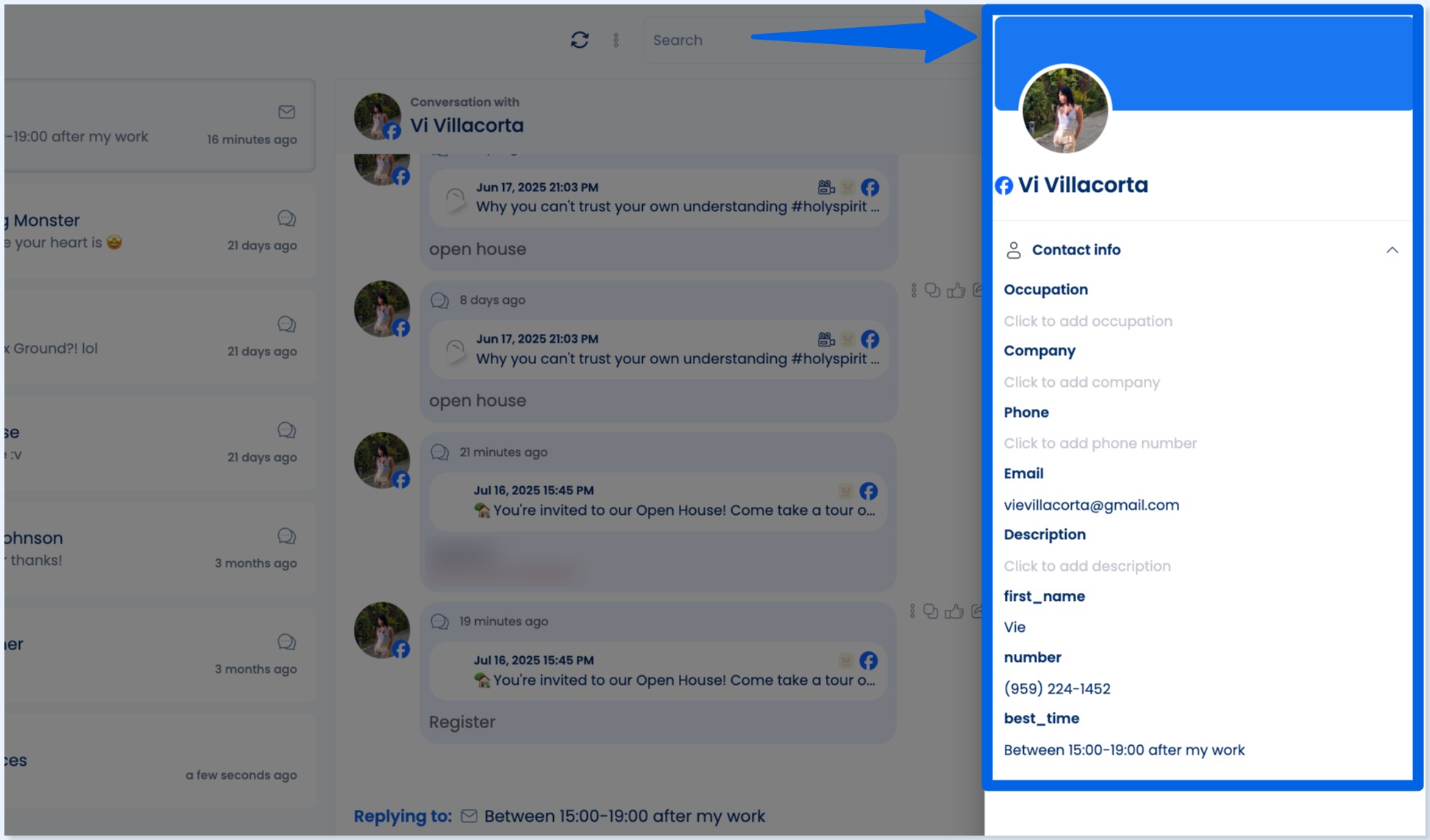
Besides DM automation tools, Vista Social also offers modern social media management features, including the following.
- Content scheduling and auto-posting
- Optimal posting time suggestions
- Social listening with sentiment analysis
- Social media analytics and scheduled reports, including custom report templates
- Content calendar
- Post approval workflows
- Task management and team collaboration tools
- Canva integration
- Hashtag tools
- AI Assistant, which you can use across Vista Social’s publishing, Social Inbox, and DM automation features to generate captions, text, and replies instantly
- Etc.
Common mistakes to avoid when learning how to personalize automated DMs
Personalized automated DMs aren’t about tricking people into thinking you typed out each message.
They’re about using automation to enhance genuine connection, without losing that human touch.
Avoid the common mistakes when personalizing automated DMs below.
Overloading with sales pitches
Sending a DM that immediately tries to sell a product, book a demo, or push a discount code is a NO-NO.
That’s like walking up to someone at a party and asking them to buy your stuff before you’ve even said hello.
Awkward.
Instead of being overly salesy when you set up automated messages, start with value, not a pitch.
You can share a free resource, compliment the user’s post, or ask a friendly question.
Once you’ve built some rapport, then you can lead into something promotional (if it’s relevant).
Ignoring context and timing
Firing off automated DMs right after someone follows (at 3 AM) or sending the exact same message to everyone can make your clients’ messages feel impersonal and interruptive.
That is why considering context and timing are crucial when automating DMs.
The key is to use triggers smartly.
Wait a little while after someone engages with your client’s brand before reaching out.
Time your clients’ DMs to send out when recipients are most likely to be online (your analytics can help here).
Forgetting to test your personalization tokens
Nothing screams automation louder than a broken or missing personalization tag in your DM automation flows.
So, double-check your merge tags or personalization fields in your automation tool.
You can test your automation workflow with sample profiles before going live.
It’s a quick step that saves you and your clients major embarrassment later.
Writing long winded essays
Your automated DMs shouldn’t be five paragraphs long.
It also shouldn’t cover your client’s entire brand history, every offer they’ve ever run, and multiple CTAs to follow their podcast, blog, and TikTok.
Yikes!
Instead, keep your automated DMs short, snappy, and scannable.
Think of your DM as an appetizer, not the whole meal.
Remember, you’re starting a conversation, not writing a newsletter.
FAQs on how to personalize automated DMs
Can you set up keyword triggered personalized auto DMs?
Absolutely.
Most DM automation tools support keyword triggers for auto-messages.
For instance, you can set your automation flow to trigger if someone comments “INFO” on your client’s posts or sends it as a DM.
Must read: How to Use DM Automation to Convert Comments into Customers
The tools also allow inserting dynamic tags and tailoring messages based on the keyword.
Which automation flows work best for personalization?
Generally, you can personalize your automation flows accordingly, depending on the tool you use.
However, some effective flow types can include:
- Welcome DMs that you can send right after a follow: “Hi [Name], welcome!”
- FAQ flows that are triggered by keywords such as “price” or “shipping,” with tailored answers
- Lead qualifiers that ask a quick question, then guide users to your clients’ tailored resources or customer service reps
How do you track the effectiveness of personalized DMs?
The best way to assess your automated DM’s performance is to monitor metrics such as open rates, click-through rates, reply, and conversion rates.
You can use those insights to develop DM automation workflows with strong engagement and refine or skip underperforming ones.
Must read: How to Set Up Your DM Automation Workflow
How to personalize automated DMs that truly connect
Mastering how to personalize automated DMs is all about blending the efficiency of automation with the warmth of genuine conversation.
When you take the time to tailor your messages, you turn what could feel like spam into a meaningful touchpoint for your clients and their followers and customers.
Ready to make your DMs smarter, more personal, and way more effective like a pro? Create your Vista Social account today and start building automated DM workflows that feel human, drive engagement, and save you hours every week.

Try Vista Social for free
A social media management platform that actually helps you grow with easy-to-use content planning, scheduling, engagement and analytics tools.
Get Started NowAbout the Author
Content Writer
Jimmy Rodela is a social media and content marketing consultant with over 9 years of experience, with work appearing on sites such as Business.com, Yahoo, SEMRush, and SearchEnginePeople. He specializes in social media, content marketing, SaaS, small business strategy, marketing automation, and content development.
Read with AI
Save time reading this article using your favorite AI tool
Summarize with AI
Never Miss a Trend
Our newsletter is packed with the hottest posts and latest news in social media.

You have many things to do.
Let us help you with social media.
Use our free plan to build momentum for your social media presence.
Or skip ahead and try our paid plan to scale your social media efforts.
P.S. It will be a piece of cake 🍰 with Vista Social
Subscribe to our Newsletter!
To stay updated on the latest and greatest Social Media news. We promise not to spam you!
Enjoyed the Blog?
Hear More on Our Podcast!
Dive deeper into the conversation with industry insights & real stories.