New

Turn Your DMs Into Lead Gen!
Learn how to collect lead data from your DMs such as email addresses, phone numbers, and more right from your social inbox. If you are not yet automating your DMs your competitors are outpacing you.

How Something Social Saved 75% of Their Time and Increased Revenue by 15%
See how a fast-growing agency improved operations, cut down hours of manual work, and unlocked new revenue opportunities with Vista Social.
New

50 Unique Social Media Ideas for Consistent Content Creation
Discover 50 unique social media post ideas to engage your audience, grow your brand, and maintain a consistent content strategy with ease!

Mastering Content Reuse: The Key to a Consistent and Sustainable Posting Strategy
Published on September 13, 2024
6 min to read
How to Master LinkedIn Video
Summarize with AI

Summarize with AI
ChatGPT
Claude
Perplexity
Share
Vista Social
X (Twitter)
Table of contents
Summarize with AI
ChatGPT
Claude
Perplexity
Share
Vista Social
X (Twitter)
LinkedIn video is no longer just a “nice to have.” It’s a powerhouse tool for building professional relationships, driving engagement, and showing off your brand’s personality in the most compelling way.
Whether you’re looking to boost your personal profile or launching an ad campaign to promote your business, LinkedIn video has something for everyone. But how do you make the most of this format? Let’s break down how to master LinkedIn video!
<iframe src=”https://giphy.com/embed/Ypb0ILMUEPtdY43gH2″ width=”444″ height=”480″ style=”” frameBorder=”0″ class=”giphy-embed” allowFullScreen></iframe><p><a href=”https://giphy.com/gifs/InternIn-job-internship-internin-Ypb0ILMUEPtdY43gH2″>via GIPHY</a></p>
Table of contents
Types of LinkedIn Video
When it comes to LinkedIn videos, you’ve got a few different options to choose from. Whether you’re embedding a video from another platform or uploading content directly, each type has its own perks and best-use scenarios.
Embedded Video
You’ve probably created videos for YouTube or Vimeo, right? Embedded videos on LinkedIn let you share those masterpieces directly to your professional network. It’s an easy way to repurpose existing content without reinventing the wheel. Just paste the link, and LinkedIn takes care of the rest.
Native LinkedIn Video
Native videos are uploaded directly to LinkedIn, giving you more engagement power than embedded links. Why? They autoplay in the feed and LinkedIn loves content that keeps users on the platform. You can upload videos up to 10 minutes long, meaning there’s plenty of room to captivate your audience.
LinkedIn Video Ads
If you’re running ads, video is the way to go for maximum impact. You can create video ads up to 30 minutes long that target specific professionals and align with your marketing goals—whether that’s driving awareness or generating leads. LinkedIn offers detailed targeting options, so your video lands in front of the right people.
LinkedIn Live
Want real-time interaction? LinkedIn Live lets you broadcast directly to your followers. It’s perfect for Q&As, behind-the-scenes moments, or sharing live events. But keep in mind, LinkedIn Live requires approval and third-party software to get going.
Vertical Short-Form Video
Think TikTok meets LinkedIn. The platform is testing a vertical video feature akin to Reels and YouTube Shorts. While it’s not fully rolled out yet, it’s a promising new way to grab attention quickly and stand out in the professional crowd.
[Must read: LinkedIn Hashtag Analytics: Tips, Tricks, and Strategies]
How to Use LinkedIn Native Video
Step-by-Step: Recording a Native LinkedIn Video
You don’t need a fancy studio to create great LinkedIn content. In fact, some of the best-performing videos are simple “talking head” videos—a person speaking directly to the camera, typically from the shoulders up. Follow these steps to get started:
- Use your smartphone – Forget the laptop webcam; your phone’s camera is your best friend here.
- Shoot in good lighting – Natural light is your BFF.
- Keep it steady – A tripod will keep the video smooth and professional. No one likes shaky footage!
Editing Your Video
Once you’ve captured your footage, edit it to cut out unnecessary parts and polish the final product. Many free or low-cost editing apps can help with this. Export your video in .MP4 format for the smoothest upload.
How to Post a LinkedIn Native Video
Whether you’re on desktop or mobile, posting a LinkedIn native video is a breeze. Here’s how you do it:
On Desktop:
- Log into LinkedIn.
- Click Start a Post at the top of your feed.
- Select Add Media and upload your video.
- Customize your post—add a thumbnail, captions, and relevant hashtags.
- Click Post.
On Mobile:
- Open the LinkedIn app.
- Tap Post and then the Photo/Video icon.
- Upload or record your video.
- Add captions, trim your video, and throw in some stickers for fun.
- Tap Post to share.
With Vista Social:
If you’re using Vista Social, the process is even smoother. Just connect your LinkedIn account to Vista Social, go to the dashboard, and create your post.
Add your video, customize the captions, and either publish immediately or schedule it for later. Plus, you can set up geo-targeting and even boost your post directly from the platform. For step-by-step instructions, check out the Vista Social guide.
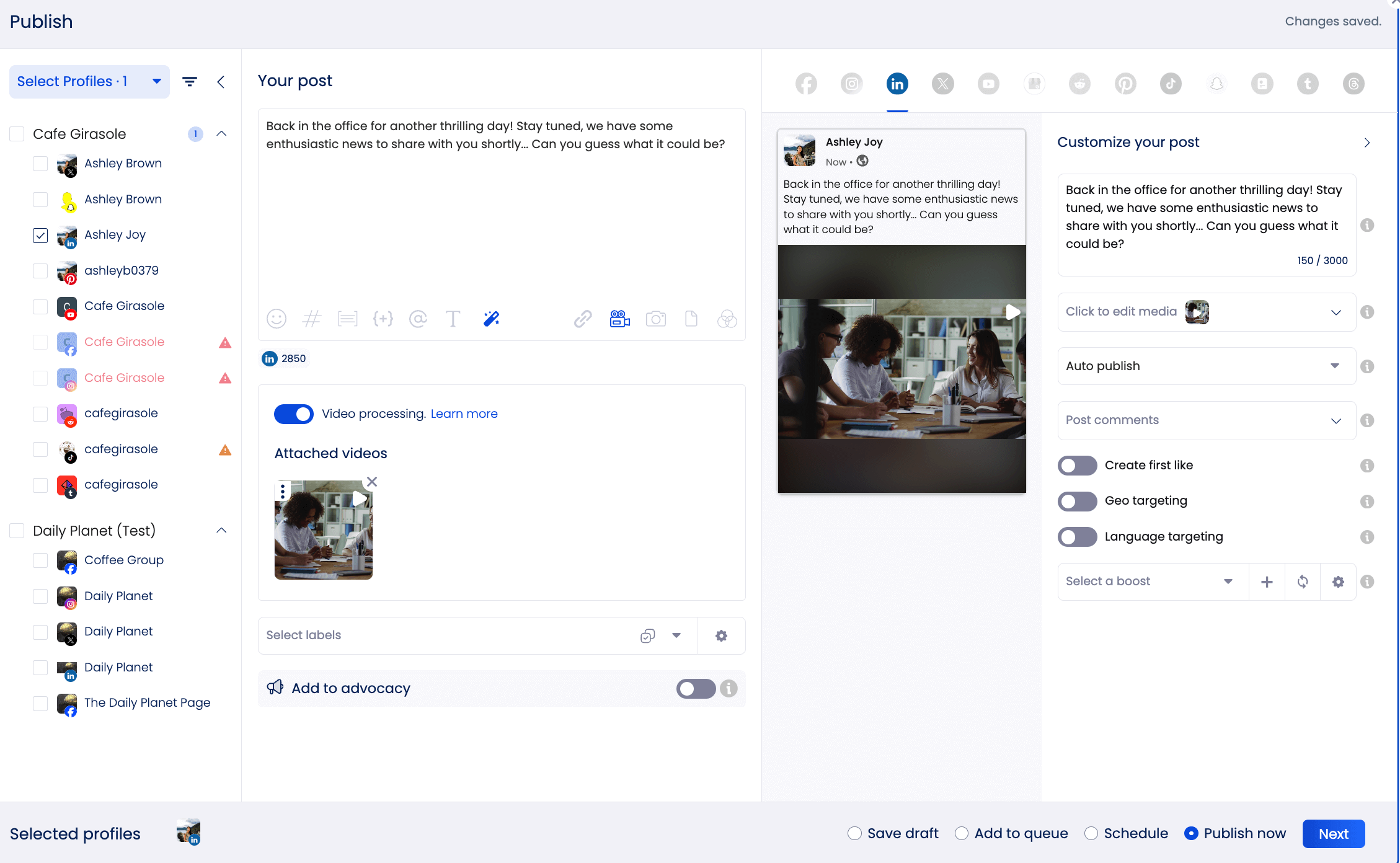
[Must read: Top 7 LinkedIn Marketing Tools for 2024]
How to Launch a LinkedIn Video Ad Campaign
Ready to boost your results with video ads? Here’s how to set up a LinkedIn video ad campaign:
- Create a Campaign
Start by defining your objective—whether it’s brand awareness, website traffic, or lead generation. - Add a Video Ad
You have two options:- Create new content – Upload your video, write a catchy headline, and include a CTA (call to action) to drive clicks.
- Use existing content – Repurpose an already-published video from your LinkedIn Page.
- Optimize for Audience
LinkedIn’s targeting options let you narrow down your audience by job title, seniority, industry, and more. Once your campaign is live, monitor its performance and tweak as needed to hit your goals.
LinkedIn Video Best Practices
Production Tips
- Invest in a decent mic and lighting setup to elevate your video quality.
- Write a script or at least outline your main points so you stay on track.
- Start with a bang—hook viewers within the first six seconds to keep them watching.
Optimization Tactics
- 91% of LinkedIn users watch videos on mobile. Keep this in mind and optimize for smaller screens.
- Add keywords to your video description to increase searchability.
- Engage with comments on your video—build relationships, don’t just post and ghost.
Cross-Promotion
Share your LinkedIn videos across other platforms like Twitter, Facebook, and your blog. This multiplies your exposure and drives more views back to your original content.
[Must read: LinkedIn PDF Carousels: A Comprehensive Guide with Vista Social]
LinkedIn Video Ideas to Try
Need some inspiration? Here are a few ideas to kickstart your LinkedIn video strategy:
- Share a Lesson – Break down a trending topic or share an insider tip in your industry.
- Announce Company News – Have a product launch or exciting company update? Share it via video.
- Host a Live AMA – Engage directly with your audience by hosting a “Ask Me Anything” session with a thought leader in your company.
Measuring Success on LinkedIn Video
Once you’ve posted your video, it’s time to check how well it’s doing. LinkedIn offers analytics on:
- Discovery (how many people saw your video)
- Engagement (likes, comments, shares)
- Viewer demographics (what industries your viewers work in)
- Total views
By tracking these metrics, you’ll gain valuable insights into what’s working and what needs improvement for future videos.
Pro Tip: Check the performance of your posts in Vista Social by clicking on the post in the calendar, or running a Performance Report.
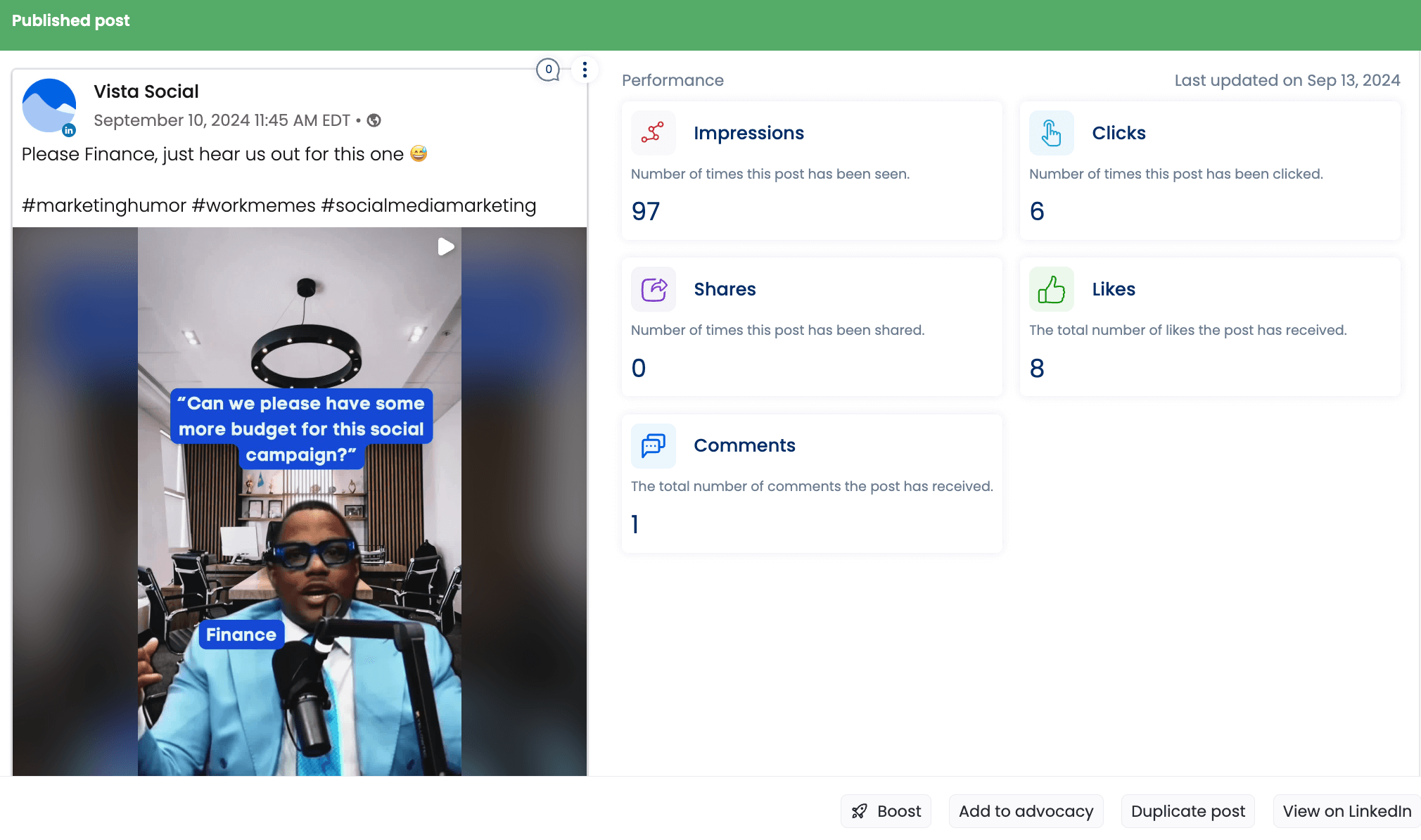
[Must read: Grow Your Influence, Build Your Brand: 4 Powerful Ways to Use LinkedIn]
How Vista Social Elevates Your LinkedIn Game
Imagine having a personal assistant who not only schedules your meetings but also crafts your messages, responds to your contacts, and provides you with detailed reports on how well you’re doing.
That’s what Vista Social brings to your LinkedIn personal profile. Here’s how we make it happen:
- Effortless Scheduling: Gone are the days of manual posting. With Vista Social, you can plan your content calendar, schedule posts, and ensure your insights reach your audience at the perfect moment. Our intuitive interface makes scheduling a breeze, allowing you to focus on what you do best – creating impactful content.
- Real-Time Inbox Monitoring: Engagement is key to building relationships on LinkedIn. Our real-time inbox monitoring ensures you’re always in the loop. Whether it’s a comment on your latest post or a direct message from a connection, Vista Social keeps you connected and responsive.
- Comprehensive Reporting: Data-driven decisions are the cornerstone of successful social media strategies. Vista Social’s deep analytics provide you with detailed reports on your LinkedIn activity. Understand what works, identify areas for improvement, and continuously refine your approach with our powerful analytics tools.
Take Your LinkedIn Videos to the Next Level
Vista Social’s Vista Social’s support for LinkedIn videos is more than just a feature—it’s the key to unlocking the full potential of your personal brand or business.
As we continue to lead the way in social media management, we invite you to embrace the power of video on LinkedIn and stand out like never before.
In today’s professional landscape, video is essential for making a lasting impression. With Vista Social, managing your LinkedIn video content has never been easier or more effective. Elevate your strategy, engage your audience, and position yourself as a leader in your industry.
Don’t wait—experience the Vista Social difference and transform your LinkedIn presence today. Welcome to the future of social media management. Welcome to Vista Social.
P.S. If you’re new around here, Vista Social is a feature-packed all-in-one social media management platform built to deliver unparalleled value to marketing agencies, freelancers and social media managers. We are the most advanced, user-first platform that sets a new benchmark for collaboration, efficiency, and effectiveness in social media marketing.
Create your Vista Social account now to see what all the buzz is about.

Try Vista Social for free
A social media management platform that actually helps you grow with easy-to-use content planning, scheduling, engagement and analytics tools.
Get Started NowAbout the Author
Content Writer
Read with AI
Save time reading this article using your favorite AI tool
Summarize with AI
Never Miss a Trend
Our newsletter is packed with the hottest posts and latest news in social media.

You have many things to do.
Let us help you with social media.
Use our free plan to build momentum for your social media presence.
Or skip ahead and try our paid plan to scale your social media efforts.
P.S. It will be a piece of cake 🍰 with Vista Social
Subscribe to our Newsletter!
To stay updated on the latest and greatest Social Media news. We promise not to spam you!
Enjoyed the Blog?
Hear More on Our Podcast!
Dive deeper into the conversation with industry insights & real stories.


