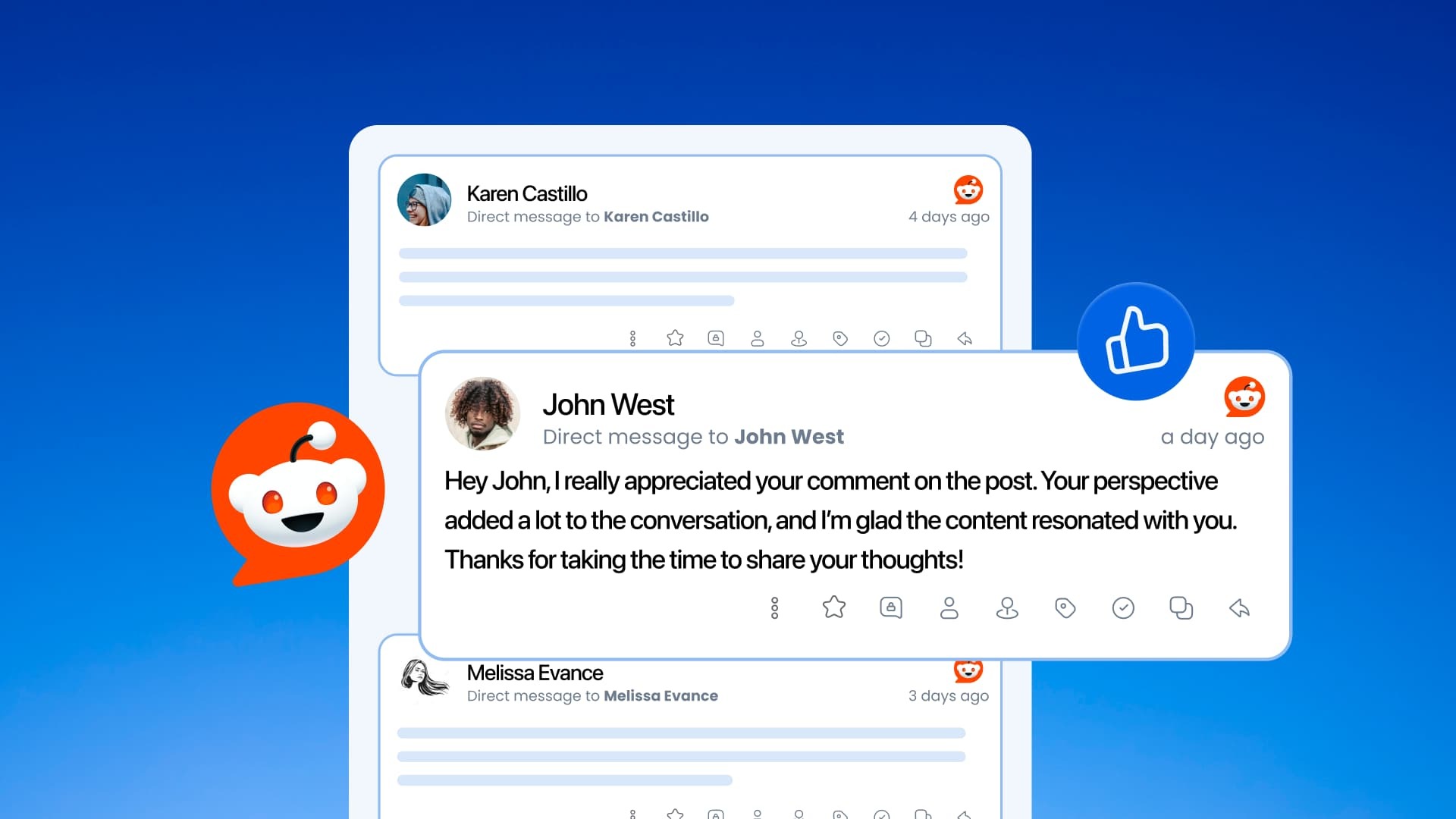New

Turn Your DMs Into Lead Gen!
Learn how to collect lead data from your DMs such as email addresses, phone numbers, and more right from your social inbox. If you are not yet automating your DMs your competitors are outpacing you.

How Something Social Saved 75% of Their Time and Increased Revenue by 15%
See how a fast-growing agency improved operations, cut down hours of manual work, and unlocked new revenue opportunities with Vista Social.
New

50 Unique Social Media Ideas for Consistent Content Creation
Discover 50 unique social media post ideas to engage your audience, grow your brand, and maintain a consistent content strategy with ease!

Mastering Content Reuse: The Key to a Consistent and Sustainable Posting Strategy
Published on August 2, 2025
12 min to read
How to Integrate DM Automation with CRM and Email Marketing Tools
Summarize with AI

Summarize with AI
ChatGPT
Claude
Perplexity
Share
Vista Social
X (Twitter)
Table of contents
Summarize with AI
ChatGPT
Claude
Perplexity
Share
Vista Social
X (Twitter)
Learning how to integrate DM automation with your clients’ CRM and email marketing tools can feel like a total headache when you’re already juggling a million things.
Your clients’ DMs are overflowing, the CRM is full of untapped leads, and their email campaigns are running on autopilot—none of them are talking to each other.
All this can lead to tasks, data, and workflows getting tangled FAST.
The good news? Connecting all your tools doesn’t have to be a tech nightmare.
With the right solution, integrating your DM automation tool with CRM and email marketing platforms can be a breeze.
Ready to see how all those moving parts can work together (without losing your mind in the process)?
Let’s dive in and make your DM automation, CRM, and email tools the dream team you’ve been waiting for.
Table of contents
What you will learn
- Why learning how to integrate DM automation is crucial for seamless workflows
- How to integrate DM automation: Easy steps and tips to connect your CRM and email marketing tools
- What to consider before learning how to integrate DM automation with CRM and email marketing apps
- What you can get wrong when integrating your DM automation tool with your CRM and email marketing apps
- FAQs on how to integrate DM automation
- Ready to learn how to integrate DM Automation and supercharge your marketing efforts?
Why learning how to integrate DM automation is crucial for seamless workflows
Bouncing between your clients’ Direct Messages (DMs), Customer Relationship Management (CRM) tools, and email platforms all day can get chaotic.
Leads pile up in your clients’ inboxes, important details get lost in the shuffle, and by the time you update your CRM, that hot lead has already cooled off.
Integrating your tools changes all of that.
Must read: DM Automation for Agencies: Scaling Client Engagement Without Burnout
Instead of treating each tool as its own silo, integration connects your tools so they can work together as a seamless system.
Your clients’ DMs automatically sync with your CRM, contacts are updated in real time, and follow‑up emails can fire off without you lifting a finger.
A DM automation, CRM, and email marketing platform integration also offers the following benefits.
- Faster lead response. Integrating your tools allows automatic routing of new contacts from your clients’ DMs into your CRM system, shortening response times and increasing your chances of converting leads into buyers
- Improved data accuracy. Directly mapping data from your clients’ social media messages into your CRM reduces human error and keeps records up to date
- Streamlined workflows. With automation in place, repetitive tasks such as data entry and list building are handled easily behind the scenes
- Personalized outreach. Integration with email marketing tools allows dynamic campaigns triggered by customer actions or inquiries, saving you tons of time and effort
- Better team collaboration. Integrating your DM automation, CRM, and email marketing tools allows your team to see the full conversation histories and CRM details right in one inbox, which ensures informed and consistent replies
- Scalable processes. As your clients’ audiences grow, automation ensures your team can handle more conversations and get crucial customer/user data easily without sacrificing conversation quality
When your tools talk to each other, you and your team can work smarter, not harder.
That means you’ll have more time for strategy, creativity, and growing your clients’ brands without dropping the ball on any lead along the way.
Must read: DM Automation Strategies, Do’s And Don’ts
How to integrate DM automation: Easy steps and tips to connect your CRM and email marketing tools
While the process of integrating your DM automation tool with your CRM and email marketing platforms can look different depending on your software, it can be quick and easy with Vista Social.
The platform offers a built-in social media CRM, DM automations, and integration options that allow your tools to work perfectly together so you get everything in one place.
Must read: How to Use DM Automation to Convert Comments into Customers
You won’t need to switch between platforms constantly, allowing for a streamlined workflow and more personalized, timely engagement with your clients’ audiences.
Follow the steps below to get you started.
Step 1: Set up the social media CRM feature
Vista Social’s built-in CRM tool simplifies organizing essential information about anyone who messages your clients’ social media accounts within the Social Inbox.
It can help you add context to your automated DM or comment replies for seamless team coordination.
To add or update customer information within the CRM, go to the Social Inbox on your Vista Social dashboard and select the conversation with the specific user.
Must read: Real-Time Inbox Moderation Made Easy with Vista Social
Click the person’s name at the top of the conversation to access the customer profile page.
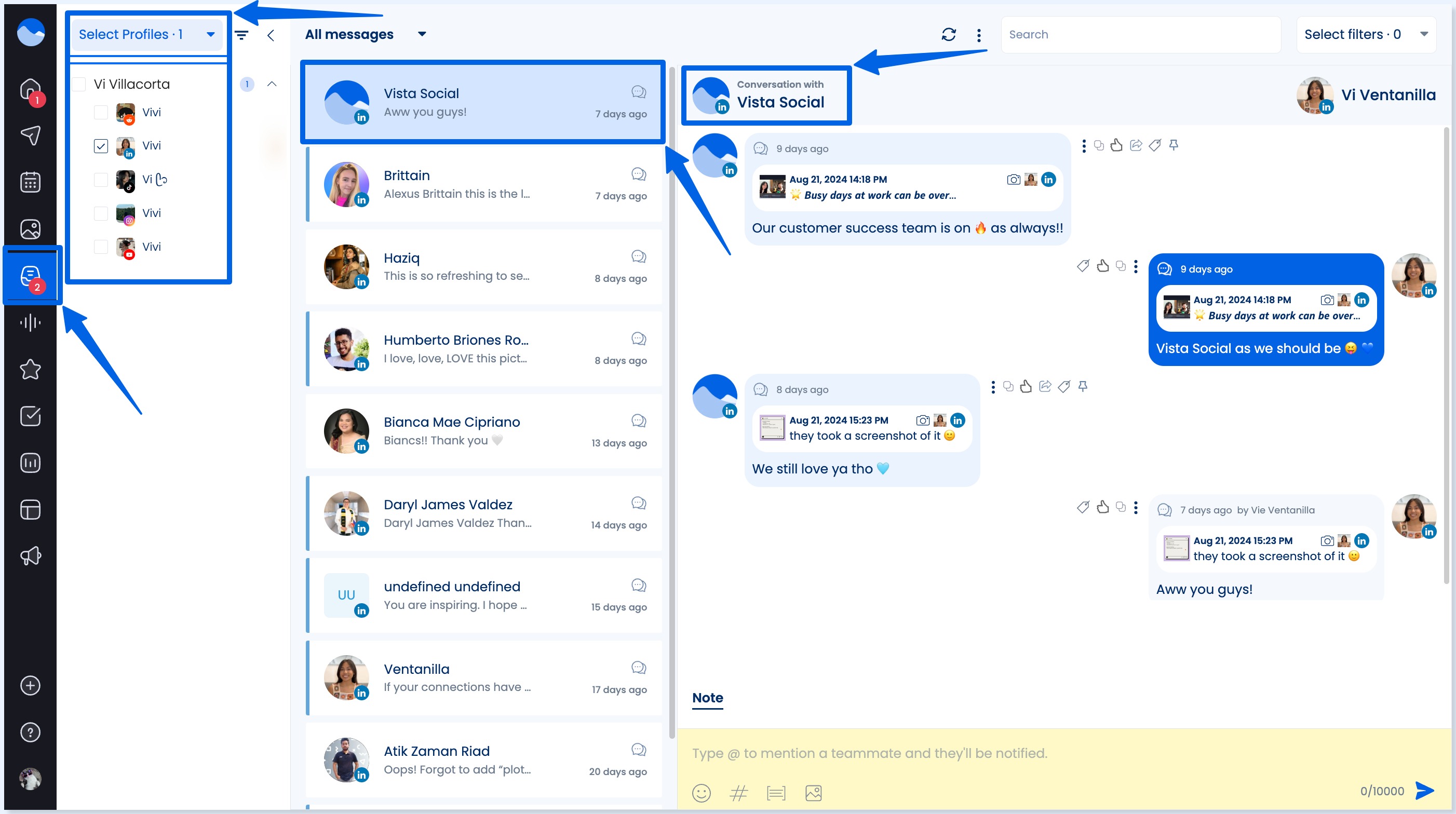
Add the information you know, such as the person’s name, job title, company, email, and phone number (if available).
Vista Social saves the information automatically, and you can update it at any time.
Other users, such as your team members, can view the details when they open that conversation.
It helps ensure that everyone stays informed, allowing your team members to reply with the right context.
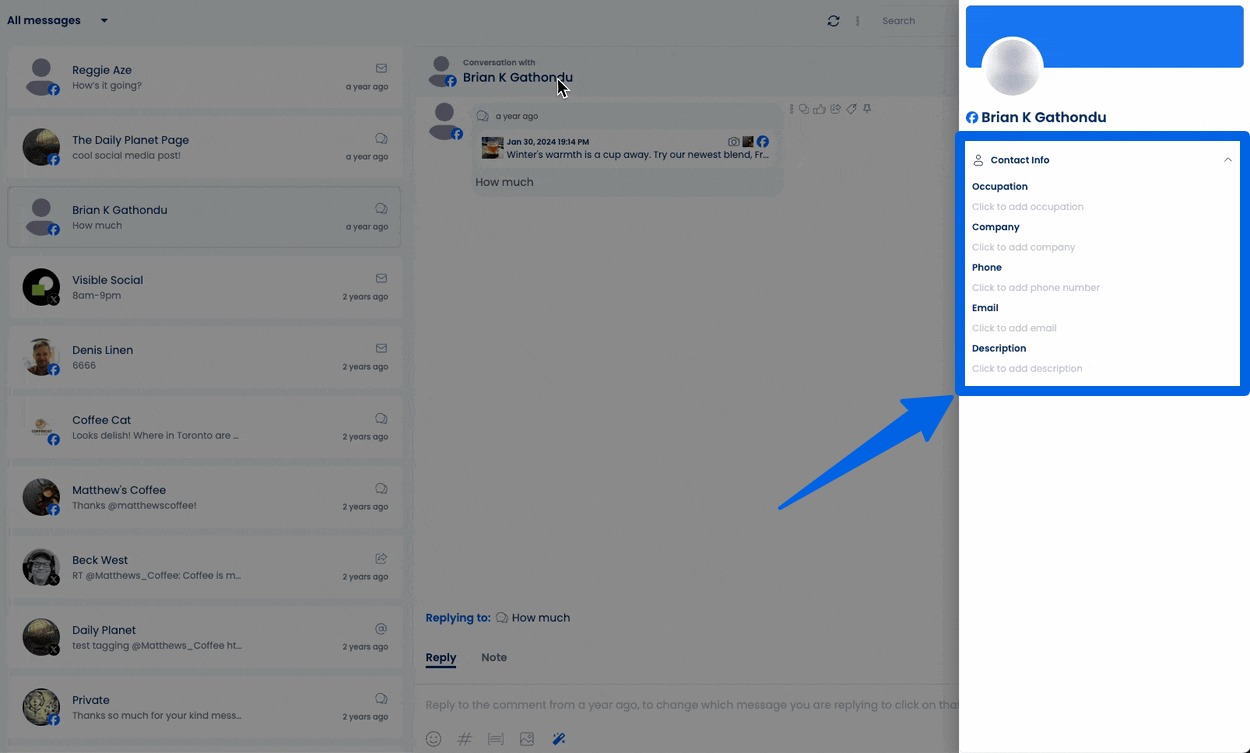
You can also sync the tool with Zendesk to easily add context to customer support requests.
Start by clicking the Quick add option on the main menu (left-hand side) and selecting Add a social profile.
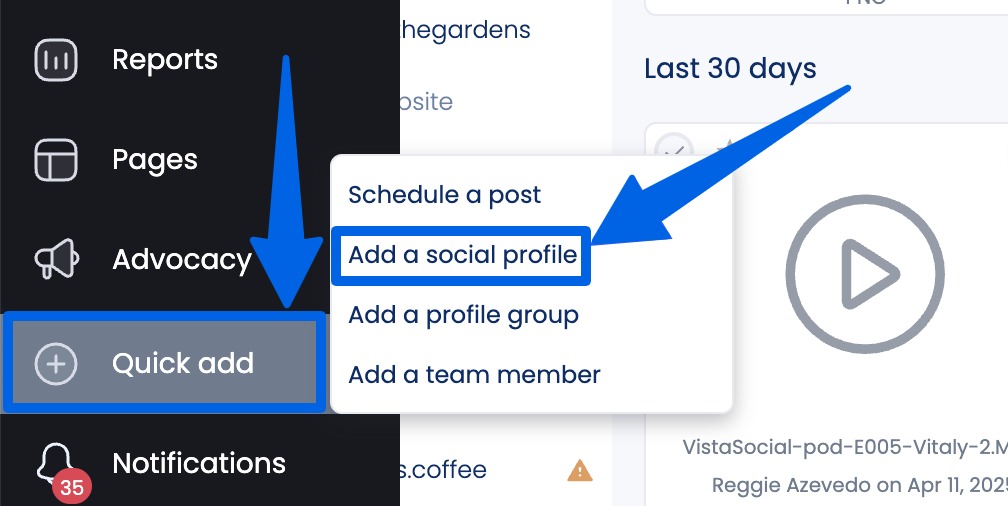
Next, select the social media platform or profile from which you want Zendesk to operate.
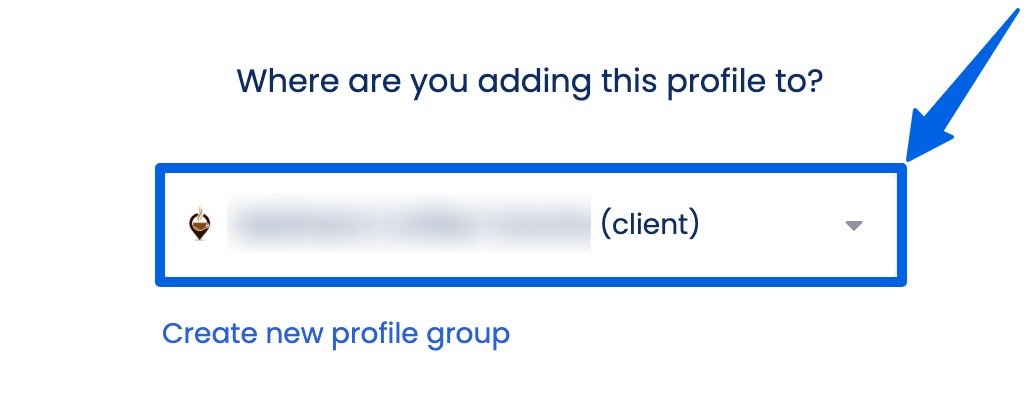
Choose Zendesk as your integration.
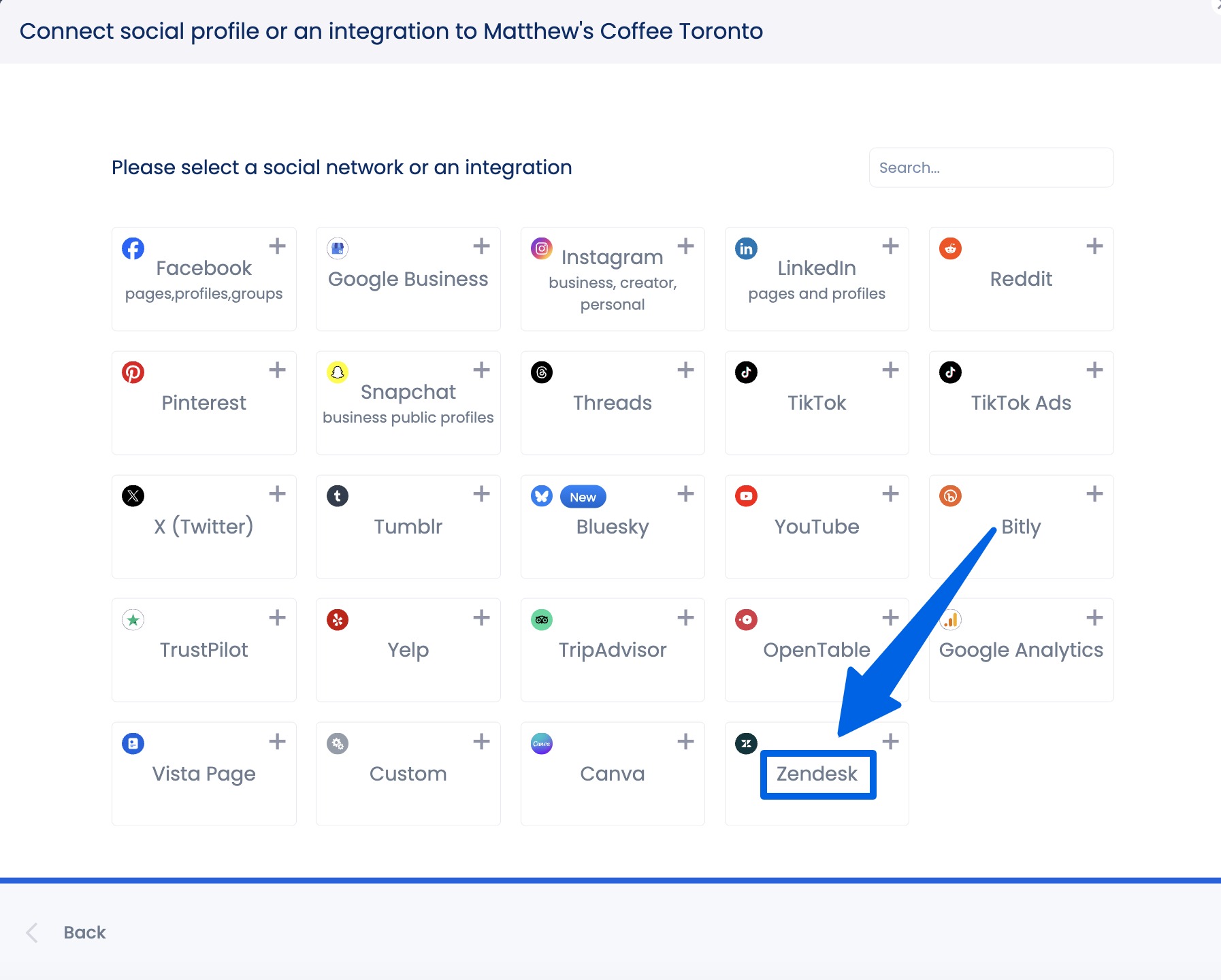
On the following prompt, provide your (or your client’s) Zendesk subdomain and login details and click Continue.
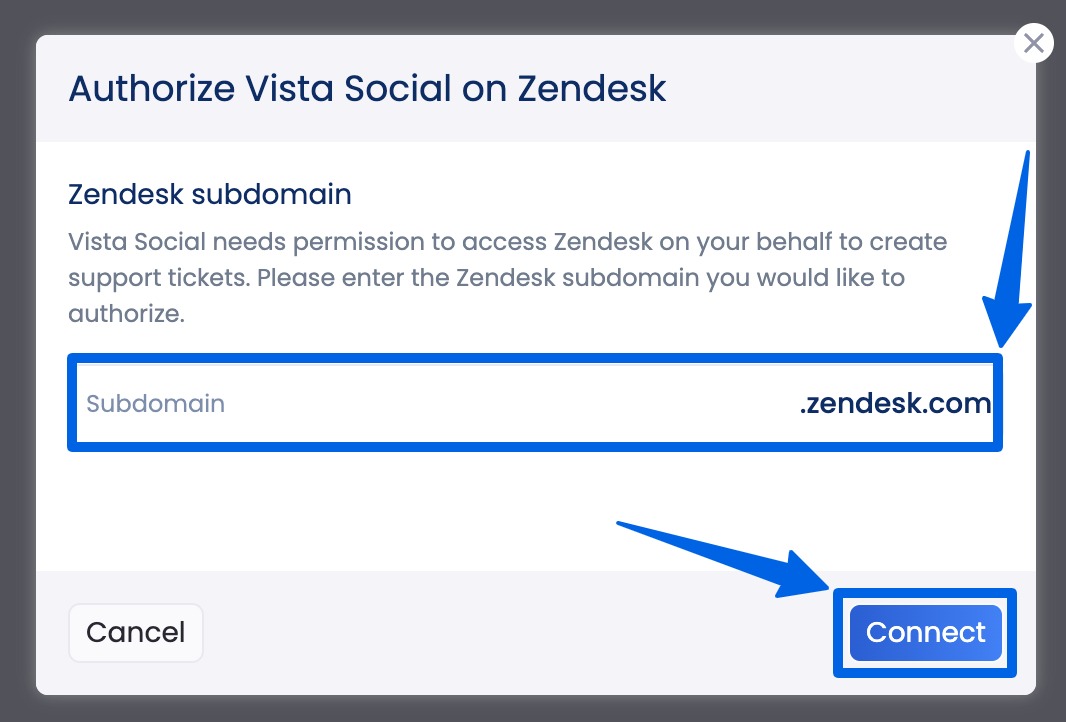
Once connected, go back to your Inbox and select the user’s name. You should see the user’s profile details and the new section for Zendesk.
Under “User,” click the “Search Zendesk” option.
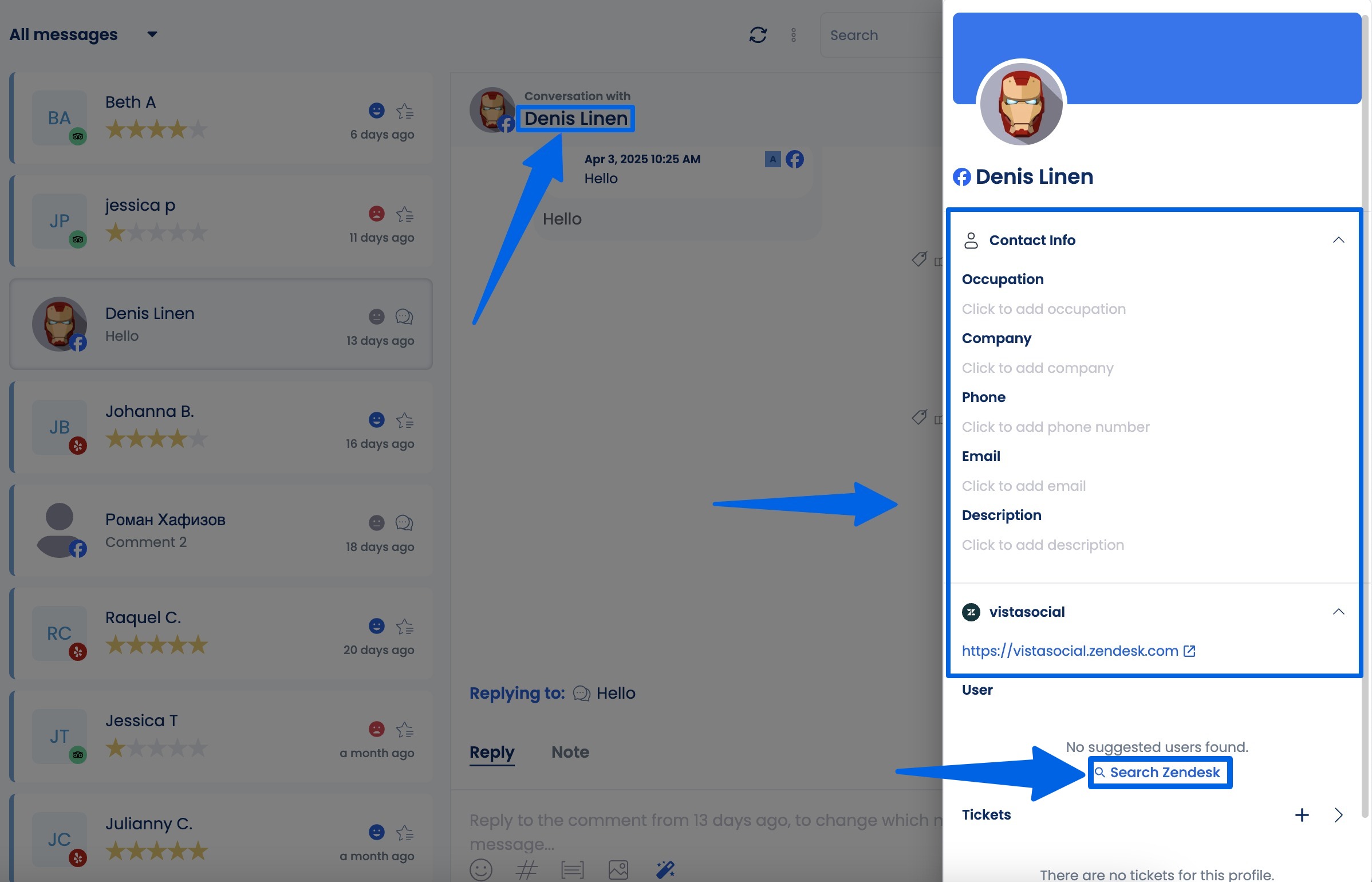
Type the name of the matching Zendesk contact (if the user profile you opened isn’t the one you’re looking for).
Click Link under results to link the contact’s social profile, and you’re all set.
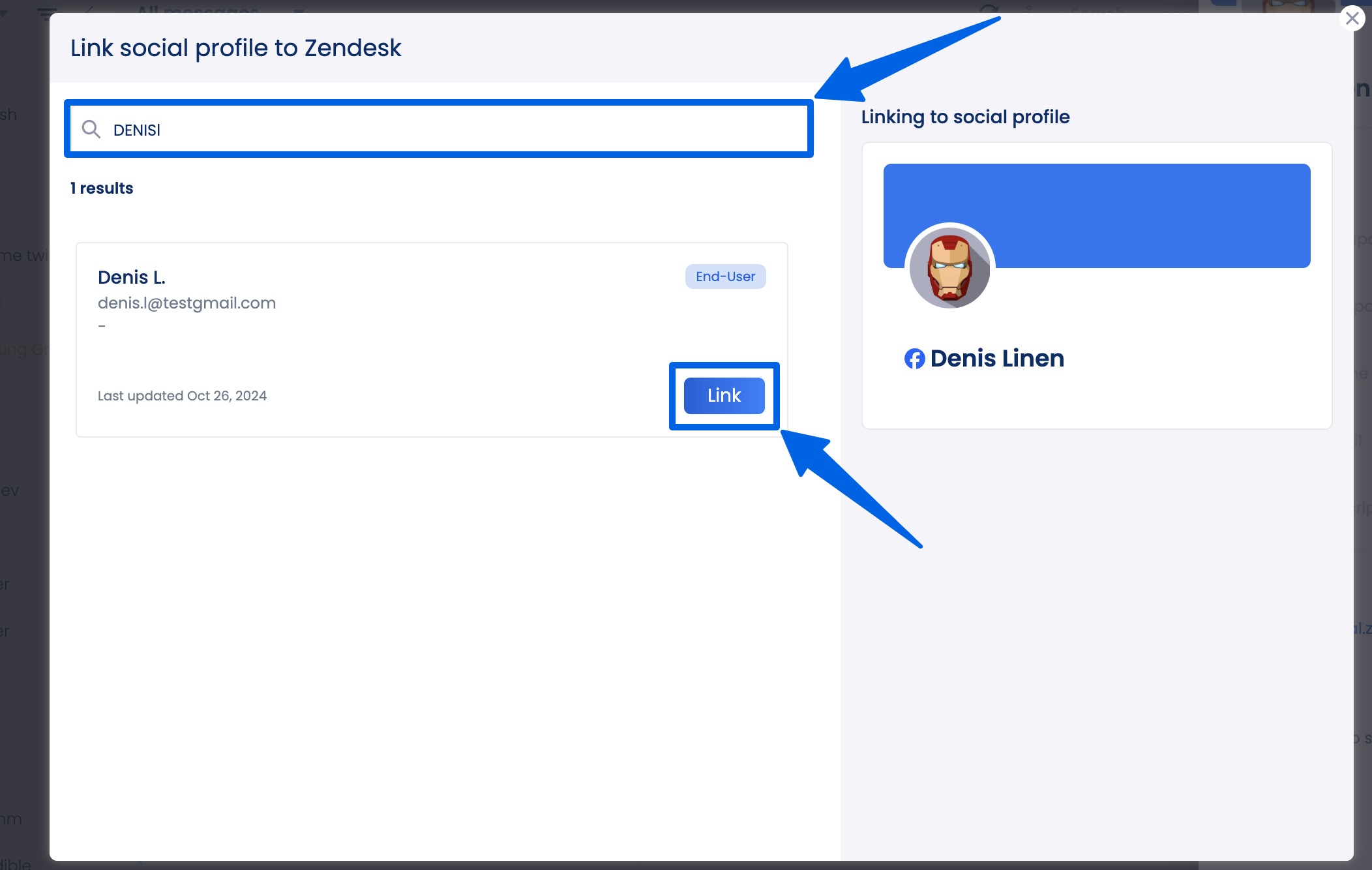
Step 2: Turn on DM automation
Now that your CRM is set up and linked, it’s time to configure your DM automation flow.
You can click Create > DM automations from your Vista Social dashboard or go to your Inbox and select DM Automations in the top-right corner.
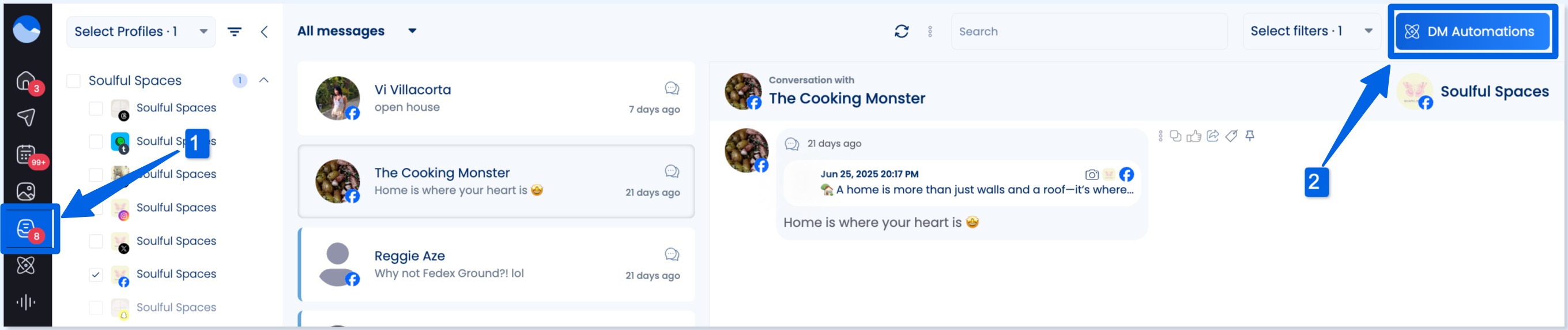
Select Create automation > Create from scratch > Continue.
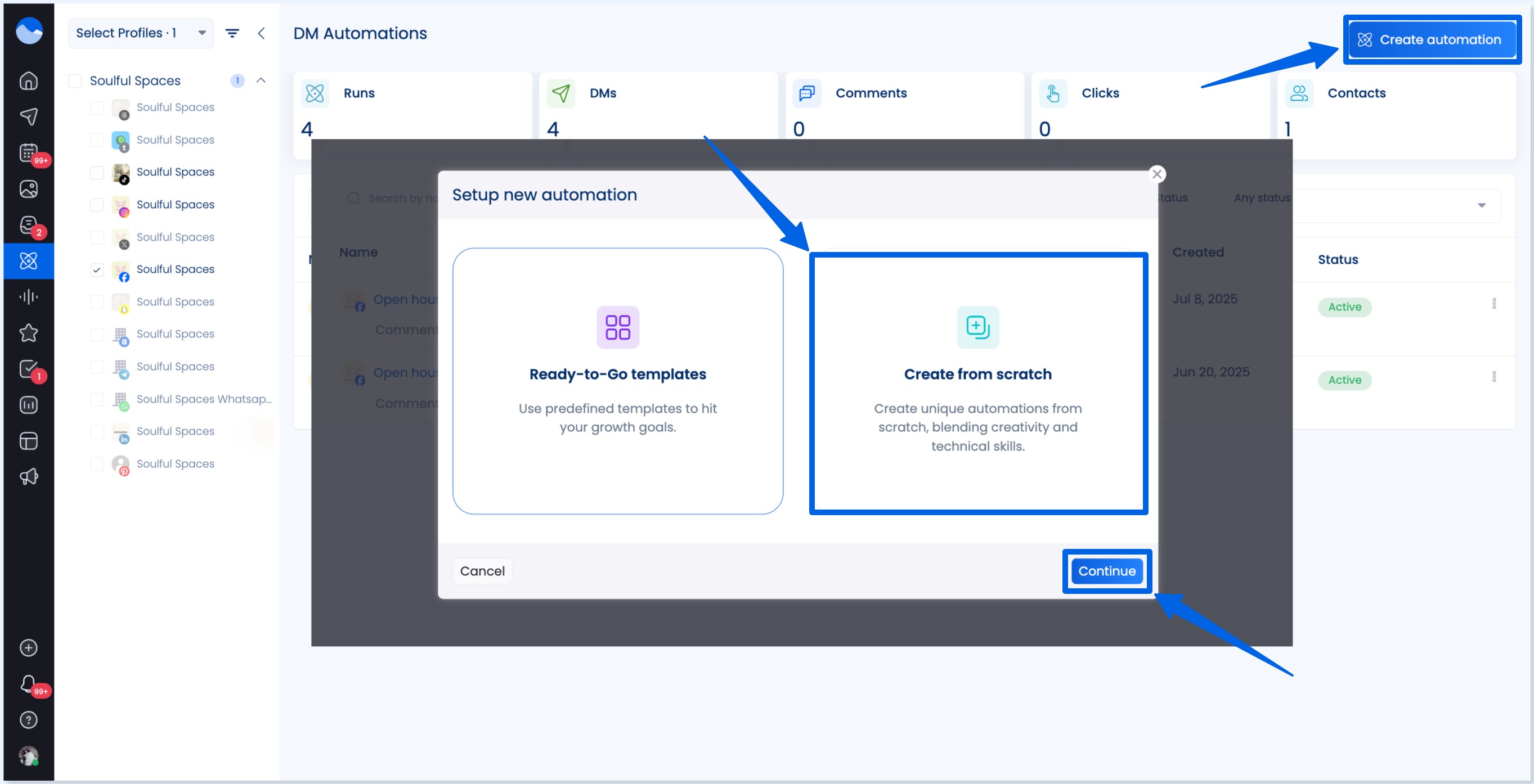
From here, you can:
- Name your automation and select the profile for which you want to run it
- Set the event and keywords to trigger your DM automation workflow. For instance, you can set “Register” as the keyword that sets off your automation
Must read: How to Set Up Your DM Automation Workflow
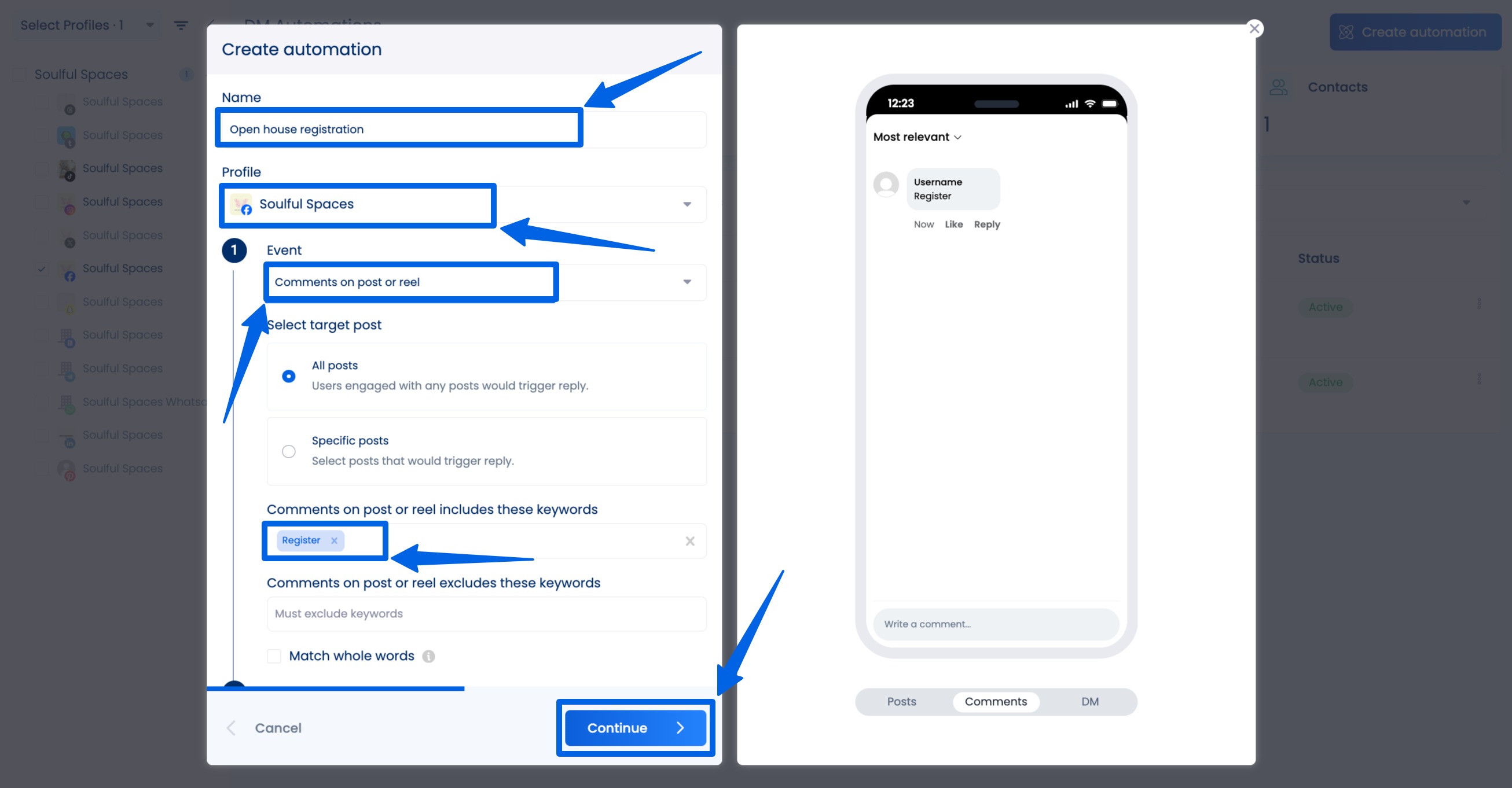
On the Edit actions screen, enable Data Collection so Vista Social can extract key details (such as names, emails, or custom fields) from incoming DMs on your clients’ connected profiles.
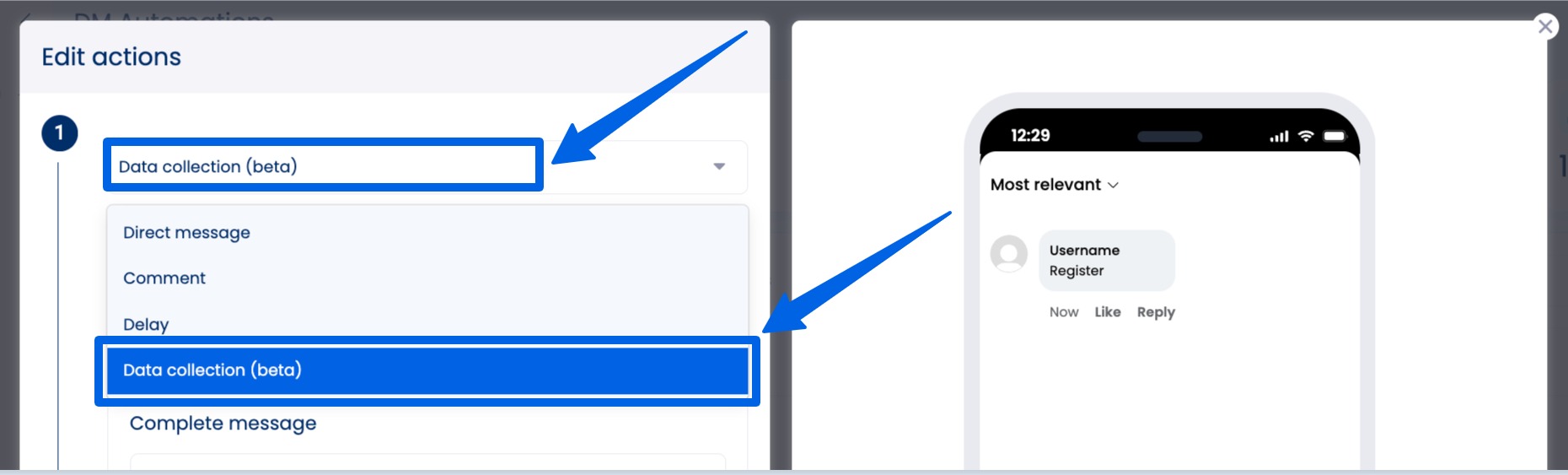
Step 3: Specify your data collection fields
Select the + Add field option to customize the details you want Vista Social to collect from the user automatically.
For example, you can set the following:
- Reply type: Email address
- Your Question: What is your email?
- Custom field: Email
- Retry message if the answer is invalid: Please enter a valid email address
Don’t forget to switch on the Update contact in CRM option and click Save.
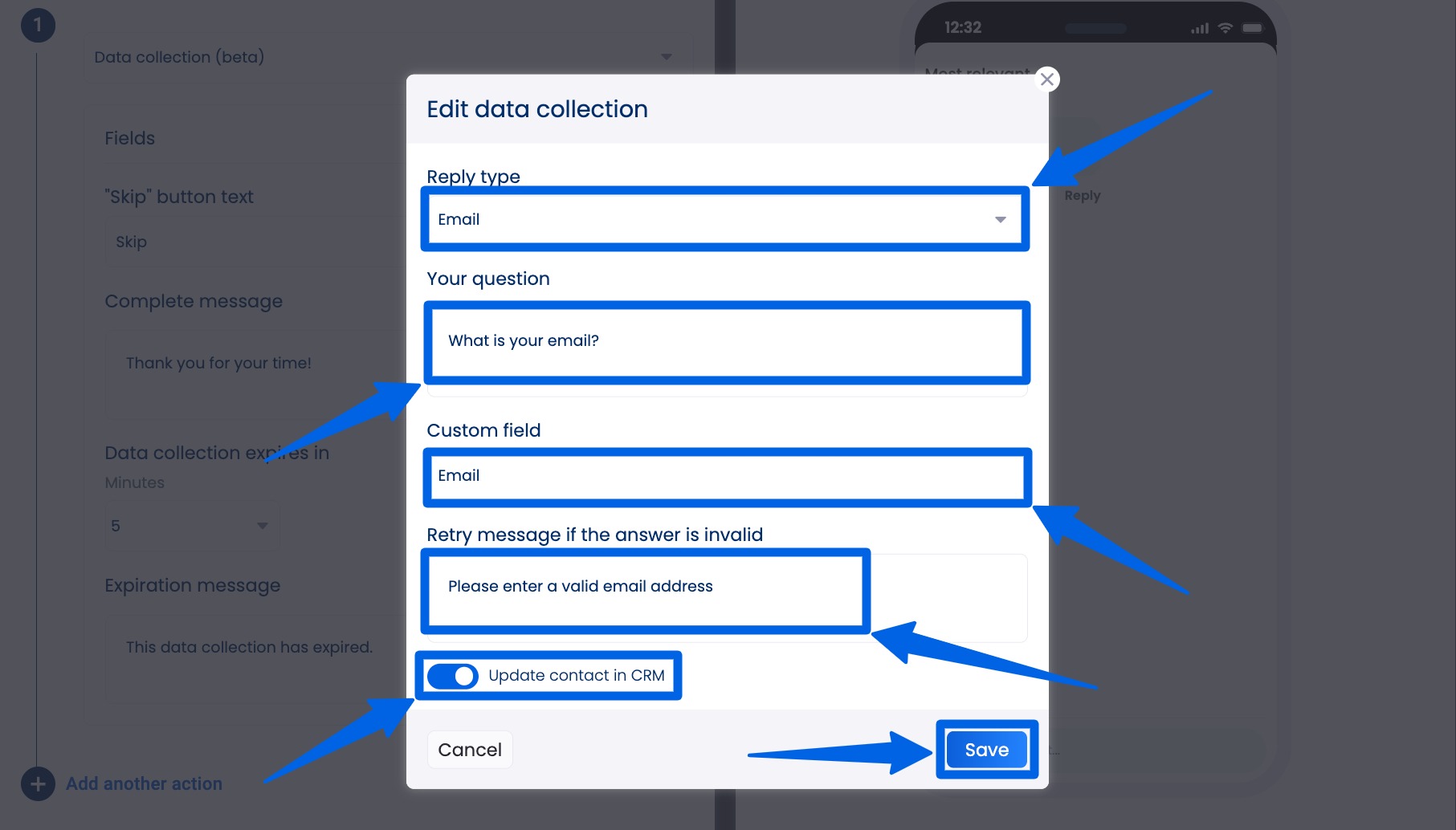
You should see something like this.
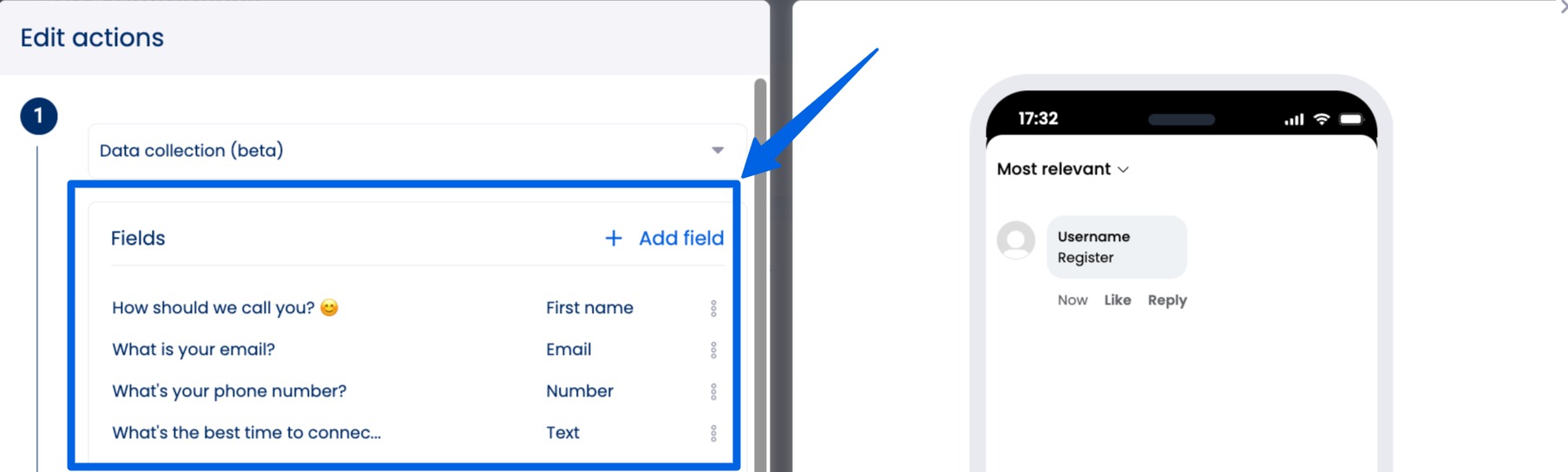
You can also personalize the Skip button and your complete message that will be sent to the sender after they finish answering everything.
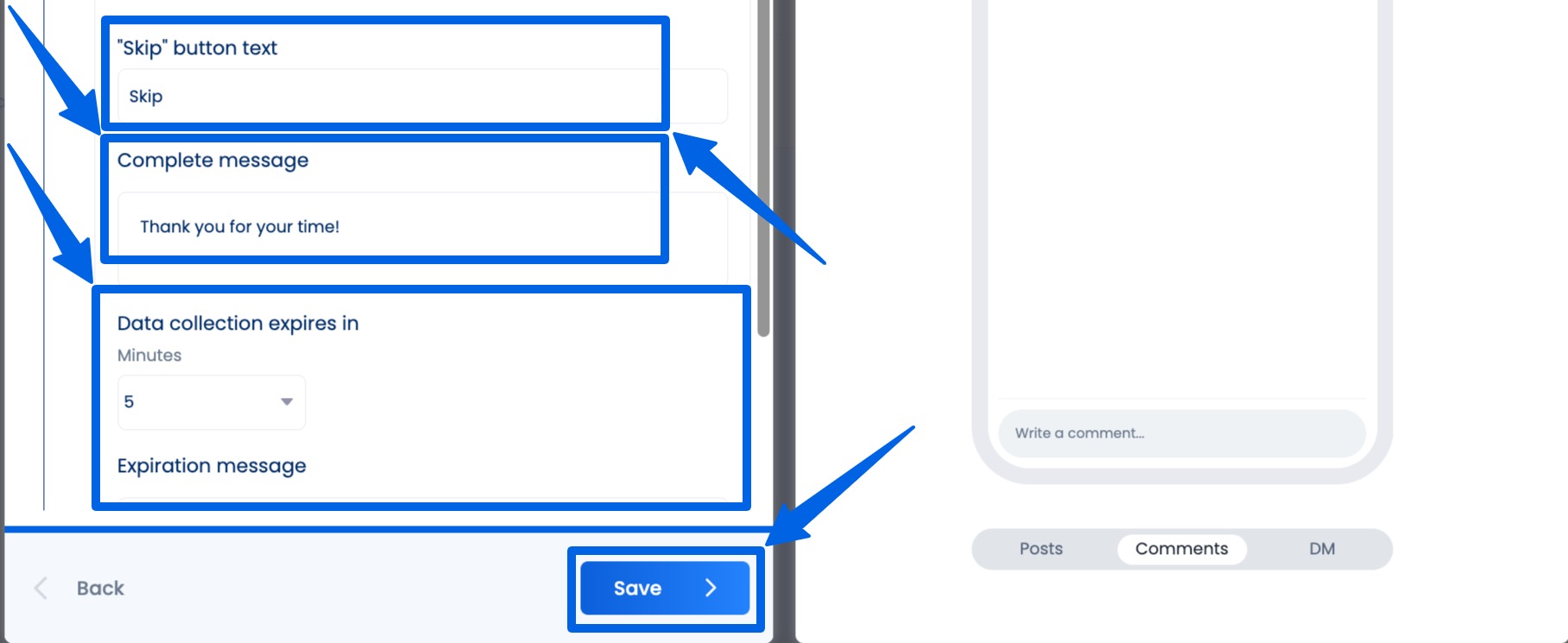
You can also include a time limit (in minutes) that will set an expiration message to automatically send if the user doesn’t respond within the specified time.
Click Save to finish your setup.
Step 4: Connect your email marketing tools
Vista Social doesn’t offer direct integration with email marketing tools.
However, you can connect Vista Social with your email marketing tool indirectly by using third-party connectors, such as Zapier or Make (Integromat).
Must read: How to Manage Instagram Live Comments in Real Time with Vista Social
The tools let you build workflows such as:
- When someone leaves a comment or message, trigger a workflow that updates a contact list
- When a new social profile is added in Vista Social, add that data to your CRM or email tool
The setup of your integrations can vary depending on your tool or workflows. Check out these resources to guide you through the process.
Step 5: Track and tweak
Don’t just set and forget your automation sequences or flows.
Must read: Smart DM Automation Sequences That Actually Work (with Examples)
Remember to:
- Use Vista Social’s Inbox and Social CRM views to monitor performance and track how many leads are captured or workflows triggered
- Refine your automation rules accordingly to ensure everything works as it should, and you avoid bottlenecks in your workflows
What to consider before learning how to integrate DM automation with CRM and email marketing apps
Before diving into tutorials and setups, take a step back and consider the key factors to keep in mind when integrating your DM automation, CRM, and email marketing tools.
Your business goals
Integration isn’t just about connecting apps but about solving a problem or unlocking growth.
So, it’s important to understand why you’re integrating your DM automation, CRM, and email marketing tools in the first place.
Determine whether you’re integrating because you want to:
- Capture leads. Do your clients want to turn Instagram DMs into sales leads?
- Improve customer service delivery. Do you want your clients to respond more quickly to Frequently Asked Questions (FAQs)?
- Grow your clients’ email lists. Are you looking to feed your clients’ DM contacts straight into a nurture sequence?
Must read: Instagram DM Automation: The Complete Guide
For instance, if your main goal is lead nurturing, prioritize tools that offer tagging, segmentation, and email triggers.
If your objective is customer service, focus on tools and integrations that allow quick-reply automation and creating CRM tickets automatically to save time.
Platform compatibility
Not all platforms play nicely together.
Before you or your clients invest time or money in your tools, check whether:
- Your DM automation tool offers direct integrations with your CRM or email application
- Your tool supports third‑party connectors such as Zapier, Make, or Pabbly (if it doesn’t support direct integrations)
- The tools offer the key features you need, such as tagging contacts or triggering emails, or if your tools support integrations that allow you to access these functionalities
The workflow of your team
Consider how your team will actually utilize these integrations on a day-to-day basis.
Think about:
- Who’s in charge of responding to DMs?
- Should new leads automatically be assigned to a salesperson in your CRM?
- How do you want to notify your team when a high‑value lead comes in?
Ensure your integrations can support your team’s workflows and make them more efficient.
Additional tip: You can sketch a quick flowchart of what happens when someone sends a DM. It helps you map out where specific information should go and who needs to see it.
With this, setting up your integrations is easier since you know what your team members need, how they work, and the necessary tool integrations to ensure smooth operation.
Data privacy and compliance
Moving contact data between tools means you’re responsible for keeping it secure and compliant with legal requirements.
That is why it’s important to:
- Ensure that every platform, integration, and app connector tool you use is General Data Protection Regulation (GDPR) and California Consumer Privacy Act (CCPA) compliant if you deal with users from the EU or California
- Always collect explicit opt‑in consent before adding DM contacts to your clients’ email lists
- Review each social platform’s messaging policies since sending unsolicited promotional DMs can get your clients’ accounts flagged or, worse, banned.
For instance, Instagram doesn’t allow you to blast promotional DMs to users who haven’t interacted. Your automation should respect those rules.
Budget and scalability
Integrations often come with tiered pricing, so assess whether your DM automation tool and any integrations you need fit your team’s and clients’ budget and needs.
You can:
- Check if your DM tool charges per contact, per message, or per integration
- Ensure your CRM or email platform can handle the growth you expect
- Plan for the future by checking if the tool can scale if you double your clients’ leads in six months
For instance, some DM automation tools offer a free plan for basic automation, but advanced CRM integrations are on paid tiers.
Factor that into your decision.
Support and training resources
Even the most user-friendly tools can feel overwhelming at first, so ensure you choose software with available and easy-to-access customer support.
You can opt for DM automation, CRM, and email marketing platforms that offer step-by-step guides or video tutorials.
Check if the tools offer responsive support. Live chat or quick email replies are a plus.
You can also join active user communities (Facebook groups, forums) where you can ask questions.
Additional tip: Browse YouTube or the tool’s help center before committing. If you see lots of tutorials, that’s a good sign.
What you can get wrong when integrating your DM automation tool with your CRM and email marketing apps
Even the savviest social media teams can stumble when setting up automations.
Below are common pitfalls to watch out for, along with tips to keep your workflows running smoothly.
Choosing tools that don’t match your growth plans
We get it—budget matters.
However, picking the cheapest tool because it “just works for now” can come back to bite you later.
Imagine outgrowing your DM automation tool right as your clients’ Instagram campaigns are blowing up… yikes!
Instead of going for the “okay for now” tools, think long‑term.
Ask: Will this tool and available integrations be able to handle more team members, channels, and leads?
A little research now can save you a massive migration headache later.
Overlooking internal team access and permissions
If only one person on your team knows how your integration works, you’re one sick day away from chaos.
Picture this: Your community manager is out, leads are piling up in the CRM, and nobody knows what buttons to click.
That’s a customer service, engagement, and email marketing disaster in the making.
So, keep your internal team in the loop by giving the right people access and document the basics.
Tools with role-based permissions are your friend since everyone gets the access they need without stepping on each other’s toes (or accessing something they shouldn’t).
Ignoring data cleanup before integration
If your CRM is cluttered with outdated contacts, typos, or duplicate profiles, connecting your DM automation will only spread the mess even faster.
Do a little spring cleaning before you hook things up.
Merge duplicates, double-check emails, and ensure your fields (such as first name or tags) are consistent.
Future you and your team will thank you.
Forgetting about reporting alignment
Have you ever looked at two reports that tell entirely different stories?
Your DM automation tool may categorize leads one way, while your CRM tags them differently.
Cue the confusion when it’s time to share the results with your clients.
To maintain alignment and accuracy across your data before integration, determine the key metrics that matter (such as “DMs that turn into email subscribers”).
Then, ensure every tool tracks those numbers in the same way.
No more awkward reporting meetings.
Not training your team on the new system
If only one person knows the workflow, everyone else is left guessing.
That’s how leads can slip through the cracks, or someone accidentally blasts the wrong email to the wrong segment.
The key is to do a quick team huddle or screen‑share session after setting up your tool integrations.
Show them the flow: “Here’s how a DM turns into a lead in our CRM, and here’s how we follow up.”
Bonus points if you can record a quick video or cheat sheet for new hires.
Setting up one way integrations only
One-way syncing is like telling your team half a story.
For example, if someone updates a contact’s email in the CRM, but it never updates in your DM tool, your automation may send an automated message to the wrong address.
Quick tip: Look for two‑way sync options.
That way, updates flow in both directions, and everyone’s working from the same up‑to‑date data.
Neglecting customer experience in the process
Just because you can automate DMs doesn’t mean you should overdo it.
If someone DMs your client’s brand and immediately gets five auto‑replies and three emails, they may hit “unsubscribe” before you even start a relationship.
The key is to map out your clients’ customer journeys.
Ask yourself, would a customer who just wants to know about your client’s business hours enjoy receiving this series of messages?
Keep your automated message or chatbot conversational, respectful, and relevant, like how you’d chat with someone face-to-face.
Failing to review and refresh workflows
Your clients’ social channels evolve, their audiences grow, and their campaigns change.
If you leave your automations untouched for months, they may be running outdated messages or missing out on new opportunities.
Instead of setting and forgetting your clients’ DM automation, including their tool integrations, set a calendar reminder to review everything every quarter.
Update tags, tweak messages, and check for new features in your tools that can make your team’s life easier.
FAQs on how to integrate DM automation
Do you need coding skills to set up DM automation, CRM, and email marketing tool integrations?
Not necessarily.
Most modern DM automation tools offer one-click integrations or simple, no-code connectors, such as Zapier or Make.
Other tools also offer built-in options so you won’t need to integrate third-party apps.
You can simply connect accounts, map fields, and you’re ready to roll—no developer needed.
Is syncing DMs with CRM and email tools safe?
Yes, as long as you choose trusted platforms.
Ensure your tools are GDPR/CCPA compliant and use secure APIs to protect customer data.
Also, always get clear consent before adding anyone to your clients’ email lists or collecting customer personal information to avoid spam and privacy violation complaints.
Will integrating DM automation boost conversions?
Most likely, yes.
Quick replies feel personal, and integrated data means faster, smarter follow‑ups.
Seamless integrations of DM automation, CRM, and email marketing platforms can lead to higher lead capture rates and improved email engagement.
Can DM automation handle multiple social platforms at once?
Most modern platforms can.
Many DM automation tools support Instagram, Facebook Messenger, and WhatsApp.
Must read: Facebook DM Automation Guide: Steps, Tools, & Tips
You can manage all those conversations in one dashboard and seamlessly push data to your CRM or email list.
Ready to learn how to integrate DM Automation and supercharge your marketing efforts?
Learning how to integrate DM automation with your CRM and email marketing tools isn’t just a tech upgrade but a game-changer for capturing leads, nurturing relationships, and driving conversions.
By connecting your social conversations to the platforms that power your clients’ customer data and campaigns, you create a seamless system that works for you 24/7.
Ready to put these strategies into action?
Start your Vista Social account today to manage your DMs, schedule posts, and streamline your workflows—all from one powerful social media management platform.

Try Vista Social for free
A social media management platform that actually helps you grow with easy-to-use content planning, scheduling, engagement and analytics tools.
Get Started NowAbout the Author
Content Writer
Jimmy Rodela is a social media and content marketing consultant with over 9 years of experience, with work appearing on sites such as Business.com, Yahoo, SEMRush, and SearchEnginePeople. He specializes in social media, content marketing, SaaS, small business strategy, marketing automation, and content development.
Read with AI
Save time reading this article using your favorite AI tool
Summarize with AI
Never Miss a Trend
Our newsletter is packed with the hottest posts and latest news in social media.

You have many things to do.
Let us help you with social media.
Use our free plan to build momentum for your social media presence.
Or skip ahead and try our paid plan to scale your social media efforts.
P.S. It will be a piece of cake 🍰 with Vista Social
Subscribe to our Newsletter!
To stay updated on the latest and greatest Social Media news. We promise not to spam you!
Enjoyed the Blog?
Hear More on Our Podcast!
Dive deeper into the conversation with industry insights & real stories.