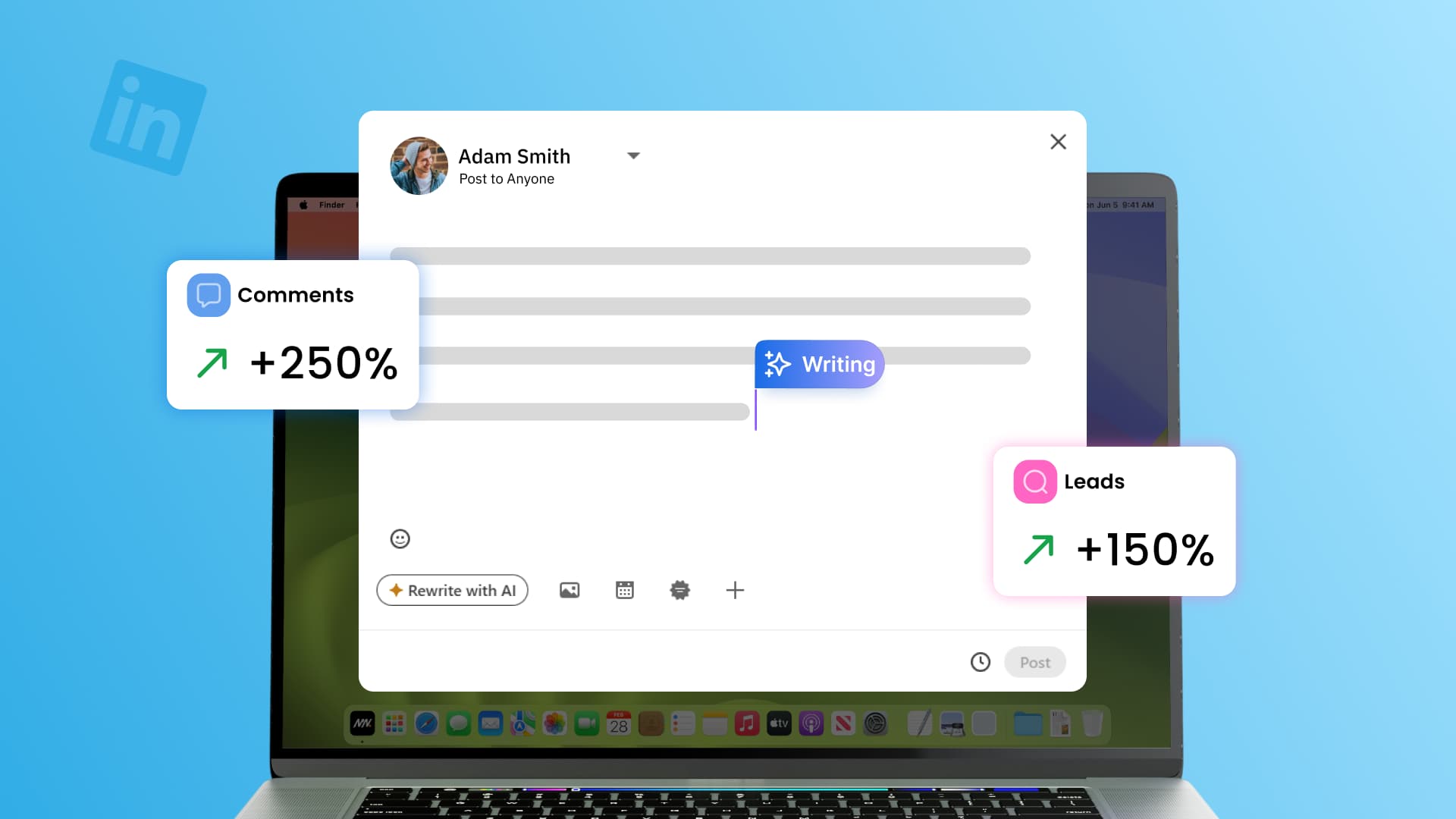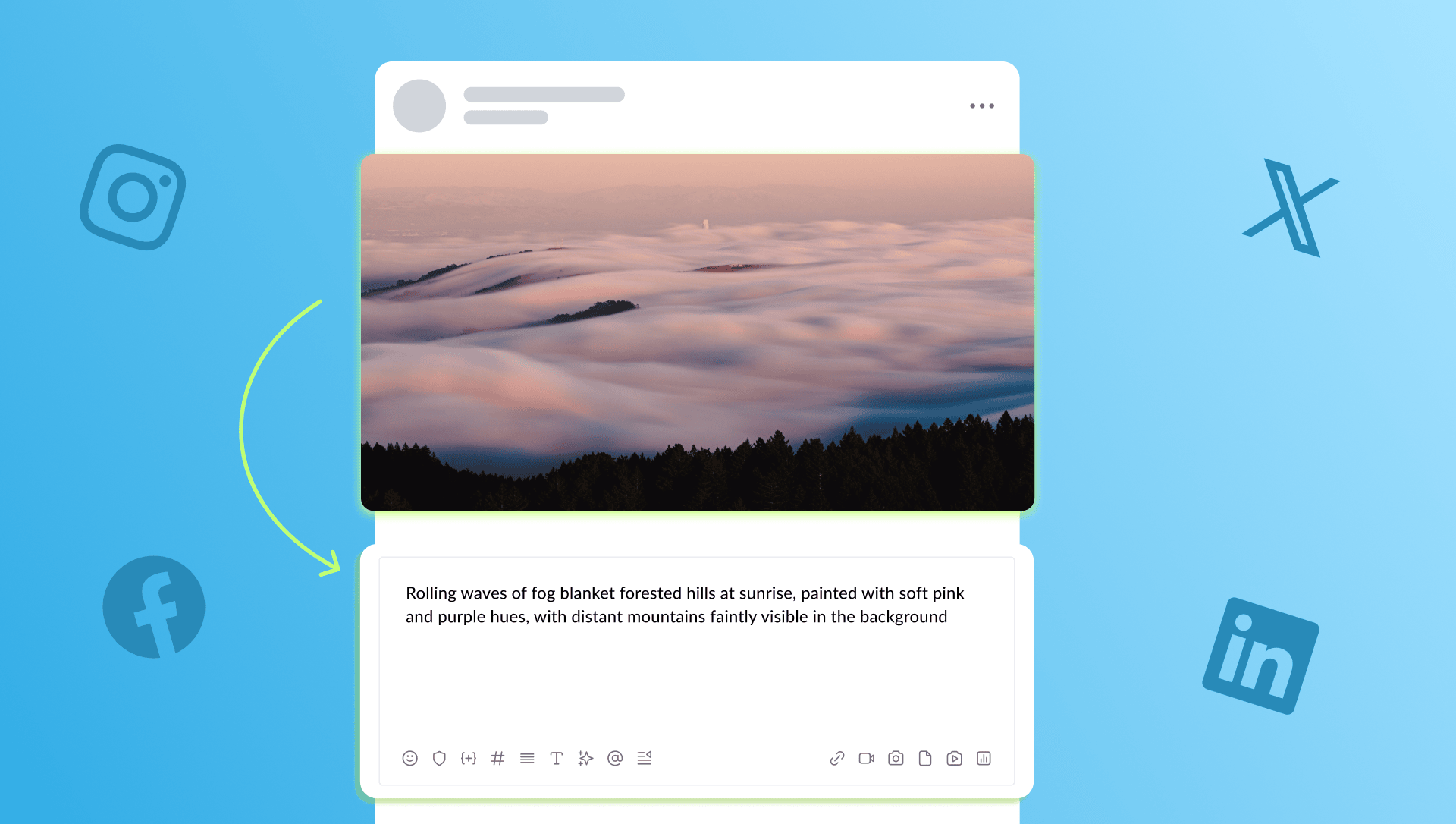New

Turn Your DMs Into Lead Gen!
Learn how to collect lead data from your DMs such as email addresses, phone numbers, and more right from your social inbox. If you are not yet automating your DMs your competitors are outpacing you.

How Something Social Saved 75% of Their Time and Increased Revenue by 15%
See how a fast-growing agency improved operations, cut down hours of manual work, and unlocked new revenue opportunities with Vista Social.
New

50 Unique Social Media Ideas for Consistent Content Creation
Discover 50 unique social media post ideas to engage your audience, grow your brand, and maintain a consistent content strategy with ease!

Mastering Content Reuse: The Key to a Consistent and Sustainable Posting Strategy
Published on June 30, 2024
12 min to read
Mastering Social Media Analytics: How to Create Custom Reports
Summarize with AI

Summarize with AI
ChatGPT
Claude
Perplexity
Share
Vista Social
X (Twitter)
Table of contents
Summarize with AI
ChatGPT
Claude
Perplexity
Share
Vista Social
X (Twitter)
To avoid overwhelming your clients with data during reporting, you hands down need to learn how to create custom reports.
Customer reports are amazing since they give you a focused view of your client’s social media data.
The operative word here is “focused.”
Given the abundance of data available from social media management tools, it’s essential to set parameters when generating reports and focus only on the data that is meaningful to you and your clients.
Table of contents
What you will learn
- The importance of creating custom reports
- What you need to know when creating custom reports
- Methods to create custom reports
- What to include in your custom reports
- 5 Practical tips when creating custom reports
- Common challenges of creating custom reports
- Create custom reports like a pro
The importance of creating custom reports
Custom reports enable you to transform a vast amount of raw social media data into a valuable source of actionable insights.
The reports can assist you in demonstrating to clients whether their investments in social media are yielding returns.
Other benefits of creating custom reports include the following:
- Highlight specific key metrics to help you provide tailored insights for your clients
- Speed up spotting trends and opportunities by focusing on data that’s most important to your strategy
- Provide detailed insights into your clients’ content performance, which can help optimize your campaigns
- Save you time and effort by zeroing in on key metrics instead of going through endless streams of social media data
- Transform boring data into compelling visuals and stories, making it easier to understand
What you need to know when creating custom reports
Consider the following factors and steps before taking a deep dive into custom social media reporting.
1. Data sources
Know which data sources you need to work with and the tools that can help you capture and extract relevant data.
For instance, if you’re analyzing Facebook data, you can use Facebook Insights to gather and analyze data.
Another option is to use third-party social media platforms, such as Vista Social, which supports Facebook data analytics and custom reporting.
2. Reporting frequency
Decide how often you need to generate social media reports for clients, such as weekly or monthly.
Pick a reporting frequency that allows you to provide timely insights without overwhelming clients with too much data.
3. Visual presentation
Leverage custom reporting features to create visually and easy-to-understand reports.
You can present data to clients clearly and engagingly using graphs, charts, and infographics.
Customizable visual reports can make complex data more accessible and help clients understand key insights quickly.
4. Actionable insights
Create custom reports that focus on providing actionable insights for your clients.
The insights should help uncover the steps that tell clients the best actions based on the data.
You can also provide recommendations and strategies to optimize campaigns and boost performance to help clients achieve their goals.
5. Accuracy and reliability
Ensure your reports’ data is reliable and accurate.
Double-check your data sources and calculations to maintain credibility and foster trust with your clients while ensuring they get the data and insights they need.
6. Customization
Tailor each report to your clients’ needs.
If you’re using social media report templates, customize the format and content to match each client’s preference, brand, and unique needs.
7. Feedback loop
Create a feedback loop with your clients.
This way, you can get their feedback after presenting your report to know what they find most useful and other information they need.
It can help you further customize and continuously improve your social media reports.
Methods to create custom reports
There are several ways to create custom reports, depending on the tools you want to work with, the level of customization you need, and even your budget.
Below are several methods to help you build custom social media reports.
1. Leverage social media management platforms
Many SMM platforms have reporting and analytics features that let you generate and create custom reports.
For instance, Vista Social’s social media analytics feature lets you create intuitive, customizable, and automated reports that tell you what’s working (or not) in a snap.
The platform allows you to run and automate report templates and customize what you want to monitor, measure, and view from your client’s social media data.
[Must read: How to Create Automated Social Media Reports]
If you want to use the template for other clients and specific social media data, remove or add metrics and customize the template’s sections.
After logging into your Vista Social account and linking your clients’ social media profiles, go to Reports on your dashboard.
Click Run Report, then select Report builder.
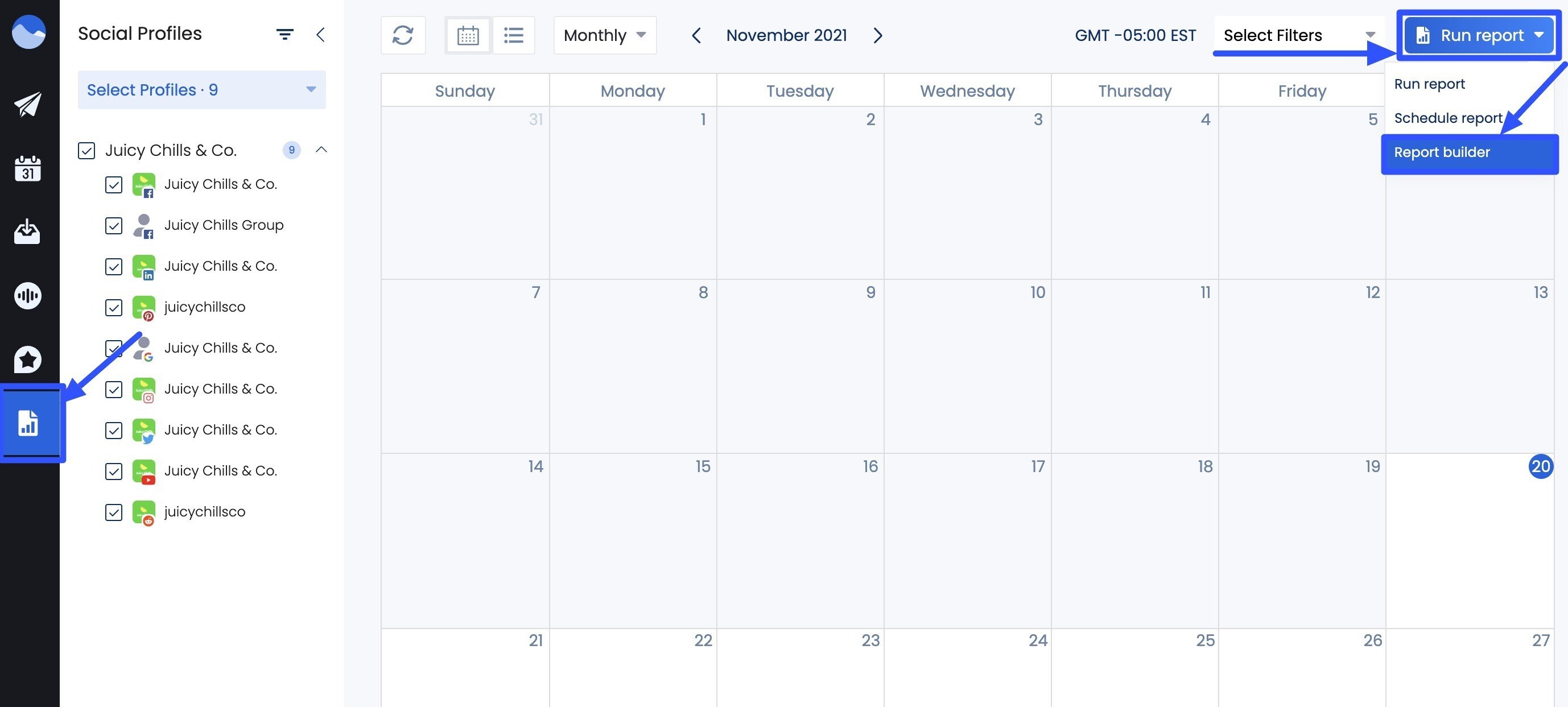
Click the +Add template option at the top-right of the Report Builder popup window.
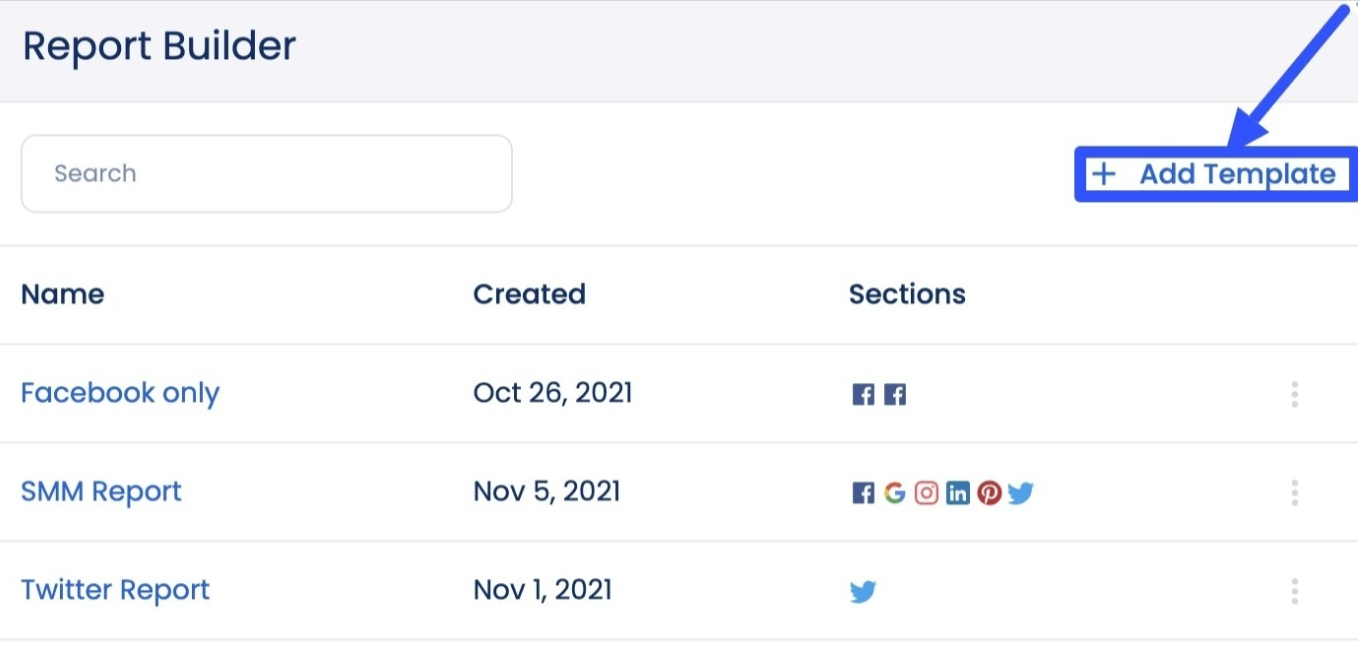
Once you’re in the Report Builder, you can start customizing your report template by choosing the metrics to include.
Tick the boxes on the left side of each metric to add them to your template.
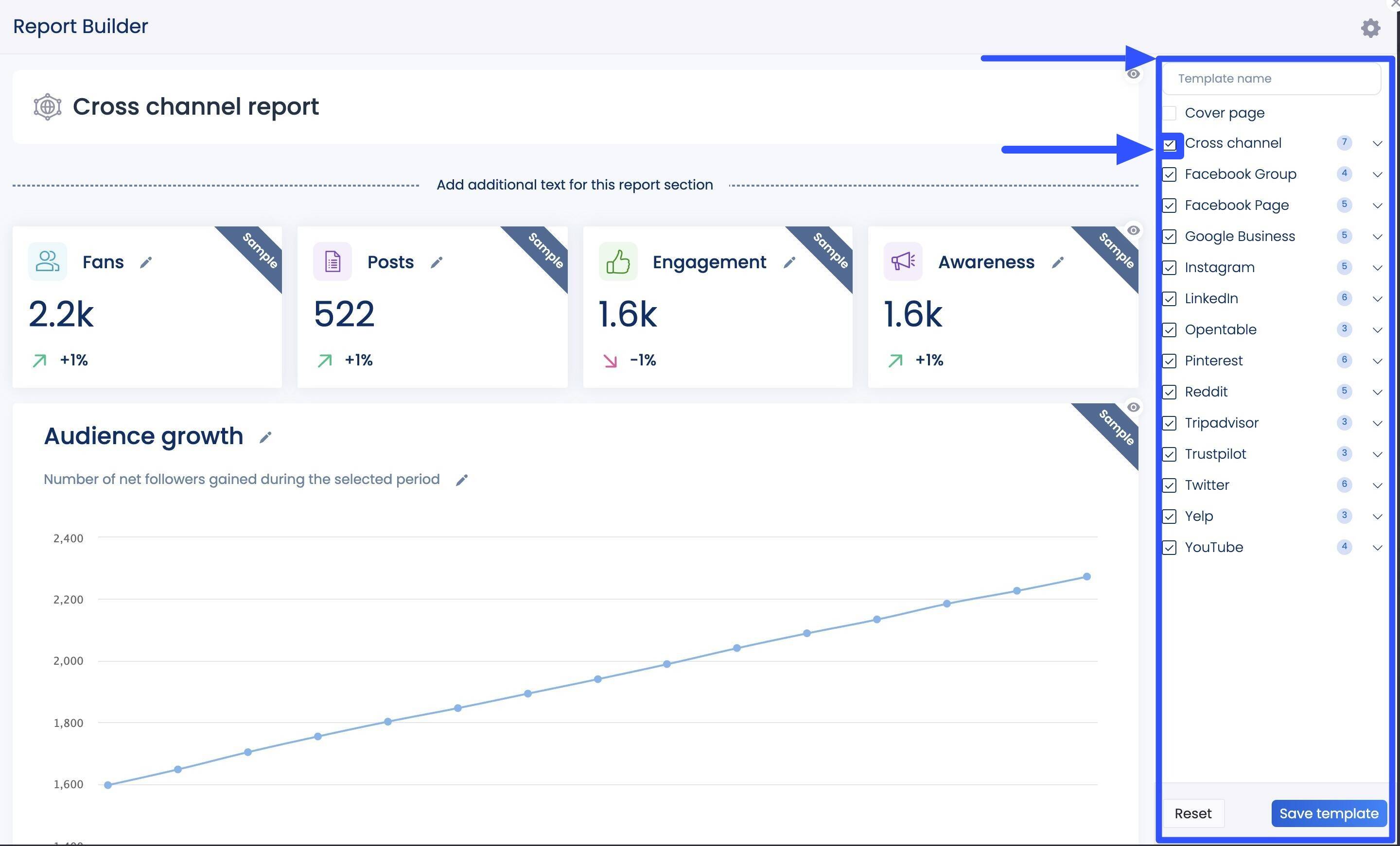
After adding your metrics, customize the other elements of your report template.
You can add a cover page, include additional text for each section, rename your metrics, and hide specific sections of the report.
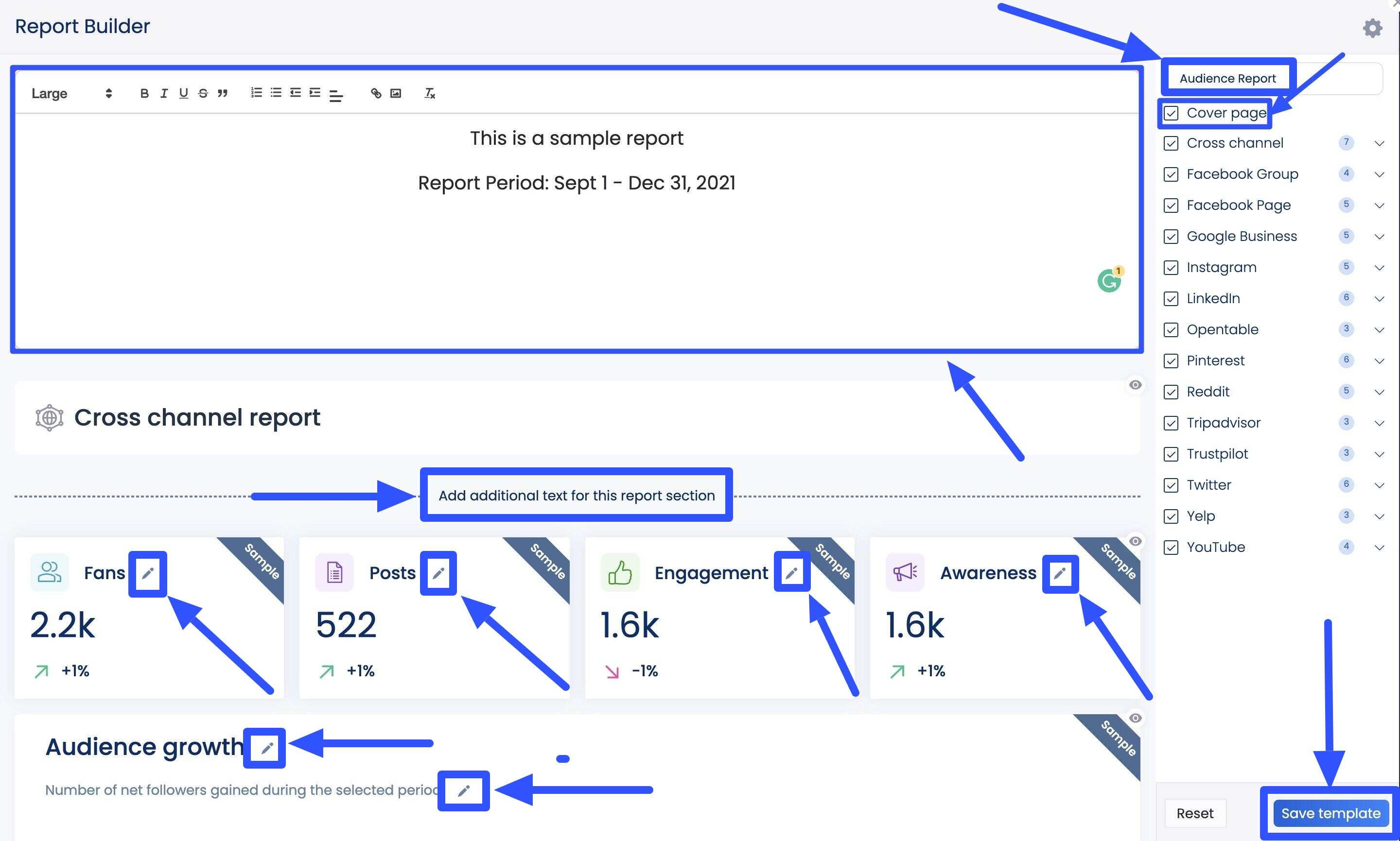
Remember to name your report template and save it when you’re done.
When you’re ready to run your custom report, go back to the Report Builder.
From there, click the action button ( ፧ ), select the template you created, and click Run report.
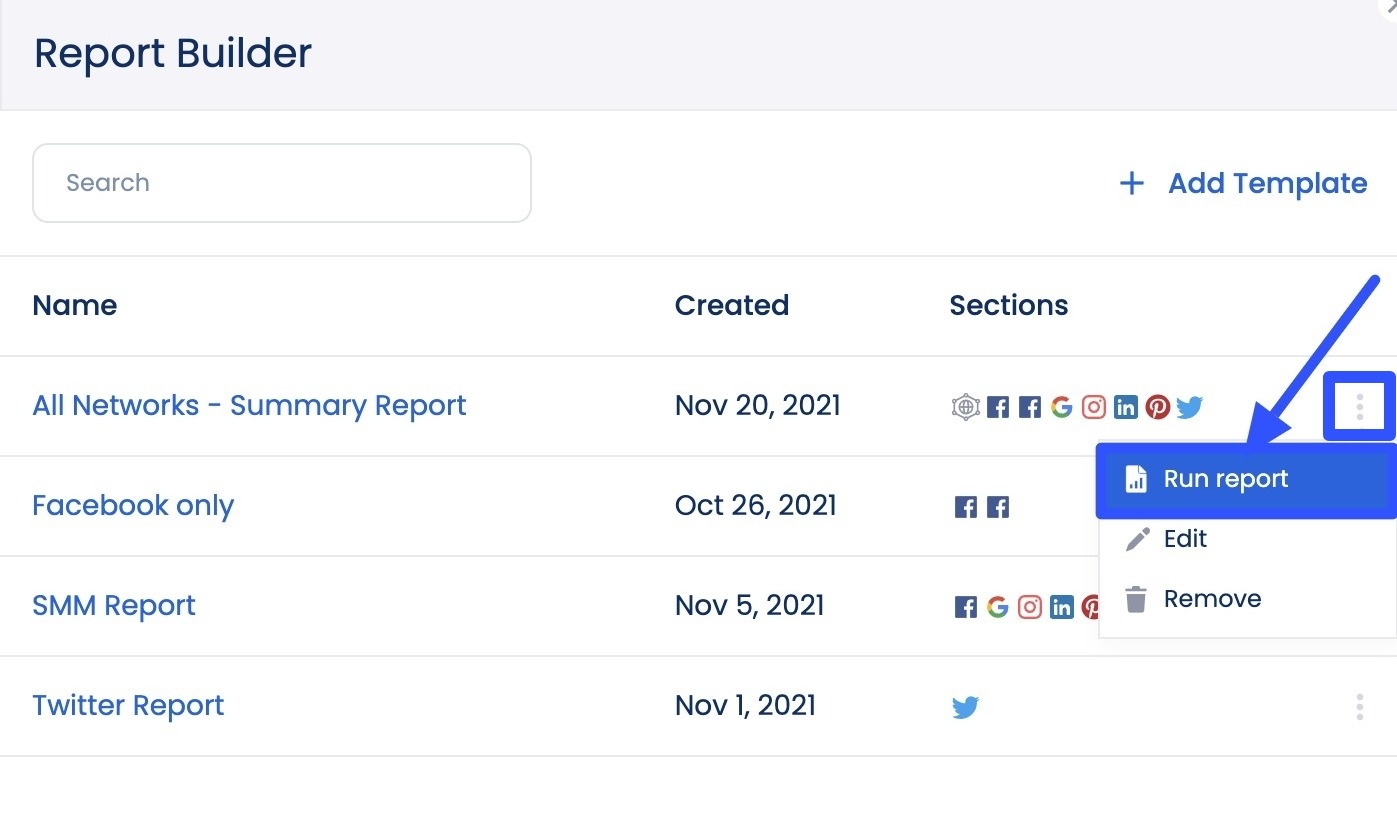
Important note: Vista Social will automatically update data from your clients’ linked profiles every five to six hours, so you won’t need to update your reports manually.
Vista Social allows you to schedule generating and sending your reports to clients and other users with these steps:
- Go to Reports, click Run Report, and select Schedule report from the dropdown
- Choose the report type that you want to run automatically
- Set a timeframe and frequency
- Add recipients (if they’re Vista Social users) or type in their email addresses in the designated field (for non-users)
- Select the Schedule button when you’re done
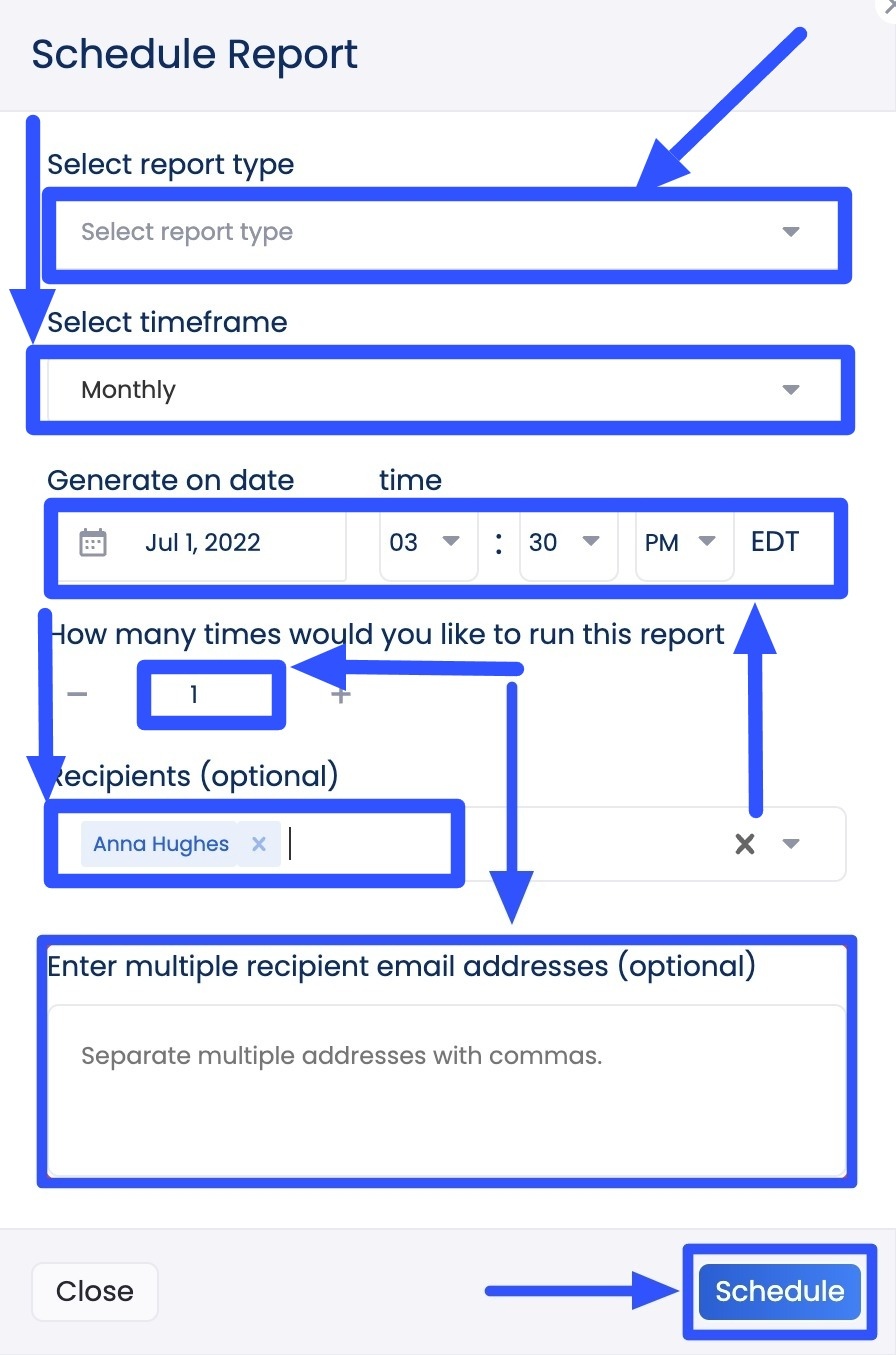
Besides robust analytics and reporting, Vista Social offers an easy-to-use social media publishing feature.
The Publisher lets you create, customize, and schedule your clients’ social media posts individually and in bulk.
[Must read: Most Affordable Social Media Scheduler [2024 Comparison]]
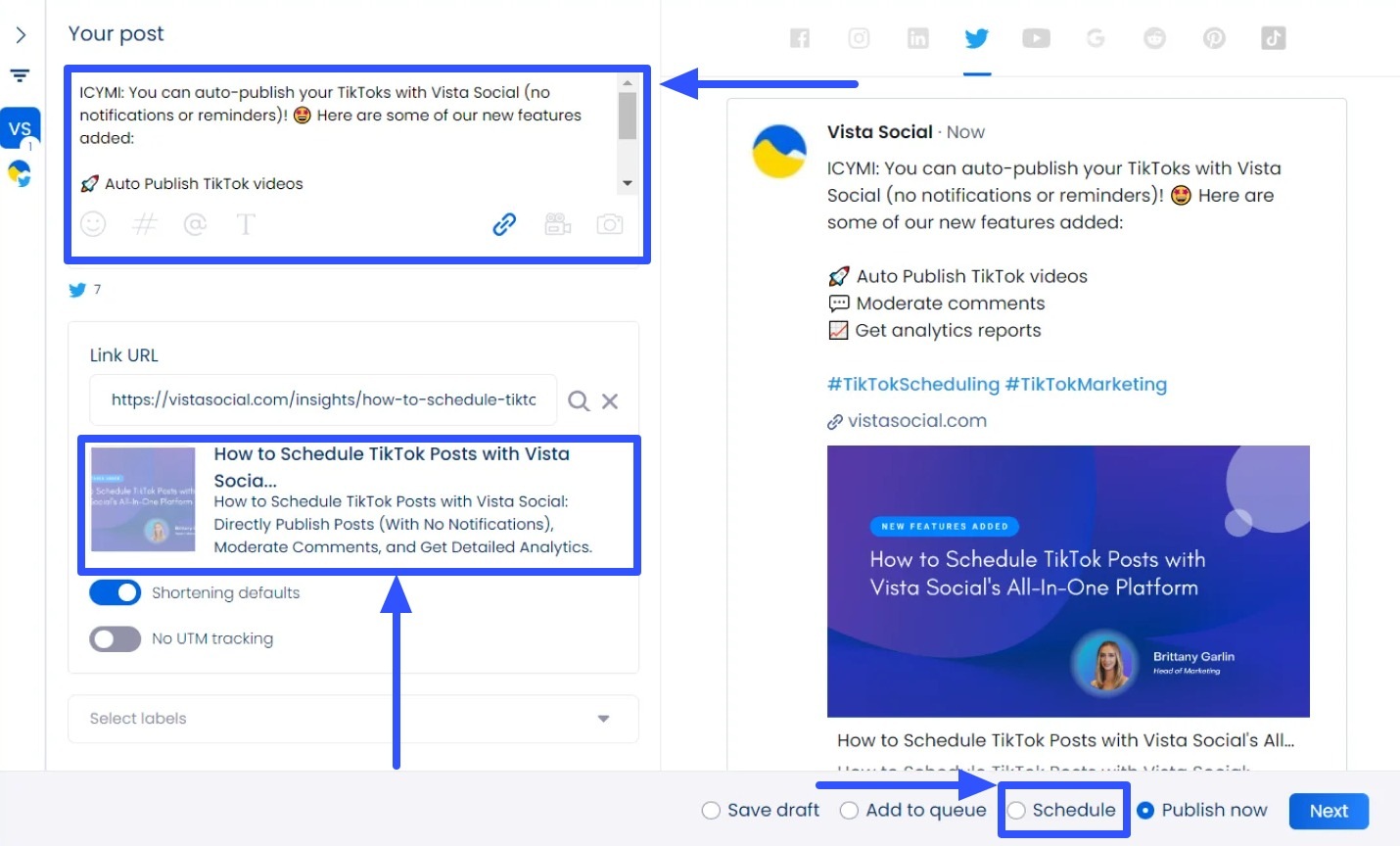
The Publisher includes an AI Assistant that can quickly generate or refine engaging captions and descriptions for your clients’ posts.
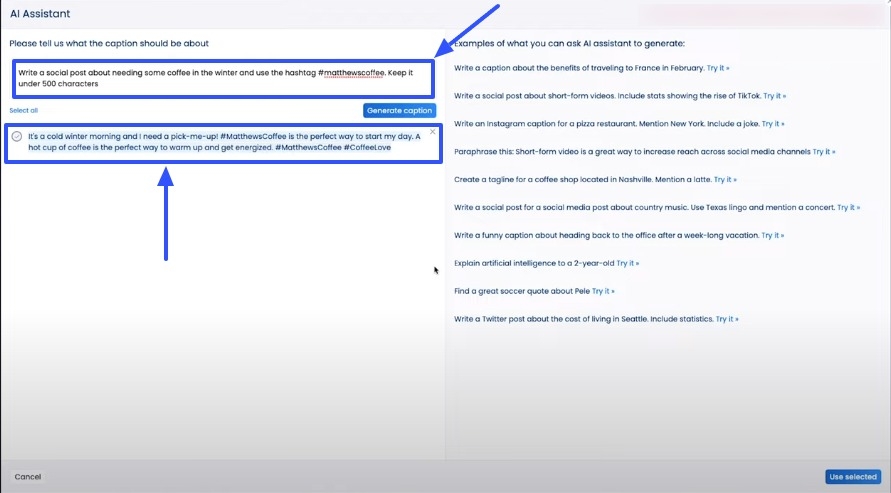
Another handy Vista Social feature is its social media listening tool that can track and analyze social media conversations around relevant topics.
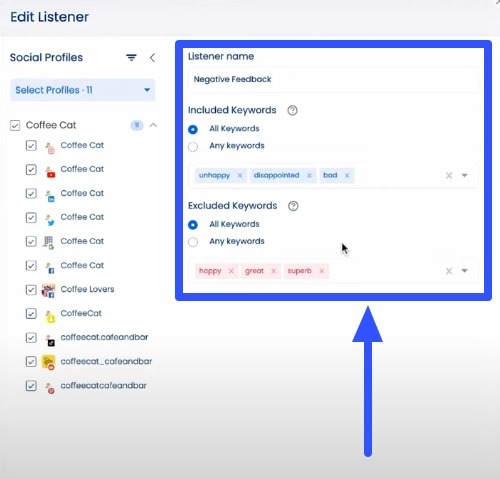
The tool can help you better understand your clients’ customer sentiment and gauge their brands’ presence and health on social networks.
The platform offers more features to simplify and streamline managing multiple social media accounts, content, and engagement.
[Must read: How to Manage Multiple Social Media Accounts [2024]]
Using built-in analytics and reporting features from SMM platforms like Vista Social can make creating custom reports for your clients easy and fast.
2. Use social media report templates
Another way to create custom reports is to build from social media report templates.
Most templates include pre-made slides, sections, and visualizations that you can replace and modify with your clients’ data, branding elements, and metrics.
You can download these report templates and edit everything accordingly.
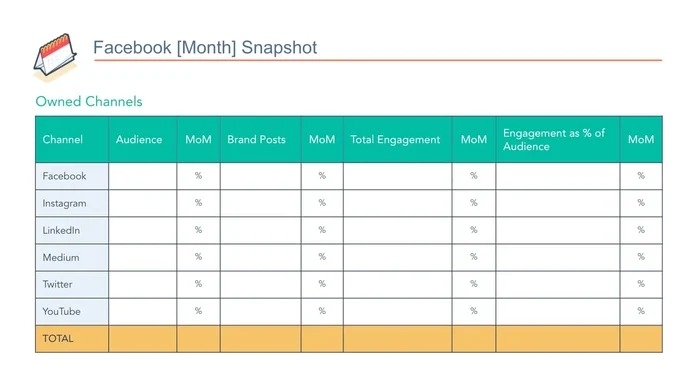
Choose a template that offers the level of customization you need to achieve your desired insights, as some templates have limited customization options.
Also, check how you will feed your clients’ data into the template.
Some templates require manually inputting data, which can take a lot of time and effort while being open to human errors.
Social media report templates can come in various formats, such as Markdown, HTML, TXT, JSON, and Excel or Google Spreadsheet.
3. Build from scratch
If you want full control over every aspect of your social media reports, you can create custom reports from scratch.
For instance, you can store and sort all your clients’ social media data using Google Sheets.
Then, create reports using the Google Sheets Chart builder to create tables, charts, graphs, and other visualizations and formatting styles.
The process should be easy if you like using spreadsheets and don’t mind building reports from scratch.
However, building reports from scratch can involve a learning curve and a lot of time and effort. It’s also error-prone since every step is done manually.
In the final analysis, it pays to use templates and automation tools so you can streamline your report generation, reduce the chances of risks, and skyrocket your productivity.
What to include in your custom reports
Every social media report will differ slightly depending on the goals and needs of your clients.
After all, what’s important to a client in the retailing industry can differ from what’s important to a client who’s into coaching.
That said, here are several suggestions to help you get started.
1. Executive summary
An executive summary is a brief overview of your social media reports’s highlights and findings.
Think of it as an at-a-glance view of your client’s social media performance and progress toward achieving their goals.
The summary can include a few sentences summarizing the details outlined in full later in your report.
2. Social media objectives
You can include a section in your custom reports that gives a quick overview of the social media strategy you used for your client’s specific campaign or content.
The outlined objectives help provide more context about what your client wants to achieve and what has been done to reach those targets.
Remember to highlight changes in the strategy (if any) since the last report. Include new channels you’ve added to the mix.
3. Goals for specific reporting periods
There are overarching goals and period-specific goals.
Ensure you specify what your clients hoped to accomplish during a certain reporting period, such as a boost in their following or website traffic.
Highlight the period-specific goals to ensure that everyone reading the reports understands the success indicators.
4. KPIs and metrics
Focus on the Key Performance Indicators (KPIs) and metrics that matter most to your clients and reports.
Ensure the metrics, such as engagement, follower growth, reach, and conversion rates, align with your clients’ goals (mentioned above).
[Must read: Proven Strategies to Increase Customer Engagement on Social Media]
5. Campaign insights
If your clients ran specific campaigns within a reporting period, consider creating separate sections or segments in your reports to highlight insights about their performances.
Highlight what worked well or needs improvement in your social media reports.
6. Performance analysis
The best way to show social media performance is to stack your clients’ metrics and KPIs against their identified goals in your reports.
Doing so helps uncover successes, trends, and gaps in your client’s social media performance.
7. Content analysis
Gain insights into what makes content go viral or flop by adding a content analysis section in your reports.
The content analysis section helps you and your clients assess the performance of various content types, such as images, videos, and texts.
It can help you determine which content resonates the most with your clients’ audiences, allowing you to replicate and improve your content strategy.
8. Audience insights
Throw in the latest demographic information about your clients’ audiences in your social media reports.
It’s a great way to show who your clients’ followers are, where they are from, and their ages, interests, and behaviors.
The data can tell you who your clients’ biggest content consumers and fans are.
You can leverage insights from this data to tailor your clients’ posts to their audience’s interests and preferences.
9. Competitor analysis
Show how your clients are faring against their competitors by including a competitor analysis in your reports.
Benchmarking your clients’ social media performance against competitors shows where they stand in their industries and markets.
It can highlight whether your clients need to step up their social media marketing game.
10. Platform performance
Various social media platforms can require unique strategies.
After all, your client’s Instagram account insights and stats can tell a different story from their TikTok stats.
Including your clients’ platform performances across social networks can show where they’re succeeding or failing.
You can use the data as a basis when you need to refocus your strategies or reallocate your clients’ social media marketing resources.
11. Recommendations
Include a conclusion in your custom reports.
Add actionable recommendations based on your report’s analysis and findings.
The recommendations can shape, inform, and improve your clients’ future strategies and campaigns for the next reporting period.
5 Practical tips when creating custom reports
Learn a thing or two from these best practices for creating custom social media reports.
1. Pick a presentation method
Choose a data presentation method that helps ensure clarity and consistency in your social media reports.
For instance, creating and using report templates makes it easy to replace metrics and edit sections while keeping the basic format and look intact.
Whether you use PowerPoint or Vista Social, the key is to ensure you can easily share and present your reports to your clients.
2. Choose the metrics to report on
Different clients can have various key metrics they want to focus on.
Identify and highlight the metrics that matter most to your clients in your reports.
Tie the metrics with your clients’ objectives so your reports can show whether your efforts are helping clients reach their targets.
If you’re creating campaign-specific reports, consider asking clients what they hope to see in them, including the metrics they want to track and analyze.
3. Gather data
After determining the specifics of your social media report, you can move on to data collection.
If you use Vista Social, you can simply link your clients’ social media profiles, and the platform will automatically collect data for you.
If you use other methods and tools that don’t have this feature, you’ll need to set up your reports manually.
Bookmark your clients’ data sources and create folders for each social media platform’s analytics page.
Ensure you analyze data from one master location, especially when tracking social media click-throughs to your clients’ websites.
4. Add visuals to your social media reports
Numerical charts are crucial to ensure you share as much information as possible in an organized way.
The catch is that numbers and figures can get boring and be hard to understand.
However, adding visuals helps make your reports easier to digest, conveying your clients’ success metrics and social media performance more effectively.
Consider adding a few of these to your reports:
- Pie charts to show engaged vs non-engaged followers
- Linear graphs to show follower growth over time
- Bar graphs to represent engagement rates for each social media platform
The human brain processes images six to 600 times faster than words, making data visualizations crucial to your social media reporting.
5. Develop a narrative for your reports
Running social media reports should remind your clients about where they started and where they’re going.
One way of achieving this is to establish a narrative for your social media reports by referencing how and why your clients’ stats changed since the last reporting period.
For instance, does your report show a sudden drop in your client’s follower growth from last month?
That could be caused by one viral post that led to unprecedented follower growth that’s hard to match.
Make that clear in your report by adding context to the numbers.
[Must read: How to Get Followers on Facebook in 2024: Proven & Easy Ways]
Your reports should also include clear action items that outline how you plan to help clients continuously improve their social media performance.
Common challenges of creating custom reports
Below are the common challenges of creating custom social media reports and how to overcome them.
1. Getting overwhelmed by too much data
Tracking and analyzing social media data can involve a lot of numbers—and it can get overwhelming fast.
If you want to bring order to the chaos and avoid drowning in a sea of metrics, focus on those that matter most to your clients and their goals.
Start small and gradually expand the focus as you get more comfortable and get a clearer picture of what you and your clients want to see in your reports.
2. Finding the right reporting tool
Choosing the best-fitting tool for your social media reporting can be daunting, with a plethora of apps available online.
Each tool can offer unique features, come in various price points, and require varying levels of usability and learning curves.
A good place to start is to identify your and your clients’ needs and check whether the tool meets those requirements.
For example, opt for analytics and reporting tools that integrate with your clients’ social media platforms.
The tool should also support tracking and analysis for the needed metrics, offer a user-friendly interface, and fit your budget.
3. Visualizing data effectively
Data visualization is more than turning numbers into graphs.
Effective visuals require the right format, style, layout, and other elements to ensure your clients’ data is more impactful and easy to understand.
Experiment with various visualization types and layouts to see what best brings and conveys data insights to your clients.
4. Ensuring data accuracy
Inaccurate data can lead to unreliable results and insights, causing misguided decisions.
That is why it is crucial to ensure that you collect data accurately (or use a tool that gathers the right data).
While analytics and reporting tools rarely make mistakes, it is best to regularly check your data sources for consistency and accuracy.
Ensure you understand how your tools track, measure, and analyze your report data.
Create custom reports like a pro
Creating custom social media reports becomes a breeze with the right strategies and tools.
That is why you must uncover the best methods and platforms to streamline custom report-building.
Doing so ensures you get the latest and most accurate data to guide and refine your social media marketing strategies.
One of the best tools for creating custom reports is Vista Social.
The platform’s social media analytics and reports feature has a user-friendly report builder that lets you create custom reports in seconds.
Create your Vista Social account to harness the platform’s social media analytics, reporting, and other modern SMM features.

Try Vista Social for free
A social media management platform that actually helps you grow with easy-to-use content planning, scheduling, engagement and analytics tools.
Get Started NowAbout the Author
Content Writer
Jimmy Rodela is a social media and content marketing consultant with over 9 years of experience, with work appearing on sites such as Business.com, Yahoo, SEMRush, and SearchEnginePeople. He specializes in social media, content marketing, SaaS, small business strategy, marketing automation, and content development.
Read with AI
Save time reading this article using your favorite AI tool
Summarize with AI
Never Miss a Trend
Our newsletter is packed with the hottest posts and latest news in social media.

You have many things to do.
Let us help you with social media.
Use our free plan to build momentum for your social media presence.
Or skip ahead and try our paid plan to scale your social media efforts.
P.S. It will be a piece of cake 🍰 with Vista Social
Subscribe to our Newsletter!
To stay updated on the latest and greatest Social Media news. We promise not to spam you!
Enjoyed the Blog?
Hear More on Our Podcast!
Dive deeper into the conversation with industry insights & real stories.