New

Turn Your DMs Into Lead Gen!
Learn how to collect lead data from your DMs such as email addresses, phone numbers, and more right from your social inbox. If you are not yet automating your DMs your competitors are outpacing you.

How Something Social Saved 75% of Their Time and Increased Revenue by 15%
See how a fast-growing agency improved operations, cut down hours of manual work, and unlocked new revenue opportunities with Vista Social.
New

50 Unique Social Media Ideas for Consistent Content Creation
Discover 50 unique social media post ideas to engage your audience, grow your brand, and maintain a consistent content strategy with ease!

Mastering Content Reuse: The Key to a Consistent and Sustainable Posting Strategy
Published on July 6, 2023
7 min to read
How to Create an Instagram Thread: Best Practices for Instagram Threads
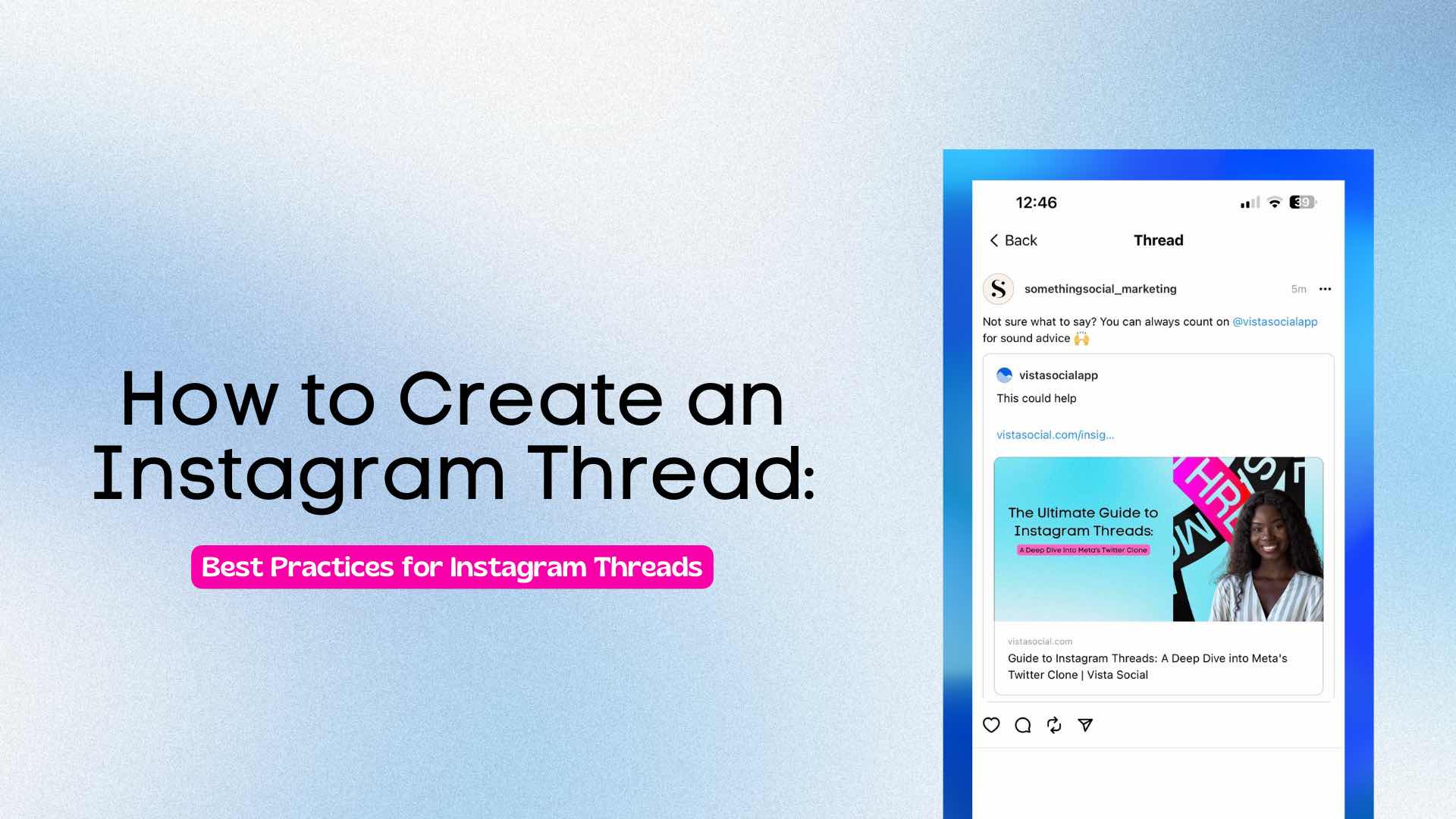
Summarize with AI
ChatGPT
Claude
Perplexity
Share
Vista Social
X (Twitter)
Table of contents
Summarize with AI
ChatGPT
Claude
Perplexity
Share
Vista Social
X (Twitter)
ICYMI: If you want to make waves in the new, dynamic world of social media, it’s time to learn how to create an Instagram thread.
Zuckerberg’s latest launch, Instagram Threads, rivals Twitter. It’s a cool space for all – businesses, creators, or just social media users.
You can deep-dive into topics or weave stories. But how to engage, get shares, and offer value? We have the ultimate guide to Instagram Threads!
We’ll show you how to create an Instagram thread that pops. We’ll cover everything, from the first post to keeping your audience hooked.
So, shall we get to it? Let’s explore best practices for Instagram threads.
Get ahead of the Instagram game with Vista Social’s suite of cutting-edge tools. Trusted by over 1.9 million profiles, we’re your secret weapon for social media success. Sign up today, it’s free! 🔥
Table of contents
Why Create an Instagram Thread?
With the buzz around the new text-based platform, Instagram Threads, you might be wondering: Why should I bother creating an Instagram Thread?
Well, the answer lies in the shifting landscape of social media.
The Current State of Twitter in 2023
Twitter, for a long time, has been the go-to platform for real-time conversation, news updates, and viral content. But recent studies indicate a growing disenchantment among its users.
A recent report by Pew Research discovered that a whopping 69% of women and 67% of black Twitter users were more likely to take breaks from the platform. Additionally, a staggering 25% of Twitter users don’t expect to still be using Twitter over the next 12 months.
While Twitter dominates among U.S. journalists for work-related tasks, the general public tells a different story. In terms of news consumption, more U.S. adults (31%) flock to Facebook regularly, while only 13% turn to Twitter despite its popularity among journalists.
Even more intriguing, a mere 25% of Twitter users produce a staggering 97% of all tweets. These stats paint a clear picture: Twitter is facing a considerable engagement crisis, creating a prime opportunity for a rival platform to rise and seize the day.
Enter: Instagram Threads. 👀
Why Use Instagram Threads?
As an offshoot of Instagram, it already boasts a massive user base and high engagement rates. But, unlike its predecessor, Threads allows for in-depth, text-based discussions that were previously reserved for platforms like Twitter.
One significant issue Instagram users have wrestled with over the years is the lack of clickable links in captions and comments, which hinders driving traffic elsewhere.
But, with Instagram Threads, this hurdle is a thing of the past. Each post within your thread can drive your audience to a desired destination, creating a seamless path from engagement to conversion.
So, why create an Instagram Thread? Simple. It provides a fresh, exciting platform to engage with your audience, express your thoughts, and yes, even rival the Twitter-sphere.
With Instagram Threads, you have the chance to ride the wave of this innovative platform, and who knows? You might just create the next viral thread. 🌟
Boost your Instagram Threads with Vista Social. Get AI-powered content ideas, beat writer’s block, and captivate your audience. Sign up now and level up your engagement game! ✨
How to Create an Instagram Thread: A Step-by-Step Guide
Alright, pals, grab a coffee, and let’s get real about how to write an Instagram Thread.
It’s like the wild west out there, full of GIFs, emojis, and some rather eager brands. But don’t worry, we’ve got you covered. 🤠
#1: Start a New Thread
Ready to jump in? Tap that little write icon in the center of your menu bar. A prompt will pop up, asking you to start a new thread.
#2: Add Your Media
Now’s your time to shine. You can add photos, videos, links, or even GIFs to your opening post.
Remember, first impressions matter, so choose something that’s going to grab your audience’s attention and make them want to stick around.
Use Threads to tell stories, share experiences, or offer insights. Save the hard sell for later – if your content is engaging and valuable, your followers will naturally be interested in what you have to offer.
#3: Hit Post
Once you’ve perfected your Instagram Threads post, simply hit ‘Post’! Your Thread will automatically be published to your profile.
PSA: Not every Instagram Thread post needs to be a full thread – you can just make a status too!
#4: Engage
Set it and forget it? Don’t know her!
Instagram Threads are a super hot network right now and the best way to get the most amount of engagement on your Thread is by interacting with others!
And there you have it, the initial guide on how to write an Instagram Thread. It’s still early days, and the landscape is ripe for experimentation.
So go ahead, test the waters, and see what works best for you and your audience. Happy threading! 🧵
Instagram Threads Examples & Tips to Drive Engagement
When it comes to Instagram Threads, driving engagement is the name of the game.
To inspire you and provide actionable tips, let’s explore some successful examples from different brands and personalities:
#1: Netflix
Current Bio: “Is Beyoncé here yet?”
Netflix knows how to capture attention with a relatable bio that sparks curiosity. Create a bio that grabs attention and reflects your brand’s personality.
Craft engaging posts that tap into relatable experiences or emotions to encourage your audience to join the conversation.
#2: Spotify
Bio: “Music, podcasts, and audiobooks for every moment”
Craft a bio that showcases what makes your brand unique and valuable. Incorporate humor and relevant memes that resonate with your audience to make your content more engaging.
#3: Betches Media
Bio: POV: you’re the funniest one in the group chat
This further emphasizes the importance of using humor and relatable content to connect with your audience on Instagram Threads.
Create posts that capture common situations, experiences, or funny moments that your followers can relate to.
#4: Vista Social
Bio: Social media management YOUR way. 💙 Check out the platform for free (no credit card required):
Be approachable and use conversational language in your posts. Invite your audience to engage by asking questions, seeking their opinions, or encouraging them to share their thoughts and experiences.
Psst..you can elevate your Instagram game with Vista Social today! Sign up for free now.
#5: Kris Jenner
Bio: krisjenner
Incorporate visual content like GIFs to add a personal touch to your posts. Use GIFs or other visual elements that align with your brand’s image and resonate with your audience’s interests.
Best Practices for Instagram Threads
Creating an effective Instagram Thread involves employing strategies that are relevant, relatable, and engaging.
Follow these best practices to write an effective Instagram Thread that will resonate with your audience:
1. Be Relevant, Relatable, and Funny
To capture your audience’s attention, infuse your Instagram Thread with content that is relevant to their interests. Craft posts that tap into their experiences, challenges, or aspirations.
Additionally, incorporating humor can create a sense of relatability and encourage active engagement.
2. Provide Value and Avoid Being Overly Salesy
Deliver content that adds value to your audience’s feed. Whether you’re sharing tips, insights, or informative content, focus on providing information that is helpful, educational, or entertaining.
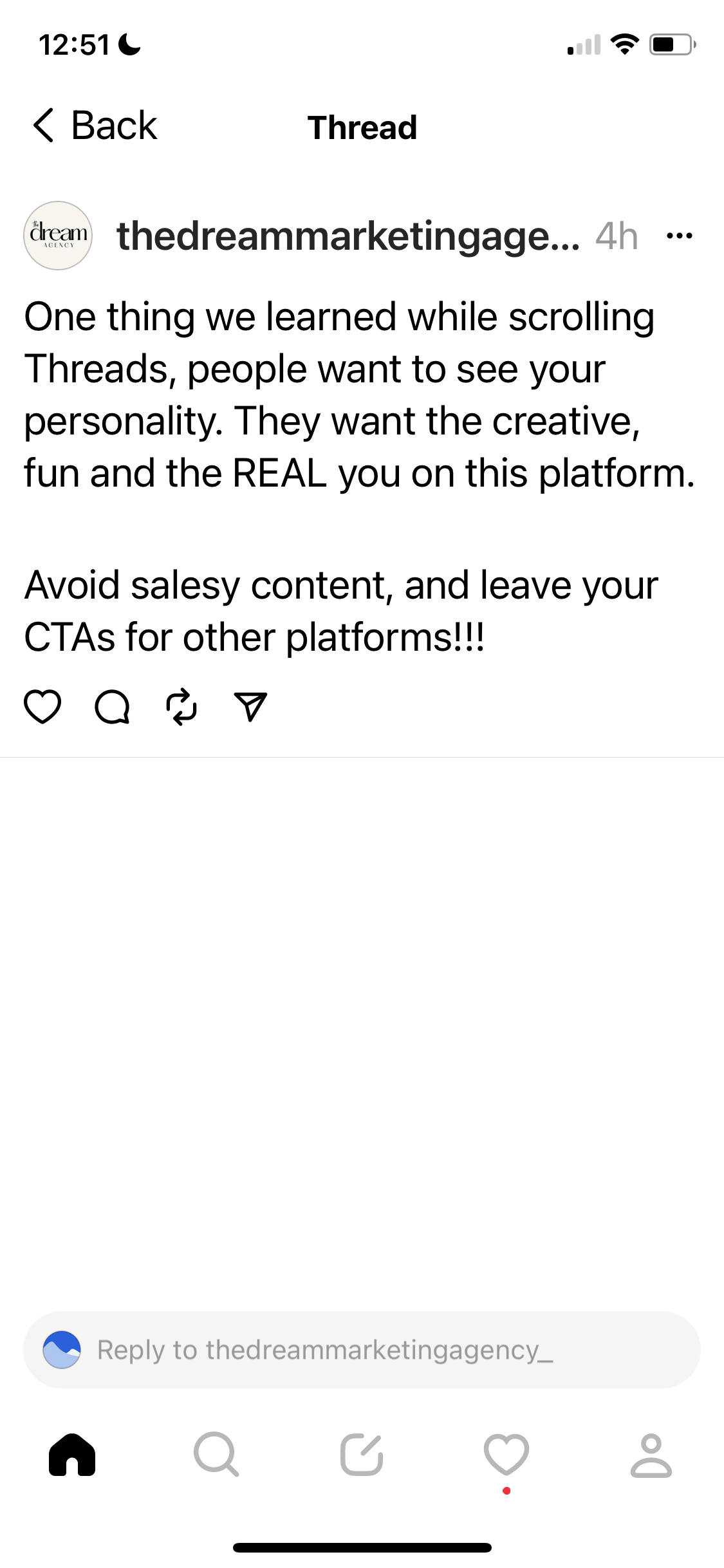
Avoid being overly salesy, as users are more receptive to content that offers genuine value without constant promotional messages.
3. Utilize Gifs or Meme-Style Media
Visual elements like gifs or meme-style media can add a touch of personality and enhance engagement in your Instagram Threads.
Utilize these visual assets strategically to complement your posts, convey emotions, and create a more interactive and entertaining experience for your audience.
4. Use Links Thoughtfully
While Instagram has limitations on linking within captions or comments, use links thoughtfully in your Instagram Threads.
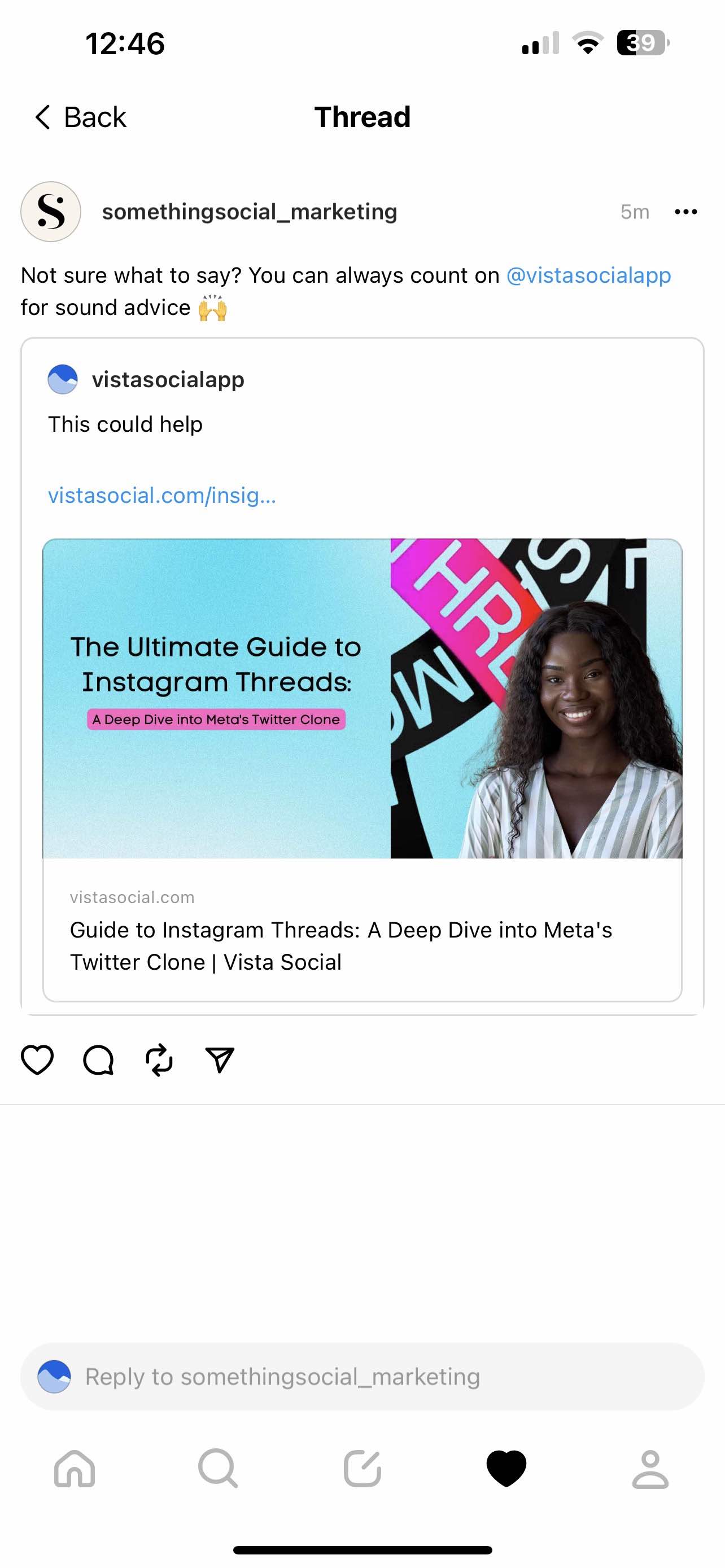
Incorporate relevant and valuable links that provide additional resources, direct users to relevant content, or drive traffic to your website or other platforms. Use calls-to-action to guide your audience to explore further.
5. Engage, Engage, Engage
Engagement is key to building a thriving Instagram Thread. Encourage your audience to participate by asking questions, seeking opinions, or even running contests or challenges within your thread.
Respond to comments, acknowledge and appreciate your audience’s contributions, and create a sense of community by fostering meaningful interactions.
Elevate Your Instagram Game with Vista Social: The Ultimate Instagram Management Tool
Crafting the perfect Instagram thread requires not only a sharp sense of your brand and audience but also the right tools and techniques.
And while Instagram Threads is still pretty new and there’s no API available yet, don’t worry, we have you covered!
There’s one tool in particular that all the pros trust for their Instagram management needs: Vista Social!
Let’s dive into why Vista Social is a game-changer for your Instagram strategy:
#1: Instagram Pioneer
Vista Social has consistently been at the forefront of Instagram-specific features.
social media managers… you'll love this❤️@vistasocialapp now supports ALL Instagram account types
— Matt Navarra (@MattNavarra) April 20, 2023
Creator + Personal + Business😍
Unleash
📌 Scheduling & auto-publishing
📌 AI-powered content creation
📌 Competitor analysis
+ more
Try for FREE: https://t.co/vDPhC50Tax #ad
From pioneering Instagram Story scheduling to introducing Instagram creator auto-publish and scheduling with trending audio, they’ve kept their finger on the pulse of Instagram’s evolving landscape.
With Vista Social, you’ll always stay one step ahead.
#2: Trust the Experts
Over 1.9 million social media profiles trust Vista Social to manage their Instagram presence.

From creators to agencies, and industry giants like Sony Music, Vista Social has proven its worth time and time again. When it comes to Instagram, they’ve got you covered.
#3: Curate with Ease
Planning your Instagram feed becomes a breeze with Vista Social’s user-generated content curation.
Their visual planner allows you to effortlessly curate and preview your feed, ensuring a cohesive and visually stunning aesthetic.
#4: Streamline Publishing
With Vista Social’s auto-publishing feature, forget about setting alarms and reminders.
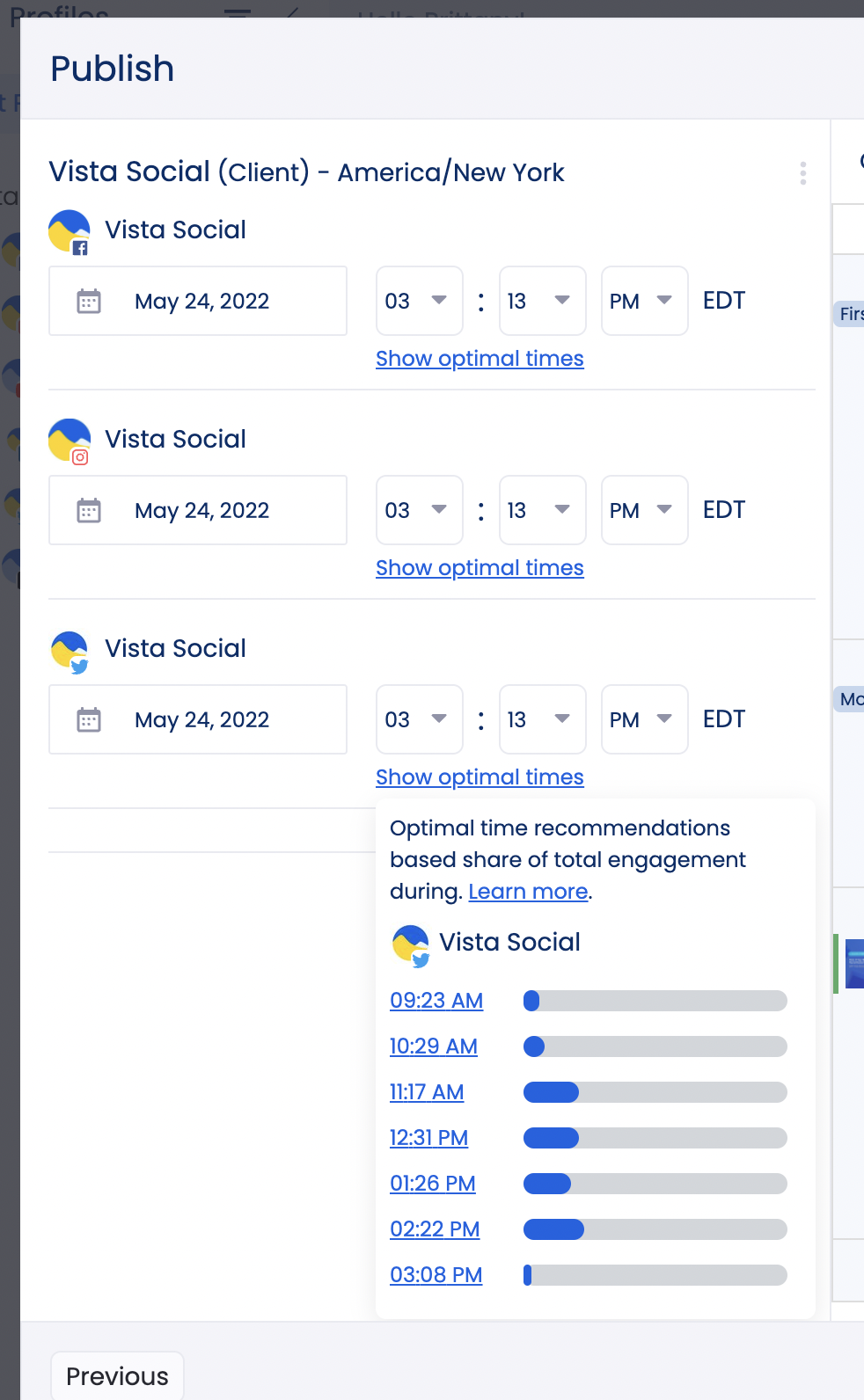
You can schedule your content in advance, and Vista Social will take care of publishing it at the optimal time. Say goodbye to manual posting and hello to hassle-free publishing.
#5: AI-Powered Content Generation
Vista Social leverages the power of AI with their integration of ChatGPT.
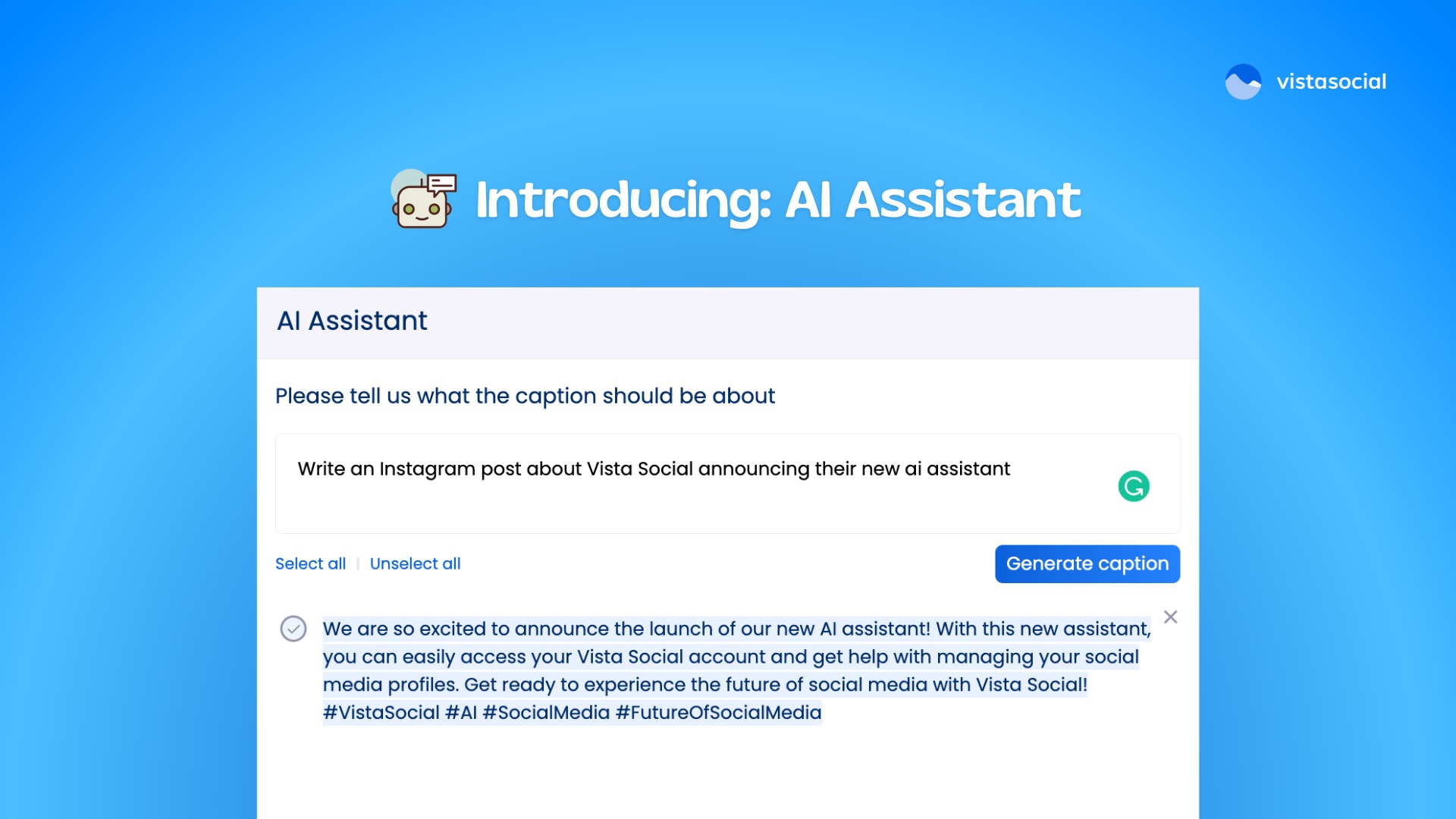
Craft captivating captions and responses with ease, thanks to AI-generated suggestions. This helps you save time and boost engagement with your audience.
#6: Dedicated Instagram Analytics
Track your success and make data-driven decisions with Vista Social’s comprehensive Instagram analytics.
Gain valuable insights into your performance, understand what works and what doesn’t, and fine-tune your Instagram strategy for maximum impact.
While we eagerly await the availability of the Instagram Threads API, Vista Social remains your go-to tool for Instagram management.
They have the experience, the features, and the trust of millions of users. So, why wait?
Don’t miss out on the opportunity to connect with your audience and make your mark on this exciting platform. Get started with Vista Social and unlock your Instagram success today! 🔥

Try Vista Social for free
A social media management platform that actually helps you grow with easy-to-use content planning, scheduling, engagement and analytics tools.
Get Started NowAbout the Author
Marketing @ Vista Social
Brittany Garlin serves as the Head of Marketing at Vista Social, the leading social media suite that's pushing the boundaries of innovation. Steering the platform to achieve an impressive milestone of over 2 million connected social profiles, Brittany's expertise has been acknowledged in a recent appearance on the Social Pros podcast, where she discussed making marketing to marketers more human-centered. With a knack for strategic disruption, Brittany also redefines what it means to be a woman in the tech sector. Her thought leadership is frequently highlighted in prestigious outlets like Forbes and HubSpot.
Read with AI
Save time reading this article using your favorite AI tool
Summarize with AI
Never Miss a Trend
Our newsletter is packed with the hottest posts and latest news in social media.

You have many things to do.
Let us help you with social media.
Use our free plan to build momentum for your social media presence.
Or skip ahead and try our paid plan to scale your social media efforts.
P.S. It will be a piece of cake 🍰 with Vista Social
Subscribe to our Newsletter!
To stay updated on the latest and greatest Social Media news. We promise not to spam you!
Enjoyed the Blog?
Hear More on Our Podcast!
Dive deeper into the conversation with industry insights & real stories.












