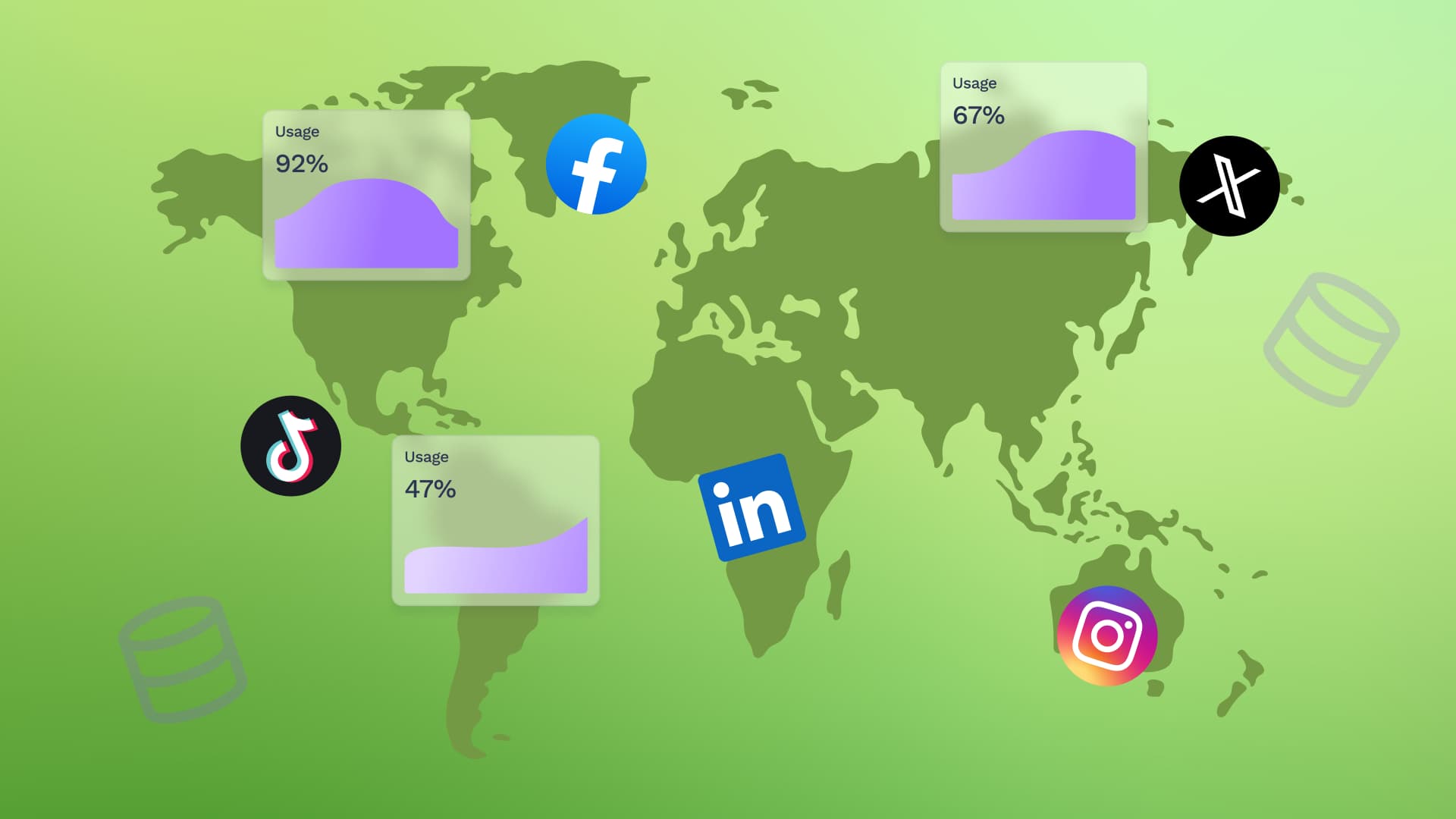New

Turn Your DMs Into Lead Gen!
Learn how to collect lead data from your DMs such as email addresses, phone numbers, and more right from your social inbox. If you are not yet automating your DMs your competitors are outpacing you.

How Something Social Saved 75% of Their Time and Increased Revenue by 15%
See how a fast-growing agency improved operations, cut down hours of manual work, and unlocked new revenue opportunities with Vista Social.
New

50 Unique Social Media Ideas for Consistent Content Creation
Discover 50 unique social media post ideas to engage your audience, grow your brand, and maintain a consistent content strategy with ease!

Mastering Content Reuse: The Key to a Consistent and Sustainable Posting Strategy
Published on November 1, 2022
4 min to read
How to Add Topics to Instagram: Everything You Need to Know
Summarize with AI
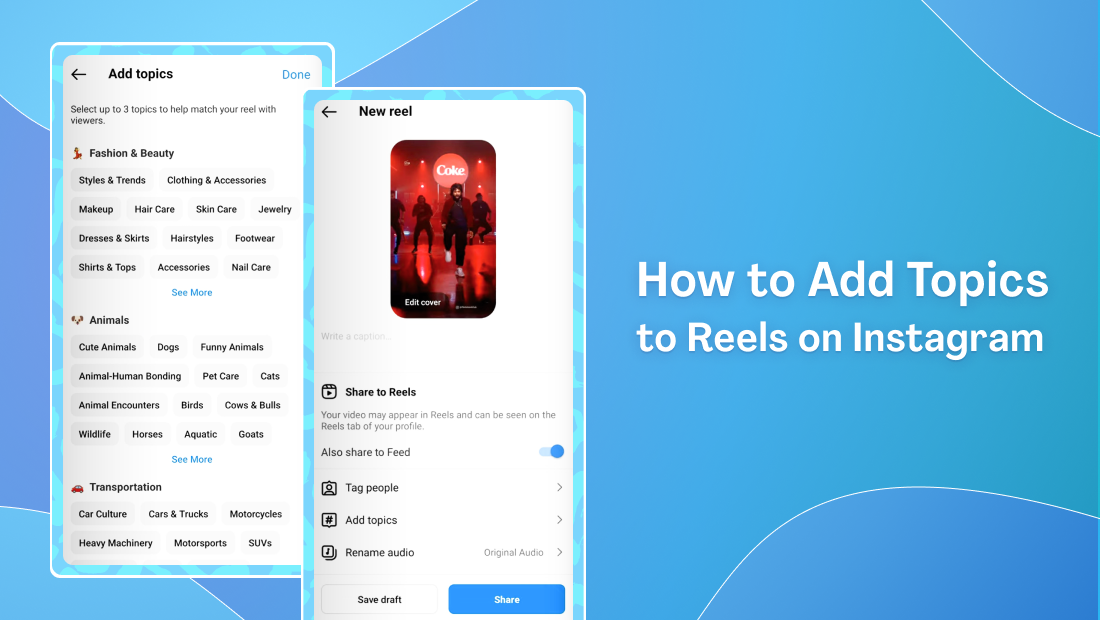
Summarize with AI
ChatGPT
Claude
Perplexity
Share
Vista Social
X (Twitter)
Table of contents
Summarize with AI
ChatGPT
Claude
Perplexity
Share
Vista Social
X (Twitter)
Want to learn how to add Topics to Instagram Reels? You’re in the right place.
Recently, Instagram launched a new way to categorize Reels by adding a topic to help its algorithm recommend content to its users.
So, what are Instagram Topics, where do you find them, and how do you know which ones are taking off?
We’ve got you covered. This post will give you everything you need to know about how to add Topics to your Reels, which ones to use, and so much more!
Table of contents
What are Topics on Instagram?
Topics on Instagram are tags that you can add to your Reel to help categorize your content.
First discovered by social media consultant Matt Navarra, the Topic tag is intended to help increase the reach of your content and connect it to people that share similar interests.
How to Add Topics to Your Reels on Instagram?
One of the best ways to gain virality on Instagram Reels is by finding your niche and posting consistently.
Adding Topics to your Reels is a great way to do just that by helping the IG algorithm understand your content and serve it to relevant audiences.
With that being said, here’s how to add Topics to your Reels on Instagram:
1. Create a Reel
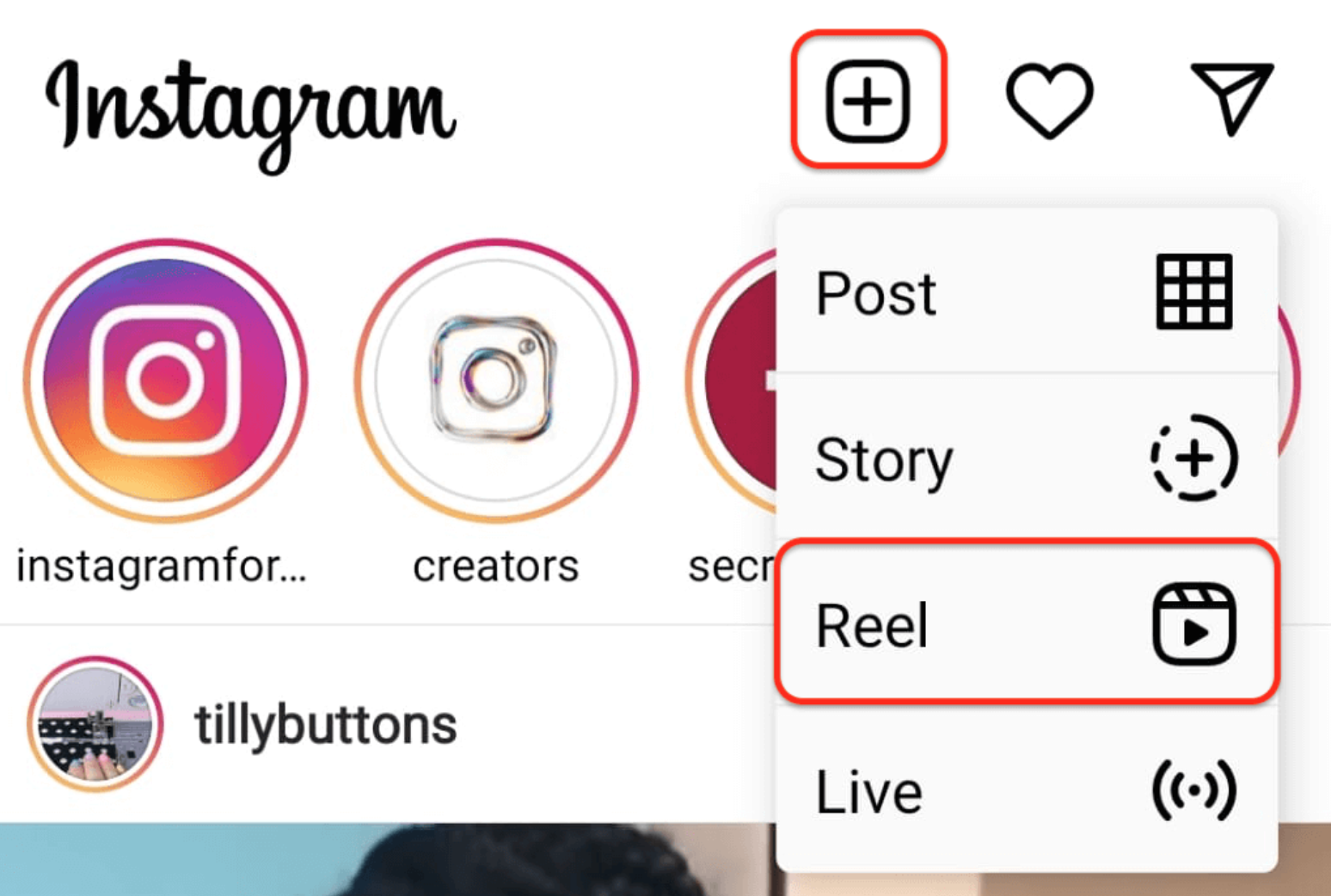
There are 2 ways you can create a Reel on Instagram:
- Click the plus “+” icon on the top right side of the app and select Reel
- Swipe left to the Instagram camera and select Reel from the bottom options
2. Upload or Film Your Video
If you choose to film your video, it can be done in a series of clips or in one shot.
Pro Tip: Vista Social has a ton of content creation tools, from sourcing authentic content from Pexels, Unsplash, and Instagram to our Canva integration—we’ve got you covered!
3. Add Topic Tags
Once you’re ready to publish your Reel, you can scroll to the bottom and select ‘Add Topic.’
You can add up to 3 Topic tags to your Reels—it is recommended to use tags from different categories to reach a larger audience.
Auto-publish your Reels with trending audio in Vista Social, the top-rated social media management tool trusted by thousands of brands and agencies. Sign up for free today!
Why add Topics to your Reels?
When you add Topics to your Reels, you’re signaling to Instagram what your niche is. Then, both the algorithm and your audience know what to expect from you.
Most social media managers use content pillars for their social media strategy to stay consistent, organized, and on-brand.
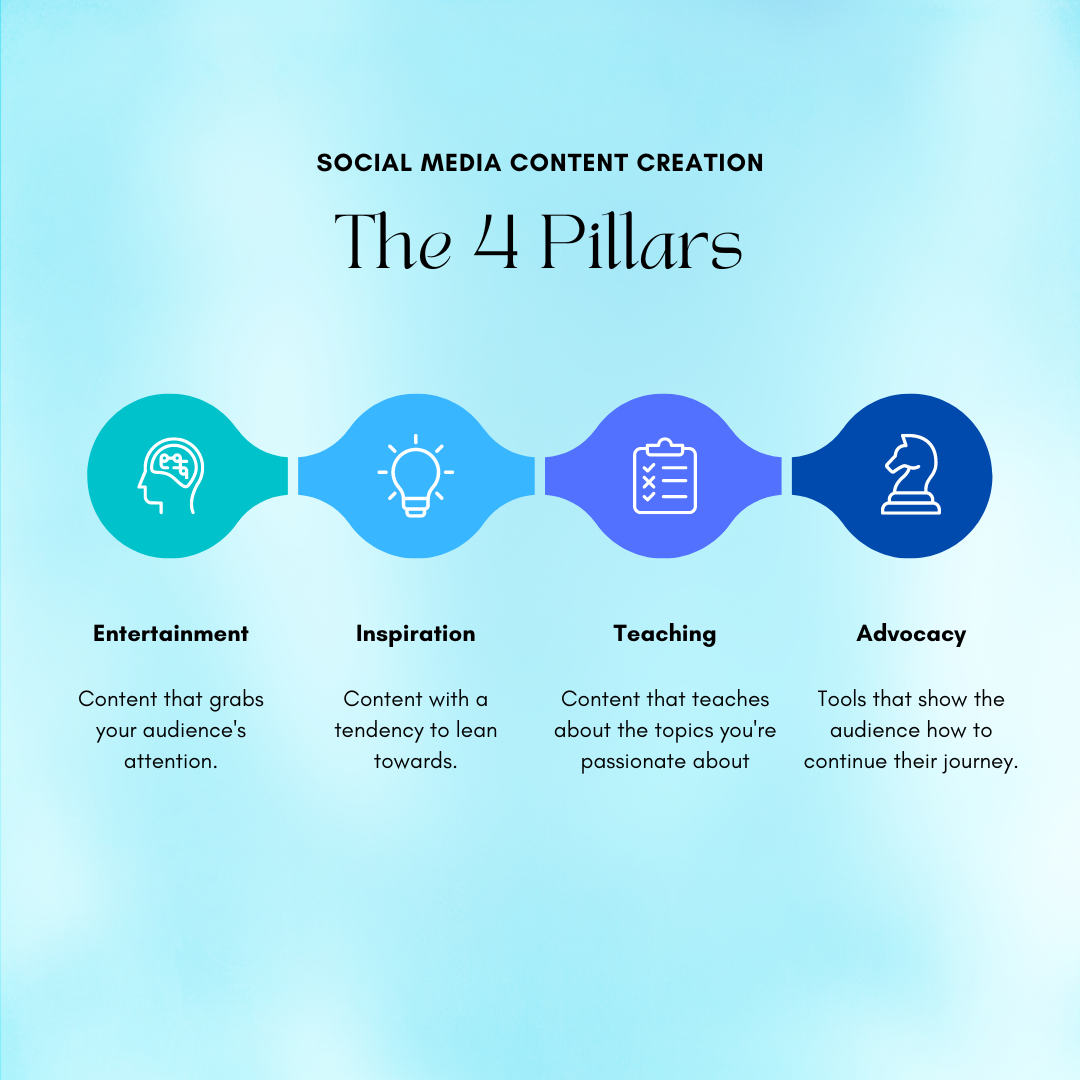
Content pillars are 3 to 5 topics your brand will consistently discuss, amplify, and create content for on social media.
Instagram creators have sworn by content pillars, referring to them as the key to success for Reels on the app.
Instagram Topics will allow you to add what content pillars you are focusing on in your Reels to ensure that it reaches the right audience.
So, with that out of the way…what’s the difference between hashtags and Topics on Instagram?
Instagram Topics vs. Hashtags
Are hashtag deads? Many of us have been wondering exactly that.
If they weren’t dead before, they could be now after Instagram’s latest feature, Topics.
Hashtags were intended to categorize content, but somewhere along the lines got a bad reputation for keyword stuffing (RIP #follow4follow).
Instagram head Adam Mosseri has said that “[hashtags] don’t actually help you reach more people.”
Instagram Topics could be a smarter recommendation engine that can be one of the most powerful tools for reaching new audiences within your niche.
So, why is Instagram narrowing in on categorizing Reels?
Are Instagram Topics Copied From TikTok?
As most notably said by Oscar Wilde, “imitation is the sincerest form of flattery.”
It’s been a long-standing joke now that Instagram has been ripping off TikTok’s features.
So, are Instagram Topics copied from TikTok? Yes and no.
Content categorization has been around for a while, cue hashtags.
But TikTok’s for you page (FYP) has been a powerhouse at recommending the right content to the right audiences.
This is how TikTok has defined their For You page algorithm:
“This feed is powered by a recommendation system that delivers content to each user that is likely to be of interest to that particular user. Part of the magic of TikTok is that there’s no one For You feed – while different people may come upon some of the same standout videos, each person’s feed is unique and tailored to that specific individual.”
And it’s proved to be successful.
The WSJ reported that, users on TikTok spend over 10x as many hours on the app consuming content than viewing Reels.
And, according to an Instagram report that was leaked, Reels engagement has dropped 13.6% in recent—with most Reels seeing no engagement at all.
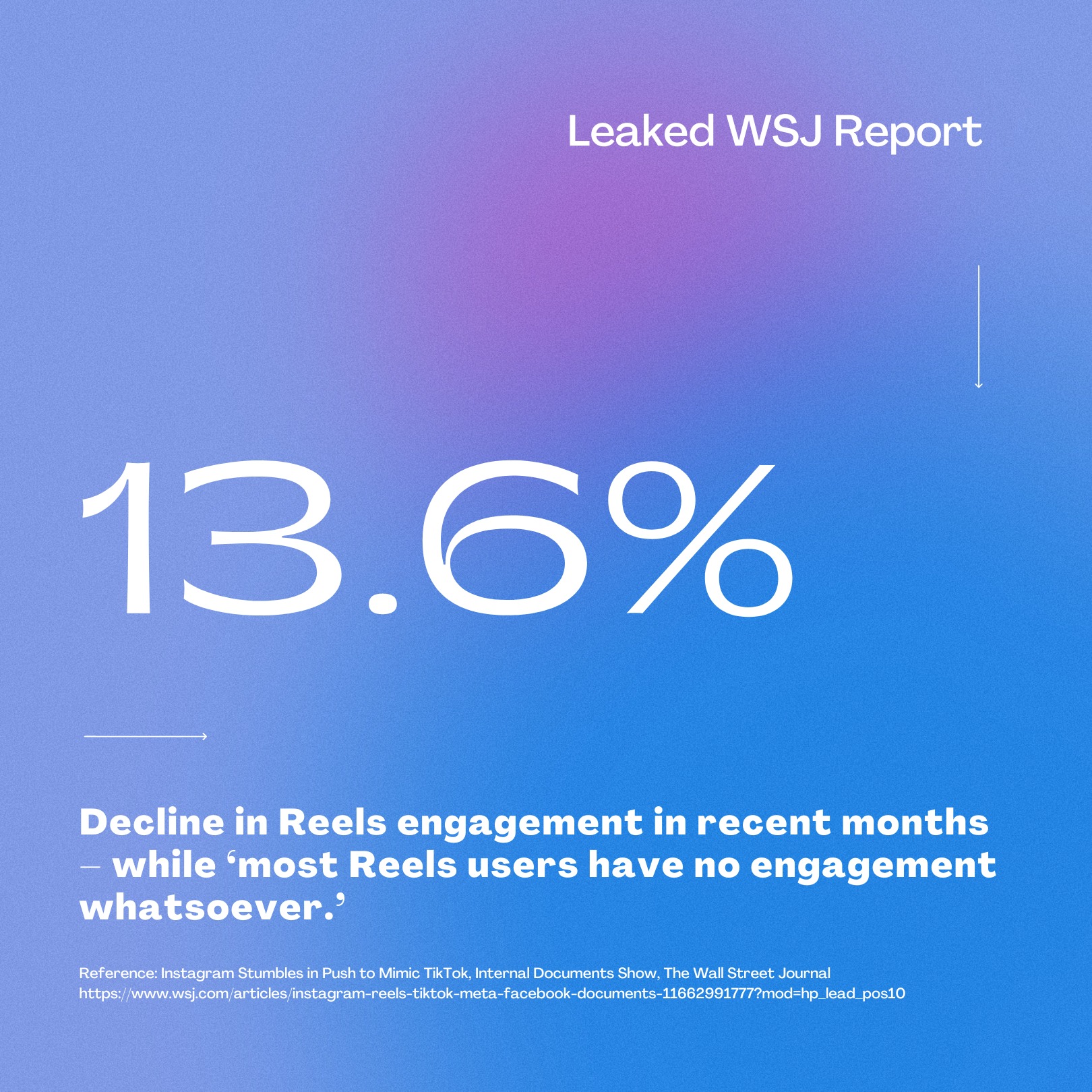
The reason? Some people think that it’s caused by Instagram continually pushing content from accounts you don’t follow into your main Feed.
Instagram Topics could be their saving grace to declining engagement and staying competitive with TikTok!
So, where do you go from here?
Since this is a new feature, having concrete data on if it actually improves reach is limited.
Like anything in social, we recommend testing it out, monitoring the results, and optimizing your strategy.
The best part? With Vista Social, you can schedule all of your short-form videos to Facebook, Instagram, and TikTok at the same time—yet have them auto-publish at your best time for each network.
This lets you identify which platforms are driving the best engagement by going beyond the standard 30-day metrics.
And with our optimal time feature, you’re guaranteeing your posts reach the right audiences at the right time across all social media platforms.
Now is the time to level up your Reels strategy so your content can climb the ranks.
P.S. If you’re new here, Vista Social is a comprehensive social media management platform designed for marketing agencies, freelancers, and social media managers. We offer advanced features to improve collaboration, efficiency, and effectiveness in social media marketing.
Create your Vista Social account now to explore our tools and enhance your social media strategy today!

Try Vista Social for free
A social media management platform that actually helps you grow with easy-to-use content planning, scheduling, engagement and analytics tools.
Get Started NowAbout the Author
Marketing @ Vista Social
Brittany Garlin serves as the Head of Marketing at Vista Social, the leading social media suite that's pushing the boundaries of innovation. Steering the platform to achieve an impressive milestone of over 2 million connected social profiles, Brittany's expertise has been acknowledged in a recent appearance on the Social Pros podcast, where she discussed making marketing to marketers more human-centered. With a knack for strategic disruption, Brittany also redefines what it means to be a woman in the tech sector. Her thought leadership is frequently highlighted in prestigious outlets like Forbes and HubSpot.
Read with AI
Save time reading this article using your favorite AI tool
Summarize with AI
Never Miss a Trend
Our newsletter is packed with the hottest posts and latest news in social media.

You have many things to do.
Let us help you with social media.
Use our free plan to build momentum for your social media presence.
Or skip ahead and try our paid plan to scale your social media efforts.
P.S. It will be a piece of cake 🍰 with Vista Social
Subscribe to our Newsletter!
To stay updated on the latest and greatest Social Media news. We promise not to spam you!
Enjoyed the Blog?
Hear More on Our Podcast!
Dive deeper into the conversation with industry insights & real stories.