New

Turn Your DMs Into Lead Gen!
Learn how to collect lead data from your DMs such as email addresses, phone numbers, and more right from your social inbox. If you are not yet automating your DMs your competitors are outpacing you.

How Something Social Saved 75% of Their Time and Increased Revenue by 15%
See how a fast-growing agency improved operations, cut down hours of manual work, and unlocked new revenue opportunities with Vista Social.
New

50 Unique Social Media Ideas for Consistent Content Creation
Discover 50 unique social media post ideas to engage your audience, grow your brand, and maintain a consistent content strategy with ease!

Mastering Content Reuse: The Key to a Consistent and Sustainable Posting Strategy
Published on July 29, 2022
6 min to read
Find Free, Digital Marketing HD Images for Your Social Media Posts with Vista Social

Summarize with AI
ChatGPT
Claude
Perplexity
Share
Vista Social
X (Twitter)
Table of contents
Summarize with AI
ChatGPT
Claude
Perplexity
Share
Vista Social
X (Twitter)
Struggling to find digital marketing HD images for your content? At one point or another, we’ve all spent way too long scrolling through low-resolution or overly stereotypical images that are definitely not on-brand.
Visuals are a powerful tool for marketers to convey a message quickly and stop the scroll. In fact, research suggests that visuals are processed by the brain 60,000 times faster than words.
Searching for quality stock photography use to be a struggle, until now. Vista Social is excited to offer digital marketing HD images through our integrations with Canva, Pexels, and Unsplash.
And the best part? It’s 100% free for all Vista Social users — just sign in to the desktop app to start browsing for on-brand stock photos for your business!
Table of contents
How to Streamline Your Content Curation with Digital Marketing HD Images
A key part of digital marketing is stopping the scroll, and although low-quality photos can do that (not in a good way), they won’t be on-brand or drive your bottom line.
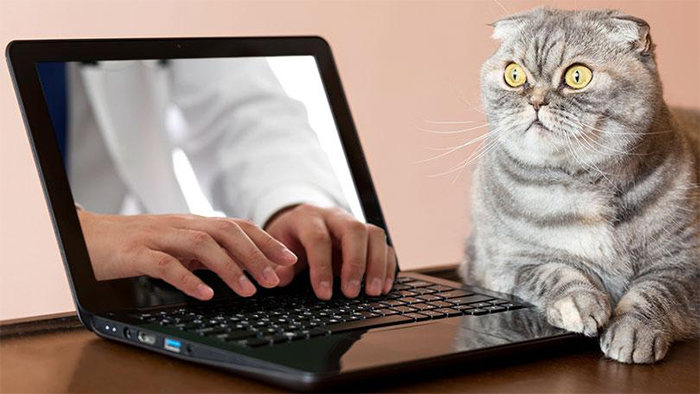
Vista Social’s powerful integrations will provide your business with eye-catching visuals that stand out on social media and drive action. Plus, having digital marketing HD images streamlined into your workflow will save you a ton of time!
Check out what Vista Social customer, @wheeler_marketing_agency, had to say about how they streamline their content creation:
“The ability to quickly source and share industry-related content in a timely manner across multiple platforms (LinkedIn, Facebook, Twitter) helps our clients build their industry authority. Vista Social has been instrumental in our company being able to streamline content curation!”
— Danielle Wheeler, CEO, Wheeler Marketing Agency
With Vista Social’s Canva integration, you can also access thousands of social media post templates and easily design engaging visual content for you and your clients, all without ever leaving Vista Social!
With all of these content integrations, we’re making finding and creating top-quality content more simple and supporting a more consistent social strategy.
Already using Vista Social? Sign in and start browsing content now. Or sign up today to start creating, planning, and scheduling your social media posts!
How to find free Digital Marketing HD Images for your business (that aren’t cheesy)
Not every marketer gets the luxury of a huge budget that can be spent on hiring professional models and photographers to create on-brand content.
Even alternative solutions such as stock photography subscription sites can add up! Not only that, but not having a streamlined workflow wastes a ton of time.
Time is of the essence in the social media marketing world, and switching from tab to tab or tool to tool can actually decrease your productivity.
Luckily with Vista Social, you can centralize your workflow while gaining access to plenty of free, stock websites that provide high-quality images (that aren’t cheesy).
Royalty-Free Stock Website That You Can Use Directly in Vista Social
1. Canva
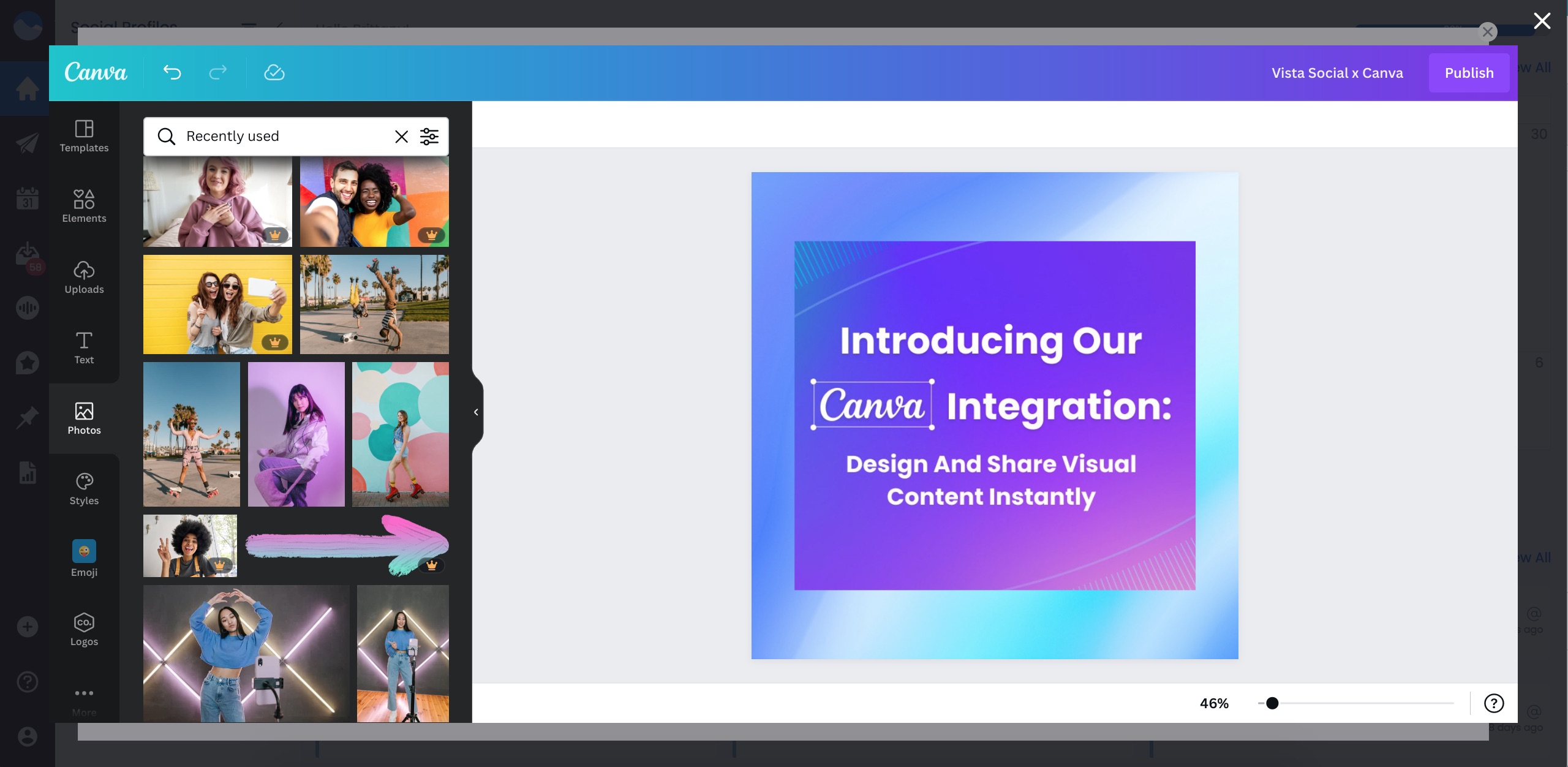
Aside from thousands of high-quality, premium images, one key benefit of Canva Photos is that you can stay within the editor while choosing your image. Easily switch between images and colors without needing to toggle between various tabs.
As a design platform, Canva’s image library specializes in providing thousands of background images and textures that can easily hold text and other design elements on top of them.
And once you’re done creating your content, you can easily schedule it without ever leaving Vista Social!
Usage rules: Here’s an explanation of our license agreements on free elements.
2. Pexels
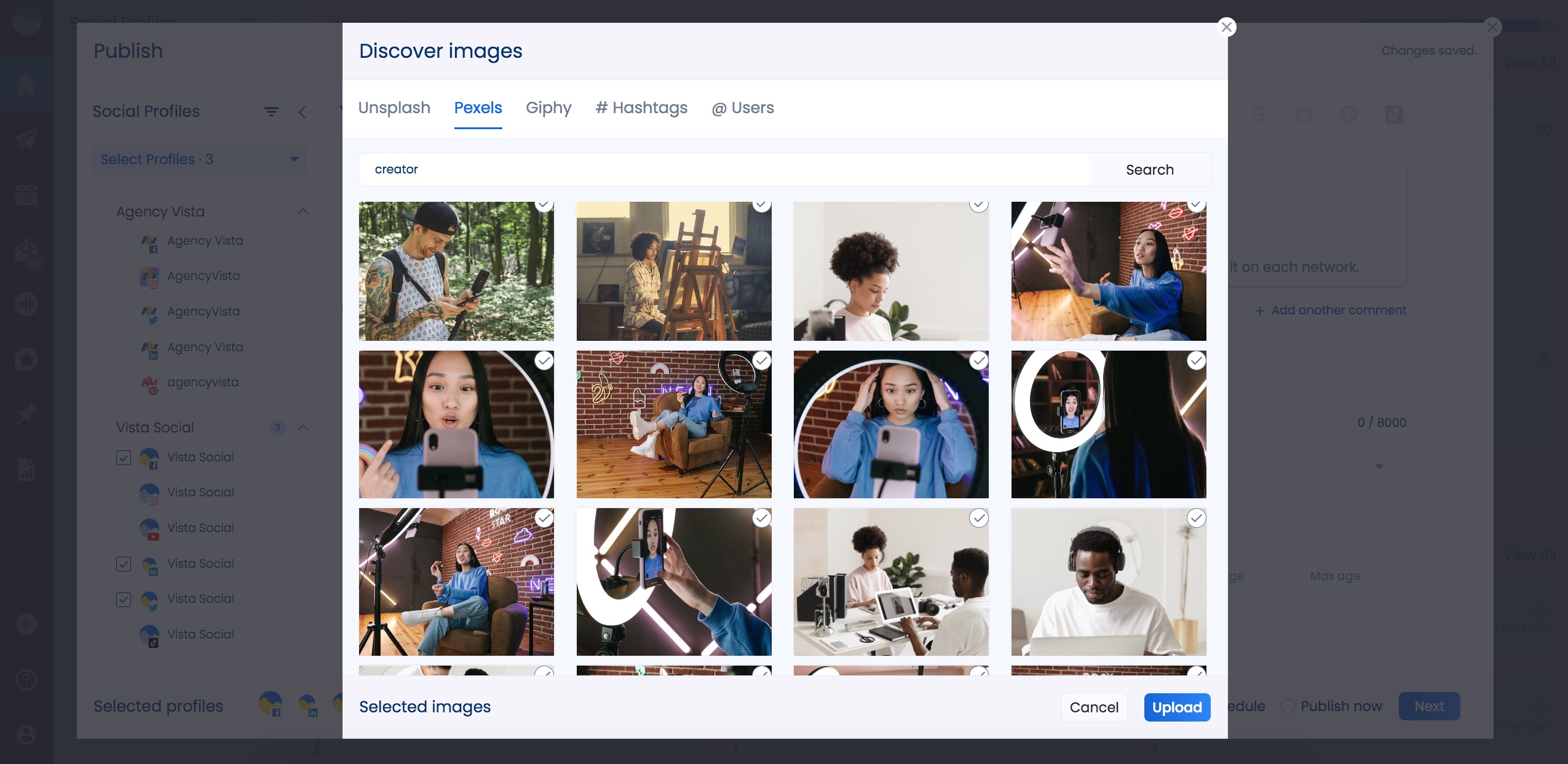
Carefully curated from a variety of sources, once you enter a keyword into Pexels, you will only be shown a high-quality range of images—and you won’t need to scroll endlessly to find what you are looking for. The website also incentivizes photographers to upload images with competitions and prizes, meaning that you’ll always have access to fresh and new images.
Pexels has a dynamic range of close-up, cropped images. Whether it’s food, nature, or an office environment, the interesting angles in these images will captivate your audience and give you a point of difference.
Usage rules: Creative Commons
3. Unsplash
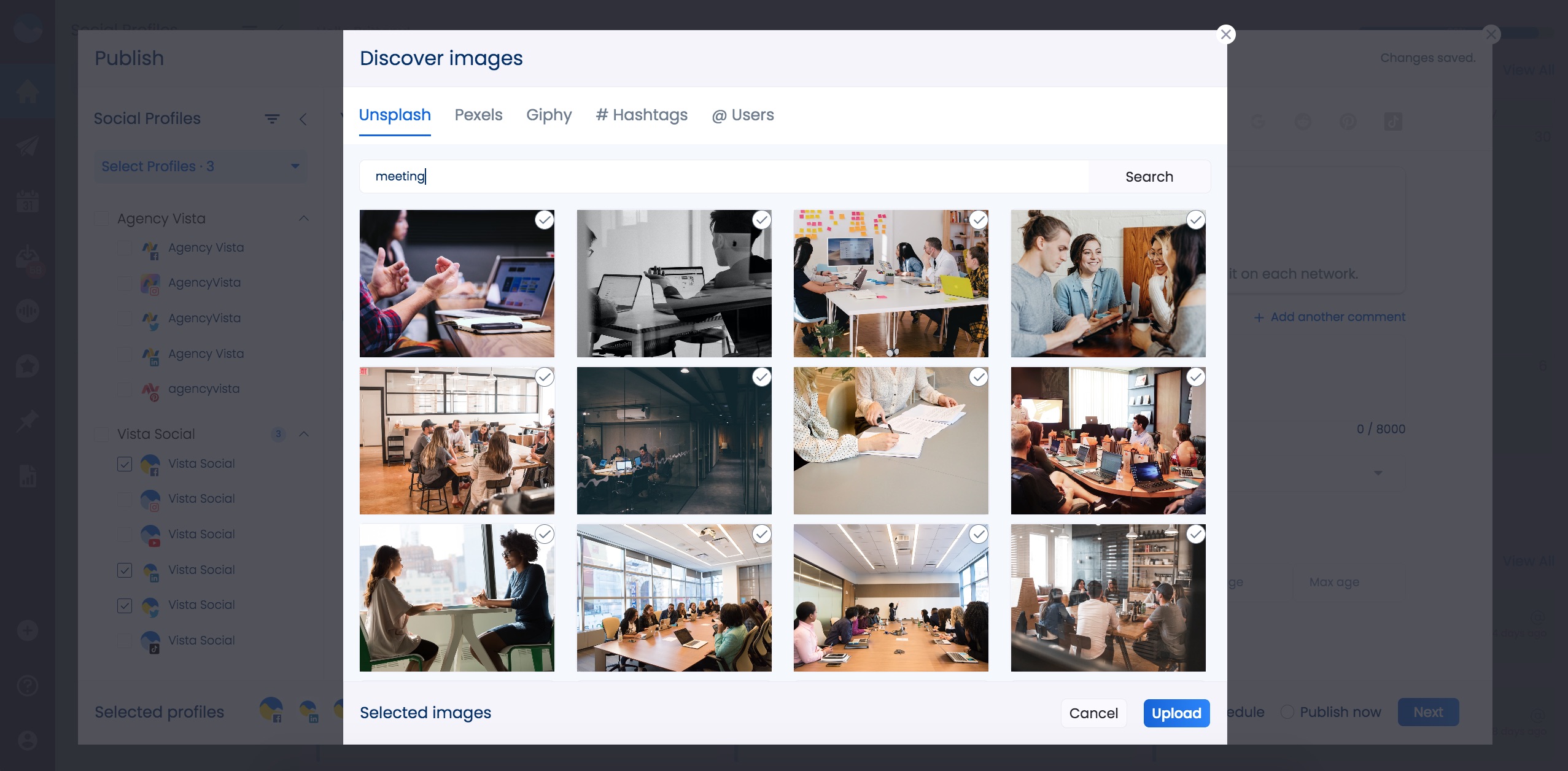
Unsplash serves up 10 new “do whatever you want” photos every 10 days, which—unlike some stock websites—means that it’s constantly refreshed with dynamic images. There is also a handy Explore section that segments images into niche categories like Wallpaper Images and Weather Images.
If you’re looking for a wide range of nature and architecture images from around the world, Unsplash is for you.
Usage rules: Creative Commons
How to Find Digital Marketing HD Images in Vista Social
Ready to start incorporating digital marketing HD images into your content strategy? It takes just minutes to search for and find great images to schedule to your social media accounts.
Here’s how to find and schedule stock images for your social media profiles in Vista Social:
Step #1: Create Your Post
Open up the Publisher and select ‘publish a single post.’ Click on the camera icon and then select ‘add image.’
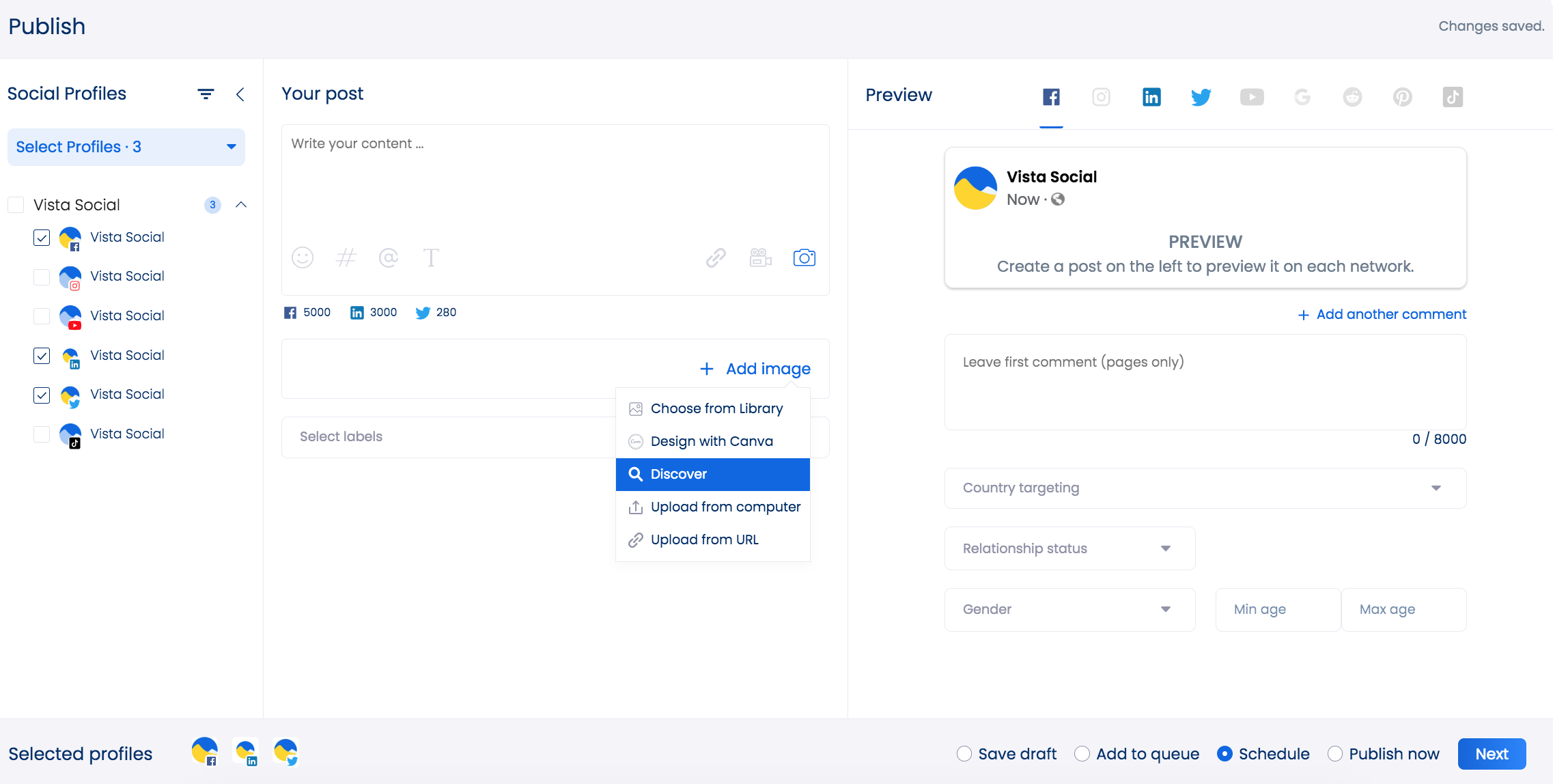
From the drop-down menu, there will be 2 options for finding stock photography: design with Canva or discover.
If you choose to design with Canva, you will then be redirected to your Canva account. To learn more about how to design visuals and find stock photography with Vista Social’s Canva integration click here.
If you click discover, follow the next steps.
Step #2: Discover Digital Marketing HD Images
In the Discover Images module, you can filter through the menu options to find quality photos for your social media posts.
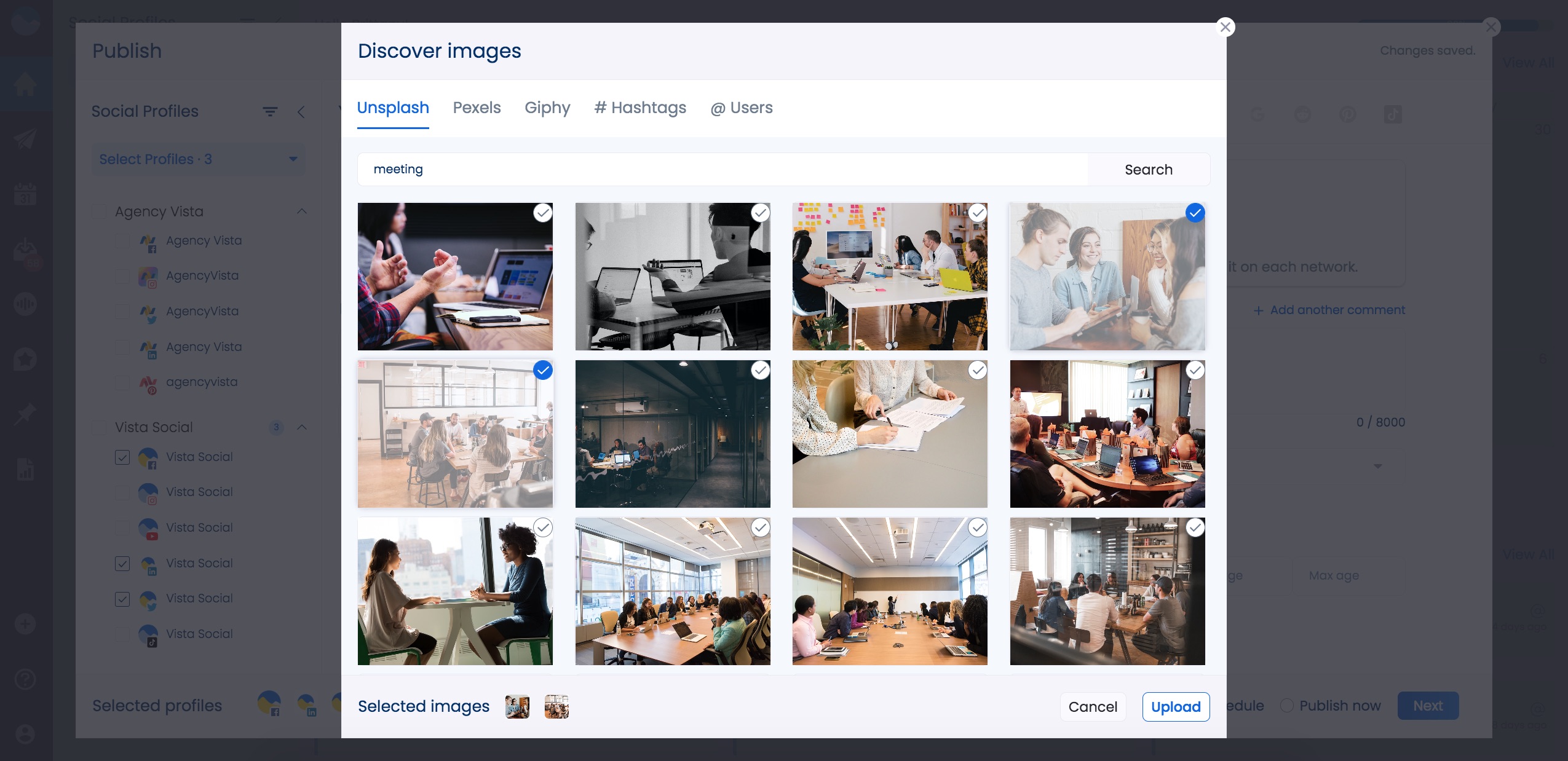
Here you can choose to search for images on Unsplash, Pexels, Giphy, on Instagram by hashtag, or on Instagram by username.
Step #3: Upload Photo to Media Library
Once you find the digital marketing HD image you want to use, you can click on upload to add the photo to your media library.
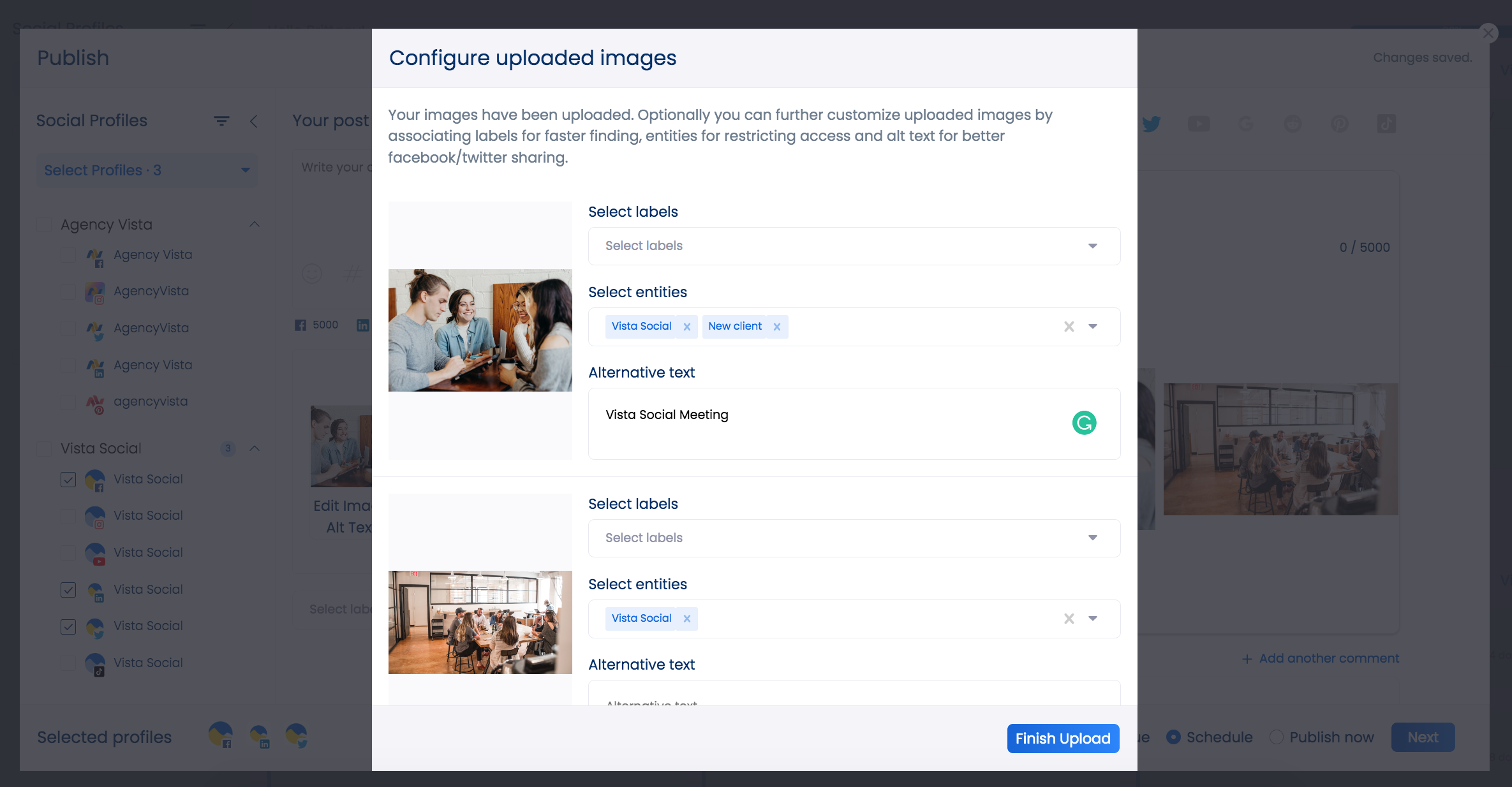
This step gives you the option of further customizing the image by associating labels for faster finding, entities for restricting access, and alt text for better usability.
TIP: If you want to add multiple images at once, just select all the images you like, and Vista Social will bulk add them to the Publisher!
Step #4: Schedule and Auto-Publish Your Post
Vista Social’s intuitive Publisher will already have your image set for you to finish creating your post. Here you can add your caption, see hashtag suggestions, create universal mentions, enable first like and comment, and tag locations and users.
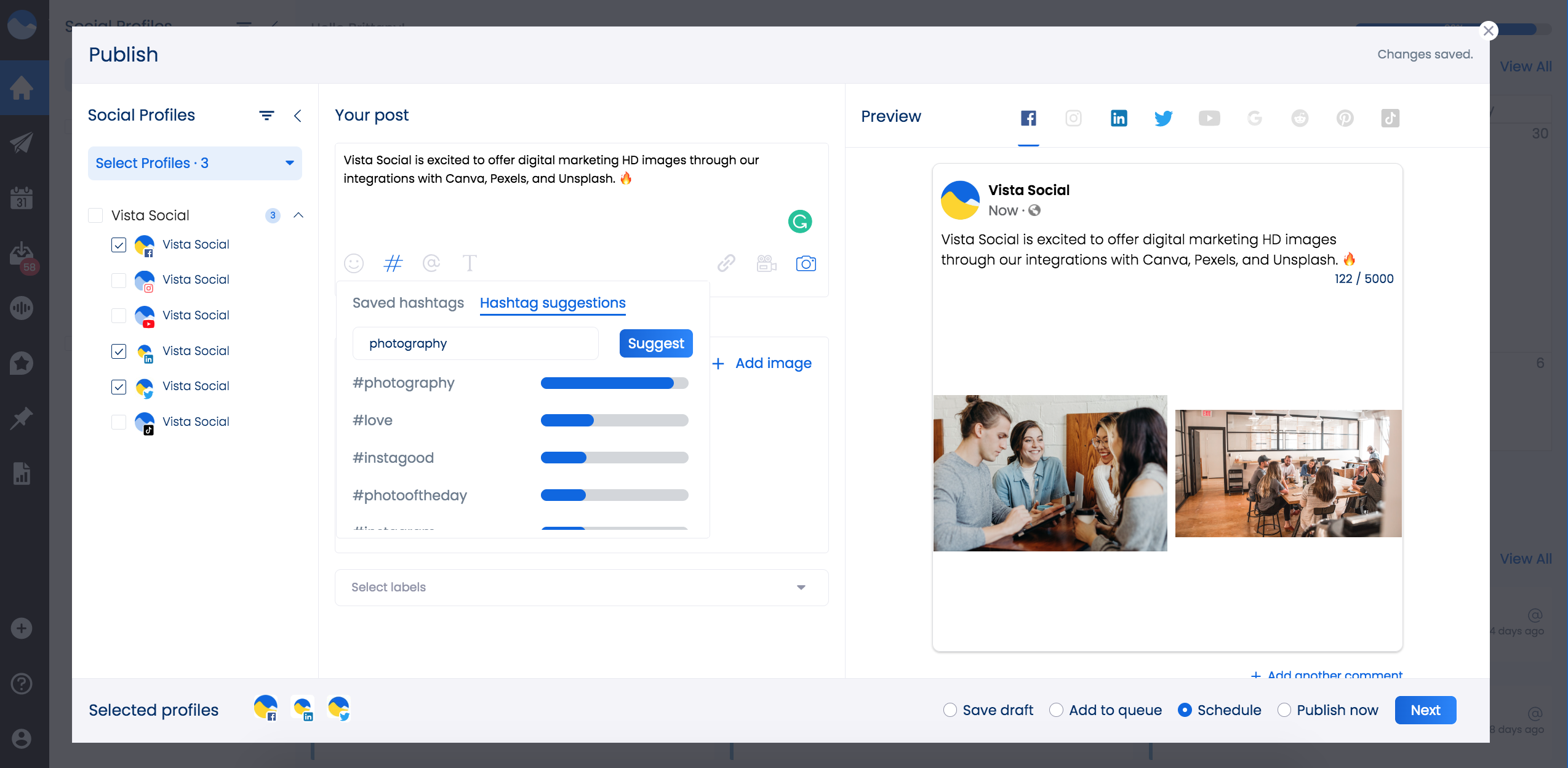
Make sure the social media profiles are selected on the left menu bar, and you’re all set to schedule your post!
You can then save to draft, add to queue, schedule based on your optimal time, or publish it in real-time.
Whichever you decide works best, you’ll be able to quickly plan and schedule your digital marketing HD images to seamlessly fit into your content strategy!
TIP: You can also schedule to multiple social platforms at once, all within Vista Social.
More Ways to Find Trending Industry-Specific Content with Vista Social
Using Vista Social’s digital marketing HD image integrations is just the beginning — we have tons of other tools and features that can help you find on-brand content for your social feeds.
With Vista Social, you can easily discover trending content that can easily be planned and scheduled to your social media profiles, leaving you more time to scale your business.
Our Find Content feature lets you easily type in any company name, product, or keyword to find trending articles on those topics in real time. Once you find an article that you like, simply click Send to Compose.
Here’s what a Vista Social customer had to say about our find content features:
“I love how the team can quickly search RSS feeds or content by keywords to schedule out our agency or client’s social media! PLUS, the price per account and unlimited users is the BEST by far!”
— Danielle Wheeler, CEO, Wheeler Marketing Agency
Vista Social makes discovering top-quality content easy — so you’ll never be stuck aimlessly scrolling or settling for low-quality images for your social strategy again.
Ready to get started? Sign up to Vista Social today to try out our content discovery features.

Try Vista Social for free
A social media management platform that actually helps you grow with easy-to-use content planning, scheduling, engagement and analytics tools.
Get Started NowAbout the Author
Marketing @ Vista Social
Brittany Garlin serves as the Head of Marketing at Vista Social, the leading social media suite that's pushing the boundaries of innovation. Steering the platform to achieve an impressive milestone of over 2 million connected social profiles, Brittany's expertise has been acknowledged in a recent appearance on the Social Pros podcast, where she discussed making marketing to marketers more human-centered. With a knack for strategic disruption, Brittany also redefines what it means to be a woman in the tech sector. Her thought leadership is frequently highlighted in prestigious outlets like Forbes and HubSpot.
Read with AI
Save time reading this article using your favorite AI tool
Summarize with AI
Never Miss a Trend
Our newsletter is packed with the hottest posts and latest news in social media.

You have many things to do.
Let us help you with social media.
Use our free plan to build momentum for your social media presence.
Or skip ahead and try our paid plan to scale your social media efforts.
P.S. It will be a piece of cake 🍰 with Vista Social
Subscribe to our Newsletter!
To stay updated on the latest and greatest Social Media news. We promise not to spam you!
Enjoyed the Blog?
Hear More on Our Podcast!
Dive deeper into the conversation with industry insights & real stories.







