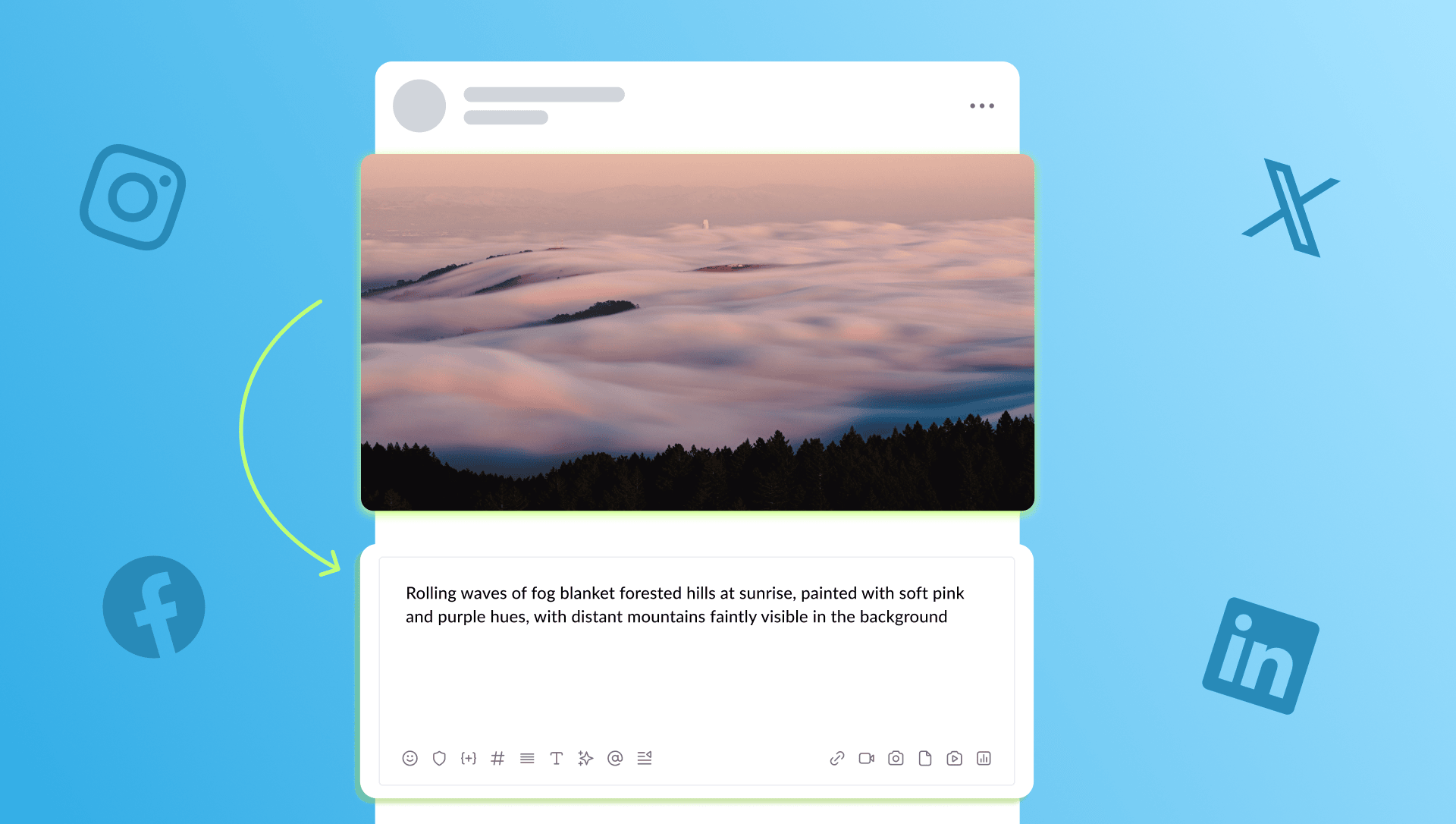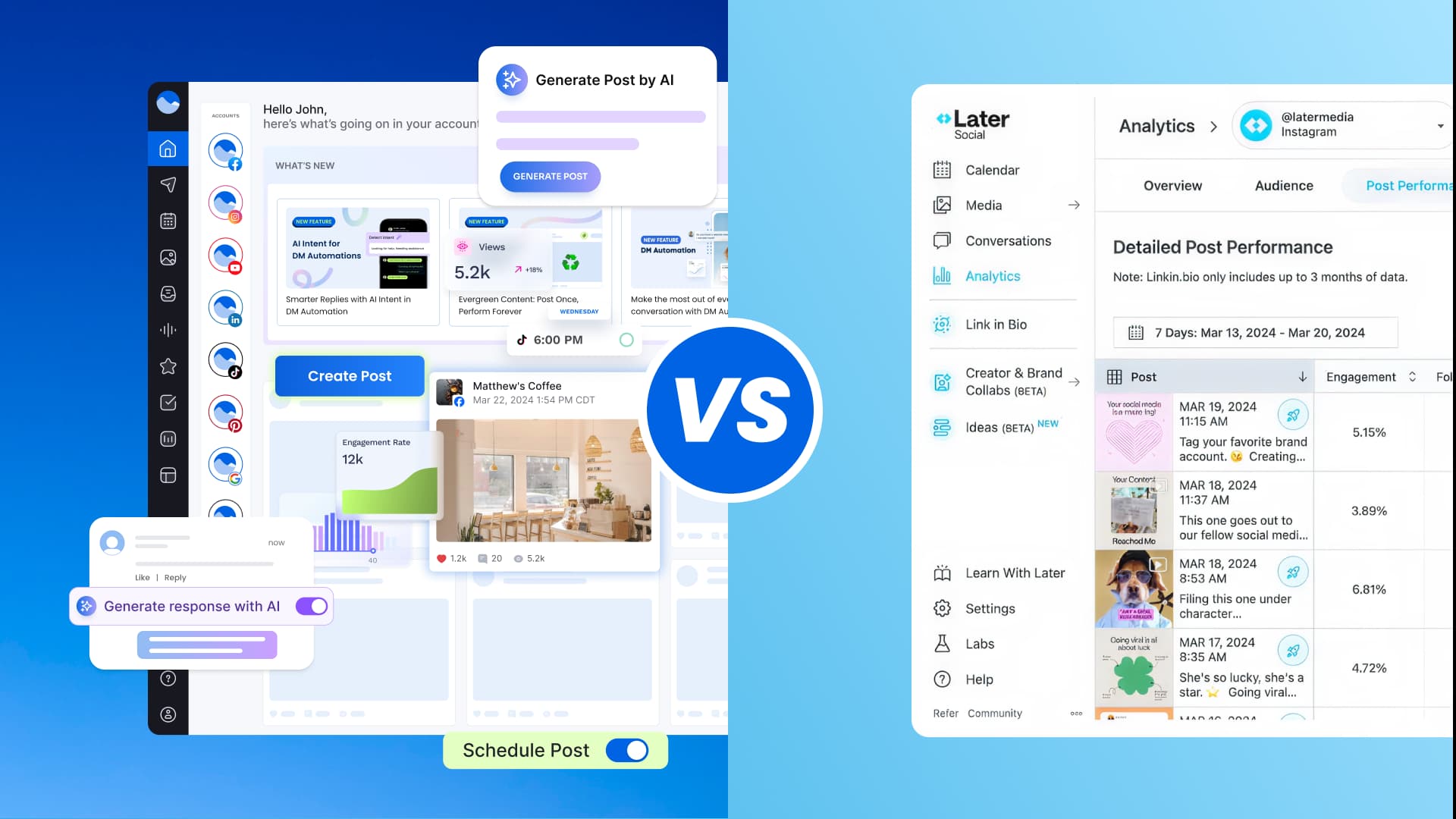New

Turn Your DMs Into Lead Gen!
Learn how to collect lead data from your DMs such as email addresses, phone numbers, and more right from your social inbox. If you are not yet automating your DMs your competitors are outpacing you.

How Something Social Saved 75% of Their Time and Increased Revenue by 15%
See how a fast-growing agency improved operations, cut down hours of manual work, and unlocked new revenue opportunities with Vista Social.
New

50 Unique Social Media Ideas for Consistent Content Creation
Discover 50 unique social media post ideas to engage your audience, grow your brand, and maintain a consistent content strategy with ease!

Mastering Content Reuse: The Key to a Consistent and Sustainable Posting Strategy
Published on June 27, 2022
6 min to read
Facebook Post Formatting: Ultimate Guide
Summarize with AI

Summarize with AI
ChatGPT
Claude
Perplexity
Share
Vista Social
X (Twitter)
Table of contents
Summarize with AI
ChatGPT
Claude
Perplexity
Share
Vista Social
X (Twitter)
Get creative with your Facebook post formatting to grab your audience’s attention.
When you publish Facebook posts using different font styles, your posts “pop” because most posts on Facebook follow the platform’s standard font style.
Go beyond standard features like Facebook mentions, Q&A sessions, and live streams to help your clients get their audience’s attention.
Give your clients a unique and unmistakable identity on Facebook by using special Facebook text formatting.
Table of contents
TL;DR: Facebook post formatting is dead easy with Vista Social
Vista Social lets you skip the tedious parts of using formatted text on Facebook. Using the platform’s built-in ‘Publish’ tool, utilize various formatting options to create eye-catching posts in no time.
Without Vista Social, you need to write your content, copy the parts you want to format, paste it into a text formatting app, and paste it back to your Facebook post. This route is both time-consuming and cumbersome, especially if you handle several client Facebook profiles and want to format multiple bits of text in the same post.
Create a free account. Try Vista Social’s post formatting feature now.
Ready to give your content workflow and posts a major upgrade? Try AI Assistant powered by ChatGPT today! 🤖💙
Importance of Facebook post formatting
Here are the most significant benefits of using text formatting in your client’s Facebook posts:
1. Emphasize keywords
There’s a reason why bloggers and publications italicize, underline, and bold text in their website content.
Some words are more significant and impactful than others. CTAs, power words and other keywords can make posts more compelling and effective for generating user engagement.
Using italicized, underlined, or bold text on Facebook helps your audience focus on your post’s important parts. This drives up user engagement and, in turn, conversions.
2. Improve readability
Text formatting is important in establishing the structure of an article.
Numbers, headers, bullet points—these formatting elements make posts more readable in the eyes of users.
Custom formatting also helps readers scan content for the information they need. This works on blog posts, news articles, as well as social media posts.
It’s not always a must-have, especially if your content strategy involves keeping it short and to the point.
But in social media posts that require loads of additional information, using different formatting for content structure elements is crucial to the user experience. This is important for agencies trying to get clients on Facebook whose primary audience includes inquisitive decision-makers.
3. Make your client’s brand more recognizable
Facebook users see dozens—if not hundreds—of posts on their feed daily.
Using a consistent text format in your posts will make them stand out. It will also help your client build a more recognizable brand amongst the sea of content publishers on Facebook.
All this fosters brand loyalty and establishes your client as a go-to information source on the platform.
If text formatting is so helpful, why isn’t everybody using it on Facebook?
That’s because Facebook doesn’t have text formatting options baked in—unless you’re an admin creating Facebook group posts. To use custom text formats on posts, you need third-party apps to construct and format your post first.
Here’s how:
How to italicize on Facebook
The traditional way to use italics or write italic text on Facebook is to use a font changer.
Simply go to the website, type in the words, and copy the formatted text.
Let’s say you want to italicize the text below.
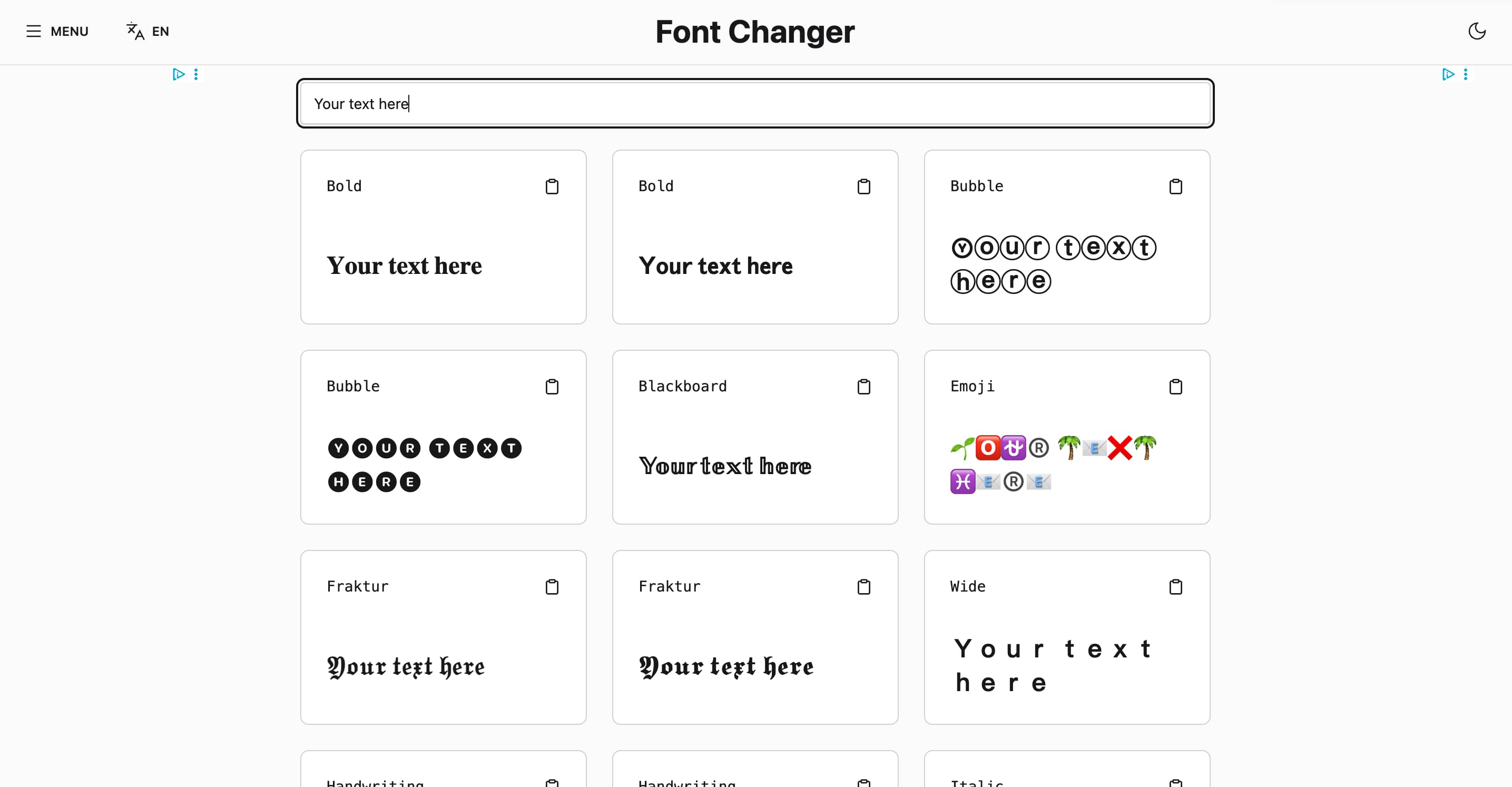
The font changer automatically generates the italicized version of your text in a few different styles. Just scroll to the “Italic” rows and copy the format you want.

The glaring problem here is, the font changer applies formatting options to the entire text all at once.
To use formatting on specific words, characters, or phrases of your post, you need to process them through the tool separately.
A more efficient way to italicize text on Facebook is to use Vista Social’s publishing tool. Fire it up by logging into your dashboard, selecting ‘Publish,’ and clicking ‘Publish a single post.’
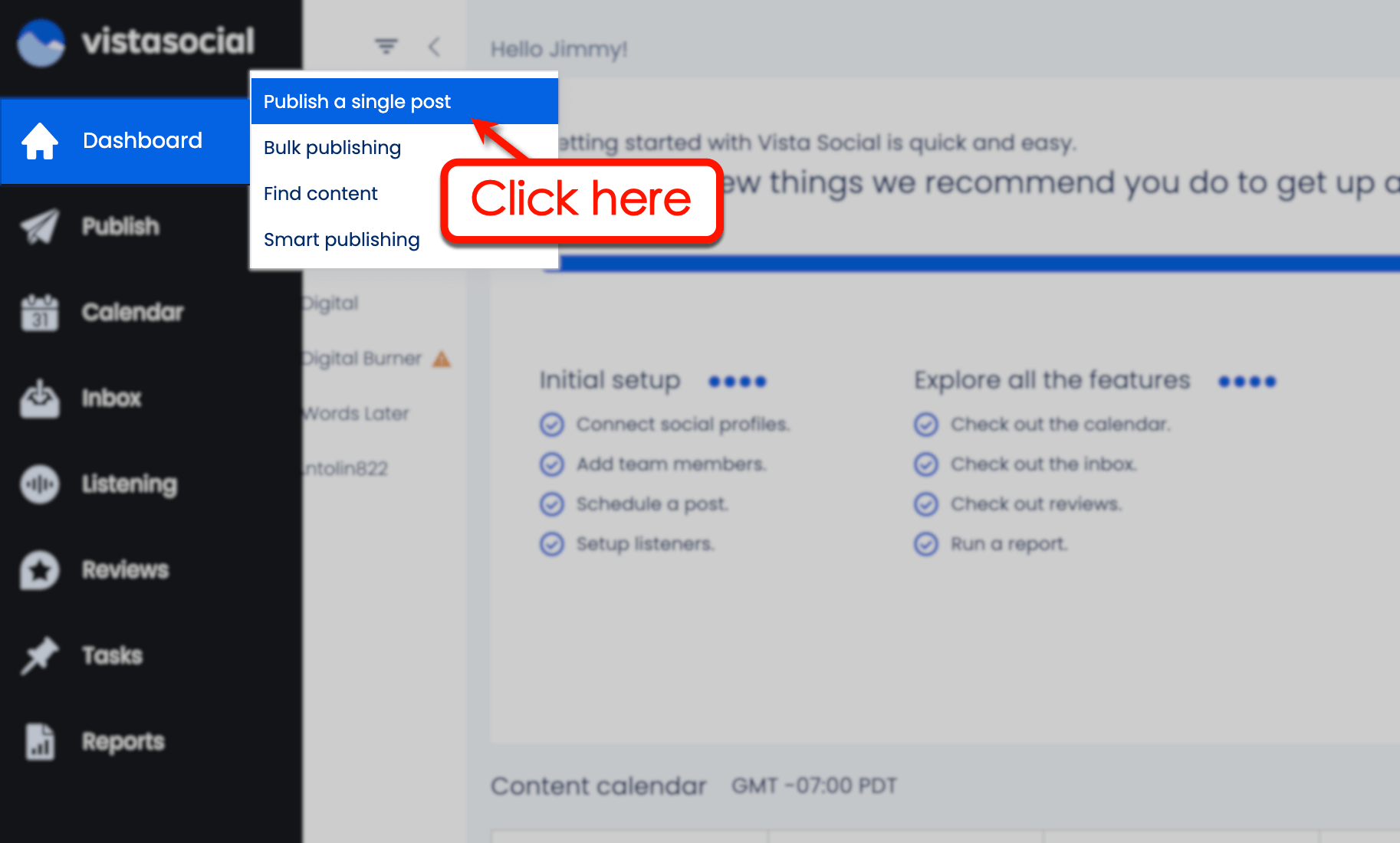
Select your client’s Facebook account and begin creating your post as usual.
In the “Write your content” field, enter or paste the copy you want to use. Highlight the text you want to italicize, click the formatting options button, and choose any of the four italicized text formats.
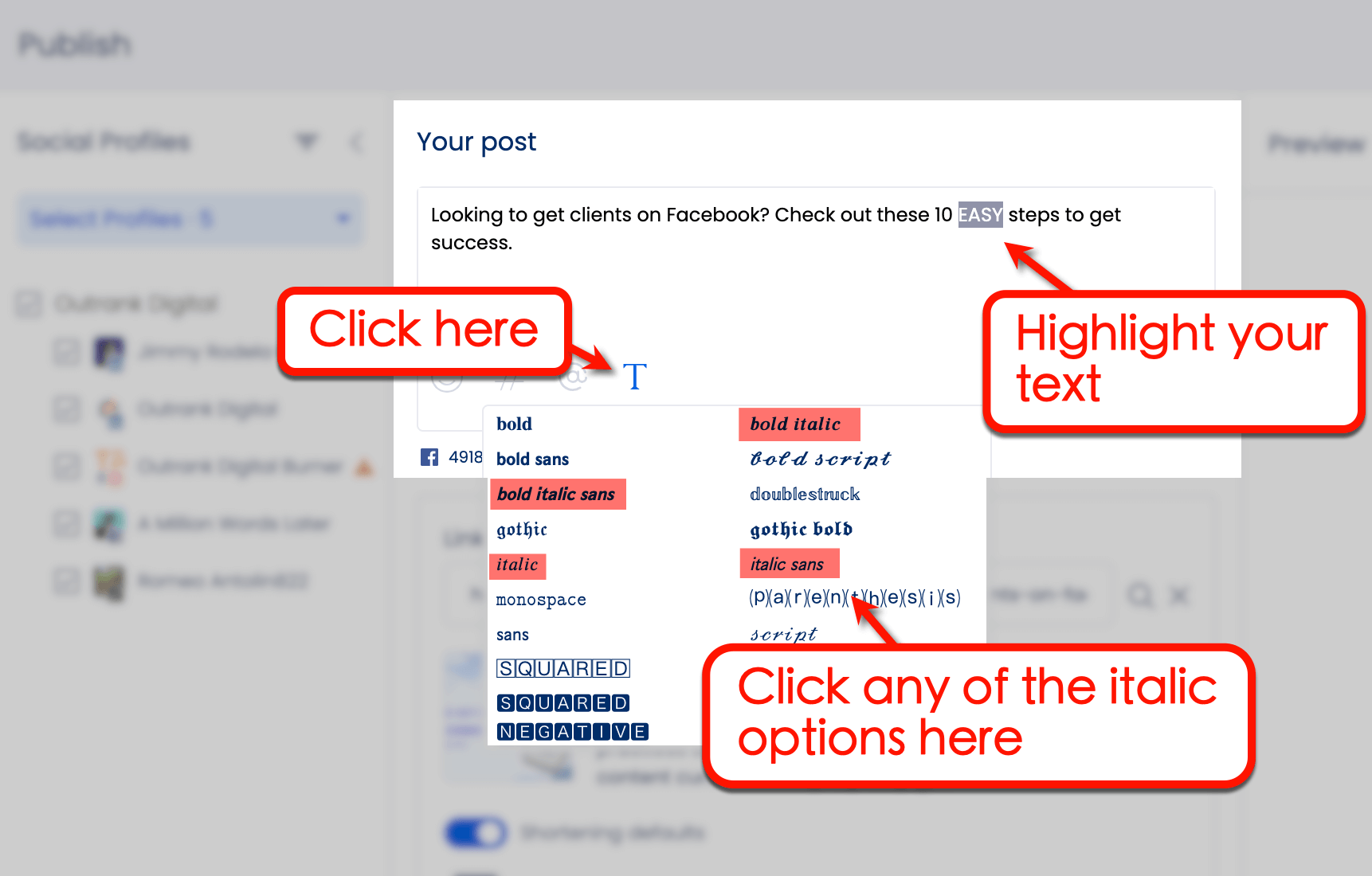
Vista Social instantly applies your chosen text format in the text field and the post preview. This allows you to make adjustments in a snap if something doesn’t look right.
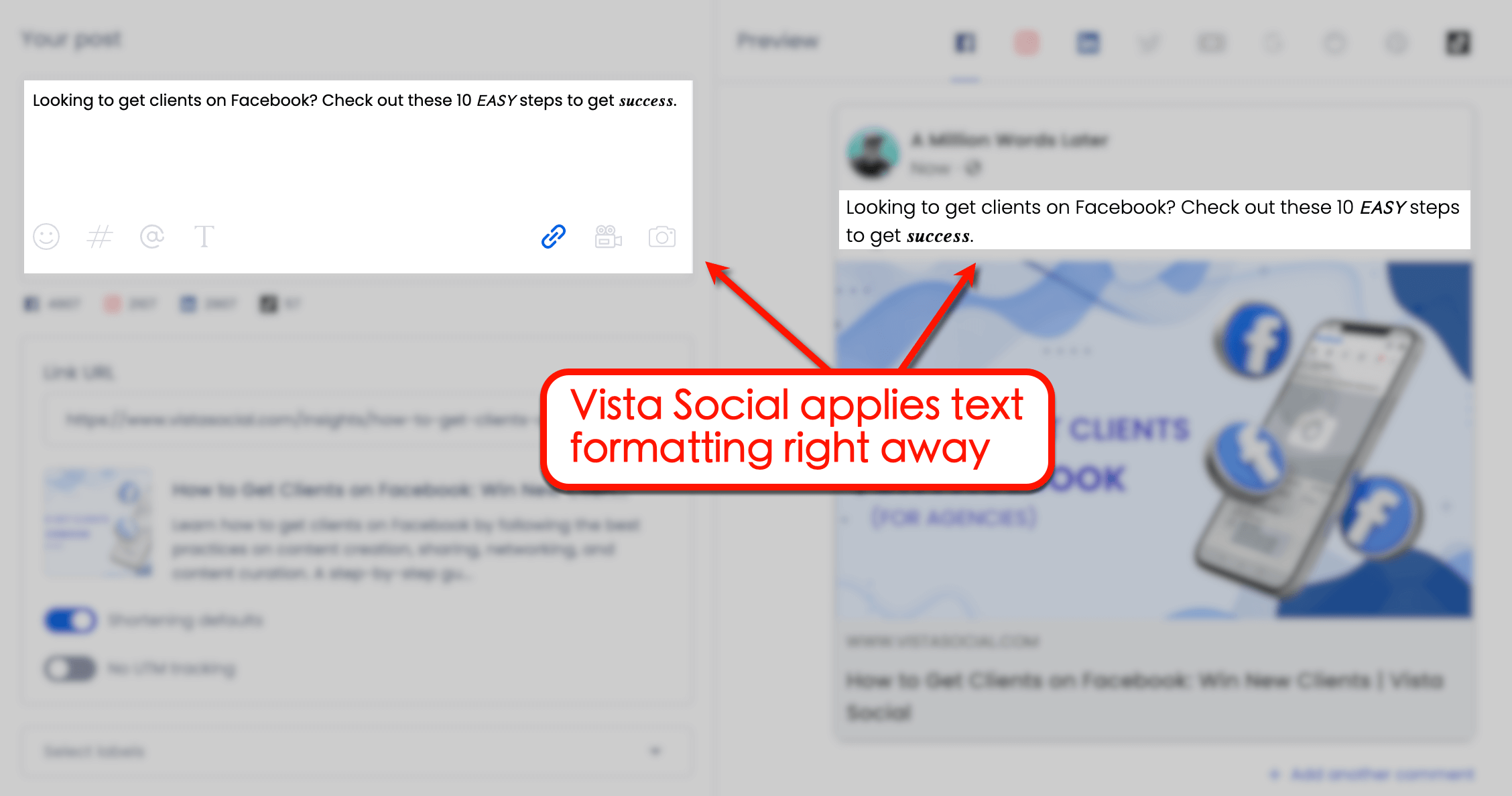
How to bold text on Facebook
Using bold text on Facebook involves the same steps as using italics.
You can either use third-party tools specifically for text formatting or a social media management platform like Vista Social.
Going with the latter is the more efficient route. Just build your post using Vista Social’s publishing tool and format the text you want to customize.
Only this time, pick one of the bold options.
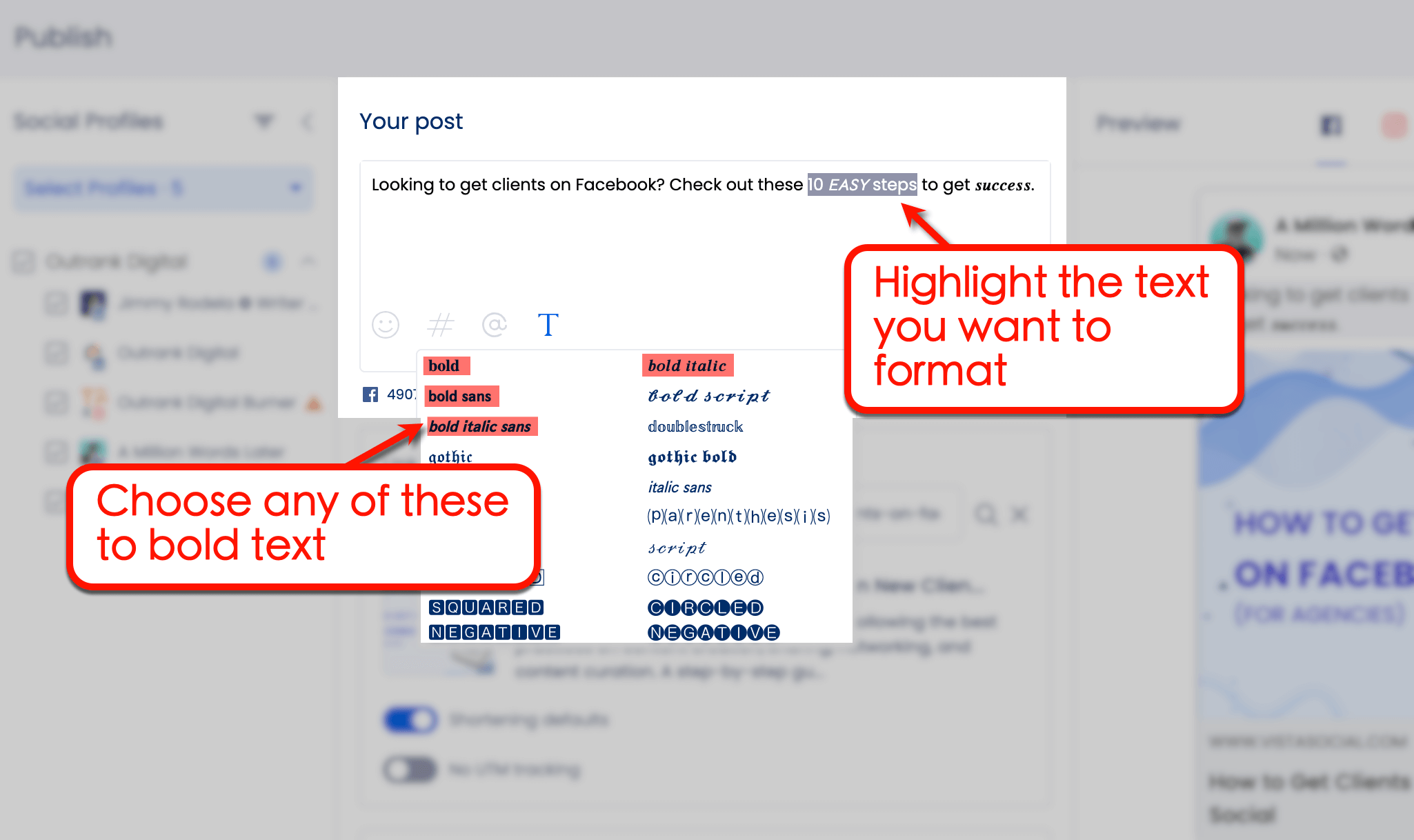
Again, it only takes Vista Social less than a second to work its magic. There’s no need to go back and forth between multiple apps to format your Facebook post.
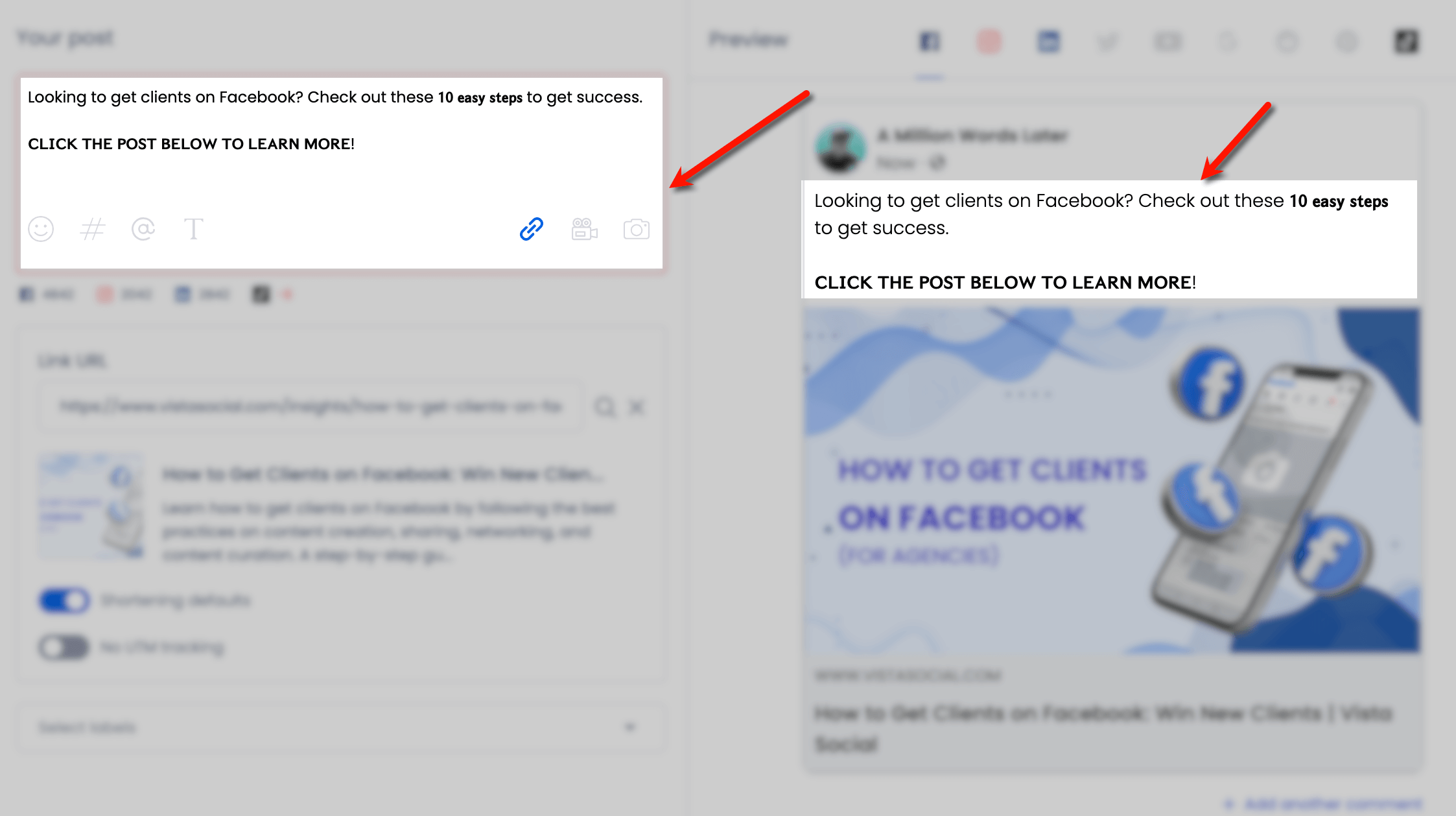
Take note that text formatting is just one of Vista Social’s arsenal of social media management features.
After creating a cool and customized post, queue it up directly in your automated publishing calendar. You can also automate the first comment, fine-tune the audience targeting settings, and track your post’s performance over time.
Facebook post formatting mistakes to avoid
When it comes to formatting your Facebook posts, avoid making the following mistakes:
- Forgetting about the preview text. Facebook preview text is like a sneak peek into your post. Ensure it is accurate and gets people excited to click on your client’s Facebook posts and read more.
- Avoid using ALL CAPS. Unless you’re trying to format text to come across as yelling, caps are a big no-no. Use them sparingly for emphasis in your client’s Facebook posts, and stick to regular old sentence case.
- Emojis and special characters are fun, but don’t go overboard. Using too many emojis in one post can make your content look like a kid’s text message. Use them to add personality, but keep it classy.
- Using too many hashtags. Hashtags are great for getting your client’s posts seen by a wider audience, but too many can make them look cluttered and difficult to read. Stick to three to five relevant hashtags per post.
- Not breaking up text. Long blocks of text can be daunting and make it difficult for people to read your client’s post. Break up your text into short paragraphs or bullet points and add formatting for easier reading.
- Not being mobile-friendly. Most Facebook users access the platform through their mobile devices. Ensure your client’s post format is mobile-friendly and easy to read on smaller screens so you don’t ruin the audience experience.
- Ignoring the power of whitespace. Whitespace is the blank space between elements in your post. Use whitespace strategically to help your client’s post look clean and organized. It can also guide the reader’s eye to the Facebook post’s most important elements, such as the CTA.
Facebook post formatting FAQs
How do I customize text in a Facebook post?
Use a Facebook text formatting tool like YayText or an all-in-one social media management platform like Vista Social to customize text in your Facebook posts. As of writing this post, Facebook doesn’t offer a built-in tool to use customized text formatting options such as bold, italicized, or a strikethrough format, except for group posts.
How do I put bullet points in a Facebook post?
If you own a Facebook group, you can use the post composer to create bulleted lists in group posts. For regular Facebook posts, you can use special characters or emojis instead of bullet points.
How do you post bold text on Facebook?
Currently, group admins can use advanced formatting options (including boldface) in group posts. Regular users can also use asterisks (*bold*) to bold text on Messenger. For regular posts, a third-party app or social media management platform like Vista Social is needed.
Apply Facebook post formatting now
Imagine what you can do with custom text formatting on Facebook. You can highlight CTAs, use bold text as subheaders, emphasize keywords, and more.
With Vista Social, creating Facebook posts with custom text formatting has never been easier.
See for yourself by creating a free Vista Social account today.

Try Vista Social for free
A social media management platform that actually helps you grow with easy-to-use content planning, scheduling, engagement and analytics tools.
Get Started NowAbout the Author
Content Writer
Jimmy Rodela is a social media and content marketing consultant with over 9 years of experience, with work appearing on sites such as Business.com, Yahoo, SEMRush, and SearchEnginePeople. He specializes in social media, content marketing, SaaS, small business strategy, marketing automation, and content development.
Read with AI
Save time reading this article using your favorite AI tool
Summarize with AI
Never Miss a Trend
Our newsletter is packed with the hottest posts and latest news in social media.

You have many things to do.
Let us help you with social media.
Use our free plan to build momentum for your social media presence.
Or skip ahead and try our paid plan to scale your social media efforts.
P.S. It will be a piece of cake 🍰 with Vista Social
Subscribe to our Newsletter!
To stay updated on the latest and greatest Social Media news. We promise not to spam you!
Enjoyed the Blog?
Hear More on Our Podcast!
Dive deeper into the conversation with industry insights & real stories.