New

Turn Your DMs Into Lead Gen!
Learn how to collect lead data from your DMs such as email addresses, phone numbers, and more right from your social inbox. If you are not yet automating your DMs your competitors are outpacing you.

How Something Social Saved 75% of Their Time and Increased Revenue by 15%
See how a fast-growing agency improved operations, cut down hours of manual work, and unlocked new revenue opportunities with Vista Social.
New

50 Unique Social Media Ideas for Consistent Content Creation
Discover 50 unique social media post ideas to engage your audience, grow your brand, and maintain a consistent content strategy with ease!

Mastering Content Reuse: The Key to a Consistent and Sustainable Posting Strategy
Published on July 19, 2024
5 min to read
Top Employee Advocacy Tools to Improve Brand Reach this 2025
Summarize with AI

Summarize with AI
ChatGPT
Claude
Perplexity
Share
Vista Social
X (Twitter)
Table of contents
Summarize with AI
ChatGPT
Claude
Perplexity
Share
Vista Social
X (Twitter)
Running a successful employee advocacy campaign is no easy feat.
You need to stay on top of a bazillion things, like giving your advocates access, creating content, and promptly responding to engagements.
Without reliable employee advocacy tools to assist in managing your campaigns, you risk getting overwhelmed and potentially missing crucial tasks essential for the success of your employee advocacy initiatives.
We don’t want that, of course…
After all, a well-planned and executed employee advocacy program can bring immense value, so ensuring your campaigns are successful is paramount.
That’s why, in this guide, we’ll share several employee advocacy tools you can use to streamline your initiatives.
Table of contents
What you will learn
- Employee advocacy tools: A quick rundown
- 4 Best Employee Advocacy Tools
- Leverage top employee advocacy tools
Employee advocacy tools: A quick rundown
Employee advocacy tools are software or programs designed to simplify the process for your employees (or advocates) to create and share company content across personal or business channels.
The tools can include content creation apps, social media management platforms, and dedicated employee advocacy solutions.
Employee advocacy tools have the potential to significantly impact your brand, offering the following benefits:
- Save time and effort in finding and sharing relevant content
- Encourage employee engagement
- Help employees feel more connected and involved with your company’s mission
- Streamline content sharing to expand your brand’s reach
4 Best Employee Advocacy Tools
Ensure seamless employee advocacy program implementation with these tried and tested tools.
1. Vista Social
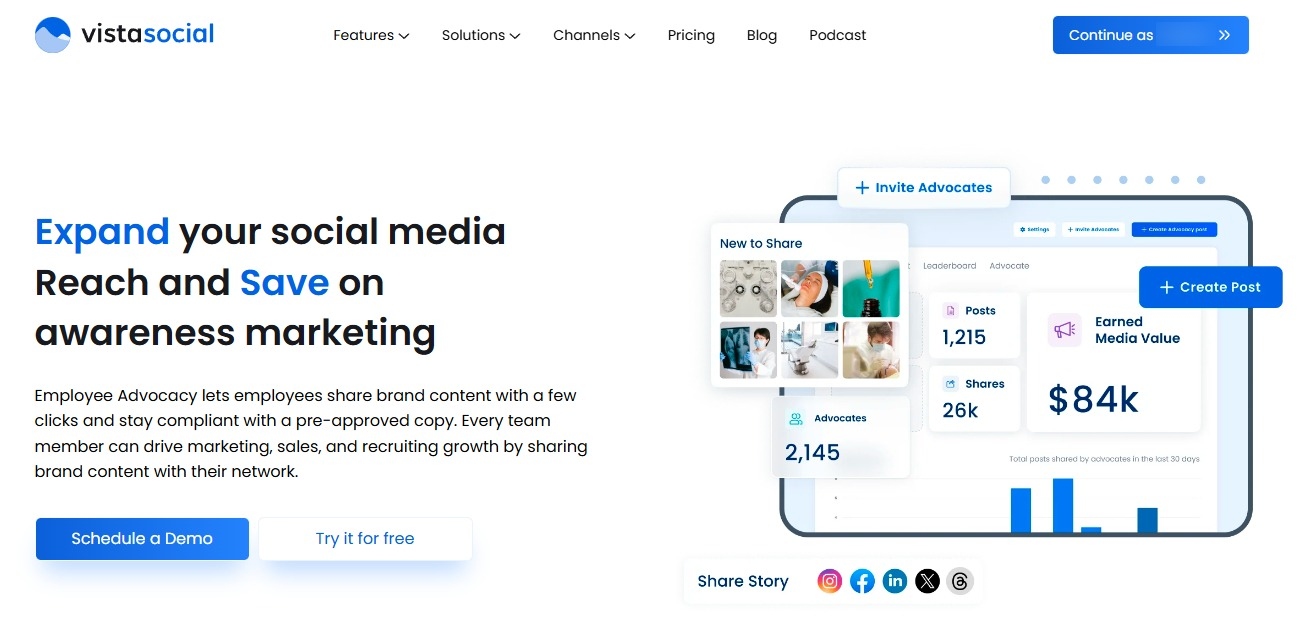
Vista Social is a modern social media management platform with sophisticated features that supercharge and streamline profile, content, and engagement management.
The platform offers a brand-new employee advocacy feature.
The platform’s new feature has everything you need to invite employees as advocates, create advocacy posts, monitor shares or reach, and display leaderboards.
Start by creating an advocacy program through Vista Social.
After logging into Vista Social, select the Advocacy option on the left-hand main menu and click + Create advocacy.
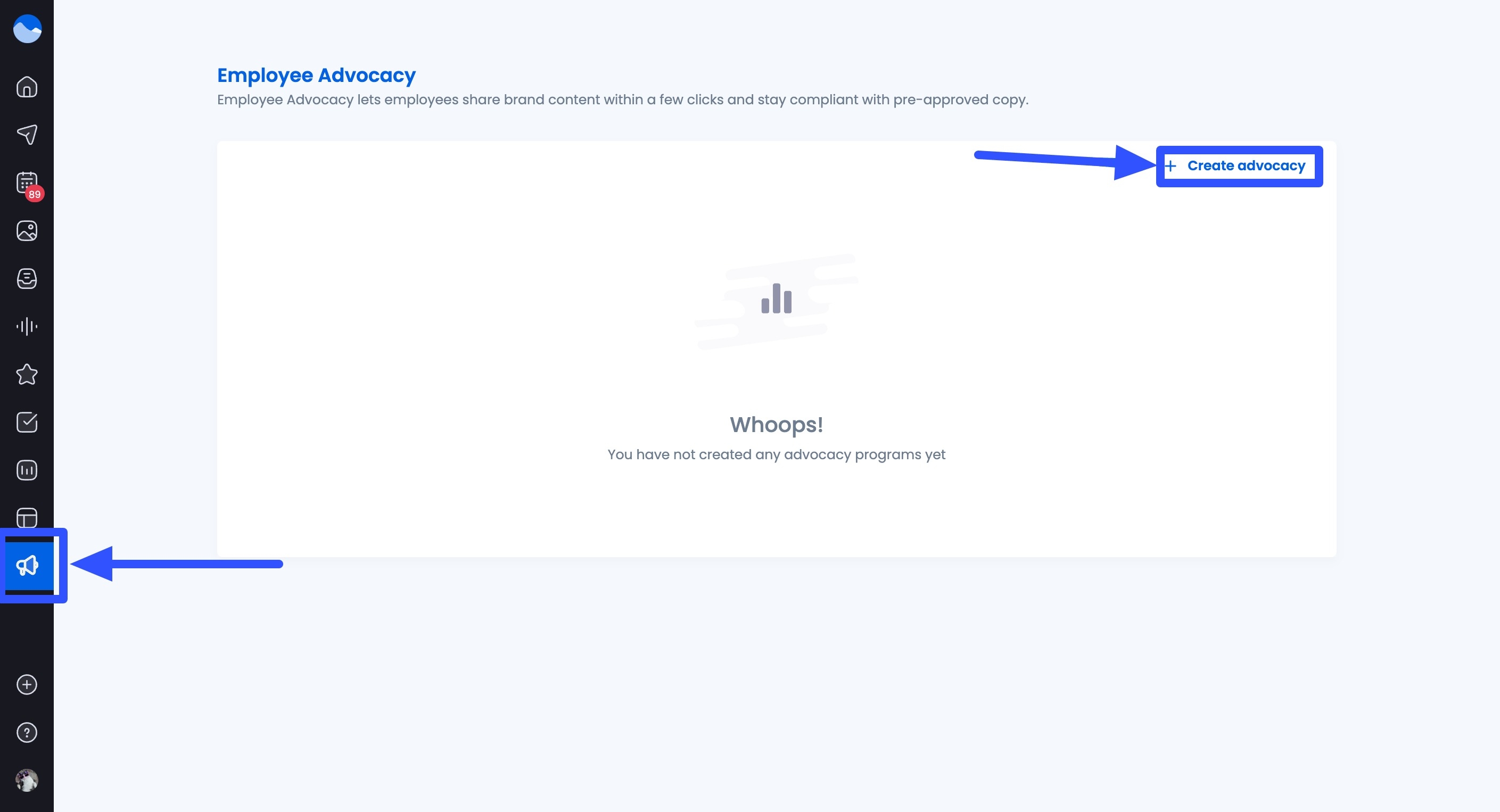
Next, set the profile group, a Slack integration for sending notifications, email digests, an email where your team can send advocacy content suggestions, and UTM parameters for campaign tracking.
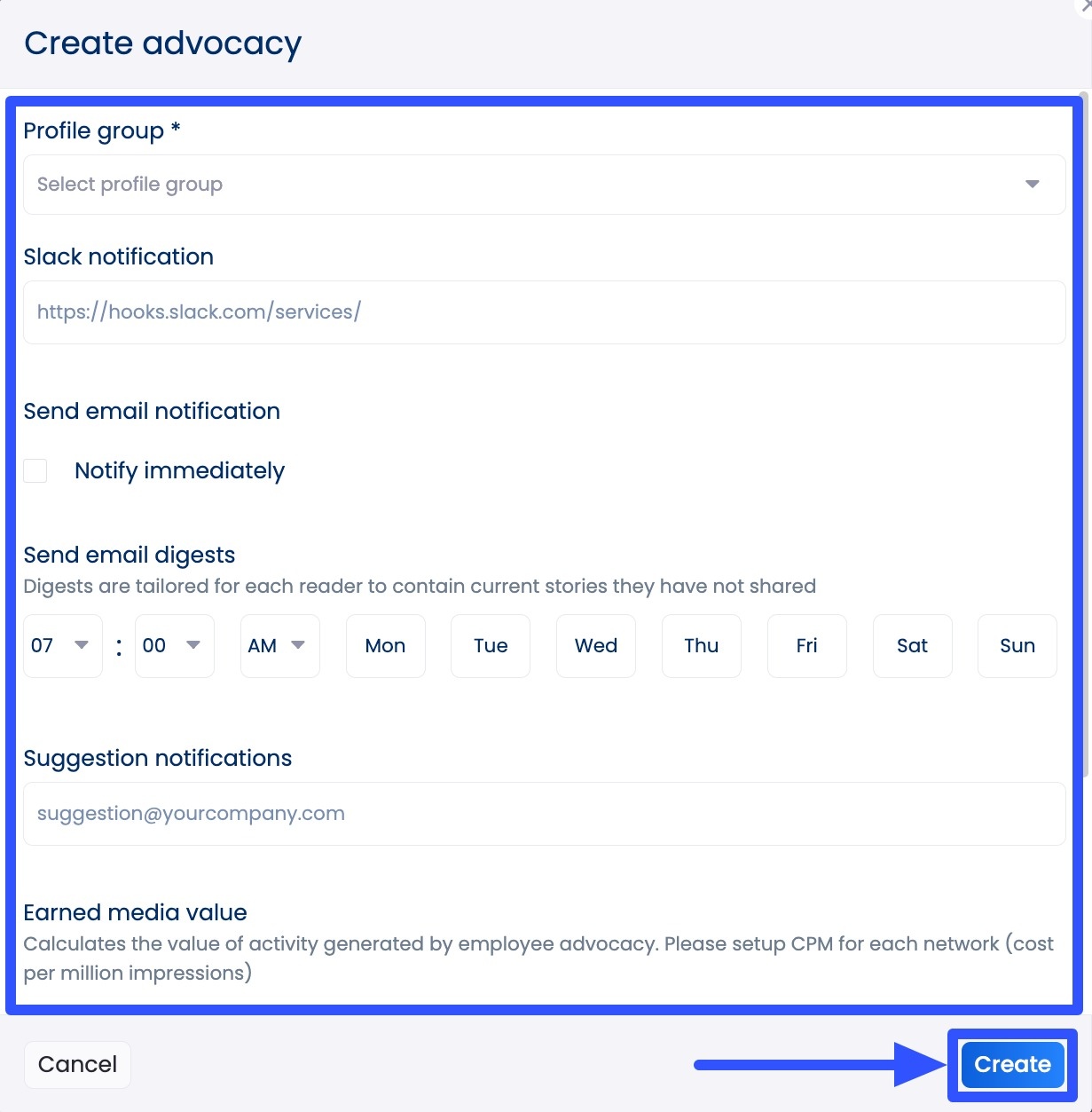
Click Create, and once your advocacy program is up and running, you can start inviting employees or advocates.
Click Invite advocates and select whether to Upload a CSV file or manually add them.
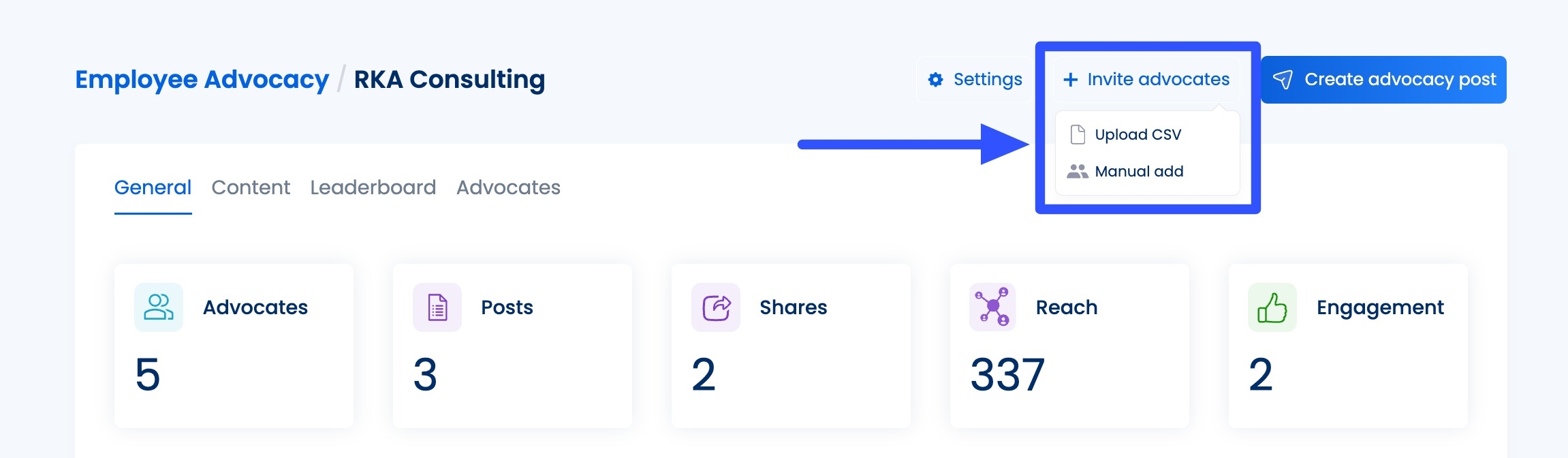
If you’re importing a CSV file, create a spreadsheet with a column for your employees’ first and last names and email addresses, then export the file to Vista Social.
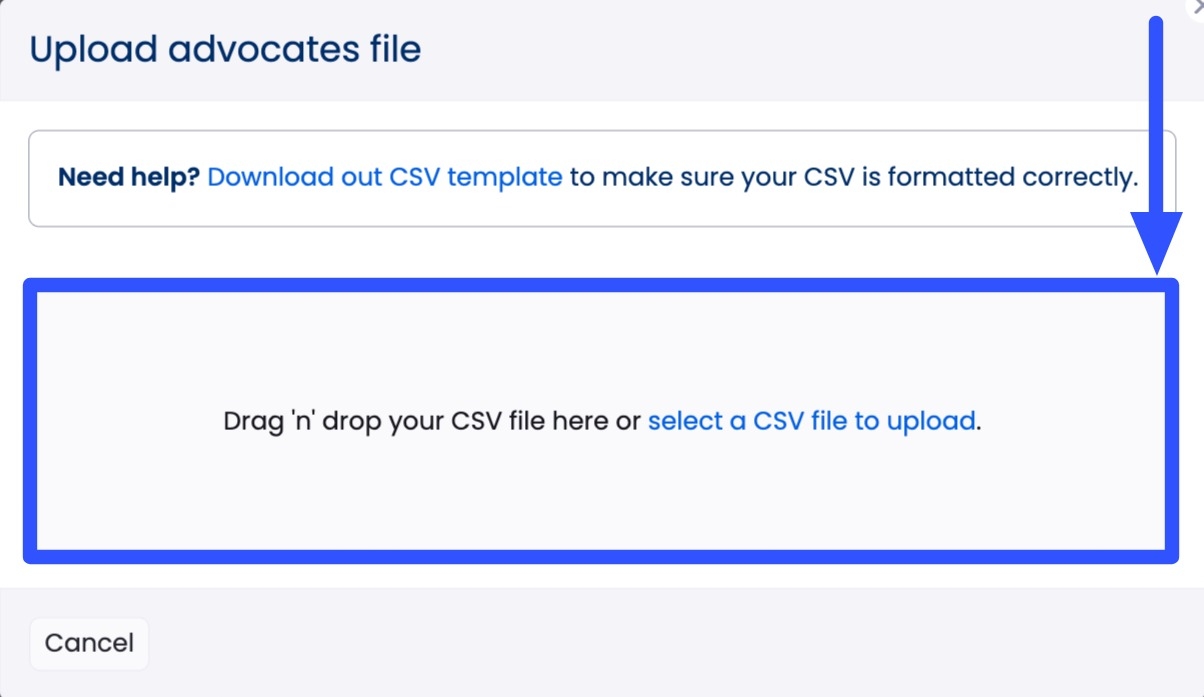
To invite advocates manually, type in or copy and paste their names and email addresses into the designated fields and click Save.
Select + Add another advocate to include more.
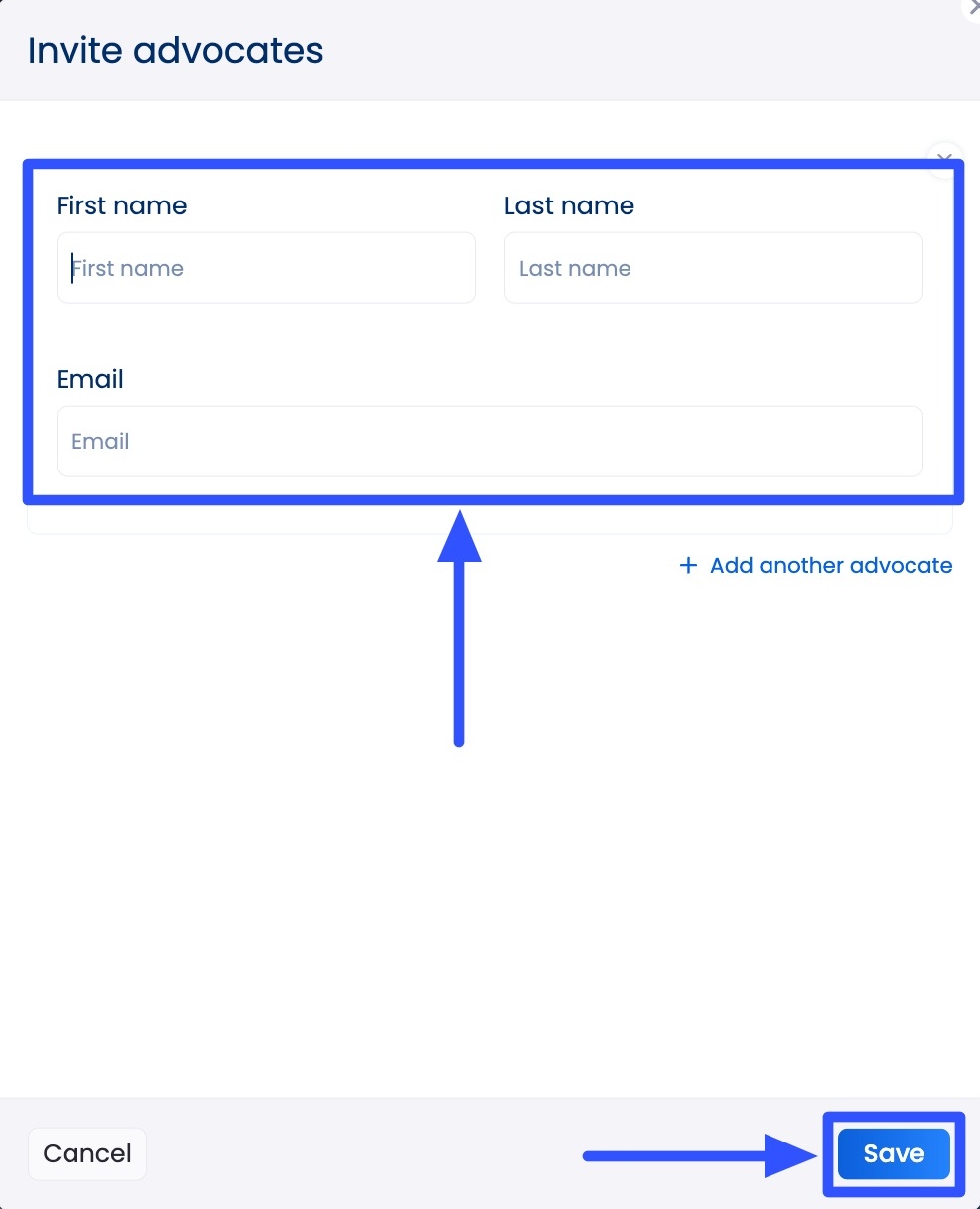
You can create your Advocacy Posts now that you’re all set up.
On your Advocacy page, select + Create advocacy post.
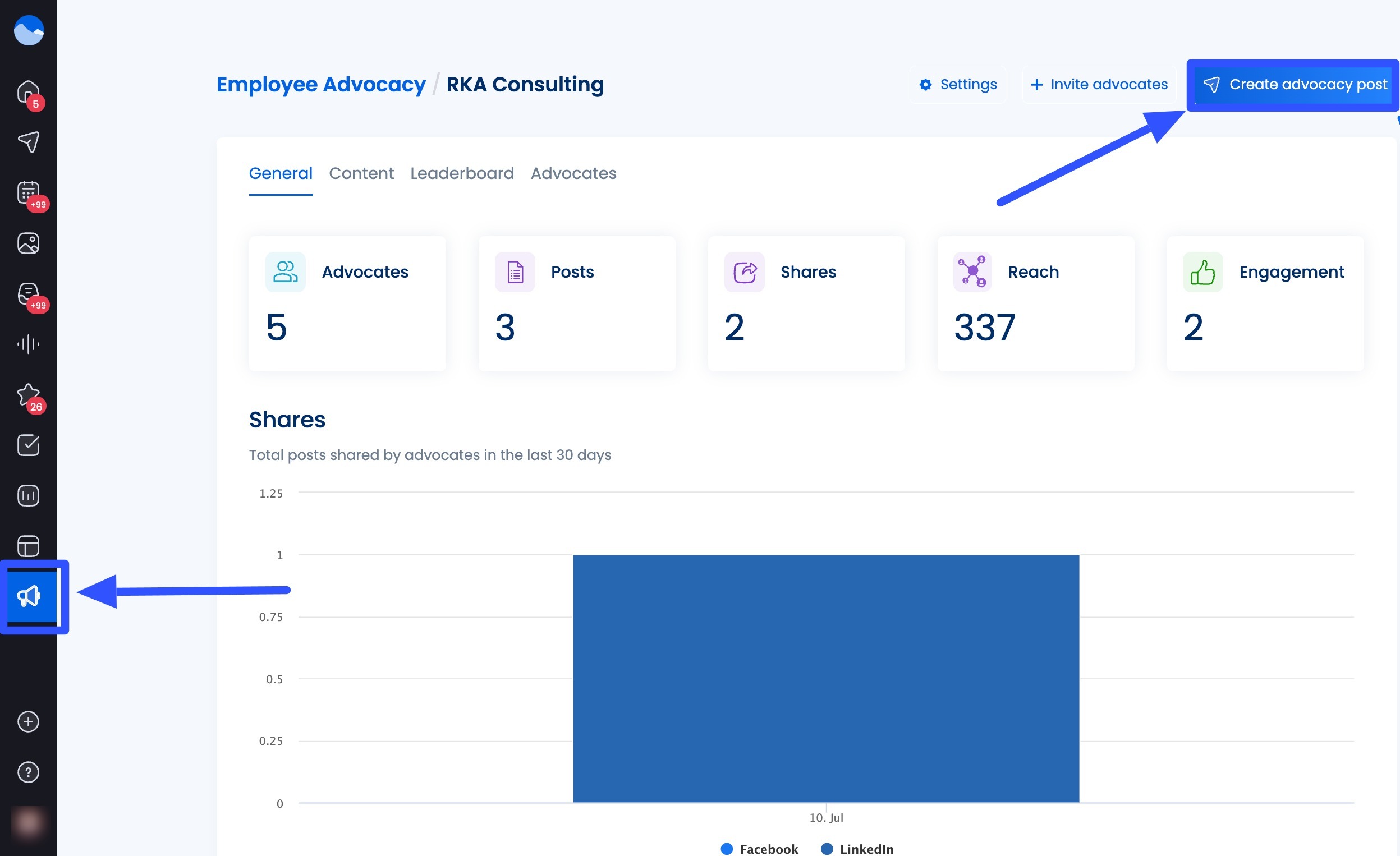
You can now create your advocacy post by uploading an image or video and adding captions, hashtags, links, emojis, and more.
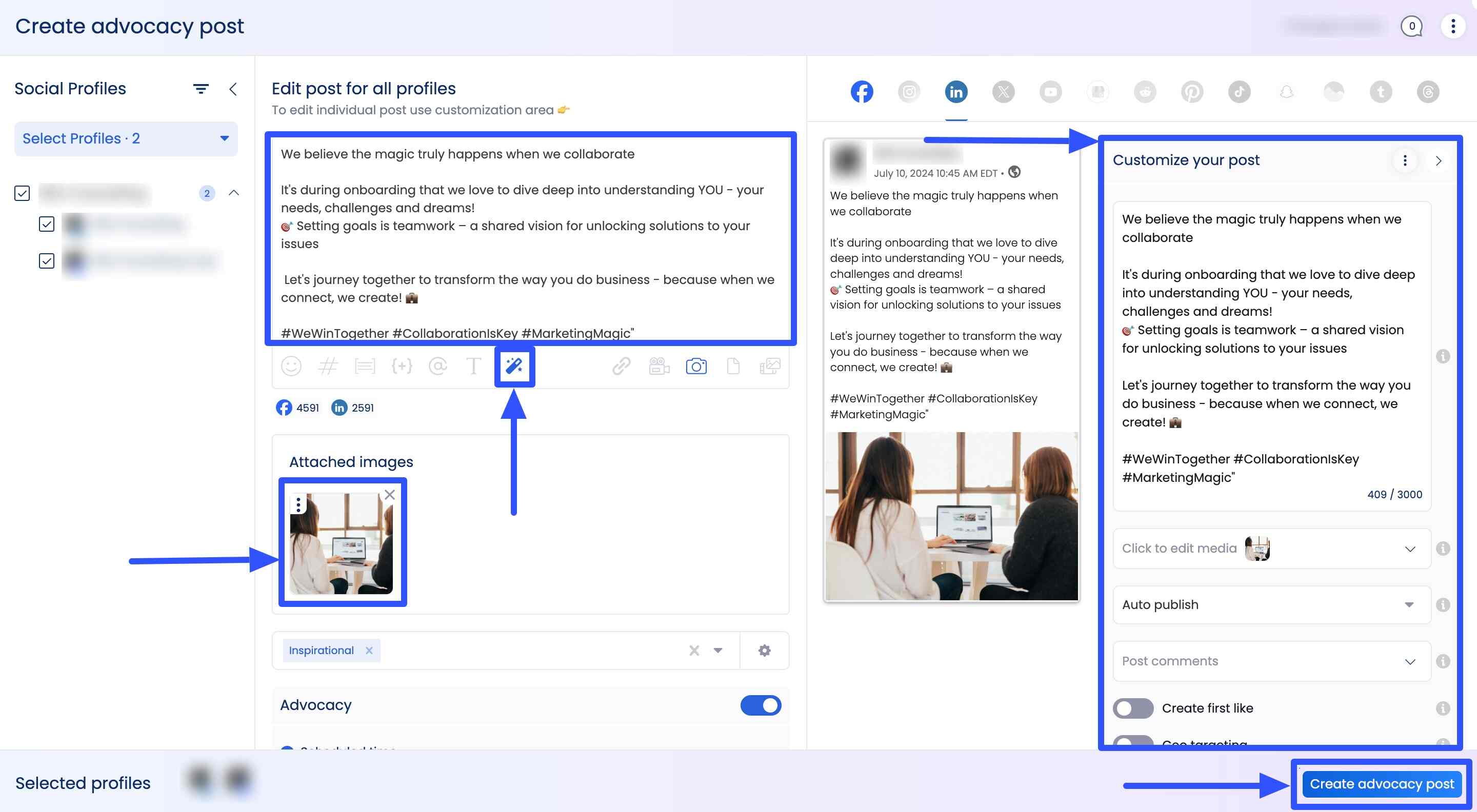
Use the AI Assistant to generate post descriptions or improve your written texts instantly.
You can save the post as a draft or schedule a time and date when it is available for advocates to view and share.
Advocates can customize the posts before sharing them on their social media profiles.
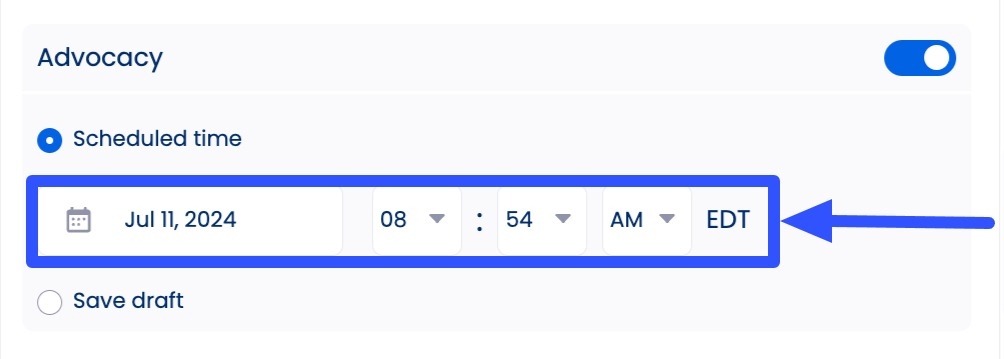
You can also create a regular post on Vista Social’s Publisher and toggle on the Advocacy option to add the post to your advocacy delay (content).
Check out the Boosting Brand Visibility: How Employee Advocacy Transforms Marketing podcast for more best practices on improving your brand credibility and reach.
2. Canva
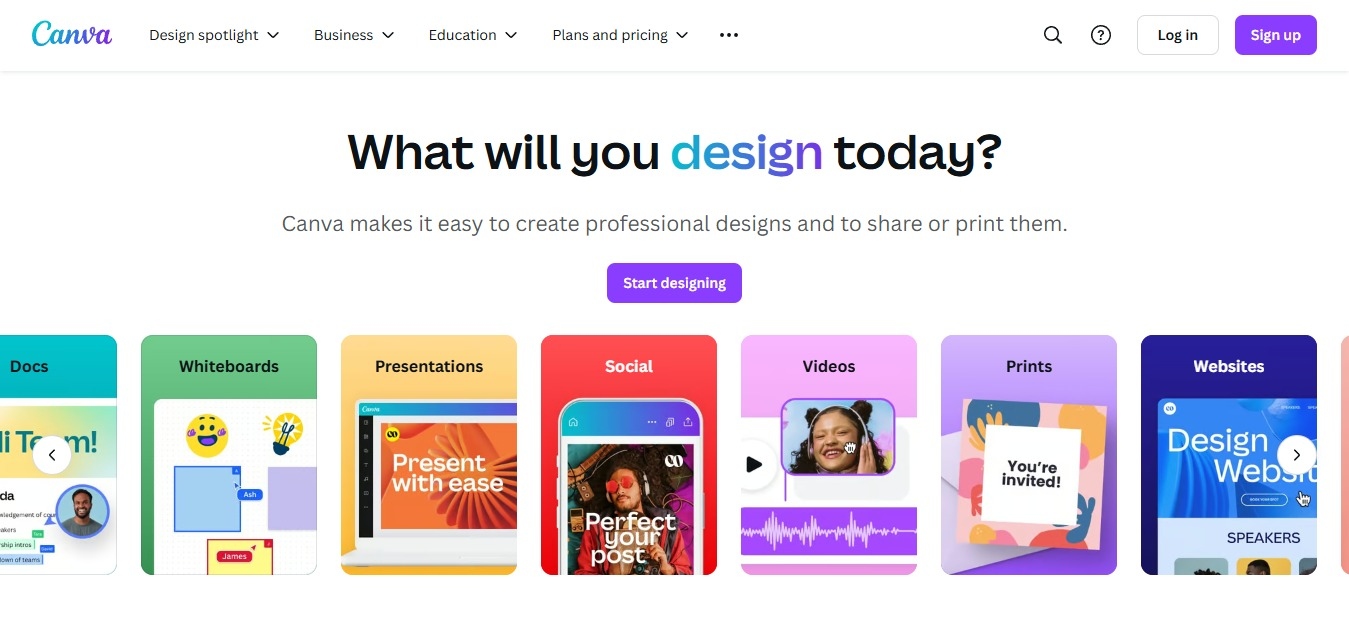
Canva is a popular online graphic design tool for creating and editing images, videos, infographics, social media posts, print materials, and other content.
You can use Canva’s user-friendly features and functionalities to create and edit visual employee advocacy content.
Canva offers thousands of templates your team can customize easily with your brand and save them as team templates.
This way, your team and advocates won’t need to create advocacy content from scratch every single time, saving them a lot of time and effort.
The templates also help keep your advocacy posts consistent.
Canva also offers brand kits with locked elements to ensure each content can be built from on-brand templates, which helps protect your corporate branding.
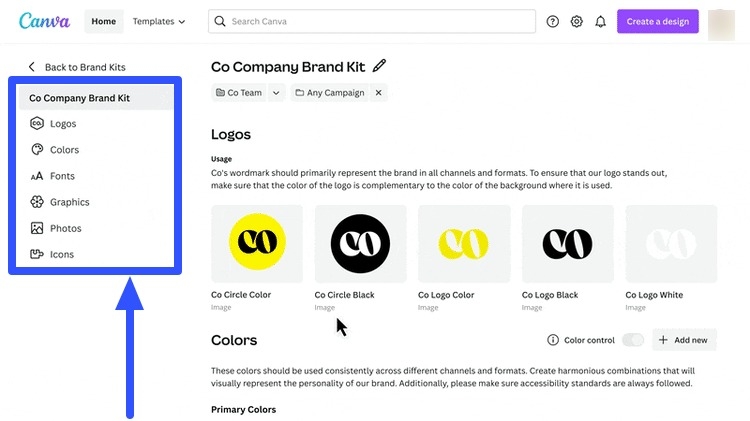
The tool also includes an approval process workflow to streamline reviewing and approving designs and visual content for your advocacy posts.
3. Biteable
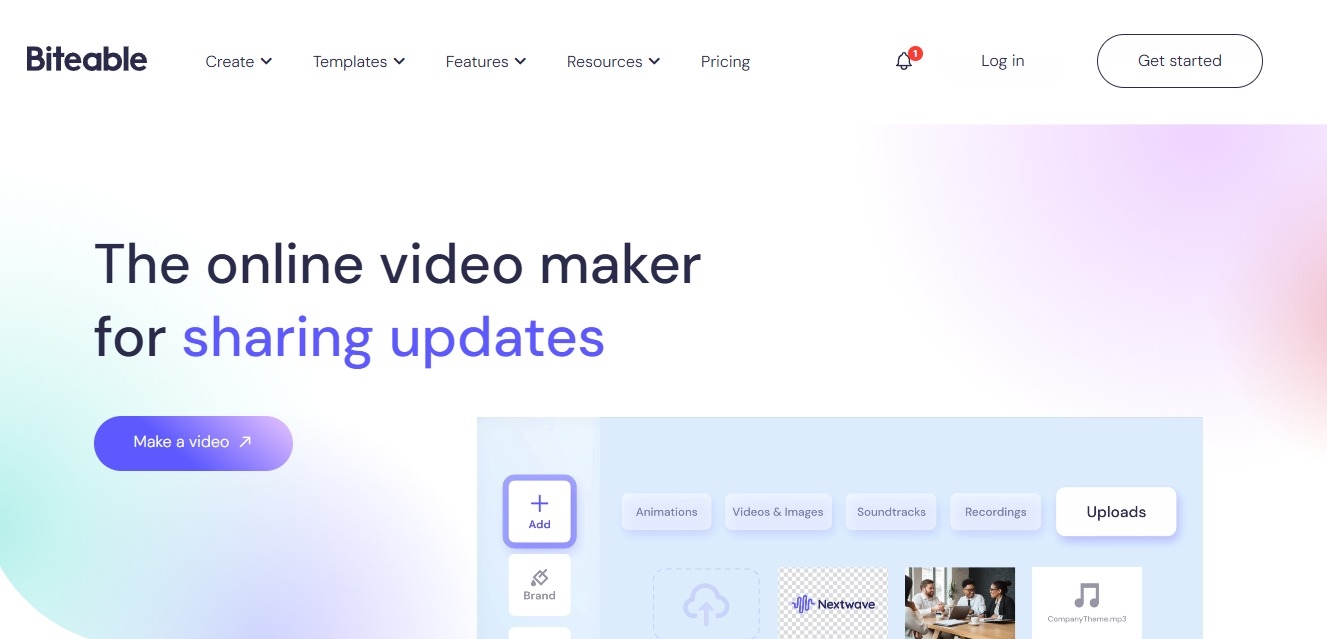
Videos are great content types to showcase your company’s culture and your employees’ experiences and expertise (among other things).
The catch is that creating beautiful advocacy post videos can take a lot of time, energy, and even creativity and video editing and production skills.
This is where Biteable comes in handy.
The online video maker helps you easily create engaging on-brand videos for advocacy posts.
You can also use Biteable to create presentations, video ads, trailers, slideshows, logo animations, and more.
Choose from Biteable’s customizable templates and make them your own by adding brand elements.
You won’t need in-depth video editing skills since the tool offers intuitive, user-friendly editing tools.
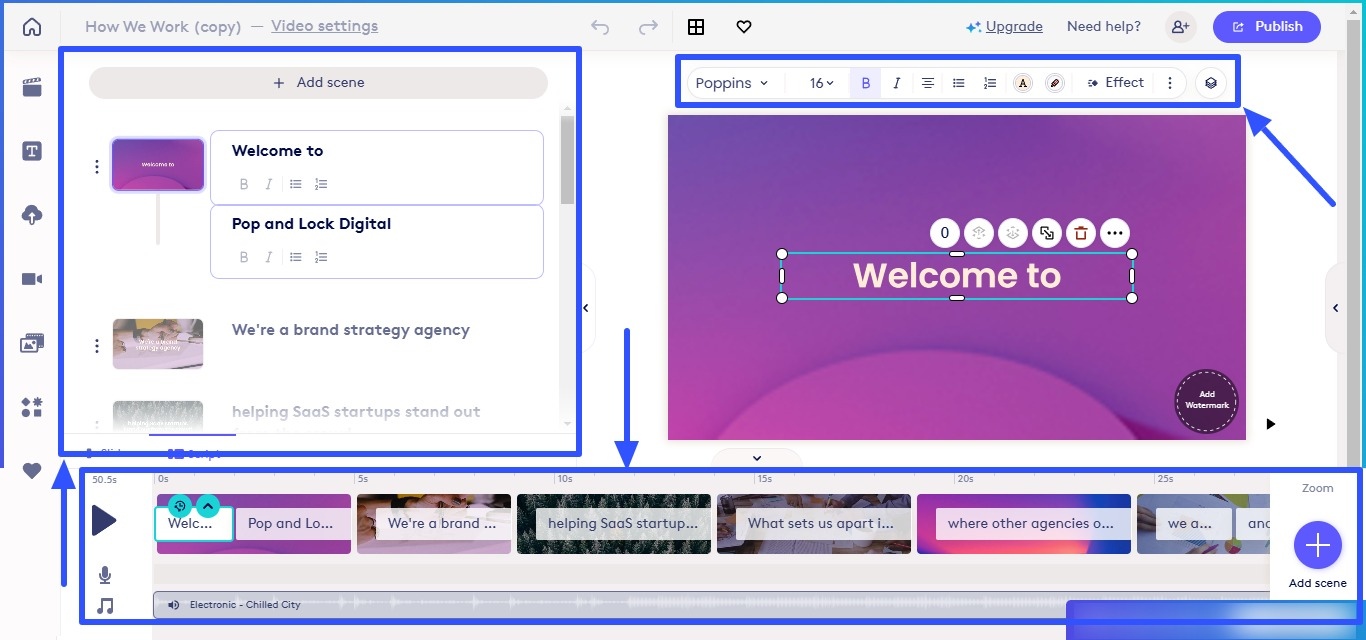
Save your video, publish them with your advocacy posts, and you’re all set.
4. Grammarly
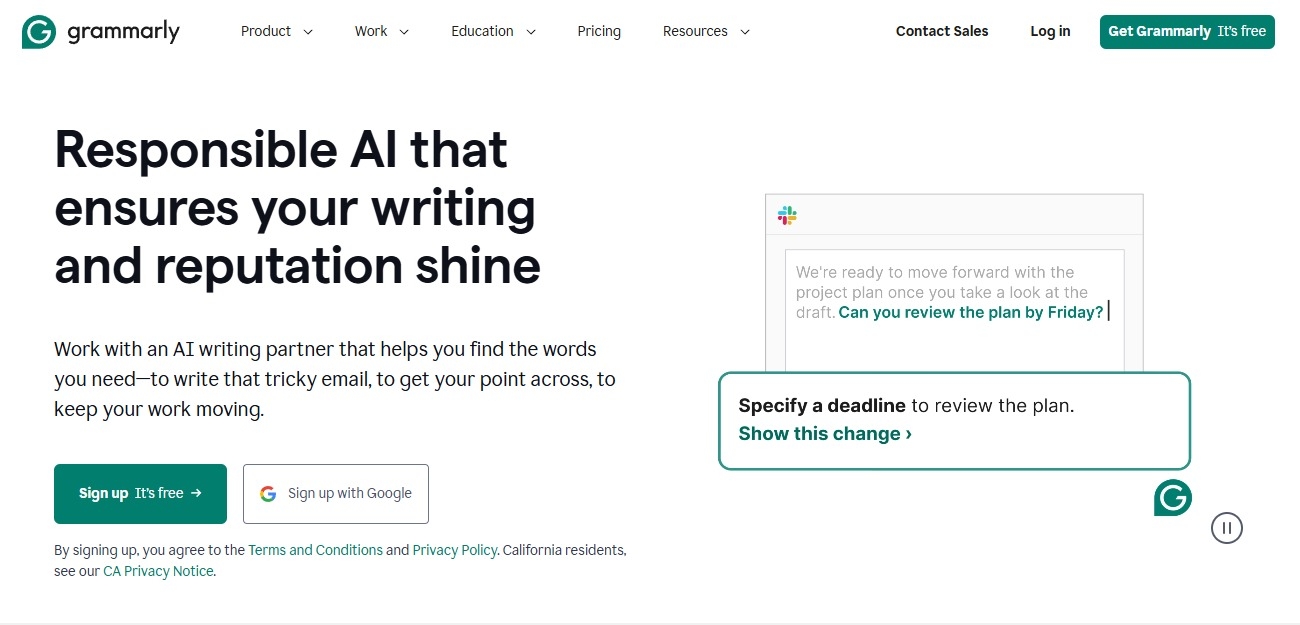
Misspelled words and grammatical errors can make your advocacy posts seem unprofessional and cause your company to lose credibility points with audiences.
However, checking each advocacy post or content for typos and errors can be time-consuming.
The good news?
Grammarly can help you streamline your efforts to ensure your advocacy content is free of grammatical errors and on-brand.
The tool lets you set the tone and brand voice to check your content against.
Grammarly also offers real-time suggestions that align with your company and industry’s regulations to help your team keep everything in check.
If you write blog posts or articles drafts for advocacy content on Google Docs, you can use the Grammarly Chrome extension to easily check for clarity, correctness, engagement, and delivery.
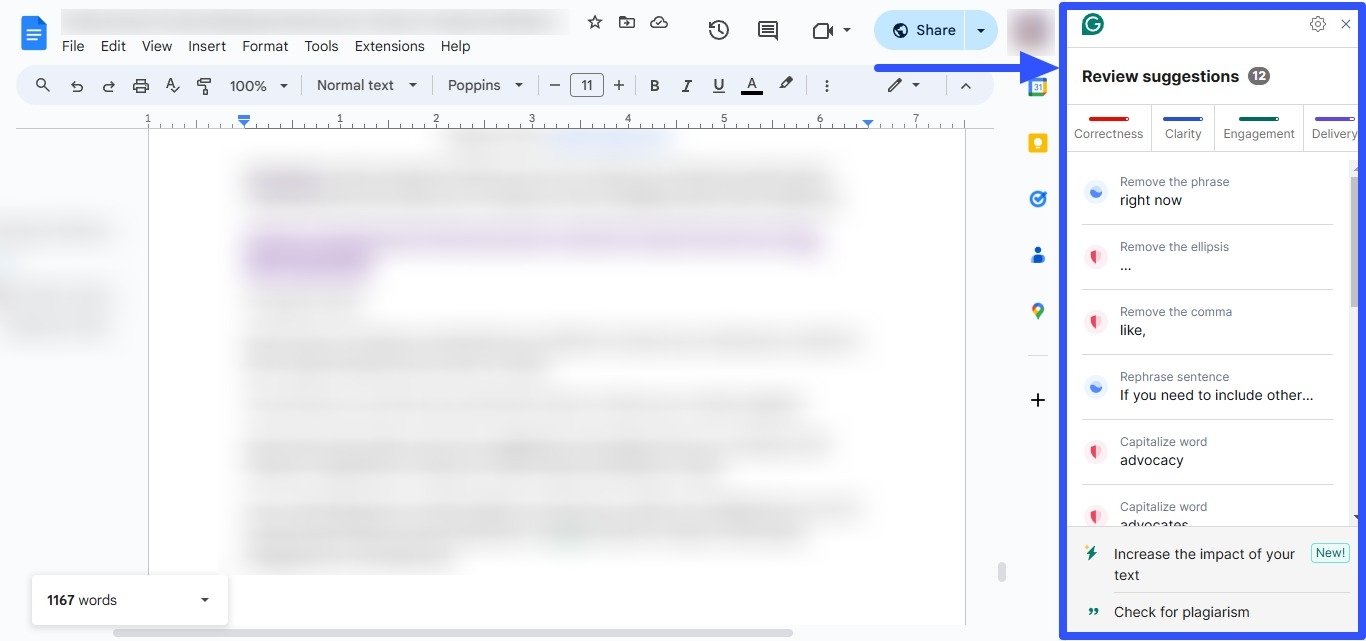
Grammarly’s other features include the following:
- Custom style guides to help keep your advocacy content consistent
- Integrations with many business tools and social media apps
- Plagiarism checker that checks your content for originality by comparing it against published content online
Leverage top employee advocacy tools
Take your employee advocacy efforts to the next level and boost your brand’s reach with the best tools.
Opt for tools that fit your unique employee advocacy needs and supercharge your program implementation.
Use Vista Social. Our social media management platform has tons of features that can bolster your employee advocacy or social media marketing initiatives.
Some features our users love are:
- Unified inbox. View in a single stream and reply to all the messages you get from various social media platforms.
- Vista Page. Our users can create mini-pages to make their content clickable and shoppable.
- AI assistant. Create compelling, catchy content in seconds with the help of our ChatGPT 4-powered AI assistant.
- Etc.

Try Vista Social for free
A social media management platform that actually helps you grow with easy-to-use content planning, scheduling, engagement and analytics tools.
Get Started NowAbout the Author
Content Writer
Jimmy Rodela is a social media and content marketing consultant with over 9 years of experience, with work appearing on sites such as Business.com, Yahoo, SEMRush, and SearchEnginePeople. He specializes in social media, content marketing, SaaS, small business strategy, marketing automation, and content development.
Read with AI
Save time reading this article using your favorite AI tool
Summarize with AI
Never Miss a Trend
Our newsletter is packed with the hottest posts and latest news in social media.

You have many things to do.
Let us help you with social media.
Use our free plan to build momentum for your social media presence.
Or skip ahead and try our paid plan to scale your social media efforts.
P.S. It will be a piece of cake 🍰 with Vista Social
Subscribe to our Newsletter!
To stay updated on the latest and greatest Social Media news. We promise not to spam you!
Enjoyed the Blog?
Hear More on Our Podcast!
Dive deeper into the conversation with industry insights & real stories.


