New

Turn Your DMs Into Lead Gen!
Learn how to collect lead data from your DMs such as email addresses, phone numbers, and more right from your social inbox. If you are not yet automating your DMs your competitors are outpacing you.

How Something Social Saved 75% of Their Time and Increased Revenue by 15%
See how a fast-growing agency improved operations, cut down hours of manual work, and unlocked new revenue opportunities with Vista Social.
New

50 Unique Social Media Ideas for Consistent Content Creation
Discover 50 unique social media post ideas to engage your audience, grow your brand, and maintain a consistent content strategy with ease!

Mastering Content Reuse: The Key to a Consistent and Sustainable Posting Strategy
Published on May 2, 2023
7 min to read
Custom Fields: The Key to Streamlined Multi-Location Content Creation
Summarize with AI
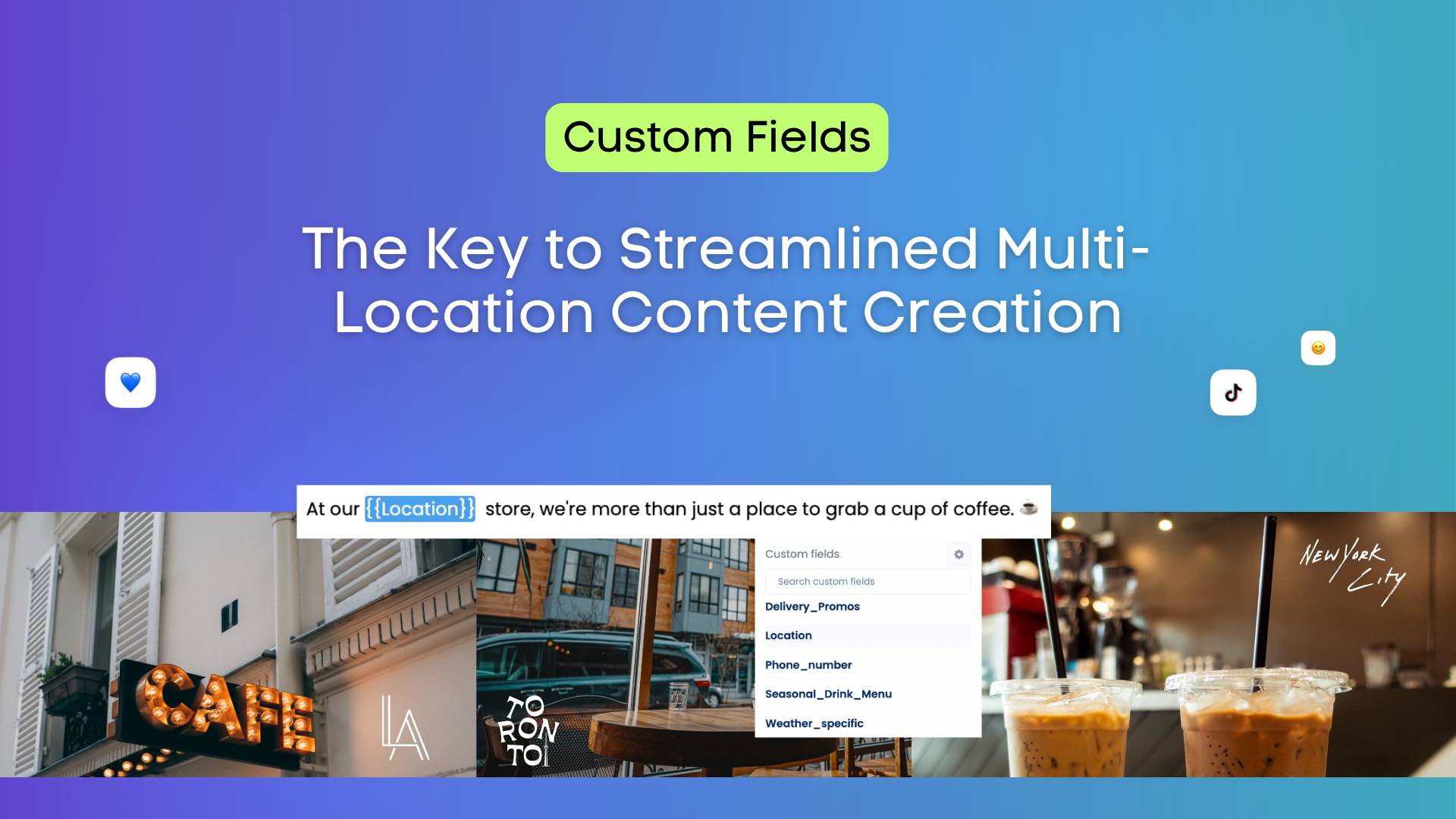
Summarize with AI
ChatGPT
Claude
Perplexity
Share
Vista Social
X (Twitter)
Table of contents
Summarize with AI
ChatGPT
Claude
Perplexity
Share
Vista Social
X (Twitter)
Multi-location content creation can be challenging for franchise businesses and marketing managers.
Manually updating details like discounts, hours of operation, store location, phone numbers, and more can be a tedious and time-consuming task.
Enter Vista Social, the social media management tool that makes personalization and brand consistency a breeze with its new ‘custom fields’ feature.
Table of contents
How to use Custom Fields in Vista Social
Vista Social’s custom fields allow easy personalization of social media content for each store location.
Here’s a step-by-step guide on how to use custom fields:
- Access Custom Fields: Log in to your Vista Social account and navigate to Settings > Publishing Settings. Scroll down to the Custom Fields section.
- Create Custom Fields: Click the ‘Add custom field’ button to define a new custom field. Give it a descriptive title that clearly represents the unique information it will hold (e.g., “Store Hours” or “Store Location”). If applicable, specify a default value that will be used across multiple profiles.
- Add Custom Fields to Social Profiles: Assign the custom fields to the appropriate social profiles for your various store locations. Make sure to input the store-specific information for each custom field in the respective profiles.
- Compose a Post: When creating a new social media post, write your content and incorporate the custom fields where necessary. To do this, click on the custom fields button and select the relevant field from the list. The custom field will appear as a placeholder in your post (e.g., “{Store Hours}”).
- Preview and Review: Preview custom fields in Vista Social before publishing to ensure the information is correct. Review the content to ensure accuracy and consistency.
- Schedule and Publish: Once you’re satisfied with the post, schedule it for publishing or publish it immediately. The custom fields will automatically populate with the specific information for each store location when the post is published.
- Monitor and Analyze: Easily monitor your custom fields’ social media post performance with Vista Social’s analytics and reporting tools. Use the insights to fine-tune your content strategy and improve the effectiveness of your personalized posts.
By following these steps, you can efficiently use custom fields in Vista Social to create personalized content faster!
This ultimately drives better engagement, maintains brand consistency, and enhances the overall customer experience.
Optimize your multi-location content strategy with custom fields. Get started for free and watch your brand messaging thrive across all locations! 👀✅
The Custom Fields Feature: A Game Changer for Multi-Store Locations
With custom fields, you can easily schedule the same media and caption to each of your store locations at once, but have them publish at the best time for each store.
Say goodbye to manually writing each specific details for every store location, the custom field feature is a game-changer!
The custom field tag will automatically populate the post with the correct details for each social profile selected, so every post is personalized to each store.
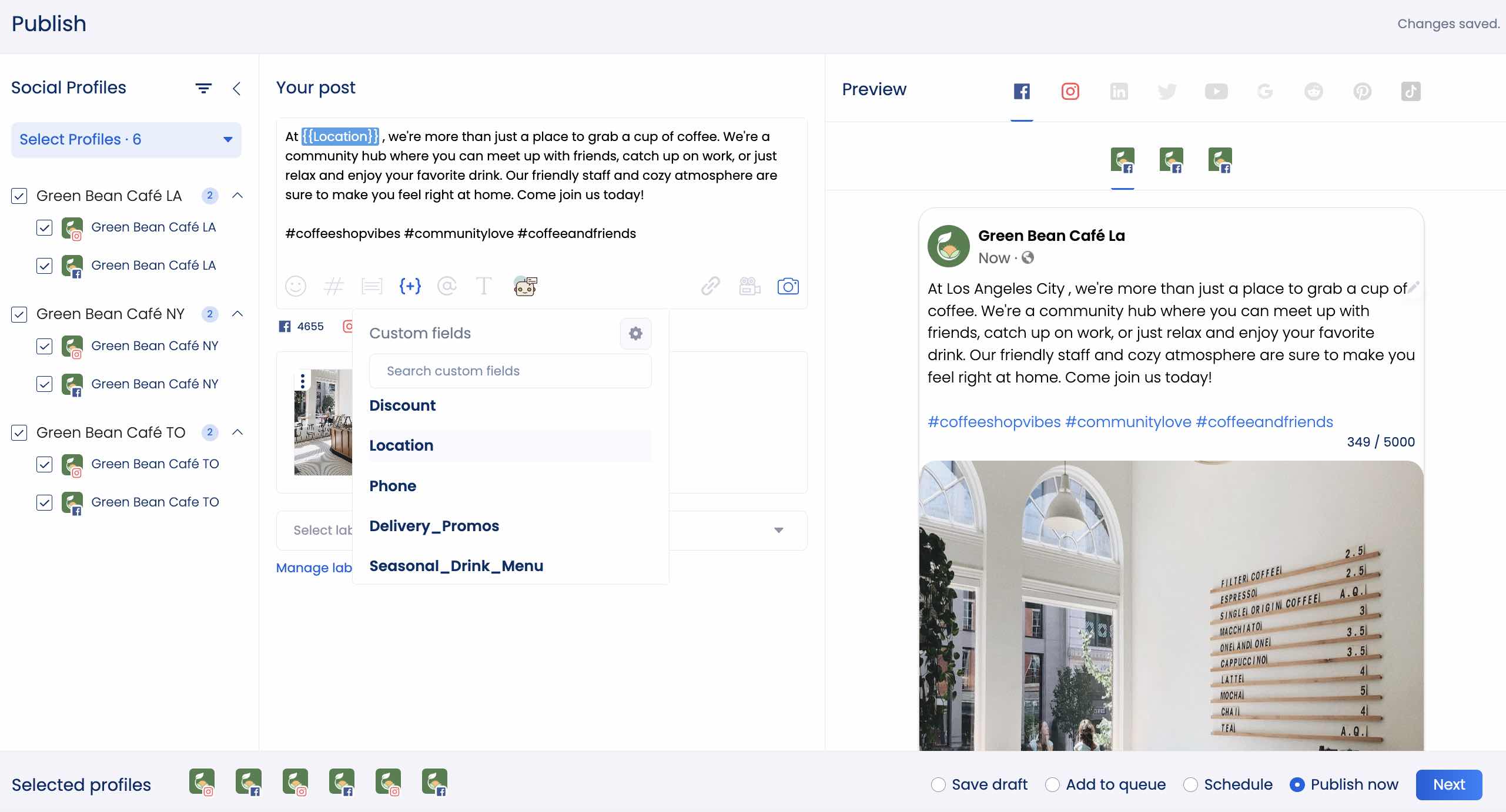
Custom fields can be used for unique product features, store addresses, phone numbers, promo’s, and URLs – really whatever you’d like to make them!
This means you can effortlessly tailor your content to meet the individual requirements of each store while maintaining brand consistency (and saving a TON of time).
The custom fields feature in Vista Social offers numerous benefits for businesses with multiple store locations, making it an invaluable tool for managing and streamlining social media marketing efforts.
Here are some of the key advantages:
Personalization
The custom fields feature enables you to include store-specific information, which makes your posts more relevant and engaging.
Instead, of manually having to update each social profile with the correct details to each store, you simply just add the custom field tag to the caption!
This ensures your content resonates with your local audience, which drives better results.
Brand Consistency
Managing socials for multi-location businesses can be challenging for agencies and marketing managers due to the complexities of maintaining consistent content.
But, brand consistency is crucial as it for several reasons:
- Recognition and Trust: Consistent branding across all locations helps customers easily recognize and associate your franchise with a particular product or service. This recognition fosters trust, as customers know what to expect from your brand, regardless of the location they visit.
- Professionalism and Credibility: A consistent brand image projects a professional and credible image, signaling to customers that your franchise is well-organized and reliable. This perception can significantly influence customers’ purchasing decisions, as they are more likely to choose a brand they perceive as trustworthy and dependable.
- Unified Brand Experience: Franchise customers expect a similar experience and level of quality across all locations. Maintaining brand consistency ensures that customers receive a unified brand experience, no matter which location they visit. This consistency helps reinforce your brand’s value proposition and strengthens customer loyalty.
- Streamlined Marketing Efforts: A consistent brand identity simplifies marketing efforts, as franchises can use the same core messaging, visuals, and promotional materials across all locations. This streamlined approach can lead to cost savings and increased efficiency in marketing campaigns.
- Competitive Advantage: A strong and consistent brand identity helps differentiate your franchise from competitors, making it easier for customers to choose your brand over others. In a crowded market, brand consistency can give your franchise the edge needed to stand out and attract more customers.
- Simplified Expansion: As your franchise grows and expands to new locations, maintaining brand consistency becomes even more critical. A cohesive brand image makes it easier to replicate your franchise’s success in new markets, as it provides a blueprint for the look, feel, and customer experience that should be replicated in each new location.
By using a single post template with dynamic fields, you can ensure that the overall message, tone, and style remain uniform, strengthening your brand identity.
Time Efficiency
Manually updating information for each store location can be time-consuming and labor-intensive.
With custom fields, you can automate this process, allowing you to create and schedule posts for multiple locations simultaneously.
This saves you valuable time that can be used to focus on other aspects of your business.
Error Reduction
The custom fields feature minimizes the risk of errors by automating the population of store-specific details in your social media posts.
This ensures that each post contains accurate and up-to-date information, enhancing your brand’s credibility and customer trust.
Flexibility
Custom fields offer the flexibility to include various types of information, such as store-specific promotions, local events, or unique offerings.
This allows you to create diverse and engaging content that caters to the specific needs and interests of your audience in each location.
Improved Customer Experience
By providing personalized and relevant content to your audience, the custom fields feature helps enhance the overall customer experience.
This can lead to higher engagement, increased loyalty, and better brand perception.
Centralized Management
The custom fields feature in Vista Social allows you to manage all your store locations’ social media efforts from a single, centralized platform.
This streamlines the process, reduces the potential for inconsistencies, and makes it easier to monitor and analyze your social media performance.
Scalability
As your business expands and adds new locations, the custom fields feature simplifies the process of scaling your social media management.
Easily create new custom fields for additional locations, ensuring consistent and personalized content across all your stores.
The custom fields feature in Vista Social offers numerous benefits for multi-store businesses, enabling you to create personalized, consistent, and engaging social media content across all your locations.
By harnessing the power of custom fields, you can elevate your social media marketing efforts, enhance the customer experience, and drive better results for your brand.
How Vista Social supports multi-store location businesses
Vista Social is a comprehensive social media management tool that offers a range of features designed to support multi-store locations.
These features enable businesses to manage their online presence, maintain brand consistency, and engage with customers across multiple platforms. Some of the key features include:
- Custom Fields: This feature allows you to create dynamic fields for store-specific details like URLs, locations, and websites. Custom fields make it easy to tailor social media posts for each store location while maintaining brand consistency.
- Centralized Platform: Vista Social provides a centralized platform for managing social media accounts for all your store locations. This streamlines the process, reduces the potential for inconsistencies, and allows you to monitor and analyze the performance of your social media campaigns.
- Multi-Platform Publishing: Vista Social supports publishing content to various social media platforms, such as Facebook, TikTok, Instagram, LinkedIn, Twitter, and more. This enables you to reach your audience wherever they are and engage with them across multiple channels.
- Platform Integrations: Vista Social integrates with popular platforms like Google Business, Yelp, TripAdvisor, and OpenTable, allowing you to manage business listings, monitor reviews, and engage with customers across all major platforms from a single dashboard.
- Reputation Management: Vista Social’s reputation management tools help you monitor and respond to customer reviews and feedback across all your store locations. This enables you to stay on top of your online reputation and address any issues promptly.
- Localized Content Library: Vista Social offers a content library that can be customized for each store location, ensuring that your posts are relevant and engaging for your local audience.
- Analytics and Reporting: Vista Social provides powerful analytics and reporting tools that allow you to track the performance of your social media campaigns for each store location. Use these insights to optimize your content strategy and improve your social media efforts.
- Scheduling and Automation: Vista Social’s scheduling and automation features enable you to plan and schedule social media posts for multiple store locations in advance. This ensures that your content is published at optimal times for maximum engagement.
- Social Listening: Vista Social’s social listening tools help you monitor online conversations about your brand and industry, allowing you to stay informed and respond to customer inquiries or concerns across all your store locations.
- Team Collaboration: Vista Social allows for seamless collaboration among team members, making it easy to manage and coordinate social media efforts across multiple store locations.
- Exceptional Customer Support: Vista Social stands out in its commitment to providing outstanding customer support. With the option to book live video calls at any time with a team member, you can receive assistance with troubleshooting, ask questions, and get help with onboarding. This level of support continues even after you’ve signed up, ensuring that you always have access to expert guidance.
Vista Social’s customer support team is also highly efficient in resolving technical issues, with an impressive average resolution time of just 42 minutes.
This is a stark contrast to other social media management tools that often send automated messages and take a minimum of 2 weeks to 1 month to resolve issues.
With Vista Social’s industry-leading customer service, you can have peace of mind knowing that any concerns or challenges you face will be promptly addressed by their dedicated support team.
And the best part? Vista Social is one of the only social media management tools that offer unlimited users. 🤩
Streamline your multi-location social media strategy, analyze content performance, and more. Create an account now — for free!

Try Vista Social for free
A social media management platform that actually helps you grow with easy-to-use content planning, scheduling, engagement and analytics tools.
Get Started NowAbout the Author
Marketing @ Vista Social
Brittany Garlin serves as the Head of Marketing at Vista Social, the leading social media suite that's pushing the boundaries of innovation. Steering the platform to achieve an impressive milestone of over 2 million connected social profiles, Brittany's expertise has been acknowledged in a recent appearance on the Social Pros podcast, where she discussed making marketing to marketers more human-centered. With a knack for strategic disruption, Brittany also redefines what it means to be a woman in the tech sector. Her thought leadership is frequently highlighted in prestigious outlets like Forbes and HubSpot.
Read with AI
Save time reading this article using your favorite AI tool
Summarize with AI
Never Miss a Trend
Our newsletter is packed with the hottest posts and latest news in social media.

You have many things to do.
Let us help you with social media.
Use our free plan to build momentum for your social media presence.
Or skip ahead and try our paid plan to scale your social media efforts.
P.S. It will be a piece of cake 🍰 with Vista Social
Subscribe to our Newsletter!
To stay updated on the latest and greatest Social Media news. We promise not to spam you!
Enjoyed the Blog?
Hear More on Our Podcast!
Dive deeper into the conversation with industry insights & real stories.


