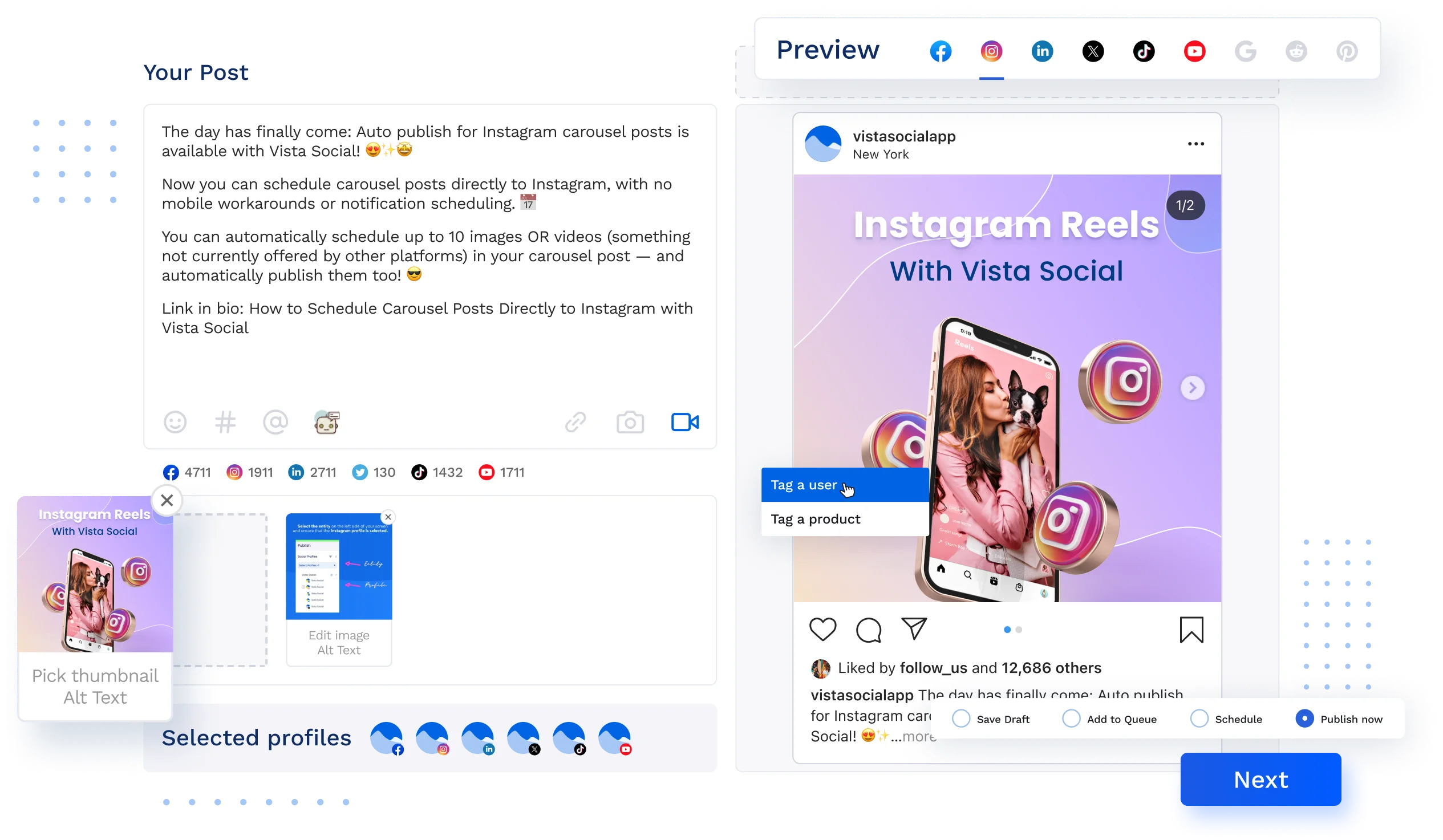New

Turn Your DMs Into Lead Gen!
Learn how to collect lead data from your DMs such as email addresses, phone numbers, and more right from your social inbox. If you are not yet automating your DMs your competitors are outpacing you.

How Something Social Saved 75% of Their Time and Increased Revenue by 15%
See how a fast-growing agency improved operations, cut down hours of manual work, and unlocked new revenue opportunities with Vista Social.
New

50 Unique Social Media Ideas for Consistent Content Creation
Discover 50 unique social media post ideas to engage your audience, grow your brand, and maintain a consistent content strategy with ease!

Mastering Content Reuse: The Key to a Consistent and Sustainable Posting Strategy
POWERED BY AI
Everything you need to plan, publish and boost content on social media
Intuitive planning, scheduling and boosting tools make it easy for you and your team to craft the right content that resonates with your audience, at the right time.
No credit card required
Free trial available
Cancel anytime
#1 Easiest to use software | 2026
Top 5 Fastest Growing Products, 2026
Top 10 Highest Satisfaction Products, 2026
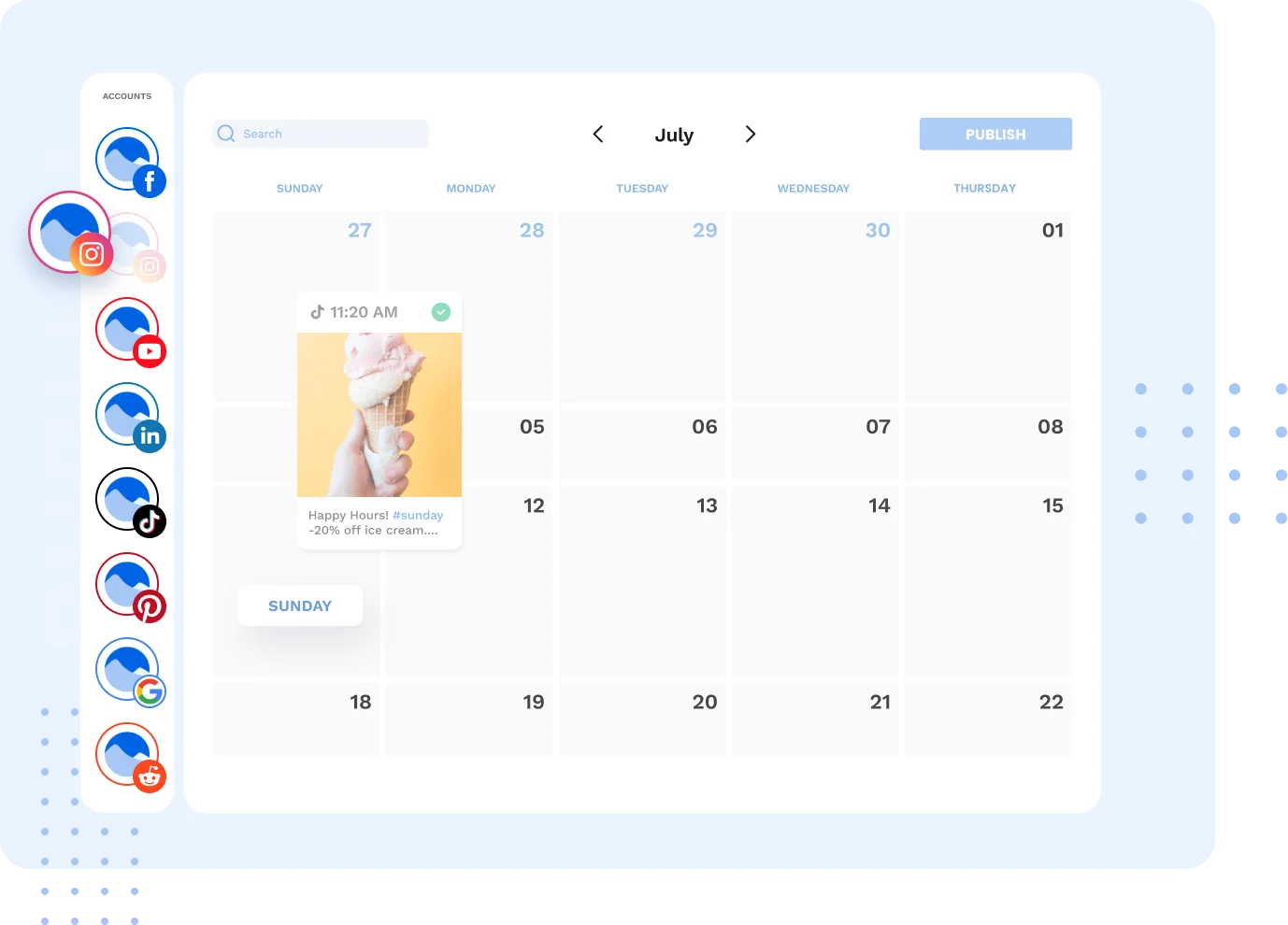
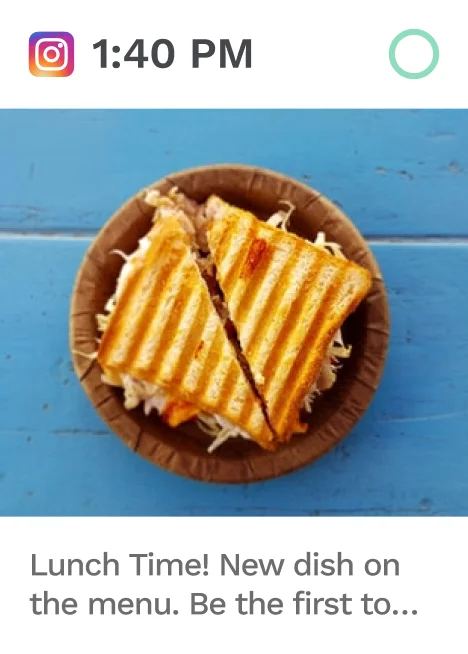
Generate Posts 10x Faster Using
AI Assistant powered by ChatGPT
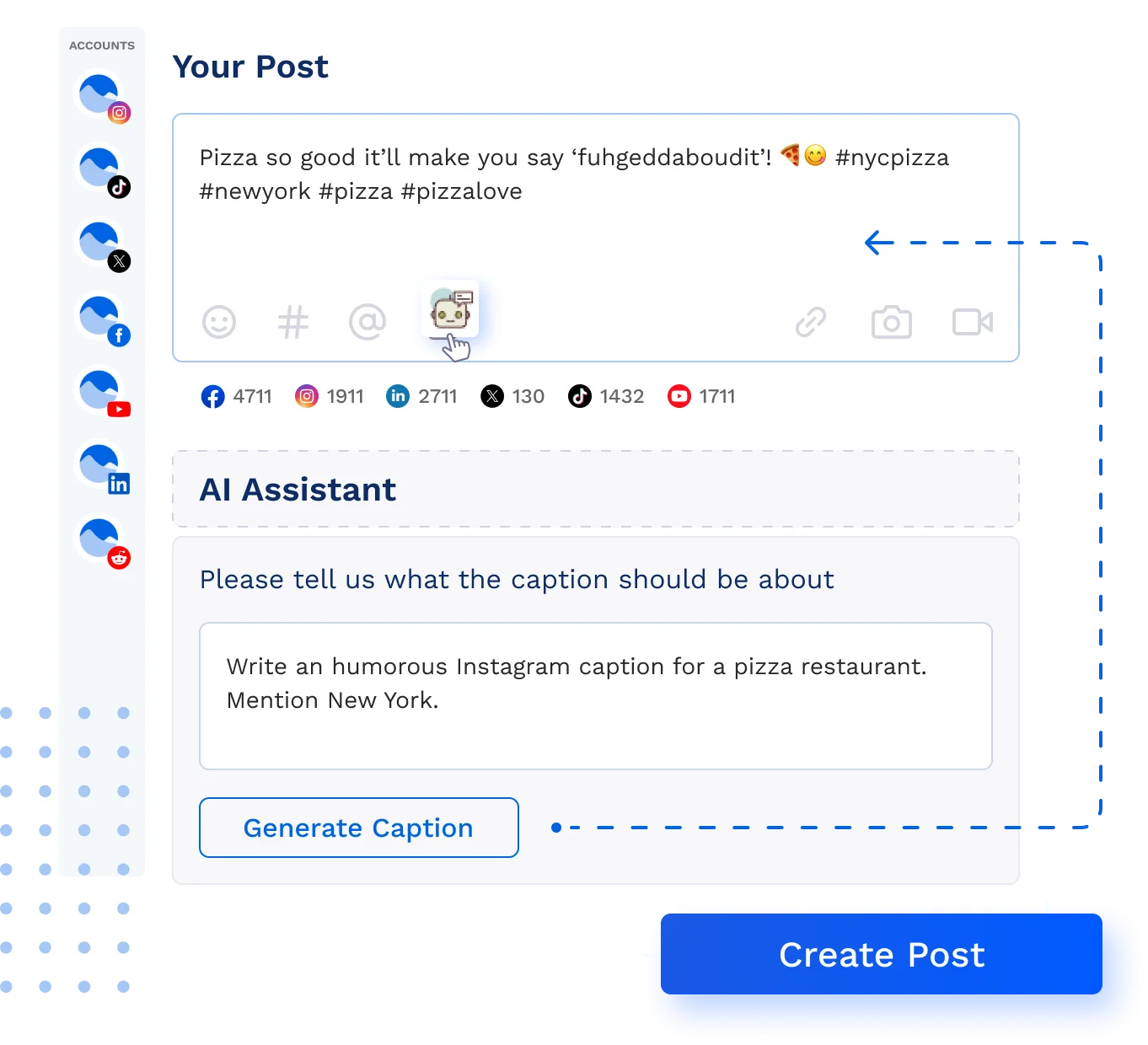
Whether you’re writing captions, taglines, or posts, AI Assistant will help craft the perfect text.
Add fact-checked stats to your posts to increase your authority and credibility.
Quickly and more accurately translate your text to reach a global audience.
Capture the attention of your followers by adding a joke to make your posts more memorable than straightforward marketing messages.
Stay consistent in tone, style, and messaging across each social profile and network.
An Organized Media Library
Keep all your photos, videos, and user-generated content in one place, accessible on any device by your team.
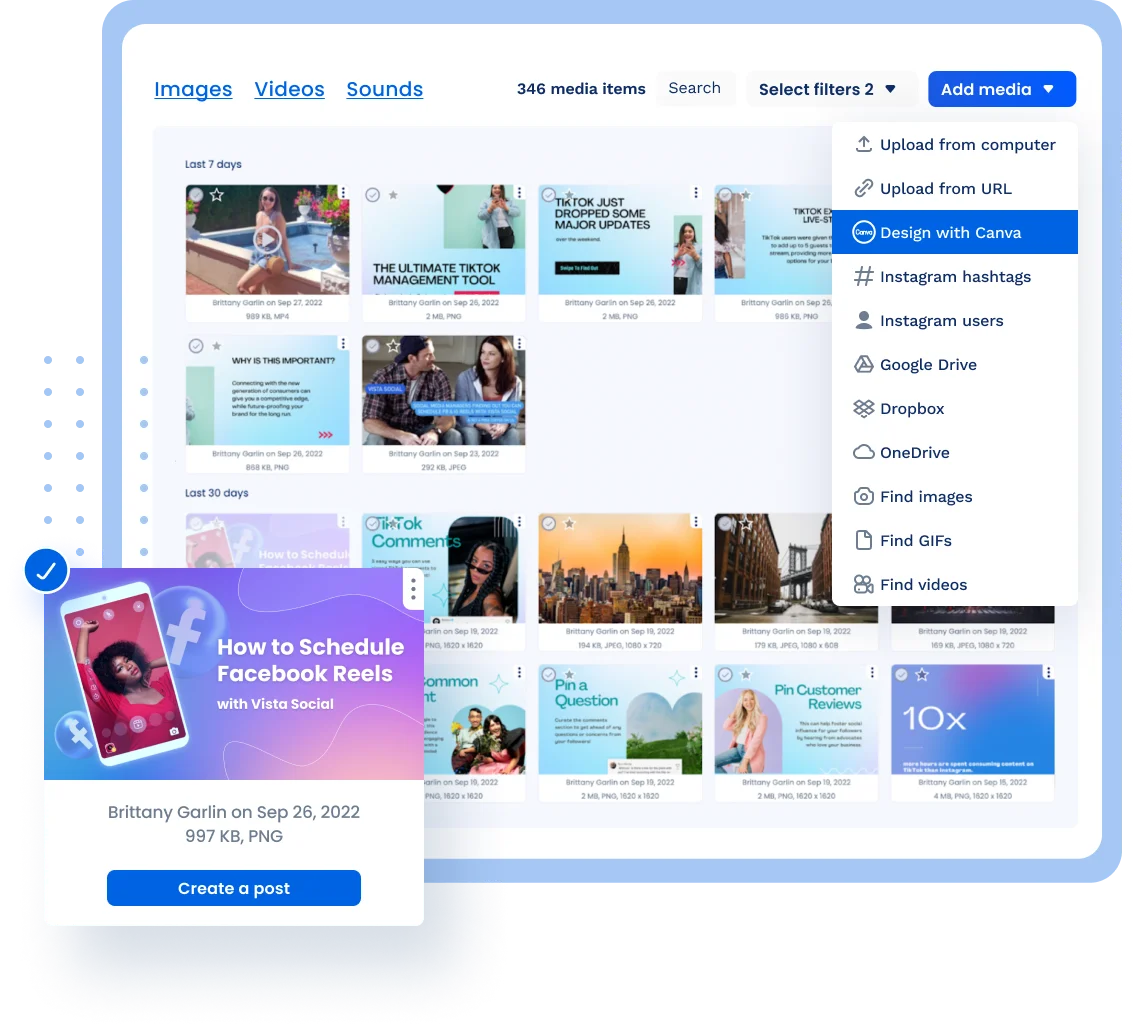
Bulk upload
Sync and store photos ready to be accessed on all devices by you and your team whenever inspiration strikes.
Design with Canva
Quickly design awesome visuals using a built in Canva AI integration.
Labels
Organize your media with labels so you can quickly find the right photos at the right time!
Organize
Keep your images and videos well organized by associating them with clients, brands or projects.
Find + Collect UGC
Search trending search media content and add it directly to your media library to schedule or repost into your own feed.
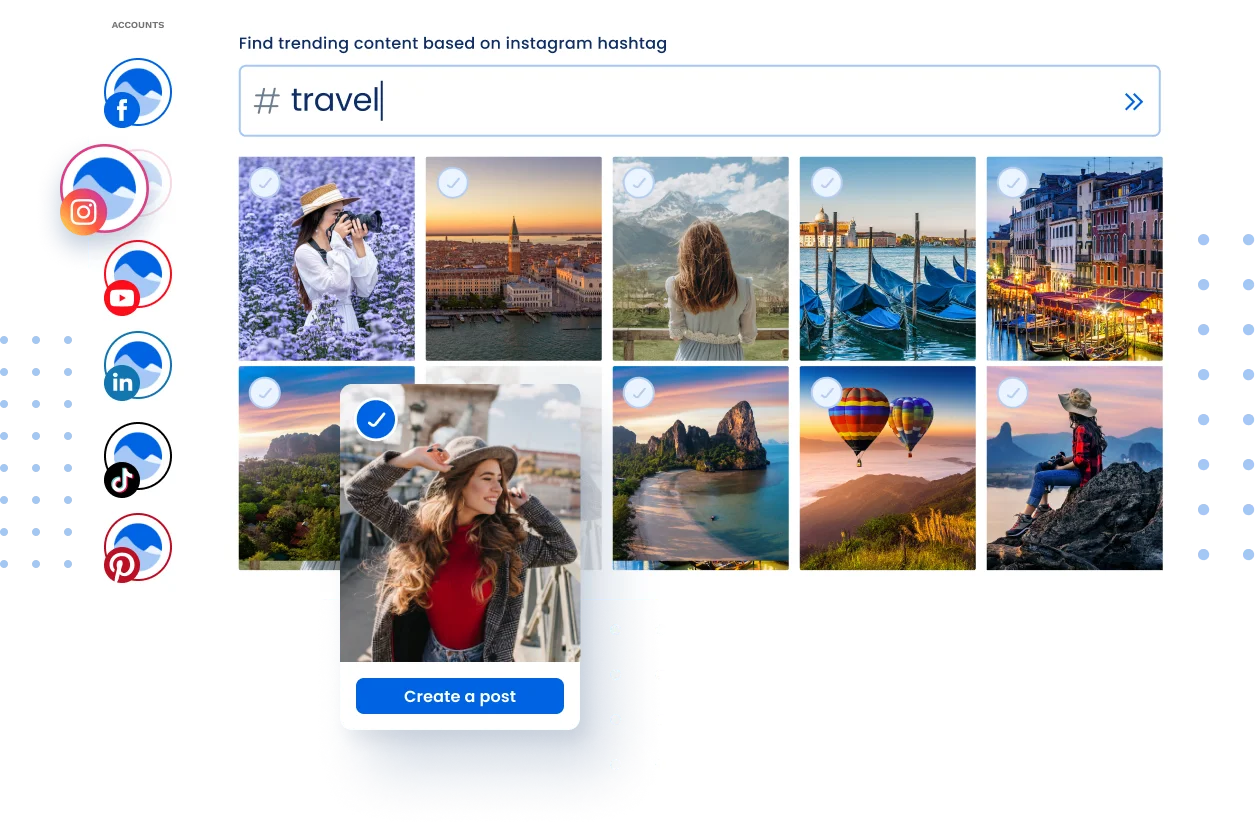
Collect by Instagram hashtags
Search for content by hashtag and add it directly into your media library to schedule or repost into your own feed.
Repost high quality images
No more pixelated photos! Share the original photo with your own followers, without losing any of the quality.
Ensure Proper Photo Credit
Vista Social adds photo credit directly into the caption box, so you never have to worry about giving proper credit to the original source.
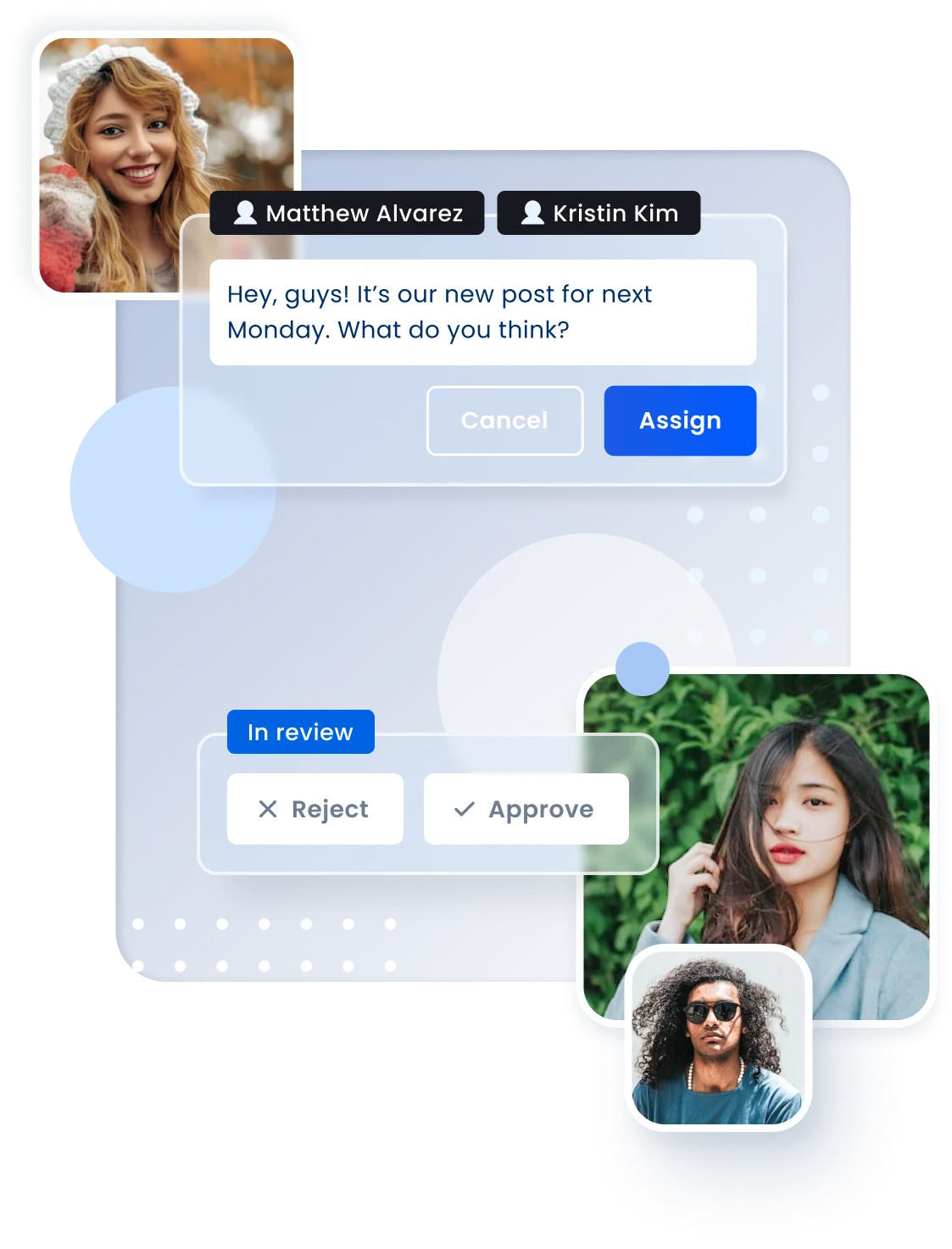
Collaborate on content
with your team
Work together with your team and clients to create content that's high quality, on-brand, and that your audience is going to love.
Draft posts
Create drafts, get feedback, and refine content as a team
Approval
Assign team members to review and approve content
Permissions
Easily control each team member’s ability to publish and approve
Notifications
Get instant alerts when content needs to be approved on your phone or desktop
Plan out the best posting schedule
Schedule content to post using a schedule created based on optimal time for each social profile
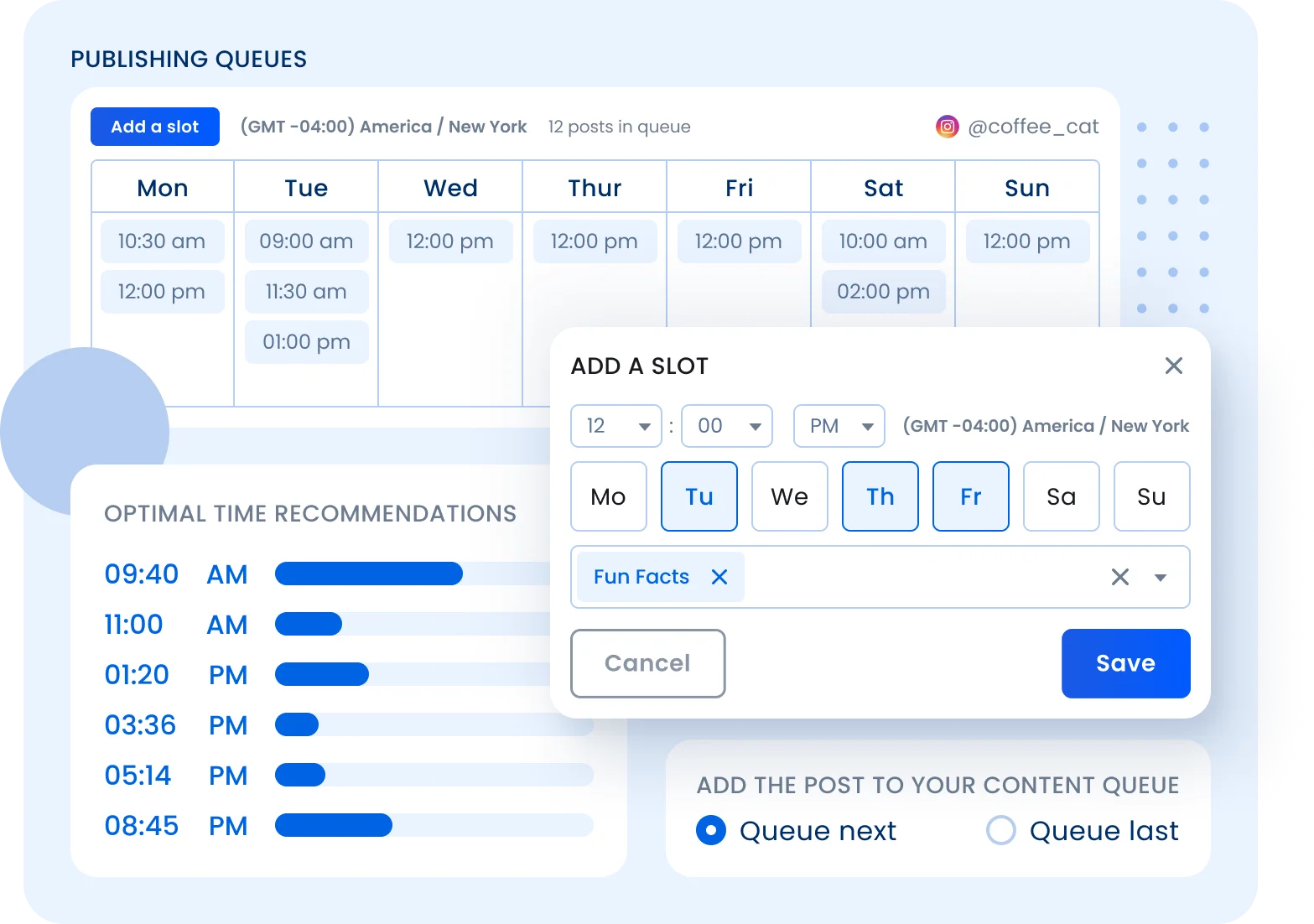
Setup schedules
Create multiple posting schedules for each profile
Optimal time
Posting schedule for each profile is based on optimal time analysis
Faster scheduling
Simply add scheduled content to be queued up based on your post schedules
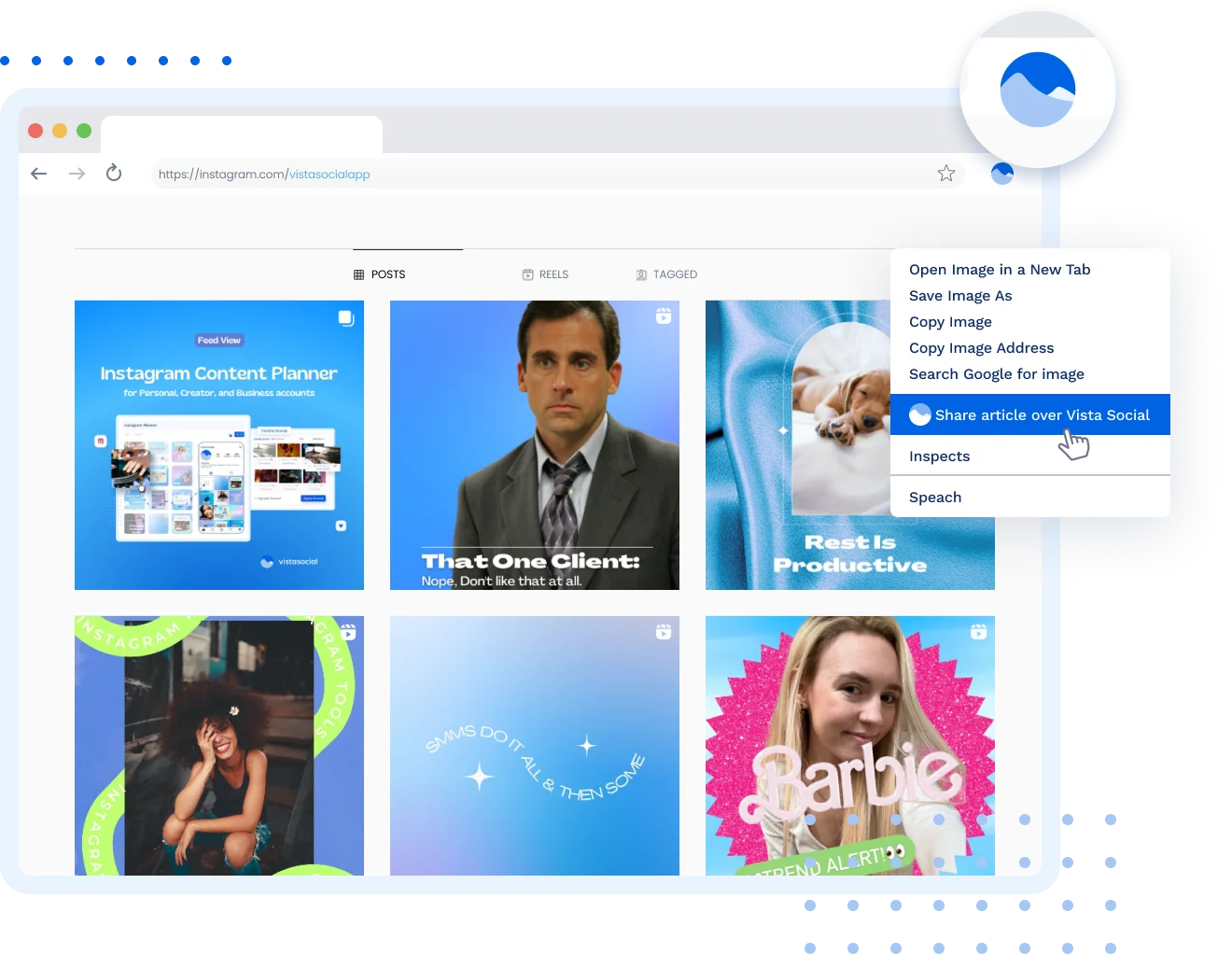
Browser Extension
The free Vista Social Chrome and Firefox Extensions makes it super easy for you to curate and collect photos, videos and sounds from anywhere on the web to be used in your posts. The best part? You can schedule them right from the web! Vista Social maintains the highest photo quality, so you can say goodbye to pixelated photos from screenshots.
READ MORETestimonials
What our Users Say

You have many things to do.
Let us help you with social media.
Use our free plan to build momentum for your social media presence.
Or skip ahead and try our paid plan to scale your social media efforts.
P.S. It will be a piece of cake 🍰 with Vista Social
What’s included: Core Features
Scheduling
Import and schedule multiple social posts across different profiles and networks simultaneously. Save time and aid in planning by queuing up various posts in advance.
Boosting
Boost your posts across Facebook, Instagram, LinkedIn, Pinterest, TikTok and X (Twitter). Test different boost settings to achieve the best ROI.
Planning
Plan and schedule your content visually while previewing how your social profile feed will look once the post is published on Instagram and TikTok.
Trending Audio
Use trending audio in your videos by selecting from hundreds of carefully curated sounds by our team or by uploading your own.
AI Assistant
Generate engaging social posts and replies tailored to your target audience, in your brand voice, in seconds using Vista Social AI Assistant.
Optimal send times
Utilize optimization algorithms to automatically schedule content to post at times proven to generate engagement from your social audiences.
Approval workflow
Generate workflows to guide the submission, review, and approval of messages to maintain oversight, safeguard brand standards and simplify collaboration.
Media integrations
Built-in media library to keep your images and videos organized. Easily upload new media and easily find great photos, gifs, and videos to share.
Content finder
Find timely and engaging content from social media to supplement original content or find inspiration.
First like
Drop a first like on your post to get more engagement on your post! It also makes your post look that much better!
Post queues
Set up predefined times of when you would like to post for each profile. This allows for lightning-fast, error-free scheduling.
Extra comments
Kickstart your engagement with up to 10 post comments. Keeping all of your hashtags too and starting X (Twitter) threads!
Shared calendar
Manage individual posts and campaigns in a collaborative content calendar to improve visibility and facilitate long-term planning.
Post labels
Group and categorize messages based on workflow, business objectives, and marketing strategies to easily organize content and streamline performance analysis.
URL Tracking
Append tracking data to links to quickly identify social traffic in Google Analytics and monitor campaigns, referral traffic, and conversions from social posts.
Bulk scheduling
Schedule lots of content quickly by uploading spreadsheets, images, videos, or linking an RSS feed.
User and Product tags
Create more engaging content by tagging users and products in your Instagram posts.
Custom thumbnails
Attach custom thumbnails to your videos by selecting specific frames or uploading your own.
Browser extension
Share excellent content as you see it, collect photos, videos, and sounds from anywhere on the web to be used in your posts.
Mobile app
Seamlessly manage social from one mobile app—access your content calendar, social inbox and reports from anywhere at anytime.
Zapier
Automate content creation and notification using Zapier and connect your Vista Social account to other apps.
Frequently Asked Questions
Can I schedule Instagram and Facebook Reels?
Yes, you can schedule Instagram and Facebook Reels! Vista Social will take care of all of your video imperfections to ensure that your reels are published.

Can I schedule TikTok videos?
Yes, Vista Social has full support for TikTok video scheduling. You can also manage all of your TikTok comments using Vista Social!
LEARN MORE
Does Vista Social have direct Instagram publishing?
Yes! You can schedule reels, videos and carousels with up to 10 images and videos to Instagram. You can also tag users, products and locations in your posts. Grid preview is available to better plan your content. Automatically post up to 5 comments.
Does Vista Social have direct TikTok publishing?
Yes! You can schedule images and videos to TikTok business and creator fund profiles. No extra apps to install. No reminders. Videos are uploaded and published straight to TikTok profiles using official TikTok API.
Does Vista Social have direct Facebook publishing?
Yes! You can schedule reels, videos, images, carousels and slideshows to Facebook pages and groups. Location tagging, posting additonal comments and organic targetting is also avaialble for Facebook.
Can I boost posts using Vista Social?
Yes! You can automatically boost posts across Facebook as well as platforms like Instagram, LinkedIn, TikTok and X/Twitter right from Vista Social. Multiple boost settings per social profile enable users to easily target different audiences and test results.
What URL shorteners does Vista Social support?
We offer a built-in shortener using our vist.ly domain, and you may also white label it using your domain. If you are currently using bit.ly, you may use it as well!
Can I store my images and videos in Vista Social?
Yes! The Vista Social media Library allows you to store images and videos. You can group your assets by clients or campaigns with labels to easily find all your content.
Can I export published and schedule posts?
Yes! You can easily create shareable calendar links or create amazing looking PDFs
Does Vista Social have publishing time recommendations?
Yes! We offer best time to publish analytics to our users that you can easily access at the time of publishing!
Does Vista Social have bulk scheduling options?
Vista Social offers a comprehensive suite of bulk scheduling options from CSV uploads, imports from a blog, content discovery, and bulk upload of images and videos.
Vista Social platform
One easy-to-use solution, loaded with powerful features. Everything you need to dominate social media with fanatical support from our team of experts!
Vista Social is not only about Publishing