New

Turn Your DMs Into Lead Gen!
Learn how to collect lead data from your DMs such as email addresses, phone numbers, and more right from your social inbox. If you are not yet automating your DMs your competitors are outpacing you.

How Something Social Saved 75% of Their Time and Increased Revenue by 15%
See how a fast-growing agency improved operations, cut down hours of manual work, and unlocked new revenue opportunities with Vista Social.
New

50 Unique Social Media Ideas for Consistent Content Creation
Discover 50 unique social media post ideas to engage your audience, grow your brand, and maintain a consistent content strategy with ease!

Mastering Content Reuse: The Key to a Consistent and Sustainable Posting Strategy
Published on January 5, 2022
6 min to read
When Is the Best Time to Post on Instagram in 2022? [Cheat Sheet]
Summarize with AI
![When Is the Best Time to Post on Instagram in 2022? [Cheat Sheet] When Is the Best Time to Post on Instagram in 2022? [Cheat Sheet]](https://dc4ifv9abstiv.cloudfront.net/blog/2022/01/When-Is-the-Best-Time-to-Post-on-Instagram-in-2022_-Cheat-Sheet.png?v=1771623976392)
Summarize with AI
ChatGPT
Claude
Perplexity
Share
Vista Social
X (Twitter)
Table of contents
Summarize with AI
ChatGPT
Claude
Perplexity
Share
Vista Social
X (Twitter)
An ideal time to post on social media in 2022 has become broader, with many people still working from home in 2022. When talking about Instagram specifically, no doubt, timing is one of those essential aspects to get more reach, traffic, and sales.
Many brands have already realized the need to create engaging content to increase the number of their Instagram followers. But the trick is to post photos, videos, and Stories at the right time. Since Instagram switched to an algorithm-based feed in 2016, the issue of publication time has become particularly acute. The wrong time is chosen – and your audience will not see the post.
Still, if you are looking for a universal best time, we regret to inform you that there is no versatile solution. Every industry is unique, every brand is unique, as is the audience. The more you know about your audience, the better you will meet their content needs. And the more individualized your content is, the higher your interest in your publications will be.
In this post, we have taken Sprout Social’s research data to guide you through the optimal time to post on Instagram in 2022.
Table of contents
What to Consider When Choosing Time for Your Instagram Post
Each audience, region, and business segment will have its optimal time interval. The social media management specialist needs to consider the specifics to determine this interval and get the most significant user engagement.
Weekdays
If you analyze engagement throughout the week, you can quickly see how different the audience’s attention is every day. Most of us work in a five-day work schedule, and, accordingly, we can observe a fairly clear connection between the day of the week and user activity on social media. On Mondays, we usually have more workload, and there is not much time left for the Instagram feed, but with each next working day, we spend more and more time online. Weekends are not the best time to post, as our attention and activities are not connected with social networks and Instagram.
Prioritize and carefully plan your Instagram posting. For example, the best content should be posted on the most significant audience engagement days. Of course, this does not mean that no one will see your posts on other days, but still, first-class content – maximum audience attention!
Rest breaks during a working day
Many users log into Instagram during their breaks, especially at lunch. Not everyone can afford breaks during working hours to check social networks, but it is easy to do it at lunchtime. Therefore, if you post at lunchtime, the coverage will be higher.
Moreover, users take more breaks to check Instagram in the afternoon. Perhaps by the end of the working day, all the tasks are solved, and there is time for social networks. Use this if you understand what time your target audience will be on break.
Holidays
Remember that weekends and holidays significantly affect user engagement – always consider the calendar date. For example, during big holidays and long weekends, people are less active on social networks – they travel, spend time with family and friends, relax at home. Therefore, scrolling through Instagram feed will not be a priority for your audience.
Interestingly, the most incredible traffic on Instagram is observed on the eve of the holidays. So if you have a great New Year’s Eve post, let it come out in the morning and not in the evening, when users will already be busy with their affairs and festive preparations.
Time zones
To determine the best time for Instagram posts to be published, you need to know in which time zones your most active part of subscribers is located. Your social media marketing campaign is only gaining momentum if you interact with the audience at a particular time. Having found out the geography of your users, you can adapt the post publishing schedule accordingly. If you are not sure about the geography of your followers, use your Instagram account analytics.
Post frequency
The choice of day and time also depends on the post frequency. You can make several posts for different segments of your audience. On the other hand, if you are not just chasing quantity, but quality and content are essential to you, think carefully about the time of publication. Let your posts be different and pithy regardless of which approach you follow.
Types of audience
Your Instagram audience may not adhere to the typical user behavior. If so, then the traditionally recommended time intervals for posting are unsuitable for you. Of course, these unspoken rules are essential, but it does not hurt to be flexible if you want maximum results from posts.
Instagram statistics make it possible to analyze your audience. The more information you collect about your audience and the periods of its best activity, the more accurately you will build a schedule for the post publishing. If it turns out that your audience lives outside the standard Instagram schedule, it will only benefit your business.
Best Time to Post to Instagram
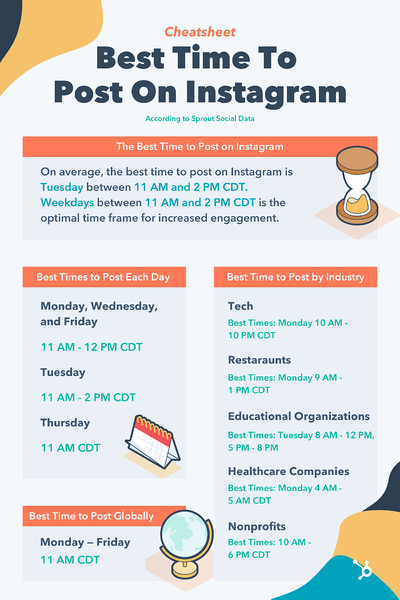
As for choosing the days of the week when to post on Instagram, Tuesday between 11 AM and 2 PM CDT is considered the best one. Unlike Monday, on Tuesday, a relatively high level of engagement in the Instagram feed is noted. It is recommended to publish the most valuable and high-quality content.
Monday, Wednesday, Friday 11 AM – 12 PM CDT – Most Instagram followers take a lunch break and scroll through their Instagram feeds to catch up on the latest news from the influencers they follow, favorite brands, and friends. Share engaging and easy to share content at this time.
Thursday 11 AM CDT – Despite a slight decrease compared to Wednesday, the engagement remains relatively high on Thursday. Share polls, questions, and quizzes to engage with your audience.
The days of least involvement are Saturday, Sunday, and public holidays.
Best Time to Post on Instagram by Industry
Take the standard activity hours as a starting point to determine your user attention time. Content will only benefit if you consider the model of audience behavior in your type of industry. Each business area will have its optimal time interval for posting. If you want to hit the bull’s-eye, study the data for each direction.
Tech companies – While the most consistent engagement is observed on Monday – Friday, 8:00 AM – 6:00 PM CDT, the best time is Monday, 10:00 AM – 10:00 PM CDT, and the worst day is Sunday.
Restaurants – While the most consistent engagement is observed on Monday 9 AM – 1 PM CDT; still, the best time is Monday 9 AM – 1 PM CDT, and the worst day is Saturday.
Educational Organizations – While the most consistent engagement is observed on Friday 4:00 AM – 1:00 PM CDT; still, the best times are Friday 4:00 AM – 5:00 AM CDT, Thursday 2:00 PM CDT, and the worst day is Sunday.
Healthcare Companies – While the most consistent engagement is observed on Sunday, 8:00 AM – 9:00 AM CDT; still, the best times are Tuesday 8 AM – 12 PM, 5 PM – 8 PM, and the worst day is Saturday.
Nonprofit Organizations – While the most consistent engagement is observed on Monday to Friday from 11:00 AM to 8:00 PM CDT; still, the best time is Wednesday 10 AM – 6 PM CDT, and the worst day is Sunday.
Take the guesswork out and choose Vista Social to gather paid and organic insights for one or many Instagram pages to measure fan growth, analyze engagement, and track post-performance. Quickly and easily schedule content in bulk. Let us know what kind of content you are looking for and how frequently to publish, and we will do the rest. Take your Instagram marketing to the next level with Instagram management tools Vista Social offers.
Conclusion
The only sure way to find out when to post on Instagram for your brand is to experiment. You can get a reasonably objective picture by posting publications at different times and analyzing the returns after. Do not forget that the posting time cannot compensate for the poor quality of the content. The audience engagement is also influenced by the value of the content as a whole and other criteria.
If there is a “best time to publish,” it does not mean that you cannot publish content at any other time. A solid promotion strategy on Instagram involves space for experiments and tests. Your brand and audience are unique.
Are you still searching for the best social media management platform?


Try Vista Social for free
A social media management platform that actually helps you grow with easy-to-use content planning, scheduling, engagement and analytics tools.
Get Started NowAbout the Author
Content Writer
Read with AI
Save time reading this article using your favorite AI tool
Summarize with AI
Never Miss a Trend
Our newsletter is packed with the hottest posts and latest news in social media.

You have many things to do.
Let us help you with social media.
Use our free plan to build momentum for your social media presence.
Or skip ahead and try our paid plan to scale your social media efforts.
P.S. It will be a piece of cake 🍰 with Vista Social
Subscribe to our Newsletter!
To stay updated on the latest and greatest Social Media news. We promise not to spam you!
Enjoyed the Blog?
Hear More on Our Podcast!
Dive deeper into the conversation with industry insights & real stories.



