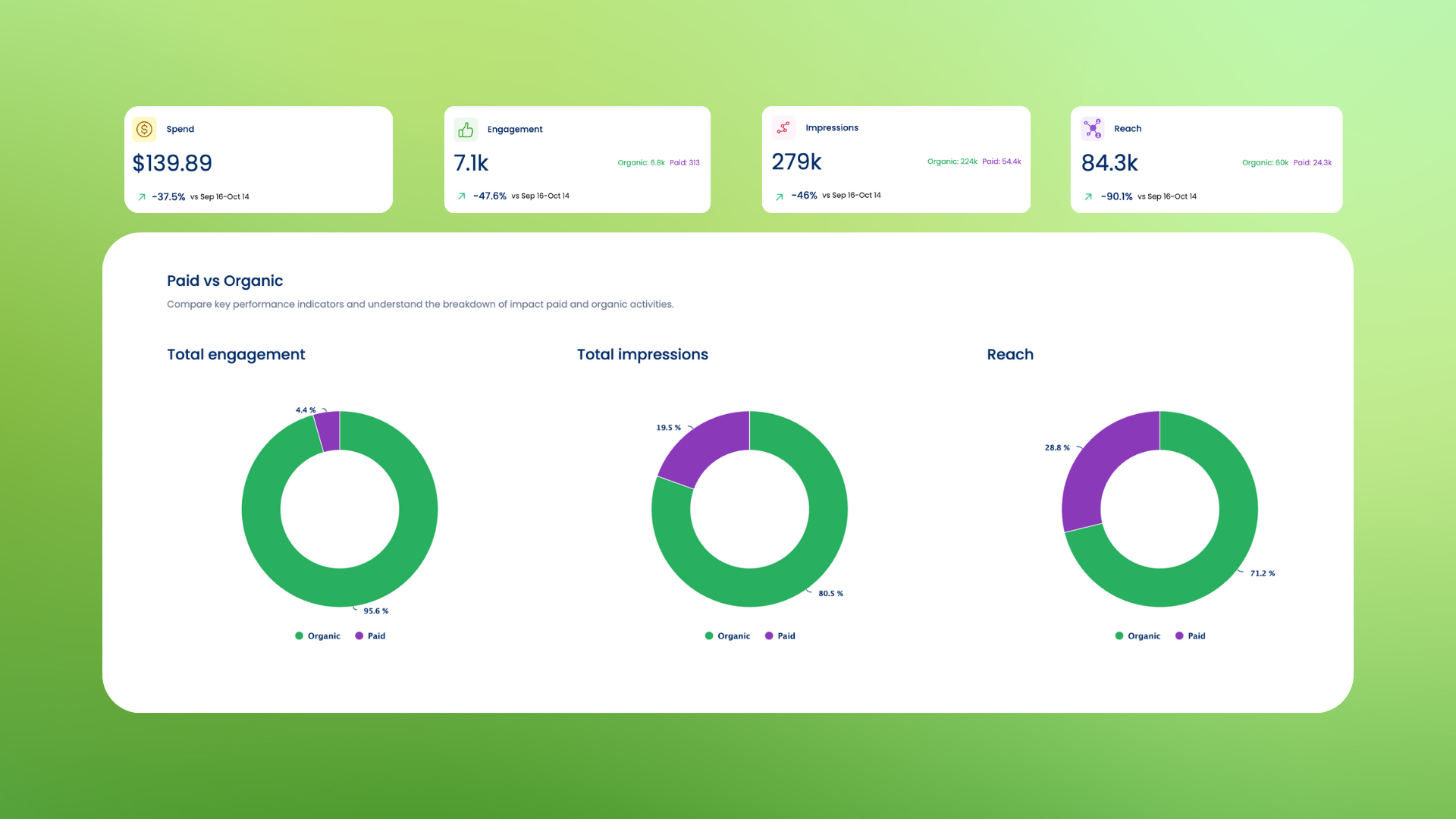New

Turn Your DMs Into Lead Gen!
Learn how to collect lead data from your DMs such as email addresses, phone numbers, and more right from your social inbox. If you are not yet automating your DMs your competitors are outpacing you.

How Something Social Saved 75% of Their Time and Increased Revenue by 15%
See how a fast-growing agency improved operations, cut down hours of manual work, and unlocked new revenue opportunities with Vista Social.
New

50 Unique Social Media Ideas for Consistent Content Creation
Discover 50 unique social media post ideas to engage your audience, grow your brand, and maintain a consistent content strategy with ease!

Mastering Content Reuse: The Key to a Consistent and Sustainable Posting Strategy
Published on March 31, 2025
4 min to read
More Than Social: Vista Social’s Calendar Now Lets You Plan All Your Marketing
Summarize with AI
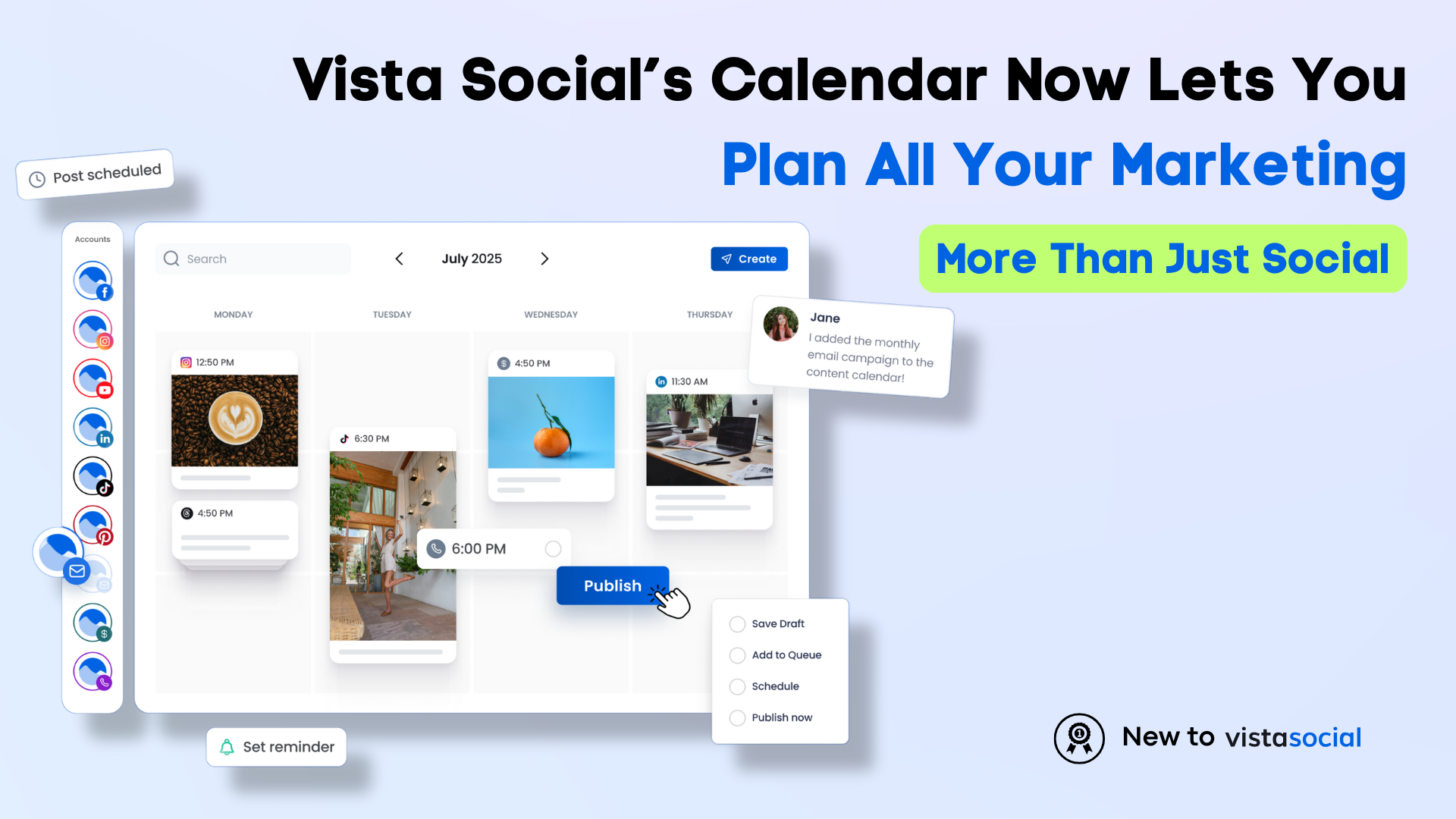
Summarize with AI
ChatGPT
Claude
Perplexity
Share
Vista Social
X (Twitter)
Table of contents
Summarize with AI
ChatGPT
Claude
Perplexity
Share
Vista Social
X (Twitter)
Vista Social’s calendar has long been your hub for scheduling across 20+ social networks and platforms: Instagram, TikTok, LinkedIn, Pinterest, and more.
But let’s be real. Marketing doesn’t stop at social. You’re also managing email newsletters, website launches, SMS campaigns, ads, and offline promotions. And until now, keeping track of everything meant juggling multiple tools, sticky notes, and endless open tabs.
That changes today. Vista Social’s upgraded calendar now brings all your marketing campaigns into one place.
No more scattered tracking. No more “Did we send that email?” moments. Just one powerful, centralized calendar that keeps up with your workflow.
Table of contents
What is New in Vista Social Calendar?
Until now you could only see posts for profiles connected to Vista Social on your calendar (unless you had integrated with an external calendar.) While this gave you a bird’s eye view of your social publishing, it didn’t include several other key channels that you are probably managing, such as:
- Emails (newsletters, drip campaigns)
- Blogs (announcements, SEO articles)
- Landing pages (product launches, promotions)
- SMS campaigns (flash sales, reminders)
- Sales collateral (brochures, decks, case studies)
- Ad campaigns (paid social, Google Ads)
- Offline marketing (events, billboards)
Most of these live in different tools, requiring manual tracking and constant communication between teams. That’s where Custom Profiles come in.
Custom Profiles allow you to create a new profile for any marketing channel and plan its publishing directly in your Vista Social calendar. Instead of bouncing between tools, you get a single source of truth for all your marketing efforts.
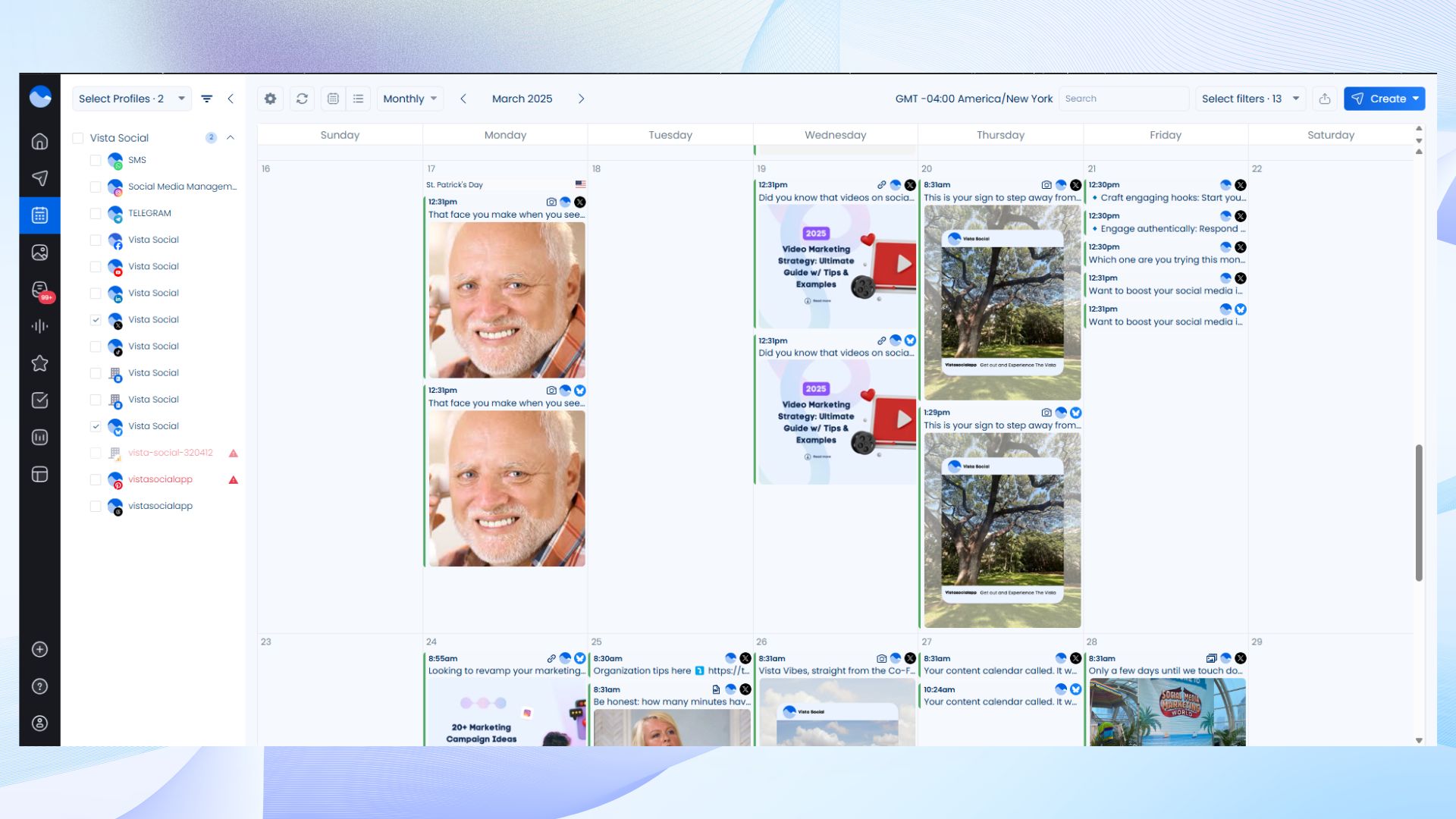
Plus, Custom Profiles aren’t just for tracking. They also help you send reminders to your team, so key content doesn’t slip through the cracks.
How to Create an All-In-One Marketing Calendar with Custom Profiles
Setting up your Custom Profiles is as easy as adding a new social account.
1. Go to Quick Add → Add a Social Profile
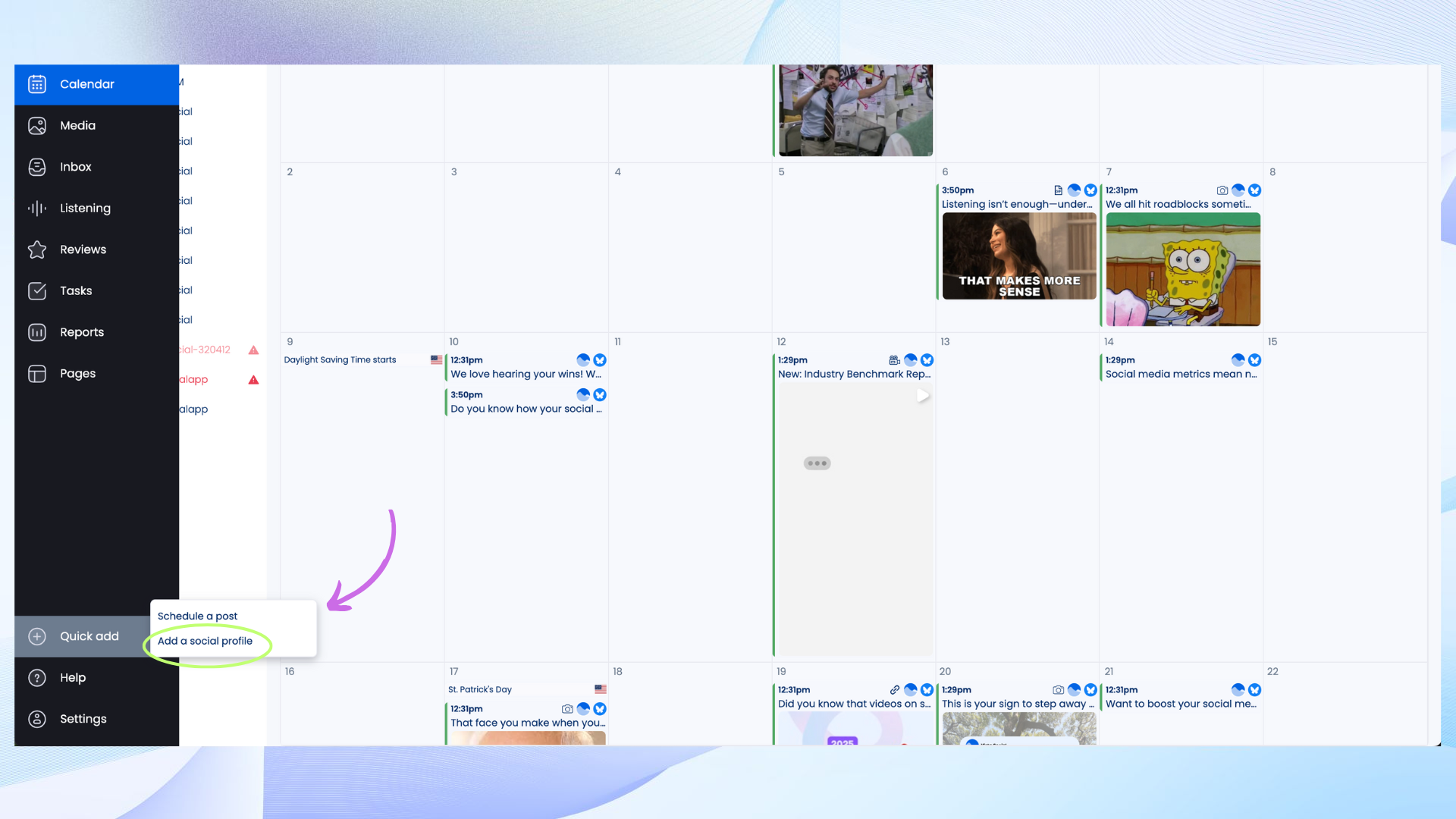
2. Select Custom Profile and give it a name (e.g., “Email Marketing” or “Ad Campaigns”).
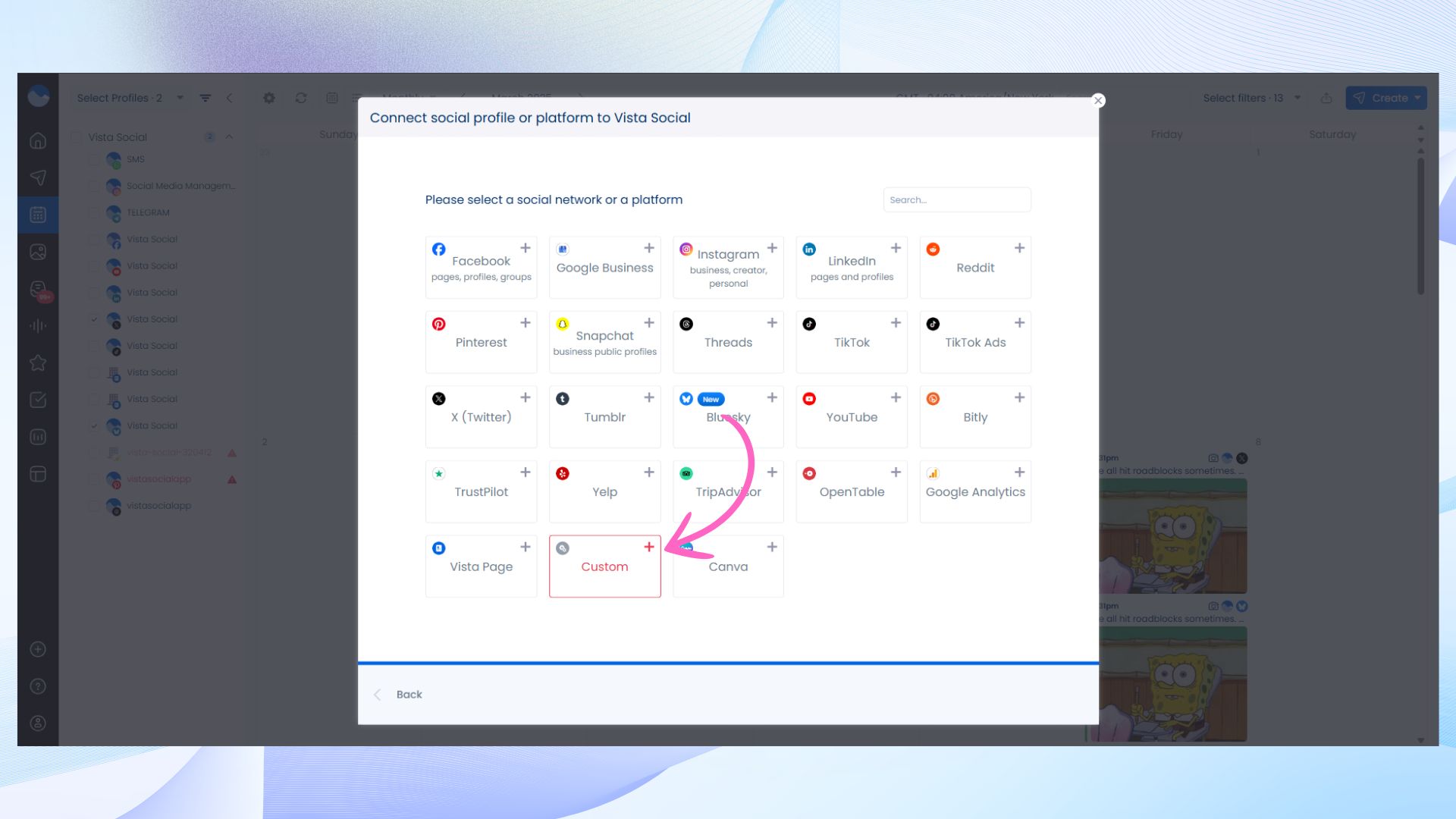
3. Upload an avatar and icon (optional, but helpful for quick recognition).
4. Click Create—and just like that, your new Custom Profile is ready to use.
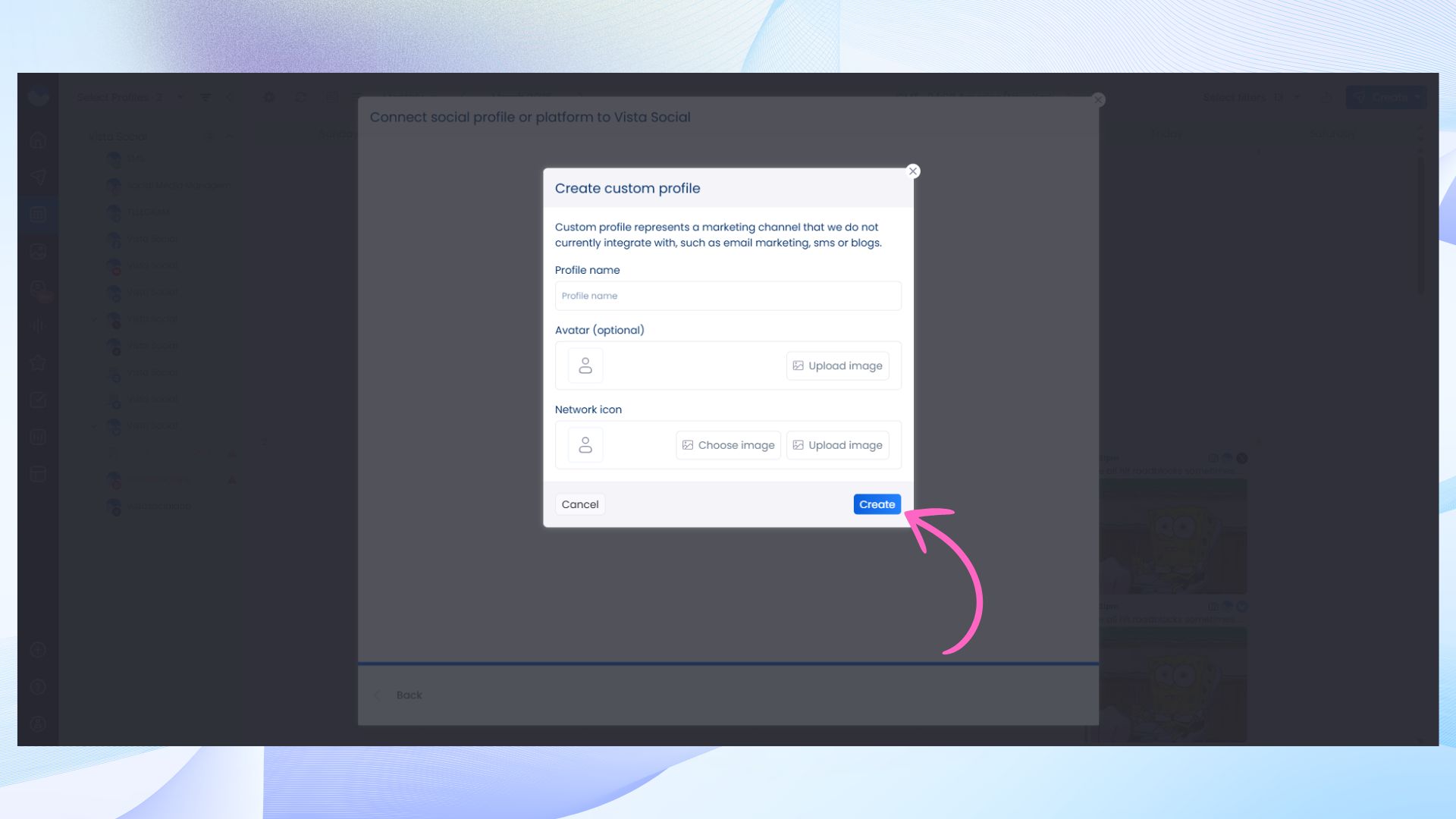
Now, whether you’re planning a blog post, an SMS reminder, or an email campaign, you can plan it on your Vista Social calendar just like a social post.
[Must Read: Introducing AI-powered Industry Benchmark Reports for Social Media Managers]
How to Publish on Your Custom Profiles?
Note that Custom Profiles don’t directly integrate with external platforms. Therefore, they won’t automatically publish anything you schedule.
But don’t worry: reminder notifications ensure nothing slips through the cracks.
Reminder notifications help you send timely emails to designated team members, prompting them to publish on Custom Profiles at the scheduled time.
Here’s how they work:
1. Select your Custom Profile and go to Create → New Post
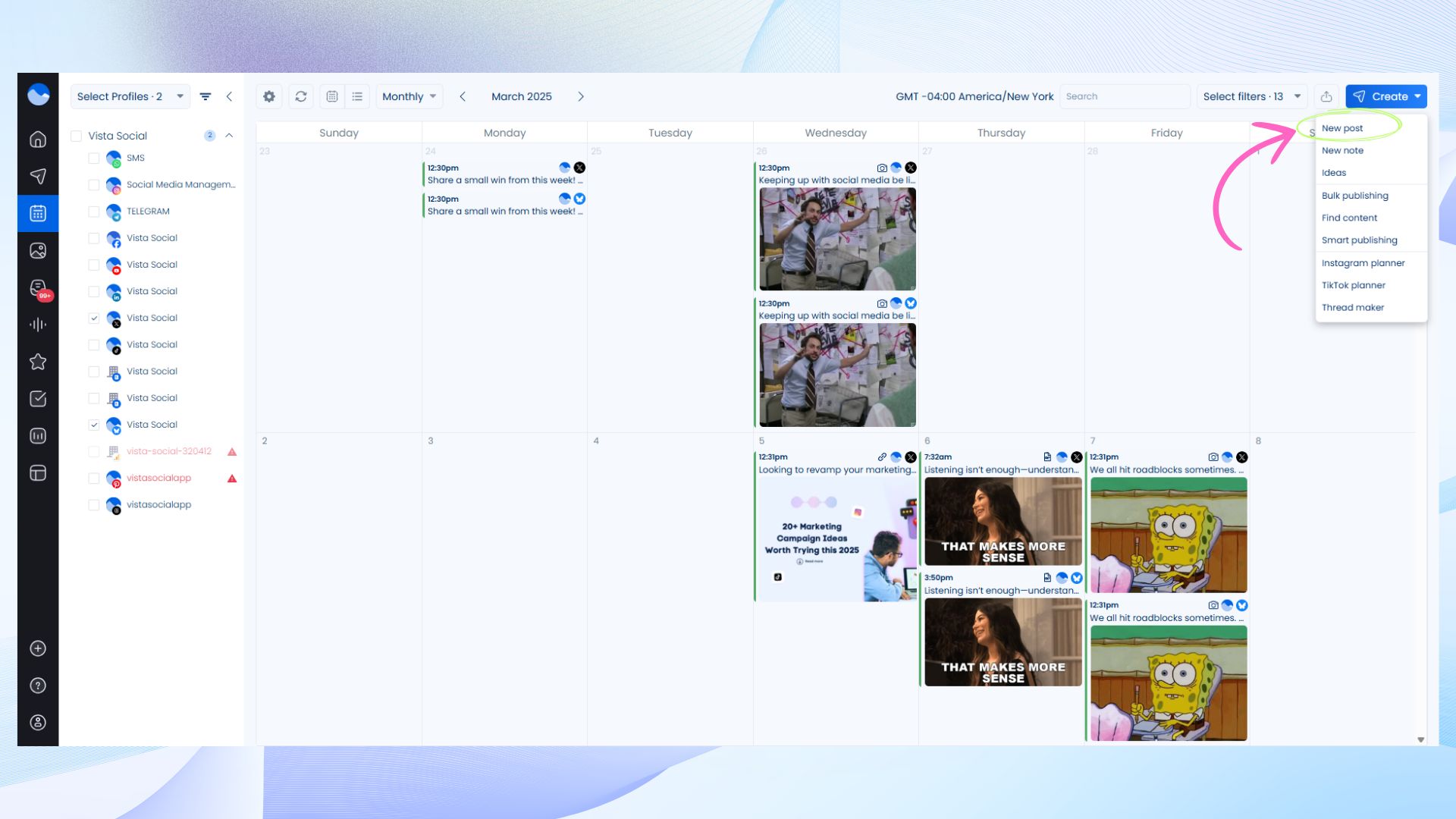
2. Write and format your post. Just below the post creator, you’ll see two options
- Consider published at scheduled time
- Send reminder notification
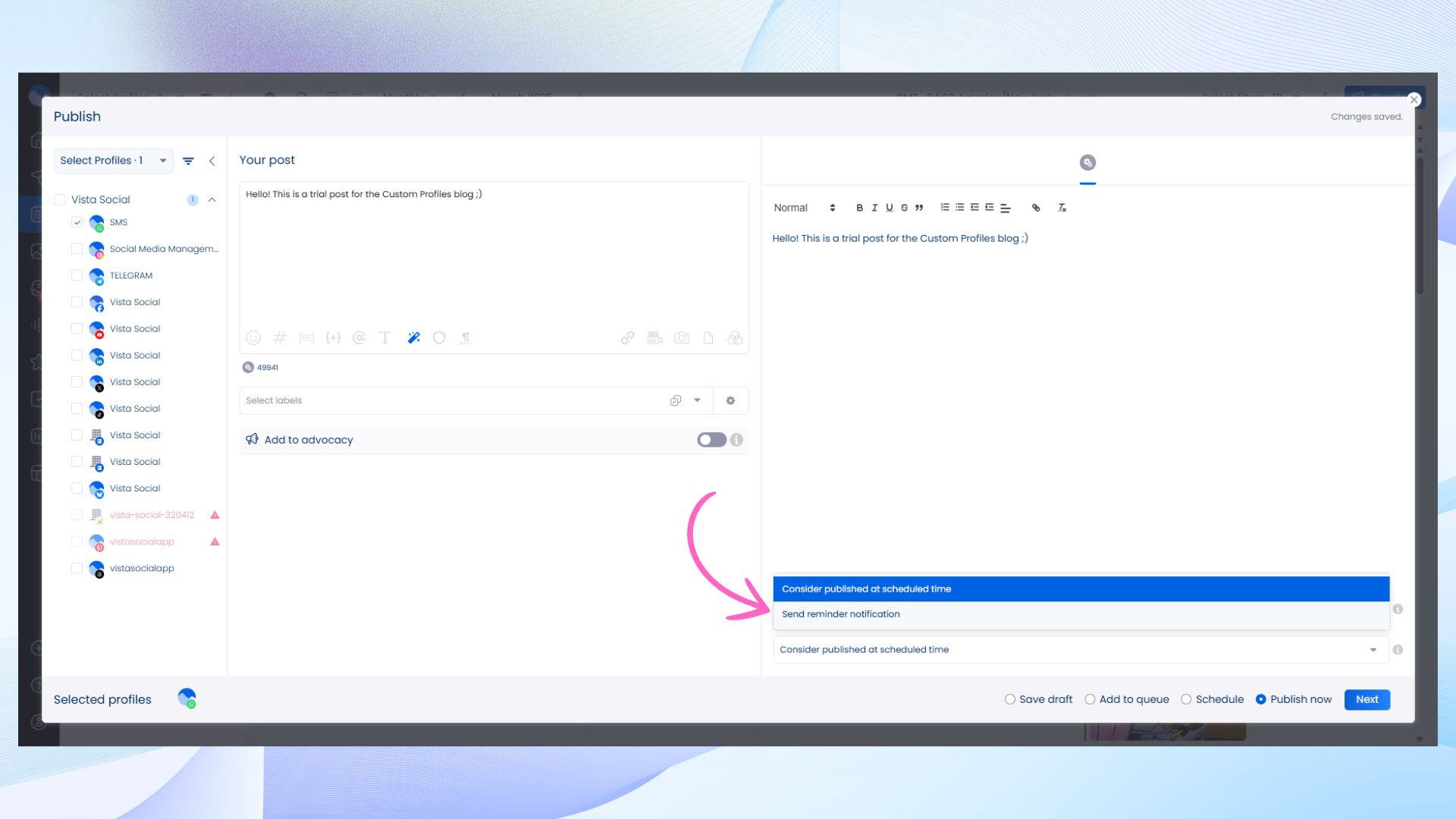
3. Select Send reminder notification and assign a team member to receive the reminder.
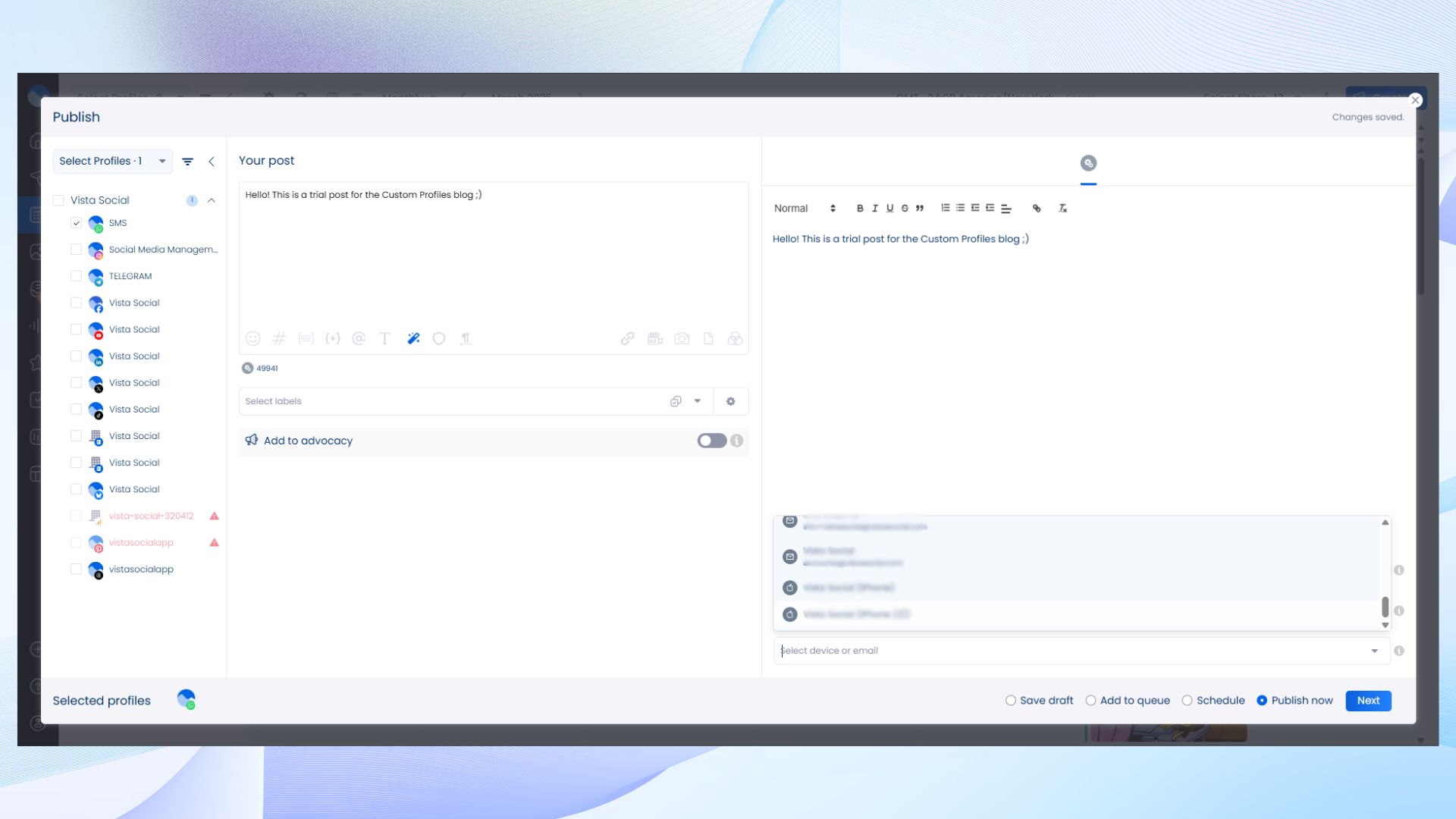
4. Select Schedule and click Next
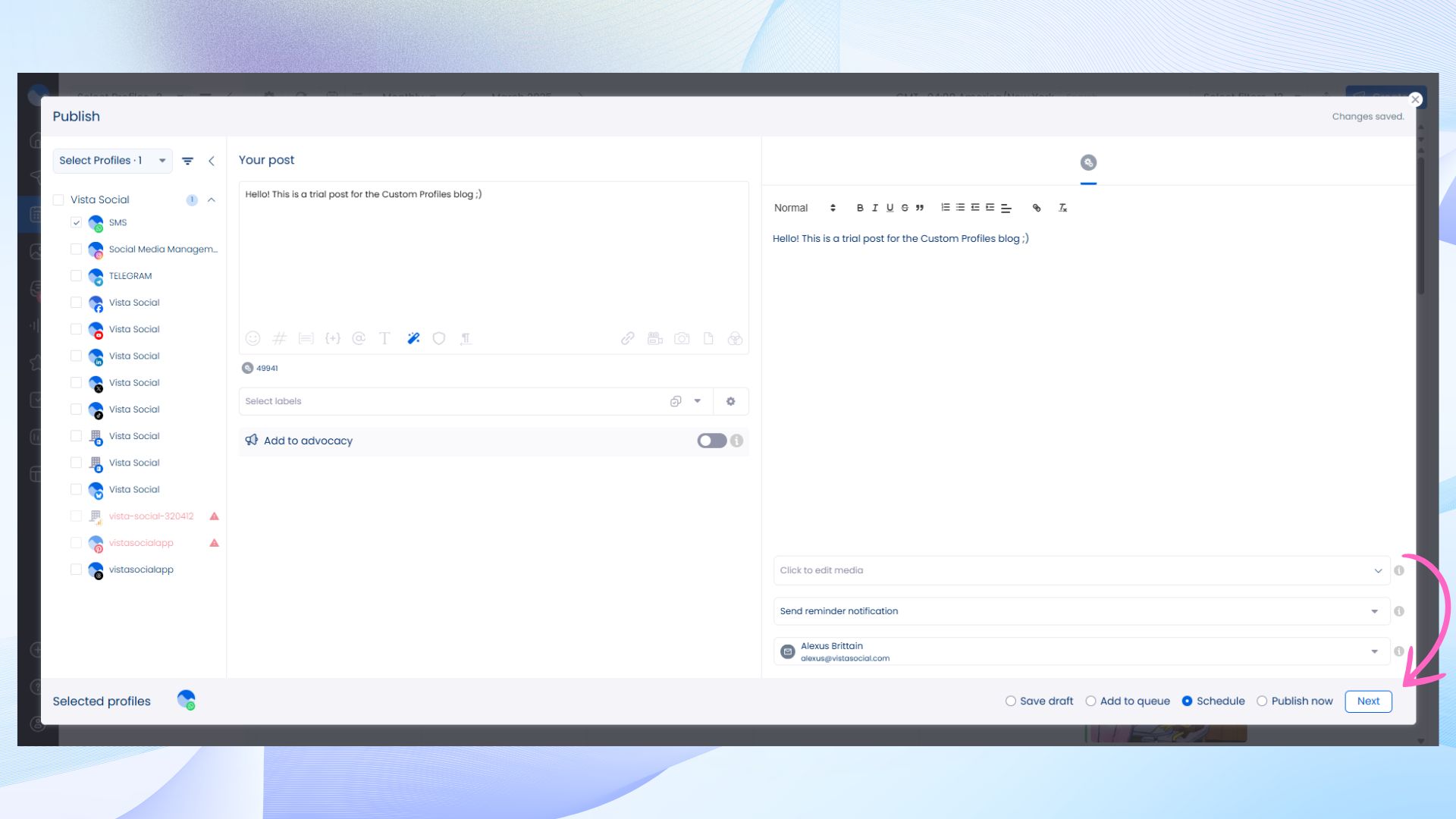
5. Now simply select the time of publishing as you would for a social post and click Schedule when done.
Note: Users need to have confirmed emails and enabled reminders in their settings to receive notifications. If someone isn’t getting reminders, they may need to re-enable them.
At the scheduled time, the assigned team member will receive a notification reminding them to publish the post.
How Social Media Managers Can Use the New Vista Social Calendar
With Custom Profiles, Vista Social’s calendar becomes a true marketing command center. Everything is in one place, making multi-channel coordination easier than ever.
Here are a few ways social media managers can take advantage of it:
1. Managing Multi-Channel Campaigns Without the Guesswork
With Custom Profiles, you can add all your channels to the Vista Social calendar, so you always know what’s happening and when. Whether it’s a tweet or a newsletter, it’s all laid out in one place, making it easier to sync across your marketing team.
2. Keeping Teams in Sync Without Constant Check-Ins
Marketing teams thrive on coordination. The content team needs to know when social posts go live. The paid team wants to align ads with organic posts. The email team schedules campaigns around big promotions.
By adding emails, blogs, and ads as Custom Profiles, everyone gains visibility into the full marketing picture, without needing frequent status updates.
3. Staying on Top of Tasks That Can’t Be Scheduled
Not everything can be automated. Sometimes, a blog needs to be manually published, a report needs to go live, or a sales deck needs to be updated. With Custom Profiles, you can set reminders for these tasks just like you would for social posts. At the right time, Vista Social sends a notification to the right person, making sure everything stays on track.
[Must Read: Social Listening Made Simple: How to Use It for Brand Growth]
Explore Your New Marketing HQ Today
Marketing is messy. You’ve got social, content, ads, email, and who knows what else fighting for attention. Keeping everything aligned shouldn’t feel like a full-time job on its own.
With Vista Social’s upgraded calendar, you now have one place to plan, track, and organize all your marketing efforts. No more hunting through Slack for that email launch date. No more last-minute scrambles when an ad campaign goes live. Just a clear, structured calendar that helps you stay ahead.
The lines between social and the rest of marketing are blurring. It’s time your calendar reflected that.
Ready to see the new calendar in action? Try Custom Profiles today and turn your Vista Social calendar into the marketing HQ you always needed.

Try Vista Social for free
A social media management platform that actually helps you grow with easy-to-use content planning, scheduling, engagement and analytics tools.
Get Started NowAbout the Author
Marketing @ Vista Social
Read with AI
Save time reading this article using your favorite AI tool
Summarize with AI
Never Miss a Trend
Our newsletter is packed with the hottest posts and latest news in social media.

You have many things to do.
Let us help you with social media.
Use our free plan to build momentum for your social media presence.
Or skip ahead and try our paid plan to scale your social media efforts.
P.S. It will be a piece of cake 🍰 with Vista Social
Subscribe to our Newsletter!
To stay updated on the latest and greatest Social Media news. We promise not to spam you!
Enjoyed the Blog?
Hear More on Our Podcast!
Dive deeper into the conversation with industry insights & real stories.