New

Turn Your DMs Into Lead Gen!
Learn how to collect lead data from your DMs such as email addresses, phone numbers, and more right from your social inbox. If you are not yet automating your DMs your competitors are outpacing you.

How Something Social Saved 75% of Their Time and Increased Revenue by 15%
See how a fast-growing agency improved operations, cut down hours of manual work, and unlocked new revenue opportunities with Vista Social.
New

50 Unique Social Media Ideas for Consistent Content Creation
Discover 50 unique social media post ideas to engage your audience, grow your brand, and maintain a consistent content strategy with ease!

Mastering Content Reuse: The Key to a Consistent and Sustainable Posting Strategy
Published on November 6, 2025
11 min to read
Your Complete Guide to Using X/Twitter for Business
Summarize with AI
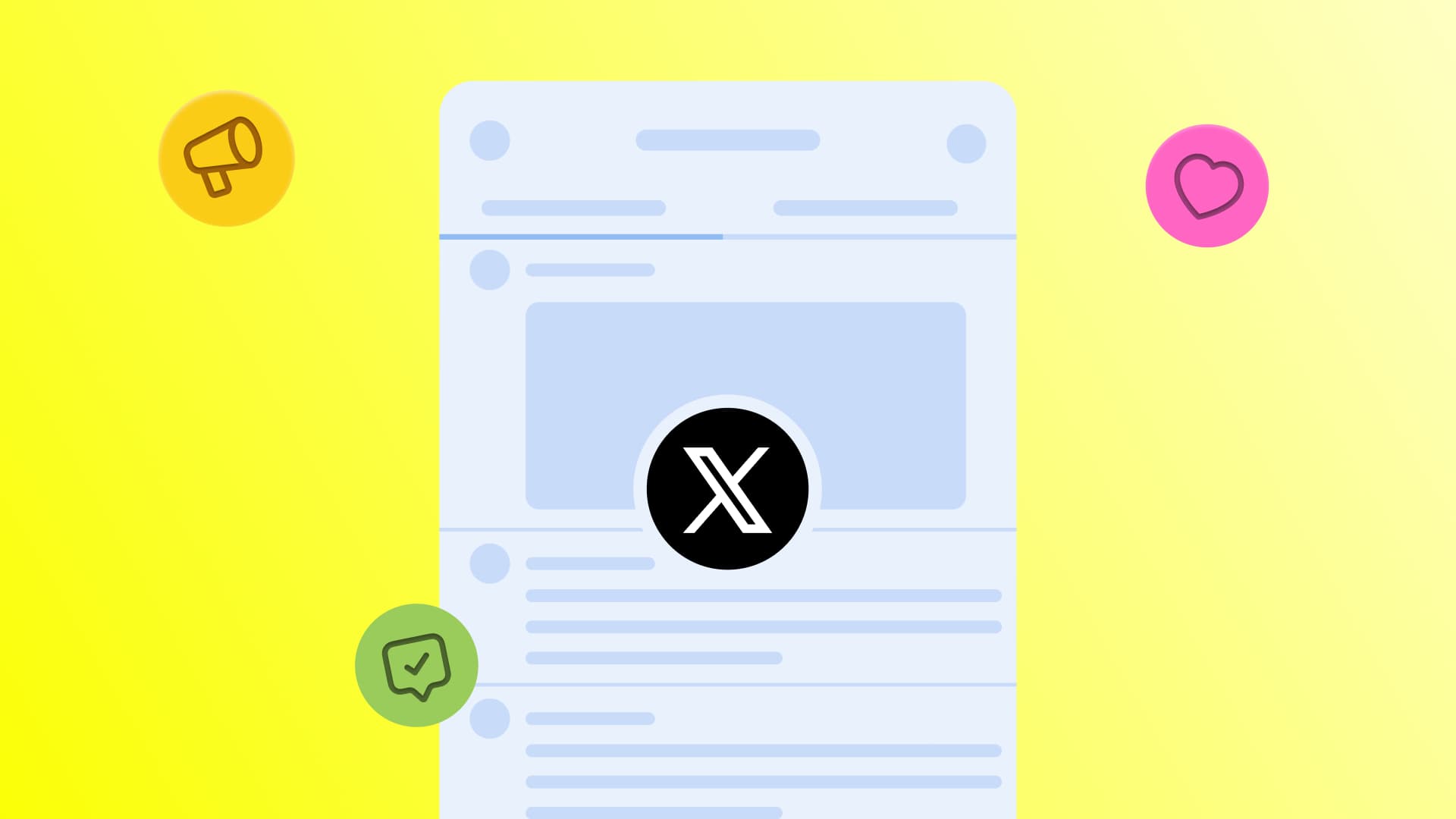
Summarize with AI
ChatGPT
Claude
Perplexity
Share
Vista Social
X (Twitter)
Table of contents
Summarize with AI
ChatGPT
Claude
Perplexity
Share
Vista Social
X (Twitter)
While X/Twitter certainly isn’t without its controversies, many businesses are still seeing success on it. RivalIQ’s benchmark data shows that sports teams, higher education, and financial services brands all have the highest engagement on the platform.
Plus, brands like Notion are literally hiring an X/Twitter expert specifically to help them generate more momentum on the platform.
The problem is, not many brands know how to effectively use X/Twitter for business. But we’re going to walk you through it in this guide. Learn how to create your business account on X/Twitter and start using it to market your brand.
Table of contents
Why should businesses use X/Twitter?
X/Twitter has over 125 million daily active users, meaning millions of people are browsing the platform each day. If your business has a presence on X/Twitter, that gives you the chance to reach millions of people who are dedicated users.
But that’s not the only reason X/Twitter could be a great option for your business. Let’s cover a few reasons why you should include X/Twitter in your marketing strategy.
1. Real-time communication and engagement
On X/Twitter, conversations happen fast, and so do opportunities to connect.
The lifespan of a tweet is one of the shortest of any platform—just 49 minutes. The fast-paced nature of X/Twitter as a whole means your brand can easily connect with audience members in real-time—but it needs to be active on the platform as well.
Monitor brand mentions, replies, and messages so you can respond instantly when customers reach out. A quick, genuine reply can turn a simple comment into a lasting impression.
Engaging in real time also keeps your brand visible and human. When you participate in trending discussions or react to relevant topics, people see that your business is active and approachable. This kind of responsiveness builds trust and strengthens relationships with your audience.
2. Amplifying brand awareness
Having an X/Twitter business page gives your brand a global stage where your content can reach new audiences. Each post serves as a touchpoint that keeps your business visible and familiar to potential customers. Over time, this consistent presence helps you stand out.
Beyond visibility, regular interaction reinforces recognition. When your content contributes to conversations people already care about, your brand becomes part of the larger dialogue. That kind of engagement builds recall and keeps your name circulating in the public eye.
3. Understanding your audience
X/Twitter offers a unique opportunity to observe your audience in their natural online environment. As a more casual platform, X/Twitter gives you direct insight into what people are talking about, which topics capture their attention, and how they respond to different trends.
By paying attention to these patterns, you can fine-tune your content and messaging to align more closely with audience interests. The result is marketing that feels relevant and authentic—rather than forced—and decisions that are guided by real insights instead of assumptions.
4. Cost-effective marketing opportunities
According to WebFX’s survey on X/Twitter advertising costs, 154% of brands pay $0.26 – $1.50 per first action for promoted posts and 61% of brands pay $0- $4 per follow for promoted accounts.
The largest group of respondents say their brands spend around $101-500/month on X/Twitter ads, making it one of the more affordable platforms for getting results.
But even without paid ads, active participation and well-crafted posts can earn attention from thousands of users. The platform’s reach allows small and mid-sized businesses to compete with larger brands on equal footing.
When advertising does come into play, it’s possible to reach the right audience efficiently. By focusing on engagement rather than volume, businesses can make the most of every dollar spent on achieving meaningful visibility without heavy investment.
5. Building industry authority and credibility
A strong X/Twitter presence helps position your brand as an expert in its field. Sharing valuable insights and timely information demonstrates that you understand your industry and contribute to its growth.
As followers engage with your posts and recognize your consistency, your authority grows naturally. People begin to see your brand as a credible voice worth listening to, which attracts a loyal community that values your perspective and trusts your expertise.
6. Driving website traffic and lead generation
X/Twitter is the perfect platform for driving traffic to your website. By sharing posts that spark curiosity or highlight valuable content, you encourage people to click through and explore your brand further. This consistent flow of interest helps turn casual scrollers into potential customers.
What makes it even more effective is how easily engagement can translate into real results. When people interact with your content and move from your profile to your site, they’re already showing intent.
7. Managing reputation and crisis communication
Every brand faces challenges, and X/Twitter gives you a direct way to address them before they escalate. Responding promptly to misunderstandings or negative feedback shows that you’re listening and that you care about maintaining trust with your audience.
Transparency goes a long way in preserving credibility. By openly communicating during uncertain moments, you demonstrate professionalism and accountability. This kind of honest dialogue helps keep your reputation intact even under pressure.
Many brands will even create X/Twitter accounts specifically for handling customer service. For example, payment platform Payoneer has a @Payoneer_Help account just for addressing customer concerns:
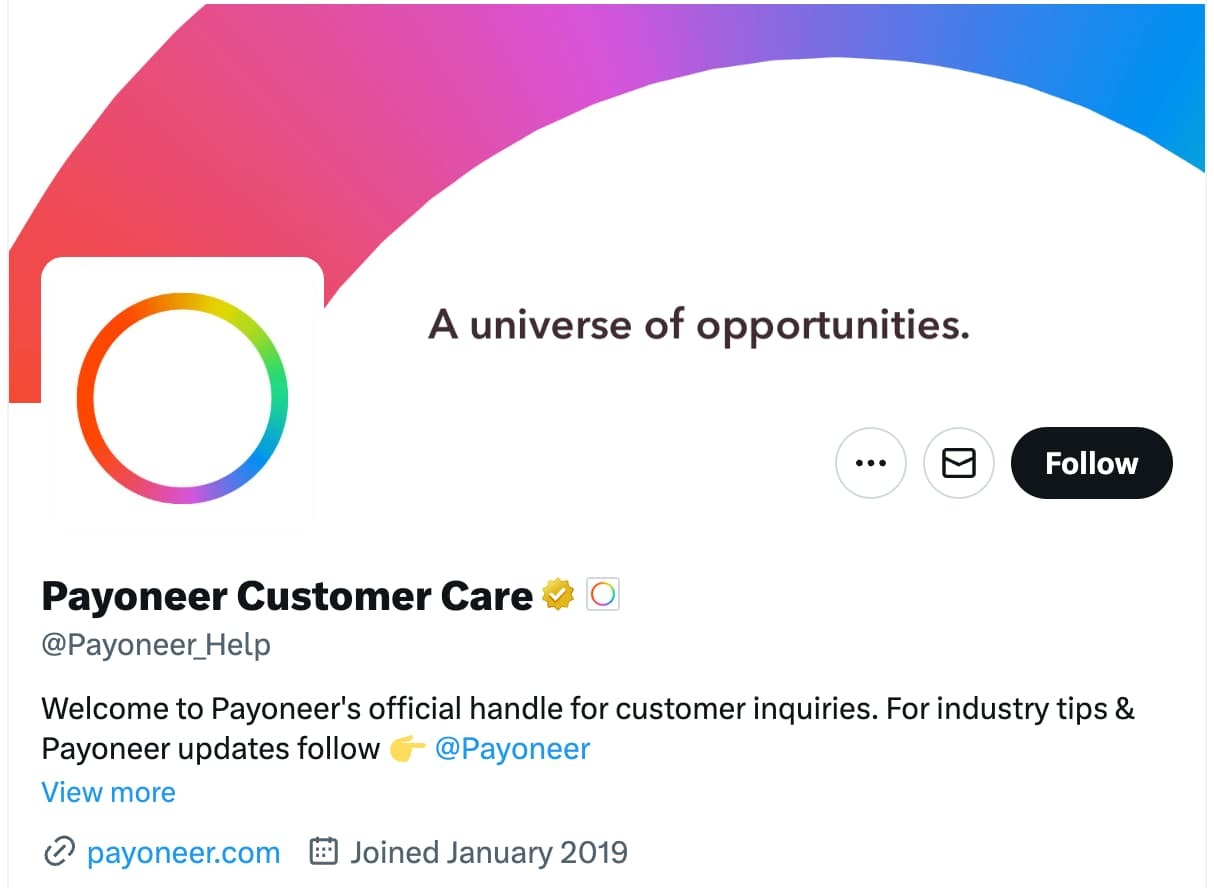
8. Keeping up with trends and competitors
Because X/Twitter moves faster than most platforms, it’s one of the best places to catch early signs of new trends. When you pay attention to what people are discussing and how conversations shift, your brand stays aligned with the topics that matter most right now.
Keeping an eye on competitors also helps you understand where the industry is heading. Seeing what others post or how audiences respond gives you clues on how to refine your own strategy. Staying alert in this way ensures your brand remains one step ahead.
How to create a X/Twitter business account
Setting up a X/Twitter for business account is an important step in building your brand presence and connecting with your audience. Follow these steps to create a business page that’s ready to engage.
Step 1: Sign up and verify your account
Start by downloading the X/Twitter app or heading to x.com (or twitter.com also redirects) online, then click Create account.
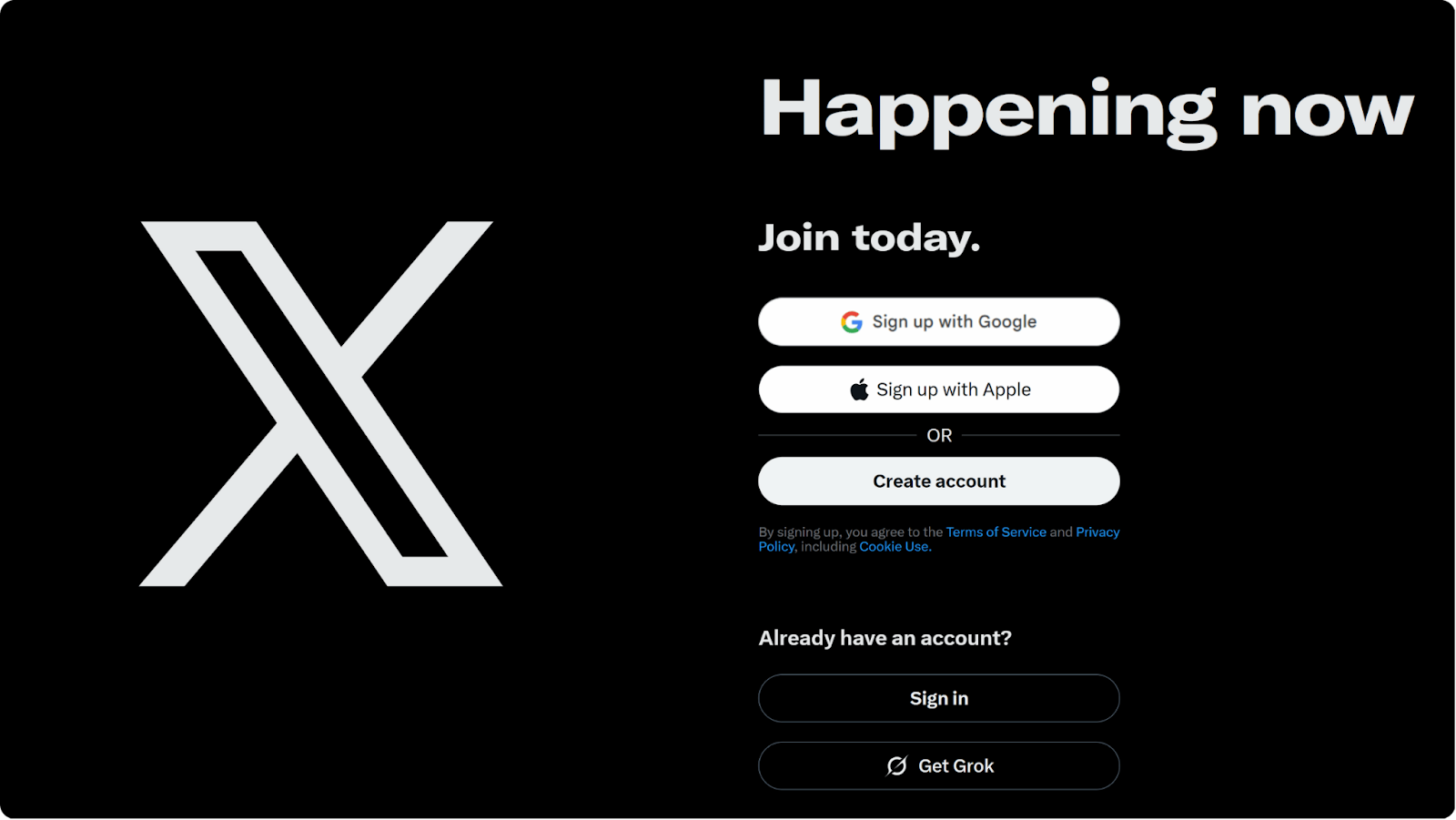
Enter your business name, business email or phone number, and date of birth. (If you’re creating a brand account, you can always use your brand’s start date, but with your birth year as you’ll need to be 18+ to have a fully unrestricted account.)
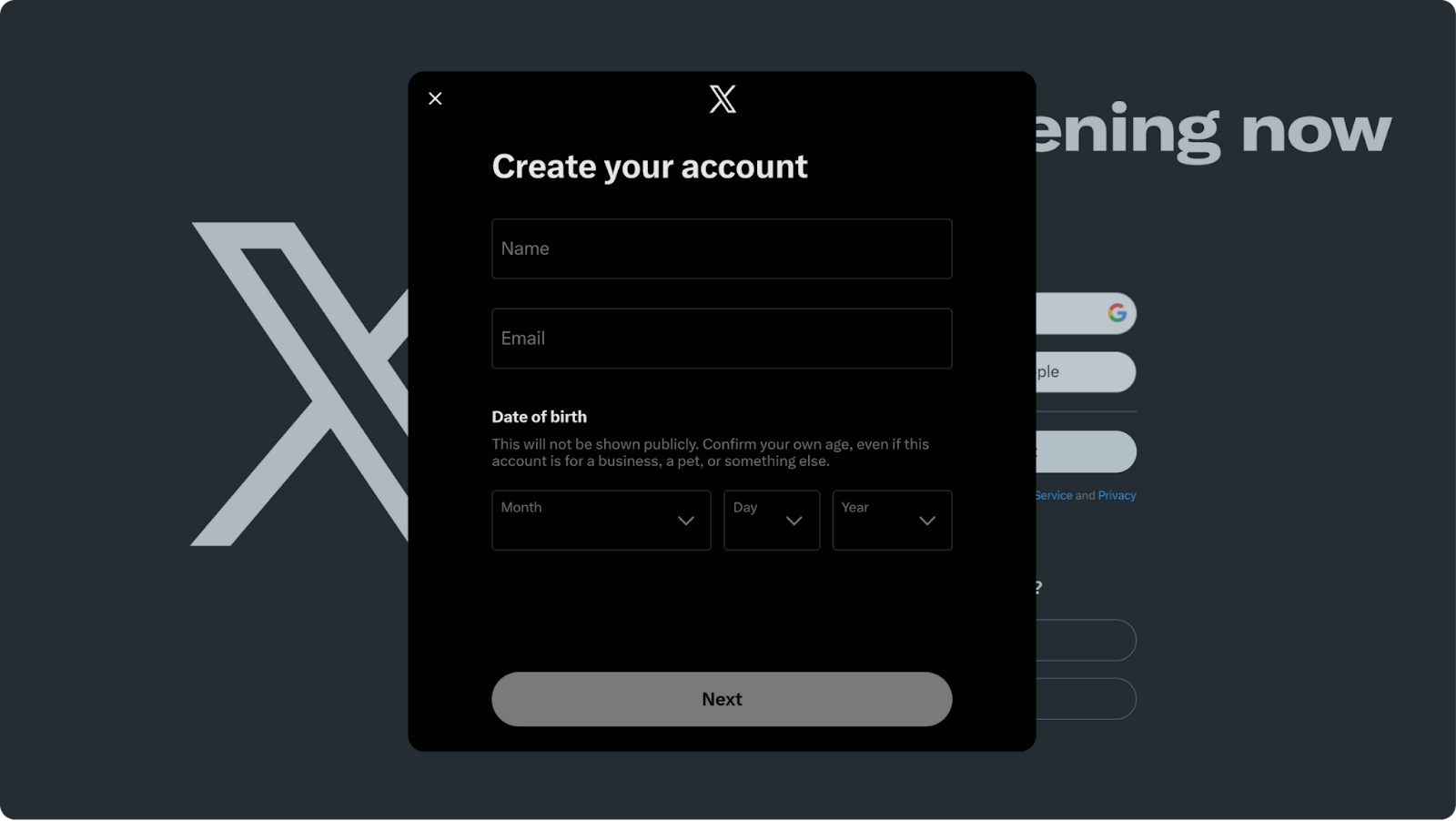
Twitter will then send a verification code to the email address you input to confirm your contact information.
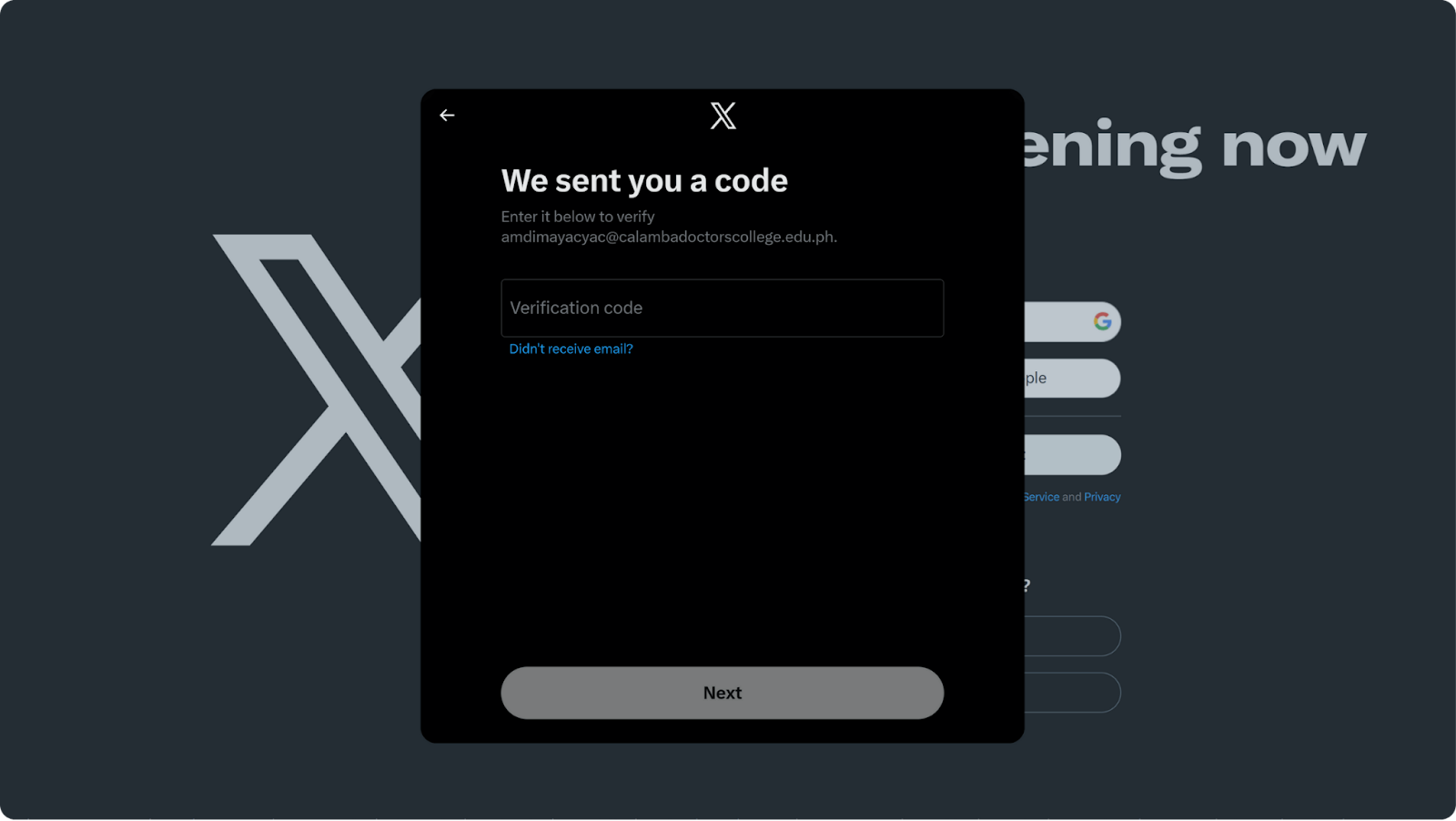
Once verified, set a strong password using a mix of letters, numbers, and special characters to keep your account secure.
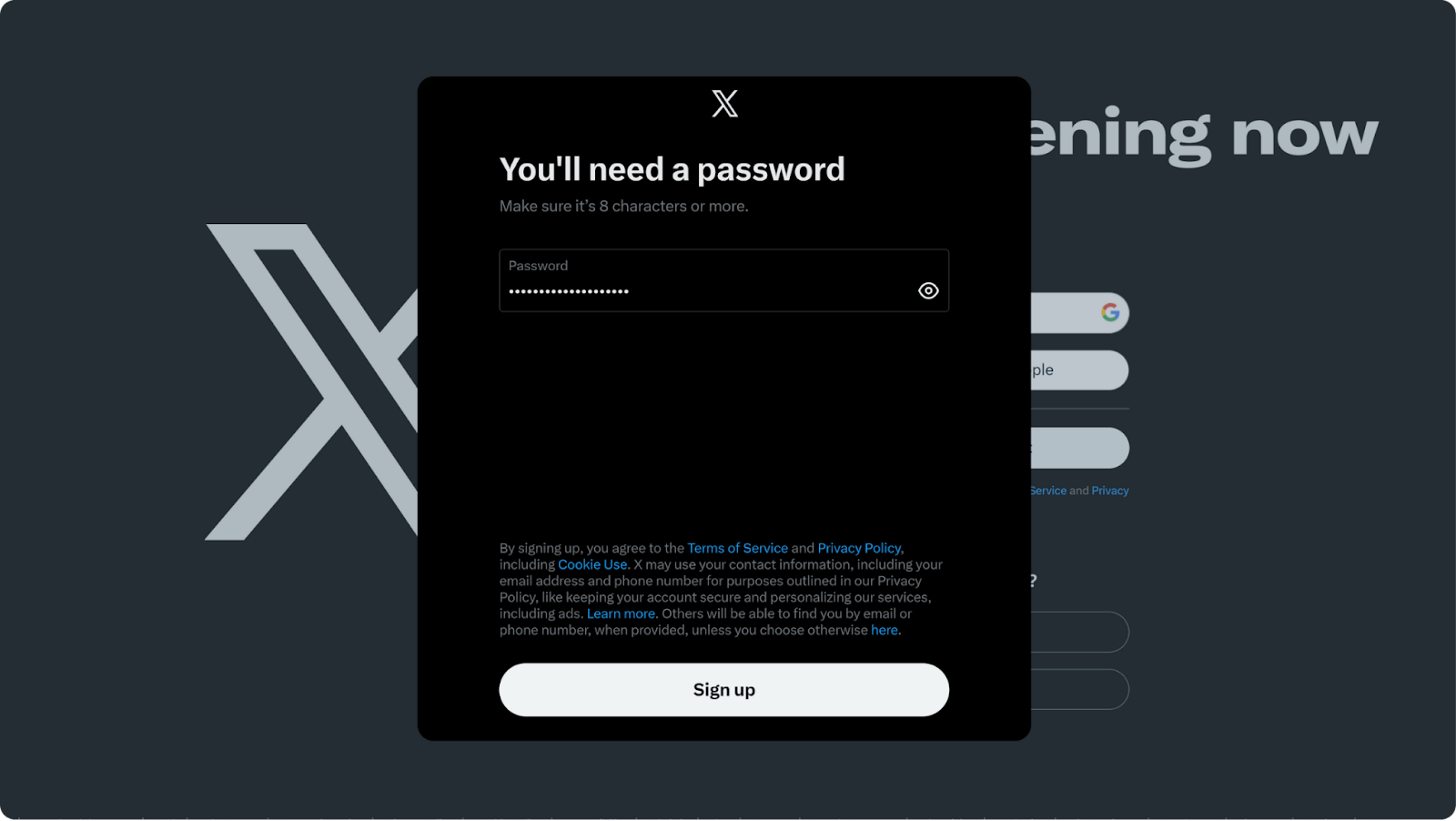
Click Sign up to finish the process.
Step 2: Customize your profile
After creating your account, make your profile visually represent your brand:
- Profile photo: Upload a high-quality image—ideally your company logo—so users instantly recognize your business X/Twitter account
- Header image: Add a banner-style image that reflects your brand identity, highlights upcoming events, or promotes key announcements
- Display name and @handle: Your display name should reflect your business, while your @handle should be memorable and consistent with other social profiles
Here’s a great example of a completely branded X/Twitter profile:

Step 3: Write a bio and pin a tweet
Next, make your profile informative and engaging:
- Bio: Write a concise description of your business, core values, or services. Include your website and location, and if relevant, store hours. Also be sure to input your website URL (or use a link-in-bio tool) to lead people to your site.
- Pin a tweet: Highlight an important update, product launch, or announcement at the top of your feed so visitors immediately see your key message. You can pin a tweet by publishing a new post, then clicking the three dots in the top right corner and selecting Pin to your profile. It’ll sit at the top of your profile until you remove it or pin a new post.
Here’s an example of what this could look like:
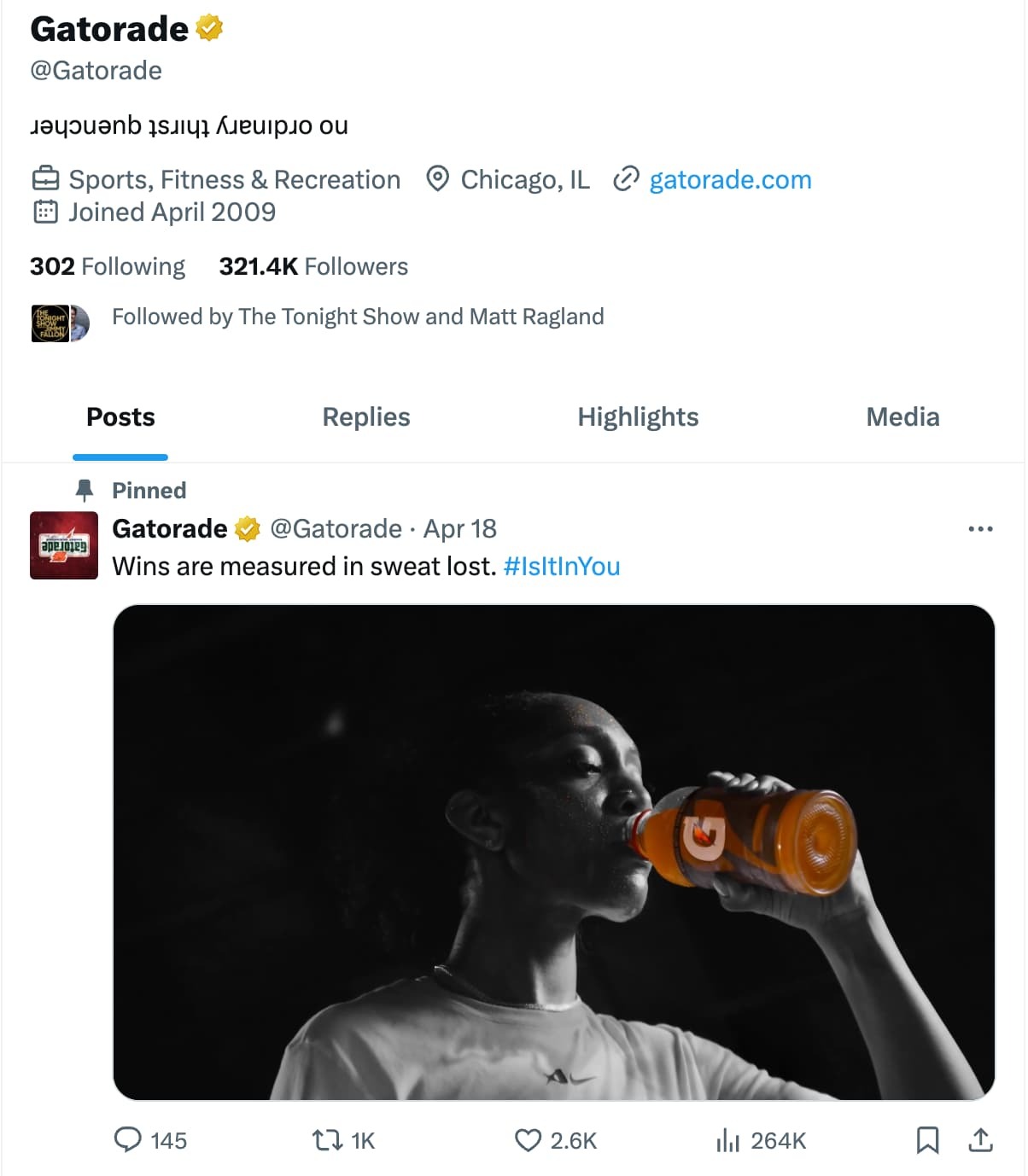
Step 4: Switch to a professional account
To access more X/Twitter for business features, convert your profile into a X/Twitter Professional Account.
To do this, go to your profile, select Edit profile, then click Switch to professional in the popup that appears.
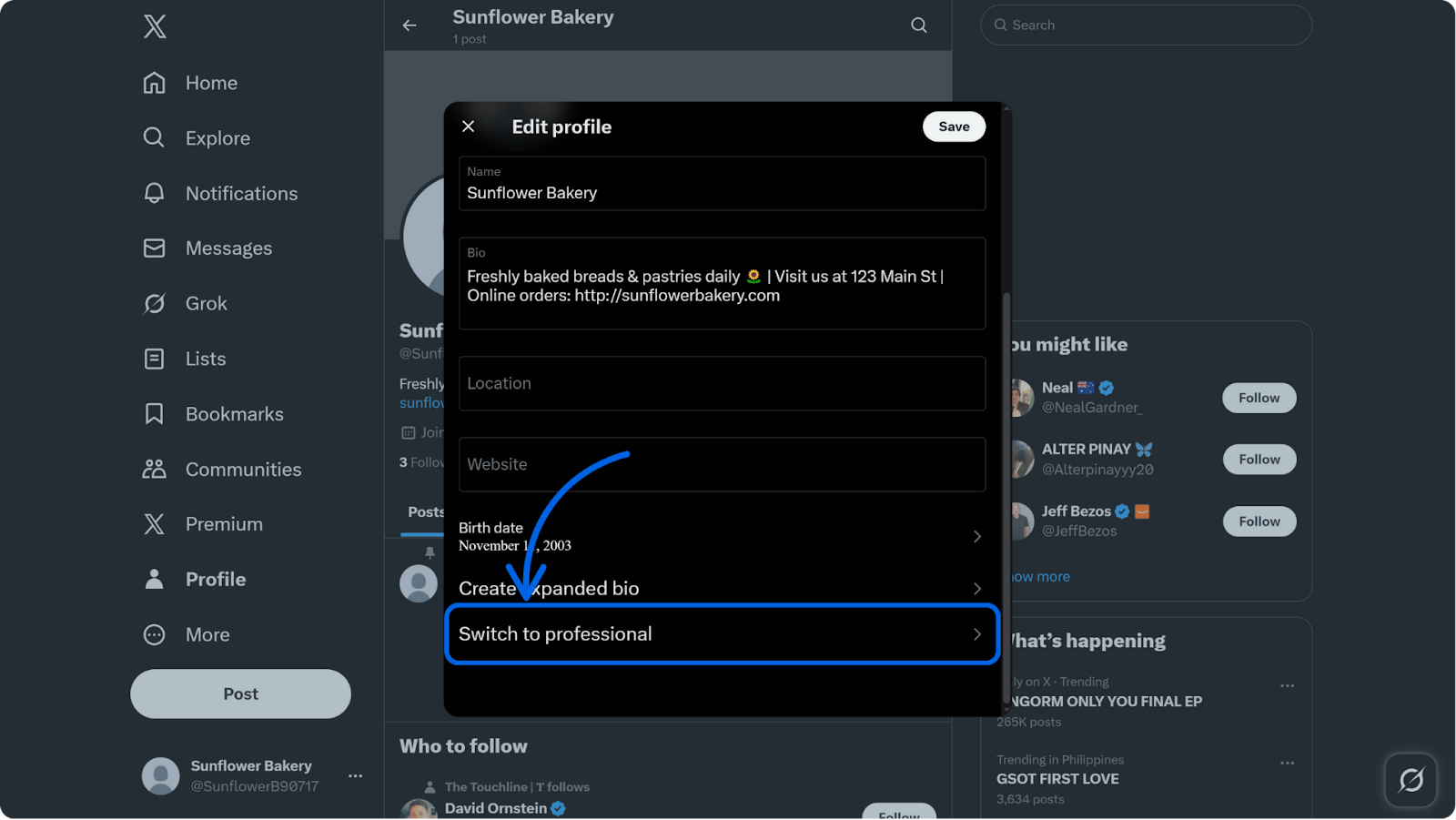
Follow the prompts to:
- Add a professional bio (up to 160 characters)
- Choose a category that best fits your business
- Select “Business” as your account type
Switching to a professional account unlocks tools that help grow your audience and optimize engagement.
Step 5: Start posting and engaging
With your business page fully set up, start sharing content like company updates, product/service promotions, and industry news. Engage with your audience by responding to mentions, retweeting relevant posts, and maintaining a consistent posting schedule.
How to use X/Twitter for business
Setting up your business account is just the first step. To truly leverage X/Twitter, you need a clear strategy that includes content planning, engagement, and analytics.
Here’s a practical guide on how to use X/Twitter for business to maximize your reach and impact.
Optimize your profile for brand recognition
Your X/Twitter profile is your digital storefront. Use a recognizable logo as your profile picture, a branded header image, and a clear bio that tells people what your business does. Include a link to your website and relevant keywords so potential customers can find you.
A well-optimized X/Twitter account builds credibility and trust, so it’s important to completely fill out your profile.
Post consistently and time your tweets strategically
Consistency is key in X/Twitter marketing. Because the lifespan of a tweet is so short, you need to tweet much more often to stay top of mind in your audience’s feeds.
Use a content calendar and schedule your tweets for times when your audience is most active. Vista Social allows you to plan and schedule Twitter posts in advance, so you never miss peak engagement times, keeping your brand visible.
Use hashtags wisely
Hashtags were born on Twitter back in 2007 as a way to group similar tweets. While they’ve grown since then as a way to boost reach when talking about certain topics, the last few years have seen their effectiveness drop.
One of the best ways to use hashtags is by creating a branded hashtag that you can use to help people find or talk about your brand. Monitor your hashtag’s usage to make sure you’re always in the conversation anytime someone places it in their post.
Here’s a great example of ideal hashtag use from Peacock. Anytime Peacock tweets about one of the shows streaming on its platform (like #MAFS and #MarriedAtFirstSight below), it does so in hashtag form:

This way, people watching those shows can easily join in on the conversation on X/Twitter. To use this tactic in a similar manner, you can create hashtags for your brand or the different products/services you offer.
Or, especially if you’re creating content for a newer account, you can use hashtags to denote the topics you’re talking about in order to generate more reach from users searching for those topics.
Here’s an example of what this might look like in action:

Engage actively with followers and industry peers
Engagement is a two-way street. Reply to mentions, retweet interesting posts, and join conversations relevant to your industry.
Take a look at how Notion responds to some of its audience members to get an idea of how to handle conversations on the platform:
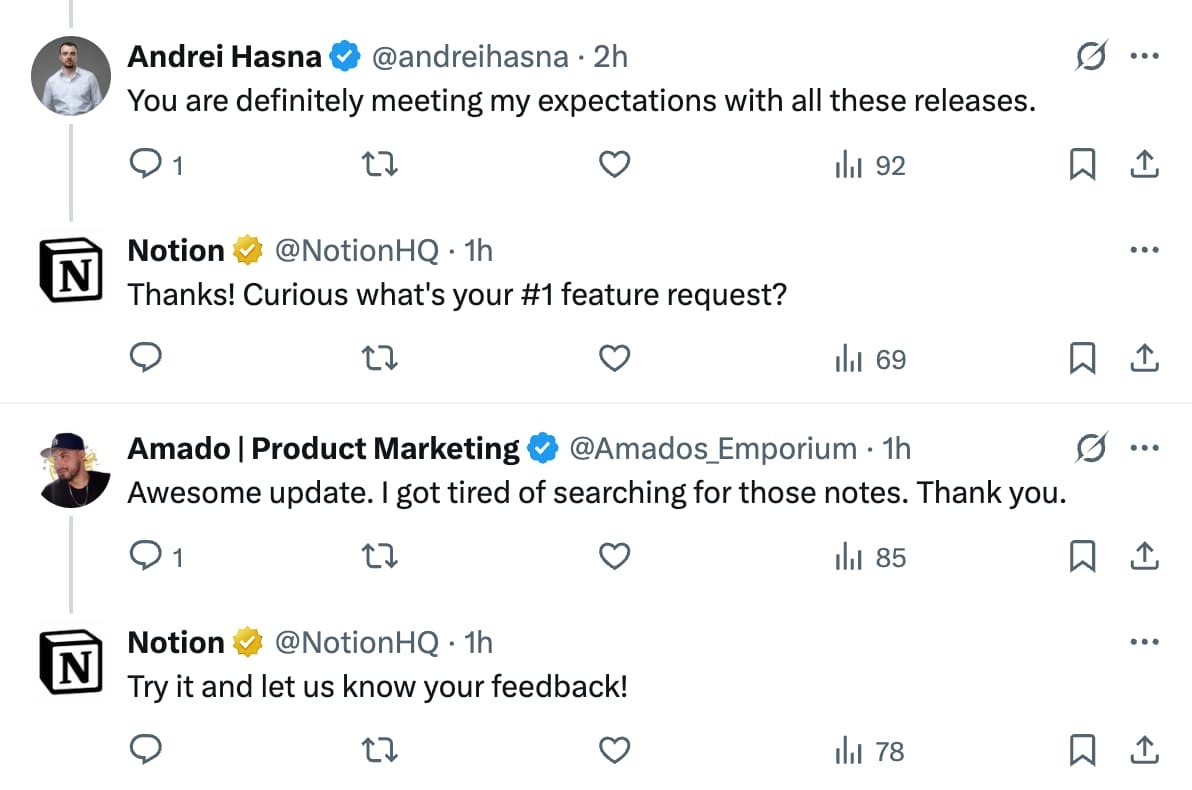
Using the Vista Social inbox, you can manage all X/Twitter mentions and messages in one place, making it easy to respond quickly and maintain strong relationships with your audience.
Leverage X/Twitter lists to organize and monitor conversations
X/Twitter lists are a smart way to organize followers and competitors. Monitoring lists can help track trends to help you level up your campaigns. This helps your business page for Twitter stay informed and competitive.
For example, graphic design tool Canva created a couple of lists of X/Twitter users that share their Canva designs so they can easily interact with their top fans:
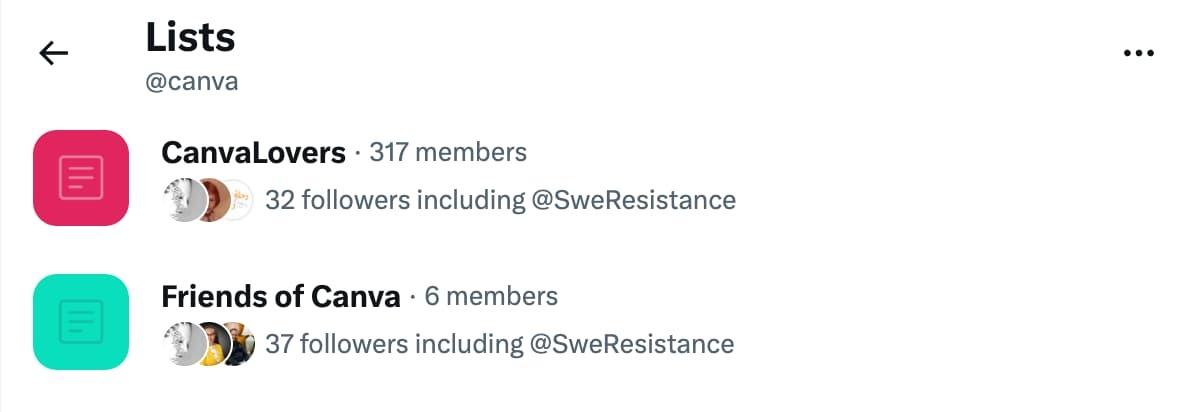
Consider creating lists of people you regularly see interacting with your content as a way to say thanks. You can also create private lists if you don’t want users to see that you’ve added them.
Share visuals, videos, and GIFs to boost engagement
While X/Twitter is a great platform for sharing text-only updates, visual content can help your brand grab attention. Share images, infographics, videos, and GIFs to make your tweets more engaging.
Here’s an example of a video Shopify shared to visualize one of the e-commerce platform’s new feature updates:

Use Twitter polls to drive interaction and feedback
Polls are fun and interactive. Ask your audience questions, test product ideas, or gather opinions. X/Twitter polls boost engagement and give you valuable insights for your business.
Your polling doesn’t have to be super serious. While polls are a great way to get legitimate customer feedback, you can also use them just to create engaging content, like Dunkin’ did below:
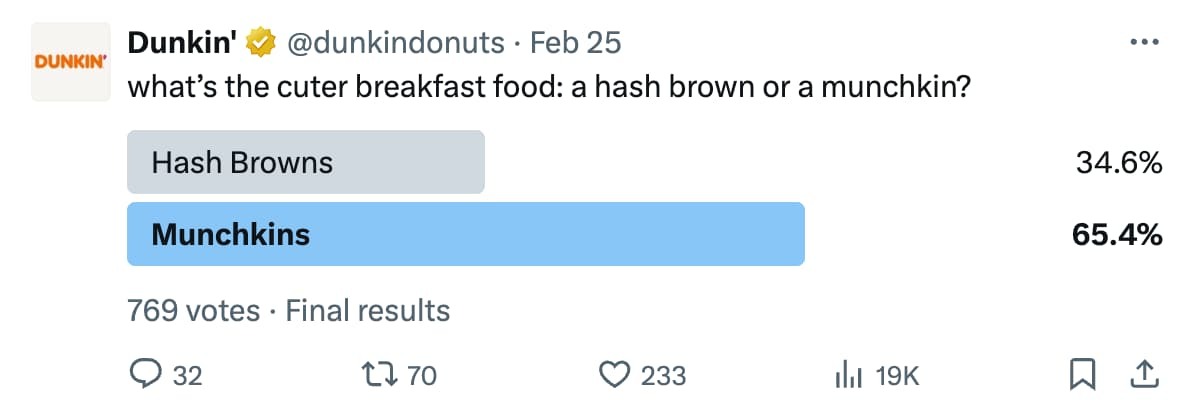
Run targeted Twitter ads
X/Twitter ads let you reach the right people by targeting demographics, locations, and interests. Combining ads with organic posts helps attract new followers and drive sales.
Take a look at this Twitter ad example to see how this can be done:
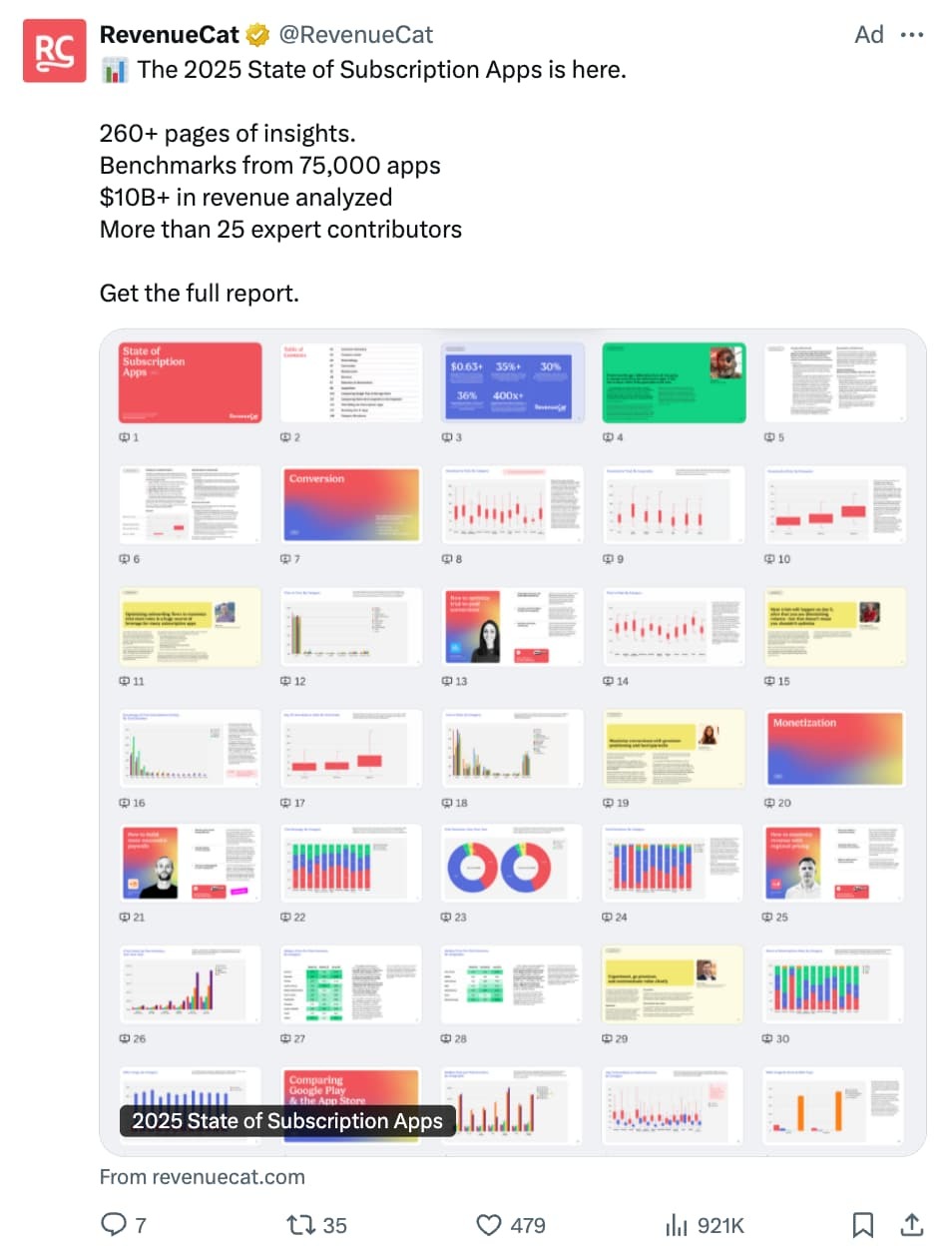
Vista Social makes it easy to track the results of your paid promotions and optimize campaigns for maximum ROI.
Monitor analytics to refine your strategy
Check X/Twitter analytics to see what’s working—impressions, clicks, engagement rates, and follower growth. Vista Social provides in-depth post and platform analytics, helping you refine your content strategy and ensure your zX/Twitter account delivers results.
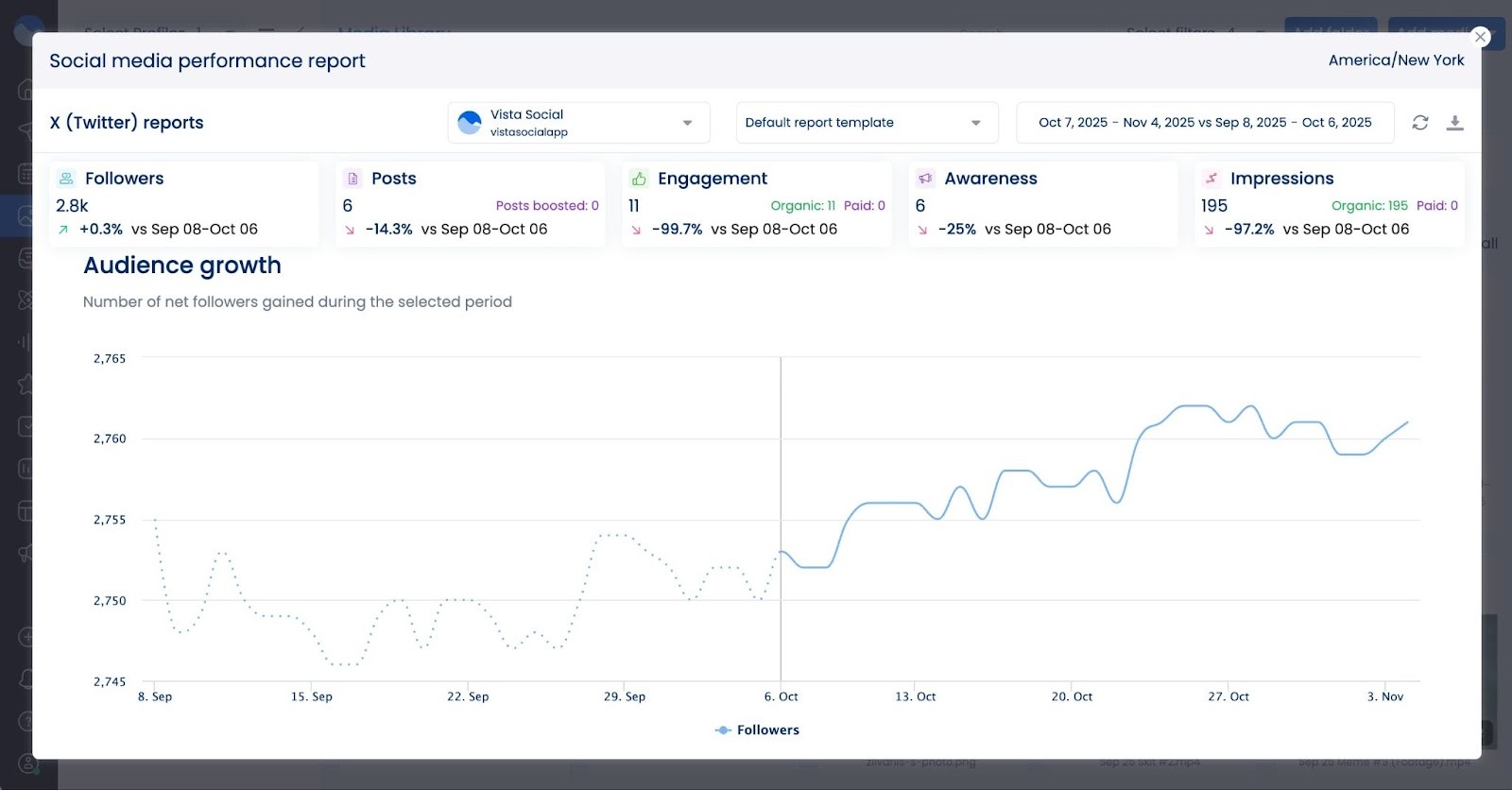
Participate in trending topics and real-time events
Join trending conversations to boost visibility and relevance. Sharing insights during real-time events shows your brand is active and authoritative in your niche.
Twitter’s Explore page makes it easy to discover trending topics, news, and current events across the platform:
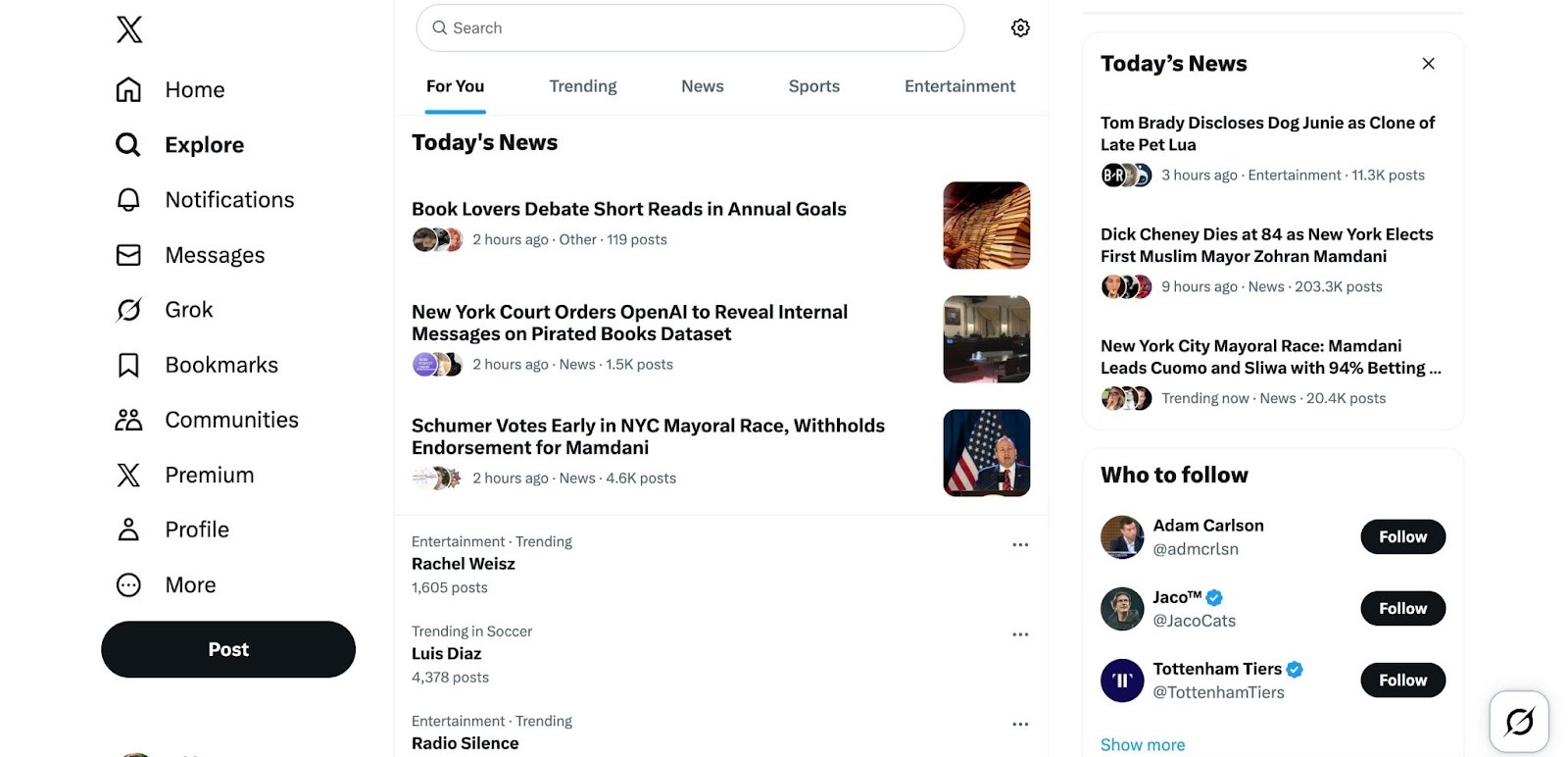
Start using X/Twitter for business today
Getting started with X/Twitter for business doesn’t have to be overwhelming. The key is to begin with a clear purpose. Once your business account is set up, focus on creating a profile that reflects your brand’s voice and values, then develop a posting routine that encourages interaction and keeps your audience engaged over time.
To make managing your X/Twitter presence even easier, consider using Vista Social. With Vista Social, you’re helping save time and maximize your social media impact.
Don’t wait—start tweeting strategically, track your performance with Vista Social, and refine your approach. With the right planning and tools, X/Twitter can become a key driver of your business success.
X/Twitter for business FAQs
Can you use X/Twitter for business?
Yes, absolutely! X/Twitter for business lets you share updates, launch products, provide customer support, and run promotions. It supports both organic posts and paid ads, making it a flexible space for all kinds of brands. You can also join trends, track conversations, and stay visible in real-time—helping your business grow online.
What is the difference between personal and business X/Twitter?
A personal account is for individual use—sharing opinions or daily updates. A business page for X/Twitter, on the other hand, focuses on brand promotion and customer engagement. Business accounts include tools like analytics and advertising features to track performance and run campaigns. They also highlight your brand’s logo and website for a more professional look.
What are the disadvantages of using X/Twitter for business?
Using X/Twitter for business marketing has a few downsides. The short character limit can restrict detailed messages. The fast feed makes posts easy to miss without consistent updates. Negative comments are public, so quick and careful responses are needed. It also takes time to stay active, and algorithm changes can affect your reach. Still, when managed well, X/Twitter for business is a powerful way to connect. With the right strategy, every tweet can help build your brand and turn followers into loyal customers.

Try Vista Social for free
A social media management platform that actually helps you grow with easy-to-use content planning, scheduling, engagement and analytics tools.
Get Started NowAbout the Author
Content Writer
Content writer and copywriter with over 2 years of experience, specializing in VSL scriptwriting. I’ve worked with various brands to create compelling content. Passionate about storytelling that connects and converts. Loves cats, poetry, and skincare
Read with AI
Save time reading this article using your favorite AI tool
Summarize with AI
Never Miss a Trend
Our newsletter is packed with the hottest posts and latest news in social media.

You have many things to do.
Let us help you with social media.
Use our free plan to build momentum for your social media presence.
Or skip ahead and try our paid plan to scale your social media efforts.
P.S. It will be a piece of cake 🍰 with Vista Social
Subscribe to our Newsletter!
To stay updated on the latest and greatest Social Media news. We promise not to spam you!
Enjoyed the Blog?
Hear More on Our Podcast!
Dive deeper into the conversation with industry insights & real stories.


