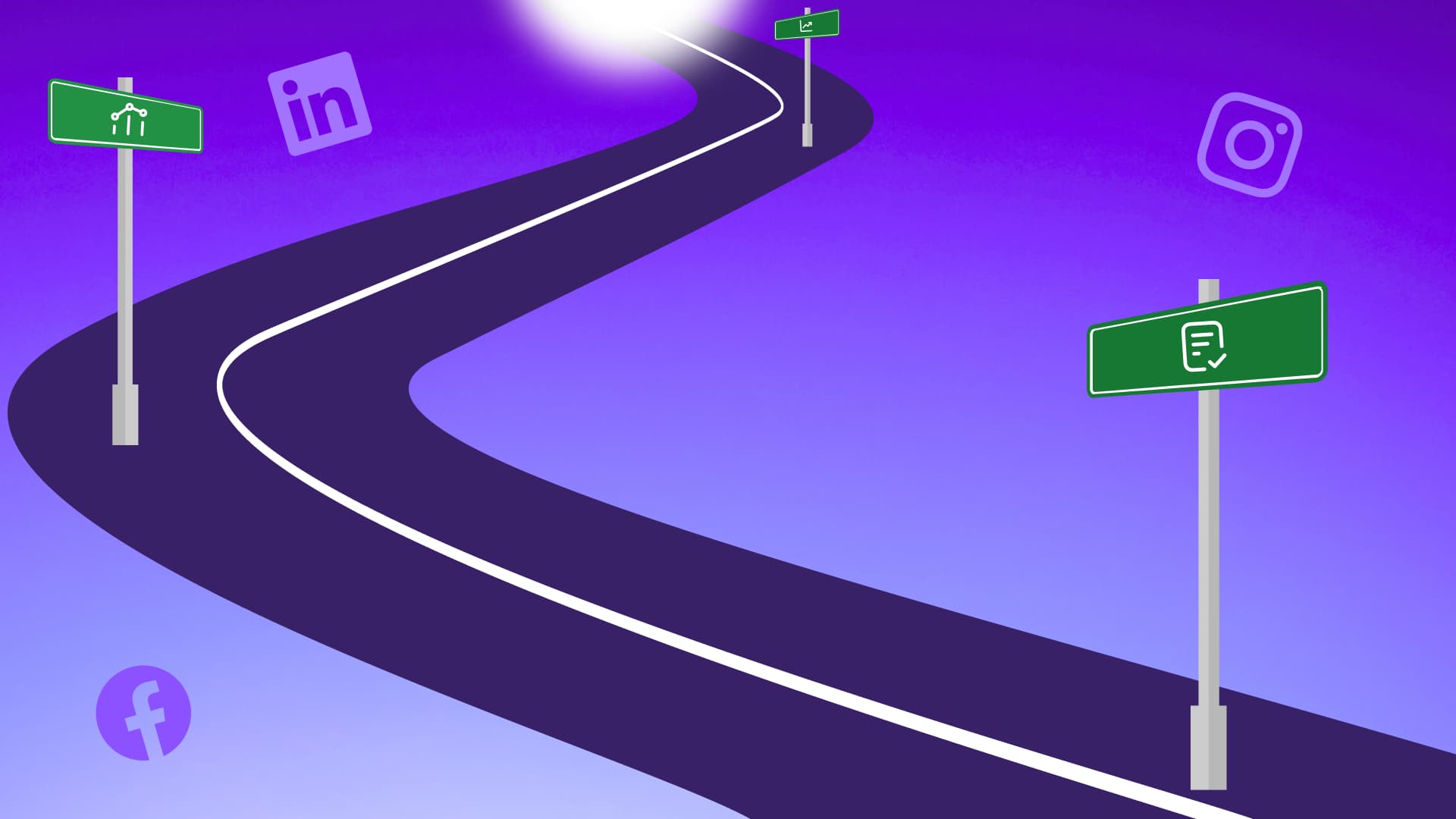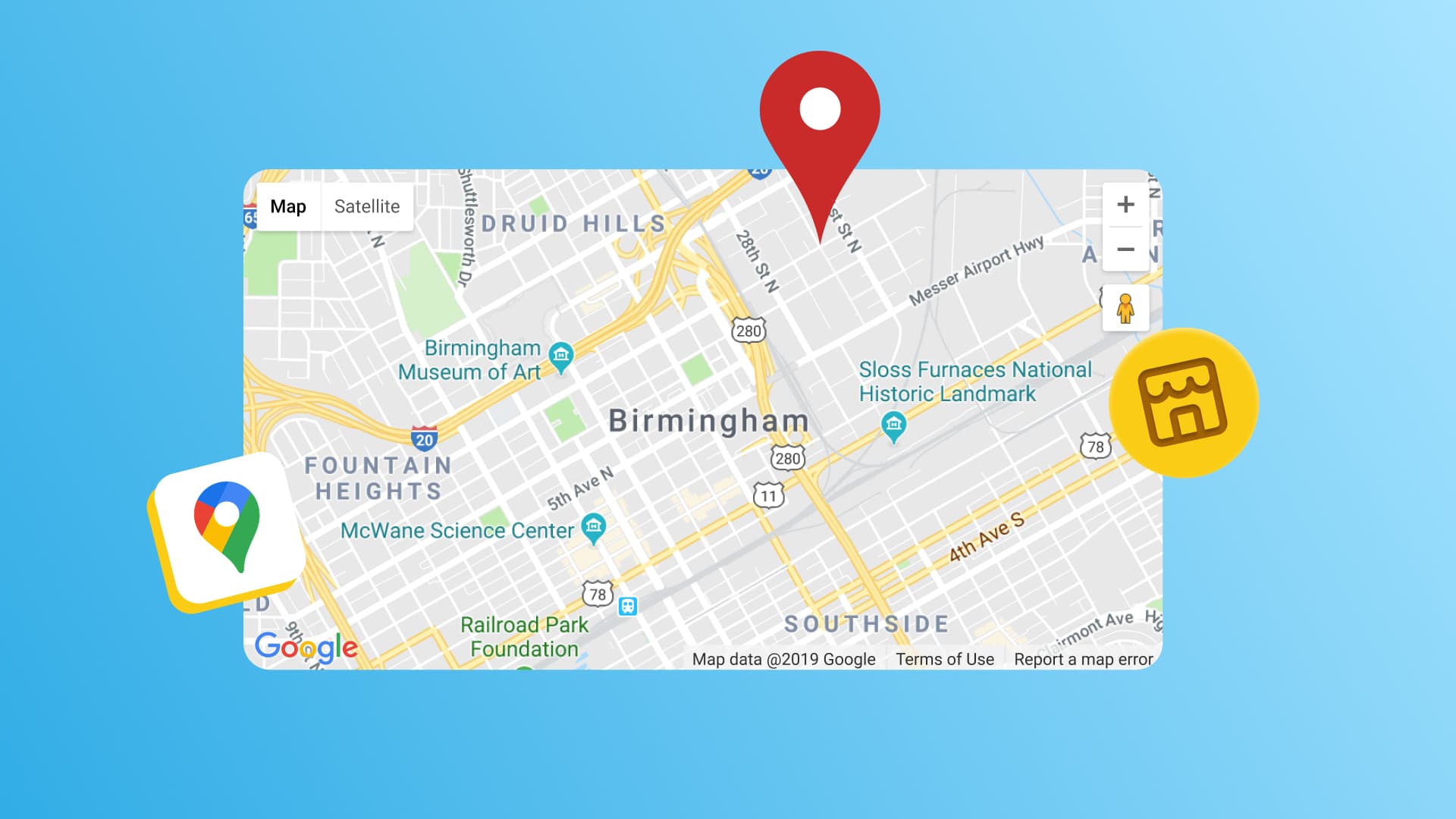New

Turn Your DMs Into Lead Gen!
Learn how to collect lead data from your DMs such as email addresses, phone numbers, and more right from your social inbox. If you are not yet automating your DMs your competitors are outpacing you.

How Something Social Saved 75% of Their Time and Increased Revenue by 15%
See how a fast-growing agency improved operations, cut down hours of manual work, and unlocked new revenue opportunities with Vista Social.
New

50 Unique Social Media Ideas for Consistent Content Creation
Discover 50 unique social media post ideas to engage your audience, grow your brand, and maintain a consistent content strategy with ease!

Mastering Content Reuse: The Key to a Consistent and Sustainable Posting Strategy
Published on January 12, 2022
8 min to read
Top 10 Social Media Management Tools For 2022
Summarize with AI

Summarize with AI
ChatGPT
Claude
Perplexity
Share
Vista Social
X (Twitter)
Table of contents
Summarize with AI
ChatGPT
Claude
Perplexity
Share
Vista Social
X (Twitter)
Along with the rise of social media came the use of social media for marketing, and the rise of social media management tools. Thanks to this kind of technology, we can now better understand our audiences and effectively manage our social media presence, therefore drastically improving our strategic responses. Social media management tools are far more than just scheduling tools, they facilitate a consistent and responsive approach to our social media marketing efforts. As they say, consistency is key, and this has never been truer than for the marketing landscape.
Table of contents
Why so complex?
There are hundreds of different social media platforms, and with billions of users worldwide, accessing the markets they provide is now fundamental to any marketing strategy. But where do you start and how do you manage all of this? Firstly, it costs a lot of money and is dynamic, requiring constant input and attention. Normally there will be certain appealing features to each platform that a marketer will choose for their brand, this will be on average 4-6 platforms. Managing multiple platforms, the regular posting imperative and creating awesome content takes major coordination skills and a lot of time. It can be a major headache and can take its toll on any brand if not done right. Thanks to social media management tools with functions like publishing, content scheduling, analytics, monitoring, listening and review management tools, the management of daily tasks is made easy. Automation options make it easier to generate great content on a daily basis. A cross-platform social inbox makes being responsive to your audience easy.
The question is not if one should use a social media management tool, but which one should you use?
There are a few defining features that make a great social media management tool.
This is a list of what to look out for when making your choice:
Publishing and content scheduling
You want a visual calendar to be able to conceptualize your schedule, you want to be able to automate posting and be able to schedule as much as you need to. This type of organization helps a great deal when you have a large client base and need to provide consistency in posting and a great social media presence.
Cross-platform social Inbox
You want to be able to respond to messages quickly and easily to be as responsive to your audience as possible. You need one inbox for all platforms as you don’t want to miss any messages. Responsiveness is vital for your social media strategy, this is after all ‘the socials’.
Bulk and smart posting
You want to be able to publish blogs and content easily. Uploading a file with a month’s worth of content can free up days in the form of bulk posting. When you are posting a multitude of posts per day all for different clients, smart posting can ensure content is still relevant when you lack inspiration.
Social monitoring and listening
Monitoring and listening tools are essential for modern social media management. It’s not always about what you post, but what others post about you. Reputation management is one of the most important aspects of marketing. 65% of all new clients come from referrals.
Analytics and customizable reporting
You must be able to analyze results and track and compare your competitive advantage. Effective strategy development is based on past results. Going forward you need to know what worked and what did not, and how to change for the better.
We compiled a list of some of the social media management tools available, read on to find out what the top 10 social media management tools are for 2022:
Vista Social

Coming out on top in 2022, due to its versatility and exceptional platform integration options. The ability to run multiple accounts from one tool is synonymous with the core idea of what a social media management tool is about. Simplifying the management of social media accounts is a must for a great platform. Along with bulk and smart posting features, Vista Social shines as a tool that simplifies and acts as a real aid in bettering your social media management strategy. Offering all the features that make up a top social media management tool, like unlimited publishing and content scheduling, a visual calendar, a cross-platform social inbox, social monitoring and listening features, analytics and reporting features.
Wins on:
Integrates with 16 different social and review networks
Offers bulk and smart posting
Simple interface for easy navigation
Fully featured free version
Unlimited everything in the paid version
Free plan option: Yes
Pro plan pricing: $2 per month
Integrates with: Facebook , Instagram business accounts, Twitter profiles, LinkedIn Pages, Google business listings, Pinterest business accounts, Reddit, Pinterest, Vimeo, YouTube, TripAdvisor, OpenTable, TrustPilot, Yelp
Sprout Social
Sprout Social is a team player. Great for digital agencies and small businesses, it provides great post approval and team collaboration features. It offers monitoring, scheduling and analytics features, as well as a social inbox. It does not have smart or bulk posting features, or a queues feature, which Vista Social does have. You can customize some features like individual post analytics, and the platform is easy to use and likable.
Wins on:
Team collaboration functions
Customizable features
Free plan: No
Lowest cost option: $89 per month
Integrates with: Facebook, Instagram, Twitter, LinkedIn, YouTube, & Pinterest
Eclincher
Eclincher is for the people. Priding themselves on great client service and offering all the right automation tools, as with Vista Social. Additionally, it provides customized add-ons like reputation for larger teams, but it only integrates with 8 social media platforms. Offering all the required features, like a content publisher, visual calendar, tracking, competitor analysis, and omnichannel tailored social media post editing.
Wins on:
Bulk and smart posting
Customer service
Free plan: No
Lowest cost option: $59 per month
Integrates with: Facebook, Facebook Messenger, Instagram, Instagram Stories, Twitter, Google My Business, LinkedIn, YouTube, Pinterest, TikTok
Hootsuite
The oldest and the wisest, Hootsuite was the first social media management platform on the market, starting out in 2008. Offering all the automation tools you need, features include content support, scheduling, monitoring and listening features, RSS integration, a cross-platform inbox and the ability to manage paid ads. They run an educational program, called Hootsuite Academy which offers the opportunity to take courses in social media management. Offering certification courses and custom education courses, it offers a great opportunity to learn and improve. It is the most talked and written about platform on the market, but its hefty price tag puts it in fourth place on our list.
Wins on:
Capacity
Automation tools
Education
Free plan: No
Lowest cost option $439 per month
Integrates with: Facebook, Instagram, Twitter, LinkedIn, YouTube, & Pinterest
Sendible
Sendible is for the large scale, offering a great CRM feature which uses the cloud. It offers great automation features, but it does not have an influencer search. Providing great content options for when you run out of inspo. The platform’s Smart Queue feature allows you to repurpose content. It features a social inbox and monitoring and listening tools. Sendible offers a mobile app, so you can stay productive on the go. This is great for responding quickly to any comments or messages, so you can stay responsive no matter where your team may be.
Wins on:
CRM Feature
Automation features
Mobile App
Content options
Free plan: No
Lowest cost option $29
Integrates with: Facebook, Instagram, Twitter, LinkedIn, Google My Business, & Pinterest
Buffer
Buffer is social media management simplified, catering to businesses and individuals, it works well and is easy to use. It allows for user permissions and creating a user workflow, which is great for managing teams. It does not allow the content and post capacity of some, but offers bulk posting. It does not offer an inbox and RSS on platform, but rather those functions as an integration. The publishing function allows one queue and it has analytics and tracking features. It is simple to use and it offers very limited client support. It seems to streamline social media management and collaboration, as long as nothing goes wrong and you don’t do too much of it.
Wins on:
Simplicity
Some automation features
Free plan: Yes (limited features)
Price: $5 per month
Integrates with: Facebook, Instagram, Instagram Stories, Twitter, LinkedIn, & Pinterest
Agorapulse
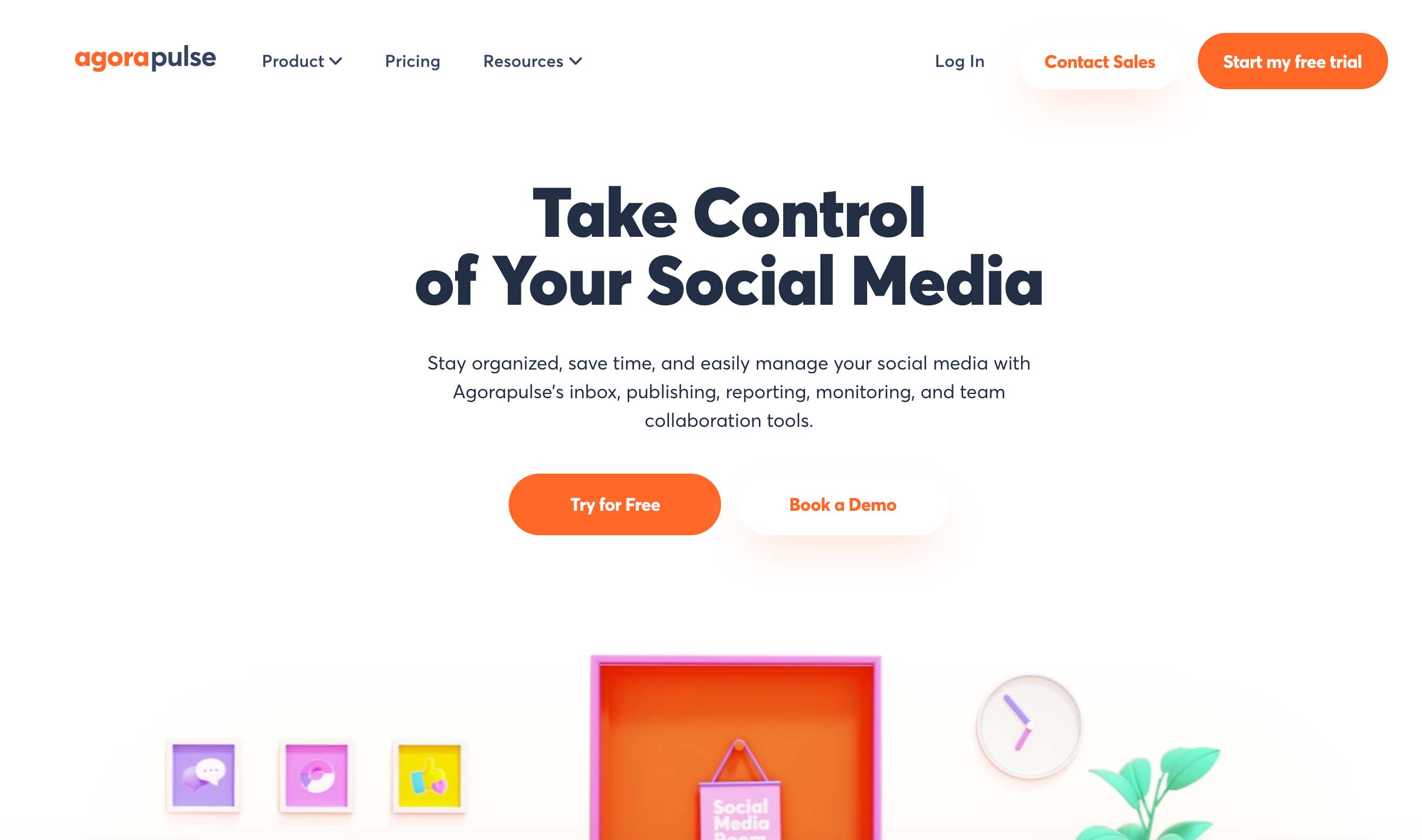
Agorapulse is for the niche, with a following of a few loyal supporters who swear by it. Offering all necessary features of a great tool, including scheduling, a visual calendar, a social inbox and analytics and tracking options. A stand-out feature is that it facilitates boosted Facebook posts. It offers a custom plan option where you can get a plan to suit your needs, as a higher priced tool, this will probably cost what it’s worth. It has team collaboration features like the ability to share notes and track action items, all in real-time. They pride themselves on organization, which is much needed in social media management. They don’t have an influencer feature, so that could hold back some ambitious marketers.
Wins on:
Boosted post option
All the features
Free plan: No
Lowest cost option: $79/month
Integrates with: Facebook, Instagram, Twitter, LinkedIn, & YouTube
Falcon.io
Falcon.io is cloud based and even allows account page creation with templates and analytics features. It has all the standard features of a great tool, offers automation features and great analytics options. Standard features include social media listening, engagement, publishing content, measuring, and customer data management. All of this comes at a cost and the tool does not offer a free plan. It offers a social inbox and a content calendar. They offer their clients great support, tutorials and guides to find their way around the tool. It is not only a social media management tool, but also a customer experience management solution. A great focus for real engagement targets.
Wins on:
Account features
Great analytics options
Free plan: No
Lowest cost option: $108/month
Integrates with: Facebook, Facebook Messenger, Instagram, Twitter, LinkedIn, YouTube
Loomly
Loomly is for the brand, and is great for branding and content creation. It is not a complete social media management tool, so does not have a lot of the standard features, but is more of a content management tool. It does offer a calendar and content suggestion feature. It does not have social monitoring and client management features, which are important when managing social accounts and your reputation. They don’t have a social inbox, calling responsiveness into question. If you are all about content and happy to mine through the rest, it’s a great tool. Try something like Vista Social if you have multiple accounts to manage and loads of posts to get out.
Wins on:
Content, content, content and inspiration
Free plan: No, only a 15 day free trial
Price: Lowest cost option: $26
Integrates with: Facebook, Instagram, Twitter, Google My Business, LinkedIn, YouTube, Pinterest, & TikTok
Later
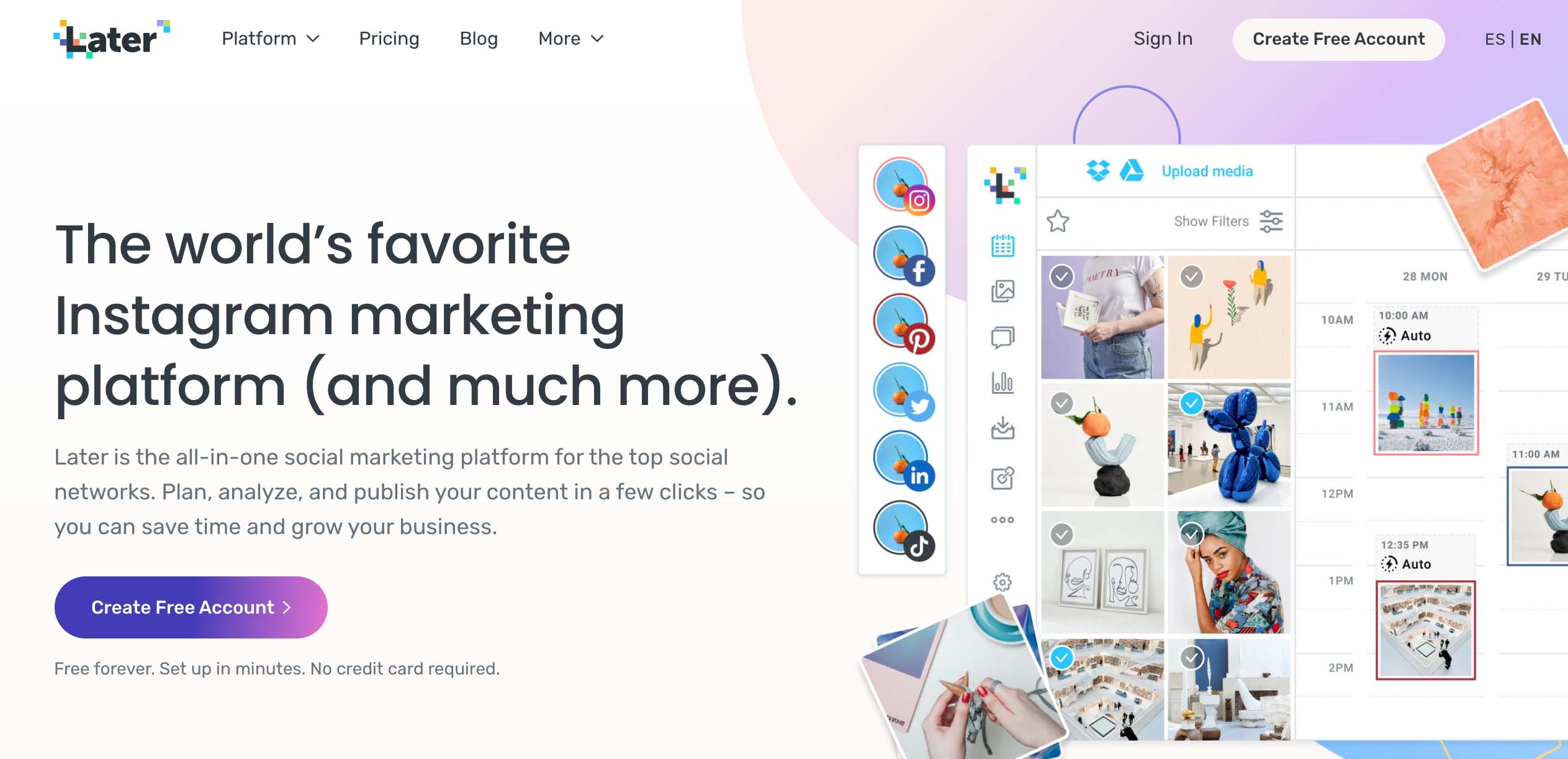
Later is for branding and content. It started as an instagram scheduling tool, but then later expanded to other platforms. The focus is on visual planning and it does not have a social inbox or an RSS integration. It has a visual calendar and content optimization analytics. It does not provide for social media listening, measuring and customer data management. It’s a great tool for Instagram and Pinterest, but limited for other platforms. Go with something like Vista Social if you work across multiple platforms and need all the social media management functions of a working social media manager.
Wins on:
Content, Instagram and visual planning
Simplicity
Free plan: Yes
Price: Lowest cost option: $8
Integrates with: Instagram, Pinterest, Facebook (limited), Twitter (limited)
These are all of course do it yourself options, sometimes it’s easier and better to get it done for you. You can find a marketing agency to manage your social media and you can find the best ones on Agency Vista. They will probably use these same tools, but hey you won’t have to worry about it!

Try Vista Social for free
A social media management platform that actually helps you grow with easy-to-use content planning, scheduling, engagement and analytics tools.
Get Started NowAbout the Author
Content Writer
Read with AI
Save time reading this article using your favorite AI tool
Summarize with AI
Never Miss a Trend
Our newsletter is packed with the hottest posts and latest news in social media.

You have many things to do.
Let us help you with social media.
Use our free plan to build momentum for your social media presence.
Or skip ahead and try our paid plan to scale your social media efforts.
P.S. It will be a piece of cake 🍰 with Vista Social
Subscribe to our Newsletter!
To stay updated on the latest and greatest Social Media news. We promise not to spam you!
Enjoyed the Blog?
Hear More on Our Podcast!
Dive deeper into the conversation with industry insights & real stories.