New

Turn Your DMs Into Lead Gen!
Learn how to collect lead data from your DMs such as email addresses, phone numbers, and more right from your social inbox. If you are not yet automating your DMs your competitors are outpacing you.

How Something Social Saved 75% of Their Time and Increased Revenue by 15%
See how a fast-growing agency improved operations, cut down hours of manual work, and unlocked new revenue opportunities with Vista Social.
New

50 Unique Social Media Ideas for Consistent Content Creation
Discover 50 unique social media post ideas to engage your audience, grow your brand, and maintain a consistent content strategy with ease!

Mastering Content Reuse: The Key to a Consistent and Sustainable Posting Strategy
Published on January 30, 2022
4 min to read
Step by Step: Posting and scheduling made easy on Vista Social
Summarize with AI

Summarize with AI
ChatGPT
Claude
Perplexity
Share
Vista Social
X (Twitter)
Table of contents
Summarize with AI
ChatGPT
Claude
Perplexity
Share
Vista Social
X (Twitter)
Posting regularly is important to achieve your objectives. Consistency is key, great content is crucial and when you post is consequential. Exactly how often you should post differs per platform and on how large your following is, and depends on what your goals are. On some platforms with a large audience, it is recommended that you post twice a day. Creating winning content and posting it twice a day, every day, does not come without its difficulties, and this would only be on one of your platforms.

Thanks to social media management tools we now have a whole lot of help managing all of this. For example, using the scheduling function on Vista Social means a regular schedule is kept, which means consistency is maintained with all its benefits. We can create posts ahead of time and this means more time to spend on content creation so that posts truly engage and maximum benefits are received. Plan your content a week in advance, create your posts and schedule them: Voilà, your posting problems solved!
Now that we have all these great tools, the question is how do we use them? Read on for a step-by-step guide on how to post and schedule on Vista Social.
Table of contents
Step by step: Create your first post
STEP ONE: Navigate to the Publish tab on the home page. Click on it and you can choose from a drop down menu:
- Single Post – gives you ability to custom design and schedule a single post to one or more social profiles.
- Bulk Publishing – gives you ability to schedule multiple posts by uploading content with a spreadsheet or downloading content from a blog you like via RSS.
- Find Content – gives you ability to find trending content based on a topic that interests you and quickly schedule it.
- Smart Publishing – puts scheduling on autopilot by finding and scheduling content based on a topic that interests you.
Schedule a single post
Being able to schedule a post is at the core of Vista Social’s scheduling system.
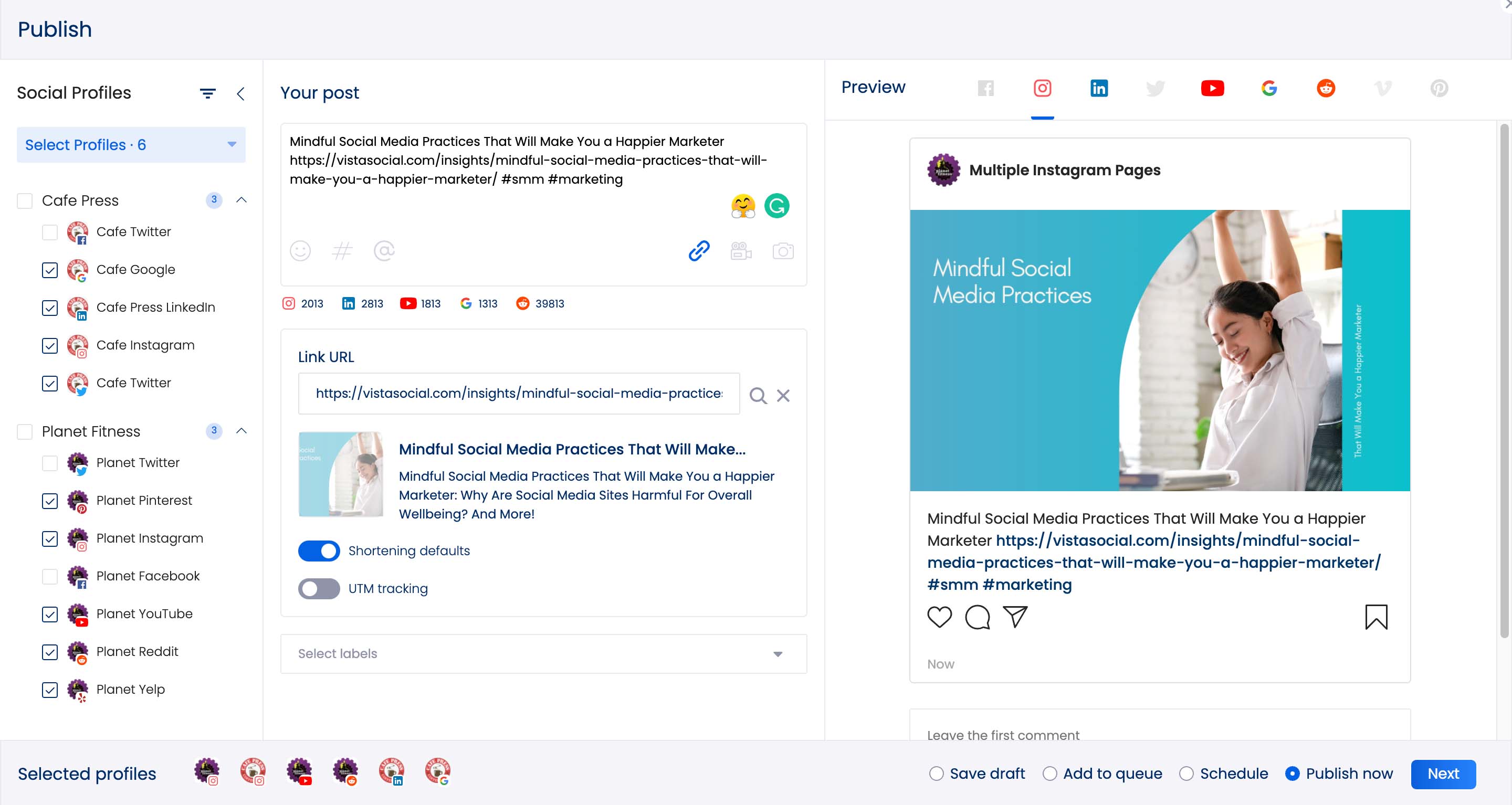
Composing the post is a 3 step process:
1. Select social profiles that you would like to publish to
In this step, you can select any number of social profiles to publish this message to. There is no limit. With Vista Social you can publish to Twitter, Facebook (pages and groups), Google Business, Instagram business profiles, LinkedIn pages, Pinterest, Reddit, and YouTube
2. Compose the actual message
- Write the message and possibly include a link
- Attach images or videos. Note that you can easily manipulate images and videos using a build in media editor.
- Attach emojis using a built-in emoji selector.
- Attach hashtags by using a build in hashtag storage system for quick and easy use of multiple frequently used hashtags.
- Mention users. Note that mentioning has no become super simple with universal mentions. You can easily mention anyone even if they have different handles (usernames) on various networks.
- Enable, disable or customize link shortening.
- Optionally enable link tracking.
3. Preview and customize the message for each platform
This is the optional step where you both preview how your post will look on each platform. This is quite important since it avoids posting content that does not look as good as you thought it might. This step also enables you to take advantage of a number of network-specific customizations that will enable you to take advantage of each social media platform’s unique features.
- Facebook
- Create a first comment (in addition to posting your message you can also create a first comment)
- Organic targeting
- Country
- Relationship status
- Gender
- Age
- Twitter
- Create a first comment
- Create a first like
- Instagram
- Create a first comment
- Enable/disable comments on your post
- LinkedIn
- Create a first comment
- Create a first like
- Organic targeting
- Country
- Language
- Google Business
- Call to action (i.e. Learn more, Book, Order)
- Alert and alert type (i.e. Covid 19)
- Reddit
- Subreddit
- Title
- Pinterest
- Board
- YouTube
- Channel
- Category
- Playlist
- First comment
- First like
- Privacy status (public, unlisted, private)
- Embeddable (enabled by default)
- Notify subscribers (enabled by default)
- Made for kids (disabled by default)
4. Pick when you would like your post to be scheduled
- Publish now. Schedules the post for immediate publication.
- Schedule for later. Allows you to select a date/time in the future. Note that you can either select one time for all target social profiles or a pick a different time for each.
- Add to queue (first or last). Queues enable to you create a predetermined schedule for each social profiles and simply add to it when scheduling
- Save as draft. In case you want to continue working on a post.
Schedule posts in bulk
Bulk posting is where you can schedule multiple posts at one time. This gives you a tremendous opportunity to schedule a ton of content with literally a click of a mouse. Here you have 2 options:
- Upload a CSV (Excel) file
- Specify a blog (RSS) and we will download the content for you automatically.
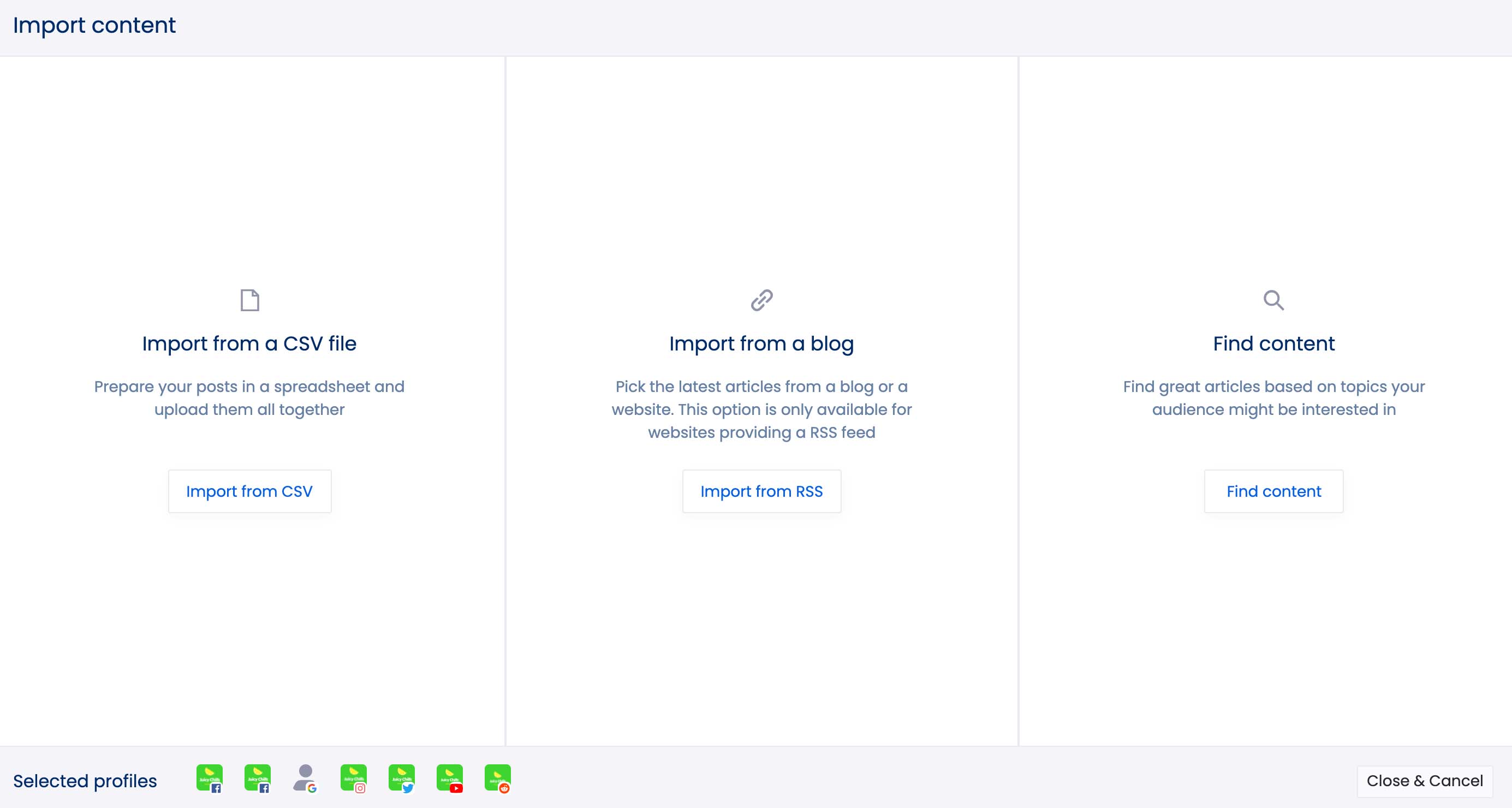
Bulk scheduling options are intended to boost productivity, particularly for marketing agencies, and give our users more options of how the content can be created.
Find content
Scheduling content is predicated on having the content to publish in the first place. What if you don’t? We got you covered!
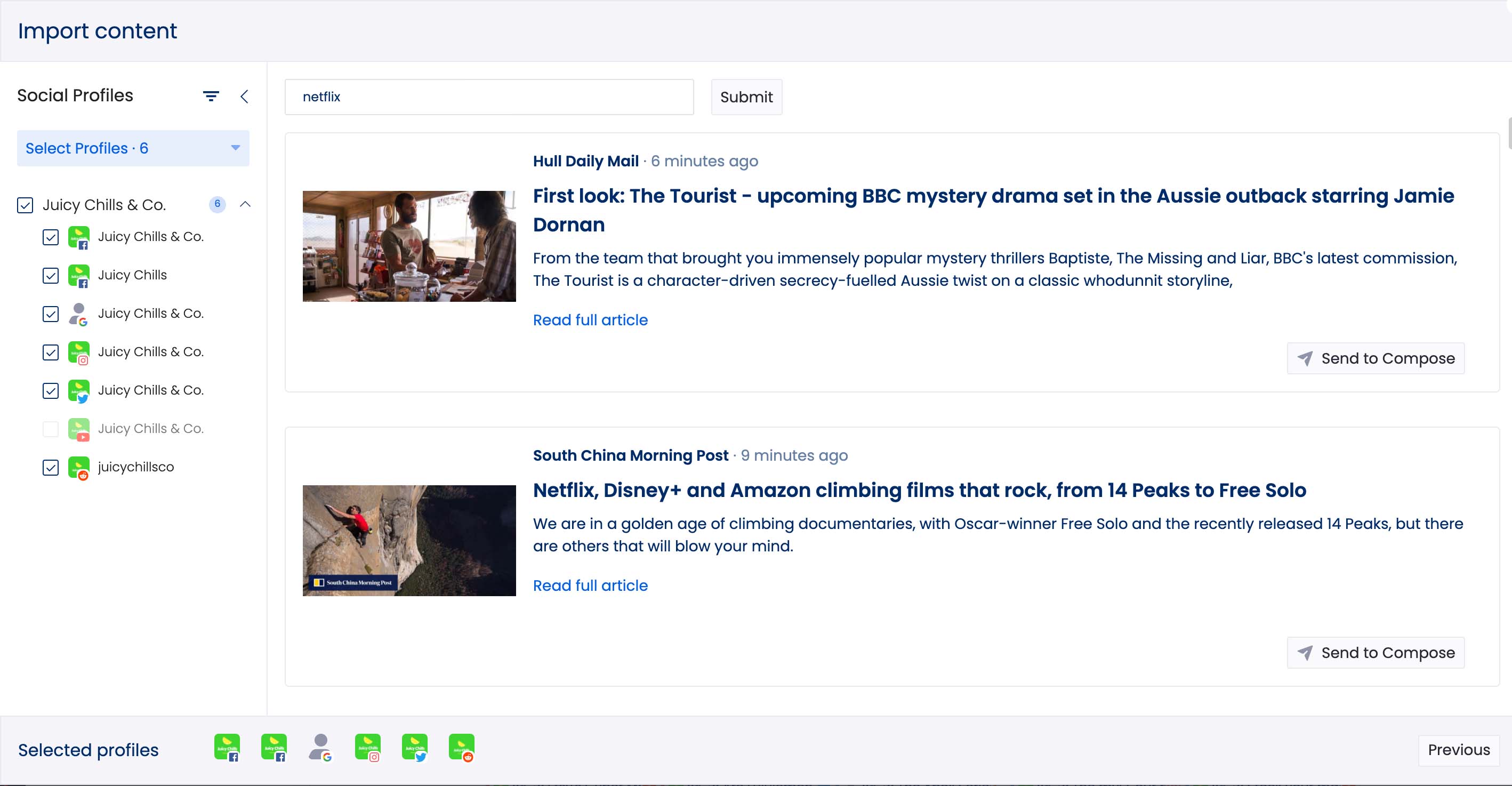
Simply search for content and send it to a composer for quick scheduling.
Smart publisher
This is where things get super exciting! No need to compose individual posts. No need to upload content in bulk. No need to find content. We will do all of that work for you. Simply tell us the content you need and we will find it and post based on your desired schedule
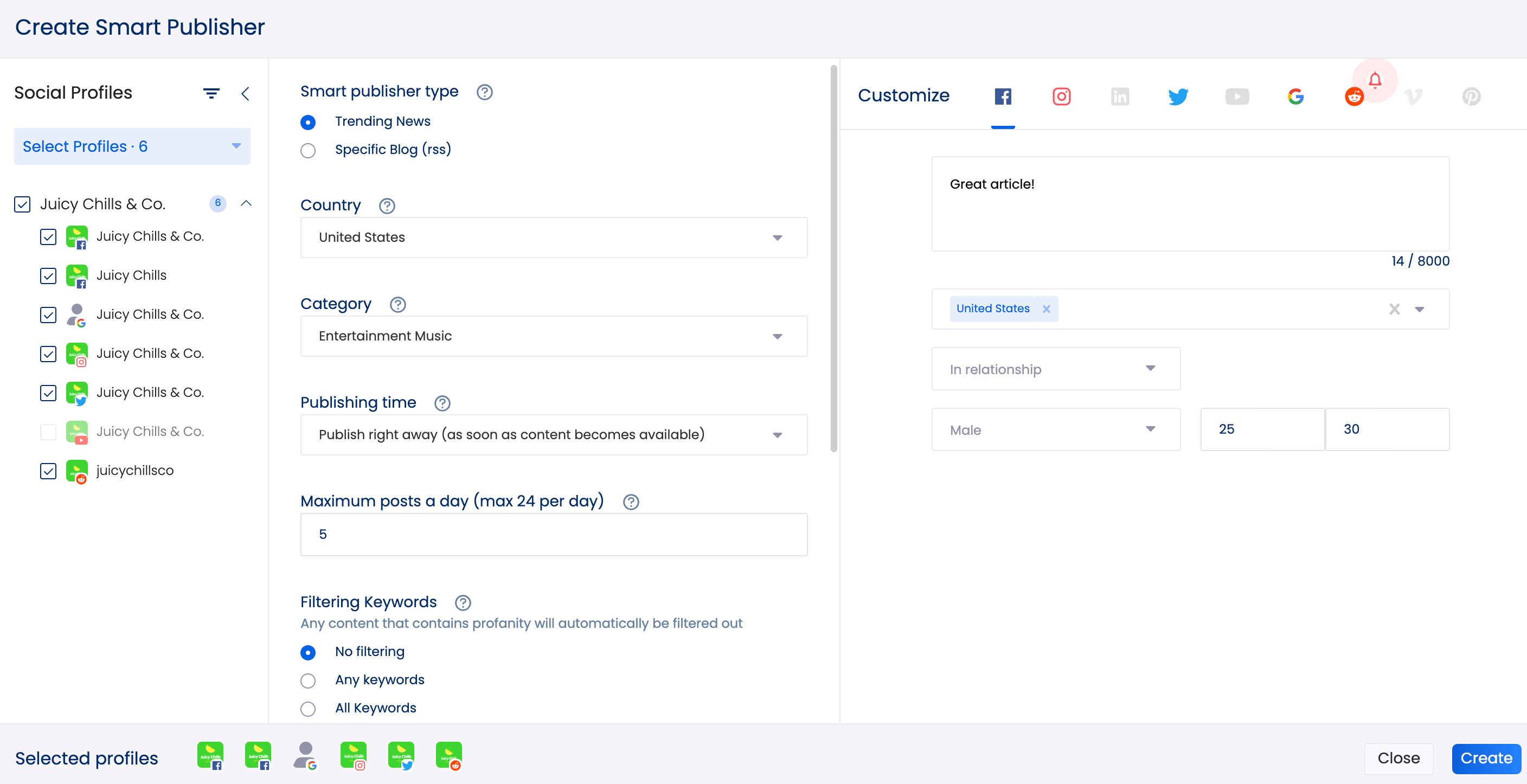
Content approval workflow
Posting content in a team environment comes with its risks.
- Content may content erroneous or simply incorrect data.
- Content can be scheduled to incorrect social profiles
- Content can be schedule at incorrect times.
This can easily be mitigated by setting up a content approval workflow where content is automatically routed to appropriate folks for review and approval.
Publishing to social media with Vista Social is super simple while giving our users ample opportunity to focus on more advanced features and features that will do wonders to increase your and your team’s productivity. All you need to do to get started is to connect a few social media profiles. We recommend starting with a simple, one-off, message and then working your way towards more advanced features. Our support team is here to answer any questions. We would love the opportunity to set up a training session for you and your team!

Try Vista Social for free
A social media management platform that actually helps you grow with easy-to-use content planning, scheduling, engagement and analytics tools.
Get Started NowAbout the Author
Content Writer
Read with AI
Save time reading this article using your favorite AI tool
Summarize with AI
Never Miss a Trend
Our newsletter is packed with the hottest posts and latest news in social media.

You have many things to do.
Let us help you with social media.
Use our free plan to build momentum for your social media presence.
Or skip ahead and try our paid plan to scale your social media efforts.
P.S. It will be a piece of cake 🍰 with Vista Social
Subscribe to our Newsletter!
To stay updated on the latest and greatest Social Media news. We promise not to spam you!
Enjoyed the Blog?
Hear More on Our Podcast!
Dive deeper into the conversation with industry insights & real stories.


