New

Turn Your DMs Into Lead Gen!
Learn how to collect lead data from your DMs such as email addresses, phone numbers, and more right from your social inbox. If you are not yet automating your DMs your competitors are outpacing you.

How Something Social Saved 75% of Their Time and Increased Revenue by 15%
See how a fast-growing agency improved operations, cut down hours of manual work, and unlocked new revenue opportunities with Vista Social.
New

50 Unique Social Media Ideas for Consistent Content Creation
Discover 50 unique social media post ideas to engage your audience, grow your brand, and maintain a consistent content strategy with ease!

Mastering Content Reuse: The Key to a Consistent and Sustainable Posting Strategy
Published on October 17, 2025
16 min to read
23 Social Media Marketing Tools to Market Your Business
Summarize with AI
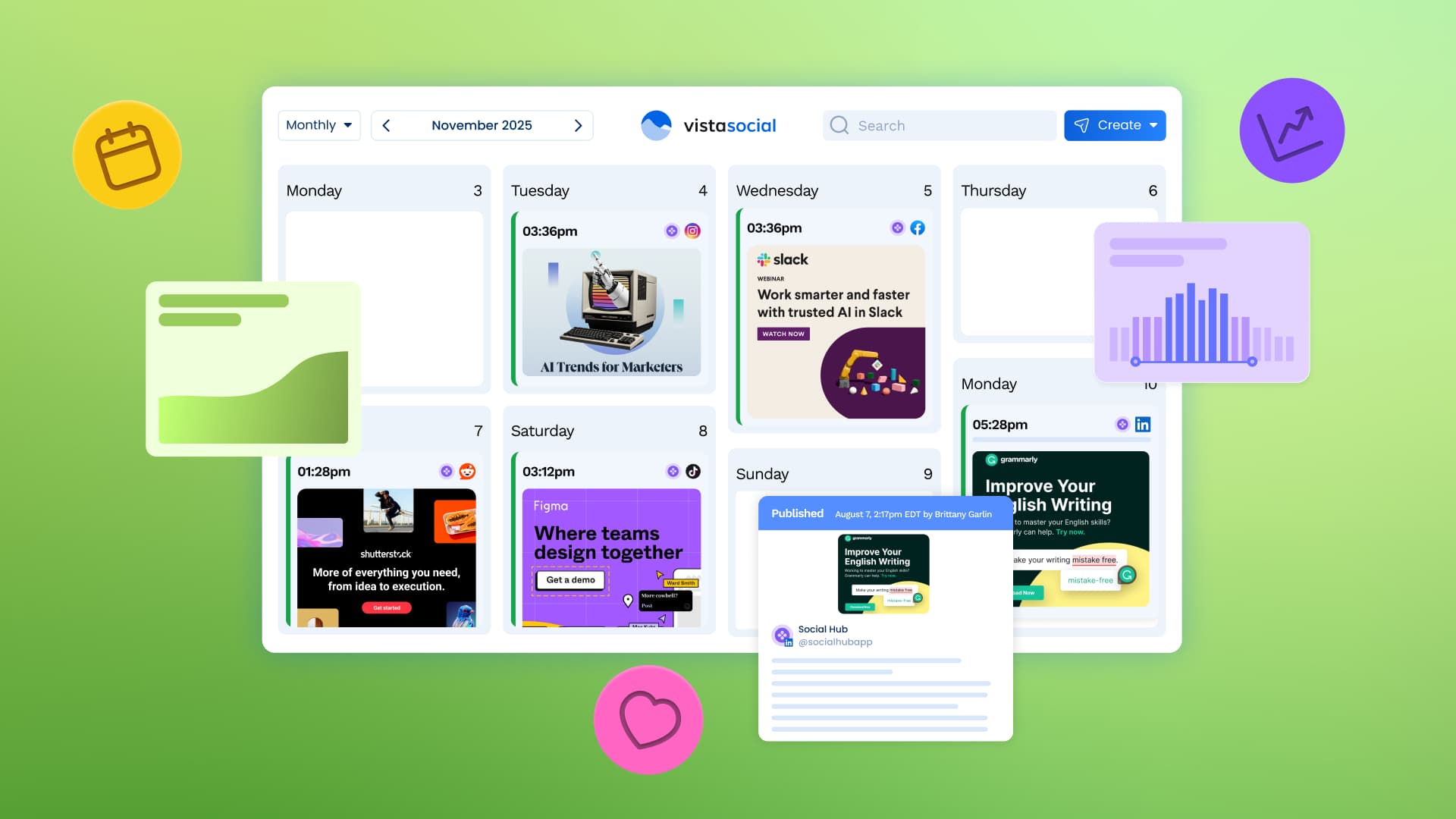
Summarize with AI
ChatGPT
Claude
Perplexity
Share
Vista Social
X (Twitter)
Table of contents
Summarize with AI
ChatGPT
Claude
Perplexity
Share
Vista Social
X (Twitter)
Every minute, millions of posts compete for attention on social media, making it harder than ever for businesses to be seen. Harnessing the power of social media marketing tools is no longer optional—it’s essential for brands aiming to grow their online presence.
Consider this: 81% of businesses report increased exposure as a major benefit of social media marketing, yet many still struggle to keep up with content demands and measure what actually drives results.
Without the right tools, even the most consistent efforts risk getting buried in the endless stream of posts.
In this blog, we’ll introduce 23 social media marketing tools that simplify posting, improve analytics, and boost your reach—helping your business stand out and thrive amongst the noise.
Table of contents
What are the different types of social media marketing tools?
Social media tools help you take control of your brand’s online presence by organizing your workflow and strengthening your marketing performance. They simplify everything from content creation to performance analysis, making your efforts more consistent and impactful.
There are five main types of social media marketing tools you need to know about to effectively promote your brand.
Social media scheduling tools
Scheduling tools let you plan and post content automatically, so your posts go live on time without manual effort.
Instead of juggling multiple platforms every day, you can organize your publishing schedule in one place and focus on refining your message. They save hours every week and help you maintain a consistent posting schedule to keep your audience engaged.
A good scheduling platform also provides visibility into your upcoming campaigns, helping you balance different types of content and avoid repetitive posting patterns.
Over time, this structure creates a reliable rhythm for your audience, improving brand familiarity and engagement.
Social media listening tools
Listening tools give you visibility into what’s being said about your brand across social platforms and the wider web.
They reveal how people feel about your content, highlight shifts in conversation, and uncover new engagement opportunities. By paying attention to these signals, you can adapt your strategy quickly and make more confident marketing decisions based on genuine insights.
Beyond tracking your own mentions, social listening can help you spot conversations where your brand can naturally participate or offer value.
It also provides an early warning system for emerging issues, allowing you to manage reputation risks before they escalate and maintain a positive presence online.
Social media engagement tools
Engagement tools give brands a central hub to handle all kinds of interactions from comments to mentions, without constantly switching between platforms.
This makes it much easier to maintain real conversations with followers and respond promptly, which strengthens trust and keeps communities active. A consistent, timely presence shows your audience that you value their input and are attentive to their needs.
Beyond improving response speed, engagement platforms often reveal deeper insights about your audience’s preferences. You can see which topics generate the most conversation and understand what kind of tone or style resonates best.
With that knowledge, brands can refine their messaging and nurture a more loyal, connected following that genuinely enjoys engaging with their content.
Social media analytics tools
Analytics tools show you how your social media is performing. They reveal which content sparks interaction, which campaigns drive meaningful action, and where your strategy might need adjusting.
Having this data gives you clarity and confidence when refining your approach or presenting results to stakeholders.
But analytics do more than measure—they also help predict. Over time, the insights gathered can highlight emerging trends and audience shifts, allowing you to make proactive decisions instead of reactive ones.
This kind of data-driven strategy helps brands adapt more intelligently and continuously grow their presence online.
Social media automation tools
Automation tools handle repetitive parts of social media management, handling tasks such as posting and responding to messages automatically.
They help you stay active online even when you’re busy, freeing up more time to focus on improving your overall strategy and developing creative ideas that make your brand stand out.
Automation also ensures your content reaches your audience at the right time, keeps your workflow smooth, and helps you scale your marketing efforts without extra effort.
By letting technology handle the routine work, you can put your energy into meaningful interactions and long-term brand growth.
23 best social media marketing tools
Without further ado, let’s talk about why you’re really here—to discover the best social media marketing tools available so your brand can start managing its online presence with ease.
1. Vista Social
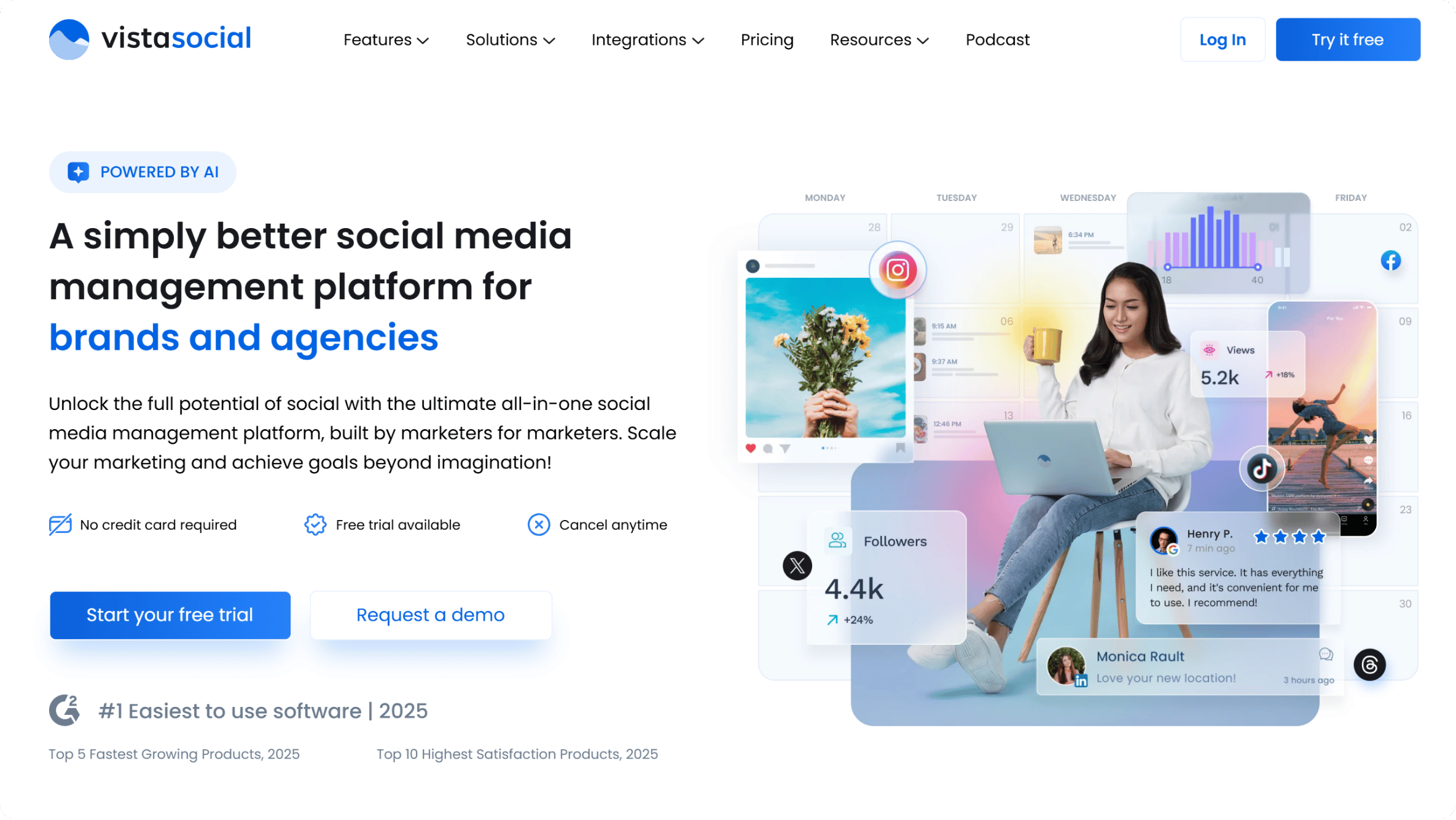
Best for: Large brands, multi-location businesses, and agencies
Vista Social is the ultimate all-in-one platform for businesses and agencies looking to manage, grow, and optimize their social media effortlessly. Designed to save time and boost engagement, it delivers actionable insights that help marketers make smarter, data-driven decisions.
For agencies, Vista Social makes managing multiple clients seamless with reporting and analytics, and shared content calendars. By combining scheduling, analytics, engagement, and listening into one platform, it offers everything marketers need to work efficiently and grow their social media presence.
Unlike other tools that focus on just one aspect of social media management, Vista Social’s capabilities cover a much wider array of areas, helping businesses achieve measurable results faster.
Key features:
- One dashboard: Manage all your social media accounts, campaigns, messages, and analytics in one easy-to-navigate workspace.
- Social media publishing/scheduling: Plan and post content across Facebook, Instagram, LinkedIn, Twitter, TikTok, and YouTube with options for single posts, bulk uploads, recurring content, and visual content calendars.
- Analytics & reporting: Gain comprehensive insights into engagement, clicks, reach, follower growth, and post-performance, with customizable reports to track ROI and campaign success.
- Social listening: Monitor brand mentions, hashtags, competitors, and trending topics to understand audience sentiment and identify opportunities for timely engagement.
- Audience engagement: Manage every conversation in a single inbox so community managers can respond more quickly and consistently. Messages are routed to the right team members, and the platform preserves context so replies stay on brand and timely.
- DM automations: Automate routine customer interactions so your accounts remain responsive even when your team is offline. These automations free up time for higher-value work, letting social teams focus on building relationships rather than handling repetitive tasks.
- Employee advocacy analytics: Enable employees to repost, like, comment, and share brand-approved content with pre-approved messaging to boost visibility while staying compliant.
- Content calendar: Organize and plan posts and campaigns across all networks with a dynamic, easy-to-use calendar for consistent and strategic publishing.
- Team collaboration: Streamline collaboration with tools that control permissions and approvals, keeping your creative process organized and secure. Team members can easily check progress and know exactly who’s handling each task.
- Automation & smart features: Automate posting and performance with smart technology that studies audience behavior to find the best times to share content.
- Powered by ChatGPT: Create compelling, on-brand social media copy instantly with AI assistance that helps generate engaging posts and replies tailored to your audience.
Pricing:
- Professional: $64/mo (annual) – 15 profiles, 5 users
- Advanced: $120/mo (annual) – 30 profiles, 10 users
- Enterprise: Custom pricing
2. Sprout Social
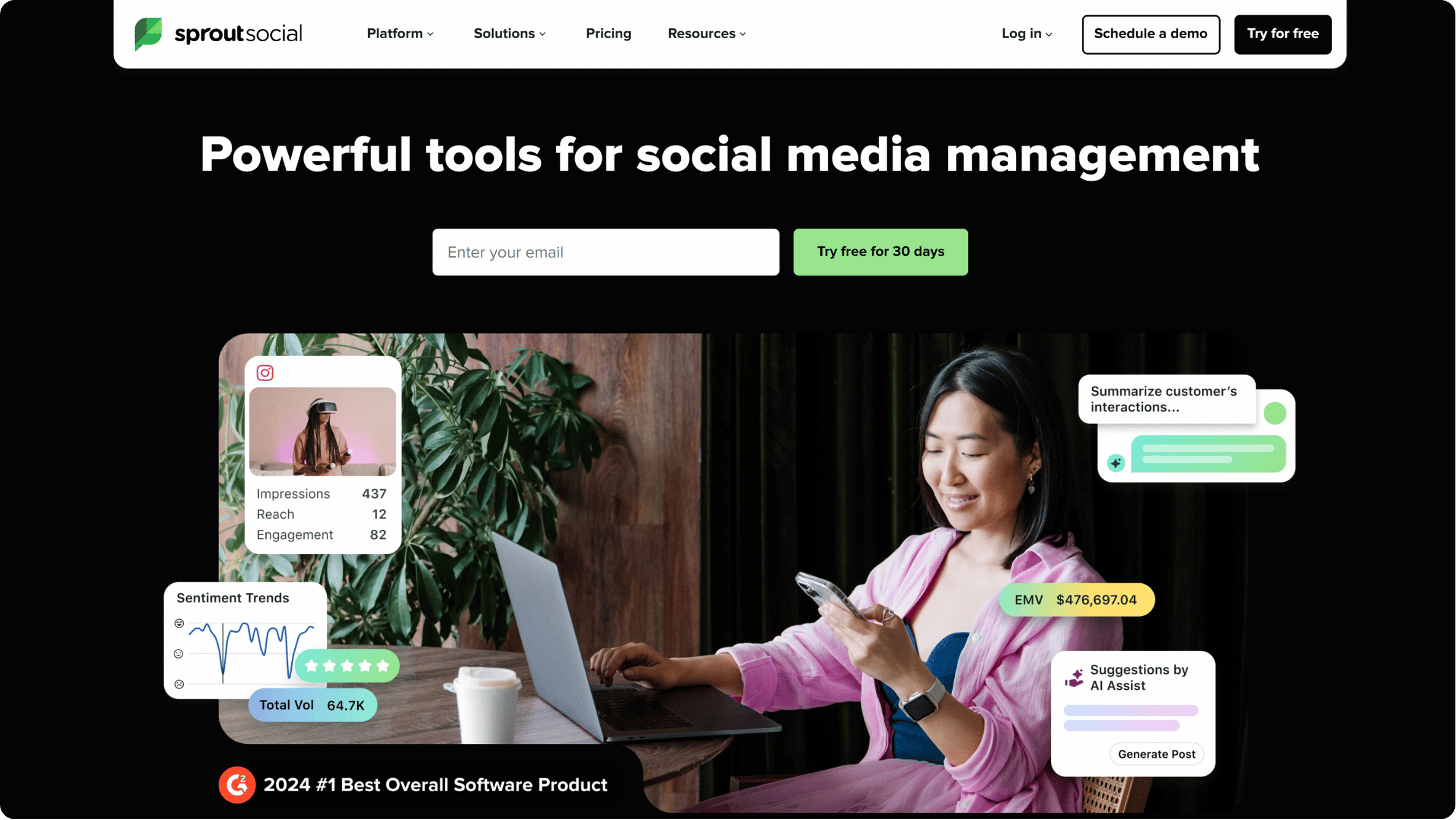
Best for: Enterprise and large teams
Sprout Social helps teams and agencies manage multiple accounts while staying connected with their audiences. It simplifies day-to-day publishing and reporting by combining engagement tracking and analytics in one place.
With built-in collaboration tools and sentiment analysis, it helps marketers make informed, strategic decisions backed by real data.
Key features:
- Engagement for customer care
- Publishing across networks
- Analytics and insights
- Premium analytics reports
- Social listening
- Influencer marketing
- Employee advocacy
Pricing:
- Essentials: $79/mo – 10 profiles, performance tracking, optimized send times
- Standard: $199/mo – 5 profiles, inbox & collaboration tools, review management
- Professional: $299/mo – Unlimited profiles, AI-assisted post enhancements
- Advanced: $399/mo – Sentiment analysis, AI replies, productivity reports
- Enterprise: Custom – Tailored onboarding and support
3. Agorapulse
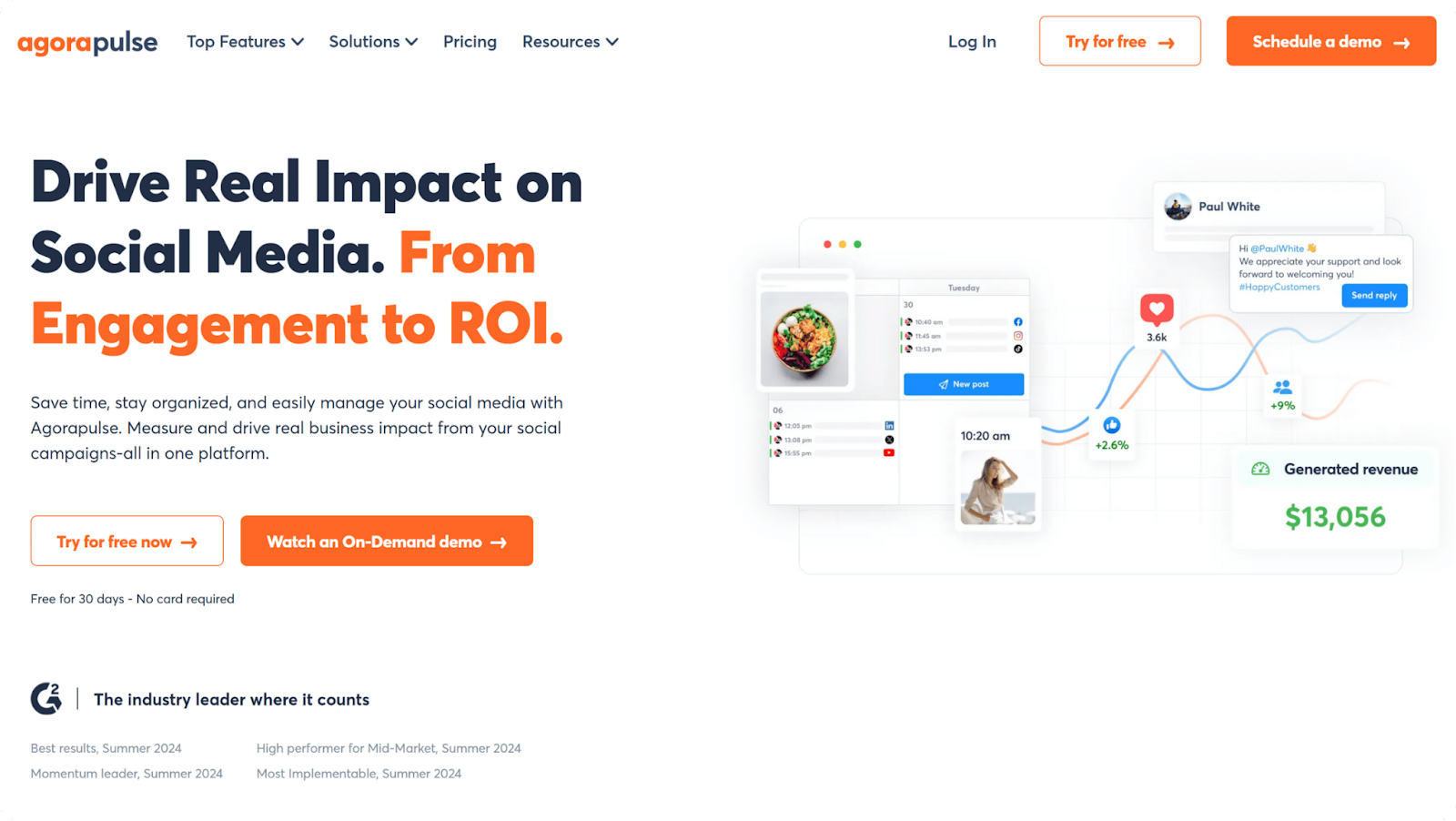
Best for: Agencies and teams
Agorapulse is designed for businesses that value organization and clarity in their social media management. It brings together message tracking, content scheduling, and detailed reports into a single, easy-to-use dashboard.
The platform’s structured workflow allows teams to stay efficient and data-driven without switching between tools.
Key features:
- Social inbox management
- Social publishing
- Social listening
- Reporting and analytics
- AI-powered writing assistant
- Link in bio tool
- Advocacy management
Pricing:
- Standard: $79/mo – Unlimited posts, basic reports
- Professional: $119/mo – Link in bio, Instagram product tagging, team collaboration
- Advanced: $149/mo – Labels, automated moderation, advanced reports, competitor analysis
- Custom: Contact for enterprise features
4. Hootsuite
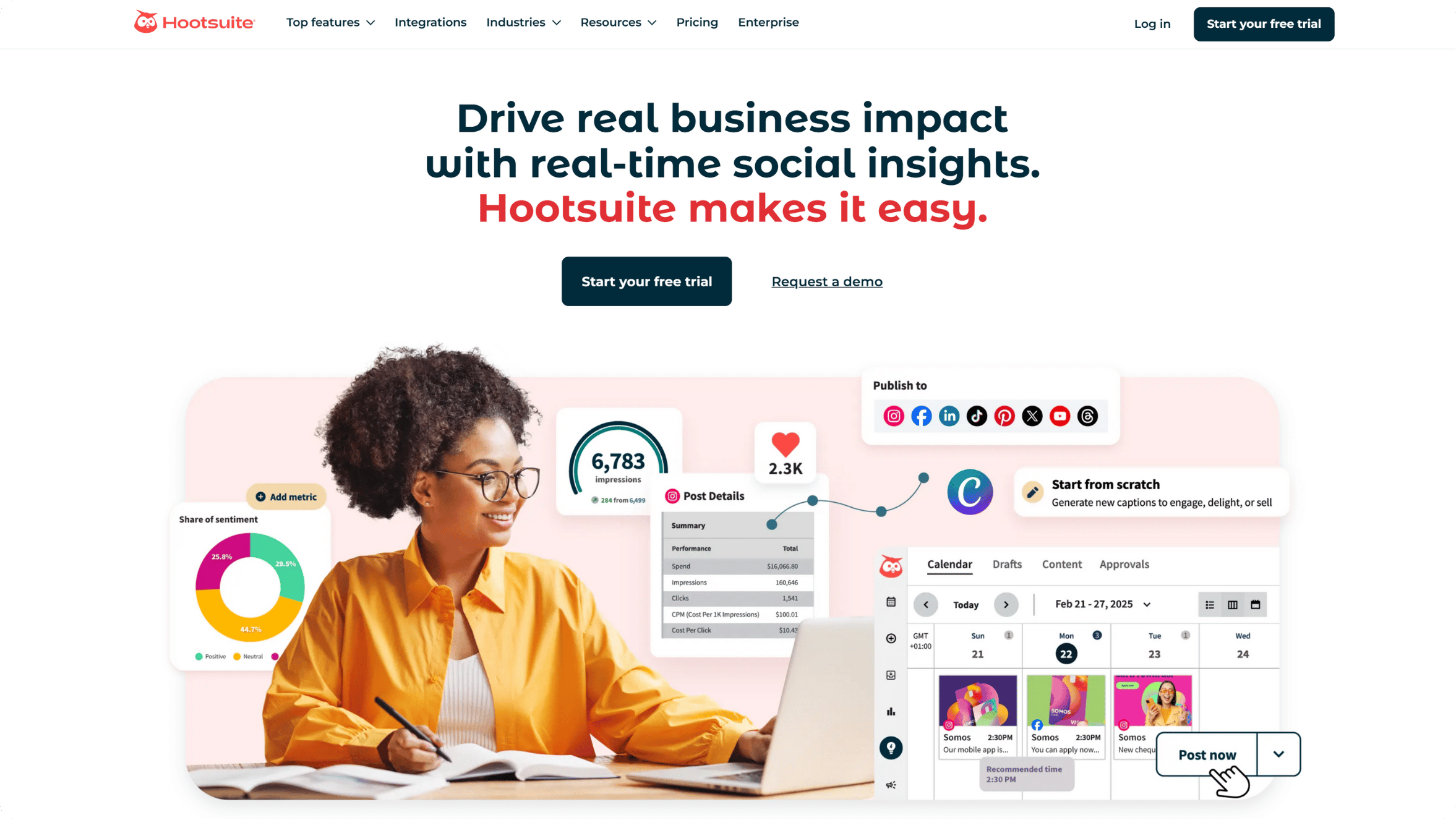
Best for: Mid-to‐large organizations
Hootsuite serves as a central hub for managing social media across multiple platforms. It helps marketers schedule posts in advance and assess how campaigns perform over time.
With its built-in AI assistance, Hootsuite enhances efficiency by suggesting improvements that keep content aligned with audience trends and engagement goals.
Key features:
- Publish and schedule
- Analytics and performance
- Social listening
- AI content creation
- Engagement tools
- Inbox and messaging
- Employee advocacy
- Social advertising
- Best times to post
Pricing:
- Standard: $99/mo – 10 accounts, AI assistant, content library, inbox automation
- Advanced: $249/mo – Unlimited accounts, customizable reports, bulk scheduling
- Enterprise: Custom – Unlimited users, advanced tools, dedicated support
5. Buffer
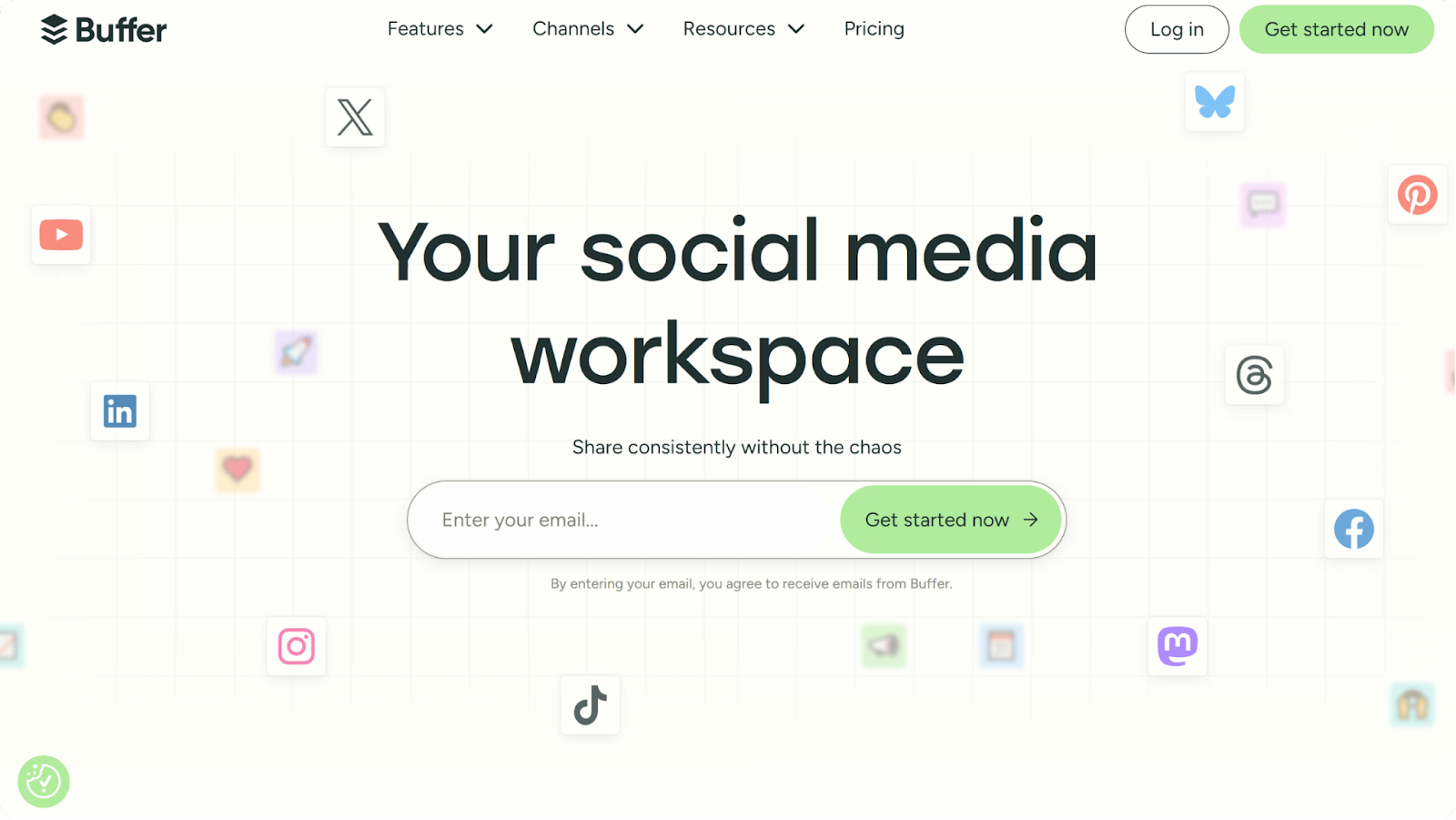
Best for: Solo marketers, freelancers, creators, or small teams
Buffer is built for creators and small businesses that want to publish more consistently without losing authenticity. Its interface makes content planning simple, and users can monitor results to adjust their approach as they grow.
The platform encourages a more mindful style of posting, helping brands focus on quality communication rather than constant output.
Key features:
- Create and publish posts
- Analyze posts analytics
- Engage with customers
- Collaborate with your team
Pricing:
- Free: Connect up to 3 channels, 10 scheduled posts per channel, 1 user, AI Assistant, basic analytics
- Essentials: $6/mo – 1 channel, unlimited scheduling, advanced analytics, engagement inbox, hashtag manager, AI Assistant
- Team: $12/mo – 1 channel, unlimited users, access levels, content approval workflows, AI Assistant, advanced analytic
6. Later
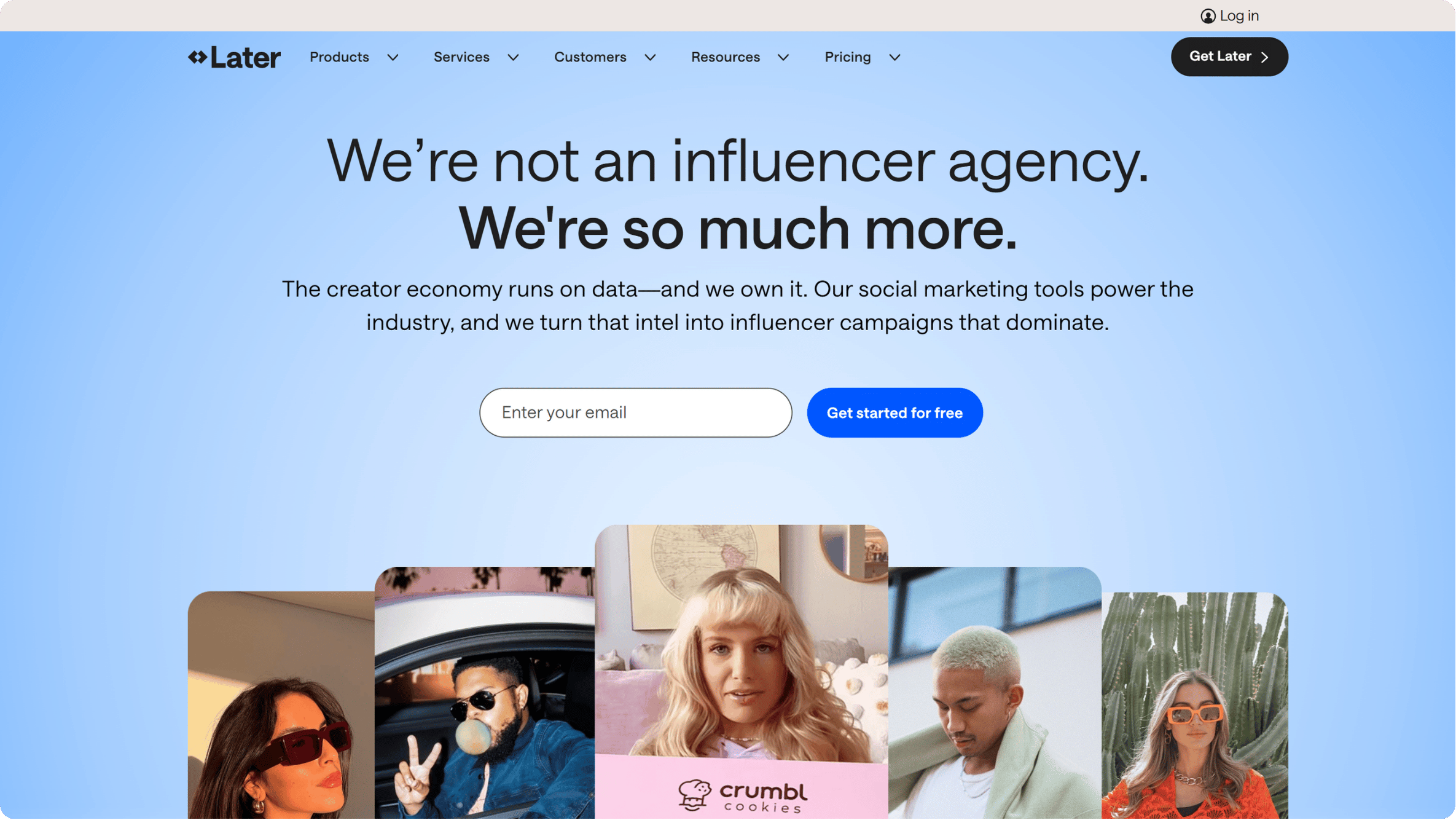
Best for: Influencer-focused brands or teams strong on Instagram
Later is a social media planning platform built for visual content. It allows users to map out posts ahead of time, keep track of performance, and manage media assets from one place.
Its drag-and-drop calendar makes organizing campaigns simple while maintaining a clean, user-friendly experience for creators and marketers.
Key features:
- Influencer marketing
- Social media management
- Social listening
- Link in bio
Pricing:
- Starter: $25/mo – 8 profiles, 1 user, 30 posts per profile, analytics up to 3 months
- Growth: $50/mo – 16 profiles, 2 users, social inbox, UGC collection, analytics up to 1 year
- Scale: $110/mo – 48 profiles, unlimited posts, advanced analytics, competitor insights
7. SocialPilot
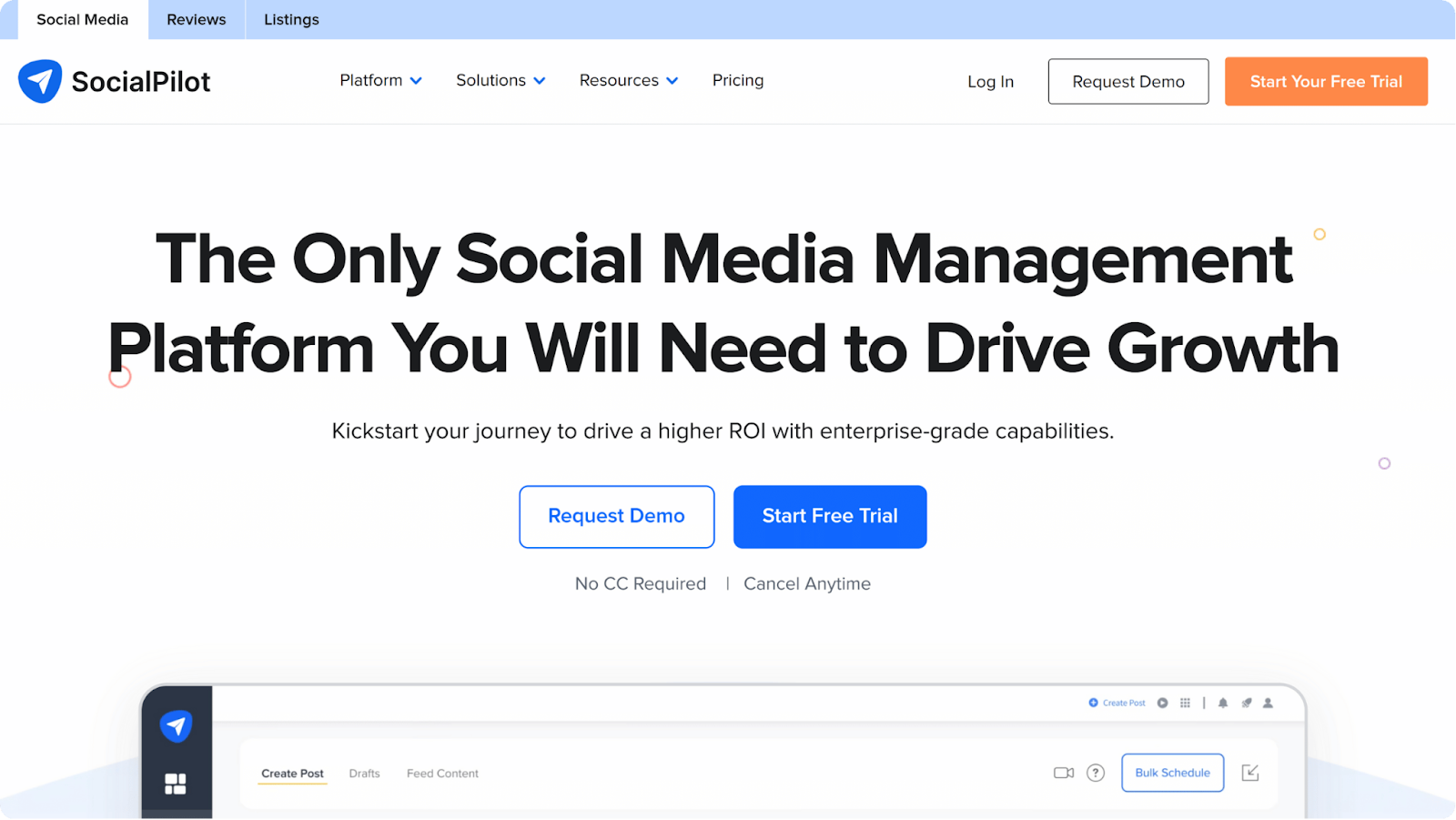
Best for: Small to mid-sized agencies
SocialPilot offers a budget-friendly way for agencies and small businesses to handle social media efficiently.
The platform supports content scheduling across multiple channels while providing performance insights that help teams refine their strategies. It’s built for businesses that want professional social management tools without the enterprise price tag.
Key features:
- Social media calendar
- Advanced reports
- Bulk import
- Content library
- Team management
- Client management
Pricing:
- Essentials: $30/mo – 7 accounts, 1 user
- Standard: $50/mo – 15 accounts, 3 users
- Premium: $100/mo – 25 accounts, 6 users, white-label reports
- Ultimate: $200/mo – 50 accounts, unlimited users
8. Sendible
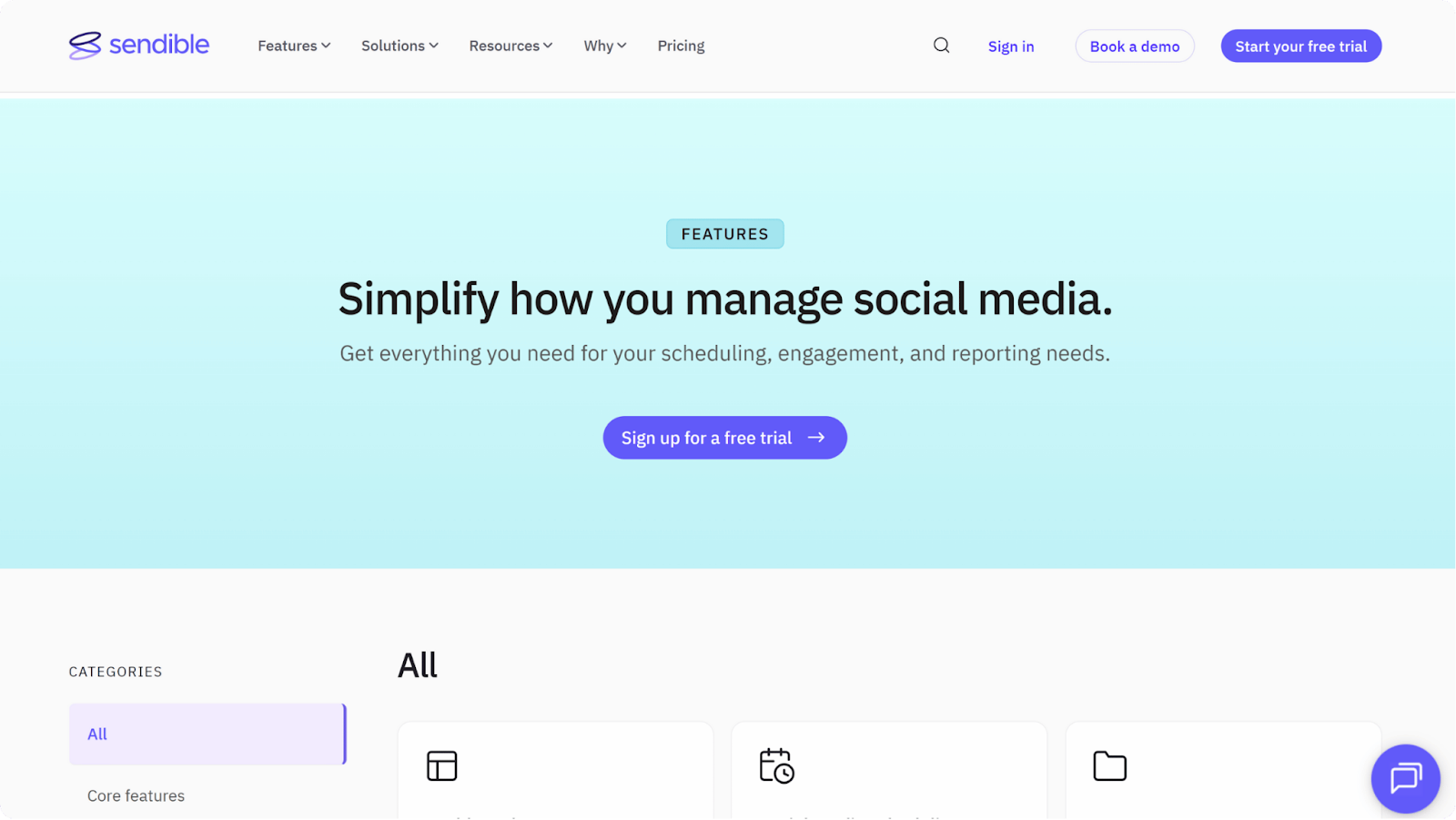
Best for: Agencies and small brands
Sendible helps marketing agencies coordinate social media efforts for multiple clients with ease. It offers automation features, in-depth analytics, and an integrated workspace where teams can manage campaigns from start to finish.
The platform also supports AI-assisted content generation, helping marketers maintain consistency and creativity at scale.
Key features:
- Smart compose box
- Priority inbox
- Bulk import
- Custom tags
- UTM tracking
- Content library
- AI assist
- Campaign management
- Client connect
- Optimal times
- Smart queues
- Automated reports
Pricing:
- Creator: $29/mo – 1 user, 6 profiles
- Traction: $89/mo – 4 users, 24 profiles, advanced reporting
- Scale: $199/mo – 7 users, 49 profiles, automated reports
- Advanced: $299/mo – 20 users, 100 profiles, bulk posting
- Enterprise: $750/mo – 80 users, 400 profiles, full access
9. Loomly
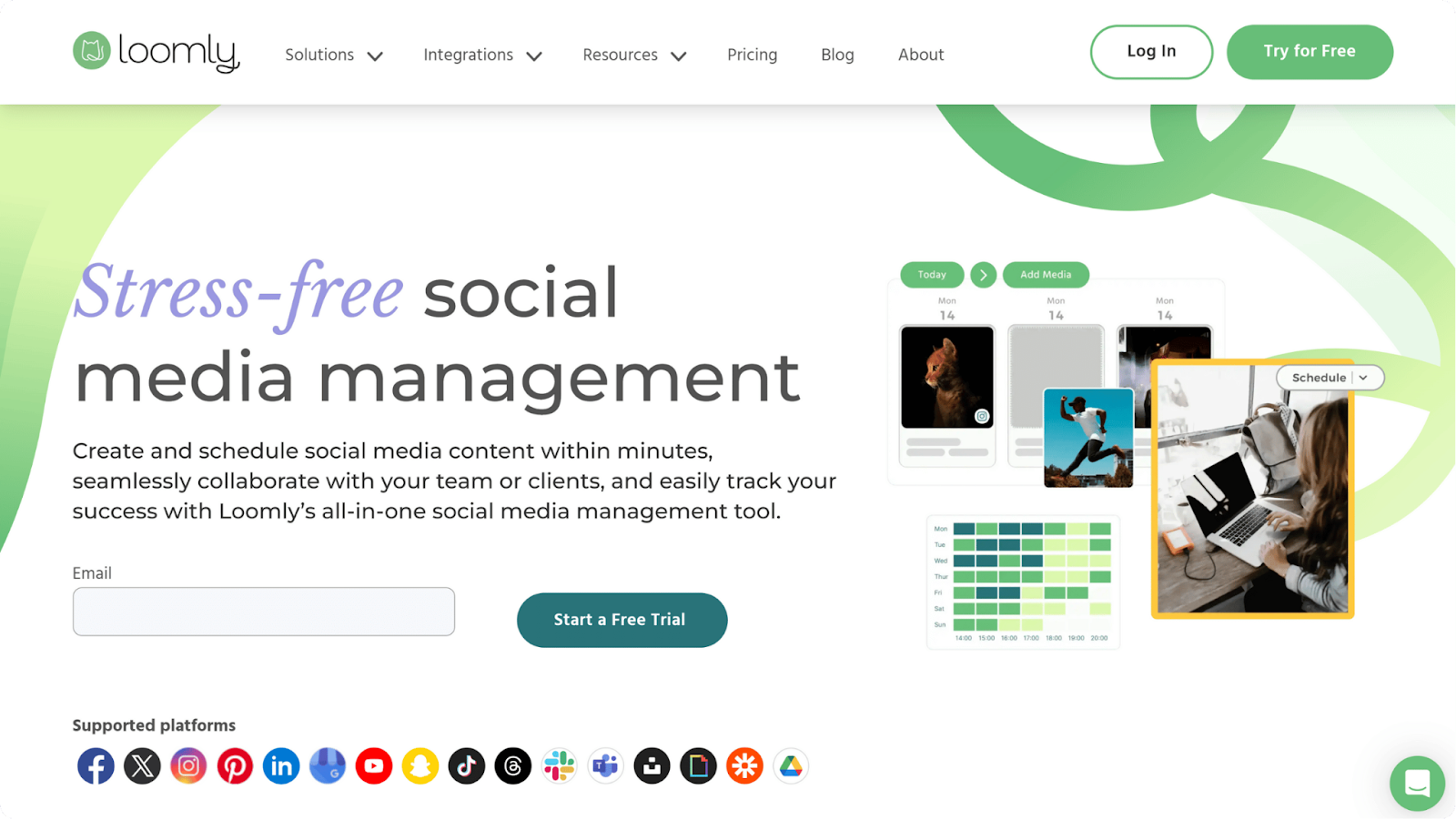
Best for: Agencies and small teams
Loomly gives teams a structured way to execute social campaigns collaboratively with your team. It ensures that every piece of content aligns with brand guidelines while keeping workflows clear and traceable.
The platform’s interface supports easy feedback and approval, making it ideal for growing teams managing multiple campaigns at once.
Key features:
- Post planning and scheduling
- Collaboration and approval
- Campaign management
- Analytics and reports
- Community management
- Content creation
Pricing:
- Starter: $26/mo – 12 accounts, 3 users, unlimited scheduling
- Beyond: $130/mo –60 accounts, unlimited users, custom workflows, hashtag manager
10. Metricool
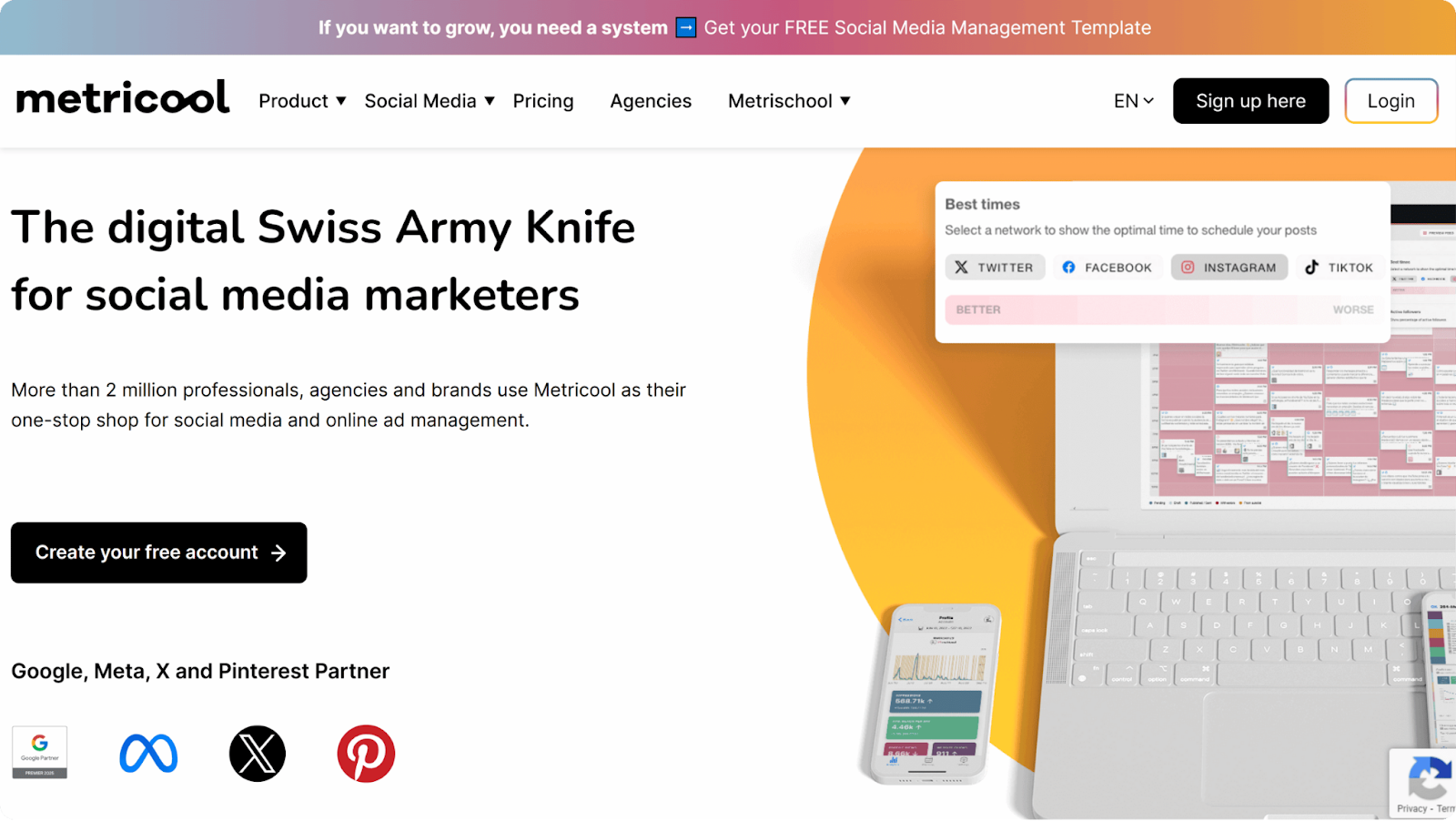
Best for: Agencies and mid-sized brands
Metricool gives marketers and agencies a complete view of their social performance by combining scheduling tools with in-depth analytics. It helps users understand how their content performs over time, revealing which strategies actually drive engagement and growth.
The platform’s visual reports and ad tracking features make it a practical choice for those who depend on data to refine campaigns.
Key features:
- Analytics and reports
- Looker Studio
- Hashtag tracker
- Approval System
- SmartLinks
- Artificial Intelligence Assistant
Pricing:
- Free: $0/mo – Manage 1 brand, plan 50 posts/month, 5 competitor analyses, 3 months analytics history, AI Assistant access
- Starter: $18/mo – Manage up to 5 brands, unlimited scheduling, 100 competitor analyses, reports, SmartLinks, Canva & Drive integration, AI Assistant
- Advanced: $45/mo – Manage up to 15 brands, role management, approval system, Looker Studio, Zapier integration, report templates, API access
- Custom: Manage 50+ brands, integration capabilities, and all Advanced features
11. CoSchedule

Best for: Small to mid-size marketing teams
CoSchedule helps marketing teams organize everything from content planning to publishing in one workspace. It focuses on improving productivity through shared calendars and structured workflows that keep everyone aligned.
The platform is especially useful for teams managing multiple campaigns that need clear visibility and coordination across projects.
Key features:
- Social calendar
- Content calendar
- Agency calendar
- Marketing suite
- Generative AI
- Content optimization
Pricing:
- Free Calendar: $0 – 1 user, 1 profile, 15 posts
- Social Calendar: $19/user/mo – 3 profiles, analytics, automation
- Agency Calendar: $59/user/mo – Unlimited client calendars, white-label features
- Marketing Suite: Custom – Advanced campaign management and reporting
12. Mention
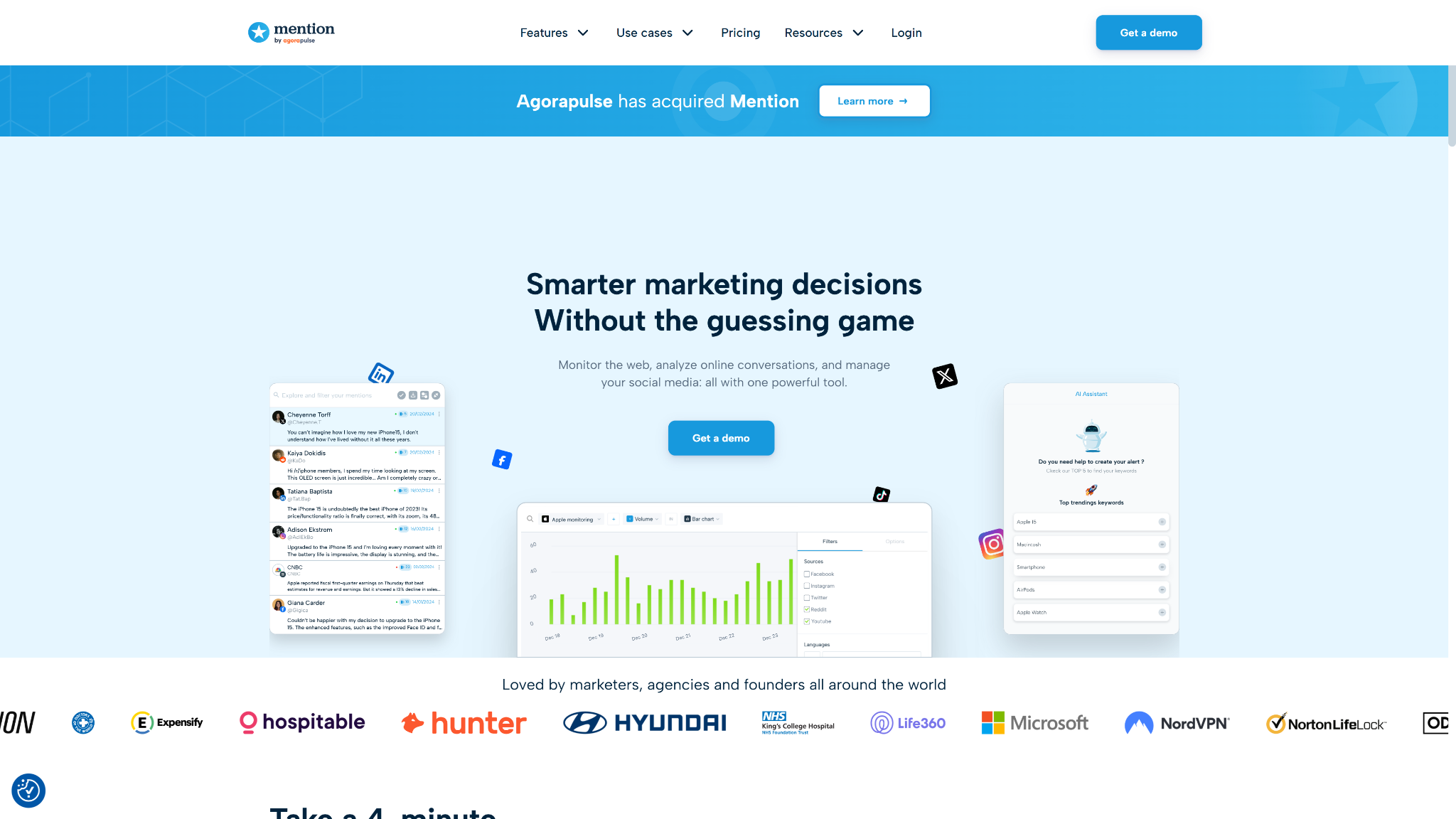
Best for: Small to medium brands
Mention is a media monitoring and social listening platform that tracks online conversations about your brand across social media, news, blogs, and review sites. It helps teams analyze sentiment, compare competitors, and collaborate on insights in real time.
Key features:
- Social media & review monitoring
- Analytics & insights
- Collaboration tools
- Alerts & notifications
- Integrations with social media platforms
Pricing: Starting at $599/month (custom plans available – request a demo)
13. SocialBee
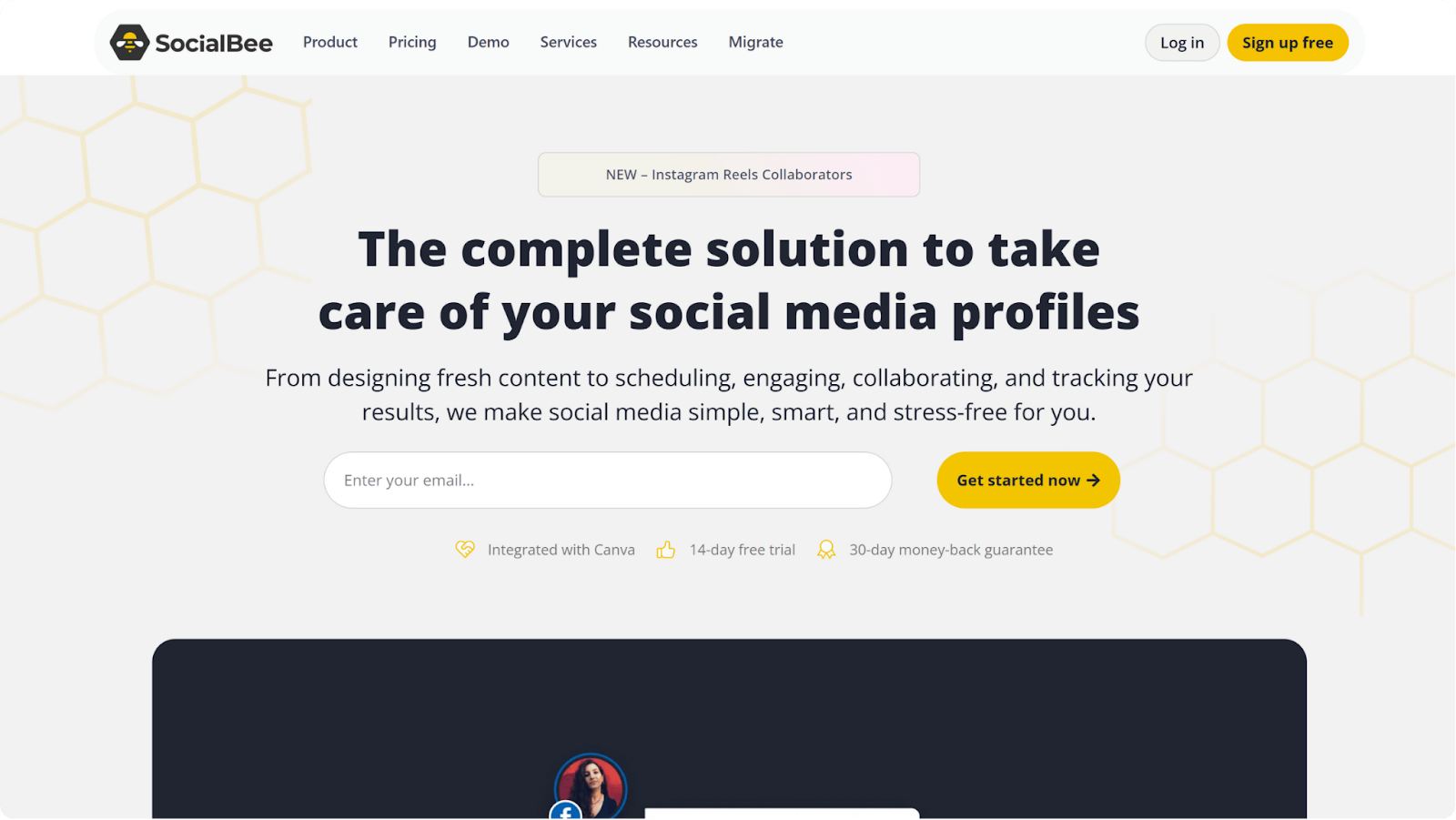
Best for: Entrepreneurs or smaller marketing teams
SocialBee is a content management platform that helps users recycle and optimize their posts for long-term engagement.
It’s ideal for small businesses and solopreneurs who want to stay active online without constantly creating new material. The platform also includes automation and analytics features that simplify daily social tasks.
Key features:
- Content creation
- Engagement management
- Scheduling and publishing
- Collaboration tools
- AI assistant
- Analytics
- Integrations
Pricing:
- Bootstrap: $24/mo – 1 user, 5 profiles
- Accelerate: $48/mo – 1 user, 10 profiles
- Pro: $82/mo – 3 users, 25 profiles
14. Planable
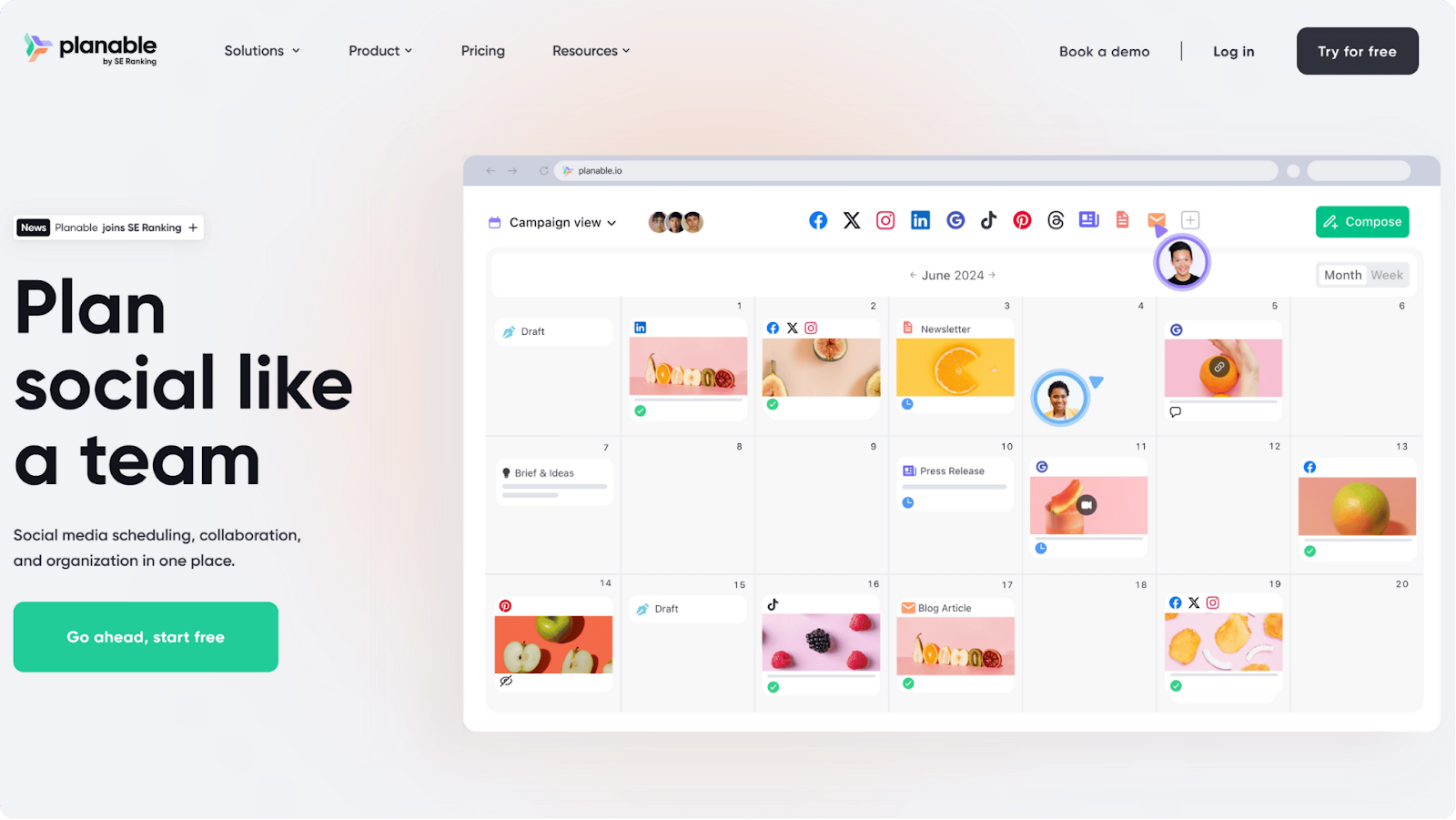
Best for: Creative teams or agencies
Planable provides a collaborative space where marketing teams can create, preview, and approve social media posts before publishing.
It allows everyone involved to see exactly how content will appear once live, reducing miscommunication during campaign planning. The platform is built for teams that value transparency and creative alignment.
Key features:
- Multi-channel content calendar
- Agency workflow management
- Centralized campaign management
- Social media collaboration
Pricing:
- Free: $0 – 50 posts, unlimited users, limited analytics
- Basic: $33/workspace/mo – 60 posts, 4 social pages, approval workflows
- Pro: $49/workspace/mo – 150 posts, 10 social pages, full approvals
- Enterprise: Custom – Unlimited posts, campaigns, and advanced management
15. Iconosquare
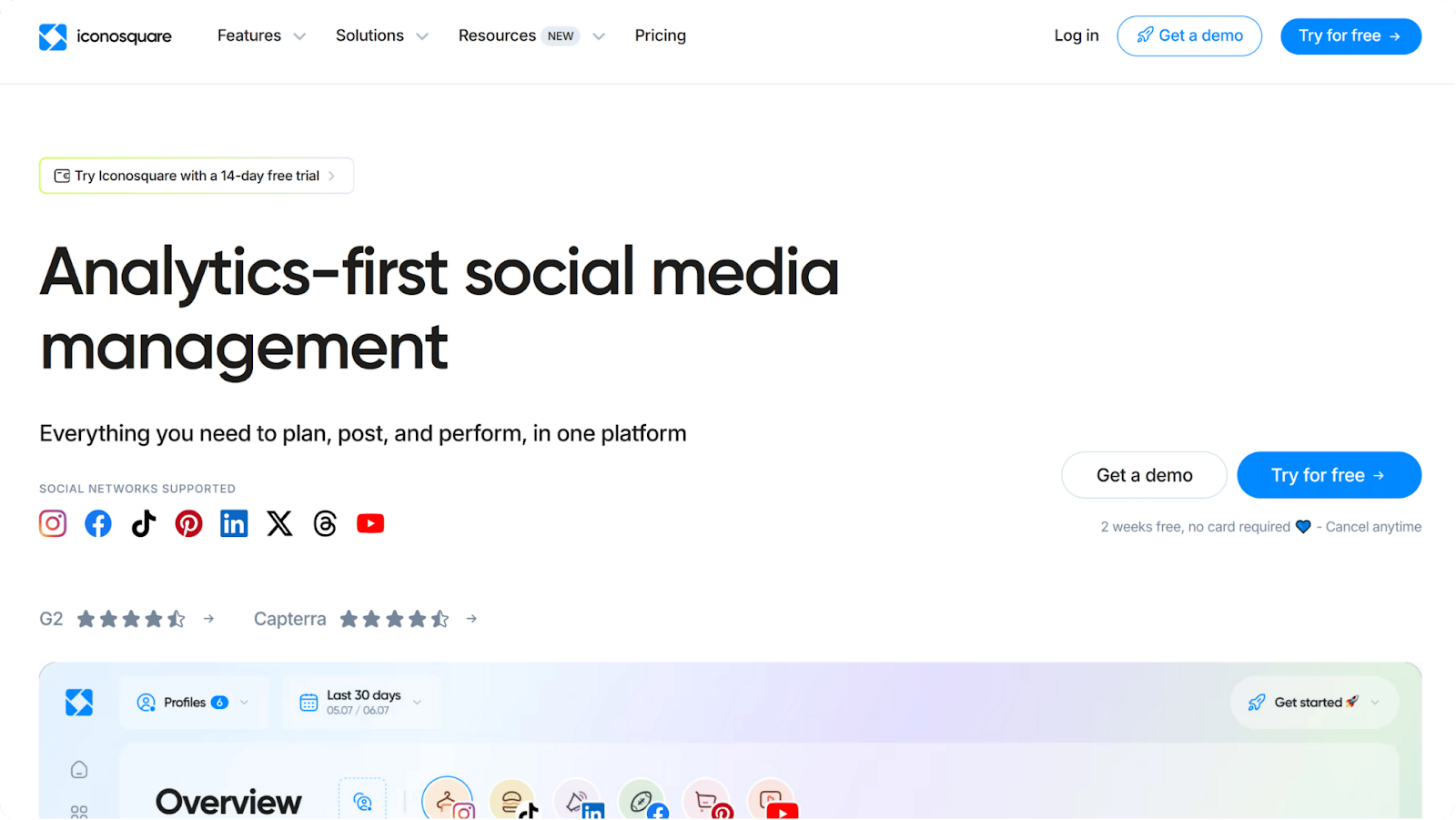
Best for: Small businesses and agencies
Iconosquare is an analytics-driven social media management tool that helps brands measure and improve performance.
It offers in-depth insights into engagement across platforms, giving marketers the clarity to refine strategies with precision. The platform’s data-first design makes it especially valuable for teams that rely on metrics to guide decision-making.
Key features:
- Analytics
- Reporting
- Scheduling
- Collaboration
- Conversations
- Listening
- AI-powered tools
Pricing:
- Launch: $33/mo – 5 profiles, 1 user, basic analytics
- Scale: $69/mo – 5 profiles, 3 users, advanced reporting
- Excel: $116/mo – 5 profiles, 6 users, priority support
- Custom: Contact for enterprise features
16. Dash Social
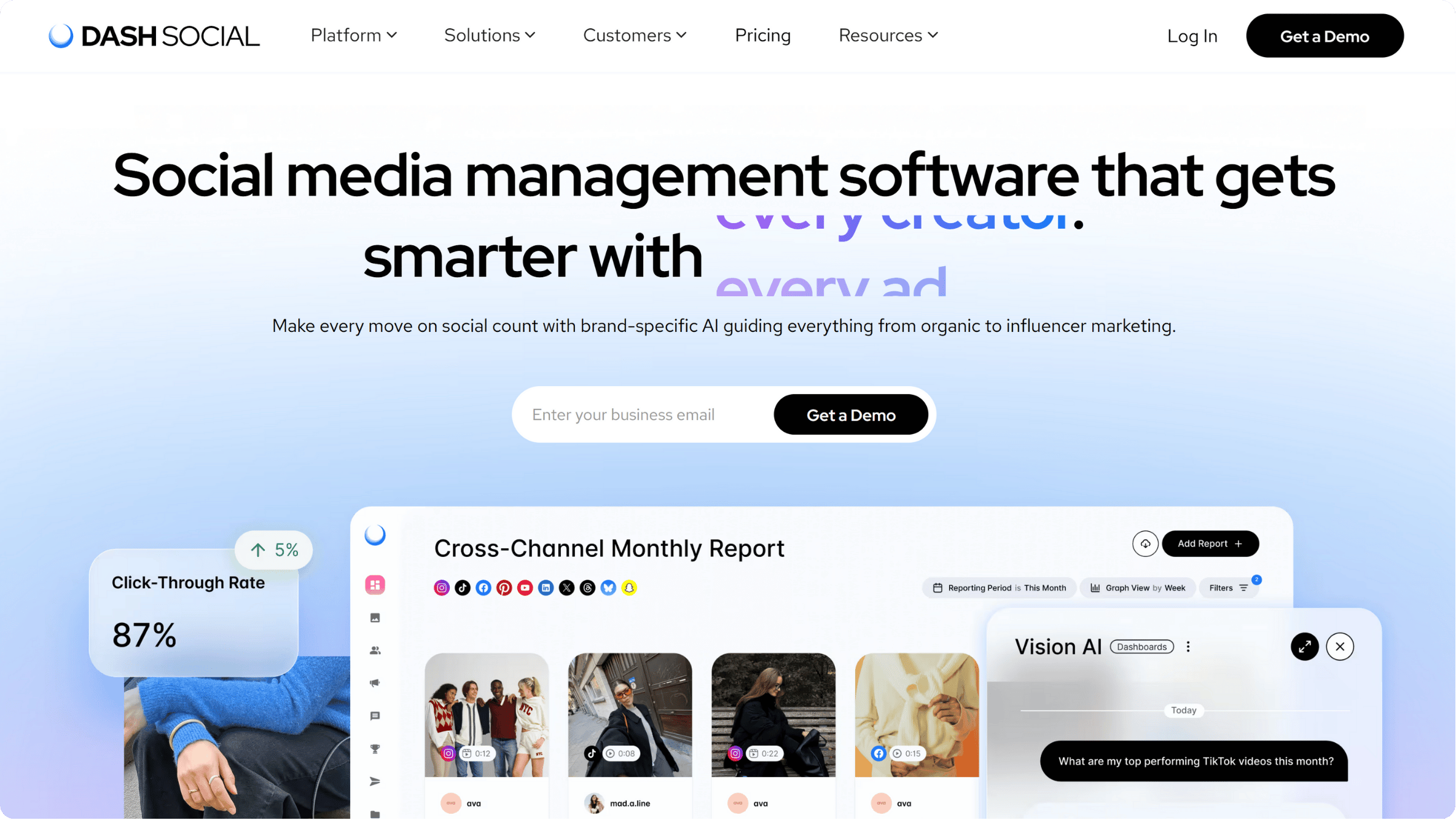
Best for: Teams and agencies
Dash Social offers an efficient way to handle social media scheduling and reporting through a clean, straightforward interface. It’s built for small teams and freelancers who need practical tools without unnecessary extras.
The platform focuses on making publishing and analytics easy to manage, helping users maintain consistency and clarity.
Key features:
- AI and automation
- Social engagement and scheduling
- Social commerce
- Reporting, insights, and trends
- Creator and influencer marketing
- AI-powered social listening
Pricing:
- Engage: $999/mo – Unlimited users, 1 social set, content library, guided onboarding
- Advance: $1,999/mo – Custom dashboards, Vision AI predictions, unlimited UGC
- Enterprise: $3,499/mo – Regional reporting, enterprise support, custom SSO
17. CloudCampaign
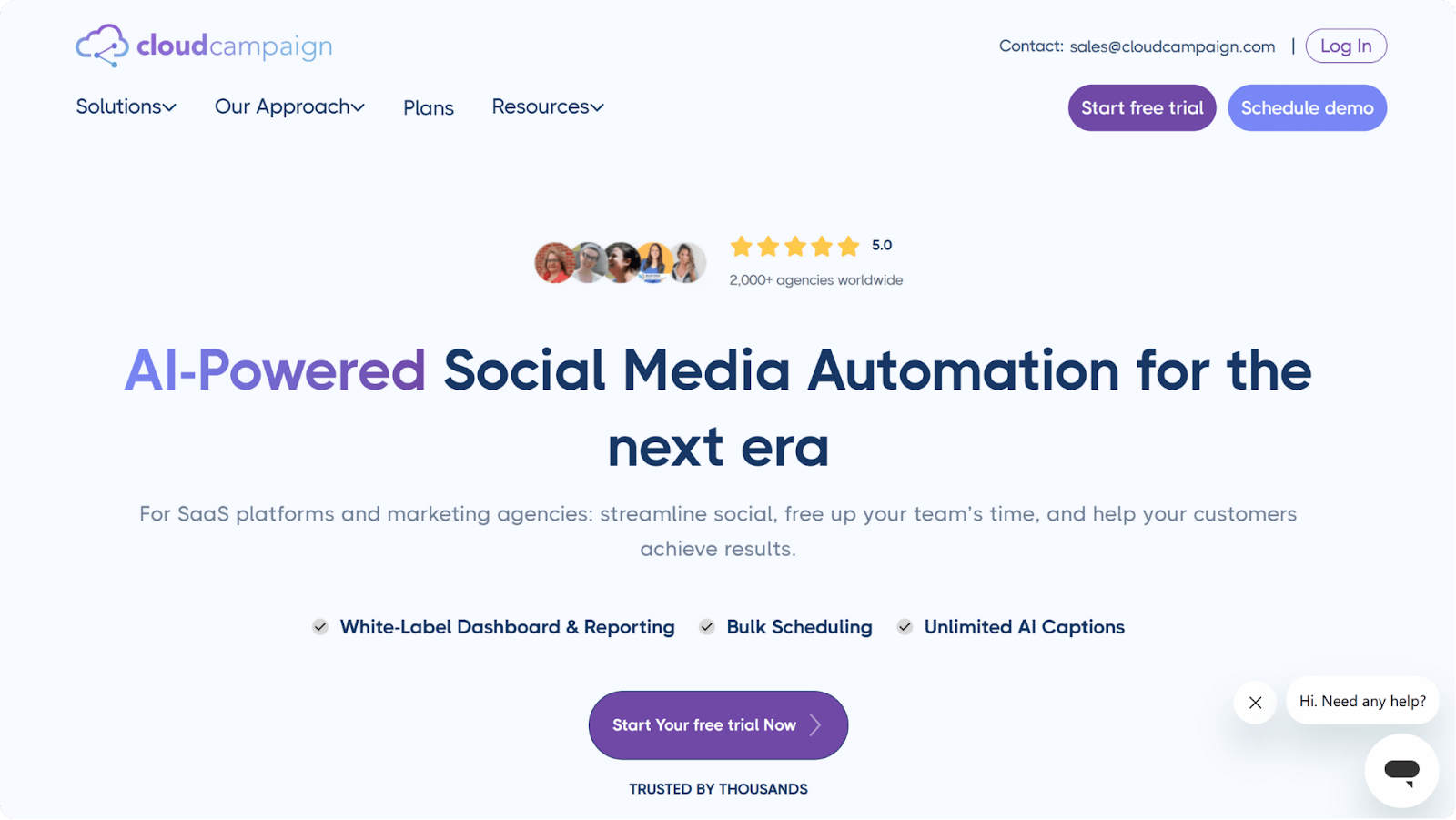
Best for: Agencies
CloudCampaign caters to agencies and social media managers who handle numerous brands at once. It centralizes all aspects of social media management so teams can deliver work faster and more efficiently.
The platform also helps showcase measurable results through client-ready reports that highlight campaign performance and growth over time.
Key features:
- White labeling
- CaptionAI writing assistant
- AI social inbox
- Content scheduler
Pricing:
- Freelancer: $29/mo – 1 brand workspace, 7 accounts
- Studio: $99/mo – 5+ workspaces, unlimited users, standard white-labeling
- Agency: $199/mo – Advanced white-labeling, SSO, paid social reporting
18. HeyOrca
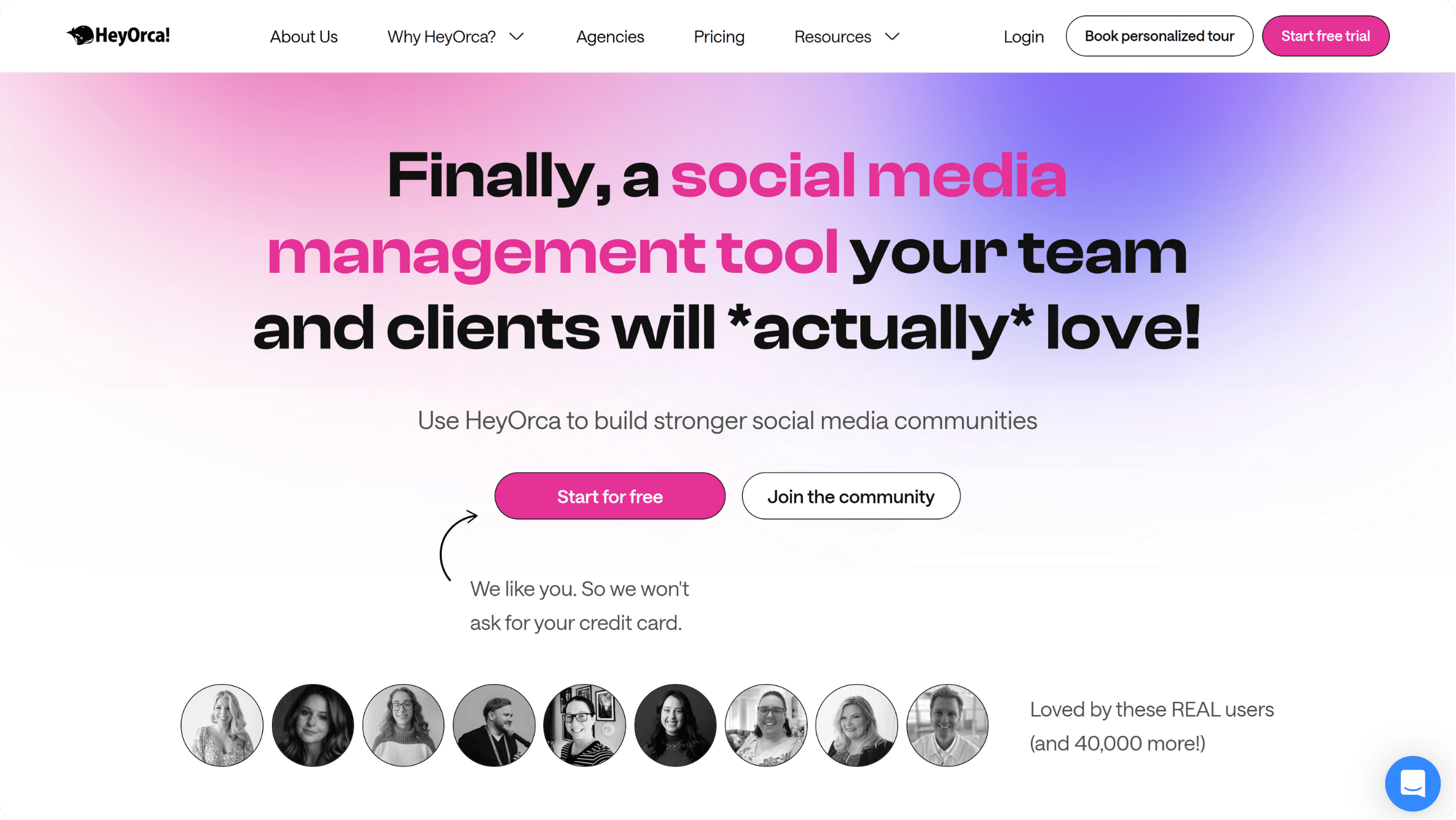
Best for: Social media teams and agencies
HeyOrca is a collaborative social media planning tool built for agencies that manage multiple clients. It provides a visual content calendar where teams can easily handle all posts in one place, reducing confusion and back-and-forth communication.
Its approval workflows and real-time feedback tools make it easy to streamline client collaboration and maintain consistent publishing schedules.
Key features:
- Reporting
- Scheduling
- Community management
- Mobile app
- Bio link
Pricing:
- Solo: $0/mo – 1 user, 10 posts, 2 social profiles
- Basic: $50/calendar/mo – Unlimited users and posts, AI captions, link-in-bio
- Pro: $126/calendar/mo – Multiple platforms, AI report summaries, competitor tracking
19. Publer
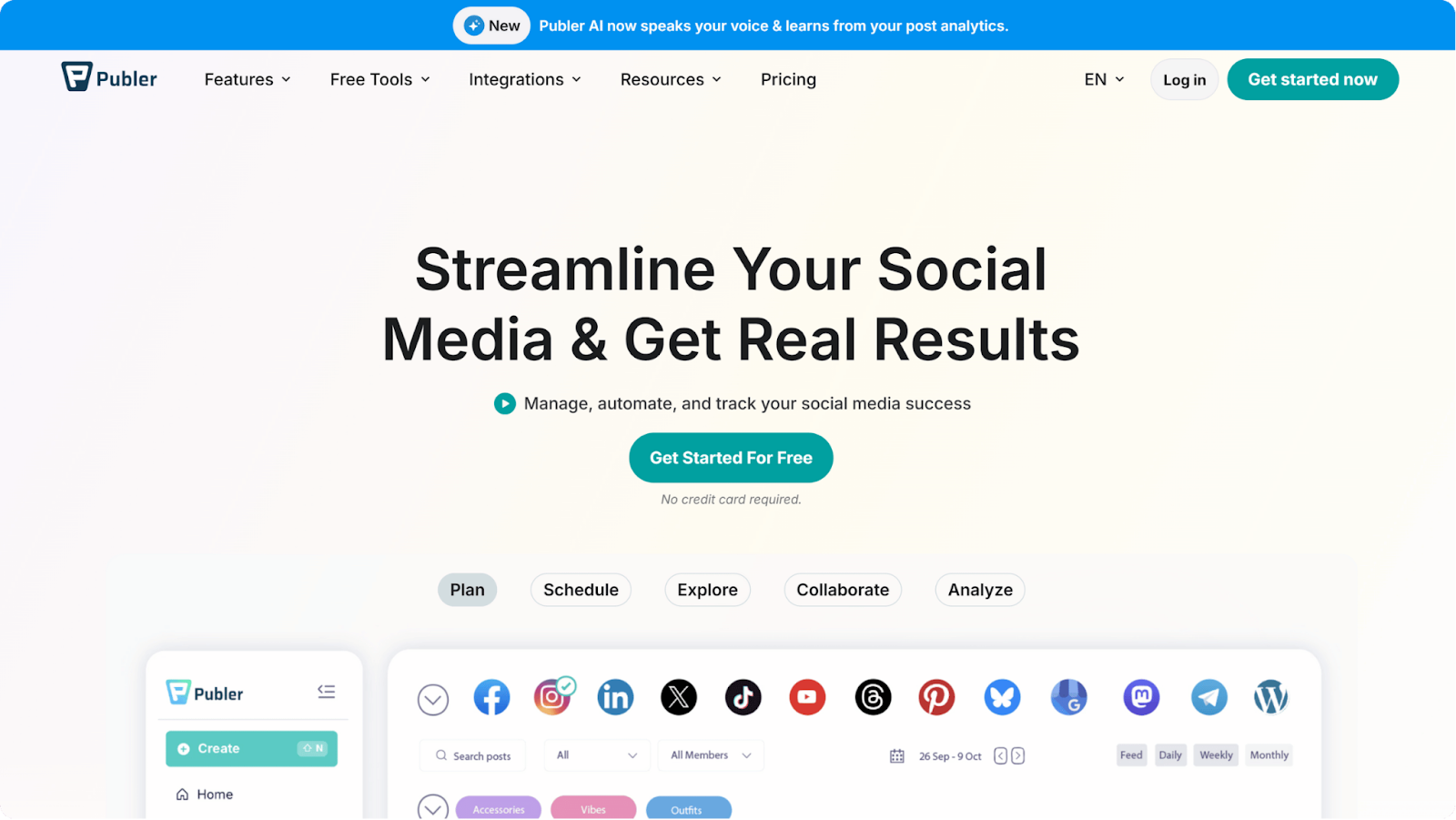
Best for: Solopreneurs or micro-businesses
Publer streamlines social media management by giving users full control over their content from a single dashboard.
It automates the process of creating and reusing posts, helping users maintain a steady and consistent online presence with minimal effort. With built-in analytics and AI tools, Publer makes it easier to plan ahead and refine content strategies over time.
Key features:
- AI assistant
- Cross-posting
- Calendar planner
- Bulk scheduling
- Workspaces
- Analytics
- Media integrations
- Recycling
- Link in bio
- Browser extension
Pricing:
- Free: $0 – 1 user, 3 accounts, 10 scheduled posts
- Professional: $5/mo – Unlimited posts, drafts, and workspaces
- Business: $10/mo – Analytics, competitor analysis, AI prompts
- Enterprise: Custom – High-volume posting, onboarding, dedicated support
20. MeetEdgar
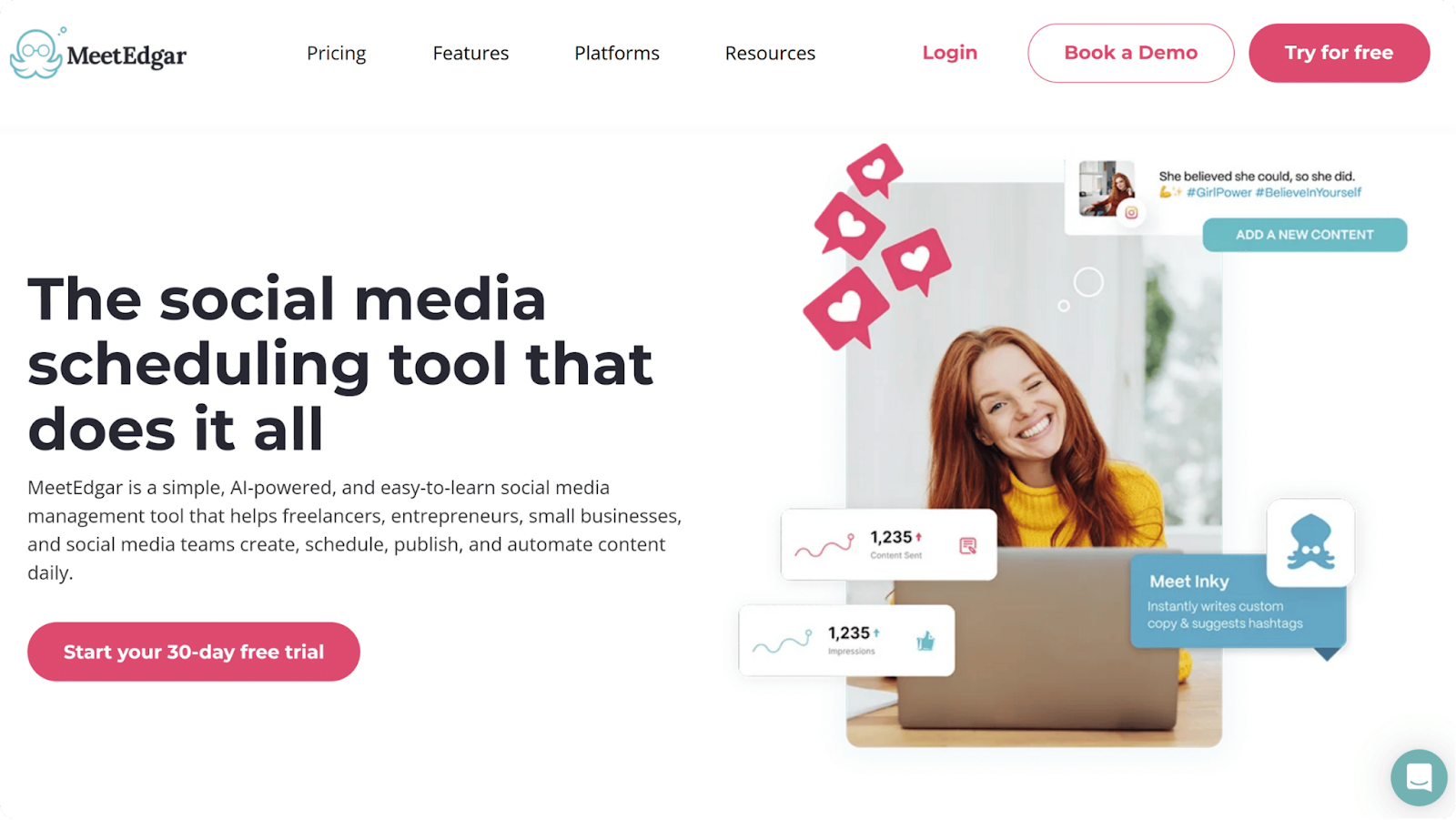
Best for: Solo business owners or smaller teams
MeetEdgar focuses on automating social media posting by organizing content into categories and automatically resharing evergreen posts to keep accounts active. It eliminates the need for constant manual scheduling, ensuring your social media profiles stay engaging even during downtime.
MeetEdgar also includes built-in link tracking and performance analytics to help users understand what content resonates most with their audience.
Key features:
- Unlimited library
- Bulk import
- Content variations
- Multi-platform scheduling
- Auto-schedule posts
- AI-powered writer
- Analytics
- Integrations
- Engaged audience
Pricing:
- Eddie Plan: $29.99/mo – 5 accounts, unlimited posts, 10 weekly automations
- Edgar Plan: $49.99/mo – 25 accounts, unlimited posts, 1,000 weekly automations
21. Statusbrew
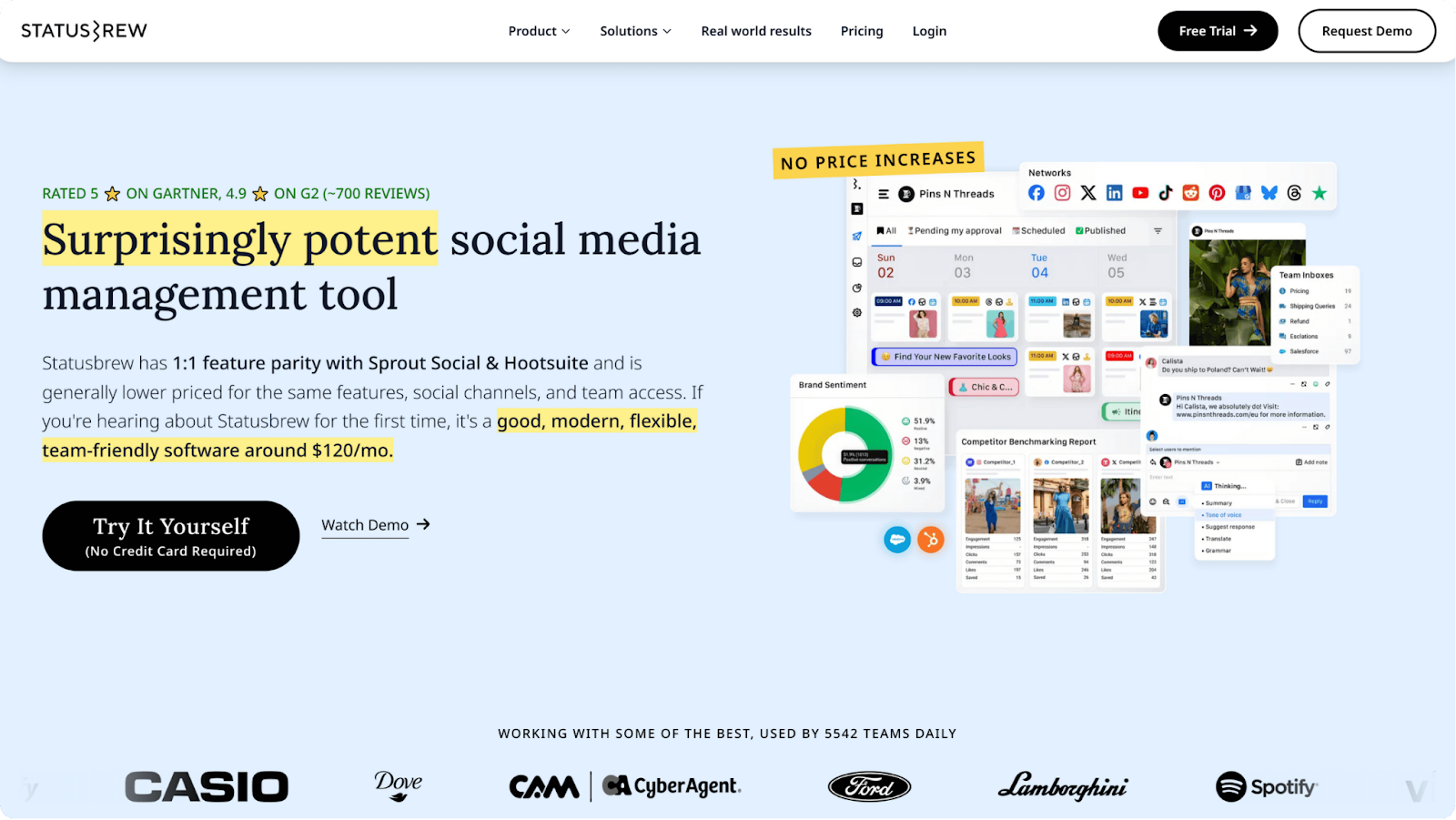
Best for: Agencies or brands
Statusbrew is an advanced social media management and engagement platform that integrates publishing, monitoring, and analytics under one system. It’s especially suited for brands and agencies that handle large-scale social media operations.
The platform includes tools for team collaboration, audience engagement tracking, and performance reporting, ensuring a well-coordinated approach to managing multiple channels and clients.
Key features:
- Publish
- Reports
- Engage
Pricing:
- Lite: $69/mo – 1 user, 5 accounts, all-in-one inbox
- Standard: $129/mo – 3 users, 10 accounts, social media reporting
- Premium: $229/mo – 6 users, 15 accounts, AI sentiment analysis
- Enterprise: Custom – Unlimited profiles, advanced integrations
22. Hopper HQ
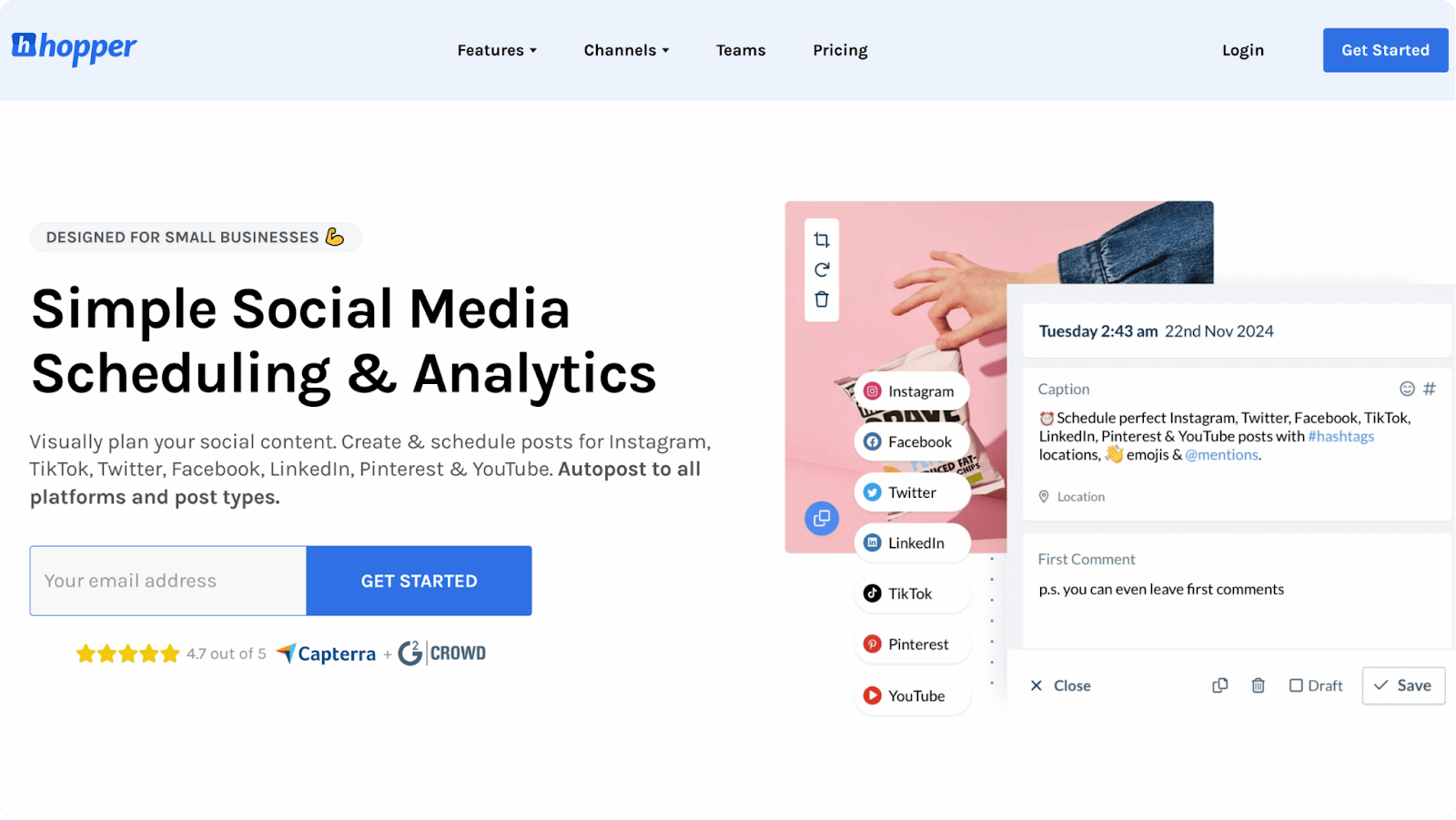
Best for: Influencers and visual marketers
Hopper HQ provides an intuitive visual planner designed for scheduling and previewing social media posts, particularly for visually driven platforms like Instagram. It offers many tools to maintain a cohesive feed aesthetic.
Hopper HQ’s simplicity and focus on visual planning make it popular among content creators and brands that prioritize aesthetics and consistency.
Key features:
- Calendar
- Analytics
- Link in bio
- Bulk upload
- Auto publishing
- Hashtag research
- Agencies & team collaboration
- Planning & scheduling
Pricing:
- Grow: $6/mo – Visual planner, unlimited posts, 1 user, AI assistant
- Scale: $12/mo – Unlimited users, enhanced team permissions
23. ContentStudio
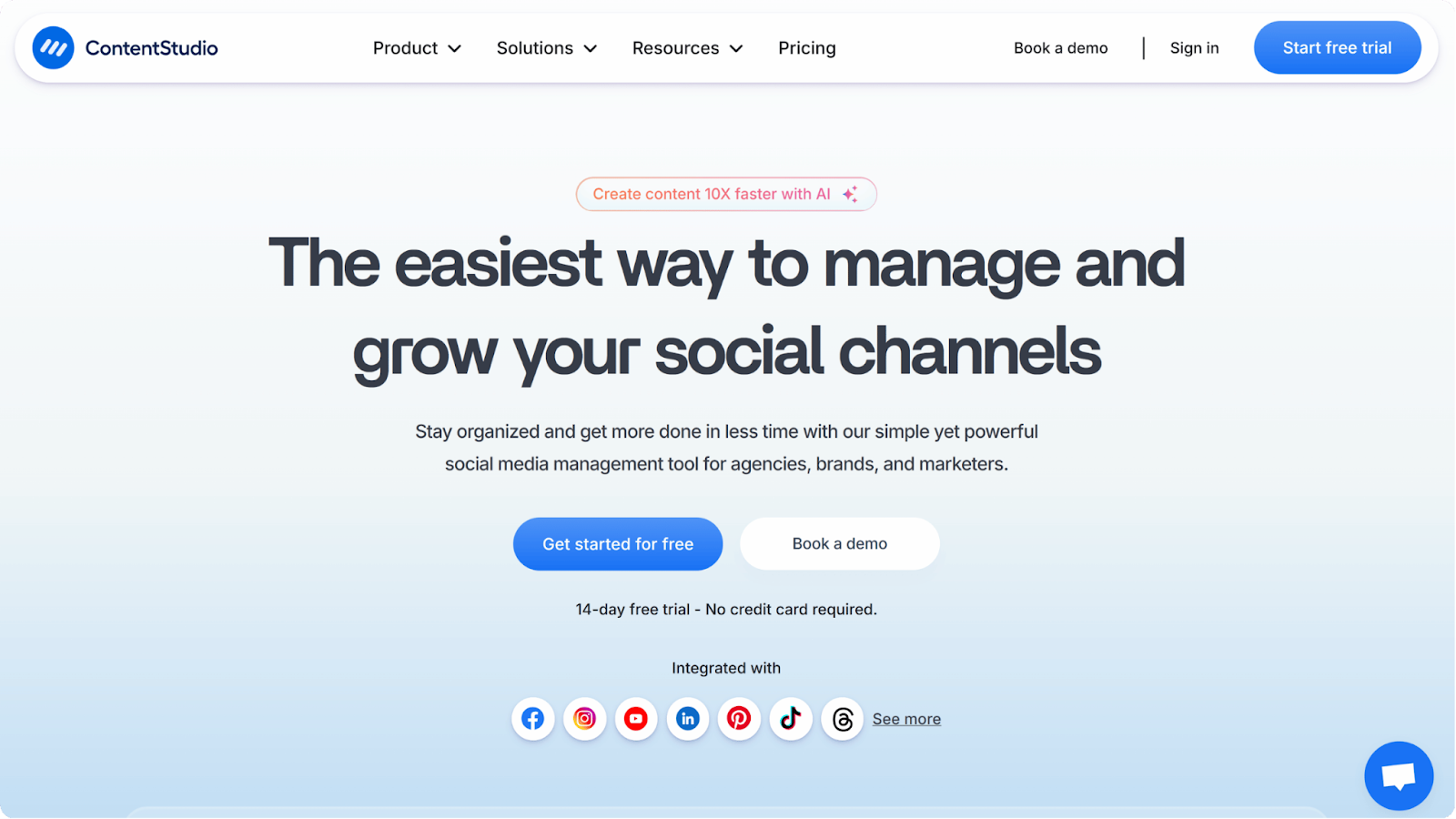
Best for: Agencies and marketing teams
ContentStudio is a robust social media management and content marketing platform that helps teams discover, plan, and publish content seamlessly. It includes collaboration tools and automation workflows that simplify the entire content lifecycle—from ideation to analytics.
Designed for marketers and agencies, ContentStudio helps maintain a consistent posting schedule while optimizing engagement and brand visibility.
Key features:
- Workspaces
- AI content library
- Calendar/planner
- Media library
- White label
- Website analytics
- Bulk scheduling & automation
- Approval workflow & client management
- Competitor analytics
- Link in bio
- AI blog generation & mobile app
Pricing:
- Standard: $29/mo – 5 accounts, 1 workspace, AI content creation
- Advanced: $69/mo – 10 accounts, 2 workspaces, social inbox, competitor analytics
- Agency Unlimited: $139/mo – Unlimited accounts and workspaces, white-label options
How to choose the best social media marketing tool for your business
Choosing the right tool isn’t just about picking the most popular one. Your business has unique goals, budgets, and team sizes, so you need to find the right tool for your needs.
Here are a few things to look for as you shop around.
1. Pricing
Budget plays a big role when choosing a social media management tool. Some platforms let you start for free, while paid options often expand your access to more comprehensive tools.
It’s also worth checking for hidden costs such as added fees for more users or connected accounts. The best choice is one that scales with your business instead of locking you into upgrades too soon.
2. Features and functionality
Different tools do different things. Look for features like:
- Scheduling and automation: Post content on multiple platforms at once
- Analytics and reporting: See what works and what doesn’t
- Social listening: Track brand mentions and trends
- Content creation: Use built-in editors and media libraries that let you design posts without switching between different apps
- Team collaboration: Collaborate smoothly by publishing content within one shared workspace with your team
Pick a tool that helps you reach your goals—whether that’s building followers, boosting engagement, or driving sales.
3. Ease of use
Even a powerful tool is useless if it’s confusing or too difficult to use properly. Look for tools with:
- Clean dashboards
- Easy post scheduling
- Simple reports
- Clear instructions
Easy-to-use tools will let your team focus on growing your business.
4. Customer support and resources
Good support matters. Look for:
- Live chat or email support
- Tutorials or guides
- A help center or knowledge base
- Quick responses to questions
Great customer support ensures you can solve problems fast and make the most of your tool.
5. Integration with other tools
Your social media tool should work with the other tools you use, like:
- CRM systems
- Email marketing platforms
- Analytics software
- E-commerce platforms
Strong integrations save time and give you a full view of your marketing results.
6. Scalability and future needs
Think long-term. Here are some practical questions marketers like you can ask to decide if a tool will scale with their business:
- Can this tool support additional social accounts as our brand or client roster grows?
- Will it allow more team members with role-based access and clear permission controls?
- Does it offer advanced features we’ll likely need?
- Can reporting be customized and exported for clients or executives as our needs become more complex?
If the tool answers your questions, then congratulations—that tool is for you!
Get started with Vista Social today
Managing social media without the right tools often leads to scattered efforts and unclear results. The right platform gives structure to your workflow and helps you stay consistent while building meaningful connections with your audience.
If you’re serious about growing your business on social media, Vista Social is a must-try. It’s more than just a scheduling tool—it’s an all-in-one platform that lets you manage posts, monitor engagement, analyze performance, and interact with your audience seamlessly. By streamlining your workflow and giving you clear insights, Vista Social helps you save time while boosting your social media presence.
Take your social media marketing to the next level and see the difference social media marketing tools can make. Start with Vista Social today and watch your business grow online.
Social media marketing tools FAQs
What is a social media marketing tool?
A social media marketing tool is software that helps businesses manage their online presence across different social platforms. These tools make posting easier, track engagement, monitor mentions, and give insights about your audience. Essentially, they save time and make your social media marketing more effective and organized.
Why do businesses need social media marketing tools?
Businesses need social media marketing tools to work smarter, not harder. Managing multiple platforms manually can be stressful and full of mistakes. Without them, handling different platforms can become overwhelming and time-consuming. They also help teams respond faster and stay focused on creating meaningful interactions that strengthen brand reputation.
What should you look for in a social media marketing tool?
When picking a social media marketing tool, focus on features that match your needs. Make sure it offers automation options that help you stay consistent without adding extra work. Look for clear and detailed analytics that guide your strategy and show real progress over time. Finally, consider whether the pricing, usability, and support align with your team’s goals and long-term growth.
Are there any free social media marketing tools?
Yes! Many free social media marketing tools offer basic features perfect for small businesses or beginners. For example, Vista Social offers a 14-day free trial with no credit card required. You can explore full functionality, including scheduling, analytics, engagement, and teamwork features.
Another option is HubSpot’s social media tools, which you can use for free for 30 days to publish, monitor, and report across social channels. These free tools are a smart way to get started before moving to paid plans with advanced features.

Try Vista Social for free
A social media management platform that actually helps you grow with easy-to-use content planning, scheduling, engagement and analytics tools.
Get Started NowAbout the Author
Content Writer
Content writer and copywriter with over 2 years of experience, specializing in VSL scriptwriting. I’ve worked with various brands to create compelling content. Passionate about storytelling that connects and converts. Loves cats, poetry, and skincare
Read with AI
Save time reading this article using your favorite AI tool
Summarize with AI
Never Miss a Trend
Our newsletter is packed with the hottest posts and latest news in social media.

You have many things to do.
Let us help you with social media.
Use our free plan to build momentum for your social media presence.
Or skip ahead and try our paid plan to scale your social media efforts.
P.S. It will be a piece of cake 🍰 with Vista Social
Subscribe to our Newsletter!
To stay updated on the latest and greatest Social Media news. We promise not to spam you!
Enjoyed the Blog?
Hear More on Our Podcast!
Dive deeper into the conversation with industry insights & real stories.


