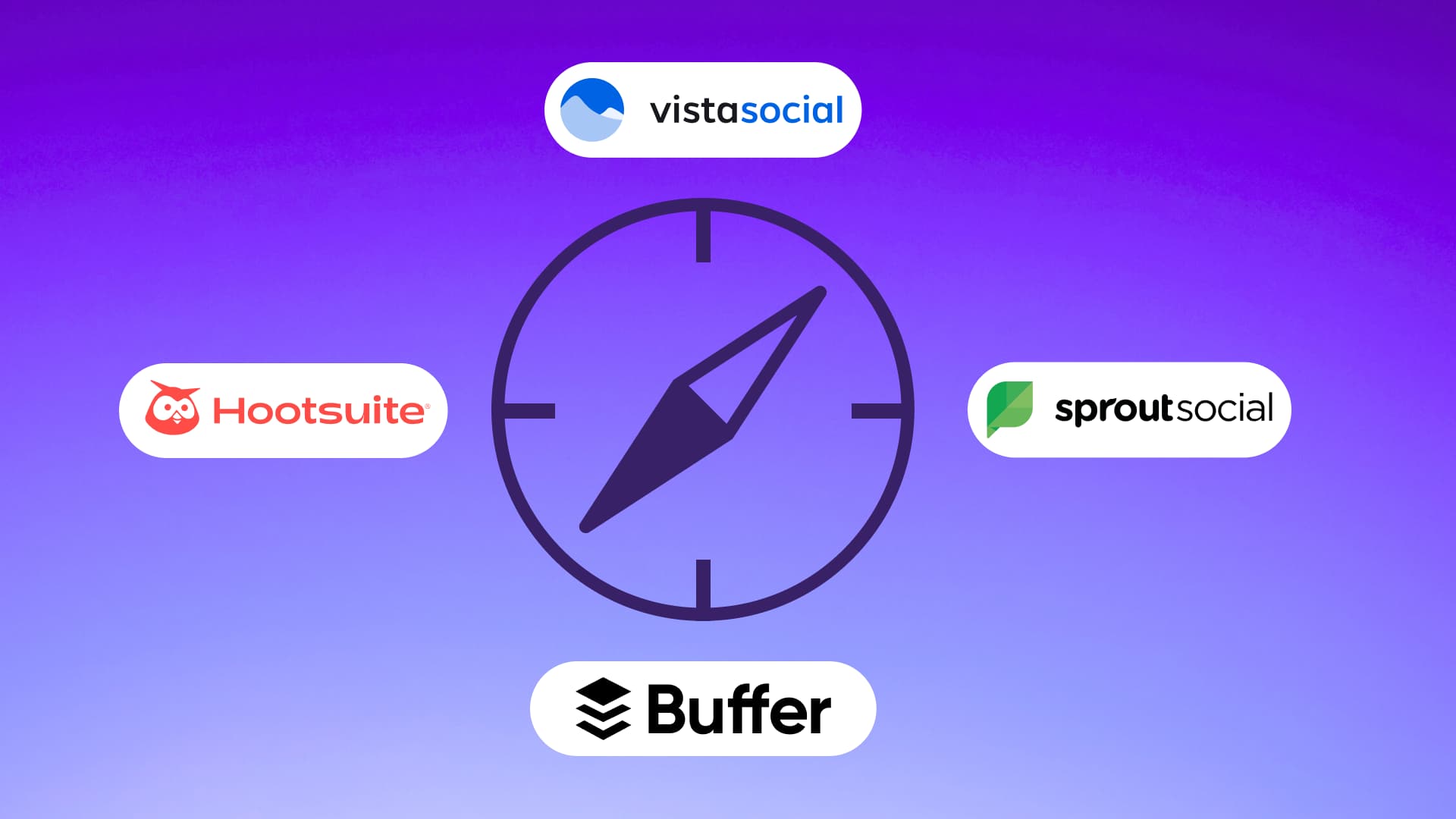New

Turn Your DMs Into Lead Gen!
Learn how to collect lead data from your DMs such as email addresses, phone numbers, and more right from your social inbox. If you are not yet automating your DMs your competitors are outpacing you.

How Something Social Saved 75% of Their Time and Increased Revenue by 15%
See how a fast-growing agency improved operations, cut down hours of manual work, and unlocked new revenue opportunities with Vista Social.
New

50 Unique Social Media Ideas for Consistent Content Creation
Discover 50 unique social media post ideas to engage your audience, grow your brand, and maintain a consistent content strategy with ease!

Mastering Content Reuse: The Key to a Consistent and Sustainable Posting Strategy
Published on November 11, 2025
17 min to read
Top 12 Social Media Management Tools for Agencies
Summarize with AI
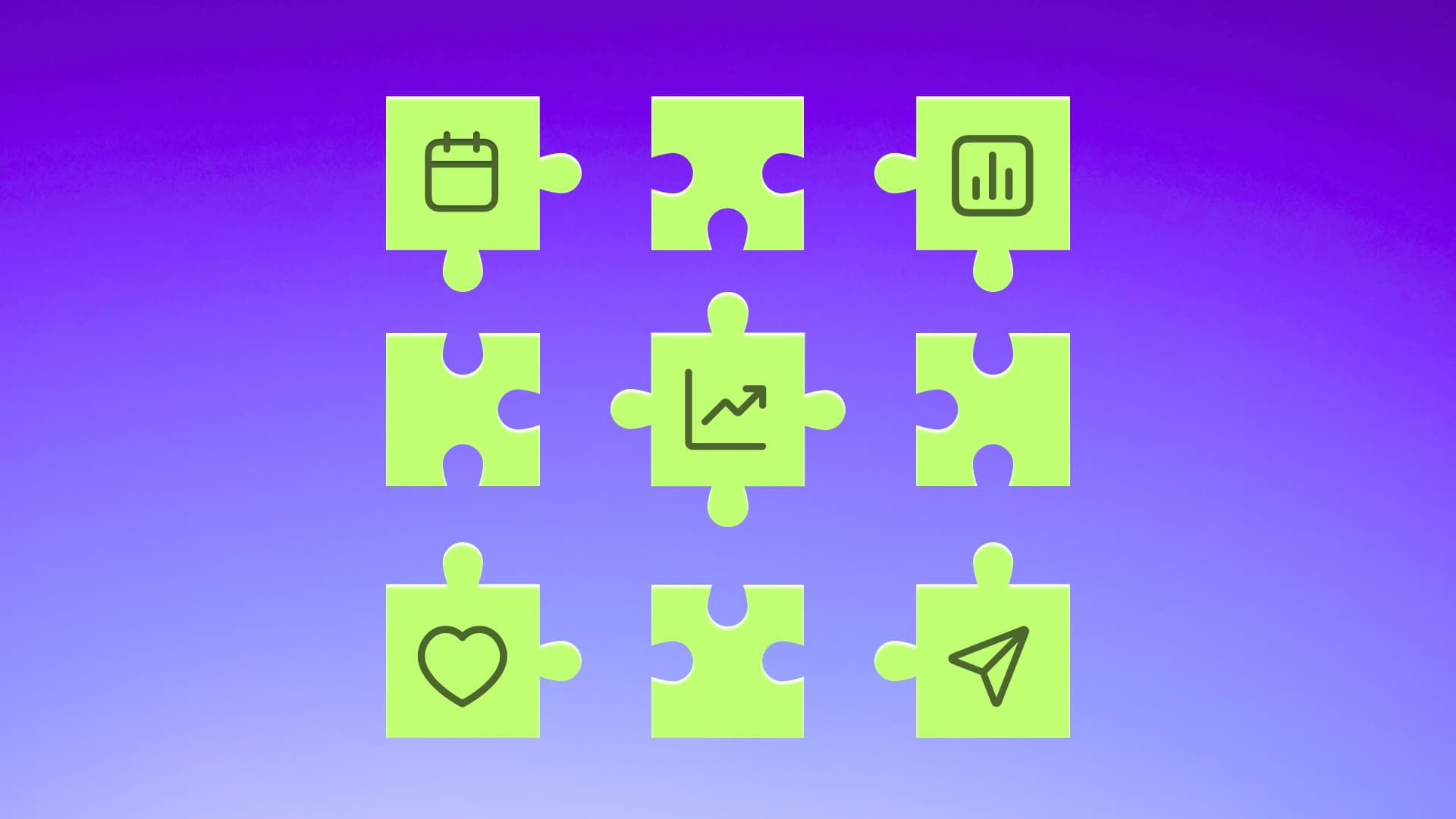
Summarize with AI
ChatGPT
Claude
Perplexity
Share
Vista Social
X (Twitter)
Table of contents
Summarize with AI
ChatGPT
Claude
Perplexity
Share
Vista Social
X (Twitter)
You sit at your desk, ready to take on a day of social media management for your clients. But before long, you’re buried under logins and client messages, waiting for content approval and struggling to create valuable reports.
That’s what it’s like running a social media agency without a solid system in place.
At first, it feels manageable. You’re switching between accounts and checking posts, trying to stay on top of updates. However, it doesn’t take long for the small tasks to pile up, and your focus begins to wane.
That’s usually when you realize the real problem isn’t the workload—it’s the lack of structure. You need a tool that helps you organize content and keep your team in sync.
If that sounds familiar, this guide will help you find the best social media management tools for agencies so you can spend less time managing and more time creating.
Table of contents
Key features of social media management tools for agencies need
When your agency juggles too many tools, everything starts to drag. You’re constantly jumping from one tab to another, logging in and out just to get small things done.
A single, connected system can change that completely.
It streamlines your workflow and keeps everything in one place, removing the constant friction of using multiple platforms. Without it, even small tasks can snowball into hours of unnecessary work, a key reason why many social media marketing agencies fail.
Before exploring the various tools, it is helpful to understand what makes a social media management system truly effective. The right features not only simplify your workflow but also give you time to focus on growth, like figuring out how to get clients on Facebook while still managing your existing accounts efficiently.
As you shop around for the right social media management tool for your agency, look out for these key features.
Collaboration
Good collaboration keeps your team moving together. It helps everyone stay clear on what’s happening and reduces mistakes before they start.
When your internal process runs smoothly, results come faster, and your creative work feels more consistent.
A solid collaboration tool lets your clients share feedback and approve posts in one spot. You can see progress as it happens, which removes the guesswork from campaign work. That kind of visibility matters when you’re managing several brands at once.
Client management
Each client has its own goals and timeline, so the right tool should give you structure and control for every account. This becomes especially helpful when you’re learning how to get clients on platforms like Instagram, since each new relationship often starts with clear communication and organized onboarding.
Look for platforms that offer separate workspaces and clear reporting. This setup keeps client data safe and helps your team stay organized as projects grow. Once your system runs smoothly, adding new brands or team members becomes effortless.
For agencies running social media marketing campaigns, strong client management is often what separates those that thrive from those that struggle to grow. So don’t hold back when refining your client management process because it’s the backbone of lasting success.
Automation
If you’ve ever felt buried under routine tasks, automation is the escape hatch you’ve been looking for. It takes the repetitive work off your plate so you can finally focus on the creative side of running campaigns.
Instead of spending hours scheduling posts or replying to the same questions, automation handles those for you. The right tool keeps your feeds active and consistent, even when you’re busy with client meetings or strategy sessions.
Modern platforms make it easy to plan content weeks in advance and set up smart replies for common messages. The time you save here doesn’t just lighten your load, it opens space for campaign planning, building stronger relationships with your clients, and even bringing on more clientele.
Social media integrations
You’ve probably lost count of how many tabs you open just to post across different networks.
It’s tiring, right?
That’s why integrations matter so much. The right software brings your social channels and online tools together, so you can manage everything in one place instead of bouncing between platforms.
Once your accounts are connected, everything starts moving more easily. You can plan a post once and share it everywhere without worrying about missing a detail. This keeps your content consistent and gives your team more time to focus on creative work instead of routine tasks.
Having all your data in one spot also helps you see what’s working. You can measure results, make quick adjustments, and stay ahead of what’s coming next. It’s a smoother way to manage social media, helping your agency stay on top of its schedule.
White labeling
You know that moment when a client logs into a dashboard and sees your branding everywhere? It instantly changes how they view your agency. That’s what white labeling does. It makes every part of your client experience feel custom-built for your brand, rather than tied to another platform.
When the materials you share carry your name, clients start to trust your process more. They see you as the driving force behind their success, which builds credibility and deepens the relationship. That consistency gives your agency a polished and professional edge.
Even smaller teams can make a big impression with this approach. White labeling brings your systems together, giving every interaction a refined, cohesive feel that leaves clients confident in your work.
Analytics and reporting
You’ve probably seen it happen before. A client opens a report and heads straight to the numbers because that’s what matters most to them. They want to see how your work translates into results that are easily understood.
That’s why the right platform matters. You want a tool that provides ready-made reports with tangible results so you don’t have to spend hours building charts.. The system handles the details for you, saving time and ensuring consistent reporting.
When you can track engagement as it happens, it’s easier to spot patterns and make better calls for your clients. That kind of clarity builds trust, and clients who trust your process are the ones who stay with you.
Other essential features
The best platforms do more than post content or pull numbers. Some other good features to keep an eye out for include:
- A unified inbox to keep your messages organized
- Simple approval tools to make feedback faster
- Social listening capabilities so you can stay on top of brand mentions
Together, these features create the foundation for an organized and scalable agency system.
Top social media management tools for agencies
Now that you have a clear picture of what an ideal social media management tool looks like, let’s walk through some of the top options available today.
Each tool below has its own strengths, and the right choice depends on your agency’s dynamics, including its size, workflow, and overall goals.
1. Vista Social
Vista Social is designed specifically for agencies that handle multiple clients and need an organized system for everything from publishing to reporting. It brings essential tools together in one place to deliver results efficiently.
Client onboarding made easy
With client profile onboarding, you can add new profiles easily, making the onboarding process much quicker and more seamless.
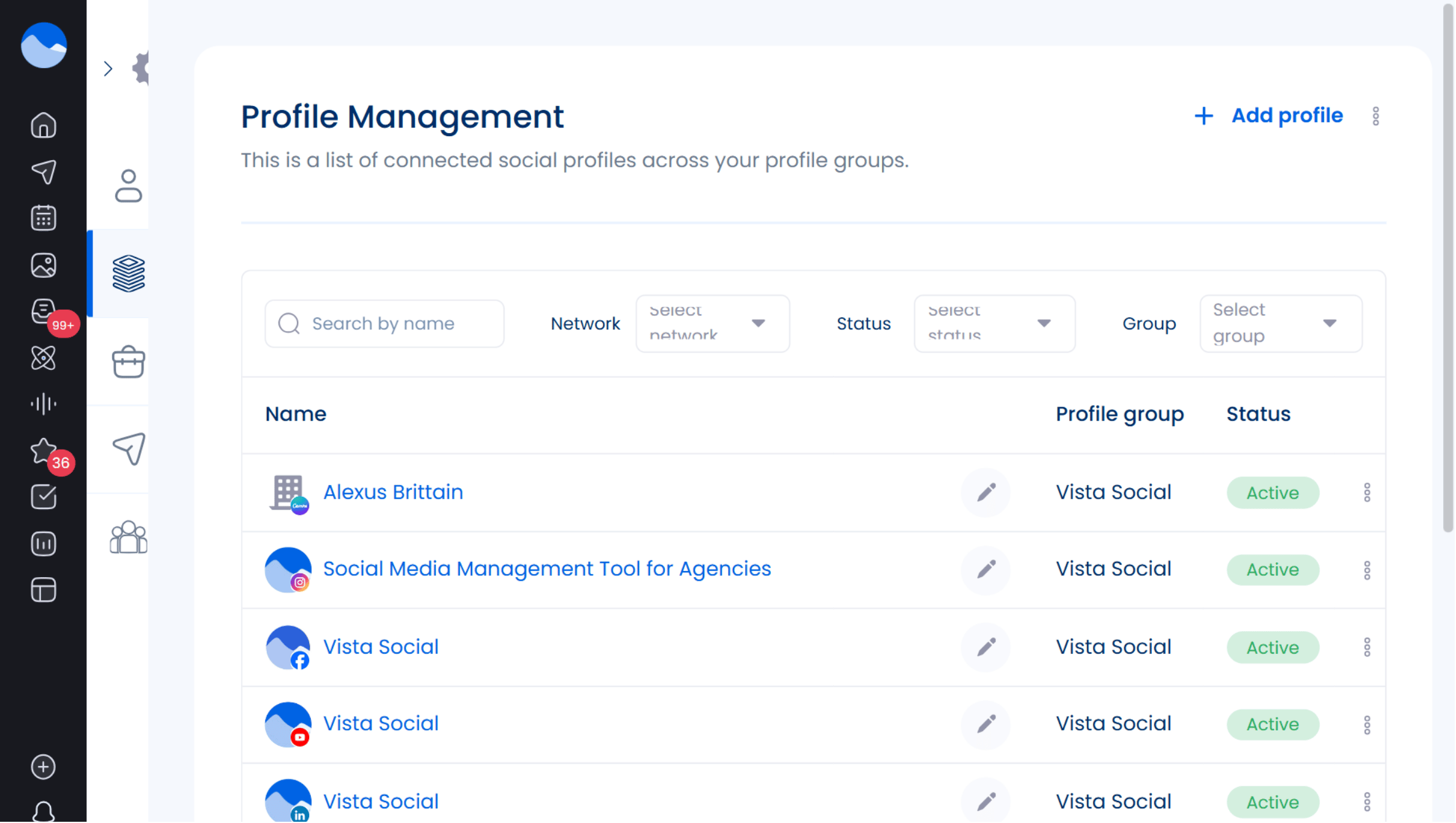
You can create profile groups for each client workspace, ensuring everything remains fully separate. This is ideal for preventing confusion and maintaining clean analytics.
A setup like this is ideal for agencies managing multiple social media accounts and for businesses seeking to find a social media marketing agency that prioritizes clarity and structure.
Collaboration and workflow
You can also create and edit user groups for your internal team to make collaboration feel smoother and more natural.
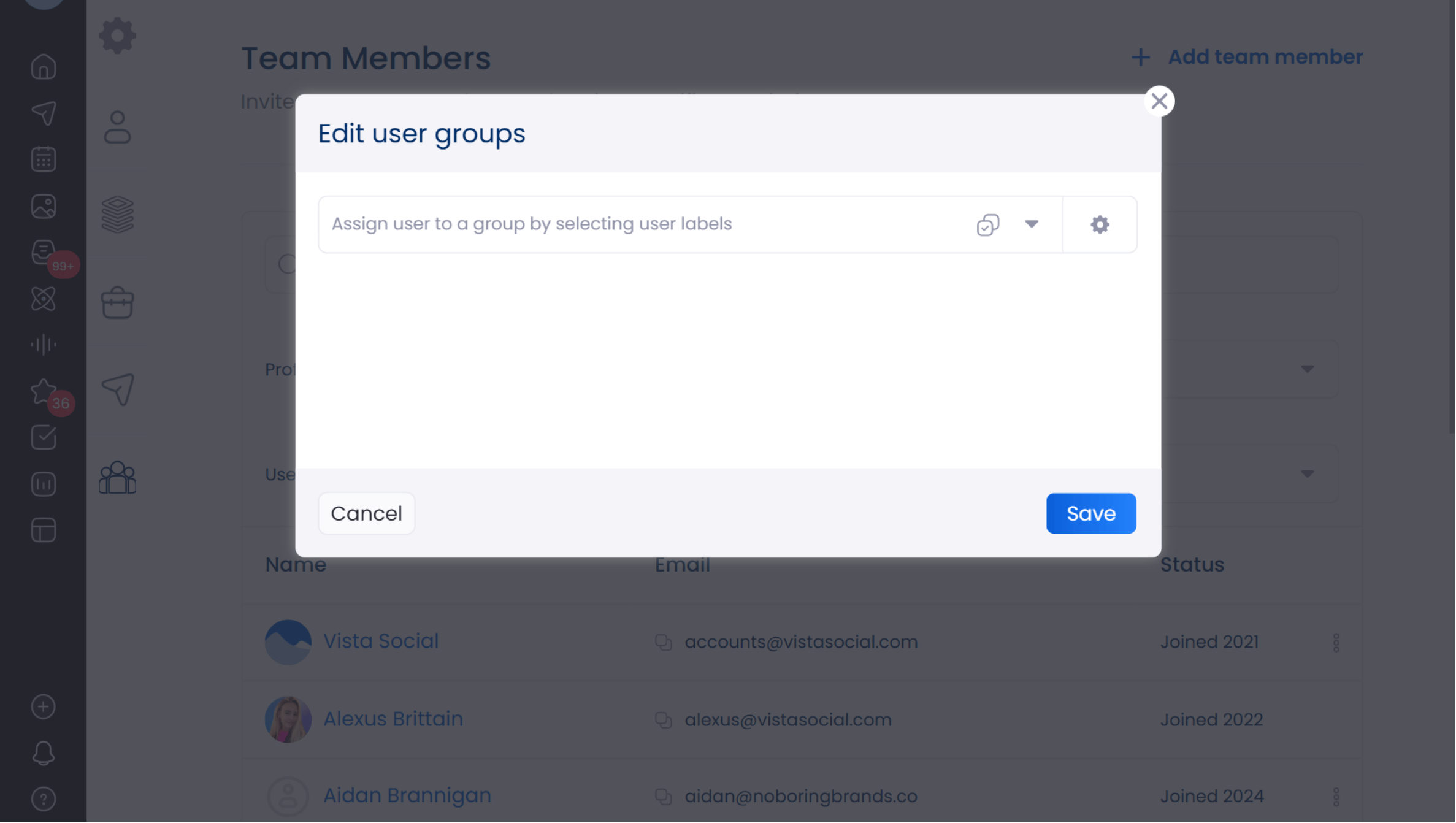
Instead of manually assigning permissions to each user, which can easily eat up your time, you can simply place them into a group that matches their role.
For example, if you have a user group for content creators, every time you bring in a new content creator, all you have to do is add them to that group and they’ll instantly get the right access.
This keeps your collaboration and workflow organized and easy to manage. You won’t need to chase down emails or double-check what permissions each person needs because everything is already in place. It’s a simple setup that helps your team stay focused on creating and managing content without getting stuck in repetitive admin work.
Scheduling, approvals, and automation
Vista Social’s publishing features make it easier for you to upload, edit, and customize your posts in one smooth flow.
Once you’ve set up your content, you can decide which social media platforms it should appear on with just a single click. From there, you can add a few personal touches like enabling comments, tagging locations, or adjusting your text formatting to match your brand’s tone.
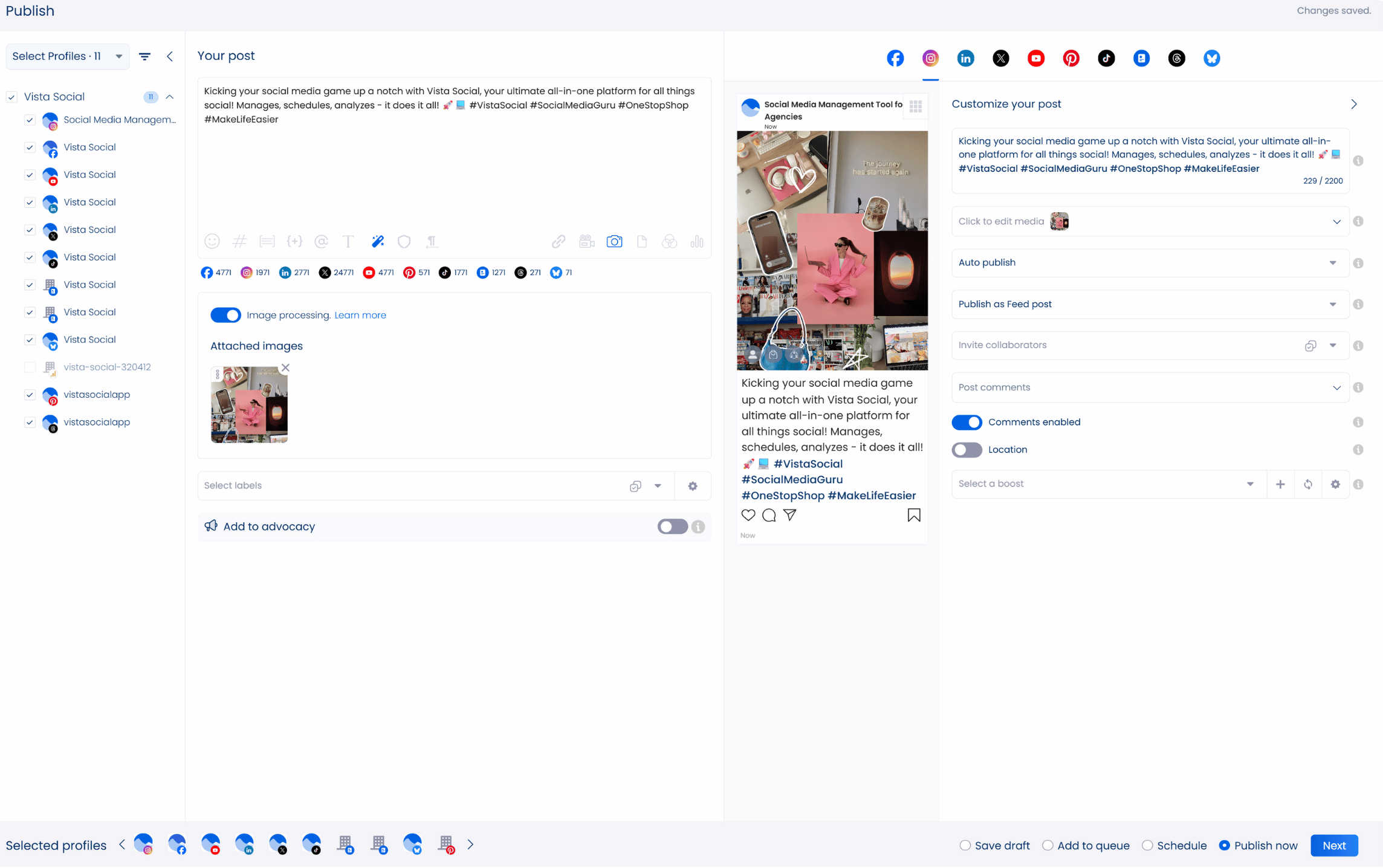
After customizing your posts, scheduling them is quick and simple. You can plan your content in advance and let it go live automatically, helping you maintain a consistent online presence without having to log in each time.
Vista Social lets you set up automated single or multi-stage approval workflows so you can easily share posts for review and give approvers access to your Shared Calendar.
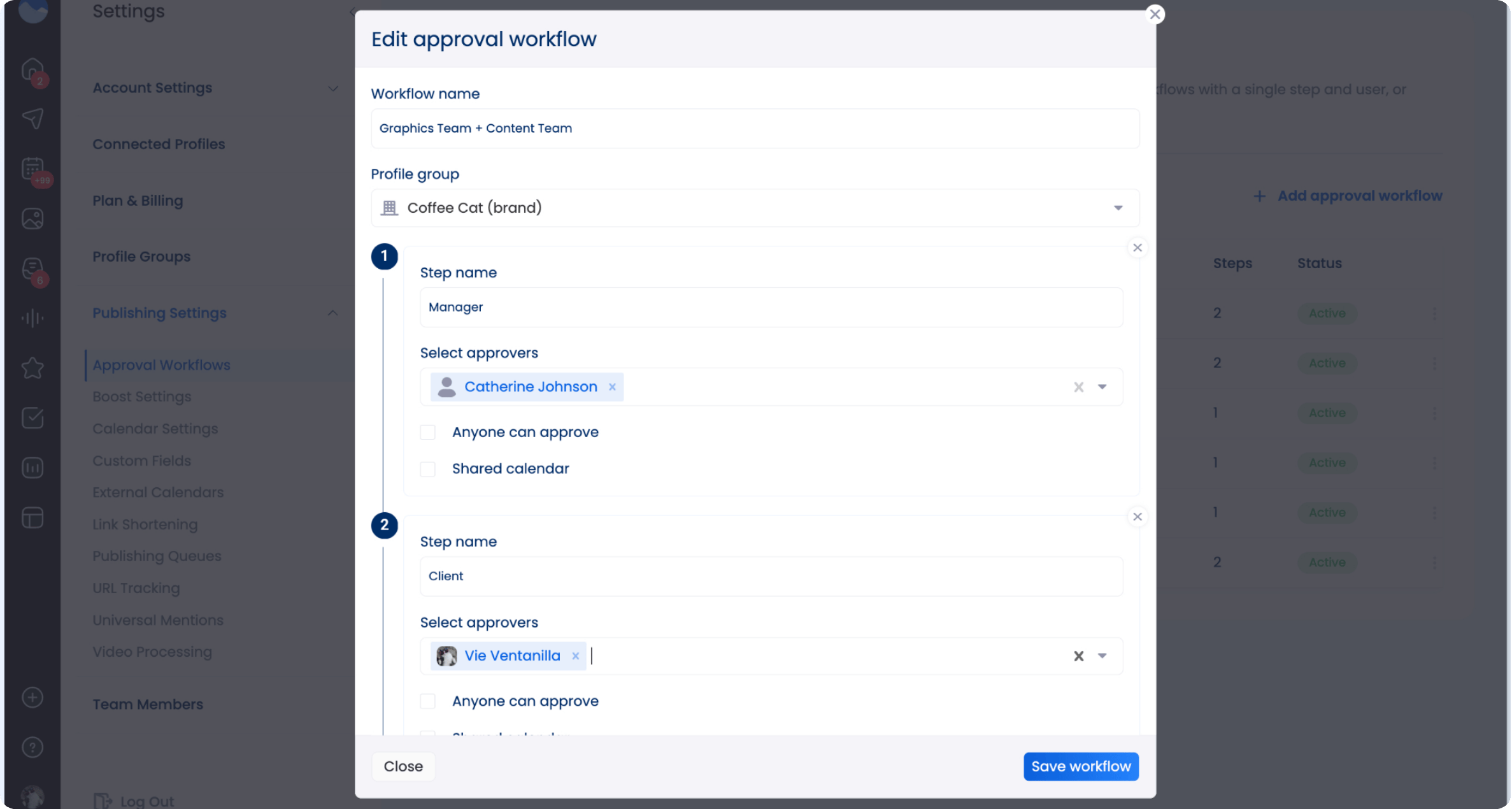
You can create and copy the link for the content you put together in Vista Social and share it with external users. Users don’t even need to sign in to approve content from the Shared Calendar.
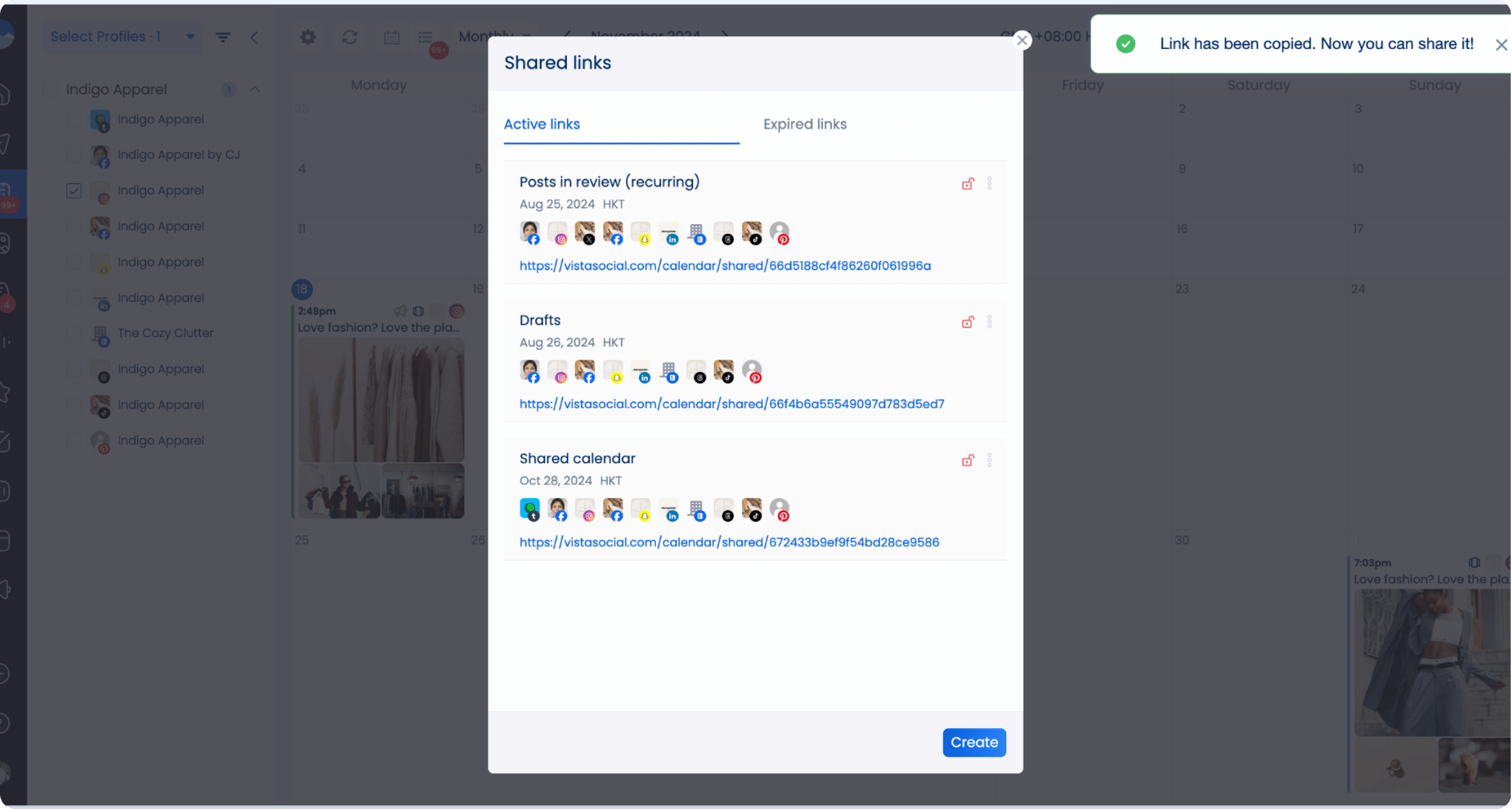
Those users can:
- Go through the list of posts
- Approve the ones they like
- Reject the posts they don’t like or those that need tweaking
- Add comments with feedback.
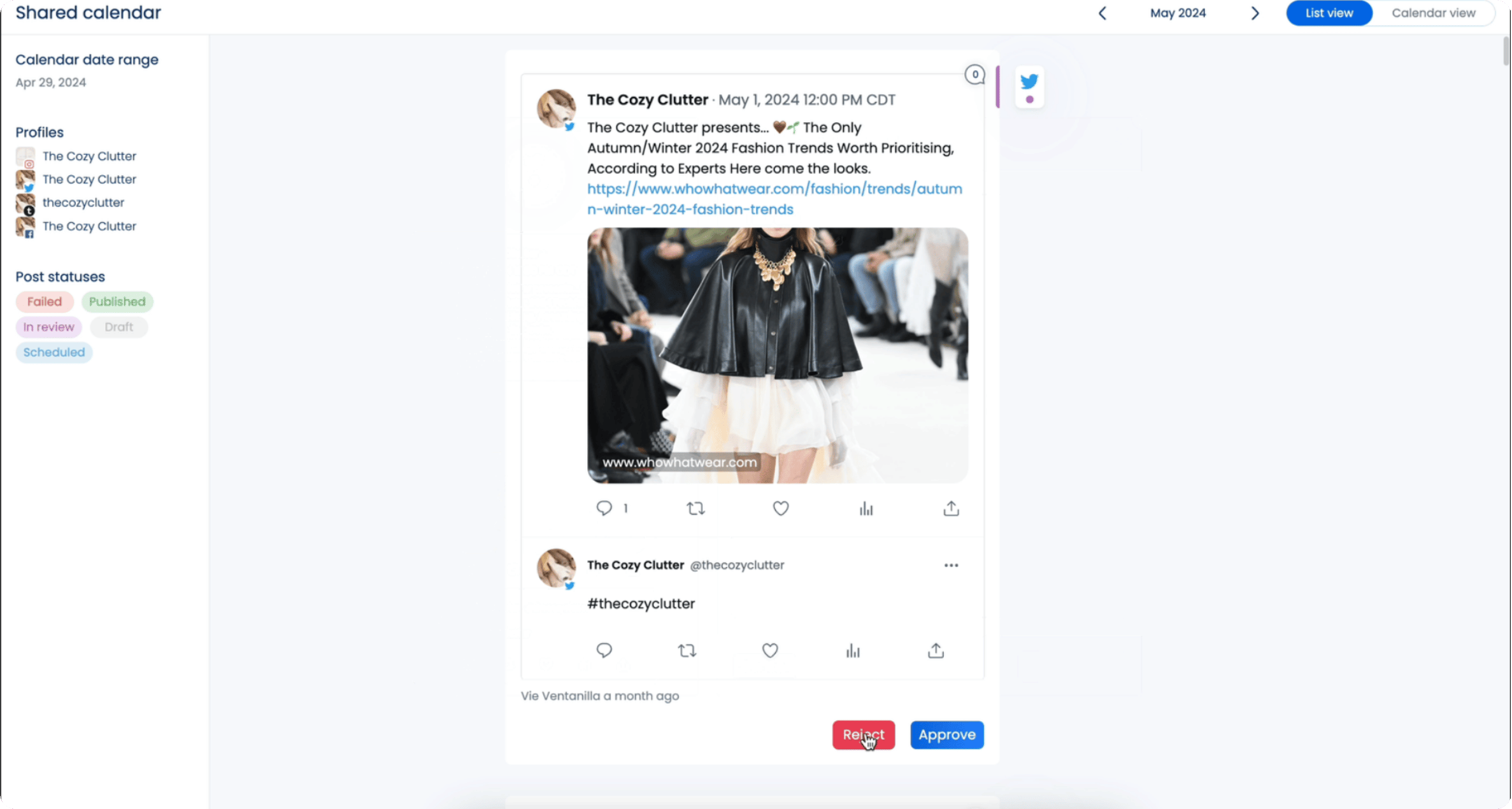
The features make content approval massively easier. This way, you won’t need to manually send every post to approvers for review, saving you a lot of precious work hours.
To make things even better, you can set up DM automations that respond to customer messages right away. This keeps your audience engaged and cared for while your team focuses on work that truly moves the needle.
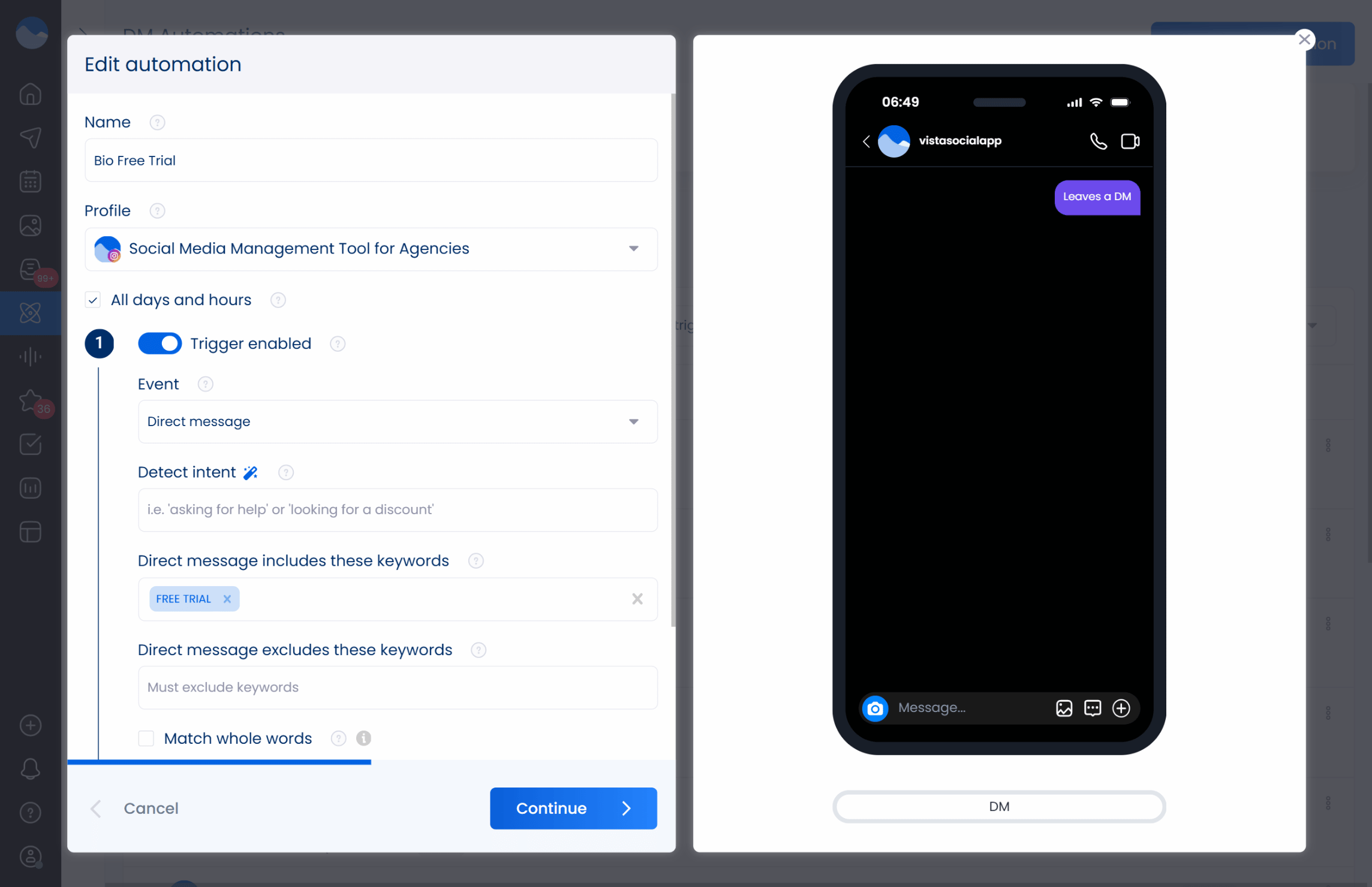
Analytics and reporting
Understanding how your campaigns perform starts with the right insights at your fingertips. With Vista Social’s analytics features, you can easily track how your marketing efforts are doing across all your social platforms.
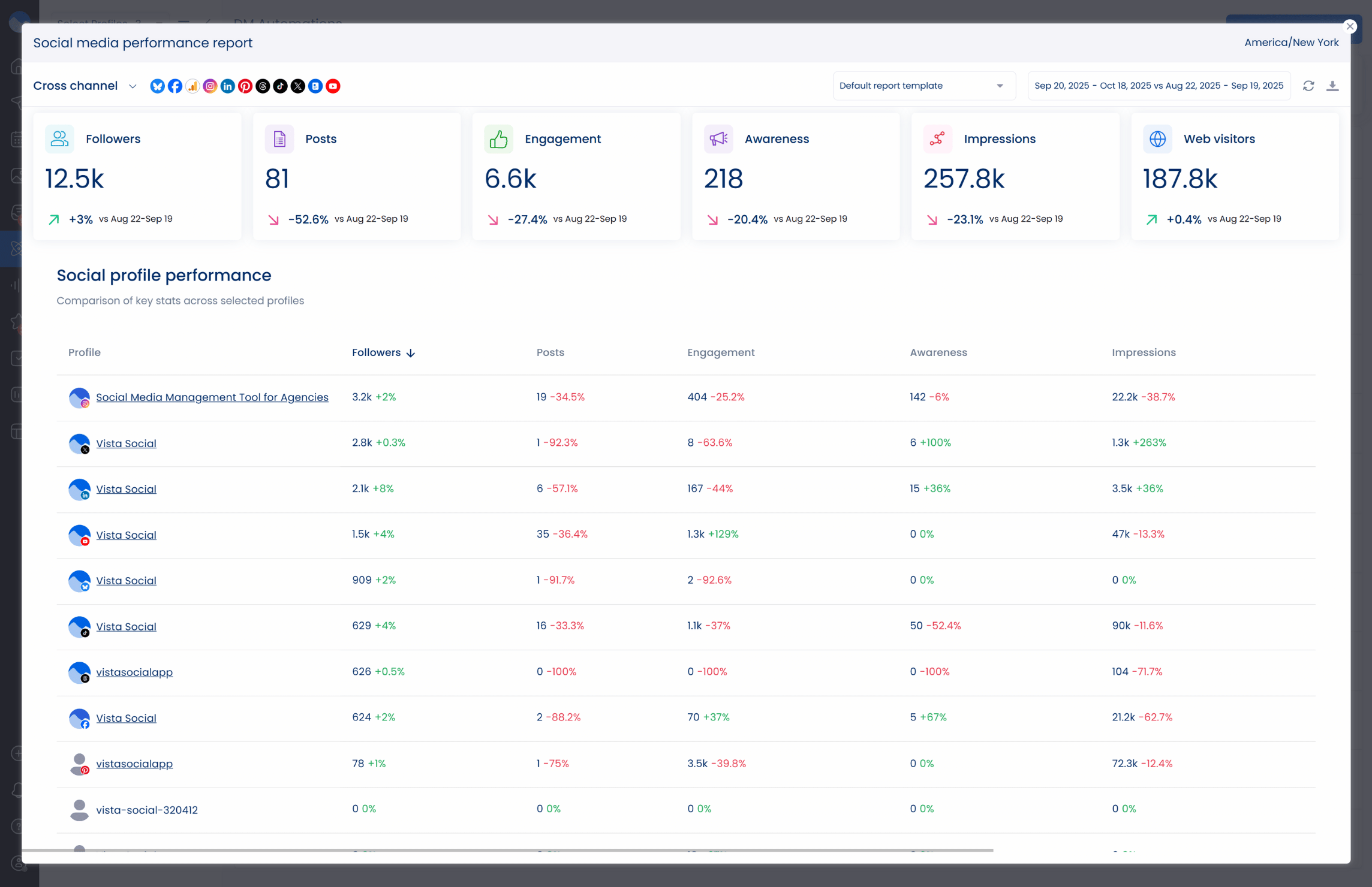
Reports can be white-labeled and automatically shared with clients based on the schedule you choose, saving you time while keeping them informed. You’ll also get clear visuals showing key metrics like engagement rates and follower growth, making it easier to see what’s working and what’s not.
It’s a simple, reliable way to deliver real results and build trust with every client you manage.
Unified inbox and engagement
A unified inbox consolidates all comments and messages into a single dashboard. No switching between accounts, no missed interactions. Your team can respond faster and maintain consistent communication.
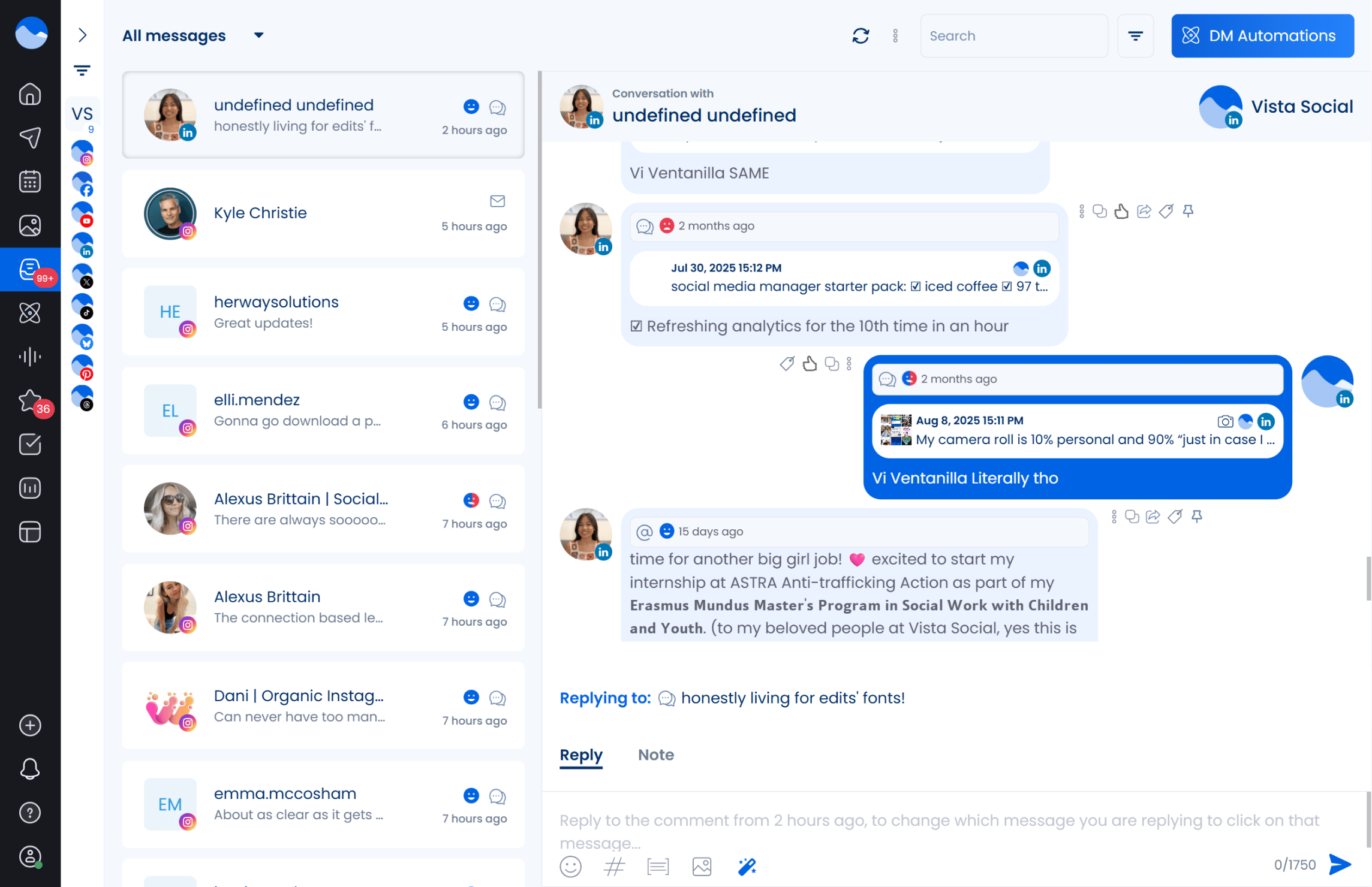
White labeling and customization
Branding is everything when you want your agency to stand out. With full customization options, you can easily make your reports look polished and uniquely yours.
Vista Social lets you add your logo, color palette, and other brand elements so every report feels consistent with your agency’s identity.
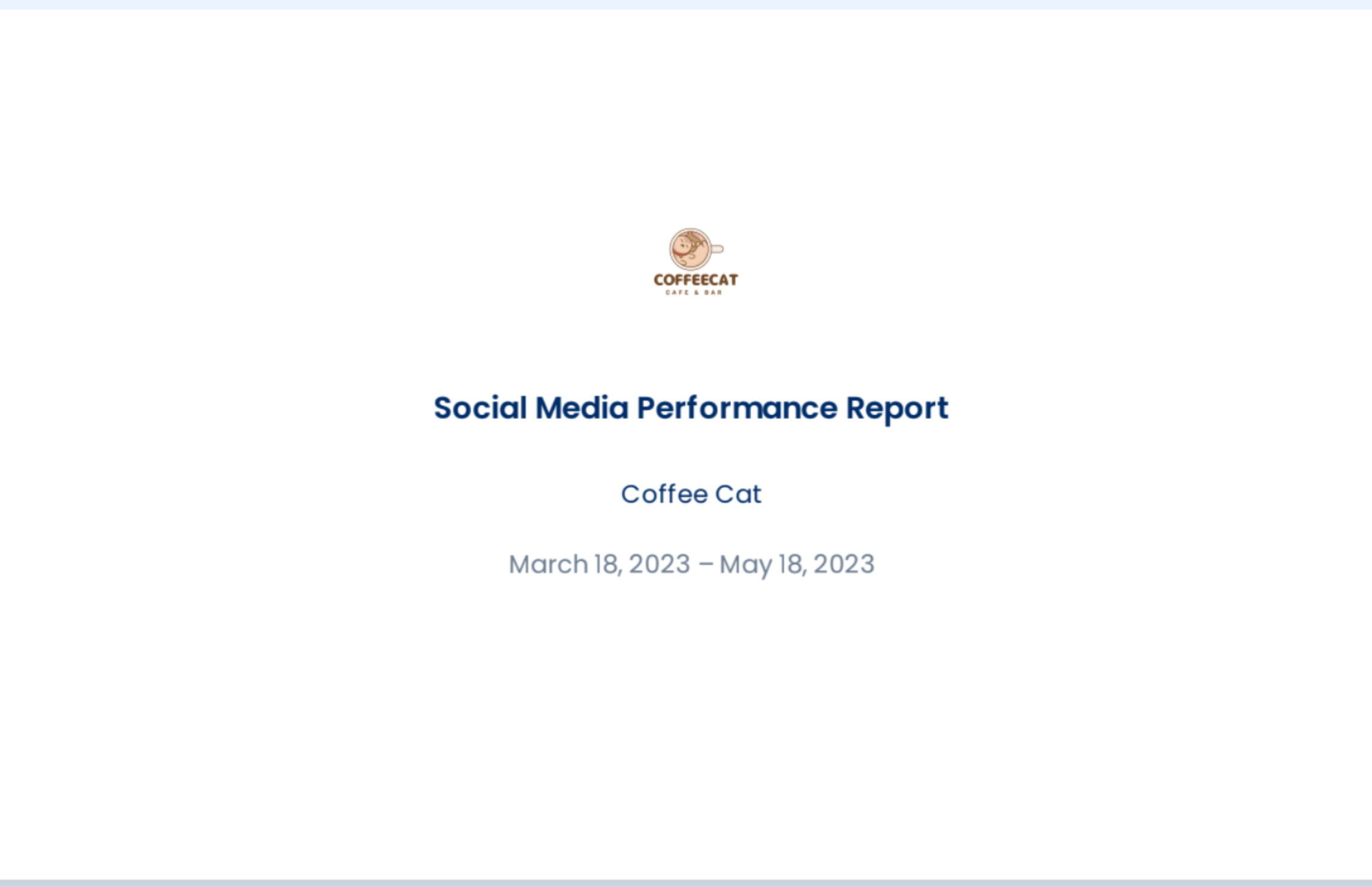
It’s a simple yet powerful way to strengthen your presentation and leave a lasting impression on clients.
Pricing
Vista Social’s pricing starts at $79/month for 15 social media profiles and 3 users, creating the perfect starting point for a new agency. As your agency and its client numbers grow, you can increase your plan to account for even more profiles and account managers.
You can explore more here: Vista Social for Agencies.
2. Sendible
Best for: Agencies handling a few brands and looking for simple workflows with clear reporting.
Some tools try to do everything and end up looking messy, but Sendible keeps things easy to manage. It gives you a clear, organized space where you can plan content, check performance, and see the insights that matter most without any unnecessary clutter.
The layout feels natural the moment you open it, like you’ve used it before. You can jump from drafting to publishing without having to pause or think about where things are. It just flows, making it a great fit for small teams that want their workday to stay simple and stress-free.
If your goal is to stay consistent rather than juggle too many features, Sendible fits that pace well. It keeps your social management light and your reports easy to follow, so your attention stays on the projects that matter most.
Key features:
- Bulk scheduling tools
- Approval workflows
- Reporting templates
- Custom dashboards
Pricing: Paid plans start at $29 per month for a single user and 6 social media profiles. Agencies will likely need to look at their next tier up, the Traction plan, starting at $76/month and supporting 4 users and 24 social media profiles.
3. Planable
Best for: Content teams that work with visuals and want faster approvals.
Seeing ideas come to life as you create them makes collaboration easier. Planable gives you a shared space to refine and organize your posts before they go live, helping your team work more smoothly from start to finish. Everything inside feels clean and well arranged, so moving from concept to final version happens naturally.
You can also bring clients and teammates into the same workspace to comment or approve posts instantly. That setup keeps feedback in one place and removes the usual back-and-forth across messages and emails.
By the time a project reaches the finish line, all your work stays in one view. From early drafts to approved content, it’s easy to follow each step of progress and know exactly what’s ready to go live. Planable keeps collaboration simple, helping your team stay aligned through every stage of a campaign.
Key features:
- Visual post previews
- Real-time commenting
- Content version history
- Approval tracking
Pricing: Paid plans start at $39 per month for each client workspace and 4 social media profiles per workspace. Agencies that manage more social profiles for their clients can benefit from the next plan up, starting at $59/month per workspace and up to 10 social media profiles for each.
4. Sprout Social
Best for: Agencies that manage high engagement and work with clients who expect detailed reports.
Managing multiple social accounts can feel overwhelming. Sprout Social helps bring everything together in one organized space, giving you a clear view of what’s happening across your platforms without the usual chaos.
As you get used to the dashboard, you’ll see how naturally your analytics and conversations come together. Reports are straightforward to share, and progress is easy to show without creating extra summaries. It’s a setup that keeps your team aligned and focused on what matters.
As your workload grows, Sprout Social keeps pace. It helps you stay consistent and keep communication running smoothly, so your daily workflow feels easier to handle. For busy agencies, it serves as a dependable system that supports structure and efficiency on a daily basis.
Key features:
- Advanced analytics
- Role-based permissions
- Employee advocacy options
- Smart Inbox for engagement tracking
Pricing: Paid plans start at $199 per user per month—for just 5 social media profiles. Agencies can benefit from the next plan up, starting at $299/user/month for unlimited social media profiles.
5. SocialPilot
Best for: Agencies that want scalability without stretching their budget.
Expanding your client list can be exciting, but it also means keeping costs under control while staying organized. SocialPilot helps you do both by giving you a reliable way to plan and schedule content without adding complexity. It keeps everything in one manageable space, creating a smoother flow as your workload grows.
You’ll quickly see how the platform’s simple layout helps your team get up to speed quickly. Setup is quick, and navigation feels natural from the start, allowing you to focus more on content creation instead of technical details.
As projects accumulate, SocialPilot maintains your structure’s stability. It helps you stay organized and coordinate more effectively with your team, allowing you to manage a greater number of clients confidently without overloading your process.
Key features:
- Bulk scheduling
- Team collaboration
- Client management
- White-label reporting
Pricing: Paid plans start at $30 per month for one user and up to 7 social media profiles. The next tier starts at $50/month for 3 users and 15 social media profiles. Explore plans based on your agency’s needs.
6. Cloud Campaign
Best for: Agencies that manage multiple clients and want automation that grows with them.
You probably know how it feels when social management starts to eat into your day, answering messages and adjusting schedules that never seem to end. That’s why having automation that fits your rhythm makes such a difference. With Cloud Campaign, most of those routine tasks happen quietly in the background, leaving you free to focus on strategy instead of maintenance.
The setup feels practical. You can see your queue at a glance and decide what to adjust or reuse without digging through folders or spreadsheets. Campaigns move in order, and the system keeps things on track even when deadlines overlap.
What makes it feel dependable is how naturally it scales with you. Nothing has to be rebuilt or restructured when more clients come on board. You continue to work the same way, gaining a little more breathing room.
Key features:
- White-labeled client dashboards
- Approval workflows
- Analytics and performance reports
- Recurring posts and content automation, including drip scheduling
Pricing: Paid plan starts at $39 per month per client workspace and 7 social media profiles per client. If your agency needs more social media profile connections, the next plan starts at $199/month for 5 workspaces built in and unlimited social media profiles (additional workspaces are $29/month each).
7. Hootsuite
Best for: Agencies managing large social portfolios that rely on detailed analytics.
Hootsuite is designed for teams that prefer to have everything measured in one organized space. Instead of piecing data together from different reports, you can see performance across accounts in a single, consistent view. This makes it easier to understand trends and adjust your plans while campaigns are still in progress.
The platform doesn’t try to complicate things. It presents information clearly, giving you a sense of structure without feeling rigid. You can easily switch between client accounts and review engagement patterns, making quick updates whenever necessary.
Over time, that clarity becomes one of its best qualities. It helps maintain order when projects overlap and keeps you informed enough to act confidently and quickly. Everything feels steady, even when the number of accounts continues to grow.
Key features:
- Social streams for monitoring and listening
- Role-based permissions
- In-depth analytics
- Bulk scheduling
Pricing: Paid plans start at $149 per month per user for up to 10 social media profiles. If you need more than that, the next tier starts at $399/user/month for unlimited social profiles.
8. Agorapulse
Best for: Agencies that handle customer engagement and community management.
When your clients rely on you to keep conversations active, staying organized matters as much as what you post. Agorapulse gives you a steady workspace where you can manage interactions without juggling multiple tools.
Everything you need sits within reach. From a single dashboard, you can follow discussions in real-time and reply with a clear view of what still requires your attention. The setup keeps your day calm and lets you focus on connecting with each audience naturally.
Over time, that rhythm helps your team stay in sync. Replies come faster and teamwork feels smoother, creating a rhythm your clients notice and appreciate. It transforms social engagement into something structured yet personal, maintaining clear and genuine communication.
Key features:
- Unified inbox for messages and comments
- Social listening for brand mentions
- Post queue scheduling
- Competitor and team performance reports
Pricing: Paid plans start at $99-199 per user per month for up to 10 social media profiles. Agencies who need more than that can get custom pricing based on their specific businesses.
9. Zoho Social
Best for: Agencies managing clients that prioritize measurable conversions.
Connecting social results to actual business outcomes can feel tricky when the data sits in different places. Zoho Social helps close that gap by linking your campaigns directly with your CRM, providing a comprehensive view of how engagement translates into leads and sales.
You can look at each campaign and quickly understand what’s driving results. Performance insights are presented in a way that feels approachable, allowing you to adjust your content without needing to dig through endless reports. It keeps you focused on what’s working instead of getting lost in numbers.
Over time, that connection between social activity and measurable growth becomes part of your rhythm. You plan content with more intent and track progress with clarity, helping clients understand the real impact of your work. It’s a calm, integrated setup that keeps both marketing and sales moving in the same direction.
Key features:
- CRM integration
- Role-based approvals
- Reporting and analytics
- Smart scheduling and bulk posting
Pricing: Paid plans for agencies start at $320 per month for 10 brand workspaces.
10. Pallyy
Best for: Agencies managing visual brands that rely on aesthetics.
Pallyy works best when visuals are at the heart of what you do. It gives you a clear space to build and preview content the same way your audience will see it. The design feels natural, with everything placed where it should be to make planning simple and intuitive.
You can adjust images and tweak captions within the same window, keeping your focus on design instead of setup. The workflow feels light but deliberate, giving you the space to shape posts with intent.
As you keep using it, that simplicity starts to stand out. You spend less time managing tools and more time refining visuals that express each brand’s personality. Pallyy supports your creative process without ever getting in the way.
Key features:
- Caption templates
- Collaboration tools
- Visual grid planner
- Engagement inbox
Pricing: Paid plans for agencies start at $99 per month for 10 sets of brand social media profiles. Additional social sets are an additional $10/month for each one.
11. SocialBee
Best for: Agencies that want long-term, consistent posting with minimal effort.
There are weeks when posting across every client account just doesn’t fit into your schedule. Even then, the feeds can’t go quiet. SocialBee keeps things running in the background so your content goes out on time, even when you’re focused elsewhere.
Once you’ve set your categories and queues, everything starts to move in rhythm. You can recycle strong posts that still perform well and organize new ones without feeling rushed. That setup makes content planning lighter and keeps every account active without constant check-ins.
As the weeks go by, you’ll notice how consistent your clients’ pages feel. Their audiences keep seeing fresh updates, and engagement stays steady. You also get the breathing room to focus on creative ideas instead of rushing to fill every slot. Over time, that reliable cadence turns into one of your biggest strengths.
Key features:
- Evergreen scheduling
- Bulk editing
- Analytics and reports
- Content categories for organization
Pricing: Paid plans for agencies start at $179 per month for up to 10 client workspaces.
12. CoSchedule
Best for: Agencies running full content marketing campaigns.
Bringing every part of your marketing plan together can feel like a puzzle. CoSchedule pulls all your content into one spot so you can manage everything from one calendar instead of switching between tools. You can see how each piece connects, which helps you plan with more clarity and keep your deadlines realistic.
With everything laid out in one view, your workday feels less fragmented. You can spot gaps and adjust timelines without losing sight of the bigger picture. It goes further than scheduling by showing how your campaigns connect and grow over time.
That kind of structure gives your team a smoother rhythm. You spend less time coordinating and more time creating content that aligns with your goals. Every update and project feels like part of the same plan, making collaboration more natural and your campaigns easier to deliver from start to finish.
Key features:
- ReQueue feature for reposting top content
- Task assignments and deadlines
- White-label reports for clients
- Unified marketing calendar
Pricing: Paid plans for agencies start at $69 per user per month for 5 social media profiles (each additional social media profile needed is an additional $5/month).
How to choose the right social media management tool for your agency
Picking the right software is about fit, not features alone.
You need a tool that aligns with your processes and goals. Every platform has strengths, but the best one supports both your clients and your team.
Here’s how to narrow your options.
Match the pricing model to your agency
Agencies grow fast, and per-user pricing can limit that growth.
If you frequently onboard new clients, choose a tool that charges per profile or brand workspace. This keeps costs predictable as your portfolio expands. Tools that support unlimited users (i.e., your agency’s account managers) are ideal for collaboration-intensive teams.
Prioritize client experience
Client satisfaction depends on visibility and communication.
Easy approvals and automated reports (with white-labeling options) make collaboration easier. They help clients feel involved without needing to manage details.
That transparency builds long-term trust and retention.
Balance simplicity and functionality
Overly complex tools can slow your workflow.
Choose something intuitive enough for daily use yet powerful enough for analytics and automation. Start simple, then grow into more advanced features as your agency scales.
This ensures adoption across all team members.
Consider integrations and compatibility
Your agency likely uses CRM, project management, document approval, or analytics platforms.
Select a tool that integrates with your existing technology stack. Integrations with tools like Zoho CRM or Slack save time and reduce manual work.
Compatibility is key to seamless client management.
Look for training and support
Good onboarding makes all the difference. Select tools with responsive support and migration help. It should also offer training resources. This ensures your team adopts the platform quickly and avoids workflow disruptions.
Reliable support means fewer mistakes and smoother transitions.
Vista Social: The best social media management tool for agencies
Choosing the right social media management tool can significantly impact your agency’s efficiency. The best platform should make teamwork effortless, streamline content scheduling, and provide clear insights into each client’s performance, saving time and reducing manual work.
Whether you manage five accounts or fifty, the right tool helps you stay organized, scale confidently, and deliver measurable results that keep clients happy.
If you’re looking for a solution built to handle it all, Vista Social is the best social media management tool for agencies.
Social media management tools for agencies FAQs
1. What is the best social media management tool for agencies?
The best tool depends on your agency’s goals and structure. Platforms that offer automation, analytics, and white labeling provide the best return on investment.
2. Why should agencies use social media management tools?
They centralize content publishing and engagement for multiple clients. This saves time and delivers better reporting.
3. How do you create a social media management agency?
Start by defining your niche and service offerings. Build robust workflows with social media tools and automate repetitive tasks.

Try Vista Social for free
A social media management platform that actually helps you grow with easy-to-use content planning, scheduling, engagement and analytics tools.
Get Started NowAbout the Author
Content Writer
Jimmy Rodela is a social media and content marketing consultant with over 9 years of experience, with work appearing on sites such as Business.com, Yahoo, SEMRush, and SearchEnginePeople. He specializes in social media, content marketing, SaaS, small business strategy, marketing automation, and content development.
Read with AI
Save time reading this article using your favorite AI tool
Summarize with AI
Never Miss a Trend
Our newsletter is packed with the hottest posts and latest news in social media.

You have many things to do.
Let us help you with social media.
Use our free plan to build momentum for your social media presence.
Or skip ahead and try our paid plan to scale your social media efforts.
P.S. It will be a piece of cake 🍰 with Vista Social
Subscribe to our Newsletter!
To stay updated on the latest and greatest Social Media news. We promise not to spam you!
Enjoyed the Blog?
Hear More on Our Podcast!
Dive deeper into the conversation with industry insights & real stories.