New

Turn Your DMs Into Lead Gen!
Learn how to collect lead data from your DMs such as email addresses, phone numbers, and more right from your social inbox. If you are not yet automating your DMs your competitors are outpacing you.

How Something Social Saved 75% of Their Time and Increased Revenue by 15%
See how a fast-growing agency improved operations, cut down hours of manual work, and unlocked new revenue opportunities with Vista Social.
New

50 Unique Social Media Ideas for Consistent Content Creation
Discover 50 unique social media post ideas to engage your audience, grow your brand, and maintain a consistent content strategy with ease!

Mastering Content Reuse: The Key to a Consistent and Sustainable Posting Strategy
Published on July 12, 2022
4 min to read
Pinterest In-App Shopping Tools: The Expansion to More Regions
Summarize with AI

Summarize with AI
ChatGPT
Claude
Perplexity
Share
Vista Social
X (Twitter)
Table of contents
Summarize with AI
ChatGPT
Claude
Perplexity
Share
Vista Social
X (Twitter)
Pinterest in-app shopping has officially been rolled out to 7 more countries, giving more users the ability to shop directly from Pins and boards. Merchants and pinners from Austria, Brazil, Italy, the Netherlands, Spain, Mexico, and Switzerland will now be able to enjoy shopping on Pinterest.
This update brings the total number of supported countries to 30 (see complete list of countries here). These in-app shopping options provide direct linkage between pinned image and purchase link, making it so easy for pinners to go ahead and purchase the items featured on the content.
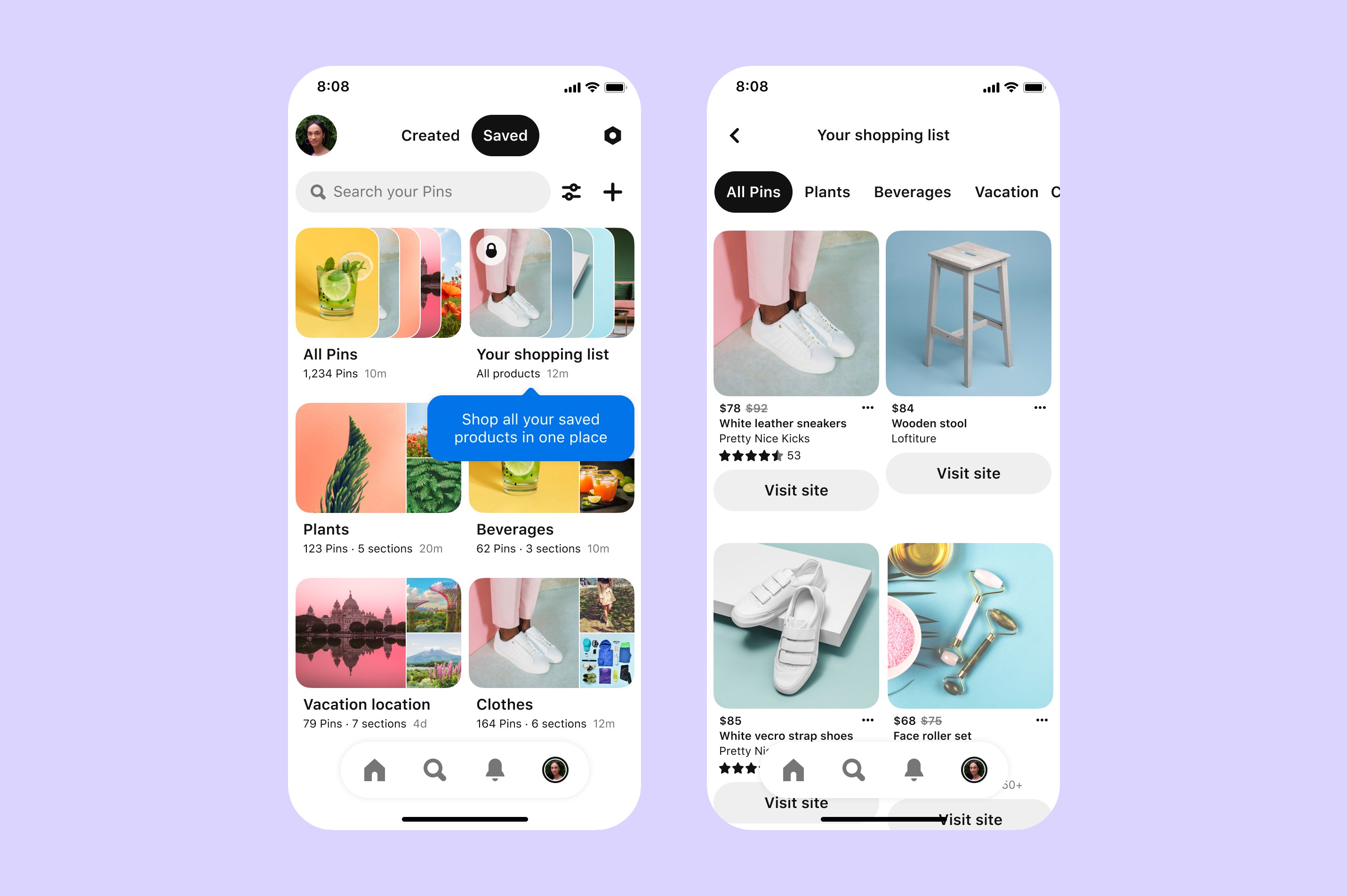
Table of contents
Pinterest 2021 Quick Stats for Marketers
As a business owner, you might wonder why Pinterest in-app shopping is a big deal. Here are some quick stats for you:
- People on Pinterest are 3x more likely to say they’re always shopping.
- 98% of Pinners try new things they find on Pinterest.
- 48% of Pinners say that shopping is their top priority.
- On average, people on Pinterest outspend non-Pinners by 40% every month and have a 30% larger basket size.
- 83% of Pinners claim that they have made a purchase based on brand content.
- Nearly 80% of millennial women and 40% of millennial men in the United States are on Pinterest.
- 4 in 5 U.S. moms are active on Pinterest.
- So far, over 240 billion pins have been saved by Pinners. That’s a whopping 533 saved pins per user.
- Pinners spend 80% more on retail than consumers who aren’t on Pinterest.
What Makes Pinterest Unique to Brands?
While Pinterest’s 450 million users may not seem that big as compared to Facebook’s 2.89 billion, it’s still a very valuable social media platform due to a number of reasons:
- Pinterest is not a social network. Users do not need or care about having followers, in fact, that is what makes it great. On Instagram, you post a photo so your followers can “like” it or comment back; on Facebook, you post a status so your friends can comment on it. On Pinterest, you pin an item because you want to reference it for later.
- Its users are active and have high engagement. Pinners browse Pinterest actively searching for something — so they constantly search, tap, and pin items when they are on the platform. Pinners are active shoppers, in fact, 89% of them use Pinterest to plan their purchases.
- It is used for idea discovery. While most major social media platforms are meant to connect with people, Pinterest is all about seeking new ideas and interests. This makes it a perfect avenue for brands looking to introduce their product to potential customers who might not know that they need a particular product.
Based on this data, the reality is simple: Pinterest is for people who love to shop, so as a brand owner it only makes sense to jump on this new in-app shopping feature if it is available in your country.
In-App Shopping on Pinterest Guide
Pinterest uses Product Pins to help brands get their products in front of users who are already looking for things to buy. They are rich in metadata which contains pricing information, product name, description, and availability.
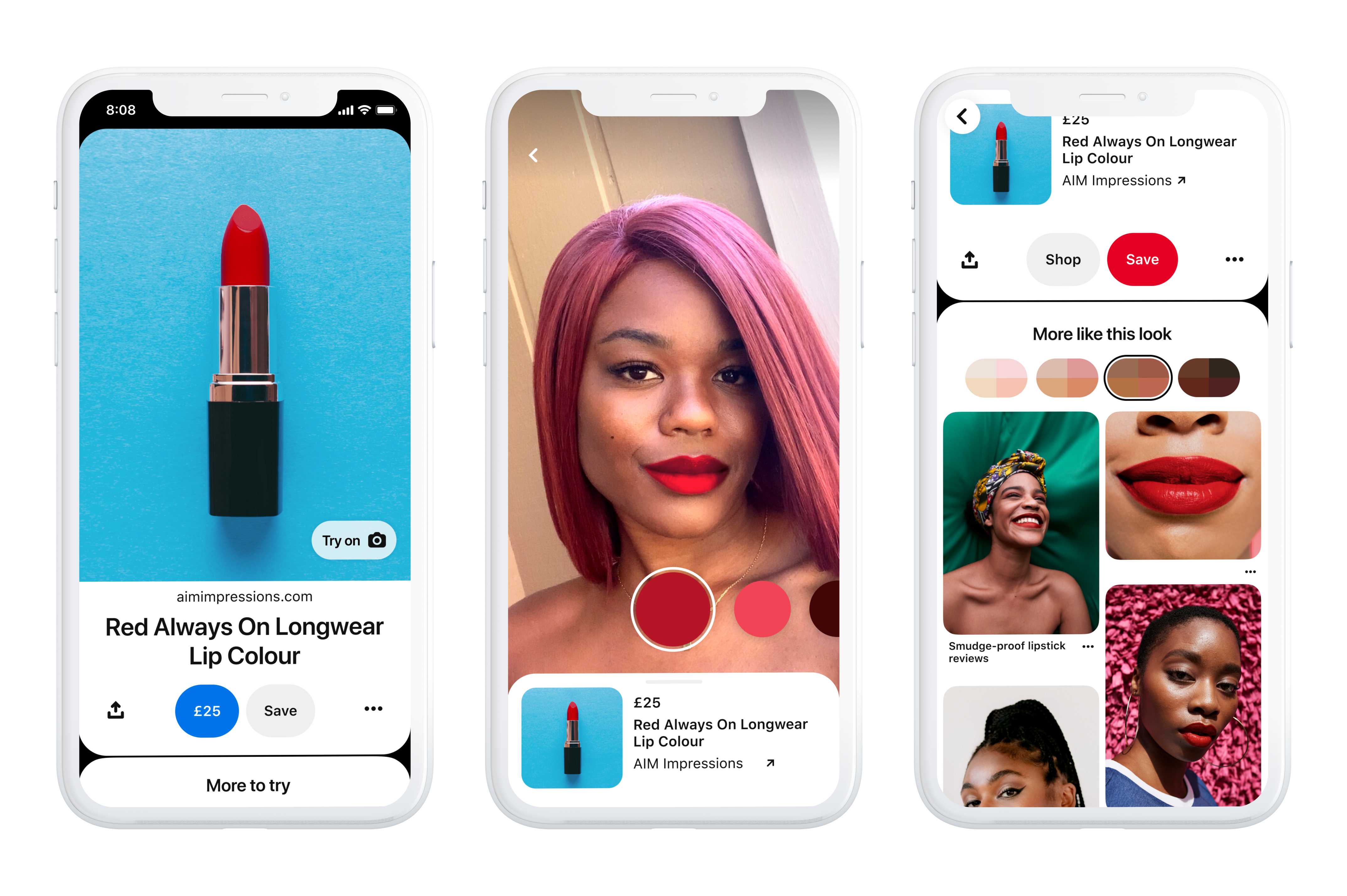
Product Pins come from 2 sources: Catalogs and Rich Pins. Product Pins from catalogs can be added to product groups and promoted as shopping ads, whereas Rich Pins are saved directly from a product page and can’t be made into product groups or promoted as shopping ads.
So if you are focused on running shopping ads on Pinterest, then you should always use Catalogs and take advantage of the in-app shopping features.
List of Pinterest’s In-App Shopping Features
Beginning in early 2020, Pinterest has since launched several features focused on e-commerce:
- A shop tab in the search results which shows in-stock products from a range of retailers,
- Shopping Spotlights which showcase suggested products curated by experts,
- Visual search to shop the items they saw on the Pins,
- A shop similar feature where it shows alternative options when you hover on the Pin,
- Try On feature so you can virtually try on cosmetics and see if it looks good on you,
- Shopping List that automatically aggregates all stoppable Pins the Pinners have saved so they can go back to it and purchase when they’re ready,
- And a Storefront Profile to bring a merchant’s catalogs and collections together!
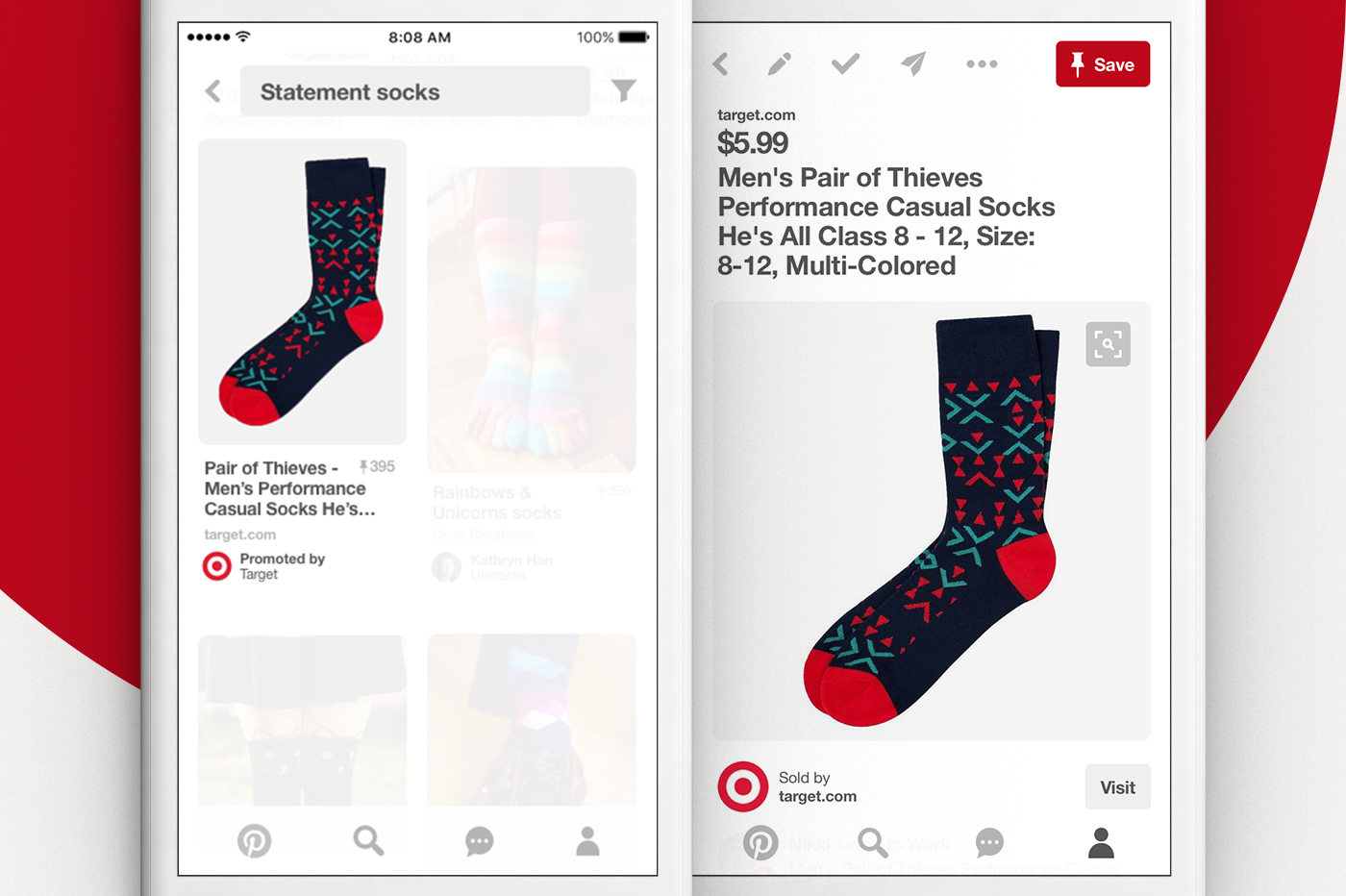
How To Set Up Shopping Ads for Your Business
To begin taking advantage of shopping ads, you first need to have a Pinterest business account. Once you have set this up, you may start running ads by going to Ads Manager at ads.pinterest.com. The first time you access Ads Manager, you’ll be asked to select your country. Your billing currency will depend on this and cannot be changed once you have set it up.
Shopping Ads Requirements
Before promoting your Pins, make sure they meet these requirements:
- Saved to your own business profile
- Saved to public boards
- Have destination URLs
- No link shorteners in the destination URL or description
- No third party videos or GIFs
- Compliant with Pinterest’s Ad Standards
Final Thoughts
Pinterest remains to be underutilized by many despite it being a great channel to showcase products. Remember that good exposure is everything, and while other networks focus on connection and engagement, Pinterest focuses on curating visuals using products that can be easily seen by the people who want them.
Either way, for individual brands, it provides another consideration in your marketing efforts, which could help to drive direct conversions from Pinterest’s in-app shopping feature.

Try Vista Social for free
A social media management platform that actually helps you grow with easy-to-use content planning, scheduling, engagement and analytics tools.
Get Started NowAbout the Author
Content Writer
Read with AI
Save time reading this article using your favorite AI tool
Summarize with AI
Never Miss a Trend
Our newsletter is packed with the hottest posts and latest news in social media.

You have many things to do.
Let us help you with social media.
Use our free plan to build momentum for your social media presence.
Or skip ahead and try our paid plan to scale your social media efforts.
P.S. It will be a piece of cake 🍰 with Vista Social
Subscribe to our Newsletter!
To stay updated on the latest and greatest Social Media news. We promise not to spam you!
Enjoyed the Blog?
Hear More on Our Podcast!
Dive deeper into the conversation with industry insights & real stories.


