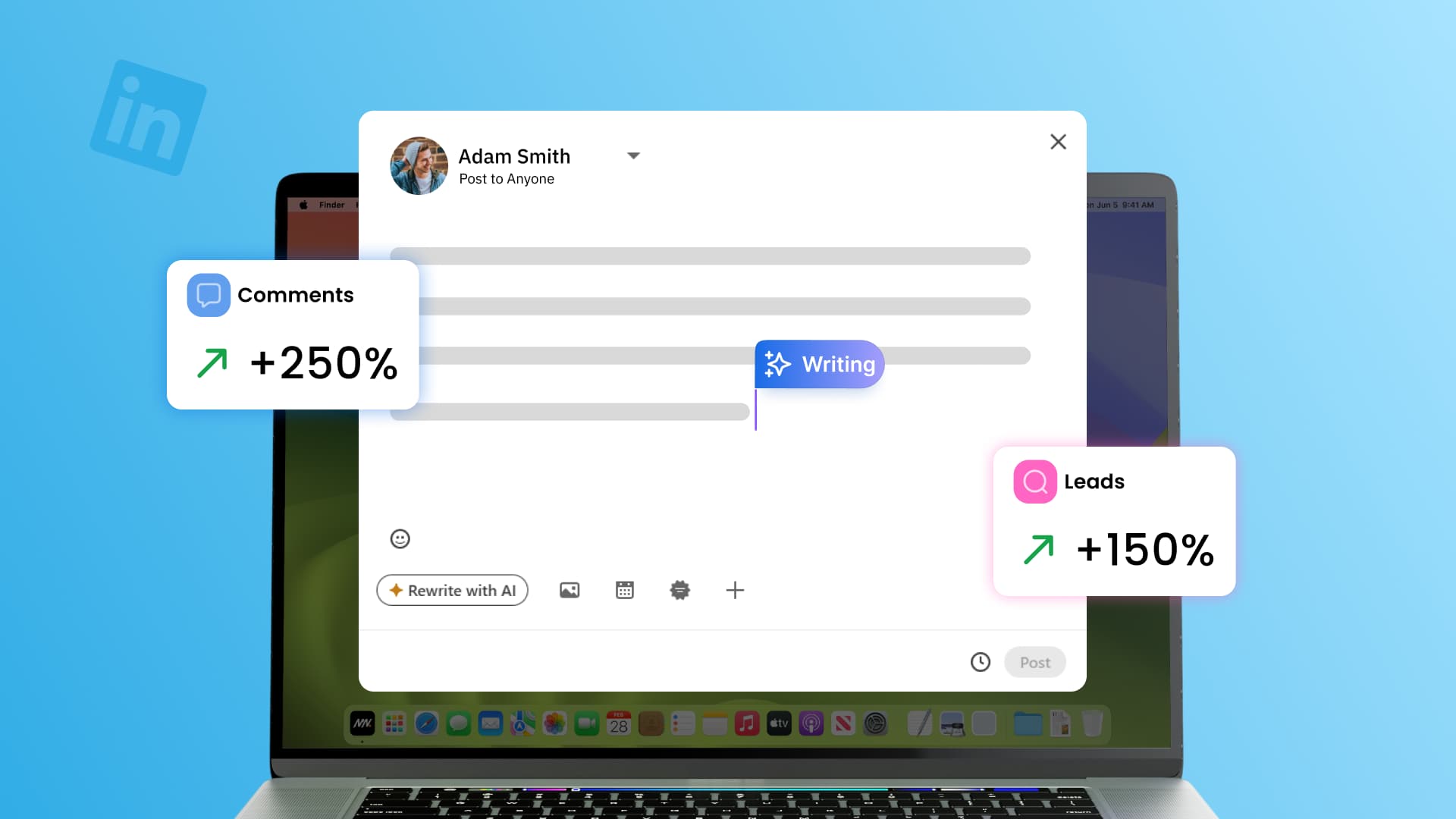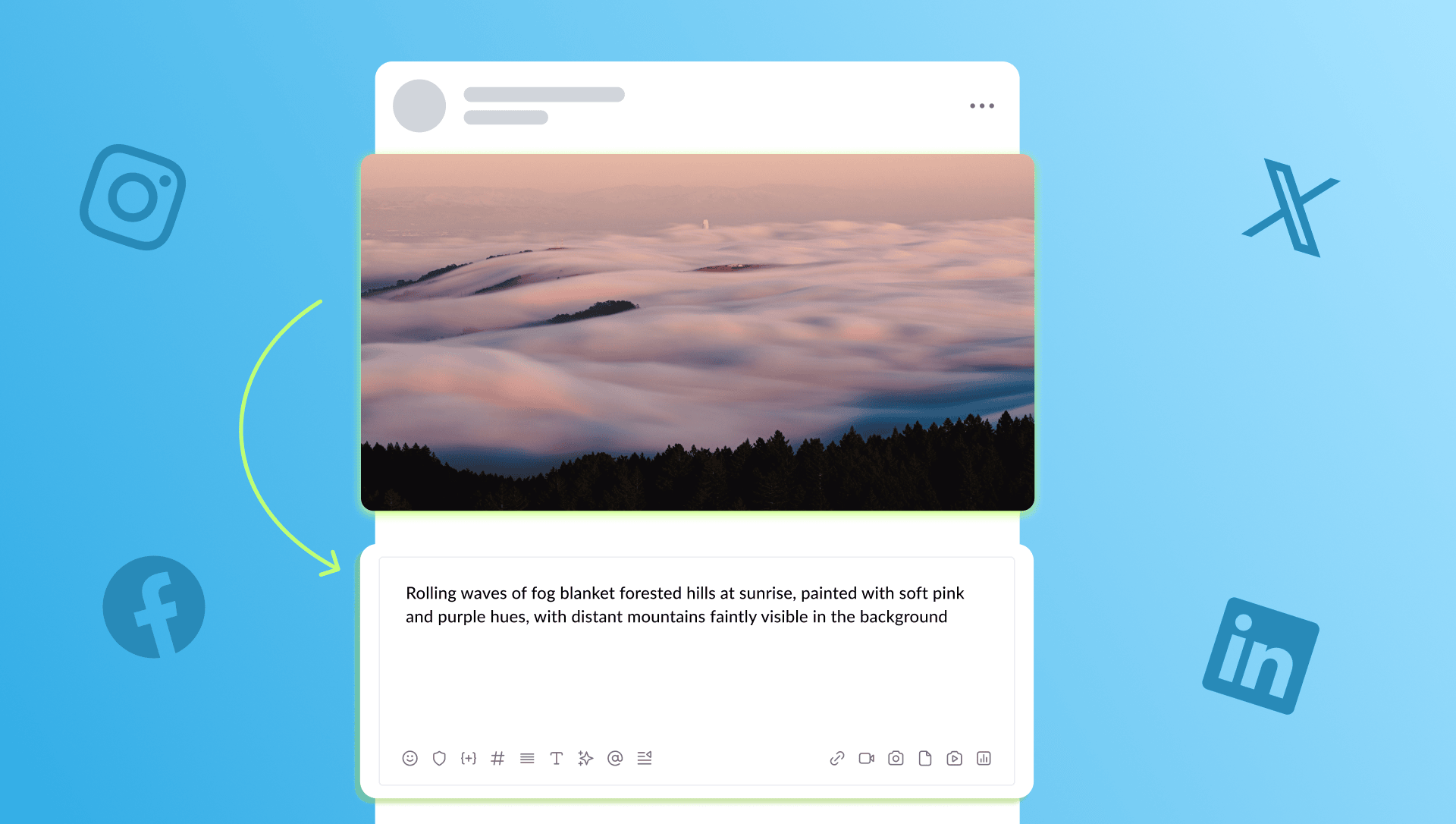New

Turn Your DMs Into Lead Gen!
Learn how to collect lead data from your DMs such as email addresses, phone numbers, and more right from your social inbox. If you are not yet automating your DMs your competitors are outpacing you.

How Something Social Saved 75% of Their Time and Increased Revenue by 15%
See how a fast-growing agency improved operations, cut down hours of manual work, and unlocked new revenue opportunities with Vista Social.
New

50 Unique Social Media Ideas for Consistent Content Creation
Discover 50 unique social media post ideas to engage your audience, grow your brand, and maintain a consistent content strategy with ease!

Mastering Content Reuse: The Key to a Consistent and Sustainable Posting Strategy
Published on March 5, 2022
7 min to read
LinkedIn Ads: How to Advertise on LinkedIn
Summarize with AI

Summarize with AI
ChatGPT
Claude
Perplexity
Share
Vista Social
X (Twitter)
Table of contents
Summarize with AI
ChatGPT
Claude
Perplexity
Share
Vista Social
X (Twitter)
Available in over 200 countries, LinkedIn focuses on enabling business connections and promoting industry contacts between employers and working professionals. The number of LinkedIn users worldwide is projected to reach 1,034.56 million users by 2025. Among social networks, this is not a record, of course. But there is an essential nuance – LinkedIn is built for professional contacts, so it is often used in B2B.
Besides social network potential, it is also worth talking about LinkedIn as an effective marketing tool. You can use it to create LinkedIn ads and target relevant audiences. 80% of B2B content marketers use LinkedIn ads. While LinkedIn Ads are pretty expensive, at the same time, goals are achieved frequently, and conversions are high.
If you are new to LinkedIn ads, this post is for you. Let’s find out who will get the most advantage of LinkedIn advertising and what the platform can offer to increase your leads.
Table of contents
Who Will Get the Most of LinkedIn Ads?
Look at the questions below, and if you answer “Yes” to any of them, LinkedIn is an excellent solution for you.
- Should you know the position of your target audience? Since LinkedIn offers targeting by position, it can help you be visible only to the right audience. For example, if you have a company specializing in web development, this targeting option will focus your efforts on the right LinkedIn users.
- Should you know where your target audience works? This targeting method can be used for a targeted approach to sales. It can help show your offer to the right people in the company you want to start working with.
- Does your target audience have unique skills/interests? Targeting skills is excellent for all types of professional businesses. For example, a software vendor might use it on individuals who have added this software, or a competitive one, to the skills section in their LinkedIn profiles.
- Should you know the position level of your target audience? Targeting the level of a position can be very useful because it allows you to assess the degree of a person’s influence.
LinkedIn is an atypical social network: a different audience, different users’ goals, and therefore nuances in advertising. Still, if you see your brand will benefit, it is time to get started.
Getting Started with LinkedIn Ads
Sign in to LinkedIn Campaign Manager
Once you create your LinkedIn account, it is time to sign in to LinkedIn Campaign Manager. It is your starting point and an advertising cabinet for creating and managing ads in LinkedIn. Here advertisers can launch ads, track the work of campaigns, make adjustments, and evaluate the results.
You should enter your account name, currency and associate a LinkedIn Page with your account.
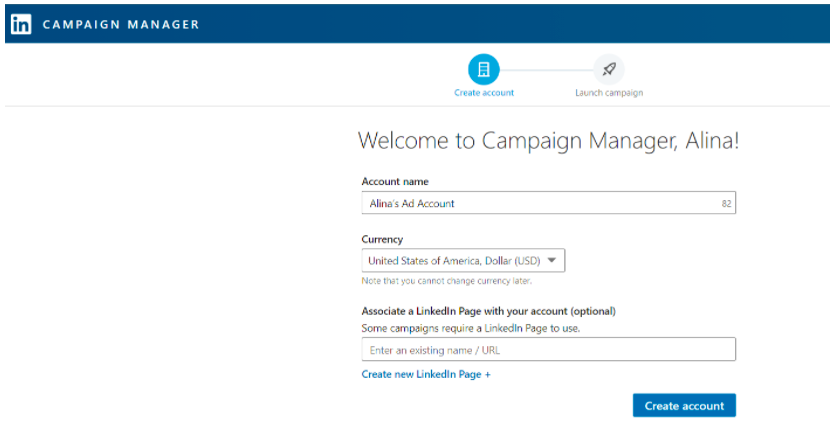
After creating an account, the Campaign Manager opens, where all further settings will occur. Pay attention to the vertical structure in the sections of the site. First, set up campaign groups, then the campaigns themselves, and at the very end — ads. Advertisers can distinguish separate groups, for example, for different target audiences, marketing goals, or programs. Having decided on the groups, you can start creating campaigns.
Set an Ad Campaign Objective
The second stage of setting up advertising campaigns begins with selecting a goal. They correspond to three levels of the marketing funnel: brand awareness, consideration, and conversions. There are a total of seven marketing goals available on LinkedIn:
- Brand awareness — Advertising based on the number of ad impressions helps to tell more people about a product, service, or company.
- Website visits — Advertising campaigns will be displayed to people who are most likely to click on the ad and, at the same time, will allow you to interact with the target audience.
- Engagement — Campaigns allow you to increase the number of actions with the company’s content: likes, comments, page subscriptions, and more.
- Video views — Advertising campaigns aimed at watching the video also help better interact with the target audience.
- Lead generation — When choosing this goal, customers will go to the form for attracting leads, which is automatically filled with data from their LinkedIn profiles.
- Website conversions — Campaigns attract leads to the company’s website and motivate them to perform targeted actions.
- Job applicants — Ads are shown to people who are most likely to click on a job ad.
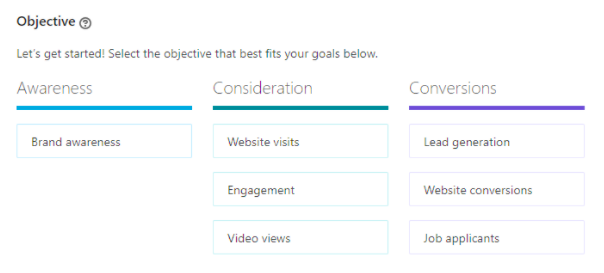
Choose the most suitable goal for your company and proceed to the next stage — setting up audiences.
Define Your Target Audience
A company’s target audience is an essential aspect of any marketing activity. For example, a target audience for a product allows you to focus on a specific group of market consumers and create an ideal product for them, selling it in the right place with the proper communication.
At this stage, you have many parameters and settings that will allow you to reach the desired target audience accurately. Before adjusting the settings, make sure you clearly understand your target customer. For example, location, industry, company size, education, job function, or skills – you can target by any of these criteria. You see a possible preliminary coverage on the right by changing the parameters.
Also, the system allows you to choose multiple parameters to narrow your targeting. By checking the box “Enable Audience Expansion,” you confirm that you do not mind if the ad is shown to an audience that is similar to your target audience.
Decide on the Right LinkedIn Ad Types
After setting up an advertising campaign, you need to decide what the ad will look like. In other words, it will be a picture and text, or several images in a carousel with a button, or, for example, a video and a short preview to it. In this case, it all depends on your goals. That is why the standard set of advertising formats is different for the chosen objective.
There are a few ad formats and placements to choose from.
Sponsored content in the news feed
Sponsored content is native advertising, while you promote some of the content already on your company’s LinkedIn page. For example, you can advertise updates in the company or products/services, share content fragments, and lead users to the landing page. You can choose a preferred format for your sponsored content – a single image, carousel, or video. A CTA button and a “promoted” label are distinctive features of the sponsored content. Check out Sponsored Content tips before you get started.
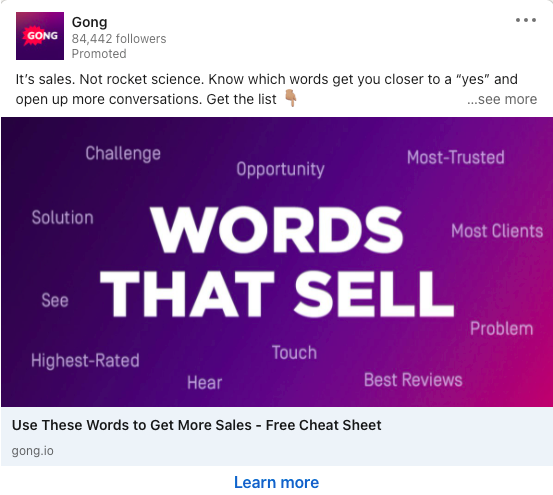
Sponsored InMail
Sponsored InMail (or advertising mail) is an advertising format that involves sending personalized targeted messages to the audience via LinkedIn Messenger. Usually, the advertising message consists of a custom greeting, a call-to-action button, the main text, and a link to the landing page. Make sure to include a visual that resonates with your text add as it is displayed on the image below.
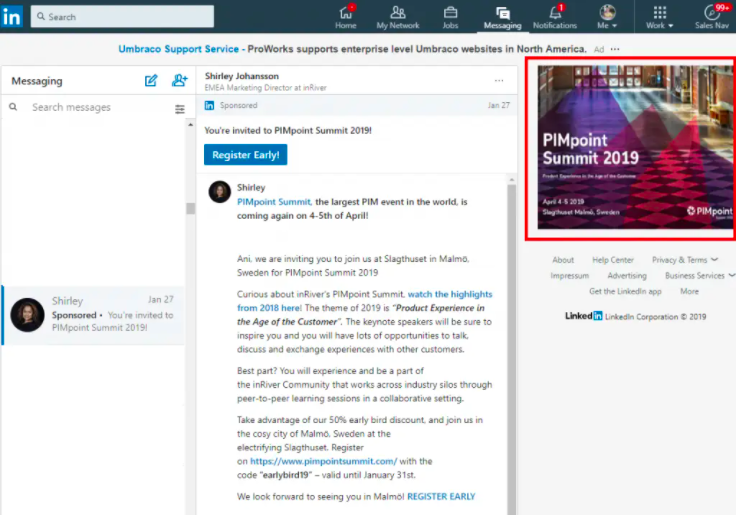
Check out LinkedIn Sponsored InMail Best Practices to craft effective Sponsored InMail messages.
Text Ads and Dynamic Ads
This type of ad is very similar to Google search ads. LinkedIn text ads consist of a short title, description, and a small square image.
LinkedIn dynamic advertising uses information from the profiles of LinkedIn members and forms a personalized ad based on it. The system places only two visual ads on the page simultaneously: your offer will not be lost in the feed or among other ads. Follow the dynamic ad tips to capture your audience’s attention.
A Few Tips to Craft a Successful LinkedIn Ad Campaign
Stick to the correct LinkedIn ad specs
When working on the visuals for LinkedIn ads, it is essential to stick to the specific specs and sizes.
Single image ads of sponsored content
Supported file types: JPG, PNG, or GIF
Animated GIF images are converted to static GIF images when uploaded.
Maximum file size: 5 MB
Maximum image size: 7680 x 4320 pixels
Text description: Use approximately 100 characters to avoid truncation (300 characters maximum).
Carousel ads of sponsored content
Cards: Use a minimum of two cards and ten cards maximum.
Max file size: 10 MB
Recommended individual image spec: 1080 x 1080px with a 1:1 aspect ratio.
Introductory text: Use up to 150 characters to avoid truncation on some devices (255 max characters).
45-character limit for carousel ads that direct to a destination URL.
30-character limit for carousel ads with a Lead Gen Form CTA.
Video ads of sponsored content
File size: Between 75 KB and 200 MB
File format: MP4
Length: Three seconds to 30 minutes
Audio size: Less than 64KHz
Text ads
Ad image: 100 x 100 pixels; upload a JPG or PNG file 2MB or smaller.
Ad headline: Use up to 25 characters, including spaces.
Ad description: Use up to 75 characters, including spaces.
Message ads
Message subject: Use up to 60 characters, including spaces and punctuation.
Message text: As a best practice, use up to 1,500 characters, including spaces and punctuation.
Clickable links: As a best practice, use up to 3 links.
Banner creative: 300×250 pixels.
Banner file type: JPG, GIF (non-animated), or PNG (no flash).
Banner maximum file size: 2MB
Click here to check out more information on advertising specifications.
Do not ignore Lead Gen Forms
Collect even more quality leads from your ads on LinkedIn with seamless pre-filled forms available now for Message Ads and Sponsored Content.
Lead Gen Forms come pre-filled with accurate LinkedIn profile data, letting members send you their professional info with just a couple of clicks. In addition, the feature allows you to track your campaigns’ cost per lead, lead form fill rate, and the number of leads you are getting from specific professional audience segments. Download your leads from Campaign Manager or integrate with your preferred marketing automation or CRM tool.
Monitor and measure your ad success
LinkedIn ads cannot be effective without regular tracking of ad results. The analysis allows you to ensure that the ad is working and correct errors in time if something goes wrong. Within LinkedIn Campaign manager, you have a wide range of metrics for every campaign you run. Focus on the metrics that map your campaign goals and leverage campaign insights to optimize performance.
Conclusion
Despite the relatively high cost per click on LinkedIn, advertisers increasingly choose LinkedIn for promotion. The growth in popularity is due to high conversion rates, which can be achieved by setting up the most accurate targeting. Advertising on LinkedIn allows you to achieve your goals and, as a result, maximize the effectiveness of your advertising campaign.
Trends rapidly replace each other; users have new needs, tastes, and habits, audiences are gradually burning out. Of course, it is not easy to maintain the effectiveness of advertising in such a race, control conversions, and fuel user interest, focusing on intuition. Do not be afraid to keep testing and experimenting to discover the opportunities and ideas to improve your ads.
Vista Social’s LinkedIn integration includes publishing, reputation, and response management tools for Pages and Messenger, as well as rich analytics. Get your account set up for free and unlock powerful features to boost your LinkedIn marketing.

Try Vista Social for free
A social media management platform that actually helps you grow with easy-to-use content planning, scheduling, engagement and analytics tools.
Get Started NowAbout the Author
Content Writer
Read with AI
Save time reading this article using your favorite AI tool
Summarize with AI
Never Miss a Trend
Our newsletter is packed with the hottest posts and latest news in social media.

You have many things to do.
Let us help you with social media.
Use our free plan to build momentum for your social media presence.
Or skip ahead and try our paid plan to scale your social media efforts.
P.S. It will be a piece of cake 🍰 with Vista Social
Subscribe to our Newsletter!
To stay updated on the latest and greatest Social Media news. We promise not to spam you!
Enjoyed the Blog?
Hear More on Our Podcast!
Dive deeper into the conversation with industry insights & real stories.