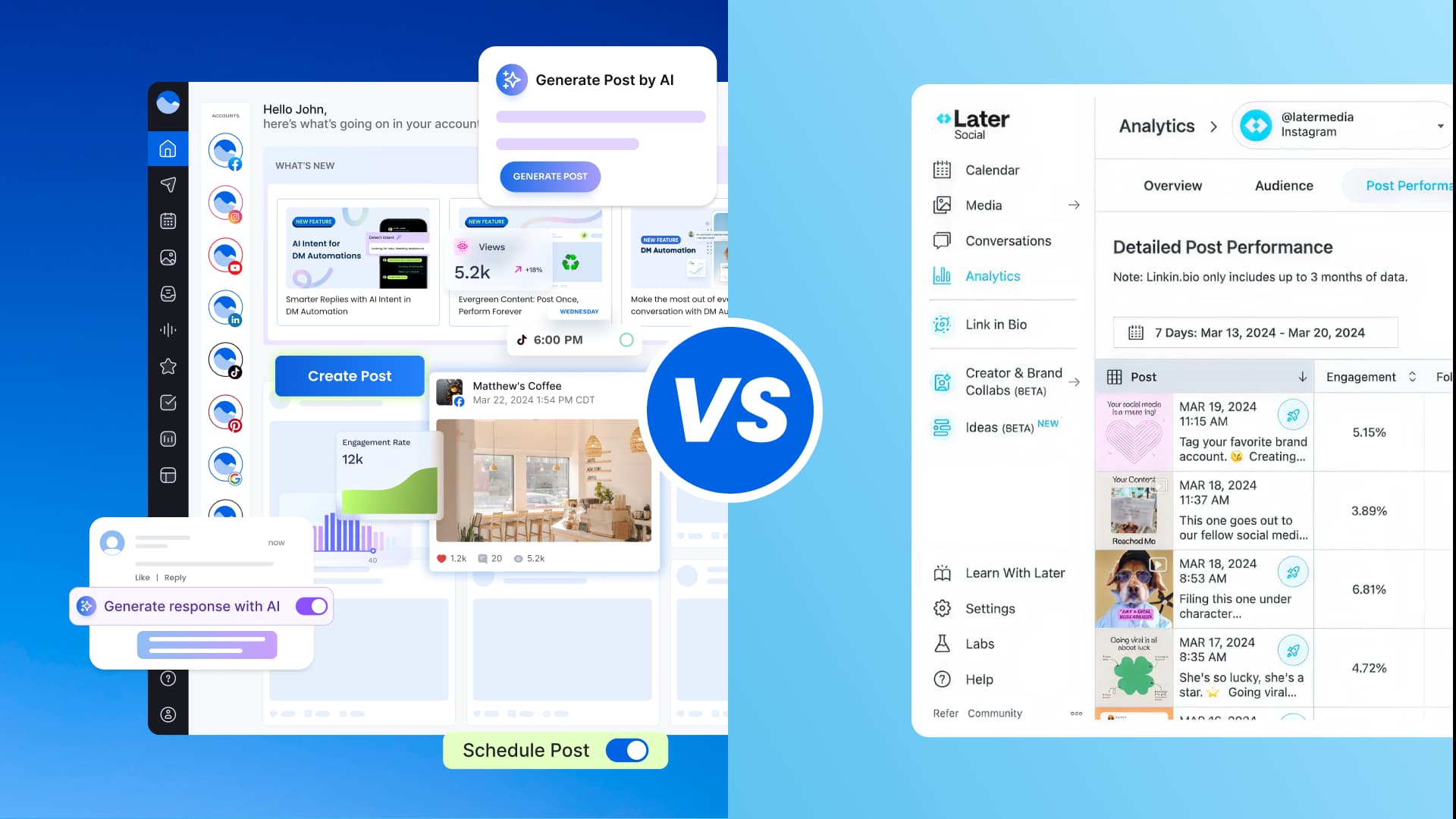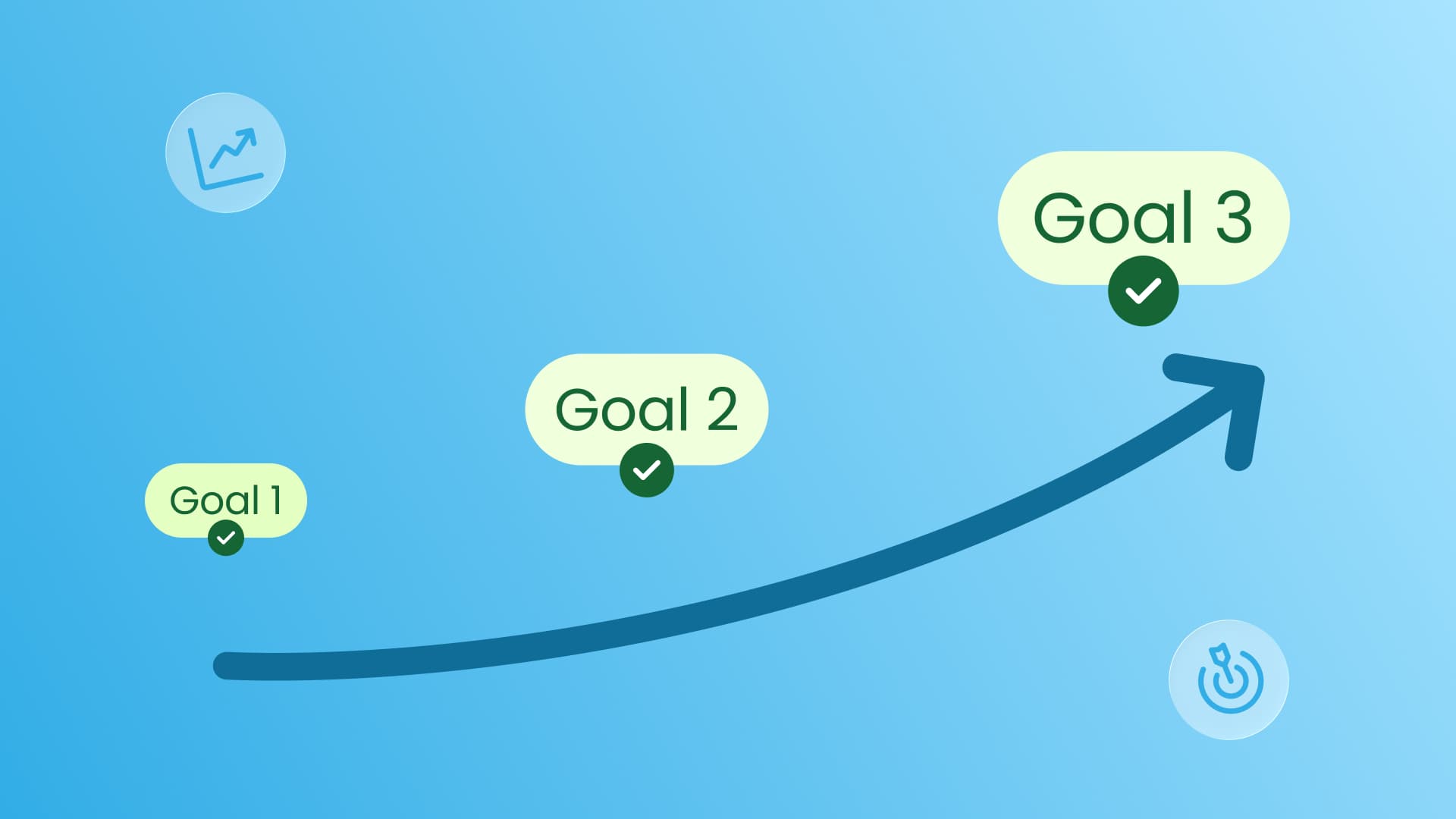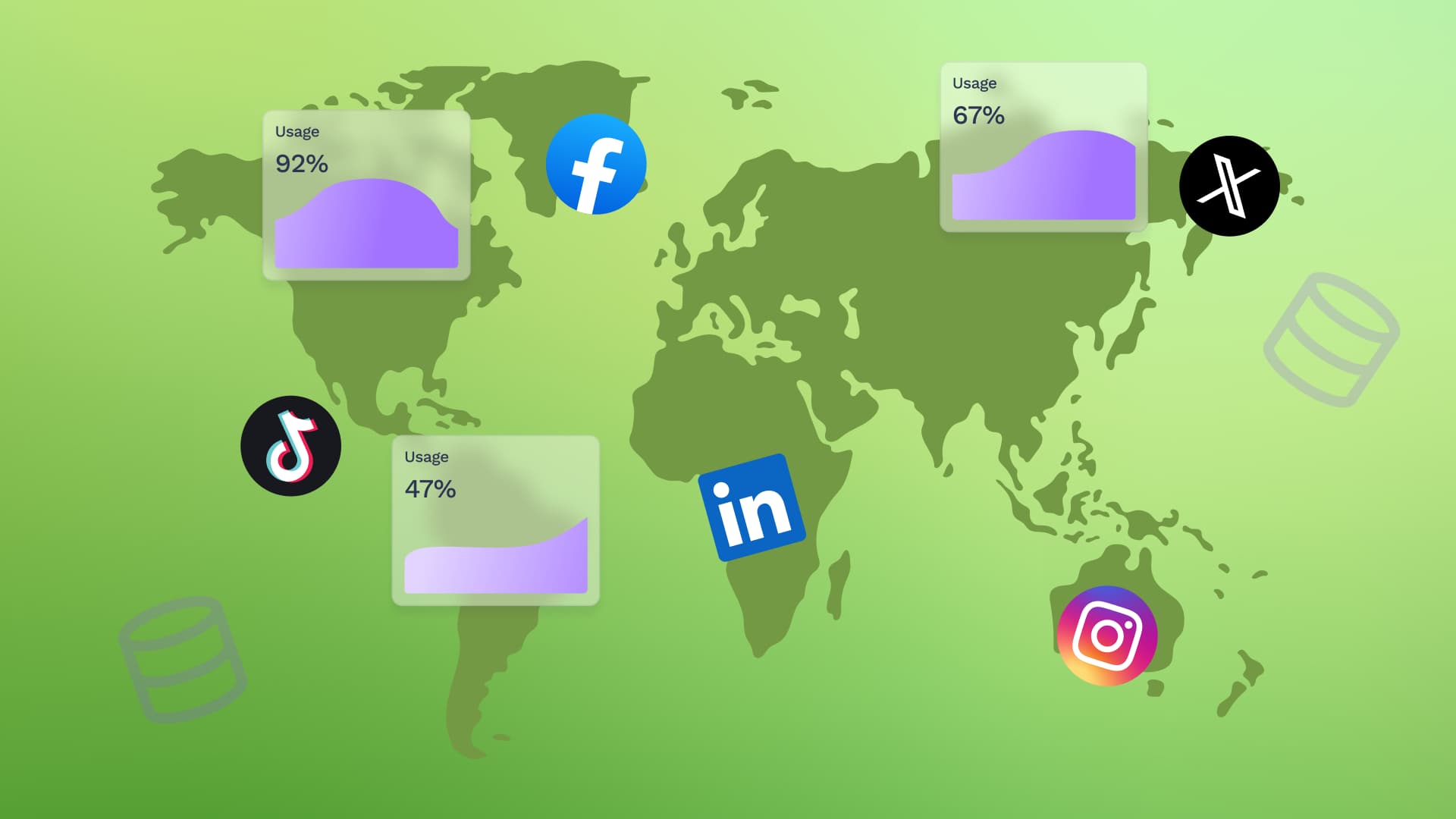New

Turn Your DMs Into Lead Gen!
Learn how to collect lead data from your DMs such as email addresses, phone numbers, and more right from your social inbox. If you are not yet automating your DMs your competitors are outpacing you.

How Something Social Saved 75% of Their Time and Increased Revenue by 15%
See how a fast-growing agency improved operations, cut down hours of manual work, and unlocked new revenue opportunities with Vista Social.
New

50 Unique Social Media Ideas for Consistent Content Creation
Discover 50 unique social media post ideas to engage your audience, grow your brand, and maintain a consistent content strategy with ease!

Mastering Content Reuse: The Key to a Consistent and Sustainable Posting Strategy
Published on May 14, 2025
6 min to read
HubSpot vs. Dedicated Social Tools: Should You Use It to Manage Social Media?
Summarize with AI

Summarize with AI
ChatGPT
Claude
Perplexity
Share
Vista Social
X (Twitter)
Table of contents
Summarize with AI
ChatGPT
Claude
Perplexity
Share
Vista Social
X (Twitter)
Here’s a staggering fact: the social media management market hit $20.61 billion in 2023 and is growing at a whopping 22.8% annually. Yet countless businesses are still asking: Is HubSpot a social media management tool that actually works for what we need?
Picture this: 77% of businesses are using social media to connect with customers, but many social media managers are drowning in scattered platforms and manual processes. Take Sarah—she’s juggling five different tools just to post content, another system for analytics, and trying to catch customer comments before they turn into complaints.
Sound familiar? This guide breaks down exactly when HubSpot’s social features make sense versus when you need a dedicated platform like Vista Social. We’ll give you the straight talk on what works, what doesn’t, and how to pick the right solution for your team’s real-world needs.
Table of contents
Understanding HubSpot’s Place in Your Marketing Stack
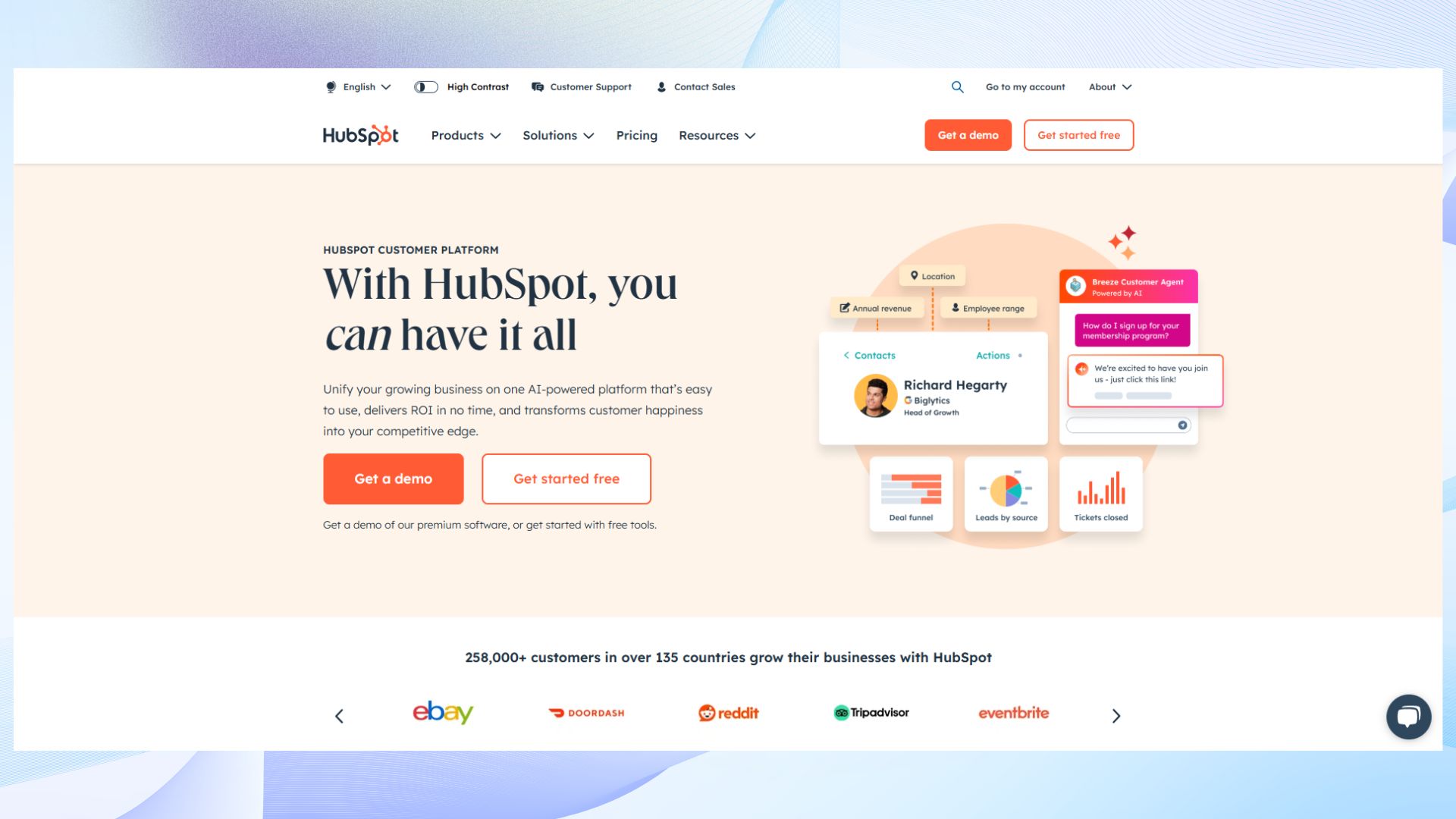
Let’s get real about what HubSpot actually is. It’s a marketing powerhouse—CRM, email marketing, sales tools, you name it. But when people ask “is HubSpot a social media management tool,” the answer is more nuanced than a simple yes or no.
HubSpot treats social media as one piece of a bigger puzzle. Everything ties back to your contacts, sales pipeline, and overall marketing campaigns. That’s pretty sweet if you’re already living in the HubSpot ecosystem. But here’s the catch: this integration comes with trade-offs.
Think of it this way—HubSpot’s social features are like the Swiss Army knife approach. Useful for basic tasks, but you wouldn’t use it to build a house. The social capabilities focus on the essentials while leaving some of the more sophisticated, platform-specific features on the table.
[Must Read: 15 LinkedIn Analytics Tools to Boost Your Marketing ROI]
Is HubSpot a Social Media Management Tool? Let’s Check the Features
So, is HubSpot a social media management tool in practice? Let’s break down what you actually get:
Platform Support: You’re looking at the big four—Facebook, Instagram, Twitter, and LinkedIn. The integration is pretty straightforward, but don’t expect deep, native features for things like Instagram Shopping or LinkedIn newsletters.
Publishing & Scheduling: HubSpot gives you a basic calendar view and scheduling options. You can bulk upload content, but there are limits on volume and content types. It gets the job done for simple posts, but fancy video editing? Not so much.
Engagement Features: There’s a social inbox to monitor mentions and messages. It’s functional but feels pretty basic compared to what dedicated tools offer. Don’t expect advanced filtering, team workflows, or AI-powered response suggestions.
Analytics & Reporting: Here’s where HubSpot shines—sort of. You get the usual metrics (likes, shares, clicks), but the real value is how it connects social data to your CRM. Want to know which LinkedIn post generated the most qualified leads? HubSpot’s got you covered.
Team Collaboration: Basic approval workflows and user permissions exist, but they’re part of the broader HubSpot system. If you need sophisticated social team collaboration features, you might feel a bit limited.
Social Listening: This is where the “is HubSpot a social media management tool” question gets tricky. HubSpot focuses more on monitoring your own profiles rather than broader social listening across the web.
Why Dedicated Social Media Management Exists
Here’s the thing—managing social media today isn’t just about scheduling posts. Each platform has its own personality, algorithm quirks, and content formats. TikTok trends move at lightning speed, Instagram Reels need different strategies than regular posts, and LinkedIn articles require a completely different approach.
So is HubSpot a social media management tool for complex needs? Not really. Modern social media management demands:
- Platform-specific expertise: Native features, optimal posting times, format requirements
- Community management: Real-time engagement, sophisticated inbox workflows, automated responses
- Advanced analytics: Competitor analysis, hashtag performance, audience insights
- Content creation tools: AI assistance, graphic design, video editing capabilities
- Team coordination: Multi-user workflows, approval processes, client management features
Vista Social: Built for Social Media Complexity
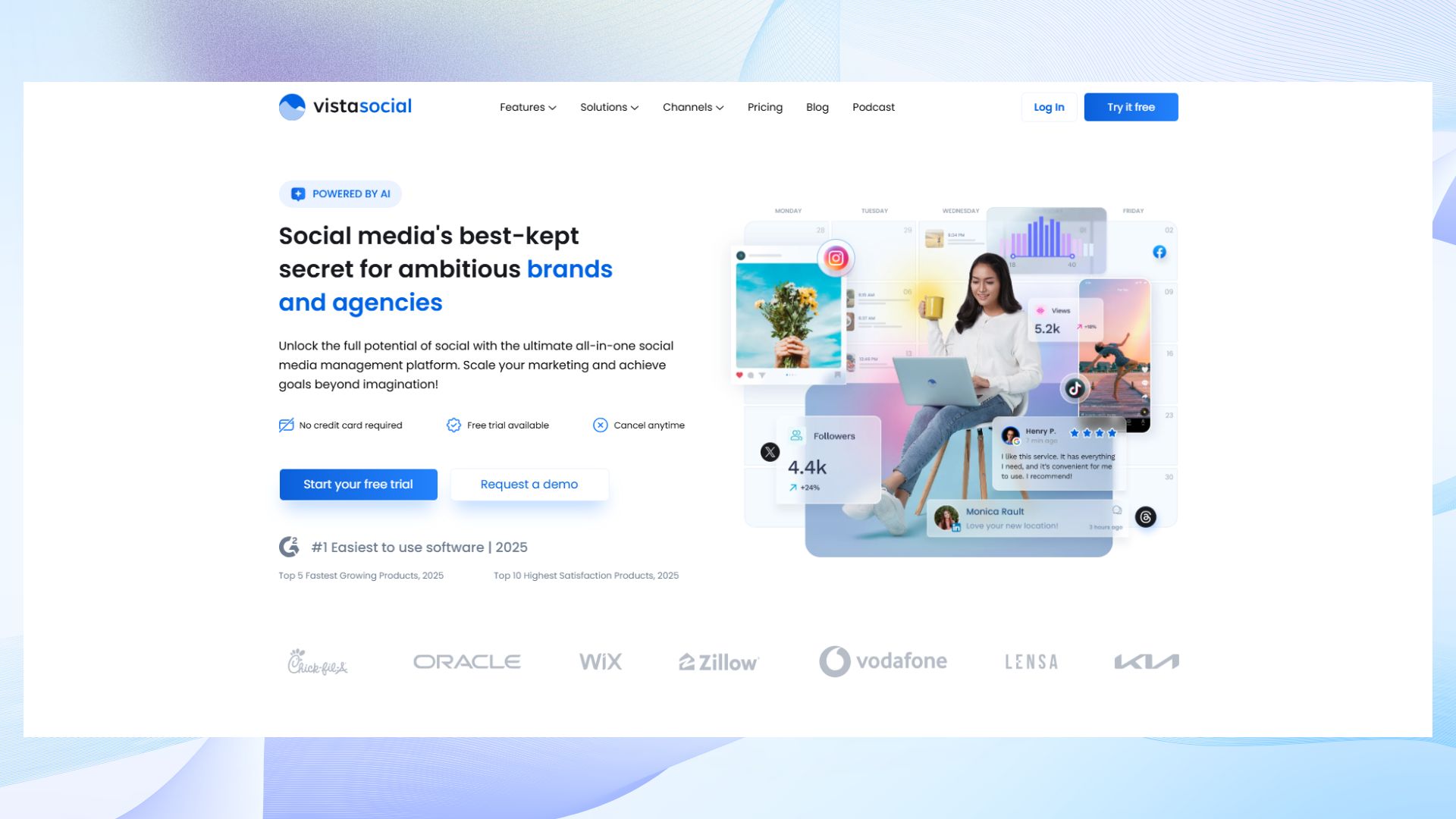
This is where Vista Social comes in. While HubSpot asks “how can social fit into our platform?”, we asked “what do social media managers actually need?”
Publishing Features: We’re talking advanced scheduling, auto-posting from content queues, AI-powered caption writing, and native integration with platform-specific features like Instagram Reels posting.
Engagement (Social Inbox): Our unified inbox pulls everything together—comments, messages, mentions—with smart filtering, team assignment features, and AI suggestions for faster responses.
Analytics: Want custom reporting dashboards? Competitive analysis? Automated reports that actually make sense? We’ve got all that, plus historical data that goes back years.
AI Assistant: This isn’t just a gimmick. Our AI helps with content ideas, hashtag suggestions, optimal posting times, and even writing captions that match your brand voice.
Extra Features: Review management for Google and Facebook, a Link-in-Bio tool, social listening, and employee advocacy tools—things you just won’t find in HubSpot’s social module.
[Must Read: Access your Canva Media Directly from Vista Social]
Head-to-Head: HubSpot vs. Vista Social
Let’s answer “is HubSpot a social media management tool” by comparing what you actually get:
Publishing
- HubSpot: Advanced scheduling, AI content generation (Breeze), bulk upload up to 300 posts
- Vista Social: Advanced scheduling, AI caption writing (ChatGPT-4), bulk scheduling, auto-posting
Content Types
- HubSpot: Standard posts, some platform-specific features, Instagram Stories
- Vista Social: Reels (direct publishing), Stories, Carousels, Shoppable Posts, multiple video posts
Platform Features
- HubSpot: Facebook, Instagram, LinkedIn, Twitter – integrated with CRM data
- Vista Social: Facebook, Instagram, LinkedIn, TikTok, Twitter, YouTube, Reddit, Threads, Bluesky
Analytics
- HubSpot: In-depth performance metrics, CRM integration, campaign attribution
- Vista Social: Custom dashboards, competitive analysis, automated scheduled reports
Team Workflow
- HubSpot: Approval workflows, user permissions, campaign integration
- Vista Social: Collaboration tools, approval workflows, team assignments, tasks
AI Features
- HubSpot: Breeze AI for content generation, social media agent, brand voice
- Vista Social: ChatGPT-4 powered AI assistant for captions, reply generation, content ideas
Pricing
- HubSpot: Part of Marketing Hub Pro+ ($890/month for 3 users)
- Vista Social: Starts at $39/month (Standard), $79/month (Professional – 5 users)
When HubSpot as a Social Media Management Tool Makes Sense
Look, we’re not here to bash HubSpot. There are definitely scenarios where asking “is HubSpot a social media management tool for us?” gets a solid “yes”:
Small teams with basic social needs across just a few platforms B2B businesses focused heavily on LinkedIn lead generation Existing HubSpot users who want everything in one place and have simple social requirements Companies where social media supports broader marketing efforts rather than driving them
If you’re already invested in HubSpot and social is more of a “nice to have” than a core business driver, the built-in features might be perfect.
Is HubSpot a Social Media Management Tool for Complex Needs?
But here’s when the answer to “is HubSpot a social media management tool” becomes a hard no:
High-volume posting across multiple platforms with diverse content formats Social-first businesses where platforms like Instagram or TikTok drive real revenue Agencies or consultants managing multiple clients with different needs Community-focused brands that need sophisticated engagement tools Teams requiring in-depth analytics, competitive intelligence, or advanced reporting
For these scenarios, Vista Social offers the depth, efficiency, and platform-specific features that HubSpot’s social module simply can’t match.
Using Both: A Hybrid Approach
Sometimes the question isn’t “is HubSpot a social media management tool or not?” but rather “how can we use both?”
Many smart companies use Vista Social for day-to-day social management—content creation, scheduling, engagement, analytics—while using HubSpot to track how social efforts contribute to broader marketing goals and lead generation.
You can sync data between platforms using tools like Zapier, ensuring social-generated leads flow into your HubSpot CRM while keeping your detailed social management in a dedicated tool.
Making the Right Choice for Your Team
So, is HubSpot a social media management tool? The answer depends entirely on what you need:
Ask yourself:
- How central is social media to your business?
- What platforms are crucial to your strategy?
- How complex are your content needs?
- What level of analytics and reporting do you require?
- Are you already invested in the HubSpot ecosystem?
If you’re doing basic social media as part of a broader marketing strategy, HubSpot might be enough. But if social is driving real business results and you need platform-specific features, advanced analytics, or sophisticated team workflows, you’ll want a dedicated solution like Vista Social.
So, Is HubSpot a Social Media Management Tool?
Yes, but with significant limitations. It’s perfect for businesses with simple social needs who want everything integrated with their marketing stack. But for companies where social media is a serious revenue driver or requires sophisticated management, dedicated platforms like Vista Social provide the depth and features you actually need.
Ready to see what a purpose-built social media management platform can do? Try Vista Social free for 14 days and experience the difference between “social as an add-on” and “social as a core business tool.” Your future self (and your engagement rates) will thank you.

Try Vista Social for free
A social media management platform that actually helps you grow with easy-to-use content planning, scheduling, engagement and analytics tools.
Get Started NowAbout the Author
Content Writer
Russell Tan is a content marketing specialist with over 7 years of experience creating content across gaming, healthcare, outdoor hospitality, and travel—because sticking to just one industry would’ve been boring. Outside of her current role as marketing specialist for Vista Social, Russell is busy plotting epic action-fantasy worlds, chasing adrenaline rushes (skydiving is next, maybe?), or racking up way too many hours in her favorite games.
Read with AI
Save time reading this article using your favorite AI tool
Summarize with AI
Never Miss a Trend
Our newsletter is packed with the hottest posts and latest news in social media.

You have many things to do.
Let us help you with social media.
Use our free plan to build momentum for your social media presence.
Or skip ahead and try our paid plan to scale your social media efforts.
P.S. It will be a piece of cake 🍰 with Vista Social
Subscribe to our Newsletter!
To stay updated on the latest and greatest Social Media news. We promise not to spam you!
Enjoyed the Blog?
Hear More on Our Podcast!
Dive deeper into the conversation with industry insights & real stories.