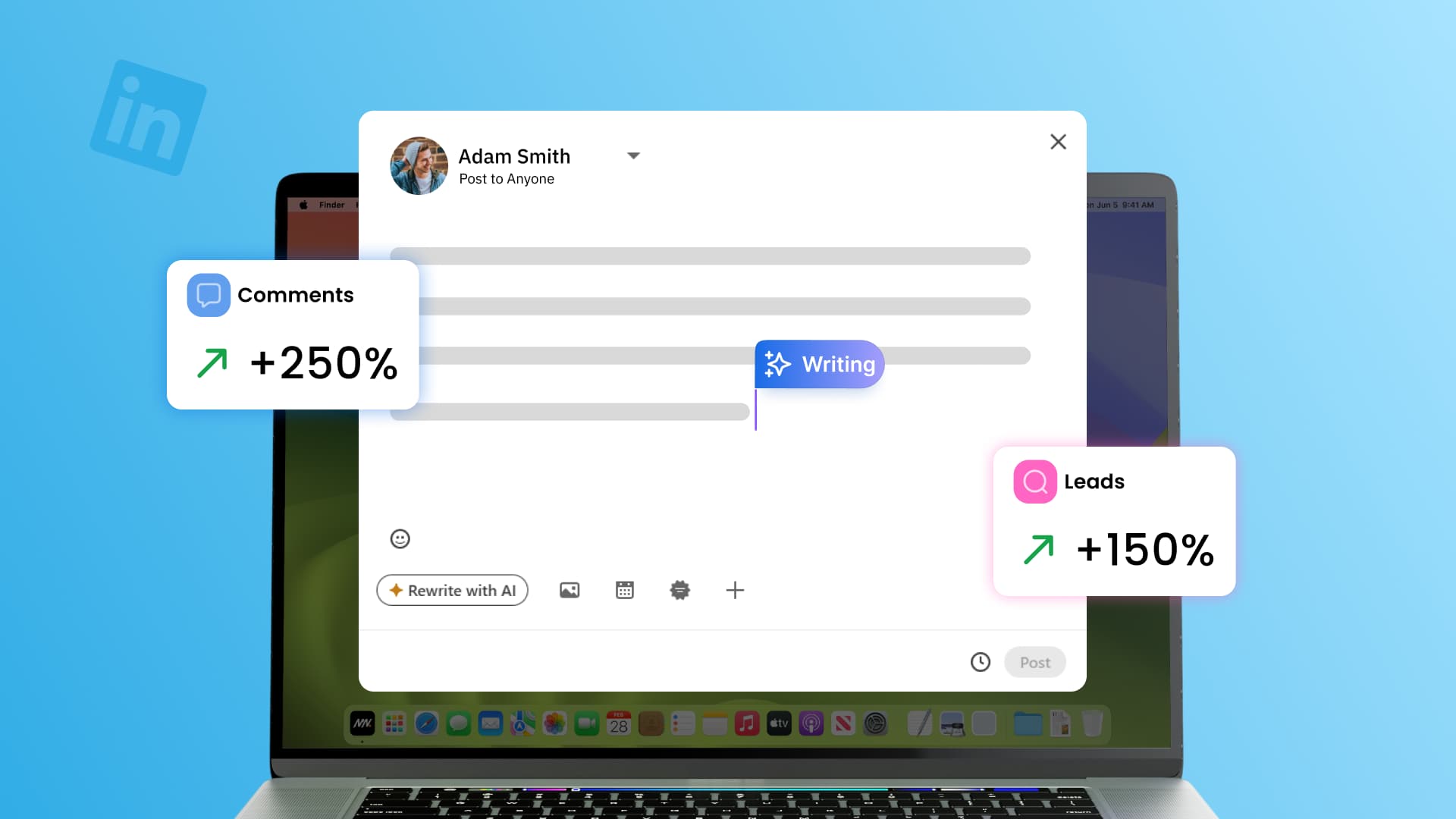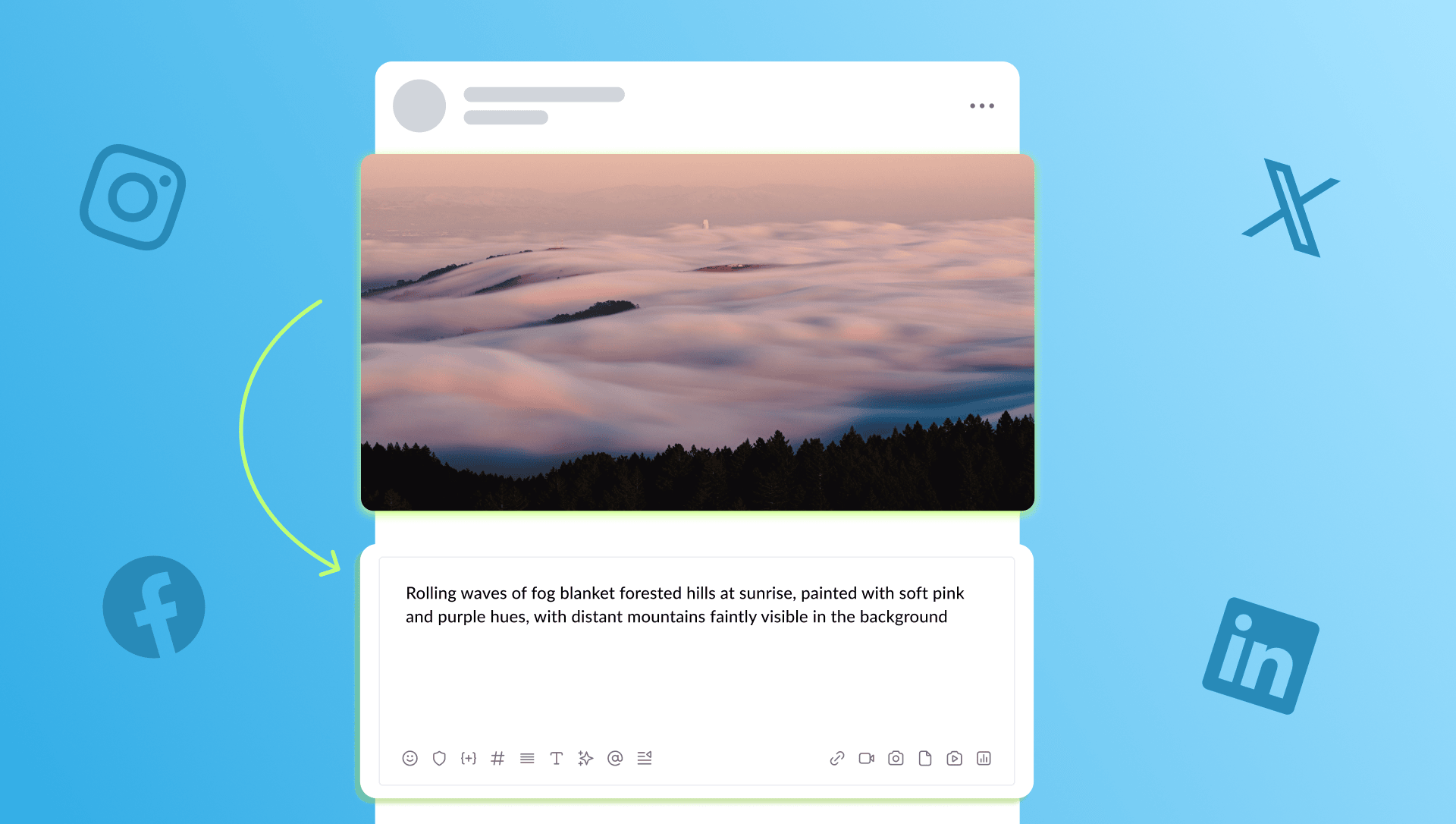New

Turn Your DMs Into Lead Gen!
Learn how to collect lead data from your DMs such as email addresses, phone numbers, and more right from your social inbox. If you are not yet automating your DMs your competitors are outpacing you.

How Something Social Saved 75% of Their Time and Increased Revenue by 15%
See how a fast-growing agency improved operations, cut down hours of manual work, and unlocked new revenue opportunities with Vista Social.
New

50 Unique Social Media Ideas for Consistent Content Creation
Discover 50 unique social media post ideas to engage your audience, grow your brand, and maintain a consistent content strategy with ease!

Mastering Content Reuse: The Key to a Consistent and Sustainable Posting Strategy
Published on June 24, 2022
5 min to read
How to Find and Customize Rich Text Fonts on Social Media

Summarize with AI
ChatGPT
Claude
Perplexity
Share
Vista Social
X (Twitter)
Table of contents
Summarize with AI
ChatGPT
Claude
Perplexity
Share
Vista Social
X (Twitter)
Did you know that you can add different fonts to your social media captions? Fonts can influence your audience, their emotions, and deliver an impactful message. Vista Social is excited to offer Rich Text fonts to elevate your design elements when scheduling your post.
Social media lets you take your personality up a million notches and grab people’s attention. Make an impression with Rich Text fonts that let you bold messages like quotes or sale announcements to drive action.
A well-crafted post caption can be used to serve your business by:
- Increasing your website traffic
- Helping you get more social media followers
- Growing your sales
Vista Social has put together everything you need to know about Rich Text fonts and some ideas for adding them to your next social media post!
Table of contents
What are Rich Text Fonts?
Rich text supports text formatting like italics, bold, and underlining, as well as different types of font.
Why is Typography so Important on Social Media?
Having Rich Text font on your social media shapes your brand’s story and personality, which in turn helps your followers interact with your content and take the desired action.
Compelling captions can create more engagement, which is critical when it comes to a social media network’s algorithm. A typographically well-formatted caption ensures that the focus remains on the content, not the effort required to read it.
Before diving into caption writing, go back to the primary goals of your social strategy and let them guide you. Common social media goals include:
- Increasing your brand awareness
- Driving traffic to your website
- Generating new leads
- Growing your revenue
- Boosting engagement
- Building a community around your brand
Plan, preview, and automatically publish posts with Vista Social, the scheduling platform trusted by top brands and agencies. Sign up today!
What Different Types of Fonts Mean & How to Use Them
Every font has a unique personality and purpose. While crafting your social media caption, it’s crucial to know which font matches the intended tone of your post.
Now, let’s take a look at the Rich Text font categories available on Vista Social—and some ideas on how you can incorporate them into your next caption.
Sans Serif
Sans are typically viewed as cool, sleek, and modern. Because of their prominence in the tech world, sans serif fonts are also strongly associated with being cutting edge and tech-savvy.

This is the default font on Instagram, with a close association with the font Neue Helvetica.
Some of the associations and emotional responses you can expect from using a sans serif font in your designs include:
- Straightforward
- Modern
- Trust
- Sophisticated
- Tech-focused
- Cutting-edge
Script
Script fonts are much more elaborate and detailed than other font categories; they lend a “special” look and feel that can elevate designs to a more elegant and sophisticated level. Because they replicate handwriting, they also have a more personal touch than other typefaces.
They all feel personalized and hand-created (great for personal branding) while still being streamlined and graceful. One way that script font can be incorporated into your caption is by using it to sign off a personalized caption from a member of the company, like a message from the CEO.
Bold
Bolded text is used to capture the readers’ attention by highlighting important information. The bold tag is typically used for putting a strong emphasis on a keyword.
Use bold for the most important points in your caption. Whereas italics are used for emphasis, bold should be used to capture attention. This can be anything from highlighting a discount code, sales announcement, or deadline (i.e., participating in a contest).
Monospace
Monospace font is a font in which all the individual characters or letters of a word have the same spacing horizontally.
Most fonts use proportional spacing or kerning to ensure that the shape of entire words is more recognizable, making it easier to read and scan large portions of text. However, monospaced fonts aim to do something very different as they focus solely on the individual characters themselves.
Suppose you think about a spreadsheet or financial statement where there is a need for clear and easy-to-read numbers. In that case, you will often see monospaced fonts used because it becomes easier to distinguish numbers at a glance, and fixed-width numbers tend to sit more neatly in a column-style layout.
Gothic
Gothic font is a style of lettering that is popular as a font (or typeface) for artistic projects and other uses. One place you may recognize this font is in Newspapers. The title font for the newspapers like The New York Times uses an old-style Blackletter font, also called Old English or Gothic.
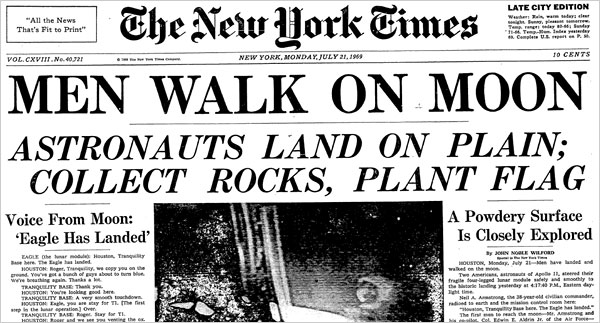
Why are these publications still using the same fonts after so long? Because the readers have an affective attachment to these fonts and feel a sense of connection.
Gothic font is also used frequently on official documents, such as a wedding certificates. So, for brands in those industries, you can incorporate Gothic font as your headline to grab the reader’s attention while staying on brand across your marketing communication channels.
How to Add Rich Text Fonts in Your Caption with Vista Social
With decreasing attention spans, people tend to skim content online and look for keywords that stand out to them. Adding Rich Text font in your caption is a great way to capture your audience’s attention with the key messages of the post.
Ready to get started? Get the full details below!
Compose Your Post in Vista Social’s Publisher
Once you’ve added your media and tagged the necessary accounts, it’s time to add your caption! In the text box, craft your caption — make sure to add some personality to your post with emojis and hashtags.
Before deciding which Rich Text font you want to add to your post, remember what the overall message is trying to convey. Use the above examples of how to use each font to guide your followers to complete the desired action (i.e., clicking the link in your bio, liking the post, saving the post as inspiration).
Vista Social’s intuitive Publisher provides you with a word count for each social media network. Remember that on Instagram, after a couple of lines of Text, Instagram hides the rest of your caption behind a “more” link, so include important details in the beginning.
Rich Text fonts allow you to show off your brand personality and simplify understanding messages for your audience.
Wrapping Up
Consistency is key when branding a business and ensures that your company stays top of mind for your audience. Your caption should be easy to read, so we don’t recommend using Rich Text font for your entire caption.
Instead, use these fonts to highlight important keywords or messages in your caption so the people that skim through can quickly digest your information.
Ready to convert more followers with your social media captions? Start scheduling with Vista Social. Sign up now – it’s free!

Try Vista Social for free
A social media management platform that actually helps you grow with easy-to-use content planning, scheduling, engagement and analytics tools.
Get Started NowAbout the Author
Marketing @ Vista Social
Brittany Garlin serves as the Head of Marketing at Vista Social, the leading social media suite that's pushing the boundaries of innovation. Steering the platform to achieve an impressive milestone of over 2 million connected social profiles, Brittany's expertise has been acknowledged in a recent appearance on the Social Pros podcast, where she discussed making marketing to marketers more human-centered. With a knack for strategic disruption, Brittany also redefines what it means to be a woman in the tech sector. Her thought leadership is frequently highlighted in prestigious outlets like Forbes and HubSpot.
Read with AI
Save time reading this article using your favorite AI tool
Summarize with AI
Never Miss a Trend
Our newsletter is packed with the hottest posts and latest news in social media.

You have many things to do.
Let us help you with social media.
Use our free plan to build momentum for your social media presence.
Or skip ahead and try our paid plan to scale your social media efforts.
P.S. It will be a piece of cake 🍰 with Vista Social
Subscribe to our Newsletter!
To stay updated on the latest and greatest Social Media news. We promise not to spam you!
Enjoyed the Blog?
Hear More on Our Podcast!
Dive deeper into the conversation with industry insights & real stories.