New

Turn Your DMs Into Lead Gen!
Learn how to collect lead data from your DMs such as email addresses, phone numbers, and more right from your social inbox. If you are not yet automating your DMs your competitors are outpacing you.

How Something Social Saved 75% of Their Time and Increased Revenue by 15%
See how a fast-growing agency improved operations, cut down hours of manual work, and unlocked new revenue opportunities with Vista Social.
New

50 Unique Social Media Ideas for Consistent Content Creation
Discover 50 unique social media post ideas to engage your audience, grow your brand, and maintain a consistent content strategy with ease!

Mastering Content Reuse: The Key to a Consistent and Sustainable Posting Strategy
Published on July 5, 2025
12 min to read
DM Automation for Agencies: Scaling Client Engagement Without Burnout
Summarize with AI
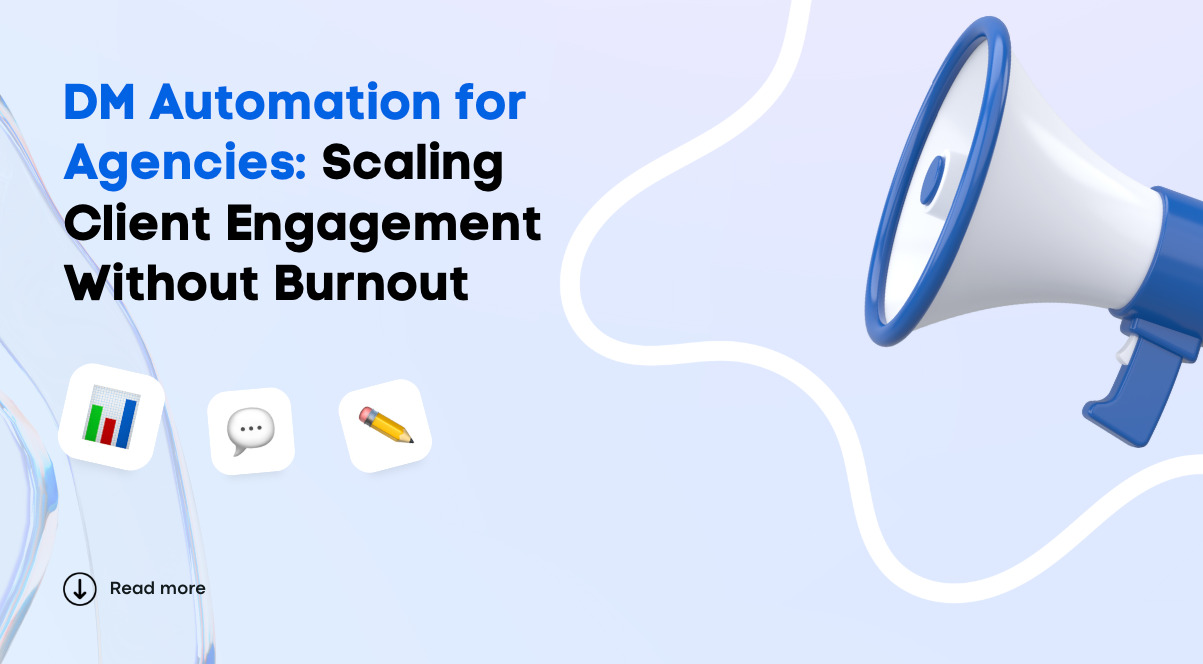
Summarize with AI
ChatGPT
Claude
Perplexity
Share
Vista Social
X (Twitter)
Table of contents
Summarize with AI
ChatGPT
Claude
Perplexity
Share
Vista Social
X (Twitter)
DM Automation for Agencies becomes a game-changer the moment your inbox starts looking like a chaotic nightmare.
You know the drill.
Client accounts are blowing up with DMs, your team is scrambling to reply, and what used to be “fun engagement” now feels like a never-ending to-do list.
Every delayed reply risks losing a lead or upsetting a follower, but hiring more people isn’t always an option.
That’s where DM automation steps in.
It lets you keep the conversation going, fast, friendly, and on-brand, without overwhelming your team.
The best part?
You don’t have to choose between personalization and efficiency.
In this guide, we’ll break down how your agency can use DM automation smartly, so you can scale engagement across all your client accounts without losing the human touch (or your sanity).
Let’s get into it.
Table of contents
What you will learn
- Why DM automation for agencies is essential
- 10 Best practices for scaling engagement with DM automation for agencies
- DM automation for agencies: Using Vista Social to supercharge your workflow
- DM automation for agencies: Common mistakes and how to avoid them
- FAQs on DM automation for agencies
- Ready to unlock the power of DM automation for agencies?
Why DM automation for agencies is essential
If your agency manages multiple client accounts, you likely know how the sheer volume of direct messages can spiral out of control fast.
From customer inquiries and complaints to leads and emoji-filled reactions, staying on top of it all manually just isn’t sustainable.
Must read: DM Automation Ultimate Guide: How to Get Started
That is why DM automation is crucial for the following reasons:
- Scalability. Managing one client’s inbox is doable. Managing ten? That’s chaos, unless you’ve got automation in your corner. With the right setup, your team can respond to hundreds of DMs across multiple accounts without dropping the ball or working overtime. It’s how you can grow your client base without growing your team’s stress levels
- Speed. People expect fast replies, sometimes within minutes. DM automation can handle those common, repetitive questions (such as “What’s your price list?” or “Are you open today?”) instantly. This way, you can keep followers happy and engaged while freeing up your team to tackle more meaningful conversations or strategies
- Consistency. Whether it’s 12:00 AM or 12:00 PM, your clients’ audiences receive the same polished, on-brand responses. No missed messages, no guesswork, just seamless communication that reflects your agency’s professional standards
- Better ROI. Automation means less time buried in inboxes and more time doing what really moves the needle, such as strategy, content, and growing your clients’ results (and your agency’s revenue)
With DM automation, you can work smarter, allowing your agency to grow without increasing stress.
10 Best practices for scaling engagement with DM automation for agencies
DM automation is powerful, but only if you use it right.
Below are ten time-tested tips to ensure that DM automation enhances your efforts to boost your clients’ audience engagement, rather than making it feel cold or robotic.
1. Map out common questions first
Before building any automation, determine the most frequently asked questions (FAQs) across your clients’ social media accounts.
These often include store hours, pricing, return policies, booking links, or location details.
Knowing the common questions people ask your clients gives you a good idea of the content and messages to automate.
Create a shared document for your team that lists FAQs specific to each client.
Then, build automated replies for each one, so your team doesn’t have to type out the same answers 100 times a week.
For example, for a client who owns a salon, creating an auto-reply such as “Hey! We’re open Mon–Sat, 9 AM to 6 PM. You can book online here: [booking link]” saves your team tons of time.
2. Use quick replies and saved responses
Social platforms such as Instagram and Facebook let you create saved replies or “quick replies” to common messages.
Must read: Instagram DM Automation: The Complete Guide
Train your team to use these as templates so they can personalize your automated DMs quickly.
Using DM automation templates speeds up response times while still maintaining a human touch in conversations and customer interactions.
Consider starting with a warm greeting and signing off with a team member’s name or initials to keep your message personal.
Here’s an example:
“Hi [Name]! Thanks for reaching out 😊 Yes, we do offer international shipping. Let me know where you’re located and I’ll get the details for you. – Ana, Team [Client Brand]”
3. Set triggers with clear goals
Not every message needs an automated reply.
Set up keyword-based triggers for specific types of inquiries (such as “price,” “book,” or “location”) to guide the conversation naturally.
The goal is to use automation to initiate the engagement, then guide users to the next step, whether visiting your client’s website, making a booking, or waiting for a human representative.
For instance, when someone sends a DM saying “How much is it?”, your client’s auto-reply could say: “Hey! Our prices vary depending on the package. Here’s a quick link to our pricing page: [link] Let us know if you have more questions!”
4. Keep your automated DM flows conversational and not robotic
The tone of your clients’ automated DMs matters BIG time.
People can sniff out a lifeless auto-reply in seconds, so keep the language warm, clear, and true to your client’s brand voice.
To ensure warm and human-like auto-DMs, write automated replies like you’d text a friendly customer.
Emojis, contractions, and soft language can help.
Avoid creating messages that sound like you’re drafting a legal memo.
For example, instead of “Your message has been received,” try “Thanks for reaching out! 👋 We’ll get back to you shortly. Hang tight!”
5. Know when to hand it off to a human
Automation can’t (and shouldn’t) handle all of the conversations between your clients and their followers or customers.
After all, you can’t anticipate every question a person could ask and, in turn, automate messages with those answers.
The key is to build in logic or cues that alert your team when a real person needs to step in, such as when the sender is frustrated, confused, or asking about a sensitive issue.
Doing so helps prevent bad experiences and shows followers there’s a real person behind the brand who cares.
For instance, if a message contains words such as “angry,” “cancel,” or “bad service,” you can set up your automated DM flow to flag it and send a message like: “I’m so sorry to hear that. Let me connect you with someone from our team right away.”
6. Track and improve
DM automation isn’t a one-and-done setup.
Regularly review your clients’ engagement data to identify areas for improvement.
You can look at auto-response rates, drop-off points, common follow-ups, and how often humans need to take over.
You can use that information to refine your message flows, shorten delays, or improve your copy.
For instance, if you notice people keep asking for the same info after an automated reply, your message probably needs more clarity or a better Call-to-Action (CTA).
7. Segment your audience
Not all followers are looking for the same thing, and automation works best when it’s tailored.
Many DM tools allow you to tag or segment users based on their interactions (what they click, ask about, or type).
Use that to your advantage, since a potential buyer deserves different information than someone just browsing.
DM automation that reflects user intent helps boost engagement and makes it feel more personal.
For example, if someone messages “Do you deliver in X City?”, tag them as “local interest” and send information relevant to that area.
If they click a product link, trigger a follow-up offering your client’s discount code.
8. Integrate with your CRM or inbox tool
Manually copying message threads into spreadsheets or chasing updates across platforms?
No thanks.
Instead of using manual methods, integrate your DM automation with your clients’ Customer Relationship Management (CRM) systems, such as HubSpot or Zoho, or a unified inbox, to help your team stay organized and responsive.
The integration enables a more seamless workflow, as you can view your clients’ message history, track lead status, and assign replies without needing to switch between different platforms.
For instance, you can automatically push qualified leads from Instagram DMs into your client’s CRM with tags such as “Interested – Facebook Ads” or “Booking Inquiry – Salon,” so your team knows exactly how to follow up.
Must read: Facebook DM Automation Guide: Steps, Tools, & Tips
9. Set expectations clearly
There’s nothing worse than messaging a brand and hearing crickets.
Even if you’re using automation, it’s important to tell people, especially your clients’ customers, what happens next.
Are they getting a follow-up?
Is a team member reviewing their message?
How long will it take?
Clear expectations build trust and prevent frustration. It also reduces the need for follow-up questions, such as “Are you there?”
You can use an automated reply such as, “Thanks for reaching out! 👋 A team member will get back to you within 1–2 hours. For quick answers, check our FAQs here: [link].”
10. Keep testing
DM automation isn’t one-size-fits-all.
What works for a fitness brand may flop for a SaaS client.
That’s why it’s important to test variations of your automated messages.
You can play around with tone (casual vs. direct), message length, emoji use, CTA phrasing, or the time delay before sending a follow-up.
For example, you can try two versions of a message for your client’s retail brand like this:
- A: “Want to check out our best-sellers? Tap here 👇”
- B: “Take a look at what everyone’s loving right now → [link]”
See which one gets more clicks and iterate to drive more engagement and conversions.
DM automation for agencies: Using Vista Social to supercharge your workflow
Managing direct messages at scale can be time-consuming, especially when juggling multiple clients and social media accounts.
The good news is that Vista Social provides a powerful solution through its DM automations feature.
The tool is designed to streamline your efforts to help clients leverage automated DMs to boost engagement, nurture leads, and automate repetitive interactions with ease.
Vista Social’s DM Automations lets you create smart, event-triggered message workflows that automatically engage users who interact with your clients’ Facebook, Instagram, or TikTok content.
Whether someone leaves a comment, reacts to a story, or sends a message, you can set messages to respond automatically, no heavy lifting on your team’s part.
To start, navigate to Create > DM automation > Create automation.
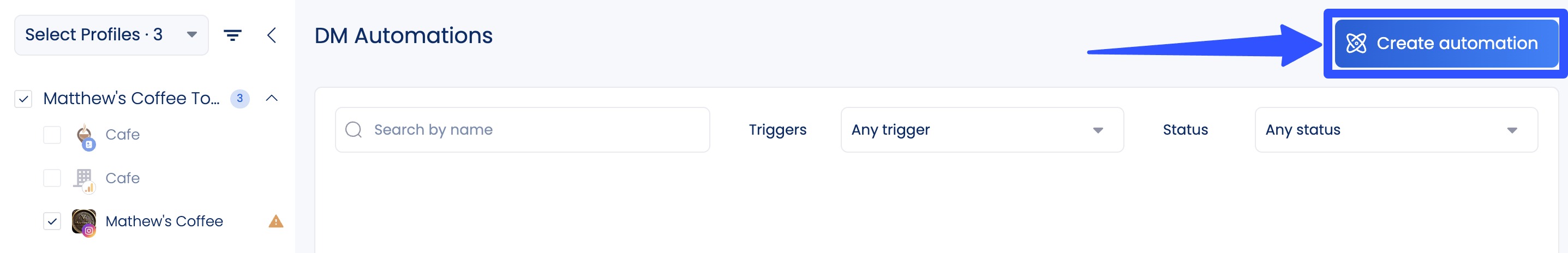
Create a name for your DM automation flow and select the specific social media profile on which you want it to run.
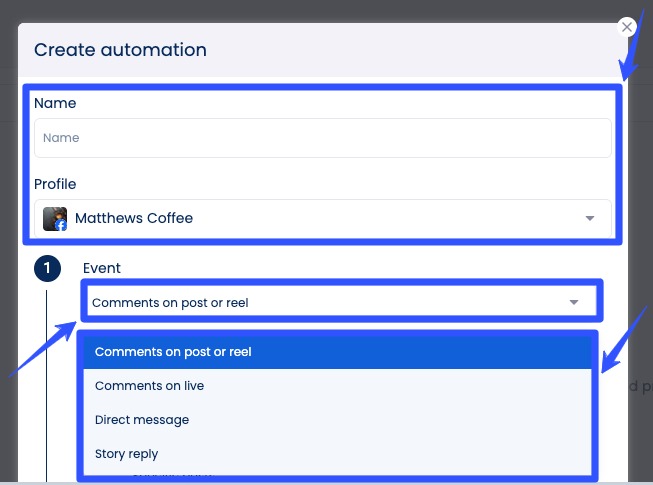
Set up your trigger (the event that kicks off your automation), which can be:
- A comment on your client’s post or Reel
- A comment on your client’s Live
- A direct message
- A Story reply
Next, provide the keyword (or keywords) that will trigger your automation.
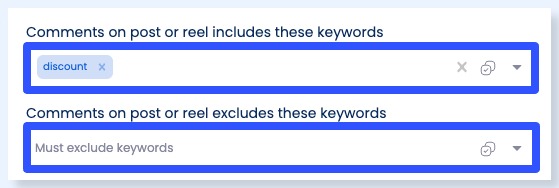
You can also set keywords that you want your automation to exclude.
For comment triggers, you must select the specific content (post, Reel, or all posts) to which you want your automation to apply.
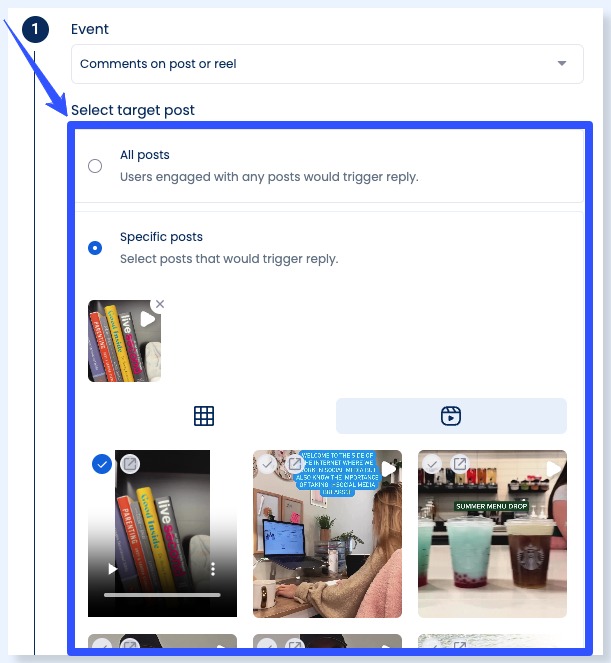
Then, set up your Actions (the corresponding action that happens after the event is triggered).
For example, if your trigger is an Instagram DM, you can set your action to send a DM (text with optional card, link, video, or image).
Triggers and actions can vary depending on the social media platform.
Save your DM automation flow, and you’re all set.
The DM automations feature includes an Opening DM that acts as your client’s first message.
It includes a button that, when tapped or clicked, enables two-way communication, allowing you to send additional messages within 24 hours.
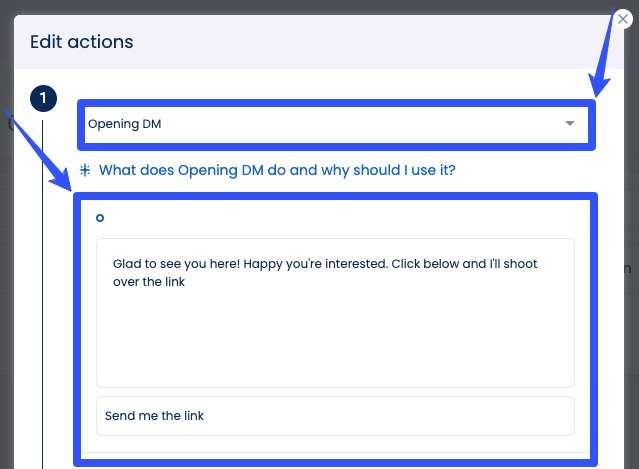
You can use this to send follow-up messages with your clients’ links and other custom messages for specific campaigns.
With Vista Social’s DM automations, you can set up your workflows for:
- Lead generation by sending a personalized DM when someone comments on a post
- Streamlined customer support by automatically directing inquiries to your clients’ FAQs or support links
- Sending promotional follow-ups, such as sharing discount codes or signup links via DMs
To further speed up setting up your automation flows, use the platform’s template for Auto-DM links for comments.
These plug-and-play automations can be perfect for:
- Responding to post comments with links to gated content
- Sending thank-you messages for Story interactions
- Following up on engagement with your client’s product or service offer
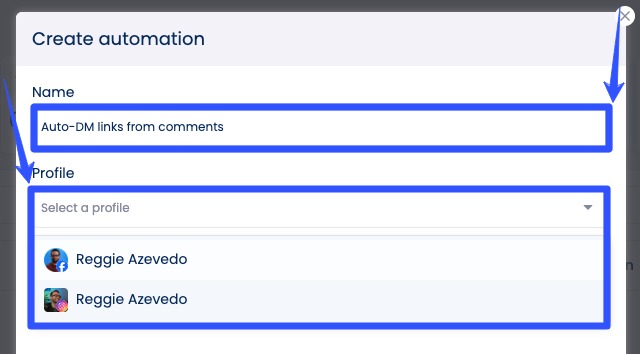
With the template, you can deploy impactful campaigns in minutes, no coding or complex setup required.
Don’t skip out on Vista Social’s other awesome tools.
The platform is packed with modern and sophisticated social media management features, including the following.
- Content scheduling, including post queueing and bulk publishing
- Collaborative content calendar
- Engagement management tools, featuring a smart Social Inbox
- Post approval workflows
- Social listening with sentiment analysis
- Social media analytics and reports, including custom report templates and report scheduling
- Link in bio tool (Vista Page)
- Employee advocacy
- Review management
- An AI Assistant that works with the content Publisher, Social Inbox, and DM Automations features
- Post comment collaboration
- Hashtag tools
- Optimal posting time suggestions
- Media library
DM automation for agencies: Common mistakes and how to avoid them
Below are some common mistakes your agency can make with DM automation and how to avoid them.
Over automation without personalization
When handling multiple client accounts, it’s tempting to deploy generic responses across the board to save time.
However, what works for one brand’s audience may fall flat for another.
Relying solely on canned messages can feel robotic and impersonal, especially in industries where a human touch is expected.
Instead of generic, canned messages, use dynamic fields such as first names, reference the original comment, and incorporate brand-specific language.
Doing so helps make your automated DMs feel more tailored and thoughtful, encouraging responses and engagement.
Ignoring message timing
With clients in different time zones and industries, sending messages at the wrong time can result in low engagement or, worse, annoyed followers.
For example, an early-morning fitness promo may work great for a gym client but not for a nightlife brand.
The key is to schedule your DM automations to align with each client’s audience behavior.
Leverage Vista Social’s scheduling features to stagger messages during high-engagement windows.
Not testing automation workflows
One broken DM automation workflow can damage your client’s brand credibility.
Must read: How to Set Up Your DM Automation Workflow
A misfired promo or incorrect link sent via DM can confuse your clients’ followers and frustrate clients.
To ensure your automation flows function correctly and that all content is error-free, test all automation paths using internal or test accounts before going live.
Review your automation’s message logic, link accuracy, and triggers to ensure every interaction functions flawlessly.
Lack of clear opt out options
Flooding followers with messages without giving them an option to opt out can harm your clients’ reputation.
Additionally, social media users value control and transparency, so sending messages without opt-out options can put your clients at risk of account suspensions or bans.
The key is to include friendly opt-out messages (such as “Reply STOP to end messages”) and throttle frequency per user to respect audience preferences.
Using the same automation across all clients
Remember that each client has a unique voice, audience, and goals.
Copying and pasting the same DM strategy across multiple client accounts can result in off-brand messaging and missed opportunities.
Instead of generic, impersonal automated DMs, customize each automation to match each client’s tone and purpose.
For example, an e-commerce brand may benefit from coupon DMs, while a SaaS company may focus on demo requests or case studies.
Avoiding these pitfalls ensures your DM automation strategy enhances engagement, without sacrificing authenticity or client trust.
Must read: DM Automation Strategies, Do’s And Don’ts
FAQs on DM automation for agencies
Can DM automation sound too robotic?
It can, but only if it’s poorly set up.
The key is to write conversational, on-brand messages, use emojis and friendly language, and provide clear next steps.
If created right, DM automation can enhance your clients’ messages instead of making them sound impersonal or robot-like.
How can you use DM automation to qualify leads?
Use automated prompts that ask simple qualifying questions such as, “Looking for pricing, location info, or booking?”
Based on the reply, you can tag the lead (for example, “budget inquiry” or “booking interest”) and either route them to human follow-up or trigger a sequence such as sending a PDF or image of your client’s pricing plans or price list.
What should agencies check when choosing a DM automation tool?
It depends on your agency’s unique needs, but it’s generally a good idea to look for tools that offer the following:
- Trigger and keyword flexibility
- Message flow customization
- CRM and inbox integrations
- Analytics on response rates and conversion
Choose a DM automation platform that fits your team’s workflow and allows easy segmentation, personalization, and human handover.
Does Meta officially support DM automation for Facebook and Instagram?
Yes.
For instance, Vista Social’s DM and comment automations are officially approved by Meta.
The automations use Meta’s APIs to ensure compliance with Instagram and Facebook rules.
What are the key limitations of DM automation that agencies should be aware of?
Instagram restricts follow-up DMs to users who’ve interacted first (within 7 days) unless an Opening DM button is used.
TikTok only allows automated replies to incoming DMs, not comment triggers, and its API varies by region.
How should your agency measure the performance of your DM automations?
Monitor key metrics, including response times, click-through rates, conversation initiations, and lead conversions.
Vista Social’s analytics can track essential DM automation metrics to help you measure performance.
Ready to unlock the power of DM automation for agencies?
DM automation is a game-changer for scaling your agency without sacrificing quality or burning out your team.
When done right, DM automation can help you stay responsive, keep your clients happy, and focus on the big-picture strategies that drive real results.
Whether you’re managing two accounts or twenty, the right DM automation tools make all the difference.
Ready to automate smarter and engage better?
Use Vista Social, your all-in-one platform for managing conversations, scheduling content, and delivering client wins without the chaos.

Try Vista Social for free
A social media management platform that actually helps you grow with easy-to-use content planning, scheduling, engagement and analytics tools.
Get Started NowAbout the Author
Content Writer
Jimmy Rodela is a social media and content marketing consultant with over 9 years of experience, with work appearing on sites such as Business.com, Yahoo, SEMRush, and SearchEnginePeople. He specializes in social media, content marketing, SaaS, small business strategy, marketing automation, and content development.
Read with AI
Save time reading this article using your favorite AI tool
Summarize with AI
Never Miss a Trend
Our newsletter is packed with the hottest posts and latest news in social media.

You have many things to do.
Let us help you with social media.
Use our free plan to build momentum for your social media presence.
Or skip ahead and try our paid plan to scale your social media efforts.
P.S. It will be a piece of cake 🍰 with Vista Social
Subscribe to our Newsletter!
To stay updated on the latest and greatest Social Media news. We promise not to spam you!
Enjoyed the Blog?
Hear More on Our Podcast!
Dive deeper into the conversation with industry insights & real stories.


