New

Turn Your DMs Into Lead Gen!
Learn how to collect lead data from your DMs such as email addresses, phone numbers, and more right from your social inbox. If you are not yet automating your DMs your competitors are outpacing you.

How Something Social Saved 75% of Their Time and Increased Revenue by 15%
See how a fast-growing agency improved operations, cut down hours of manual work, and unlocked new revenue opportunities with Vista Social.
New

50 Unique Social Media Ideas for Consistent Content Creation
Discover 50 unique social media post ideas to engage your audience, grow your brand, and maintain a consistent content strategy with ease!

Mastering Content Reuse: The Key to a Consistent and Sustainable Posting Strategy
Published on March 30, 2022
4 min to read
Competitor Analysis: The Secret to Higher Engagement in 2022
Summarize with AI
ChatGPT
Claude
Perplexity
Share
Vista Social
X (Twitter)
Table of contents
Summarize with AI
ChatGPT
Claude
Perplexity
Share
Vista Social
X (Twitter)
Say goodbye to data dumps and spreadsheets, and hello to automated reporting! Today we are excited to introduce competitor analysis reporting to all Vista Social users. Now you can schedule your posts, optimize your content, manage your profiles, and analyze your performance all in one place using Vista Social.
As marketers, we spend time reading industry benchmarking reports that tell us what a good engagement rate is and when it’s the best time to post. But, social media isn’t a one size fits all space, and everyone is battling for attention. Competitor monitoring allows marketers to extract actionable insights, identify industry gaps and improve their social media performance in real-time.
VIEW your competitor analysis report
Table of contents
Grow Your Social Media with Vista Social’s Free Competitor Analysis Report
With Vista Social’s new free competitor monitoring report, you can gain more accurate benchmarking and discover key insights into your competitors’ social media strategies. Learn about how your posts perform compared to others and discover which hashtags, time of day, and type of content get the most engagement from your target audience.
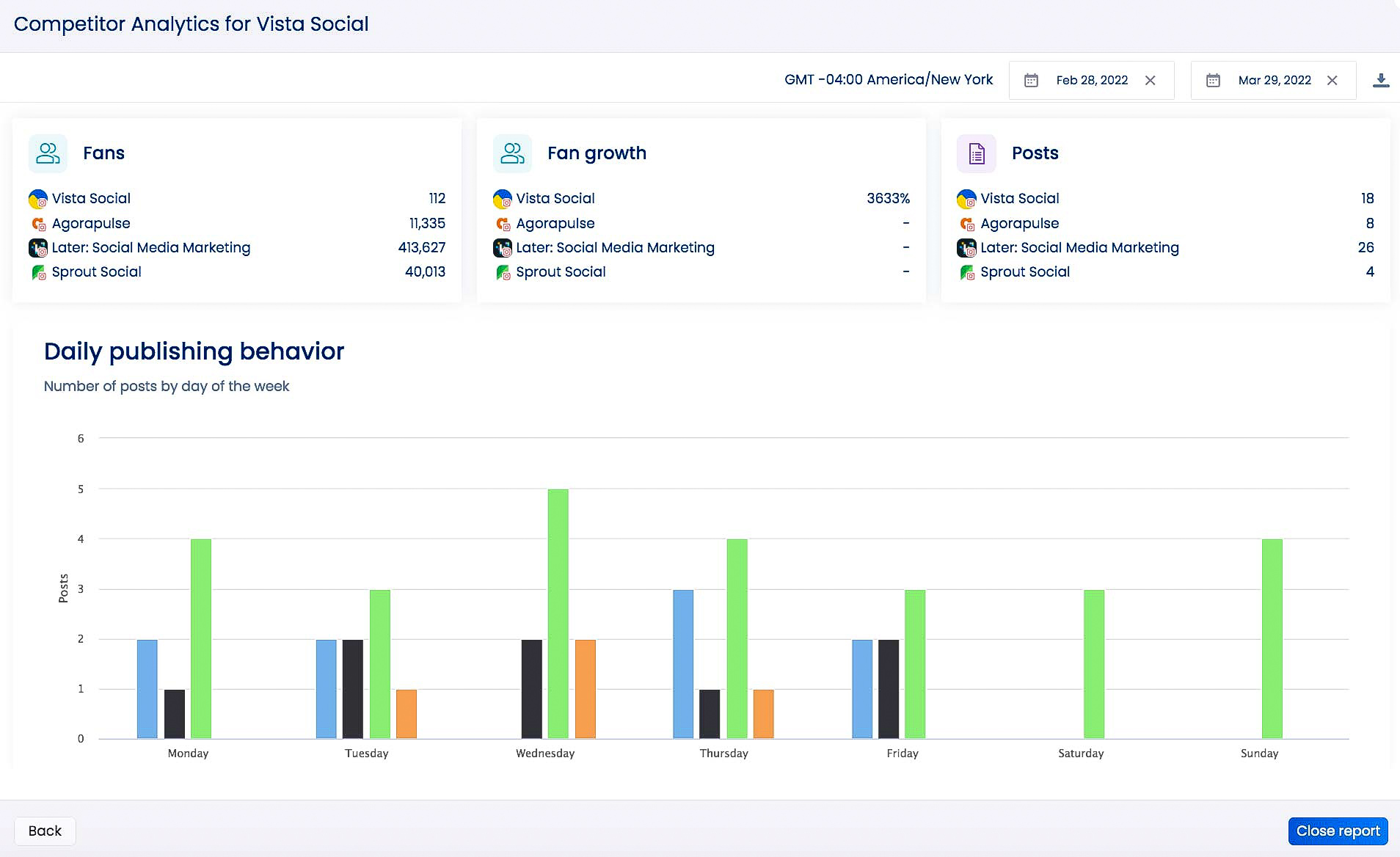
Monitoring your competitor’s social media marketing is one of the best ways to uncover business-critical insights. And now, with automated competitor analysis reporting available on Vista Social, it’s a huge time-saver. Compiling data shouldn’t be a difficult or time-consuming effort. Eliminate manual processes in favor of automated, presentation-ready reports.
What Is Competitor Monitoring (And Why You Should Care)?
Competitor monitoring, also known as competitive analysis, in social media marketing is when a business identifies and audits its competitors’ strategies. This can be analyzing how often they post each week, hourly publishing behavior, audience growth, hashtag usage, and content types.
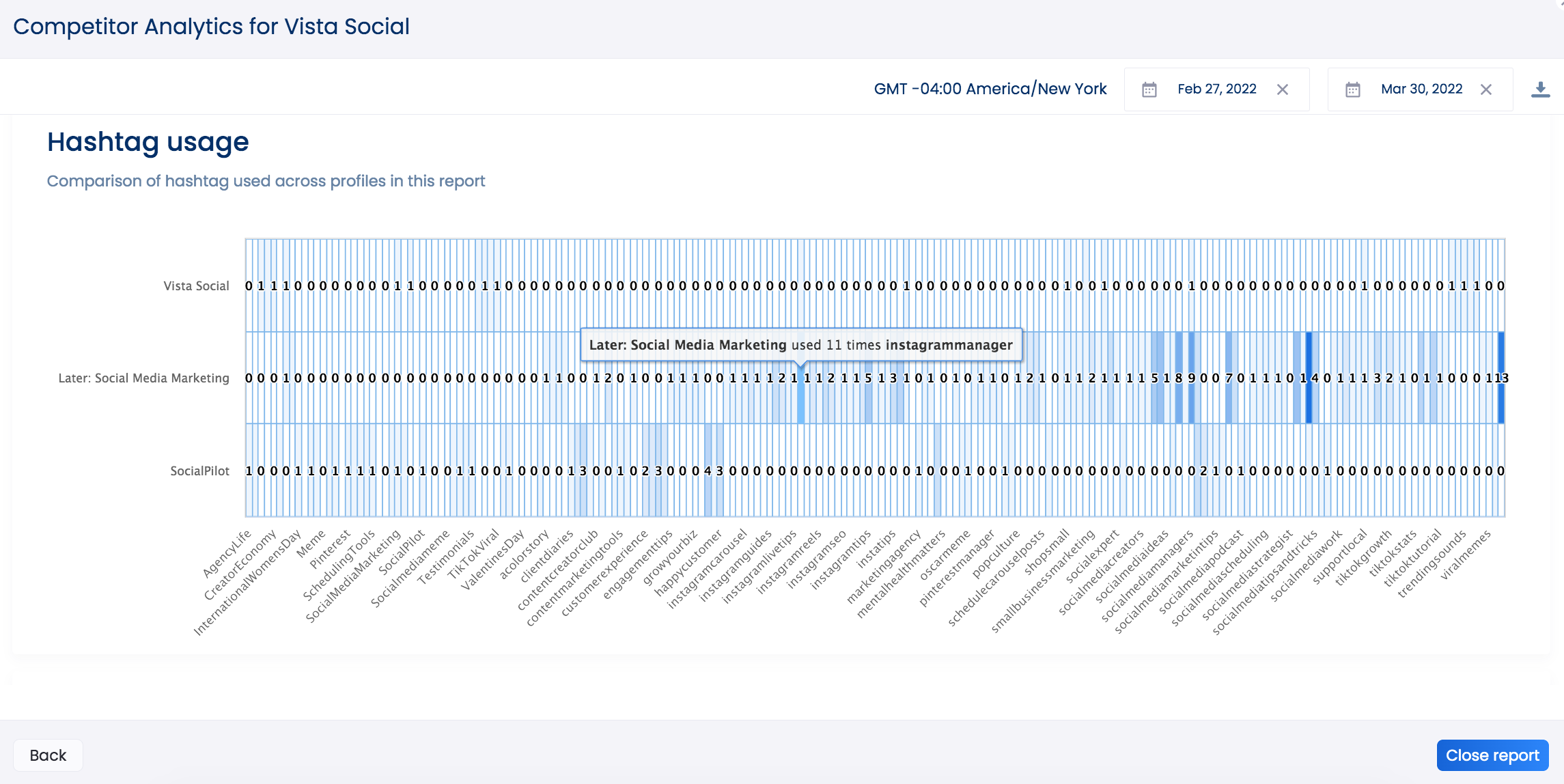
Monitoring your competition provides marketers with valuable insights that can assist in making more data-driven decisions so that you can stay a step ahead of others in your space.
Competitor monitoring is two-step process:
Step 1: Monitor your competitors’ social media channels to uncover key insights into their engagement and marketing strategies.
Step 2: Analyze your findings and optimize your own marketing strategies. This can be as small as adding in a new hashtag, increasing how often you publish content, or posting at a different time of day.
Which Competitors Should You Be Monitoring?
It can be difficult to pinpoint what businesses you should monitor if you’re in a highly competitive industry like digital marketing. The best way to narrow in on your competition is by first discovering who are your direct and indirect competitors.
What Are Direct Competitors?
These are the businesses that would first come to your mind as a competitor (most of the time). Direct competitors are businesses that offer similar solutions to yours. Some examples of direct competitors would be Pepsi and Coca-Cola, Uber and Lyft, or Shake Shack and In-and-Out.
Direct competitors are the businesses you want to monitor and analyze their social media performance. Some of your target audience will follow these accounts, so it’s key to uncover what posts receive the highest and lowest engagement. That way, your business can make smarter decisions around your content marketing strategy and distribution.
What Are Indirect Competitors?
Indirect competitors are businesses that tap into the same consumer base as you but offer different solutions. If you’re a marketing agency, your indirect competitor could be a marketing software. While this competitor doesn’t offer an in-house team of experts, they offer solutions around marketing automation that can indirectly support your clients’ needs and wants.
This type of competitor is also important to monitor as the data offers a wealth of knowledge and insight into your target audience. You may uncover new ideas and strategies that your direct competitors don’t typically use.
How to Monitor Your Competitors’ Social Media With Vista Social
Vista Social is trusted by many brands, small businesses, agencies, and creators — making it a go-to platform for modern social media management solutions.
Here’s how to get started:
Step #1: Log In To Your Vista Social Account
The first thing you need to do is log in to your Vista Social account. Currently, Facebook, Twitter, and Instagram networks support competitor analysis. Make sure that your social media profile that you’d like to compare is connected to your Vista Social account.
Step #2: Go to Reports
When you first sign in you will be on the main dashboard of your account. On the right menu bar, scroll down and click on Reports.
Step #3: Choose Your Report
On the top right side of the screen, there will be a button labeled Run Report; click on this option. A drop-down will appear; select Run Report again.
A prompt will appear with multiple report options. The last type of report will be the Competitor Analysis; click this option.
Step #4: Set Up Your Competitor Analysis
Choose your profile from the drop-down that you would like to compare against your competitors. Next, you will need to add up to 4 competitor profiles. Type in your competitors’ social media handles into the search bar. Once you’ve added your competitors, click on Run Report.
Tip: If your competitor isn’t appearing, they may have a different social media handle than their business name. Open up the platform you’re running the report on (i.e., Facebook, Instagram, or Twitter) and type in your competitor’s name to find their correct handle.
Step #5: Adjust Your Date Range
Your competitor analysis report will be compiled in seconds, and you’ll get a comprehensive overview of how your profile is performing compared to the other profiles.
On the top right side of the screen, you will have the option to adjust the date range. Right now, the default is 30 days for all reports.
Step #6: Export Your Report
Next to the date range, there will be a download icon for you to export the report. A presentation-ready PDF version of the report will be downloaded to your computer and ready to be analyzed by your team!
Wrapping Up!
With Vista Social’s competitor analysis reporting businesses can see exactly how their social media compares to their direct and indirect competitors. Now, you can uncover posting behavior and understand which content drives the most engagement from your target audience! Optimize your future posts by taking your findings and applying your insights to your current social media marketing strategy.
Vista Social is the #1 social media management platform for modern businesses.

Try Vista Social for free
A social media management platform that actually helps you grow with easy-to-use content planning, scheduling, engagement and analytics tools.
Get Started NowAbout the Author
Marketing @ Vista Social
Brittany Garlin serves as the Head of Marketing at Vista Social, the leading social media suite that's pushing the boundaries of innovation. Steering the platform to achieve an impressive milestone of over 2 million connected social profiles, Brittany's expertise has been acknowledged in a recent appearance on the Social Pros podcast, where she discussed making marketing to marketers more human-centered. With a knack for strategic disruption, Brittany also redefines what it means to be a woman in the tech sector. Her thought leadership is frequently highlighted in prestigious outlets like Forbes and HubSpot.
Read with AI
Save time reading this article using your favorite AI tool
Summarize with AI
Never Miss a Trend
Our newsletter is packed with the hottest posts and latest news in social media.

You have many things to do.
Let us help you with social media.
Use our free plan to build momentum for your social media presence.
Or skip ahead and try our paid plan to scale your social media efforts.
P.S. It will be a piece of cake 🍰 with Vista Social
Subscribe to our Newsletter!
To stay updated on the latest and greatest Social Media news. We promise not to spam you!
Enjoyed the Blog?
Hear More on Our Podcast!
Dive deeper into the conversation with industry insights & real stories.











