New
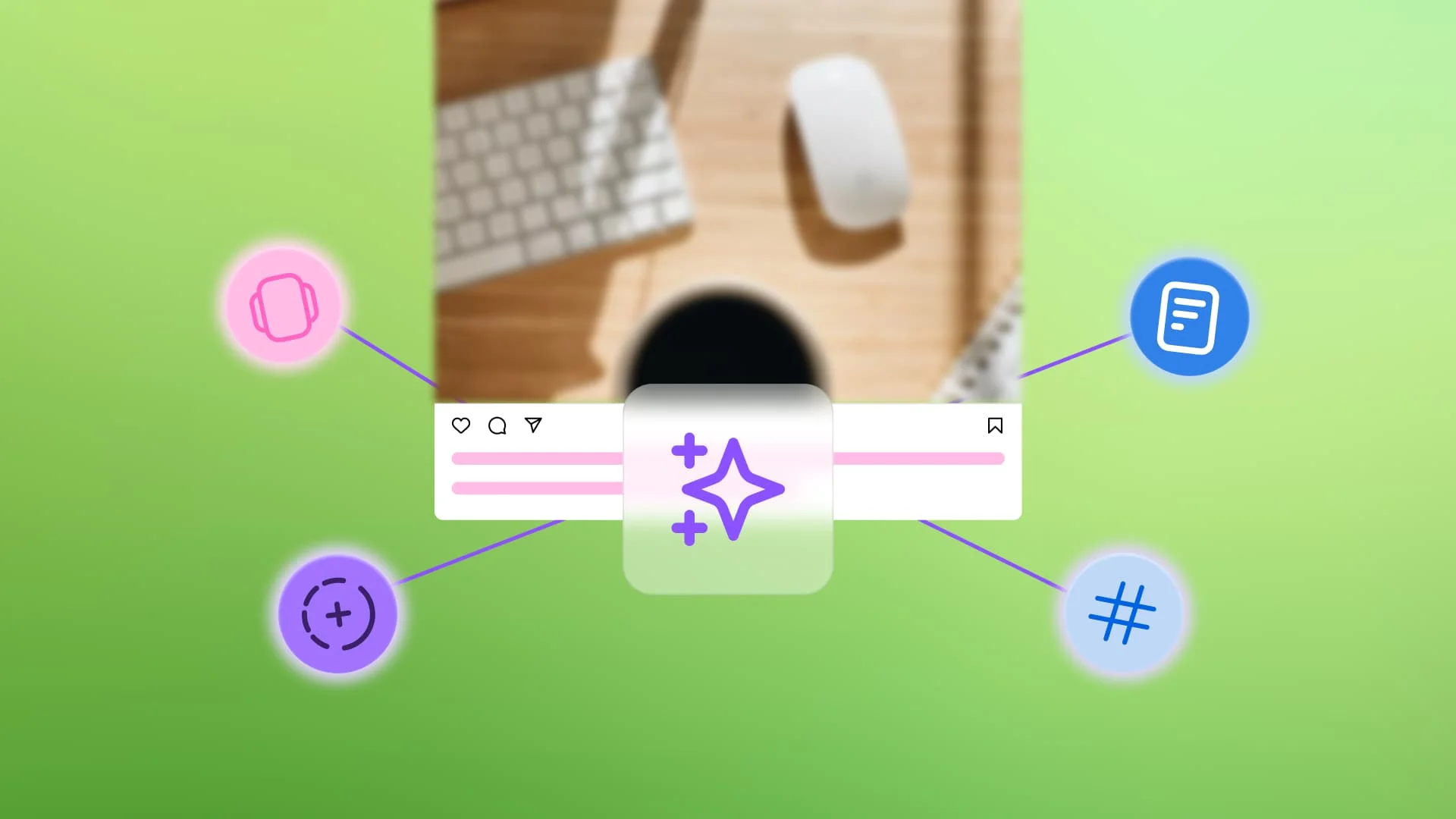
How to Use AI for Instagram: Scripts, Captions, & More
Learn how you can use AI for Instagram—the right way. Get actionable tips for bringing AI into your Instagram strategy building and content creation processes.
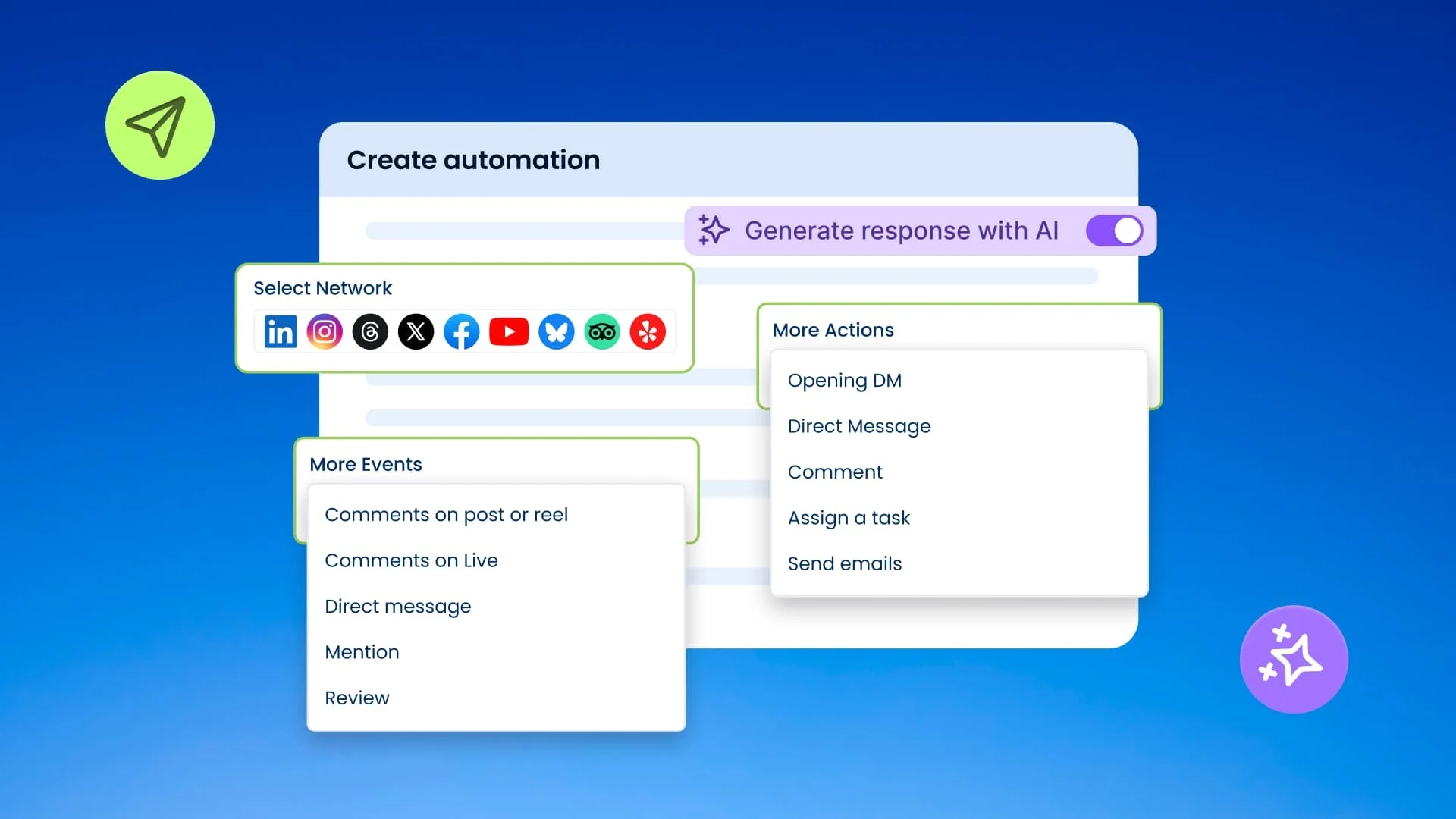
Social Inbox Automation: Put Your Social Conversations on Autopilot
Stop manually managing every comment and DM that comes in.
New
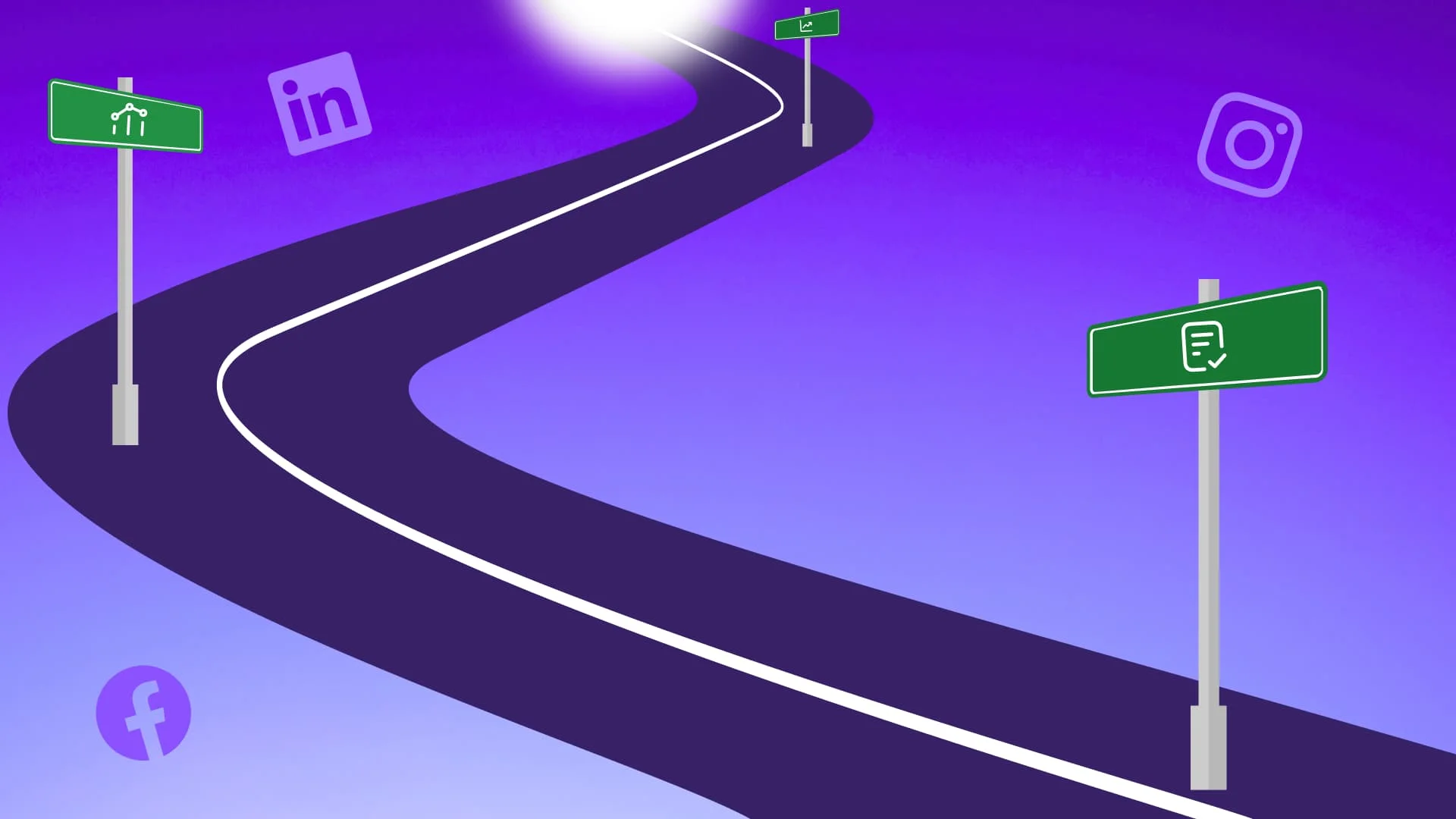
How to Build a Powerful Social Media Marketing Strategy
A social media marketing strategy is a documented plan for how you can promote your brand on social media.
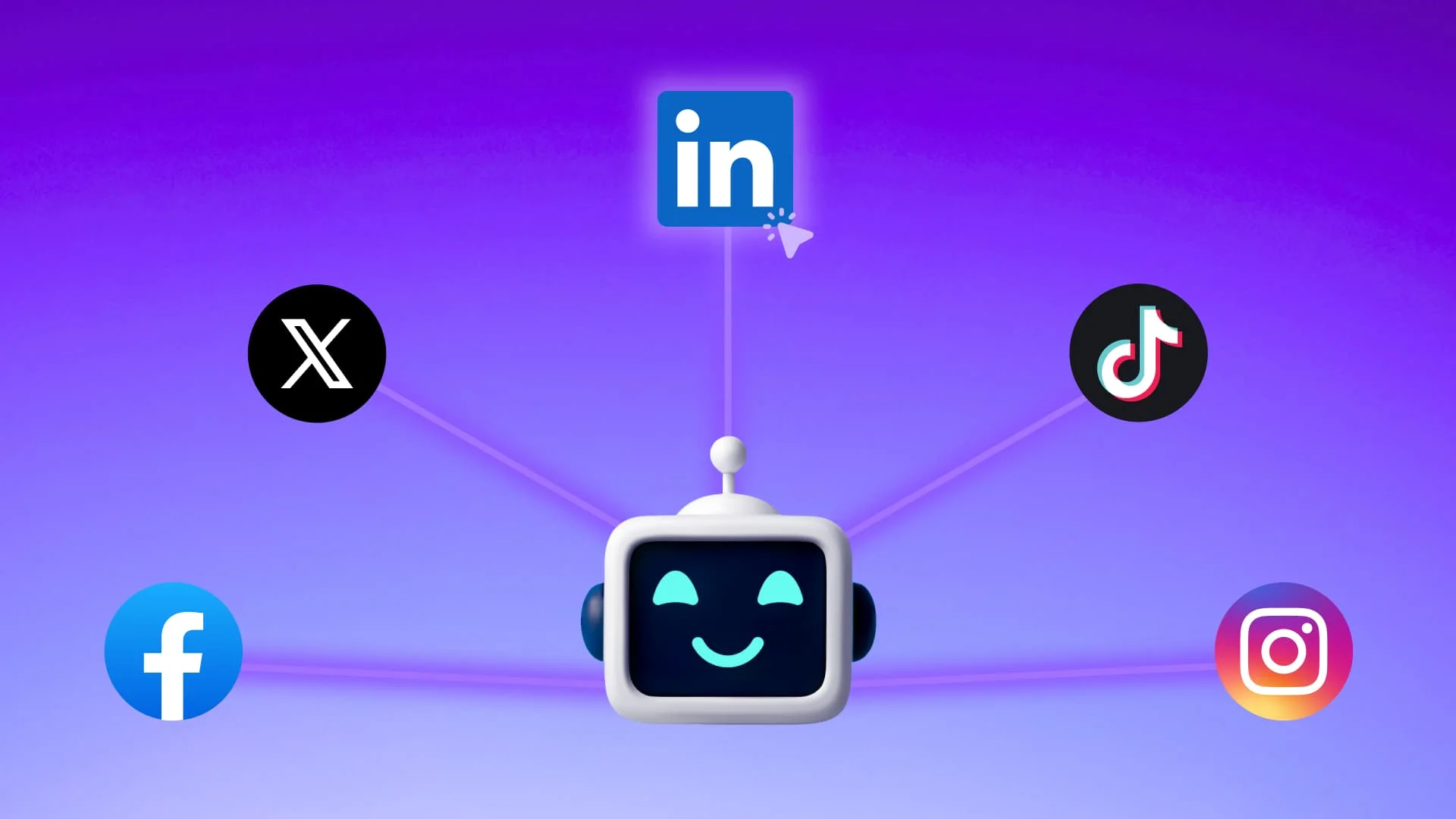
10 Ways to Use AI in Social Media
Stay ahead of the curve by learning how to properly use AI in social media.
Published on January 24, 2024
5 min to read
Best SMM App for Inbox: Is There an App That Combines All Social Media?
Summarize with AI
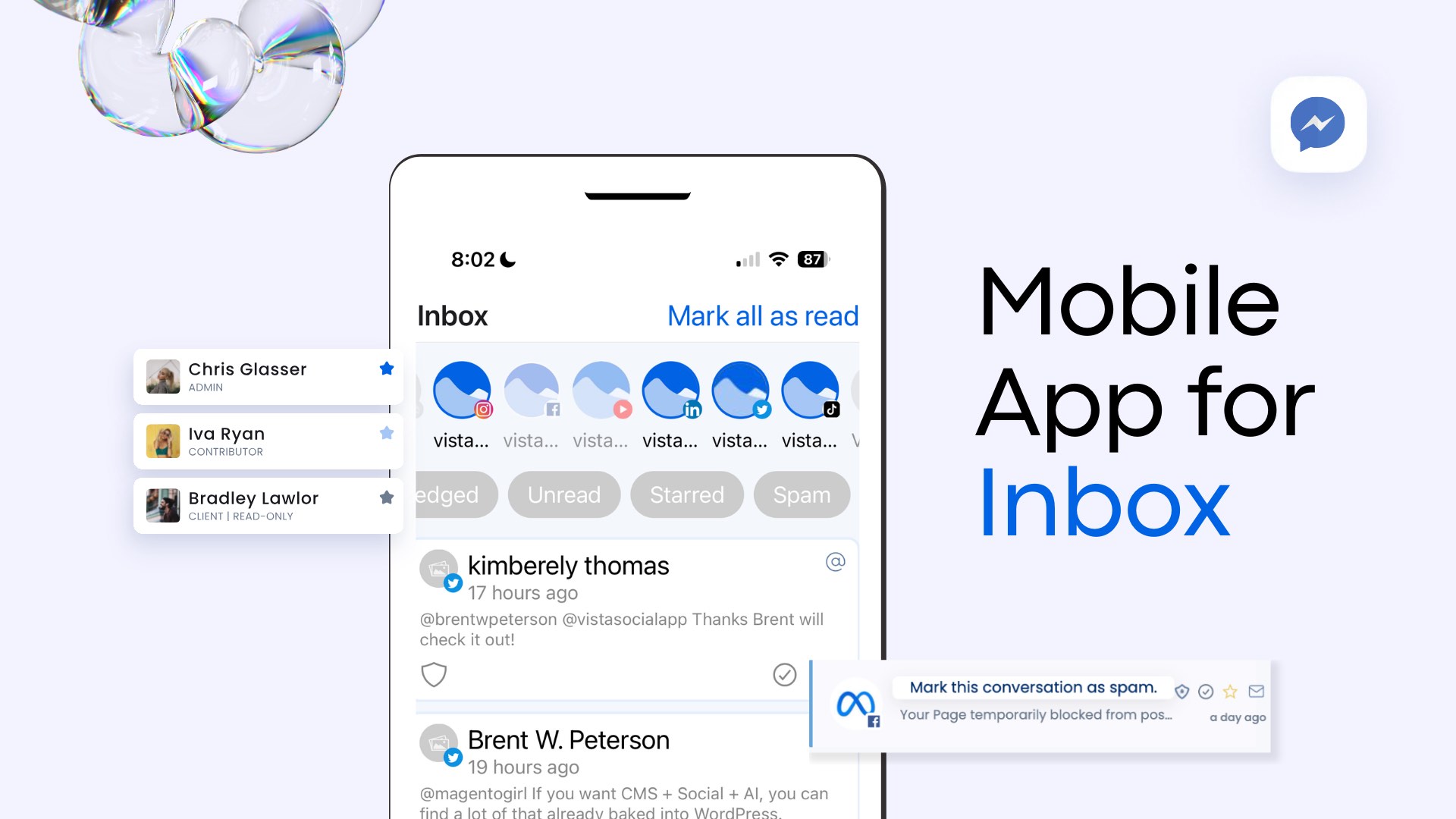
Summarize with AI
ChatGPT
Claude
Perplexity
Share
Vista Social
X (Twitter)
Table of contents
Summarize with AI
ChatGPT
Claude
Perplexity
Share
Vista Social
X (Twitter)
Wondering if there is an app that combines all social media? Well, you’re in luck! The best SMM app for inbox is now available with Vista Social!
Of course, you can access the crème de la crème of unified social inboxes in your Vista Social dashboard.
But, what if you don’t have your desktop around? Or dare we say, even set some work boundaries and take some OOO? 😱
Vista Social’s mobile app is the on-the-go solution for savvy social media managers and professionals to not just manage, but elevate your community management game across all networks, wherever you are.
File under: game-changing inbox management hacks. ⚡️Check out the best SMM app for inbox now!
Table of contents
Is There an App That Combines All Social Media?
Yes, Vista Social’s mobile app combines all major social networks into one easy-to-use dashboard.
The always-on nature of social media can be a struggle for those trying to be consistent online across multiple platforms.
The result? Being ball and chained to your desktop. ⛓️
Until now…
With Vista Social’s mobile app, you can easily access all of your social media updates in the palm of your hand.
No more being confined to your computer or missing important mentions, comments, and DMs. 🔥
How to Use Vista Social’s Mobile App for Inbox
Now that you know the best SMM app for inbox, it’s time to get started on how to use it. Here’s how:
#1: Download the App
When you sign up for Vista Social, you can download the app to take your social media management on the go.
The Vista Social app is available at both the App Store and the Play Store. For the sake of the remaining steps, we’ll assume you’re using an iPhone! 😉
#2: Head to Inbox
Once you’ve downloaded the app and signed in, select Inbox on the bottom menu bar.
Then, select (or deselect) the profiles on the top menu that you want to view.
#3: Read and Respond
Now, you can easily see all incoming and existing comments, mentions, and DMs across each profile and network.
Filter your inbox by unread, starred, and acknowledged to trace back all interactions. No more tab switching or endless scrolling.
Plus, you can:
- Mark conversations as spam (bye-bye bots)!
- Respond with images
- Access saved hashtags
- Source saved replies
- Leave internal notes
- Reply using the AI Assistant
- And more!
Ready to revolutionize your community management? Choose Vista Social’s mobile app as your on-the-go solution for the best unified social media inbox today! 💬
On-The-Go Community Management Best Practices
Your content builds a sense of community online, so you need to adopt community management tactics to continue building and maintaining authentic relationships.
When customers have a question or issue, they’re not sending emails—they’re hitting you up on social media. That’s why having an SMM app for inbox is no longer a ‘nice-to-have,’ but a ‘must-have.’
The more visible and engaging you are with your audience, the more trust you will build; from there, a community will flourish.
Here are our four top tips for success:
Tip #1: Create Saved Replies
Having saved replies ready is the first step to managing your social community on the go.
More often than not, you’re going to get multiple messages asking the same thing.
To help get you started, here are the most common queries and messages brands typically receive on social media:
- Product Inquiries: Customers often reach out to ask about specific products, such as availability, features, sizes, and prices.
- Order Status Updates: Many messages are about order tracking and delivery timelines.
- Customer Support Requests: Users frequently seek assistance with issues like product troubleshooting, returns, exchanges, or complaints.
- Feedback and Reviews: Social media is a go-to for customers wanting to share their experiences, whether positive or negative.
- Promotions and Sales Information: Queries about ongoing or upcoming promotions and sales are common. Customers love deals and often reach out to ensure they’re getting the best offers.
- Business Information: Questions about store locations, opening hours, contact details, and services offered are frequently asked. Clear, concise information is key here.
- Collaborations and Partnerships: Brands often receive messages from influencers, other brands, or organizations looking to collaborate or partner up.
- Event Information: Queries about events, webinars, or workshops that your brand is hosting or participating in are common, especially if you’re active in community engagement or industry events.
Vista Social makes it easier than ever to save replies in your social inbox, so you’ve got all ground covered.
It’s the ultimate time-saver and ensures you never miss an important message!
Tip #2: Leave Internal Notes
If you have multiple people involved in community management, it’s a good idea to leverage internal notes.
This can help you identify what team member is going to respond and help ensure things run smoothly.
Plus, if an inquiry is referencing a past conversation with a specific team member, it can help others understand the context and pick up where they left off.
Tip #3: Leverage Status Controls
Organization prevents stress. Just as you would use status controls for your email inbox, it’s a good rule of thumb to mark your social conversations as well.
With Vista Social’s mobile app, you can mark conversations as acknowledged or star them for later.
If you’ve decided that your inbox is strictly closed on weekends, there’s no need to apologize or feel guilty.
Healthy work boundaries should allow for a little space to recharge and come back with your creative juices charged.
Plus, with status controls, you can come back on Monday ready to address the most important inquiries.
Tip #4: Say Goodbye to The Bots
Social media never sleeps and apparently neither do these pesky bots (no, seriously—what is going on with these things lately)?
There is nothing worse than seeing your inbox or notifications flooded with bots telling you to “PROMOTE IT ON” or “DM it here”.
Aside from it being super annoying, it also can be a huge time-suck to filter through manually.
To make things a little more peaceful, use Vista Social’s spam controls for your social inbox.
Bye bots, see you never! ✌️
So… Why Choose Vista Social as an SMM App for Inbox?
When choosing an SMM app for inbox, it’s important to make sure it’s the right fit and meets your needs.
With Vista Social, you can:
- Easily access all major social networks
- Toggle between multiple profiles
- Respond to comments, messages, and mentions on the go
- Reply with graphics
- Access saved hashtags
- Source saved replies
- Leave internal notes
- Reply using the AI Assistant
- Mark conversations as spam
- And More!
In a nutshell, Vista Social’s mobile app for inbox can help you save valuable time so you can foster authentic relationships with your community.
And the best part? The app is available to all Vista Social customers!
Create an account with Vista Social and start managing your community on the go. It’ll take less than two minutes to sign up!

Try Vista Social for free
A social media management platform that actually helps you grow with easy-to-use content planning, scheduling, engagement and analytics tools.
Get Started NowAbout the Author
Marketing @ Vista Social
Brittany Garlin serves as the Head of Marketing at Vista Social, the leading social media suite that's pushing the boundaries of innovation. Steering the platform to achieve an impressive milestone of over 2 million connected social profiles, Brittany's expertise has been acknowledged in a recent appearance on the Social Pros podcast, where she discussed making marketing to marketers more human-centered. With a knack for strategic disruption, Brittany also redefines what it means to be a woman in the tech sector. Her thought leadership is frequently highlighted in prestigious outlets like Forbes and HubSpot.
Read with AI
Save time reading this article using your favorite AI tool
Summarize with AI
Never Miss a Trend
Our newsletter is packed with the hottest posts and latest news in social media.

You have many things to do.
Let us help you with social media.
Use our free plan to build momentum for your social media presence.
Or skip ahead and try our paid plan to scale your social media efforts.
P.S. It will be a piece of cake 🍰 with Vista Social
Subscribe to our Newsletter!
To stay updated on the latest and greatest Social Media news. We promise not to spam you!
Enjoyed the Blog?
Hear More on Our Podcast!
Dive deeper into the conversation with industry insights & real stories.





