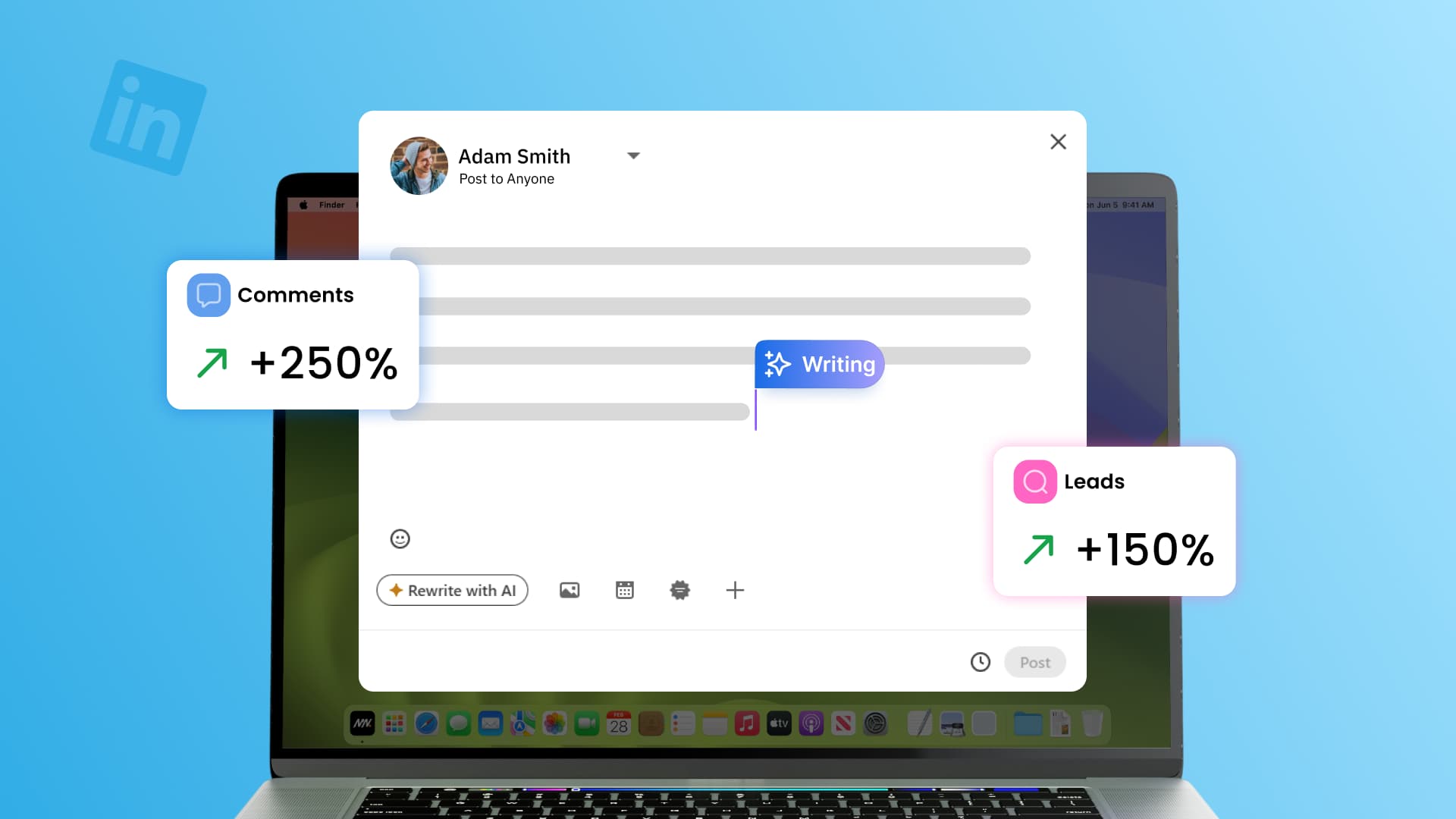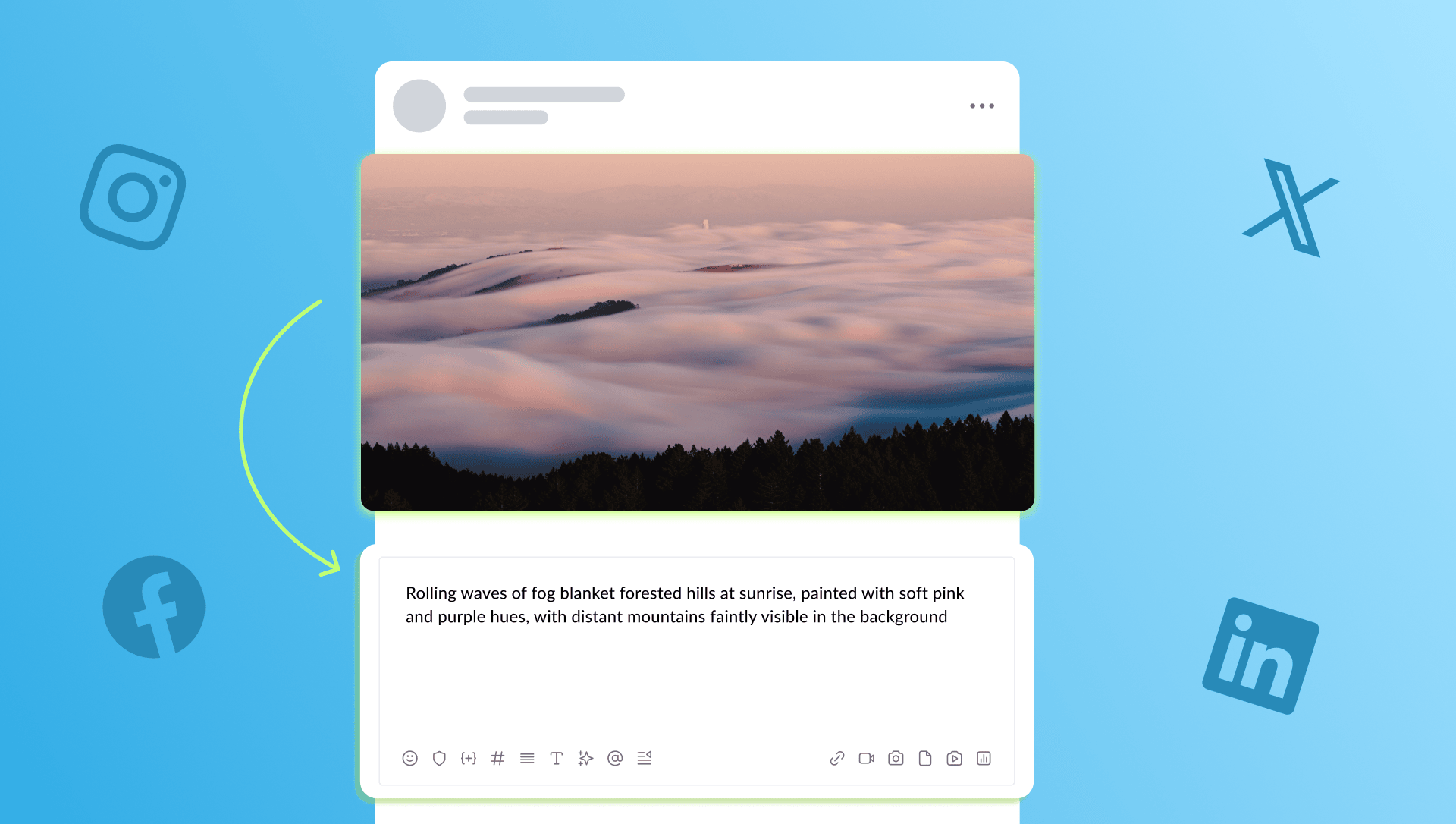New

Turn Your DMs Into Lead Gen!
Learn how to collect lead data from your DMs such as email addresses, phone numbers, and more right from your social inbox. If you are not yet automating your DMs your competitors are outpacing you.

How Something Social Saved 75% of Their Time and Increased Revenue by 15%
See how a fast-growing agency improved operations, cut down hours of manual work, and unlocked new revenue opportunities with Vista Social.
New

50 Unique Social Media Ideas for Consistent Content Creation
Discover 50 unique social media post ideas to engage your audience, grow your brand, and maintain a consistent content strategy with ease!

Mastering Content Reuse: The Key to a Consistent and Sustainable Posting Strategy
Published on June 25, 2024
5 min to read
When to Automate Social Media
Summarize with AI

Summarize with AI
ChatGPT
Claude
Perplexity
Share
Vista Social
X (Twitter)
Table of contents
Summarize with AI
ChatGPT
Claude
Perplexity
Share
Vista Social
X (Twitter)
Social media isn’t just crucial for marketing; it’s handy for customer support and generating leads too.
Using a good social media management tool can automate a lot of these tasks, saving you time and ensuring your customers get the info they’re after.
But not everything can (or should) be automated.
We’ve all seen examples of social media automation gone wrong.
Think airline X (formerly Twitter) accounts improperly responding to criticism with automated support queries and posts scheduled too far in advance, and posting a link to a new promotion during a national tragedy.
At the same time, doing everything manually doesn’t make sense either.
Posting the latest articles from your company’s blog to social media is a time sink that can be automated with the right social media management tool.
Likewise, it’s worth automating your reporting so you can provide clients and stakeholders with timely reports that prove the value of your social presence.
The trick is finding a balance between what saves your social media team time while still keeping an authentic and personalized social media presence.
To help you find said balance, let’s look at when you should and shouldn’t automate your social presence.
Table of contents
What you will learn
- Automate this: Daily social media posting
- Don’t automate this: Replies and direct messages
- Automate this: Performance reporting
- Don’t automate this: AI generated content without human oversight
- Automate this: Make productivity tools work together
- Make automation work for you
Automate this: Daily social media posting
There’s no reason to manually post to social media throughout the day.
Make your life easier by pre-scheduling your daily tweets, Facebook posts, and other content to your company’s social profiles.
This method allows you to write your social posts in bulk and post to all of your profiles at once.
Plus, if you use Vista Social, you can schedule posts at appropriate times and adjust them for multiple social networks.
This is especially true for blog posts.
Instead of manually writing a post for everything you post to your company blog, link your blog’s RSS feed to Vista Social’s Smart Publishing feature.
The platform can automatically publish links to a set number of blog posts daily to your social accounts.
There is a caveat to automatic social posting, though.
You should still keep an eye on your content calendar and adjust accordingly.
If an unexpected world tragedy occurs, nothing looks worse than an online brand promoting a new sale.
So, automate your posting, but be ready to change course when necessary.
Don’t automate this: Replies and direct messages
We’ve all seen it.
A customer tweets a complaint to an ecommerce company over a delayed package only to get a generic response.
At best, it’s a link to their customer support page.
At worst, it’s a “Thank you for your compliment!” message to a post that’s very clearly not a compliment.
Either outcome doesn’t look good for your brand and certainly doesn’t provide a personalized experience.
Let me know if you’d like me to use a real-world example here. Not sure the policy for calling out brands on the Insights blog 🙂
As a result, it’s generally not in your best interest to automate public or private replies on social media.
It’s worth your social team’s time to write thoughtful and personal responses that either support your customers or thank them for writing a compliment.
This builds a stronger brand and gives your customers a reason to continue engaging with your brand in the future.
Automate this: Performance reporting
Many professional social media management tools offer reporting functions that let you view deep insights into how your posts are performing based on reach, engagement, and conversions.
Doing this lets you prove the value of your social strategy to stakeholders with real data.
It helps you find what’s working with what you’re publishing and when you might need to adjust.
Do we have a good report example here? My test accounts aren’t seasoned.
Many social networks offer some insights in-house, but it would take hours of compiling data to show cross-platform performance.
Social media management platforms like Vista Social also let you generate reports automatically and send them to clients or other stakeholders.
It can streamline the reporting process and take another step out of your daily social media routine.
Don’t automate this: AI generated content without human oversight
AI can be a powerful content-creation tool. It can help you write better content, inspire new ideas and improve your grammar.
With AI becoming more commonplace among social media management tools, it might be tempting to have it generate all of your social media posts and schedule them automatically.
But don’t let that temptation drive your social strategy.
Consumers are smart. They can sniff out mindless AI-generated content that doesn’t provide real value.
This is not a good look for your brand or the brand you represent. It could cause lasting damage to the brand’s reputation on social media and elsewhere.
If you decide to use AI-generated content, consider manually reviewing posts and guiding AI to ensure that the content it produces is factually correct and in line with your brand’s voice.
Combining this with original imagery makes your content more authentic and protects you from any potential backlash that comes with poorly written AI content.
Automate this: Make productivity tools work together
The modern social media team uses more than one tool to run daily operations.
You probably have a social media management tool, a project management tool, email inboxes… and the list goes on.
What if you could make all of these tools (finally) work together in harmony?
Well, you can.
With the right social media tool and an automation tool like Zapier or Make, you can set up triggers between two tools of your choosing.
For example, say you use Vista Social for your social posting and Asana for your project management tool.
You could set up a trigger that automatically creates a new social post when a new Asana card is created, and text is added to a specified field.
Alternatively, say your agency stores client images on Dropbox.
Every time a new image is uploaded, you can have Zapier or Make automatically send the photo to a new Instagram post on Vista Social.
These connections offer endless possibilities. They can also save your team hours of time compared to manually moving files, text, and images between multiple platforms.
Make automation work for you
Automating mundane social media tasks like reporting and scheduling gives you and your team more time to focus on what matters: creating high-quality and authentic content that builds a relationship with your audience.
But automating too much can backfire, highlighting the importance of human oversight on your social media presence.

Try Vista Social for free
A social media management platform that actually helps you grow with easy-to-use content planning, scheduling, engagement and analytics tools.
Get Started NowAbout the Author
Content Writer
Jimmy Rodela is a social media and content marketing consultant with over 9 years of experience, with work appearing on sites such as Business.com, Yahoo, SEMRush, and SearchEnginePeople. He specializes in social media, content marketing, SaaS, small business strategy, marketing automation, and content development.
Read with AI
Save time reading this article using your favorite AI tool
Summarize with AI
Never Miss a Trend
Our newsletter is packed with the hottest posts and latest news in social media.

You have many things to do.
Let us help you with social media.
Use our free plan to build momentum for your social media presence.
Or skip ahead and try our paid plan to scale your social media efforts.
P.S. It will be a piece of cake 🍰 with Vista Social
Subscribe to our Newsletter!
To stay updated on the latest and greatest Social Media news. We promise not to spam you!
Enjoyed the Blog?
Hear More on Our Podcast!
Dive deeper into the conversation with industry insights & real stories.