New

Turn Your DMs Into Lead Gen!
Learn how to collect lead data from your DMs such as email addresses, phone numbers, and more right from your social inbox. If you are not yet automating your DMs your competitors are outpacing you.

How Something Social Saved 75% of Their Time and Increased Revenue by 15%
See how a fast-growing agency improved operations, cut down hours of manual work, and unlocked new revenue opportunities with Vista Social.
New

50 Unique Social Media Ideas for Consistent Content Creation
Discover 50 unique social media post ideas to engage your audience, grow your brand, and maintain a consistent content strategy with ease!

Mastering Content Reuse: The Key to a Consistent and Sustainable Posting Strategy
Published on May 4, 2022
5 min to read
A Guide to Facebook Mentions and Tags
Summarize with AI

Summarize with AI
ChatGPT
Claude
Perplexity
Share
Vista Social
X (Twitter)
Table of contents
Summarize with AI
ChatGPT
Claude
Perplexity
Share
Vista Social
X (Twitter)
Whether you are an active Facebook user or have started using this social channel, you probably noticed that some users call out/mention specific brands or persons’ accounts in their posts and comments. The function is convenient, and there can be many reasons to use it. For example, you can quickly mention who is with you in a photo or video, thank for a product or service, participate in a contest, or advertise a product. Still, it is essential to feel the difference between Facebook mentions and tagging.
On Facebook, tags and mentions are not the same, and you should understand the technical difference to use the features properly. So, what is the difference?
When writing a post or a comment and including a person’s or a brand’s name within the text block, it is a Facebook mention. On the other hand, when publishing a post and specifying you were with someone or another Facebook user is on the photo, it is a Facebook tag. The tagged people will get a notification that they have been tagged.
Facebook allows mentioning persons, organizations, and Facebook groups. Note that only personal profiles can be tagged. Still, both mentions and tags in a social network mean that someone wants to draw another person’s attention or account to a post.
Table of contents
How to Mention a Facebook User?
When mentioning a person from your Facebook friends list, it is enough to start typing the name, and the system will auto-suggest the person. Again, make sure to capitalize the first letter.
If it is not a friend, you will need to type @ symbol and the first letters of the name to get the list of suggestions. The mentioned user will get a notification once you publish your post or comment.

How to Mention a Facebook Page?
You will also need to start by typing the @ symbol and adding the business’s name to mention a Facebook page. Upon publishing your post, the page admin will receive a notification that the company was mentioned.
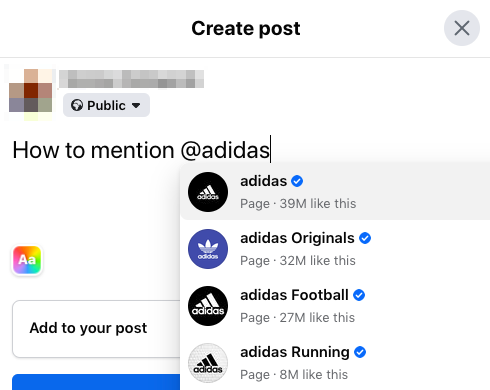
How to Tag Facebook Friends?
As noted above, tagging friends makes sense when you want to inform your audience that you were with someone. Facebook offers two options to tag a friend:
- When making a post, click ‘Tag People’ to choose the one from your contact list. Once selected, “— with [Their Name]” will appear, and the name will be linked with the person’s profile.
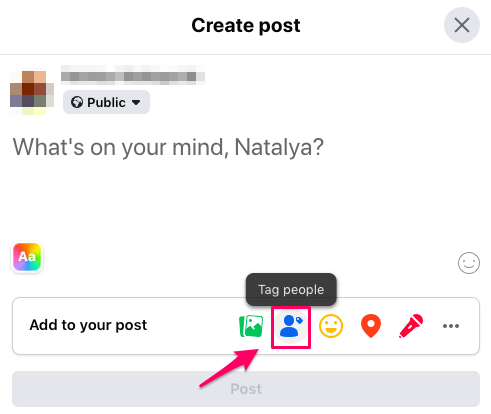
- When posting an image and clicking the Tag button, Facebook’s facial recognition may suggest you a friend and assign a name. Once the post goes live, your friends will get a notification that they were tagged.
Also, you can tag your friends on multiple photos with a few clicks. After navigating to the Album and clicking the Tag at the top right, enter the person’s tag and select all the images you want the tag to appear on. Click the Save Tags and repeat the process for each person you wish to tag.
How to Tag a Facebook Page?
Note that you cannot tag Facebook pages. However, pages can tag products.
Facebook allows to check in to a business. This feature is quite similar to a tag – instead of being with the company, you are saying you are at a company. All you need to do is click Check In button when creating a post and start entering the first letters of the business. Fifteen results at a time will be available while you enter the business’s name.
Will Scheduling Tools Allow to Mention People?
Today the market offers many third-party scheduling tools. While we have not tested all of them, we will talk about the one we know.
Vista Social allows using mentions or tags to call out a user or a brand in your post. You should click the Publish icon to open the publishing window and add the @username of the page or profile in the post; it will automatically tag them in your post. The platform offers a built-in mention feature with quick access to social network search.
Supported networks:
- Facebook page
- Instagram profile
- Twitter profile
- LinkedIn company page
Some brands may have different usernames on different social networks. Instead of manually tagging them in a single post, Vista Social allows creating a universal mention to ensure that the correct page or profile is tagged per network.
What Are the Reasons to Mention Facebook Users or Pages?
There are no rules when mentioning Facebook users or businesses – anyone who allows this can be mentioned. Still, there are a few reasons to do that:
- You mention a person when sharing the content they might be interested in.
- You mention a specific person’s quotes or references in a Facebook post/comment.
- You mention a person/brand to draw their attention to the particular content you are sharing.
Be careful – it is easy to abuse and annoy, so it is preferable to use the feature wisely.
What Are the Reasons to Tag People?
As discussed earlier, the goal of tagging people is to show who is displayed on your photo. But, ensure not to be a spammer – tagging numerous people on the image to draw their attention.
Is It Possible to Add a Mention or a Tag to the Existing Post?
It is not a problem if you meant to mention a user or a page on Facebook but forgot. You can get back to the post/comment and edit it. Once you mention a person/brand and the changes are published, they will get a notification.
Is There Any Limit on Tags or Mentions?
You can mention/tag up to 50 users/pages in a Facebook post/comment.
How to Delete Mentions/Tags?
If you make a mistake and tag or mention the wrong person/page, you can delete the tag/mention.
If someone mentions you and you do not wish that to remain, you cannot remove it since you have no control over it. But, you can adjust settings not to allow the post to appear on your timeline.
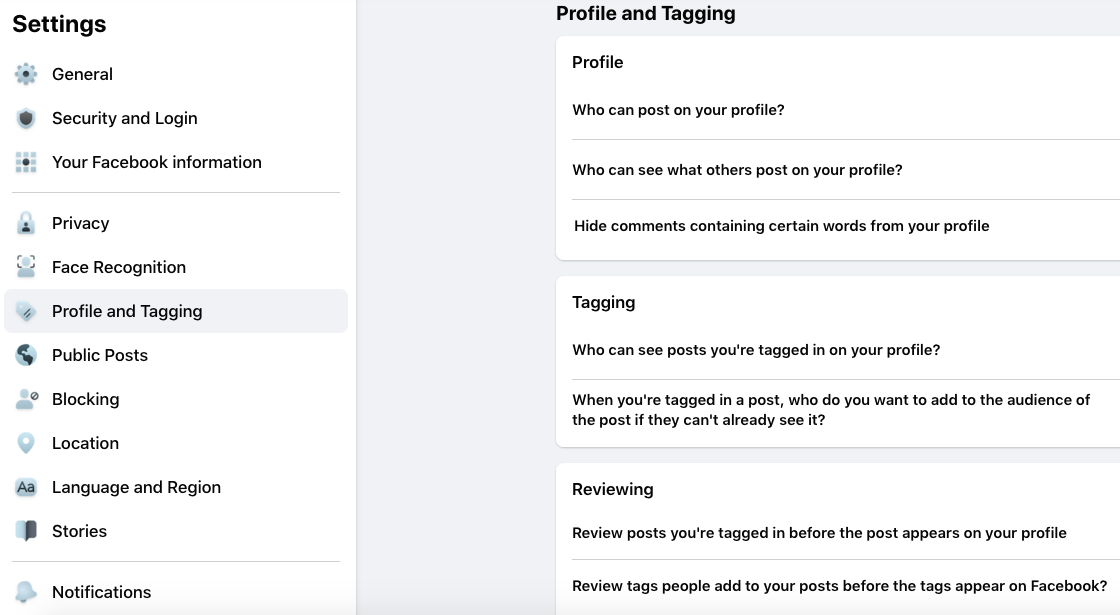
Go to Facebook settings and select Profile and Tagging. Here you can decide who can post on your profile and if you want to review the posts you are tagged in before the post appears on your profile.
Conclusion
Facebook mentions and tags play a role in optimizing Facebook. The platform’s functionality allows users to tag their friends and other people in photos and mention those whose attention they want to draw. Hopefully, this post gave you answers to the most popular questions. Good luck with your Facebook mentions and tags!

Try Vista Social for free
A social media management platform that actually helps you grow with easy-to-use content planning, scheduling, engagement and analytics tools.
Get Started NowAbout the Author
Content Writer
Read with AI
Save time reading this article using your favorite AI tool
Summarize with AI
Never Miss a Trend
Our newsletter is packed with the hottest posts and latest news in social media.

You have many things to do.
Let us help you with social media.
Use our free plan to build momentum for your social media presence.
Or skip ahead and try our paid plan to scale your social media efforts.
P.S. It will be a piece of cake 🍰 with Vista Social
Subscribe to our Newsletter!
To stay updated on the latest and greatest Social Media news. We promise not to spam you!
Enjoyed the Blog?
Hear More on Our Podcast!
Dive deeper into the conversation with industry insights & real stories.



