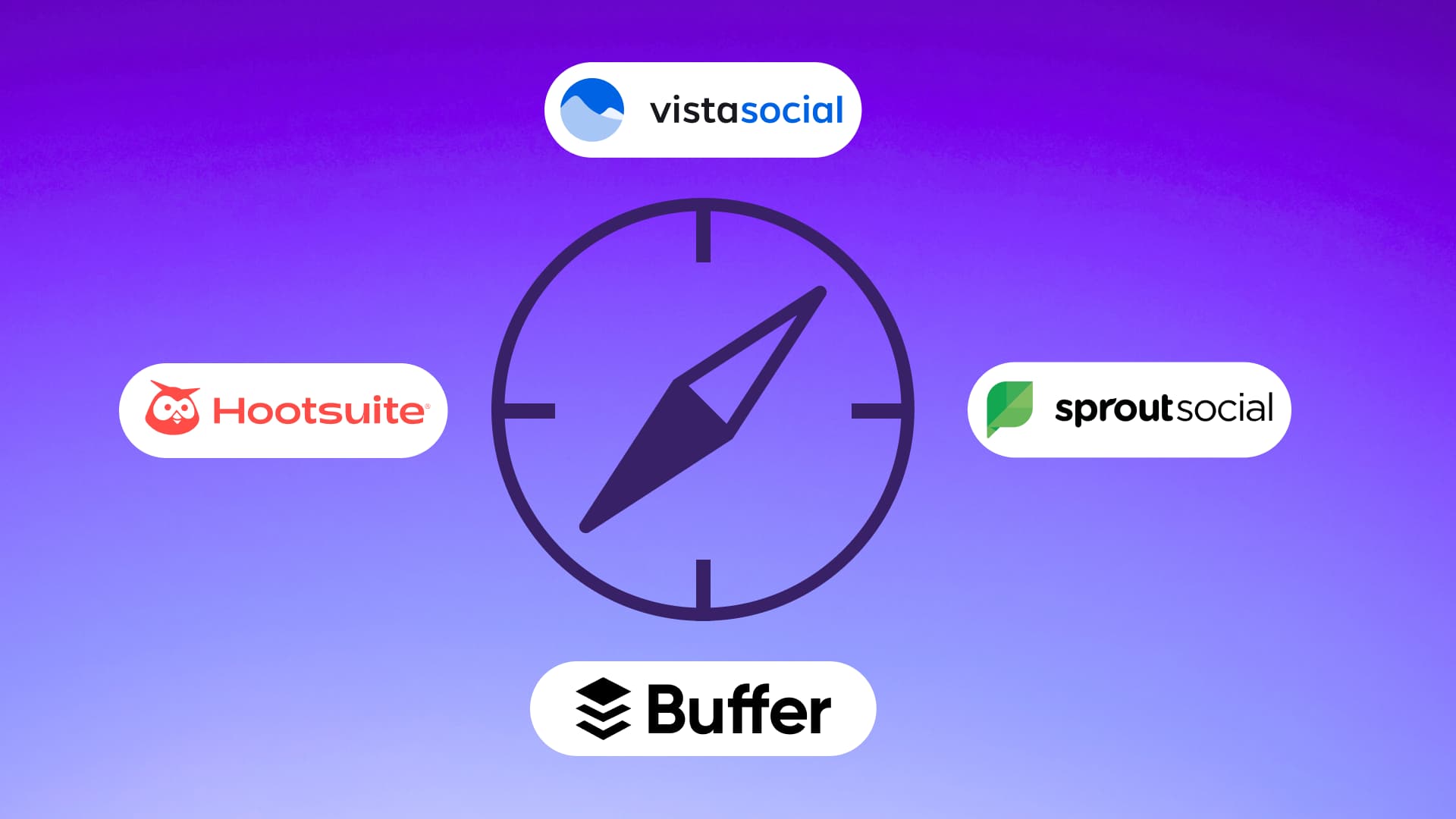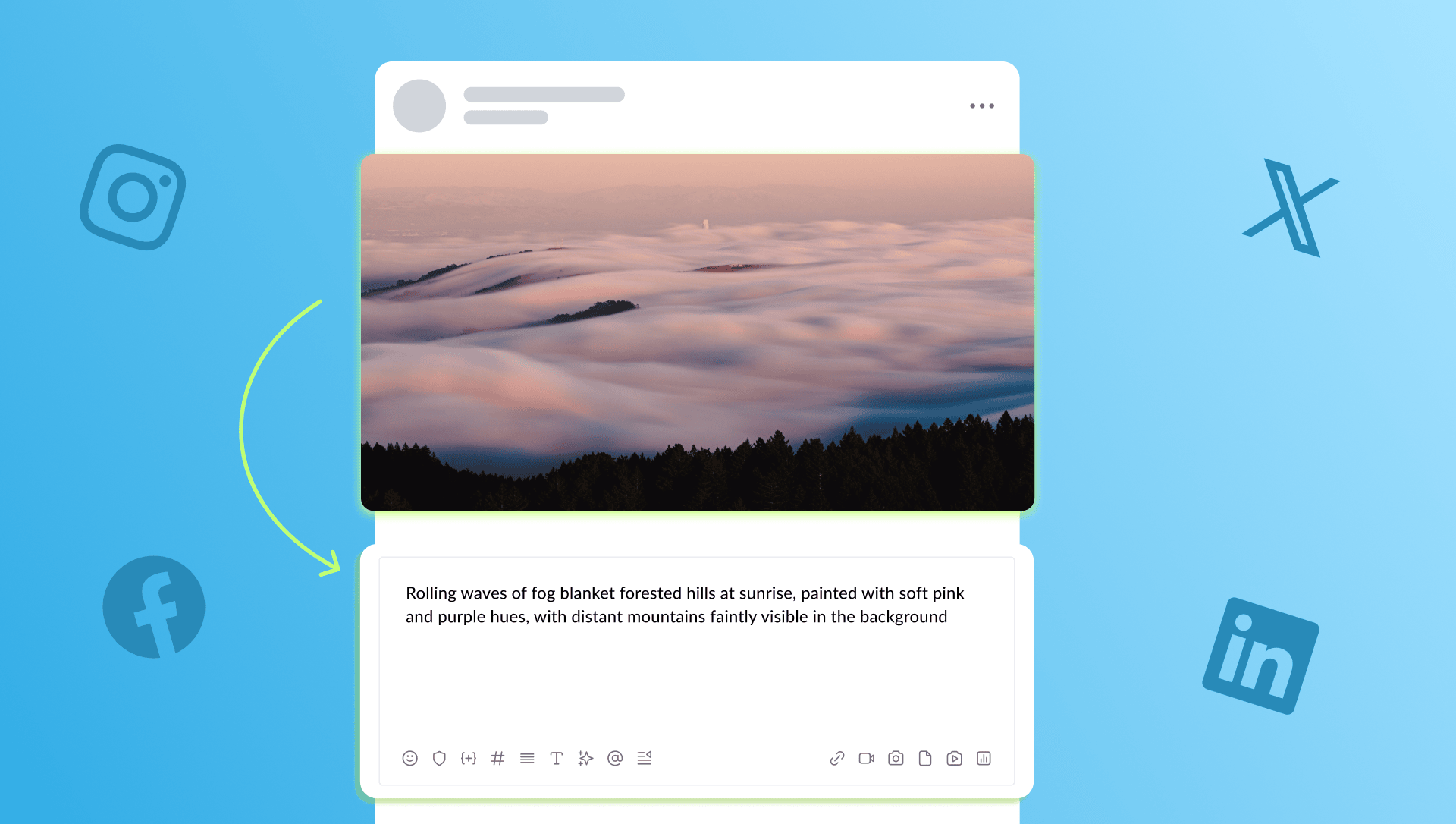New

Turn Your DMs Into Lead Gen!
Learn how to collect lead data from your DMs such as email addresses, phone numbers, and more right from your social inbox. If you are not yet automating your DMs your competitors are outpacing you.

How Something Social Saved 75% of Their Time and Increased Revenue by 15%
See how a fast-growing agency improved operations, cut down hours of manual work, and unlocked new revenue opportunities with Vista Social.
New

50 Unique Social Media Ideas for Consistent Content Creation
Discover 50 unique social media post ideas to engage your audience, grow your brand, and maintain a consistent content strategy with ease!

Mastering Content Reuse: The Key to a Consistent and Sustainable Posting Strategy
Published on May 19, 2025
13 min to read
Ultimate Guide to Social Media Client Onboarding: Best Practices and Tips
Summarize with AI
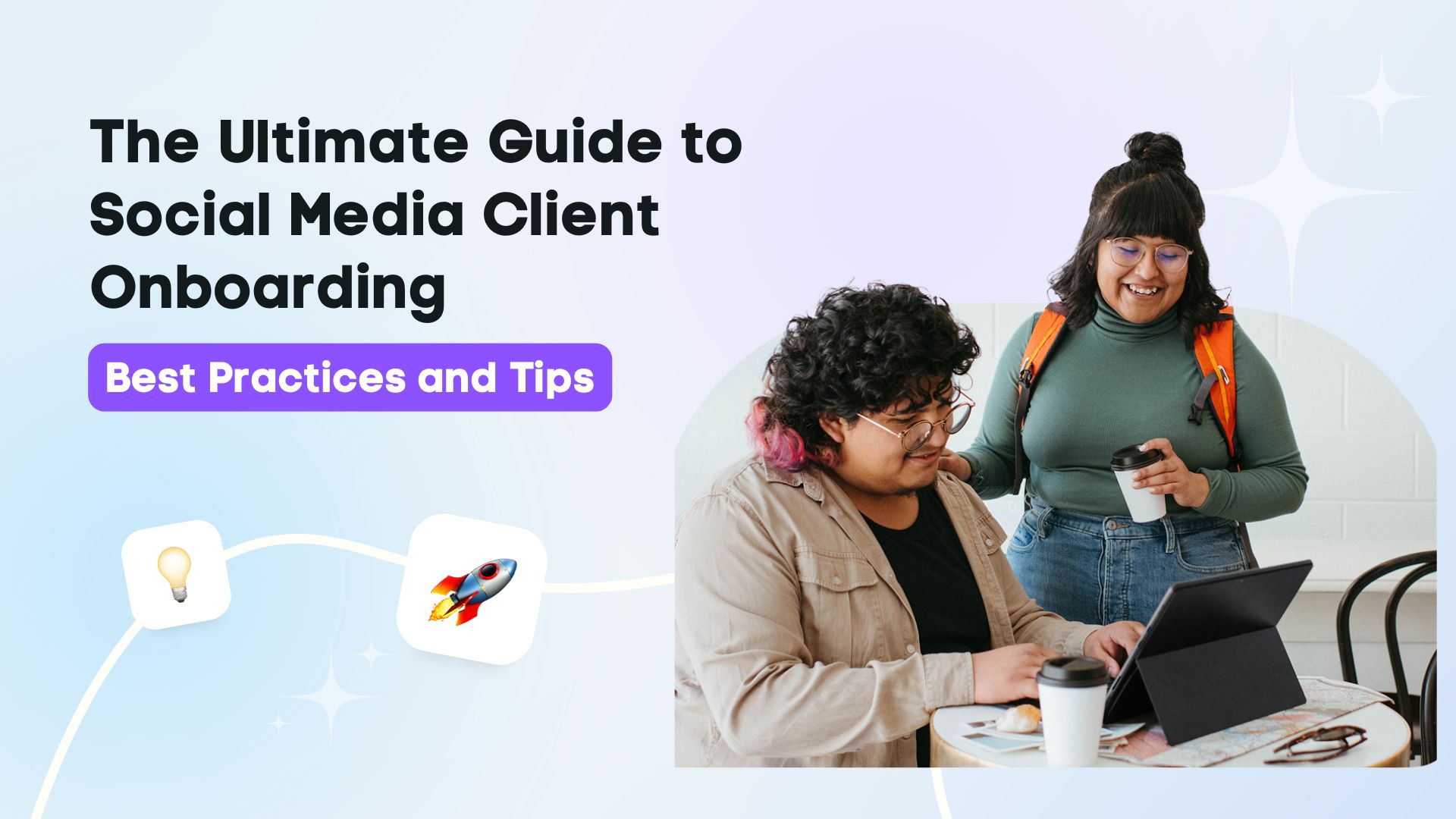
Summarize with AI
ChatGPT
Claude
Perplexity
Share
Vista Social
X (Twitter)
Table of contents
Summarize with AI
ChatGPT
Claude
Perplexity
Share
Vista Social
X (Twitter)
Getting a new social media client is exciting. How you manage social media client onboarding in those first weeks can make or break the relationship. A smooth, well-structured onboarding process sets you up for long-term success.
The numbers don’t lie. Statistics show that an in-depth onboarding program can improve customer retention by 25%. Also, 74% of potential customers will look for other options if onboarding is difficult.
That’s why we’ve created this comprehensive guide to social media client onboarding. We’ll guide you from the first meeting to ongoing improvements. You’ll see how Vista Social can make everything easier and keep your clients satisfied from the start.
Table of contents
Pre-Onboarding – Setting the Stage for Social Media Client Onboarding Success
Before you even send that “Welcome Aboard” email, there’s some groundwork to cover. This pre-onboarding phase focuses on aligning expectations and gathering the key info you need for smooth social media client onboarding.
Initial Consultation & Proposal
This is where you make your first impression. It’s also where you start understanding what your client really needs and wants to achieve.
Best Practices:
- Listen closely: Get to know their business, target audience, social media presence (or lack thereof), challenges, and overall goals.
- Qualify the lead: Make sure they’re a good fit for your services. Check that you can realistically deliver what they’re expecting.
- Be transparent: Clearly explain your services, process, pricing structure, and what’s included (and what’s not) in your proposal.
- Set realistic expectations: Don’t over-promise. Be honest about timelines and what they can actually expect to see.
How Vista Social helps: Vista Social is mainly a tool for posting, execution, and reporting. Knowing what it can do will make your proposal better. You can clearly explain how you’ll handle their accounts, schedule content, and give detailed reports using a professional platform that makes social media client onboarding easier.
[Must Read: A Complete Guide to Social Media Content Planning]
Defining Scope of Work & Service Level Agreement (SLA)
A clearly defined scope of work and SLA aren’t just nice-to-haves—they’re essential. These documents protect both you and your client while providing a clear roadmap for your partnership.
Best Practices:
- Be specific: List the platforms you’ll manage, how often you’ll post, the types of content you’ll create, community management tasks, reporting frequency, and how you’ll communicate.
- Outline deliverables: Clearly state what the client will receive (like monthly content calendars and performance reports).
- Define communication protocols: How and when will communication happen? What’s the expected response time?
- Establish performance metrics: Agree on Key Performance Indicators (KPIs) that you’ll track and report on.
- Include an SLA: This outlines response times for critical issues, service availability, and how you’ll handle disputes.
Template Snippet Example (Scope of Work):
Social Media Management Scope of Work – [Client Company Name]
Platforms Covered:
- Facebook: [Page URL] – Posting Frequency: 3x per week
- Instagram: [Profile URL] – Posting Frequency: 4x per week (including Stories)
- LinkedIn: [Page URL] – Posting Frequency: 2x per week
Key Deliverables:
- Monthly Content Calendar (shared for approval via Vista Social Shared Calendar)
- Weekly engagement monitoring and response (during business hours, Monday-Friday)
- Monthly Performance Report (covering agreed-upon KPIs)
- Regular strategy review calls (monthly)
Communication:
- Primary Communication Channel: [Email, Project Management Tool]
- Response Time (general inquiries): Within 24 business hours
- Response Time (urgent issues): Within 4 business hours
Reporting:
- Frequency: Monthly
- Metrics to be tracked: [List agreed-upon KPIs, including Engagement Rate, Follower Growth, Website Traffic from Social, Lead Generation]
- Reporting Tool: Vista Social Analytics
How Vista Social helps: Vista Social’s reporting features link to your SLA and scope of work. They give you all the data needed to show you’re meeting deliverables and tracking performance against agreed-upon metrics. The initial agreement happens outside Vista Social, but the platform becomes your engine for meeting those commitments during social media client onboarding and beyond.
Contract and Payment Terms
Getting the legal and financial stuff sorted upfront is crucial for smooth social media client onboarding.
Best Practices:
- Use a professional contract: Make sure it’s clear and detailed, covering the scope, terms, payment schedule, termination clauses, and intellectual property rights.
- Set clear payment terms: Specify payment dates, accepted methods, and any late fees.
- Consider upfront payment: Think about requiring a portion of the first month’s fee before onboarding begins.
The Official Onboarding – Welcome and Information Gathering
Now that the foundational agreements are set, it’s time to officially welcome your new client. You’ll also start gathering access and detailed information. This is where the real social media client onboarding work begins.
The Welcome Kit/Onboarding Package
Give your client a clear, organized information package. This makes the onboarding process feel professional and thorough.
Best Practices:
- Send a welcome letter: Show your excitement and outline the next steps.
- Create an onboarding checklist: Provide a step-by-step list of what both you and they need to do.
- Include an information request form: Give them a structured way to provide all the details you need.
- Share contact information: Make sure they know who their key contacts are on your team.
Gathering Essential Account Access
This step often causes delays if you don’t handle it well, so let’s get it right.
Best Practices:
- Use secure methods: Never ask for passwords via email. Use a secure password management tool or dedicated secure form.
- Be clear about required access: Specify exactly which platforms (Facebook Page Admin access, Instagram login, LinkedIn Page Admin access, etc.) and what level of access you need.
- Explain why you need access: Help them understand why this access is necessary for effective social media client onboarding.
Information Request Form Snippet Example:
Social Media Onboarding Information Request
Client Company Details:
- Company Name:
- Website URL:
- Industry:
- Target Audience Description:
Social Media Accounts (Please provide links and access details):
- Facebook Page URL: [Access Method/Status]
- Instagram Profile URL: [Access Method/Status]
- LinkedIn Page URL: [Access Method/Status]
- [Add Other Platforms as Needed]
Branding & Assets:
- Brand Guidelines Document: [Link/Upload]
- Logo Files (various formats): [Link/Upload]
- Image/Video Assets: [Link to shared drive or upload location]
Marketing & Business Goals:
- What are your primary business goals for social media? (Brand Awareness, Lead Generation, Website Traffic, Sales)
- Who is your ideal customer on social media?
- What are your current marketing initiatives?
Competitors:
- List 3-5 key competitors you’d like us to analyze on social media.
Previous Social Media Efforts:
- Have you managed social media internally or with another agency before?
- What worked well? What didn’t work well?
Preferred Communication Method:
- [Email, Slack, Project Management Tool]
How Vista Social helps: Vista Social doesn’t handle the initial password exchange for access, but once you’re in, it makes connecting all the client’s social media profiles simple. Everything goes into one dashboard, so you don’t need to log into multiple platforms for daily tasks. This makes your workflow much easier after social media client onboarding.
Client Onboarding Call / Kickoff Meeting
A live meeting (virtual or in-person) at the start of onboarding is worth the time investment.
Best Practices:
- Make introductions: Introduce the core team members they’ll be working with.
- Review the scope and goals: Go over the agreed-upon services and objectives again.
- Walk through the onboarding checklist: Explain each step and estimated timelines.
- Discuss information gathering: Review the information request form and clarify any points.
- Explain communication protocols: Emphasize how and when you’ll communicate.
- Allow time for questions: Give them plenty of opportunity to ask questions and voice concerns.
Information & Strategy Deep Dive
Now that you have access and basic information, it’s time to learn more about your client’s business and audience. Then you can create a custom social media strategy. This phase of social media client onboarding sets the foundation for everything that follows.
Comprehensive Discovery & Research
This phase is key for creating a strategy that connects with your client’s audience and goals.
Best Practices:
- Examine their social presence: Look at their current accounts (if they have any). Check what works and what doesn’t. Note engagement levels and audience demographics if possible.
- Do competitor analysis: Find key competitors on social media. Look at their content, engagement, audience, and strategy. What can you learn? What are their strengths and weaknesses?
- Research their target audience: Go beyond basic demographics. Understand their interests, pain points, online behavior, and which social platforms they use most.
- Stay on top of industry trends: Keep updated on current social media trends relevant to their industry.
- Review past marketing materials: Look at their website, brochures, email marketing, etc., to understand their brand voice and messaging.
How Vista Social helps: The initial competitive and audience analysis usually happens outside the platform. However, the insights you gain will guide your strategy development in Vista Social. Knowing how often competitors post and what content types they use helps you create better content calendars and scheduling strategies within the platform.
Developing the Social Media Strategy
Based on your research, it’s time to create a comprehensive social media strategy report that’ll guide your work together.
Best Practices:
- Define SMART goals: Goals should be Specific, Measurable, Achievable, Relevant, and Time-bound. Make sure they align with their overall business objectives.
- Identify target audience segments: Detail the specific groups you’ll be targeting on each platform.
- Outline content pillars & themes: What types of content will you create? What key messages will you convey?
- Define platform-specific strategies: How will you tailor content and engagement for each social network?
- Propose Key Performance Indicators (KPIs): List the metrics you’ll use to measure success, tied back to those SMART goals.
- Include a content plan overview: Give them a general idea of the content mix (educational, promotional, entertaining).
Example SMART Goal: Increase website traffic from social media by 15% within the next six months.
Template Snippet Example (Strategy Overview):
Social Media Strategy Overview – [Client Company Name]
Goals:
- Increase Brand Awareness by [Percentage/Metric] within [Timeframe]
- Generate [Number] Leads via Social Media within [Timeframe]
- Increase Website Traffic from Social Media by [Percentage] within [Timeframe]
- Improve Customer Engagement Rate on [Platform] by [Percentage] within [Timeframe]
Target Audience:
- Primary: [Description of Audience Segment 1 – Demographics, Interests, Pain Points]
- Secondary: [Description of Audience Segment 2 – Demographics, Interests, Pain Points]
Content Pillars:
- [Pillar 1 Theme – Educational Content related to Industry]
- [Pillar 2 Theme – Behind-the-Scenes/Company Culture]
- [Pillar 3 Theme – Product/Service Spotlights]
Platform Focus & Approach:
- Facebook: Focus on building community, sharing longer-form content, and running targeted ads for lead generation.
- Instagram: Emphasize high-quality visuals (photos and Reels) for brand awareness and engagement.
- LinkedIn: Share industry insights, thought leadership content, and company updates to connect with professionals.
Key Performance Indicators (KPIs):
- Follower Growth
- Engagement Rate (Likes, Comments, Shares, Saves)
- Click Rates (CTR)
- Website Sessions from Social
- Lead Form Submissions (Tracked via UTM parameters and/or landing pages)
Strategy Presentation and Feedback
Present your social media strategy to the client for review and feedback. This collaborative process helps build a strong foundation for your social media client onboarding.
Best Practices:
- Explain your reasoning: Share why you suggest this strategy based on your findings and their goals.
- Ask for feedback: Encourage questions and actively seek their input. This is a partnership, after all.
- Be ready to adjust: Be open to making changes based on their feedback, as long as it aligns with achievable outcomes.
Implementation Setup – Getting Ready to Launch
With the strategy approved, the next steps involve setting up the necessary tools and workflows for execution. This technical phase of social media client onboarding is where Vista Social really shines.
Setting Up Accounts in Your Management Platform
Time to add your client’s social media profiles to your chosen management platform.
Best Practices:
- Keep it organized: If you manage multiple clients, make sure you have a clear and organized structure within your platform.
- Set proper permissions: Configure user permissions within the platform appropriately for your team members.
How Vista Social helps: Vista Social makes this step straightforward. In the platform’s settings, you can connect and manage different social media profiles for each client. These are called “Social Profiles” and link to a “Location” or client account. The easy-to-use interface lets you quickly connect Facebook Pages, Instagram Business Profiles, LinkedIn Pages, and other supported networks.
Configuring Publishing Schedules & Content Creation Workflow
Set a regular posting schedule and outline how content will be created, reviewed, and approved during your social media client onboarding and beyond.
Best Practices:
- Determine optimal posting times: Base this on audience research and platform best practices.
- Establish a content calendar flow: Who’s responsible for content creation? Who reviews it? Who gives final approval?
- Define content formats: Which types of images, videos, and copy will you use?
- Set up internal asset management: Where will creative assets be stored and accessed by your team?
How Vista Social helps: Vista Social’s Calendar is your central hub for this. You can set up specific posting schedules for each profile and get a visual overview of planned content. The platform integrates with Canva and has built-in search for stock media like Pexels and Unsplash, which streamlines your content creation process. Vista Social’s Shared Calendar feature is key for review and approval. It lets you share a view-only link of planned content, making approval workflows easy for clients or internal stakeholders without them needing to log into the platform.
[Must Read: The Evolution of Social Media Algorithms: A 2025 Guide for Digital Marketers]
Setting Up Approval Workflows
A clear approval process prevents errors and ensures your client is happy with content before it goes live. This is essential for successful social media client onboarding.
Best Practices:
- Define approval stakeholders: Who on the client’s side needs to approve content?
- Set clear deadlines for approval: Avoid those last-minute rushes.
- Specify feedback methods: How should they provide feedback (comments on the shared calendar)?
How Vista Social helps: Vista Social’s Shared Calendar is your main tool here. Create your content calendar in Vista Social, then generate a unique Shared Calendar link (you can make it password-protected if you want). Share this link with your client so they can view scheduled posts in a clean calendar format. You can then set up internal workflows based on feedback from the shared link. Clients can send feedback through email, mentioning specific dates or posts on the shared calendar, or provide feedback directly on the posts if integrated.
Integrating Project Management & Communication Tools
Connect your social media management work with your overall project management and communication strategy.
Best Practices:
- Choose a centralized tool: Use a project management app like Asana or Trello, or built-in features if available, to track tasks, deadlines, and communication with the client.
- Define communication channels: Decide on the main way to communicate daily—Slack, email, or within the project management tool.
How Vista Social helps: Vista Social isn’t a full project management tool, but it fits well into your existing workflow. You can label posts in the Calendar to organize content by campaign or status, which can match tasks in your project management tool. Communication about specific posts can happen through the Shared Calendar feedback process, or you can link directly from your project management tool to the relevant section in Vista Social.
Launch & Ongoing Management Foundation
With everything set up, it’s time to launch the strategy and establish the framework for ongoing success. This is where your social media client onboarding transitions into active management.
Initial Content Rollout
Time to put that approved content into action.
Best Practices:
- Monitor closely: Pay close attention to how those first few posts perform.
- Engage actively: Respond to comments and messages promptly.
- Troubleshoot issues: Be ready to address any technical glitches or unexpected problems.
How Vista Social helps: Vista Social’s publishing tools make it easy to schedule posts across multiple platforms. You can see scheduled content in the Calendar view and monitor live posts. The platform’s engagement tools, like the Inbox, gather messages and comments from different networks into one place, making community management much easier during the initial rollout phase.
Establishing Reporting Structures
Define how and when you’ll report on performance to your client. This is where the value of your social media client onboarding really starts to show.
Best Practices:
- Agree on reporting frequency: Monthly is standard for detailed reports, but weekly check-ins on key metrics can be really beneficial.
- Customize reports: Tailor reports to their specific goals and KPIs.
- Focus on insights, not just data: Explain what the data means and what actions you’ll take based on the results.
- Use visuals: Charts and graphs make reports much easier to digest.
How Vista Social helps: Vista Social’s powerful Analytics platform offers all the data you need for complete reporting. You can track important metrics for each connected profile, create custom dashboards, and generate professional reports that can be exported or shared directly. This makes the reporting process much simpler and ensures you’re consistently providing clients with data-driven insights tied to their goals. You can easily pull data on follower growth, engagement rate, reach, impressions, website clicks, and more.
Setting Up Regular Check-in Meetings
Consistent communication is key to long-term client satisfaction and ongoing social media client onboarding success.
Best Practices:
- Schedule regular calls: Monthly calls are essential for strategy reviews and performance discussions.
- Prepare an agenda: Make sure calls are productive and cover key topics.
- Review performance reports: Discuss the latest report and what it means for moving forward.
- Discuss upcoming content/campaigns: Keep them informed of future plans.
- Ask for feedback: Continuously ask for their input on how you can improve.
How Vista Social helps: During check-in meetings, you can use Vista Social’s Analytics to walk clients through their performance data. You can also use the Calendar and Shared Calendar to review upcoming content and gather approval or feedback in real-time during the call (if sharing your screen).
Ongoing Communication & Optimization
Social media client onboarding is more than just the first step. It’s about starting a strong, ongoing relationship built on good communication and constant improvement.
Maintaining Clear Communication Protocols
Stick to the communication methods and response times agreed upon in your SLA.
Best Practices:
- Be responsive: Acknowledge emails or messages promptly, even if just to say you’ll provide a more detailed response later.
- Be proactive: Communicate potential issues or delays before they become major problems.
- Document key decisions: Keep a record of important discussions and agreements.
How Vista Social helps: While Vista Social isn’t a direct communication tool for emails or calls, its features support clear communication about the core work. Using the Shared Calendar for content approval provides a clear record of approved content. The reporting features provide objective data points for discussions.
Continuous Performance Monitoring & Optimization
Social media is dynamic—what works today might not work tomorrow, so staying on top of performance is crucial.
Best Practices:
- Review analytics regularly: Don’t just create reports. Look closely at the data to find trends and insights.
- A/B test: Try different content types, posting times, and messages to see what connects best with their audience.
- Stay updated on platform changes: Social media platforms are constantly evolving, so adapt your strategy accordingly.
- Be flexible: Be willing to adjust the strategy based on performance data and changing client needs.
How Vista Social helps: Vista Social’s Analytics are crucial for continuous optimization. You can easily track how individual posts, campaigns, and overall profile growth perform. The platform lets you compare date ranges, segment data, and understand what’s driving your results. This data directly informs your optimization efforts, letting you make data-driven decisions and show the value you’re providing.
Gathering and Acting on Client Feedback
Regularly ask for feedback from your client and show them you’re listening.
Best Practices:
- Schedule formal feedback sessions: Set aside time to talk about what’s going well and what needs improvement.
- Do informal check-ins: Ask for feedback during regular communication.
- Make changes from feedback: Adjust as needed and in line with the strategy based on their input.
- Communicate changes: Let them know how you’ve implemented their feedback.
Mastering Social Media Client Onboarding for Long-Term Success
Social media client onboarding is more than just forms and setup—it can make or break your client relationships. Putting real thought into a smooth onboarding experience sets you up for long-term success.
A solid social media client onboarding process does more than just get things started. It builds trust, keeps everyone on the same page, and shows your clients exactly what they can expect from working with you. Using a platform like Vista Social improves everything from content approval to performance reporting, making the experience better for both you and your clients.
Think of onboarding as your chance to really shine. It’s where you showcase your skills, build relationships, and prove you’re the ideal partner for their social media needs. Nail your social media client onboarding process, and you’ll build better client relationships, have smoother workflows, and enjoy steady business growth.
P.S. New to Vista Social? We’re an all-in-one social media management platform built specifically for agencies, freelancers, and social media managers like you. Our tools help you collaborate better with clients, streamline your workflows, and deliver better results for every campaign.
Ready to see how Vista Social can transform your social media client onboarding process? Sign up for your free account today!

Try Vista Social for free
A social media management platform that actually helps you grow with easy-to-use content planning, scheduling, engagement and analytics tools.
Get Started NowAbout the Author
Content Writer
Russell Tan is a content marketing specialist with over 7 years of experience creating content across gaming, healthcare, outdoor hospitality, and travel—because sticking to just one industry would’ve been boring. Outside of her current role as marketing specialist for Vista Social, Russell is busy plotting epic action-fantasy worlds, chasing adrenaline rushes (skydiving is next, maybe?), or racking up way too many hours in her favorite games.
Read with AI
Save time reading this article using your favorite AI tool
Summarize with AI
Never Miss a Trend
Our newsletter is packed with the hottest posts and latest news in social media.

You have many things to do.
Let us help you with social media.
Use our free plan to build momentum for your social media presence.
Or skip ahead and try our paid plan to scale your social media efforts.
P.S. It will be a piece of cake 🍰 with Vista Social
Subscribe to our Newsletter!
To stay updated on the latest and greatest Social Media news. We promise not to spam you!
Enjoyed the Blog?
Hear More on Our Podcast!
Dive deeper into the conversation with industry insights & real stories.