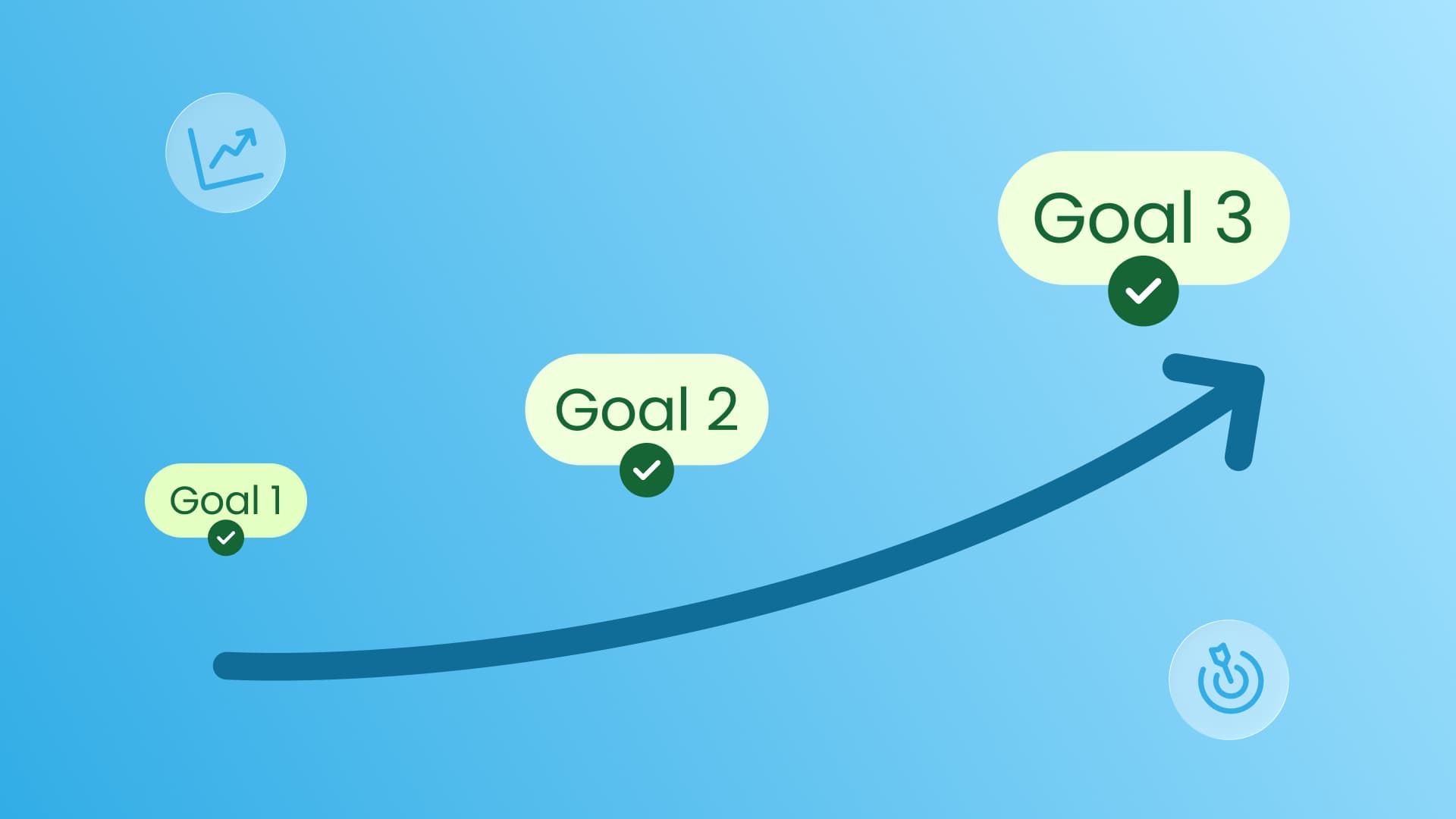New

Turn Your DMs Into Lead Gen!
Learn how to collect lead data from your DMs such as email addresses, phone numbers, and more right from your social inbox. If you are not yet automating your DMs your competitors are outpacing you.

How Something Social Saved 75% of Their Time and Increased Revenue by 15%
See how a fast-growing agency improved operations, cut down hours of manual work, and unlocked new revenue opportunities with Vista Social.
New

50 Unique Social Media Ideas for Consistent Content Creation
Discover 50 unique social media post ideas to engage your audience, grow your brand, and maintain a consistent content strategy with ease!

Mastering Content Reuse: The Key to a Consistent and Sustainable Posting Strategy
Published on February 10, 2026
8 min to read
Everything You Need to Know About Social Media Alt Text in 2025
Summarize with AI

Summarize with AI
ChatGPT
Claude
Perplexity
Share
Vista Social
X (Twitter)
Table of contents
Summarize with AI
ChatGPT
Claude
Perplexity
Share
Vista Social
X (Twitter)
Here’s a shocking reality: 2.2 billion people worldwide have vision impairment, yet most social media content completely ignores them. Social media alt text is your secret weapon for making content accessible to everyone while boosting your reach and SEO.
Social media alt text is descriptive text that explains images to people who can’t see them. It’s not just nice to have—it’s essential for creating inclusive content that reaches every member of your audience.
This guide covers everything you need to know about social media alt text in 2025, from platform-specific best practices to writing techniques that work, plus the tools that make implementation effortless.
Table of contents
What is social media alt text?
Social media alt text is a short, descriptive explanation of an image that screen readers can announce to users with visual impairments. Think of it as painting a picture with words—you’re describing what’s happening in the image so everyone can understand your content.
Here’s how it works across different platforms. When you add alt text to an image, screen readers detect this text and read it aloud to users who rely on assistive technology. Additionally, alt text appears when images fail to load, ensuring your message gets through regardless of technical issues.
It’s important to understand the difference between alt text, captions, and image descriptions:
- Alt text: Brief, functional description for screen readers (usually under 125 characters)
- Captions: Longer text that appears below images for everyone to see
- Image descriptions: Detailed explanations that can be much longer and more comprehensive
Why does social media alt text matter more than ever in 2025?
First, accessibility awareness has reached a tipping point. Plus, algorithms increasingly favor accessible content. With legal requirements for digital accessibility continuing to expand globally, you want to make sure you’re already on top of it all.
Why social media alt text is essential in 2025
Wondering why you even need to bother with social media alt text? Here are a few key reasons why this is so important for your audiences:
- Accessibility and inclusivity represent the most important reason to use social media alt text. Research shows that 81% of visually impaired adults use social media, yet they’re often excluded from visual content. When you add alt text, you’re opening your content to millions of potential followers and customers.
- SEO benefits and improved discoverability come naturally with alt text implementation. Search engines can’t “see” images, but they can read alt text. This means your images become discoverable through image searches, potentially driving significant traffic to your profiles.
- Legal compliance isn’t optional anymore. The Americans with Disabilities Act (ADA) applies to social media content, especially for businesses. Moreover, only 25% of publishers currently use alt text on social media, which means early adopters gain competitive advantages.
- Algorithm advantages reward accessible content. Social platforms increasingly prioritize content that engages diverse audiences. When your posts include alt text, they’re more likely to reach wider audiences and generate higher engagement rates.
- Brand reputation and social responsibility matter to modern consumers. Brands that prioritize accessibility demonstrate values that resonate with socially conscious audiences, building stronger relationships and loyalty.
Platform-specific alt text guide
It’s becoming increasingly important for your strategy to vary for each platform, and that doesn’t change with alt text. Read through these guidelines to understand how you should be using alt text on each different social media platform.
How to add Instagram alt text
Instagram offers built-in alt text functionality, but you need to enable it manually. To add alt text to Instagram posts:
1. Upload your image/video, write your caption, and get your post ready to publish
2. On the final sharing screen, scroll down to tap More options
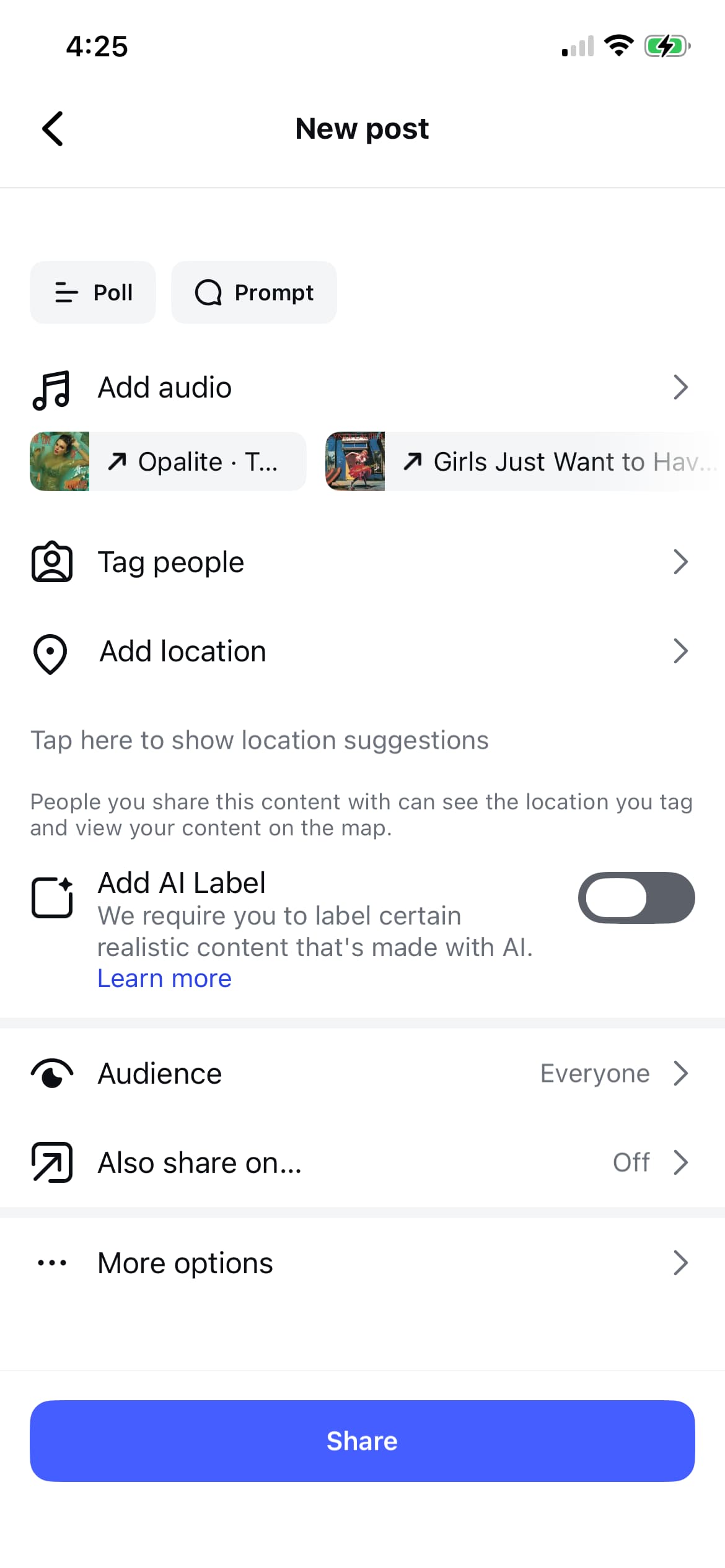
3. Scroll to the bottom to select Write Alt Text
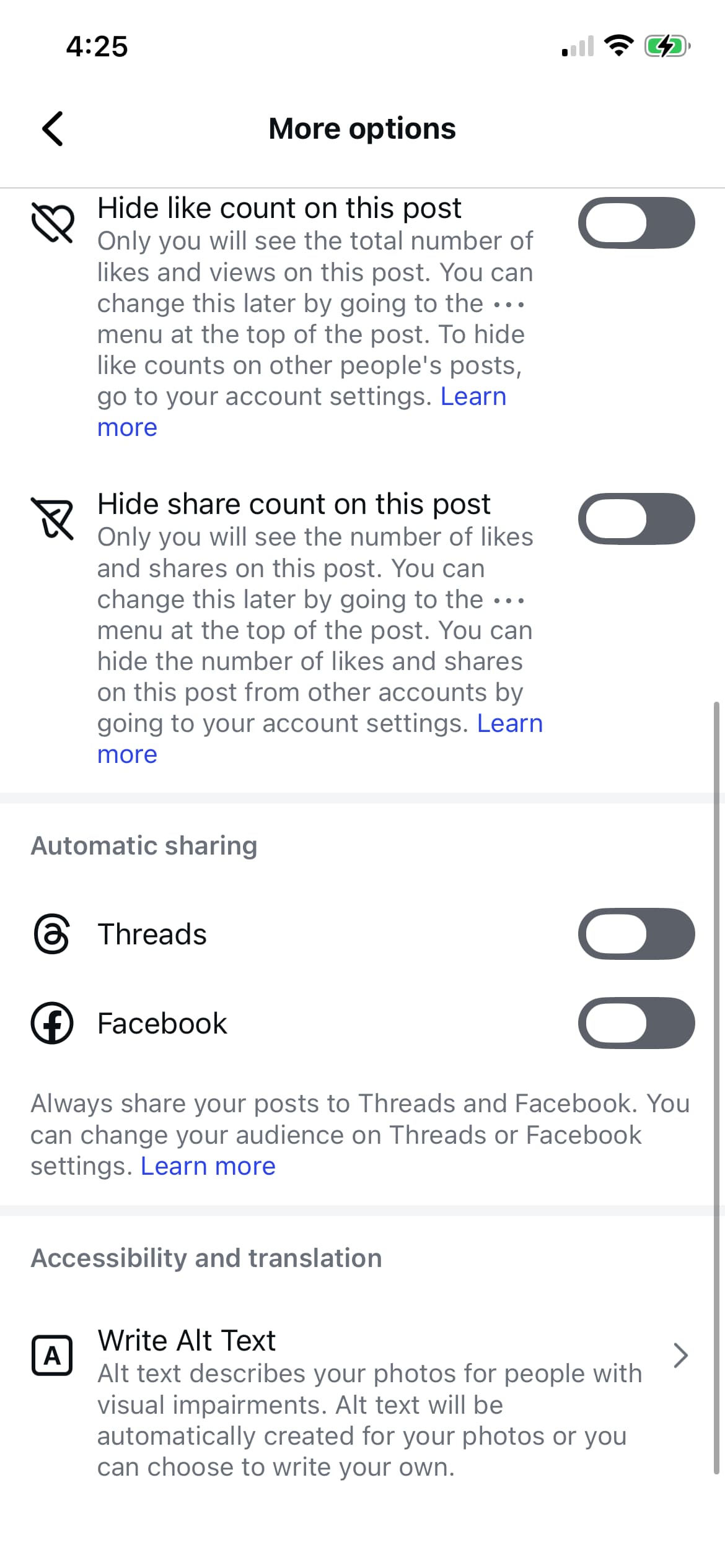
4. Enter your description (up to 100 characters)
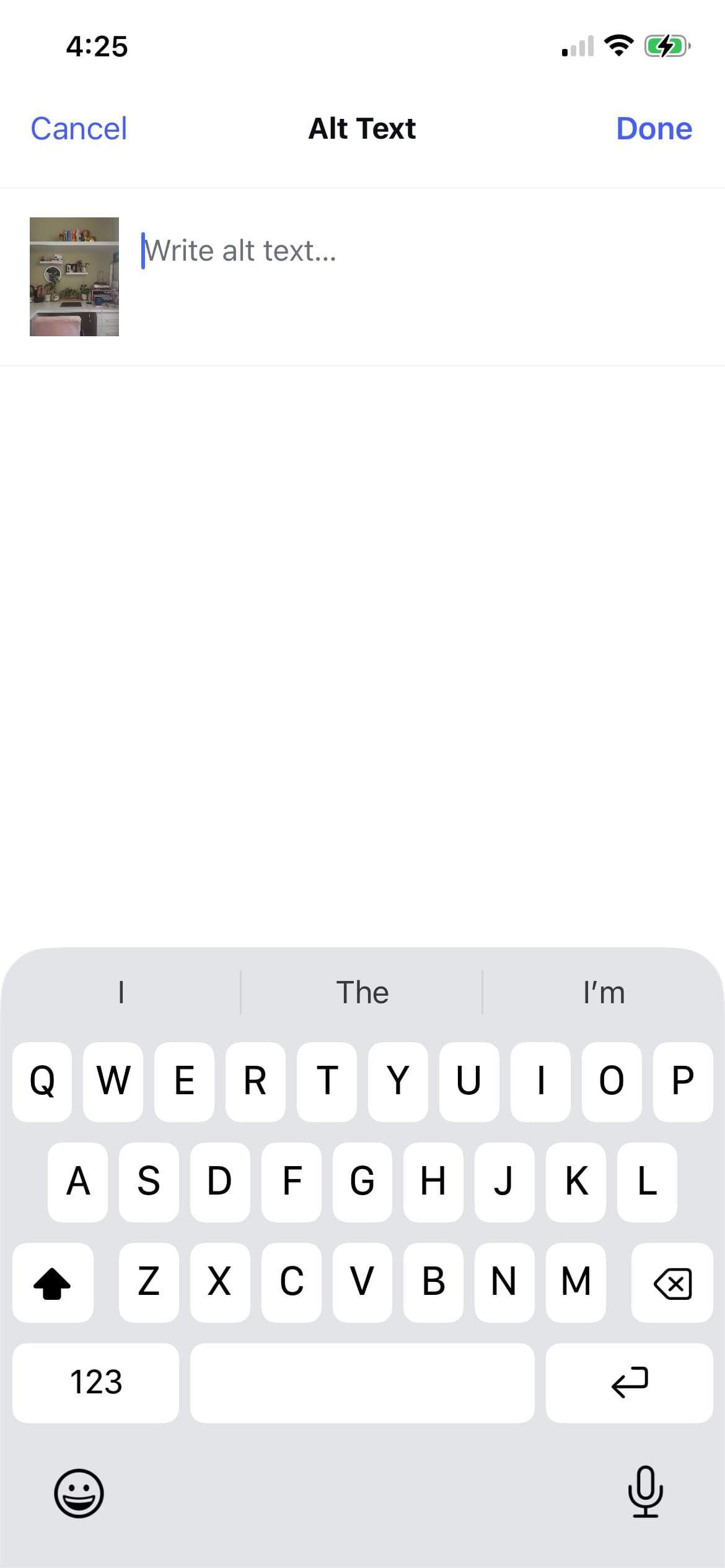
5. Tap Done to save and publish your post
For Instagram Stories, the process is slightly different. Currently, Instagram doesn’t offer native alt text for Stories, so consider including image descriptions in your story text by using the text overlay feature.
How to add Facebook alt text
Facebook automatically generates alt text using AI, but these descriptions are often vague or inaccurate. For example, auto-generated alt text might say “may be an image of cat and indoor” instead of describing your specific content.
To add custom alt text on Facebook:
1. Upload your image to a post
2. Click Edit on the image (or tap three dots on mobile)
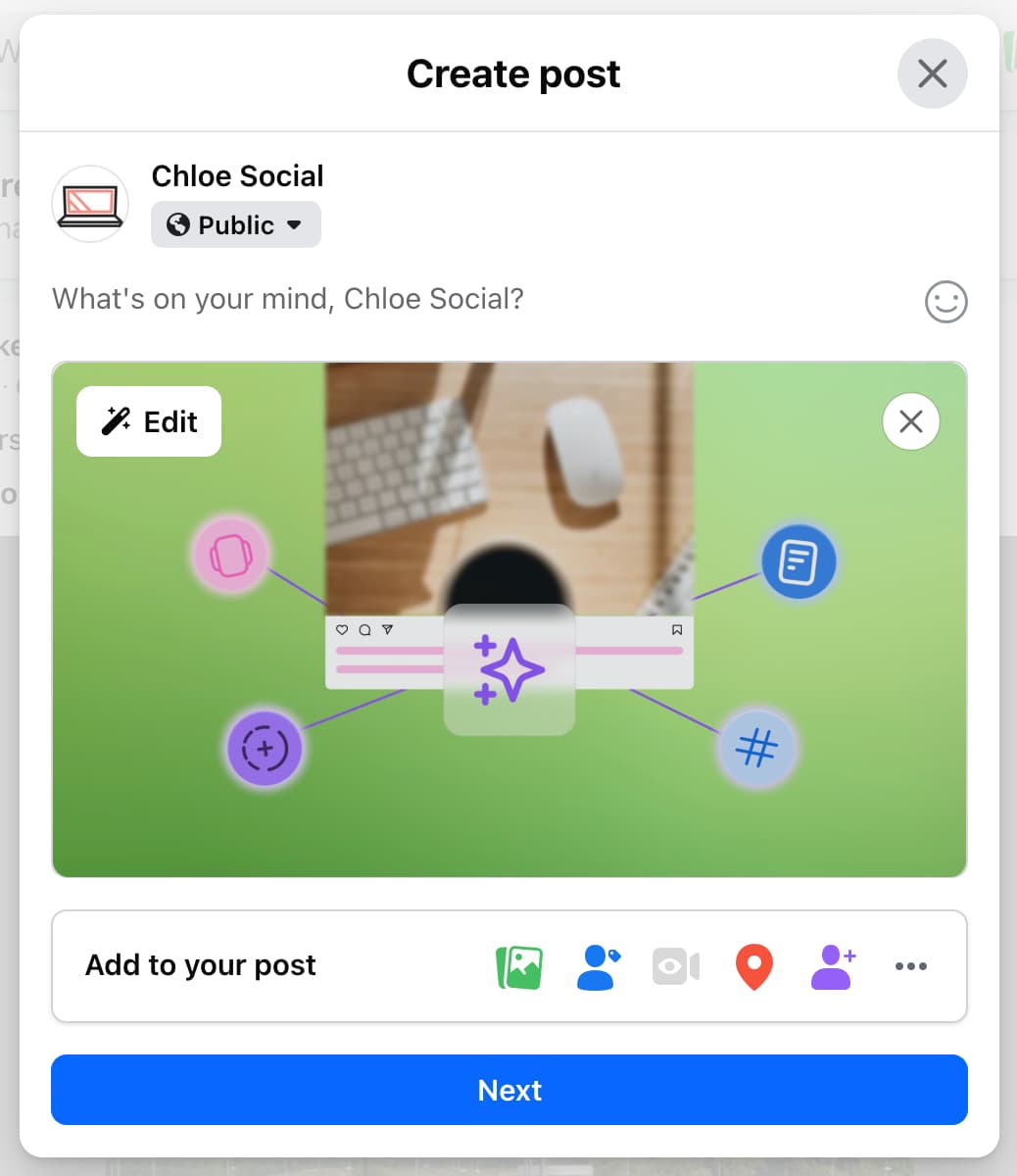
3. Select Alternative text
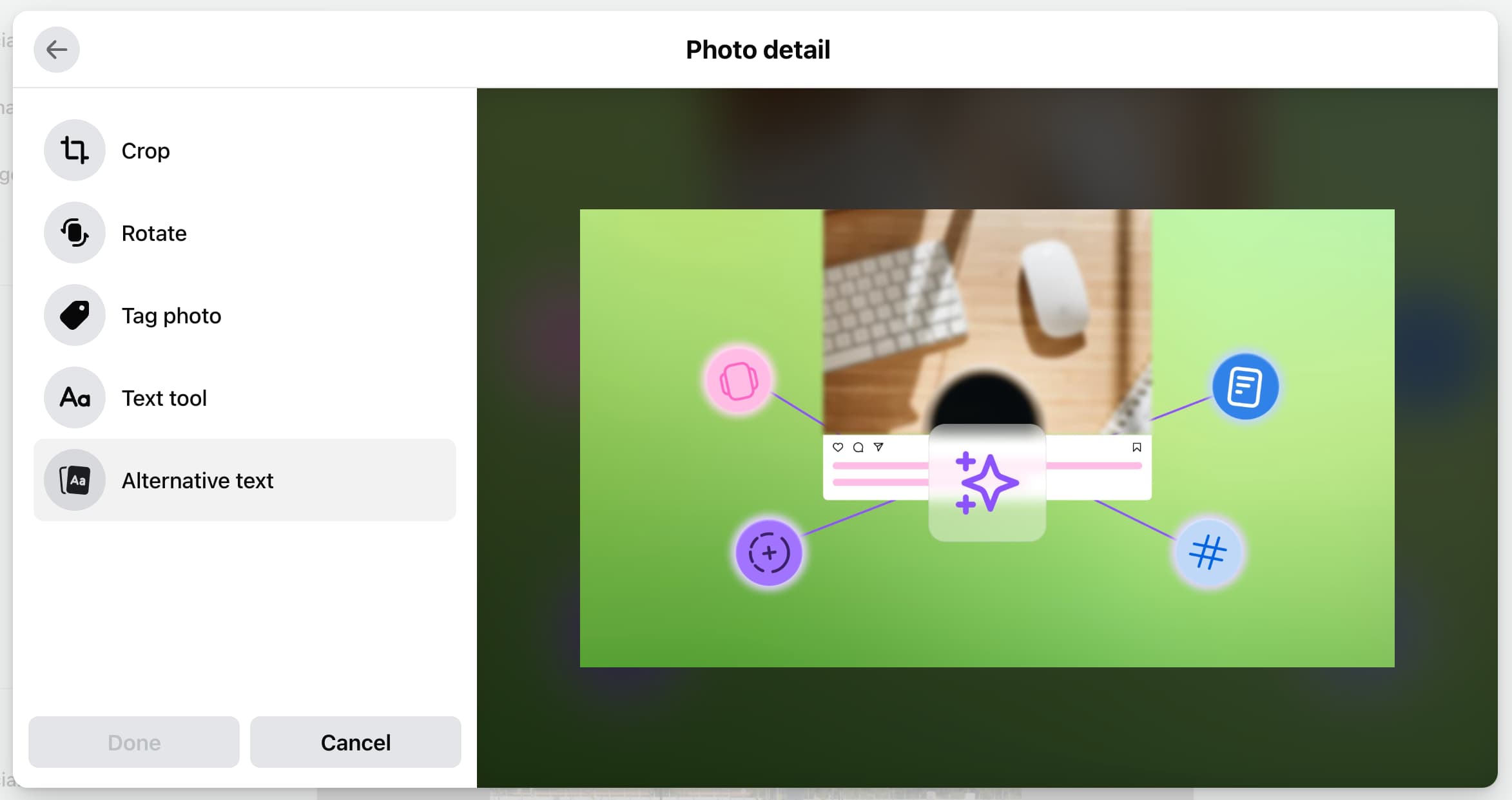
4. Select the Custom alt text option instead of the auto-generated text and write out your custom description
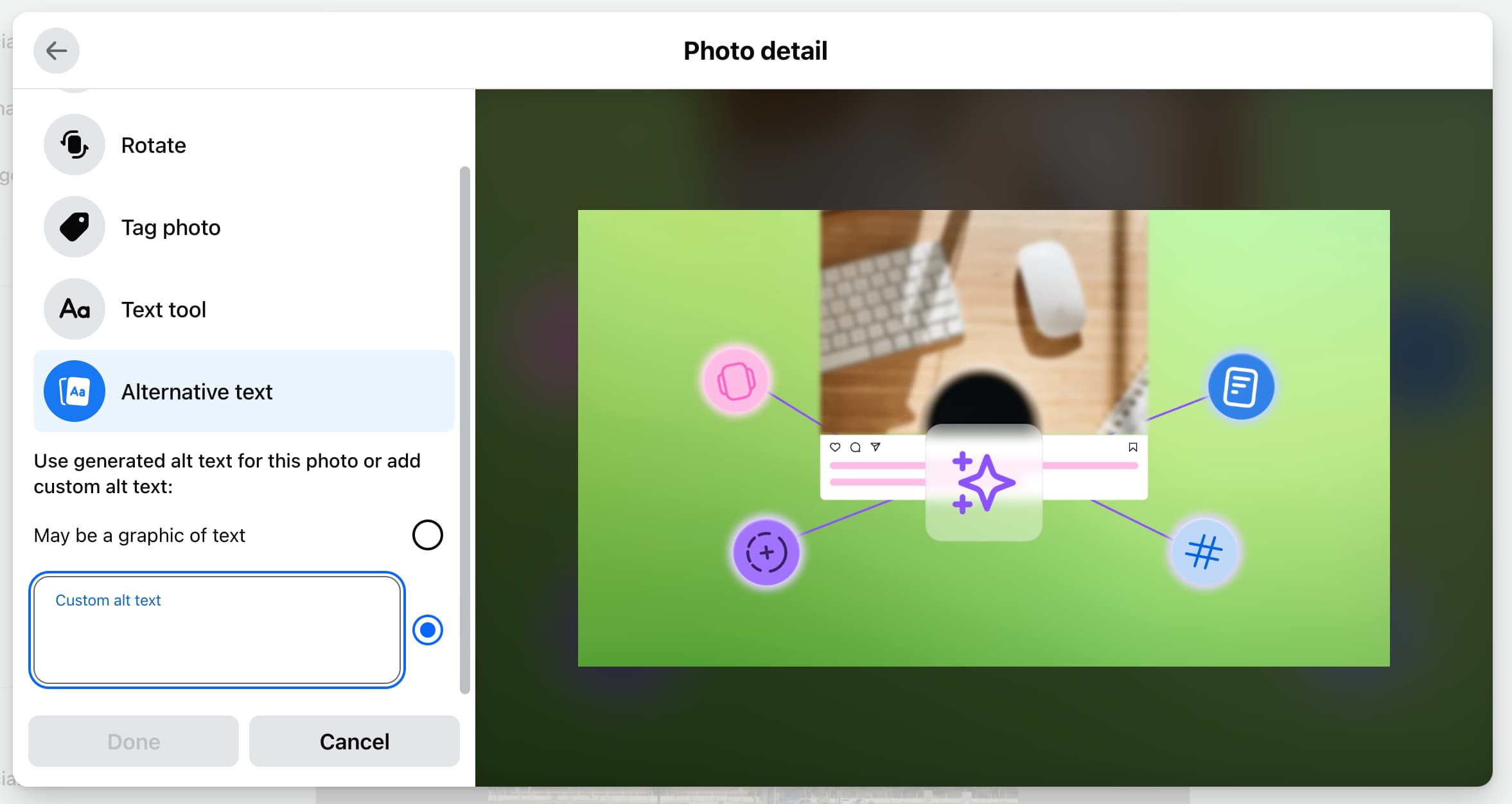
Click Done to apply changes
How to add X/Twitter alt text
Twitter allows up to 1,000 characters for alt text, giving you plenty of room for detailed descriptions. However, you must enable this feature in your accessibility settings first.
To enable and use alt text on Twitter:
1. Upload an image to your post
2. Click Add description underneath the image
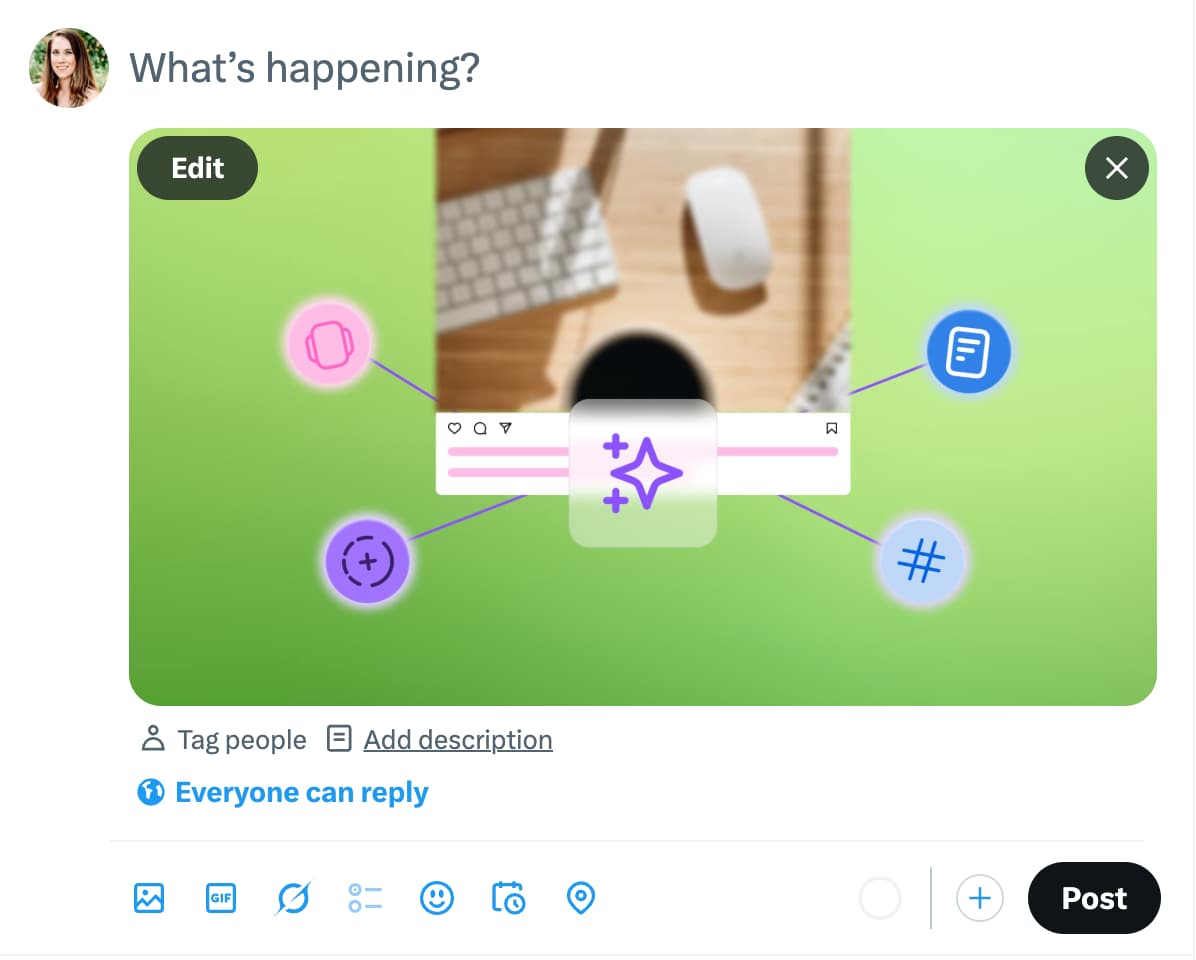
3. Add your alt text to the image description box
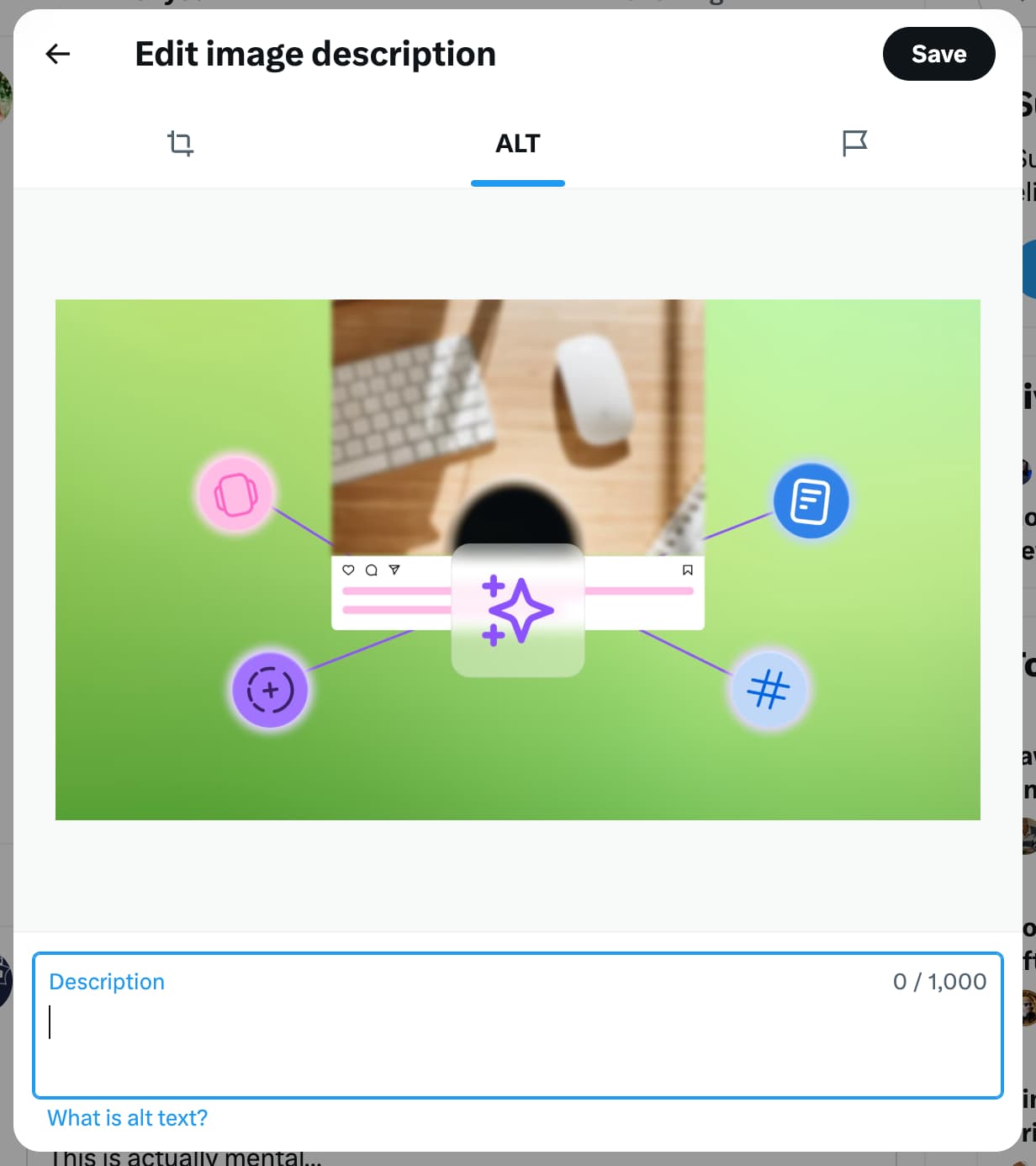
4. Click Save to finish publishing your post
An ALT badge appears on images that include alt text, helping users know descriptions are available.
How to add LinkedIn alt text
LinkedIn’s alt text feature works similarly to other platforms but with a professional focus. When adding alt text to LinkedIn posts:
1. Upload your image
2. Click the ALT icon under your image
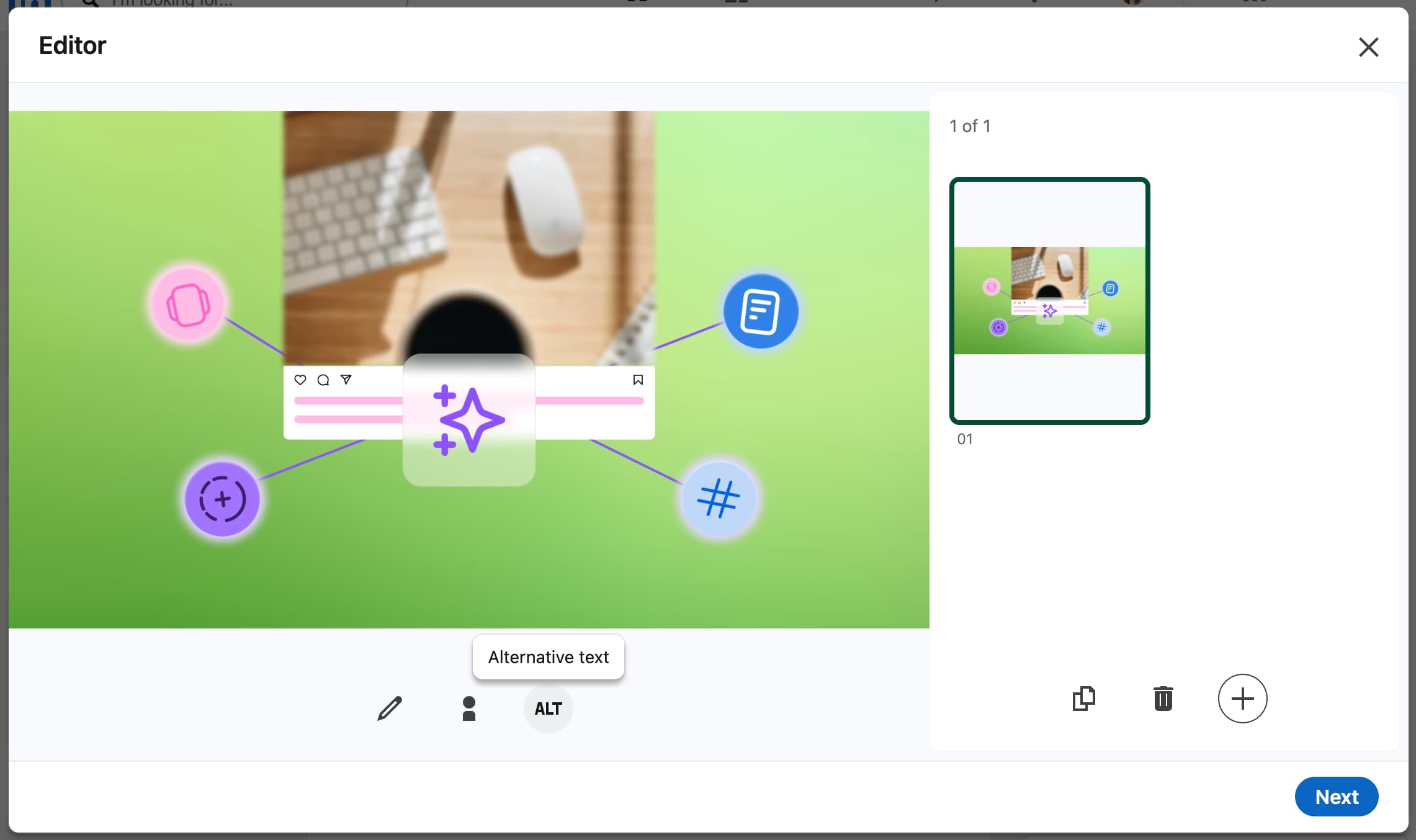
3. Write a professional, descriptive explanation
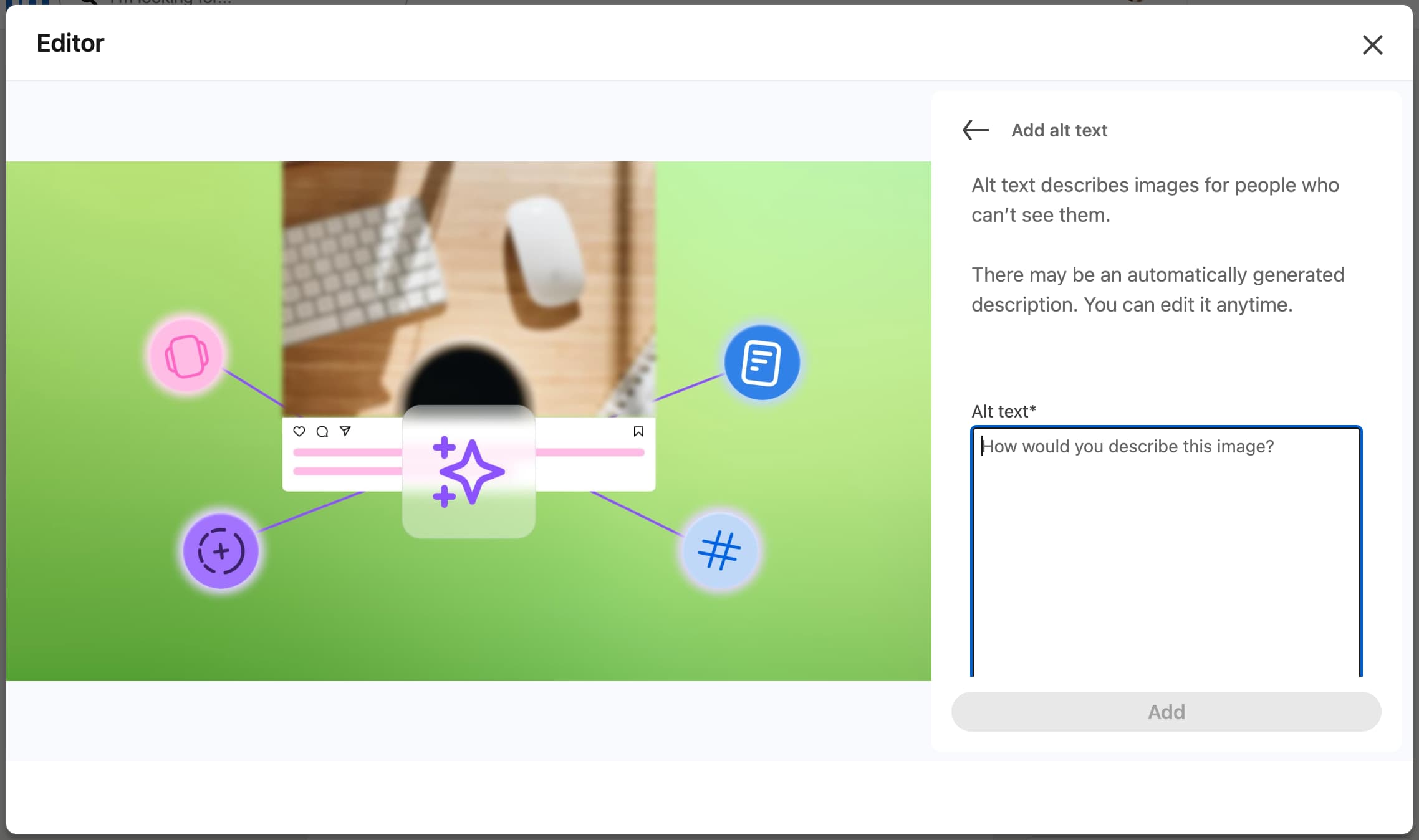
4. Click Add to save and finish up your post
For B2B content, focus on describing professional contexts, business settings, and relevant details that support your message.
How to add TikTok video alt text
TikTok doesn’t currently offer traditional alt text, but you can make videos more accessible through:
- Captions and subtitles: Use TikTok’s auto-captioning feature and edit for accuracy
- Text overlays: Include important information as text on screen
- Audio descriptions: Narrate visual elements in your videos
- Video descriptions: Use detailed descriptions in your captions
Other platforms (Pinterest, YouTube, etc.)
Pinterest offers alt text through:
1. Click Edit on any Pin you’ve created
2. Add descriptions in the Alt text field
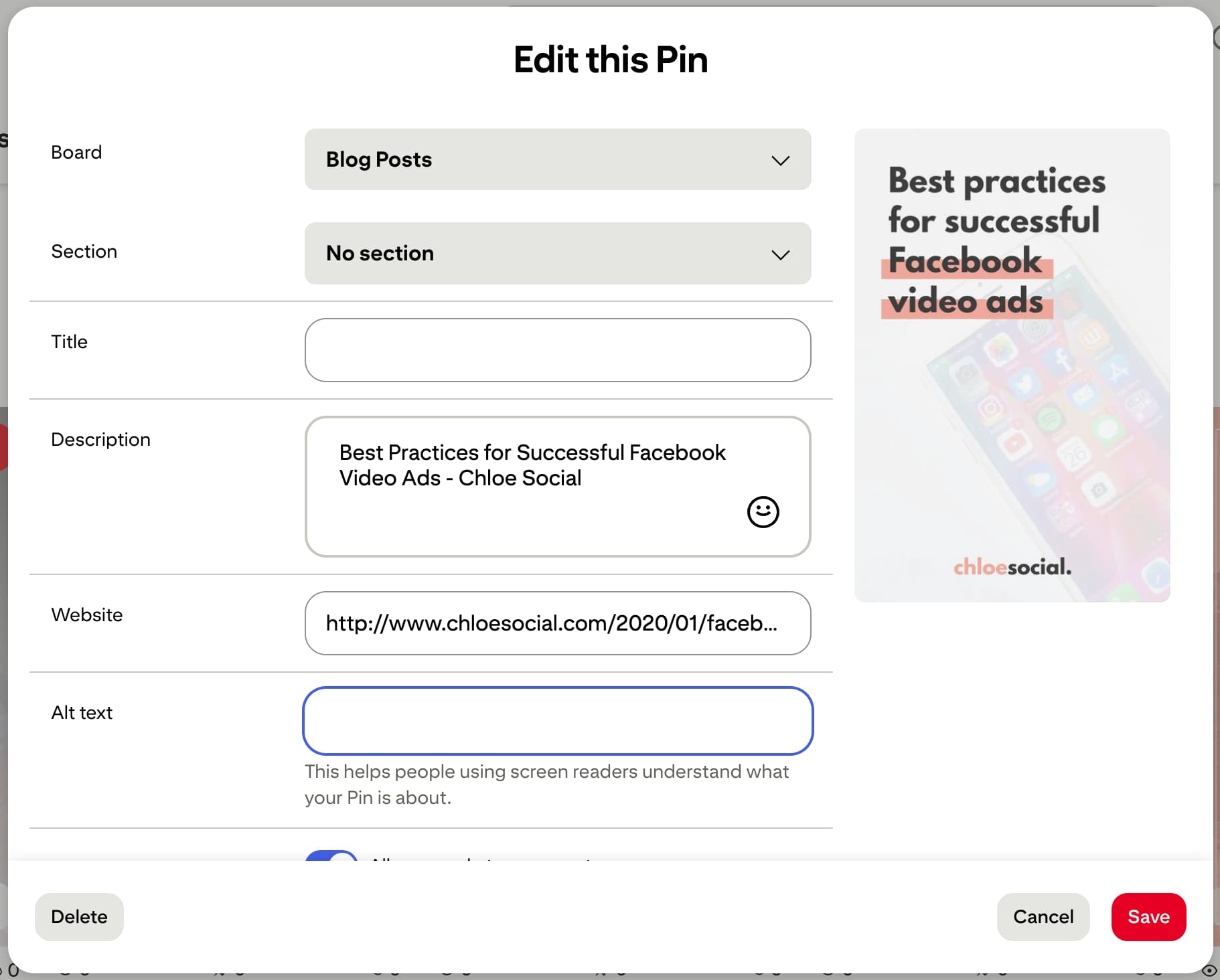
3. Focus on descriptive, keyword-rich content
YouTube provides accessibility through:
- Video descriptions that explain visual content
- Closed captions for audio content
- Thumbnail descriptions in video metadata
How to add alt text in Vista Social
Vista Social supports alternative text for:
To add alt text to posts you publish or schedule through Vista Social, follow these steps:
1. Head to the Media Library and upload your images
2. Click on the three dots in the top right corner of each image and click Settings
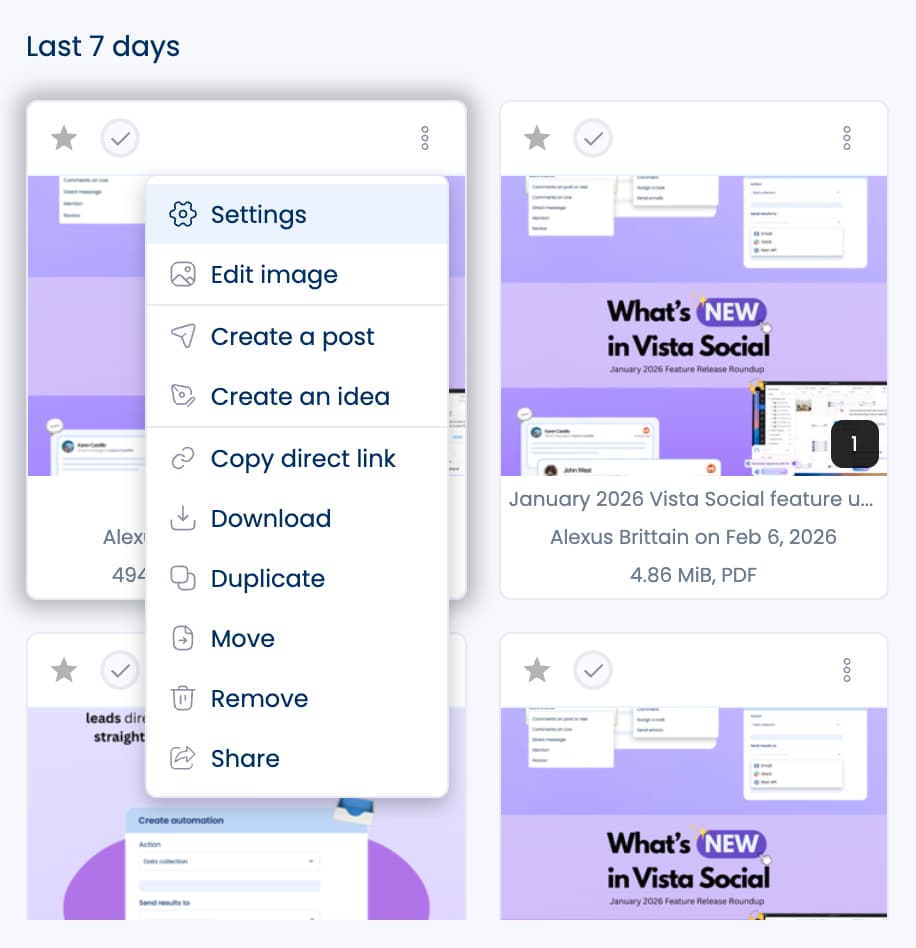
3. Add your description to the Alternative text field
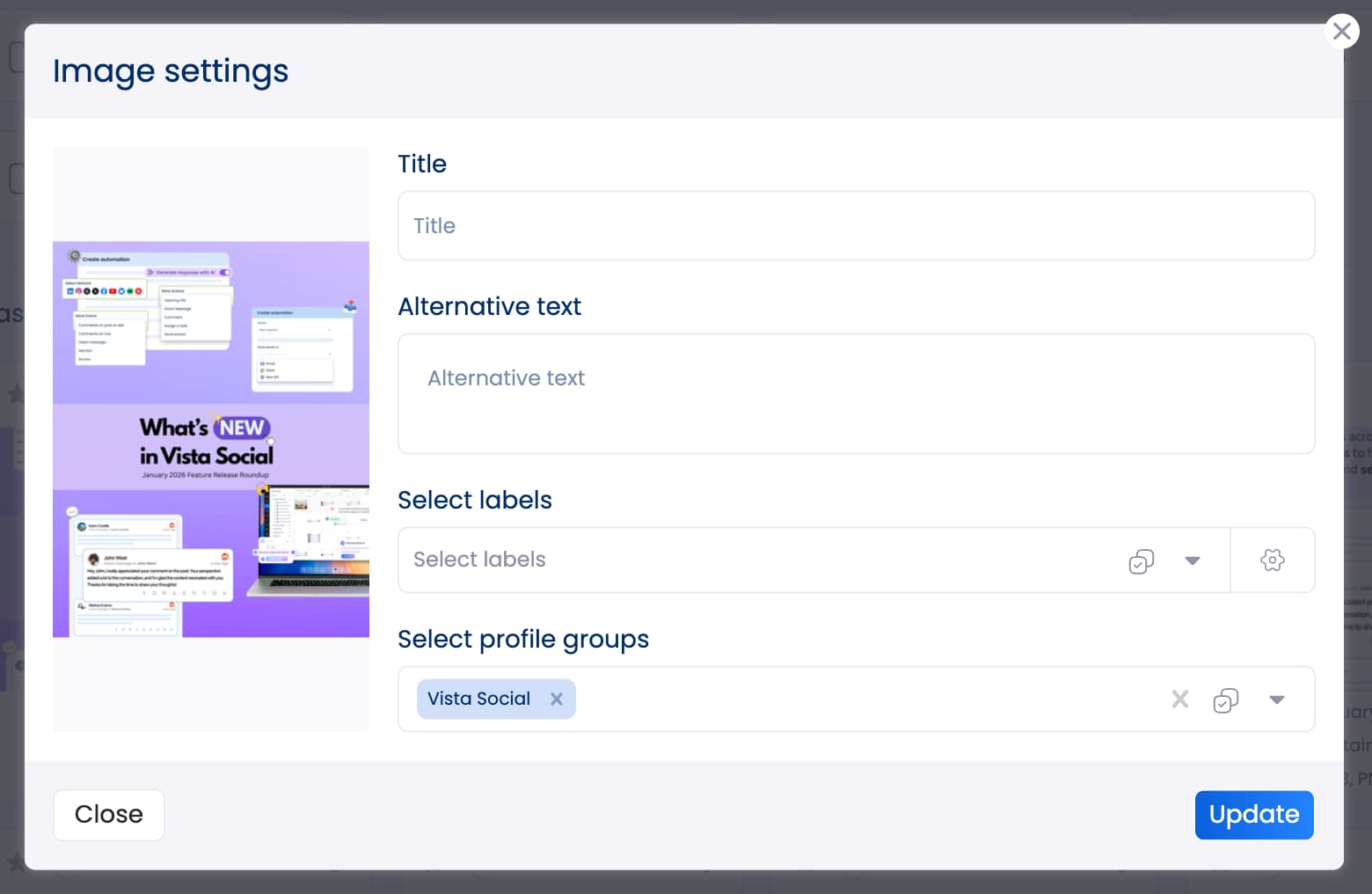
4. Then click Update
Your alt text will now be appended to your image on each of the platforms that support it!
How to write effective social media alt text
Writing great social media alt text follows a simple formula: Who, what, where, when. Start with the most important elements and work toward supporting details.
Use these tips to help you write alt text that provides a clear image description both for screen readers and for search engine crawlers.
Balance descriptive detail with brevity
Focus on what matters most for your message. For example, instead of “Image of person,” write “Woman in business suit presenting to conference room of 20 people.” This provides context without unnecessary length.
Include context and emotion
If relevant, be sure to include the right context and emotion to support your content’s purpose. If someone’s expression matters to your message, mention it. If the setting creates atmosphere, describe it briefly.
Avoid redundancy with captions
Complement your captions with your alt text rather than repeating information. If your caption says “At yesterday’s team meeting,” your alt text doesn’t need to repeat timing details.
Optimize for keywords
Keyword optimization without keyword stuffing. This means including relevant terms naturally. For a restaurant post, mentioning “pasta dish,” “Italian restaurant,” or “dinner special” helps discoverability without feeling forced.
Avoid common mistakes
Don’t make these common mistakes when writing your alt text:
- Starting with “Image of” or “Photo of” (screen readers already announce it’s an image)
- Using alt text for credits, calls to action, or unrelated keywords
- Being too vague (“food” instead of “chocolate cake with strawberries”)
- Writing novels (keep it concise and focused)
- Ignoring the image’s purpose in context
Alt text tools and resources
Built-in platform accessibility features provide the foundation for alt text implementation. Most major platforms now offer native alt text options, though they’re not always enabled by default.
Third-party alt text generation tools can help when you’re managing large volumes of content:
- Microsoft’s Seeing AI: Describes images using artificial intelligence
- Google’s Lookout: Provides detailed image descriptions
- Be My Eyes: Connects users with volunteers for real-time descriptions
Vista Social’s alt text capabilities streamline the entire process by:
- Centralized alt text management across multiple platforms
- Team collaboration features for reviewing and approving descriptions
- Automated reminders when images lack alt text
- Template systems for consistent description formats
- Bulk editing capabilities for efficient content management
AI-powered description tools offer starting points but require human review. Automatic alt text often misses context, emotion, and relevance that only humans understand.
Quality checking processes ensure your alt text actually helps users:
- Read descriptions aloud to test clarity
- Ask team members to visualize images based on your descriptions
- Test with actual screen reader users when possible
- Review and update alt text based on user feedback
Alt text strategy for different content types
Different types of content require different approaches to your alt text. Keep these tips in mind:
- Product photos and e-commerce content: These need functional descriptions that help potential customers understand what they’re seeing. Include colors, sizes, materials, and key features that influence purchasing decisions.
- Behind-the-scenes and candid images: These benefit from emotional context and atmosphere descriptions. Mention facial expressions, activities, and settings that convey your brand personality.
- Infographics and data visualizations: These require detailed explanations of the key data points, trends, and conclusions. Consider providing the raw data in your caption as well.
- Memes and trending content: These need both visual description and context explanation. Describe the image elements, then explain the joke or cultural reference for complete accessibility.
- User-generated content: You’ll need to consider getting permission to edit alt text and maintaining authenticity while ensuring accessibility. Work with content creators to develop appropriate descriptions.
Start making your content accessible today
Social media alt text isn’t just about compliance—it’s about creating inclusive experiences that reach every member of your audience. When you prioritize accessibility, you’re building stronger connections, improving your SEO, and demonstrating values that matter to modern consumers.
Take these immediate actions:
- Enable alt text features on all your social media platforms today
- Audit your recent posts and add alt text to images that don’t have descriptions
- Create alt text guidelines for your team with examples and best practices
- Set up quality review processes to ensure consistent, helpful descriptions
Remember the golden rule: Write alt text that would help you understand the image if you couldn’t see it. Focus on what’s important for your message, keep it concise but descriptive, and always prioritize clarity over creativity.
Vista Social’s comprehensive platform makes alt text implementation effortless by centralizing your accessibility efforts across all platforms. With automated reminders, team collaboration features, and streamlined workflows, you can ensure every piece of content reaches every member of your audience.
The future of social media is inclusive, and alt text is your gateway to that future. Start implementing these practices today, and you’ll build a more accessible, engaging, and successful social media presence.

Try Vista Social for free
A social media management platform that actually helps you grow with easy-to-use content planning, scheduling, engagement and analytics tools.
Get Started NowAbout the Author
Content Writer
Russell Tan is a content marketing specialist with over 7 years of experience creating content across gaming, healthcare, outdoor hospitality, and travel—because sticking to just one industry would’ve been boring. Outside of her current role as marketing specialist for Vista Social, Russell is busy plotting epic action-fantasy worlds, chasing adrenaline rushes (skydiving is next, maybe?), or racking up way too many hours in her favorite games.
Read with AI
Save time reading this article using your favorite AI tool
Summarize with AI
Never Miss a Trend
Our newsletter is packed with the hottest posts and latest news in social media.

You have many things to do.
Let us help you with social media.
Use our free plan to build momentum for your social media presence.
Or skip ahead and try our paid plan to scale your social media efforts.
P.S. It will be a piece of cake 🍰 with Vista Social
Subscribe to our Newsletter!
To stay updated on the latest and greatest Social Media news. We promise not to spam you!
Enjoyed the Blog?
Hear More on Our Podcast!
Dive deeper into the conversation with industry insights & real stories.