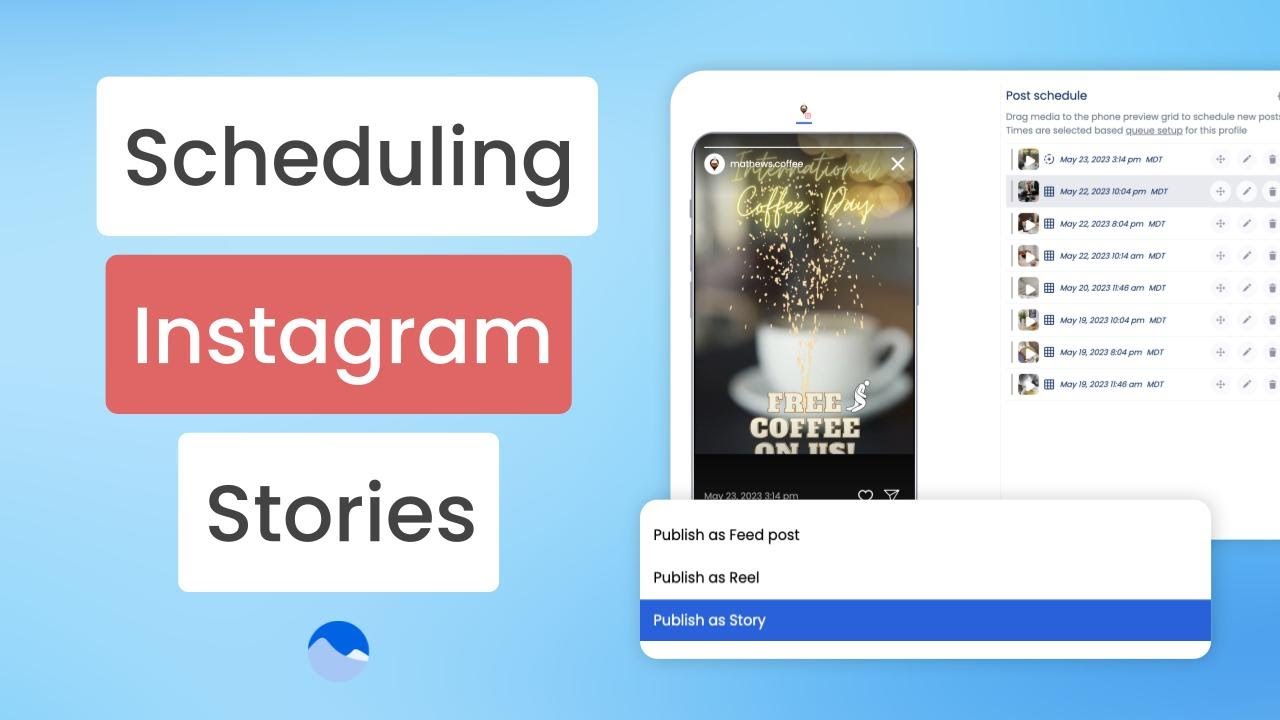New

Turn Your DMs Into Lead Gen!
Learn how to collect lead data from your DMs such as email addresses, phone numbers, and more right from your social inbox. If you are not yet automating your DMs your competitors are outpacing you.

How Something Social Saved 75% of Their Time and Increased Revenue by 15%
See how a fast-growing agency improved operations, cut down hours of manual work, and unlocked new revenue opportunities with Vista Social.
New

50 Unique Social Media Ideas for Consistent Content Creation
Discover 50 unique social media post ideas to engage your audience, grow your brand, and maintain a consistent content strategy with ease!

Mastering Content Reuse: The Key to a Consistent and Sustainable Posting Strategy
Summarize with AI
ChatGPT
Claude
Perplexity
Share
Vista Social
X (Twitter)
Table of contents
Summarize with AI
ChatGPT
Claude
Perplexity
Share
Vista Social
X (Twitter)
Alright, listen. We’ve all been there. You’re at dinner, you’re on vacation, you get a notification on your phone, and what is it? It’s a reminder to get your Instagram Story published. We’re all sick and tired of getting these notifications and having to publish it.
Well, if this is Vista Social, you don’t need that anymore. In this video, we’re going to show you how.
Table of contents
Creating and Scheduling Stories with Single Post
So this is super simple. Let’s head over to Publish and we’ll start with a single post. Now, obviously you can attach videos or images. We’ve got a ton of integrations like Canva, Dropbox, OneDrive. You can upload something from your computer. But let’s go ahead and just choose something from my media library since I’ve already uploaded it here, and we’ll select it. Here’s my video.
All you really need to do now is in the preview area, scroll down and switch publishing from Reel to Story. It’s really that simple.
Using the Visual Instagram Planner for Stories
Now you can also use our visual planner. So we’ll head over to Publish and Instagram Planner. You’ll have all of your media on that left side there. All you have to do is drag it into that profile photo area, similar to how stories show up on the Instagram app. Now after I’ve dragged it, you’ll see that you can click on it to preview and you can also edit it right here.
Setting Up Automatic Publishing
By default, it’s using your publishing queues. If you haven’t set those up, make sure you check out the video for that. And here’s where you can make that change and say that you can get back to your dinner, get back to your vacation. We’ll take your scheduled story and publish it automatically on Instagram, nothing else to hear from your part.

Try Vista Social for free
A social media management platform that actually helps you grow with easy-to-use content planning, scheduling, engagement and analytics tools.
Get Started NowAbout the Author
Content Writer
Russell Tan is a content marketing specialist with over 7 years of experience creating content across gaming, healthcare, outdoor hospitality, and travel—because sticking to just one industry would’ve been boring. Outside of her current role as marketing specialist for Vista Social, Russell is busy plotting epic action-fantasy worlds, chasing adrenaline rushes (skydiving is next, maybe?), or racking up way too many hours in her favorite games.
Read with AI
Save time reading this article using your favorite AI tool
Summarize with AI
Never Miss a Trend
Our newsletter is packed with the hottest posts and latest news in social media.

You have many things to do.
Let us help you with social media.
Use our free plan to build momentum for your social media presence.
Or skip ahead and try our paid plan to scale your social media efforts.
P.S. It will be a piece of cake 🍰 with Vista Social
Subscribe to our Newsletter!
To stay updated on the latest and greatest Social Media news. We promise not to spam you!
Enjoyed the Blog?
Hear More on Our Podcast!
Dive deeper into the conversation with industry insights & real stories.