New

Turn Your DMs Into Lead Gen!
Learn how to collect lead data from your DMs such as email addresses, phone numbers, and more right from your social inbox. If you are not yet automating your DMs your competitors are outpacing you.

How Something Social Saved 75% of Their Time and Increased Revenue by 15%
See how a fast-growing agency improved operations, cut down hours of manual work, and unlocked new revenue opportunities with Vista Social.
New

50 Unique Social Media Ideas for Consistent Content Creation
Discover 50 unique social media post ideas to engage your audience, grow your brand, and maintain a consistent content strategy with ease!

Mastering Content Reuse: The Key to a Consistent and Sustainable Posting Strategy
Published on August 16, 2025
7 min to read
Pinterest Business Account vs. Personal + Quick Setup Tips
Summarize with AI
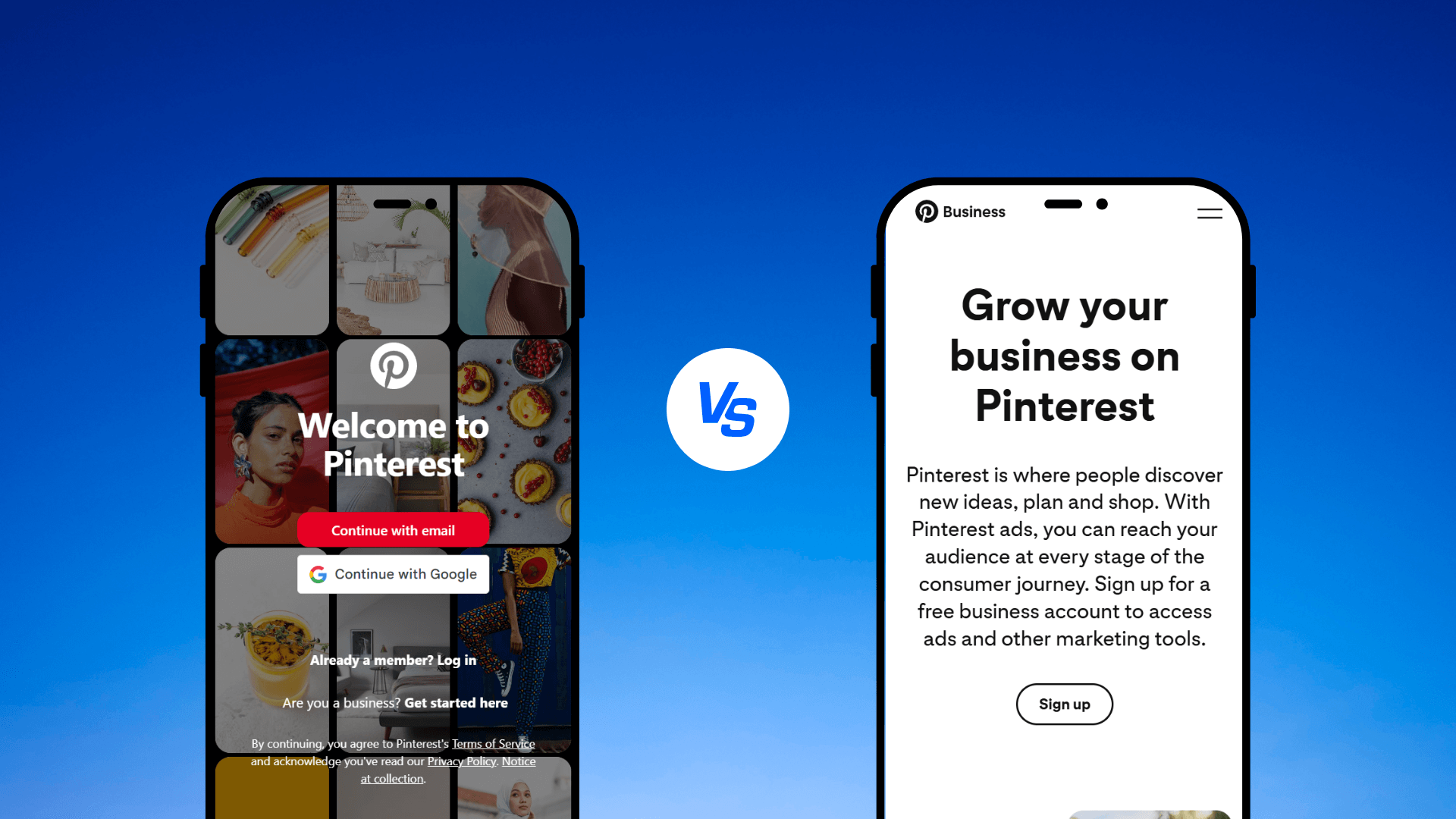
Summarize with AI
ChatGPT
Claude
Perplexity
Share
Vista Social
X (Twitter)
Table of contents
Summarize with AI
ChatGPT
Claude
Perplexity
Share
Vista Social
X (Twitter)
Torn between using Pinterest for fun or turning it into a marketing tool? If you’re promoting anything—your brand, blog, or products—choosing between a personal profile and a Pinterest business account can make a big difference.
Pinterest isn’t just for collecting home décor or recipes. With over 570 million monthly users, it’s a powerful visual search engine. Even better—Pinners are 89% more likely to show purchase intent than users on other social platforms. That means using the right account type could boost your reach, traffic, and sales.
In this blog, we’ll look at how Pinterest has evolved from a personal idea board into a serious marketing platform. Should you stick with a personal account or switch to a business one? We’ll help you decide by breaking down the key differences, pros and cons, and giving you quick setup tips so you can start using Pinterest more strategically and effectively.
Table of contents
Pinterest Business Account vs. Personal: What’s the Difference?
If you’re wondering whether to stick with a personal account or upgrade to a Pinterest business account, the difference lies in the purpose and features. A personal account is great for casual users who want to collect ideas, save recipes, or build vision boards. However, if you’re a brand, content creator, blogger, or run an online store, a business account is the smarter choice.
The Pinterest business account is designed for professional use. It’s public by default, which means more visibility. You also gain access to key tools like analytics, ad managers, and website claim features—making it easier to track performance and drive traffic or sales.
Here’s a quick comparison to help:
If you’re serious about getting results on Pinterest—whether it’s more traffic, followers, or sales—a Pinterest business account is the way to go. It’s free, easy to set up, and packed with features to help you grow.
Pros and Cons of Using a Pinterest Business Account
If you’re deciding between a personal or business profile on Pinterest, it’s important to understand the key differences. A Pinterest business account unlocks powerful features designed for brands, creators, and marketers looking to grow their presence and drive results. But it’s not for everyone. Below, we break down the pros and cons to help you decide if switching to a business account is right for your goals.
✅ Pros:
- Access to Pinterest Analytics: See how your Pins perform and track audience behavior to refine your strategy.
- Ability to run paid ads: Promote Pins to reach more users and drive traffic or sales with Pinterest Ads.
- Add a website + claim content: Connect your site to Pinterest so your content is automatically credited to you.
- Greater credibility for your brand: A business profile adds professionalism and builds trust with your audience.
- Access to business-only tools like Rich Pins: Rich Pins show extra info like pricing or availability, boosting engagement and clicks.
❌ Cons:
- Less privacy (public profile by default): Your content is more visible, which may not suit users who prefer to stay low-key.
- May require more content and planning: To stay effective, business accounts need consistent, on-brand Pinning.
- Not ideal for casual, non-brand users: If you’re just using Pinterest for inspiration, a business account may be unnecessary.
[Must Read: How to Use Pinterest Analytics to Drive Traffic and Sales]
How to Set Up a Pinterest Business Account
Setting up a Pinterest business account is your first step toward growing your brand and reaching more people. You can either create a new business account or convert your existing one. Either way, you’ll be up and running in minutes. Here’s how to do it step-by-step:
Option 1 – Create a New Pinterest Business Account
- Go to pinterest.com and click Sign up.
- Choose Create a business account.
- Enter your email address, password, and age.
- Click Create account to continue.
- Follow the prompts to:
- Build your profile (business name, website, logo)
- Describe your business (industry, goals)
- Select if you want to run ads
- Select your starting point or head straight to your business dashboard.
✅ Pro Tip: If you’re an agency or managing multiple accounts, use your own name and a professional email—not your client’s brand name. It keeps everything organized and easy to manage.
Option 2 – Convert a Personal Pinterest Account to Business
- Log in to your existing personal Pinterest account.
- Choose one of the two ways to convert:
- Click the Settings icon (bottom left) → Go to Settings → Select Account Management → Click Convert to a business account, or
- Click the downward arrow icon (top right) → Select Convert to business from the dropdown.
- Follow the setup prompts to:
- Add your business details
- Set your goals
- Decide if you want to run ads
🔄 Good to Know: You can always switch back to a personal account later if your needs change.
Pinterest Business Setup Tips for New Users
Whether you’re selling products, promoting services, or sharing content, setting up your Pinterest business account the right way can make a big impact. A strong foundation helps you stand out, look professional, and attract your ideal audience. Here are quick, easy tips to help you get started and make the most of your Pinterest presence:
- Use branded visuals and a clear profile photo: Your profile is your first impression. Use eye-catching, branded images and a clear logo or photo so people instantly know who you are.
- Fill out your “About” section with keywords: Tell people what you do—fast. Use simple keywords your audience might search for so they can find you easily.
- Create at least 3–5 boards before posting: Don’t post without a plan. Set up a few boards that match your brand or niche so visitors have something to explore right away.
- Use SEO-rich titles and descriptions: Pinterest is a search engine. Use clear, keyword-packed titles and pin descriptions to help your content show up in more searches.
- Claim your website to access full analytics: Claiming your site gives you powerful tools to track what works and what brings in clicks. Plus, it makes your profile look more legit.
[Must Read: How SEO and Social Media Work Together to Grow Your Brand]
[Must Read: From Scroll to Search: Why Social Media SEO is the Future of Digital Marketing]
Common Mistakes to Avoid During Setup
When starting your Pinterest business account, don’t let small setup mistakes hold you back. A few simple missteps can hurt your reach, slow your growth, or make your brand look less professional. Want to get the best results right from the start? Avoid these common mistakes:
- Using a personal email or someone else’s name: Always use your business email and name. It builds trust and keeps your brand looking professional.
- Leaving boards empty or using boring names: Empty boards or names like “My Stuff” won’t attract clicks. Use clear, catchy, and keyword-rich titles that show what your brand is all about.
- Skipping keywords in your bio and pins: Pinterest works like a search engine. Without the right keywords, people won’t find your content. Add relevant words to your bio, boards, and pin descriptions.
- Not verifying your website: Verifying your site makes you look legit and unlocks powerful tools like analytics and rich pins. It’s a must-do.
- Forgetting to check privacy settings after switching: Converted from a personal account? Some boards might still be hidden. Double-check your privacy settings so everything is public and ready to shine.
How Vista Social Supports Pinterest Business Accounts
Want to make your Pinterest business account work harder (and smarter) for you? Vista Social makes it easy to stay consistent, grow your audience, and save time—all in one platform. Here’s how Vista Social helps boost your Pinterest game:
- 🗓️ Smart scheduling for consistent Pins: Plan and publish Pins automatically to keep your account active without the daily grind.
- 💬 AI assistant to generate captions + replies: Create engaging, on-brand captions and quickly respond to comments with the help of AI.
- 🚀 Boosting tools to promote Pins: Amplify top-performing Pins to reach wider audiences and increase engagement.
- 📊 Optimal send times for max engagement: Post when your audience is most active to get the best results from every Pin.
- ✅ Approval workflows for team collaboration: Streamline content approvals and keep everyone on the same page.
- 📚 Media library + content finder: Organize visuals and discover new content ideas that resonate with your audience.
- 🔗 URL tracking to measure traffic/conversions: Monitor how your Pins drive clicks and actions with built-in tracking tools.
- 📱 Mobile app for on-the-go management: Stay connected and in control of your Pinterest strategy wherever you are.
- 🔁 Bulk scheduling + browser extension for faster workflow: Pin faster and smarter with tools that speed up your entire content process.
[Must Read: More Than Social: Vista Social’s Calendar Now Lets You Plan All Your Marketing]
Why Go Business on Pinterest?
A Pinterest business account gives brands, creators, and marketers access to powerful features like analytics, ads, and increased visibility. Whether you’re creating a new profile or converting an existing personal one, the process is simple and takes just a few minutes. And when paired with a tool like Vista Social, managing and tracking your Pinterest strategy becomes even easier—making it a smarter, more efficient part of your social media marketing mix.
P.S. If you’re new here, Vista Social is a powerful all-in-one social media management platform tailored for marketing agencies, freelancers, and social media managers. Our platform provides advanced tools to boost collaboration, streamline workflows, and elevate social media marketing success.
Sign up for your Vista Social account now to explore our features and take your social media strategy to the next level!
FAQs About Pinterest Business Accounts
Is it free to create a Pinterest business account?
Yes, creating a Pinterest business account is completely free. Pinterest offers the option to set up a business account without any charges, allowing users to access business-specific tools and analytics at no cost.
Can I switch back to a personal account later?
Yes, you can switch back to a personal account after converting to a business account. Pinterest provides flexibility for users who want to toggle between account types depending on their needs.
Will I lose my Pins or followers when I convert to business?
No, converting to a Pinterest business account will not cause you to lose your existing Pins or followers. All your content and followers remain intact during and after the switch.
Can I have both a personal and business account?
Yes, Pinterest allows users to maintain both personal and business accounts separately. This way, you can manage personal interests alongside your business marketing efforts without overlap.
Do I need a business account to run Pinterest ads?
Yes, a Pinterest business account is required to run ads on Pinterest. Business accounts unlock the ability to create and manage ad campaigns, access advertising tools, and track performance metrics.

Try Vista Social for free
A social media management platform that actually helps you grow with easy-to-use content planning, scheduling, engagement and analytics tools.
Get Started NowAbout the Author
Content Writer
Content writer and copywriter with over 2 years of experience, specializing in VSL scriptwriting. I’ve worked with various brands to create compelling content. Passionate about storytelling that connects and converts. Loves cats, poetry, and skincare
Read with AI
Save time reading this article using your favorite AI tool
Summarize with AI
Never Miss a Trend
Our newsletter is packed with the hottest posts and latest news in social media.

You have many things to do.
Let us help you with social media.
Use our free plan to build momentum for your social media presence.
Or skip ahead and try our paid plan to scale your social media efforts.
P.S. It will be a piece of cake 🍰 with Vista Social
Subscribe to our Newsletter!
To stay updated on the latest and greatest Social Media news. We promise not to spam you!
Enjoyed the Blog?
Hear More on Our Podcast!
Dive deeper into the conversation with industry insights & real stories.


