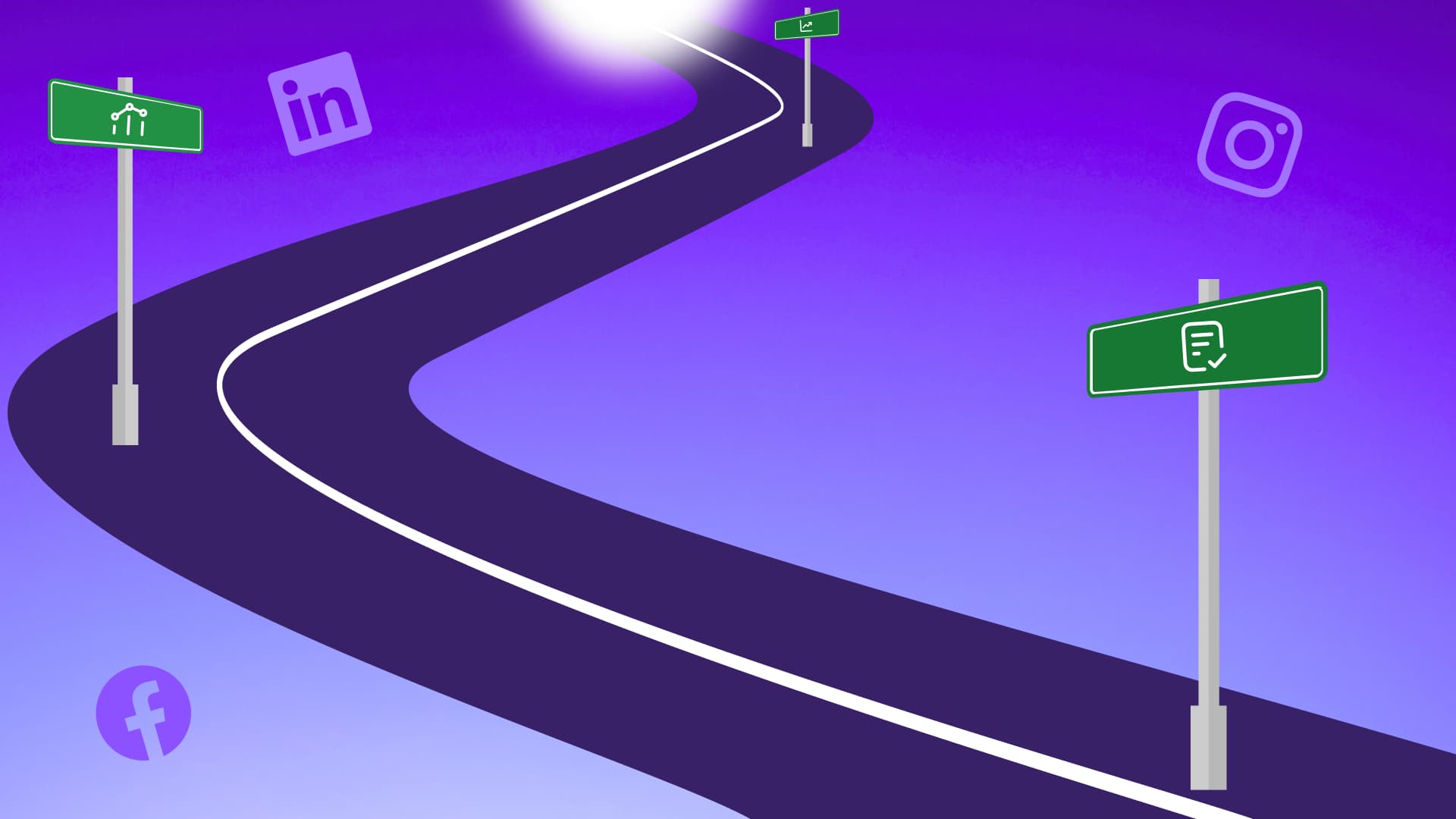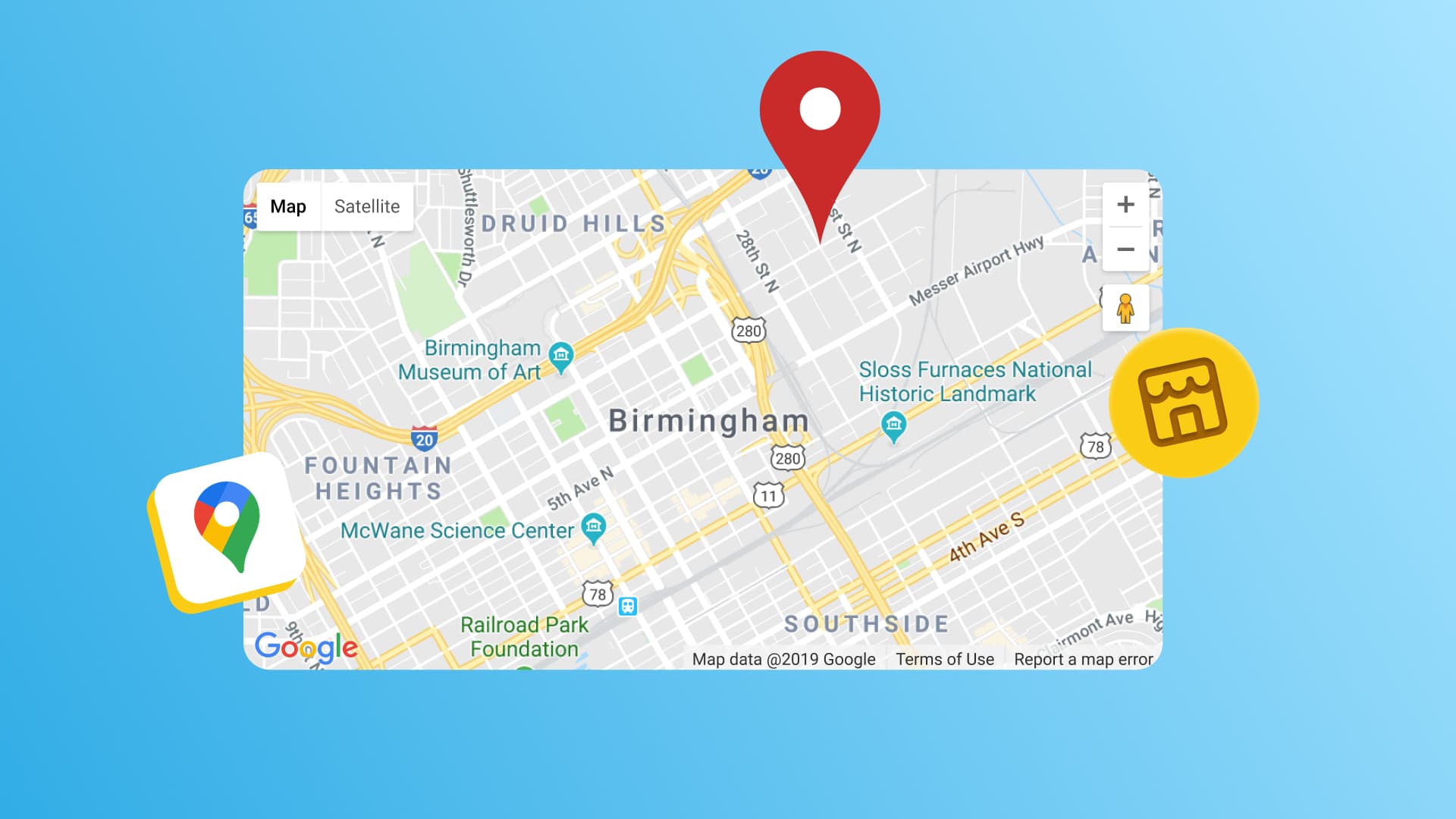New

Turn Your DMs Into Lead Gen!
Learn how to collect lead data from your DMs such as email addresses, phone numbers, and more right from your social inbox. If you are not yet automating your DMs your competitors are outpacing you.

How Something Social Saved 75% of Their Time and Increased Revenue by 15%
See how a fast-growing agency improved operations, cut down hours of manual work, and unlocked new revenue opportunities with Vista Social.
New

50 Unique Social Media Ideas for Consistent Content Creation
Discover 50 unique social media post ideas to engage your audience, grow your brand, and maintain a consistent content strategy with ease!

Mastering Content Reuse: The Key to a Consistent and Sustainable Posting Strategy
Published on October 15, 2025
15 min to read
29 Must-Have Digital Marketing Tools for Your Brand
Summarize with AI
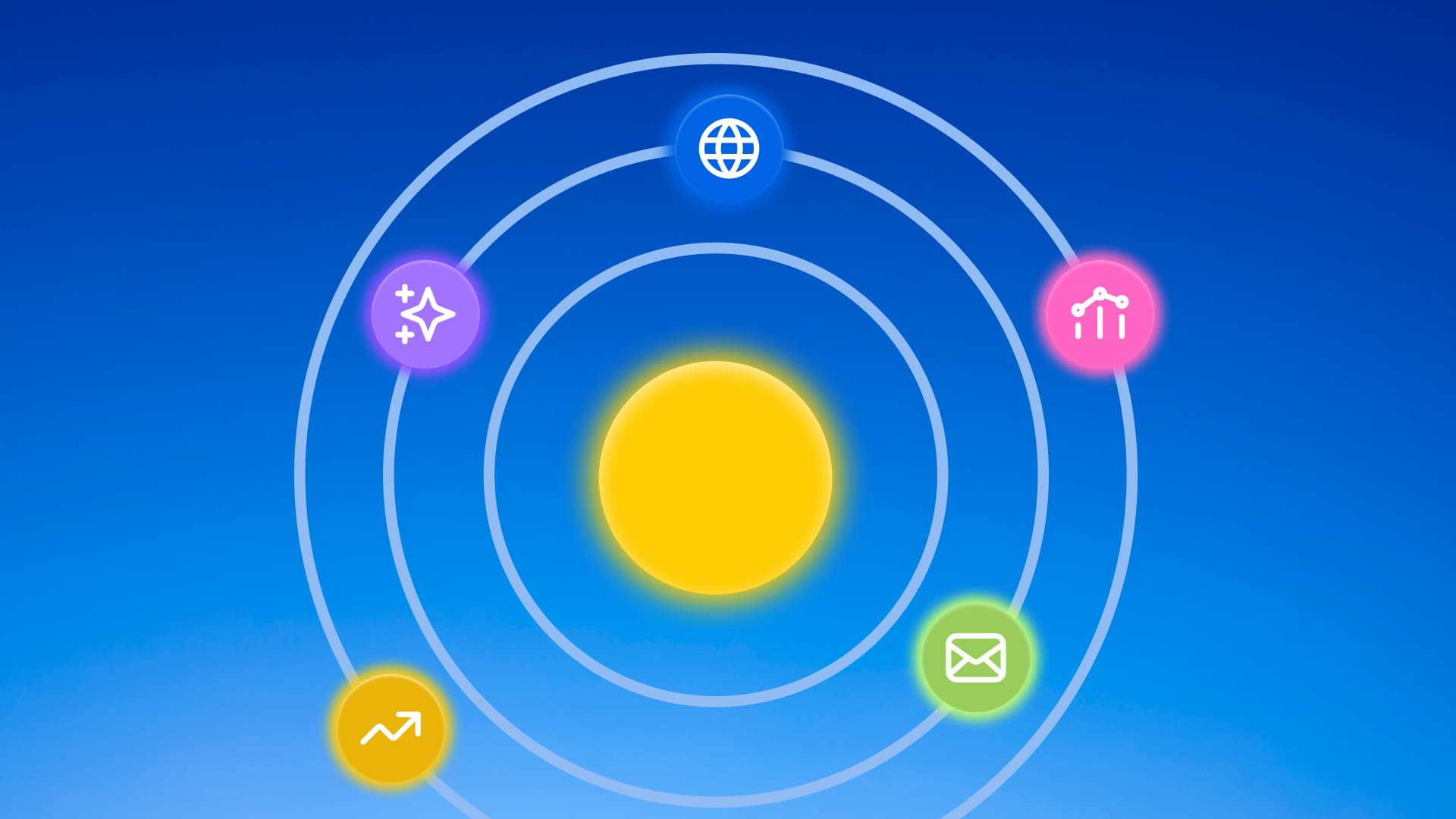
Summarize with AI
ChatGPT
Claude
Perplexity
Share
Vista Social
X (Twitter)
Table of contents
Summarize with AI
ChatGPT
Claude
Perplexity
Share
Vista Social
X (Twitter)
Your marketing stack is a mess. You’re juggling twelve different tabs, forgetting passwords, and wondering why your campaigns still aren’t hitting their targets.
Here’s what nobody tells you about digital marketing tools: having more doesn’t make you better. Having the right ones does. The best digital marketing tools work together smoothly. They save you time and give you real data to make smart decisions.
This guide breaks down 29 tools across seven key strategies. We’ll show you what each tool does best, who should use it, and how much it costs.
Table of contents
Best digital marketing tools by strategy
Jump to the category you need:
- Best social media marketing tools
- Best analytics and reporting tools
- Best email marketing tools
- Best SEO tools
- Best content creation tools
- Best AI digital marketing tools
- Best website tools
Best social media marketing tools
Social media scheduling tools help you plan, publish, and manage content across multiple platforms. The right tool saves hours every week and keeps your accounts active even when you’re busy.
Vista Social
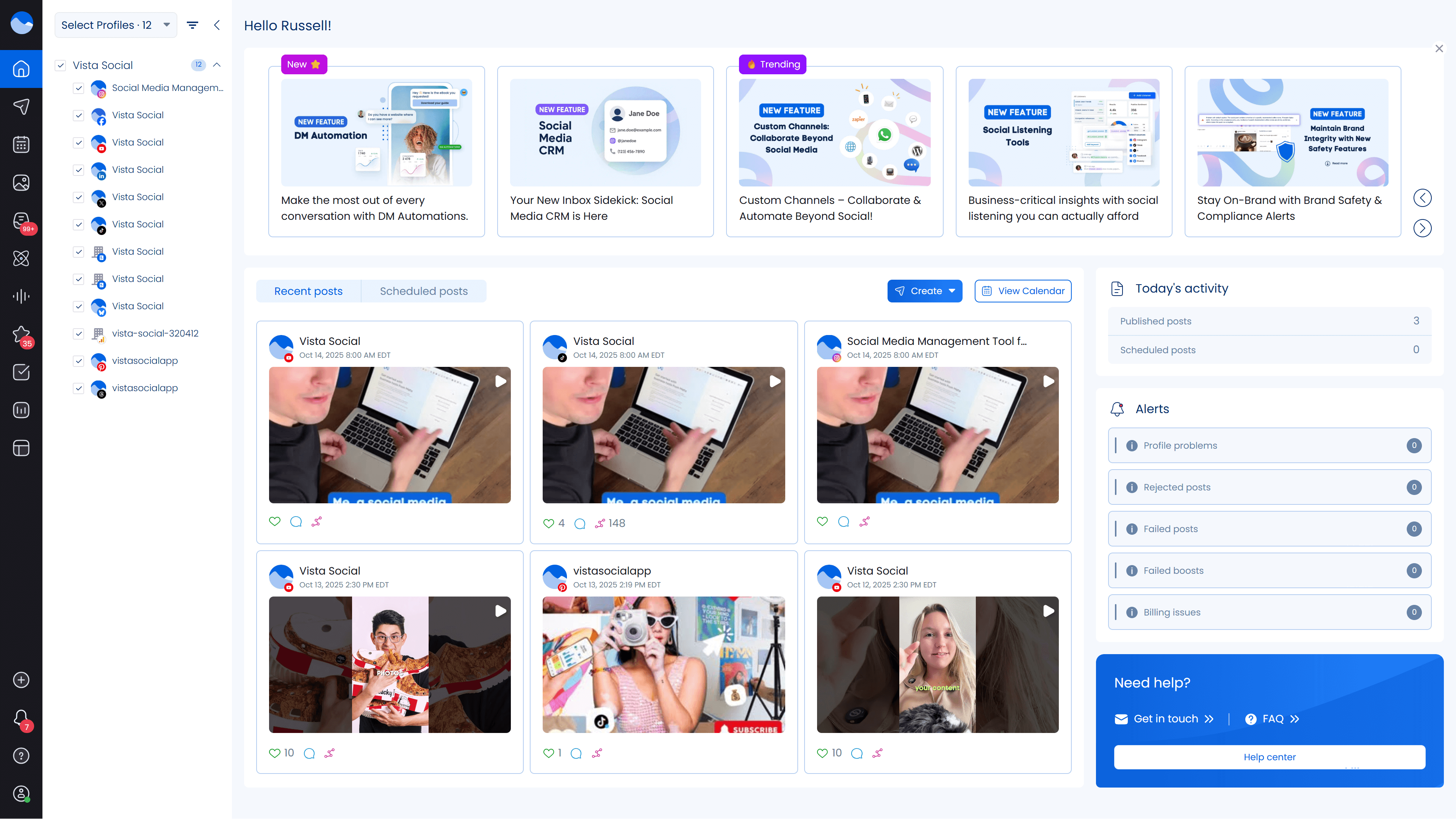
Best for: Teams who need a complete social media management tool without paying enterprise prices
Vista Social brings everything you need into one clean dashboard. You can manage all your social accounts, schedule content months in advance, respond to messages from a unified inbox, and track performance without jumping between different tools.
The platform combines powerful features typically found in enterprise software with an interface that’s actually intuitive to use.
Unlike competitors that nickel-and-dime you for basic features, Vista Social includes social listening, review management, employee advocacy, and AI assistance in every plan.
Whether you’re a small business, large team, or growing agency, Vista Social scales with your needs and offers a robust array of features and functionality.
The platform truly shines in how it brings disconnected workflows together. Your team can collaborate on content with approval workflows, respond to customer messages across all platforms from one inbox, and generate performance reports that actually tell you what’s working.
The AI-powered content assistant also helps you write better captions and come up with fresh ideas when you’re stuck.
You can even build custom landing pages with the link-in-bio tool and manage your online reviews alongside your social content. This means you’re not jumping between five different tools to manage your online presence.
Key features:
- Multi-platform publishing and scheduling across all major networks
- Unified social inbox for managing comments, messages, and mentions
- Social analytics tools with customizable reports
- Social listening to track brand mentions and industry conversations
- AI-powered content assistant for captions and ideas
- Team collaboration with approval workflows
- Link in bio tool with custom landing pages
- Review management across platforms
- Employee advocacy features
Pricing: Plans start at $64/month, paid annually
Sprout Social
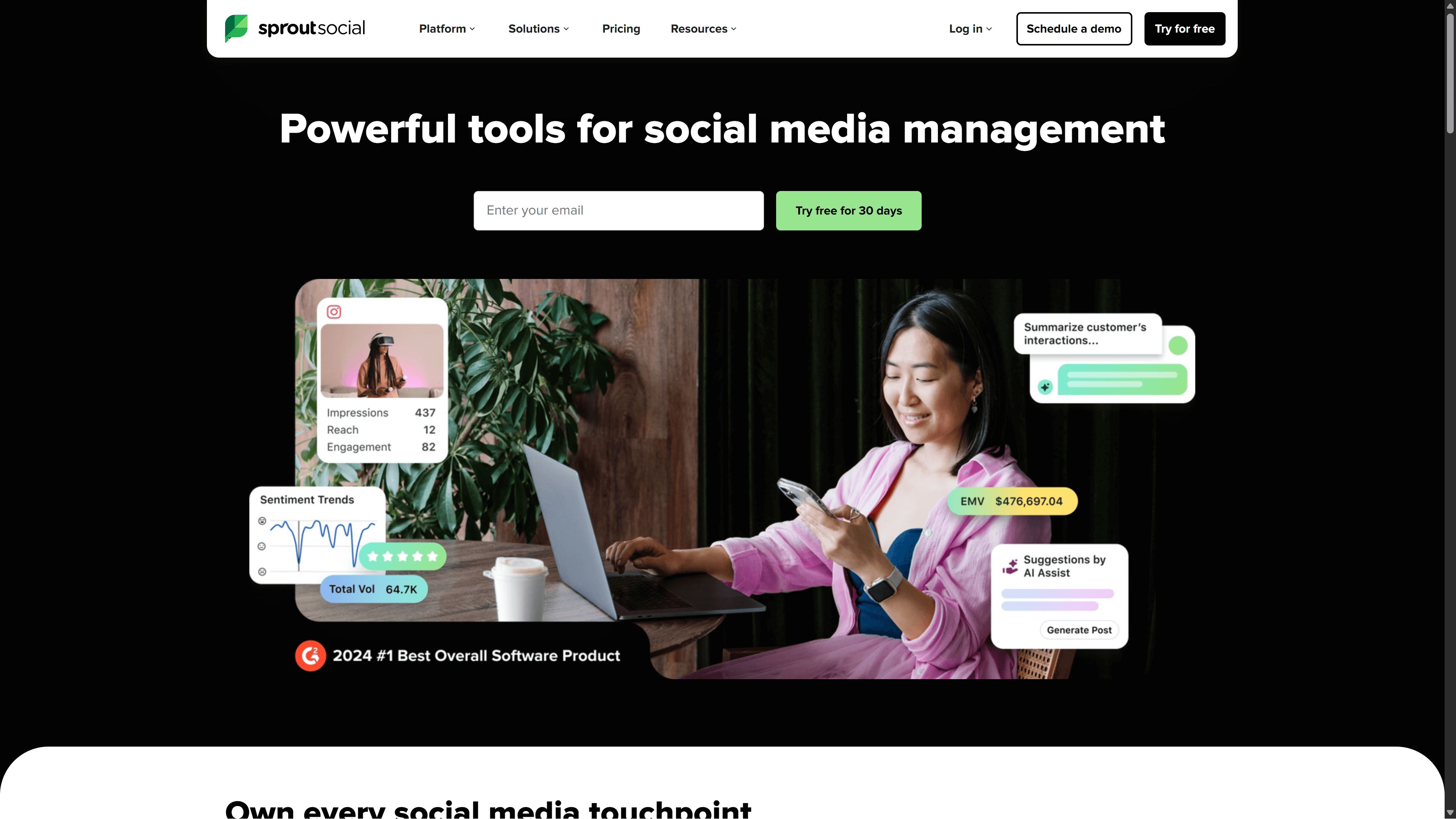
Best for: Large enterprises needing advanced analytics and reporting
Sprout Social is built for large organizations that need comprehensive analytics across multiple teams and departments. The platform excels at creating custom reports that show exactly how social media contributes to business goals, with features like competitive benchmarking and sentiment analysis.
It’s designed for companies with dedicated social teams, complex approval workflows, and stakeholders who need detailed performance data. The robust CRM integration connects social conversations directly to customer profiles, making it ideal for enterprise customer service teams.
Key features:
- Advanced social listening and monitoring
- Detailed analytics dashboards
- Team collaboration tools
- Message scheduling across platforms
- Customer relationship management integration
Pricing: Standard at $199/month, Professional at $299/month, Advanced at $399/month, and custom plans available for Enterprise
Hootsuite
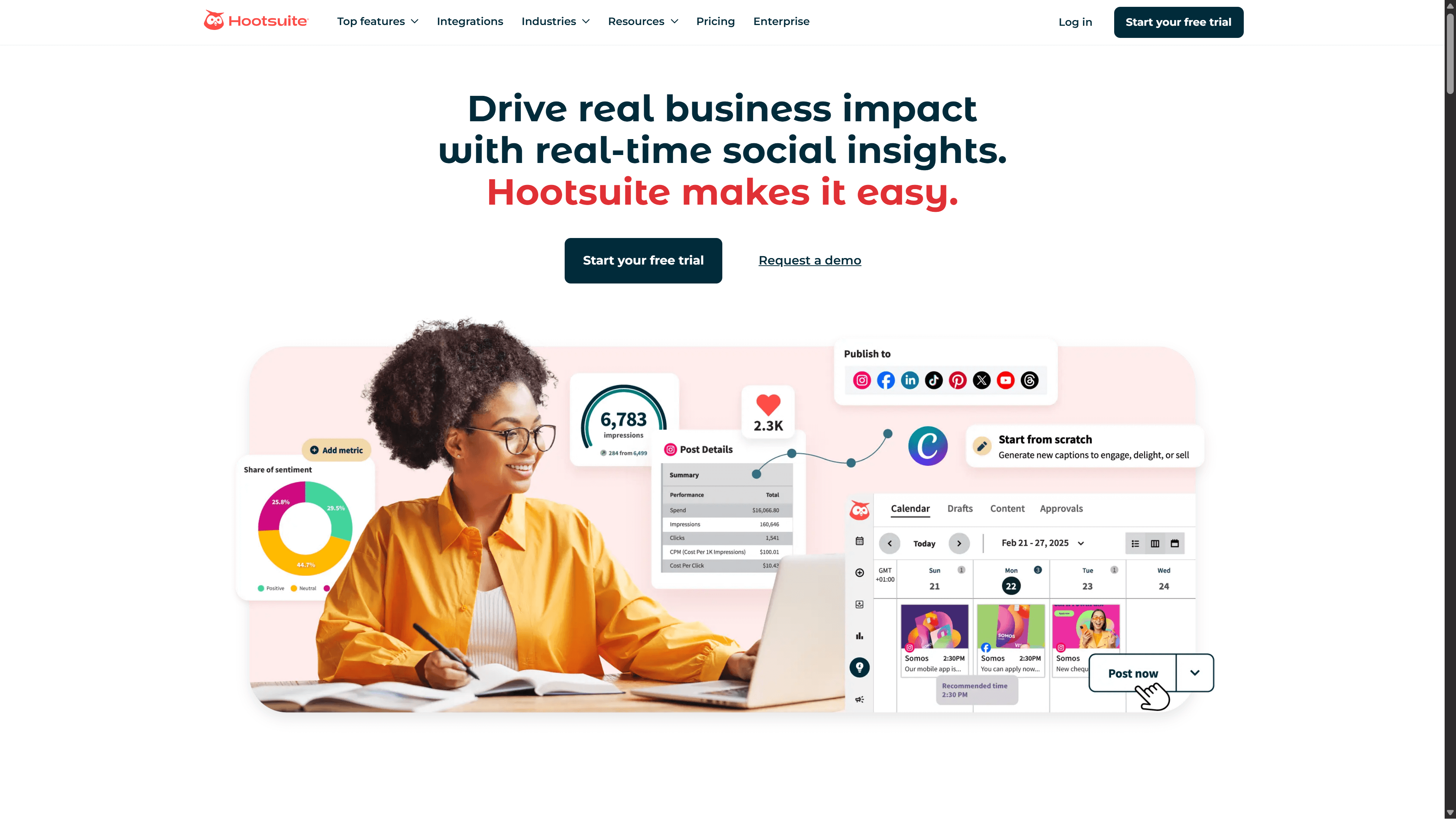
Best for: Businesses wanting basic scheduling with social listening included
Hootsuite is one of the established names in social media management, offering a solid foundation of scheduling and monitoring features. The platform covers the basics well and distinguishes itself by including social listening across millions of sources in all plans.
It’s a straightforward option for businesses that need reliable scheduling and want social listening without paying extra for it. The interface can feel dated compared to newer tools, but it gets the job done for teams that prioritize function over form.
Key features:
- Content scheduling across networks
- Social listening on 150+ million sources
- Team collaboration features
- Analytics and reporting
- Mobile app
Pricing: Yearly billing plans start at Standard for $99/month, Advanced at $249/month, and custom plans available for Enterprise
Agorapulse
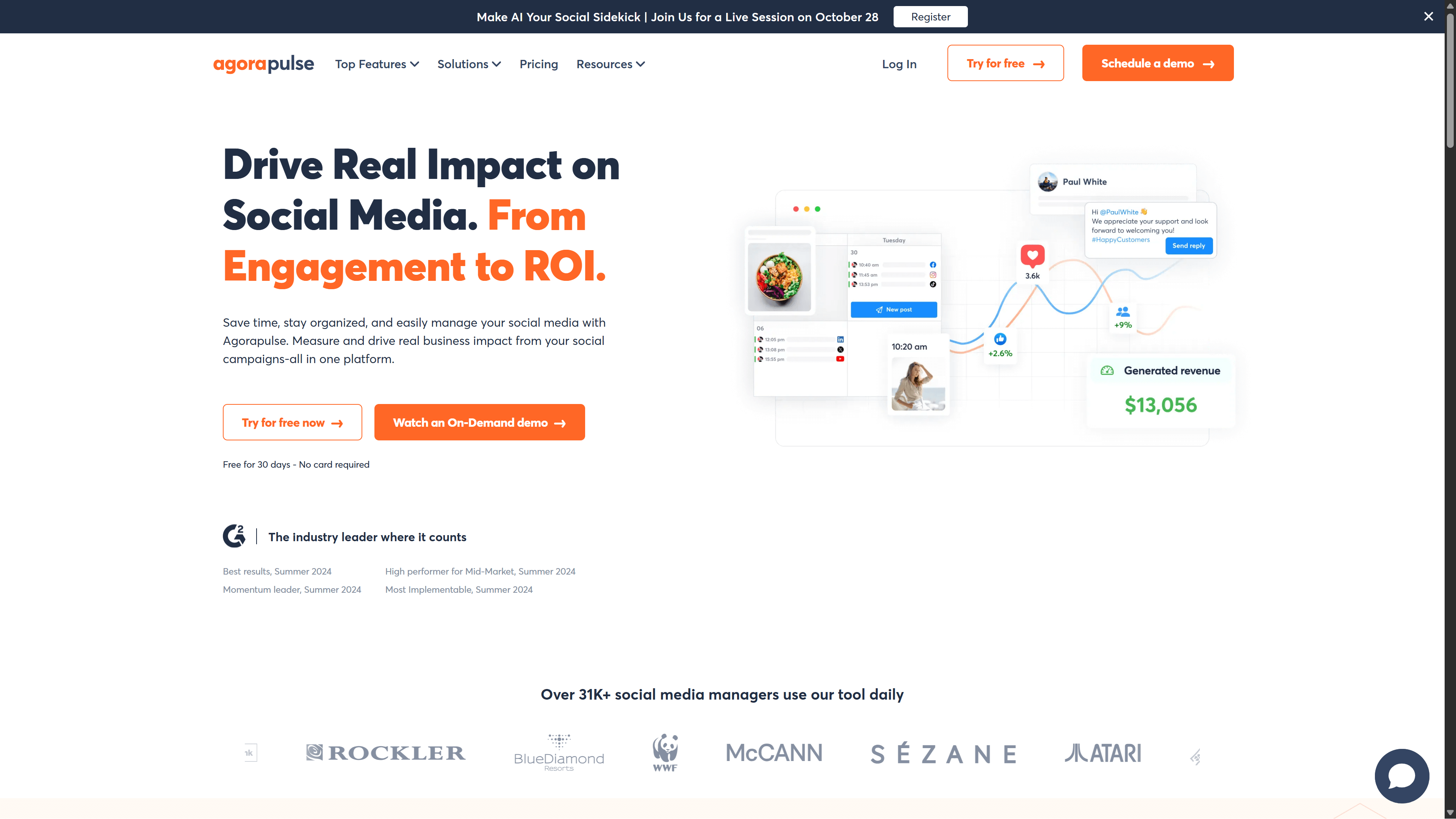
Best for: Agencies managing multiple clients
Agorapulse is designed specifically for agencies juggling multiple client accounts and team members. The unified inbox keeps all client messages organized in one place, making it easy to respond quickly without switching between accounts.
Client reporting features are straightforward and professional, helping agencies demonstrate value to their clients. The platform makes it simple to assign tasks to team members and track who’s handling what across different client accounts.
Key features:
- Social inbox for all messages
- Content scheduling and publishing
- Team collaboration with assignment features
- Client reporting
- Social listening add-on
Pricing: Yearly billing plans start at Standard for $79/month, Professional at $119/month, and Advanced at $149/month. Custom plans also available.
Dash Social

Best for: Large, ecommerce brands needing a suite of useful features for social selling
Dash Social is the perfect solution for ecommerce businesses who often partner with influencers. Not only does the phe platform offers straightforward post scheduling and analytics, it also includes capabilities like creator management and link-in-bio shopping.
It’s designed for larger ecommerce businesses that need features focusing on social selling. Its price point matches the budget that enterprise-level businesses would need to have.
Key features:
- Post scheduling
- Analytics
- Multiple account management
- Content predictions
- Creator management
- LikeShop
- Social listening
Pricing: Engage at $999/month, Advance at $1,999/month, Enterprise at $3,499/month
Best analytics and reporting tools
Analytics tools turn your data into insights. They show what’s working, what’s not, and where to focus your efforts.
Socialinsider
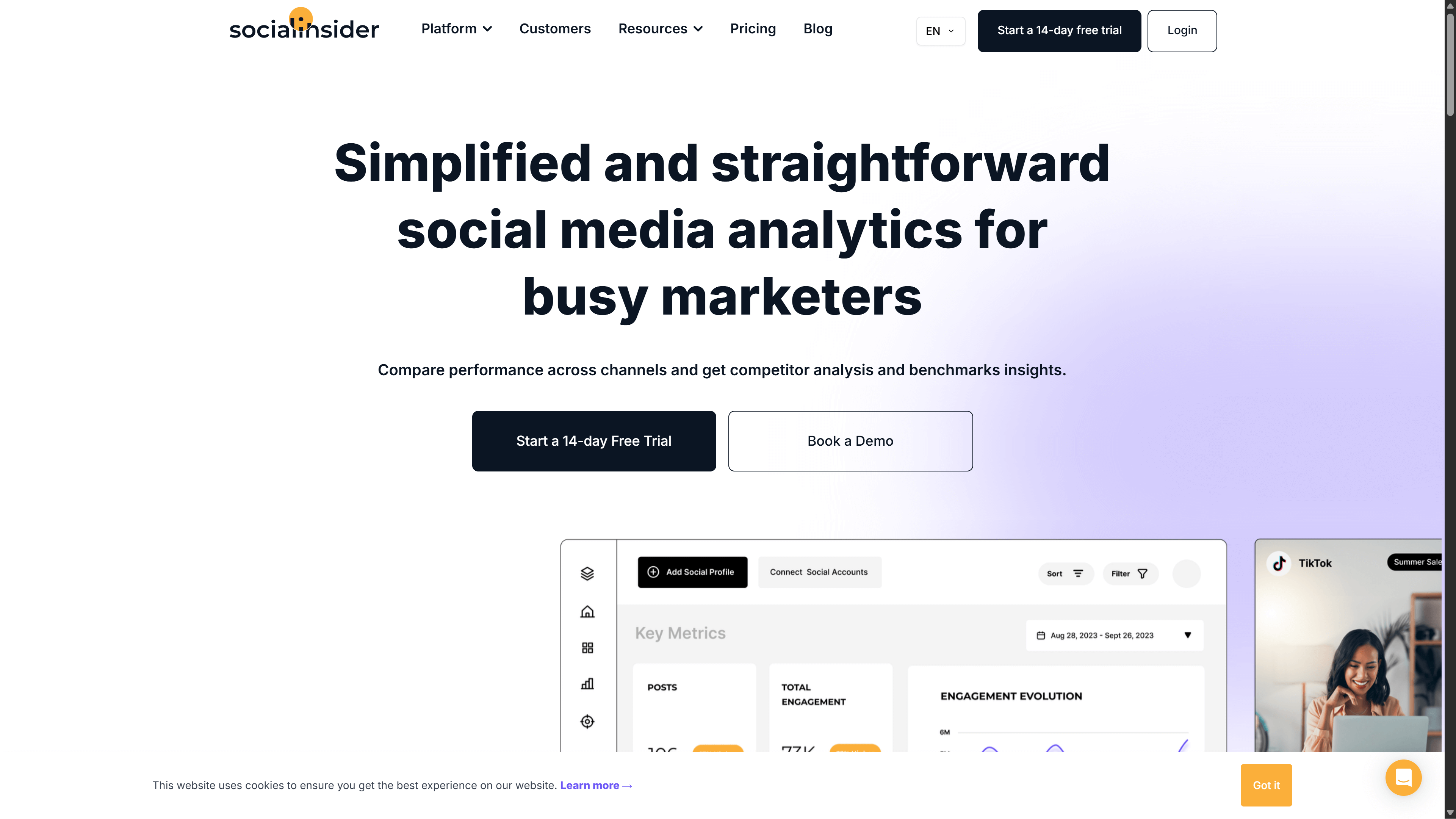
Best for: Competitive social media analysis
Socialinsider specializes in helping you understand how your social media performance stacks up against competitors. The platform pulls competitor data and creates benchmark reports that show where you’re winning and where you’re falling behind.
It’s particularly valuable for brands that need to justify social media investments to stakeholders with concrete competitive data. The automated reporting saves hours of manual competitor research and spreadsheet work.
Key features:
- Competitor analysis across platforms
- Benchmark reports
- Engagement tracking
- Content performance analysis
- Automated reporting
Pricing: Yearly billing plans start with Adapt at $82/month, Optimize at $124/month, Predict at $199/month, and custom plans available for Enterprise
Keyhole
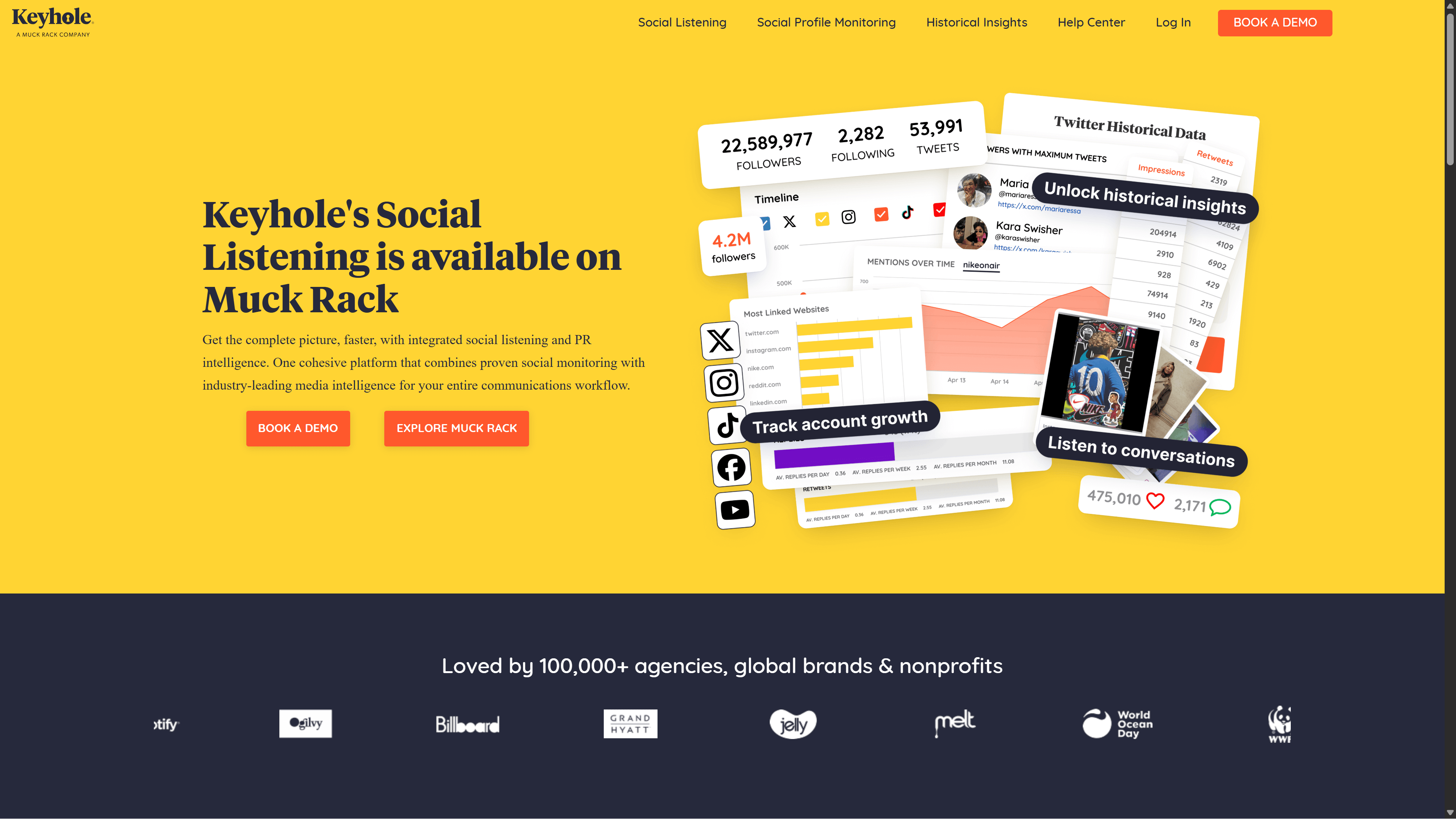
Best for: Real-time social listening and hashtag tracking
Keyhole tracks hashtags, keywords, and brand mentions as they happen across social media platforms. This real-time monitoring makes it perfect for brands running campaigns or events that need immediate visibility into performance and sentiment.
The platform identifies influential users engaging with your content and provides sentiment analysis to gauge how people feel about your brand. Historical data lets you compare current performance against past campaigns to spot trends.
Key features:
- Real-time hashtag tracking
- Influencer identification
- Sentiment analysis
- Campaign reporting
- Historical data analysis
Pricing: Keyhole offers Team and Enterprise plans, with pricing offered after a demo
AgencyAnalytics
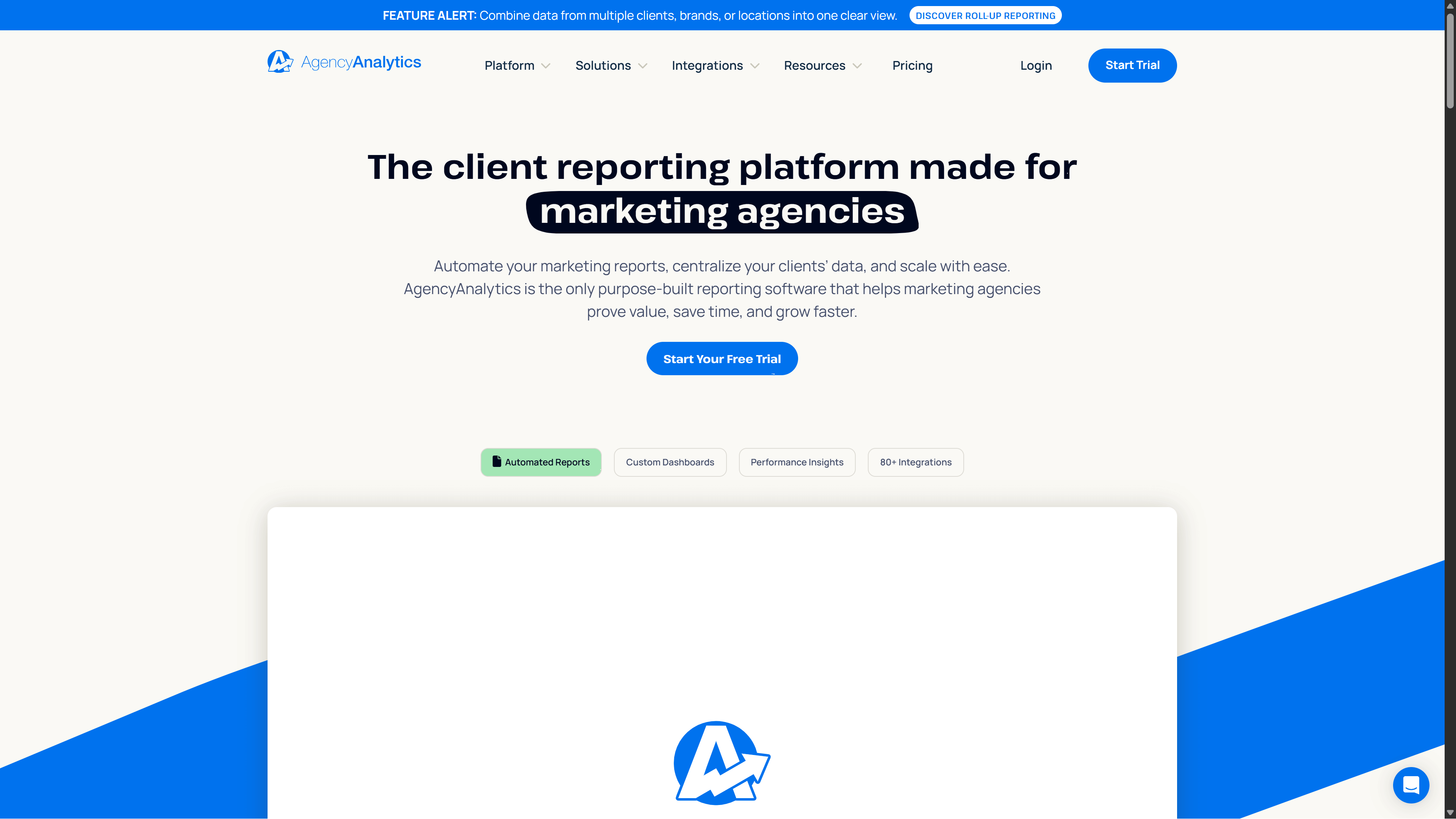
Best for: Marketing agencies creating client dashboards
AgencyAnalytics solves the agency problem of pulling data from dozens of different marketing platforms into coherent client reports. The platform integrates with over 80 marketing tools and automatically populates white-labeled dashboards with your agency branding.
Automated report scheduling means clients get updates on time without you manually creating reports each month. The custom dashboards let you show clients exactly the metrics that matter for their business.
Key features:
- 80+ marketing integrations
- White-label reporting
- Automated report scheduling
- Custom dashboards
- SEO and PPC tracking
Pricing: Freelancer at $59/month, Agency at $179/month, Agency Pro at $349/month, and custom plans available for Enterprise
Swydo
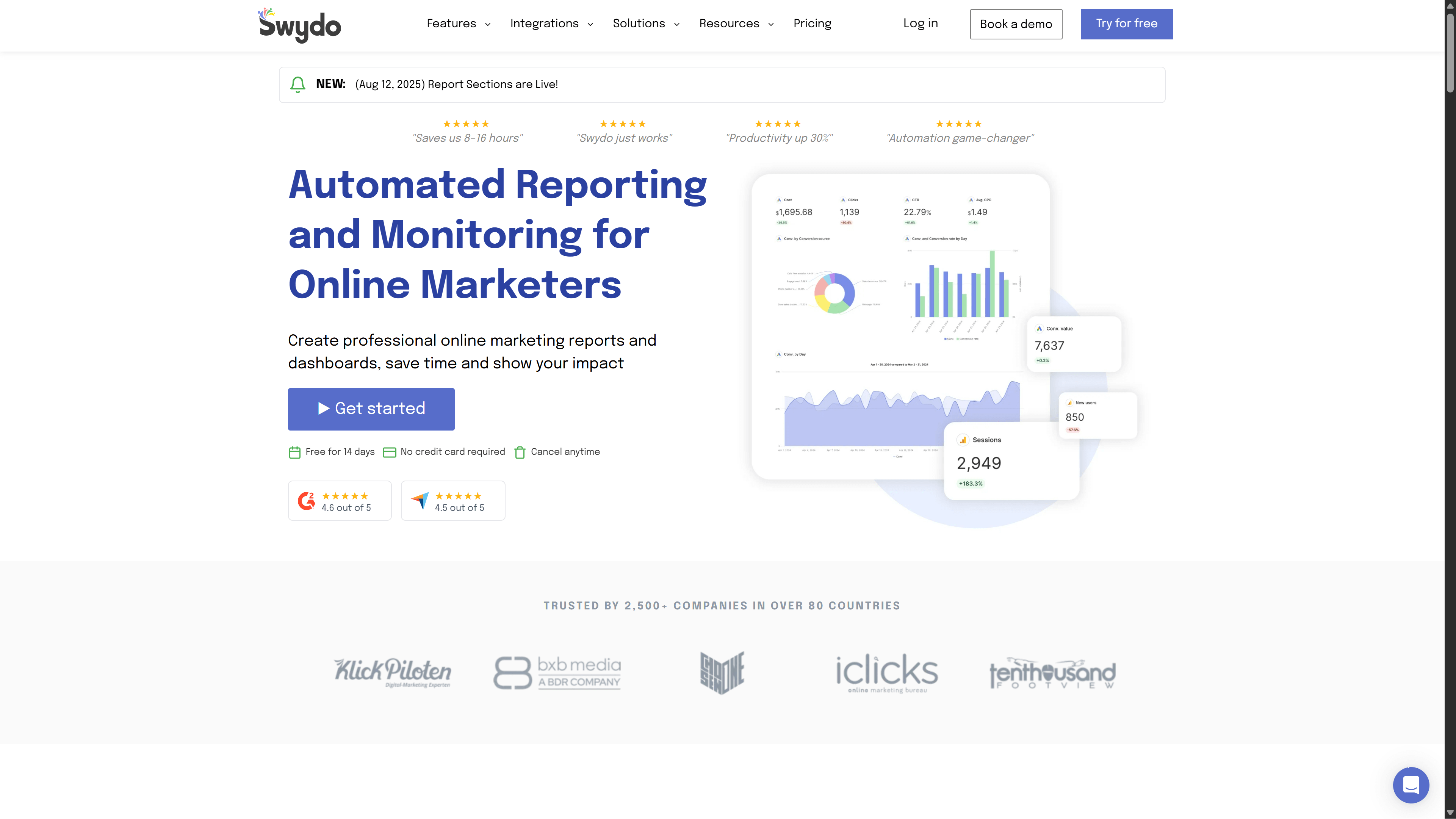
Best for: Agencies needing automated reporting
Swydo focuses specifically on automating the tedious work of creating marketing reports for clients. You connect your data sources once, set up your report templates, and the platform automatically generates updated reports on your schedule.
The platform integrates with over 30 marketing platforms and applies custom branding to make reports look professional. Data visualization features turn raw numbers into charts and graphs that clients can actually understand.
Key features:
- Automated report generation
- 30+ platform integrations
- Custom branding
- Report scheduling
- Data visualization
Pricing: Plans start at $49/month
Best email marketing tools
Email marketing still delivers strong ROI. These tools help you build lists, create campaigns, and track results.
HubSpot
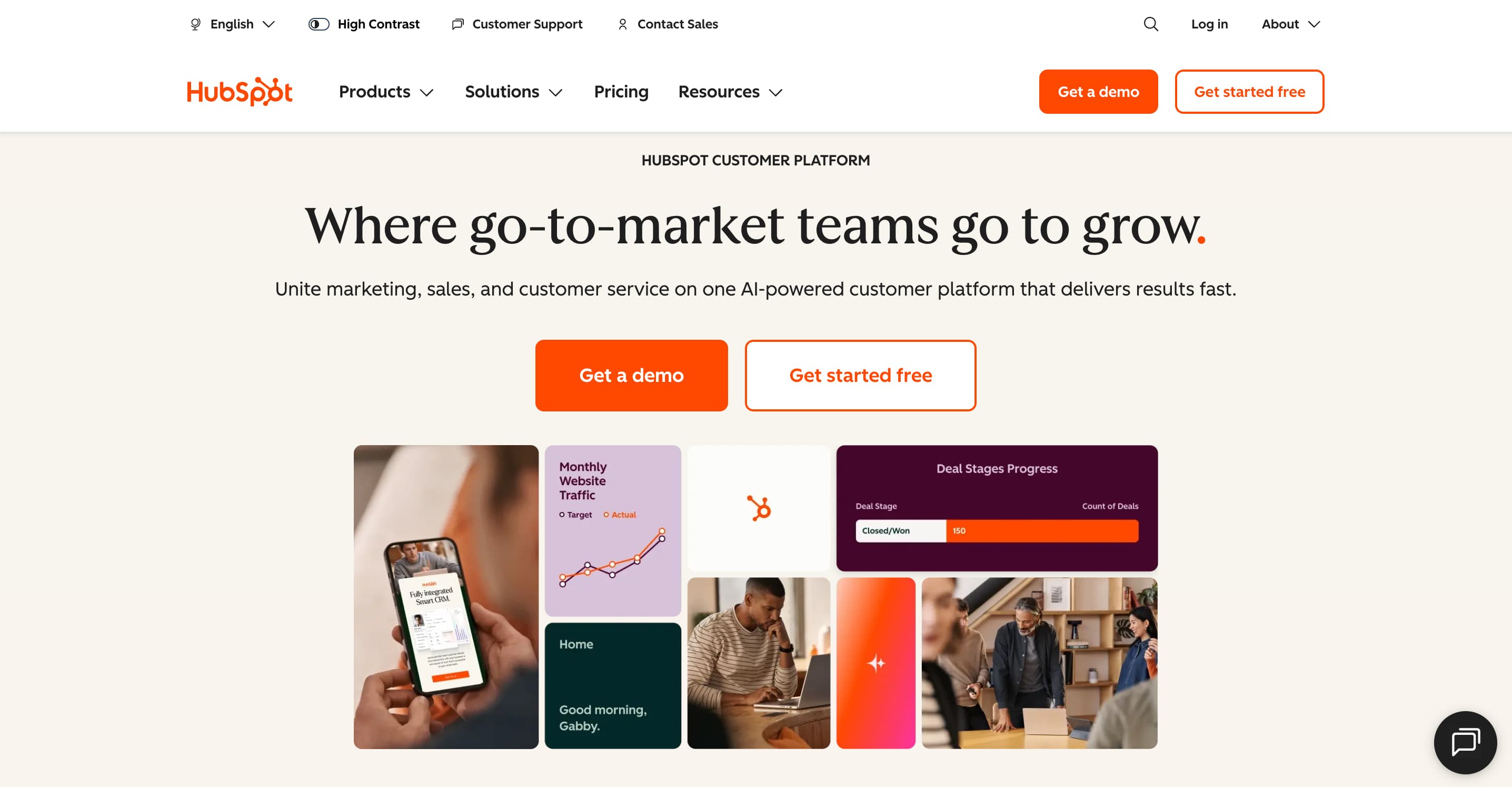
Best for: Businesses wanting all-in-one marketing automation
HubSpot combines email marketing with CRM, landing pages, forms, and automation in one integrated platform. This all-in-one approach means your email campaigns connect directly to your contact database and customer interactions.
The platform offers marketing automation workflows that nurture leads automatically based on their behavior. Even the free plan includes basic email features, making it accessible for businesses just starting with email marketing.
Key features:
- Email campaign builder
- Marketing automation workflows
- CRM integration
- Landing page creator
- Analytics and reporting
- Lead scoring
Pricing: Plans start at $20/month
beehiiv
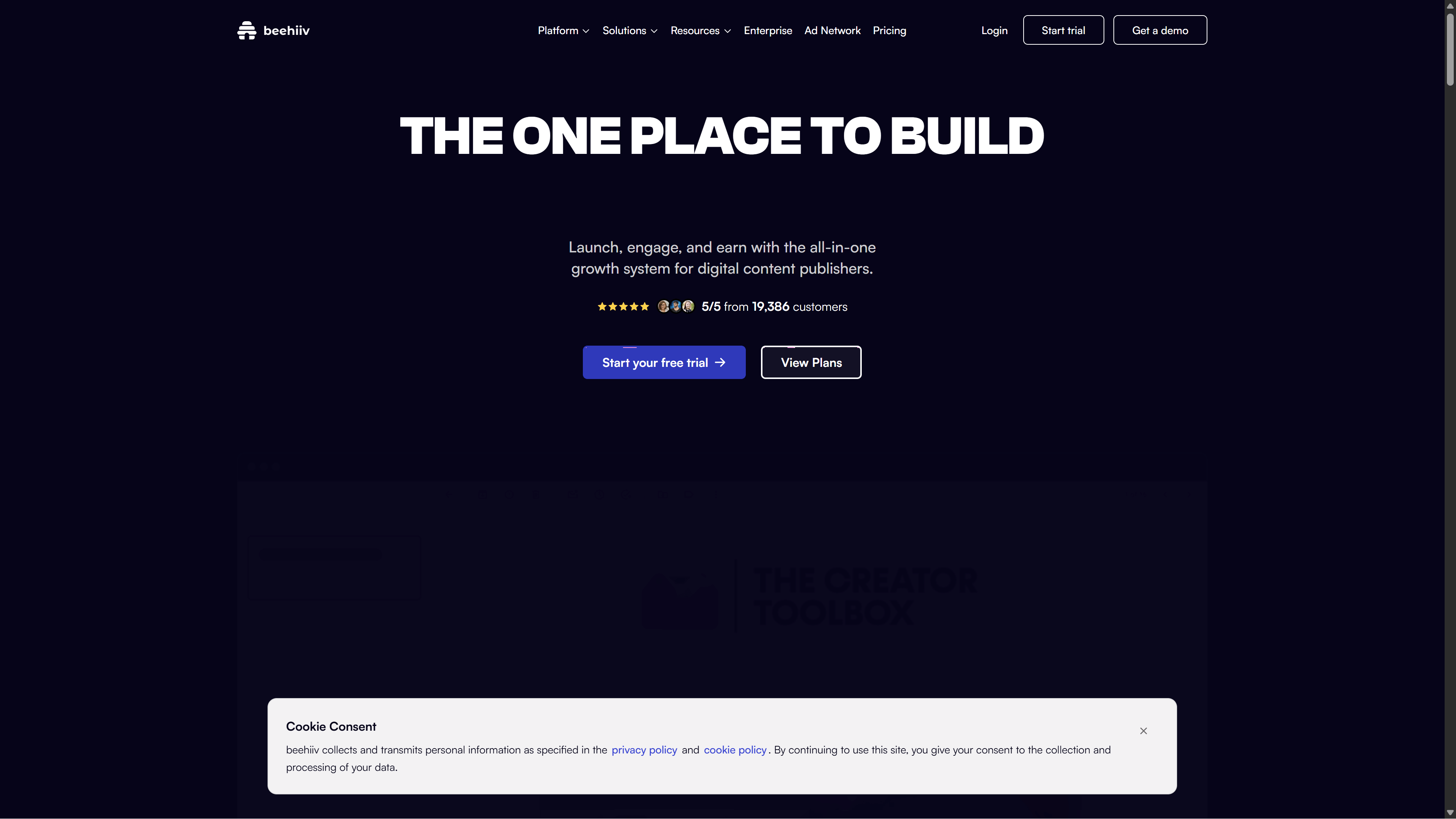
Best for: Newsletter creators and content publishers
beehiiv is purpose-built for creators and publishers who make money from newsletters. The platform handles everything from subscription management to monetization features like paid subscriptions and ad networks.
Built-in referral programs help grow your subscriber base organically through word-of-mouth. The analytics dashboard shows you exactly which content resonates with readers and drives subscriptions.
Key features:
- Newsletter editor
- Subscription management
- Monetization features
- Referral program
- Analytics dashboard
- Custom domains
Pricing: Free plan available; paid plans start at $43/month
Kit
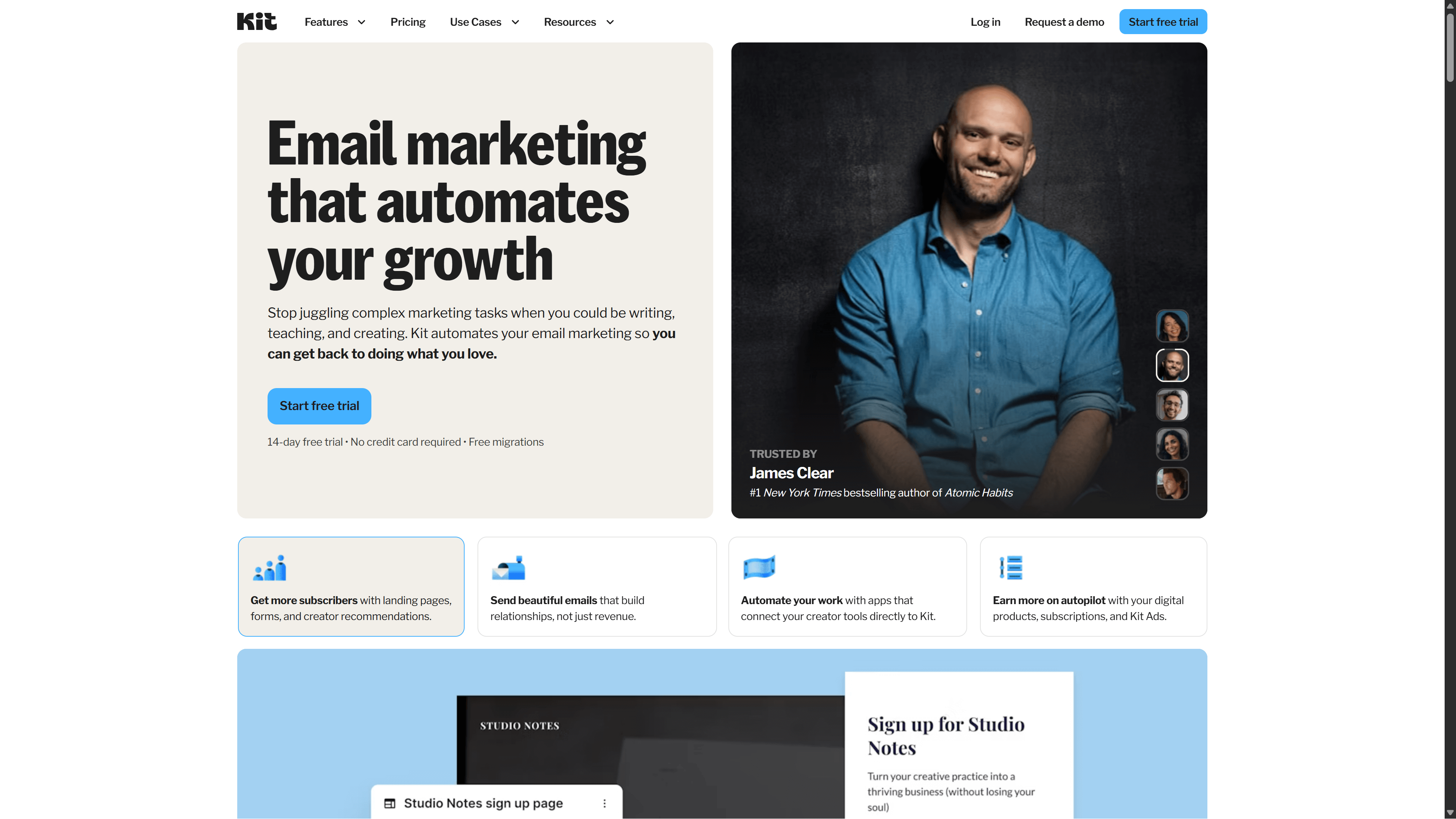
Best for: Creators building email lists
Kit (formerly ConvertKit) is designed specifically for creators who need simple but powerful email automation. The visual automation builder makes it easy to create email sequences without technical knowledge.
Subscriber tagging and segmentation help you send the right content to the right people based on their interests. Creator-focused templates and landing pages help you grow your list and sell digital products.
Key features:
- Visual automation builder
- Landing pages and forms
- Subscriber tagging
- Email sequences
- Creator-focused templates
Pricing: Free plan available; paid plans start at $33/month
Flodesk
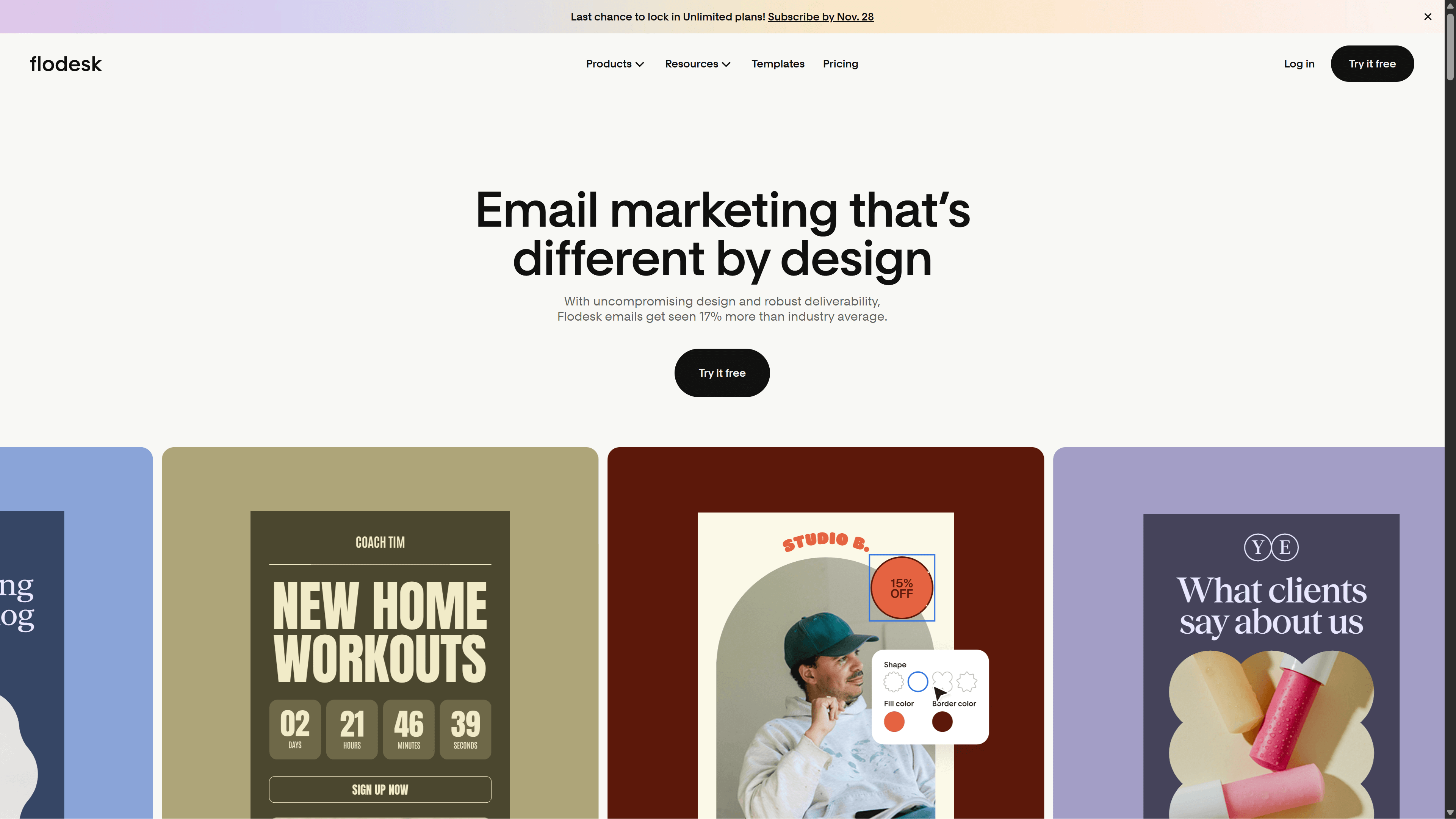
Best for: Beautiful email designs without coding
Flodesk prioritizes design, making it easy to create gorgeous emails that stand out in crowded inboxes. The intuitive drag-and-drop editor requires zero coding knowledge but produces professional-looking campaigns.
Automation workflows let you set up welcome sequences and nurture campaigns that run on autopilot. The simple pricing model charges one flat rate regardless of how many emails you send, unlike competitors that price based on email volume.
Key features:
- Beautiful email templates
- Drag-and-drop editor
- Automation workflows
- Form builder
- Simple pricing (unlimited emails)
Pricing: Free plan available; paid plans start at $35/month
MySignature
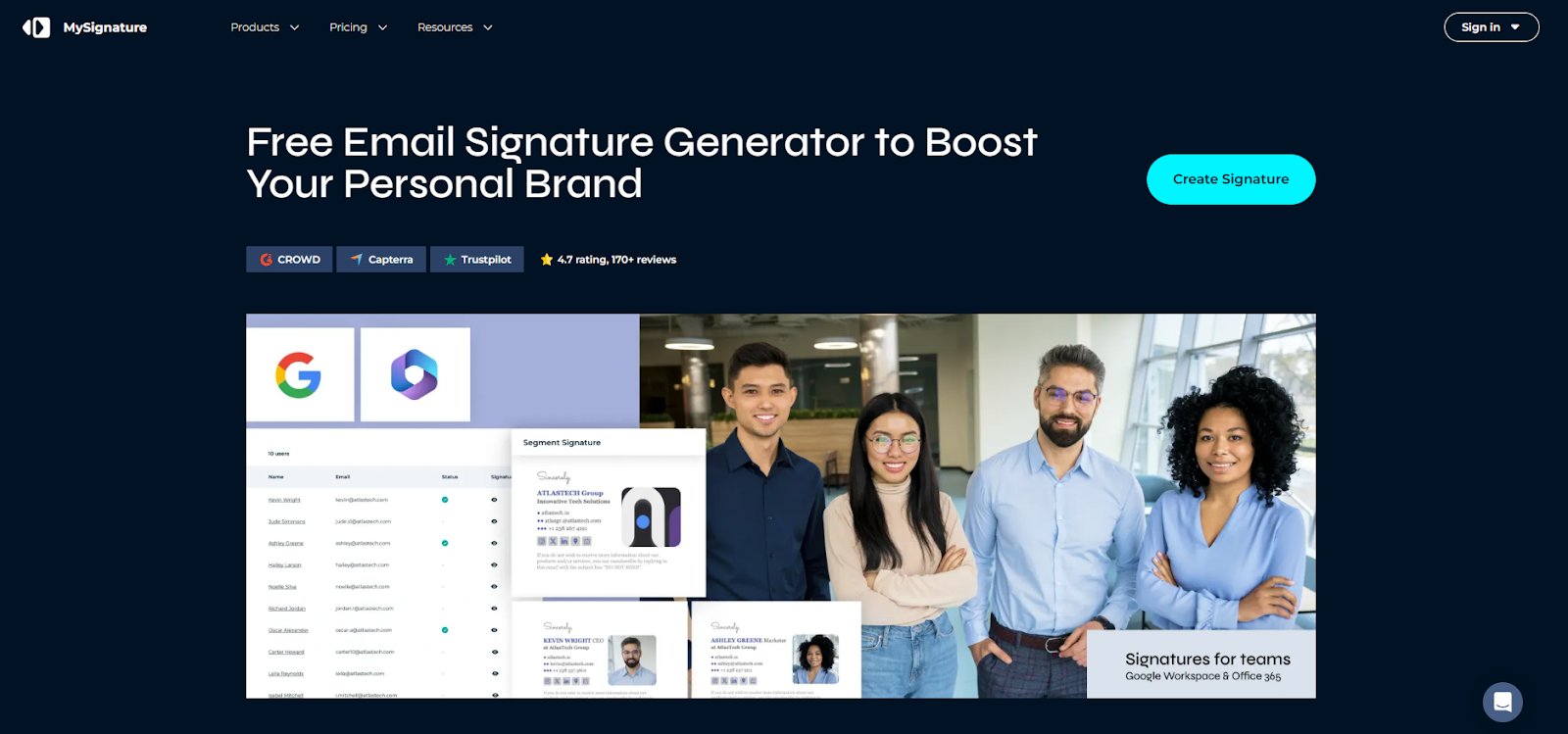
Best for: Professionals and SMBs seeking consistent, high-impact brand visibility through automated email signature management.
MySignature is an intuitive, cloud-based editor designed to help teams turn every outgoing email into a professional branding opportunity. By centralizing signature management, businesses can ensure that logos, social links, and banners are perfectly aligned across the entire organization without requiring complex technical setups or server-level coding.
The platform excels at making email communication more functional, allowing sales and marketing teams to treat the signature space as a dynamic marketing channel. Whether you are a solo professional looking to make a great first impression or a growing SaaS team needing a unified corporate identity, MySignature provides a visual, user-friendly environment to build and deploy signatures in minutes.
Key Features:
- Centralized team signature management
- Professional designer-made templates
- Clickable marketing call-to-action banners
- Integrated social media icons
- Easy email client installation
Pricing: Individual: $6/month, Teams: $2.40/member/month, Agency Hub: Custom pricing after demo.
Best SEO tools
SEO tools help you rank higher in search results. They find keywords, track rankings, and identify opportunities.
Semrush
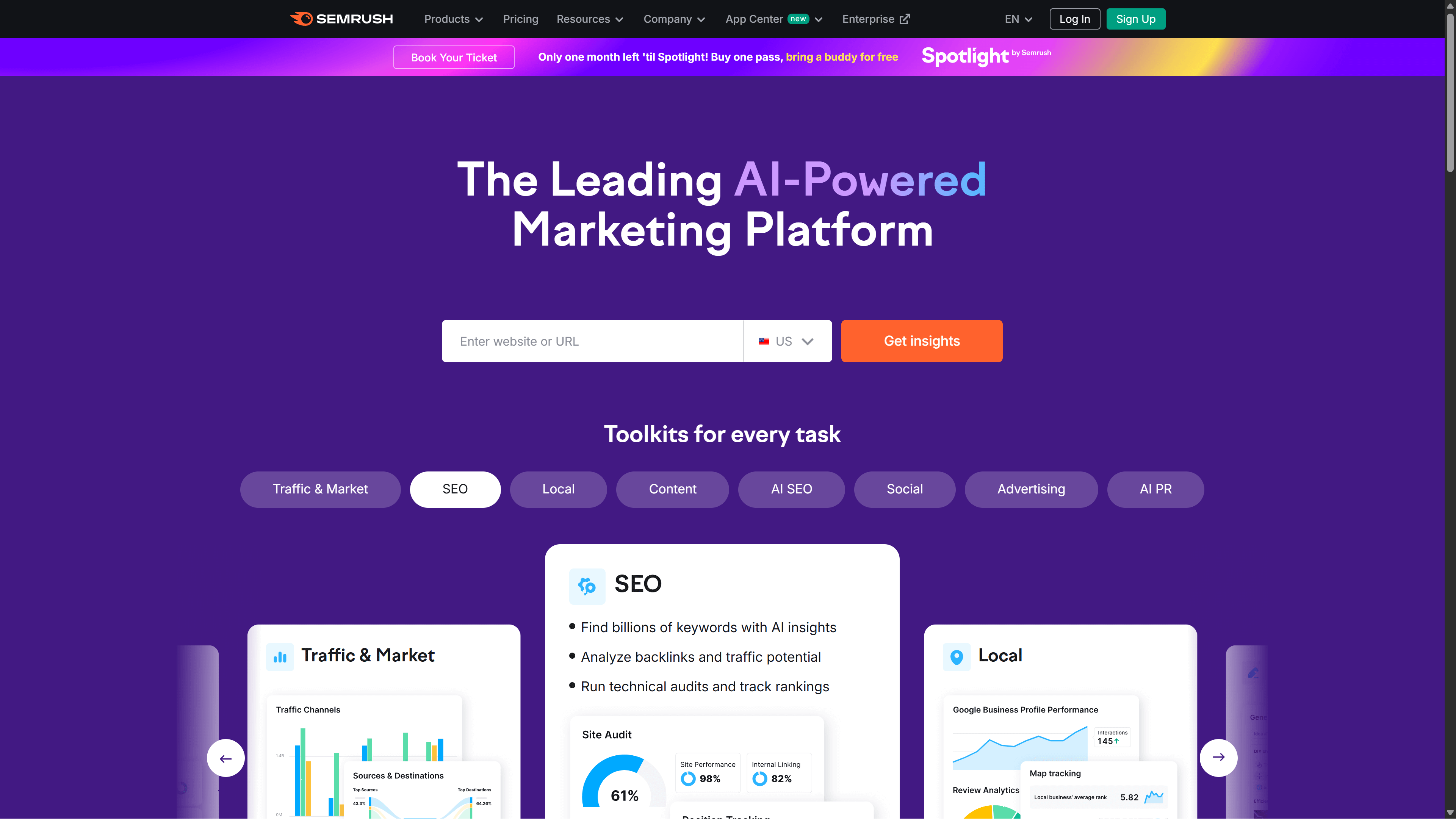
Best for: Complete SEO and competitive research
Semrush is the Swiss Army knife of SEO. The platform combines keyword research, site auditing, competitor analysis, and content optimization in one tool.
You can track your rankings, analyze competitor strategies, find backlink opportunities, and get content recommendations all without leaving the platform. It’s particularly strong at competitive intelligence, showing you exactly what keywords competitors rank for and how they’re getting traffic.
Key features:
- Keyword research and tracking
- Site audit and technical SEO
- Competitor analysis
- Backlink analysis
- Content optimization
- Position tracking
Pricing: Plans start at $117/month; can increase if you add other toolkits
Ahrefs
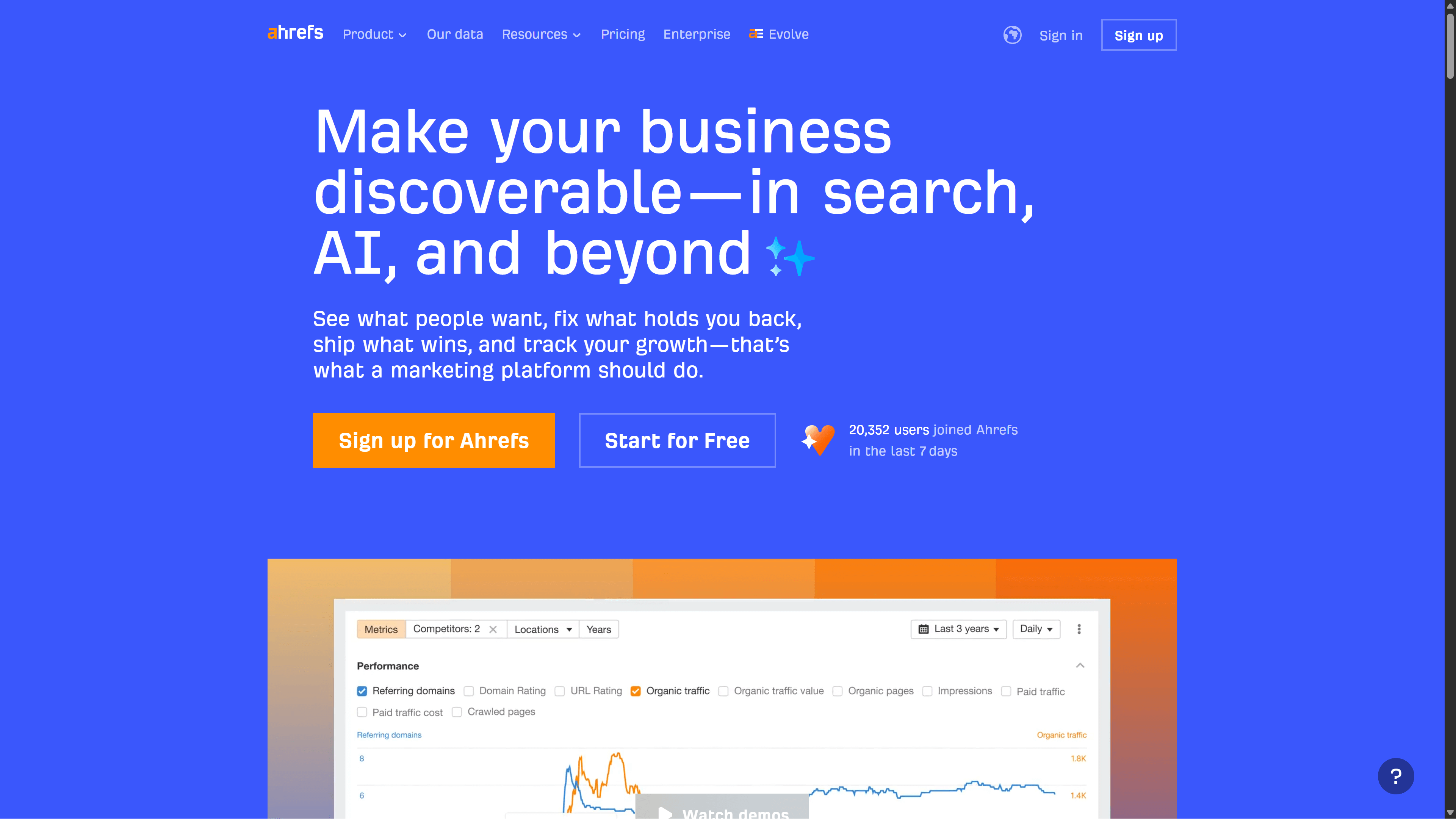
Best for: Backlink analysis and competitor research
Ahrefs maintains the largest backlink database in the industry, making it the go-to tool for link building and competitor research. You can analyze any website’s complete backlink profile, find new link opportunities, and track your rankings across search engines.
The Content Explorer helps you find popular content in your niche to inform your own content strategy. Site audit features identify technical SEO issues that might be holding your rankings back.
Key features:
- Backlink analysis
- Keyword explorer
- Content explorer
- Rank tracking
- Site audit
- Competitor research
Pricing: Lite at $129/month, Standard at $249/month, and Advanced at $449/month
Clearscope
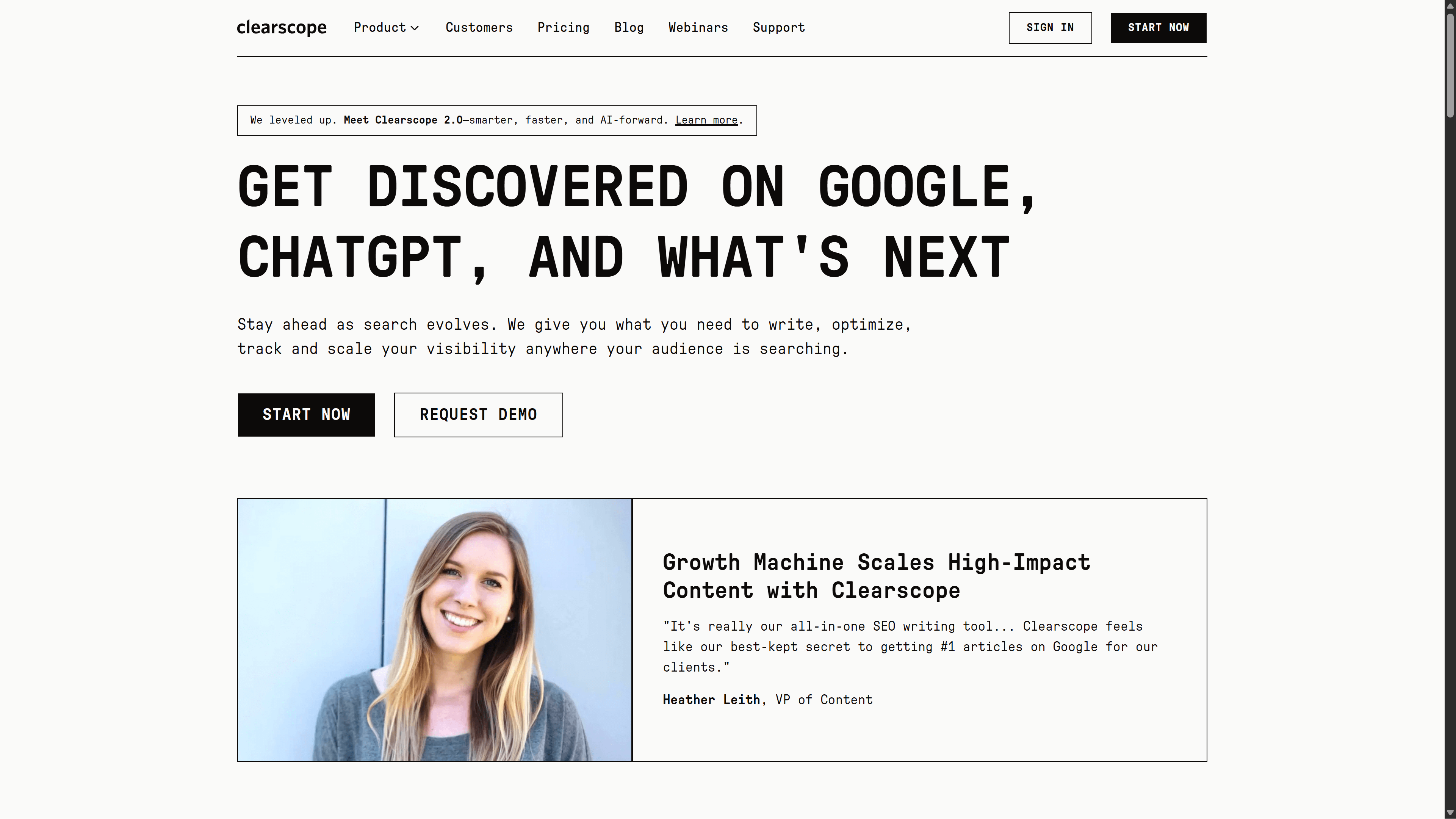
Best for: Content optimization for search
Clearscope analyzes top-ranking pages for your target keyword and tells you exactly what to include in your content. The platform creates detailed content briefs showing recommended word count, readability level, and topics to cover.
As you write, Clearscope grades your content in real-time and suggests improvements. The Google Docs integration lets you optimize content directly in your writing environment without switching between tools.
Key features:
- Content optimization recommendations
- Keyword research
- Content grading
- Competitor analysis
- Google Docs integration
Pricing: Plans start at $199/month
Surfer
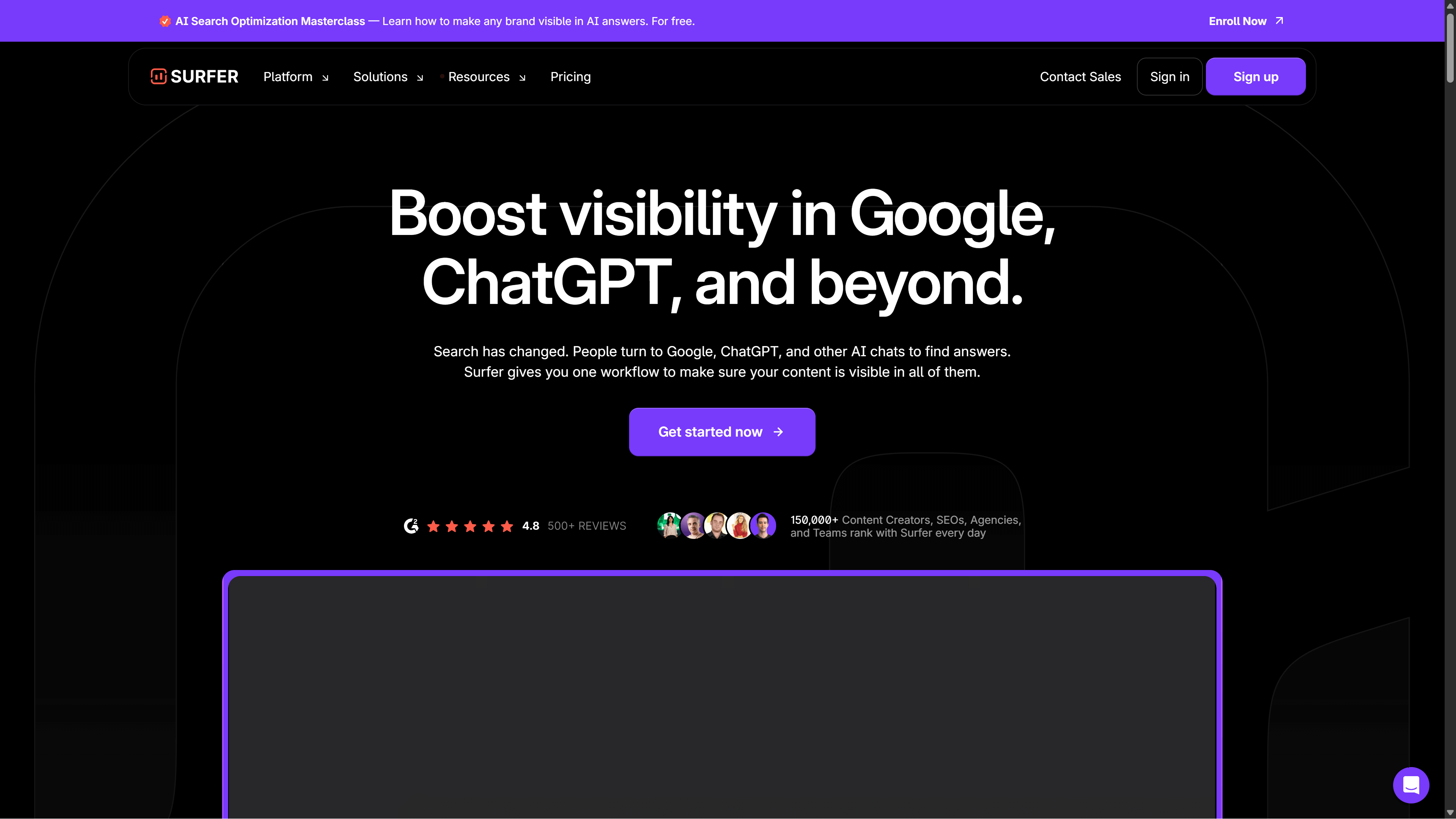
Best for: On-page SEO optimization
Surfer takes the guesswork out of on-page SEO by analyzing hundreds of ranking factors from top-performing pages. The real-time content editor scores your content as you write, showing exactly what needs improvement.
You’ll see recommendations for keyword usage, content length, headings, and even image quantity. The SERP analyzer reveals what’s working for competitors so you can create better content.
Key features:
- Content editor with real-time scoring
- SERP analyzer
- Keyword research
- Content planner
- Audit tool
Pricing: Essential at $79/month, Scale at $175/month, and Enterprise starts at $999/month
Best content creation tools
Content creation tools help you design, edit, and produce marketing materials. Quality content doesn’t require a design degree anymore.
Canva
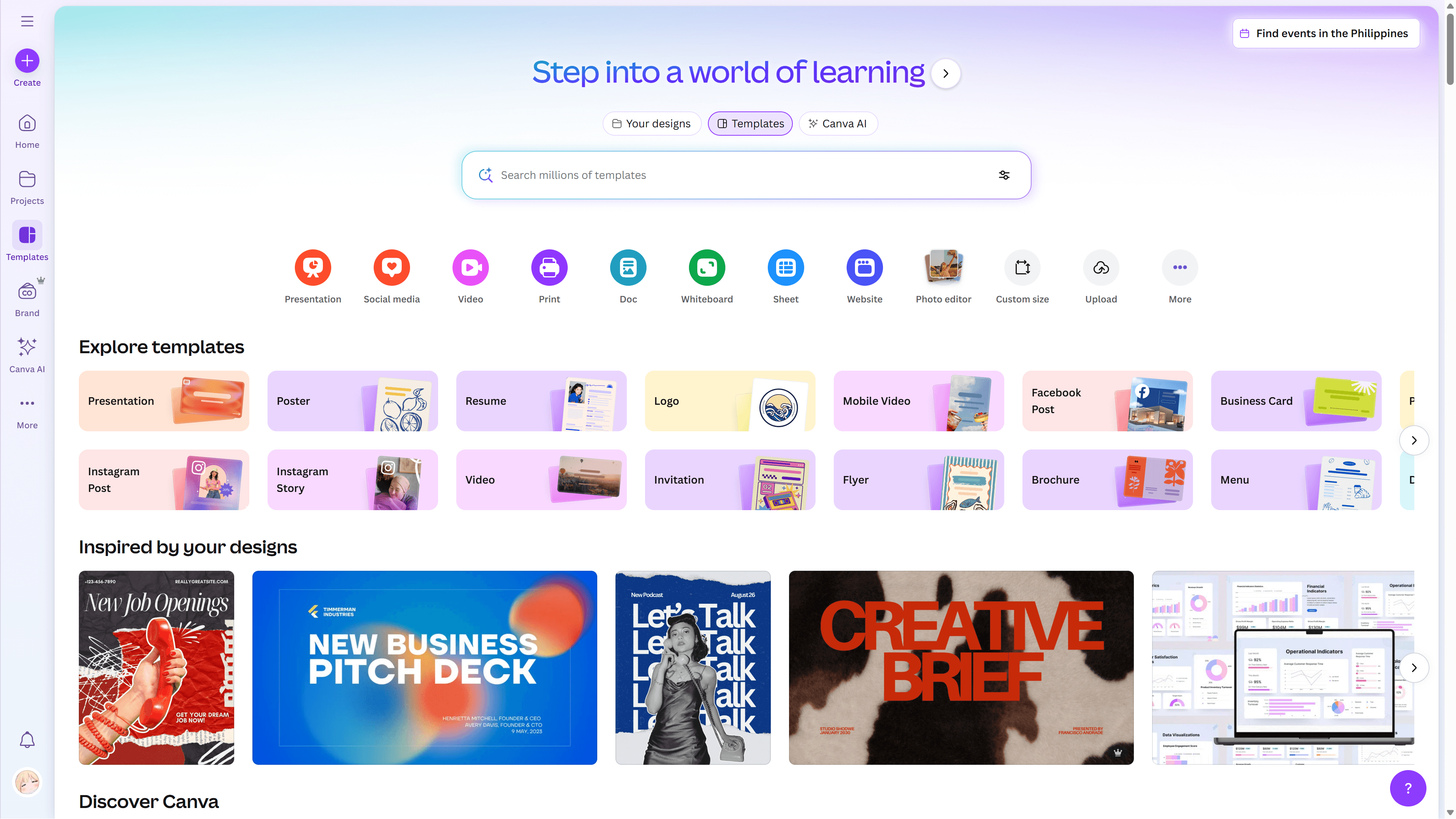
Best for: Graphic design for non-designers
Canva makes design accessible. The platform offers thousands of templates for social media posts, presentations, flyers, and more that you can customize with drag-and-drop editing.
The brand kit feature also ensures consistency across all your designs by storing your logos, colors, and fonts. The massive photo library means you don’t need to hunt for stock images elsewhere.
Key features:
- Thousands of templates
- Drag-and-drop editor
- Brand kit for consistent branding
- Photo library
- Team collaboration
- Social media scheduling
Pricing: Free plan available; paid plans start at $12.99/month
Biteable
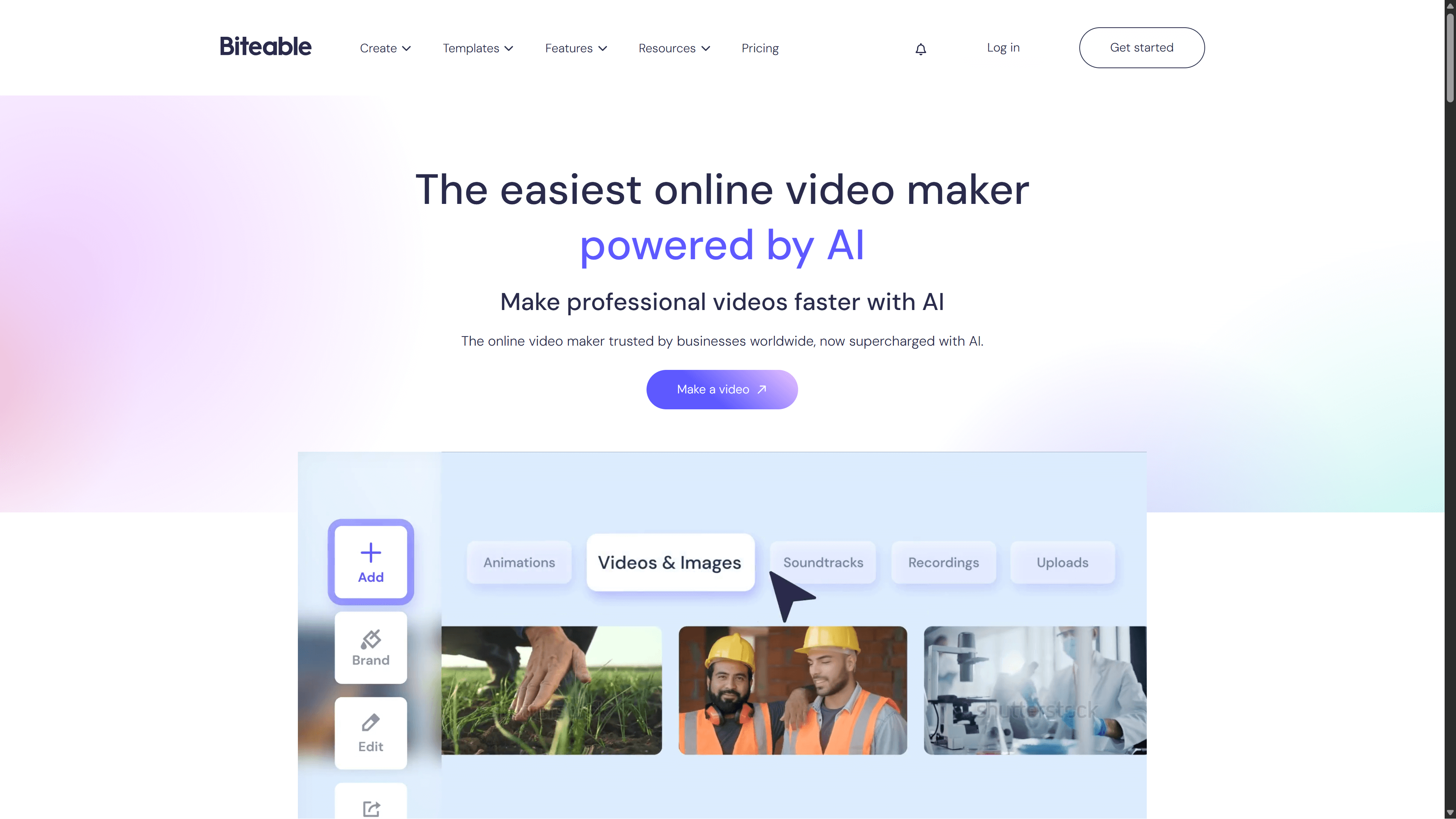
Best for: Quick marketing videos
Biteable creates professional marketing videos in minutes without requiring video editing experience. The platform provides video templates for ads, social media, presentations, and more that you simply customize with your content.
A stock footage library eliminates the need to shoot your own video. Text animations and music library help you create engaging videos that hold attention.
Key features:
- Video templates
- Stock footage library
- Text animations
- Music library
- Brand customization
Pricing: Pro at $15/month, Premium at $49/month, and custom plans available for Business
CapCut
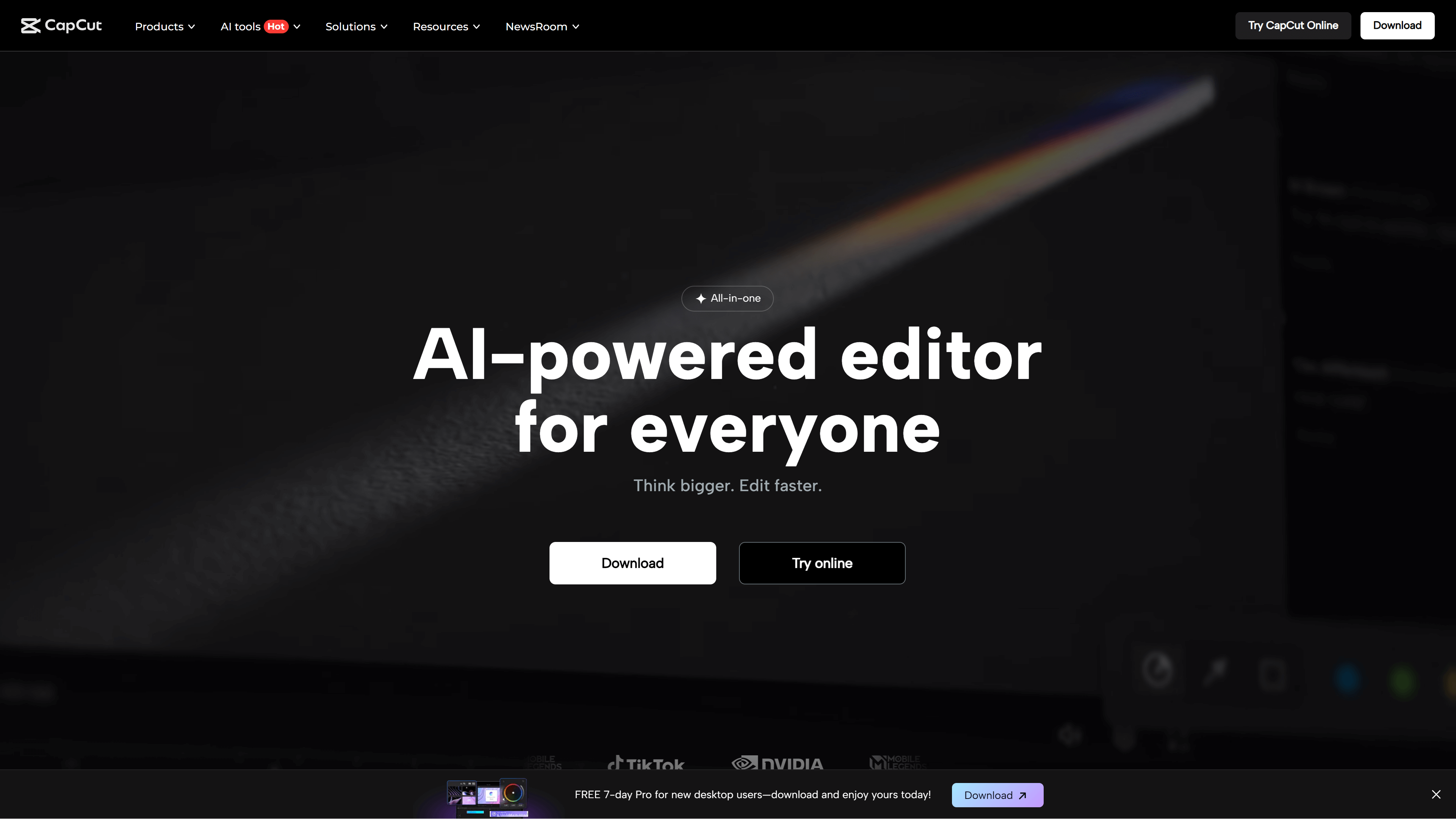
Best for: Short-form video editing
CapCut is TikTok’s free editing app. It includes trending templates that let you create popular video styles quickly. Auto-captions automatically add text to your videos, improving accessibility and engagement.
The extensive effects library, filters, and music options give you everything needed for engaging short-form videos without spending money on editing software.
Key features:
- Video editing tools
- Effects and filters
- Text and stickers
- Music library
- Auto-captions
- Trending templates
Pricing: Free (with premium features available)
Descript
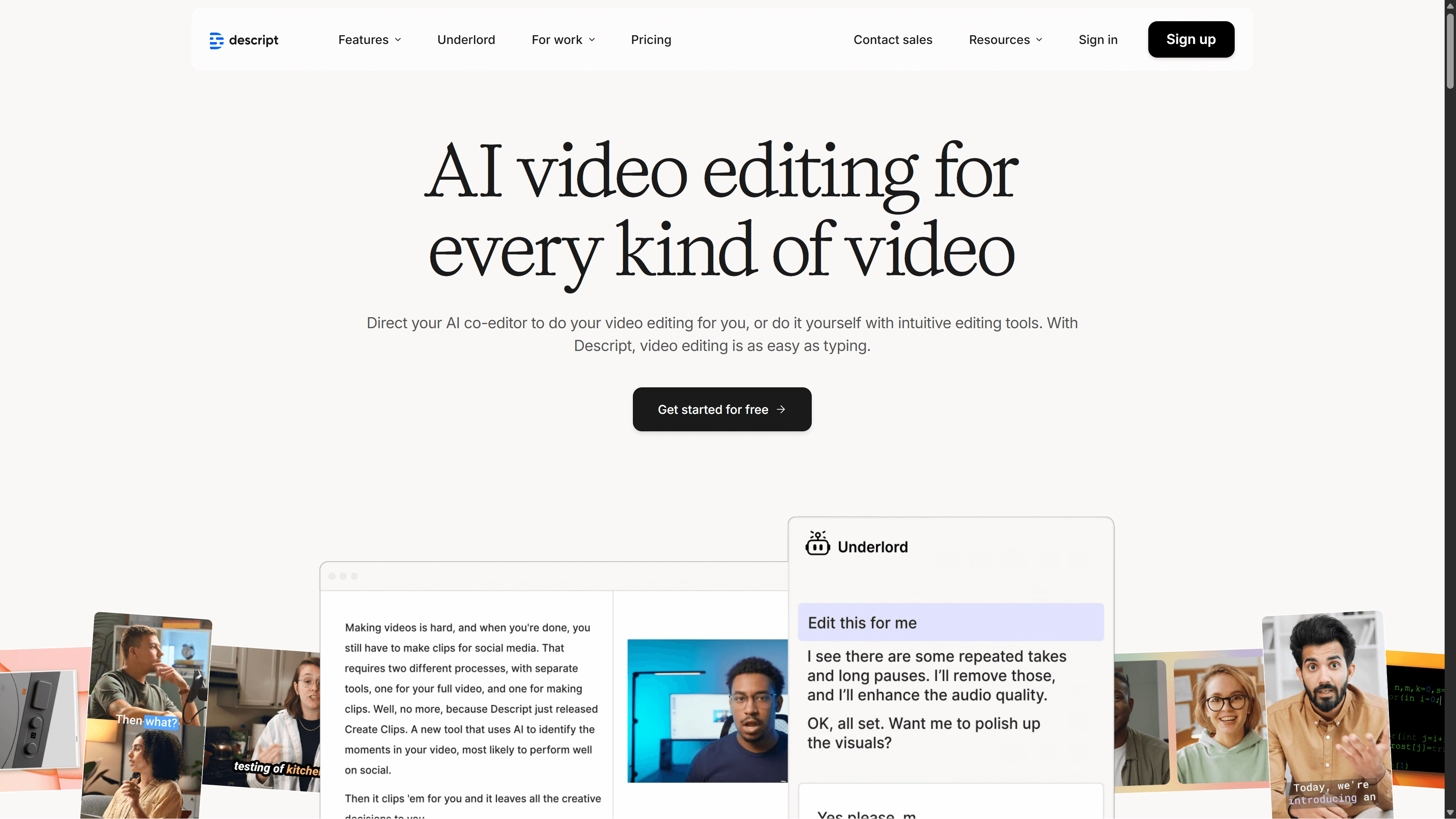
Best for: Podcast and video editing with transcription
Descript revolutionizes audio and video editing by letting you edit content as easily as editing a text document. The platform automatically transcribes your audio and video, then lets you delete words from the transcript to remove them from the recording.
Overdub uses AI to generate your voice, letting you fix mistakes without re-recording. Screen recording and multi-track editing make it perfect for podcasts, video tutorials, and presentations.
Key features:
- Text-based editing
- Automatic transcription
- Screen recording
- Overdub (AI voice)
- Multi-track editing
- Publishing tools
Pricing: Free plan available; paid plans start at $15/month
Best AI digital marketing tools
AI tools for digital marketing speed up content creation and strategy. They’re assistants, not replacements for your creativity.
ChatGPT
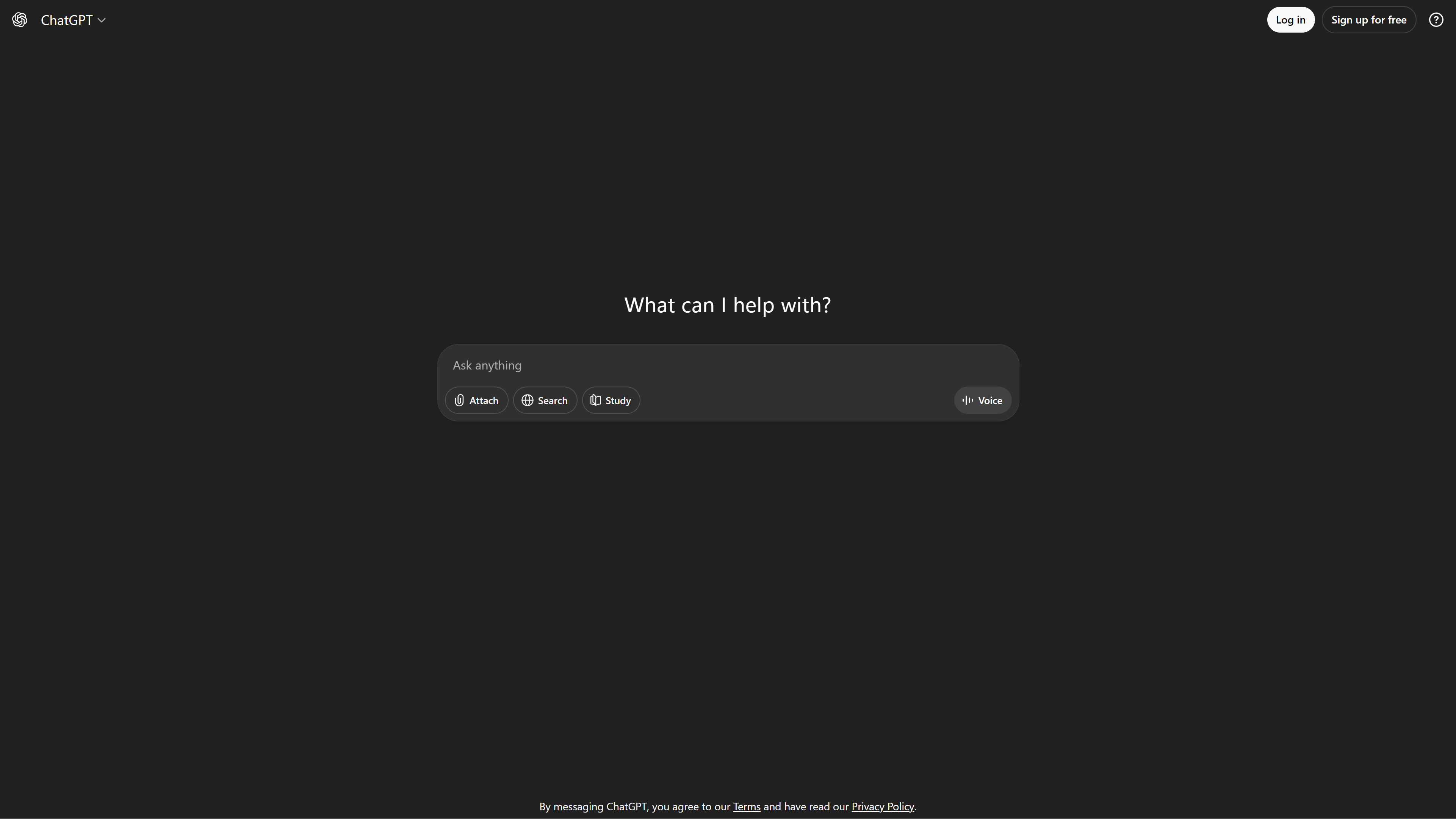
Best for: Content ideation and writing assistance
ChatGPT is a conversational AI that helps with brainstorming, drafting, and editing marketing content. You can use it to generate blog outlines, write social media captions, create email copy, and even analyze data.
The conversational interface makes it easy to iterate on ideas and refine content through back-and-forth dialogue. The Plus version adds image analysis capabilities for understanding visual content.
Key features:
- Conversational AI interface
- Content generation
- Code writing
- Data analysis
- Multiple language support
- Image analysis (Plus version)
Pricing: Free plan available; ChatGPT Plus at $20/month
Jasper
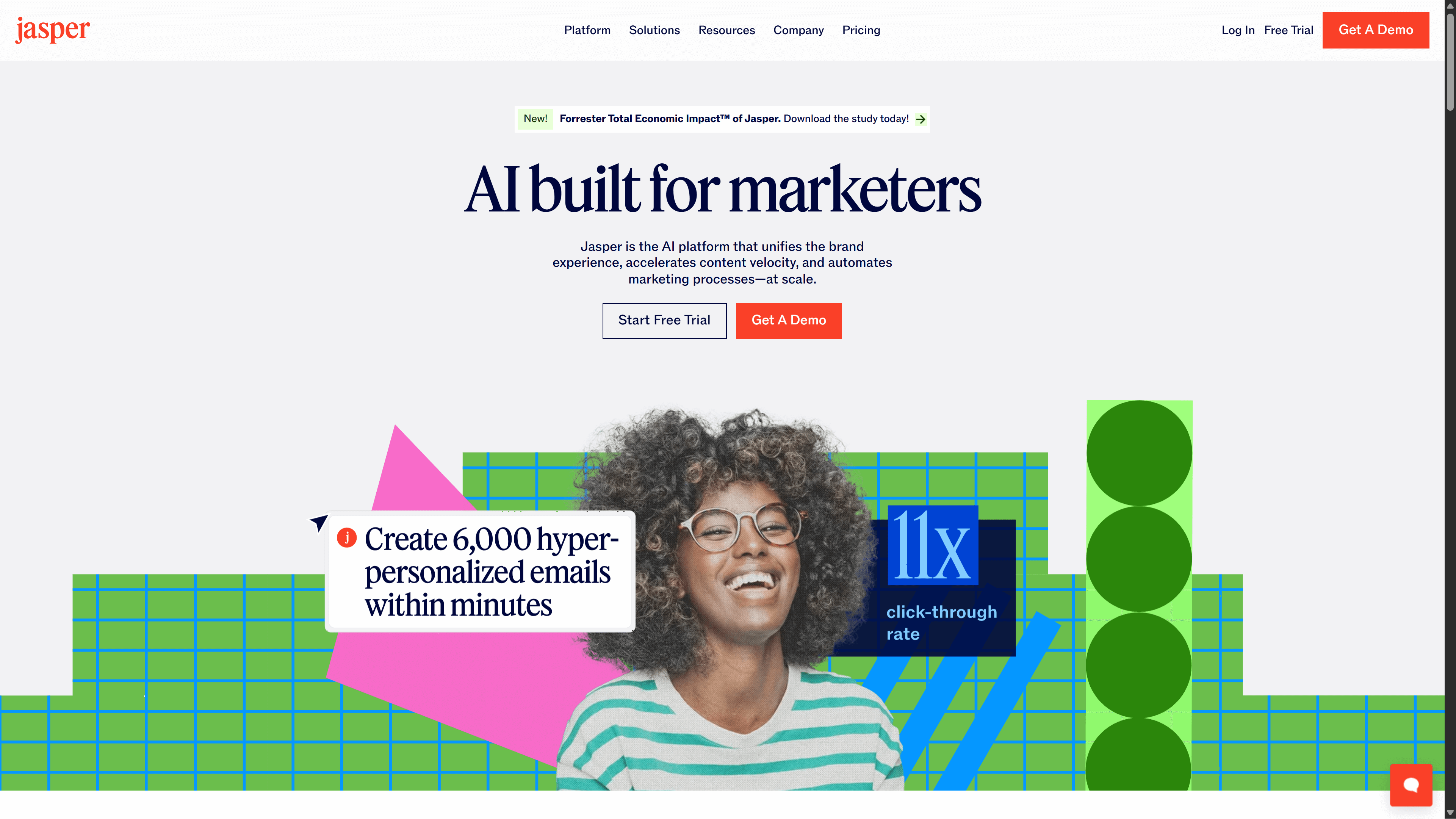
Best for: Brand-specific content generation
Jasper learns your brand voice and generates content that matches your style and tone. The platform offers templates for specific content types like Facebook ads, Google ads, email campaigns, and blog posts.
SEO mode helps create content optimized for search engines. Image generation creates custom visuals to accompany your written content.
Key features:
- Brand voice training
- Content templates
- SEO mode
- Image generation
- Team collaboration
- Browser extension
Pricing: Plans start at $49/month
Claude
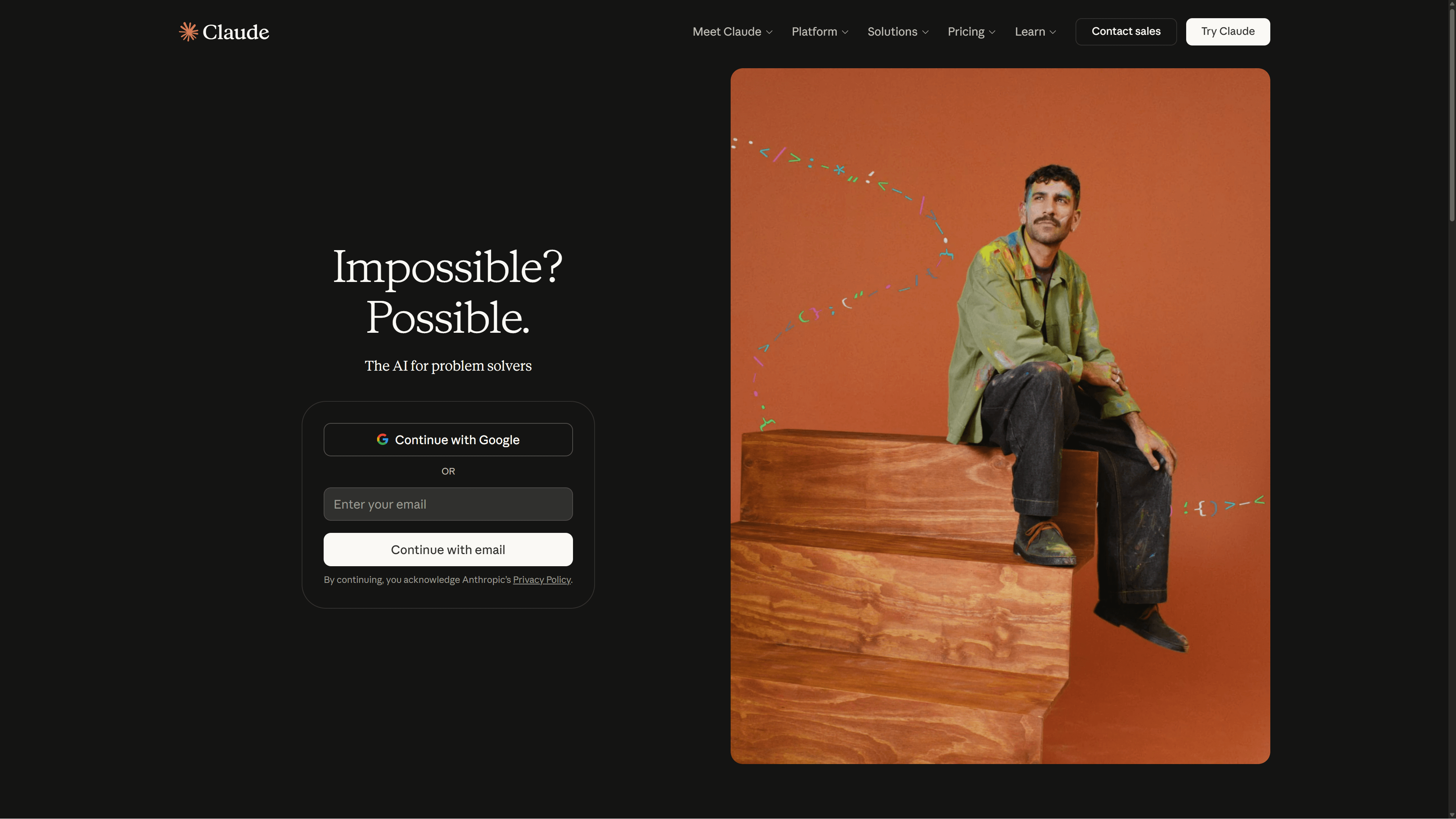
Best for: Long-form content and analysis
Claude excels at nuanced writing tasks and complex analysis that requires understanding context and subtlety. Unlike other AI tools that struggle with longer documents, Claude can analyze entire research papers, legal documents, or detailed reports to provide thoughtful insights.
It excels at tasks requiring careful reasoning—like comparing multiple sources, identifying logical flaws in arguments, or writing content that requires understanding subtle context. This makes it ideal for creating in-depth blog posts, white papers, or analytical reports where quality matters more than speed.
Key features:
- Extended context window
- Document analysis
- Coding assistance
- Research summarization
- Multiple language support
Pricing: Free plan available; Claude Pro at $20/month
Copy.ai
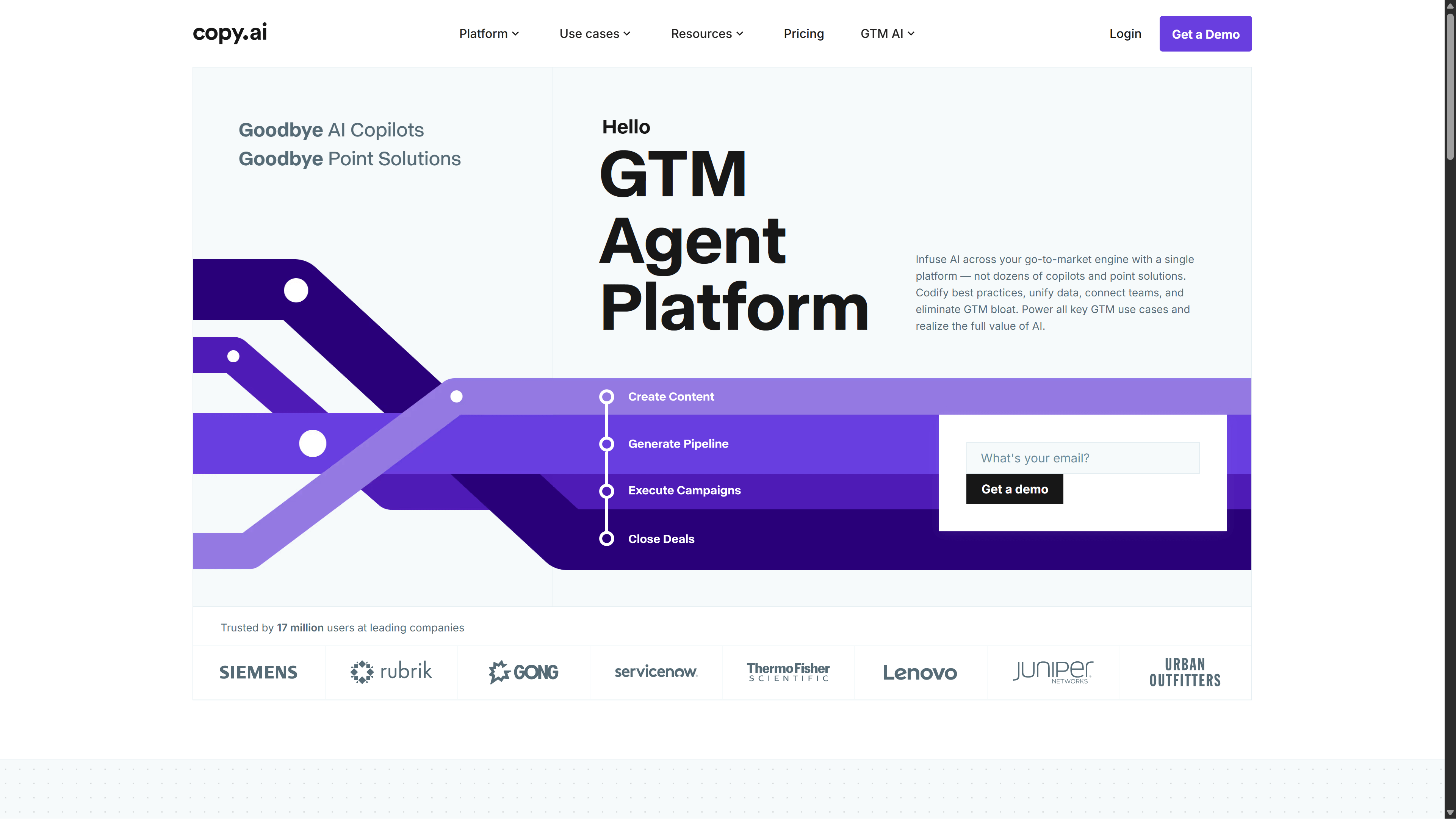
Best for: Quick marketing copy generation
Copy.ai generates marketing copy in seconds using over 90 templates designed for specific use cases. The platform excels at creating product descriptions, ad copy, social media posts, and email subject lines quickly.
Brand voice settings ensure consistency across all generated copy. Content workflow tools help teams collaborate on copy creation and approval.
Key features:
- 90+ copywriting templates
- Brand voice settings
- Multiple language support
- Team collaboration
- Content workflow tools
Pricing: Free plan available; paid plans start at $49/month
Best website tools
Website tools help you optimize conversions, understand user behavior, and improve performance.
Hotjar
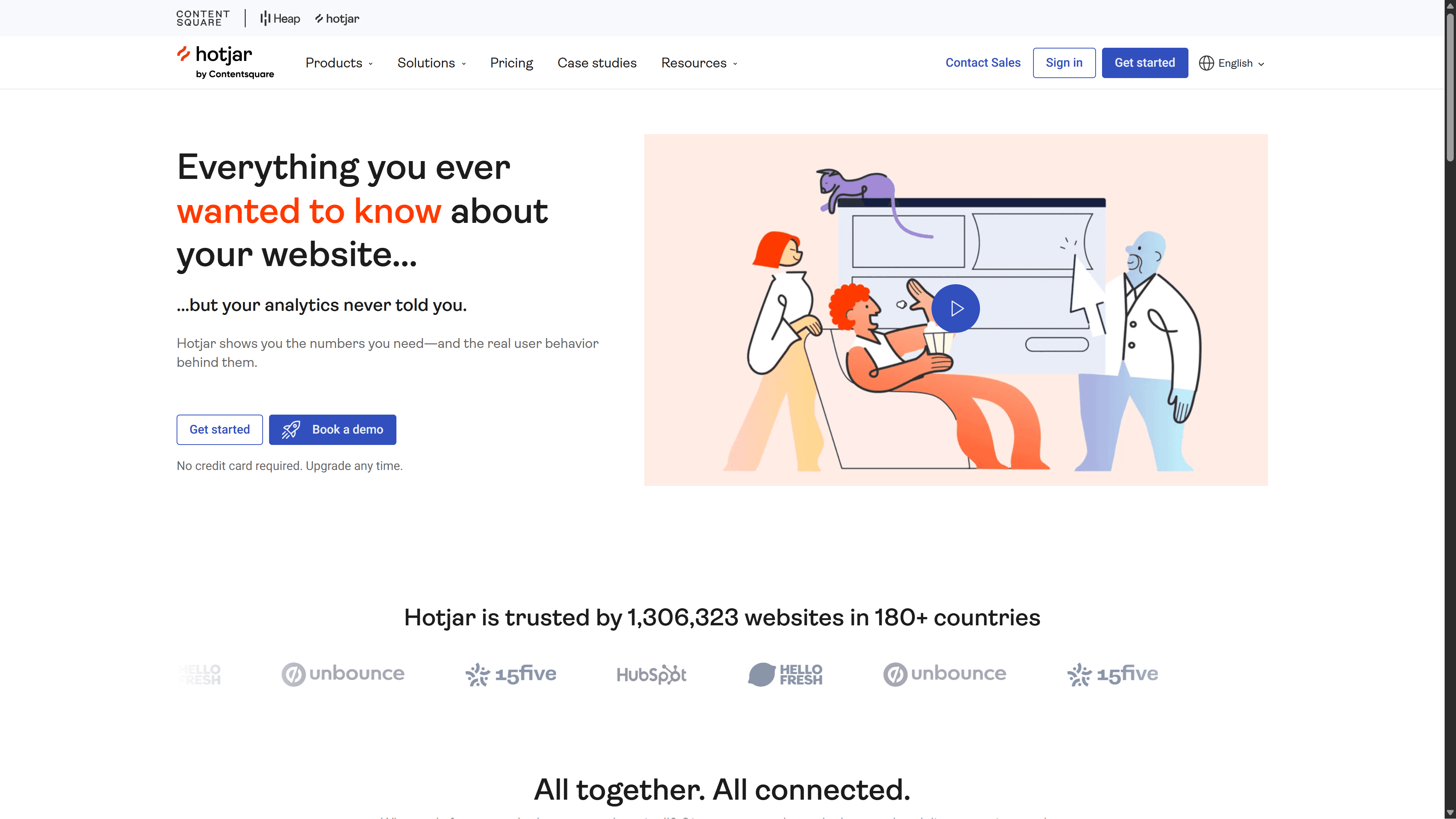
Best for: Understanding user behavior on your website
Hotjar reveals what visitors actually do on your website through heatmaps, session recordings, and surveys. Heatmaps show where users click, how far they scroll, and what they ignore.
Session recordings let you watch real user sessions to identify friction points and confusing elements. User surveys and feedback widgets let you ask visitors directly what they need.
Key features:
- Heatmaps showing clicks and scrolls
- Session recordings
- User surveys
- Feedback widgets
- Conversion funnel analysis
Pricing: Free plan available; paid plans start at $39/month
Optimizely
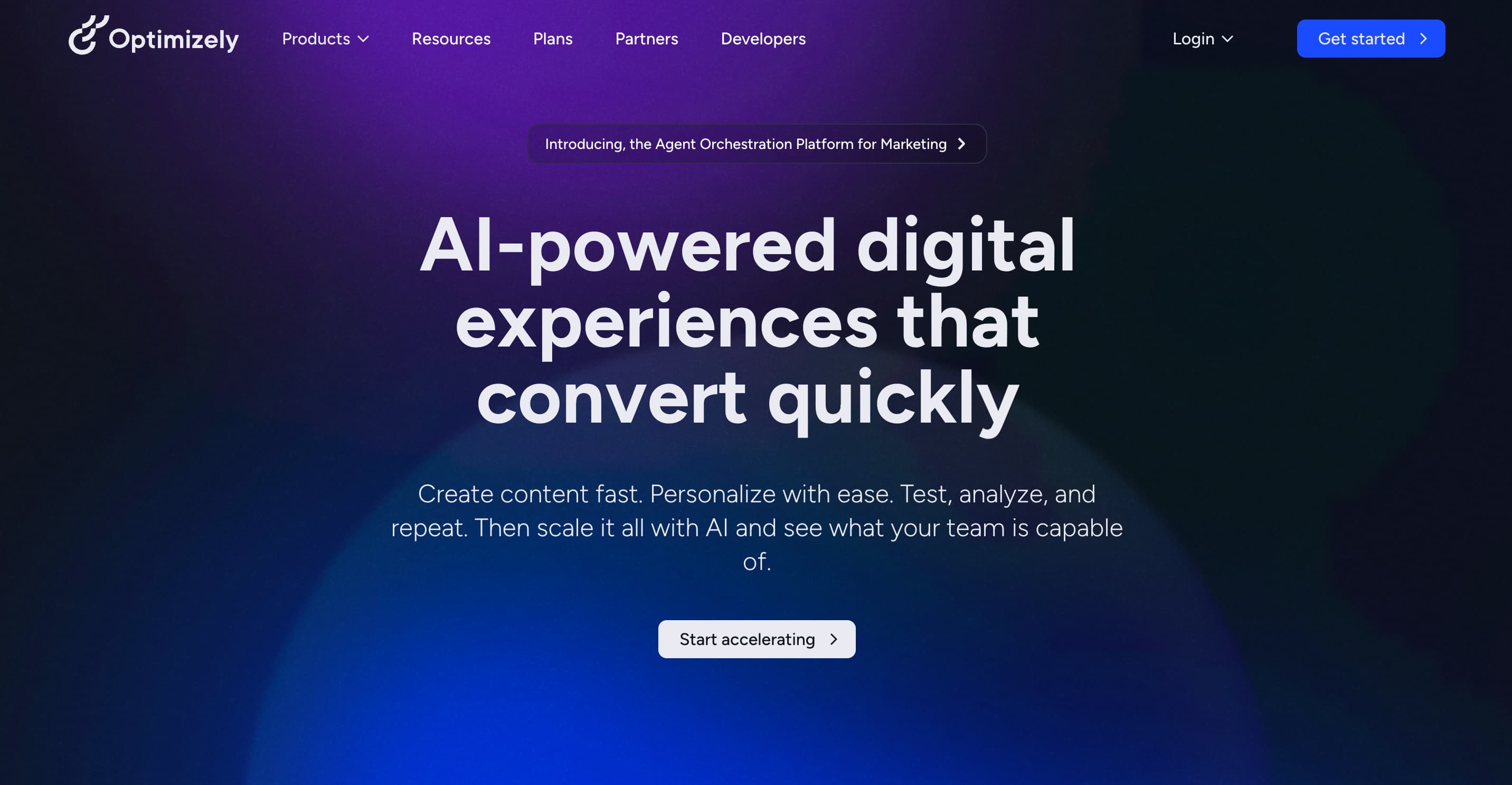
Best for: Enterprise A/B testing and experimentation
Optimizely is an enterprise-grade experimentation platform for large companies running sophisticated testing programs. The platform lets you run A/B tests and multivariate tests across web, mobile apps, and other digital channels.
Feature flags allow you to roll out changes gradually and turn features on or off without deploying new code. Program management tools help large teams coordinate experimentation efforts across departments.
Key features:
- A/B and multivariate testing
- Personalization
- Feature flags
- Analytics integration
- Program management
Pricing: Contact for pricing (enterprise-level)
Leadpages
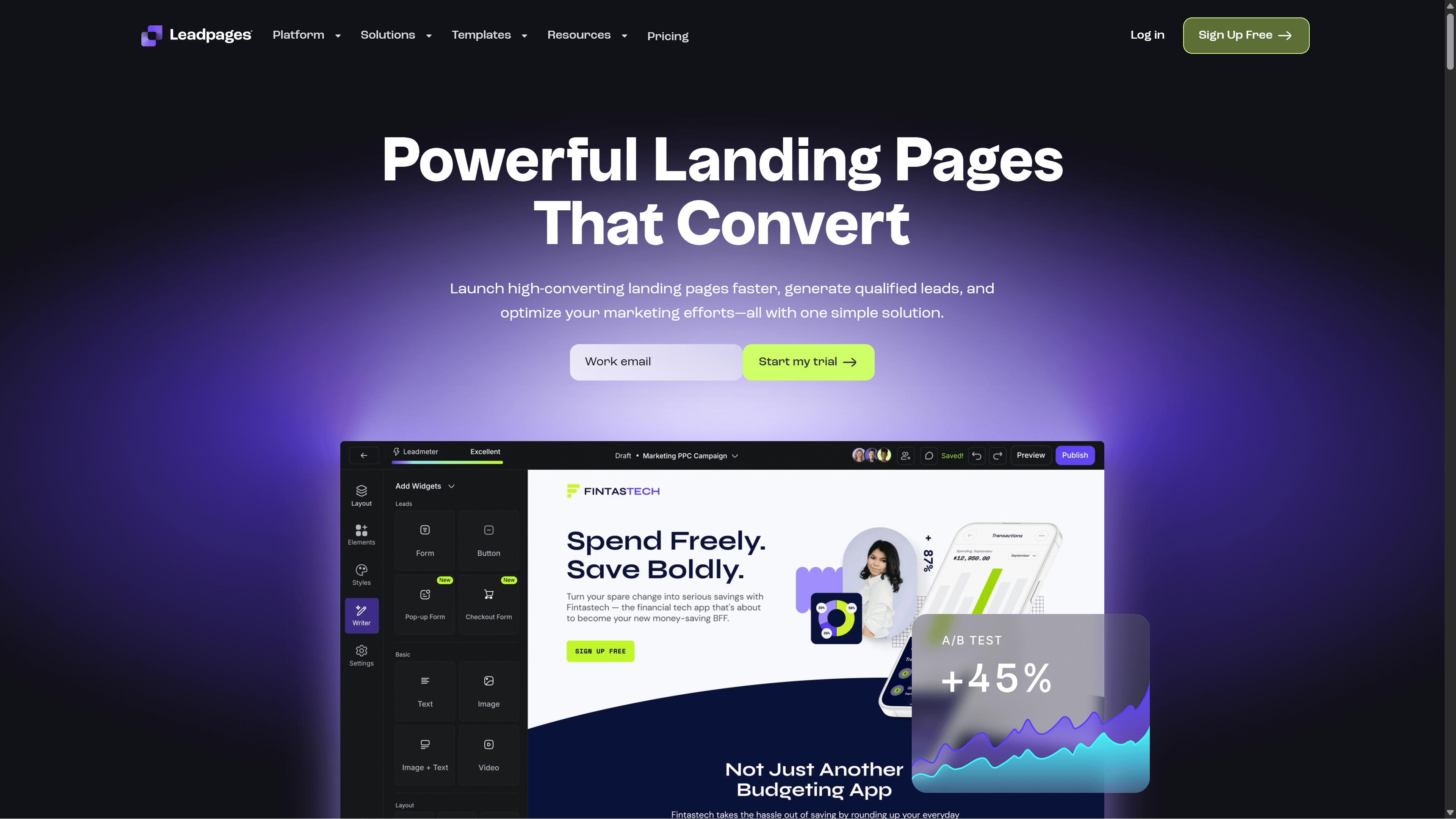
Best for: Landing page creation without developers
Leadpages lets you build high-converting landing pages quickly without technical skills or developer help. The drag-and-drop builder and templates make it easy to create professional pages in minutes.
Built-in A/B testing helps you optimize conversion rates. Pop-ups and alert bars capture attention and grow your email list.
Key features:
- Landing page templates
- Drag-and-drop builder
- A/B testing
- Pop-ups and alert bars
- Analytics
- Integrations
Pricing: Plans start at $49/month
Unbounce
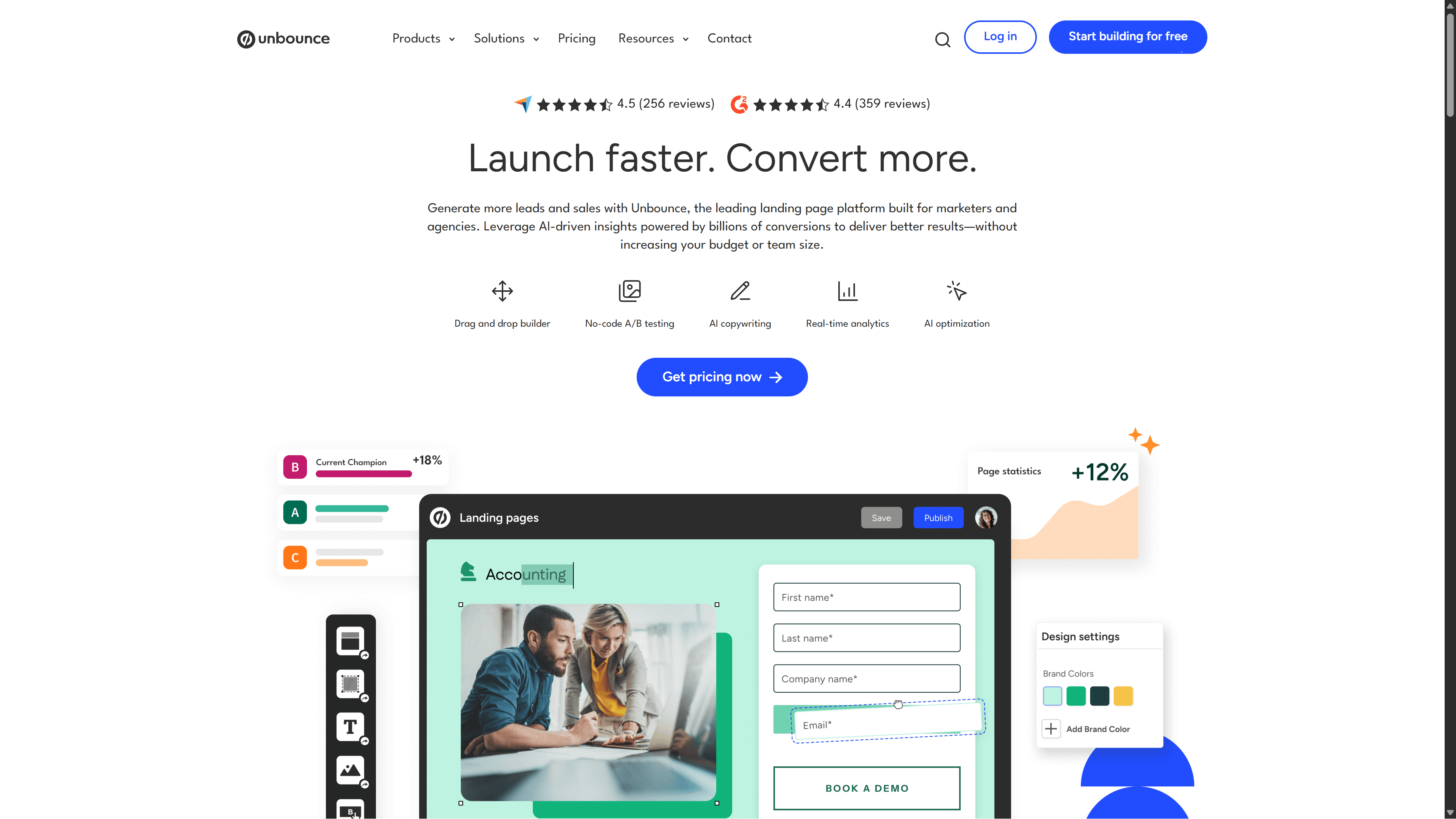
Best for: Advanced landing page optimization
Unbounce combines landing page building with AI-powered optimization through its Smart Traffic feature. Smart Traffic automatically routes visitors to the landing page variant most likely to convert them based on their attributes.
The platform offers advanced testing capabilities including A/B testing and dynamic text replacement. AMP pages load lightning-fast on mobile devices.
Key features:
- Landing page builder
- Smart Traffic AI
- A/B testing
- Pop-ups and sticky bars
- AMP pages
- Dynamic text replacement
Pricing: Plans start at $99/month
Find the right digital marketing tools for your tech stack
The best digital marketing tools solve real problems in your workflow. Start by identifying your biggest pain points.
Are you drowning in social media management? Pick a tool like Vista Social. Struggling with SEO? Start with Semrush or Ahrefs.
Don’t try to implement everything at once. Pick one category and master it. Get comfortable with your social media tool before adding email marketing automation.
Look for tools that integrate well together. Your social media scheduler should connect to your analytics. Your email tool should work with your CRM. Connected tools save time and give you better data.
Consider your team size and budget. Some tools charge per user, making them expensive as you grow. Others offer unlimited users at flat rates. Read the pricing carefully.
Try before you buy. Most tools offer free trials. Test them with real work, not just demos. Can you actually use this tool every day?
P.S. Managing social media shouldn’t require five different tools and a spreadsheet. Vista Social brings scheduling, analytics, engagement, and listening into one platform. Our pricing grows with you, not against you. Start your free trial and see why thousands of businesses switched.
Digital marketing tools FAQs
What are the best tools for digital marketing?
The best digital marketing tools depend on your specific needs. For social media management, Vista Social offers the most complete feature set at a fair price. For SEO, Semrush and Ahrefs lead the pack. For email marketing, HubSpot or Kit work well. For content creation, Canva handles most design needs.
Most businesses need tools in several categories. Start with social media management and analytics. Add SEO and email marketing as you grow. Then layer in content creation and AI tools.
The “best” tool is one you’ll actually use. A $300/month tool you don’t understand wastes more money than a $50/month tool you master.
How do you find the right digital marketing tools for your needs?
Start by listing your biggest problems. What tasks eat up the most time? Where are you losing potential customers? What data do you wish you had?
Match tools to problems, not the other way around. Don’t buy tools because they’re trendy. Buy them because they solve real issues.
Consider your team’s skills. A powerful tool nobody knows how to use doesn’t help. Sometimes a simpler tool with better adoption beats a complex tool that sits unused.
Look at integration requirements. Does this tool work with what you already use? Moving data between disconnected tools wastes time.
Check reviews from businesses similar to yours. A tool that works for enterprise companies might overwhelm a small team.
What are the different types of digital marketing?
Digital marketing includes several main strategies. Social media marketing builds your presence on platforms where your audience hangs out. SEO improves your visibility in search engines. Email marketing nurtures relationships with subscribers. Content marketing attracts and educates potential customers. Paid advertising reaches new audiences quickly.
Most successful businesses use multiple types together. Social media drives traffic to your website. SEO brings in organic search visitors. Email converts interested prospects into customers. Content demonstrates your expertise.
Start with one or two types you can do consistently. Master those before adding more. A few channels done well beat many channels done poorly.

Try Vista Social for free
A social media management platform that actually helps you grow with easy-to-use content planning, scheduling, engagement and analytics tools.
Get Started NowAbout the Author
Content Writer
Russell Tan is a content marketing specialist with over 7 years of experience creating content across gaming, healthcare, outdoor hospitality, and travel—because sticking to just one industry would’ve been boring. Outside of her current role as marketing specialist for Vista Social, Russell is busy plotting epic action-fantasy worlds, chasing adrenaline rushes (skydiving is next, maybe?), or racking up way too many hours in her favorite games.
Read with AI
Save time reading this article using your favorite AI tool
Summarize with AI
Never Miss a Trend
Our newsletter is packed with the hottest posts and latest news in social media.

You have many things to do.
Let us help you with social media.
Use our free plan to build momentum for your social media presence.
Or skip ahead and try our paid plan to scale your social media efforts.
P.S. It will be a piece of cake 🍰 with Vista Social
Subscribe to our Newsletter!
To stay updated on the latest and greatest Social Media news. We promise not to spam you!
Enjoyed the Blog?
Hear More on Our Podcast!
Dive deeper into the conversation with industry insights & real stories.