Features
Solutions
Channels
Rizz
Rich pins are an SEO-focused part of Pinterest. Designed to raise brand awareness, rich pins add more context to your posts. Using code, rich pins pull metadata from the website pages that they link to.
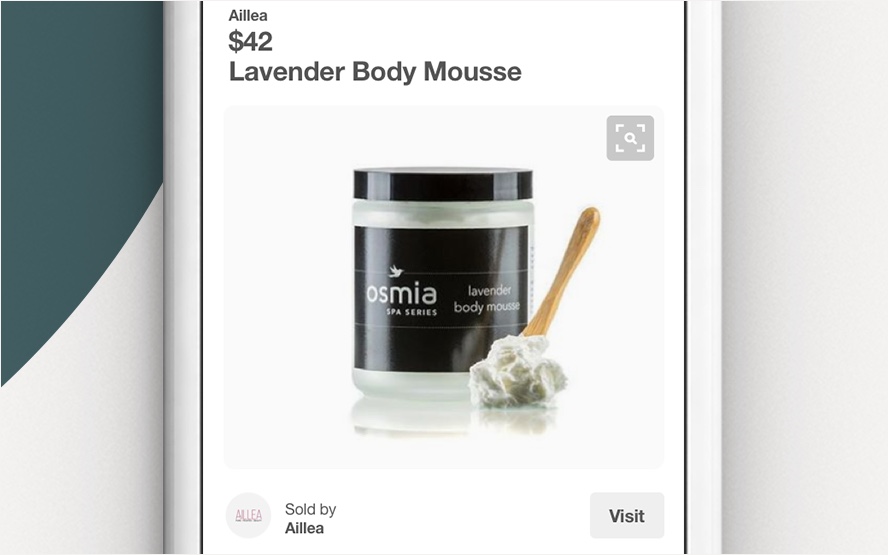
93% of people use Pinterest to plan purchases. Rich Pins provide leads with useful information about your products and services.
Types of Rich Pin
There are several types of rich pin. Each option is designed to support a certain kind of content:
- App pins come with an install button to download apps directly from Pinterest.
- Recipe pins provide cooking information, ingredients, and serving sizes.
- Product pins offer real-time information on availability, pricing and where to purchase items.
- Article pins show authors, story descriptions, and headlines.
For many companies, the most valuable rich pins will be product and article pins.
How to Install Pinterest Rich Pins
Rich pins draw metadata from your website. To use rich pins productively, you’ll need either knowledge of meta tags or an app that helps you use them. SEO plugins like Yoast allow you to organize metadata on articles and website pages. Once you have your metadata ready:
- Install Pinterest Rich Pins: Visit the “Rich Pin Validator” and visit a link to any page or blog on your site. Don’t link to the home page.
- Click the “validate” button: After you select validate, you should get an approval message.
- Click on “apply now”: After applying, a pop up will surface with your sites HTML tags selected.
- Click on apply again: Once you’ve applied, wait for Pinterest to approve your application.
Why Use Rich Pins?
Pinterest is a highly valuable social media platform. There are over 2 billion monthly searches on Pinterest. The platform also usually drives 5% of all referral traffic. Rich pins are an opportunity to take full advantage of the benefits of Pinterest.
- Rich pins make your content stand out: The extra information attracts pinners and provides context for purchases.
- Rich pins are branded: They feature your logo and website name, driving brand awareness.
- Rich pins automatically update: They keep your leads informed about the availability of products. When you update information about your items, your pin updates too.
- Rich pins make your content more searchable: The extra information included allows you to appear for more keywords.
- Rich pins help your business look more professional: Insightful information about product features and price make a company more trustworthy.
How Rich Pins Support eCommerce
Try Vista Social for Free
A social media management platform that actually helps you grow with easy-to-use content planning, scheduling, engagement and analytics tools.
Get Started NowRich pins are particularly useful for social selling.
55% of Pinners use Pinterest to find and shop for products. Today’s customers prefer to plan their purchases carefully before spending money. Pinterest rich pins provide your clients with information to help them make informed decisions.
Price information allows pinners to plan their purchase. Additionally, the presence of useful content improves the credibility of your brand.
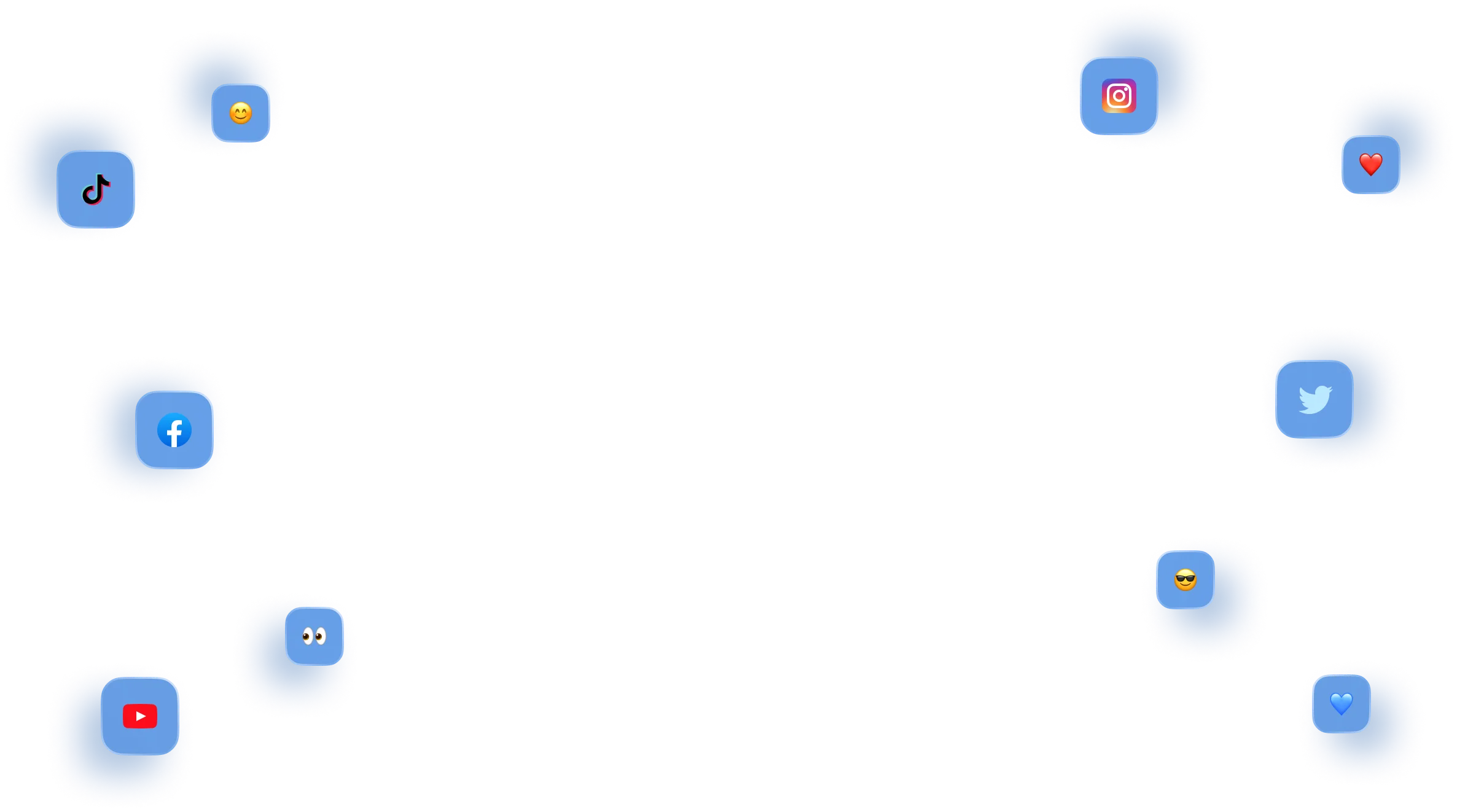
stronger relationships on social
Vista Social helps you understand and reach your audience, engage your community and measure performance with the only all-in-one social media management with easy-to-use features like publishing, engagement, reviews, reports and listening.