Features
Solutions
Channels
Slack for Social Media Updates: How To Integrate Slack with Vista Social
Updated on March 12, 2024
5 min to read
Head of Marketing @ Vista Social
Published March 12, 2024


Content
Share

Ready to take your Slack game to the next level? Introducing Slack for social media updates.
It’s the ultimate way to streamline communication with team members and clients!
So, how do you do this? 👀
We’re uncovering just exactly how you can integrate Slack with Vista Social. Let’s dive in!
FYI: Vista Social is a leading social media management platform trusted by agencies and businesses to schedule, plan, and analyze posts. Sign up for free today! 💙
Table of contents
How to Use Slack for Social Media Management
Using Slack for social media updates involves integrating a social media management tool, like Vista Social, with Slack to ensure a seamless flow of critical updates. This integration is crafted to aid businesses:
- Receive timely notifications directly in Slack channels
- Ensure team alignment without the need for switching tabs
- Simplify collaboration on social media tasks
- Streamline the approval process for content and responses
Explore the benefits of leveraging Slack for your social media management needs today with Vista Social! Try it now. 🤩
The Importance of Proactive Strategies in Social Media Management
Let’s get real: Even the best-laid social media strategies can get sideswiped by the unexpected—like that time Meta took a day off, followed by LinkedIn calling in sick the next.
It’s moments like these where a proactive, not reactive, approach pays off.
Why focus on being proactive? Because it arms your team with the agility to navigate through social media’s unpredictability.
Imagine having Slack notifications already set up? The moment a post fails because a network is down, you’re not scrambling; you’re strategizing on the next move.
This setup ensures everyone is in sync and ready to pivot, keeping those social media wheels turning without a hitch.
It’s about receiving a consistent flow of updates—such as pending post approvals, posts failing, or feedback on Ideas—right in your Slack channel.
Remember: The aim is to make your social media management as seamless as your team’s communication!
Top Benefits of Using Slack for Social Media Updates (& How to Leverage Them)
If the idea of integrating Slack for social media updates hasn’t fully caught on with your team or management, skepticism is natural.
In the over-connected world we live in, the last thing people want is more notifications on their phone. 😵💫
But, using Slack for social media updates could just be the game-changer your team needs to streamline communication, enhance real-time collaboration, and ensure that critical updates don’t get lost in the noise.
Let’s dive into the top three benefits of this approach and how you can effectively advocate for its implementation:
Benefit #1: Enhanced Team Collaboration and Efficiency
The challenge of keeping everyone on the same page is real, especially in dynamic environments.
Present this to your team:
- How much time do we spend toggling between platforms for updates?
- Could centralizing social media notifications in Slack reduce our response times?
- Can integrating our social media management tool with Slack streamline our workflow?
TIP: Highlight examples of improved project turnaround times and reduced email clutter as tangible benefits of Slack integration.
Benefit #2: Real-Time Notifications for Swift Decision-Making
Hesitation often arises from past inefficiencies in managing real-time data and decision-making.
Address these points with your team:
- Have we missed opportunities due to delayed communication?
- How can immediate Slack notifications keep us ahead, especially during social media outages or crises?
- Can real-time alerts help us adjust our strategy more swiftly to capitalize on trending topics?
Emphasize the value of staying agile in a fast-paced digital landscape by adopting Slack for immediate updates and decision-making.
Benefit #3: Improved Tracking and Accountability
A common concern is the difficulty in tracking tasks and accountability within social media management.
Try Vista Social for Free
A social media management platform that actually helps you grow with easy-to-use content planning, scheduling, engagement and analytics tools.
Get Started NowQuestion to ponder with your team:
- How do we currently track the progress and performance of our social media tasks?
- Can Slack integration provide us with a clearer overview of who is doing what and when?
- Would having all social media-related notifications and tasks in one place enhance our accountability?
Share case studies or data showing how centralized communication leads to better project oversight and outcomes.
The core advantage of using Slack for social media updates is to enhance collaboration, ensure timely decision-making, and improve project tracking.
Let’s explore how to set up this integration so that it can transform your social media management efforts!
How to Integrate Slack with Vista Social
Ready to level up your social media management game with Slack and Vista Social? Let’s break down how to get your team on board and integrate these powerful tools in five easy steps:
Step #1: Understand the “Why”
The foundation of any new tool integration is understanding and communicating its value.
Begin with the premise: integrating Vista Social with Slack ensures your team receives immediate social media updates, enhancing response times and collaboration. Emphasize the efficiency and real-time benefits of this setup:
- Immediate notification of social media activities
- Streamlined communication within teams
- Centralized updates to avoid missing critical engagements
TIP: Highlight case studies or scenarios where timely updates via Slack could have made a difference in engagement or crisis management.
Step #2: Set Up Your Slack App
Before diving into the specifics, make sure everyone knows the process starts with creating a dedicated Slack app for Vista Social notifications:
- Direct your team or the Account Owner to the Create Slack App link and choose the “From Scratch” option.
- Name your app descriptively, like “Vista Social Notifications,” to make its purpose clear.
This initial step is crucial for paving the way for smooth integration and ensuring everyone understands the setup’s foundation.
Step #3: Activate and Connect Webhooks
Activating webhooks is where the magic of real-time notifications begins:
- Guide your team through adding features and functionality in Slack to activate incoming webhooks.
- Show how to create webhooks for specific Slack channels where Vista Social updates will be sent.
- Demonstrate copying the webhook URL for integration with Vista Social.
This step illustrates how notifications flow from Vista Social to the chosen Slack channels, ensuring transparency and buy-in from the team.
Step #4: Integrate Webhooks with Vista Social
The integration process brings the setup to life:
- Navigate to Vista Social’s Notification Settings and select the Slack option for the type of notifications you want.
- Paste the webhook URL from Slack into Vista Social and save.
- Repeat for multiple channels if needed, ensuring comprehensive coverage of social media updates.
Highlighting this step shows the direct link between Vista Social and Slack, solidifying the integration’s functionality.
Step #5: Customize Your Slack App’s Appearance
Adding a personal touch to the Slack app reinforces brand identity and user engagement:
- Encourage customizing the Slack app with your brand logo or Vista Social’s logo for a professional appearance.
- Show how to change the app icon, color, and name in Slack’s Basic Information area.
This final touch not only personalizes the integration but also promotes brand consistency and recognition within your team’s Slack workspace.
By following these five steps, you’re not just pitching a new tool; you’re showcasing a streamlined solution for social media management that promises efficiency, collaboration, and real-time engagement.
Ready to transform how your team manages social media updates? With Vista Social’s Slack integration, you’re equipped to make that pitch with confidence. Try it out now!
About the Author
Head of Marketing @ Vista Social
Brittany Garlin serves as the Head of Marketing at Vista Social, the leading social media suite that's pushing the boundaries of innovation. Steering the platform to achieve an impressive milestone of over 2 million connected social profiles, Brittany's expertise has been acknowledged in a recent appearance on the Social Pros podcast, where she discussed making marketing to marketers more human-centered. With a knack for strategic disruption, Brittany also redefines what it means to be a woman in the tech sector. Her thought leadership is frequently highlighted in prestigious outlets like Forbes and HubSpot.
Never Miss a Trend
Our newsletter is packed with the hottest posts and latest news in social media.
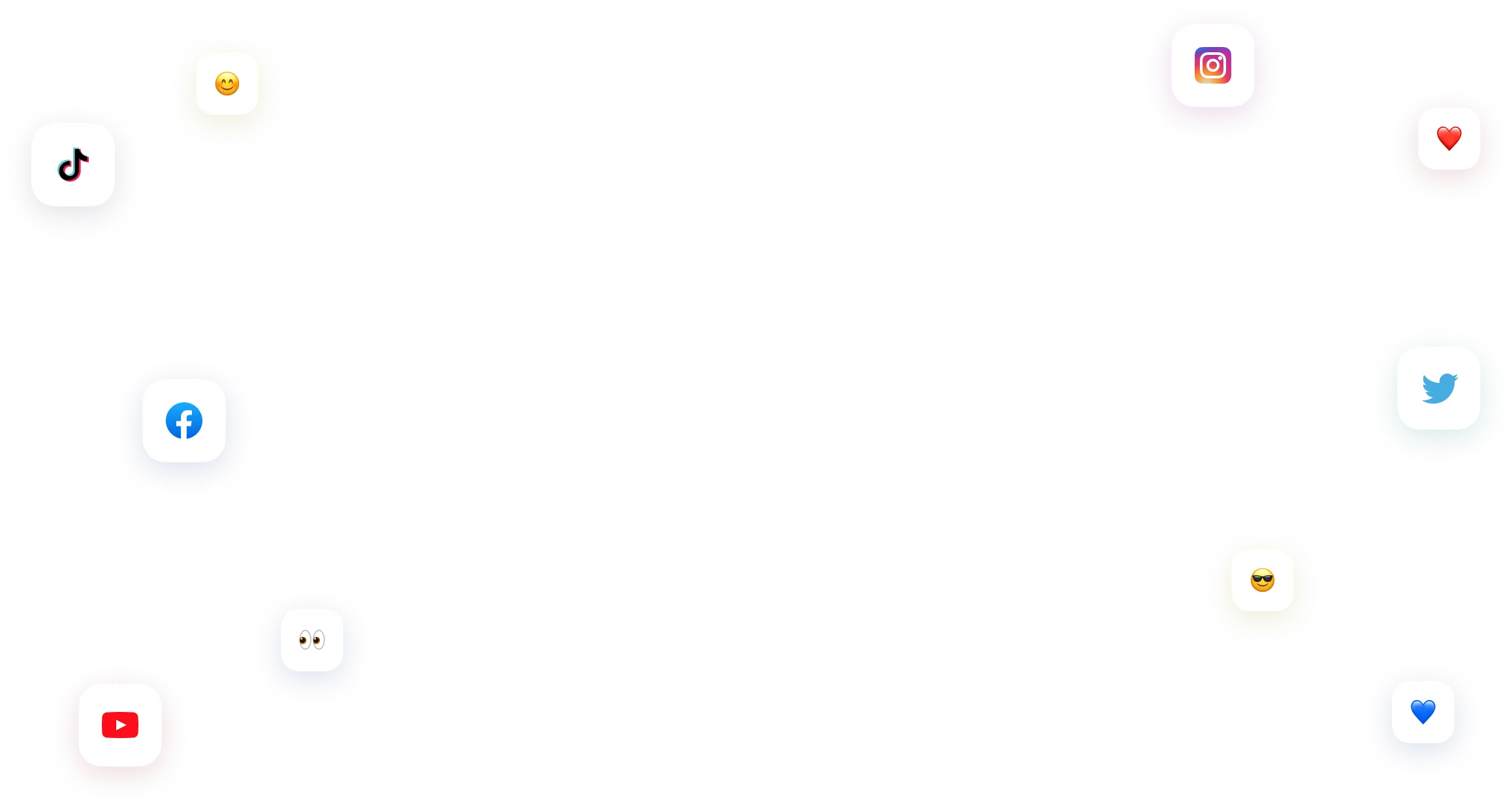
You have many things to do.
Let us help you with social media.
Use our free plan to build momentum for your social media presence.
Or skip ahead and try our paid plan to scale your social media efforts.
P.S. It will be a piece of cake 🍰 with Vista Social
Subscribe to keep up with fresh news
and exciting updates
We promise not to spam you!






