Features
Solutions
Channels
Organize and Manage Social Media Post Ideas with ‘Ideas’ by Vista Social
Updated on October 17, 2023
5 min to read
Head of Marketing @ Vista Social
Published June 9, 2023


Content
Share

Navigating social media post ideas can be a daunting task. Lost Instagram Reels drafts, forgotten caption ideas, and a phone library filled of screenshots more than memories – we get it, it’s a hassle.
Enter: Ideas by Vista Social.
Ideas by Vista Social streamlines your content creation process, turning your social media post planning into a smooth, intuitive journey right from one single dashboard.
Whether it’s brainstorming for the next big post or strategizing a comprehensive social media plan, Ideas has got your back.
This means you can efficiently manage your social media posts, boost your content planning, or even pioneer the next viral trend — the possibilities are truly endless!
In other words, Ideas by Vista Social is the ultimate tool to enhance your content management, streamline your workflow, and unlock endless creative opportunities. Start your journey with us today:
Table of contents
What Is Ideas by Vista Social?
Ideas by Vista Social is a powerful tool designed to revolutionize social media content planning and management. It is a feature-rich platform that helps users organize and manage their social media post ideas effectively.
With Ideas, users can centralize their post ideas in one dashboard, streamlining the entire creative process. It allows users to store, refine, and fine-tune their ideas before seamlessly integrating them into their content queue.
This innovative tool empowers users to collaborate with their team, ensuring a cohesive approach to social media content creation. And it doesn’t just stop there – check out all the additional features you can access alongside Ideas:
- AI Assistant Powered by ChatGPT: Our AI-powered content generation, makes creating captions and idea generation a breeze. Plus, you can save the captions by content focus or categories for future posts!
- Collaboration Tools: With teamwork features, you can work together with your team or friends on content planning and creation. Assign tasks and streamline your workflow for a consistent feed.
- Media library & organization: Store and manage your photos, videos, and audio in one place.
- Editing tools for polished posts: Refine your media with built-in editing tools and select the perfect cover for your Reels using thumbnail tools.
- Optimal Time Insights: Find the best times for engagement and schedule your posts at those times to maximize your content’s reach.
Don’t miss out: Ideas by Vista Social is here to simplify your content creation process. Get started today – it’s free!
5 Unique Ways to Generate Fresh Social Media Post Ideas
Struggling to effectively manage and generate captivating social media post ideas? Look no further!
We’ve curated five unique strategies to help you organize and generate fresh content for your social media platforms.
Idea #1: Embrace National Days and Holidays
Tap into the power of national days and holidays to create timely and engaging social media content.
By aligning your posts with relevant observances like #NationalPizzaDay, #WorldEnvironmentDay, or #InternationalCoffeeDay, you can generate creative ideas that resonate with your audience.
FYI: Vista Social will automatically sync national days and holidays into your publishing calendar, so you never miss a chance to connect with your audience.
Idea #2: Harness User-Generated Content
Leverage the authenticity and engagement of user-generated content (UGC) to fuel your social media post ideas. Encourage your audience to create and share content related to your brand or industry.
With Vista Social’s ‘Find Content‘ tools, you can easily collect and curate UGC by Instagram account or hashtag, showcasing the creativity and enthusiasm of your followers.
By incorporating UGC into your content strategy, you not only generate new ideas but also foster a sense of community and strengthen the relationship with your audience.
Idea #3: Share Behind-the-Scenes Glimpses
Provide your audience with exclusive behind-the-scenes content that offers a glimpse into your creative process, introduces your team, or showcases upcoming projects.
These authentic glimpses humanize your brand and create a connection with your followers.
Idea #4: Tap into Trending Topics and Conversations
Try Vista Social for Free
A social media management platform that actually helps you grow with easy-to-use content planning, scheduling, engagement and analytics tools.
Get Started NowStay in tune with the latest trends and conversations within your industry to generate relevant and engaging social media post ideas.
Vista Social’s ‘Find Content‘ feature empowers you to quickly discover trending topics, identify emerging conversations, and adapt your content strategy accordingly.
By aligning your posts with these trends, you can capture the attention of your audience and drive meaningful engagement.
Idea #5: Leverage Interactive Content Formats
Engage your audience with interactive content formats that encourage participation and foster conversations.
From polls and quizzes to contests and challenges, interactive content boosts engagement and provides valuable insights about your audience.
With these five unique strategies, you’ll effectively manage and generate captivating social media post ideas that keep your audience engaged.
How to Use Ideas in Vista Social
Optimizing your social media process saves you tons of time and effort. Let’s level up your creative ideas and collaborations with a quick guide on how to do so.
Step #1: Create your Idea
Log in to Vista Social, navigate to ‘Create’ and then select ‘Ideas’. Hit the ‘Create Idea‘ button and voila – your creative space is ready.

Step #2: Fill out your Idea
Type away your brilliant thoughts into the text box. Feel free to attach images or videos for that extra spark. Click ‘Save Idea‘ and see your concept take shape.
NOTE: Don’t worry about perfecting it. The goal is to get your initial idea out there.
Step #3: Get Collaborative
To stir up more creativity, invite others. Just tap the ‘+’ button, choose a user to add, and hit ‘Save’. The more, the merrier.
Step #4: Comment and Communicate
Got thoughts? Good! Type them into the comment box right next to the Idea, and hit send. This is where you brainstorm, suggest changes, or give a thumbs up.
And that’s it! You’ve now got a streamlined way to manage your social media post ideas and collaborations.
Make the most of your creative process and start using the ‘Ideas’ feature by Vista Social today. Sign up to turn your creativity into engaging content!
So… Why Choose Ideas by Vista Social as Your Content Planning Tool?
Choosing the right content creation tools is vital to maximize your productivity and reach on social media. With Vista Social, you get a powerhouse of features tailored to your needs.
Here’s what you get with Vista Social Pro:
- AI Assistant for caption and idea generation
- Saved captions
- Tailored posts per profile
- Find Content tools
- Editing tools
- Trending audio tools
- Approval workflow tools
- Saved hashtags
- Canva integration
- User permissions and roles
For an even more enhanced experience, consider upgrading to Pro+ for additional features:
- Unlimited users
- Unlimited post scheduling
- Unlimited AI Assistant caption requests
- Custom fields
- Zapier integration
- White labelling
- And more!
Ready to supercharge your social media strategy? Sign up with Vista Social today and witness the growth. Happy planning! 🤩
About the Author
Head of Marketing @ Vista Social
Brittany Garlin serves as the Head of Marketing at Vista Social, the leading social media suite that's pushing the boundaries of innovation. Steering the platform to achieve an impressive milestone of over 2 million connected social profiles, Brittany's expertise has been acknowledged in a recent appearance on the Social Pros podcast, where she discussed making marketing to marketers more human-centered. With a knack for strategic disruption, Brittany also redefines what it means to be a woman in the tech sector. Her thought leadership is frequently highlighted in prestigious outlets like Forbes and HubSpot.
Never Miss a Trend
Our newsletter is packed with the hottest posts and latest news in social media.
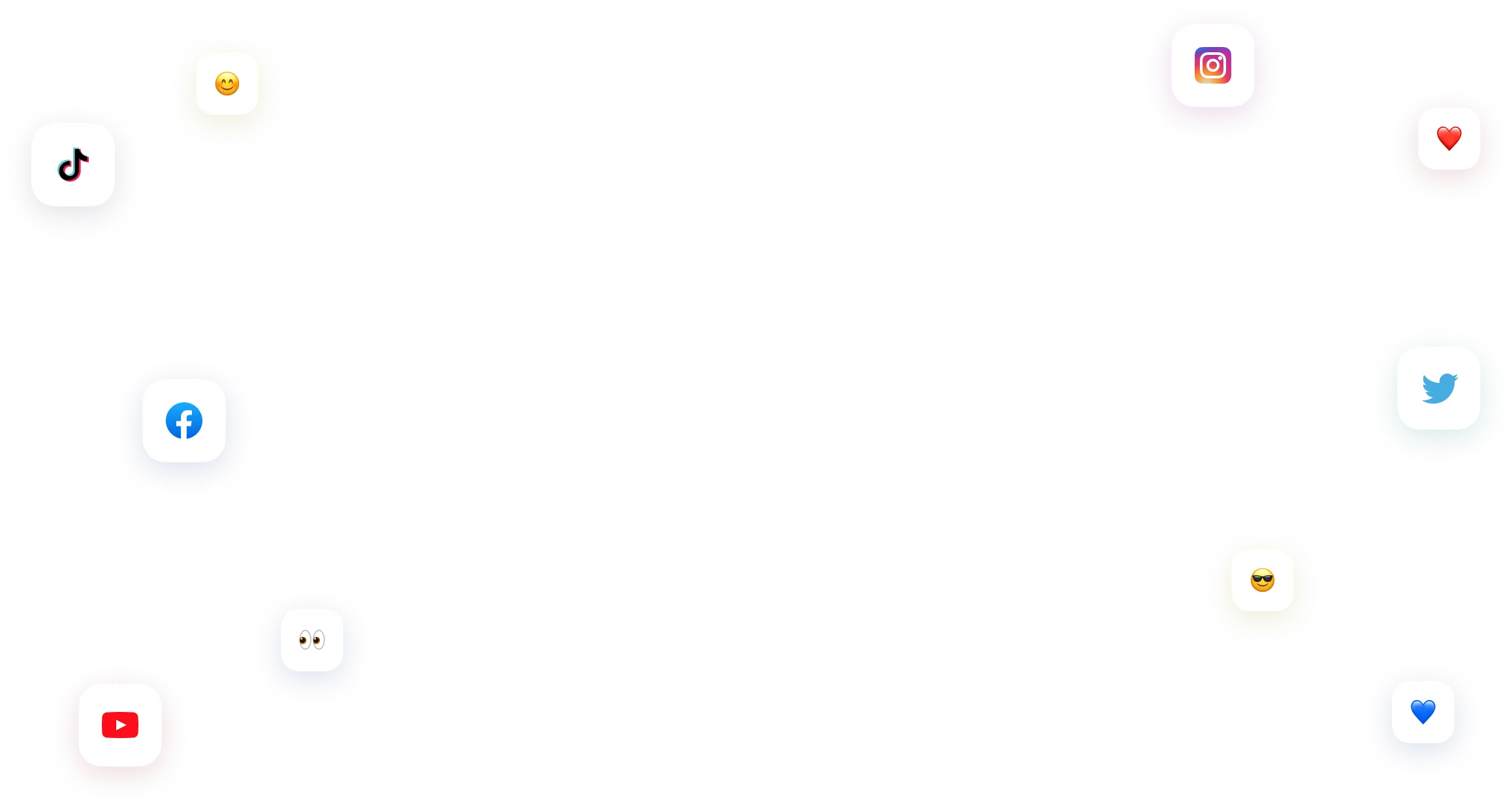
You have many things to do.
Let us help you with social media.
Use our free plan to build momentum for your social media presence.
Or skip ahead and try our paid plan to scale your social media efforts.
P.S. It will be a piece of cake 🍰 with Vista Social
Subscribe to our Newsletter!
to stay updated on the latest and greatest Social Media news
We promise not to spam you!











